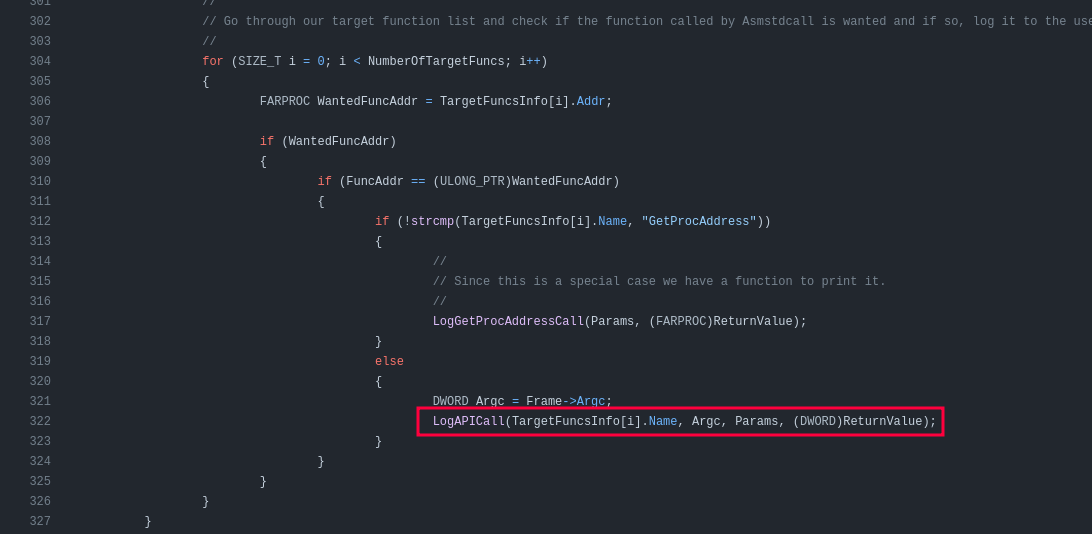Go Binary Analysis with gftrace

gftrace is a command line Windows tool that will run a Go binary and log all the Windows API calls made as it runs. Having just finished solving Napper from HackTheBox a few days before learning of this tool, it seems obvious to try to apply it to the Go binary from that box. I’ll also give a brief overview of how it works, walking through the source code from GitHub. Overall, the tool is a bit raw, but a useful on to keep in my toolbox and something to keep an eye on.
Background
Napper
In the Napper box from HackTheBox, the target has decided to build their own custom LAPS solution to rotate an administrative password. It works by running a Go binary, a.exe, every 5 minutes. This binary will use a seed value to seed the Go random number generator and generate an encryption key. It then encrypts a long random string, storing the seed and the encrypted value in an ElasticSearch instance. Finally, it updates the backup user’s password to be the long random string.
gftrace
gftrace is available at this GitHub repo. There’s a lot of good detail in the README.md. Golang uses a single function asmstdcall to interact with the Window API. gftrace runs the program while watching all calls and returns from this function, and logs them to the terminal.
This raises the most important point for using gftrace - IT IS RUNNING THE BINARY. For cases like Napper, this turns out to be very useful. But if working with real malware, be very careful to run in a contained environment with snapshots and a controlled network.
gftrace + Napper
Getting Full Run
Missing .env
I’ll download the latest gftrace release, and run it pointing to a.exe:
PS > C:\tools\gftrace64\gftrace.exe a.exe
- CreateFileW(".env", 0x80000000, 0x3, 0x0, 0x3, 0x2000001, 0x0, 0x0, 0x0) = 0xffffffff (-1)
- GetTimeZoneInformation(0xc0000cb774, 0x0, 0x0) = 0x2 (2)
2024/05/07 07:04:12 Error loading .env file
[+] Trace finished! Press "Enter" to close...
Right away it is showing CreateFileW called on .env, and the return value is -1, which means it failed. It also calls GetTimeZoneInformation.
Missing Tunnel
I’ll copy the .env file from Napper into the same directory as a.exe:
ELASTICUSER=user
ELASTICPASS=DumpPassword$Here
ELASTICURI=https://127.0.0.1:9200
On running again, it gets further:
PS > C:\tools\gftrace64\gftrace.exe a.exe
- CreateFileW(".env", 0x80000000, 0x3, 0x0, 0x3, 0x2000001, 0x0, 0x0, 0x0) = 0x180 (384)
- ReadFile(0x180, 0xc00020a000, 0x200, 0xc0001436ac, 0x0, 0x0) = 0x1 (1)
- ReadFile(0x180, 0xc000168452, 0x3ae, 0xc0001436ac, 0x0, 0x0) = 0x1 (1)
- WSASocketW(0x2, 0x1, 0x0, 0x0, 0x0, 0x81) = 0x188 (392)
- socket(0x2, 0x1, 0x6) = 0x190 (400)
- WSAIoctl(0x190, 0xc8000006, 0x106ab00, 0x10, 0x10bba90, 0x8, 0xc00011ad9c, 0x0, 0x0) = 0x0 (0)
- WSASocketW(0x2, 0x1, 0x0, 0x0, 0x0, 0x81) = 0x188 (392)
- WSASocketW(0x2, 0x1, 0x0, 0x0, 0x0, 0x81) = 0x1a0 (416)
- WSASocketW(0x2, 0x1, 0x0, 0x0, 0x0, 0x81) = 0x1a4 (420)
- GetTimeZoneInformation(0xc00014376c, 0x0, 0x0) = 0x2 (2)
2024/05/07 07:10:29 Error getting response: dial tcp 127.0.0.1:9200: connectex: No connection could be made because the target machine actively refused it.
[+] Trace finished! Press "Enter" to close...
The return value from CreateFileW is the handle to the file (rather than -1). It reads the .env file, and is starting to make network connections. Putting in the constants for WSASocketW as defined in the Microsoft docs gives WSASocketW(AF_INET, SOCK_STREAM, 0, 0, 0, WSA_FLAG_OVERLAPPED|WSA_FLAG_NO_HANDLE_INHERIT).
It’s a bit lacking in that I don’t see it actually trying to make the connection.
Full Run
In this scenario, I’ll need to use Chisel to create a tunnel to the Elastic instance listening on localhost:9200 on Napper (see the blog post on Napper for details).
Once I have that in place, it will run the full binary:
PS Z:\hackthebox\napper-10.10.11.240 > C:\tools\gftrace64\gftrace.exe a.exe
- CreateFileW(".env", 0x80000000, 0x3, 0x0, 0x3, 0x2000001, 0x0, 0x0, 0x0) = 0x178 (376)
- ReadFile(0x178, 0xc000112000, 0x200, 0xc0000cb6ac, 0x0, 0x0) = 0x1 (1)
- ReadFile(0x178, 0xc000070452, 0x3ae, 0xc0000cb6ac, 0x0, 0x0) = 0x1 (1)
- WSASocketW(0x2, 0x1, 0x0, 0x0, 0x0, 0x81) = 0x180 (384)
- socket(0x2, 0x1, 0x6) = 0x188 (392)
- WSAIoctl(0x188, 0xc8000006, 0x140ab00, 0x10, 0x145ba90, 0x8, 0xc00009ed9c, 0x0, 0x0) = 0x0 (0)
- setsockopt(0x180, 0xffff, 0x7010, 0xc00005d410, 0x8, 0x0) = 0x0 (0)
- setsockopt(0x180, 0x6, 0x1, 0xc00009f22c, 0x4, 0x0) = 0x0 (0)
- setsockopt(0x180, 0xffff, 0x8, 0xc00009f22c, 0x4, 0x0) = 0x0 (0)
- WSAIoctl(0x180, 0x98000004, 0xc00009f284, 0xc, 0x0, 0x0, 0xc00009f274, 0x0, 0x0) = 0x0 (0)
- WSASend(0x180, 0xc00005d528, 0x1, 0xc00005d518, 0x0, 0xc00005d4e8, 0x0, 0x0, 0x0) = 0x0 (0)
- WSARecv(0x180, 0xc00005d458, 0x1, 0xc00005d448, 0xc00005d4c8, 0xc00005d418, 0x0, 0x0, 0x0) = 0xffffffff (-1)
- WSARecv(0x180, 0xc00005d458, 0x1, 0xc00005d448, 0xc00005d4c8, 0xc00005d418, 0x0, 0x0, 0x0) = 0x0 (0)
- WSASend(0x180, 0xc00005d528, 0x1, 0xc00005d518, 0x0, 0xc00005d4e8, 0x0, 0x0, 0x0) = 0x0 (0)
- WSARecv(0x180, 0xc00005d458, 0x1, 0xc00005d448, 0xc00005d4c8, 0xc00005d418, 0x0, 0x0, 0x0) = 0xffffffff (-1)
- WSASend(0x180, 0xc00005d528, 0x1, 0xc00005d518, 0x0, 0xc00005d4e8, 0x0, 0x0, 0x0) = 0x0 (0)
- WSARecv(0x180, 0xc00005d458, 0x1, 0xc00005d448, 0xc00005d4c8, 0xc00005d418, 0x0, 0x0, 0x0) = 0xffffffff (-1)
- WSASend(0x180, 0xc00005d528, 0x1, 0xc00005d518, 0x0, 0xc00005d4e8, 0x0, 0x0, 0x0) = 0x0 (0)
- GetTimeZoneInformation(0xc0000cb48c, 0x0, 0x0) = 0x2 (2)
- WSASocketW(0x2, 0x1, 0x0, 0x0, 0x0, 0x81) = 0x1b0 (432)
- setsockopt(0x1b0, 0xffff, 0x7010, 0xc0000ce790, 0x8, 0x0) = 0x0 (0)
- setsockopt(0x1b0, 0x6, 0x1, 0xc00009f22c, 0x4, 0x0) = 0x0 (0)
- setsockopt(0x1b0, 0xffff, 0x8, 0xc00009f22c, 0x4, 0x0) = 0x0 (0)
- WSAIoctl(0x1b0, 0x98000004, 0xc00009f284, 0xc, 0x0, 0x0, 0xc00009f274, 0x0, 0x0) = 0x0 (0)
- WSASend(0x1b0, 0xc0000ce8a8, 0x1, 0xc0000ce898, 0x0, 0xc0000ce868, 0x0, 0x0, 0x0) = 0x0 (0)
- WSARecv(0x1b0, 0xc0000ce7d8, 0x1, 0xc0000ce7c8, 0xc0000ce848, 0xc0000ce798, 0x0, 0x0, 0x0) = 0xffffffff (-1)
- WSARecv(0x1b0, 0xc0000ce7d8, 0x1, 0xc0000ce7c8, 0xc0000ce848, 0xc0000ce798, 0x0, 0x0, 0x0) = 0x0 (0)
- WSASend(0x1b0, 0xc0000ce8a8, 0x1, 0xc0000ce898, 0x0, 0xc0000ce868, 0x0, 0x0, 0x0) = 0x0 (0)
- WSARecv(0x1b0, 0xc0000ce7d8, 0x1, 0xc0000ce7c8, 0xc0000ce848, 0xc0000ce798, 0x0, 0x0, 0x0) = 0xffffffff (-1)
- WSASend(0x1b0, 0xc0000ce8a8, 0x1, 0xc0000ce898, 0x0, 0xc0000ce868, 0x0, 0x0, 0x0) = 0x0 (0)
- CreateFileW("NUL", 0x80000000, 0x3, 0x0, 0x3, 0x2000001, 0x0, 0x0, 0x0) = 0x1b4 (436)
- CreateProcessW("C:\Windows\System32\cmd.exe", "C:\Windows\System32\cmd.exe /c net user backup FIOGIcvUoslXiDffknKDzwTtoLRVmxvDRDFCBteG", 0x0, 0x0, 0x1, 0x80400, "=::=::\", 0x0, 0xc0000cb818, 0xc0000cb6f8, 0x0, 0x0) = 0x1 (1)
- ReadFile(0x1bc, 0xc00019c400, 0x200, 0xc0001bbcfc, 0x0, 0x0) = 0x1 (1)
- ReadFile(0x1bc, 0xc000266023, 0x3dd, 0xc0001bbcfc, 0x0, 0x0) = 0x1 (1)
- ReadFile(0x1bc, 0xc00026605b, 0x3a5, 0xc0001bbcfc, 0x0, 0x0) = 0x0 (0)
2024/05/07 07:17:19 exit status 2
[+] Trace finished! Press "Enter" to close...
This is very cool. While the networking stuff isn’t great, the CreateProcessW call details are awesome!
- CreateProcessW("C:\Windows\System32\cmd.exe", "C:\Windows\System32\cmd.exe /c net user backup FIOGIcvUoslXiDffknKDzwTtoLRVmxvDRDFCBteG", 0x0, 0x0, 0x1, 0x80400, "=::=::\", 0x0, 0xc0000cb818, 0xc0000cb6f8, 0x0, 0x0) = 0x1 (1)
It shows the call to cmd.exe with the full command line. In fact, this would be enough to solve Napper without and other reverse engineering or coding, as I can see the password being set.
Configuration File
Default
gftrace comes with a gftrace.cfg file that must be in the same directory as gftrace.exe that specifies what system calls to log. It’s important to know this, because other calls will not show up:
CreateFileW,ReadFile,WriteFile,MoveFileW,DeleteFileW,SetFilePointerEx,CopyFileW,FindFirstFileW,SetFileAttributesW,GetCurrentDirectoryW,GetUserProfileDirectoryW,SetCurrentDirectoryW,GetTempPathW,GetModuleFileNameW,RemoveDirectoryW,GetSystemDirectoryW,GetFullPathNameW,WSASocketW,socket,setsockopt,gethostbyname,WSARecvFrom,WSASendTo,DnsQuery_W,WSAIoctl,WSASend,WSASendTo,WSARecv,GetAddrInfoW,WinHttpAddRequestHeaders,WinHttpOpen,WinHttpConnect,WinHttpOpenRequest,WinHttpSendRequest,WinHttpReceiveResponse,WinHttpReadData,WinHttpSetOption,WinHttpSetTimeouts,WinHttpGetIEProxyConfigForCurrentUser,WinHttpGetProxyForUrl,WinHttpGetDefaultProxyConfiguration,OpenProcess,CreateProcessW,CreateProcessAsUserW,TerminateProcess,GetCurrentProcessId,ReadProcessMemory,WriteProcessMemory,ConvertSidToStringSidW,CreateMutexW,CreateToolhelp32Snapshot,QueryFullProcessImageNameW,OpenProcessToken,GetTokenInformation,CheckTokenMembership,AdjustTokenPrivileges,LookupAccountSidW,CreateNamedPipeW,ShellExecuteW,WTSGetActiveConsoleSessionId,WTSQuerySessionInformationW,GetLogicalDrives,GetDriveTypeW,GetLogicalDriveStringsW,GetVolumeInformationW,RegCreateKeyExW,RegOpenKeyExW,RegQueryValueExW,RegSetValueExW,RegDeleteKeyW,GetComputerNameExW,LookupAccountNameW,NetUserGetInfo,GetAdaptersAddresses,GetTimeZoneInformation,GetMonitorInfoW,EnumDisplaySettingsW,GetSystemMetrics,GetDC,CreateCompatibleDC,CreateCompatibleBitmap,BitBlt,GetDIBits,SelectObject,GetSystemTimes,RegisterServiceCtrlHandlerExW
I don’t love this, as I would prefer to have the option to pass parameters into the command line rather than changing the full config for different runs.
I thought perhaps that the config was why I wasn’t seeing any kind of connection in the results, but I tried adding all the calls I could think of that might have been missed, and none of them came out on running. I wish this config were a bit more configurable. Not sure if a show all or show all except this list would be possible given how the tool works, but that would be awesome.
Limited
Still, I can tailor what I want to see for this binary. For example, here the network stuff isn’t very useful, so I can update the config to just show the file and process related calls:
CreateFileW,CreateProcessW
Now when I run, it just shows these lines:
PS > C:\tools\gftrace64\gftrace.exe a.exe test.cfg
- CreateFileW(".env", 0x80000000, 0x3, 0x0, 0x3, 0x2000001, 0x0, 0x0, 0x0) = 0x180 (384)
- CreateFileW("NUL", 0x80000000, 0x3, 0x0, 0x3, 0x2000001, 0x0, 0x0, 0x0) = 0x1ac (428)
- CreateProcessW("C:\Windows\System32\cmd.exe", "C:\Windows\System32\cmd.exe /c net user backup oXzLKiYHpyiRmkjAPfzLXSMzoOqMzHoVcinVwISa", 0x0, 0x0, 0x1, 0x80400, "=::=::\", 0x0, 0xc000187818, 0xc0001876f8, 0x0, 0x0) = 0x1 (1)
2024/05/07 07:43:41 exit status 2
[+] Trace finished! Press "Enter" to close...
Under The Hood
Overview
gftrace is broken into two projects, injector and tracer:

Each has an MSBuild project file (.vcxproj) file.
injector
injector has only three files:
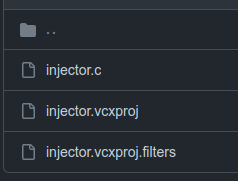
injector.c is the interesting one. It has a single main function that handles the arguments. It makes sure there’s at least two arguments (the binary name itself plus the binary to run), and then gets the full command line string, and throws away up to the first space:
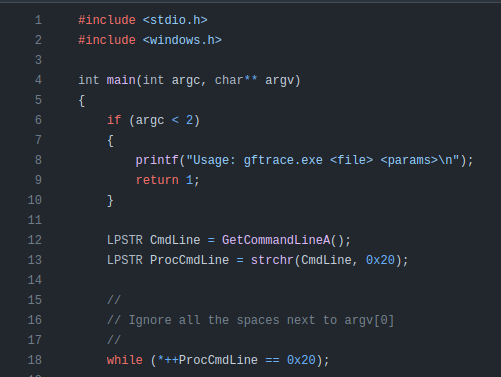
Next it uses the new CmdLine string (which is basically all the arguments except the first, which would be gftrace.exe) to create a new process in a suspended state:
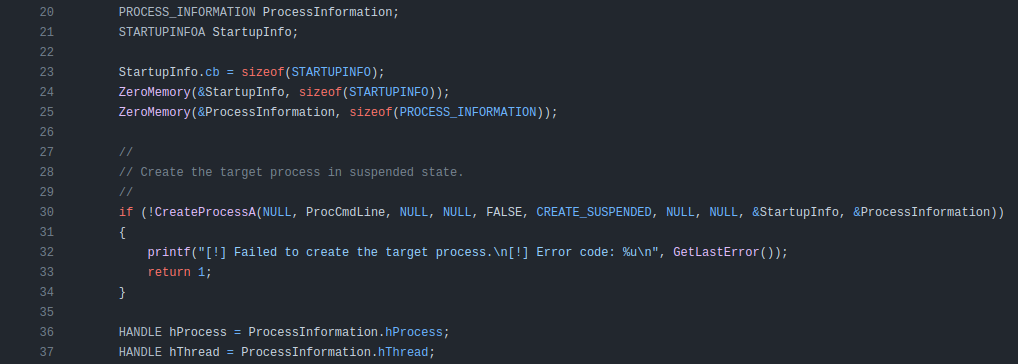
Then it does a bunch of checks and eventually gets the file gftrace.dll and the address of LoadLibraryA from kerneldll.32:
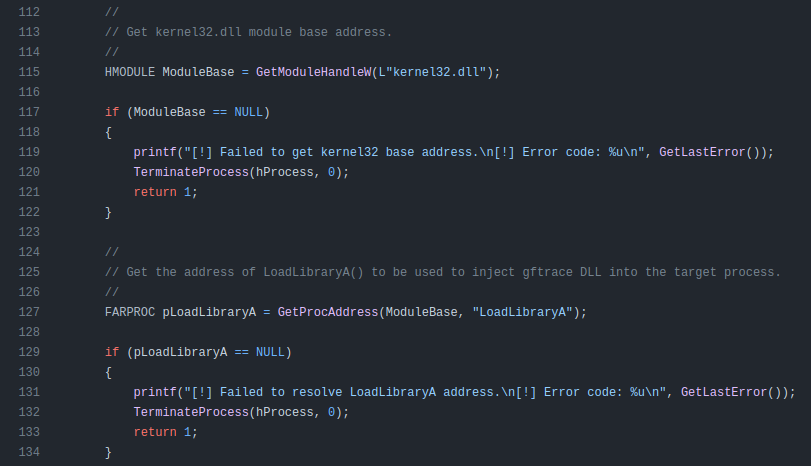
It makes space for the new DLL in the process and writes the DLL in:
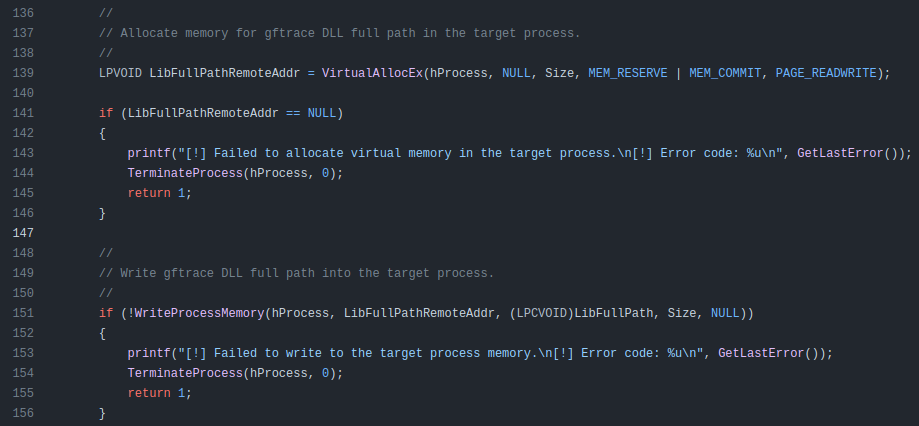
It then starts a thread in the process loading the new DLL, waits for it, resumes the process, and runs:
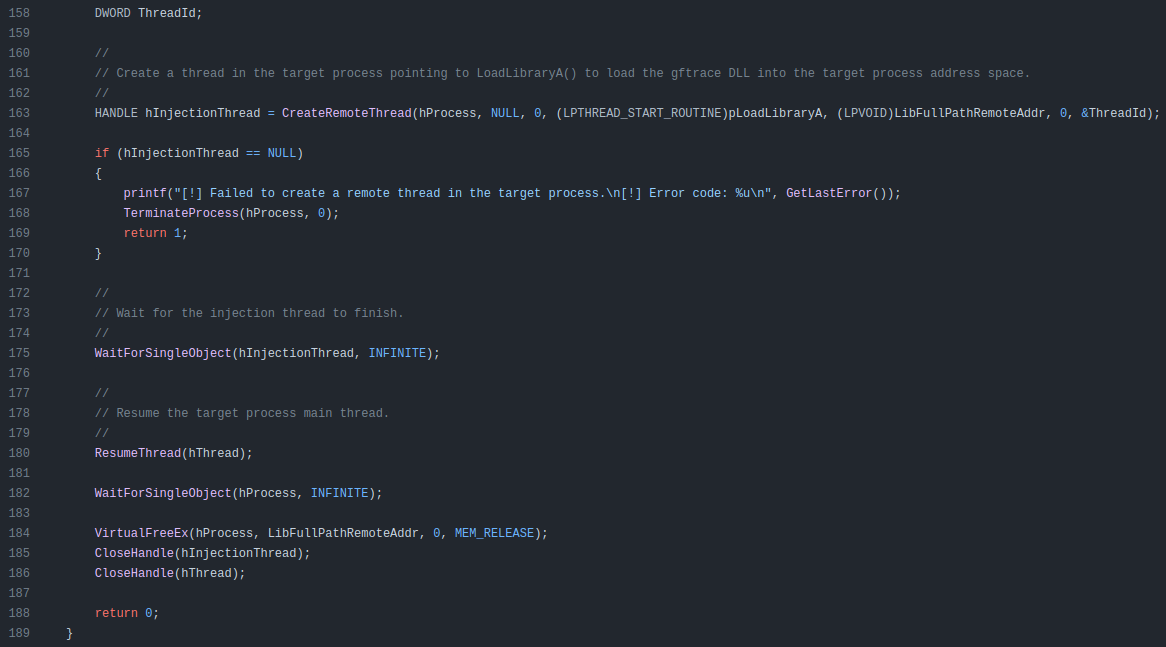
Effectively this has started the process as passed in (including any arguments), injected gftrace.dll into that process and loaded it in a thread.
tracer
Overview
tracer is a bit more complicated, with multiple .c and .h files for different parts of the functionality:

utils.c
utils.c includes a function InitTargetFuncList (source), responsible for reading in the config and parsing it into a data structure of function names. It does this by getting the full path to the DLL:
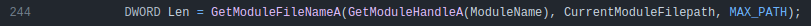
And building a string with the same folder but with gftrace.cfg:

It loops over the text looking for “,” to break on and count items:

And later filling out the structure:
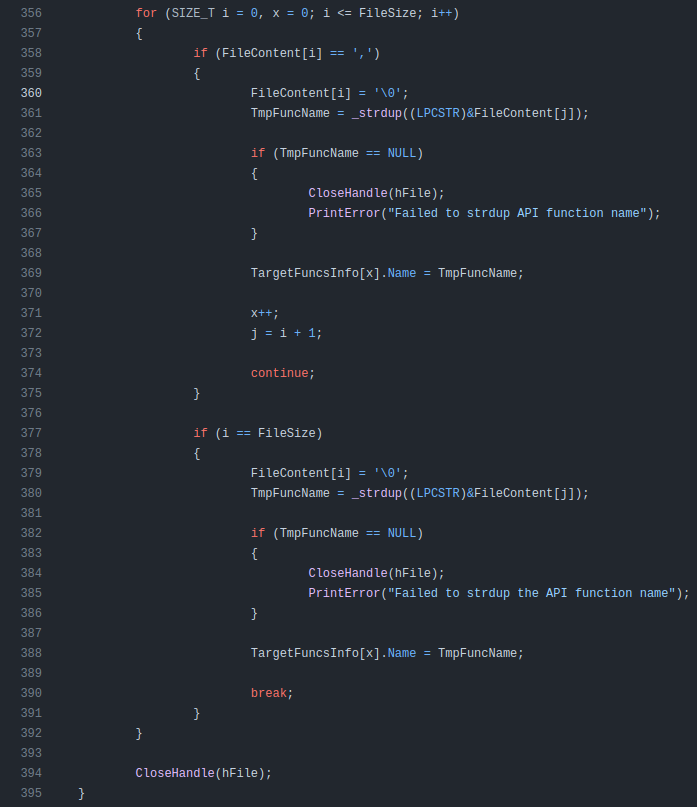
hooks.c
hooks.c manages hooking functions necessary to log:
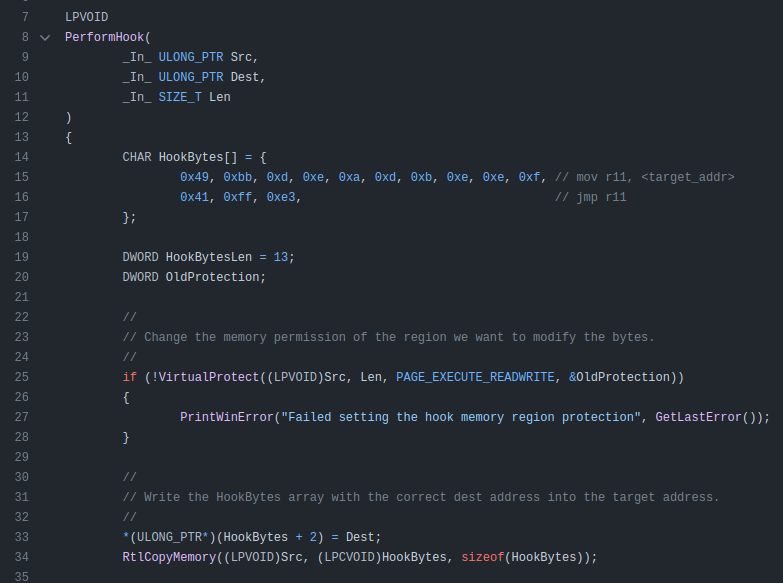
Eventually a looked call will make it to here: