HTB Sherlock: Nubilum-1

Nublium-1 is all about cloud forensics, specifically a compromised AWS account that leads to multiple EC2 VM instances, including one acting as a PoshC2 server. I’ll work through the CloudTrail logs in a Splunk instance (run via Docker with video on setup), as well as CatScale logs and other forensic collection to show where the threat actor got credentials for the account, what they did in the cloud, and even identify a victim machine.
Challenge Info
Background
Scenario
Our cloud administration team recently received a warning from Amazon that an EC2 instance deployed in our cloud environment is being utilised for malicious purposes. Our sysadmin team have no recollection of deploying this EC2, however do recall logging onto the AWS console and finding in excess of 6 EC2s running, which he did not recall deploying.
You have been provided with the interview with our Cloud sysadmin within the triage.
Notes from the scenario:
- EC2 (virtual machine in the cloud) is being abused.
- Our team didn’t deploy machine, or any of the 6 VMs running.
- I’m given an interview with the admin.
Interview
One of the files in the data is interview.txt, and is important to understanding the remaining data.
The interview is as follows:
Incident Responder: Can you tell me about the security measures you took after discovering the EC2 instances being launched randomly?
Cloud System Administrator: Well, I deleted most of the running instances, with exception of the one potentially used for malicious purposes. I didn’t implement any other security measures.
Incident Responder: Did you consider implementing any security measures such as multi-factor authentication or IP whitelisting to prevent similar incidents from happening in the future?
Cloud System Administrator: No, I didn’t think about implementing any additional security measures at that time. I was focused on stopping the instances from launching and deleting the auto-scaling group.
Incident Responder: I see. Can you also tell me about the S3 bucket you mentioned earlier? What kind of files do you store in it?
Cloud System Administrator: Yes, we use the S3 bucket to store a variety of files including backups, static websites, and scripts. It’s an important part of our infrastructure and we access it frequently.
Incident Responder: Where do you usually access either the AWS managemet console or AWS APIs from?
Cloud System Administrator: We work from home and aren’t allowed to have any corporate VPNs on our corporate machines. We usually utilise any 86.5.206.X address.
Incident Responder: Have you implemented any security measures for the S3 bucket?
Cloud System Administrator: No, we haven’t. We want to ensure we can all access this bucket globally without auth.
Incident Responder: I’d like you to work with our team to collect CloudTrail data and also a Phase 1 UNIX collection on the EC2 that may have been used for malicious purposes. Thank you.
Cloud System Administrator: We have provided you the S3 bucket directories in /forela-storage/ & the P1 & CloudTrail collections.
Notes:
- Deleted all EC2 instances but the one that was being maliciously used immediately on discovery.
- Have not put any extra measures in place (2FA / IP allow-listing).
- S3 bucket has backups, websites, scripts and can be accessed globally without auth.
- Collecting CloudTrail logs as well as “Phase 1 UNIX” collection on the malicious EC2 instance.
Data
There’s a ton of data:
oxdf@hacky$ unzip -l nubilum_1_int.zip
Archive: nubilum_1_int.zip
Length Date Time Name
--------- ---------- ----- ----
...[snip]...
--------- -------
648774035 13623 files
Decompressing it gives the interview and four types of artifacts:
oxdf@hacky$ ls nubilum_1_int
catscale_ip-172-31-24-20-20230130-1628.tar.gz CloudTrail forela-storage interview.txt unusual-directory.zip
- Cat-Scale logs - Information about what processes were run on a Linux system. This is part of the “Phase 1 UNIX collection” from the interview.
- CloudTrail Logs - Amazon cloud asset logs.
- The contents of the exposed S3 bucket (
forela-storage). - A directory found on the malicious VM. Also a part of the “Phase 1 UNIX collection”.
Artifact Background
Cat-Scale
Cat-Scale is an incident response collection tool that pulls forensic data from a running Linux host via a Bash script that runs completely with native binaries.
To get to the output, I’ll decompress the archive and look at the structure it created:
oxdf@hacky$ tar -xzf catscale_ip-172-31-24-20-20230130-1628.tar.gz
oxdf@hacky$ ls catscale_out/
Docker ip-172-31-24-20-20230130-1628-console-error-log.txt Logs Misc Persistence Podman Process_and_Network System_Info User_Files Virsh
The post linked above does a nice job breaking down the different types of data:
Logs- Full copy of/var/logas well as the output oflast,utmpdump,w, andwho.Persistence- Attempts to capture main persistence mechanisms used by threat actors.Process_and_Network- Running processes, SHA1 hashes of all binaries, links to open descriptors, memory maps, andnetstat/ssdata.System_Info- System information as well as key and recently changed/etcfiles.User_Files- All hidden files in/home.Misc- Potential webshells, timeline data, and other interesting collection.Docker/Podman/Virsh- virtualization-related data.
CloudTrail
CloudTrail is:
an AWS service that helps you enable operational and risk auditing, governance, and compliance of your AWS account. Actions taken by a user, role, or an AWS service are recorded as events in CloudTrail. Events include actions taken in the AWS Management Console, AWS Command Line Interface, and AWS SDKs and APIs.
This is how AWS does logging. There are a bunch of different CloutTrail Event Types.
There are two types of log files in this collection:
oxdf@hacky$ ls CloudTrail/949622803460/
CloudTrail CloudTrail-Digest
The Digest file are not useful to use at this time, so I’ll focus on the CloudTrail folder. There’s over eight thousand log files in this directory, all .json files:
oxdf@hacky$ find CloudTrail/949622803460/CloudTrail -type f | wc -l
8681
oxdf@hacky$ find CloudTrail/949622803460/CloudTrail -name '*.json' | wc -l
8681
Tools
Most of this data I can handle from the Linux command line using Bash, text editing, grep, and other tools. To process the CloudTrail logs, I’m going to spin up an instance of Splunk. I’ll show how to make a Splunk Docker container and populate it with this data in this video:
AWS Account Compromise
S3 Bucket Triage
To see what was exposed, I’ll start in the files that were publicly available on the Forela S3 bucket. forela-storage has one folder, backup, which has:
oxdf@hacky$ ls
ec2.py forela-cytopia-ansible.tar forela-static-site-version1.tar forela-static-site-version2.tar forela-static-site-version3.tar jenkins-forela-automation.tar test.txt
test.txt is empty.
All of the .tar files are Docker images. For example:
oxdf@hacky$ tar tf forela-static-site-version1.tar
31cd39dc731a382a1c525db3508ee53a52f29059ad02c1819363d9e4ea4723a5/
31cd39dc731a382a1c525db3508ee53a52f29059ad02c1819363d9e4ea4723a5/VERSION
31cd39dc731a382a1c525db3508ee53a52f29059ad02c1819363d9e4ea4723a5/json
31cd39dc731a382a1c525db3508ee53a52f29059ad02c1819363d9e4ea4723a5/layer.tar
3897cc63ef89526dccef521a40485962a1b9ad618f7f996f5c7746dcdeca326f/
3897cc63ef89526dccef521a40485962a1b9ad618f7f996f5c7746dcdeca326f/VERSION
3897cc63ef89526dccef521a40485962a1b9ad618f7f996f5c7746dcdeca326f/json
3897cc63ef89526dccef521a40485962a1b9ad618f7f996f5c7746dcdeca326f/layer.tar
551c5675a936ced73e6a206122451e18026db83f2fd04f48dc06a75caadb1323.json
7c46fd33f248d30476f03bb5e6a97155cdfff9e931d349377d3f3f6bbc0b23c7/
7c46fd33f248d30476f03bb5e6a97155cdfff9e931d349377d3f3f6bbc0b23c7/VERSION
7c46fd33f248d30476f03bb5e6a97155cdfff9e931d349377d3f3f6bbc0b23c7/json
7c46fd33f248d30476f03bb5e6a97155cdfff9e931d349377d3f3f6bbc0b23c7/layer.tar
aac21bbe1239c6da7f2bddf4daa80b2fa11fc7eee4c9f9d974560e3b7da22f13/
aac21bbe1239c6da7f2bddf4daa80b2fa11fc7eee4c9f9d974560e3b7da22f13/VERSION
aac21bbe1239c6da7f2bddf4daa80b2fa11fc7eee4c9f9d974560e3b7da22f13/json
aac21bbe1239c6da7f2bddf4daa80b2fa11fc7eee4c9f9d974560e3b7da22f13/layer.tar
beb4c267210679bd6d4bd1e56fdca329f54fcbc9a709764dbfbf3452ba68a1ab/
beb4c267210679bd6d4bd1e56fdca329f54fcbc9a709764dbfbf3452ba68a1ab/VERSION
beb4c267210679bd6d4bd1e56fdca329f54fcbc9a709764dbfbf3452ba68a1ab/json
beb4c267210679bd6d4bd1e56fdca329f54fcbc9a709764dbfbf3452ba68a1ab/layer.tar
d388b754d3eca0d520ee34aa44b5e84d8a892b963df16fbdcd7ddb73d1288c27/
d388b754d3eca0d520ee34aa44b5e84d8a892b963df16fbdcd7ddb73d1288c27/VERSION
d388b754d3eca0d520ee34aa44b5e84d8a892b963df16fbdcd7ddb73d1288c27/json
d388b754d3eca0d520ee34aa44b5e84d8a892b963df16fbdcd7ddb73d1288c27/layer.tar
e3e05b8bbe6a9a3bc5d25fd3f47668152afd75ba05ea77fecb6ea730f67cd622/
e3e05b8bbe6a9a3bc5d25fd3f47668152afd75ba05ea77fecb6ea730f67cd622/VERSION
e3e05b8bbe6a9a3bc5d25fd3f47668152afd75ba05ea77fecb6ea730f67cd622/json
e3e05b8bbe6a9a3bc5d25fd3f47668152afd75ba05ea77fecb6ea730f67cd622/layer.tar
f2210dd9ce0c863a057efdf73b359923001a1f957d167f8b55aa768a36b1dda7/
f2210dd9ce0c863a057efdf73b359923001a1f957d167f8b55aa768a36b1dda7/VERSION
f2210dd9ce0c863a057efdf73b359923001a1f957d167f8b55aa768a36b1dda7/json
f2210dd9ce0c863a057efdf73b359923001a1f957d167f8b55aa768a36b1dda7/layer.tar
manifest.json
repositories
This structure represents the different layers in an image.
ec2.py is a (broken) Python script.
ec2.py
Script
This script is a (broken) Python script that intends to list the running EC2 instances under a given account and their region:
import boto3
# Replace with your own access key and secret
access_key = AKIA52GPOBQCO4SRMOWK
secret_key = txaF/m7lZnGQpppqCV4rCcsCvBHtlgtyE1BKBopb
# Create session
session = boto3.Session(
aws_access_key_id=access_key,
aws_secret_access_key=secret_key
)
# Get all regions
client = session.client('ec2')
regions = [region['RegionName'] for region in client.describe_regions()['Regions']]
# Iterate over each region
for region in regions:
# Connect to EC2 in this region
ec2 = session.client('ec2', region_name=region)
# Get all running instances
instances = ec2.describe_instances(Filters=[{'Name': 'instance-state-name', 'Values': ['running']}])
# Print the instances
for reservation in instances[Reservations]:
for instance in reservation[Instances]:
print(f'Instance {instance[InstanceId]} is running in {region}')
It also leaks the access_key and secret_key for the administration of the AWS account (Task 2).
Bucket Access
I’ll add “ec2.py” as a filter in my search and it returns 32 events:
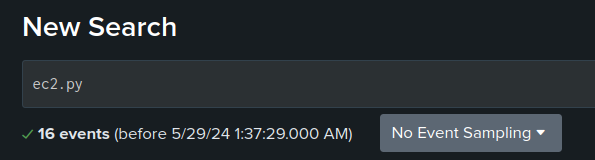
Looking at the eventName for these events shows what’s happening:
This query will show the S3 activity:
ec2.py | table eventName, eventTime, requestParameters.key, sourceIPAddress
The results show one IP address, 86.5.206.121, putting the object in place and another, 212.102.35.148, getting the object twice:
The whois data for 86.5.206.121 is Virgin Media, a residential and mobile provider. I’ll confirm in the next section that this is likely the admin user.
212.102.35.148 is owned by Datacamp, a UK CDN. Given the interview, this IP is suspect. This IP only exists in three logs, once listing objects and then twice downloading ec2.py:
sourceIPAddress="212.102.35.148"
| stats count by eventName
| sort -count
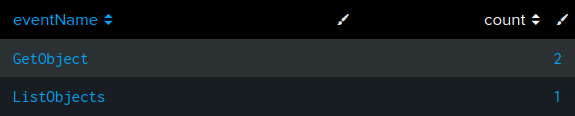
Initial Access
I’ll click on “All Fields” and filter for any that contain the string “user”:
I’ll “Select All Within Filter” to bring these to the main page. The useridentity.arn field is the one that gives a username:
One of the fields loaded from the CloudTrail logs is sourceIPAddress:
Given the description in the interview about how no one logs in over VPNs, I’ll look at the IPs for each account using this pipeline:
* | stats values(sourceIPAddress) as sourceIPAddresses by userIdentity.arn
Right away, there’s a bunch of private IPs:
I can just ignore them manually, but it’s nice to be able to filter them out:
NOT (sourceIPAddress="10.0.0.0/8" OR sourceIPAddress="172.16.0.0/12" OR sourceIPAddress="192.168.0.0/16")
| stats values(sourceIPAddress) as sourceIPAddresses by userIdentity.arn
That gives:
86.5.206.121 is the admin IP mentioned above.
95.181.232.0/24 is owned by M247 Europe, a commercial ISP that also handles a lot of VPN services. That definitely looks suspect, and it’s safe to say that the forela-ec2-automation account is the compromised one (Task 1). The threat actor IPs are identified as 95.181.232.4,95.181.232.8,95.181.232.9,95.181.232.28 (Task 9).
I’ll update my filter to show only the logs from these IPs:
sourceIPAddress="95.181.232.0/24"
Now 49 events remain:
I can use stats with min and max to get the time window for this activity:
AWS Activity
EventName Overview
I’ll continue with the filter on the attacker IPs and look at the different eventName values associated with it:
source="/data/*" host="053ec19ba969" sourceIPAddress="95.181.232.0/24"
| stats count by eventName
| sort -count
These are the events undertaken by the threat actions from the IP range 95.181.232.0/24.
Security Groups
There are two eventNames having to do with security groups, for six total events:
The interesting one is the CreateSecurityGroup event:
The actor successfully created a group named “1337” with a description of “still here” (Task 7).
Security Group Rules / Ingress
There are three eventName types related to security group rules / ingress for 26 events. To get a quick timeline of events, I’ll look at them as a timeline:
sourceIPAddress=95.181.232.0/24 eventName=ModifySecurityGroupRules OR eventName=DescribeSecurityGroupRules OR eventName=AuthorizeSecurityGroupIngress
| table eventName, eventTime
| sort eventTime
I won’t go into these in detail here, but I will add them to the timeline for content.
KeyPair Creation
There are two logs with the CreateKeyPair event name:
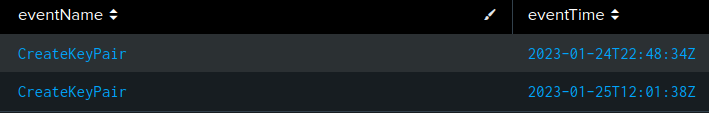
The first event show a request for a key named 1337.key:
The second requests a key named 13337:
Data about the key pair generation solves three tasks, the names (Task 4), timestamps (Task 5), and ids (Task 6).
Instance Creation
The Sherlock prompt specifically mentioned that this challenge is focused on malware discovered running on rogue EC2 instances. There are 8 CreateInstances events, responsible for the creation of 13 EC2 instances (Task 3):
sourceIPAddress=95.181.232.0/24 eventName=RunInstances
| table eventTime, requestParameters.instanceType, requestParameters.instancesSet.items{}.keyName, responseElements.instancesSet.items{}.instanceId
| sort eventTime
The actor is using the two newly created keys for access.
Instance Termination
With the threat actor’s IP as a filter, there are no TerminateInstance events. However, from the admin IP there are four events:
The first two are before the attack began. The last two shutdown 12 of the 13 running instances, six at a time. The first time the admin shuts down attacker-generated EC2 instances is at 23:25 on 24 Jan (Task 8).
VM Activity
CatScale
As expected, the CatScale output has a bunch of different data:
oxdf@hacky$ ls
Docker ip-172-31-24-20-20230130-1628-console-error-log.txt Logs Misc Persistence Podman Process_and_Network System_Info User_Files Virsh
There’s nothing in the virtualization folders. I don’t see much of interest in the Misc and User_Files folders. Logs has information about last logins. For example, this system was last booted on 2023-01-25 at 14:03:
oxdf@hacky$ cat Logs/ip-172-31-24-20-20230130-1628-who.txt
system boot 2023-01-25 14:03
LOGIN ttyS0 2023-01-25 14:03 683 id=tyS0
LOGIN tty1 2023-01-25 14:03 685 id=tty1
run-level 5 2023-01-25 14:03
ubuntu + pts/0 2023-01-30 16:27 . 29650 (3.120.181.43)
I suspect the ubuntu login on 2023-01-30 is the IR team.
The Persistence directory has logs that show a service running posh-server (Task 10):
oxdf@hacky$ grep -B 3 -A 7 posh ip-172-31-24-20-20230130-1628-persistence-systemdlist.txt
[Service]
Type=simple
User=root
ExecStart=/usr/local/bin/posh-server
[Install]
WantedBy=default.target[Unit]
Description=Remove Stale Online ext4 Metadata Check Snapshots
ConditionCapability=CAP_SYS_ADMIN
ConditionCapability=CAP_SYS_RAWIO
Documentation=man:e2scrub_all(8)
oxdf@hacky$ grep posh ip-172-31-24-20-20230130-1628-systemctl_all.txt
poshc2.service enabled enabled
In the processes and network folder, a file shows the command lines of running processes, which includes several PoshC2-related processes:
oxdf@hacky$ cat Process_and_Network/ip-172-31-24-20-20230130-1628-process-cmdline.txt | tr '\000' ' '
...[snip]...
==> /proc/11757/cmdline <==
/bin/bash /usr/local/bin/posh-server
==> /proc/11766/cmdline <==
sudo python3 -m pipenv run python3 -u start.py --server
==> /proc/11767/cmdline <==
sudo tee -a /var/poshc2/money/poshc2_server.log
==> /proc/11768/cmdline <==
tee -a /var/poshc2/money/poshc2_server.log
==> /proc/11769/cmdline <==
/root/.local/share/virtualenvs/PoshC2-KGSTtxLR/bin/python3 -u start.py --server
...[snip]...
Just like the cmdline files in /proc, the arguments are null separated, which I’m replace with spaces using tr. Another file has the environ file for each process, where I can see PoshC2 is running as root:
oxdf@hacky$ cat Process_and_Network/ip-172-31-24-20-20230130-1628-process-environment.txt | tr '\000' ' '
...[snip]...
==> /proc/11757/environ <==
LANG=C.UTF-8 PATH=/usr/local/sbin:/usr/local/bin:/usr/sbin:/usr/bin:/sbin:/bin:/snap/bin HOME=/root LOGNAME=root USER=root SHELL=/bin/sh INVOCATION_ID=7aab7c87907d47e8a36a47fa0add8767 JOURNAL_STREAM=8:42935
==> /proc/11766/environ <==
SHELL=/bin/sh PWD=/opt/PoshC2 LOGNAME=root HOME=/root LANG=C.UTF-8 INVOCATION_ID=7aab7c87907d47e8a36a47fa0add8767 USER=root SHLVL=0 JOURNAL_STREAM=8:42935 PATH=/usr/local/sbin:/usr/local/bin:/usr/sbin:/usr/bin:/
sbin:/bin:/snap/bin OLDPWD=/ _=/usr/bin/sudo
==> /proc/11767/environ <==
SHELL=/bin/sh PWD=/opt/PoshC2 LOGNAME=root HOME=/root LANG=C.UTF-8 INVOCATION_ID=7aab7c87907d47e8a36a47fa0add8767 USER=root SHLVL=0 JOURNAL_STREAM=8:42935 PATH=/usr/local/sbin:/usr/local/bin:/usr/sbin:/usr/bin:/sbin:/bin:/snap/bin OLDPWD=/ _=/usr/bin/sudo
==> /proc/11768/environ <==
LANG=C.UTF-8 PATH=/usr/local/sbin:/usr/local/bin:/usr/sbin:/usr/bin:/sbin:/bin:/snap/bin MAIL=/var/mail/root LOGNAME=root USER=root HOME=/root SHELL=/bin/bash TERM=unknown SUDO_COMMAND=/usr/bin/tee -a /var/poshc
2/money/poshc2_server.log SUDO_USER=root SUDO_UID=0 SUDO_GID=0
==> /proc/11769/environ <==
LANG=C.UTF-8 PATH=/root/.local/share/virtualenvs/PoshC2-KGSTtxLR/bin:/usr/local/sbin:/usr/local/bin:/usr/sbin:/usr/bin:/sbin:/bin:/snap/bin MAIL=/var/mail/root LOGNAME=root USER=root HOME=/root SHELL=/bin/bash T
ERM=unknown SUDO_COMMAND=/usr/bin/python3 -m pipenv run python3 -u start.py --server SUDO_USER=root SUDO_UID=0 SUDO_GID=0 PIP_DISABLE_PIP_VERSION_CHECK=1 PIP_PYTHON_PATH=/usr/bin/python3 PYTHONDONTWRITEBYTECODE=
1 VIRTUAL_ENV=/root/.local/share/virtualenvs/PoshC2-KGSTtxLR PIPENV_ACTIVE=1
...[snip]...
File Analysis
Overview
unusual-directory.zip has a postc2 directory (Task 10 again). It has more files about the C2 instance:
oxdf@hacky$ ls
config-template.yml CURRENT_PROJECT money
oxdf@hacky$ cat CURRENT_PROJECT
money
The CURRENT_PROJECT file is used to tell PoshC2 what the current project name is. Inside the money directory, there’s the files for the project:
oxdf@hacky$ ls
config.yml downloads payloads poshc2_server.log posh.crt posh.key PowershellC2.SQLite quickstart.txt reports rewrite-rules.txt webserver.log
config.yml has the current configuration:
# These options are loaded into the database on first run, changing them after
# that must be done through commands (such as set-defaultbeacon), or by
# creating a new project
# Server Config
BindIP: '0.0.0.0'
BindPort: 443
# Database Config
DatabaseType: "SQLite" # or Postgres
PostgresConnectionString: "dbname='poshc2_project_x' port='5432' user='admin' host='192.168.111.111' password='XXXXXXX'" # Only used if Postgres in use
# Payload Comms
PayloadCommsHost: "https://3.65.198.167" # "https://www.domainfront.com:443,https://www.direct.com"
DomainFrontHeader: "" # "axpejfaaec.cloudfront.net,www.direct.com"
Referrer: "" # optional
ServerHeader: "Apache"
UserAgent: "Mozilla/5.0 (Windows NT 10.0; Win64; x64) AppleWebKit/537.36 (KHTML, like Gecko) Chrome/80.0.3987.122 Safari/537.36" # This should be updated to match the environment, this is Chrome on 2020-03-2
DefaultSleep: "5s"
Jitter: 0.20
KillDate: "2999-12-01" # yyyy-MM-dd
UrlConfig: "urls" # Beacon URLs will be taken from resources/urls.txt if value is 'urls'. If value is 'wordlist' beacon URLs will be randomly generated on server creation from resources/wordlist.txt
# Payload Options
PayloadStageRetries: true
PayloadStageRetriesInitialWait: 60 # Stager will retry after this many seconds, doubling the wait each time if it fails
PayloadStageRetriesLimit: 30 # Stager retry attempts before failing
DefaultMigrationProcess: "C:\\Windows\\system32\\netsh.exe" # Used in the PoshXX_migrate.exe payloads
PayloadDomainCheck: "" # If non-empty then the UserDomain on the target will be checked and if it 'contains' this value then the payload will execute, else it will not.
# Notifications Options
NotificationsProjectName: "PoshC2"
EnableNotifications: "No"
# Pushover - https://pushover.net/
Pushover_APIToken: ""
Pushover_APIUser: ""
# Slack - https://slack.com/
Slack_BotToken: "" # The token used by the application to authenticate. Get it from https://[YourSlackName].slack.com/apps/A0F7YS25R (swap out [YourSlackName]). Should start with xobo-.
Slack_UserID: "" # Found under a users profile (i.e UHEJYT2AA). Can also be "channel".
Slack_Channel: "" # i.e #bots
# SOCKS Proxying Options
SocksHost: "http://127.0.0.1:49031" # The host the C2 http requests communicate with - not the port the SOCKS client connects to. Most cases should be left like this and set in rewrite rules.
# PBind Options
PBindPipeName: "jaccdpqnvbrrxlaf"
PBindSecret: "mtkn4"
# FComm Options
FCommFileName: "C:\\Users\\Public\\Public.ost"
# XOR key
XOR_KEY: "random_alphanum_key_goes_here"
This configuration is very generic, with only the host IP changed from the template:
oxdf@hacky$ diff config.yml ../config-template.yml
14c14
< PayloadCommsHost: "https://3.65.198.167" # "https://www.domainfront.com:443,https://www.direct.com"
---
> PayloadCommsHost: "https://127.0.0.1" # "https://www.domainfront.com:443,https://www.direct.com"
Database
The PowershellC2.SQLite has information about the clients connecting to it in the Implants table:
sqlite> .headers on
sqlite> .tables
AutoRuns Creds NewTasks Tasks
C2Server Hosted_Files OpSec_Entry URLs
C2_Messages Implants PowerStatus
sqlite> .schema Implants
CREATE TABLE Implants (
ImplantID INTEGER PRIMARY KEY AUTOINCREMENT NOT NULL UNIQUE,
RandomURI VARCHAR(20),
URLID INTEGER,
User TEXT,
Hostname TEXT,
IpAddress TEXT,
Key TEXT,
FirstSeen TEXT,
LastSeen TEXT,
PID TEXT,
ProcName TEXT,
Arch TEXT,
Domain TEXT,
Alive TEXT,
Sleep TEXT,
ModsLoaded TEXT,
Pivot TEXT,
Label TEXT,
FOREIGN KEY(URLID) REFERENCES URLs(URLID));
There are two victims here:
sqlite> select Hostname,User from Implants;
Hostname|User
DESKTOP-R4KM0GJ|Marcus Athony
DESKTOP-JGLLJLD|admin
Log
The poshc2_server.log file gives a log of everything happening with the C2. The most interesting part is where the implants connect:
oxdf@hacky$ cat poshc2_server.log | grep -A1 'implant connected'
[1] New PS implant connected: (uri=DipzfRGn3hD7RMd key=dkIJ88tRU61XoxMP4mZ+ZJRJK1N727nkG4kgYgDXyTw=)
37.19.205.153:40216 | Time:2023-01-25 15:00:39 | PID:368 | Process:powershell | Sleep:5s | Marcus Athony @ DESKTOP-R4KM0GJ (AMD64) | URL: default
--
[2] New PS implant connected: (uri=qryOUVE5JolwLJ2 key=dHbhqbsqZpLKT4FbbruTO5D94ADKG17poSt/sUqw/9w=)
185.192.69.84:43393 | Time:2023-01-28 12:30:44 | PID:5836 | Process:powershell | Sleep:5s | admin @ DESKTOP-JGLLJLD (AMD64) | URL: default
The first computer, DESKTOP-R4KM0GJ, shows a bunch of interaction run after connection:
oxdf@hacky$ cat poshc2_server.log | grep DESKTOP-R4KM0GJ
37.19.205.153:40216 | Time:2023-01-25 15:00:39 | PID:368 | Process:powershell | Sleep:5s | Marcus Athony @ DESKTOP-R4KM0GJ (AMD64) | URL: default
Task 00001 (autoruns) issued against implant 1 on host DESKTOP-R4KM0GJ\Marcus Athony @ DESKTOP-R4KM0GJ (2023-01-25 15:00:46)
Task 00001 (autoruns) returned against implant 1 on host DESKTOP-R4KM0GJ\Marcus Athony @ DESKTOP-R4KM0GJ (2023-01-25 15:00:49)
Task 00002 (darktracker) issued against implant 1 on host DESKTOP-R4KM0GJ\Marcus Athony @ DESKTOP-R4KM0GJ (2023-01-25 15:02:04)
Task 00003 (darktracker) issued against implant 1 on host DESKTOP-R4KM0GJ\Marcus Athony @ DESKTOP-R4KM0GJ (2023-01-25 15:02:04)
Task 00002 (darktracker) returned against implant 1 on host DESKTOP-R4KM0GJ\Marcus Athony @ DESKTOP-R4KM0GJ (2023-01-25 15:02:07)
Task 00003 (darktracker) returned against implant 1 on host DESKTOP-R4KM0GJ\Marcus Athony @ DESKTOP-R4KM0GJ (2023-01-25 15:02:10)
Task 00004 (darktracker) issued against implant 1 on host DESKTOP-R4KM0GJ\Marcus Athony @ DESKTOP-R4KM0GJ (2023-01-25 15:02:19)
Task 00005 (darktracker) issued against implant 1 on host DESKTOP-R4KM0GJ\Marcus Athony @ DESKTOP-R4KM0GJ (2023-01-25 15:02:19)
Task 00004 (darktracker) returned against implant 1 on host DESKTOP-R4KM0GJ\Marcus Athony @ DESKTOP-R4KM0GJ (2023-01-25 15:02:22)
Task 00005 (darktracker) returned against implant 1 on host DESKTOP-R4KM0GJ\Marcus Athony @ DESKTOP-R4KM0GJ (2023-01-25 15:02:25)
Task 00006 (darktracker) issued against implant 1 on host DESKTOP-R4KM0GJ\Marcus Athony @ DESKTOP-R4KM0GJ (2023-01-25 15:05:06)
Task 00006 (darktracker) returned against implant 1 on host DESKTOP-R4KM0GJ\Marcus Athony @ DESKTOP-R4KM0GJ (2023-01-25 15:05:07)
Task 00007 (darktracker) issued against implant 1 on host DESKTOP-R4KM0GJ\Marcus Athony @ DESKTOP-R4KM0GJ (2023-01-25 15:09:49)
Task 00007 (darktracker) returned against implant 1 on host DESKTOP-R4KM0GJ\Marcus Athony @ DESKTOP-R4KM0GJ (2023-01-25 15:09:52)
The second doesn’t get any interaction from the actor:
oxdf@hacky$ cat poshc2_server.log | grep DESKTOP-JGLLJLD
185.192.69.84:43393 | Time:2023-01-28 12:30:44 | PID:5836 | Process:powershell | Sleep:5s | admin @ DESKTOP-JGLLJLD (AMD64) | URL: default
Task 00008 (autoruns) issued against implant 2 on host DESKTOP-JGLLJLD\admin @ DESKTOP-JGLLJLD (2023-01-28 12:30:49)
Task 00008 (autoruns) returned against implant 2 on host DESKTOP-JGLLJLD\admin @ DESKTOP-JGLLJLD (2023-01-28 12:30:50)
The only victim interacted with is DESKTOP-R4KM0GJ\Marcus Athony (Task 11).
Results
Timeline
Putting all that together makes the following timeline:
Question Answers
-
Which AWS IAM account was compromised by the TA?
forela-ec2-automation
-
Where did the attacker locate the hard coded IAM credentials?
/backups/ec2.py -
In total how many EC2 hosts were deployed by the TA?
13
-
What is the name of the key pair/s generated by the attacker?
1337.key, 13337
-
What time were the key pair/s generated by the attacker?
2023-01-24T22:48:34Z,2023-01-25T12:01:38Z
-
What are the key pair ID/s of the key/s generated by the attacker?
key-0450dc836eaf2aa37
-
What is the description of the security group created by the attacker?
still here
-
At what time did the Sys Admin terminate the first set of EC2s deployed?
2023-01-24 23:25
-
Can we confirm the IP addresses used by the TA to abuse the leaked credentials? (Ascending Order)
95.181.232.4,95.181.232.8,95.181.232.9,95.181.232.28
-
In addition to the CloudTrail data and S3 access we have provided artefacts from the endpoint reported by AWS. What is the name of the malicious application installed on the EC2 instance?
PoshC2
-
Please can you provide the hostname and username details of any victims of the C2 server?
DESKTOP-R4KM0GJ\Marcus Athony
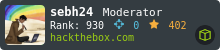
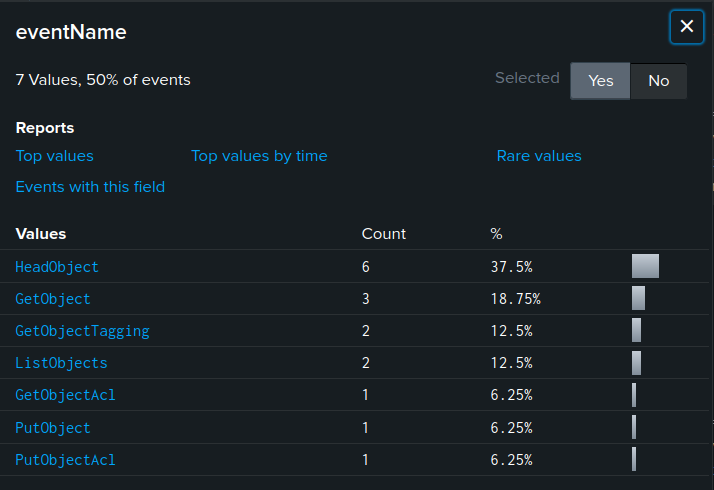 Click for full size image
Click for full size image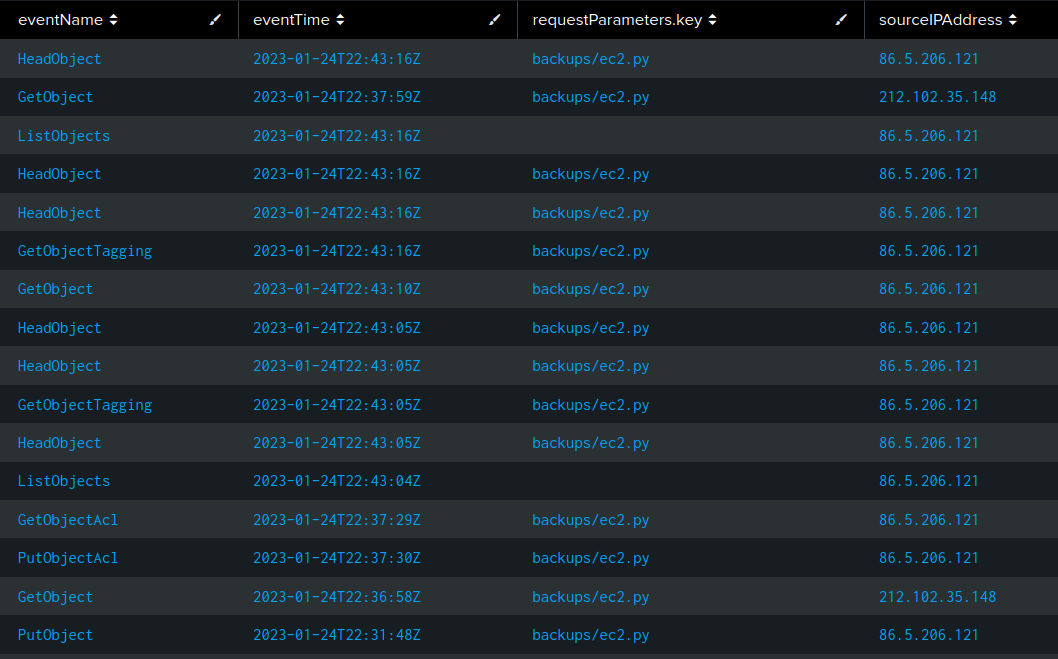 Click for full size image
Click for full size image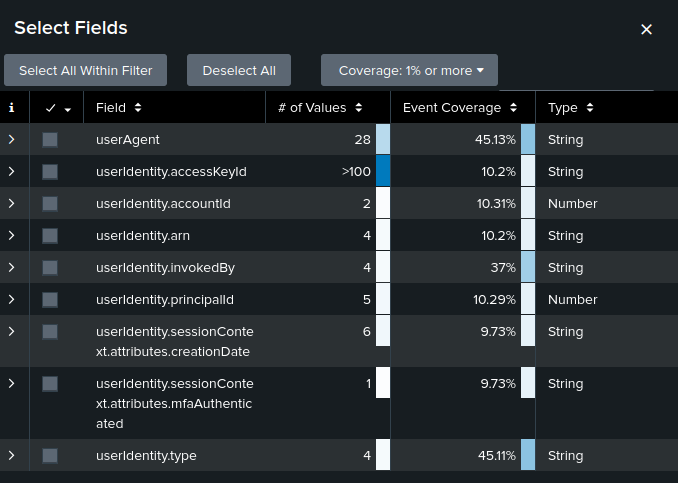 Click for full size image
Click for full size image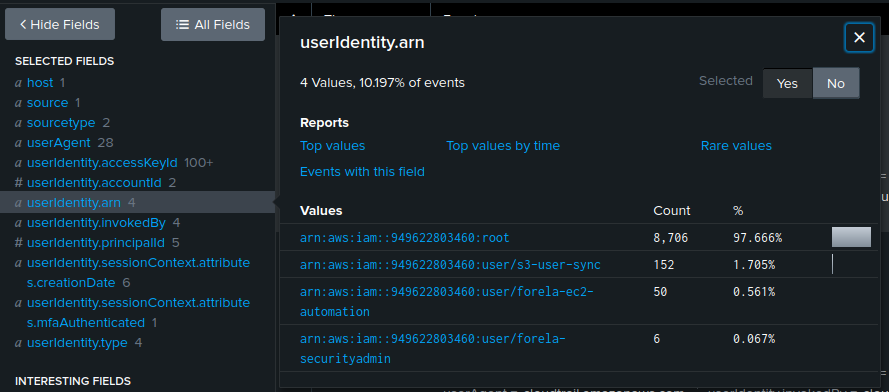 Click for full size image
Click for full size image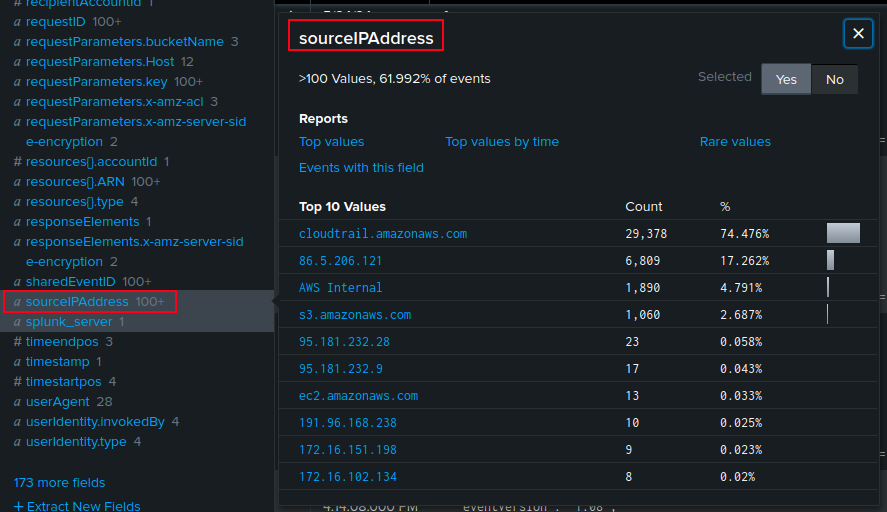 Click for full size image
Click for full size image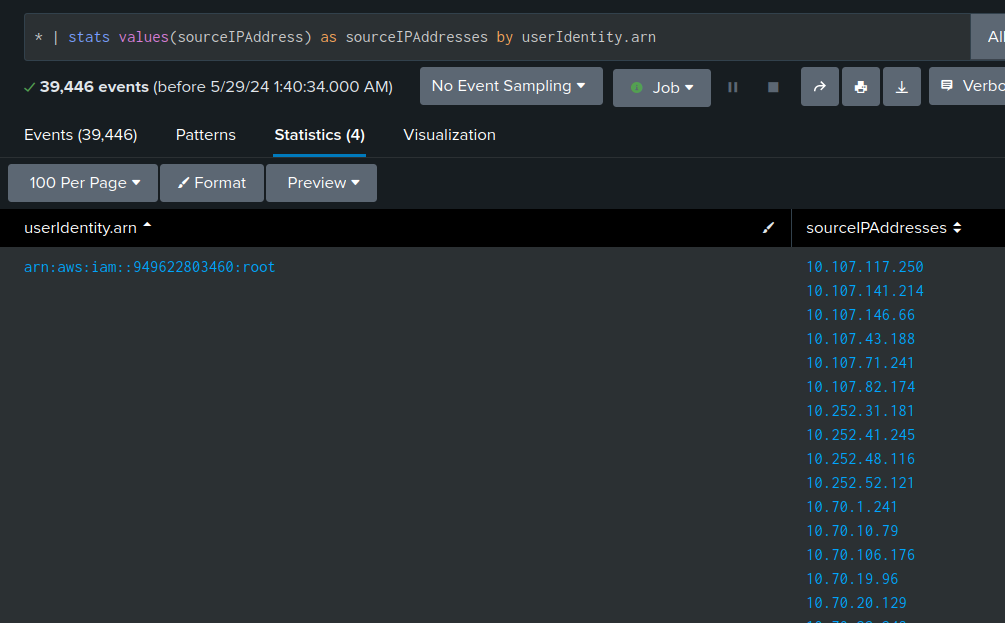 Click for full size image
Click for full size image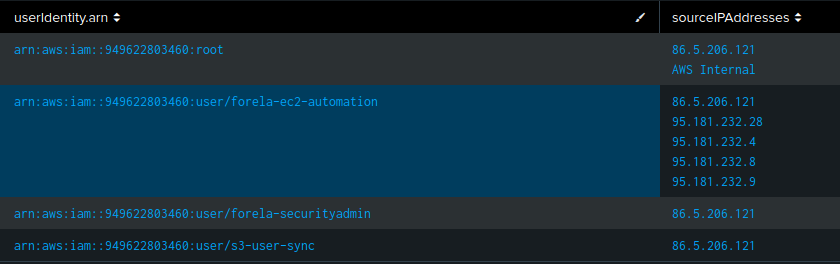 Click for full size image
Click for full size image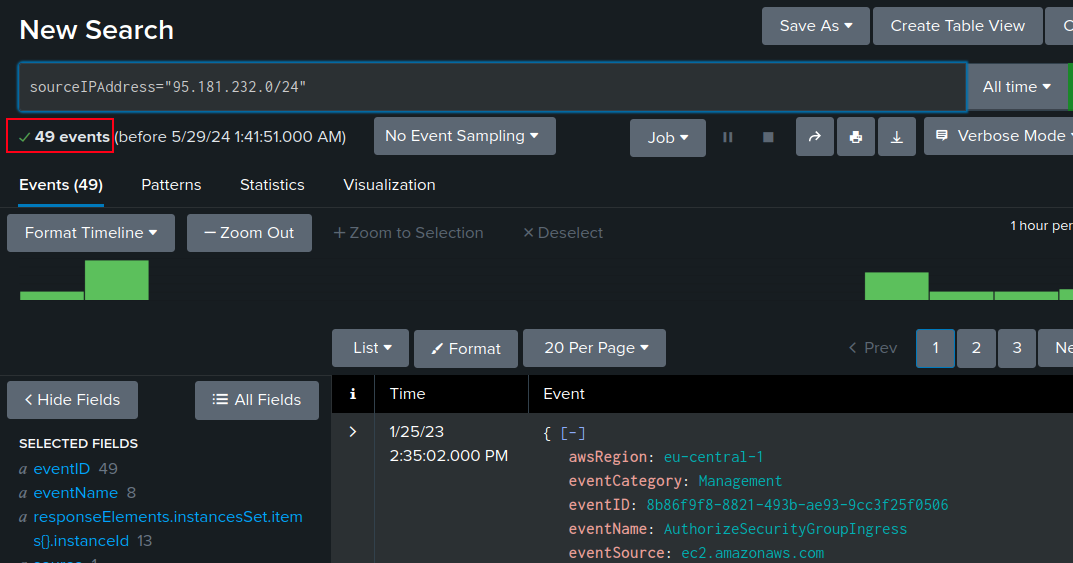 Click for full size image
Click for full size image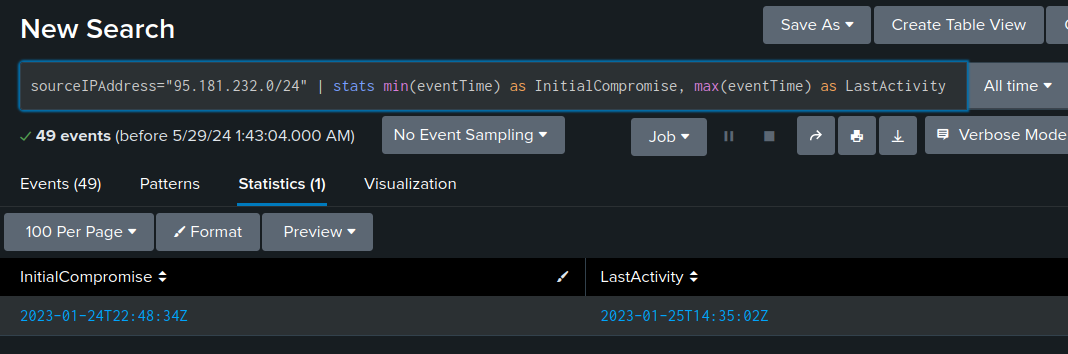 Click for full size image
Click for full size image Click for full size image
Click for full size image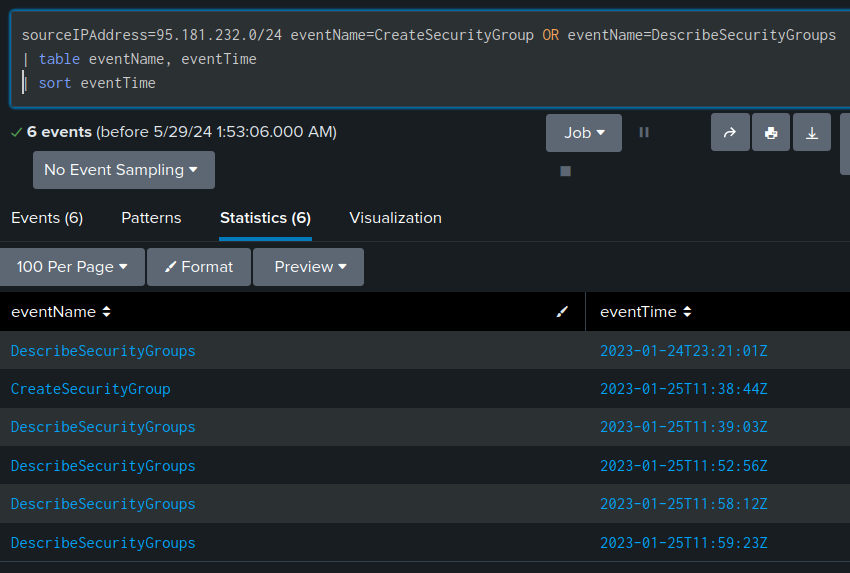 Click for full size image
Click for full size image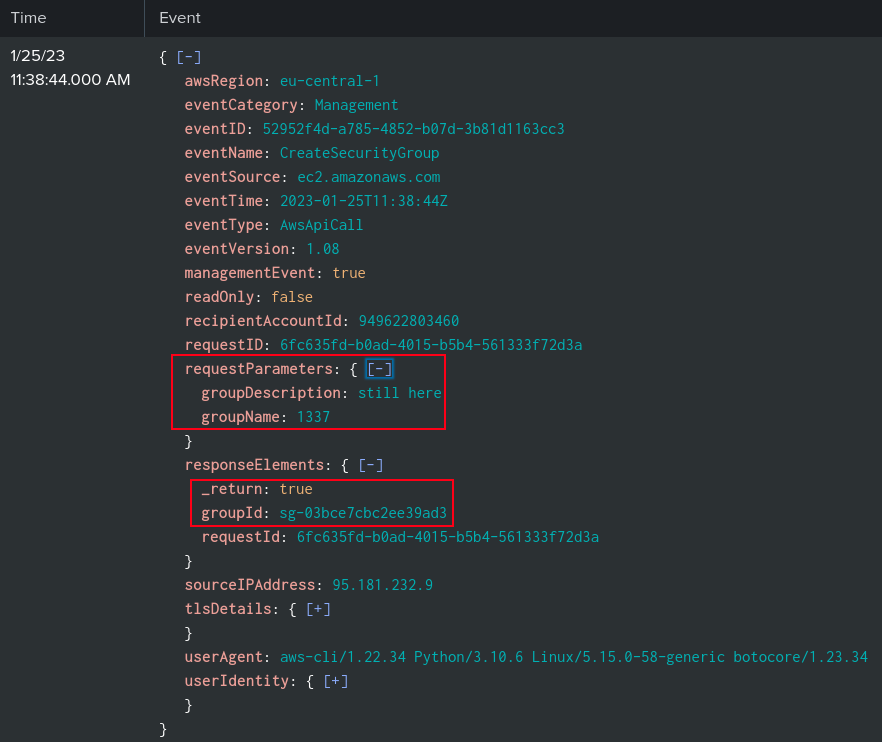 Click for full size image
Click for full size image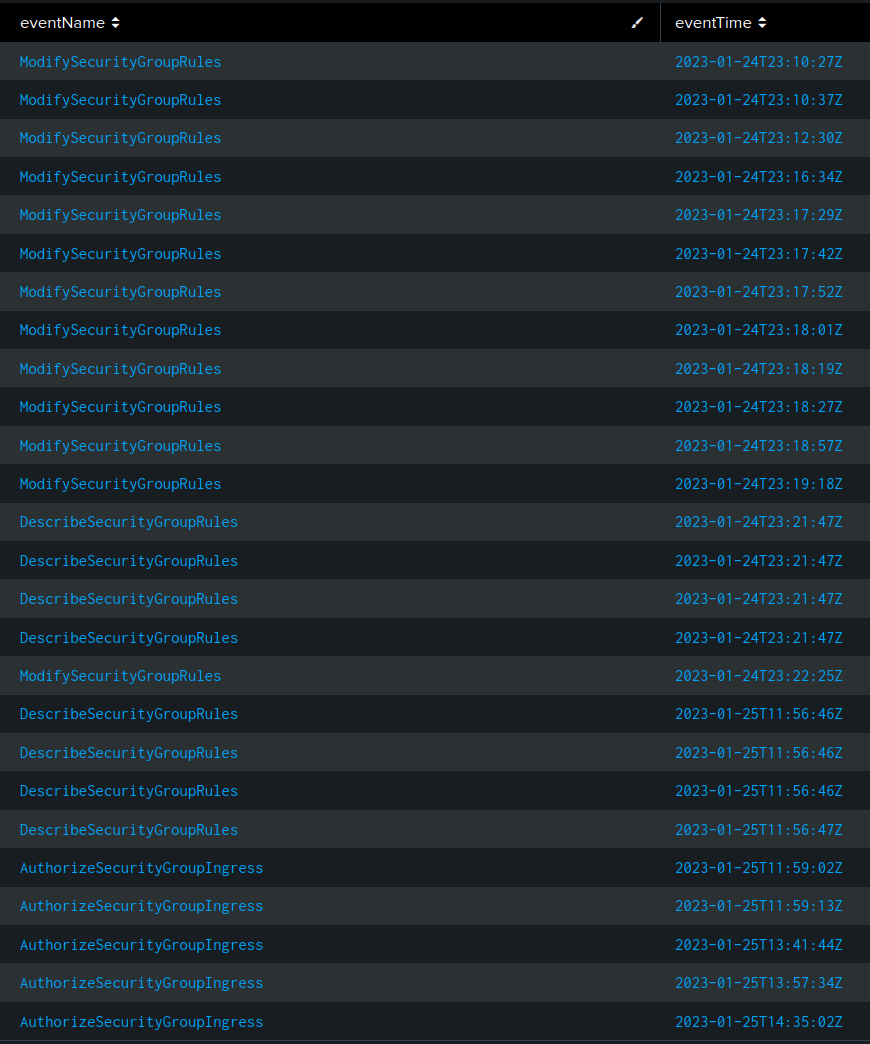 Click for full size image
Click for full size image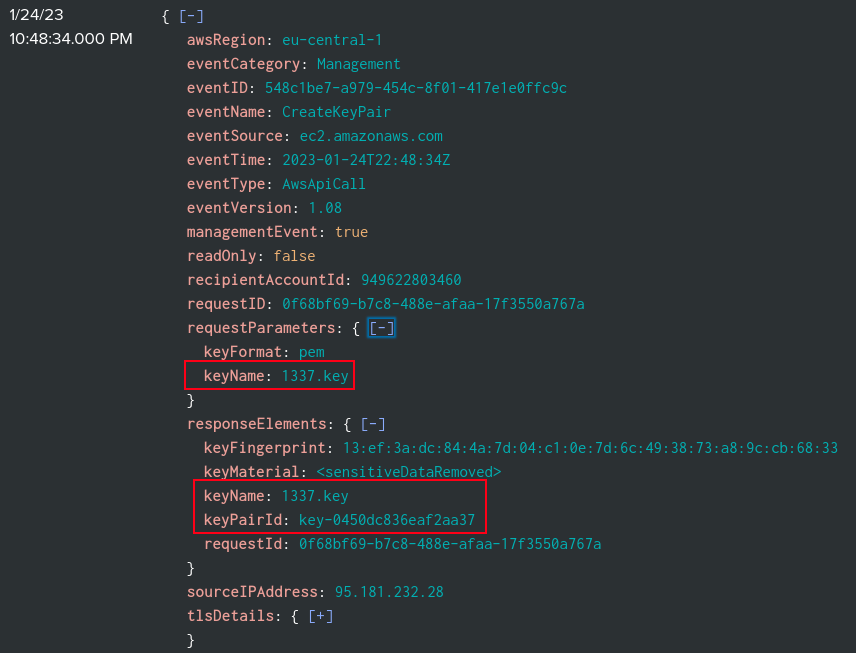 Click for full size image
Click for full size image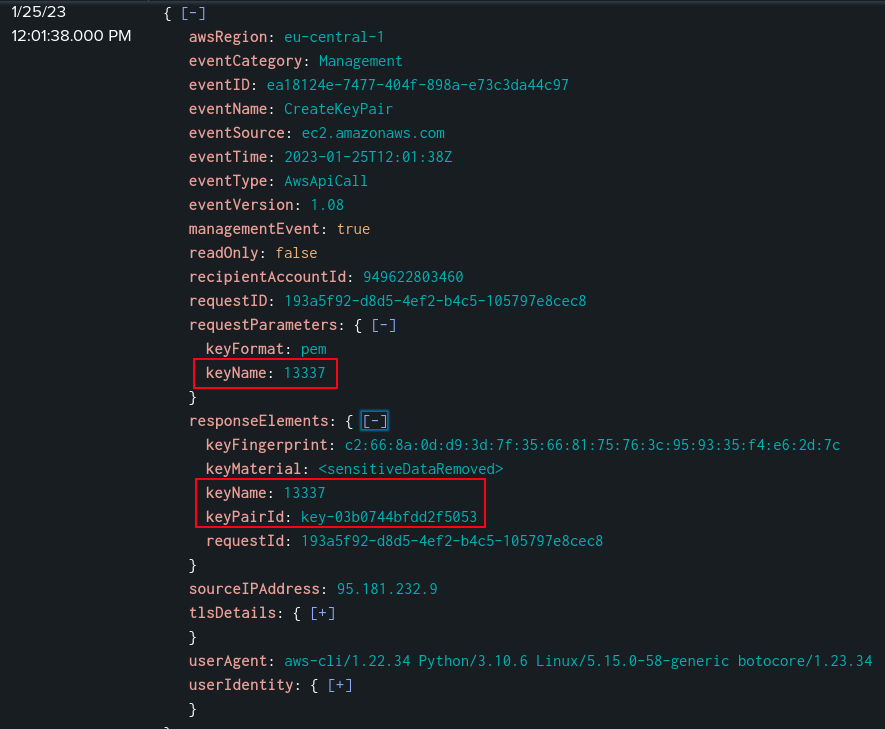 Click for full size image
Click for full size image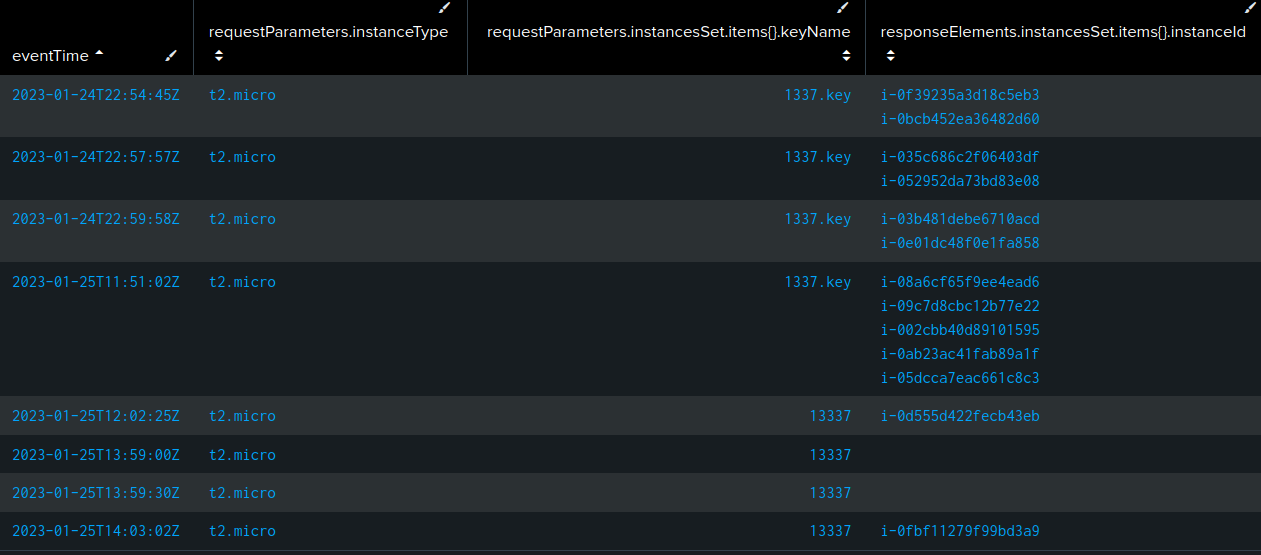 Click for full size image
Click for full size image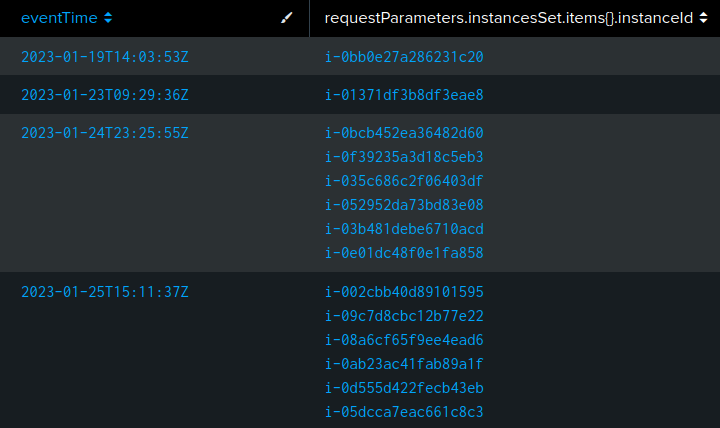 Click for full size image
Click for full size image