Hackvent 2022 - Easy
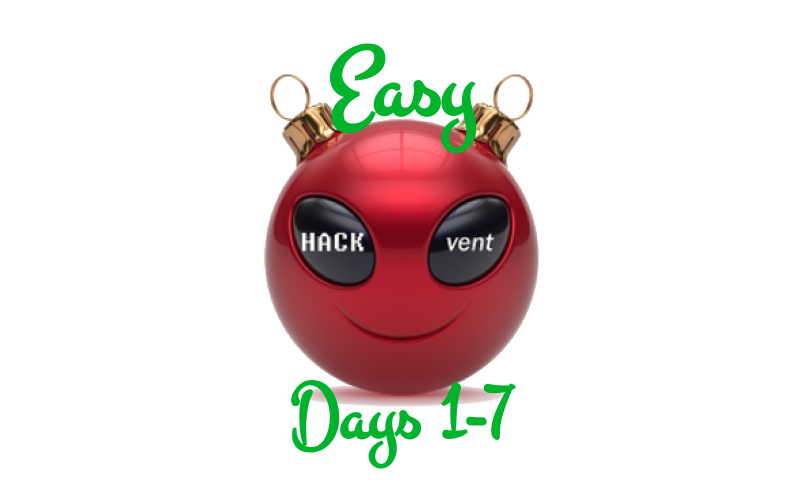
Hackvent is one of the three holiday CTFs I try to play every December. This year I made it through 20 of the first 21 days before life got too busy. The first seven challenges (eight if you count the hidden challenge) were rated easy, and included some interesting programming challenges, some blockchain, and lots of QR codes.
HV22.01
Challenge
 |
HV22.01 QR means quick reactions, right? |
|---|---|
| Categories: |
|
| Level: | easy |
| Author: | Deaths Pirate |
Santa’s brother Father Musk just bought out a new decoration factory. He sacked all the developers and tried making his own QR code generator but something seems off with it. Can you try and see what he’s done wrong?

The ball quickly changes through a bunch of QR codes (if you missed it, open the image in a new window to see it start again).
Solution
Initial Solve - Python
My initial attempt involved using an online tool to extract the various frames. It would certainly be possible to then just scan each with my phone and write down the characters, but that’s no fun. So I went to Python. I had some issues, so I ended up back at a Python wrapping of the zxing library, pyzxing. It has to download a Java dependency, so I’m not sure it’s what I’ll use going forward, but it is able to recognize the images. I’ll use PIL to save each frame to a temp directory, and then the BarCodeReader to get the character:
#!/usr/bin/env python3
import os
import sys
from PIL import Image
from pyzxing import BarCodeReader
from tempfile import TemporaryDirectory
reader = BarCodeReader()
with TemporaryDirectory() as tmpdir:
with Image.open(sys.argv[1]) as im:
for i in range(im.n_frames):
fn = os.path.join(tmpdir, f'{i:02}.png')
im.seek(i)
im.save(fn)
results = reader.decode(fn)
print(results[0]['raw'].decode(), end='', flush=True)
print()
Running this returns the flag:
$ python decode.py
HV22{I_CaN_HaZ_Al_T3h_QRs_Plz}
Flag: HV22{I_CaN_HaZ_Al_T3h_QRs_Plz}
zbarimg
darkstar told me about a utility, zabarimg (part of the zbar-tools package, apt install zbar-tools). It will get all the reads from the image without my having to break out the 30 different images:
oxdf@hacky$ zbarimg 326b39e0-ccf5-4b94-88ff-e1b654e2c5b9.gif
QR-Code:H
QR-Code:V
QR-Code:2
QR-Code:2
QR-Code:{
QR-Code:I
QR-Code:_
QR-Code:C
QR-Code:a
QR-Code:N
QR-Code:_
QR-Code:H
QR-Code:a
QR-Code:Z
QR-Code:_
QR-Code:A
QR-Code:l
QR-Code:_
QR-Code:T
QR-Code:3
QR-Code:h
QR-Code:_
QR-Code:Q
QR-Code:R
QR-Code:s
QR-Code:_
QR-Code:P
QR-Code:l
QR-Code:z
QR-Code:}
scanned 30 barcode symbols from 30 images in 0.27 seconds
The --raw flag and a quick tr to remove newlines prints the flag completely:
oxdf@hacky$ zbarimg --raw 326b39e0-ccf5-4b94-88ff-e1b654e2c5b9.gif | tr -d '\n'
scanned 30 barcode symbols from 30 images in 0.23 seconds
HV22{I_CaN_HaZ_Al_T3h_QRs_Plz}
HV22.02
Challenge
 |
HV22.02 Santa's song |
|---|---|
| Categories: |
|
| Level: | easy |
| Author: | kuyaya |
Santa has always wanted to compose a song for his elves to cherish their hard work. Additionally, he set up a vault with a secret access code only he knows!
The elves say that Santa has always liked to hide secret messages in his work and they think that the vaults combination number may be hidden in the magnum opus of his.
What are you waiting for? Go on, help the elves!
There’s also a button to spin up an individual copy of a website. Visiting the URL in a browser returns this page:

The PDF download is simple:

Solution
Rabbit Holes
It’s clear from the description that the code is a number (and later by a hint given).
I went down a lot of rabbit holes on this one, including but not limited to:
- Looking at
stringsand theexiftoolmetadata for the PDF. - Looking at the various object in the PDF source using
pdf-parser.py. - Use the various time signatures (3/4, 5/4, etc) to build a pin.
- Brute forcing the pin with
wfuzz(getting about 5 results per second, guessing a 4 or 5 digit pin)
Success
These music notes represent notes typically labels as A-G:

Mapping that onto these notes:

That message is a hint that this is the right track. To get this into a number, I can note that all the characters are valid hex. If I treat it as a hex int, converting it to base-10 gives 13470175147275968237:
>>> int('baefacedabaddeed', 16)
13470175147275968237
And that solves it:

Flag: HV22{13..s0me_numb3rs..37}
HV22.03
Challenge
 |
HV22.03 gh0st |
|---|---|
| Categories: |
|
| Level: | easy |
| Author: | 0xdf |
The elves found this Python script that Rudolph wrote for Santa, but it’s behaving very strangely. It shouldn’t even run at all, and yet it does! It’s like there’s some kind of ghost in the script! Can you figure out what’s going on and recover the flag?
The download is a python script:
#!/usr/bin/env python3.7
import random
import sys
if len(sys.argv) != 2:
print(f'''usage: {sys.argv[0]} flag''')
sys.exit()
print('''Things ^@are not^@ what they seem?''')
# only one in a million shall pass
if random.randrange(1000000):
sys.exit()
# this isn't going to work
print(''')#%^$&*(#$%@^&*(#@!''')
print('''Nice job getting lucky there! But did you get the flag?''')
# Santa only wants every third line!
song = """You know Dasher, and Dancer, and^@"""
#song += """#Prancer, and Vixen,^@"""
#song += """#Comet, and Cupid, and"""
song += """Donder and Blitzen^@"""
#song += """#But do you recall^@"""
#song += """#The most famous reindeer of all"""
song += """Rudolph, the red-nosed reindeer^@"""
#song += """#had a very shiny nose^@"""
#song += """#and if you ever saw it"""
song += """you would even say it glows.^@"""
#song += """#All of the other reindeer^@"""
#song += """#used to laugh and call him names"""
song += """They never let poor Rudolph^@"""
#song += """#play in any reindeer games.^@"""
#song += """#Then one foggy Christmas eve"""
song += """Santa came to say:^@"""
#song += """ #Rudolph with your nose so bright,^@"""
#song += """ #won't you guide my sleigh tonight?"""
song += """Then all the reindeer loved him^@"""
#song += """#as they shouted out with glee,^@"""
#song += """#Rudolph the red-nosed reindeer,"""
song += """you'll go down in history!"""
flag = list(map(ord, sys.argv[1]))
correct = [17, 55, 18, 92, 91, 10, 38, 8, 76, 127, 17, 12, 17, 2, 20, 49, 3, 4, 16, 8, 3, 58, 67, 60, 10, 66, 31, 95, 1, 93]
for i,c in enumerate(flag):
flag[i] ^= ord(song[i*10 % len(song)])
if all([c == f for c,f in zip(correct, flag)]):
print('''Congrats!''')
else:
print('''Try again!''')
Background
As the author of this challenge, I’ll take a minute to talk about the motivation, this video:
It’s all about how a null byte can make Python act really strangely. I knew right away on seeing this that I wanted to make a challenge out of it. Making an actually challenging challenge turned out to be quite…a challenge. I had ideas about putting it in base64 encoded data and then passing it to eval, but that doesn’t work (eval throws an exception). So the best I could do was make some Python that behaved oddly.But hopefully it turned out interesting.
Solution
Nulls
The script has a bunch of null bytes in it. Different editors will display these different ways. For example, in Vim:

Or Notepad++:

random
At the top of the script there’s a check that on first glance should only pass one in a million times:
if random.randrange(1000000):
sys.exit()
Only if randrange(1000000) returns 0 would this not exit. And yet, it always does. What the null byte does is effectively end the line. In this case, its in the null in the “things are not what they seem” message that leaves an open """. Effectively, that makes this:

The print that is never reached after the help message and exit includes the randrange check as part of the string!
song
The next part of the script defines a string, song. It’s got a mix of comments and """. Looking at it, one might thing it would be something like:
You know Dasher, and Dancer, andDonder and BlitzenRudolph, the red-nosed reindeeryou would even say it glows.They never let poor RudolphSanta came to say:Then all the reindeer loved himyou'll go down in history!
But if I run this and add a line to print song before the flag check, it comes out as:
You know Dasher, and Dancer, and#song += Donder and Blitzen#song += Rudolph, the red-nosed reindeer#song += you would even say it glows.#song += They never let poor Rudolph#song += Santa came to say:#song += Then all the reindeer loved him#song += you'll go down in history!
Flag
Once the song string has been built, the last bit of code uses it to xor the input and check if the result matches a static list:
flag = list(map(ord, sys.argv[1]))
correct = [17, 55, 18, 92, 91, 10, 38, 8, 76, 127, 17, 12, 17, 2, 20, 49, 3, 4, 16, 8, 3, 58, 67, 60, 10, 66, 31, 95, 1, 93]
for i,c in enumerate(flag):
flag[i] ^= ord(song[i*10 % len(song)])
if all([c == f for c,f in zip(correct, flag)]):
print('''Congrats!''')
else:
print('''Try again!''')
Solve
There are many ways to solve from this understanding. The key is to have the right value as song, and then work backwards from correct to get the right input. The simplest way is to just put a print inside the loop:
for i,c in enumerate(flag):
flag[i] ^= ord(song[i*10 % len(song)])
print(chr(ord(song[i*10 % len(song)]) ^ correct[i]), end="", flush=True)
print()
This will then get the flag characters back out, printed on one line. I know that the flag is 30 characters, so I’ll put in 30 a as input, and it gives the flag:
oxdf@hacky$ python ~/Downloads/gh0st.py aaaaaaaaaaaaaaaaaaaaaaaaaaaaaa
Nice job getting lucky there! But did you get the flag?
HV22{nUll_bytes_st0mp_cPy7h0n}
Try again!
Flag: HV22{nUll_bytes_st0mp_cPy7h0n}
HV22.04
Challenge
 |
HV22.04 Santas radians |
|---|---|
| Categories: |
|
| Level: | easy |
| Author: | dr_nick |
Santa, who is a passionate mathematician, has created a small website to train his animation coding skills. Although Santa lives in the north pole, where the degrees are very low, the website’s animation luckily did not freeze. It just seems to move very slooowww. But how does this help…? The elves think there might be a flag in the application…
The instance shows a webpage:

The disks turn as my mouse moves across the page.
Solution
The source for this page is actually quite simple:
<!DOCTYPE html>
<html lang="en">
<head>
<meta charset="UTF-8">
<title>The UPICode</title>
</head>
<body>
<h3>[HV22.04] Santa's radians</h3>
<canvas width="1200" height="200" id="canvasPiCode" style="border: 1px solid black"></canvas>
<script>
const canvas = document.getElementById("canvasPiCode");
const context = canvas.getContext("2d");
let clientX = 0;
canvas.addEventListener('mousemove', e => {
clientX = e.clientX*7/1000;
});
let rot = [2.5132741228718345, 0.4886921905584123, -1.2566370614359172, 0, 2.548180707911721, -1.9547687622336491, -0.5235987755982988, 1.9547687622336491, -0.3141592653589793, 0.6283185307179586, -0.3141592653589793, -1.8151424220741028, 1.361356816555577, 0.8377580409572781, -2.443460952792061, 2.3387411976724013, -0.41887902047863906, -0.3141592653589793, -0.5235987755982988, -0.24434609527920614, 1.8151424220741028];
let size = canvas.width / (rot.length+2);
context.strokeStyle = "black";
context.lineWidth = size*5/16;
context.shadowOffsetX = size/4;
context.shadowOffsetY = size/4;
context.shadowColor = "gray";
context.shadowBlur = size/4;
let animCount = 0;
function anim() {
context.clearRect(0,0,canvas.width,canvas.height);
for (let i = 0; i < rot.length; i++) {
context.beginPath();
context.arc((i + 1) * size, canvas.height / 2, size * 2 / 7, rot[i]+animCount+clientX, rot[i] + 5 +animCount+clientX);
context.stroke();
}
animCount+=0.001;
requestAnimationFrame(anim);
}
anim();
</script>
</body>
</html>
The rot array is the list of radians offset for each disk. It’s also the only place I can see that a flag could be hidden. I’ll drop into a Python interpreter and load these numbers:
>>> rot = [2.5132741228718345, 0.4886921905584123, -1.2566370614359172, 0, 2.548180707911721, -1.9547687622336491, -0.5235987755982988, 1.9547687622336491, -0.3141592653589793, 0.6283185307179586, -0.3141592653589793, -1.8151424220741028, 1.361356816555577, 0.8377580409572781, -2.443460952792061, 2.3387411976724013, -0.41887902047863906, -0.3141592653589793, -0.5235987755982988, -0.24434609527920614, 1.8151424220741028];
The challenge has the word “degrees” in bold, so I’ll convert to degrees:
>>> import math
>>> deg = [r * 180 / math.pi for r in rot]
>>> deg
[144.0, 28.0, -72.0, 0.0, 146.0, -112.0, -29.999999999999996, 112.0, -18.0, 36.0, -18.0, -104.00000000000001, 78.0, 48.0, -140.0, 133.99999999999997, -24.0, -18.0, -29.999999999999996, -14.0, 104.00000000000001]
Each is basically a round number. I’ll force them to be ints:
>>> deg = [round(r * 180 / math.pi) for r in rot]
>>> deg
[144, 28, -72, 0, 146, -112, -30, 112, -18, 36, -18, -104, 78, 48, -140, 134, -24, -18, -30, -14, 104]
At this point, it’s not clear how this translates to a flag. I was noting that it can’t be one-to-one, as both -72 and 0 would have to be “2” for the flag format HV22{}. But that’s where the 0 is interesting. What if these are deltas, or changes from the previous character?
“H” is 72, which is half of 144. “V” is 86. 86 is 14 more than “H”, and the number here is 28 (twice 14).
I’ll get a flag like this:
>>> for i in range(len(deg)):
... print(chr(sum(deg[:i+1])//2), end='', flush=True)
...
HV22{C4lcul8_w1th_PI}
Flag: HV22{C4lcul8_w1th_PI}
HV22.05
Challenge
 |
HV22.05 Missing gift |
|---|---|
| Categories: |
|
| Level: | easy |
| Author: | wangibangy |
Introduction:
Like every year the elves were busy all year long making the best toys in Santas workshop. This year they tried some new fabrication technology. They had fun using their new machine, but it turns out that the last gift is missing.
Unfortunately, Alabaster who was in charge of making this gift is not around, because he had to go and fulfill his scout elf duty as an elf on the shelf.
But due to some very lucky circumstances the IT-guy elf was capturing the network traffic during this exact same time.
Goal:
Can you help Santa and the elves to fabricate this toy and find the secret message?
There is a resource named tcpdump.pcap to download that is a PCAP file:
oxdf@hacky$ file tcpdump.pcap
tcpdump.pcap: pcap capture file, microsecond ts (little-endian) - version 2.4 (Linux cooked v2, capture length 262144)
Solution
Open In Wireshark
When I try to open this file in Wireshark, I get a message about “network type 276 unknown or unsupported Error”. I used the instructions on this post to update to the latest version of Wireshark, and then that goes away.
Enumerate PCAP
The PCAP has a bunch of conversations initiating from 10.0.2.15, as well as some from 172.18.0.2:

There’s a bunch of HTTP and HTTPS traffic:

Find GCode File
Looking through the streams, the sessions between 10.0.2.15 and 10.0.2.2 seem most interesting. Most of the others are just loading real pages on the internet and downloading things, and much is under TLS, which I have no way to access.
Looking at the exchange between these two, starting in TCP stream 21, there’s a web request with a bunch of objects pulled down to support the page. Eventually, in TCP stream 28, there’s a POST request that’s a form submission uploading a file:
POST /api/files/local HTTP/1.1
Host: localhost:8080
Connection: keep-alive
Content-Length: 8753748
sec-ch-ua: "Google Chrome";v="107", "Chromium";v="107", "Not=A?Brand";v="24"
X-CSRF-Token: ImQyMjdiOWZkYmJjZGIyY2MyMDkxYjhjZmE2Y2EyMzdlNWMyOTA3NzAi.Y3v-SA.UxLqR4O4zRoXA5Hp7SFDnnTwxLE
sec-ch-ua-mobile: ?0
User-Agent: Mozilla/5.0 (Windows NT 10.0; Win64; x64) AppleWebKit/537.36 (KHTML, like Gecko) Chrome/107.0.0.0 Safari/537.36
Content-Type: multipart/form-data; boundary=----WebKitFormBoundaryAsNAHrCNGBeryZ8A
Accept: application/json, text/javascript, */*; q=0.01
Cache-Control: no-cache
X-Requested-With: XMLHttpRequest
sec-ch-ua-platform: "Windows"
Origin: http://localhost:8080
Sec-Fetch-Site: same-origin
Sec-Fetch-Mode: cors
Sec-Fetch-Dest: empty
Accept-Encoding: gzip, deflate, br
Accept-Language: en-US,en;q=0.9,de-CH;q=0.8,de;q=0.7
Cookie: remember_token_P8080=octoprint|1669069481.04053|96ea00738dd00764e087fbb48833e56663004b7ec2aee05a28a6eb56ca7deee70db8fefc4bd9ac49d242fd2d82f1878dd38124b986a741358172f0af7da80467; csrf_token_P8080=ImQyMjdiOWZkYmJjZGIyY2MyMDkxYjhjZmE2Y2EyMzdlNWMyOTA3NzAi.Y3v-SA.UxLqR4O4zRoXA5Hp7SFDnnTwxLE; session_P8080=.eJxlUUGKIzEM_IvPy2JZtiXlFgj5RrAtedKQ6YRu92EY9u_rYS7D7kUIlUoqqT7drW-2391pbIf9crdF3ckBCcQKMVHPFCAr99oKJgLfi1I1jZWAzWNQSqHGzI3YZ0gxEifJxmARqq89Ehj2SlZ8ltnK6BlQOaj1WSaeKc3RoBhaidqbanNTyLHb9q3m2cbztS3rmOVFbR3L-PhdjnG_jY-XudN6PB4_kP84j-fbst7erd3LuuzvE72P8ZrA14rd9n15rt8suCZ_RR9CAImXJHyldJkBzul8viD-w9mXt7WMY5saXKo5CJd5Zm1aIitYMy4Fo0D2Pom2jL60UFWMK1LggFrnGyBG8bE3IfGNKosQ5V5YsVDNiGINgCN7xulGL9MFztYVG0ixhgECBXF__gIXtYjp.Y3v-UA.dZvtJkgqUrSHlDZ-hkKNZ5CShDU
------WebKitFormBoundaryAsNAHrCNGBeryZ8A
Content-Disposition: form-data; name="file"; filename="hv22.gcode"
Content-Type: application/octet-stream
; GL HV - by Wangibangi
M107
G92 E0
M190 S65
M104 S216
G28
G1 Z5 F5000
...[snip]...
The file name being uploaded is hv22.gcode.
I’ll download this file from File -> Export Objects -> HTTP. It’s the largest file, with the filename local:

View G-Code File
G-Code files are [3D printer job files(https://fileinfo.com/extension/gcode). Googling for a way to open one online, I found ncviewer.com. I’ll load the file in there, and after a bit of messing with the orientation, I’ll find this:

Flag: HV22{this-is-a-w4ste-of-pl4stic}
HV22.H1
Challenge
 |
HV22.H1 Santa's Secret |
|---|---|
| Categories: |
|
| Level: | easy |
| Author: | wangibangy |
S4nt4444…..s0m3wh3r3 1n th3 34sy ch4ll4ng3sss…..th3r3s 4n 34sy fl4g h1ddd3333nnnn…..sssshhhhh
There are three hidden flags this year (they show up on the scoreboard right away). This means that there are three challenges that have a second flag in them somewhere. The first comes in Day 05.
Solution
Looking at the G-Code file, there are a ton of lines, but almost all of them start with G1 or G92:
oxdf@hacky$ wc -l local
311837 local
oxdf@hacky$ cat local | cut -d' ' -f1 | sort | uniq -c | sort -nr
308145 G1
3664 G92
5
4 ;G1
3 M104
2 M140
1 ------WebKitFormBoundaryAsNAHrCNGBeryZ8A--
1 ------WebKitFormBoundaryAsNAHrCNGBeryZ8A
1 M84
1 M82
1 M190
1 M109
1 M107
1 G90
1 G28
1 G28
1 G21
1 Content-Type:
1 Content-Disposition:
1 ;
I’ll filter those out and take a look:
oxdf@hacky$ cat local | grep -Ev "^G(1|92) "
------WebKitFormBoundaryAsNAHrCNGBeryZ8A
Content-Disposition: form-data; name="file"; filename="hv22.gcode"
Content-Type: application/octet-stream
; GL HV - by Wangibangi
M107
M190 S65
M104 S216
G28
M109 S216
G21
G90
M82
M104 S210 ; set temperature
M140 S60 ; set bed temperature
;G1 X34.st3r E36 ;)
;G1 X72.86 Y50.50 E123.104
;G1 X49.100 Y100.51 E110.45
;G1 X102.108 Y52.103 E33,125
M104 S0 ; turn off temperature
G28 X0 ; home X axis
M84 ; disable motors
M140 S0 ; set bed temperature
------WebKitFormBoundaryAsNAHrCNGBeryZ8A--
I’ll note that lines starting with ; are comments, and the top one, “; GL HV - by Wangibangi”, looks like a message (“Good luck, Hackvent”) from the author.
The other commented lines are interesting. The first has a winky emoji, :). Looking closely, the string is also l33t-speak for “easter egg” (“34st3r E36”).
The next line has two recognizable numbers, 72 and 86, or “HV”. I’ll convert the rest to ASCII, and it’s a flag:
>>> x = [72, 86, 50, 50, 123, 104, 49, 100, 100, 51, 110, 45, 102, 108, 52, 103, 33, 125]
>>> ''.join([chr(c) for c in x])
'HV22{h1dd3n-fl4g!}'
Flag: HV22{h1dd3n-fl4g!}
HV22.06
Challenge
 |
HV22.06 privacy isn't given |
|---|---|
| Categories: |
|
| Level: | easy |
| Author: | HaCk0 |
As every good IT person, Santa doesn’t have all his backups at one place. Instead, he spread them all over the world. With this new blockchain unstoppable technology emerging (except Solana, this chain stops all the time) he tries to use it as another backup space. To test the feasibility, he only uploaded one single flag. Fortunately for you, he doesn’t understand how blockchains work.
Can you recover the flag?
Start the Docker in the
Resourcessection. You will be able to connect to a newly created Blockchain. Use the following information to interact with the challenge.Wallet public key
0x28a8746e75304c0780e011bed21c72cd78cd535eWallet private key0xa453611d9419d0e56f499079478fd72c37b251a94bfde4d19872c44cf65386e3Contract address:0xe78A0F7E598Cc8b0Bb87894B0F60dD2a88d6a8AbThe source code of the contract is the following block of code:
// SPDX-License-Identifier: UNLICENSED pragma solidity ^0.8.9; contract NotSoPrivate { address private owner; string private flag; constructor(string memory _flag) { flag = _flag; owner = msg.sender; } modifier onlyOwner() { require(msg.sender == owner); _; } function setFlag(string calldata _flag) external onlyOwner { flag = _flag; } }
There’s also a section called “Blockchain 101” about setting this all up, and a button to spin up a docker instance.
Solution
Video
I’ll walk through this solution in this video:
Architecture / Contract
I’ll follow the instructions in the 101 section to setup a Metamask account, and bring in the Docker as my network. In this scenario, the blockchain is hosted on the personal docker instance, and that same instance creates (“deploys”) an instance of the contract. I can also compile the contract and deploy instances of it myself.
When I deploy my own version, it shows up under deployed contracts in remix:

I can load the given contract as well using the “At Address” field and the given address in the prompt, and it shows up in the same place.
I’m able to call setFlag on the contracts I deployed, but not on the challenge one.
Solve By Reading Storage
To solve the challenge, I’ll read the private variables even though they are marked as private and no function exposes them. That’s because data on the block chain is still public.
I’ll use Python:
#!/usr/bin/env python3
import json
from web3 import Web3
web3 = Web3(Web3.HTTPProvider('http://152.96.7.12:8545'))
print(f'Connected: {web3.isConnected()}')
address = "0xe78A0F7E598Cc8b0Bb87894B0F60dD2a88d6a8Ab"
print(web3.eth.getStorageAt(contract.address, 1).decode())
I use web3 to get what’s stored at the first slot of the given address. The 0 slot has the owner for this contract, the other variable.
Running this prints the flag:
oxdf@hacky$ python solve.py
Connected: True
HV22{Ch41nS_ar3_Publ1C}.
Flag: HV22{Ch41nS_ar3_Publ1C}
Solve by Dumping Blockchain
Alternatively, the flag is just readable on the blockchain, which I can read using curl with the JSONRPC API function getTransactionByBlockNumberAndIndex:
oxdf@hacky$ curl -s --data-raw '{"jsonrpc":"2.0","method":"eth_getTransactionByBlockNumberAndIndex","params":["0x1","0x0"],"id":1}' -H 'Content-Type: application/json' -X POST http://152.96.7.2:8545/ | jq .
{
"id": 1,
"jsonrpc": "2.0",
"result": {
"type": "0x2",
"hash": "0x3d1803506b360496ac1174130a550576bd4fea778463cd2b64ea31fa542fe491",
"chainId": "0x539",
"nonce": "0x0",
"blockHash": "0xed4f24e302f5a5da90a08279d46d8d916004350c0f9bd018fe38357ba79dce2f",
"blockNumber": "0x1",
"transactionIndex": "0x0",
"from": "0x90f8bf6a479f320ead074411a4b0e7944ea8c9c1",
"to": null,
"value": "0x0",
"maxPriorityFeePerGas": "0x59682f00",
"maxFeePerGas": "0xd09dc300",
"gasPrice": "0x0",
"gas": "0x3f85d",
"input": "0x608060405234801561001057600080fd5b50604051610619380380610619833981810160405281019061003291906102b0565b806001908051906020019061004892919061008f565b50336000806101000a81548173ffffffffffffffffffffffffffffffffffffffff021916908373ffffffffffffffffffffffffffffffffffffffff1602179055505061035a565b82805461009b90610328565b90600052602060002090601f0160209004810192826100bd5760008555610104565b82601f106100d657805160ff1916838001178555610104565b82800160010185558215610104579182015b828111156101035782518255916020019190600101906100e8565b5b5090506101119190610115565b5090565b5b8082111561012e576000816000905550600101610116565b5090565b6000604051905090565b600080fd5b600080fd5b600080fd5b600080fd5b6000601f19601f8301169050919050565b7f4e487b7100000000000000000000000000000000000000000000000000000000600052604160045260246000fd5b61019982610150565b810181811067ffffffffffffffff821117156101b8576101b7610161565b5b80604052505050565b60006101cb610132565b90506101d78282610190565b919050565b600067ffffffffffffffff8211156101f7576101f6610161565b5b61020082610150565b9050602081019050919050565b60005b8381101561022b578082015181840152602081019050610210565b8381111561023a576000848401525b50505050565b600061025361024e846101dc565b6101c1565b90508281526020810184848401111561026f5761026e61014b565b5b61027a84828561020d565b509392505050565b600082601f83011261029757610296610146565b5b81516102a7848260208601610240565b91505092915050565b6000602082840312156102c6576102c561013c565b5b600082015167ffffffffffffffff8111156102e4576102e3610141565b5b6102f084828501610282565b91505092915050565b7f4e487b7100000000000000000000000000000000000000000000000000000000600052602260045260246000fd5b6000600282049050600182168061034057607f821691505b60208210811415610354576103536102f9565b5b50919050565b6102b0806103696000396000f3fe608060405234801561001057600080fd5b506004361061002b5760003560e01c80633438e82c14610030575b600080fd5b61004a600480360381019061004591906101cc565b61004c565b005b60008054906101000a900473ffffffffffffffffffffffffffffffffffffffff1673ffffffffffffffffffffffffffffffffffffffff163373ffffffffffffffffffffffffffffffffffffffff16146100a457600080fd5b8181600191906100b59291906100ba565b505050565b8280546100c690610248565b90600052602060002090601f0160209004810192826100e8576000855561012f565b82601f1061010157803560ff191683800117855561012f565b8280016001018555821561012f579182015b8281111561012e578235825591602001919060010190610113565b5b50905061013c9190610140565b5090565b5b80821115610159576000816000905550600101610141565b5090565b600080fd5b600080fd5b600080fd5b600080fd5b600080fd5b60008083601f84011261018c5761018b610167565b5b8235905067ffffffffffffffff8111156101a9576101a861016c565b5b6020830191508360018202830111156101c5576101c4610171565b5b9250929050565b600080602083850312156101e3576101e261015d565b5b600083013567ffffffffffffffff81111561020157610200610162565b5b61020d85828601610176565b92509250509250929050565b7f4e487b7100000000000000000000000000000000000000000000000000000000600052602260045260246000fd5b6000600282049050600182168061026057607f821691505b6020821081141561027457610273610219565b5b5091905056fea264697066735822122006d79705697cc43c480982ff5fe156b1e30f4d9ef246b621b479de48a80383ae64736f6c6343000809003300000000000000000000000000000000000000000000000000000000000000200000000000000000000000000000000000000000000000000000000000000017485632327b436834316e535f6172335f5075626c31437d000000000000000000",
"accessList": [],
"v": "0x0",
"r": "0xe680815322c470942f7f54d64e85169a9313dfaa58dc0f871ef722b594f57b2b",
"s": "0x3c42cbcf89cf9505d1d7d3610098d31d9f21c810cea07420540ae3bf5984a8d5"
}
}
There’s only a single block, which I believe is the creation of the object. The result.input field has a hex encoded binary blob that includes the plaintext parameters passwed in. I’ll get that field with jq, remove the 0x with cut, and then decode it with xxd -r -p:
oxdf@hacky$ curl -s --data-raw '{"jsonrpc":"2.0","method":"eth_getTransactionByBlockNumberAndIndex","params":["0x1","0x0"],"id":1}' -H 'Content-Type: application/json' -X POST http://152.96.7.2:8545/ | jq -r '.result.input' | cut -c3- | xxd -r -p
`�`@R4�aW`��[P`@Qa8�a�9��`@R��a2��a�V[�`��Q�` �aH���a�V[P3`�a
�T�s����������������������s���������������������UPPaZV[��Ta��a(V[�`R` ` �`` ����a�W`�UaV[�`a�W�Q`����UaV[��`�U�aW��[��aW�Q�U�` ��`�a�V[[P�Pa��aV[P�V[[��a.W`�`�UP`aV[P�V[``@Q�P�V[`��[`��[`��[`��[```��P��PV[NH{q`RV[P��PPPV[`�`�a�Wa�aFV[[�Qa���` �a@V[�PP��PPV[`` ��a�Wa�a<V[[`�Qg���������a�Wa�aAV[[a����a�V[�PP��PPV[NH{q`R`"`R`$`�[``��P`��a@W`��P[` ��aTWaSa�V[[P��PV[a��ai`9`��`�`@R4�aW`��[P`6a+W`5`��c48�,a0W[`��[aJ`�6��aE��a�V[aLV[[`�T�a
�s��������������������s��������������������3s��������������������a�W`��[��`��a����a�V[PPPV[��TaƐaHV[�`R` ` �`` ����a�W`�Ua/V[�`aW�5`����Ua/V[��`�U�a/W��[��a.W�5�U�` ��`�aV[[P�Pa<��a@V[P�V[[��aYW`�`�UP`aAV[P�V[`����avV[�P�PP�P��PV[NH{q`R`"`R`$`�[``��P`��a`W`��P[` ��atWasaV[[P��PV��dipfsX" חi|�<H�` ���_�V��M��F�!�y�H���dsolcCaabV[[3 HV22{Ch41nS_ar3_Publ1C}
There’s a bunch of other stuff in there, but at the end, the flag is there:
oxdf@hacky$ curl -s --data-raw '{"jsonrpc":"2.0","method":"eth_getTransactionByBlockNumberAndIndex","params":["0x1","0x0"],"id":1}' -H 'Content-Type: application/json' -X POST http://152.96.7.2:8545/ | jq -r '.result.input' | cut -c3- | xxd -r -p | tail -c 120
��F�!�y�H���dsolcC 3 HV22{Ch41nS_ar3_Publ1C}
HV22.07
Challenge
 |
HV22.07 St. Nicholas's animation |
|---|---|
| Categories: |
|
| Level: | easy |
| Author: | kuyaya |
Santa has found a weird device called an “Oxocard Blockly”, which seems to display a sequence of images. He believes it has got something to do with a QR code, but it doesn’t seem complete…
You can’t fly to the north pole, so Santa sent you a video of the device in action.
The elves are having a karaoke and left with in a hurry while singing into their micro. This means that they aren’t there to help him, so now is your chance to make a good impression and find the flag!
It includes this video:
Solution
Understand Video
The video shows some patterns, then what might be a battery:

Then some more patterns, before showing four full boxes, top left, top right, bottom left, bottom right:




The next four look like pieces of a QR code:




Micro QR Code Background
Some Googling for small QR codes leads to Micro QR Codes. This page from accusoft describes them:
The Quick Response (QR) code was revolutionary for its ability to store far more information than was possible with traditional, one dimensional barcodes. In some use cases, this ability to encode so much data makes the QR Code larger than necessary. That’s why Denso Wave created a smaller, more compact version in 1994 called the Micro QR Code. The code is frequently used to track very small components like circuit boards and other electronic parts. Micro QR Code is a public domain 2D barcode covered under the ISO/IEC 18004:2015 standard. Like their bigger cousins, Micro QR Codes can encode Japanese Kanji, Kana, and Hiragana characters.
While a conventional QR Code uses three finder pattern squares to enable barcode readers to orient the image properly, a Micro QR Code uses a single finder pattern square in the upper-left corner. It also requires only a two-module wide “quiet zone” around the edge of the symbol, as opposed to the four-module wide margin needed for a regular QR Code. These differences, along with the fact that Micro QR Codes encode data more efficiently, prevent the code from becoming much larger even as the amount of data stored increases, which is a challenge with regular QR Codes.
Some examples from their page are:

Build Micro QR Code
I tried a few ways to build the QR code. I started by copying and pasting into Gimp, but I couldn’t get something that would read. I also tried using a Conway’s Game of Life simulator, since it’s easy to turn boxes on and off. That didn’t work either (and was a pain when I accidentally hit play).
I’ll open KolourPaint, and zoom in as far as it will go (1600%). Then selecting the smallest pencil tip, I can color one pixel at a time. It makes this:

When I save this, it looks like this:

That’s too small to be reliably read, but I’ll take a screenshot of the zoomed in image and save it as a larger size:

Read Code
Finding a reader that would understand a Micro QR was a bit of a challenge. Eventually I’ll find this one from Dynamsoft. I’ll give it that image, and it returns the flag:

Flag: HV22{b0f}